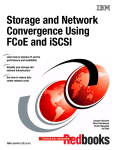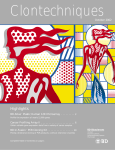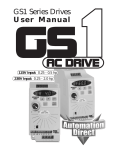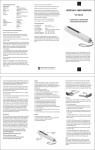Download Luis Miranda AN-SERV-010 - AutomationDirect Technical Support
Transcript
AN-SERV-010 THIS INFORMATION PROVIDED BY AUTOMATIONDIRECT.COM TECHNICAL SUPPORT IS SUPPLIED "AS IS", WITHOUT ANY GUARANTEE OF ANY KIND. These documents are provided by our technical support department to assist others. We do not guarantee that the data is suitable for your particular application, nor do we assume any responsibility for them in your application. PRODUCT FAMILY: SureServo Number: AN-SERV-010 Subject: Sureservo linear displacement Date issued: Jul-6-2010 Revision: First edition This example demonstrates how to use a Sureservo to control a linear movement by selecting parts available from AutomationDirect. After that it is shown how to program a PLC, the servo drive and a 6 inch C-more micro operator interface. The machine is shown in the figure below: This is a device that moves a saw horizontally installed over a movable table to any of four desired positions entered by an operator with the help of a rack and pinion mechanism through a maximum distance of 134 inches from the Home position. The servomotor is mounted over the table. The mechanical department has defined that the table will move 0.6284 inches when the servomotor rotates 1 revolution. The acceleration and deceleration time is 0.6 s. Typically the operator will set the desired target position with one of the 4 buttons on the operator interface, and he will need to move it on the range of 0 to 134 inches from the Home position possibly with precision of 1 thousandth of an inch. At the start of the job, when the servo system is enabled, the machine shall go to the Home position, located at some inches from the one of the sides. The Home is determined by a proximity sensor. There are also overtravel limit switches. 1st Ed. 07/10 Luis Miranda 1 AN-SERV-010 The operator panel will show the current position on screen 1 and will have buttons to trigger the motion to any of the 4 given targets. The second screen will allow the entering of the targets and use Jog forward and reverse, as well as enable and disable the servo. We have selected to use a PLC D0-05DD and an operator interface EA1-S6ML to control the positions of the saw. The figure below shows the same arrangement with a C-more micro of 3.1 inches, instead of the 6 inch operator interface panel. Control concept This application note details some of the actions for designing the control system. In this example we will need to run the motor with 4 target positions, given by the operator, with a value given directly in thousand of an inch in the range of 0 to 134 inches, variable values defined every day by the operator at the beginning of the shift and entered in the operator interface. Operator interface 134 inches motion Home sensor The transfer of target values and the writing of digital inputs is done though MODBUS RTU, from the port 2 of the PLC DL05. This is possible only if the servo drive has a firmware version 2.105 or later. The operator will see in the operator panel where the saw is located at any given time. The acceleration, maximum speed and deceleration are fixed values. The home search is done every time the servo is enabled if the home has not been found. The operator can enable or disable the servo from the operator interface. There is no brake in this system but one output is to be programmed to release a brake, when the servo is enabled. 2 Luis Miranda AN-SERV-010 In this case the motion is ideally suited to be absolute motion with internal registers. The servo is defined arbitrarily as slave 2 for the PLC. The operator panel is the master for the PLC. They are located in different networks. The Home sensor as well as the overtravel limit switches and external fault have been left directly wired to the servo drive. Steps for the execution of the control This is the sequence of operations that shall be followed in this example to get the system up and running: - Define the control hardware to be used including the wiring - Create the wiring diagram - Select and set the communication parameters. - Read the status of the servo though MODBUS, using the RX instruction. - Measure the communication speed in transactions per second. - Write data to servo (Set it to write data in RAM memory only. - Make the details of the block transfer parameters. - Make the code for reading an writing interlocks - Define the block transfer parameters - Define the values of P0-04 to P0-11 and the value of P3-08. - Define the main parameters on the servo. - Factor of revolutions versus displacement for targets defined - Current position math defined - Some C-more micro programming concepts defined - Add the revolutions and counts of displacement and scale it to show the current displacement. - Read servo output data (To be used the status data in P4-09 to create logic for the operation) - Digital inputs to be used for commanding the servo defined. - Reading the servo status from PLC. - Operator code to write the desired target positions and send to the PLC. - Additional code to make the operation automatic. - Code to use the output status on PLC and operator panel. - Test the program together with the servo and the operator panel. - Program the operator interface - Test the program and correct any errors. May be you need to tune the servo. - Prepare a copy of the ladder and the servo parameters in this document. - Prepare documentation to describe the operator what it is necessary to do to operate the machine. May be leave as screen text data on the Operator panel. 1st Ed. 07/10 Luis Miranda 3 AN-SERV-010 Definition of the control hardware The different hardware parts of the control system are: - Servo motor SVL-204B - Servo drive SVA-2040, firmware 2.105 - Power cable SVC-PFL-020 - Encoder cable SVC-EFL-020 - Terminal block board ZL-RTB50 - ZipLink cable ZL-SVC-CBL50 - Cable to link PLC to servo SVC-232RJ12-CBL-2 - PLC D0-05DD - Programming cable (for panel and PLC) EA-MG-PGM-CBL - Power supply PS24-075D - Proximity sensor AM1-AN-1A - Operator panel EA1-S6MLW - Relay 782-2C-24D - Socket 782-2C-SKT - Surge suppresor ASD-BSDM-250 - Fuses and wiring as well as an enclosure for mount the control system. 4 Luis Miranda AN-SERV-010 Definition of wiring diagram See below the initial wiring diagram SVC-232RJ12-CBL-2 DV-1000CBL Port 2 Port1 D0-05DD PLC Orange 0V AUTOMATIOND IRECT MODE Yellow LG G X1 X0 X3 X2 X4 C1 X6 X5 C2 X7 Y1 Y0 Y2 Y3 Y4 ENTER NEXT Y5 Sureservo +V AC Power AC(L) AC(N) C0 Relay L1 L2 S T U V W 0V P D C +24V – 24 VDC GND L2 L1 120/240 VAC AC Power ZIPLink Kit Cable connects to SureServo drive CN1 connector EA1-S6MLW 0V ZIPLink Kit Cable connects to SureServo drive CN1 connector F1 F2 F3 F4 F5 C N 3 + AC Power Operator interface C N 2 Power Supply GND L1 L2 C N 1 R Power cable to motor ZIPLink Kit Terminals ZIPLink Kit Terminals VDD DI2- COM+ DI1- DO1+ OB Brown Black TGND PULSE V-REF /PULSE GND COM- COM- Home sensor + NPN type – AM1-AN-1A COM- 0Z COM- DI6- DI8- /OB /OZ Blue DI8- DI7- DI6- DI5- DI3- PULL HI /SIGN SIGN DI7- DO4- DO5- DO5+ /OA PULL HI DO2+ DO1- DO2- DO3+ DO4+ DO3- DO3+ DO2- DO2+ DO1- DO1+ DI4- DI1- DI2- COM+ GND GND VGND MON2 MON1 VDD T-REF GND VCC OA 07/10 REVERSE LIMIT FAULT STOP 1st Ed. FORWARD LIMIT COMHome sensor Luis Miranda 5 AN-SERV-010 Select and set the communication parameters for servo The servo drive, the slave in the network, has registers or internal memory locations with parameters whose content causes the servo work the way that the designer of the control system wants it to work. These registers have addresses you specify, shown in chapter 6 of the user manual of the servo drive. For example, if you want to read if the servo is with or without fault or read the type of fault, in case there is an alarm, you can read the the register 40002, that corresponds to the P0-02 parameter. You can easily create a control system with a servo using a serial MODBUS network. The servo communication configuration is done with the keypad of the servo drive. Set P3-00 parameter to the desired slave address. In this case we will use the value 2, that is to say, servo drive slave 2. Then set a value 3 in P3-01, that defines the transmission rate as 38,4 kBaud. This value also must be set in the configuration of PLC port 2. P3-02 defines the protocol and the configuration of the same one. In this case, let us select 8. Finally, we set the P3-05 value according to the system of communication RS-232, with a value of 0. 6 Luis Miranda AN-SERV-010 Communication parameters for PLC. The communication parameters in PLC DL05 are configured with the software DirectSOFT5 and we show the adopted values in the adjacent figure. The configuration on the Port 2 is saved in RAM Memory. That is, it is possible that the port set up be lost after the PLC has a period of 4 days without power. In this case we can also do the port set up with ladder code, which is retained in Flash memory and in this case there is no need of power to keep the set up stored. See the set up on the DL05 user manual or in one of the application notes on the web site of AutomationDirect. Let us leave the other values as default values. At this time, we are only trying to connect the PLC with the servo. Later, we will connect the C-more micro panel to the port 1of the DL05 PLC. For convenience, we can use a H0-ECOM to allow the connection of the panel to port 1, the servo to port 2 and the laptop with DirectSOFT to the H0-ECOM module inserted on the slot available. This is not a must, only a convenience, but for testing purposes this layout becomes very convenient. Then we must connect the PLC with the servo drive. Port 1 Port 2 H0-ECOM 1st Ed. 07/10 7 AN-SERV-010 Read the status of the servo though MODBUS, with RX instruction In order to be able to read the data from the servo drive and to check that connections are correct, I suggest to run the program shown in the following diagram. Set a value 10 in the P2-08 parameter with the keyboard to configure all the values of the servo as default values). It will appear errors ALE14, ALE15 and ALE13 on the display, and this is normal. The fault ALE14 in the servo display indicates that the overtravel limit switch is activated, and this is true, since of P2-15 default (that corresponds to the DI6 input function) it set as 22, P2-16 (that corresponds to the DI7 input function) is set as 23 and P2-17 (that corresponds to the DI8 input function) is set as 21. Same for ALE14 and ALE15. To make these errors disappear we may set P2-15 to P2-17 to a value 0 to disable the function of each input in DI6, DI7 and DI8 or wire the proper switches there. In order to clear the faults press the “up and down arrow” keys on the keypad simultaneously, clearing any error can be there, or it is also possible to power cycle the servo drive to get the same function. Next, be sure that the value of the motor code is set in the P1-32 parameter. The axis of the motor should turn freely (Do not couple the servo to the machine until the tests of the programs have been done) and the data that is contained in the memories P0-00 up to P0-08 can be read. These memories have MODBUS addresses 40001 up to 40009, as it is in the following table and described in the user manual, in chapter 6. Parameter P0-00 P0-01 P0-02 P0-03 P0-04 P0-05 P0-06 P0-07 P0-08 Value 2.105 14 0 1 1 0 0 0 0 MODBUS address 40001 40002 40003 40004 40005 40006 40007 40008 40009 Description Software version Fault code Display code Analog monitor Status monitor 1 Status monitor 2 Status monitor 3 Status monitor 4 Status monitor 5 This is the explanation of the operation: SP116 is a bit in the PLC that turns ON when the communication is happening and itis called “busy”. It indicates when the PLC is transmitting data through the 8 Luis Miranda AN-SERV-010 communication in port 2, and turns OFF when the data transmission is completed. Therefore, in the first scan, the instruction RX is executed if the servo slave is ready to communicate. See more details in the DL05 manual. Let us say that the PLC scan takes 2 ms; when beginning the transmission the contact of bit SP116 closes and makes the rung true to allow the transmission to be executed. When establishing the transmission, SP116 turns ON; when the transaction completes, SP116 contact is closed again and then another transaction begins and thus it follows continuously. Typically the transmission takes more than the PLC scan time. In this case it is approximately 17 ms. The values in the selected range go to the memories of the PLC V3000 to V3010, according to the following table: Parameter P0-00 P0-01 P0-02 P0-03 P0-04 P0-05 P0-06 P0-07 P0-08 Value 2.105 14 0 1 1 0 0 0 0 MODBUS address 40001 40002 40003 40004 40005 40006 40007 40008 40009 PLC memory V3000 V3001 V3002 V3003 V3004 V3005 V3006 V3007 V3010 Description Software version Fault code Display code Analog monitor Status monitor 1 Status monitor 2 Status monitor 3 Status monitor 4 Status monitor 5 Also, it is necessary to set some function in P0-04 until P0-08 parameters to be able to monitor what it is desired to see in the PLC and later in the operator panel. We will change the values in the parameters according to the following table: Parameter Value MODBUS address PLC memory Description P0-00 2.10 40001 V3000 Software version P0-01 14 40002 V3001 Fault code P0-02 0 40003 V3002 Drive Status P0-03 1 40004 V3003 Analog monitor P0-04 1 40005 V3004 Current revolutions P0-05 0 40006 V3005 Current counts P0-06 6 40007 V3006 Current rpm P0-07 11 40008 V3007 Current % torque P0-08 13 40009 V3010 DC Bus voltage The values in V3000 until V3010 are all signed decimal values. When the parameter changes have been done, you can move the shaft of the servomotor and it will be possible to observe that the content of V3005 memory shows the same number than the display on the servo when the shaft of the motor moves (parameter P0-02 should be set to 0). This fact allows to check that the communication has been established. 1st Ed. 07/10 Luis Miranda 9 AN-SERV-010 Measure the communication speed in transactions per second How can we measure the PLC scan time and how many transactions are happening per second? Using Data View in DirectSOFT to monitor the V-memory V7775 which is the current scan time. Or use the window of “scan time”. As we know, when a communication transaction begins, SP116 will turn ON, and then, using this bit, we can count how many times the SP116 contact closes in 1 second, for example with a simple counter. Remember that a counter counts whenever is a transition of the input from OFF to ON. See the diagram of the figure below with the corresponding code ladder and the explanations in each line. C0 closes one scan every second Every time C0 closes the current count of CT100 is loaded to the accumulator. The instruction OUT reads what is in the accumulator and copies to V3770 Here the counter CT100 counts every time the bit SP116 turns on. The CT100 counter current value goes to zero every time C0 closes. Here is the same rung programmed before, used to configure the network You can read V3770 in Data View, as in the adjacent figure, and can see that the result is 60 counts every second. Since there are 1000 milliseconds in a second, 1000/60 ms is approximately 17 ms. You can also see that the vmemory: V3000 has the firmware version, V3004 has the current number of revolutions, V3005 the current number of counts, V3010 the DC bus voltage of the servo, etc. This it is a good method to determine the transmission speed. revs pulses DC volt /second 10 Luis Miranda AN-SERV-010 Writing to the servo When already proven the communication link between the PLC and the servo, we should see what algorithms to do in the PLC to be able to give the servo the values to be written into it. Remember that we are still in the stage of creation of the program on the master PLC. Also it is necessary to define how data is written to the servo drive. We have said previously that we want to write values in the servo. RX and WX should not execute at the same time otherwise the communication will fail. A simple way we could do this would be the following: At the beginning, the closed contact SP116 and C1 allow the reading with RX of 9 consecutive registers, but immediately will turn ON C1 with the SET instruction, and waits for SP116 to be turned OFF. C1 will close but SP116 will be ON (busy). When the reading transaction is completed, the writing begins with instruction WX; it writes 3 registers; C1 is turned OFF with the Reset instruction. The PLC would be reading and writing once at the time in sequence. Nevertheless, it is necessary to consider the following: The servo drive has two types of memory, RAM and EEPROM. In RAM memory data can be written at any time but the memory EEPROM can be written a limited number, of the order of 100000 times. The parameters that do not change in time are written typically in EEPROM memory and with this memory it is not necessary to maintain the drive powered. When powering the servo drive, these values will be still stored in the memory. In RAM memory this is not possible and the data only stay stored if the servo drive is powered. If we want to write continuously to the drive RAM memory, we should set the value of P2-30 parameter as 5; but this value is not retained in memory EEPROM. 1st Ed. 07/10 Luis Miranda 11 AN-SERV-010 Clearly it is not possible that the setting of this value be done by the machine operator when the servo powers on. Therefore it is necessary to write a value of 5 to this memory when the drive powers ON or otherwise the servo will reach the limit of writings and the device will not be functional anymore. One of several ways is to use a comparison function reading the content of P2-30 parameter and on the basis of that value it is executed a writing on that parameter. That is, if the reading on that parameter shows that the value is not 5, we will set a bit or flag to force a 5 into the same memory. It can be created an interlock such that it is not executed this function anymore when P2-30 (MODBUS address 40543 [or 21E in hexadecimal format or V1036 in octal]) has a 5 in its content. Here it is advisable the use of the block transfer parameters P0-09 up to P0-16, that are configurable parameters allowing to read or write data in consecutive servo addresses, which is better than to read data in random addresses (Not consecutive). For that, we will configure P009 (Modbus address 40010) with the keyboard (By default with value 407) as 21E, that causes that this parameter be defined as P2-30. Then we will increase the reading of 9 registers in RX to 10, to include P0-09. Note that we have to force a value of 5 into the content of the register that corresponds to P2-30. For that, we have to set a V-memory with a constant 5. This is done on a first scan on rung 1 and the memory is V3772. We also create other constants that are necessary for the program. We should also reset the bits C0 to C2. In order to test this step, turn off the servo and P2-30 will reset to off. Then, when turning the servo on, you can monitor V3011 with Data View to see the value there. 12 Luis Miranda AN-SERV-010 You will observe that the PLC did not took notice that the servo was powered off. Then, it is necessary to create an interlock in such a way that the PLC resets C0 to C2 when the servo goes from “servo not ready” to “servo ON”. For this we will read the data in P4-09. We added the rung 1 for constants we will need later. See below. When SP0 closes: Load the constant 5 to the accumulator. The instruction OUT reads what is in the accumulator and copies the value to V3772 Load the constant 500 to the accumulator. The instruction OUTD reads what is in the accumulator and copies the value to V3766 Load the constant 157 to the accumulator. The instruction OUTD reads what is in the accumulator and copies the value to V3776 Load the constant 10 to the accumulator. The instruction OUTD reads what is in the accumulator and copies the value to V3756. Load the constant 0 to the accumulator. The instruction OUTD reads what is in the accumulator and copies the value to V3011. C0 and C2 are set to OFF The transactions statistics are in rungs that were explained on page 8. Test it again to be sure that the code is working as you want. Notice that, as an option to reduce the transactions per second figure, we can eliminate parameters P0-00 to P0-03 on the reading instruction RX, thus transferring less words and we will add one register for purposes to be seen later. Now, we have created a code that makes interlocks to allow the writing once when the value in P2-30 is a value of 5; that is, the next instruction WX will be executed any given time if the value in P2-30 be 5. C3 is the flag that advices that the value in P2-30 is a 5. When C3 is ON, we have permission to write to the servo over RAM memory. 1st Ed. 07/10 Luis Miranda 13 AN-SERV-010 By now we have the MODBUS RTU communication working but we have not set the servo parameters for position operation. Use of block transfer registers Let us go back to the discussion on the reading of up to 13 registers in the memories V3004 to V3020. Why this is convenient? Because the block transfer parameters P0-09 to P0-16 are “configurable parameters”, that is, the ones that could be changed to read or write any desired address in the servo drive. We have done so for P0-09. We can read the 13 registers and configure the data in a convenient way for our specific purpose. We have the following settings, so far: Parameter P0-04 P0-05 P0-06 P0-07 P0-08 P0-09 P0-10 P0-11 P0-12 P0-13 P0-14 P0-15 P0-16 Value MODBUS address PLC memory 1 40005 V3004 0 40006 V3005 6 40007 V3006 11 40008 V3007 13 40009 V3010 21E 40010 V3011 10F 40011 V3012 110 40012 V3013 224 40013 V3014 111 40014 V3015 112 40015 V3016 225 40016 V3017 109 40017 V3020 Description Current revolutions Current counts Current rpm Current % torque DC Bus voltage Set not as default, as parameter P2-30 Default is P1-15 -Target 1 revolutions Default is P1-16 -Target 1 counts Default is P2-36 -Target 1 velocity Default is P1-17 -Target 2 revolutions Default is P1-18 -Target 2 counts Default is P2-37 -Target 2 velocity Default is P1-09 -Velocity command 1 Parameters P0-10 to P0-16 may be changed to our convenience or leave as they are. We will be using the parameters P0-10 to P0-13 for other functions explained after this section. In this example it is convenient to define P0-10 as P4-09, P0-11 as P115, P0-12 as P1-16 and P0-13 as 407. The rest can continue to be the default (Or, if necessary, to configure to read or write other values) Note that the values there are to be written only by the keypad and this is not reported by the report that Sureservo PRO software generates. However, when the values are written there and the servo drive is power cycled, the setting is retained in EEPROM memory. The final setting is shown on the parameter table at the end of the document. The adjacent figure shows the content of 8 consecutive memories as seen with Data View in DirectSOFT. This is one way to determine that we are really communicating with the servo. C3 could also indicate this action, but this reading of data is an assurance. 14 Luis Miranda AN-SERV-010 Definition of P3-08 Let us define the value of parameter P3-08, the input mask. The values of digital inputs are defined by the content in the P3-08 parameters and the P4-07. P3-08 is a parameter that allows us to control digital inputs with MODBUS. After setting the input mask word P3-08 to define which bits in P4-07 will act as hardwired inputs or virtual inputs o perform a particular function. P4-07 is a conduit for activating any of the 16 inputs (DI1 to DI16). Turning any particular bit in P407 that correspond to each one of the digital inputs of the servo drive, will signal each input to execute the pre-programmed function. Note that P4-07 takes on dual functionality: It still serves as an indicator for the digital input status as seen in the servo drive display an may be used with MODBUS to write to the digital inputs that have been configured as virtual digital inputs. If any of the eight less significant bits on P3-08 is a 1, digital inputs DI1 until DI8 are used as virtual digital inputs with MODBUS; we call them virtual digital inputs as opposed to real digital inputs. We can imagine each bit of P3-08 as a permissive to use MODBUS for each one of the defined functions. The 8 most significant bits have preassigned functions. We will set each one of the P3-08 bits according to the following table: Bit Digital Assigned Code Description. order input value 0 DI1 101 Servo Enable 1 1 DI2 104 Clear command 1 2 DI3 124 Home sensor 0 3 DI4 0 Disabled 0 4 DI5 0 Disabled 0 5 DI6 22 Reverse overtravel limit switch, opens on overtravel 0 6 DI7 23 Forward overtravel limit switch, opens on overtravel 0 7 DI8 21 External fault stop, opens on fault 0 8 DI9 108 Command Trigger - predefined 1 9 DI10 111 PCS0 - Bit de selection 0 de position - predefined 1 10 DI11 112 PCS1 - Bit de selection 1 de position - predefined 1 11 DI12 113 PCS2 - Bit de selection 2 de position - predefined 1 12 DI13 102 Alarm reset- predefined 1 13 DI14 127 Home search command - predefined 1 14 DI15 137 JOG Forward- predefined 1 15 DI16 138 JOG Reverse - predefined 1 } } } } 3 0 F F In this case, we must set P3-08 as FF03. The default value is 0. Notice that Home sensor, overtravel limit and external fault stop are hardwired. The inputs DI1 and DI2 and DI8 to DI16 are used with MODBUS. 1st Ed. 07/10 Luis Miranda 15 AN-SERV-010 Main parameter setting - P0-04 Set as 1, current revolutions - P0-05 Set as 0, current counts. - P0-06 Set as 6, servo shaft speed. - P0-07 Set as 11, % torque. - P0-08 Set as 13, DC bus voltage. - P0-09 Set as 21E, corresponding to P2-30. - P0-10 Set as 409, corresponding to P4-09. - P1-01 Operation mode, that by default is 0, set as 1 (Pr mode) 0r 101. - P1-32 Selection of the stop mode, changed to 1 from value 0. - P1-33 set as 0, absolute mode - P1-34 Acceleration time: it was defined as 600 ms. - P1-35 Deceleration time: 600 ms. - P1-36 S-curve: set as 30 arbitrarily. - P1-47 Home search definition : set as 223. - P1-48 Home search fast speed; set as 600 rpm arbitrarily. - P1-49 Home search creep speed; set as 60 rpm arbitrarily. - P1-50, Revolutions offset from home sensor, for example, 9 revolutions. - P1-51, Count offset from home sensor. - P1-55, left as 2174 rpm. - P2-10, DI1, set as 101, that is, servo enable - P2-11, DI2, set as 104, clear command, to zero the counts after home position. - P2-12, DI3, set as 124, defined as a home sensor normally open - P2-13, DI4, set as 0, disabled. - P2-14, DI5 , set as 0, disabled - P2-15, DI6, set as 22, as reverse overtravel limit; it is a normally closed contact. - P2-16, DI7 , set as 23, as forward overtravel limit; it is a normally closed contact. - P2-17, DI8, set as 21, as external fault stop; it is a normally closed contact. Note from the table on the previous page that bits 8 to 15 are predefined functions for digital inputs. - P2-18 , DO1, as 102, that is the output servo OK. - P2-19 , DO2, as 109, that is the output Home completed. - P2-20 , DO3, as 105, that is the output At position. - P2-21 , DO4, as 107, that is the output Active fault. - P2-22 , DO5, as 101, that is the output servo ready. - P2-36 Position 1 velocity set to 2174 rpm. - P2-50 Clear command, set to 1. - P3-08 Digital input mask, set as FF03. Note that in order to store the parameter values into the servo drive, parameter P2-30 shall be set as 0 and, when the values have been entered, you should power cycle the servo drive, that is, power OFF and then ON the servo drive. 16 Luis Miranda AN-SERV-010 The concept of absolute position control will be so that, after the operator enables the servo drive with DI1, the servo will make the home search after 3 seconds of servo enable. When the servo finds the home position, we will zero the position (0 revs and 0 counts) and then after that we can have a reference point to the target position on P1-15 and P1-16. Recall that P4-07 is the value that contains the digital inputs. The digital inputs could be real inputs or virtual inputs defined with MODBUS. Repeating the explanation, if any of the eight less significant bits on P3-08 is a 1, digital inputs DI1 until DI8 are used as virtual digital inputs with MODBUS; we call them virtual digital inputs as opposed to real digital inputs. We have arbitrarily associated to P4-07 the following definitions: Bit order 0 1 2 3 4 5 6 7 8 9 10 11 12 13 14 15 Digital Code input DI1 101 DI2 104 DI3 124 DI4 0 DI5 0 DI6 22 DI7 23 DI8 21 DI9 108 DI10 111 DI11 112 DI12 113 DI13 102 DI14 127 DI15 137 DI16 138 Description. Servo Enable Clear command Home sensor Disabled Disabled Reverse overtravel limit, opens on overtravel Forward overtravel limit, opens on overtravel External fault stop, opens on fault Command Trigger - predefined PCS0 - Bit de selection 0 de position - predefined PCS1 - Bit de selection 1 de position - predefined PCS2 - Bit de selection 2 de position - predefined Alarm reset- predefined Home search command - predefined JOG Forward- predefined JOG Reverse - predefined Assigned value in P3-08 1 1 0 0 0 0 0 0 1 1 1 1 1 1 1 1 PLC bit N/A N/A N/A N/A N/A N/A N/A N/A C100 N/A N/A N/A C101 C102 C103 C104 We can define the P0-11 parameters and subsequent in such way than they are the values of position in P1-15 (P0-11), P1-16 (P0-12) and the digital inputs in P4-07 (P0-13). Therefore, the code of line 9 is such that it is written in 3 consecutive registers. The initial associated V memory on the PLC will be the memory V2000. In this way, we should set the parameters as follows, with the keyboard. Parameter Value MODBUS address PLC memory Description 1st Ed. P0-04 1 40005 V3004 Current revolutions P0-05 0 40006 V3005 Current counts P0-06 6 40007 V3006 Current rpm P0-07 11 40008 V3007 Current % torque P0-08 13 40009 V3010 DC Bus voltage P0-09 21E 40010 V3011 Set not as default, as parameter P2-30 P0-10 409 40011 V3012 Set not as default, as parameter P4-09 P0-11 10F 40012 V3013 Set as position command 1, revolutions P0-12 110 40013 V3014 Set as position command 1, counts P0-13 407 40014 V3015 Set as input status 07/10 Luis Miranda 17 AN-SERV-010 P0-11 will be the desired revolutions with the value 10Fhex equivalent to P1-15. P0-12 will be desired counts with the value 110hex equivalent to P1-16. P0-13 will be the word with the digital inputs with the value 407hex equivalent to P4-07. You may select other block transfer parameters, if it is necessary in your application. Current position math We should calculate the current position in V7362, after reading the revolutions and fractions from the servo drive. See the ladder code on the figure below to implement this. - We know that the current revolutions are in V3004 and the current counts in V3005. We can execute a calculation to get the current position expresssed in revolutions to be displayed in thousandths of an inch. The client may test that the panel communication link is working together with the servo. The way to do that is to force some values, because we have not done all the set up. But is is possible to see the current position by rotating the shaft of the servo. Notice that it could be a small error due to truncation. Calculation of current position in inches when reading from servo LD _On SP1 Servo actual rev V3004 13 BCD OUT Revoluc BCD V3761 LD Servo act. pulse V3005 BCD OUT Pulses BCD V3760 LDD Pulses BCD V3760 DIVD Constant 10 V3756 The servo contains the current revs and pulses in parameters P0-04 and P0-05, that are read into v3004 and V3005. The value is transformed into a value of revolutions in a double word BCD V3760. In order to do some logic, we divide the value by 10 and put the result into V3700. OUTD Aux position V3700 Revoluc BCD V3761 K63 Revoluc BCD V3761 K63 K1 GTS 14 18 Luis Miranda Pulses BCD V3760 K6530 Depending on the value of the current value, we have to change the algorithm and for that purpose we use subroutines, AN-SERV-010 Revoluc BCD V3761 K63 Pulses BCD V3760 K6530 Revoluc BCD V3761 K127 Revoluc BCD V3761 K64 Revoluc BCD V3761 K127 Pulses BCD V3760 K3062 15 Revoluc BCD V3761 K127 K127 Pulses BCD V3760 K3062 Revoluc BCD V3761 K128 Revoluc BCD V3761 K190 Pulses BCD V3760 K9594 Revoluc BCD V3761 K190 Revoluc BCD V3761 K215 Revoluc BCD V3761 K190 Pulses BCD V3760 K9594 Revoluc BCD V3761 K191 Revoluc BCD V3761 K215 17 Each subroutine will put the result into V7362. The calculation is done in segments of 40 inches, or the equivalent count in the servo. Revoluc BCD V3761 K190 16 Revoluc BCD V3761 K2 GTS K3 GTS See below the development of 2 subroutines. The complete section is shown at the end of this document. K4 GTS Subroutines 1 and 2 Note that: - We use the lower and upper words of 16 bits for the value of revolutions and counts and each one is converted to binary format with the instruction BIN. The complete section is shown at the end of this document. 1st Ed. 07/10 Luis Miranda 19 AN-SERV-010 On the same token, it would be important to the operator to show the current position. The servo will report the revolutions and the counts and this value will have to be scaled. Factor of revolutions versus displacement As concept, we will have target positions A, B, C and D, to be defined by 4 entries on the operator panel. By request of the mechanical department, we will have to clamp the numbers in the range between 3inches to 134 inches. Every time the operator select one target and enters the data, the target value of revolutions on the servo will change accordingly. We had defined that V2000 is the value of the target revolutions in P1-15, it is logical that we will have the V2001 values as the value of the target counts, that is zero so far, and V2002 will have the bits that go to P4-07. The PLC will have to do some math to relate the linear distance to revolutions and counts. This is what we will explain now. Since we know that one revolution of the servo shaft will displace 0.6284 inches, we can create the proper scale. We know that the maximum displacement is 134 inches and the precision shall be close to 2 thousands of an inch. That is, 134.000 inches entered by the operator should be equivalent to 134/0.6284 or 213.2399 revolutions. This is the math we have to implement on the PLC. Notice that there are integer revolutions and fractions. The revolution value should go to the parameter P1-15. The counts will go to the parameter P-16. The operator will only define the inches to be displaced from the Home position in thousand of an inch units. Now, recall that we have an operator interface that will write 4 numbers, such as 34.250, 56.789, 89.1243 and 102.500 inches in the PLC in double memories V4000 to V4006, arbitrarily defined. These values will be saved in the PLC and will be transferred to the target in the servo at the proper time. The selected target value has to be scaled and separated into 2 numbers that are in binary format (Or decimal, as called in DirectSOFT software). We have a small problem, and it is that the PLC calculates only up to 9999,9999 in the accumulator. We will have to split the calculation into sections using subroutines. The value, in thousandth of an inch shall be divided by 0.6284, which is the same as multiplying 10,000/6,284, or 2,500/1,571. The ladder code on next pages explains how to do this using the unique memory V7366. We will copy the selected target to V7366 in the code. The calculation is done in segments and for that subroutines 5 tyo 8 are used, in the same manner that the ones done for the calcutlaion of the current position scaling. Remember that the value of target revolutions shall go to V2000 and the target counts into V2001. 20 Luis Miranda AN-SERV-010 1st Ed. 07/10 Luis Miranda 21 AN-SERV-010 Now, it is the time to do some operator panel programming. C-more micro programming We will describe here how to program the objects on the operator interface. Recall that we want a screen 1 with the current position and 4 buttons to command the motion to any of the 4 targets. The second screen will have the settings. See the idea on the adjacent figure. Open the C-more micro program and create a new project by clicking on the button “Start a project”. Give a project name (for example, Sierra project) then select the HMI; the HMI type will be the one you are using. The PLC protocol will be Automation Direct Ksequence and click OK. The next screen will show up: The position is portrait in this example. Next, we will create a numeric display object to show the current position. Click on the menu Object and then select Indicator and then Numeric display and click on it. The cursor will turn into a cross symbol and then drag it by holding the left mouse button and form a rectangle with it. When you finish the dragging, the numeric display dialog box will show up and then you can fill up the data. See it on the adjacent figure. The main features are explained on next page. 22 Luis Miranda AN-SERV-010 Text Size: Click on the down arrow to select the Text Size of the number to be displayed. In this case we will select 32X 32. 32 Data Display Tag: Click on the down arrow to select a Tag Name. In this case we will select CURRENT POSITION . Click on the button at the right with 3 dots and other dialog box will show up, as in the adjacent figure. Fill up according to the data on the figure. Tag name Type shall be BCD 32 bit. Number of Digits: Click on the Up or Down arrows to select the number of Total and Fractional digits to be displayed. set as TOTAL 6 & FRACTIONAL 3. Suffix: Click on the field to enter a common Suffix value that will always be displayed. In this case we will select inches. inches You can get familiar with the object properties. Other fields are not important at this time. You can read more on the on line help. Click on the button ADD to return to the main dialog box and then click OK. Note that the object is displayed where you have made the rectangle. Drag it to the top of the screen. You should see an object similar to the following: You may drag it to the desired position, if necessary; you can also give other size and shape. then, save to the disk We will create 2 buttons to jump to other screens, screen 2 and 3, that arbitrarily are defined as settings and instructions. Of course, the client can customize the operator panel as desired. More than 90 screens are possible, even though this is not practical. In order to to this, please click on Object and then select Control and Screen change pushbutton. Click again and the cursor will turn into a cross. Drag it forming a rectangle somewhere under the numeric display object. It will pop up a dialog box as follows: 1st Ed. 07/10 Luis Miranda 23 AN-SERV-010 Change the field Text with the words Go to settings and in the field Go to: select other screen and set it as number 2 and you may set other properties here. In the same way, set other change screen button to go to screen 3, that will be called Go to instructions. instructions You can copy the object and then change the properties. For that, select the change screen button by clicking into it and then go to the menu Edit and hit “copy”. Then got other submenu “Paste”. A copy will show up over the original set, offset and showing dots on the corners. Drag it to the right of the existing one. Now we can right-click on the bottom text object and a submenu will show up. Click on the submenu Object Properties and change the necessary fields. You can relocate the objects to align with the upper ones. You may change the frame to other, to distinguish from the previous one. On the same way, you may change the properties of the numeric display. The result and the tags related to each object are shown on the following figure: Tag V7362 screen 2 24 Luis Miranda screen 3 AN-SERV-010 This project can be downloaded to the panel for testing purposes by clicking on the button “Send Project to Panel”. Set the panel to Setup mode. You can also simulate the behavior of the panel on the PC by clicking the button “Simulate panel”. This function provides the possibility to show what you will see on the panel. For example, you can click on the numeric entry object and the display will show a keypad that can be clicked to enter a number, as you do on the panel. More instructions are found on the on line Help of the software. We will create the functionality for the buttons on the operator panel. We will have defined functions that are different on each screen. On the screen 1 we will create the following arrangement: Button 1 - Go to target A Button 2 - Go to target B Button 3 - Go to target C Button 4 - Go to target D Button 5 - It is spare. We could also create an emergency stop here, if desired by using a servo disable command. On the screen 2 we will create the following arrangement: Button 1 - Servo enable Button 2 - Alarm reset Button 3 - Spare. To be programmed to turn ON Y5 as example Button 4 - Spare. To be programmed to turn ON C333 as example Button 5 - Servo disable 1st Ed. 07/10 Luis Miranda 25 AN-SERV-010 The C-more micro panel 5 buttons has associated bits of a word that it is necessary to define. We will go to the menu SETUP and then select PLC <-> Panel. The following dialog box will show up; we will create a Start address in V7350: The explanation of the 3 words related to the panel functions are in the figure above, but for now we are interested on register V7351. Let us define the functions of the operator interface as follows F1 => C110 Servo enable; the servo enable shall be set by the operator. F2 => C100 Command trigger; F3 => C101 Alarm reset; this should also be commanded by operator F4 => spare F5 => C102 Servo disabled; it shall be commanded by the operator. We will relate the word V7351 value to any of the C bits, as follows: If the button F1 is pressed, V7351 will change to a 1 BCD. If the button F2 is pressed, V7351 will change to a 2 BCD. f the button F3 is pressed, V7351 will change to a 4 BCD. If the button F4 is pressed, V7351 will change to a 8 BCD If the button F5 is pressed, V7351 will change to a 10 BCD. 26 Luis Miranda AN-SERV-010 Defining the digital inputs to be used for commanding the servo With these considerations we will implement more ladder code on the PLC. Recall that V7351 is the word associated to the panel key. When the content of V7351 is 1 the key F1 has been pressed. C140 is turned on this case. When the content of V7351 is 2 the key F2 has been pressed. C140 is turned on this case. When the content of V7351 is 4 the key F3 has been pressed. C140 is turned on this case. When the content of V7351 is 8 the key F4 has been pressed. C140 is turned on this this case. When the content of V7351 is 10 the key F5 has been pressed. C146 is turned on this this case. 1st Ed. 07/10 Luis Miranda 27 AN-SERV-010 In the test at AutomationDirect, we used a H0-ECOM to connect DirectSOFT to the PLC; the Port 1 has the Panel and the Port 2 is connected to the servo drive. In order to create a trigger command after one of the buttons have been pressed, we created the following code: When the bit C140 is activated, the action sets the bit C100, which is the trigger bi When C100 is On, the timer counts for 200 ms and will turn ON T4 after this time. When T4 is ON, the bit C100 is reset to OFF. We will create a static text object with the descriptions of the functions to the operator panel. in order that the operator can identify the proper button. Of course, other possibility is to engrave the function on the empty labels supplied with the panel. We have other action on the screen 2 buttons. See below: C333 28 Luis Miranda AN-SERV-010 We are ready to create the screen 2 and screen 3. In screen 2 we will set 4 numeric entry objects to define the position targets data to be used. See the adjacent figure about the text created. We may have to add a JOG forward and a JOG reverse later on this project, for the rare case that the tool get the overtravel limit switch activated or any need to test the motion. This can be set with a touch screen button. Finally, we have to identify the buttons for screen 2. The figure above is the probable result. Screen 3 can be just text, as shown on the adjacent figure. Of course, the client should set the proper instructions for the specific machine. The instructions can also be several pages with navigation buttons there. 1st Ed. 07/10 Luis Miranda 29 AN-SERV-010 Now is the time to check the connections between the PLC and the servo. In order to turn the servo outputs ON, we can use the parameter P4-06. P4-06 shall be set to 1 to force DO1 to ON. When pressed the ENTER key, the Display will show OP 01 and the XO LED of the PLC will turn ON. In the same manner, when set to 2, and then pressed the ENTER key, the Display will show OP 02 and the X2 LED of the PLC will turn ON. N/A DI8 DI6 DI4 DI2 Now it is the time to turn the PLC outputs ON, when the proper input is turned ON and the effect will be seen on the servo by observing the display when set for the parameter P4-07. See the figure attached for having an idea of how each input that is active is seen. Having this wiring test done, we are at the moment toEDs: test the program as it has been set up. Off N/A DI7 DI5 Off On On On Off On On On On DI3 DI1 Press F1 on the operator panel. The output Y4 will turn ON. The shaft of the motor shall be locked since now the servo is enabled and you will hear a typical sound of current flowing through the windings of the servomotor Press F5 on the operator panel. The output Y4 will turn OFF. The shaft of the motor shall not be locked anymore. The Home search shall begin automatically after the servo is enabled, if there is no signal Home completed ( P2-19 shall be set as 109). We have not done this logic. For now, let us configure the command Home search 2 seconds after the servo is enabled. One way to implement this it is as follows: C110 enables the servo and turn ON the output Y4 When Y4 is turned ON and Home has not been found , C4 turns ON The timer T2 begins to count the time up to 4 seconds when C4 is turned ON When C4 is ON AND the current value of the T2 timer is over 2 s, C102 is turned ON When The timer reaches 4 seconds, C4 is reset, as well as C102 30 Luis Miranda AN-SERV-010 After the Home is completed, there is no need to do home search again. When the Home is completed, we should clear the current counts (And revolutions) to get the 0 counts at this time and allow a proper indication of the current position. This is shown on the following rungs of the next figure. When the Home has been found, the bit C5 is set . When C5 is ON, the timer T3 begins to count up to 3 seconds. V2002.1 is turned ON for 200 ms to clear the current position when the timer T3 completes 3 seconds, the bit C5 is reset. We should transport the necessary digital input to the servo though MODBUS. This is one way to implement it; C100 has to be turned ON at the proper time: When C100 turns ON the eighth bit of the word V2002 is turned ON. This will give the command to move to the servo. When C101 turns ON the bit 12 of the word V2002 is turned ON. This will clear alarms on the the servo drive. When C102 turns ON the bit 13 of the word V2002 is turned ON. This will give the servo the command to move to search for the home sensor. When C201 turns ON the bit 14 of the word V2002 is turned ON. This will give the command to JOG forward. When C200 turns ON the bit 15 of the word V2002 is turned ON. This will give the servo the command to JOG reverse. At this time we can test again the program. The data can be seen with Data View using the proper formatting. See the adjacent figure to see how to check that the Alarm reset button C101 has been pressed. Bit 12 turns ON. 1st Ed. 07/10 Luis Miranda 31 AN-SERV-010 Using the output status data in P4-09 We need the servo digital output data for some actions on the PLC program. We know that we are getting data continuously on the word V3012. The following part of the ladder program shows how this can be accomplished. When the bit 0 on the register P409 is ON, the servo is ON. This turns ON C300. When the bit 1 on the register P409 is ON, the Home search has been completed. This turns ON C301. When the bit 2 on the register P409 is ON and home is completed, the servo is at position. This turns ON C302. When the bit 3 on the register P409 is ON, the servo is at fault. This turns ON C303. When the bit 4 on the register P409 is ON, the servo is ready. This turns ON C304. When the bit 5 on the register P409 is ON, the servo is at torque limit. This turns ON C305. The bit C300 can be used for resetting the logic on rung 1, to avoid that the servo communications is not well established. All the bits that show the status of the servo can be used for other purposes on the ladder code. For example, to show the status on the screen 1 of the operator panel. Testing the program You may want to be sure that the hardwired inputs are working properly. Also that the speeds are the ones you want. The next step is to turn on the servo and the PLC and the operator panel. The current position should be 0 inches, even though it might not be there. The Home not found banner will be on the top. Also, the servo is Disabled and Ready. The transactions/s should be about 25 to 48 Transactions/s. If significant lower than from a value close to this, please troubleshoot the problem. You should press the Goto Settings button to go to screen 2 to load target values and test that the servo is moving to the corresponding position. 32 Luis Miranda AN-SERV-010 Before proceeding with this, it is possible to rearrange and add more functionality to the operator interface panel. We have added the transactions per second on screen 1 as well as the status indicators. Notice that the transaction counts per second has decreased. See the adjacent figures for one possible option. Screen 2 Screen 1 Write targets in the “numeric entries” by touching the object. The numeric keypad will show up. Clear the number that is there by touching the key “CLR”. Press the button F1, Servo enable and the servo will move to find the Home sensor. When this is done, the servo will stop moving and after a short period, the Current position will go back to zero ( 0.000 inches). Press the Screen1 button to go back to the screen 1. The banner at the top has changed to Home completed. completed It is checked that the number is not greater than 130 inches. If greater or equal than 130 inches, it clamps the value and forces a 130 inches on the target. But this has not been transferred to the servo. For that to happen, we should press one of the buttons F1 to F4 on the screen 1. When this is done, the logic on the PLC triggers the motion. The servo will move to the corresponding number of revolutions and counts. To come back to other position, we can repeat the action, that is, after at position, press other button. It will move to the selected target. This is the operation. If everything works as described, the project has been done. If the motion has some oscillations, you may need to execute some tuning. Tuning is not covered in this technical note. But you should document the operation for the operator to have a description of what the machine will do, how to troubleshoot, How to reset alarms if any, etc. 1st Ed. 07/10 Luis Miranda 33 AN-SERV-010 This concludes the programming of the PLC and basic configuration of the servo. At this time, we have a PLC scan time of 10 ms average, with excursion to 14 ms and 8 ms. The transaction/second are about 42 or 43 T/s , that is, the reading occurs every 47.6 ms. This is, 1000[ms]/42 [transactions is 23.8 ms. since for every reading there is a writing, we multiply that value by 2=> 23.8x2 = 47.6 ms. What to do if we need more updates per second? A - We can reduce the number of points to be read and written. B- If we use a faster master, such as the D0-DCM or the F0-CP128 on the DL05, or other PLC with more Baud rate, such as the Click PLC, the reading can occur faster. On next pages are shown the tag database on the operator panel, The ladder code and the parameters selected on the servo. 34 Luis Miranda AN-SERV-010 _FirstScan SP0 LD 1 K5 OUT C146 Constant 5 V3772 LDD K2500 This rung defines some constants, such as the scaling of the linear engineering units into revolutions, and vice-versa, and initialize some variables. This rung turns true OUTD Constant 2500 V3766 for one scan only on power up and after the timer T33 is turned ON. LDD K1571 OUTD FACTOR V3776 LDD K10 OUTD Constant 10 V3756 LD K0 OUT P2-30 V3011 OUT V2002 C0 C3 RST This rung defines the T33 timer C3 TMR 2 T33 K15 T33 C146 OUT 3 This rung generates a pulse every second, lasting one scan _1Second SP4 C0 PD 4 Here we save the CT100 counter current value just when the C0 pulse is on. C0 LD 5 CTA100 OUT TRANSACT/S V3770 Here we count the communication transactions in a period of 1 second SP116 CNT 6 CT100 K999 C0 This is the reading instruction; it reads 7 consecutive words from servo SP116 7 C1 LD Kf202 LD K14 LDA O3004 RX TA4 C1 SET 1st Ed. 07/10 Luis Miranda 35 AN-SERV-010 C2 turns ON if the content of P2-30 is NOT 5 P2-30 V3011 C1 K5 C2 8 SET This is one writing instruction when C2 is ON and it writes one word to parameter P2-30 SP116 C2 LD 9 Kf202 LD K2 LDA O3772 WX TA11 If the content of P2-30 is 5, then resets C2 and sets C3 P2-30 V3011 K5 C2 10 RST C3 OUT This is other writing instruction when C3 is ON and it writes 3 words to servo SP116 C2 C1 C3 LD 11 Kf202 LD K6 LDA O2000 WX TA13 C1 RST Calculation of current position in inches when reading from servo LD _On SP1 Servo actual rev V3004 12 BCD OUT Revoluc BCD V3761 LD Servo act. pulse V3005 BCD OUT Pulses BCD V3760 LDD Pulses BCD V3760 DIVD Constant 10 V3756 OUTD Aux position V3700 This rung and next ones send the execution to subrutines Revoluc BCD V3761 K63 Revoluc BCD V3761 K63 K1 GTS 13 36 Luis Miranda Pulses BCD V3760 K6530 AN-SERV-010 Revoluc BCD V3761 K63 Pulses BCD V3760 K6530 Revoluc BCD V3761 K127 Revoluc BCD V3761 K64 Revoluc BCD V3761 K127 Pulses BCD V3760 K3062 Revoluc BCD V3761 K127 K2 GTS 14 Revoluc BCD V3761 K127 Pulses BCD V3760 K3062 Revoluc BCD V3761 K190 Revoluc BCD V3761 K128 Revoluc BCD V3761 K190 Pulses BCD V3760 K9594 Revoluc BCD V3761 K190 Revoluc BCD V3761 K215 K3 GTS 15 Revoluc BCD V3761 K190 Pulses BCD V3760 K9594 Revoluc BCD V3761 K191 Revoluc BCD V3761 K215 K4 GTS 16 Calculation of desired position in thousandth of inches into revolutions LDD C140 INCHES V7366 17 MULD Constant 10 V3756 OUTD V6600 Limitation of high end range to 134.0 inches V6601 K134 C140 LDD 18 K134000 OUTD INCHES V7366 Limitation of low end range to 3.0 inches V6601 K3 C140 LDD 19 K3000 OUTD INCHES V7366 C140 V7367 K4 K5 GTS C140 V7367 K4 V7367 K8 K6 GTS C140 V7367 K8 V7367 K12 K7 GTS 20 21 22 1st Ed. 07/10 Luis Miranda 37 AN-SERV-010 C140 V7367 K12 K8 GTS 23 C140 C120 SET 24 C140 LD 25 V7371 BIN OUT servo RPM V2000 LD Result V7370 BIN OUT servo steps V2001 C120 TMR 26 T4 K4 T4 C120 RST 27 This rung is true when the F1 button is pressed on screen 2 V7351 K1 V7350 K1 28 LDD V4000 OUTD INCHES V7366 C140 OROUT This rung is true when the F2 button is pressed on screen 2 V7351 K2 V7350 K1 29 LDD V4002 OUTD INCHES V7366 C140 OROUT This rung is true when the F3 button is pressed on screen 2 V7351 K4 V7350 K1 30 LDD V4004 OUTD INCHES V7366 C140 OROUT This rung is true when the F4 button is pressed on screen 2 V7351 31 K8 V7350 K1 LDD V4006 OUTD INCHES V7366 C140 OROUT 38 Luis Miranda AN-SERV-010 This rung is true when the F5 button is pressed on screen 2 V7351 K2 V7350 K2 Reset alarm C101 OUT V7351 K4 V7350 K2 Spare 1 Y5 OUT V7351 K8 V7350 K2 Spare 2 C10 OUT V7351 K10 V7350 K2 Spare 3 C112 OUT 33 34 35 36 This rung allows to give the command servo enabled Enable servo C110 Spare 3 C112 Servo enable DI B2002.0 OUT 37 Servo enable DI B2002.0 Brake output Y4 OUT Brake output Y4 Home complet. DO C301 C4 38 SET C4 TMR 39 T2 K25 C4 TA2 Do home search C102 OUT K20 40 T2 C4 41 RST Home complet. DO C301 C5 42 SET TMR C5 CLEAR position T3 43 K30 2.8 seconds after the home is completed, the servo current position is set to zero. This is done by writing to the digital input word P4-07 TA3 44 CLEAR position T3 45 1st Ed. 07/10 K28 Clear command DI B2002.1 OUT C5 RST Luis Miranda 39 AN-SERV-010 When C120 closes the servo begins the motion. This is done by writing to the digital input word P4-07 Trigger DI B2002.8 OUT C120 46 Writing to the digital input word P4-07 Reset alarm C101 Alarm reset DI B2002.12 OUT 47 Writing to the digital input word P4-07 Do home search C102 48 Home search DI B2002.13 OUT Writing to the digital input word P4-07 JOG Fwd DI B2002.14 OUT C201 49 Writing to the digital input word P4-07 JOG rev DI B2002.15 OUT C200 50 Reading from P4-09 to the word V3012 for virtual digital outputs Servo ON DO C300 OUT B3012.0 51 Reading from P4-09 to the word V3012 for virtual digital outputs Home complet. DO C301 OUT B3012.1 52 Reading from P4-09 to the word V3012 for virtual digital outputs B3012.2 Home complet. DO C301 53 At position DO C302 OUT Reading from P4-09 to the word V3012 for virtual digital outputs B3012.3 54 Active fault DO C303 OUT Reading from P4-09 to the word V3012 for virtual digital outputs B3012.4 55 56 40 Luis Miranda Servo ready DO C304 OUT END AN-SERV-010 SBR K1 LDD _On SP1 Aux position V3700 58 MULD FACTOR V3776 DIVD Constant 2500 V3766 OUTD Current position V7362 Aux position V3700 LDD K0 K0 59 OUTD Current position V7362 60 RT SBR K2 _On SP1 LDD Aux position V3700 62 SUBD K63653 MULD FACTOR V3776 DIVD Constant 2500 V3766 ADDD K40000 OUTD Current position V7362 63 1st Ed. 07/10 RT Luis Miranda 41 AN-SERV-010 SBR K3 _On SP1 LDD Aux position V3700 65 SUBD K127306 MULD FACTOR V3776 DIVD Constant 2500 V3766 ADDD K80000 OUTD Current position V7362 66 RT SBR K4 _On SP1 LDD Aux position V3700 68 SUBD K190961 MULD FACTOR V3776 DIVD Constant 2500 V3766 ADDD K120001 OUTD Current position V7362 69 42 Luis Miranda RT AN-SERV-010 SBR K5 _On SP1 LDD INCHES V7366 71 MULD Constant 2500 V3766 DIVD FACTOR V3776 MULD Constant 10 V3756 OUTD Result V7370 72 RT SBR K6 _On SP1 LDD INCHES V7366 74 SUBD K40000 MULD Constant 2500 V3766 DIVD FACTOR V3776 MULD Constant 10 V3756 ADDD K636541 OUTD Result V7370 75 1st Ed. 07/10 RT Luis Miranda 43 AN-SERV-010 SBR K7 _On SP1 LDD INCHES V7366 77 SUBD K80000 MULD Constant 2500 V3766 DIVD FACTOR V3776 MULD Constant 10 V3756 ADDD K1273074 OUTD Result V7370 78 RT SBR K8 _On SP1 LDD INCHES V7366 80 SUBD K120000 MULD Constant 2500 V3766 DIVD FACTOR V3776 MULD Constant 10 V3756 ADDD K1909611 OUTD Result V7370 44 81 RT 82 NOP Luis Miranda AN-SERV-010 List of parameters on the servo drive Parameter 1st Ed. Value P0.00 - Software Version P0.01 - Drive Fault Code P0.02 - Drive Status (Front panel display) P0.03 - Analog Monitor Outputs P0.04 - Status Monitor 1 P0.05 - Status Monitor 2 P0.06 - Status Monitor 3 P0.07 - Status Monitor 4 P0.08 - Status Monitor 5 P0.09 - Block transfer parameter 1 P0.10 - Block transfer parameter 2 P0.11 - Block transfer parameter 3 P0.12 - Block transfer parameter 4 P0.13 - Block transfer parameter 5 P0.14 - Block transfer parameter 6 P0.15 - Block transfer parameter 7 P0.16 - Block transfer parameter 8 P0.17 - Output function status 2.105 0 0 1 1 (Current revolutions) 0 (Current counts) 6 (Current speed in rpm) 11 ( Current % torque) 13 (Current DC bus voltage) 21E (Set as P2-30) 409 (Set as P3-08) 10F (Set as Pos cmd 1 revs) 110 (Set as Pos cmd 1 counts) 407 ( Set as Input status) 112 (As default) 225 (As default) 109 (As default) 0 P1.00 - External Pulse Input Type P1.01 - Control Mode and Output Direction P1.02 - Velocity and Torque Limit P1.03 - Output Polarity Setting P1.04 - Analog Monitor Output Scaling 1 (CH1) P1.05 - Analog Monitor Output Scaling 2 (CH2) P1.06 - Analog Velocity Command Low-pass Filter P1.07 - Analog Torque Command Low-pass Filter P1.08 - Position Command Low-pass Filter P1.09 - Preset Velocity Command / Limit 1 P1.10 - Preset Velocity Command / Limit 2 P1.11 - Preset Velocity Command / Limit 3 P1.12 - Preset Torque Command / Limit 1 P1.13 - Preset Torque Command / Limit 2 P1.14 - Preset Torque Command / Limit 3 2 101 0 0 100 100 0 0 0 100 200 300 100 100 100 07/10 Luis Miranda 45 AN-SERV-010 P1.15 - Position 1 Command (Revolutions) P1.16 - Position 1 Command (Counts) P1.17 - Position 2 Command (Revolutions) P1.18 - Position 2 Command (Counts) P1.19 - Position 3 Command (Revolutions) P1.20 - Position 3 Command (Counts) P1.21 - Position 4 Command (Revolutions) P1.22 - Position 4 Command (Counts) P1.23 - Position 5 Command (Revolutions) P1.24 - Position 5 Command (Counts) P1.25 - Position 6 Command (Revolutions) P1.26 - Position 6 Command (Counts) P1.27 - Position 7 Command (Revolutions) P1.28 - Position 7 Command (Counts) P1.29 - Position 8 Command (Revolutions) P1.30 - Position 8 Command (Counts) P1.31 - Motor Code P1.32 - Motor Stop Mode Selection P1.33 - Position Control Mode P1.34 - Acceleration Time (Internal Indexer) P1.35 - Deceleration Time (Internal Indexer) P1.36 - Accel / Decel S-Curve P1.37 - Inertia Mismatch Ratio P1.38 - Zero Velocity Output Threshold P1.39 - Target Velocity Output Threshold P1.40 - Max Analog Velocity Cmd or Velocity Limit P1.41 - Max Analog Torque Cmd or Torque Limit P1.42 - On Delay Time of Electromagnetic Brake P1.43 - Off Delay Time of Electromagnetic Brake P1.44 - Electronic Gear Numerator 1 P1.45 - Electronic Gear Denominator P1.46 - Encoder Output Scaling Factor P1.47 - Homing Mode P1.48 - Homing Velocity 1 - Fast Search Velocity P1.49 - Homing Velocity 2 - Creep Velocity P1.50 - Home Position Offset (Revolutions) P1.51 - Home Position Offset (Counts) 46 Luis Miranda 1 8280 0 0 0 0 0 0 0 0 0 0 0 0 0 0 12 (400 Watt for our test) 1 0 600 600 20 5 10 3000 3000 100 20 20 1 1 1 223 600 60 2 0 AN-SERV-010 P1.52 - Regenerative Resistor Value P1.53 - Regenerative Resistor Capacity P1.54 - In Position Window P1.55 - Maximum Speed Limit P1.56 - Output Overload Warning Threshold P2.00 - Position Loop Proportional Gain (KPP) P2.01 - Position Loop Gain Boost P2.02 - Position Feed Forward Gain (KFF) P2.03 - Smoothing Constant of Position Feed Forward Gain P2.04 - Velocity Loop Proportional Gain (KVP) P2.05 - Velocity Loop Gain Boost P2.06 - Velocity Loop Integral Compensation (KVI) P2.07 - Velocity Feed Forward Gain (KVF) P2.08 - Factory Defaults and Password P2.09 - Debounce Filter P2.10 - Digital Input Terminal 1 (DI1) P2.11 - Digital Input Terminal 2 (DI2) P2.12 - Digital Input Terminal 3 (DI3) P2.13 - Digital Input Terminal 4 (DI4) P2.14 - Digital Input Terminal 5 (DI5) P2.15 - Digital Input Terminal 6 (DI6) P2.16 - Digital Input Terminal 7 (DI7) P2.17 - Digital Input Terminal 8 (DI8) P2.18 - Digital Output Terminal 1 (DO1) P2.19 - Digital Output Terminal 2 (DO2) P2.20 - Digital Output Terminal 3 (DO3) P2.21 - Digital Output Terminal 4 (DO4) P2.22 - Digital Output Terminal 5 (DO5) P2.23 - Notch Filter (Resonance Suppression) P2.24 - Notch Filter Attenuation (Resonance Suppression) P2.25 - Low-pass Filter (Resonance Suppression) P2.26 - External Anti-Interference Gain P2.27 - Gain Boost Control P2.28 - Gain Boost Switching Time P2.29 - Gain Boost Switching Condition P2.30 - Auxiliary Function P2.31 - Auto and Easy Tuning Mode Response Level P2.32 - Tuning Mode 1st Ed. 07/10 40 60 100 2174 120 35 100 5000 5 500 100 100 0 0 2 101 Servo enable 104 Clear command 124 Home sensor 0 0 22 Overtravel limit 23 Overtravel limit 21 External fault 102 Servo ON 109 Home completed 105 At position 107 Active fault 101 Servo ready 1000 0 2 0 0 10 10000 0 HEX 44 0 Luis Miranda 47 AN-SERV-010 48 P2.33 - Reserved P2.34 - Overspeed Fault Threshold P2.35 - Position Deviation Fault Window P2.36 - Position 1 Velocity P2.37 - Position 2 Velocity P2.38 - Position 3 Velocity P2.39 - Position 4 Velocity P2.40 - Position 5 Velocity P2.41 - Position 6 Velocity P2.42 - Position 7 Velocity P2.43 - Position 8 Velocity P2.44 - Digital Output Mode P2.45 - Index Mode Output Signal Delay Time P2.46 - Index Mode Stations P2.47 - Position Deviation Clear Delay Time P2.48 - Backlash Compensation (Index Mode) P2.49 - Jitter Suppression P2.50 - Clear Position Mode P2.51 - Servo Enable Command P2.52 - Dwell Time 1 - Auto Index Mode P2.53 - Dwell Time 2 - Auto Index Mode P2.54 - Dwell Time 3 - Auto Index Mode P2.55 - Dwell Time 4 - Auto Index Mode P2.56 - Dwell Time 5 - Auto Index Mode P2.57 - Dwell Time 6 - Auto Index Mode P2.58 - Dwell Time 7 - Auto Index Mode P2.59 - Dwell Time 8 - Auto Index Mode P2.60 - Electronic Gear Numerator 2 P2.61 - Electronic Gear Numerator 3 P2.62 - Electronic Gear Numerator 4 P2.63 - Velocity and Position Deviation Scaling Factor P2.64 - Advanced Torque Limit Mixed Mode P2.65 - Special Input Functions 0 5000 30000 2174 1000 1000 1000 1000 1000 1000 1000 0 1 6 0 0 0 1 0 0 0 0 0 0 0 0 0 1 1 1 0 0 HEX 0 P3.00 - Communication Address P3.01 - Transmission Speed P3.02 - Communication Protocol P3.03 - Communication Fault Action 2 3 8 0 Luis Miranda AN-SERV-010 1st Ed. P3.04 - Communication Watchdog Time Out P3.05 - Communication Selection P3.06 - Reserved P3.07 - Communication Response Delay Time P3.08 - Digital Input Software Control Mask 0 0 0 0 FF03 P4.00 - Fault Record - Most recent (N) P4.01 - Fault Record (N-1) P4.02 - Fault Record (N-2) P4.03 - Fault Record (N-3) P4.04 - Fault Record (N-4) P4.05 - JOG Function P4.06 - Force Outputs Command P4.07 - Input Status P4.08 - Reserved P4.09 - Output Status P4.22 - Analog Velocity Input Offset P4.23 - Analog Torque Input Offset 13 15 14 14 14 120 0 0 4 20 0 0 07/10 Luis Miranda 49 AN-SERV-010 This document shows the concept of operation. We clearly state that this is not necessarily the best programming or that the program is perfect. Other actions necessary are the tuning of the system and possibly to study and fix the reset condition in case there is a power failure during the operation. These actions are left for the control designer. 50 Luis Miranda