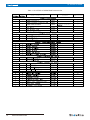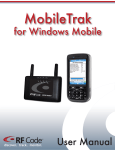Download SL eSTRIP 10 RGBW (ENG)
Transcript
SL eSTRIP 10 RGBW www.philips.com/showline Document Number: SL eSTRIP 10 RGBW LED Luminaires User Manual Version as of : 26th May 2014 SL eSTRIP 10 RGBW User’s Manual 2014 SL eSTRIP 10 RGBW IMPORTANT INFORMATION Warnings and Notices When using electrical equipment, basic safety precautions should always be followed including the following: a. READ AND FOLLOW ALL SAFETY INSTRUCTIONS. b. Do not mount near gas or electric heaters. c. Equipment should be mounted in locations and at heights where it will not readily be subjected to tampering by unauthorized personnel. d. The use of accessory equipment not recommended by the manufacturer may cause an unsafe condition. e. Do not use this equipment for other than intended use. f. Refer service to qualified personnel. SAVE THESE INSTRUCTIONS. WARNING: You must have access to a main circuit breaker or other power disconnect device before installing any wiring. Be sure that power is disconnected by removing fuses or turning the main circuit breaker off before installation. Installing the device with power on may expose you to dangerous voltages and damage the device. A qualified electrician must perform this installation. WARNING: Refer to national Electrical Code and local codes for cable specifications. Failure to use proper cable can result in damage to equipment or danger to personnel. WARNING: T his equipment is intended for installation in accordance with the National Electric Code and local regulations. It is also intended for installation in indoor applications only. Before any electrical work is performed, disconnect power at the circuit breaker or remove the fuse to avoid shock or damage to the control. It is recommended that a qualified electrician perform this installation. IMPORTANT INFORMATION SL eSTRIP 10 RGBW GENERAL INFORMATION Thanks for your purchasing Showline SL eSTRIP 10 RGBW lighting equipment, the SL eSTRIP 10 RGBW is compatible of both DMX & RDM and with 10 channel LED intensity adjustable. Programs can be updated via RDM interface. It is available in master and slave control connection. It is easy for users to install and operate. For the optimum operation and best performance, please read the instruction in this manual carefully and thoroughly. WARNINGS To protect against high electric shock and injury to person, DO NOT open or dismantle the unit. After use, the front panel is extreme hot. Please wait at least 15 min. for absolute cool before touching it. Otherwise, it causes the result of burning. NEVER try to repair the unit yourself. Repair by unqualified people could cause damage or mis-operation. This device is not suitable for direct mounting on normally flammable surfaces. To keep a minimum 0.2m safety distance to any flammable materials. DO NOT make any inflammable liquids, water or metal objects enter the unit. This unit contains no user serviceable parts inside. This unit contains dangerous voltages, always remove the power plug from the wall socket before any service operation and when not in use for a long time. Earth connection is so essential. Stop using the unit immediately in the event of serious operation problems and either contact your local dealer for a check or contact us directly. PHYSICAL DIMENSIONS Unit: mm GENERAL INFORMATION 1 SL eSTRIP 10 RGBW Accessories(Included): 1. The unit power cable (1pcs) 2. Wing screw(2pcs) + Grommet(2pcs) + Washer(2pcs) 3. Mounting Assemble(2pcs) MAIN FEATURES 01 pixel, 02 pixel, 05 pixel,10 pixel DMX Channels selection Standard DMX 5-pin In/Out 10 built-in programs subject to Speed and Dimmer 0-255 dimming level Standard DMX-512 protocol 01 Thru 99 Chase Speed adjustment Power failure memory LED display window-shows current activity and function state On/Off switch INSTALLATION Before use, make sure whether four screws are secured firmly, if not, please secure them with the screwdriver, loose 4 screws for lamp replacement. The unit has also been designed to hold up as user's desire. So you can fix the unit on the holder by the wing screw. They are placed in the accessory bag, included. The following installation diagrams are for user reference. Method 1 Method 2 Note : Once this unit is for hanging application, it is required to use a safety rope (sold separately, which can hold at least 10 times the weight of the fixture ) to ensure the mounting safety of the fixture by attached through the holder. 2 MAIN FEATURES SL eSTRIP 10 RGBW Power: Before plugging your unit in, be sure the resource voltage in your area matches the unit required voltage. Because the line voltage may vary from venue to venue, you should be sure to plug the socket into a matching wall outlet before attempting to operate your unit. SYSTEM CONNECTION Maximum amount of this units that may be connected is 11pcs(AC120V) or 20pcs(230V). One universe DMX can drive up to 32 pcs of SL eSTRIP 10 RGBW, please add DMX booster if SL eSTRIP 10 RGBW are connected together in line over 32 pcs or data cable over 100M. The connections may be illuminated as following. POWER IN AC100-240V 15A MAX 3pin Power Cable SL eSTRIP 10 RGBW POWER OUT DMX OUT DMX IN 1 5pin DMX Cable POWER IN DMX IN 2 3 32 3 32 3 32 3 32 3 32 POWER IN AC100-240V 15A MAX 3pin Power Cable SL eSTRIP 10 RGBW POWER OUT DMX OUT DMX IN 1 5pin DMX Cable POWER IN DMX IN 2 POWER IN AC100-240V 15A MAX 3pin Power Cable SL eSTRIP 10 RGBW POWER OUT DMX OUT DMX IN 1 5pin DMX Cable POWER IN DMX IN 2 POWER IN AC100-240V 15A MAX 3pin Power Cable SL eSTRIP 10 RGBW POWER OUT DMX OUT DMX IN 1 5pin DMX Cable POWER IN DMX IN 2 POWER IN AC100-240V 15A MAX 3pin Power Cable SL eSTRIP 10 RGBW POWER OUT DMX OUT DMX IN 1 5pin DMX Cable 2 POWER IN DMX IN SYSTEM CONNECTION 3 SL eSTRIP 10 RGBW Layout Overview Rear Panel Overview 6 9 1 10 11 2 3 4 5 7 8 1. LCD Display This multi-function display will detail all DMX Address, Chase , Program, Speed activity that pertains to the current operation mode of the unit. 2. Mode button This button will call up the unit operation mode between DMX, Chase and Manual mode. 3. UP button This button will increase the displayed value in the LED display. 4. Down Key This button will decrease the displayed value in the LED display. 5. Menu button This button will active the different functions in DMX Mode, Chase Mode and Manual Mode. 6. DMX Out This connector sends your DMX signal through to the next unit. 7. DMX In This connector accepts your DMX input signal. 8. Power Input: AC110-240V~50/60Hz, Max15A. The supply power is input into your unit via this connector. Be sure to always connect to proper voltage. 9. Power Thru: AC110-240V~50/60Hz, Max15A. This connector sends the supply power to the next unit. 10. Power Indicator: This indicator will flash once powered on. 11. RDM / DMX Indicator: This indicator will flash once the luminaire is connected to RDM / DMX signal. 4 LAYOUT OVERVIEW SL eSTRIP 10 RGBW OPERATION MODES The “SL eSTRIP 10 RGBW” has three different operation modes. It can be used as a 01 pixel, 02 pixel, 5 pixel, 10 pixel channel DMX dimmer. Please follow illustrations below to operate the unit in your desired mode. Mode Parameter DMX Chase Manual Function Parameter Value Address 001-512 To set the initial DMX receiving address Channel 8 Bit:1/2/5/10 pixel 16 Bit:1/2/5/10 pixel To set the DMX Control Mode DMX Fade OFF/ON To set the status of the fixture when there is no DMX input Program 01-10 To select a built-in program Speed 01-99 To set the speed level of the built-in Program Dimmer 000-255 To set the intensity Fade 000-100 To set the speed of the Fadetime(percentage) R 000-255 To set the output intensity of the red G 000-255 To set the output intensity of the green B 000-255 To set the output intensity of the blue W 000-255 To set the output intensity of the cool white DMX Mode Use this operation mode only when you are about to use the unit as a DMX dimmer. This function can allow you set your unit dimmer function as a 01 pixel, 02 pixel, 05 pixel,10 pixel channel DMX dimmer and DMX address. SL eSTRIP 10 RGBW DMX Mapping (RGBW 16 Bit Mode) OPERATION MODES 5 SL eSTRIP 10 RGBW SL eSTRIP 10 RGBW DMX Mapping (RGBW 16 Bit Mode) SL eSTRIP 10 RGBW DMX Mapping (RGBW 8 Bit Mode) 6 OPERATION MODES SL eSTRIP 10 RGBW 1. Setting DMX Address Press the “MODE’ button to select and activate “DMX” menu. In this menu, you can set the DMX address, DMX Bit, DMX Fade and DMX Channel. Press the “MENU” button to select and enter the desired menu. DMX Addr Addr:512 MODE UP DOWN MENU The DMX Address Mode is indicated by “DMX Addr” followed by three digits 001~512. You can tap the "UP " and "DOWN" buttons to change the DMX Address Value. 2. Setting DMX Bit Press the “MENU” button to select and activate “DMX Bit” menu. You can tap the "UP " and "DOWN" buttons to change the DMX Bit Value between 8 Bit and 16 Bit. DMX Bit 8 Bit MODE UP DOWN MENU 3. Setting DMX Fade On/OFF Press the “MENU” button to select and activate “DMX Fade” menu. You can tap the "UP " and "DOWN" buttons to set the DMX Fade on or off. DMX Fade Fade on MODE UP DOWN MENU 4. Setting DMX Channel Press the “MENU” button to select and activate “DMX Ch” menu. You can tap the "UP " and "DOWN" buttons to change the DMX Channel Value between 1 pixel, 2 pixel, 5 pixel and 10 pixel. DMX Ch 1 Pixel MODE UP DOWN MENU Chase Mode: Use the operation mode only when you are about to use your unit as a channel chaser among of the 01 pixel, 02 pixel, 05 pixel, 10 pixel channel chasers. The unit has 10 built-in programs. Of course, you can select any of these programs to chase for a more dramatic lighting show, and you can also control the speed at which the set programs will be chased. 1. Setting your desired Chase Program: Press “MODE” button to activate the Chase Mode. Then you can tap the “MENU” button to select and activate “Chase Program” menu. The chase pattern is displayed in the LCD by "Chase Prog " followed by two digits 01~10 appears. You can tap “UP” and “DOWN” button to select any of them to run at a single time. Chase Prog:01 MODE UP DOWN MENU Selecting any program of Program 01-10 will activate the selected program. CHASE MODE 7 SL eSTRIP 10 RGBW 2. Chase Speed Menu: Press “MENU’ button to select and activate “Chase Speed” menu. In this menu, you can adjust the program chase speed. Chase Speed:01 MODE UP DOWN MENU Use the "UP " and "DOWN" buttons to adjust the chase speed from 01 thru 99. A set value of 99 will give you the fastest chase speed(approx.1/10th of a second) . While a set value of 01 will give you the slowest chase speed (once every 30 second.). 3. Chase Fade Menu: Press “MENU” button and select “Chase Fade” menu, the LCD will display “Chase Fade” followed by three digits, user can press “UP” or “DOWN” button set the desired Fade time value from 000 to 100. Chase Fade:000 MODE UP DOWN MENU 4. Chase Dimmer Menu: To adjust the output intensity, you must activate the Chase Dimmer Menu as the previous step. Press “MENU” button and select “Chase Dimmer” menu, the LCD will display “Chase Dimm” followed by three digits. Use the "UP" and "DOWN " buttons to adjust the light output intensity between 000 ~ 255. A set value of 000 will give you the weakest output intensity and a set value of 255 will give you the full intensity. Chase Dimm:000 MODE UP DOWN MENU Chase Dimm:255 MODE UP DOWN MENU Manual Mode: User can adjust the intensity or Red, Green, Blue, Cool White manually in this mode. Press “MODE” button to select and activate “Manual” menu. In this menu, you can adjust the intensity of each color. Press “MENU” button to select the color between R, G, B and W. Use the "UP " and "DOWN" buttons to adjust the chase speed from 000 thru 255. A set value of 000 will give you the weakest output intensity and a set value of 255 will give you the full intensity. Manual: R:000 MODE UP DOWN MENU Manual: G:255 MODE UP DOWN MENU Note: When the backlight of LCD is off, press any button will activate the LCD display and it will shows the current operating temperature. 8 MANUAL MODE SL eSTRIP 10 RGBW SL eSTRIP 10 RGBW RDM Parameter IDs The following tables outline and describe all the RDM parameters IDs associated with SL eSTRIP 10 RGBW. Table 1: SL eSTRIP 10 RGBW RDM Parameter IDs SL eSTRIP 10 RGBW 0x11F0 0x0105 Philips Entertain. Lighting Asia SL eSTRIP 10 RDM PARAMETER IDS 9 SL eSTRIP 10 RGBW Table 1: SL eSTRIP 10 RGBW RDM Parameter IDs 10 RDM PARAMETER IDS SL eSTRIP 10 RGBW Table 2: SL eSTRIP 10 RGBW Manufacturer Status IDs Manufacturer Defined Status IDs Manufacturer Specific messages are in the range of 0x8000 —0xFFDF. Each Manufacturer-specific Status ID shall have a unique meaning, which shall be consistent across all products having a given Manufacturer ID. See Table B-2, ANSI E1.20-2010 Status Message ID Value Data Value 1 00H 8100H Status ID Description Data Value 2 00H ALL OK Table 3: SL eSTRIP 10 RGBW Manufacturer Specific PIDs Manufacturer Specific PIDs Manufacturer Defind PIDs range is 0x8000-0xffdf. See Table A-3, ANSI E1.20-2010 Get SET RDM Parameter Allowed Allowed Id’s TYPE LENGTH UNIT PREFIX MIN MAX DEFAULT DESCRIPTION 8A08H U8 1 NONE NONE 0 18 1 Chase program 8AB2H U8 1 NONE NONE 0 1 0 DMX Fade on/off 8AB1H U8 1 NONE NONE 1 10 1 Chase Program 8A92H U8 1 NONE NONE 0 99 0 Chase Speed 8A94H U8 1 NONE NONE 0 100 0 Chase Fade 8AA1H U8 1 NONE NONE 0 255 10 8A0CH U8 1 NONE NONE 0 255 0 Manual red 8AA0H U8 1 NONE NONE 0 255 0 Manual green 8AA2H U8 1 NONE NONE 0 255 10 Manual white 8A44H U8 1 NONE NONE 0 1 0 Chase Dimmer Calibration On/off MANUFACTURER STATUS IDS 11 SL eSTRIP 10 RGBW PROGRAM UPDATE Programs of this device can be updated via the RDM interface with proper tool named SC-NODE and RDM Program Tool. Connect the SL eSTRIP 10 RGBW to the output terminal of the SC-NODE then connect the SC-NODE to the PC, run the TCP/IP setting, see the following figures for details. After the TCP/IP is set, run the RDM_Program_Tool.exe software, the tool will search RDM devices automatically for the first time, user may also search devices via ArtTod Control command. When the software searched a RDM device, the RDM UID will be listed in the “RDM UID Lists”. Select the listing RDM UID, then press “Update Selected Device” command to upload the desired updating program, press “open”command to start updating. After finishing updating, the software will start to search device once again, and showing “update successful!”, means program updating completed. 12 PROGRAM UPDATE SL eSTRIP 10 RGBW TECHNICAL SPECIFICATIONS LED Source 10 pcs 4in1 RGBW (RGB+Cool White) Beam Angle 22 Degrees Power Thru/Input AC110~240V, 50/60Hz Control Protocols DMX512 (1990) / DMX512A (RDM) / On-Board Menu IP Rating IP20 Power Consumption 150W Max. Weight 9Kg Dimension 1040(L)*130(W)*140(H)mm. Please note: Specifications and improvements in the design of this product and this manual are subject to change without any prior notice. Explanation For The Label Indicating that the ambient temperature should not be above 40 degrees. Minimum safety distance to lighted object: 0.2m. SPECIAL NOTE This fixture can be easily mounted with the provided mount assemble, meanwhile a safety cable(sold separately) is always required to ensure the mounting safety of the fixture by attached and fastened through safety chain /cord attachment point. This safety rope can hold at least 10 times the weight of the fixture and with a screw on it. SAFETY CABLE: Is sold separately and recommended for all hanging installation and may be required by national and local codes. Use enclosure handles for safety cable anchor points for this fixture. Safety Anchor Point Mount Assembly Safety Cable Mount Assembly TECHNICAL SPECIFICATIONS 13 Sh wline Philips Entertainment Lighting Asia ( PELA ) Unit C , 14/F, Roxy Industrial Centre,NO. 41-49, Kwai Cheong Road,Kwai Chung, N.T.Hong Kong Tel: +(852)2796 9786 Fax: +(852)2798 6545 Philips Group 2014 All rights reserved. The Company reserves the right to make any variation in design or construction to the equipment described. E&OE