Download Titan NVR Release Note
Transcript
Titan NVR Release Note NUUO version 1.0.0 release date_2011.9 Release Version 1.0.0 (2011/9) Modules Item FW Application Document NVR Camera Package NUUO Install Wizard NUUO NuClient NUUO Backup Player NUUO Offline License Tool Titan Server User Manual NuClient User Manual Titan Quick Start Guide Version 01.00.0000.0065 01.00.0000.0065 1.0.0.20 1.0.0.14 1.0.0.14 1.0.1.37 1.0.0 1.0.0 1.0.0 Known Issue [Titan Server] 1. Video on Local Display may hang 0.3 second every 2 seconds. There is no this issue on LiveView and Playback. 2. Users can name the I/O devices with more than 64 characters in web client, but only 64 characters will be saved. We suggest users not keying in more than 64 characters. 3. There is no popup message as the maximum user connections of Live View and Playback has been reached. We suggest users setting maximum connections of Live View as 256 in server.1 If users have trouble of logging in, please reduce the concurrent connections. [Web Client] 1. For VIVOTEK PZ7131 camera, users can save more than 16 preset points in web client; however, users can only add up to 16 preset points in Client AP. 2. When clicking on the snapshot icon on view panel of web client, view panel may flash a lot before image pops up. It happens in view under image fusion, but it has no impact on function. The factor of this issue is IE browser, so there is no solution currently. 3. As web client minimizes to system tray, users can still hear camera audio, which isn’t synchronized with the behavior of client AP. 4. Full screen is only supported in Client AP, but not in web client. 5. Do not support 64bit IE. [NuClient] 1. If the network of slaves is not stable, please don't configure more than 5 slaves to a master. 2. AP may crash under long-time live viewing if receiving audio from some certain cameras, especially megapixel cameras. 3. Drag the scroll bar back to make the image complete, or you cannot use camera content tool bar. 4. If the graphic card you use is ATI 4350, the image is disappeared when doing digital PTZ. 5. If the version of ATI HD4800 driver is in the year of 2010, it's likely that time line is not updated as dragging camera to grid. 6. Videos cannot be displayed on the Client PC with on-board graphic card. Do not support on-board graphic card.2 [NuClient: Playback] 1. When playing back to the timeline without recording videos, the image will stay on the final frame of last video clip until playing to a new one. 1 2 Maximum connections of Playback is 128, which is defaulted and can’t be modified User may not encounter this issue if the on-board graphic card supports OpenGL 2.0 and later 1/2 1 Titan NVR Release Note NUUO version 1.0.0 release date_2011.9 2. In Playback mode, switch to single layout by double clicking a camera, and drag a camera to the grid, you may discover the timeline of this channel disappeared. Users can switch to other layouts when encountering this issue. 3. Some specific cameras, such as Arecont AV 2100, have floating FPS3 problem which may lead to temporarily repeating video images when playing back. 4. Frame may stay still for a while as searching in Motion Search, which will be improved in coming version. 5. It's impossible to search any DI event log in Playback if the selected source type is "all", which implies that the only way to search DI event is selecting source type as "DI". 6. It's likely that system cannot query any event if there are too many events searched. When encounter this issue, try not to select event name as "all". 7. When playing back videos with both ImmerVision and non-ImmerVision mode recording, there may be no ImmerVision function icon displayed on camera content toolbar, which will become normal as refreshing the view by switching LiveView/Playback or switching views and play again. 8. As megapixel ImmerVision Camera switches to Perimeter Mode, the system may hang in a short period. This is the restraint of ImmerVision and there is no impact on function. If it does matter to users, please try to lower the resolution to avoid this problem. 9. The keying function doesn't work on cue in/out time of selected video period on Backup Tool through Playback page, but it works on Backup Tool through LiveView. Recommend to select time by timeline bar or adjust it by mouse wheel. [Other Application] 1. In Backup Player, video cannot be updated to the correct time when doing skip forward/backward under the condition of video pause. There is no this issue on NuClient. Notice 1. Supported languages in this version includes English, Japanese, Traditional Chinese, Spanish, French, Italian, Russian, Korean, Português (Brasil) and Finnish. Potential Risk The following cameras are supported by design, which implies that they may contain potential error; if you encounter some problems, please contact our Support Team: [email protected]. Camera Package Potential Risk Remote Client PC Requirement Remote PC Minimum Requirements CPU Display Card OS Supported RAM User Interface 3 Intel Core 2 Duo, 2.6GHz nVidia or ATI with 1GB memory (OpenGL 2.0 and later) Windows XP 32 bit Windows 7 32/64 bit 1GB 2GB 1. HTTP Web browser - Internet Explorer 8 and later 2. NUUO client application program FPS stands for frame per second 2/2 2












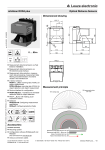









![Cover [PZ7131]](http://vs1.manualzilla.com/store/data/006293861_1-8873fad7fe5138ed7551f9d779b6f18c-150x150.png)