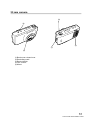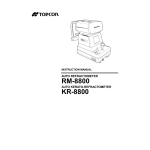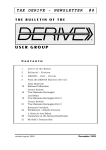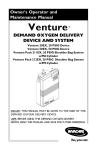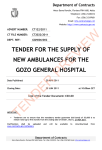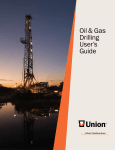Download Topcon TRC-50EX Fundus Camera User Manual PDF
Transcript
35˚ 20˚ 50˚ TRC-50EX RETINAL CAMERA N INSTRUCTION MANUAL RETINAL CAMERA INTRODUCTION Thank you for your purchasing the TOPCON TRC-50EX Retinal Camera. THIS INSTRUMENT HAS THE FOLLOWING FEATURES: • This instrument assists the oser in obtaining pictures of exceptional and stable quality. • The instrument is easier to use and operate than previous models. • A wide variety of optional accessories are available for diverse photographic and imaging purposes. This manual provides an outline, basic operation, troubleshooting, maintenance and cleaning methods for the TRC-50EX Retinal Camera. Please carefully read the “Display for Safe Use” and the “Safety Cautions” before putting this instrument into operation. Always keep this manual at hand. PRECAUTIONS • Ensure that this instrument is used and stored in a controlled environment under normal temperature and humidity conditions, and avoid direct exposure to sunlight. • Never install this instrument on an uneven or loose floor. • Always check that all cables are correctly connected before use. • Be sure to ground the instrument for compatibility with high currents. Never disable the grounding plug of the power cord. • Use a power supply within the range of ± 10% of the rated voltage (50/60 Hz). • Keep the installation site always clean, and while the instrument is not in operation, turn off the power switch and use the dust cover. • To obtain clear images, be sure the objective lens is not smeared with fingerprints and/or stains. This symbol is applicable for EU member countries only. To avoid potential negative consequences for the environment and possibly human health, this instrument should be disposed of (i) for EU member countries - in accordance with WEEE (Directive on Waste Electrical and Electronic Equipment), or (ii) for all other countries, in accordance with local disposal and recycling laws. 1 DISPLAY FOR SAFE USE In order to encourage the safe use of products and prevent any danger to the operator and others or damage to properties, important warnings are put on the products and inserted in the instruction manuals. We suggest that everyone understand the meaning of the following displays and icons before reading “Safety Cautions” and text. Display Meaning WARNING Ignoring or disregard of this display may lead to the impending danger of death or serious injury. CAUTION Ignoring or disregard of this display may lead to personal injury or physical damage. Injury refers to hurt, burn, electric shock, etc. Physical damage refers to extensive damage to buildings or equipments and furniture. Icons Meaning This icon indicates Hazard Alerting (Warning). Specific content is expressed with words or an icon either inserted in the icon itself or located close to the icon. This indicates Prohibition. Specific content is expressed with words or an icon either inserted in the icon itself or located close to the icon. This icon indicates Mandatory Action. Specific content is expressed with words or an icon either inserted in the icon itself or located close to the icon. 2 SAFETY CAUTIONS This instruction manual specifies safety cautions necessary to prevent accidents. Always observe these precautions and use the instrument correctly. WARNING Icons Prevention item Page • Do not disassemble, remodel or repair this instrument. Such actions may cause electric shock. If repairing is necessary, be sure to contact your authorized dealer and ask for repair services. 17 • Do not remove covers from the bottom, power supply unit and main body. Such actions may result in electric shock. 17 • Be careful not to drop the liquid such as mydriatic or fluorescein onto the main body. Infiltration of water may lead to a fire or electric shock. • Disconnect the power plug from the outlet before removing a fuse for replacing. Removing the fuse cover without disconnecting the power plug, may result in electric shock. • Be sure to use a properly rated fuse provided in the accessory box. Use of other than a properly rated fuse may lead to a fire at the time of a malfunction. • Disconnect the power plug from the outlet before uncovering the lamphouse cover. Electric shock may occur if you uncover the lamp house without disconnecting the power plug. 39 65 65 42 65 3 CAUTION Icons 4 Prevention Item Page • Ensure that the illumination lamp is not brighter than necessary. Excessive intensity may result in patient discomfort. 26 35 39 • Ensure that light brighter than necessary is not used for photography. Excessive intensity may result in patient discomfort. 35 39 • Do not install the instrument on a slope or in a unstable place. The instrument may become unstable, fall or harm people nearby. 17 65 • Avoid insertion of the hands between the power supply unit and the base. When the base is moved, the hands may be pinched or injured. 26 35 39 44 • Ensure that nobody’s hands are inserted between the main body and the lower arm. When the main body is tilted, the hands may be pinched or injured. 26 35 39 44 • Ensure that nobody’s hands are inserted between the chinrest support and the lower or upper arm. * This warning is mostly directed towards the patient. When the main body is moved, the hands may be pinched or injured. 26 35 39 44 • Do not hold the head strap or chinrest support when transporting the instrument. Such action may lead to dropping the instrument and may cause bodily injuries. 17 • Do not replace the lamp immediately after it burns out. The lamp unit will still be extremely hot. You may get burnt if you touch it. 65 • Before changing the lamp, turn off the power switch and disconnect the power plug from the outlet. Electric shock may occur. 65 • Do not replace any filters just after the lamp is turned off. The lamp unit will still be extremely hot. You may get burnt if you touch it. 42 CAUTION Icons Prevention Item • Before transporting, set the tilting unit down and lock the tilt brake lever so that the base's up-and-down movement may be at the minimum. If transporting without locking the movement, the instrument loses its balance and you may be injured. Page − • Pay attention to the clearance between the objective lens and the patient. When the main body is moved, the objective lens may bump against the patient’s eye or nose inflicting a minor injury. 26 35 39 44 • Two persons must use the handholds at the bottom when transporting the instrument. Single-handed transportation is very dangerous, possibly causing the one who is carrying to hurt his back or become injured if they the drop the instrument. Holding other than the bottom may also pinch the hands and result in dropping the instrument. 17 • Prior to transportation, suppress camera motions by turning the base fixing lever and the swing arm locking lever. Transportation without setting these levers may unbalance the instrument, thereby resulting in dropping the instruments. 17 • Prior to transportation, suppress vertical motions by locking the tilt brake lever. Transportation without setting this lever may unbalance the instrument, thereby resulting in dropping the instrument. 17 • When setting the tilting unit stopper, ensure that the screwdriver is inserted completely into the hole in the tilting unit. If incompletely inserted, the screwdriver may come off, causing the main body to fall off and may result in bodily injuries. 21 • Disconnect the power plug from the outlet before measuring the power frequency. Electric shock may otherwise occur. 19 • Ensure that the 35mm camera is installed firmly by fastening the 35mm camera body locking lever. If installed loose, the camera may fall off, resulting in severe damage to the unit and possible bodily injury. 26 51 • When installing accessories, secure them firmly by fastening the accessory locking lever. If installed loose, the accessories may fall off, leading to possible bodily injury. 51 5 USAGE AND MAINTENANCE Purpose This retinal camera is a precision elecrtrical device for medical use that must be used under the instructions of a doctor. User maintenance Unless specified in this manual, the maintenance work shall be conducted only by a trained service technician, to ensure the safety and performance of the instrument. The following maintenance tasks however, may be executed by the customer. Regarding the maintenance method, review the applicable text in this manual. Fuse replacement The primary and secondary fuses for the main body may be replaced by a non-trained service technician. For details, refer to the applicable text in this manual. Lamp replacing Illumination lamp and xenon lamp may be replaced by a non-trained technician. For details, refer to the applicable text in this manual. Cleaning of the objective lens The objective lens may be cleaned by a non-trained technician. For details, refer to the applicable text in this manual. ESCAPE CLAUSE • TOPCON shall not take any responsibility for damage due to fire, earthquakes, actions by third persons and other accidents, or the negligence and misuse by the user or use under unusual conditions. • TOPCON shall not take any responsibility for damage derived from the inability to use this equipment, such as a loss of business profit and suspension of business. • TOPCON shall not take any responsibility for damage caused by operations other than those described in this Instruction Manual. • Diagnoses made are the responsibility of pertaining doctors and TOPCON shall not take any responsibility for the results of such diagnoses. 6 WARNING INDICATIONS AND POSITIONS To ensure safe usage of this equipment, precaution indications are provided. Abide the following warning instructions. If any of the following labels are missing, please contact us at the address stated on the back cover. CAUTION • To avoid potential injury, do not put your hand or finger between the power supply unit and the base when moving the base. • To avoid potential injury during operation, do not touch the patient's eyes or nose with the instrument. • Disconnect the power plug from the outlet before removing a fuse for replacing. Removing the fuse cover without disconnecting the power plug, may result in electric shock. • Disconnect the power plug from the outlet before uncovering the lamphouse cover. Electric shock may occur if you uncover the lamphouse without disconnecting the power plug. • Do not replace the lamp immediately after it burns out. The lump unit is still extremely hot. You may get burnt if you touch it. • Disconnect the power plug from the outlet before removing a fuse for replacing. Removing the fuse cover without disconnecting the power plug, may result in electric shock. • To avoid electrical shock, do not open the instrument. Refer all servicing to only qualified personnel. TRC-50EX CAUTION RETINAL CAMERA WARNING WARNING 35˚ 20˚ 50˚ TRC-50EX RETINAL CAMERA N CAUTION WARNING CAUTION 7 CONTENTS INTRODUCTION 1 Preparing the patient 32 DISPLAY FOR SAFE USE 2 Flash intensity setting 34 SAFETY CAUTIONS 3 35mm color photography 35 USAGE AND MAINTENANCE 6 Fluorescein photography 39 ESCAPE CLAUSE 6 WARNING INDICATIONS AND POSITIONS 7 STRUCTURE AND NOMENCLATURE Main Body 9 Control Unit 11 35mm Camera 13 Power Supply Unit 14 Accessories 15 ASSEMBLY Components 16 Assembling procedure 17 Checking after assembly 19 Tilt balance adjustment 21 Tilt Brake Lever adjustment 23 Cable holder adjustment 24 PREPARATIONS FOR USE Power saving function 25 BASIC OPERATION Preparing a 35mm camera 27 Precautions when handling a 35mm camera Preparations for photography 8 30 31 OPERATIONS FOR ADDITIONAL Photography with optional filters 42 Photography using blue filter 43 Stereo photography 44 Recording patient data by ID mode 45 TROUBLE SHOOTING Countermeasures to be taken in case of trouble Error code list 47 50 REFERENCE MATERIAL Optional accessories 51 Specifications 60 Electromagnetic compatibility 61 MAINTENANCE AND CHECKING Daily care 65 Cleaning the objective lens 66 Cleaning other lenses (finder, etc.) 66 Changing the lamp 67 Changing the fuses 68 Schedule of expendables and spare parts 69 STRUCTURE AND NOMENCLATURE Main Body 7 8 2 9 1 35˚ 20˚ 50˚ D TRC-50EX RETINAL CAMERA 6 5 N 0 3 4 C A B 1 Angle changing lever ................50°, 35° or 20° can be selected as an angle of coverage. 2 Diopter compensation knob ......Used to compensate the dioptric power of strong myopia and hyperopia in the patient and also used for ocular anterior photography. 3 Filter switching knob .................Changed for different kinds of photography. 4 Illumination diaphragm lever .....When dilation is sufficient, set on N. When dilation is not sufficient, set the angle to 35° or 20° and set on “x”. In the case of fluorescein angiography and rough alignment, set on “y”.. 5 Focusing knob 6 Internal fixation target mount ....The optional internal fixation target can be mounted. 7 Astigmatic correction knob........Rotated for obtaining a uniform focus, when taking peripheral photographs. 8 Accessories mount ...................Optional accessories (Polaroid attachments, different relay lenses) can be mounted here. 9 Accessory locking lever 0 Lamphouse cover A Swing arm locking lever B Control lever .............................Enables traverse and fore-and-aft fine adjustment of the main body. Vertical adjustment of the main body is also possible by this lever. 9 STRUCTURE AND NOMENCLATURE K J L TRC-50EX RETINAL CAMERA M E s F H G I C Shutter release button...............Xenon lamp flashes upon depressing the shutter release button. D 35 mm camera body locking lever E Mount for 35 mm camera body F Alignment illumination point switch G Lower arm H Upper arm.................................Swings up to 30° to the right and left. I Tilting handle ............................Swings up to 15° upward and 10° downward. J Tilt brake lever ..........................Turned to make tilt free and locked, and for adjusting the brake force. K Horizontal index window............Indicates red when the main body is level (tilt 0°). L Finder M Cable holder s Data plate insertion slot ............The data plate on which patient’s information is written can be inserted for photographing information together with the retinal image. 10 STRUCTURE AND NOMENCLATURE Control Unit [ \ ^ X T ] Q V R Y O N P S Z W U N BARRIER switch .... Press the switch to set the barrier filter. Press again to remove the barrier filter. O EXCITER switch .... Press this switch to set the excitation filter. Press again to remove the excitation filter. P TIME switch ........... The timer starts upon pressing once and stops when pressed a second time. Q NORMAL knob....... Illumination adjustment for normal color photography. R FLUO knob ............ Illumination adjustment for fluorescein photography. S STEREO lever ....... Tighten the lever and stereo photography is possible by moving the base right and left. T ID switch ................ Under the ID mode, the switch sets the DATA input mode, and fixes the input data (numerals) (cancels the DATA input mode). In the counter mode, pressing this switch clears the counter to “001.” U UPPER/LOWER selector switch ................. When UPPER is selected, photography by the UPPER set camera is possible. When POWER SAVE works, push this switch to resume. V Flash intensity switch ................. Photography light intensity can be selected in 11 steps. NF means no light emission from the xenon flash lamp. Under the ID mode, the switches work as the numeral keys “-, 0 to 9” for data input. W DATA switch .......... To photograph the patient physical record, push the switch and let the xenon lamp flash. X FLICK switch.......... Switches the fixation target between lighting and flicking. Y Flash correction switches ................. Increases or decreases the preset light intensity. Press the ∆ button to increase it or the ∇ button to decrease it. For example, when the preset light quantity is 36WS, one press of the ∆ button changes the setting to a value between 36WS and 50WS and illuminates both switches (36) and (50). Z Base fixing lever .... Lock this lever when photographing. 11 STRUCTURE AND NOMENCLATURE [FA Filter Setting switch .......With this switch set to ON, fluorescein filter is interlocked at the time of photographical operation. Interlocking can be canceled by turning it off. (Photographing is possible using a blue filter.) \ Exposure setting switch .....Set this switch to “1" for manual mode or to ”2" for program mode. ] Data display unit ................Displays data recorded on film (counter, timer, I.D., angle of coverage and left or right eye or error). ^ Dip switches No. Description 1 Changes the sub mode. 2 Changes the xenon flash delay time. 3 Sets the ID mode. 4 Changes the fluorescein filter interlock mode. 5 6 Unused 7 8 Changes the frequency. 9 Changes the video relay lens mode. 10 Data shown on the data display unit • Counter mode The displayed data is restored to “001" when the ID switch is pressed. Counter Right or left eye Angle of coverage Press the TIME switch once, and the timer starts in the upper column. Timer Right or left eye Angle of coverage • ID mode Refer to “Recording Patient Data by ID Mode.” 12 STRUCTURE AND NOMENCLATURE 35 mm camera b d c a e a Back-cover release lever b Rewinding crank c Rewind switch d Film counter e Mount 13 STRUCTURE AND NOMENCLATURE Power Supply Unit l p TRC-50EX 35˚ 20˚ RETINAL CAMERA 50˚ o TRC-50EX RETINAL CAMERA N n m m k q f Power switch g Body connection cord h Base connecting cord i Power cord j Primary fuse holder k Secondary fuse holder l External fixation target m Chinrest adjusting knob 14 STRUCTURE AND NOMENCLATURE r f j i h g n Chinrest o Height level marker: Patient’s eye must be aligned with this marking. p Head strap q CONTROL terminal: Used for connection with IMAGE net. r DATA terminal: Used for communications with IMAGE net. Accessories Quantity • Accessories case • Chinrest paper • Chinrest paper fastening pins • Fuses (Quantity is changed depending on the used areas.) • Data plate 1 1 2 9 Quantity • Hexagonal wrench (large) • Hexagonal wrench (small) • Tilt brake lever • Internal Fixation target (This is an option in some areas.) 1 1 1 1 5 15 STRUCTURE AND NOMENCLATURE ASSEMBLY Components 35˚ 20˚ 50˚ TRC-50EX RETINAL CAMERA N TR C-5 RE TIN AL CA ME RA Description Main body Power supply unit Dust cover Instruction Manual 35mm camera Fixation target Phillips screwdriver Connector cover set screw Accessories case 16 Assembly Quantity 1 1 1 1 2 1 1 3 1 Casing Main body Power supply unit Main body Main body Power supply unit Power supply unit Main body Main body Power supply unit 0EX Assembling procedure When handling the main body and power supply unit, hold them firmly. If dropped or if your hands and fingers are caught between components, they may cause injury. WARNING • Do not disassemble, remodel or repair this instrument. Such actions may cause electric shock. If repairing is necessary, be sure to contact your authorized dealer and ask for repair services. WARNING • Do not remove covers from the bottom, power supply unit and main body. Such actions may result in electric shock. CAUTION • Do not install the instrument on a slope or in a unstable place. The instrument may become unstable, fall or harm people nearby. CAUTION • Do not hold the head strap or chinrest support when transporting the instrument. Such action may lead to dropping the instrument and may cause bodily injuries. CAUTION • Two persons must use the handholds at the bottom when transporting the instrument. Single-handed transportation is very dangerous, possibly causing the one who is carrying to hurt his back or become injured if they drop the instrument. Holding other than the bottom may also pinch the hands and result in dropping the instrument. CAUTION • Prior to transportation, suppress camera motions by turning the base fixing lever and the swing arm locking lever. Transportation without setting these levers may unbalance the instrument, thereby resulting in dropping the instrument. CAUTION • Prior to transportation, suppress vertical motions by locking the tilt brake lever. Transportation without setting this lever may unbalance the instrument, thereby resulting in dropping the instrument. 17 Assembly (1) Remove the power supply unit from its storage box and place on a table. • Be careful not to have your fingers pinched. (2) Set the upper arm fixing knob to the dot mark position. (3) Insert the upper arm over the shaft protruding from the lower arm. Fasten the screw at the tip of the upper arm, using the attached hexagonal wrench. (4) From the punched portion provided on side face of the power supply unit, take out the connector (socket). (5) Connect the connector (socket) to the connector (plug) of the main body. (6) Also, connect another connector (plug) to the connector (socket) provided on the substrate. (7) Place the cord back into position without bending it, and fit the connector cover onto the side of the power supply unit. Fix the connector cover with screws. (8) Mount the external fixation target. (9) Install a 35 mm camera. (Refer to “Preparations for Photography” in the Instruction Manual.) 18 Assembly Checking after assembly CAUTION • Disconnect the power plug from the outlet before measuring the power frequency. Electric shocks may otherwise occur. (1) Checking the primary voltage Check that input voltage is within the range of +10% of the rated voltage. For higher input voltage, a constant-voltage power supply (commercial product) must be used. The system may operate erroneously if using the instrument out of the above range. (2) Checking the power supply outlet 15A or higher electric current capacity is required. Make sure that your outlet is compatible with the three-pin plug of this instrument. In the event of incompatibility, consult an electrician and be sure to ground the instrument. 120 V 220/230 V 240 V (3) Checking power frequency First of all turn the power switch OFF and disconnect the power cord from the outlet. Then, check that the No. 8 switch of the dip switch is set to the position corresponding to the frequency of your area. Power frequency is set to 50 Hz at shipping. Check the frequency of your available power, and set the No. 8 switch to upper position for 60 Hz frequency. Use of the instrument with 50 Hz power frequency in a 60 Hz area, results in the insufficient brightness of illumination lamp and the inability to adjust the optimum light intensity. 1 2 3 4 5 6 7 8 9 10 OFF 50 Hz 1 2 3 4 5 6 7 8 9 10 OFF 60 Hz 19 Assembly (4) Checking the control lever operation Loosen the base fixing knob and operate the control lever to check if it moves smoothly. a. Horizontal movement b. Fore-and-aft movement c. Vertical movement (5) Checking tilt balance After any optional accessories are installed, tilt the body by loosening the tilt brake lever and check its balance. Before shipping, the product is adjusted to keep balance when a Polaroid attachment is installed. Depending on the optional accessories installed, this balance may be incorrect. In such cases, adjust the balance as per the instructions given in “Tilting Power Balance Adjustment.” (6) Checking the illumination lamp Connect the power cord and turn on the power switch. Check for illumination light by putting your hands before the objective lens. (7) Checking the xenon lamp Check if the xenon lamp illuminates by pressing the shutter release button with the UPPER/LOWER selector switch set to LOWER. (8) When connecting to IMAGE net Set the DIP switch of CPU to “1” when using VS-150 and to “3” when using VS-120. CPU 1 3 The interface cable for the IMAGE net System is available as an optional accessory. For additional details on the IMAGE net System, contact your authorized TOPCON dealer. 20 Assembly Tilt balance adjustment The tilt has been adjusted based on the weight including Polaroid attachment. If a video set is installed or a Polaroid attachment is dismounted, the weight changes, unbalancing the tilt. In such cases, the tilt must be adjusted by the following method: CAUTION • When setting the tilting unit stopper, ensure that the screwdriver is inserted completely into the hole in the tilting unit. If incompletely inserted, the screwdriver may come off, causing the main body to fall off and may result in bodily injuries. (1) Tighten the tilt brake knob until it is locked and install optional accessories. • Tilt brake knob is free when loosened and locked when tightened. Brake is increasingly applied as this knob is fastened. (2) Loosen the tilt brake knob until it becomes free and check the tilt balance. (3) Remove a single screw and remove the tilt cover. (4) Loosen the safety stopper screw. • Give about four turns to the safety stopper screw. There is no need to remove the screw. Tilt brake knob Cover (5) (If the body is heavy and too low) Insert a screwdriver into the hole at the bottom of the tilting unit, turn it clockwise a little and while holding it in that position, grab the stopper as shown in the photo and pull it in the arrowhead direction. • If the body is light and too high, insert a screwdriver into the hole at the top of the tilting unit and turn it counterclockwise. TRC-50EX RETINAL CAMERA (6) While holding the screwdriver as in step (5), turn it slightly clockwise until stopper disengages, Now, wind the spring by turning the screwdriver until the stopper is inserted. Safety stopper screw Stopper 21 Assembly • After making sure that the stopper is completely inserted, pull out the screwdriver. (7) Repeat the spring winding operations in steps (5) and (6) until the body stays level. • Verify tilt balance by carrying out tilting operation. (8) Tighten the safety stopper screw and install the cover. 22 Assembly Tilt Brake Lever adjustment The attachment of the tilt brake lever allows for simple locking and releasing of the tilt mechanism. How to attach tilt brake lever: (1) Adjust the tilt balance according to accessories mounted. • Refer to “Checking tilt balance”. (2) Turn the tilt brake knob to the locking position (clockwise). (3) Attach the tilt brake lever pointing toward the LOCK position. W.D. ON FREE OFF LOCK (4) Set the tilt brake lever to the “FREE” position and check the tilt operation tension. Set the LEVER to the “LOCK” position and check the locking capability. • The position of the tilt brake lever will provide a range of tension for optimum performance. If the tilt capability is too loose, readjust the tilt brake lever on the knob to achieve the proper range of tension. Tilt brake lever (5) When the proper range of tension is achieved, securely tighten set screws of brake lever. • When readjusting the tilt balance due to addition or removal of accessories, it will be necessary to readjust and re-position the TILT BALANCE LEVER. 23 Assembly Cable holder adjustment In order to use an optional accessory video relay lens, the cable holder can be adjusted according to the number and thickness of cables used for the video camera. (1) Remove the tilt cover. • Refer to “Tilt balance adjustment”. (2) Loosen the screw from the cable holder and refasten it as required by the cables used. -50EX Cable holder Screw 24 Assembly PREPARATIONS FOR USE Power saving function This system incorporates a power saving function. (1) The power saving function of this system automatically shuts off the power supply for the observation lamp when 30 minutes have passed without photographing. However, in the case of fluorescein photography, the time is extended to one hour. (2) When the power saving function is activated, “SLEEP” is indicated on the data display unit and the display of the UPPER/LOWER selector switch blinks. To return to the normal status, press the UPPER/LOWER selector switch. 6 5 4 3 2 DATA 1 0 − 25 Preparations for Use BASIC OPERATION CAUTION • Ensure that the illumination lamp is not brighter than necessary. Excessive intensity may result in patient discomfort. CAUTION • Avoid insertion of the hands between the power supply unit and the base. When the base is moved, the hands may be pinched or injured. CAUTION • Ensure that nobody’s hands are inserted between the main body and the lower arm. When the main body is tilted, the hands may be pinched or injured. CAUTION • Ensure that nobody’s hands are inserted between the chinrest support and the lower or upper arm. * This warning is mostly directed towards the patient. When the main body is moved, the hands may be nipped or injured. CAUTION • Ensure that the 35mm camera is installed firmly by fastening the 35mm camera body locking lever. If installed loose, the camera may fall off, resulting in severe damage to the unit and possible bodily injury. CAUTION • Pay attention to the clearance between the objective lens and the patient. When the main body is moved, the objective lens may bump against the patient’s eye or nose inflicting a minor injury. 26 Basic Operation Preparing a 35 mm camera (1) Mount 35mm camera onto the main body. Align the slot of the camera mount with the marking point of the mount for the 35mm camera body. Next, mount the 35mm camera, pressing it against the main body. Positioning pin Turn the 35mm camera body locking lever in the counter-clockwise direction and until it firmly locks the body into place. To detach the camera body, hold the 35mm camera body in the right hand, and turn the locking lever clockwise to the position of the stopper with the left hand. Then, pull out the 35mm camera body. Don’t install others except MT-10 to the LOWER mount. (2) Turn ON the power switch of the power supply unit. 100 6 (3) Press UPPER/LOWER selector switch to “LOWER” on the control unit. This operation is unnecessary if there are no accessories installed. 75 5 50 4 36 3 25 2 DATA LOWER 18 1 12 0 NF − (4) Pull the back-cover locking lever upward. 35mm camera back-cover will be opened. Aperture mask 27 Basic Operation (5) Put film in cartridge chamber. Do not touch the aperture mask on the film rail. It is easily damaged. (6) Draw out the end of film until it reaches the red mark and close the back cover. Film is automatically wound until the film counter reads “1.” • When a 35 mm camera separately loaded with new film is mounted onto the main body, the film is automatically wound until the film counter reads “1.” • The ISO film speed is indicated on the data display unit for program mode. • “F-Err” is indicated on the data display unit when depressing the shutter release button while the film is not fully loaded or there is no film in the cartridge chamber. Red mark Film rewinding and unloading In the normal mode: (1) When film is used up, the red LED at the top of camera starts flashing with a sound of the buzzer and the film is rewound automatically. (2) After the film is rewound, open the back-cover by pushing up the back-cover release lever on the side of camera and unload the film. Back-cover release lever In the intermediate rewinding mode: • When the film is partially used, if the rewind switch on the upper right of the back of camera is slid to the left, the red LED at the top of camera starts flashing with a sound of the buzzer, and the film is rewound automatically. • You cannot operate the UPPER/LOWER selector switch during rewinding. • Don’t turn off the power of the camera during rewinding. 28 Basic Operation Rewind switch In the manual rewinding mode: (1) Dismount the 35 mm camera from the main body and slide the rewind switch to the left. (2) Erect the rewinding crank on the top left of camera and turn the crank clockwise until it becomes loose. Rewinding crank 29 Basic Operation Precautions when handling a 35 mm camera • Wipe the contacts on the camera mount gently with a clean cloth, from time to time, in order to maintain good electrical connection. • Clean the film chamber, sprocket and film pressure plate, from time to time, in order to prevent scratches on the film. Film pressure plate Contact 30 Basic Operation Film chamber Sprocket Preparations for photography (1) Film loading See “Preparing a 35mm camera”. (2) Adjustment of the eyepiece How to adjust the eyepiece: Place a white sheet of paper in front of the objective lens for this purpose. First, unfocus the eyepiece by rotating its adjustment ring in the counter-clockwise direction, which will make the cross-hairs appear completely blurred. Next, rotate the adjustment ring slowly in the clockwise direction while checking the crosshair image in the field of view. Stop when the image is sharply focused. TRC-50 EX * Inaccurate diopter adjustment results in unfocused photos. Finder field-of-view Out of focus In focus (3) Set the filter switching knob so as to meet the particular photographing purpose. Set the filter switching knob to “N”. “N” is suitable for normal photography, while “G” is used when contrast of blood vessels is to be emphasized. For F1, F2 settings, see “Photography with optional filters”. (4) Set the angle changing lever to the required angle of coverage. Check that the angle changing lever is clicked. If this lever is not clicked, retinal images may be distorted and the picture itself may be blurred. 35˚ 20˚ 50˚ 31 Basic Operation Preparing the patient (1) After the patient’s pupil is adequately dilated by applying mydriatic drops, lower the room lights. Confirm whether the patient’s pupil are dilated sufficiently. If dilation is inadequate: When the pupils are only dilated between ø4.5mm to ø5mm, set the illumination diaphragm lever to the “x“ position. Also, photograph at an angle of coverage of 35° or 20°. When photographed at the 50° angle, it may not be possible to eliminate flare completely. * Do not set the illumination diaphragm lever to the “x“ position other than when dilation of the pupil is inadequate. ø5.0mm ø6.5mm (2) Seat the patient properly. Patient should be seated as follows: • Have the patient, with completely dilated pupil, sit down in front of the instrument. • Adjust the height of the instrument table and the chinrest in order to rest the chin properly on the chinrest and the forehead against the head strap. • The height of the chinrest can be adjusted by rotating the chinrest adjusting knob. • Ensure that the patient’s eye is approximately in alignment with the high level marker. • The height of Instrument Table can be adjusted with the AIT up-down switch available on the Instrument Table. 32 Basic Operation The high level marker (3) Guide the patient’s eye so that the target part of the fundus can be photographed. Guiding the patient’s eye: Guide the patient’s eye as appropriate by moving the external fixation target. If the eye subject to the examination is hard to focus on the target due to astigmatism, press the FLICK switch to flash the external fixation target for easier focusing. FLICK 33 Basic Operation Flash intensity setting This instrument enables two types of photography that can be selected by the Exposure setting switch. Set this switch to “1" for manual mode or to ”2" for program mode. • Manual mode This is the mode where a desired flash intensity can be set by means of the flash intensity switch. • Program mode This is the mode where a standard flash intensity necessary for each photographing purpose, is automatically set. Refer to the exposure guide in the table below: Flash intensity can be corrected by means of the flash correction switch. EXPOSURE GUIDE Type of Photography 35mm Color Polaroid Color Fluorescein Red-Free Control Setting ISO Film Speed 64 Flash Intensity Switch 50 Upper/Lower Selector Flash Intensity Switch (For 1/2-type color TV camera) 100 200 36 Lower/Upper 25 Flash Intensity Switch (For 2/3-type black-and-white high resolution camera) Flash Intensity Switch (For APS type digital camera) 18 18 640 150 400 400 50 150 200 18 Upper Lower/Upper 36 100 36 18 200 18 * The indicated flash intensity setting is for the average pigmented retinal area. * The green filter made by SPECTROTECH is necessary for Red-Free photography with 2/3type black-and-white high resolution camera. (The green filter is an option in some areas.) Flash intensity setting for program mode 1 Set your desirable flash intensity. 2 Press the flash correction switches ( ∆ ∇ ) at the same time for 1 second or longer. (The buzzer beeps.) 34 Basic Operation 35mm color photography CAUTION • Ensure that the illumination lamp is not brighter than necessary. Excessive intensity may result in patient dicomfort. CAUTION • Ensure that light brighter than necessary is not used for photography. Excessive intensity may result in patient dicomfort. CAUTION • Avoid insertion of the hands between the power supply unit and the base. When the base is moved, the hands may be pinched or injured. CAUTION • Ensure that nobody’s hands are inserted between the main body and the lower arm. When the main body is tilted, the hands may be pinched or injured. CAUTION • Ensure that nobody’s hands are inserted between the chinrest support and the lower or upper arm. * This warning is mostly directed towards the patient. When the main body is moved, the hands may be pinched or injured. CAUTION • Pay attention to the clearance between the objective lens and the patient. When the main body is moved, the objective lens may bump against the patient’s eye or nose inflicting a minor injury. NOTICE • When the instrument is connected to a PC: Don’t perform photography with a 35mm camera while the power of the PC is turned OFF. If you wish to take photographs with a 35mm camera while the power of the PC is OFF, remove the cable from the CONTROL terminal. Otherwise, your photographs may not come out correctly. 35 Basic Operation (1) Press the UPPER/LOWER selector switch of the control unit to set on LOWER. If no accessories are installed on the accessories mount, this operation is unnecessary. 100 6 75 5 50 4 36 3 25 2 DATA LOWER 18 1 * For manual exposure, set a flash intensity. 12 0 NF − (2) Set the filter switching knob to “N”. (3) Make preparations for recording patient data. How to photograph the patient’s data on the data plate: • When using the data plate Write down the required information on the provided data plate and insert it in the data plate insertion slot. It will be photographed together with the retinal image. TOPCON • When recording together with ocular anterior photography Write data within ø30mm on a patient physical record, set the diopter compensation knob on either (+) or (A), and focus. By pressing the DATA switch of control unit, the xenon lamp will flash and the data is recorded. * When setting the ID mode, see “Recording patient data by ID mode”. 36 Basic Operation (4) Alignment of the light beam onto the patient’s pupil How to properly align the light beam: First look at the patient’s pupil from the side of the instrument. To coincide the light beam properly to the patient’s pupil, move the main body into a position 50mm in front of the patient’s eye, with the control lever positioned straight. Then adjust the control lever to the right and left and rotate it to move the main body up or down, until the light beam is coincident with the patient’s pupil. Then, finely adjust the control lever to focus the ring slit image on the cornea coaxially with the patient’s pupil. • Ring slit images on cornea • Images observed by viewfinder • Images filmed by camera 37 Basic Operation (5) Finely adjust the main body longitudinally to illuminate the retina evenly. • When the alignment illumination points are used: NAME W.D. Turn on the alignment illumination point switch. Move the main body into a position about 50mm in front of the patient’s eye, with the control lever positioned straight. Then adjust the control lever to the right or left and rotate it to move the main body up or down until the light beam becomes coaxial with the patient’s pupil, when alignment illumination points appear on both sides in the finder. Make these points the smallest. If the patient moves the eyes or when photographing the periphery, sometimes the alignment illumination points disappear. (6) Focusing the retinal image How to sharply focus the retinal image: After confirming that the finder field-of-view is in focus, turn the focusing knob so that not only the retinal image but also the crosshairs are observed sharply and distinctly in the field at the same time. How to photograph retinal peripheries: Move the external fixation target and have the patient fixate with the eye that is not being photographed. It will be possible to photograph the peripheries and other sections of the retina, by tilting and/or swinging the main body. (7) Setting the angle of coverage * Pay attention to the relationship between the angles of coverage and flare or the focus: If flare is eliminated at the 50° angle of coverage, no flare occurs at 35°or 20°. Furthermore, refocusing is unnecessary at 50° if the retinal image has already been properly focused at 35° or 20°. (8) Depress the shutter release button. • Set the tilt brake lever to a desired position before using the instrument. 38 Basic Operation Fluorescein photography Fundamentally, make the same adjustments as noted for color retinal photography, and focus the retinal image properly. The only difference is the insertion of the fluorescein filters and intravenous injection of fluorescein to the patient. WARNING • Be careful not to drop the liquid such as mydriatic or fluorescein onto the main body. Infiltration of water may lead to a fire or electric shock. CAUTION • Ensure that the illumination lamp is not brighter than necessary. Excessive intensity may result patient discomfort. CAUTION • Ensure that light brighter than necessary is not used for photography. Excessive intensity result in patient discomfort. CAUTION • Avoid insertion of the hands between the power supply unit and the base. When the base is moved, the hands may be pinched or injured. CAUTION • Ensure that nobody’s hands are inserted between the main body and the lower arm. When the main body is tilted, the hands may be pinched or injured. CAUTION • Ensure that nobody’s hands are inserted between the chinrest support and the lower or upper arm. * This warning is mostly directed towards the patient. When the main body is moved, the hands may be pinched or injured. CAUTION • Pay attention to the clearance between the objective lens and the patient. When the main body is moved, the objective lens may bump against the patient’s eye or nose inflicting a minor injury. NOTICE • When the instrument is connected to a PC: Don’t perform photography with a 35mm camera while the power of the PC is turned OFF. If you wish to take photographs with a 35mm camera while the power of the PC is OFF, remove the cable from the CONTROL terminal. Otherwise, your photographs may not come out correctly. 39 Basic Operation (1) Load the 35mm camera with ISO 400 black and white film. (2) Set the filter switching knob to “N”. (3) Prepare the patient data to be included in photography. Write data within a ø30mm area on the patient physical record, set the diopter compensation knob to (+) or (A) and focus, set the exciter filter by pressing the EXCITER switch, and then press the DATA switch. * When setting the ID mode, see “ Recording patient data by ID mode”. (4) Turn the EX-BA LINK (FA Filter Setting) switch ON. (Auto mode) (5) Set a fluorescent illumination light intensity using the FLUO knob. How to adjust the required illumination for fluorescein photography: Adjust the FLUO knob to the required illumination, which can be preset freely with its exclusive knob. The illumination is automatically changed to the preset intensity, when the excitation filter is pushed on. 1 2 3 4 5 6 7 FLUO EXCITER BARRIER TIME (6) Make the same adjustments, as noted for color retinal photography, and focus the retinal image properly. If alignment illumination points are not necessary, press the alignment illumination point switch to remove them. (7) Then, prepare the intravenous injection of fluorescein. How to take distinct photographs: If too much time is taken in giving the intravenous injection, the fluorescein will be diffused in the blood vessels and a good photograph will not be possible. 40 Basic Operation (8) Depress the timer switch at the same time as an intravenous injection of fluorescein is given to the patient. When the timer starts, it will beep every second up to 20 seconds. Also, the timer switch will blink simultaneously every second until the timer goes OFF. 1 (9) Press the BARRIER switch and the EXCITER switch. If only the EXCITER switch is pressed, the excitation filter is set, and with each press of the shutter release button, the barrier filter is withdrawn and inserted into the optical path. 2 3 4 5 6 7 FLUO EXCITER BARRIER TIME After photography, when the TIME switch is turned off, the BARRIER and EXCITER switches also turn off simultaneously. (10) Depress the shutter release button. (11) Develop the film. How to develop properly: 1 2 3 4 5 6 7 FLUO EXCITER BARRIER TIME Development of the film, in the case of fluorescein retinal photography, should differ according to conditions and, therefore, the film should be developed under inspection. The following is a guide for developing films under average conditions: a) Film: Kodak TRI-X-PAN (ISO 400) b) Developer: D76 c) Development: Tank development with developer temperature 22°C and 13 to 15 minutes of development. d) Fixing time: 10 to 20 minutes e) Washing time: More than 30 minutes. 41 Basic Operation OPERATIONS FOR ADDITIONAL USES Photography with optional filters Prior to photographical operation, install a desired filter into the F1 or F2 removable filter frame. WARNING • Disconnect the power plug from the outlet before uncovering the lamphouse cover. Electric shock may occur if you uncover the lamp house without disconnecting the power plug. CAUTION • Do not replace any filters just after the lamp is turned off. The lamp unit will still be extremely hot. You may get burnt if you touch it. Connecting the exclusive cable (1) Turn the power switch OFF, and remove the power cord from the power outlet. TRC-50EX RETINAL CAMERA (2) Next, take off the lamphouse cover. Lamphouse cover can be detached by pushing it up from the bottom and pulling it forward. (3) Remove the filter frame and take out the shield plate that is mounted inside the frame. (4) Mount a filter you like to the frame, and then insert it into the filter turret. (5) Put the lamphouse cover in place. Photography method TRC-50EX RETINAL CAMERA (1) Set the filter switching knob on F1 or F2. (2) Take photograph by the same procedure of regular 35mm color photography. 42 Operations for Additional Uses Photography using blue filter The EXCITER filter can be used as the blue filter by switching the auto mode of the EXCITER filter and BARRIER filter to the manual mode. (1) Set the filter switching knob to “N”. (2) Turn the FA Filter Setting switch OFF. (Manual mode) • Manual mode The pressed switch turns on and the other blinks. 1 2 3 4 5 6 7 FLUO • Auto mode EXCITER BARRIER TIME The pressed switch turns on and the other won’t. Photography method (1) Press the EXCITER switch. (2) Adjust illumination for observation by FLUO knob. Following the insertion of an EXCITER filter, illumination light intensity must be adjusted with the FLUO knob. (3) Conduct photography in the same manner as 35mm color photography. 43 Operations for Additional Uses Stereo photography Illuminate the pupil of the patient ensuring that the brightness of retinal image is uniform. Then, carry out photographic operation with the STEREO lever locked. Basic procedures are the same as for 35 mm color photography. CAUTION • Avoid insertion of the hands between the power supply unit and the base. When the base is moved, the hands may be pinched or injured. CAUTION • Ensure that nobody’s hands are inserted between the main body and the lower arm. When the main body is tilted, the hands may be pinched or injured. CAUTION • Ensure that nobody’s hands are inserted between the chinrest support and the lower or upper arm. * This warning is mostly directed towards the patient. When the main body is moved, the hands may be pinched or injured. CAUTION • Pay attention to the clearance between the objective lens and the patient. When the main body is moved, the objective lens may bump against the patient’s eye or nose inflicting a minor injury. (1) Set the patient’s pupil and the main body to proper position. Coincide the light beam properly to the optical axis of the patient’s pupil. If not, flare will occur on one side. See “Alignment of the light beam onto the patient’s pupil”. As flares are easy to appear at an angle of coverage of 50°, it is recommended to take stereo photography at an angle of coverage of 35° or 20°. (2) Tighten the STEREO lever. (3) Move the base gently to its limit in both the right and left directions and release the shutter. 44 Operations for Additional Uses STEREO FREE Recording patient data by ID mode Setting the ID mode To activate the ID mode, set the dip switch “3" to ON (the side with a numerical indication.) Do not touch any switches other than ”3" to avoid malfunctions that may otherwise occur. 1 2 3 4 5 6 7 8 9 10 OFF ID mode Recording patient data (ID mode) When the 35mm camera (UPPER, LOWER) is used, the patient data (12-digit number) is recorded simultaneously with retinal photography. FLICK 300 9 200 8 (1) The data input mode is set by pressing the ID switch while the buzzer sounds. • When the data input mode is set, LEDs of the ID switch and flash intensity switch are turned on. (2) Input the patient data. • When the data input mode is set, the flash intensity switch works as “-, 0 to 9” input key. FLASH ID 150 7 100 6 75 5 50 4 36 3 UPPER DATA LOWER 25 2 18 1 12 0 • Up to twelve-digit number is inputted in two stages (6 digits at the upper stage and 6 digits at the lower stage). NF − • The buzzer sounds each time a figure is inputted. If the 13th figure is input, the buzzer sounds “twice” and rejects it. 253678 −72093 • When the data plate is inserted, 6 digits of the upper stage are displayed, and the 7th figure is rejected with “two sounds” of the buzzer. 253678 TOPCON • Under the ID mode, the counter function is not available. (3) Press the ID switch. The buzzer sounds “once” and the input data is registered. • Once the data is registered, the LEDs of ID switch and the flash intensity switch go out, indicating that the flash intensity changing function is active. 45 Operations for Additional Uses (4) Focus the retina and photograph it by pressing the shutter. • If a data plate is inserted, both input data and data plate are photographed. (5) When inputting other data, start from the step (1). • Using the timer in fluorescein photography • Six-digit and the time are photographed together. • When the TIME switch is started, the input data is displayed at the upper stage but, when photographed, the time comes at the upper stage and the data at the lower stage. 253678 −72093 00. 15. 3 253678 • If the input data exceeds 6 digits, when photographed, only the 6 digits displayed at the upper stage appear at the lower stage and the time comes at the upper stage. • When the timer is turned off, all the input data is displayed. (6) Press the ID switch to register the data, and the data input mode is finished. 46 Operations for Additional Uses TROUBLE SHOOTING Countermeasures to be taken in case of trouble • If any trouble should occur, check the following items before contacting your authorized dealer. • Pull out the power plug from the power outlet when lamps or fuses are to be checked. Troubles (1) Illumination lamp does not light. Check Points o Has the power saving function been activated and the UPPER/LOWER selector switch flickering illuminates? If so, press the UPPER/LOWER selector switch. o Check fuses F1 and F2. o Check whether the fixing screw of the illumination lamp is tightly screwed in. o Check if the light bulb has burnt out. o Check if the filter switching knob is F1 or F2. (2) Xenon lamp does not flash. o Has the power saving function been activated and the UPPER/LOWER selector switch flickering illuminates? If so, press the UPPER/LOWER selector switch. o Check fuses F1, F2, F3, F4 and F5. o Is the NF switch of the control unit depressed? o Is the xenon lamp firmly in place? o Check if the xenon lamp has burnt out. o Check if the filter switching knob is F1 or F2. (3) External fixation target does not light. o Check fuses F1, F2 and F5. (4) 35mm LOWER camera does not work. o Has the power saving function been activated and the UPPER/LOWER selector switch flickering illuminates? If so, press the UPPER/LOWER selector switch. o Check fuses F1, F2, F3, F4 and F5. o Check whether the UPPER/LOWER selector switch of control unit is set to “LOWER”. o Check whether the 35mm camera is securely attached. (5) 35mm UPPER camera does not work. o Has the power saving function been activated and the UPPER/LOWER selector switch flickering illuminates? If so, press the UPPER/LOWER selector switch. o Check fuses F1, F2, F3, F4 and F5. o Check whether the UPPER/LOWER selector switch of control unit is set to “UPPER”. o Check whether the 1X relay lens is attached firmly. o Check whether the camera is fixed properly to the 1X relay lens. 47 Trouble Shooting Troubles Check Points (6) Polaroid Attachment does not work. o Has the power saving function been activated and the UPPER/LOWER selector switch flickering illuminates? If so, press the UPPER/LOWER selector switch. o Check fuses F1, F2, F3, F4 and F5. o Check whether the UPPER/LOWER selector switch of control unit is set to “UPPER”. o Check whether the Polaroid Attachment is securely attached on the accessory mount. (7) No image on monitor screen when video relay lens adapter attached on the main body o Has the power saving function been activated and the UPPER/LOWER selector switch flickering illuminates? If so, press the UPPER/LOWER selector switch. o Check fuses F1, F2, F4 and F5. o Check whether the UPPER/LOWER selector switch of control unit is set to “UPPER”. (8) Counter does not work. o Check fuses F1, F2 and F5. (9) Timer does not work. o Check fuses F1, F2 and F5. (10) Picture counter of 35mm camera does not light. o Check fuses F1, F2 and F5. (11) Fluorescein filters do not work. o Check fuses F1, F2, F4 and F5. (12) Flare can not be eliminated at the 50° coverage o Check whether the angle changing lever is properly positioned. o Check whether the illumination diaphragm lever is set to “x”. o Check whether the patient’s eye and the main body are properly positioned. o Is the patient’s eye fully dilated? (13) Correct focus is not possible. o Check if the finder diopter is correctly adjusted. o Check whether the diopter compensation knob is properly adjusted for the patient’s dioptric power. o Check whether the patient’s eye is clouded, due to cataract or other diseases. o Check whether the patient’s eye is filled with tear. o Check whether the patient’s eye and the main body are properly positioned. 48 Trouble Shooting Troubles (14) Operator cannot see the patient’s eye. (15) Photograph of the retinal peripheries is dark. Check Points o Check whether the illumination lamp is on or not. o Check whether the cap of the objective lens is on or not. o Check whether both BARRIER and EXCITER switches are turned ON. o Check whether the angle changing lever is positioned between settings or not. o Check whether the diopter compensation knob is properly positioned. o Check whether the distance between the patient’s eye and the main body is longer than proper working distance. (16) Photograph of retinal center is dark. o Check whether the pupil of the patient’s eye is dilated sufficiently. (17) Photograph is influenced by overall flare. o Check whether the distance between the patient’s eye and objective lens is shorter than the proper working distance. o Check whether the illumination diaphragm lever is set on “x”, when set for the 50° angle of coverage. o Check whether the light is too intense for photography. (18) Vague white dots are seen through the finder and also appear on the photograph o Check whether there are tears on the patient’s eye and on the objective lens surface. If so, see “Cleaning the objective lens”. (19) Along with a beeping sound, “Err#” is intermittently displayed on the data display unit. o Refer to the error code list. 49 Trouble Shooting Error code list In the event of “Err#” (# means an error number) being intermittently displayed on the data display unit with a beeping sound due to an operation error or a malfunction of the instrument, correct the error as instructed in the table below: No. Name Cause Corrective action 0 Memory data CPU substrate is replaced or abnormal data stored in NV-RAM. Press the ID switch. 1 Interlock Lamphouse cover is open. Close the lamphouse cover firmly. 2 Light emitting system A fault in light emitting system Turn off the power. 3 Charging voltage Overcharging or charging voltage lower than required Turn off the power switch. 5 Exciter filter Exciter filter is malfunctioning. Press the EXCITER switch. 6 Barrier filter Barrier filter is malfunctioning. Press the EXCITER switch. 7 Filter switching knob Filter switching knob is not clicked. Readjust it until it clicks. 8 35mm camera loading error Film loading mulfunction Place the film properly 11 Video relay Video relay mirror or filter is malfunctioning. Press the EXCITER switch. Contact with the agency of TOPCON if the problem cannot be solved with “Corrective action” or if errors occur frequently. The beeping sound is continuous when the error No. 1, 2 or 3 is displayed. 50 Trouble Shooting REFERENCE MATERIAL Optional accessories Optional accessories increase the range of photography possible with the models TRC-50EX. CAUTION CAUTION • Ensure that the 35mm camera is installed firmly by fastening the 35mm camera body locking lever. If installed loose, the camera may fall off, resulting in severe damage to the unit and possible bodily injuries. • When installing accessories, secure them firmly by fastening the accessory locking lever. If installed loose, the accessories may fall off, leading to possible bodily injuries. Polaroid Attachment PA-50EX (for color photography) For providing instant color photographs. 1X Relay Lens Adapter OR-1 Used when mounting the UPPER 35mm camera. With this adapter, two types of film can be used which are changed by switching the selector. <Example> • 35mm LOWER camera for fluorescein photograph by black and white film • 35mm UPPER camera for normal color photograph by color film Video Relay Lens Adapter Used when a video camera is mounted. Refer to “The assembly method/VIDEO RELAY LENS ACCESSORY FOR TOPCON RETINAL CAMERAS TRC-50EX/TRC-50AX/TRC-50IX/TRC-50LX” for details. Internal Fixation Target This device is essential for examining photo-coagulation and amblyopia. The device can guide the eye to the points which is impossible with the external fixation target. * Note When mounting/dismounting an accessory, lock the tilting unit. If not, the mirror body will rise when the accessory is removed, or, when mounting, the mirror body moves independently and makes the operation difficult. Don’t install others except PA-50EX, OR-1 and Video Relay Lens Adapter to the UPPER mount. 51 Reference Material Accessory mounting/dismounting methods (for Polaroid attachment) A 1X relay lens adapter or a video relay lens can also be installed by the same method. (1) Lock the base fixing lever and the tilt brake lever. (2) Remove the accessory mount cap from the main body. (3) Uncover the Polaroid attachment and install it onto the optical head. Stand next to the optical head and connect the Polaroid attachment by pushing it straight down with both hands. FREE LOCK 35˚ 20˚ 50˚ (4) Lock the attachment into place by turning the accessory locking lever. Detaching method (1) Lock the base fixing lever and the tilt brake lever. (2) Set the accessory locking lever to “FREE”. (3) Detach the Polaroid attachment from the main body. To dismount the Polaroid attachment, stand next to the optical head and pull the Polaroid attachment straight up with both hands. (4) Attach the accessory mount cap to the main body. (5) Put the accessory mount cap in place on the main body. 52 Reference Material Accessory lens cleaning methods Dust or other impurities adhering to the lens, may be reflected in the retinal images photographed. In the presence of such impurities, the lens must be cleaned according to the methods specified below: Side cover Screw Mount Lens Mask Mount positioning pin Slot Cleaning the outer side of the lens: (1) Blow off dust or other impurities with a hand blower. (2) Remove dirt with a lens cleaner. (a) Prepare a mixed solution at the ratio of 2 (ethyl alcohol) to 8 (ether). (b) Moisten a clean gauze (already washed and dried) with the mixed solution. By using this gauze, gently wipe the lens in a circular direction from its center to outside. (c) If dirt still remains, wipe the lens repeatedly. If you wipe or rub the dirty lens violently, its surface will be damaged. During cleaning, be careful not to damage the mask. Cleaning the inner part of the lens: (1) Loosen the machine screws (three) from the mount and pull the mount straight out in the arrowhead direction. In the case of a video relay lens adapter, one of the three machine screws is located inside the side cover. (2) Blow off dust or other impurities or remove it with a lens cleaner. When cleaning a video relay lens, the top cover glass must be cleaned. (3) Reinstall the mount. Insert the mount straight, so that the mount positioning pin aligns with the slot. Tighten the machine screws. 53 Reference Material Polaroid Attachment PA-50EX (for color photography) • Nomenclature Mount Contact Film door latch Cap Picture counter Film eject button (1) Set the UPPER/LOWER selector switch to “UPPER”. • If no film is loaded, the warning buzzer sounds until cover paper is removed. 6 5 (2) Load the Polaroid film pack. Push the film door latch in the arrowindicated direction, and the film exit slot will open. 4 3 UPPER DATA Then close the film exit slot. When inserting a new film pack, the warning buzzer sounds until the cover backing paper is ejected. • In the event of a film pack incompletely inserted, the film exit slot cannot be closed. Try to insert the pack once more. Depress the film eject button once and eject the cover backing paper. Film surface MERA AL CA RETIN EX TRC-50 MERA AL CA RETIN 54 Reference Material 1 0 Insert the film pack fully, with the film surface pointing downwards. EX TRC-50 2 You do not need to press the film eject button except to remove cover paper. (3) Alignment and photography are same as for normal retinal photography. By depressing the shutter release button of the control lever, the film is ejected automatically. (4) Development of the Polaroid film takes from 3 to 5 minutes. (5) One Polaroid film pack contains 10 sheets of film. The number of unexposed sheets remaining is displayed by the picture counter. When the picture counter indicates “0”, a warning buzzer will sound. In order to stop the warning buzzer, set the UPPER/LOWER selector switch to “LOWER” or load a new film pack and take out the cover paper. If the film pack is taken out and re-inserted while photographing, even when there is no remaining film, the buzzer does not sound. EX TRC-50 MERA AL CA RETIN (6) Push the film pack replacing lever in the arrowhead direction until the film exit slot opens and push it further to allow part of film pack to come out. Then, replace the pack with a new one. • Film can be unloaded by pulling the film pullout tab. Film pullout tab EX TRC-50 • Specifications MERA AL CA RETIN o Angle of coverage: 50°, 35°, 20° o Area photographed on film: 74mmø x 62mm o Photographic magnifications: (at 0 dpt) 5.3X at 50°, 7.0X at 35° and 12.2X at 20° o Recommended film: Polaroid SX-70 (ISO 150) o Dimensions: 157(W) x 134(D) x 152(H)mm o Weight: 1.7kg Type 779 (ISO 640) 55 Reference Material 1X Relay Lens Adapter OR-1 • Nomenclature Camera locking lever 35mm camera mount Mount Cap Mount cap Contact Photography method (1) Set the UPPER/LOWER selector switch of the control unit to “UPPER”. (2) Photography method is same as for normal color photography by 35mm LOWER camera. • Specifications o Angle of coverage: 50°, 35° and 20° o Area photographed on film: 26mmø x 22mm o Photographic magnifications (at 0 dpt): 1.8X at 50°, 2.5X at 35° and 4.3X at 20° o Data can be photographed simultaneously. o Dimensions: 94(W) x 137(D) x 141(H)mm o Weight: 1.5kg 56 Reference Material Video Relay Lens Adapter • Precautions and suggestions for use This Instruction Manual commonly deals with four types of video relay lenses. So, be sure about the video camera used. Refer to “The assembly method/VIDEO RELAY LENS ACCESSORY FOR TOPCON RETINAL CAMERAS TRC-50EX/TRC-50AX/TRC-50IX/ TRC-50LX” for details. • Nomenclature Mount Cap Contact Video camera mount Cap • How to attach the video camera See the Instruction Manual for video camera. • Cable connection Insert cable into the cable holder on the main body. • Do not pull up the cable holder. • When connecting cable, assure a sufficient length so that the operation of retinal camera is not limited. • Cable holder is adjustable in accordance with the number or thickness of cable. Adjusting method is described under “Assembling procedure.” • Adjusting method Remove the tilting cover (1 lower screw) and loosen the screw of the cable holder for adjusting. 57 Reference Material • How to use the video relay lens adapter 6 5 (1) Set the UPPER/LOWER selector switch to “UPPER”. 4 3 UPPER DATA (2) Adjust the focus and optical axis by looking through the finder. If the instrument is in the manual exposure mode, set a flash intensity as per the exposure guide. (3) Press the shutter release button, and retinal image is recorded by the image recorder. 58 Reference Material 2 1 0 − Internal Fixation Target • Nomenclature Fixation point Knob Protective cap Locking cap Fixation target • How to attach the Internal Fixation Target (1) Take off the cover of the internal fixation target mount on the main body of retinal camera. Cover (2) Take off the protective cap, align the fixation target with pin of the internal fixation target mount and insert straightly into the main body. In the above case, great care must be exercised because the fixation point is slender and easily bent. For attachment, the fixation point should be pulled out as fully as possible, and the mount should be screwed in slowly and carefully, with the fixation point maintained vertically. And, until the locking cap is attached, the fixation point should not be moved. (3) Tighten the locking cap. • Operating procedures (1) Move the knob and guide the patient’s eye with the fixation point, while checking movement through the finder. The knob moves in every direction. Up-and-down movement is used for obtaining proper focus, while right-and-left and back-and-forth movements are used to move the fixation point in the finder. Movement should be done slowly, in order not to confuse the patient when guiding the patient’s eye. • Along with the retinal image, the fixation point is also recorded. 59 Reference Material Specifications • Angle of coverage: • Working distance: 50°, 35°, 20° (Selectable) 39mm • Area photographed: • Photographic magnifications: 26mmø x 22mm With 35mm camera at 0 dpt: 1.84X at 50°, 2.45X at 35° and 4.28X at 20° • Total observation magnification (at 0 dpt): 10X at 50°, 13.3X at 35° and 23.3X at 20° • Diopter compensation range for patient’s eye: 0 setting: + setting: -10 to + 6 dpt + 5 to +23 dpt - setting: -23 to - 9 dpt A setting: +22 to +41 dpt (Ocular anterior photography) • Working distance adjustment: Two luminescent spots are used for guidance. • Filters: Fluorescein photography by black and white film: Spectrotech type interference filters Red free photography: Green filter Filter replacement is possible. • Illumination diaphragm: Three step changing system • Data photography: Hand written data, exposure number or time can be selected. (When setting the ID mode, choose either 12-digit data, hand written data or time.) • Finder: Diopter correction range: -6D to +5D • Base movements: Coarse: 80mm longitudinally; 110mm laterally Fine: 12mm cross-slide adjustment • Base vertical travel 30 mm(15mm up; 15mm down) • Base swing Up to ±30° • Tilting angle: 15° up, 10° down • Stereo photography: ±1mm • Chinrest travel: 75mm • Light source: • Fixation target: • Power supply: For observation:12V 100W halogen lamp For photography:Max. 280V 300WS xenon lamp; adjustable in 21 steps External fixation target (Can be changed flickering illuminates and continuous illumination.) AC 120V, AC 220V, AC 230V and AC 240V, adjustable with voltage selector 50/60Hz • Power consumption: • Size (Main body): MAX. 2000VA, NORMAL 150VA 340(W) x 505(D) x 589(H)mm • Weight (Main body): 37kg 60 Reference Material Electromagnetic compatibility This product conforms to the EMC Standard(IEC 60601-1-2:2001). a) MEDICAL ELECTRICAL EQUIPMENT needs special precautions regarding EMC and needs to be installed and put into service according to the EMC information provided in the ACCOMPANYING DOCUMENTS. b) Portable and mobile RF communications equipment can affect MEDICAL ELECTRICAL EQUIPMENT. c) The use of ACCESSORIES, transducers and cables other than those specified, with the exception of transducers and cables sold by the manufacturer of the EQUIPMENT or SYSTEM as replacement parts for internal components, may result in increased EMISSIONS or decreased IMMUNITY of the EQUIPMENT or SYSTEM. d) The EQUIPMENT or SYSTEM should not be used adjacent to or stacked with other equipment. IF adjacent or stacked use is necessary, the EQUIPMENT or SYSTEM should be observed to verify normal operation in the configuration in which it will be used. e) The use of the ACCESSORY, transducer or cable with EQUIPMENT and SYSTEMS other than those specified may result in increased EMISSION or decreased IMMUNITY of the EQUIPMENT or SYSTEM. Item 3CCD Color Video Camera (SONY) Camera Adaptor (SONY) CABLE VS-200-TRC CABLE MET2-SONY Article code 445102600 405780093 Model No. DXC-950P CMA-2MD - Length(m) 5.0 5.0 Guidance and manufacturer's declaration - electromagnetic emissions The TRC-50EX is intended for use in the electromagnetic environment specified below. The customer or the user of the TRC-50EX should assure that it is used in such an environment. Emissions test Compliance RF emissions CISPR 11 Group 1 RF emissions CISPR 11 Class A Harmonic emissions IEC61000-3-2 Class A Voltage fluctuations/ flicker emissions IEC61000-3-3 Complies Electromagnetic environment - guidance The TRC-50EX uses RF energy only for its internal function. Therefore, its RF emissions are very low and are not likely to cause any interference in nearby electronic equipment. The TRC-50EX is suitable for use in all establishments other than domestic and those directly connected to the public low-voltage power supply network that supplies buildings used for domestic purposes. 61 Reference Material Guidance and manufacturer's declaration - electromagnetic immunity The TRC-50EX is intended for use in the electromagnetic environment specified below. The customer or the user of the TRC-50EX should assure that it is used in such an environment. Immunity test Electrostatic discharge (ESD) IEC 61000-4-2 Electrical fast transient/burst IEC 61000-4-4 Surge IEC 61000-4-5 IEC 60601 test level ±6 kV contact ±6 kV contact ±8 kV air ±8 kV air ±2 kV for power supply lines ±2 kV for power supply lines ±1 kV for input/output lines ±1 kV for input/output lines ±1 kV differential mode ±1 kV differential mode ±2 kV common mode ±2 kV common mode <5% Ut (>95% dip in Ut) for 0.5 cycle Voltage dips, 40% Ut short interruptions (60% dip in Ut) and voltage for 5 cycles variations on 70% Ut power supply (30% dip in Ut) input lines for 25 cycles IEC 61000-4-11 <5% Ut (>95% dip in Ut) for 5 sec Power frequency (50/60 Hz) magnetic field IEC 61000-4-8 Compliance level 3 A/m Electromagnetic environment guidance Floors should be wood, concrete or ceramic tile. If floors are covered with synthetic material, the relative humidity should be at least 30%. Mains power quality should be that of a typical commercial or hospital environment. Mains power quality should be that of a typical commercial or hospital environment. <5% Ut (>95% dip in Ut) for 0.5 cycle 40% Ut (60% dip in Ut) for 5 cycles 70% Ut (30% dip in Ut) for 25 cycles <5% Ut (>95% dip in Ut) for 5 sec Mains power quality should be that of a typical commercial or hospital environment. If the user or the TRC50EX requires continued operation during power mains interruptions, it is recommended that the TRC-50EX be powered from an uninterruptible power supply or battery. 3 A/m Power frequency magnetic fields should be at levels characteristic of a typical location in a typical commercial or hospital environment. NOTE Ut is the a.c. mains voltage prior to application of the test level. 62 Reference Material Guidance and manufacturer's declaration - electromagnetic immunity The TRC-50EX is intended for use in the electromagnetic environment specified below. The customer or the user of the TRC-50EX should assure that it is used in such an environment. Immunity test IEC 60601 test level Compliance Electromagnetic environment- guidance level Portable and mobile RF communications equipment should be used no closer to any part of the TRC-50EX, including cables, than the recommended separation distance calculated from the equation applicable to the frequency of the transmitter. Recommended separation distance _ d = 1.2 √P Conducted RF IEC 61000-4-6 3 Vrms 150kHz to 80MHz 3V Radiated RF IEC 61000-4-3 3 V/m 80MHz to 2.5GHz 3 V/m _ d = 1.2 √P 80MHz to 800MHz _ d = 2.3 √P 800MHz to 2.5GHz where P is the maximum output power rating of the transmitter in watts (W) according to the transmitter manufacturer and d is the recommended separation distance in meters (m). Field strengths from fixed RF transmitters, as determined by an electromagnetic site a survey, should be less than the compliance b level in each frequency range. Interference may occur in the vicinity of equipment marked with the following symbol: NOTE 1 NOTE 2 a b At 80 MHz and 800 MHz, the higher frequency range applies. These guidelines may not apply in all situations. Electromagnetic propagation is affected by absorption and reflection from structures, objects and people. Field strengths from fixed transmitters, such as base stations for radio (cellular/cordless) telephones and land mobile radios, amateur radio, AM and FM radio broadcast and TV broadcast cannot be predicted theoretically with accuracy. To assess the electromagnetic environment due to fixed RF transmitters, an electromagnetic site survey should be considered. If the measured field strength in the location in which the TRC-50EX is used exceeds the applicable RF compliance level above, the TRC-50EX should be observed to verify normal operation. If abnormal performance is observed, additional measures may be necessary, such as reorienting or relocating the TRC-50EX. Over the frequency range 150 kHz to 80 MHz, field strengths should be less than 3 V/m. 63 Reference Material Recommended separation distance between portable and mobile RF communications equipment and the TRC-50EX The TRC-50EX is intended for use in an electromagnetic environment in which radiated RF disturbances are controlled. The customer or the user of the TRC-50EX can help prevent electromagnetic interference by maintaining a minimum distance between portable and mobile RF communications equipment (transmitters) and the TRC-50EX as recommended below, according to the maximum output power of the communications equipment. Rated maximum output power of transmitter W 0.01 0.1 1 10 100 Separation distance according to frequency of transmitter m 150kHz to 80MHz _ d = 1.2 √P 80MHz to 800MHz _ d = 1.2 √P 800MHz to 2.5GHz _ d = 2.3 √P 0.12 0.38 1.2 3.8 12 0.12 0.38 1.2 3.8 12 0.23 0.73 2.3 7.3 23 For transmitters rated at a maximum output power not listed above, the recommended separation distance d in metres (m) can be estimated using the equation applicable to the frequency of the transmitter, where P is the maximum output power rating of the transmitter in watts (W) according to the transmitter manufacturer. NOTE 1 At 80 MHz and 800 MHz, the separation distance for the higher frequency range applies. NOTE 2 These guidelines may not apply in all situations. Electromagnetic propagation is affected by absorption and reflection from structures, objects and people. 64 Reference Material MAINTENANCE AND CHECKING • Disconnect the power plug from the outlet before removing a fuse for replacing. WARNING Removing the fuse cover without disconnecting the power plug, may result in electric shock. • Be sure to use a properly rated fuse provided in the accessory box. WARNING WARNING CAUTION CAUTION Use of other than a properly rated fuse may lead to a fire at the time of a malfunction. • Disconnect the power plug from the outlet before uncovering the lamphouse cover. Electric shock may occur if you uncover the lamp house without disconnecting the power plug. • Do not install the instrument on a slope or in a unstable place. The instrument may become unstable, fall or harm people nearby. • Before changing the lamp, turn off the power switch and disconnect the power plug from the outlet. Electric shock may occur. • Do not replace the lamp immediately after it is burnt out. CAUTION The lamp unit will still be extremely hot. You may get burnt if you touch it. Daily care (1) Dust can affect the performance of the instrument. Protect the objective lens surface from dust, dirt and finger-prints, at all times, in order to obtain good photographs. Always use the lens cap, mount cap and dust cover when not in use. If the objective lens become dirty, clean it according to “Cleaning the objective lens”. (2) To clean the main body, control unit, chinrest and forehead rest, use a soft dry cloth. The plastic body of this instrument can be cleaned with neutral detergent if necessary to remove dirt. Do not use chemicals or solvents because they may invoke deformation or discoloration. (3) Turn the power switch OFF when the instrument is not in use. 65 Maintenance and Checking Cleaning the objective lens The wiping method is different from the conventional lens. When wiping, the resistance of the lens is very small and its surface is smooth. • How to find dirt on the lens: Darken the room, set the UPPER/LOWER selector switch to “LOWER”, set the normal color photography knob to “7” and look at the objective lens from the front oblique direction. Any dirt on the lens can be seen clearly. • Removal of dust and dirt: If dust and dirt adhere to the objective lens, blow them off with a blower. Be careful not to let the end of the blower come into contact with the objective lens. • In the case of light dirt such as dust, tears and saliva: (1) Breathe on the lens and carefully wipe it clean with a sheet of dry lens cleaning paper. (2) If the lens cleaning paper is dirty, replace it with a clean sheet and then repeat the above step (1). (3) Repeat steps (1) and (2) until dirt is not seen on the lens. • In the case of obstinate dirt (FAG solution, etc.): (1) Moisten the lens cleaning paper properly with the reagent ethanol. Wipe away dirt with the cleaning paper by rubbing gently. (2) If the lens cleaning paper is dirty, replace it with a clean sheet and then repeat the above step (1). (3) Repeat steps (1) and (2) until dirt is not seen on the lens. (4) Finally, wipe the lens with a sheet of dry lens cleaning paper (without any solutions). It is also advisable to wipe the lens with dry lens cleaning paper after breathing on the lens. Note 1: Don’t clean the lens using any of the following methods. The lens will be damaged. • Do not wipe the lens while holding it with fingernails. • Do not wind a sheet of lens cleaning paper around a metal tool or any other hard tool and wipe the lens with the tool. Note 2: Use a soft lens cleaning paper without fibers. • For example, BEMCOT (Asahikasei), etc. Note 3: Don’t adhere a strong alkaline solution to the lens. If such a solution adheres, immediately wipe it off the lens. * If the dirt is too difficult to remove, contact your authorized dealer for service. Cleaning other lenses (finder, etc.) (1) Blow off dust or other impurities with a hand blower. (2) Remove dirt with a lens cleaner. (Refer to “Accessory lens cleaning methods” for the lens cleaner.) 66 Maintenance and Checking Changing the lamp • Do not touch a lamp with bare fingers because the surface of the lamp will become dirty with finger-prints, etc. and these stains will lead to cloudiness of the lamp. • The lamp is fragile to shock, therefore handle with extreme care. Changing the lamp for observation (1) Turn the power switch OFF and disconnect the power cord from the outlet. (2) Detach the lamphouse cover by pushing it up from the bottom and pulling it forward. TRC-50EX RETINAL CAMERA (3) Unscrew two fixing screws of the illumination lamp and pull out the illumination lamp unit. Fixing screws of the illumination lamp (4) Insert the new illumination lamp straight in and tighten securely with the fixing screws of the illumination lamp. (5) Reattach the lamphouse cover. 67 Maintenance and Checking Changing the xenon lamp (1) After switching off the power switch and disconnecting the power cord from the outlet, wait about 5 minutes for electric discharge, and take off the lamphouse cover. (2) Take off the xenon lamp fixing screw. (3) Slowly pull the xenon lamp straight out. Xenon lamp fixing screw (4) Insert the new xenon lamp straight in the receptacle it touches the end. (5) Tighten xenon lamp fixing screws fully in the clockwise direction with coin or screwdriver. (6) Attach the lamphouse cover. Changing the fuses (1) Turn the power switch OFF and disconnect the power cord from the outlet. (2) While pressing the fuse holder, remove it by rotating in a counter-clockwise direction. (3) Replace with a fuse of the same rating. While pressing the fuse holder, attach by rotating in the clockwise direction. F1 68 Maintenance and Checking F2 Fuse No. Use When the fuse blows F1(15A or 8A) Power input Instrument will not work. F2(15A or 8A) Power input Instrument will not work. F3(3.15A) Flash control The buzzer keeps sounding and the system does not operate. F4(4A) Control circuit The buzzer keeps sounding and the system does not operate. F5(5A) Control circuit The system does not operate. Schedule of expendables and spare parts When ordering expendables and spare parts, please indicate the code number and the quantity required in addition to the description. Description Expendables Spare parts Code Number Xenon lamp 40413 16100 Illumination lamp 40535 40200 Chinrest paper 40310 40821 Data plate 40405 16040 Fuses (F1)(F2) 40405 58050 15A 40405 58060 8A Fuse (F3) 40535 52090 Fuse (F4) 40547 53040 Fuse (F5) 40405 58070 69 Maintenance and Checking When you have contact with us, advice us of the following data: • Model name: TRC-50EX • Serial number: This is described on the rating nameplate on the right side of the base. • Period of use: Please inform us of the purchase date of this instrument. • State of malfunction: Please inform us of this data as minutely as possible. RETINAL CAMERA TOPCON MEDICAL SYSTEMS, INC 37 West Century Road,Paramus,New Jersey 07652,U.S.A. Phone:201-261-9450 Fax:201-387-2710 www.topcon.com TOPCON CANADA INC. 110 Provencher Avenue, Boisbriand, QC J7G 1N1 CANADA Phone:450-430-7771 Fax:450-430-6457 www.topcon.ca TOPCON EUROPE B.V. (European Representative) Essebaan 11, 2908 LJ Capelle a/d IJssel,THE NETHERLANDS Phone:010-4585077 Fax:010-4585045 www.topconeurope.com TOPCON EUROPE MEDICAL B.V. (European Sole Sales Company) Essebaan 11, 2908 LJ Capelle a/d IJssel,THE NETHERLANDS Phone:010-4585077 Fax:010-2844940 www.topconeurope.com ITALY OFFICE:Via Dell' Industria n.60, 20037 Paderno Dugnano, (Milano), ITALY Phone:02-61-25-583 E-mail:[email protected] www.topcon.it TOPCON DEUTSCHLAND G.m.b.H. Giesserallee 31-33 D-47877 Willich GERMANY Phone:02154-8850 Fax:02154-885111 www.topcon.de [email protected] TOPCON ESPAÑA S.A. HEAD OFFICE:Frederic Mompou 5, ED. Euro 3, 08960,Sant Just Desvern Barcelona,SPAIN Phone:93-4734057 Fax:93-4733932 www.topconesp.com MADRID OFFICE:Avenida Burgos, 16E,1˚ 28036,Madrid,SPAIN Phone:91-302-4129 Fax:91-383-3890 TOPCON S.A.R.L. 89, rue de Paris 92585 Clichy, Cedex,FRANCE Phone:01-4106-9494 Fax:01-4739-0251 TOPCON SCANDINAVIA A.B. Neongatan 2 S-43151 Mölndal, SWEDEN Phone:031-7109200 Fax:031-7109249 [email protected] TOPCON (GREAT BRITAIN) LTD. Topcon House,Kennet Side,Bone Lane,Newbury,Berkshire RG14 5PX United Kingdom Phone:01635-551120 Fax:01635-551170 TOPCON SOUTH ASIA PTE.LTD. Blk 192 Pandan Loop, #07-01 Pantech Industrial Complex, SINGAPORE 128381 Phone:62780222 Fax:62733540 www.topcon.com.sg TOPCON INSTRUMENTS (MALAYSIA) SDN.BHD. Excella Business Park Block C,1st Floor,Jalan Ampang Putra,Taman Ampang Hillir, 55100 Kuala Lumpur,MALAYSIA Phone:03-42701192 Fax:03-42704508 TOPCON INSTRUMENTS (THAILAND) CO.,LTD. 77/162 Sinn Sathorn Tower, 37th Fl.,Krungdhonburi Rd.,Klongtonsai, Klongsarn, Bangkok 10600,THAILAND Phone:440-1152~7 Fax:440-1158 TOPCON AUSTRALIA PTY.LTD. Unit 18,4 Avenue of Americas Newington NSW 2127 AUSTRALIA Phone:02-8748-8777 Fax:02-9647-2926 www.topcon.com.au TOPCON KOREA CORPORATION 2F Yooseoung Bldg., 1595-3, Seocho-Dong, Seocho-Gu, Seoul, 137-876 KOREA Phone:02-2055-0321 Fax:02-2055-0319 www.topcon.co.kr TOPCON OPTICAL (H.K.) LTD. 2/F.,Meeco Industrial Bldg.,No.53-55 Au Pui Wan Street,Fo Tan Road,Shatin,N.T.,Hong Kong Phone:2690-1328 Fax:2690-2221 E-mail:[email protected] TOPCON CORPORATION BEIJING OFFICE 1070 Poly Plaza Building,14 Dongzhimen Nandajie Dongcheng District,Beijing,100027,CHINA Phone:10-6501-4191 Fax:10-6501-4190 TOPCON CORPORATION BEIRUT OFFICE P.O.Box 70-1002 Antelias,BEIRUT-LEBANON Phone:961-4-523525/523526 Fax:961-4-521119 TOPCON CORPORATION DUBAI OFFICE C/O Atlas Medical FZCO., P.O.Box 54304 C-25, Dubai Airport Free Zone, UAE Phone:971-4-2995900 Fax:971-4-2995901 75-1 Hasunuma-cho,Itabashi-ku,Tokyo,174-8580 Japan. Phone:3-3558-2520 Fax:3-3960-4214 www.topcon.co.jp 40413 91513 Printed in Japan 0508-100TH 3