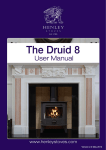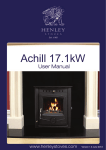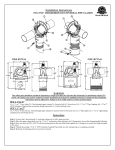Download volt manual 1 curves
Transcript
PRODUCT INTRODUCTION 1 Congratulations on purchasing the Volt Portable Charging Case (PCC). Your Volt PCC is the newest and most innovative portable charging case presently available. It features an easy connection for your Volt electronic cigarette battery, an easy to read LCD display, and a easy to replace PCC Battery. Fitting comfortably in your pocket, the slim and light weight design makes carrying your Volt Electronic Cigarette a snap. The ability to keep your Volt Electronic Cigarette battery charged is a huge plus. It allows you to recharge your Volt Electronic Cigarette battery up to 4 times! Before you start using your Volt Portable Charging Case, please read this user manual carefully to help ensure that you use this product correctly. Please keep this manual in good condition so you can use it as a reference in the future. If you have any questions don't hesitate to contact us at 877-MAX-VAPOR! VOLT CHARGING CASE LEGEND 2 DIAGRAM OF VOLT CASE 3 CHARGING THE VOLT CASE 4 Open the back cover of your new Volt Charging Case. Insert the lithium battery into the battery compartment. Use only the battery that came with the PCC, it will look similar to a cell phone battery. With the battery installed you can now charge the Volt Charging Case with the USB charging cable. Connect the mini USB end of the cord in to the mini USB Plug of the Volt Charging Case. Now plug the other end of the USB Cable into the USB Port of your computer. You may also plug the USB portion of the cable into a DC 5V USB Wall Adapter. The Volt Charging Case will automatically enter charging mode. While the Volt Charging Case battery is charging the LED Black-light and LCD display will be illuminated. The three indicator bars on the right side of the display will flash to indicate the charging level. CHARGING THE VOLT CASE 5 When the three bars on the right side remain steady, the Volt Case lithium battery is fully charged. The LCD Display and backlight will turn off as well. Please disconnect the USB Charging cable from the power supply. Charging time should be around 3-4 hours. You may also charge the Volt Battery in the PCC at the same time, however doing so will lengthen the total charging time. CHARGING YOUR VOLT BATTERY IN THE PCC 6 Place your Volt Battery into the charging slot, make sure the battery is fully seated and then proceed to close the case. Press and hold the charging button under the LCD display for three seconds. The backlight will illuminate, the LED on your Volt Battery will light up and stay lit. You will then notice the three bars on the left of the LCD Display will begin to flash to indicate that your Volt Battery's charging level. After about 30 seconds, the LED backlight and the LCD display will turn off to conserve power, the Volt Battery's LED will remain lit. While charging you may push the button to see the charging level, if you continue to press the button it will toggle the LCD Display between the Volt Battery's charge level and displaying the PCC’s charge level. CHARGING YOUR VOLT BATTERY IN THE PCC 7 When the Volt Battery is fully charged, all three indicator bars on the left will remain steady. You may leave the Volt Battery in its charging groove. A Fully charged Volt Case can recharge the Volt Battery about 4 times. Charging time should take 2-3 hours with a fully drained battery. IMPORTANT SAFETY INFORMATION 8 Please read this safety page! Disregarding them may cause damage to the Volt Case or to the Volt Battery and will void all warranties! 1. After charging the Volt Lithium Battery, please always disconnect the USB Charging cable from the power source! 2. The Volt Case is designed to charge the Volt Batteries ONLY. Please do not attempt to use it to charge other types of batteries. 3. The Volt Case uses a specially designed battery, please check the Smokeless Image website for replacement Volt Case Batteries! www.smokelessimage.com