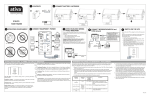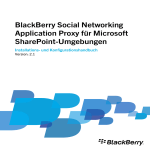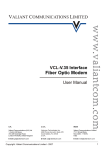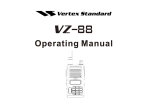Download 4 Ethernet over 1E1 - Data Sheet and User Manual
Transcript
VALIANT COMMUNICATIONS LIMITED VCL-4 Ethernet over 1E1 E1/4*10/(100) Base-T Interface Converter Data Sheet & User Manual U.K. U.S.A. INDIA Valiant Communications (UK) Ltd 1, Acton Hill Mews, 310-328 Uxbridge Road, London W3 9QN, United Kingdom Valcomm Technologies Inc. 4000 Ponce de Leon, Suite 470 Coral Gables, FL 33146 U.S.A. Valiant Communications Limited 71/1, Shivaji Marg, New Delhi - 110015, India Valiant Communications Limited - 2006-10 1 Notice Warranty This Valiant product is warranted against defects in material and workmanship for a period of one year from the date of shipment. During the warranty period, Valiant will, at its descretion, either repair or replace products which prove to be defective. For warranty service or repair, this product must be returned to a service facility designated by Valiant. The buyer shall prepay shipping charges to Valiant and the company shall pay shipping charges to return the product to the buyer. However, the buyer shall pay all shipping charges, duties and taxes for products returned to Valiant from another country. Limitation of Warranty The foregoing warranty shall not apply to defects resulting from improper or inadequate maintenance by the buyer, buyer-supplied firmware or interfacing, unauthorized modification or misuse, operation outside of the environmental specifications for the product or improper site preparation or maintenance. Exclusive Remedies The remedies provided herein are the buyer’s sole and exclusive remedies. Valiant shall not be liable for any direct, indirect, special, incidental or consequential damages, whether based on contract or any legal theory. Notice This manual contains information that is proprietary to Valiant Communications Limited. No part of this publication may be reproduced in any form whatsoever without prior written approval by Valiant Communications Limited. Safety Warnings ! The exclamation point within a triangle is intended to warn the operator or service personnel of operation and maintenance factors relating to the product and its operating environment which could pose a safety hazard. Always observe standard safety precautions during installation, operation and maintenance of this product. Only a qualified and authorized service personnel should carry out adjustment, maintenance or repairs to this instrument. No adjustment, maintenance or repairs should be performed by either the operator or the user. UALITY ASSURANCE PROGRAM Valiant’s products are designed and manufactured under a strict Quality Assurance Program based on the ISO 9001:2008 philosophy and principles. Valiant pays very special attention to its vendor development program which ensures an “end-product” of the highest quality at the most cost effective prices. Valiant Communications Limited - 2006-10 2 VCL-4 Ethernet over 1E1 Index INDEX Particulars S. No. P. No. 1. General Description 4 2. Typical Application 5 3. Technical Features 7 4. Installation, Open up and Commissioning 8 i Qualifying the Networ 8 ii Grounding 8 iii Installation 8 Function Description 9 i Front Panel 9 ii Back Panel 11 iii Bottom Panel 13 5. 6. Installation Instruction and Trouble-shooting 14 7. General Parameters 15 i Power Supply 15 ii Service conditions 15 iii Dimensions 16 8. Support 16 CAUTION ELECTROSTATIC SENSITIVE DEVICES DO NOT OPEN OR HANDLE EXCEPT AT A STATIC-FREE WORKSTATION Valiant Communications Limited - 2006-10 3 VCL-4 Ethernet over 1E1 Descriptions and Applications VCL-4 Ethernet over 1E1 E1/4*10(100)Base-T Interface Converter (Data Sheet & User Manual) Description The VCL-4 Ethernet over E1 Converter provides the user a facility to transport Ethernet (multiple LANs) over an E1 link. The equipment converts and transports upto 4 x Ethernet links over an E1 in a shared* mode, or a discrete** mode, depending on the user's preference and selection. *In shared mode: All 4 Ethernet channels are transported over the same shared E1 link and are VCL-4 Ethernet over 1E1 allowed full access to each other's path. The user may select this mode if the user desires that all of the 4 x Ethernet links that are being transported over the same E1 to optimally share its bandwidth resources and where discretion is essential. *In discrete mode: All 4 Ethernet channels are transported over the same E1 link, but without allowing intrusion or access to each other's path. The user may select the discrete* mode when the user desires to transport all 4 Ethernet channels over the same E1 line discretely, and without allowing access to each other. The equipment shall always be installed and used in pairs, with one terminal being installed at either end (each side) of the network. The VCL-4 Ethernet over E1, E1/4*10(100)Base-T Interface Converter is an ethernet extension device utilizing TDM telecom infrastructure (the telecom network of E1s, or of PDH, SDH and E1/E3/SDH microwave etc. carrying E1s). The VCL-4 Ethernet over E1, E1/4*10(100)Base-T Interface Converter converts the Ethernet Data into E1 frame format for transmission over the existing TDM (E1) links and then re-converts the E1s back into Ethernet Data at the far-end terminal. It function is to primarily provide a BRIDGE between Applications This equipment may be used for the following purposes: 1. 2. Bridging Ethernet LANs over existing TDM (E1) telecom network. Extending Ethernet Networks utilizing TDM (E1) landline based telecom infrastructure. Using telecom network of E1s / PDH / SDH Microwave etc. carrying E1s to transport Ethernet Data. In all these cases the equipment be always installed and used in pairs, with one terminal being installed at either end (each side) of the network. Valiant Communications Limited - 2006-10 4 VCL-4 Ethernet over 1E1 Typical Application Typical Application Shared link mode In the "shared link mode", each LAN can view and talk to other LANs. Example: each LAN can view and talk to all other LANs at same site or the corresponding remote side. This mode may be selected for use if bandwidth optimization and usage is of prime importance and the user is not averse to sharing the E1 link resources with the other LANs being transported on the same E1 link. For example all four Ethernet Ports at local site are in LAN Mode and will also communicate to all four Ethernet Ports at far end site. LAN 1 LAN 1 PC PC LAN 2 LAN 2 E1 E1 PC LAN 3 E1Network E1/4*10(100)Base-T Interface Converter PC PC E1/4*10(100)Base-T Interface Converter LAN 4 LAN 3 PC LAN 4 Application Diagram of VCL-4 Ethernet over 1E1 Converter in V LAN Mode “shared link mode” PC PC Note: In the "shared link mode", the VLAN switch must be OFF (The ethernet ports are not isolated to each other on both sides of the E1 link). VLAN Switch OFF VCL-4 Ethernet over 1E1 Valiant Communication 1 PWR 2 3 4 POWER LINK 10/100M 1 2 3 4 5 6 7 8 Dup/Col E1LOS E1SYL AIS Note: Each DIP Switch is ON in downside and OFF in Upside. Valiant Communications Limited - 2006-10 5 VCL-4 Ethernet over 1E1 Discrete Link Mode Discrete link mode In the "discrete link mode" each LAN is bridged to, and can only talk to its corresponding LAN on the remote side. It can not talk to any other LAN either at same side or the remote side. This mode may be selected for use if the users do not wish to share the E1 link resources with the other LANs being transported on the same E1 link. For example the Ethernet Port 1 (at local site) will communicate to Ethernet Port 1 at far end site and so on for Port 2 etc. LAN 1 LAN 1 PC PC LAN 2 LAN 2 E1 E1 PC LAN 3 PC PC E1Network E1/4*10(100)Base-T Interface Converter E1/4*10(100)Base-T Interface Converter LAN 4 LAN 3 PC LAN 4 PC PC Application Diagram of VCL-4 Ethernet over 1E1 Converter in “discreet link mode” Example: In the discrete link mode, the LAN 1 (Ethernet Port 1 of the equipment) only can talk to the corresponding LAN 1 (Ethernet Port 1 of the equipment) at remote side and can not talk to any other LAN, either on remote side or same side. Note: In the discrete link mode, the VLAN switch must be ON (Ethernet Ports isolated) in Both the units. Valiant Communication VCL-4 Ethernet over 1E1 1 2 3 CLK RLOP AUTO SPD D PX SPDL1 SPDL2 VLAN VLAN Switch ON 4 PWR LINK 10/100M Dup/Col Dup/Col 1 2PWR 3 4 POWER 10/100M LINK E1SYL AISover E1LOS VCL-4 Ethernet 1E1 1 2 3 4 5 6 7 8 POWER POWER 1 2 3 4 5 6 7 8 E1LOS E1SYL AIS Note: Each DIP Switch is ON in downside and OFF in Upside. Valiant Communications Limited - 2006-10 6 VCL-4 Ethernet over 1E1 Technical Features Technical Features 1. The maximum transmission rate of 4 Ethernet data over E1 links is 2.048 Mbit/s 2. Supporting 1600 long frames, accordance with Interior Switching Link (ISL) Protocol 3 Supporting local E1 port loop-back 4. The Ethernet Port is self-adaptive to crossover or shoot-through (Straight/Parallel) cable to avoid the trouble of re-wiring 5. Supports up to four Ethernet Ports. Supports port mask 6. Ethernet negotiation function. Supports 10M/100M and working modes of both full-duplex and semi-duplex 7. Transparently transmits ultra-long frames stipulated in IEEE 802.1Q, and supports Ethernet switches with VLAN function 8. Imbedded, dynamic Ethernet MAC address list (1024 addresses), and filter function for local data frames 9. Can support multiple LANs of different network addresses 10. Optional powers 220V AC and -48V DC. May be ordered with either power option. E1 Port specifications Number of E1 Ports Line Rate E1 Framing Electrical Jitter Impedance Impedance One (2.048 Mbps ± 50 bps) Un-Framed As per ITU-T G.703 As per ITU-T G.823 120 Ohm (RJ-45) 75 Ohm (BNC) Ethernet Port specifications Number of Ports Port Types Standards Compliance Data Rate limited Connectors Valiant Communications Limited - 2006-10 Four 10/100BaseT (Auto-negotiating) IEEE 802.3 10/100BaseT transmission rate to 2.048Mbps (maximum) RJ-45 (10/100 BaseT Electrical) 7 VCL-4 Ethernet over 1E1 Installation and Commissioning Installation and Commissioning 1. Qualifying the network ! The time-slots should be configured according to the planning of E1 link. If the accessed E1 link is being exclusively and only by this equipment (i.e. VCL-4 Ethernet over E1, E1/4*10(100)Base-T Interface Converter), it should be configured as transparent transmission to increase Ethernet service bandwidth *** Note: Due care must be taken to ensure that the settings meet the user requirements of “shared line" or "discrete line" service ! The remote time-slots shall be configured in accordance with the local time-slots. The configuration of the equipment on both sides should be the same ! The length of the Ethernet cable shall not exceed 100m 2. Grounding ! When the equipment is used with the AC~220V power supply, the 3-core socket must be grounded for protection ! The other equipment (e.g. optical terminal) connected with this equipment must also be grounded to earth for protection 3. Installation Step 1 Power up the Ethernet over E1 (IPoTDM) equipment. Important: Please ensure that Ethernet over E1 (IPoTDM) equipment is powered-up prior to connecting the ethernet and the E1 links. Step 2 Connect E1 line after ensuring that transmission device, port converter and ethernet switch have been grounded. A Bit Error Rate (BER) test may be conducted on E1 link using a BERT tester to ensure that the E1 errors are within the permitted limits / threshold. Step 3 Please configure the Ethernet Mode of the Ethernet over E1 (IPoTDM) equipment at both sides as well as the Ethernet Ports of the devices that are connected to the Ethernet over E1 (IPoTDM) equipment. Connect the ethernet links. The equipment is used to bridge Multiple LANs. Please ensure that the connecting LANs on both sides of the link are operating in the same IP domain. Step 4 Ping over the ethernet connection from one side to the other (near-end to the far-end) to verify the link. Important Note: Please power-up the equipment prior to connecting the ethernet and the E1 links. Valiant Communications Limited - 2006-10 8 VCL-4 Ethernet over 1E1 Front Panel Description of the Front Panel 1. Front Panel Outline of the front panel of E1/4*10(100)Base-T Interface converter is as follows. CLK RLOP AUTO SPD DPX SPDL1 SPDL2 VLAN E1SYL Valiant Communication VCL-4 Ethernet over 1E1 1 2 3 AIS CL K RLOP AUTO SPD DPX SPDL1 SPDL2 VLAN E1LOS 4 PWR LINK 10/100M Dup/Col Dup/Col 1 2PWR 3 4 POWER LINK 10/100M E1SYL AISover E1LOS VCL-4 Ethernet 1E1 1 2 3 4 5 6 7 8 POWER POWER 1 2 3 4 5 6 7 8 E1LOS E1SYL AIS Power LED: The GREEN LED indicator lights of power supply is lit under normal working condition when the power supply is connected. Valiant Communications Limited - 2006-10 9 VCL-4 Ethernet over 1E1 Definition of Indications Definition of Indicators Status of Indicator light Link LED GREEN "ON" (Solid) Link LED GREEN "ON" (Flashing) 10/100M "Green" 10/100M "OFF” Dup/Col "ON" (Solid) Dup/Col "OFF" (Solid) Dup/Col "OFF" (Flashing) Status of Indicator light E1 LOS RED "ON" E1 LOS RED "OFF" AIS YELLOW "ON" AIS YELLOW "OFF" Ethernet Port LEDs Port 1 Port 2 Input Signal Input Signal Detected Detected Receiving/ Receiving/ Sending Data Sending Data Port under Port under 100M service 100M service mode mode Port under Port under 10M service 10M service mode mode Port under Port under full-duplex full-duplex mode mode Port under Port under semi-duplex semi-duplex mode mode Ethernet Port Ethernet Port has detected has detected any conflict any conflict error error Port 3 Input Signal Detected Receiving/ Sending Data Port under 100M service mode Port under 10M service mode Port under full-duplex mode Port under semi-duplex mode Ethernet Port has detected any conflict error Port 4 Input Signal Detected Receiving/ Sending Data Port under 100M service mode Port under 10M service mode Port under full-duplex mode Port under semi-duplex mode Ethernet Port has detected any conflict error E1 Circuit LED Alarm and status E1 port is unconnected or bad connected E1 port is connected properly 1's code alarm of E1 line OK Valiant Communications Limited - 2006-10 10 DIP Switch and Backpanel AC input VCL-4 Ethernet over 1E1 DIP switch settings on front panel are as follows Switch 1 (CLK) Description Default ON Internal clock: The system is running on its internal clock ON OFF Line clock: The system is drawing clock from E1 line. 2 (RLOOP) ON No loop-back on E1 interface. ON OFF E1 Interface is loop-back. 3 (AUTO) ON Ethernet Port is running in self-adaptive mode. ON OFF Ethernet Port rate is depend on SPD 4 (SPD) ON Ethernet Port rate is 100M if "AUTO" is off ON OFF Ethernet Port rate is 10M if "AUTO" is off 5 (DPX) ON Ethernet Port is running in full-duplex mode ON OFF Ethernet Port is running in semi-duplex mode 6 and 7 Speed Limit configuration of Ethernet Interface (SPLD 1 SPLD 1 SPLD 2 Port Speed limit ON and SPLD 2) ON ON None port is speed limit ON OFF 1 and 2 port speed, limit 512 K; 3 and 4 port, no Speed limit OFF ON 1 port speed limit, 1M; 2,3 and 4, no speed limit. OFF OFF Speed limit, 512 K for all ports 8 (VLAN) ON Ethernet Port isolated (discrete link mode) Off OFF Ethernet Port is not isolated (Share link mode) Note: Each DIP Switch is ON in downside and OFF in Upside. Power supply switch: To switch the power OFF/ON. 2. (A) Back Panel: AC Input The back panel of the E1/4*10(100)Base-T 4Ethernet Over E1 (IPoTDM) equipment is as follows with AC Input I/O/120W ETHERNET 1 2 3 4 IN/75W OUT/75W G.703 ETHERNET AC 220V 120/75W 120W 1 2 3 4 1 2 Y Valiant Communications Limited - 2006-10 3 4 75W IN/75W I/O 120W OUT/75W 11 VCL-4 Ethernet over 1E1 Backpanel DC Input (B) Backpanel: DC Input The back panel of the E1/4*10(100)Base-T 4Ethernet Over E1 (IPoTDM) equipment is as follows with -48V DC Input. I/O/120W ETHERNET 1 DC 48V DC -48V 2 3 4 120/75W IN/75W OUT/75W G.703 ETHERNET 120W 1 2 3 4 ++ + - + Y Y Ground 1 2 3 4 75W IN/75W I/O 120W OUT/75W Positive Negative DIP switch settings on Back panel ! ! E1 socket for 120 W balanced: All DIP switches MUST be OFF (upside) E1 socket for 75 W unbalanced: All DIP switches MUST be ON (downside) AC220V: represents the unit uses AC~220V power supply. *Optional powers 220V AC and -48V DC. May be ordered with either power option. E1 RJ-45 Pinouts Details PIN No. 1 2 3 4 5 6 7 8 120W RJ45 pin-out Definition of function NC TX+ (transmitted data +) TX- (transmitted data -) NC NC RX+ (received data +) RX- (received data -) NC Signal Direction E1 Data Output E1 Data Output E1 Data Input E1 Data Input Ethernet RJ-45 Crossover Pinouts PIN No. 1 2 3 4 5 6 7 8 Ethernet RJ-45 Crossover Pinouts Definition of function TX+ (transmitted data +) TX- (transmitted data -) RX+ (received data +) NC NC RX- (received data -) NC NC Valiant Communications Limited - 2006-10 Signal Direction Data Output Data Output Data Input Data Input 12 VCL-4 Ethernet over 1E1 3. Bottom Panel Bottom Panel: The Bottom panel of the E1/4*10(100)Base-T 4Ethernet over E1 (IPoTDM) equipment is as follows. Time-slot configuration of E1 port: For E1 time-slot configuration, the DIP Switch settings on the bottom panel are as follows: Working Mode Unframed Framed (CCS/PCM-31) Multi-Framed (CAS/PCM-30 ) Switch Setting All switches are set to OFF S0 set to OFF, and the occupied time slots to ON All switches S0~S31 set to ON but S16 is set to OFF The time-slot DIP switches located at the bottom of the equipment marked with TS0~TS31 bits corresponding to 0~31 time-slots of E1 channel. Note: It is recommended to set the TS0 DIP switch OFF. Example 1: If you wish to use only first 5 time-slots then you need to set the S0 time-slots to OFF and switch S1 to S5 to ON and time-slot S16 will be set to ON. Example 2: If you wish to carry first 8 time-slots on 512Kbps, then you need to set the S0 time-slot OFF and switch S1 to S8 to ON (i.e. since each time-slot consumes 64Kbps, so 8 time-slots will consume 8 x 64Kbps = 512Kbps) and time-slot S16 will be set to ON. Example 3: If you wish to carry 20 time-slots on 1.28Mbps (64Kbps x 20) then you need to set time slot S0 OFF and S1 to S21 time-slots to ON. Please remember that the time-slot S16 will be used as signaling time-slot. Valiant Communications Limited - 2006-10 13 VCL-4 Ethernet over 1E1 Installation Instructions and Trouble-Shooting Installation Instructions and Trouble-shooting A Installation Instruction 1. Perform the following tests prior to usage: Inspect every configuration switch on the panels to see whether they are set in normal working state, i.e. PWR and E1 LOS light ON; in the case of framed E1, E1SYL shall be ON, other lights OFF. 2. Arrange E1 line impedance and time-slots as required, plug in E1 input/output lines and Ethernet line, then turn ON the power supply, the equipment comes into normal working conditions. 3. One equipment MUST be set to master clock and other MUST be set to line clock (loop-timed). B Trouble-shooting When the equipment is under normal working conditions, the three indication lights, E1LOS E1SYL and AIS, shall be OFF. 1. Trouble: E1LOS light ON Check point: make E1 loop-back at E1 input port and output port, if the light OFF, then highlight the check on E1 input line. Please check with the E1 Cable. 2 Trouble: E1SYL light ON Check point: Make E1 loop-back at E1 input port and output port, if the light OFF, then highlight the check on the opposite-end interface converter to see whether set to framing service mode. If the opposite side interface converter has been set to framing service mode, check the transmission path of E1 for any disconnect. The alarm is valid if port is working on framing mode. 3. Trouble: AIS light ON Check point: normally this fault is due to either of the following reasons: 1. The opposite-end E1 equipment cuts off receiving. 2. There are other devices working under test on E1 transmission line. 3. E1 Channel is in loop-back state. Valiant Communications Limited - 2006-10 14 VCL-4 Ethernet over 1E1 General Parameters 4. Trouble: LINK light OFF Check point: This fault is basically due to the error in making network (crossover or straight-through) cable. Please check if the equipment I require crossover cable or straight-through cable you are connecting to. VCL-4 Ethernet over E1 is self-adaptive to crossover or straight-through cable. 5. Trouble: LINK light in normal state, but data PING fails Check point: 1. Check whether the state of the equipment Ethernet is in accordance with that of the opposite-end Ethernet; If not then, cancel the self-adaptive state of Ethernet Interface and change compulsorily to configure speed and duplex so as to be in accordance with the other end. 2. Check whether the equipment E1 port or E1 transmission channel is under loop-back or other test conditions, if any, then cancel it. 3. Check whether the time slot configuration of the local equipment is in accordance with the remote one. If not then, configure it to be in accordance. 6. Trouble: Data succeed in PING, but with frame loss Check point: This fault may be due to the following reasons: 1. Incompatible configuration of E1 port impedance. 2. Incomplete physical connection of E1 port, e.g. only one pole connected at receiving end. 3. Wrong configuration of clock, change the clock to master clock. 7. Trouble: The communication is normal prior to configure port mask, but blocked after port mask configuration. Check point: Ensure whether the remote equipment also configured port mask, whether the port mask configuration at two ends is in accordance; after port mask configuration, only Ethernet of same port number can perform communications. Check whether VLAN switch set to OFF (shared link mode is ON) the equipment connected to Ethernet interface, if any, Toggle the VLAN switch to ON (set the equipment for discrete link mode). General 1. Power Supply AC Mains Input : 220V 20% (AC Mains input model). *Optional powers 220V AC and -48V DC. May be ordered with either power option. Power Consumption: 10W 2. Service Conditions Working temperature: -50C ~ +500C 0 0 Storage temperature: -20 C ~ +70 C Relative humidity: 5 % ~ 95% (at 350C) Do not subject the equipment to corrosive solvents, gas, dust or intense magnetic-field interference. Valiant Communications Limited - 2006-10 15 VCL-4 Ethernet over 1E1 Support 3. Dimensions : 48cm x 4.3cm x 16cm 4. Weight : 2 Kgs. Note: Operation and maintenance of network equipment require professional knowledge and experience. We recommend the equipment to be managed only by qualified technicians. Should you require technical assistance please consult the provider, or contact our SUPPORT DESK at [email protected], [email protected] : Technical specifications are subject to changes without notice. Windows is the registered Trademark of Microsoft Corporation, USA. Revision 06 - January 30, 2010. U.K. U.S.A. INDIA Valiant Communications (UK) Ltd 1, Acton Hill Mews, 310-328 Uxbridge Road, London W3 9QN, United Kingdom Valcomm Technologies Inc. 4000 Ponce de Leon, Suite 470 Coral Gables, FL 33146 U.S.A. Valiant Communications Limited 71/1, Shivaji Marg, New Delhi - 110015, India Valiant Communications Limited - 2006-10 16