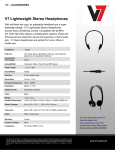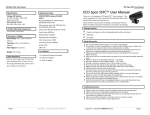Download User Manual of LED Wall Panel with Sound Sensor
Transcript
User Manual of LED Wall Panel with Sound Sensor Our LED wall panel with sound sensor, which represents revolutionary breakthrough technology in LED indoor application field, can make colors dance to the music with its set-in sound sensor. 1. Specification: ●LED wall panel with sound sensor: 100*100*10cm 16grids ●LED quantity:768PCS ●Power supply:AC100~240V/DC12V UL/CE approved power supply, max output current is 4A ●Max power: <50w/square meters ●Material: Fire-resistent acrylic panel ●Working temperature: -10~40 centi degree ●Humidity: 10%~90% 2. Features: ●Adopt microchip control and advanced PAM display technology; ●Can connect many pieces together via USB connector and attain synchronized color changing effect. ●With remote control and set-in color-changing programs ●Sound sensor lets colors dance to the sound of music ●Colors and speeds adjustable ● Vivid color, soft light, energy-saving(about 50W/square meter), safe(Low input voltage) ●Environment-friendly(UL/CE approved power supply, 100~240V) ●Convenient, can use as a single unit or connect together to form LED color screen wall, also can connect directly with MP3, PC. ●Longevity(use LEDs as light source), lifespan can attain up to 80,000hrs. 3. LED wall panel with Accessories: a. LED wall panel b. Accessories: Power supply USB connector Remote controller User manual-LED wall panel with sound sensor with sound sensor -1- Mounting kits User Manual Notes: 1). If anything is missing, pls contact with local distributor. 2) Only power supply with correct specification is encouraged to use. If end user change it or purchase other type power supplies, pls pay attention to the spec at the back of wall panel in order to avoid any faults. 4. Remote controller 1). Power on-off button 2). Program button Press the button, LED wall panel will run automatically at slow speed in line with set-in programs. 3). Speed button Press one time medium speed, press twice high speed, low speed when press third time. 4). Color button Press to choose different colors. 5). Mic on Press the button, it will put LED wall panel under the control of sound pace. It can make wall panel change color to the music. 6). Mic off Press it to turn back to “program” mode. Wall panel will run automatically at slow speed in line with set-in programs. 7). Pause 8). SensorLower down the sensitivity. 9). Sensor+ Increase the sensitivity. User manual-LED wall panel with sound sensor with sound sensor -2- 5. Usage 1) Each LED wall panel can work independently. a. Make sure turn the button Master/Slave to Master at the back of panel. b.Plug into the power, the panel will turn to red color. c. Use remote controller to control the color changing and speed. 2) If the panels are parallel connected, they can work synchronized. a. Make sure each panel is well connected with power supply and each panel work in good condition individually. b.Connect LED wall panels together with USB wire. c. Make sure only one of panels is Master status, and the remaining are slave status. d. Use remote controller to manipulate the master ones. And others will chang color synchronized with the master one. e. The slave ones can’t receive remote control signal and sound control signal. 6. Application Widely used in background wall design of night club stage and cabaret, modern shopping mall, coffee house, wall,floor and ceiling of home decoration, as well as municipal lighting project. Notes: Any questions or enquiries, pls contact local distributors. User manual-LED wall panel with sound sensor with sound sensor -3-