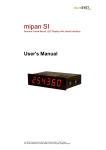Download miface PB - microSYST Systemelectronic GmbH
Transcript
miface PB Universal Interface Profibus DP / Serial Interface RS232/485/422 User’s Manual microSYST Systemelectronic GmbH, Albert-Einstein-Straße 7, 92637 Weiden Tel. +49 961 39166-0, Fax +49 961 39166-10, www.microsyst.de, [email protected] miface PB Universal Interface Profibus DP / Serial Interface RS232/485/422 Table of Contents 1 GENERAL 3 2 TECHNICAL DATA 3 3 4 2.1 Profibus DP Interface 2.1.1 Characteristic Data 2.1.2 DP Configuration Data 2.1.3 DP Diagnosis Data 2.1.4 DP Parameter Data 2.1.5 DP Output Data 2.1.6 DP Input Data 4 4 5 6 6 6 6 2.2 Transmit Data Frame (DP Output -> Serial Interface) 7 2.3 Receive Data Frame (Serial Interface -> DP Input) 8 CONNECTOR PIN ASSIGNMENTS 9 3.1 LEDs 9 3.2 Connectors 10 3.3 Settings 11 APPENDIX 13 4.1 Warranty / Liability 13 4.2 Declaration of Conformity 14 4.3 Versions Overview 15 Page 2 microSYST Systemelectronic GmbH, Albert-Einstein-Straße 7, 92637 Weiden Tel. +49 961 39166-0, Fax +49 961 39166-10, www.microsyst.de, [email protected] miface PB Universal Interface Profibus DP / Serial Interface RS232/485/422 1 General Using the universal interface, Profibus DP output data are transmitted via the serial RS interface, and frames received by the serial RS interface are copied to the Profibus DP input data. The mechanical design is laid out for top-hat rail mounting. Settings for bus termination, address and options can be made simply by using DIP switches. 2 Technical Data Specifications Interface 1: Baud rate: Addresses: Profibus DP 9,6 kBaud…12 MBaud 0…126 Interface 2: Baud rate: Data formats: Parity: RS232 / 485 / 422 1200 to 115200 baud 7 / 8 Bit 7 Bit: none (2 stop bits), 8 Bit: even, odd, none (1 stop bit) Operating voltage: Power consumption: +12…+30 VDC approx. 200 mA at 12 VDC approx. 100 mA at 24 VDC Housing: Housing size: Mounting: Protection: Operating temperature: Storage temperature: aluminium profile 26 x 105 x 70 mm (W x H x D) to 35 mm DIN top hat rail Front panel: IP 00 0…+50 °C -25…+60 °C Page 3 microSYST Systemelectronic GmbH, Albert-Einstein-Straße 7, 92637 Weiden Tel. +49 961 39166-0, Fax +49 961 39166-10, www.microsyst.de, [email protected] miface PB Universal Interface Profibus DP / Serial Interface RS232/485/422 2.1 Profibus DP Interface 2.1.1 Characteristic Data ID Number: 05D0h GSD File: MICR05D0.GSD Cyclical User Data: max. 200 bytes output, max 200 bytes input, max. 300 bytes output + input Standard Configuration: 2x 0x3F (32 input-/output bytes) Parameter Data: Standard 7 Byte User PRM: none Diagnosis: Standard 6 Byte External Diagnosis: none Transmission Speed: 9.6 kBaud / 19.2 kBaud / 93.75 kBaud / 187.5 kBaud / 500 kBaud / 1.5 MBaud / 3 MBaud, 6 MBaud, 12 MBaud Protocol: Profibus DP DIN19245, part 3 Page 4 microSYST Systemelectronic GmbH, Albert-Einstein-Straße 7, 92637 Weiden Tel. +49 961 39166-0, Fax +49 961 39166-10, www.microsyst.de, [email protected] miface PB Universal Interface Profibus DP / Serial Interface RS232/485/422 2.1.2 DP Configuration Data The configuration of the Profibus interface normally happens using the GSD file. It is initially imported into the "Device Catalog" of the configuration software. Subsequently, the Profibus interface can be “dragged” into the bus system and then be configured. With the configuration, the user can individually adapt data width within the data transfer. Data widths of 1 to 16 bytes maximum are possible. By specifying these identifiers in any order, the desired total data width is set for both the input and the output data. Data Identifier 0x10 0x11 : 0x1F Number of Bytes 1 2 : 16 Function / Description Input data Input data : Input data 0x20 0x21 : 0x2F 1 2 : 16 Output data Output data : Output data 0x30 0x31 : 0x3F 1/1 2/2 : 16/16 Input / output data (1 byte each) Input / output data (2 bytes each) Input / output data (16 bytes each) The maximum number of input and output bytes is 200 bytes each. However a total number of 300 bytes (input + output) may not be exceeded. Default configuration: 2x 0x3F = 32 input and 32 output bytes Page 5 microSYST Systemelectronic GmbH, Albert-Einstein-Straße 7, 92637 Weiden Tel. +49 961 39166-0, Fax +49 961 39166-10, www.microsyst.de, [email protected] miface PB Universal Interface Profibus DP / Serial Interface RS232/485/422 2.1.3 DP Diagnosis Data The interface does not support any extended diagnosis data. Default diagnosis is utilised. 2.1.4 DP Parameter Data The User_Prm_Data are not utilised by the interface. However, a test is run to determine whether or not User_Prm_Data are transferred by the Profibus master. If User_Prm_Data are transferred, Profibus initialisation is disabled and the slave must be reconfigured and parameterised. Note: Standard parametrisation is required and is normally installed by the utilised DP configurators. 2.1.5 DP Output Data The interface supports output data which have been configured to the length selected during configuration. The minimum number of output data is 0 bytes, the maximum number is 200 bytes. Send frames are entered to the output data. At least 3 output bytes are required if send frames are used. 2.1.6 DP Input Data The interface supports input data which have been configured to the length selected during configuration. The minimum number of input data is 0 bytes, the maximum number is 200 bytes. Receive frames are entered into the input data. At least 3 input bytes are required if receive frames are used. Page 6 microSYST Systemelectronic GmbH, Albert-Einstein-Straße 7, 92637 Weiden Tel. +49 961 39166-0, Fax +49 961 39166-10, www.microsyst.de, [email protected] miface PB Universal Interface Profibus DP / Serial Interface RS232/485/422 2.2 Transmit Data Frame (DP Output -> Serial Interface) DP Output Byte 1 Byte 2 Byte 3 Byte 4 Toggle byte Length Frame byte 1 Frame byte 2 byte = n ... ... Byte n + 2 Frame byte n In order to transmit a frame via the serial interface, the individual frame bytes must be entered at the Profibus side as output bytes 3 through (n + 2). After the length byte (= frame length n) has been entered, the toggle byte must be changed in order to start transmission. The toggle byte is not checked again until after the current frame has been transmitted. Transmission duration can be estimated based upon frame length and baud rate. *Transmission duration (max.) = Frame length x (11 / baud rate) x 1.2 In addition, the delay through the processing on the master side, the Profibus transmission and the processing on slave side (< 5 ms) must be considered. In many cases it is also possible to simply wait for the (mostly existing) response frame which is visible through the toggle byte change at DP input side. If too few DP output bytes have been configured, the frame is shortened accordingly! Example: Transmission of two frames (‘ABC’ and ‘DE’) one after the other in rapid succession to the RS interface Sequence ▼ 1. Start of Profibus DP communication 2. Enter frame data Byte 1 00H Byte 2 00H DP Output Byte 3 Byte 4 00H 00H Byte 5 00H 00H 03H 41H („A“) 42H („B“) 43H („C“) 3. Transmit frame and wait for transmission* 4. Enter data for next frame 01H 03H 41H 42H 43H 01H 02H 44H („D“) 45H („E“) XXH 5. Transmit next frame and wait for transmission* 02H 02H 44H 45H XXH Page 7 microSYST Systemelectronic GmbH, Albert-Einstein-Straße 7, 92637 Weiden Tel. +49 961 39166-0, Fax +49 961 39166-10, www.microsyst.de, [email protected] miface PB Universal Interface Profibus DP / Serial Interface RS232/485/422 2.3 Receive Data Frame (Serial Interface -> DP Input) DP Input Byte 3 Byte 4 Frame byte 1 Frame byte 2 Byte 1 Byte 2 Toggle byte Length byte = n ... ... Byte n + 2 Frame byte n Each time a frame has been received via the serial interface (frame end recognised by means of timeout), it is entered as input bytes 3 through (n + 2), and the frame length (n) is entered as byte 2 (= length byte). The toggle byte is also increased by 1. Thus only the toggle byte needs to be monitored at the Profibus side. As soon as it’s value has changed, data can be read out from the received frame. If too few DP input bytes are configured, the frame is shortened correspondingly! The toggle byte is always set to 0 after Profibus communication is initialised. Example: Two frames (“Hello” and “World”) are received via the RS interface. Sequence ▼ 1. Start of Profibuscommunication 2. Frame “Hello“ was received 3. Frame “World“ was received Byte 1 Byte 2 Byte 3 DP Input Byte 4 Byte 5 Byte 6 Byte 7 00H 00H 00H 00H 00H 00H 00H 01H 05H 48H (“H“) 65H (“e“) 6CH (“l“) 6CH (“l“) 41H (“o“) 02H 05H 57H (“W“) 41H (“o“) 72H (“r“) 6CH (“l“) 64H (“d“) Page 8 microSYST Systemelectronic GmbH, Albert-Einstein-Straße 7, 92637 Weiden Tel. +49 961 39166-0, Fax +49 961 39166-10, www.microsyst.de, [email protected] miface PB Universal Interface Profibus DP / Serial Interface RS232/485/422 3 Connector Pin Assignments Front Side Bottom Side Power Supply S2 LED red LED green S3 Profibus DP S1 RS232/485/422 3.1 LEDs LED Status ON red (FAULT) green (RUN) OFF OFF ON temporary OFF (blinking) Meaning no Profibus DP connection or RAM error (if green LED OFF) Profibus DP connection established Controller is not running (hardware error) Controller is running UART communication (frame has been sent or received) Page 9 microSYST Systemelectronic GmbH, Albert-Einstein-Straße 7, 92637 Weiden Tel. +49 961 39166-0, Fax +49 961 39166-10, www.microsyst.de, [email protected] miface PB Universal Interface Profibus DP / Serial Interface RS232/485/422 3.2 Connectors Power Supply Pin 1 2 3 Assignment +12…+30 VDC GND PE RS Pin 1 2 3 4 5 6 7 8 RS232 RxD TxD GND RS485 RS422 GND Rx/Tx + Rx/Tx - GND Rx + Rx Tx + Tx PE PE PE See chapter „Settings“ for interface selection. Profibus DP Pin 1 2 3 4 5 6 7 8 9 Assignment Rx+ / Tx+ RTS GND, electrically isolated +5V, electrically isolated Rx- / Tx- Page 10 microSYST Systemelectronic GmbH, Albert-Einstein-Straße 7, 92637 Weiden Tel. +49 961 39166-0, Fax +49 961 39166-10, www.microsyst.de, [email protected] miface PB Universal Interface Profibus DP / Serial Interface RS232/485/422 3.3 Settings Notes: • • • See the marking on the DIP switches to determine ON/OFF positions The DIP switches may generally only be changed while power is OFF! Delivery settings: Following grey-coloured table entries Switch S1 / S3-DIP7: Interface Selection Interface RS232 RS422 without bus termination RS422 with bus termination RS485 without bus termination RS485 with bus termination Switch S1 DIP3 DIP4 OFF OFF DIP5 OFF DIP6 OFF Switch S3 DIP7 OFF ON OFF OFF OFF OFF ON OFF ON OFF OFF ON ON ON OFF ON ON ON OFF OFF OFF OFF ON ON ON ON ON OFF DIP1 ON DIP2 OFF OFF Switch S2: Profibus Address, Bus Termination DIP Switch DIP 1 DIP 2 DIP 3 DIP 4 DIP 5 DIP 6 DIP 7 DIP 8 DIP 9 DIP 10 Function DP address Bit 20 (ON = 1) DP address Bit 21 (ON = 2) DP address Bit 22 (ON = 4) DP address Bit 23 (ON = 8) DP address Bit 24 (ON = 16) DP address Bit 25 (ON = 32) DP address Bit 26 (ON = 64) reserved (= OFF) both ON: Profibus bus termination activated both OFF: no Profibus bus termination Note: Only DP addresses 0 through 126 are allowed! Delivery setting: DP address = 3 Page 11 microSYST Systemelectronic GmbH, Albert-Einstein-Straße 7, 92637 Weiden Tel. +49 961 39166-0, Fax +49 961 39166-10, www.microsyst.de, [email protected] miface PB Universal Interface Profibus DP / Serial Interface RS232/485/422 Switch S3: RS Interface Parameters Baud Rate 1200 2400 4800 9600 19200 38400 57600 115200 DIP 1 OFF ON OFF ON OFF ON OFF ON Data Format 8/N/1 8/E/1 8/O/1 7/N/2 DIP 4 OFF ON OFF ON Receive Timeout* short DIP 6 OFF long ON DIP 2 OFF OFF ON ON OFF OFF ON ON DIP 3 OFF OFF OFF OFF ON ON ON ON DIP 5 OFF OFF ON ON Baud Rate / Receive Timeout 1200 Baud / 29 ms 2400 Baud / 16 ms 4800 Baud / 9 ms 9600 Baud / 6 ms 19200 Baud / 4 ms 38400 Baud / 3 ms 57600 Baud / 3 ms 115200 Baud / 3 ms 1200 Baud / 200 ms 2400 Baud / 100 ms 4800 Baud / 50 ms 9600 Baud / 25 ms 19200 Baud / 13 ms 38400 Baud / 10 ms 57600 Baud / 10 ms 115200 Baud / 10 ms * Determines, after which duration a receive frame is considered to be finished and should be announced to the Profibus DP (duration after the last received byte). The interval between the individual frame bytes may not exceed this duration (otherwise this would be interpreted as the end of the frame). Mode Standard migan (not relevant) DIP 8 OFF ON Page 12 microSYST Systemelectronic GmbH, Albert-Einstein-Straße 7, 92637 Weiden Tel. +49 961 39166-0, Fax +49 961 39166-10, www.microsyst.de, [email protected] miface PB Universal Interface Profibus DP / Serial Interface RS232/485/422 4 Appendix 4.1 Warranty / Liability For the product, liability is assumed for defects, which existed at the delivery date according to our General Terms and Conditions. Technically changes as well as errors are excepted. A claim for delivery of a new product does not exist. The buyer has to check the received product immediately and indicate evident defects at the latest 24 hours after detection. Nonobservance of notification requirements is equated with acceptance of the defect. Not immediately visible defects have to be indicated immediately after their perception too. Generally, defects and their symptoms must be described as accurately as possible in order to allow for reproducibility and elimination. The buyer must provide for access to the relevant device and all required and/or useful information at no charge and must make all of the required data and machine time available free of charge. The guarantee does not cover defects, which result from non-observance of the prescribed conditions of use, or from improper handling. If the device has been placed at the disposal of the buyer for test purposes and has been purchased subsequent to such testing, both parties agree that the product is to be considered “used” and that it has been purchased “as is”. No guarantee claims may be made in such cases. The General Terms and Conditions of microSYST Systemelectronic GmbH in current version apply as well. Page 13 microSYST Systemelectronic GmbH, Albert-Einstein-Straße 7, 92637 Weiden Tel. +49 961 39166-0, Fax +49 961 39166-10, www.microsyst.de, [email protected] miface PB Universal Interface Profibus DP / Serial Interface RS232/485/422 4.2 Declaration of Conformity EG-Konformitätserklärung Declaration of EC-Conformity Produktbezeichnung: Product name: miface PB Produktbeschreibung: Product description: Universa-Interface Profibus-DP / Serielle Schnittstelle / Universal Interface Profibus DP / Serial Interface Hersteller: Manufacturer: microSYST Systemelectronic GmbH Albert-Einstein-Straße 7 92637 Weiden Das bezeichnete Produkt stimmt mit der folgenden Europäischen Richtlinie überein: We herewith confirm that the above mentioned product meets the requirements of the following standard: Die Übereinstimmung des bezeichneten Produktes mit den Vorschriften der Richtlinie wird nachgewiesen durch die vollständige Einhaltung folgender Normen: The correspondence of the above mentioned product with these requirements is proved by the fact that these products meet with the following single standards: Nummer Europäische Norm EN61000-6-2:2006 EN61000-6-3:2007 2004/108/EG Bezeichnung Elektromagnetische Verträglichkeit (EMV) Weiden, den 23.05.2012 Harald Kilian Leiter operatives Geschäft / COO Prokurist / Authorized Signatory Page 14 microSYST Systemelectronic GmbH, Albert-Einstein-Straße 7, 92637 Weiden Tel. +49 961 39166-0, Fax +49 961 39166-10, www.microsyst.de, [email protected] miface PB Universal Interface Profibus DP / Serial Interface RS232/485/422 4.3 Versions Overview Version Date 1.00 1.10 1.20 1.30 2012-09-17 2013-03-26 2013-10-17 2014-07-22 Comments Kreuzer, Nickl: Document created Company address, warranty Logo Operating voltage Certified per DIN ISO 9001. Page 15 microSYST Systemelectronic GmbH, Albert-Einstein-Straße 7, 92637 Weiden Tel. +49 961 39166-0, Fax +49 961 39166-10, www.microsyst.de, [email protected]