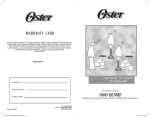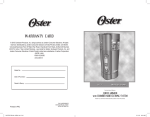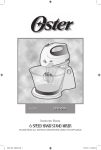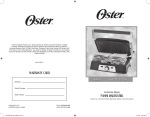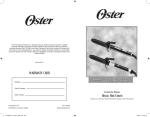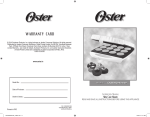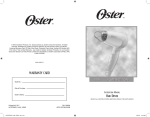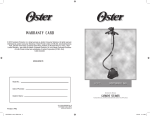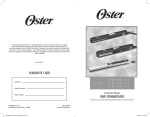Download User Manual for TSSTJC5BBK
Transcript
MODEL TSSTJC5BBK-049 Instruction Manual TOASTER READ ALL INSTRUCTIONS BEFORE USING THIS APPLIANCE TSSTJC5BBK-049_14EM1.indd 1 4/1/14 5:18 PM IMPORTA N T S A F EGU AR D S When using your toaster, basic safety precautions should always be followed, including the following: READ ALL INSTRUCTIONS BEFORE USING YOUR TOASTER. 1. Unplug toaster from outlet when not in use and before cleaning. Allow to cool before putting on or taking off parts. 2. DO NOT touch hot surfaces . Metal parts can become hot. Use handles or knobs. 3. To prevent electric shock, unplug before cleaning. 4. To protect against electrical hazards, do not immerse cord, plug or toaster in water or other liquids. 5. DO NOT let cord hang over edge of table or counter or touch hot surfaces. 6. Never leave appliance unattended when in use. 7. Young children or incapacitated persons should not use this appliance. Supervise older children closely. 8. DO NOT operate or place the toaster on non-heat-resistant or flammable surfaces, on or near a hot gas or electric burner or in a heated oven or microwave oven. 9. To reduce the risk of fire or electric shock, do not insert utensils or foil-covered or oversized foods into the toaster or fingers or metallic utensils into slots when the toaster is plugged in. 10. DO NOT attempt to dislodge food when toaster is plugged in. 11. Do not use foods that will drip coatings or fillings when heated. Such accumulations inside the toaster create unsanitary conditions and the possibility of fire or toaster malfunction. Clean out accumulated crumbs frequently to avoid risk of fire or toaster malfunction. DO NOT operate the toaster without the crumb tray being replaced in its correct position. 12. DO NOT operate any appliance with a damaged cord or plug or after the appliance has malfunctioned or has been damaged in any manner. Return the toaster to the nearest Authorized Oster Appliance Service Center for examination, repair or electrical or mechanical adjustment. 13. DO NOT use the toaster outdoors or for commercial purposes; this appliance is for household use only. 14. Use this appliance only for its intended use as described in this manual. DO NOT use attachments that are not recommended by the manufacturer; they may cause injury. 15. A fire may occur if toaster is covered, touching, near or below flammable material, including curtains, draperies, walls and the like when in operation. 16. Toast lift lever must be in the normal up position before attaching or disconnecting the plug from the wall outlet. 17. This appliance is not intended for use by persons (including children) with reduced physical, sensory or mental capabilities, or lack of experience and knowledge, unless they have been given supervision or instruction concerning use of the appliance by a person responsible for their safety. Children should be supervised to ensure that they do not play with the appliance. 18. Close supervision is necessary when any appliance is used by or near children, or incapacitated individuals. 2 TSSTJC5BBK-049_14EM1.indd 2 4/1/14 5:18 PM 19. This appliance is not intended to be operated by means of an external timer or separate remote-control system. 20. This appliance is intended to be used in household and similar applications such as: staff kitchen areas in shops, offices and other working environments; farm houses; clients in hotels, motels and other residential type environments; and bed and breakfast type environments. THIS UNIT IS FOR HOUSEHOLD USE ONLY. S AV E TH E S E I N S TR U CTI O N S SPECIAL CORD SET INSTRUCTIONS Please follow the instructions below to ensure the safe use of the power cord. • This toaster has a power cord area that allows you to adjust the length of the cord so that it is the appropriate length for your situation. Try to position the toaster near the power source to reduce the hazards associated with power cords (such as becoming entangled or tripping over a long power cord). • Do not pull, twist or otherwise abuse the power cord. • Do not operate any electrical appliance with a damaged cord or plug or after the appliance malfunctions or has been dropped or damaged in any manner. • Unplug the toaster when it is not in use and before cleaning. • Do not wrap the power cord around the main body of the toaster during or after use. Short Power Supply Cord Instructions A short power-supply cord is provided to reduce the risk resulting from becoming entangled in or tripping over a longer cord. An extension cord may be used if care is exercised in its use. If an extension cord is used, the electrical rating of the cord must be at least as great as the electrical rating of the appliance. The extension cord should be arranged so that it will not drape over the countertop or tabletop where it can be pulled on by children or tripped over unintentionally. 3 TSSTJC5BBK-049_14EM1.indd 3 4/1/14 5:18 PM DES C R IPTI ON OF TH E APPL IANCE 7 8 9 10 11 12 1 2 13 3 4 5 1. 2. 3. 4. 5. 6. 7. 6 Toast Button with Indicator Light Bagel Button with Indicator Light Frozen Button with Indicator Light Warm Button with Indicator Light Lighter/Darker Knob Cancel Button Extra-Wide Bread Slots 8. Bread Guides 9. Toast Lift 10. Bread Carriage Lever 11. Removable Crumb Tray (not shown) 12. Power Cord (not shown) 13. Cord Storage (not shown) 4 TSSTJC5BBK-049_14EM1.indd 4 4/1/14 5:18 PM LEARNING ABOUT YOUR TOASTER 1. Toast Button with Indicator Light – Press this button if you want to toast bread. The indicator will light to confirm that “Toast” is selected. 2. Bagel Button with Indicator Light – Press this button if you want to toast a bagel. The indicator will light to confirm that “Bagel” is selected. 3. Frozen Button with Indicator Light – Press this button if your food is frozen. Use this button in combination with the Bagel and Toast buttons. The toaster will automatically defrost your food and then toast it in one easy step. The button will light up when pressed. 4. Warm Button with Indicator Light – Press this button to warm your toasted food. The indicator will light to confirm that “Warm” is selected. 5. Lighter/Darker Knob – Turn the knob to select how dark you would like your food toasted; 1 is lightest, 7 is darkest. 6. Cancel Button – Press the cancel button to pop the food out of the bread slots and stop the toasting process. 7. Extra-Wide Bread Slots – Wide slots 3.3 cm (1.3 inches) allow you to toast thickly sliced bread. 8. Dual, Auto-Adjusting, Bread Guides – Automatically adjusts to bread thickness for even toasting. 9. Toast Lift – Press up on the bread carriage lever to lift food out of the bread slots. Convenient and safe way of retrieving the smallest toasted items. 10. Bread Carriage Lever – Press to begin toasting your food. 11. Fully Removable Crumb Tray – For convenient and easy cleanup. 12. Power Cord 13. Cord Storage – Allows you to store any extra cord under the toaster and out of the way. 5 TSSTJC5BBK-049_14EM1.indd 5 4/1/14 5:18 PM PREPARING TO USE YOUR TOASTER FOR THE FIRST TIME If you are using your toaster for the first time, please be sure to: 1. Remove any stickers from the surface of the toaster and wipe the outside of your toaster with a damp cloth. 2. Insert the removable crumb tray into the crumb tray slot. 3. Make certain that the bread carriage lever is in the uppermost position before plugging in the toaster’s power cord. 4. Select a location for the toaster. The location should be: • A flat, heat-resistant, non-flammable surface. • At least 8 cm (3 in.) away from walls or the back of countertops. • At least 30 cm (1 ft) away from any cabinet or shelving that may be above the toaster. • Away from flammable materials, such as curtains and wall fabric. • Away from a gas stove flame or electric element. 5. Plug the power cord into the electrical outlet. Adjusting the power cord length. Your toaster’s cord storage area allows you to adjust the length of the power cord so that it is the exact length you desire. To adjust the length of the power cord: Wrap the power cord around the cord storage posts on the base of the toaster until the cord is the length you desire. Be certain to read the “Special Power Cord Instructions” at the beginning of this manual for important safety information. 6. Without inserting any food into the bread slots, push the bread lever all the way down until it locks. (The carriage will not lock if the toaster is not plugged into a power source.) The first toasting process will preheat the new elements and burn off any dust which may have accumulated during storage or manufacturing. It is normal for this burn off to create an odor. Your OSTER® Toaster is now ready for use. USING YOUR TOASTER Inserting the food into the bread slots and toasting: Now you are ready to insert your food into the bread slots. Keep the following tips in mind when inserting your food: • Most types of breads and pastries can be toasted, such as bagels, tea cakes, thickly sliced breads, English muffins, etc. Slices should not, however, be so thick as to jam the bread slots. • When toasting two slices at a time, the slices should be of equal size and freshness to ensure even toasting. 6 TSSTJC5BBK-049_14EM1.indd 6 4/1/14 5:18 PM • When toasting two slices of bread, place one slice in the center of each bread slot. • When toasting one slice of bread, place the slice in the center of either bread slot. After you insert the food into the bread slots: 1. Select the desired darkness setting by turning the Lighter/Darker knob. 2. Press the Bread Carriage Lever down until it locks. The Auto-Adjusting Bread Guides will automatically center the food for even browning. Tip: Your toaster has been designed for optimum toast balance. Some elements on the inside of the toaster may glow more brightly than others when in use. This is part of normal toaster operation. After the desired level of darkness has been reached, the food will pop up automatically. The Bread Carriage Lever will return to its original position and the indicator lights will turn off. 3. Carefully remove the toasted food from the bread slots. WARNING: Toasted food can be very hot. Handle with care. Tip: To remove food jammed in the bread slots, unplug the toaster and remove the food once the toaster has cooled down. WARNING: Never insert your fingers or metallic utensils into the bread slots. USING THE FOOD SELECT FEATURE (TOAST, BAGEL) Your OSTER® Toaster will adjust the light/dark range based upon the type of food you are toasting. You must select which type of food you are toasting so that the toaster can adjust accordingly. Toast is the default setting if no food or function select buttons are chosen. To select the food type: Choose between the Toast or Bagel mode. • Press toast lever down. • Press the Toast button if you are going to toast bread. The Toast indicator will light. This option will allow the toaster to adjust the time needed to toast bread according to the shade level selected. • Press the Bagel button if you are going to toast a bagel. The Bagel indicator will light. This option will allow the toaster to adjust the time needed to toast bagels according to the shade level selected. 7 TSSTJC5BBK-049_14EM1.indd 7 4/1/14 5:18 PM USING THE FROZEN FOOD FUNCTION Your toaster can defrost your frozen food and then toast it. Now you can take a frozen bagel out of the freezer and defrost and toast it – all in your toaster – all in one easy step. To defrost and toast your food: 1. Place food into the bread carriage. 2. Press the Bread Carriage lever. 3. Press the Frozen button if the food is frozen, then select your food type by pressing the appropriate button. If no food is selected the toaster will operate in toast mode. 4. Select the desired darkness setting by turning the Lighter/Darker knob. USING THE WARM FUNCTION Will your toasted food be ready before you are ready to eat it? This feature will allow you to reheat your toasted food. To reheat your food: 1. Press the Bread Carriage lever. 2. Press the Warm button. If desired, press food select. If no food is selected the toaster will operate in toast mode. The Warm indicator will light and the toaster will reheat your food. USING THE CANCEL FUNCTION To cancel the toast process: Press the Cancel button. The toaster will stop toasting immediately and the food will pop up automatically. HELPFUL TIPS Inserting the food into the bread slots and toasting Now you are ready to insert your food into the bread slots. Keep the following tips in mind when inserting your food: • Most types of breads and pastries can be toasted, thickly sliced breads, etc. Slices should not, however, be so thick as to jam the bread slots. • When toasting two slices at a time, the slices should be of equal size and freshness to ensure even toasting. • When toasting two slices of bread, place one slice in the center of each bread slot. 8 TSSTJC5BBK-049_14EM1.indd 8 4/1/14 5:18 PM • When toasting one slice of bread, place the slice in the center of either bread slot. CLEANING YOUR TOASTER After use and before cleaning, unplug the toaster power cord from the power outlet and wait for the toaster to cool. 1. Wipe the outside of the toaster with a damp cloth and then dry it with another cloth or paper towel. Do not use abrasive cleaners; they will damage the toaster’s finish. WARNING: Do not use any pointed or sharp articles for cleaning the inside of the toaster; this may damage the toaster. Do not immerse the toaster in water or any other liquid. 2. Lightly tap the sides of the toaster to dislodge any crumbs caught in the toast chamber. Remove the crumb tray and empty it. Wipe the tray clean with a damp cloth or place it in the top rack of your dishwasher for cleaning. Be certain to put the crumb tray back into the toaster before using the toaster again. WARNING: Empty the crumb tray frequently. Crumbs will accumulate in the crumb tray and could catch fire if not emptied periodically. 3. Wipe the top of the bread slots with a damp cloth and dry it with another cloth or paper towel. 9 TSSTJC5BBK-049_14EM1.indd 9 4/1/14 5:18 PM WA R R A N T Y Jarden Consumer Solutions of India Private Limited (hereinafter referred to as “JCS”) warrants that, for a period of two (2) years from the date of purchase of this product as evidenced in the cash memo (“Warranty Period”), this product will be free from defects in material and workmanship (the “Warranty”). Please preserve the warranty card and the cash memo of the product duly stamped and signed by the dealer, as this will be required for any claims under this Warranty. • The rights and benefits under this Warranty are additional to your statutory rights, which are not affected by this Warranty. • During the Warranty Period, JCS, at its sole choice, will either repair or replace this product or any component of the product found to be defective free of cost through (the dealer from whom the product was purchased or through the service center listed in the card – business people to confirm), provided that: - JCS is promptly informed of the defect; -The product has not been altered in any way or subjected to misuse or repair by the person other than a person authorized by JCS; - This Warranty, duly filled, stamped and signed by the dealer is made available. • The Warranty provided herein is towards the original purchaser and is not transferrable to any third party. • Any repaired or replaced product will be warranted on these terms for the remaining portion of the Warranty in the country where the product was purchased. • Liability for consequential loss or damage is neither accepted nor is it implied. • This Warranty is in lieu of all others expressed or implied and does not cover the following: a. If product was use in any manner other than the intended use. b.If the product has not been used according to the instruction manual/user’s manual, included with the product. c. If the defects are caused by improper use or reckless use. d.If the product was altered or repaired by anyone other than those authorized by JCS. e.If installation of the product is not done as per the printed instructions provided along with the product. f. If the defects are caused by fire, flood, and other act of god. g.If the defects are caused by use of incorrect current or voltage or faulty electric power supply. h. Normal wear and tear of parts and accessories resulting from regular use. i.Damage resulting from transportation, accidents, mishandling or negligence on the part of the consumer. j. The following part/components: - Broken glass or ceramic parts - Light bulb - Accessories k. If the product is put to industrial or commercial use. •JCS will not be responsible for any delay in servicing due to non-availability of any components or due to reasons beyond the control of JCS. •Any failure of the product to perform any purpose other than the intended purpose shall not be considered as a default under this warranty. •In any event, if JCS becomes liable for damages incurred in connection with these presents, then the liability of JCS will be limited to the amount equal to the sale invoice amount paid by you. Waste electrical products should not be disposed off with household waste. Please recycle where facilities exist. 10 TSSTJC5BBK-049_14EM1.indd 10 4/1/14 5:18 PM AU T H O R IZE D S E R V ICE C EN TERS Region East State City Name Address Contact Person Contact No. West Bengal Kolkata Jeeves Consumer Services Pvt Ltd 356, Jodhpur Park, Kolkata - 700068 Someswar Basu (033) 40012100 West Bengal Kolkata Southern Service 6/19A, Prince Anwarshah Road, Poddar Nagar, Kolkata - 700068 Subrata Manna (033) 24729651 / 65488822 West Bengal Kolkata Baishanu Service Care 55D, Adaya Nath Saha Road, Lake Town, Near Jaya Cinema, Kolkata - 700048 Piyush Nandan (033) 40664210 West Bengal Howrah Time n Service 37 & 38, Mohenath Lane, Salkia, Howrah - 711106 Tapas Hazra (033) 65639720 West Bengal Hooghly DNP Enterprises 52, Sahaganj Main Road, PO. Sahaganj, Near Bandel Station, Hooghly - 712104 Indrajit Bag (0) 9163668360 West Bengal Barrackpore Balaji Enterprise 4/E/A Barasat Road, Barrackpore, Dist. North 24 Parganas, Near 15 No. Rail Gate, Barrackpore - 700122 Pradip Kr Ghosh (033) 25451224 West Bengal Siliguri S D Electronics Deys Lodge,138/69/57, Nazrul Sarani, Ashrampara, Siliguri - 734001 Arup Dey (0353) 2526028 West Bengal Asanol Yes Service Hutton Road, Near Mahal Banquet Marriage Hall, Asansol - 713301 Sarfaraz Ahmed (03228) 2280029 Assam Guwahati Multi Track Services G S Road, Ground Floor, Bora Service Station, Ulubari, Guwahati - 781007 Kallol Dutta (0361) 2457296 11 TSSTJC5BBK-049_14EM1.indd 11 4/1/14 5:18 PM AU T H O R IZE D S E R V IC E C EN TERS Delhi Delhi Jeeves Consumer Services Pvt Ltd. # E-10, Arya Samaj Road, School Road, Uttam Nagar, Delhi - 1100059 Md Khalid Pervez (011) 45785915 Delhi Delhi Jeeves Consumer Services Pvt Ltd. R-32, 2nd Floor, Vikas Marg, Shakarpur, Opp. Heera Sweets, Metro Pillar # 46 , Delhi 1100092 Manjeet Singh (011) 47754764 Delhi Delhi S T Services M-131, 1st Floor, Guru Harkrishan Nagar, Paschim Vihar, New Delhi - 110041 Vipin Yadav (011) 32958438 / 45586987 Haryana Gurgaon Jeeves Consumer Services Pvt Ltd. 4/18 A, 1st Floor, Laxmi Garden, Behind Police Chowki, Khandsa Road, Gurgaon-122001 Karamvir Fogaat (0124) 4073434 Haryana Faridabad Jeeves Consumer Services Pvt Ltd. 5H-49,1st Floor, NIT Faridabad -121001 Manoj Kumar Panwar (0129) 4163003 Uttar Pradesh Noida Jeeves Consumer Services Pvt Ltd. 1st Floor, Above Punjab ATM, Sector-22, Chaura More Main Road, Near Oriental Bank of Commerce, Opp.Rajkiya Inter College, Noida, U.P - 201301 Devender Singh (0120) 4162644 Uttar Pradesh Lucknow Swastik Customer Care A-1/3, SEC-H Aliganj, Near Kendriya Bhawan, Lucknow - 226020 Uma Shankar Mishra (0522) 3298003 / 4102581 / 4102582 Uttar Pradesh Kanpur Shubham Electronics 192,Manohar Nagar Barra -3 , Opp Deepshika Guest House, Kanpur - 208027 Suman Gupta (0512) 2283394 / 2602029 Uttar Pradesh Agra Sai Electronics 25/113, Gandhi Nagar, Agra - 282 003 Ajay Singhal / Sunil (0562) 3297005 Haryana Ambala Telecare Old Hospital Road, Bara Thakur Dwara, Opp. Polytechnic, Ambala City - 134003 Devinder Sharma (0171) 25567369 Haryana Sonipat Saibaba Enterprises House No. 1510, Sector - 15, Sonipat - 131001 Pramod Sharma (0130) 6411206 Haryana Karnal Jeeves Consumer Services Pvt Ltd. Shop # 50, Ground Floor, Mayapuri, Rajiv Gandhi Marg/ Near Raj Palace, Meeraghati Chowk, Karnal - 132001 Neeraj Sharma (0184) 4022201 Punjab Mohali Jeeves Consumer Services Pvt Ltd. # SCF-4, Basement, The High Land Society, NAV, Baltana, Zirakhpur, Mohali-140603 Shiv Dhanda (0176) 2652574 Punjab Ludhiana Jeeves Consumer Services Pvt Ltd. Shop # 18B, Dhyan Singh Commercial Complex, Opp. Bus Stand, Ludhiana - 141001 Gurbeer Singh (0161) 2444002 Punjab Jallandhar Jeeves Consumer Services Pvt Ltd. EH-31, Laddowali Road, Opposite Gurudwara, Jalandhar - 144001 Ashok Kumar (0181) 2221707 Punjab Amritsar Keerat Electronics Naraingarh Bazar, Shaheed Bhagat Singh Road, Chheharta, Amritsar - 143 001 Sukhdeep / Mantreet Singh (0183) 2450095 Himachal Shimla Suvidha Electronics Mehta Niwas, Ground Floor, Near Himfead Building, B C S, New Shimla - 171009 Rajesh Kumar (0) 9816457886 Himachal Mandi Kuldeep Electro Care Neear FCI Godown, Kehanwal Road, Ram Nagar, Mandi 175001 Kuldeep Singh (01905) 222140 / 329574 Rajasthan Jaipur Jeeves Consumer Services Pvt Ltd. A-79,Subash Nagar Shopping Centre, Jaipur - 302016 Vipendra Singh (0141) 4035102 North 12 TSSTJC5BBK-049_14EM1.indd 12 4/1/14 5:18 PM AU T H O R IZE D S E R V IC E C EN TERS Maharashtra Mumbai S P Services Shop No. 10, Abdul Sattar Compound, Fitwala Road, Opp. Satguru Darshan Bldg., Near Railway Station, Elphinston Road (West), Mumbai - 400013 Palsingh Panyari (022) 24326726 / 24312623 Maharashtra Mumbai Jeeves Consumer Services Pvt Ltd. Plot No 27/5, Pawani Chowk, Opp Mulund Darshan Building, Mulund Colony, Mulund (W), Mumbai - 400082 Ramesh Yadav (022) 65288597 Maharashtra Mumbai Jeeves Consumer Services Pvt Ltd. Shop No.1-1A, Ground floor, Kirti Co-Op Housing Society, Ramachandra Extn Lane, Near Movie Time, Evershine Nagar, Malad(W), Mumbai-400064 Murali Joshi (022) 65278590 Maharashtra Pune Jeeves Consumer Services Pvt Ltd. No. 337, Sai Leela, 1st Floor, Datt Wadi, Mhasoba Chowk, Pune - 411030 Saket Dubey (020) 24321679 Maharashtra Nagpur Technic Services Khare Building, Hanuman Lane, Sitabuildi, Nagpur - 440 012 Dilip Panda (0712) 2550076 Maharashtra Chandrapur Suvidha Electronics No. 1, Devt Appartment, Church Road, Hanuman Nagartukum, Chandrapur - 442401 Subash Deashkar (07172) 258966 / 256453 Maharashtra Kolhapur Sikir Mobiles 1492 C Ward, Laxmipuri, Opp. TATA Brand Stores, Kolhapur - 416001 Sukir Bakare (0) 9372555011 Maharashtra Aurangabad Emperor Services S-5,Manik Arcade Kalda Corner, Opp Chowbey Hospital, Chetna Nagar, Aurangabad -31005 Mr. Willy Bento Colaco (0240) 2350606 Maharashtra Nashik Harsha Electronics 3, Talak Complex, Rachna Vidyalaya Road, Sharanpur Roda, Nashik - 422002 Pravin Patil (0) 9422254240 Goa Salcete Jolly Enterprises Shop # G-2, 78/A Nuvem Enclave, Along NH-17 Highway, Belloy Nuvem, Salcete - 403604 John Gonzanalves (0832)2791800 Gujarat Ahmedabad Jeeves Consumer Services Pvt Ltd. No. 37, Om Tower, Near Star Bazar, Jodhpur Cross Road, Satellite, Ahmedabad - 380015 Girish Parmar (079) 40080485 Gujarat Baroda Uday Refrigeration G/3 Nandanvan Comples, Atma Jyoti Ashram Road, Behind Citizen Society, Ellora Park, Baroda Shailesh (0265) 6590948 Gujarat Surat Sadgurudev Shop No. L/6, Shankutal Complex, Beside Sangvi Tower, Near Gujarat Gas Circle, Adajan Patia, Surat - 395009 Manoj Rana (0261) 6540417 Gujarat Rajkot PC Systems 4-Sardar Nagar (West),Tagore Road, Near Astron Circle, Rajkot-360001 Manoj Gohil (0281) 2480479 Madhya Pradesh Indore Cool Home Refrigeration LG-70, Trade Centre, 18, South Tukogunj, Indore- 452 001 Husain Anjum (0731) 4076404 Madhya Pradesh Bhopal Jeeves Consumer Services Pvt Ltd. Ward no 47, Goyal Vihar, Ground floor, Flat no-G-1, 31-C, Zone-2, MP Nagar, Bhopal Ram Ashish Prasad (0755) 4059310 West 13 TSSTJC5BBK-049_14EM1.indd 13 4/1/14 5:18 PM A U T H O R IZE D S E R V IC E C EN TERS South Tamil Nadu Chennai Jeeves Consumer Services Pvt Ltd. New No.3,Old No.1-A, Sripuram,2nd Lane,Royapetah, Chennai-600014 Dinesh Kumar 04442632371 Tamil Nadu Chennai G C Services Old No. 12, New No. 37, 1st Floor, Sattanna Naichen Street, Nehru Timber Market, Choolai, Chennai - 600112 Naval R (044) 26690084 / 42822868 Tamil Nadu Coimbatore V K Engineering 108-A/92, West Ponnurangam Road, Ground Floor (Near Telephone Exchange), R.S.Puram, Coimbatore - 641002 Selvadurai (0422) 2541172 Pondicherry Pondicherry Bestronics 49, Saint Theresa Street, Pondicherry - 605001 B Jayashankar (0) 9443728020 Andhra Pradesh Hyderabad Jeeves Consumer Services Pvt Ltd. Flat No. 205, Karan Centre, Opp. IBP Petrol Pump and Karan Hotel, Park Lane, S.D.Road, Near Paradise Circle, Secunderabad - 500003 Kumararajan (040) 64591168 Andhra Pradesh Vijaywada Jeeves Consumer Services Pvt Ltd. Door No.25-10-10A,G.S.Raju Road,Gandhi Nagar, Near Gymkhana Road, Vijayawada - 520003 Rahamatullah Gouse Khan (0866) 6591168 Karnataka Bangalore Jeeves Consumer Services Pvt Ltd. No. 126, 1st Floor, 8th Main J.P.Nagar, 3rd Phase, Bangalore - 560078 Ramesh Kumar (080) 41209331 Karnataka Bangalore Jeeves Consumer Services Pvt Ltd. First Floor, Khan Bldg, 7 & 8th Cross, Jakkasandra Extension, Bangalore - 560032 Surulivel (080) 25520424 Karnataka Mangalore Jeeves Consumer Services Pvt Ltd. 1st Floor, Quadra compound, Bejai,kapikad, Kavoor Road, Mangalore -575004 Divakar Shetty (0824) 2213699 Karnataka Mysore Jeeves Consumer Services Pvt Ltd. No.1095, 1st Floor, C&D Block, Lalithadri Road, Kuvempunagar, Mysore - 570023 Venkatesh.S.Kulkarni (0821) 4191094 14 TSSTJC5BBK-049_14EM1.indd 14 4/1/14 5:18 PM WA R R A N T Y C A RD © 2014 Sunbeam Products, Inc. doing business as Jarden Consumer Solutions. All rights reserved. Distributed by Jarden Consumer Solutions of India Private Limited, Unit B-204, Universal Business Park, Off Saki Vihar Road, Chandivali Farm Road, Andheri (E) Mumbai 400 072, India. 2 Year Limited Warranty - see inside for details. Sunbeam Products, Inc. and Jarden Consumer Solutions of India Private Limited are subsidiaries of Jarden Corporation (NYSE: JAH). 1-800-102-6300 www.oster.in Model No. : Date of Purchase : Dealer’s Stamp : Printed in China TSSTJC5BBK-049_14EM1 TSSTJC5BBK-049_14EM1.indd 15 P.N. 9100220000161 GCDS-OST33530-JC 4/1/14 5:18 PM