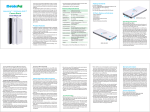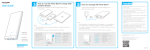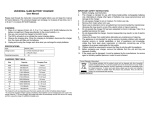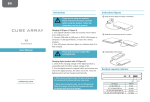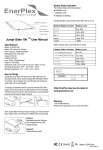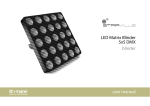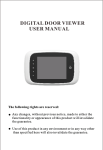Download MobilePal™ 10000mAh Qi Wireless Power Bank User Manual
Transcript
MobilePal™ 10000mAh Qi Wireless Power Bank User Manual Thank you for choosing the MobilePal™ Qi wireless power bank! Before using the product, please read the manual carefully and follow the instructions to operate properly. The MobilePal™ wireless power bank is an innovative, carefully crafted Qi wireless and wired charger with an integrated high-capacity portable power bank. It provides you the ultimate convenience of charging your smartphones, tablets, digital cameras, MP3/MP4 players, and other electronic devices at home, in your office, or on the go. This manual applies to the mid-2014 10000mAh wireless power bank. Feature Overview • Integrated Qi wireless charging transmitter for wirelessly charging most devices conforming to the Qi charging standard, either as a wireless charging pad or a charging station in the pass-through mode. • Integrated high-capacity, grade-A lithium-polymer battery for on-the-go use. • Dual 2.1A USB outputs optimized for Apple and Samsung devices, respectively. • A 2-in-1 Lightning+Micro-USB high-speed charging cable included for your convenience to charge Apple and Android devices at high speed. • Simultaneous wireless charging via Qi wireless and wired charging via USB ports. • Intelligent circuit for avoiding short-circuiting, over-charging, and malfunctioning. • Certifications: CE, FCC, RoHS 1 Technical Specifications ITEM Model Input USB Output 1 USB Output 2 Wireless Output Cell Type Charging Efficiency Charging Frequency Wireless Distance Qi Compatibility USB Compatibility Battery Indicators Charging Modes Color Dimensions Weight SPECIFICATION 10000mAh (mid-2014) 5V, 1A (MAX) 5V±0.25V, 2.1A (optimized for Samsung devices) 5V±0.25V, 2.1A (optimized for Apple devices) 5W Li-polymer 3.75V, 10000mAh >85% for wired charging; >70% for wireless charging 100--200KHz Up to 1cm Any Qi-integrated or Qi-ready device with Qi wireless receiver Apple or Android devices; most other devices with USB charging 4 blue LEDs, each indicating 25% of capacity 1. wired+wireless charging mode (red LED on) 2. wired-only charging mode (red LED off) Glossy white 6in(L) x 2.87in(W) x 0.49in(H) (153mm x 73mm x 12.5mm) 10.9oz (310g) Package Contents • Qi wireless power bank • 2-in-1 Lightning+Micro-USB cable • User Manual • Anti-skid rubber pad 1 piece 1 piece (supports up to 2.1A currents) 1 piece 1 piece I/O Ports, Buttons and Indicators 1. Micro-USB input 2. USB output 1 optimized for Samsung 3. USB output 2 optimized for Apple 4. LED indicators (blue and red) 5. Power button 6. Center of wireless transmitter Operating Instructions Recharging Power Bank • Before using the wireless power bank for the first time or if only one blue LED light is on or flashing, please re-charge the power bank. • Connect the micro-USB connector of a USB cable (included) into the micro-USB input port, and connect the other end of the cable to a USB charger (not included). We recommend USB chargers with a 1A to 2A output. 2 • • When charging, the blue LEDs will flash one by one. Each blue light indicates 25% of the charge. When fully charged, all blue LED lights will stay on. When recharging the power bank, you can charge other devices in pass-through mode. See Charging in Wired+Wireless Mode below for instructions. During pass-through charging, the power bank will first charge the external device and then charge the power bank after the external device is fully charged. Note: During pass-through charging, output current may be limited by the input current. Turning On/Off and Toggling Wireless Charging • When not connected with an external power source, the device supports two separate modes: wired+wireless charging mode and wired-only charging mode • In the wired+wireless charging mode, the red LED is on; in the wired charging mode, the red LED is off. • In either mode, press the power button briefly to turn the device on or off. • To toggle between the two modes, press-and-hold the power button for 3 seconds. Charging in Wired+Wireless Mode • Before charging, make sure the device is on and in the wired+wireless charging mode, as indicated by the red LED. If only blue LEDs are on, press-and-hold the power button for 3 seconds to toggle to the wired+wireless charging mode. • To charge a compatible device with wired charging, connect it to the USB output port through a USB cable (included). It is recommended to use USB Output 1 for rapid charging of Samsung devices and USB Output 2 for Apple devices. However, either port is capable of charging any USB device at 1A current or higher. • When charging without external power, the blue LEDs will turn off after about 5 seconds to conserve battery. To check the remaining battery capacity, press the power button briefly to light up the blue LEDs. • To charge wirelessly, place a Qi-compatible device on top of the device to charge and align the centers of its wireless receiver and of the device. • During wireless charging, the red LED remains on when charging. If no external power is connected and no Qi receiver is detected, it would time out after 16 seconds to conserve battery. Charging in Wired-Only Mode • If you would like to charge a device using USB cable only, it is more energy-efficient to use the wired-only mode. If the red LED is on, press-and-hold the power button for 3 seconds to turn off wireless transmitter. • See Charging in Wired+Wireless Mode above for additional steps. 3 Safety Information and Precautions • Keep your device dry. Never place your device in water to avoid causing internal short-circuit, over-heating, smoking, fire, deformation, or even explosion of the battery. Do not touch the device if your hands or feet are wet. Store and charge your device in a cool and ventilated place. • Do not store or charge your device in very hot or very cold areas. Extreme temperatures can damage the device and reduce the charging capacity of the battery. It is recommended to use your device at temperatures from 41 to 95 degrees Fahrenheit (5 to 35 degrees Celsius). • Never place your device in fire. Never place the battery or device on or in heating devices, such as microwave, ovens, stoves, or radiators. The battery may leak and your device may explode when overheated. • Do not expose your device to direct sunlight for an extended period of time. Do not use your device outdoor during a thunderstorm. • Do not crush, puncture, disassemble, or modify your device, as this can damage the device or cause fire or explosion. • Do not short-circuit your device. Doing so may cause electric shock or fire, and the battery may malfunction or explode. Do not store your device together with metal objects, such as coins, keys, and necklaces. • Do not store your device near strong magnetic fields. Your device may malfunction or the battery may discharge from exposure to magnetic fields. • Keep your device out of reach of small children to prevent danger. • Always comply with regulations for battery disposal to avoid causing explosion and/or pollution. • Do not use damaged power cords or plugs, or loose electrical sockets. • Recharge using only standard 5V USB chargers, such as wall chargers, car chargers, or computer USB ports. If you use an incompatible adapter, the built-in battery may not be charged fully or be damaged. • Use only Qi-standard conforming wireless receivers to connect with the transmitting terminal. • Please stop using your device immediately if it bulges, leaks, or smells, and contact the Manufacturer for service. Troubleshooting • Before using your device for the first time or if only one blue LED light is on or flashing, please recharge the power bank. • The device has a shiny surface, which may be slippery. To use the device on the go, install the anti-skid rubber pad on it based on your preference. • For the lithium-polymer battery to reach its optimal charging capacity, it may take a few full charge-and-discharge cycles. • For wireless charging, your mobile device must be equipped with a Qi wireless 4 • • • • • receiver. The device can automatically identify a Qi-compatible device placed on it. When the device is not connected with an external power source and no device is detected, it would time out after 16 seconds of no activity to conserve battery. For wireless charging, the center of the wireless receiver must not deviate from the center of the device by more than 2cm (0.8in). The larger the deviation, the lower the charging efficiency becomes. If your wireless receiver is not detected, please adjust the position of your mobile device to find an optimal alignment. Most Qi-standard conforming smartphones or tablets place the center the Qi wireless receiver at the center of the device, but there are exceptions (such as some LG and Nokia phones). The blue LEDs are off during wired or wireless charging in order to conserve battery. You can confirm normal charging by checking your electronic device. You can check the remaining battery capacity of your device by pressing the power button. If wired charging is not working properly, please try a different USB cable, since the micro-USB connector may become loose due to wearing. During charging, the device may become warm due to high currents and resistance, especially during wireless charging. To reduce temperature, avoid running intensive applications or using GPS on your mobile device when charging. Warranty Information MobilePal LLC warrants that this device is free from defects in material and workmanship under normal use for twelve (12) months commencing upon the date of purchase by the first consumer purchaser. Proof of purchase is required for warranty service. The consumer should never attempt to open or disassemble the device, and doing so may cause damage that voids your warranty. This warranty does not apply to devices purchased from unauthorized sellers. During the warranty period, MobilePal will, at its sole discretion, repair or replace any defective devices. Repaired or replaced devices will be warranted for a period equal to the remainder of the original Limited Warranty on the original device or for ninety (90) days, whichever is longer. The customer is responsible for the shipping cost to MobilePal, and MobilePal will cover the one-way shipping cost to the customer. Contact Information • Email: [email protected] • U.S. Toll-Free Number: (800) 299-2599 (Please leave voice mail) • Website: http://www.mobilepal.us 5