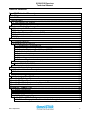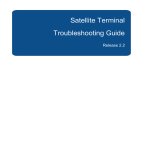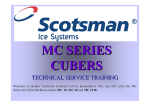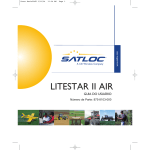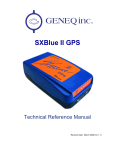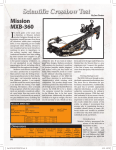Download User manual
Transcript
2100LR12 OPERATOR’S MANUAL Release: April 2001 2100LR12 Receiver Technical Manual About this manual This manual has been released by: OmniSTAR BV Dillenburgsingel 69 2263 HW Leidschendam The Netherlands Phone: +31-70-3170900 Fax: +31-70-3170919 Email: [email protected] www.omnistar.nl Manual release date: April 2001 Manual part number: MAN-2100LR12-00 The information in this manual applies to 2100LR12 receivers with Software version 1.41 (release date August 10, 2000) DSP (L-Band) version 3.3 (release date August 27, 2000) ARM (GPS) version 3.7 Specifications are subject to change without notice. Copyright Notice © 2001 OmniSTAR BV. All rights reserved. No part of this manual may be copied, photocopied, reproduced, translated, or reduced to any electronic medium or machine-readable form without prior written consent from OmniSTAR BV. Issue April 2001 ii 2100LR12 Receiver Technical Manual OmniSTAR Limited Warranty This warranty applies only to normal usage of the product. It does not apply to units or electronic circuit boards which are defective due to improper installation or handling. Physical damage due to lightning or other electrical discharge and units subjected to fresh or salt water contamination is not covered. OmniSTAR reserves the right not to warrant the product if, upon request, sufficient proof of recommended installation compliance as laid out in this manual is not provided. No other warranties are expressed or implied. No other warranties exist. One-Year Limited Hardware Warranty OmniSTAR reserves the right to repair and/or replace, at its option, any part or parts found to be defective, provided such defects, in their opinion, are due to faulty material or workmanship and are not caused by unauthorised or improper repair or abuse, or normal wear. Purchaser shall be responsible for shipping and insurance of the returned product for repair under this warranty. OmniSTAR will pay shipping and insurance for the product's return to purchaser provided that the product returned proves to be defective under this limited warranty. OmniSTAR BV and its operating companies world-wide (Fugro NV), warrants this product to be free from defects in workmanship and material for a period of one year from the date of original sale by OmniSTAR or its authorised dealers, to the original purchaser or end user. OmniSTAR assumes no responsibility for any consequential or incidental losses or damages of any nature with respect to the use of this product. Issue April 2001 iii 2100LR12 Receiver Technical Manual Table of contents OmniSTAR Limited Warranty................................................................................ iii List of figures .......................................................................................................... v List of tables............................................................................................................ v 1. Introduction......................................................................................................... 1 1.1 The OmniSTAR system.................................................................................. 1 1.2 Subscription type............................................................................................ 2 2. Factors affecting system performance............................................................. 4 2.1 Number of visible satellites ............................................................................ 4 2.2 Multipath......................................................................................................... 4 2.3 Position Dilution of Precision (DOP)............................................................... 5 2.4 Satellite elevations ......................................................................................... 5 2.5 Differential corrections ................................................................................... 5 3. Installation........................................................................................................... 6 3.1 System parts list ............................................................................................. 6 3.2 Installing the 2100LR12 ................................................................................. 6 3.2.1 Installation Considerations...................................................................... 6 3.2.2 Electrical Grounding Requirements ........................................................ 7 3.2.3 Counter Electromagnetic Force (CEMF)................................................. 7 3.2.4 Cable Installation Considerations ........................................................... 7 3.2.5 Antenna Location .................................................................................... 8 3.2.2 Power considerations.............................................................................. 9 3.2.3 Mounting ............................................................................................... 10 3.2.3 Connecting to external equipment ........................................................ 11 3.3 Start up procedure........................................................................................ 11 3.3.1 LED INDICATORS ................................................................................ 12 3.4 Subscription (re) activation........................................................................... 15 4. Connections ...................................................................................................... 16 4.1 Electrical Interface Description..................................................................... 16 4.2 Cables .......................................................................................................... 17 5. Troubleshooting ............................................................................................... 19 5.1 Contacting OmniSTAR ................................................................................. 20 Appendix A, Receiver Commands ...................................................................... 21 Appendix B - Specifications ................................................................................ 36 Appendix C – List of communication satellites ................................................. 38 Appendix D – List of reference stations ............................................................. 40 Appendix E - NMEA 0183 ..................................................................................... 45 E.1 NMEA introduction ....................................................................................... 45 E.2 NMEA 0183 message options ..................................................................... 45 E.3 NMEA 0183 message format....................................................................... 46 E.4 NMEA 0183 sentences ................................................................................ 47 E.4.1 GGA – GPS Fix Data............................................................................ 47 E.4.2 GLL – Geographic Position – Latitude/Longitude................................ 47 Issue April 2001 iv 2100LR12 Receiver Technical Manual E.4.3 GSA – GPS DOP and Active Satellites ................................................ 48 E.4.4 GSV – Satellite Information .................................................................. 48 E.4.5 RMC – Recommended Minimum Configuration ................................... 49 E.4.6 VTG – Track Made Good and Ground Speed ...................................... 49 E.4.7 ZDA – Time and Date ........................................................................... 50 E.4.8 GST – GPS pseudorange noise statistics ............................................ 50 Appendix F – OmniSTAR subscription agreement form................................... 52 List of figures Figure 1: OmniSTAR 2100LR12 ............................................................................. 2 Figure 2: World coverage map for the OmniSTAR service ................................. 3 Figure 3: EMS spotbeam for coverage in Europe................................................ 3 Figure 4: Multipath.................................................................................................. 4 Figure 5: Zener Diode Installation ......................................................................... 7 Figure 6: 2100LR12 Mounting Details ................................................................. 10 Figure 7: LED Location and Colours................................................................... 12 Figure 8: 9 pin sub-D connector on data cable.................................................. 16 Figure 9: User and Antenna Cable ...................................................................... 17 Figure 10: 2100LR12 Command cable ................................................................ 18 Figure 11: Troubleshooting ................................................................................. 19 Figure 12: Location and coverage area per satellite ......................................... 38 Figure 13: Location and coverage area per satellite ......................................... 39 List of tables Table 1: Red LED Function .................................................................................. 12 Table 2: 1st Yellow LED Function ....................................................................... 13 Table 3: 2nd Yellow LED Function ...................................................................... 13 Table 4: Green LED Function............................................................................... 14 Table 5: Pin-out for I/O Connector ...................................................................... 16 Table 6: 2100LR12 L-Band Receiver Commands............................................... 21 Table 7: 2100LR12 specifications ....................................................................... 36 Table 8: Worldwide satellite frequencies and symbol rates ............................. 38 Table 9: Reference stations on EMS ................................................................... 40 Table 10: Reference stations on EA-SAT ........................................................... 41 Table 11: Reference stations on AP-Sat ............................................................. 42 Table 12: Reference stations on AM-Sat ............................................................ 43 Table 13: Reference stations on Optus .............................................................. 43 Table 14: Reference stations on AMSC .............................................................. 44 Table 15: NMEA 0183 message options ............................................................. 45 Table 16: Description of the GGA message ....................................................... 47 Issue April 2001 v 2100LR12 Receiver Technical Manual Table 17: Description of the GLL message ........................................................ 48 Table 18: Description of the GSA message........................................................ 48 Table 19: Description of the GSV message........................................................ 49 Table 20: Description of the RMC message ....................................................... 49 Table 21: Description of the VTG message ........................................................ 50 Table 22: Description of the ZDA message ........................................................ 50 Table 23: Description of the GST message ........................................................ 51 Issue April 2001 vi 2100LR12 Receiver Technical Manual 1. Introduction The Global Positioning System (GPS) is a reliable, continuous, all-weather navigation system which is operated by the United States Government. At the time of writing, the space segment of GPS includes a constellation of 28 satellites, which orbit the earth at an altitude of approximately 22.000 km. These satellites (Space Vehicles or SV’s) transmit radio signals containing precise satellite time and position information. By receiving four or more of these signals a 3-dimensional position can be computed. Although GPS provides an acceptable level of performance for some users, many applications demand a more reliable and precise position than GPS alone can provide. In such cases Differential GPS (DGPS) must be used. The purpose of DGPS is to minimize the effects of atmospheric and satellite errors on the position determination. In order to achieve this a reference GPS receiver must be installed at a point of known coordinates. This receiver uses the radio signals from each of the GPS satellites which are in view to measure so-called pseudo-ranges to these satellites. Because the exact locations of the satellites and the reference receiver are known, it is then possible to determine the difference between the actual and the expected pseudo-ranges (pseudo-range correction or PRC). In order to provide compatibility for exchanging this correction data, a standard has been developped by the Radio Technical Commission for Maritime Services Special Committee 104. This standard is commonly known as RTCM SC-104. When RTCM version 2.0 correction data from the reference receiver is applied to a nearby GPS receiver, the position accuracy will be substantially better than if stand-alone GPS were to be used. 1.1 The OmniSTAR system The 2100LR12 is one of several DGPS receivers which have been designed to work with the world-wide OmniSTAR service. The OmniSTAR DGPS system delivers corrections from an array of reference stations which are located all around the world (see figures 2 and 3 on page 3). The RTCM correction data from these reference stations is provided to OmniSTAR’s two global Network Control Centres (NCC) , where the corrections are decoded, checked, and repackaged in a highly efficient format for broadcast. Issue April 2001 1 2100LR12 Receiver Technical Manual The OmniSTAR data is broadcast over a series of L-band communication satellites. The signal transmitted over each of these satellites contains the corrections from the reference stations in and close to the region in which this satellite can be received. When a receiver with a valid subscription receives data through one of OmniSTAR’s satellite channels it will output a differentially corrected position. The way in which the correction data from each individual reference station will be used in the position calculation depends on the user’s OmniSTAR subscription. 1.2 Subscription type The 2100LR12 supports the following OmniSTAR service: • Virtual Base Station (VBS), where the data from multiple reference stations is used in the processor software to produce enhanced corrections for the user's location. This service provides optimal position accuracy with a minimum dependence on the user’s location. The VBS service can be obtained on a continental, country or regional basis. Figure 1: OmniSTAR 2100LR12 Issue April 2001 2 2100LR12 Receiver Technical Manual Figure 2: World coverage map for the OmniSTAR service Figure 3: EMS spotbeam for coverage in Europe Issue April 2001 3 2100LR12 Receiver Technical Manual 2. Factors affecting system performance The 2100LR12 has proven to be a high-quality positioning device. The accuracy that the user can obtain depends on several factors, including: • • • • • Number of visible satellites Multipath Dilution of Precision (DOP) Satellite elevations Differential correction 2.1 Number of visible satellites A minimum of four satellites are required to calculate a 3-dimensional position. In general it can be said that every increase in the number of visible satellites will result in an increase in the system’s accuracy. As the GPS satellites orbit around the earth the number of visible satellites will change in time. The GPS constellation has been designed so as to provide a minimum of 4 visible satellites at any location at all times. The number of visible satellites can decrease due to blockage by objects such as trees and buildings. 2.2 Multipath It is possible for satellite signals to reflect off large nearby objects such as buildings, cars or even the ground, thereby resulting in an erroneous distance measurement. This phenomenon is known as multipath. Multipath can cause significant errors in the position determination and it is therefore important to place the receiver in an environment which is free of large reflective surfaces. It is also recommended to mount the receiver directly onto a surface, while maintaining a clear view of the sky in all directions. Figure 4: Multipath Issue April 2001 4 2100LR12 Receiver Technical Manual 2.3 Position Dilution of Precision (DOP) The Position Dilution of Precision (PDOP) is a measure of the satellite geometry. The lower the PDOP value, the more accurate the GPS position will be. By default the 2100LR12 is configured to output position data as long as the Position Dilution of Precision does not exceed 10. 2.4 Satellite elevations The signal from a satellite which is low on the horizon will travel a greater distance through the atmosphere. This results in a lower signal strength and a delayed reception, thereby causing erroneous and noisy data. By default the 2100LR12 is configured to ignore any satellites which have an elevation angle lower than 5°. 2.5 Differential corrections For accurate positioning it is essential that the differential corrections are received. In order to ensure reception of the OmniSTAR satellite signal it must be prevented that the line of sight towards the satellite is blocked by objects such as trees and buildings. Multipath reflections can cause destructive interference, thereby significally decreasing the signal strength. It is therefore recommended to mount the 2100LR12 directly onto a surface in a reflection free environment. Although the 2100LR12 has been designed to provide optimal system performance under most circumstances, it is possible, due to the nature of radio communications, that system performance degrades due to local interference sources. Issue April 2001 5 2100LR12 Receiver Technical Manual 3. Installation This chapter contains instructions and recommendations for the installation of the 2100LR12. 3.1 System parts list A shipment usually consists of: • • • • • • • 2100LR12 receiver Combined data/power cable This manual Command cable (optional) Parasol Antenna Antenna Cable 1.2 m Blue Toolkit software (part nr: REC-2100LR12) (part nr: CBL-2100-02) (part nr: MAN-2100-00) (part nr: CBL-2100-00) (part nr: ANT-SATL-00) (part nr: CBL-2100-03) (part nr: SOF-2100-00) 3.2 Installing the 2100LR12 In order to provide for a smooth and successful installation, please observe the following instructions and recommendations. 3.2.1 Installation Considerations • Determine preferred location of each unit prior to beginning installation. Consider cable length, connector attachment space (cable bend radius), stowing excess cable, moisture, chemical corrosion, vibration and heat exposure. • Before drilling holes, consider using existing hardware and hardware locations. Avoid drilling holes that may damage other equipment (example: structural frame members, electrical cables or fluid lines). • High vibration and high temperature locations should be avoided whenever possible. • In applications where vibration exceeds 6 Gs acceleration, shock mounts are required. Refer to Customer support for mounting recommendations. • Vehicle primary power contains voltages that may be harmful to personnel and equipment. Detach battery cable connector from battery -ve (negative) terminal before attempting connection to any power terminals. Issue April 2001 6 2100LR12 Receiver Technical Manual 3.2.2 Electrical Grounding Requirements The 2100LR12 requires a perfect ground to vehicle structure at the negative line in the receiver power input. The L-Band receiver should read zero Ohms to where the battery negative terminal is connected to vehicle ground. 3.2.3 Counter Electromagnetic Force (CEMF) A potential problem inherent in any installation of electronic systems in a vehicle is Counter Electromagnetic Force (CEMF). CEMF is caused when relays or solenoids connected to the common vehicle DC power bus are de-energised. The voltage produced may exceed -400 volts. CEMF is produced by equipment such as the following: • • • • • Differential correction Electric Fan Brakes Air Conditioners Starter relays Electric Pump Relays CEMF is more than sufficient to damage, or cause erratic operation of any electronic system also connected to DC power. CEMF can be eliminated by installing diodes at the relays and solenoids that cause the CEMF, and more importantly, at the power supply cable connection of the 2100LR12 system. A 47V, 5W, Zener diode (1N5368 or equivalent) should be connected. Battery +ve (positive) supply Ground Zener Diode Figure 5: Zener Diode Installation 3.2.4 Cable Installation Considerations • Cables must be correctly installed for optimum system operation. Therefore, the following should be noted: • Do not route an L-Band receiver remote antenna cable along with the cabling of any other radio system. This can cause interference between both systems. Issue April 2001 7 2100LR12 Receiver Technical Manual • If at all possible, do not run L-Band receiver antenna cables parallel to other radio system cabling closer than 30 centimetres. • If cables must cross, ensure that they cross at an angle of 90°. This minimises the possibility of interference. • As far as is practicable, ensure that cables and I/O connectors are unique and fit only in their allocated location. • Avoid routing cables along-side power generator cabling and other high electrical noise sources. This can cause interference. • Do not kink or force cables into sharp bends that may damage the cables and cause system failure. • After installation, ensure that excess cable in looped and clamped or tied safely away from any control cables, fuel lines, hydraulic lines or moving parts. • When stowing over length cables, form loops not less than 150mm minimum cable bend radius. • Cable routing must avoid high temperature exposure (e.g. exhaust manifold). 3.2.5 Antenna Location Antenna position is critical to system performance. The following conditions must be met for optimum system operation: • 2100LR12 antenna must be mounted at least 1 to 5 metres away from transmitting antennae of any frequency. Closer positioning may cause overloading of receiver RF circuits. • The 2100LR12 antenna should be mounted at the highest practical point that will give a good view of the horizon and be as near to level as possible. • The 2100LR12 Receiver must be located along the vehicle centre line to ensure correct data accuracy. Issue April 2001 8 2100LR12 Receiver Technical Manual • The receiver has a clear line of sight towards the L-band communication satellite. Since these satellites are located above the equator, they are to the South of Europe at an elevation angle of 20° (Oslo) to 45° (Athens). 3.2.2 Power considerations Power can be supplied to the 2100LR12 by connecting 9.5 – 40 VDC on the fused power wire. The other power wire should be connected to ground. Only supply power after the cable has been connected to the 2100LR12, never attach or detach a powered cable to/from the unit. The power consumption of the 2100LR12 is 400 mA at 12 V. In order to protect the equipment from power surges a 2 A in-line fuse has been adopted in the positive power wire. Do not run the equipment with the fuse bypassed as this will void warranty. Issue April 2001 9 2100LR12 Receiver Technical Manual 3.2.3 Mounting Figure 6: 2100LR12 Mounting Details 1. Determine the proper mounting location(s) for the 2100LR12 receiver. 2. Verify that cables are of sufficient length and routing meets all the conditions listed. 3. Position the 2100LR12 receiver on the desired mounting location. 4. Use the 2100LR12 receiver as a template and mark the drill locations four places for the mounting bolts, then remove the receiver. 5. Drill ¼” holes at the marked locations. Issue April 2001 10 2100LR12 Receiver Technical Manual 3.2.3 Connecting to external equipment The 2100LR12 uses the RS232 protocol to communicate with external equipment. The 2100LR12 is normally shipped for communicating with the following settings: • 9600 bps • 8 bits • No parity • 1 stop bit • flowcontrol none The 2100LR12 is normally configured to output the following NMEA sentences: • GGA • GSA • VTG • ZDA Other NMEA sentences are available (see Appendix D). The standard data cable allows the receiver to output NMEA data. A so-called command cable (part nr: CBL-2100-00) is available as an option for experienced users who need to change settings. Please contact OmniSTAR for more information. 3.3 Start up procedure Consider the following guidelines before starting to work with the system: • • • • • Normally the receiver software is already set to the user’s specific requirements Make sure that the 2100LR12 has a clear line of sight to the communication satellite Connect the 9 pin sub-D connector to a PC (or other logging device), which has been set to communicate using 9600,8,N,1 Connect the power cable to an appropriate power supply (9.5 to 40 VDC) which has been turned off Turn on the power supply When the unit is used for the first time, has not been used for a long period of time, or has been moved a long distance it may take up to 12.5 minutes to start outputting NMEA messages. The outputting of differentially corrected NMEA may take up to 40 minutes under these circumstances. Issue April 2001 11 2100LR12 Receiver Technical Manual 3.3.1 LED INDICATORS The 2100LR12 receiver has 4 LED’s that serve as status indicators. These LED’s should all be illuminated solid (non-blinking) when the receiver is powered ON and has a valid GPS and differential solution. Otherwise, the LED’s can be in various states (blinking, on solid or off). The LED operations are described in the following tables. 2nd Yellow 1st Yellow Green Red - Power Figure 7: LED Location and Colours LED Function Red LED This LED should be on solid once power (Right-hand side) is applied to the receiver. This is the only LED that is not under Computer control. Table 1: Red LED Function Issue April 2001 12 2100LR12 Receiver Technical Manual LED 1st Yellow LED Function This LED serves two purposes. • At power-on it will blink 3 to 4 times, once per second, and then go off. If it fails to blink, the L-Band differential processor is likely to have failed. If it does not stop blinking the GPS processor is the likely culprit. • After a minute or so, this LED should go on solid yellow to indicate that GPS has lock. This is true even if differential corrections are not available. Table 2: 1st Yellow LED Function LED nd 2 Yellow LED Function This LED can be in several states Off – L-Band differential signal has not been received. • Flickering on and off – the receiver is close to acquiring the L-Band • Blinking at a steady rate – L-Band differential signal has been acquired, but the Bit-Error-Rate is high. Generally, this will not affect performance, but it is a warning of weak signal strength. • On ‘Steady’ – L-Band differential signal has been acquired and signal strength is good. Table 3: 2nd Yellow LED Function Issue April 2001 13 2100LR12 Receiver Technical Manual LED Green LED Function This LED will remain off until a differentially corrected GPS solution is available. It will blink at a steady rate if the solution has not converged to the accuracy specified by the $JLIMIT command and will become solid green after the solution has converged. (The $JLIMIT sets the threshold for the RMS residual error and this error gives a rough indication of expected user accuracy. Note however, that it is not a direct measure of accuracy, factors such as constellation geometry must also be taken into account. The default value for $JLIMIT is 10 meters). Table 4: Green LED Function Other Conditions: If at start-up, the two yellow and one green LED’s blink in sequence 3 times, then the subscription on the receiver has expired. Issue April 2001 14 2100LR12 Receiver Technical Manual 3.4 Subscription (re) activation If the OmniSTAR subscription on your 2100LR12 has not been activated yet, will expire soon or has been expired already, a new subscription can be sent over the satellite link. The procedure for obtaining a new subscription is: • • • • Fill in the OmniSTAR subscription agreement form (see Appendix F) Fax the form to OmniSTAR BV at +31-70-3170919 At the agreed time of activation make sure your receiver is outside and in a place where it will be able to receive signals from the communication satellite Have the receiver switched on at the time of activation At the time of activation a series of commands containing the new expiry date and other subscription information will be sent over the satellite link to your 2100LR12 receiver. If your receiver does not start outputting differential position data within 45 minutes after the activation time, please contact OmniSTAR by phone at +31-70-3170900. Issue April 2001 15 2100LR12 Receiver Technical Manual 4. Connections 4.1 Electrical Interface Description The RF connector is a standard TNC 50 Ohm female connector. There are 5V DC present when the unit is powered up to bias the Low Noise Amplifier (LNA) in the remote antenna. Care should be taken not to connect or disconnect while powered up. The I/O connector is a standard metal eight-pin circular Bendix style connector PT02E-12-8P. The pin-out is defined in Table 5. Pin No. Name Description A + Vin 9.5 to 40V DC, 5W, power input (12V DC, 0.417A) B 1 PPS One pulse per second, 1µs width, rising edge aligned, TTL levels C Aux. Tx Auxiliary communication port, transmit line, RS232 levels (NMEA) D Aux. Rx Auxiliary communication port, receive line, RS232 levels (NMEA) E Diag. Tx Primary communications port, transmit line, RS232 levels. (Command) F Diag. Rx Primary communications port, receive (input) line, RS232 levels (Command) G Mark in Manual Mark input line, TTL levels, falling edge triggered. H Ground Digital, power and analogue ground Table 5: Pin-out for I/O Connector NMEA Port 5 4 9 3 8 Pin# 2 7 1 6 DB9 Female 1 2 3 4 5 6 7 8 9 Signal N/A DATA OUT* N/A N/A GND N/A N/A N/A N/A Figure 8: 9 pin sub-D connector on data cable Issue April 2001 16 2100LR12 Receiver Technical Manual 4.2 Cables The 2100LR12 is normally shipped with a combined data/power cable and an antenna cable. For experienced users who need to change settings a command cable is available. Figure 9: User and Antenna Cable Issue April 2001 17 2100LR12 Receiver Technical Manual Figure 10: 2100LR12 Command cable Issue April 2001 18 2100LR12 Receiver Technical Manual 5. Troubleshooting Use to following diagram to identify and solve problems in the event that the 2100LR12 does not output a differentially corrected position. Is unit outside, with clear view of sky? No NMEA output? Yes Clear line of sight towards L-band communication satellite? No Yes No Place unit outside, with clear line of sight to satellite Is power supply outputting proper voltage? No Yes Has the unit been outside for at least 45 minutes? No Keep unit outside for at least 45 minutes Yes Valid subscription on receiver? No Contact OmniSTAR to obtain a subscription Yes Receiver on land, in region for which subscription has been applied? Place unit outside, with clear view of sky Yes No Go to a valid region Faulty cable, contact OmniSTAR Yes Turn off power supply, disconnect cable. Turn on power supply. Power on pins E & F? (see figure 6) Turn on/replace power supply No No Fuse blown? Yes Replace 2A fuse Faulty data cable, or receiver failure, contact OmniSTAR Yes Receiver failure, contact OmniSTAR Figure 11: Troubleshooting Issue April 2001 19 2100LR12 Receiver Technical Manual 5.1 Contacting OmniSTAR If you encounter a technical problem during installation or system operation, please contact OmniSTAR at +31-70-3170900. Issue April 2001 20 2100LR12 Receiver Technical Manual Appendix A, Receiver Commands Note The word(s) contained in brackets [ ] in the ‘Command’ column in the following pages indicate(s) an optional addition to the particular command line. They may be omitted or added (without the brackets) however the user sees fit. Note Configuration changes are not saved between power cycles unless the $JSAVE command is issued. The $JFREQ and the $4STRING commands are exceptions. They are automatically saved after issuing. Command $JBIN,msg,r[,OTHER] Description and Allowed Values Example Turn On/Off binary message. Turn on 99 at 1Hz. R = 0, 0.2, 1 or 5Hz $JBIN, 99, 1. (0 turns message off). Msg = 1, 2, 97, 98 or 99 (more may be added. Msg 97, 98 and 99 only support 1Hz). Use the keyword ‘OTHER’ to configure to the other port). Reply $>Binary message 99 will begin outputting every second. (See ‘Appendix Binary Message Type 99’ for further details). Table 6: 2100LR12 L-Band Receiver Commands Issue April 2001 21 2100LR12 Receiver Technical Manual Command $JASC, GP[GGA, GLL, VTG, GSV, RMC, GSA, ZDA,GST], r, [OTHER] Description and Allowed Values Turn On/Off NMEA msg x at rate r. Example Reply Turn on GGA. $> $JASC, GPGGA, 1 NMEA string GGA will begin outputting every second. R = 0, 0.2, 1 or 5Hz (0 turns message off). Options supported are: $JASC, GPGGA, r $JASC, GPGLL, r $JASC, GPVTG, r $JASC, GPGSV, r * $JASC, GPRMC, r $JASC, GPGSA, r * $JASC, GPZDA, r $JASC, GPGST, r ** Options with * only available at 0.2Hz or 1Hz. Optional with ** only available at 1Hz. (Use the keyword ‘OTHER’ to configure to the other port). Table 6: 2100LR12 L-Band Receiver Commands (contd.) Issue April 2001 22 2100LR12 Receiver Technical Manual Command $J4STRING[,r][,OTHER] Description and Allowed Values Configure port to output NMEA strings: GPGGA, GPVTG, GPGSA, and GPZDA. Example Configure other port to output 4 Strings of NMEA at 4800 baud. $J4STRING, OTHER The output rate of each string is 1Hz and all other strings on the port are turned off. Reply $> $> NMEA strings GGA, VTG, GSA and ZDA, will begin outputting at 4800 BAUD every second from the other port. Makes the change permanent (i.e. saves configuration). r = 4800, 9600 (if r is omitted, the rate defaults to 4800). (Use the keyword ‘OTHER’ to configure to the other port). Table 6: 2100LR12 L-Band Receiver Commands (contd.) Issue April 2001 23 2100LR12 Receiver Technical Manual Command $JASC,RTCM,r[,OTHER] Description and Allowed Values Example Reply Turn On/Off RTCM msg r. Turn on RTCM. $> r = 0, 0.2 or 1 (0 turns message off). $JASC,RTCM,1 RTCM message will begin outputting. Turn on diag I. $> $JASC,DI,1 Diagnostic message 1 will begin outputting every second (see Format for reply to $JASC, D1,1 command). (Use the keyword ‘OTHER’ to configure to the other port). $JASC,Dx,r[,OTHER] Turn on/off Diagnostics message x. r = 0 or 1 Hz. x = 1 (more may be added). (Use the keyword ‘OTHER’ to configure to the other port). Table 6: 2100LR12 L-Band Receiver Commands (contd.) Issue April 2001 24 2100LR12 Receiver Technical Manual Command Description and Allowed Values Example $JASC,MSG,r[,OTHER] Configure to turn On/Off general text messages (these begin with $RMSG). Turn text messages on. $> $JASC,MSG, 1 Text Messages will begin outputting for any direct text messages being broadcast over the network. r = 0 for Off r = I for On (Use the keyword ‘OTHER’ to configure to the other port). Reply Table 6: 2100LR12 L-Band Receiver Commands (contd.) Issue April 2001 25 2100LR12 Receiver Technical Manual Command $JAIR,m Description and Allowed Values Turn on air mode so that receiver responds better to higher dynamics and signal fades. Example Turn on air-mode. Reply $>Air Mode: ON $JAIR, 1 m = 0 turn off air mode m = I turn on air mode Note, this comes on automatically once the speed exceeds 30m/s, unless it has been deliberately turned off. Table 6: 2100LR12 L-Band Receiver Commands (contd.) Issue April 2001 26 2100LR12 Receiver Technical Manual Command $JCMODE,m,[OTHER] Description and Allowed Values Example Configure port to accept RTCM. Configure other port to accept RTCM. m = 0 port accepts normal commands. $JCMODE,1,0THER Reply $> m = I port accepts RTCM and will ignore other commands. $JOFF[,OTHER] $JSAVE Turn off all messages except the $JASC,MSG (those beginning with $RMSG) Shut off all messages that are output to other port. (Use the keyword ‘OTHER’ to configure to the other port). $JOFF,OTHER Save the current configuration (make permanent). Save setting changes. $JSAVE $> $> Saving Configuration. Please Wait $> Save Complete Table 6: 2100LR12 L-Band Receiver Commands (contd.) Issue April 2001 27 2100LR12 Receiver Technical Manual Command $JSHOW Description and Allowed Values Show the current configuration. Example Show status of port and receiver configurations Reply $>JSHOW,data (see Format for reply to $JSHOW command) $JSHOW $JBAUD,r Configure the baud rate. r = 4800, 9600 and 19200 (Use the keyword ‘OTHER’ to configure to the other port). Configure other port at 4800 baud. $> $JBAUD,4800,OTHER Table 6: 2100LR12 L-Band Receiver Commands (contd.) Issue April 2001 28 2100LR12 Receiver Technical Manual Command $JALT,c,v Description and Allowed Values Configure altitude aiding. c = NEVER, ALWAYS,SOMETIMES Example Use altitude aiding at PDOP=4.0 $JALT,SOMETIMES,4.0 Reply $> (Uses Altitude aiding if PDOP>4.0) If c = ALWAYS, v = altitude in meters. If c = SOMETIMES, v =PDOP threshold. Default = NEVER. If c = NEVER, v is ignored. Table 6: 2100LR12 L-Band Receiver Commands (contd.) Issue April 2001 29 2100LR12 Receiver Technical Manual Command $JLIMIT,v Description and Allowed Values Set residual threshold for Green LED. ‘v’ ranges from 1.0 to 50.0 meters. Example Set green LED threshold to 2 meters. Reply $> $JLIMIT,2.0 You must have differential and the rms pseudo-range residual less than v before the green LED becomes solid (nonblinking). Default = 10.0. $JMASK, e Configure elevation mask e = 0, 1, 2, ... 60 degrees. Default = 0.0 Use 5-degree mask. $> $JMASK,5 Table 6: 2100LR12 L-Band Receiver Commands (contd.) Issue April 2001 30 2100LR12 Receiver Technical Manual Command $JRESET[,ALL] Description and Allowed Values Reset configuration to default and makes this permanent. Equivalent to SLIMIT, 10 Example Reply Clear only the user configuration. $> Saving Configuration. Please Wait $JRESET $> Save Complete Show Receiver information $>JI, 810 123, 1,3,2502 1 998,01/06/1980,06/30/1 999,2.4,20 $JMASK,5 $JALT,NEVER,0 $JOFF $JAIR,0 $JFREQ,0 and $JOFF,OTHER, followed by a $JSAVE. If ALL is included, also resets ALMANAC and clears spot beams to defaults. $JI Display receiver unit number, fleet, hardware version, production date code, subscription begin date, subscription expiration date, ARM and DSP software version $JI Table 6: 2100LR12 L-Band Receiver Commands (contd.) Issue April 2001 31 2100LR12 Receiver Technical Manual Command $JT Description and Allowed Values Example Reply Display receiver type (e.g. 2100LR12). Show receiver type Display subscription expiration date. Show current expiration. $JPOS,Lat,Lon Set your current location to be used at start-up until a new location is found. Good for first-time start-ups in new spot beam. $JPOS,33.11,-111.25 $> $JLBEAM Display current spot beams. Show spot beam information. $>JLBEAM, Information (see Format for reply to $JLBEAM command). $JK $>JT,SLXg $JT $>JK,12/31/1999 $JK $JLBEAM Table 6: 2100LR12 L-Band Receiver Commands (contd.) Issue April 2001 32 2100LR12 Receiver Technical Manual Command Description and Allowed Values Example Reply $JFREQ,Frequency in KHz,Symbol Rate Force differential frequency and symbol rate to these values and stop using spot beam tables. A frequency value of 0 will re-enable use of spot beam tables. $JFREQ,1551489,1200 $> $JDCO,v Set the frequency offset of the TCXO (at L1) stored in the ARM. Here, v is a double in Hz. It is only used if the ARM does not have a nav solution. Zero the TCXO value $JDCO,0.0. $> Message if GPS is already acquired: $>GPS Already has lock. Table 6: 2100LR12 L-Band Receiver Commands (contd.) Issue April 2001 33 2100LR12 Receiver Technical Manual Command $JOMS Description and Allowed Values Example Reply Display OmniSTAR Subscription Information. Show raw subscription information: $>JOMS,DRY,ALL,VBS,0,01/06/ 1980,06/30/1999,0,0, 1E00, 1.19 $>JOMS,Opt,Source,Type,Ac crReductionStartDate,EndDat e,HourGlass,ExtentionTime, LinkVector,Software Version. $JOMS (see Format for reply to $JOMS command). Table 6: 2100LR12 L-Band Receiver Commands (contd.) Issue April 2001 34 2100LR12 Receiver Technical Manual Command $JOMR Description and Allowed Values Example Display Subscription Region Information. Show subscription region information. This command will respond with a set of Lat and Lon in radians and a radius distance in meters. The receiver will work in the radius of a specified area if an inclusion zone is given (positive radius value) and will not work within the radius of the specified area if an exclusion zone is given (negative radius value). $JOMR Reply $>JOMR, 1,0.994787, 1.605694,4500000.000 $>JOMR,2,0.000000,0. 000000,0.000000 $>JOMR,3,0.000000,0. 000000,0.000000 $>JOMR,4,0.000000,0. 000000,0.000000 $>JOMR,5,0.000000,0. 000000,0.000000 (see Format for reply to $JOMR command). Table 6: 2100LR12 L-Band Receiver Commands (contd.) Issue April 2001 35 2100LR12 Receiver Technical Manual Appendix B - Specifications Table 7: 2100LR12 specifications OmniSTAR Engine Frequency Range 1525 – 1559 MHz GPS Engine Frequency 1575.42 MHz Channels 12 parallel tracking Serial Interface Serial Protocol Data output RS232 Mil Spec Bulk Head, PT02E-12-8p 9 pin sub-D 4800, 9600, 19200 default = 9600,8,N,1 NMEA (RTCM optional) Data rate 1 Hz, 5Hz Connector (receiver end) Connector (user end) Baud rate Power Specifications Power supply 9.5 – 40 VDC Power consumption 400 mA at 12 V Issue April 2001 36 2100LR12 Receiver Technical Manual Environmental Specifications Operating Temperature -34°C to 72°C Storage Temperature -50°C to 85°C Humidity 100% condensing 10mm Displacement, 10 – 17 Hz 6 Gs to 2000 Hz, Operating MIL-STD-202F, Methode 213, Procedure J MIL-STD-810E, Method 510.3, Procedure I MIL-STD-202F, Method 101 Condition II (5% Solution for 48 hours) 4G Vibration Shock Dust Salt Fog Acceleration Physical Characteristics Weight 750 gram Dimensions lxwxh 140 x 140 x 40 Finish White epoxy (corrosion resistant) Approvals CE Marking Issue April 2001 37 2100LR12 Receiver Technical Manual Appendix C – List of communication satellites List of communication satellites The following table presents a list of L-band communication satellites, which will enable you to use your 3100LM over the entire world (depending on your subscription type you might only be entitled to a restricted area). Table 8: Worldwide satellite frequencies and symbol rates Satellite Channel Frequency (MHz) Symbol Rate Eik EMS 1531.2300 2438 EA-SAT 1535.1525 2438 AP-SAT 1535.1375 2438 AM-SAT 1535.1375 2438 OPTUS 1558.5100 2436 AMSC East 1556.8250 2436 AMSC Centre 1554.4970 2436 AMSC West 1551.4890 2436 The position (marker) and coverage-area of each satellite are displayed in the following figures. The AMSC satellite coverage-area’s are in one figure. Eik EMS EA-SAT Figure 12: Location and coverage area per satellite Issue April 2001 38 2100LR12 Receiver Technical Manual AP-SAT AM-SAT OPTUS AMSC Figure 13: Location and coverage area per satellite Issue April 2001 39 2100LR12 Receiver Technical Manual Appendix D – List of reference stations The following tables present the current list of reference stations, which are broadcast over communication satellites used by OmniSTAR. The list of reference stations change regularly to improve the network. Table 9: Reference stations on EMS Nr Station 1 Tromso, Norway ID Data 690 YES 2 3 4 5 6 7 8 9 10 630 YES Orlandet, Norway Torshavn, Faroes Rogaland, Norway Aberdeen, Scotland Shannon, Ireland Leidschendam, The Netherlands Toulouse, France Vienna, Austria Istanbul, Turkey 620 580 571 530 521 431 480 410 YES YES YES YES YES YES YES YES 11 Baku, Azerbaijan 400 YES 12 Faro, Portugal 371 YES 13 Malta 351 YES 14 Crete, Greece 340 YES 15 Alexandria, Egypt 310 YES 16 Bodo, Norway 122 YES 17 Visby, Sweden 229 YES Ny Alesund, Spitsbergen 101 NO Vardo, Norway 114 NO Trondheim, Norway 126 NO Issue April 2001 40 2100LR12 Receiver Technical Manual Table 10: Reference stations on EA-SAT Nr Station 1 Cape Town, South Africa ID Data 335 YES 2 3 4 5 6 7 8 9 10 262 235 095 045 015 011 043 050 060 Johannesburg, South Africa Walvis Bay, Namibia Luanda, Angola Pointe-Noire, Congo Nairobi, Kenia Sao Tome Douala, Cameroon Abidjan, Ivory Coast Lagos, Nigeria YES YES YES YES YES YES YES YES YES 11 Blantyre, Malawi 155 YES 13 Abu Dhabi, UAE 016 YES 14 Kuwait 290 YES 15 Alexandria, Egypt 310 YES 16 Crete, Greece 340 YES 17 Las Palmas, Canaries 280 YES 18 Orlandet, Norway 630 YES 19 Rogaland, Norway 580 YES 22 Faro, Portugal 371 YES 23 Baku, Azerbaijan 400 YES 24 Durban, South Africa 305 YES Rio de Janeiro, Brazil 226 NO Rio de Janeiro, Brazil 225 NO Mumbai-Arvi, India 191 NO Issue April 2001 41 2100LR12 Receiver Technical Manual Table 11: Reference stations on AP-Sat Nr 2 3 4 9 10 11 12 13 14 15 Station Karratha, Australia Darwin, Australia Broome, Australia Okinawa, Japan Singapore Miri, Malaysia Vung Tua, Vietnam Hong Kong Seoul, S. Korea Kota Kinabalu, Malaysia ID Data 215 YES 125 185 261 010 042 012 220 370 061 YES YES YES yes YES YES YES YES YES 16 Bali, Indonesia 096 YES 17 Mumbai-Arvi, India 191 YES 19 Subic Bay, Phillipines 151 YES 20 Kuwait 290 YES 21 Abu Dhabi, UAE 016 YES 23 Kuantan, Malaysia 041 YES 24 Satun, Thailand 018 YES 25 Bangkok, Thailand 141 YES 27 Sapporo, Japan 430 YES Issue April 2001 42 2100LR12 Receiver Technical Manual Table 12: Reference stations on AM-Sat Nr 1 2 3 4 5 6 7 8 9 10 Station Houston, Texas Cocoa Beach, Florida Long Island, New York Carmen, Mexico Punta Arenas, Chile Guayaquil, Ecuador Rio de Janeiro, Brazil St. Johns, Newfoundland Dartmouth, Nova Scotia Recife, Brazil ID Data 100 YES 120 333 110 210 202 225 470 440 075 YES YES YES YES YES YES YES YES YES 11 Port Of Spain, Trinidad 111 YES 12 Caracas, Venezuela 112 YES 13 Buenos Aires 345 YES Table 13: Reference stations on Optus Nr Station 1 Perth, Australia ID Data 325 YES 2 3 4 5 6 7 8 9 16 18 215 YES Karratha, Australia Darwin, Australia Townsville, Australia Brisbane, Australia Melbourne, Australia Pt Augusta, Australia Kalgoorlie, Australia Cobar, Australia Bali, Indonesia Bathurst, Australia 125 195 275 385 326 315 316 096 336 YES YES YES YES YES YES YES YES YES 22 Auckland. NZ 022 YES 26 Dunedin, NZ 026 YES 31 Broome, Australia 185 YES Issue April 2001 43 2100LR12 Receiver Technical Manual Table 14: Reference stations on AMSC Nr Station 1 San Diego, Ca, USA ID Data 140 YES 2 3 4 5 6 7 8 9 10 11 555 YES Everrett, Wa, USA Mercedes, Tx, USA Houston, Tx, USA Pensacola, Fl, USA Cocoa Beach, FL, USA Fayetteville, NC, USA Long Island, NY, USA Duluth, Mn, USA Redding, Ca, USA Carmen, Mexico Issue April 2001 160 100 150 120 130 333 491 180 110 YES YES YES YES YES YES YES YES YES 44 2100LR12 Receiver Technical Manual Appendix E - NMEA 0183 E.1 NMEA introduction NMEA 0183 is an interface protocol created by the National Marine Electronics Association. The latest release of NMEA 0183 is Version 2.2. This protocol was originally established to allow marine navigation equipment to share information. NMEA 0183 is a simple, yet comprehensive ASCII protocol, which defines both the communication interface and the data format. E.2 NMEA 0183 message options The OmniSTAR 2100LR12 is normally configured to output the GGA, GSA and VTG NMEA 0183 sentences (GGA, GSA, RMC for John Deere customers). Sentences can be added or removed at the customer’s request. The output rate is normally configured at a 1-second interval. Table 15: NMEA 0183 message options Message Sentence GGA GLL GSA GSV RMC GST VTG ZDA Issue April 2001 Description GPS Fix Data Geographic Position – Latitude/Longitude GPS DOP and Active Satellites Satellite Information Recommended Minimum Configuration GPS pseudorange noise statistics Track Made Good and Ground Speed Time and Date 45 2100LR12 Receiver Technical Manual E.3 NMEA 0183 message format NMEA 0183 allows a single source (talker) to transmit serial data over a single twisted wire pair to one or more receivers (listeners). The NMEA 0183 protocol covers a broad array of navigational data. This is separated into discrete messages, which convey a specific set of information. The NMEA 0183 message structure is outlined below. $IDMSG,D1,D2,D3,D4,……..,Dn*CS[CR][LF] “$” The “$” signifies the start of message. ID The Talker identification is a two letter mnemonic which describes the source of the navigation information. The GP identification signifies a GPS source. MSG The message identification is a three letter mnemonic which describes the message content and the number and order of the data fields. “,” Commas serve as deliminators for the data fields. Dn Each message contains multiple data fields (Dn) which are delimited by commas. “*” The asterisk serves as a checksum delimiter. CS The checksum field contains two ASCII characters which indicate the hexadecimal value of the checksum. [CR][LF] The carriage return [CR] and line feed [LF] combination terminate the message. NMEA messages vary in length, but each message is limited to 79 characters or less. This length limitation excludes the “$” and the [CR] [LF]. The data field block, including delimiters, is limited to 74 characters or less. Issue April 2001 46 2100LR12 Receiver Technical Manual E.4 NMEA 0183 sentences In this section each message is described in more detail. E.4.1 GGA – GPS Fix Data The GGA message includes time, position and fix related data for the GPS receiver. GGA,hhmmss.ss,ddmm.mmmmm,s,dddmm.mmmmm,s,q,n,uu,pp.p,±aaaaa.aa,M, ±xxxx.xx,M,sss,aaaa Table 16: Description of the GGA message Field Number 1 2,3 4,5 6 7 8 Description UTC of Position Latitude in degrees (d) and minutes(m), N (North) or S (South). Longitude in degrees (d) and minutes(m), E(East) or W (West). GPS Quality Indicator: 0=No GPS, 1=GPS, 2=DGPS. Number of Satellites in Use. Horizontal Dilution of Precision (HDOP). 9,10 11,12 13 14 Antenna Altitude in Meters, M = Meters. Geodial Separation in Meters, M = Meters. * Age of Differential GPS Data. ** Differential Reference Station ID (0000 – 1023) NOTES: * Geodial Separation is the difference between the WGS-84 earth ellipsoid and mean-sea-level (MSL), or when expressed in a formula: HeightMSL = HeightEllipsoid - HeightGeoid ** Time in seconds since the last RTCM SC-104 message type 1 or type 3 update. E.4.2 GLL – Geographic Position – Latitude/Longitude The GLL message contains the latitude and longitude of the present position, the time of the position fix and the status. GLL,ddmm.mmmmm,s,dddmm.mmmmm,s,hhmmss.ss,A Issue April 2001 47 2100LR12 Receiver Technical Manual Table 17: Description of the GLL message Field Number Description 1,2 Latitude in degrees (d) and minutes(m), N (North) or S (South). 3,4 Longitude in degrees (d) and minutes(m), E (East) or W (West). 5 UTC of Position. 6 Status: A = Valid, V = Invalid. E.4.3 GSA – GPS DOP and Active Satellites The GSA message indicates the GPS receivers operating mode and lists the satellites used for navigation and the DOP values of the position solution. GSA,a,m,xx,xx,xx,xx,xx,xx,xx,xx,xx,xx,xx,xx,pp.p,hh.h,vv.v Table 18: Description of the GSA message Field Number 1 2 3 to 14 15 16 17 Description Mode: M = Manual, A = Automatic. Current Mode 1 = Fix not available, 2 = 2D fix, 3 = 3D fix. PRN numbers of the satellites used in the position solution. * Position Dilution of Precision (PDOP). Horizontal Dilution of Precision (HDOP). Vertical Dilution of Precision (VDOP) NOTES: * When less than 12 satellites are used, the unused fields are null. E.4.4 GSV – Satellite Information The GSV message contains GPS satellite information. Null fields occur where no data is available due to the number of tracked satellites. GSV,t,m,n,ii,ee,aaa,ss,…,ii,ee,aaa,ss Issue April 2001 48 2100LR12 Receiver Technical Manual Table 19: Description of the GSV message Field Number 1 2 3 4,8,.. 5,9,.. 6,10,.. 7,11,.. Description Total number of messages Message number (1-3) Total number of satellites in view Satellite number Elevation in degrees (0-90) Azimuth (true) in degrees (0-359) SNR (0-99 dB) E.4.5 RMC – Recommended Minimum Configuration The RMC message contains the recommended minimum GPS data. RMC,hhmmss.ss,a,ddmm.mm,n,ddddmm.mmm,w,z.z,y.y,ddmmyy,d.d,v Table 20: Description of the RMC message Field Number 1 2 3,4 5,6 7 8 9 10 11 Description UTC of position Status (A = valid, V = invalid) Latitude in degrees (d) and minutes(m), N (North) or S (South). Longitude in degrees (d) and minutes(m), E (East) or W (West). Ground speed in knots Track made good, referenced to true north UTC date of position fix in day, month, year Magnetic variation in degrees Variation sense (East/West) E.4.6 VTG – Track Made Good and Ground Speed The VTG message conveys the actual track made good (COG) and the speed relative to the ground (SOG). VTG,ttt.tt,T,ttt.tt,M,ggg.gg,N,ggg.gg,K Issue April 2001 49 2100LR12 Receiver Technical Manual Table 21: Description of the VTG message Field Number 1,2 3,4 5,6 7,8 Description Track Made Good in Degrees True. Track Made Good in Degrees Magnetic. Speed Over the Ground in Knots. Speed Over the Ground in Kilometer’s per Hour. E.4.7 ZDA – Time and Date The ZDA message contains UTC, the day, the month and the year of the local time zone. ZDA,hhmmss.ss,dd,mm,yyyy,shh,mm Table 22: Description of the ZDA message Field Number 1 2 3 4 5 6 Description UTC. Day (0 – 31). Month (0 – 12). Year. Local Zone Description Hours (± 13 Hours). * Local Zone Description Minutes. NOTES: * Local zone description is the number of whole hours added to local time to obtain UTC. The zone description is always negative for eastern longitudes. A GPS receiver cannot independently identify the local time zone offsets. E.4.8 GST – GPS pseudorange noise statistics This message is used to support receiver autonomous integrety monitoring (RAOM). Pseudorange measurement noise statistics can be translated in the position domain in order to give statistical measures of the quality of the position solution. GGA,hhmmss.x.x,x.x,x.x,x.x,x.x,x.x,x.x,x.x*hh Issue April 2001 50 2100LR12 Receiver Technical Manual Table 23: Description of the GST message Field Number 1 2 6 Description UTC time of the GGA fix associated with this sentence RMS value of the standard deviation of the range inputs to the navigation process. Range inputs include pseudoranges and DGPS corrections Standard deviation of semi-major axis of error ellipse, meters Standard deviation of semi-minor axis of error ellipse, meters Orientation of semi-major axis of error ellipse (degrees from true north) Standard deviation of latitude error, meters 7 8 Standard deviation of longitude error, meters Standard deviation of altitude error, meters 3 4 5 Issue April 2001 51 2100LR12 Receiver Technical Manual Appendix F – OmniSTAR subscription agreement form The next page contains the form which is necessary to apply for a new OmniSTAR subscription for your 2100LR12 receiver. Issue April 2001 52