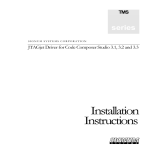Download Datasheet
Transcript
RobuNetTM Mesh Radio Enabled Aggregator Model No. : CWW185-2j USER MANUAL V. 1.1 This document is confidential and legally privileged. If you are not an authorized representative of an intended recipient, you are prohibited from using, copying or distributing the information. If you are interested in discussing the document further, please feel free to contact us directly via email at [email protected]. Robulink Technology (Shenzhen) Ltd. All Right Reserved. Robulink Technology (Shenzhen) Ltd. CONTENT ROBUNET MESH RADIO ENABLED AGGREGATOR........................................................................... - 1 CWW185-2J ................................................................................................................................................. - 1 USER MANUAL .......................................................................................................................................... - 1 1. GENERAL: .......................................................................................................................................... - 3 1 . 1 1 . 2 WORKING PRINCIPLE ........................................................................................................................- 3 MAIN CHARACTERISTICS: .................................................................................................................- 4 - 2. MAIN TECHNICAL PARAMETERS................................................................................................. - 4 - 3. MAIN FUNCTION............................................................................................................................... - 6 3.1 PARAMETER SETTING:.......................................................................................................................- 6 3.2 DATA COLLECTION & PROCESSING ....................................................................................................- 6 3.2.1 Energy data................................................................................................................................ - 6 3.2.2 Memory capacity........................................................................................................................ - 6 3.3 AUTOMATIC RE-READING & ALARMING .............................................................................................- 6 3.4 TIME SYNCHRONIZATION ..................................................................................................................- 7 3.5 FIELD READING ................................................................................................................................- 7 3.6 EVENT LOG ......................................................................................................................................- 7 3.7 REMOTE UPGRADING ........................................................................................................................- 7 3.8 SPECIFIC USER MONITORING .............................................................................................................- 7 3.9 DATA RETENTION UNDER OUTAGE .....................................................................................................- 7 - 4. INSTALLATION AND USAGE........................................................................................................... - 7 4.1 OUTLINE, INSTALLATION DIMENSION .................................................................................................- 7 4.3 PANEL OPERATION ............................................................................................................................- 9 4.4 INSTRUCTION FOR STATUS INDICATORS ..............................................................................................- 9 4.5 DISPLAY OF AGGREGATOR ...............................................................................................................- 10 4.5.1 Display format.......................................................................................................................... - 10 - 5. TRANSPORTATION AND STORAGE............................................................................................. - 13 5.1 5.2 TRANSPORTATION ...........................................................................................................................- 13 STORAGE .......................................................................................................................................- 13 - Robulink Technology (Shenzhen) Ltd. -2- All Right Reserved. Robulink Technology (Shenzhen) Ltd. 1. General: CWW185-2j aggregator is the gateway in the AMI system through which the communication, between backend network management software system and RobuNetTM Mesh radio enabled meters in the field, can be built up. It is also a management device of local RobuNetTM wireless Mesh network, handling the storage of meter reading data, all the communications to and from meters (uplink), all the communications to and from backend network software system (downlink) which can be GPRS, CDMA and 3G by replacement of different uplink WAN module. To facilitate the local access to the aggregator, an RS-485 is provided. 1.1 Working principle The aggregator adopted the mature technology of mobile communication GPRS/CDMA/3G as its uplink channel for data communication and RobuNetTM Mesh radio communication as its downlink channel. With the use of 32 digit microprocessor(ARM7)and embedded programming technology, combined with the non-volatile memory and RS485 serial communication interface, the aggregator has realized network communication, automatic data collection, data storage and data management. The following shows its working principle: Memory A IR B C A Mesh Radio RS485 3 2b i t M C U B GPRS /CDMA N PSU Backup PSU Robulink Technology (Shenzhen) Ltd. -3- All Right Reserved. Robulink Technology (Shenzhen) Ltd. 1.2 Main characteristics: The aggregator’s circuit design and component selection are based on the consideration of a wide range of environmental factors, which makes sure that the aggregator can work stably in a long term. Basically, the accuracy will not be various upon changes in frequency, temperature or voltage. Small size, light weight, good sealing property and high reliability make it run fairly well. The uplink channel adopts the high-speed full-duplex communication modules GPRS/CDMA/3G network of industrial grade. And the module construction outside is easy for replacement without open the whole aggregator. l GPRS/CDMA/3G module and RobuNetTM Mesh radio module can be replaced with no need to open the main cover of aggregator. l Intelligent mesh radio network simplifies the installation: self forming, and self configuration. l Advanced routing algorithm is employed in the design of RobuNetTM Mesh radio network. There is no limit of “Number of Hops” given certain scale of the network. l Data rate of RobuNetTM Mesh radio network reaches 19.2kbps on-air, 9.6kbps for local data port. l It adopts the advanced 32 digit embedded mass memory of industrial grade with CPU ARM7/9 and 8Mbit FLASH. l It has the built-in rechargeable lithium battery of 900mAh 3.7V as the backup power supply so as to make sure that the aggregator can communicate with the master station for one time when the power is off. l As the backup battery, the built-in non-rechargeable lithium battery can prevent the data of the aggregator from loss and keep the calendar, clock and program running in a normal way while the power is off. When powered off, the battery can support the running of the aggregator for 3 successive years. l The built-in TCP/IP Protocol in the aggregator supports all modes of network communication and the online upgrading of the network. 2. Main technical parameters item Technical parameters Basic performance parameters Rated operation 3×240/415V (3P 4W) (Un) voltage Un±20%Un (192V~288V) Operation voltage When voltage loss in one or two phase, the AC supply can Range keep the aggregator working and communicating normally. Power Power consumption of the aggregator ≤ 1.5W under consumption normal operation, ≤ 3W when the battery is charging It adopts the circuit of temperature compensation hard clock. Within its working temperature range, the accuracy Accuracy of the of its clock is better than 0.5s/d; the accumulative error clock will be less than 30 second/ month within the temperature range or when the power supply is cut off. The inner environmental safe lithium battery of 1.2Ah Backup 3.6V (non-chargeable) can save data and keep the clock Power chip working. The life of battery is more than 5 years. supply Without AC power supply, the built-in rechargeable Robulink Technology (Shenzhen) Ltd. -4- All Right Reserved. Robulink Technology (Shenzhen) Ltd. lithium battery of 900mAh 3.7V can communicate with the master station for one time at least. processor 32 digit ARM7/9 and the embedded operating system Memory capacity Not less than 8M Altitude ≤1000M Temperature range in +5℃~40℃ facility office RH ≤ 75% Indoor -25℃~50℃ temperature range RH ≤ 90% Outdoor -45℃~70℃ temperature range RH ≤ 95% Average life ≥10 years The uplink communication channel: Public communication network which is compatible with Communication GPRS/CDMA/PSTN/network; the communication part channel adopts the design of hot-swap and module for the convenience of replacement and maintenance. Response time When received the command from the master station, the aggregator will send response data back to the master station within 10 second besides the time for the data collection by meters. The downlink RobuNetTM Mesh radio communication channel: Operation frequency 915MHz--928MHz band Occupied bandwidth ≤250KHz Data rate 19.2Kbps on-air; 9.6Kbps local port Maximum 30dBm (E.I.R.P.) transmission power Single transmission <400 ms period Receiving sensitivity [email protected] & 0.1%BER Communication interface: 3 mutually separated RS485 interface (lightning protection). The first RS485 interface is set as the Photo-electricity sub-meter reading interface, the second cascaded interface communication RS485 interface (reserved), the third radio module calibration interface. IR port is for communication by hand-held unit while the PS/2 interface PS/2 port is for local adjustment and maintenance. Communication The enterprise standard of HND protocol Insulation property: Terminals of weak electricity against those of strong electricity≥100MΩ/500V; Insulation resistance Insulation resistance between each group of terminals of weak electricity ≥100MΩ/250V. industrial frequency AC 2000V/1min withstand voltage Meet the requirements of electromagnetic compatibility Electromagnetic test requested by standards of compatibility IEC61000-4-2,IEC61000-4-3,IEC61000-4-4, IEC61000-4-5, IEC61000-4-11, IEC61000-4-12 others Overall dimension weight Length ×width ×height=312.5mm×178mm×141mm Approximately 1.9kg Robulink Technology (Shenzhen) Ltd. -5- All Right Reserved. Robulink Technology (Shenzhen) Ltd. TM Note: RobuNet 3. 3.1 is a registered trademark of Robulink Technology Limit Main function Parameter setting: The following parameters can be set remotely or through the local IR port: a. aggregator number; b. Relevant parameters of communication between aggregator and the master station (the communication address of the master, the type of communication channel and etc.). c. Meter reading schedule (meter reading interval, automatic meter reading date, meter reading time, items to read and so on). d. Index of meters’ addresses e. Address of user’s meter 3.2 Data collection & processing 3.2.1 Energy data According to the pre-set reading interval, the aggregator automatically read, collect and save the data of real-time electric quantity, frozen energy of every meter at 0:00 at the end of the month and everyday frozen energy at 0:00. The data of frozen energy for single-phase meter should be the export active total energy while the data of frozen energy for three-phase meter should be: export active total energy, export active energy at respectively tariff 1, 2, 3 and 4, and the export reactive total energy. Energy data should be marked with time when they are saved. The aggregator can froze and record load profile for export and import 30 minutes interval active and reactive energy. The aggregator can read and store 31 days’ of daily frozen energy of all meters under one transformer. It can choose, by the switch, to read or not to read 31 times instantaneous energy (The defaulted status is not to read the instantaneous energy). 3.2.2 Memory capacity Each aggregator can monitor and manage not less than 500 single-phase meters or 200 three-phase multi-functional meters. Based on the maximum number of users for which the aggregator is designed, each user’s meter should store at least 60 days’ of daily frozen energy at 0:00 and 6 days’ frozen energy at 0:00 on the last day of each month. The aggregator is designed with special memory space, which can store the above two sorts of data separately. 3.3 Automatic re-reading & alarming The aggregator can automatically re-read the meter which it failed to read in its cycle reading during the specified reading intervals. The aggregator has the function of time re-reading, it will re-read the meters which it hasn’t been read. Time for once reading: 10~60 seconds can be set through the master station. The defaulted is 10 second. Re-read times: 3 times(default), the times can be set; the interval: 30 minutes (default), it also can be set. The aggregator can send the alarming information to the master station when the meter data can’t be read during the meter reading interval time: Robulink Technology (Shenzhen) Ltd. -6- All Right Reserved. Robulink Technology (Shenzhen) Ltd. •When the aggregator adopts the uplink channel GPRS, it actively sends alarming information to the master station; •When dial the uplink channel through PSTN, the aggregator will send the alarming information to the master station when it is reading the energy data of the latter. 3.4 Time synchronization The aggregator has a time unit with temperature compensation. Within the working temperature range, the accuracy of the inner clock is better than 0.5s/d. Within the temperature limit and when the power is off, the accumulative error of the clock is less than 30 second per month. The master station can remotely adjust the time of the aggregator, which in turn broadcast correct the time of the meter at 22:00~23:00 everyday. The aggregator can correct the time of the specified meters once every month. When error in the meter’s clock is checked, the aggregator will immediately correct the time. The conditions for the meters with RTC to receive broadcast time correction: time error should be within 5 mins, time correction interval: 24 hours. The meters with software clock are not limited to these conditions. 3.5 Field reading The aggregator has the local IR interface, which makes it able to do field reading by a hand-held reading unit and then transmit the data to the master station system. 3.6 Event log The aggregator can read and report events such as remote connection/disconnection, local connection/disconnection, and load control groups, meter cover open, terminal cover open, power on/off for meter, meter overvoltage and undervoltage and etc. 3.7 Remote upgrading The aggregator’s firmware can be locally or remotely upgraded (the firmware include the main firmware and the protocols for uplink and downlink channels), the meters also can be remotely upgraded through the aggregator. 3.8 Specific user monitoring The aggregator can select some meters under a transformer and randomly set them to be the focused ones so as to give priority in management on them. The aggregator can set 6 meter at least to be of this kind. The aggregator stores the data of export active total energy of the focused meters every hour. It can store at least last 30 days’ historical data of export active total energy of the focused meters at sharp time. 3.9 Data retention under outage When the power supply is interrupted for short time or long time, the aggregator shall not misread data and also, have some measures to protect the data to make it safe for at least 4 months; when the power is on, the data stored will not lose and the inner clock runs normally. 4. 4.1 Installation and usage Outline, installation dimension Robulink Technology (Shenzhen) Ltd. -7- All Right Reserved. Robulink Technology (Shenzhen) Ltd. L CD I R s ta tu s up l e ft r ig ht d o wn ba c k o k DnRx DnTx s el fch e ck R S2 32 UpR x UpT x n et wo rk po w er Outline dimension de bug Dn link Upli nk n etwork Radio module figure pow er ne twork Uplin kTx Upl inkR x GPRS module figure 4.2 Connection diagram UA B U UC UN 1 21 31 41 51 61 71 8192 02 12 223242526272 82 93 03 1 1. Terminals 1-11 are AC sampling interfaces 2. Terminals 12-15 are blank 3. Terminal 16 is meter reading 485 A, 17 is meter reading 485B Robulink Technology (Shenzhen) Ltd. -8- All Right Reserved. Robulink Technology (Shenzhen) Ltd. 4. Terminal 18 and 19 are link 485 A and 485B respectively 5. Terminal 20 is radio 485A and 21 is radio 485 B 6. 22-31 are blank terminals 4.3 Panel operation Panel consists of 160×160 LCD, 6 key-press and 8 indicators. Data and parameter of aggregator can be accessed through key-press operation. Explanation for panel operation is as follows: See the following for Meanings of 6 key-presses on terminal panel :Indicates up arrow or number decreasing(0~9) :Indicates down arrow or number increasing (0~9) :Indicates left arrow or to front pages :Indicates right arrow or to next pages :Indicates entering into modification status or confirming command :Indicates exiting modification status or back to previous menu. Explanations for indicator lamps are as follows: Green "status" indicator-if the indicator is on, it indicates the aggregator operates normally. If it’s off, it indicates the aggregator operates abnormally. Red "Self-check" indicator- if the indicator is on, it indicates the aggregator is self-check, or it will be off. Red "Dnlink Rx" indicator- if the indicator is on, it indicates downlink channel is receiving data, or it will be off. Red "Dnlink Tx" indicator- if the indicator is on, it indicates downlink channel is transmitting data, or it will be off. Red "Uplink Rx " indicator- if the indicator is on, it indicates uplink channel is receiving data, or it will be off. Red "Uplink Tx " indicator- if the indicator is on, it indicates uplink channel is transmitting data, or it will be off. Red "network" indicator-- if the indicator is on, it indicates already entered master station, or it will be off. Red "power" indicator-- if the indicator is on, it indicates the power for communication module is normal, or it will be off. 4.4 Instruction for status indicators S/N 1 2 Name Power indicator (Power) Explanation GPRS/CDMA COM module If aggregator is supplied normally, "power indicator" lights all the time, or it will be off. It is red ; when SIM card is not inserted or Robulink Technology (Shenzhen) Ltd. -9- All Right Reserved. Robulink Technology (Shenzhen) Ltd. "Network" indicator 3 “Uplink Tx" indicator 4 " Uplink Rx " indicator 1 2 3 4 searching for GPRS network, it continuously lights, 0.6 sec for each LED on and off; if GPRS network is searched, this LED still flashes, while 0.075 sec for LED on and 0.3 sec for LED off; It fast flashes when network is normal, while slowly flashes as there is no signal in the network. When GPRS module is transmitting data on uplink channel, the indicator flashes, or else it will be off. When GPRS module is receiving data on uplink channel, the indicator flashes, or it will be off. Mesh radio module When the indicator is on, it indicates the “network status " network is on normal status, while indicator is indicator off, it indicates that the network is abnormal. When the mesh radio module is on uplink “mesh radio uplink" channel, the indicator will flash, or it will be indicator off. When the mesh radio module is on downlink “mesh radio downlink" channel, the indicator will flash, or it will be indicator off. “debug” indicator Used for debugging radio module 4.5 Display of aggregator 4.5.1 Display format The aggregator has a 160*160 dot-matrix LCD and it can display data of measurement points, aggregator information, parameter configuration, aggregator management and maintenance, etc. Main menu on aggregator as follows and the sub-menu of main menu can be viewed through pressing the pushbutton. Main menu on aggregator The means in the status bar on top of aggregator display as follows: Signal intensity indication, the top is 4 bars, the worst is 1 bar. When the signal is only 1-2 bars, it indicates the signal is weak and the communication is not stable; when the signal is 3-4 bars, it indicates the signal is strong and Robulink Technology (Shenzhen) Ltd. - 10 - All Right Reserved. Robulink Technology (Shenzhen) Ltd. the communication is stable Communication mode indication: G indicates GPRS mode C indicates CDMA mode Indicates current hour and minute, the format is HH:MM Indicates current battery status Annex 1: Key-press display mode Press any key-press to enter main menu, then select the procedure to enter key-press search mode according to the following menu. When it is on key-press search mode and press once on the direction key “ Up” and “Dn”, it will display one frame and display the contents. The aggregator will restore the previous display mode when stop pressing the key-press. Key-press operation structure as follows: Annex 2: key-press setting mode Press any key and enter main menu, then enter the key-press setting mode according to the following procedures. When it is on key-press setting mode, the followings can be set: data display of measurement points, aggregator information, parameter setting, aggregator management and maintenance and etc. After pressing the key for 1 minute, the aggregator will restore its default display mode. Menu item Display screen [G] 1.Meter energy query 00:00 Please input Meter sequence 0001 Robulink Technology (Shenzhen) Ltd. - 11 - All Right Reserved. Robulink Technology (Shenzhen) Ltd. 2.Aggregator info [G] 00:00 Post code: 9999 Aggregator address: 00014 Software version:HND-AUS 1.21 Release date: 2008-08-15 Main IP address:203.86.31.195 Main Port : 6660 Backup IP address:203.86.31.195 Backup Port:6501 APN: CMNET SIM card number:8986006019031910295 Local IP address: 10.10.190.232 Menu item Display screen [G] Time setting 3. Parameter setting Post code setting Gateway IP and port setting 10:17 Aggregator Time setting 16-08-2008 10:17 [G] 00:00 Post code setting 9999 00014 [G] 00:00 Gateway IP address -and port setting Main IP address: 203.086.031.195 Main port: 06660 Robulink Technology (Shenzhen) Ltd. - 12 - All Right Reserved. Robulink Technology (Shenzhen) Ltd. [G] APN setting Menu item Display screen [G] 00:00 Reboot aggregator Press Enter To Reboot. Press ESC To Cancel. [G] 00:00 Initialize data Press Enter To Initialize. Press ESC To Cancel. [G] 00:00 Reset parameters Press Enter To Reset. Press ESC To Cancel. Reboot aggregator 4. Management Initialize data Reset parameters 5. 5.1 00:00 APN setting APN: CMNET Transportation and storage Transportation The aggregator should not be subject to violent impact during transportation and storage. 5.2 Storage Storage temperature should be -40℃~75℃, relative humidity should be less than 95% and there is no corrosive gas existing. It should be placed on the stands in the warehouse, piling up height should be less than 8 cartons Robulink Technology (Shenzhen) Ltd. - 13 - All Right Reserved.