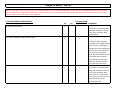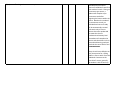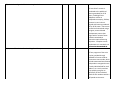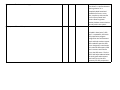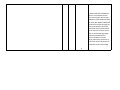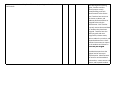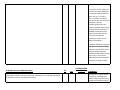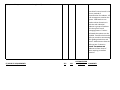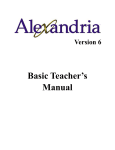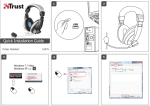Download Scope Of Work
Transcript
Scope Of Work ‐ Part B SYSTEM REQUIREMENTS: Indicate YES or NO in the spaces provided if your proposed solution has the requested capabilities. If NO, indicate, in an attachment, how your proposed solution varies from the requested specifications. If you answer YES, the successful vendor must fully describe the capabilities or limitations of the feature and furnish the system with these stated capabilities. (A) ONLINE LEARNING REQUIREMENTS: YES (1) System is web based NO CUSTOMIZATION REQUIRED COMMENTS X Stars Suite® is completely Web‐ based and available to all users at any time, anywhere, with Internet access. (2) ‐ System includes a credit recovery option X Stars Suite® offers the Novel curriculum of 47 middle and high school courses, including core school courses, including core and electives to meet graduation requirements. Each course can offer original or recovered credit, plus the flexibility of a Pre‐ Assessment option creates a personalized course for each student to master only those skills needed to earn credit. (3) ‐ System allows access from school and home for students and staff X Stars Suite® is completely Web‐ based and available to all users, at any time, anywhere, with Internet access. Access to the entire system, specific classes, or identified lessons can be restricted if desired. (4) ‐ System offers a broad range of course options o System offers a broad range of elective course options o System offers advanced placement courses o System offers solutions for English language learners X X Stars Suite offers the Novel curriculum of 47 middle and high school courses, including core and electives to meet IL graduation requirements. See project Proposal for course catalog. ELL students benefit from Stars Suite's flexible pre‐ assessments to identify strengths and weaknesses within course objectives and generate an individual plan of instruction for each student. As a student progresses through a course, teachers can reset completed lessons, exams, and/or labs to offer the student additional opportunities to master content. Teachers may also customize the curricula by removing lessons from a course or ass from assigning igning off‐ off computer projects. In addition to curricula modifications, all content is compatible with text‐ to‐speech reader applications that allow students to hear the words as they read. Additionally, Google translator (5) ‐ System offers diagnostic assessment options X Stars Suite creates an individualized prescriptive course of remediation specific to each student’s needs. During an assessment type course, a student will complete a pre‐ assessment test before beginning the lessons within the course. Based on the student’s pre‐assessment results, an individualized course of study will be automatically created and consist only of course lessons where the student did not meet the school’s predetermined mastery level. The student will complete the lessons and submissions in their personalized learning path and conclude the course with a final assessment exam. exam Many schools have shifted to an early intervention for a failing student. After a switch from the traditional classroom to the Stars Suite® course, generally the student is able to catch up (6) ‐ System offers formative and summative assessments for all courses offered X The Stars Suite courses offer multiple formative and summative assessment options. Each Lesson contains formative assessments in the form of practice questions and homework assignments. Submissions can be found following lessons to provide more formative assessments. Clients utilize submissions as homework, quizzes and/or tests. Summative assessments are given in the form of midterm and final exams. Stars Suite® is designed so all midterms and finals are set up as proctored exams. The student does not have access to these items until the teacher specifically releases thee assignment th assignment. All courses are developed from a wide sampling of state standards. Measurable objectives are established based on the identified standards required for a course. (7) ‐ Curriculum aligned to Illinois Learning Standards X All Stars Suite® content is correlated to the published learning standards in all 50 states, including Illinois. EdOptions utilizes an independent company, EdGate, to assure its curriculum is aligned with learning standards set by all 50 states. Courses are created and maintained using a stringent, research‐based development process that begins with a review of state academic standards to determine required learning objectives. Complete course correlations to IL standards can be found on the attached cd. (8)‐ System offers choice of methodology for delivery X All four programs of the suite may be provided through standard full course mode or assessment course mode, which includes automated assessments and produces a targeted course of study individualized for each student. As a result, teachers may mold the program to specifically fit the individual needs of their students within a self‐paced environment. (9) ‐ System offers distance learning options X Stars Suite® is a perfect distance learning solution. It is completely Web‐based and available to all users. at any time, anywhere, with Internet access. Internal email and Forums allow for greater teacher/student communication securely within the system. (10) ‐ System offers a GED option X Included in Stars Suite®, GED Duo™ is a powerful, dual‐track GED preparation program designed to raise achievement levels and help students master skills needed to pass the GED exam. Designed in consultation with national GED experts, GED Duo’s structure and content mirror the GED exam. The Pre‐ GED Track helps students below the ninth grade achievement level catch up on the skills necessary for GED preparation. (11) ‐ System offers various levels of teacher/facilitator controls and options for teacher guidance and monitoring of students X The Stars Suite system has four levels of users: Students, Teachers, Site Administrators, and Tech Administrators (in order of least to greatest access). Teachers have access to the classes, students, and students performance data as assigned to them by the administrator. Each Teacher may only access classes and data for students they have been assigned. Teachers have the ability to grade and reset assignments, release exams, tailor a student’s curriculum, and suspend students from a class. Teachers have access to reports on the students and classes to which they are assigned. Administrators have the highest level of site access. Administrators can enroll or archive students and teachers, create courses and classes, and suspend students and teachers from the system. Administrators to A customized URL to EdOptions server is not possible as each user has a unique, secure login. EdOptions IT/Development team will work with D300 IT/Web staff to setup initial login through the district site with the first field auto‐filled (the first field would be the same for all users at the site). A customized login page would be provided on the district's website. It would simply require the each user to enter user name and password and direct to each home page. X (13) ‐ System provides ongoing training for and documentation on a yearly basis • At anytime, D300 may request additional training to be provided on‐site or via webinar. Teacher and administrator users will be made aware of online refresher training opportunities throughout the year. • Stars Suite® has an online support site accessible through teacher and administrator accounts. • The support site provides video and pdf training materials, access to an online version of the full Quick Reference Guide (user manual), Frequently Asked Questions quick Questions, quick lilinks nks to curriculum‐specific documents (such as Lexile scores), and a contact page with feedback surveys, direct email links to support, and all support contact information. (B) SYSTEM ADMINISTRATION REQUIREMENTS: YES NO CUSTOMIZATION REQUIRED COMMENTS (1) System provides a native web‐based interface, not a remote access client, for administering and managing every function of the system. (2) System allows for unlimited administrators. X X Stars Suite® is completely Web‐ based and available at any time, anywhere, with Internet access. The system is housed on our servers in a secure facility and fully maintained by EdOptions technical staff, requiring nothing to be installed or downloaded onto district servers. Stars Suite provides for an unlimited number of Site Administrators, however suggestions on access may be outlined to protect the security and integrity of the system and its data. The district Tech Administrator may monitor the access and usage of Site Administrators. (3) System provides the ability for staff with the proper login credentials to edit and confirm data X The Stars Suite offers three user roles bearing data accessing rights, Teachers and Site Administrators at each school/building, and Tech Administrators at the district level. Teachers have access to the classes, students, and students performance data as assigned to them by the administrator. Each Teacher may only access classes and data for students they have been assigned. Teachers have the ability to grade and reset assignments, release exams, tailor a student’s curriculum, and suspend students from a class. Teachers have access to reports on the students and classes to which whic h th they ey are ass assigned igned. Site Administrators have the highest level of access per site/institution. Administrators can enroll or archive students and teachers, create courses and classes, and suspend students (4) System provides the ability for staff with the proper login credentials to generate reports on the data entered. The Stars Suite offers two user roles bearing data accessing rights, Teacher and Administrator. Teachers have access to the classes, students, and students performance data as assigned to them by the administrator. Each Teacher may only access classes and data for students they have been assigned. Teachers have the ability to grade and reset assignments, release exams, tailor a student’s curriculum, and suspend students from a class. Teachers have access to reports on the students and classes to which they are assigned. X Administrators have the highest level of access. level of access Administrators Administrators can enroll or archive students and teachers, create courses and classes, and suspend students and teachers from the system. Administrators also have access to archival data and multi‐level reports containing individual and (C) DATA AND DATABASE REQUIREMENTS: YES NO CUSTOMIZATION REQUIRED COMMENTS (1) System will accept downloaded data from Infinite Campus X Stars Suite® has the capacity to interface with other databases via multiple import/export file types, such as *.csv files or others. EdOptions technical staff will consult with the district to develop a plan for transferring data from one system to another. Data may be exported from the system in a standard format that can be imported into other systems. The system also has the capability to import certain student information. In addition, EdOptions technical staff sta ff can assist assist with th with thee import import and export of data and has the ability to build customized interfaces at the request of Stars Suite® users. There are no additional fees associated with the import or export of data. (E) REPORTING AND COMMUNICATION (1)System provides a method to create dynamic ad hoc reports on any field or combination of fields. The report should be exportable in a .csv format and should be available to use for any purpose we desire. YES NO CUSTOMIZATION REQUIRED COMMENTS Stars Suite dynamic reporting system offers a variety of data perspectives including class, student, assignment and more. Reports are available to export (2) System will support communication through email/letters to students X Stars Suite® internal e‐mail is the primary method of communication for students. All mail messages are saved on the system. D300 teachers can conduct online discussions in real‐time with individual students or groups of students with the system’s email messaging feature. Teacher‐ facilitated chat options are also available. Teachers also have the ability to use online commenting after grading submissions and exams. Administrators have the ability to post “institution notices for teachers and notices” students to inform them of items requiring immediate attention. (F) SECURITY REQUIREMENTS YES NO CUSTOMIZATION REQUIRED COMMENTS (1) System is a completely hosted service with no additional hardware or client software requirements on the part of the parents or the District. X (2) System provides secure login credentials. X EdOptions’ solutions for online instruction are entirely Web‐ based and content can be accessed anywhere the Internet is available. This enables students to maintain access to their coursework in school, after school, in the hospital, in residential placement, or at home. Each user has a unique three‐ part login consisting of institution name, user name, and password. Only system Administrator roles can access that logon credentials credentials.. Once a student has logged in to the system, no simultaneous logons are permitted for that specific use account. For protection, a 20 minute time‐out feature engages to deactivate users accidentally left logged in. In addition, if there has been no activity on the user’s account for 20 minutes, the system will automatically log the user out. (3) System logs user activity providing audit trails and report functionality. (4) Describe your data security procedures and hosting standards for the safe, secure COPPA compliant storage and exchange of sensitive data. (5) Provide a technical description of your service infrastructure. Describe your physical facilities, primary systems, backup systems, and physical security. X Provide Attachment Detailing Response (G) SYSTEM AVAILABILITY REQUIREMENTS (1) System is available 24 hours‐a‐day, 7 days‐a‐week, including holidays. YES X NO CUSTOMIZATION REQUIRED COMMENTS Stars Suite® is completely Web‐ based and available at any time, anywhere, with Internet access. (2) Describe service and backup/recovery procedures. (3) Describe your emergency downtime workaround procedures for data input. Provide Attachment Detailing Response (4) Describe your typical downtime for maintenance and other service or system failure. (H) CUSTOMER SERVICE REQUIREMENTS YES NO CUSTOMIZATION REQUIRED COMMENTS (1) Unlimited real‐time customer support will be provided to the District and each of the families that utilize the online registration services. X EdOptions will offer robust and comprehensive support to District 300 and its users for Stars Suite® via phone, email and web. A real time, in‐person help desk is available 7am‐9pm CST, M‐F via our support line toll‐ free at #866‐890‐8151. Phone support calls are handled immediately and worked until resolution. E‐mail support questions are accepted 24/7 and are responded to within 1 business day. Stars Suite® has an online support site accessible through teacher and administrator accounts. Available 24 hrs a day, this site provides video and pdf training materials, access to an online version of th version of thee fu fullll Quic Quickk Reference Guide (user manual), Frequently Asked Questions, quick links to curriculum‐specific documents (such as Lexile scores), and a contact page with feedback surveys, direct email links to support, and all support (2) Support must be available on a 24x7 basis via both telephone and email. X (3) Support should include the ability to reset passwords and provide instructions and guidance. (I) TRAINING AND DOCUMENTATION: (1) Detailed documentation of initial startup functions and procedures must be provided. provided. (2) A comprehensive training plan should be developed and provided. This plan should include training content and schedules. (3) The vendor is required to describe and provide costs for its recommended training program. All initial training MUST be conducted on‐site, online, or via web conference for all users in a small group setting (25 max participants). EdOptions offers robust and comprehensive support for Stars Suite®. A real time, in‐person help desk is available 7am‐9pm CST, M‐F via our support line toll‐ free at #866‐890‐8151. Phone support calls are handled immediately and worked until resolution. E‐mail support questions are accepted 24/7 and are responded to within 1 business day. X Provide Attachment Detailing Response (4) Include the estimated number of training hours per class and a total number of days expected to train the recommended number of people to adequately support and use the vendor's system. (J) SERVICE SUPPORT AND COMPANY REQUIREMENTS (1) Describe how past customer requirements have led to product changes and enhancements. (2) Vendor has developed, deployed and maintained web based online registration and admissions tools for K‐12 public school districts. (3) Vendor has demonstrated a focus on the school market for not less than the past three (3) years. Provide Attachment Detailing Response (K) ADDITIONAL PROPOSAL REQUIREMENTS (1) REFERENCES AND VENDOR REQUIRED FORMS: A minimum of three (3) K‐12 education institution references (institution, contact and phone number) for whom the vendor has a project comparable in scope to this RFP within the last five (5) years. References from Districts of a similar size with multiple campuses are required. (2) PRODUCT DESCRIPTION: Provide a detailed description of the product(s) offered including a distinction between required and optional hardware and/or software, addressing how the product(s) offered match the overall system requirement. Include any reporting software that may be required. (3) Provide a detailed estimate of "green" cost savings along with reduced enrollment/registration costs including printing, postage and other costs. Provide Attachment Detailing Response (4) Indicate within the proposal whether the pricing structure is based on the number of student families that use the system or the number of students in the District. (L) COST PROPOSAL: (1) Vendor is to provide detailed, itemized pricing for its proposed design. Include without limitation non‐recurring costs, recurring monthly or annual costs, initial set‐ up cost, training fees, usage sensitive costs, any additional feature costs and customer support costs. Provide Attachment Detailing Response