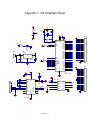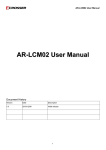Download M2 ENGINE User`s Guide ( PDF 124K)
Transcript
M2- ENGINE User’s Guide Table of Contents Board Overview & Specifications 1 Chapter 1 : Introduction 2 Chapter 2 : Circuit Description 3 Chapter 3 : Operation & Setup 4 Chapter 4 : Applications 5-8 Appendix 1 : Schematic Sheet 9 Disclaimer 10 M2 Engine - Board Overview 56789- Board Power Supply 5V DC Voltage Regulator RS232 -TTL Interface IC Analog to Digital Converter WiZ232 Microcontroller 1234- RS232 RJ45 connector Power ON LED Connection Headers Time Base Quartz Crystal Specifications • • • • • • • Serial Interface: EIA RS232 , 9600 to 115200 Bauds Serial Port Connection: RJ45, 8-positions, 8-contacts Digital I/O: 24 bits, TTL compatible Serial Peripheral Interface Port: 3 wires (Serial Clock, Data Input, Data Output) Analog To Digital Converter: 2 channels, 0-5 VDC, 10-bit Power Requirements: 7.5 to 12 VDC,100mA Dimensions (L,W,H): 28.1 x 117.1 x 29 (mm) #300 - 3665 Kingsway, Vancouver, BC, V5M 5W2, Canada Phone: 604-299-5173 Fax: 604-299-5174 Page 1 of 11 Chapter 1- Introduction The M2 Engine has been conceived as an experimentation and ultra low cost serial interface board. It can help developers, students and electronic designers in general to quickly assemble a circuit and evaluate its performance. Not only a complete line of digital interfacing is provided but also analog inputs are available through the 10 bit on board ADC. Some examples of peripheral devices that can be interfaced through the M2 are: DC and stepping motors, servomotors, analog sensors, etc. The M2 becomes a 40-pin module, which can be plugged into any ordinary experimenting breadboard (not included). The picture at the beginning of this manual shows a board overview of the M2 module. Several circuits can be tested in sequence by just pulling out the M2 module from its place and inserting it into another location. No more fussing with 40 wires and the time it takes to move them around. Application example on chapter 4 of this manual, gives a concrete idea of how easy is to interface devices to a computer by using the M2. The M2 Engine contains a WiZ232-A chip that minimizes the hassle associated when communicating with a PC. For example, should the user wish to place a given value on an 8-bit port (i.e. PA) then all he or she has to do is to type on a computer terminal program (included): PWA value [Enter] where PWA means Write value to Port A and a value that is a number between 0 and 255 The following is a brief description of the WiZ232-A features: • • • • • • • • • • Software selectable Baud rate between 9600 and 230400 Bauds. To send or receive data in either Decimal, Hexadecimal or Binary formats. Period measurement between 50 and 100000 µsec. 15 - 15000 Hz, 0 - 100% duty cycle Pulse Width Modulation. Low interrupt recognition through the IRQL pin. Stepper motor controller port with all the necessary logic for driving steppers in monophasic, biphasic and half-step stepping modes; linear acceleration and deceleration capability, stepping speed between 16 and 8500 step/sec. Emphasis has been placed in making the stepper interface easy to use and furnished with external control signals such as trigger, pause and stop. A 1 keystroke “Again’ command to repeat the previous command. Direct reading of industry standard Serial A to D converters (8,10 and 12 bits). Four channels for reading relative resistance or capacitance. A configuration report feature which sends the active configuration of any parallel port, the PWM or the stepper motor parameters back to the terminal. Please refer to the WiZ232-A User Guide for more information about these features. It can be downloaded free from htpp://www.rmv.com The M2 Engine works equally well with a Mac®, an Apple® II (with a serial port) or an IBM compatible (XT or higher). #300 - 3665 Kingsway, Vancouver, BC, V5M 5W2, Canada Phone: 604-299-5173 Fax: 604-299-5174 Page 2 of 11 Chapter 2 - Circuit Description Appendix 1 of this manual, shows the schematic sheet of the M2 Engine. Power Supply The RS232 protocol requires a voltage between -3 V and -15 V to represent a logic 1. In order to generate those levels a standard charge pump IC provides these voltages and the corresponding line driver and receiver for the serial port link. A 5V, 1A series regulator provides a safe and reliable DC power supply for all the logic on board and can supply power to the external circuitry connected to the M2. A suitable power supply for the M2 is a 9 Volts wall transformer with a current capacity of 300 mA or more (depending on the power consumption of the external circuitry. Some applications may require the use of a heat sink (not provided) for the 5-Volt voltage regulator IC). Serial Link An eight contact 8 positions RJ45 connector provides the way for connecting the serial port to the computer, using a RJ45 to RJ45 cable. A RJ45 to DB-9 adapter interfaces this cable to the DB-9 female port on the computer. WiZ232-A Section The rest of the circuit corresponds to the standard WIZ232-A configuration. 10K ohms resistors pull up IRQ (also known as IRQL) and PD5 pins, while another 10K resistor pulls down PD4 pin. The reset circuit on pin 1 works as follows: when power is applied, C3 is discharged. Thus, it represents a low impedance path to ground until it is charged to a given voltage through R2. The time constant is long enough to assert the reset condition. To reset the M2 module, the RESET command can be issued directly from the computer or the RESET pin (located on HDR1-pin 1) can be pulled-down to ground for a least 10ms. AD converter section The M2 uses a serial interface 2-channel, 10-bit resolution, Analog to Digital converter (ADC). It provides a handy way of getting analog readings from sensors or analog devices such as potentiometers. Voltage reference for this ADC is taken from the on-board 5V regulator. The 32-bit DLL provides a function for reading this ADC. #300 - 3665 Kingsway, Vancouver, BC, V5M 5W2, Canada Phone: 604-299-5173 Fax: 604-299-5174 Page 3 of 11 Chapter 3 – Operation & Setup Operation You can explore the functionality of the M2 module using the terminal emulation program provided on the disk (TTY.EXE). Otherwise, you can type commands from a terminal program or run a program written in the language of your choice. A 32-bit DLL is available for Windows 95/98/NT, which is used by the DEMOM2 .EXE (written in C++, source code available) and the Visual Basic Demo program (source code available). With these tools is very easy to start to target any projects. It should be noted that the pin strips can be used not only to connect the M2 module to an experimenter breadboard, but also to suitable female connectors on a target printed circuit board. Thus, the M2 module can be used as a complete communication unit to the computer, which can be plugged into place, just the same way as an IC or a hybrid circuit would be. If the M2 module is to be used in a permanent application, solder the control lines directly to the pads rather than using the pin strips. To quickly get into commanding ports, hook up an LED in series with a 1K resistor to PA. Type PCA 255 [Enter] to configure all pins of PA as outputs. Type PWA 1 [Enter] or PWA 4 [Enter] to turn the LED ON or OFF respectively. To read PB, place a 10K resistor from PB4 to ground or to VCC and type PRB [Enter]. For more details, refer to the WIZ232-A User Guide. Set Up • • • Without applying power to the M2 unit, connect the serial cable to the computer’s serial port. Load a terminal program into your computer. The diskette provided contains the ITCTTY.EXE program for DOS. Set up the COM port in the program by using the F1 key. Select the port number to which the M2 is connected, 9600 Bauds, N, 8,1 (no parity, 8-bit, 1 stop bit). On most computers, COM2 is a DB25 connector and COM1 is a DB9. Apply power to the board. (The tip of the power supply plug should be + 12 V.) The LED should be ON. You should see the “WiZ232A - Ver x.xx Electronics Inc.” message appearing on your screen. #300 - 3665 Kingsway, Vancouver, BC, V5M 5W2, Canada Phone: 604-299-5173 Fax: 604-299-5174 Page 4 of 11 Chapter 4 - Applications Application Example The figure below shows an application example that interfaces the M2-Engine to a 6 or 5-wire unipolar stepper motor. It uses a Darlington transistor array IC (U1: ULN2803) which can handle up to 1 Amp per winding. Six Wire Stepping Motor IC Driver M2-ENGINE S3 STOP +5V RESET IRQL PA7 PA6 PA5 PA4 PA3 PA2 PA1 PA0 PB7 PB6 PB5 PB4 PB3 PB2 PB1 PB0 GND +5V XOUT PWM CIN PD7 PD5 SCK SPDO SPDI AD1 AD0 PC7 PC6 PC5 PC4 PC3 PC2 PC1 PC0 GND +9V GND RX232 TX232 GND +12V S1 LEFT LIMIT S2 RIGHT LIMIT 6 wire Stepper Motor U1 ULN2803 1 2 3 4 5 6 7 8 9 R1 10K In1 In2 In3 In4 In5 In6 In7 In8 G Out1 Out2 Out3 Out4 Out5 Out6 Out7 Out8 K Stepper Winding 1 18 17 16 15 14 13 12 11 10 +12V Max current per winding : 1 Amp. / 30 V DC C1 100uF/50V TO THE SERIAL PORT CONNECTOR #300 - 3665 Kingsway, Vancouver, BC, V5M 5W2, Canada Phone: 604-299-5173 Fax: 604-299-5174 Page 5 of 11 + Stepper Winding 2 Software for this application can be easily written using Microsoft® MS-DOS Qbasic, as shown in the following example: PROGRAM LISTING FOR THE APPLICATION EXAMPLE ' ' ' ' This program shows how to implement an stepper motor controller using the built in functions on the WiZ232-A microcontroller. For further references using stepper motors, consult the WiZ232-A user’s manual available from http://www.rmv.com ' *** PROGRAM BEGINS HERE *** CONST ZeroPos = 8388608 ' used for Shaft Position display CLS Start: PRINT "Apply power to the M2 (or reset it) and press a key to start" WHILE INKEY$ = "": WEND ON ERROR GOTO ResumeError ResumeError: RESUME NEXT 'Otherwise, holding a key down might result 'in an I/O error from QBasic ' Let the user to select which port to open, COM1 or COM2 DO LOCATE 10, 10 PRINT "Select COM port (1) (2): "; DO comport = VAL(INKEY$) LOOP WHILE comport = 0 LOOP WHILE comport <> 1 AND comport <> 2 PRINT comport ' Now open COM Port as selected with a 2048-byte buffer in Tx and Rx SELECT CASE comport CASE 1 OPEN "COM1:9600,N,8,1,CD0,CS0,DS0,OP0,RS,TB2048,RB2048" FOR RANDOM AS #1 CASE 2 OPEN "COM2:9600,N,8,1,CD0,CS0,DS0,OP0,RS,TB2048,RB2048" FOR RANDOM AS #1 END SELECT ' Set the WiZ232-A in program mode with <C>onfigure <R>esults <A>SCII ' <P>rogram, required for READSERIAL in order to decode incoming ' strings properly. W$ = "CRAP": GOSUB WriteSerial ' Show Main Screen CLS PRINT LOCATE 5, 5: PRINT "RMV Electronics Inc.-*- M2 Engine" LOCATE 6, 5: PRINT "Application Example: Stepper Motor Controller" LOCATE 10, 5: PRINT " L: Move Left 100 steps R: Move Right 100 steps," LOCATE 11, 5: PRINT " l: Move left 1 step r: move rigth 1 step" LOCATE 12, 5: PRINT "Esc: Exit" ' Enable timer for automatically showing the shaft position TIMER ON ON TIMER(1) GOSUB ShowPosition DO ' Main Loop begins here #300 - 3665 Kingsway, Vancouver, BC, V5M 5W2, Canada Phone: 604-299-5173 Fax: 604-299-5174 Page 6 of 11 DO ' Wait for a user keystroke K$ = INKEY$ LOOP WHILE K$ = "" WHILE WaitMotor = 1: WEND ' or if motor is busy SELECT CASE K$ CASE "R" PLAY "O3C16F64" M$ = "SH+500;800;1;200" K$ = "" CASE "r" M$ = "SH+1;800;1;200" K$ = "" CASE "L" PLAY "O3F16C64" M$ = "SH-500;800;1;200" K$ = "" CASE "l" M$ = "SH-1;800;1;200" K$ = "" CASE CHR$(27) CLOSE : END END SELECT ' process user's requirement ' move 500 steps CW or right ' move 1 step CW or right ' move 500 steps CCW or left ' move 1 step CW or left ' End pressing Esc IF K$ = "" THEN 'Get motor status and check motion completed 'if status OK (=1) send motion command 'PortBusy acts as semaphore for using the serial port W$ = "S?" PortBusy = 1: GOSUB WriteSerial 'V returns the status of the motor: V=1 Motor ready to accept commands IF V = 1 THEN W$ = M$: GOSUB WriteSerial PortBusy = 0 END IF LOOP 'Main Loop ends here '** SUBROUNTINES ** ShowPosition: ' Displays the shaft's position and motor status once every second IF PortBusy = 0 THEN W$ = "S?": GOSUB WriteSerial MotorStatus = V W$ = "SN": GOSUB WriteSerial SELECT CASE V CASE IS < 0 LOCATE 16, 10 PRINT "Motor Disabled" CASE IS > ZeroPos Position = ZeroPos - V CASE IS < ZeroPos Position = V END SELECT IF V >= 0 THEN IF MotorStatus = 1 THEN WaitMotor = 0 ELSE WaitMotor = 1 LOCATE 15, 10: PRINT "Shaft Position:"; : PRINT USING "########"; Position W$ = "S?": GOSUB WriteSerial LOCATE 16, 10: PRINT " Motor Status: "; IF MotorStatus = 1 THEN PRINT "Idle " ELSE PRINT "Moving" #300 - 3665 Kingsway, Vancouver, BC, V5M 5W2, Canada Phone: 604-299-5173 Fax: 604-299-5174 Page 7 of 11 END IF END IF RETURN ' Write command to serial port. Returns the value fetched from the ' WiZ232-A in V (in case of error legend is returned in ERRORCODE$) WriteSerial: ' WARNING: When the WiZ232-A is not working in program mode ' (command=CRAP[CR]), it returns CR and LF which prevent READSERIAL ' below to fetch function values properly. Thus, ' ALWAYS do W$="CRAP":GOSUB WRITESERIAL at the onset REM PRINT W$; ' Remove REM to see the commands on the screen PRINT #1, W$ ' Send the string out (PRINT automatically adds a CR) GOSUB READSERIAL ' and then fetch the response from the WiZ232-A RETURN ' Reading serial port. NEVER call this routine directly READSERIAL: S$ = "" IF LOC(1) = 0 THEN GOTO READSERIAL ' Loop until a character is received ' Get received string into S$ Lp1: C$ = INPUT$(1, #1) ' Fetch from the COM buffer one character at the time S$ = S$ + C$ ' and add it at the end of string$ S$ IF C$ <> ">" THEN GOTO Lp1 ' ">" is always sent last by WiZ232-A REM PRINT S$ ' Remove REM to see the strings returned on the screen 'Decode string (V$) and value (V) VALIDERROR = TRUE ERRORCODE$ = "" V$ = "" FOR H = 1 TO LEN(S$) IF MID$(S$, H, 1) = CHR$(7) THEN VALIDERROR = FALSE IF MID$(S$, H, 1) = "?" THEN ERRORCODE$ = MID$(S$, H + 1, 1) NEXT H IF (VALIDERROR = TRUE AND ERRORCODE$ <> "") THEN GOSUB ERRORSUB: RETURN V$ = "" FOR n = 1 TO LEN(S$) x$ = MID$(S$, n, 1) ' Get rid of CR and LF if any IF x$ <> CHR$(13) THEN IF x$ >= "0" AND x$ <= "9" THEN V$ = V$ + x$ NEXT n ' V$ = LEFT$(V$, LEN(V$) - 1) ' Get rid of the '>' V = VAL(V$) ' and save results RETURN ERRORSUB: V = -1 ' this allows the program to handle the error RETURN '*** PROGRAM ENDS HERE *** #300 - 3665 Kingsway, Vancouver, BC, V5M 5W2, Canada Phone: 604-299-5173 Fax: 604-299-5174 Page 8 of 11 Appendix 1 - M2 Schematic Sheet +5 R2 200K C6 27pF RESET C5 27pF X1 C3 0.1uF +5 C2 0.1uF 7.3728 MHz 3 44 +5 R9 R3 +5 XO 43 42 RESET IRQ 1 2 OSC1 OSC2 RST IRQ 10K 1K VPP VDD R1 10M D1 LED U1 LM7805 1 VI 2 C1 0.1uF 3 VO C7 22uF/16V R5 +5 10K PD7 PWM PD5 SCK SPIDOUT SPIDIN TXDATA RXDATA 40 38 37 36 35 34 33 32 CIN 41 PD7 PWM PD5/SS PD4/SCK PD3/MOSI PD2/MISO TX RX VSS +12 1 2 +5 GND POWER1 CIN PA0 PA1 PA2 PA3 PA4 PA5 PA6 PA7 PB0 PB1 PB2 PB3 PB4 PB5 PB6 PB7 PC0 PC1 PC2 PC3 PC4 PC5 PC6 PC7 12 11 10 9 8 7 6 5 PA0 PA1 PA2 PA3 PA4 PA5 PA6 PA7 13 14 15 16 18 19 20 21 PB0 PB1 PB2 PB3 PB4 PB5 PB6 PB7 31 30 29 28 27 26 25 24 PC0 PC1 PC2 PC3 PC4 PC5 PC6 PC7 +5 C12 C10 10uF 16 .1uF U2 WZ232-PLCC 22 +5 CON8 3 4 C9 5 10uF 14 13 7 8 +5 C11 10uF SCK C2TO1 RI1 TO2 RI2 U4 TI1 RO1 TI2 RO2 C4 0.1uF 8 2 6 C1C2+ GND 1 2 3 4 5 6 7 8 10uF V+ V- 11 12 TXDATA RXDATA R4 SPIDIN 10K SPIDOUT 10 9 7 6 5 U3 VCC CS SCK CH0 DOUT CH1 DIN GND 1 PD7 2 ADCH0 3 ADCH1 4 RESET IRQ PA7 PA6 PA5 PA4 PA3 PA2 PA1 PA0 PB7 PB6 PB5 PB4 PB3 PB2 PB1 PB0 1 2 3 4 5 6 7 8 9 10 11 12 13 14 15 16 17 18 19 20 20PIN +5 HDR2 1 XO 2 PWM 3 CIN 4 PD7 5 PD5 6 SCK 7 SPIDOUT 8 SPIDIN 9 ADCH1 10 ADCH0 11 PC7 12 PC6 13 PC5 14 PC4 15 PC3 16 PC2 17 PC1 18 PC0 19 20 SP8537 20PIN 15 CON1 C1+ VCC C8 1 HDR1 +5 ADM232LJR #300 - 3665 Kingsway, Vancouver, BC, V5M 5W2, Canada Phone: 604-299-5173 Fax: 604-299-5174 Page 9 of 11 DISCLAIMER PLEASE READ THIS CAREFULLY: RMV ELECTRONICS INC. does not assume any liability arising from the application and/or use of the product/s described herein. RMV ELECTRONICS INC. products are not authorized for use as components in medical, life support or military devices without written permission from RMV ELECTRONICS INC. The material enclosed in this package may not be copied, reproduced or imitated in any way, shape or form without the written consent of RMV ELECTRONICS INC. This limitation also applies to the firmware that the Integrated Circuits in this package might contain. WARRANTY: RMV ELECTRONICS INC. will replace, free of charge, faulty components in this package with the exception of the Integrated Circuits it might contain, for a period of 6 months after the date of purchase. #300 - 3665 Kingsway, Vancouver, BC, V5M 5W2, Canada Phone: 604-299-5173 Fax: 604-299-5174 Page 10 of 11