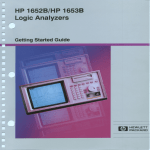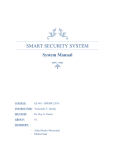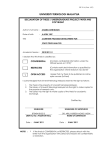Download UNIVERSITI TEKNOLOGI MALAYSIA
Transcript
UNIVERSITI TEKNOLOGI MALAYSIA DECLARATION OF THESIS / UNDERGRADUATE PROJECT PAPER AND COPYRIGHT Author’s full name : Date of birth : MOHAMAD KHUSAINI BIN ISA 10 JANUARY 1986 Title LAB MANUAL FOR LOGIC ANALYZER : Academic Session: 2009/2010 2 I declare that this thesis is classified as: CONFIDENTIAL (Contains confidential information under the Official Secret Act 1972)* RESTRICTED (Contains restricted information as specified by the organisation where research was done)* OPEN ACCESS I agree that my thesis to be published as online open access (full text) I acknowledged that Universiti Teknologi Malaysia reserves the right as follows: 1. The thesis is the property of Universiti Teknologi Malaysia. 2. The Library of Universiti Teknologi Malaysia has the right to make copies for the purpose of research only. 3. The Library has the right to make copies of the thesis for academic exchange. Certified by: SIGNATURE SIGNATURE OF SUPERVISOR 860110 – 01 – 5327 NOTES : (NEW IC NO. /PASSPORT NO.) NAME OF SUPERVISOR Date: April 21, 2010 Date : * If the thesis is CONFIDENTIAL or RESTRICTED, please attach with the letter from the organisation with period and reasons for confidentiality or restriction. ABSTRACT Logic analyzer is a device used to analyze the working of any sort of digital circuit. The aim of this project is to build a lab manual for the logic analyzer. Later, this thesis will explain in detail every element used in this project including the modes and functions that can be used in by logic analyzer. The most crucial part of this project is the process on building the lab manual on how to use the logic analyzer. The manual will be divided into two parts, the Timing Mode Analyzer and State Mode analyzer. A sequent counter circuit will be used as the test subject for the timing analyzer part while the Flight 68k board will be used as the test subject for state analyzer part. Further, the result of this project is proves by executing every part of the lab manual and the result gather from executing the lab manual is discuss. In the end of this project, the usage of logic analyzer is explored and a complete lab manual for the logic analyzer that will be able to help the student to learn to use the logic analyzer is built. This lab manual will teach the student on how to setup the manual analyzer for usage on various functions and modes. Also it will help the student to learn on how to probe the circuit according to the type of circuit to analyze. Furthermore the lab manual will also expose the student on writing and assembling of a program. ABSTRACT Logic analyzer adalah alat yang digunakan untuk menganalisa sebarang jenis litar digital. Tujuan projek adalah untuk menbina sebuah panduan untuk menggunakan ‘logic analyzer’. Seterusnya, thesis ini akan menerangkan secara terperinci kesemua elemen yang digunakan di dalam projek ini termsuklah kesemua mod dan fungsi yang boleh digunakan dalam ‘logic analyzer’. Bahagian terpenting di dalam projek ini adalah proses menghasilkan panduan untuk menggunakan ‘logic analyzer’. Panduan ini akan dibahagikan kepada dua bahagian, ‘Timing Mode Analyzer’ dan ‘State Mode Analyzer’. Sebuah litar pengira akan digunakan di dalam bahagian ‘Timing Mode Analyzer’ manakala papan Flight 68k akan digunakan dalam bahagian ‘State Mode Analyzer’. Selanjutnya hasil projek ini akan dibuktikan dengan melaksanakan kesemua bahagian di dalam panduan ini dan keputusannya dibincangkan. Pada penghujung projek ini nanti, kesemua cara menggunakan ‘logic analyzer’ akan dibuat dan sebuah ‘Lab Manual’ untuk ‘logic analyzer’ yang mana ia akan membantu pelajar mempelajari cara menggunakan ‘logic analyzer’ akan dihasilkan. Panduan ini nanti akan mengajar pelajar tentang cara menyediakan ‘logic analyzer’ untuk pelbagai fungsi dan mod analisis. Selain itu pelajar juga akan mempelajari cara memprob litar dengan betul menikut jenis litar yang dianalisis. Selanjutnya ‘Lab Manual’ ini juga akan mendedahkan pelajar kepada penulisan dan penghimpunan sesebuah program. TABLE OF COTETS CHAPTER 1 2 TITLE PAGE DECLARATIO I DECLARATIO II ABSTRACT III ABSTRAK IV TABLE OF COTETS V LIST OF TABLES VIII LIST OF FIGURES IX LIST OF APPEDICES X ITRODUCTIO 1 1.1 Problems Statement 2 1.2 Objective 2 1.3 Project Scope 3 1.4 Project Planning 3 LITERATURE REVIEW 5 2.1 Logic Analyzer 6 2.1.1 Triggering 7 2.1.2 Timing Analyzer mode 7 2.1.3 State Analyzer mode 8 2.2 Probe 2.2.1 Combination POD 2.2.1 Disassembler POD 9 9 10 2.3 Test Hardware: Sequent Circuit 2.3.1 Circuit Schematic 11 2.3.2 4026 IC 12 2.4 Test Hardware: Flight 68k Board 14 2.5 68k Program Assembler 16 2.5.1 68k EASy68K 16 2.5.2 Command Prompt 19 2.6 Hyper Terminal 3 11 METHODOLOGY 20 22 3.1 Part 1: Timing Analyzer 23 3.1.1 Connecting the Logic Analyzer to the Sequent Circuit. 23 3.1.2 Setup the Logic Analyzer to Analyze the Sequent Circuit. 3.1.3 Analyzing the Sequent Circuit 3.2 Part 2: State Analyzer 3.2.1 Part 2.1: Setup 24 25 26 27 3.2.2 Part 2.2: Assembling Program and preparing .BI file 28 3.2.3 Part 2.3: Download a Program into the Microprocessor and Trigger the program using Hyper Terminal on Window XP 28 4 RESULT 29 4.1 Part 1: Timing Analyzer 30 4.1.1 Instruction of Part 1 of the Lab Manual 30 4.1.2 Result of Part 1 of the Lab Manual 31 4.2 Part 2: State Analyzer 33 4.2.1.1 Instruction of Part 2.1 of the Lab Manual 33 4.2.1.2 Result of Part 2.1 of the Lab Manual 36 4.2.2.1 Instruction of Part 2.2 of the Lab Manual 37 4.2.2.2 Result of Part 2.1 of the Lab Manual 39 4.2.3.1 Instruction of Part 2.3 of the Lab Manual 41 4.2.3.2 Result of Part 2.1 of the Lab Manual 5 6 46 DISCUSSIO 48 5.1 Logic Analyzer Categories 49 5.2 Probing the Circuit 49 5.3 Analyzing a System 50 5.4 Trigger Function 50 COCLUSIO AD SUGGESTIOS 51 6.1 Conclusion 51 6.2 Suggestion 52 REFERECES 53 Appendix A 54 Appendix B 71 Appendix C 73 LIST OF TABLES O. TITLE PAGE 1.1 Gantt chart for FYP 1 3 1.2 Gantt chart for FYP 2 4 2.1 4026 sequent table 12 LIST OF FIGURES O. TITLE PAGE 2.1 Logic Analyzer 6 2.2 Timing analyzing 7 2.3 State analyzing 8 2.4 Combination POD 9 2.5 Disassembler POD for 68000 10 2.6 Sequent circuit schematic 11 2.7 4026 IC layout 13 2.8 Flight 68k Board 14 2.9 Connection between 68k microprocessor and 27C64 EPROM on the Flight 68k board 15 2.10 Program Editor of EASy68K software window 16 2.11 Program writing using EASy68K software. 17 2.12 Program debugging using EASy68K software 17 2.13 Listing File obtain using EASy68K software. 18 2.14 Command Prompt 19 2.15 Assembling and produce .BI file using Command Prompt 19 2.16 HyperTerminal on Window XP 20 2.17 HyperTerminal Prompt windows 21 3.1 Connections between the logic analyzer and the Combination POD 23 3.2 Probe label on the back of the Combination POD 24 3.3 Probe connected to the circuit 24 3.4 Sample result from the logic analyzer 25 3.5 Planning for part two of the lab manual 26 3.6 EPROM on Flight68k board 27 4.1 Instruction of Part 1 of the Lab Manual 30 4.2 Result of Part 1 of the Lab Manual 31 4.3 Instruction of Part 2.1 of the Lab Manual 33 4.4 Result of Part 2.1 of the Lab Manual 36 4.5 Instruction of Part 2.2 of the Lab Manual 37 4.6 Result of Part 2.2 of the Lab Manual 39 4.7 Instruction of Part 2.3 of the Lab Manual 41 4.8 Result of Part 2.3 of the Lab Manual 46 LIST OF APPEDICES APPEDIX TITLE PAGE A Lab Manual for Logic Analyzer 54 B Schematic for Part 1 71 C The program used in Part 2 73 Chapter 1 Introduction This chapter will explain the problems statement, objectives, scope of work and the project planning for Final Year Project 1 (FYP 1) and Final Year Project 2 (FYP 2). This project will be revolving around the usage of the logic analyzer. The vital part of this project is to explore the important function and analysis that can be done using the logic analyzer and produce the Lab Manual that can help the student to understand more on how to use the logic analyzer. 1.1 Problems Statement Went discussing on analyzing and debugging the digital system, logic analyzer is something that should be consider. Logic analyzer can prove to be a very useful and powerful tool to analyze and debug a circuit. But not all students can use the logic analyzer. There have been several projects that had been done by the student from Faculty of Electrical Engineering related to this project. The earlier projects were able to produce the prototype of the lab manual for the logic analyzer for certain type of circuit and analyzer mode. By completing this project a fully commissioned lab manual on logic analyzer will be able to be produced. 1.2 Objective Two objectives are to be archive in this project: 1 To build a complete lab manual for a Logic Analyzer that covers most aspect and function on logic analyzer. 2 To built a lab manual that can be use by the students to fully understand on how to work a logic analyzer. 1.3 Project Scope The scope of this project includes: 1 To explore any function on the logic analyzer that can be used for study purpose. 2 To build a correct connection between the test hardware (microprocessor board, and sequential circuit) and the logic analyzer. After the connection are correctly connecting the logic analyzer to will be used to observe the working of the test hardware. 3 To built a lab manual on how to use the logic analyzer. 1.4 Project Planning TASK SCHEDULE Meeting Coordinator Meet Supervisor Analyze and find information on the title Get comfirmation on the title Check the manual for the logic analyzer Study the previous thesis Prepare for presentation Writing Report 3 4 5 6 7 Week 8 9 10 11 12 13 14 15 16 Table 1.1 Gantt chart for FYP 1 TASK SCHEDULE Reseaching counter circuit Design counter circuit Find the information on the state and timing analysis study the Flight68k Learn to use Hyper Terminal Design the full Experiment Built the counter circuit Complete first part of the manual Complete second part of the manual Complete Third part of the manual Ready for Demonstration Thesis writing 1 2 3 4 5 6 Week 7 8 9 Table 1.2 Gantt chart for FYP 2 10 11 10 13 14 15 16 17 Chapter 2 Literature Review The main purpose of this project is to produce a lab manual on using the logic analyzer. The manual are consist of several experiment that will be using the entire instrument that will be explain in this chapter later. The purpose of this chapter is to explain in detail every element used in this project. First of all this chapter will explain on the logic analyzer which is the vital part of this project. The other vital part of this project is probing the circuit. This chapter will also explain the two kind of probe that will be use in the experiment. The rest of this chapter will explain any other element that will be used for this project. 2.1 Logic Analyzer Figure 2.1 Logic Analyzer A logic analyzer is an electronic instrument that displays signals in a digital circuit that are too fast to be observed and presents it to a user so that the user can more easily check the operation of the digital system with precision. It is commonly used to debug and analyze a circuit that makes it similar to the oscilloscope. The main advantages over an oscilloscope are that more than 4 channels can be watched at the same time. The other advantage is, other than just a timing diagram, the logic analyzer can also analyze in state analyzer mode. Furthermore the logic analyzer the logic analyzer can trigger or record right where it’s needed. This function will be explained later on in this chapter. In this project the LA4800 logic analyzer from Thurlby Thandar will be used in the experiment. 2.1.1 Triggering Besides having many more channels available than an oscilloscope, the other main advantage of a logic analyzer is its ability to record only the data of interest, even if it’s s buried in the middle of a complex and long programming. A logic analyzer can trigger on a complicated sequence of digital events, and then capture a large amount of digital data from the test subject. For example, a trigger could be designed to start recording only after seeing a particular bit pattern 4 times, followed by a delay, followed by another particular pattern. The usage of this function will be showed later on in the experiment. 2.1.2 Timing Analyzer mode There are two modes that can be used in analyzing using the logic analyzer. One of it is the timing mode, and the other is the state analyzer mode. The state analyzer mode will be explained later on in this chapter. In Timing Analyzer mode, the logic analyzer uses its own internal clock to decide when to sample. This mode provides more resolution, and is useful for making sure all the signals in the test circuit (the sequent circuit) are transitioning correctly, in other word, data will be stable in sufficient amount of time before and after the clock signal. This mode will be showed in the experiment (see Appendix A). Figure 2.2 Timing analyzing 2.1.3 State Analyzer mode In State Analyzer mode, the logic analyzer samples the entire test signals on the test subject (in this case the microprocessor) on its own clock signal, so the analyzer sees the data exactly the same as the test circuit. The part two of the experiment (see Appendix A) will instruct the student on how to use the State Analyzer mode in the logic analyzer. Figure 2.3 State analyzing 2.2 Probe The most common method of data capture for logic analyzers is through a probe. A logic analyzer can measure anything electronic if it has the proper probe connected. Typically, logic analyzer will analyze the data buses. The probes will try to tap into the signals that being passed through a data bus or wire of the circuit. In this project, there will be two kind of probe that will be used in the experiments, the Combination POD for the sequent circuit and the Disassembler POD for the microprocessor circuit. 2.2.1 Combination POD To be able to capture the data on the circuit, the probing of the circuit need to be done correctly. Thus the combination POD will be use to probe the sequent circuit. The probing will be showed in the first part of the experiment (see Appendix A). Figure 2.4: Combination POD 2.2.1 Disassembler POD As explain, the probing is vital in order for the logic analyzer to be able to analyze the data from the circuit. In the second part of the experiment (see Appendix A), the microprocessor will be used, thus the Disassembler POD will be used to probe the microprocessor. Figure 2.5: Disassembler POD for 68000 2.3 Test Hardware: Sequent Circuit Two kind of circuit will be used as the test subjects for this project the sequent circuit and the microprocessor circuit. A counter circuit is selected to be used as the test subject. The circuit contains the 4026 IC which has a decade counter and a decoder for the 7 segment display. Since the project is to use the logic analyzer to analyze the circuit, hence this experiment is design to analyze the working of 4026 IC. 2.3.1 Circuit Schematic As explained, the analysis is on the 4026 IC. However a proper connection needs to be done for the circuit to function. Below is the schematic use to connect the 4026 IC. Figure 2.6 Sequent circuit schematic This is the parts require for the circuit: • • • • • • Resistors: 10k, 47k 555 timer IC Capacitor: 1µF 16V radial 4026 counter and display driver IC LEDs ×8 or common-cathode 7-Segment Display. 9V battery 2.3.2 4026 IC The 4026 IC is the ideal choice for the experiment since it simple enough to built but still have many signal that can be analyze using the logic analyzer. Simply put to words, 4026 IC have a counter and the 7-segment display in one integrated circuit. The count advances as the clock input becomes high. The outputs a-g go high (1) to light the appropriate segments of a 7-segment display (this case the circuit are using the LED to put a test to the student) as the count advances. The maximum output current is about 1mA with a 4.5V supply and 4mA with a 9V supply. This is sufficient to directly drive many 7-segment LED displays. The table below shows the segment sequence in detail. Count 0 1 2 3 4 5 6 7 8 9 a 1 0 1 1 0 1 1 1 1 1 b 1 1 1 1 1 0 0 1 1 1 c 1 1 0 1 1 1 1 1 1 1 d 1 0 1 1 0 1 1 0 1 1 e 1 0 1 0 0 0 1 0 1 0 Table 2.1 4026 sequent table f 1 0 0 0 1 1 1 0 1 1 g 0 0 1 1 1 1 1 0 1 1 h 1 1 1 1 1 0 0 0 0 0 Below is the layout of the 4026 IC and the instruction on how to connect the IC: Figure 2.7 4026 IC layout The reset input should be low (0V) for normal operation (counting 00-9). When high it resets the count to zero. The disable clock input should be low (0V) for normal operation. When high it disables counting so that clock pulses ar aree ignored and the count is kept constant. The enable display input should be high (+Vs) for normal operation. When low it makes outputs a-gg low, giving a blank display. The enable out follows this input but with a brief delay. The ÷10 output (h in table) iis high for counts 0-4 4 and low for 5-9, 5 so it provides an output at 1/10 of the clock frequency. It can be used to drive the clock input of another 4026 to provide multi multi-digit counting. The not 2 output is high unless the count is 2 when it goes low. 2.4 Test Hardware: Flight 68k Board In this project, the Flight 68k board will be use as the test hardware. The 27C256 EPROM and the 68k microprocessor on the Flight 68k board will be used as the test subject on the experiment (see Appendix A). Below is the figure of the Flight 68k Board: Figure 2.8 Flight 68k Board (square mark is the 68k microprocessor and 27C256 EPROM) 27C256 EPROM is a non-volatile device that the data retained without power. The Figure 2.8 shows that the two EPROM was use on the 68000 microprocessor board because it has two parts of memory which is even and odd. Later on, the experiment will show the student on how to analyze the program that already install in the 27C256 EPROM. Figure below show the connection between the 68k microprocessor and the EPROM: Figure 2.9 Connection between 68k microprocessor and 27C64 EPROM on the Flight 68k board. 2.5 68k Program Assembler Parts of the experiment were to built and assemble the program before it is downloaded into the Flight 68k board. So the 68k program assembler software is needed to do the assembling. To there is many choice of program assembler software can be use for example the EASy68K and 68k Assembler software or we can also use the Command Prompt. For this project the EASy68K software and the Command Prompt in the Window XP will be used to write and assemble the program. 2.5.1 68k EASy68K The use of the EASy68K in this project is to write and make the debugging of the program. The EASy68K software is choose for this project because it will make the program writing process easier and faster. Later on, the programs that have been written can be debugging to make sure the program doesn’t have any error. After the simulation is done, the software can produce the full listing file for the program. The full program and the listing file is show in the Appendix C. Figure below will show the writing process and the listing file obtain using EASy68K software. Figure 2.10 Program Editor of EASy68K software window Figure 2.11 Program writing using EASy68K software. Figure 2.12 Program debugging using EASy68K software. Figure 2.13 Listing File obtain using EASy68K software. 2.5.2 Command Prompt Command Prompt can be use as the editor and assembler to the make a program. However in this project the usage of Command Prompt is only to assemble the program. It is necessary since the experiment will be using the Flight 68k board as the test subject, the assemble program will need be in the .BIN file. Later on, the experiment will show the student on how to assemble the program using the Command Prompt and how to produce the .BIN file. Figure 2.14 Command Prompt Figure 2.15 Assembling and produce .BIN file using Command Prompt 2.6 Hyper Terminal HyperTerminal, which comes with Window XP, can be used to obtain diagnostic information from your modem after an ISP session, or to make test calls to BBS or ISP numbers; it can also be used to get information from your modem about the firmware/driver version installed. In the experiment, student will need to use the Hyper Terminal in order to download the assemble program into the 68k microprocessor on the Flight 68k Board. Refer to the lab manual in Appendix A for the full instruction to operate the HyperTerminal. Figure 2.16 HyperTerminal on Window XP Figure 2.17 HyperTerminal Prompt windows Chapter 3 Methodology The purpose of this chapter is to explain the method done in order to archive the objective for this project. The project is to build a lab manual that can help the student to understand on how to use the logic analyzer. The Lab Manual is consisting of an experiment on operating the logic analyzer. This Lab Manual will be divided into two parts of experiment, the timing analyzer, and the state analyzer. In timing analyzer part, the experiment will use a simple sequent counter circuit. In this part of the Lab Manual, it will guide the student the setups needed to analyze a sequent circuit using logic analyzer and how to analyze the data generate by it. In state analyzer part, the experiment will be using the Flight 68k microprocessor board as the test subject. This part will explain to the student the setups need to analyze a microprocessor circuit using logic analyzer and how to analyze the data generate by it. In addition this part will also explain to the student on how to prepare a file to download into the microprocessor. 3.1 Part 1: Timing Analyzer As explain before this part will guide the student to use the Timing Analyzer Mode function on the logic analyzer. Simply put in word, this part of the Lab Manual contain three steps, connecting, setup, and analyze. Later on this step will be explained in detail. 3.1.1 Connecting the Logic Analyzer to the Sequent Circuit. In order to have an accurate analysis, the connection between the circuit and the logic analyzer need to be accurate. Also the choosing of the probe use should be appropriate. At first, the student will be introducing to the Combination POD and how to connect it into the logic analyzer. Then student will be instruct on how to connect the Combination POD probe correctly to the circuit (refer to the Lab Manual in Appendix A). Figure below showed the connection made between the logic analyzer and the Combination POD also the probe label on the back of the Combination POD: Figure 3.1 Connections between the logic analyzer and the Combination POD Figure 3.2 Probe label on the back of the Combination POD Figure 3.3 Probe connected to the circuit 3.1.2 Setup the Logic Analyzer to Analyze the Sequent Circuit. After connecting the circuit the Lab Manual will explain on how to setup the logic analyzer. Some logic analyzer can automatically detect the setup need for the circuit. But in this case most of the setup will need to be made manually. The full instruction on making the setup is explain in the Lab Manual (refer Appendix A) 3.1.3 Analyzing the Sequent Circuit Finally the Lab Manual will guide the student on how to read and analyze the data from the logic analyzer. Later the student will also be tested on their comprehension on analyzing the data from the logic analyzer to make sure student will really understand to work with logic analyzer. Figure below showed the sample result from the logic analyzer: Figure 3.4 Sample result from the logic analyzer 3.2 Part 2: State Analyzer In this part, the experiment is to analyze the working of 68k microprocessor on the Flight 68k Board using the logic analyzer in State Analyzer Mode. This part of experiment will be divided ivided 3 part partss that will be explained later on this chapter. chapter The flow chart bellow will show the plan of this part of the Lab Manual: Figure 3.5 Planning for part two of the lab manual 3.2.1 Part 2.1: Setup The first part of the second part of the Lab Manual is to guide the student on how to setup the logic analyzer to analyze in state mode analyzer. Also, this part of Lab Manual will guide the student on how to connect the microprocessor to the logic analyze analyzer using the Disassembler POD. POD. After the connection is made, the lab Manual will guide the student to trigger the program that already programmed into the EPROM on the Flight 68k board. Finally the lab Manual will guide the student on how to analyze the data trigger on the logic analyzer. Refer to the Part 2.1 of the Lab Manual (Appendix A) for the full instruction. Figure 3.6 EPROM on Flight68k board 3.2.2 Part 2.2: Assembling Program and preparing .BI file In this part of the Lab Manual, student will be guide on how to assemble the program that already been write earlier using the EASy68k software. The assembling of the program will be done using Command Prompt application on the Window XP. This part is necessary in order to get the .BIN file need to be downloaded into the Flight 68k board. Refer to the Part 2.2 of the Lab Manual (Appendix A) for the full instruction. 3.2.3 Part 2.3: Download a Program into the Microprocessor and Trigger the program using Hyper Terminal on Window XP. In this part of the Lab Manual, it will guide the student on how to download a program into the microprocessor and instruct the logic analyzer to trigger the data on the address wanted by the user. First step of this of the experiment is to set the trigger address the user wants to trigger. In this experiment the student will be triggering from the origin address of the program that has been written earlier. After the triggering address is set, student will be instructed to make the connection between the Flight 68k and the PC. This connection is established using the Hyper Terminal. After the connection is properly establish, the .BIN file that already been create in part 2.3 is download into the 68k microprocessor on the Flight 68k Board. After downloading is complete, the analysis of the 68k microprocessor student will be instructed to start the analysis. The triggering of the data that need to be analyzed will be start after the student gives the instruction to the 68k microprocessor to go to the address that has been set earlier in the experiment. Refer to the Part 2.3 of the Lab Manual (Appendix A) for the full instruction. Chapter 4 Result This chapter will be discussing the output of the project. As we know from the beginning of the project, the main objective of this project is to build the Lab Manual for the logic analyzer. Hence later on, this chapter will be discussing the complete Lab Manual part by part and explaining how it can help student on understanding the working of the logic analyzer and further helping the student to learn on how to use the logic analyzer. 4.1 Part 1: Timing Analyzer 4.1.1 Instruction of Part 1 of the Lab Manual. In this part of Lab manual student should be able to learn on how to use timing mode analyzer on the logic analyzer. Figure below showed the instruction on the Part 1 of the Lab Manual Figure 4.1 Instruction of Part 1 of the Lab Manual 4.1.2 Result of Part 1 of the Lab Manual. Below is the result gather from the Part 1 of the Lab Manual after executing the experiment. Figure 4.2(a) Result of Part 1 of the Lab Manual Figure 4.2(b) Result of Part 1 of the Lab Manual 4.2 Part 2: State Analyzer 4.2.1.1 Instruction of Part 2.1 of the Lab Manual In this part, student should be able to learn to make the state analyzer mode setup and on how to trigger the program that already programmed into the EPROM on the Flight 68k Microprocessor board. Figure below showed the instruction on the Part 2.1 of the Lab Manual. Figure 4.3(a) Instruction of Part 2.1 of the Lab Manual Figure 4.3(b) Instruction of Part 2.1 of the Lab Manual Figure 4.3(c) Instruction of Part 2.1 of the Lab Manual 4.2.1.2 Result of Part 2.1 of the Lab Manual. Below is the result gather from the Part 2.1 of the Lab Manual after executing the experiment. Figure 4.4 Result of Part 2.1 of the Lab Manual 4.2.2.1 Instruction of Part 2.2 of the Lab Manual. In this part, student should be able to learn how to prepare the .bin file to be downloaded into the Flight 68k Microprocessor board. Figure below showed the instruction on the Part 2.2 of the Lab Manual. Figure 4.5(a) Instruction of Part 2.2 of the Lab Manual Figure 4.5(b) Instruction of Part 2.2 of the Lab Manual 4.2.2.2 Result of Part 2.1 of the Lab Manual. Below is the result gather from the Part 2.2 of the Lab Manual after executing the experiment. Figure 4.6(a) Result of Part 2.2 of the Lab Manual Figure 4.6(b) Result of Part 2.2 of the Lab Manual 4.2.3.1 Instruction of Part 2.3 of the Lab Manual. In this part, student should be able to learn how to make the connection on the Flight 68k Microprocessor board using the Hyper Terminal. Also student should be able learn how to download the program into the Flight 68k Microprocessor board and how to trigger the logic analyzer to analyze the program that have been download into the microprocessor. Figure below showed the instruction on the Part 2.3 of the Lab Manual. Figure 4.7(a) Instruction of Part 2.3 of the Lab Manual Figure 4.7(b) Instruction of Part 2.3 of the Lab Manual Figure 4.7(c) Instruction of Part 2.3 of the Lab Manual Figure 4.7(d) Instruction of Part 2.3 of the Lab Manual Figure 4.7(e) Instruction of Part 2.3 of the Lab Manual 4.2.3.2 Result of Part 2.1 of the Lab Manual. Below is the result gather from the Part 2.3 of the Lab Manual after executing the experiment. Figure 4.8(a) Result of Part 2.3 of the Lab Manual Figure 4.8(b) Result of Part 2.3 of the Lab Manual Chapter 5 Discussion From the very beginning of this project, a lot of research has been done concerning the usage of the logic analyzer. The information gather from the research then used to build the Lab Manual which is the main objective of the project. However there is still some of the aspect concerning the logic analyzer is not include in this project. One of the main reasons is because it is not helping on archiving the objective of the project. Thus this chapter is dedicated on discussing all elements concerning the logic analyzer. 5.1 Logic Analyzer Categories In this project the logic analyzer used was the LA4800 logic analyzer from Thurlby Thandar. This logic analyzer can be categories in the ‘mainframes’ category. It is consist of a chassis containing the display, controls, control computer, and multiple slots into which the actual data capturing hardware is installed. There is also two other category of logic analyzer, the ‘standalone units’ and ‘PCbased’. The ‘standalone units’ are the kind of logic analyzer that integrates everything including the oscilloscope into a single package, which usually installed at the factory. The “PC-based” logic analyzers is the kind of logic analyzer that have its hardware connects to a computer through a USB or LPT connection and then relays the captured signals to the software on the computer. These instruments are less expensive than either mainframes or standalone units although they lack the sophisticated functionality. These devices are typically much smaller, because they do not need displays or hardware input such as dials. 5.2 Probing the Circuit The logic analyzer can be used to analyze any digital circuit as long as it is probe properly. However there is a several issue concerning the probing of the circuit. Even thought the logic analyzer specialty is to read many channel in the circuit, too many probe may cause the capacitance in the circuit to increase hence causing the reading on the logic analyzer become inaccurate. Other than too many probing on the circuit, the cable use to connect the probe to the logic analyzer can also cause the increase of capacitance in the circuit. Thus in order to reduce this effect, some of the logic analyzer uses a low capacitance material for the probe. Also reducing the length of the connecter cable can also reduce this effect. 5.3 Analyzing a System. Most of the program will go through the debugging process after the designing process. This process can be done using debugging software like EASy68k.This software will provide the analysis of the program. So on most digital design can be analyze during the design stage of the system. However once the program is install into the hardware, we cannot what really happen inside the system. Thus the logic analyzer can be very useful in this case especially if there is no information on the programming of the system. This has been showed in the part 2.1 of the Lab Manual where the logic analyzer is used to trigger the data from the EPROM on the Flight 68k board. 5.4 Trigger Function In part 2.3 of the Lab Manual, the student is showed on how to trigger the data from the system. With this function, a logic analyzer user will be able to observe the specific data that need to be observed. This function is also proving to be very useful especially if the logic analyzer have a limited amount of memory. Chapter 6 Conclusion and Suggestion 6.1 Conclusion Since the very beginning the objective of this project has been state clearly is to build a logic analyzer. Later, a counter circuit is build and successfully analyzes using the logic analyzer in the Timing Analyzer Mode. Also by using the State Analyzer Mode, the working of the microprocessor on the Flight68k board has been successfully analyzes. Further, a lab manual for the logic analyzer is build and all the experiments in the manual were execute and proves. In conclusion, this project is successfully archived its objective which is to build a Lab Manual for the logic analyzer. By practicing using this lab manual, student should be able to use both timing and state analyzing mode in the logic analyzer. Other than already state as above, in this project student will be learning on how to choose an appropriate probe according to the circuit that will be analyze. Further more in this project will be expose on writing and assembling program and usage of Hyper Terminal. 6.2 Suggestion There are still a few improvements that can be done if this project is to be continued in the future. These are some suggestion for improvement: 1. The use of more advance logic analyzer can be considered. This is due to the accuracy of the analysis, number of function available, and the deeper memory to analyze more data. 2. The analysis process can be done more with efficient if there is a print function available. 3. In the ‘State Analyzer Mode’ part in this project, Flight 68k board is used as the test subject, in the future, it is suggested to use variable test subject so a variable kind of probe can be used. REFERECES 1. William D. Cramer, Gerry Kane. 68000 microprocessor handbook. McGraw-Hill. 2nd edition. 2006 2. Joseph J. Carr. 68000 User's Manual. 1987 3. Walter A. Triebel, Avtar Singh. The 68000 and 68020 microprocessors: hardware, software, and interfacing techniques. Prentice Hall, University of Michigan. 1991 4. Walter A. Triebel, Avtar Singh. The 68000 microprocessor: architecture, software, and interfacing techniques. Prentice Hall, University of Michigan. 1986 5. THURLBY LA3200/4800 Microprocessor disassembler POD Operating Manual 6. Ahmad. Aimi Ruzaimi. Lab Manual for Logic Analyzer: 68000 Microprocessor as the Test Hardware. 7. Abdullah Suhaimi. Nor Aminah. Lab Manual for Logic Analyzer: 68HC11 Microcontroller as the Test Hardware. Appendix A Lab Manual for Logic Analyzer. OBJECTIVE: 1. To learn how to use the Logic Analyzer. 2. To study the working of the 4026 IC 3. To study the programming inside the Flight 68k Microprocessor board. EQUIPMET: 1. Logic Analyzer. 2. Combination POD 3. Counter circuit with 4026 IC 4. Disassembler POD for 68000. 5. Flight 68k Microprocessor and application board. THEORY: A Logic Analyzer is an electronic instrument that could display multiple digital signals on a single screen. They are usually used for capturing data in digital systems that have too many channels to be examined with an oscilloscope. Software running on the Logic Analyzer can convert the captured data into timing diagrams, protocol decodes, state machine traces, assembly language, or correlate assembly with source-level software. A logic analyzer can be used to analyze any kind of digital circuit as long as it is probe correctly. Part1: Timing Mode Analyzer Instruction 1. This experiment is to use a logic analyzer to analyze the working of counter IC 4026. 2. Connect the Combination POD to the logic analyzer. See figure below: 3. Connect the circuit with the probe on the Combination POD. Use appendix B as a referent. Make sure you connect the ground as well. The label for the probe is written on the back of the Combination POD. 4. Switch the logic analyzer and wait till the option screen showed. Select 1(CONFIGURATION). 5. Put the clock as internal and press menu. 6. Select 2(Timing Diagram) and select (Format). 7. Rename: ADDR00 ADDR01 ADDR02 ADDR03 A B C D . . ADDR07 H 8. Select (Exit) after renaming. 9. Press “run” and than select “fast roll” 10. Switch on the circuit, the output should be showed in the logic analyzer screen. 11. Fill the result form. Part1: Timing Mode Analyzer Result 1. Draw the output show in the logic analyzer at least for 17 clock cycle. Answer: 2. Decode the signal from the output (refer to Appendix B) and fill the table below. Answer: 3. From the output table above, discuss the pattern create by the output on the logic analyzer. Answer: The result on the logic analyzer shows that the output sequent is counting increasingly from 0 to 9 but in a random sequent sequent. 4. The circuit is design to count increasing from 0 to 9 and keep looping. From the output show in the logic analyzer, dose the result showed that the circuit is design correctly. Answer: Yes Part2: State Mode Analyzer Part 2.1: Setup Instruction 1. Connect the Disassembler POD 68000 to the logic analyzer. Make sure that the Disassembler POD 68000 is connecting correctly on MC68000 chip. Figure: connection to the logic analyzer 2. Switch on the Logic Analyzer then check the 68000 Disassembler POD was Assemble or not. 3. Clip the 68000 Disassembler POD to the chip MC68000 on 68000Microprocessor Board. Make sure the connection is correct (Pin 1 on DP 68000 to Pin 1 on chip). Figure: 68000 Disassembler POD figure: Connection between 68000 Disassembler POD to 68000 microprocessor 4. Select Confirm Figure: The disassembler has been loaded 5. 5.Wait until the option menu appear and select 1(CONFIGURATION) I. Set clock selected as EXTERNAL Press MENU. II. 6. Select3(STATE LISTING) I. Confirm that, no data on the Logic Analyzer Select GOTO TRG until it shows the ‘0000’ POS on the upper left of II. Logic Analyzer display (Starting point it will be triggering). Press MENU. III. 7. Select 4(TRIGGER SETUP) On Address HEHEX, Trig Wrd, set as 000000. I. II. Press MENU. 8. Select 7 (68000 DISASSEMBLER VER (1.01)) Press RUN button on right side of Logic Analyzer. I. II. Select SINGLE on the list menu on the bottom. 9. Switch on the Flight 68k Microprocessor Board and press the reset button. The logic analyzer will trigger the data from the EPROM on the Flight 68k Microprocessor Board. Figure: Logic analyzer Trigger Function 10. Fill the Result Form. Result 1. Write the first 3 instruction from the logic analyzer. Answer: MOVE MOVEA.L CLR.L #2700,SR #004003F0,A7 004000CE 2. Referring to the cursor 0027 until 0029 from the logic analyzer, fill in the table below. Answer: 3. On cursor 0028 and 0029, what dose the system do? Answer: On cursor 0028 a data is being written and on cursor 0029, a data is being read. Part 2.2: Assembling Program and preparing .BI file Instruction 1. Type or copy the pseudo code given into the EASy68K Assembler. Refer to Appendix C 2. Save the file in .asm, and print it. 3. Run the program to make sure there is no error. Print the listing file. 4. Run the command prom 5. Type “cd\flt68k” change the directories into the flt68k. 6. Type “xasm <dir>:\<file name> <dir>:\<file name> <dir>:\<file name>” for example If you save the file in E:\prog0900\zyus2 you should type: “xasm E:\prog0900\zyus2 E:\prog0900\zyus2 E:\prog0900\zyus2” 7. Press enter and the it will show as below : 8. The .bin file should be in the same directories as the .asm file. Result 1. The written program 2. Listing file from EASy68K Part 2.3: Download a Program into the Microprocessor and Trigger the program using Hyper Terminal on Window XP. Instruction 1. Redo instruction 1 to 6 from part 2.1 if necessary . 2. Select 4(TRIGGER SETUP) I. II. On Address HEHEX, Trig Wrd, set as 400400. Press MENU. 3. Connect the serial cable into LK2 socket and switch on the Flight 68k Microprocessor Board. 4. Open the Hyper Terminal : start|All Program|Accessories|Communication|Hyperterminal 5. Put the name and click ok. 6. Follow the procedure in the figures below 7. After getting the hyper terminal prom window push the reset button on the Flight 68k Microprocessor Board and press enter three times. The window should show as below: 8. Type “lt” and press enter. 9. Click TRANSFER on the MENU, and then SEND TEXT FILE. 10. Search .bin file that you create before. 11. Select 7 (68000 DISASSEMBLER VER (1.01)) I. Press RUN button on right side of Logic Analyzer. Select SINGLE on the list menu on the bottom II. 12. Back at the Hyper Terminal, type “go” and enter address “400400” after the LOAD COMPLETED and press enter. 13. The logic analyzer should trigger and showed the listing of program that has been downloaded into the microprocessor. 14. Fill the result form. Result 1. Write the first 9 operation showed in the logic analyzer. Answer: MOVEA.L #$4003F0,A7 MOVE.B #$80,0080000D.L MOVE.B #$00,00800005.L MOVE.B #$80,0080000F.L MOVE.B #$FF,00800007 MOVE.B #00FF,D0 EOR #%11111111,D0 MOVE.B D0,PBDR JMP READAGA 2. Discuss the different output showed from the address 400406, 40040E,400416 and 40041E. Answer: If we take for example operation “MOVE.B #$80,0080000D.L” on address 400406 from the logic analyzer and compare it with the original program that we download into the logic analyzer, we can actually see that it the same as operation “MOVE.B #$80,PACR” because, PACR is equal to 80000D. This is also implies to the other address in question. 3. From the result showed above, is it true that the output on the logic analyzer is the same as the output generate on the EASy68k. Answer: Yes 4. Redo step 2 but set the trigger address to 400406, press menu and redo step 7 till 12. Write the first 3 instruction show from the logic analyzer and discuss why the result is the way it is. Answer: MOVE.B #$80,0080000D.L MOVE.B #$00,00800005.L MOVE.B #$80,0080000F.L The logic analyzer is showing this result because it is instructed to only capture the data starting from the address 400406 which contain the instruction “MOVE.B #$80,0080000D.L”. Hence producing the result as showed above. Appendix B Schematic for Part 1 4026 Counter IC Layout The count advances as the clock input becomes high (on the rising rising-edge). The outputs a-gg go high to light the appropriate segments of a common common-cathode cathode 77-segment display as the count advances. The maximum output current is about 1mA with a 4.5V supply and 4mA mA with a 9V supply. This is sufficient to directly drive many 77-segment LED displays. The table below shows the segment sequence in detail. The reset input should be low (0V) for normal operation (counting 00-9). When high it resets the count to zero. Th Thee disable clock input should be low (0V) for normal operation. When high it disables counting so that clock pulses are ignored and the count is kept constant. The enable display input should be high (+Vs) for normal operation. When low it makes outputs aa-g low, giving a blank display. The enable out follows this input but with a brief delay. The ÷10 output (h in table) is high for counts 00-4 and low for 5-9, 9, so it provides an output at 1/10 of the clock frequency. It can be used to drive the clock input of another 4026 to provide multi multi-digit digit counting. The not 2 output is high unless the count is 2 when it goes low. LED Output Sequent Appendix C The program used in Part 2: