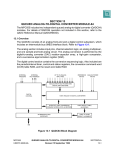Download Mellanox OFED Linux User`s Manual
Transcript
Mellanox NATIVE ESX Driver for VMware vSphere 6.0 User Manual Rev 3.2.0.15 www.mellanox.com Rev 3.2.0.15 NOTE: THIS HARDWARE, SOFTWARE OR TEST SUITE PRODUCT (“PRODUCT(S)”) AND ITS RELATED DOCUMENTATION ARE PROVIDED BY MELLANOX TECHNOLOGIES “AS-IS” WITH ALL FAULTS OF ANY KIND AND SOLELY FOR THE PURPOSE OF AIDING THE CUSTOMER IN TESTING APPLICATIONS THAT USE THE PRODUCTS IN DESIGNATED SOLUTIONS. THE CUSTOMER'S MANUFACTURING TEST ENVIRONMENT HAS NOT MET THE STANDARDS SET BY MELLANOX TECHNOLOGIES TO FULLY QUALIFY THE PRODUCT(S) AND/OR THE SYSTEM USING IT. THEREFORE, MELLANOX TECHNOLOGIES CANNOT AND DOES NOT GUARANTEE OR WARRANT THAT THE PRODUCTS WILL OPERATE WITH THE HIGHEST QUALITY. ANY EXPRESS OR IMPLIED WARRANTIES, INCLUDING, BUT NOT LIMITED TO, THE IMPLIED WARRANTIES OF MERCHANTABILITY, FITNESS FOR A PARTICULAR PURPOSE AND NONINFRINGEMENT ARE DISCLAIMED. IN NO EVENT SHALL MELLANOX BE LIABLE TO CUSTOMER OR ANY THIRD PARTIES FOR ANY DIRECT, INDIRECT, SPECIAL, EXEMPLARY, OR CONSEQUENTIAL DAMAGES OF ANY KIND (INCLUDING, BUT NOT LIMITED TO, PAYMENT FOR PROCUREMENT OF SUBSTITUTE GOODS OR SERVICES; LOSS OF USE, DATA, OR PROFITS; OR BUSINESS INTERRUPTION) HOWEVER CAUSED AND ON ANY THEORY OF LIABILITY, WHETHER IN CONTRACT, STRICT LIABILITY, OR TORT (INCLUDING NEGLIGENCE OR OTHERWISE) ARISING IN ANY WAY FROM THE USE OF THE PRODUCT(S) AND RELATED DOCUMENTATION EVEN IF ADVISED OF THE POSSIBILITY OF SUCH DAMAGE. Mellanox Technologies 350 Oakmead Parkway Suite 100 Sunnyvale, CA 94085 U.S.A. www.mellanox.com Tel: (408) 970-3400 Fax: (408) 970-3403 © Copyright 2015. Mellanox Technologies. All Rights Reserved. Mellanox®, Mellanox logo, BridgeX®, CloudX logo, Connect-IB®, ConnectX®, CoolBox®, CORE-Direct®, GPUDirect®, InfiniHost®, InfiniScale®, Kotura®, Kotura logo, Mellanox Federal Systems®, Mellanox Open Ethernet®, Mellanox ScalableHPC®, Mellanox Connect Accelerate Outperform logo, Mellanox Virtual Modular Switch®, MetroDX®, MetroX®, MLNX-OS®, Open Ethernet logo, PhyX®, SwitchX®, TestX®, The Generation of Open Ethernet logo, UFM®, Virtual Protocol Interconnect®, Voltaire® and Voltaire logo are registered trademarks of Mellanox Technologies, Ltd. Accelio™, CyPU™, FPGADirect™, HPC-X™, InfiniBridge™, LinkX™, Mellanox Care™, Mellanox CloudX™, Mellanox Multi-Host™, Mellanox NEO™, Mellanox PeerDirect™, Mellanox Socket Direct™, Mellanox Spectrum™, NVMeDirect™, StPU™, Spectrum logo, Switch-IB™, Unbreakable-Link™ are trademarks of Mellanox Technologies, Ltd. All other trademarks are property of their respective owners. 2 Mellanox Technologies Document Number: MLNX-15-4896 Rev 3.2.0.15 Table of Contents Table of Contents . . . . . . . . . . . . . . . . . . . . . . . . . . . . . . . . . . . . . . . . . . . . . . . . . . . . . . . . . . 3 List of Tables . . . . . . . . . . . . . . . . . . . . . . . . . . . . . . . . . . . . . . . . . . . . . . . . . . . . . . . . . . . . . 4 Document Revision History . . . . . . . . . . . . . . . . . . . . . . . . . . . . . . . . . . . . . . . . . . . . . . . . . 5 About this Manual . . . . . . . . . . . . . . . . . . . . . . . . . . . . . . . . . . . . . . . . . . . . . . . . . . . . . . . . . 6 Chapter 1 Introduction . . . . . . . . . . . . . . . . . . . . . . . . . . . . . . . . . . . . . . . . . . . . . . . . . . . . 8 1.1 1.2 1.3 1.4 nmlx4 Driver . . . . . . . . . . . . . . . . . . . . . . . . . . . . . . . . . . . . . . . . . . . . . . . . . . . . . Ethernet (EN) Management Interface . . . . . . . . . . . . . . . . . . . . . . . . . . . . . . . . . . Mellanox Firmware Tools . . . . . . . . . . . . . . . . . . . . . . . . . . . . . . . . . . . . . . . . . . . Mellanox NATIVE ESX Package . . . . . . . . . . . . . . . . . . . . . . . . . . . . . . . . . . . . . 8 8 8 9 1.4.1 Software Components . . . . . . . . . . . . . . . . . . . . . . . . . . . . . . . . . . . . . . . . . . . . . . . 9 1.5 Module Parameters . . . . . . . . . . . . . . . . . . . . . . . . . . . . . . . . . . . . . . . . . . . . . . . . 9 1.5.1 nmlx4 Module Parameters . . . . . . . . . . . . . . . . . . . . . . . . . . . . . . . . . . . . . . . . . . . 9 1.6 Device Capabilities . . . . . . . . . . . . . . . . . . . . . . . . . . . . . . . . . . . . . . . . . . . . . . . 11 Chapter 2 Installation . . . . . . . . . . . . . . . . . . . . . . . . . . . . . . . . . . . . . . . . . . . . . . . . . . . . 12 2.1 2.2 2.3 2.4 2.5 Hardware and Software Requirements . . . . . . . . . . . . . . . . . . . . . . . . . . . . . . . . Installing Mellanox NATIVE ESX Driver for VMware vSphere . . . . . . . . . . . . Removing Mellanox OFED Driver . . . . . . . . . . . . . . . . . . . . . . . . . . . . . . . . . . . Loading/Unloading Driver Kernel Modules . . . . . . . . . . . . . . . . . . . . . . . . . . . . Firmware Programming. . . . . . . . . . . . . . . . . . . . . . . . . . . . . . . . . . . . . . . . . . . . 12 12 13 13 14 Chapter 3 Features Overview and Configuration . . . . . . . . . . . . . . . . . . . . . . . . . . . . . 15 3.1 VXLAN Hardware Offload . . . . . . . . . . . . . . . . . . . . . . . . . . . . . . . . . . . . . . . . . 15 3.1.1 Configuring VXLAN Hardware Offload . . . . . . . . . . . . . . . . . . . . . . . . . . . . . . . 15 Chapter 4 Troubleshooting . . . . . . . . . . . . . . . . . . . . . . . . . . . . . . . . . . . . . . . . . . . . . . . . 16 4.1 4.2 4.3 General Related Issues. . . . . . . . . . . . . . . . . . . . . . . . . . . . . . . . . . . . . . . . . . . . . 16 Ethernet Related Issues . . . . . . . . . . . . . . . . . . . . . . . . . . . . . . . . . . . . . . . . . . . . 16 Installation Related Issues . . . . . . . . . . . . . . . . . . . . . . . . . . . . . . . . . . . . . . . . . . 17 Mellanox Technologies 3 Rev 3.2.0.15 List of Tables Table 1: Document Revision History . . . . . . . . . . . . . . . . . . . . . . . . . . . . . . . . . . . . . . . . . . . . . . . . 5 Table 2: Abbreviations and Acronyms . . . . . . . . . . . . . . . . . . . . . . . . . . . . . . . . . . . . . . . . . . . . . . . 6 Table 3: Reference Documents . . . . . . . . . . . . . . . . . . . . . . . . . . . . . . . . . . . . . . . . . . . . . . . . . . . . . 7 Table 4: nmlx4_core Parameters . . . . . . . . . . . . . . . . . . . . . . . . . . . . . . . . . . . . . . . . . . . . . . . . . . 10 Table 5: nmlx4_en Parameters . . . . . . . . . . . . . . . . . . . . . . . . . . . . . . . . . . . . . . . . . . . . . . . . . . . . 11 Table 6: Software and Hardware Requirements . . . . . . . . . . . . . . . . . . . . . . . . . . . . . . . . . . . . . . . 12 Table 7: General Related Issues . . . . . . . . . . . . . . . . . . . . . . . . . . . . . . . . . . . . . . . . . . . . . . . . . . . 16 Table 8: Ethernet Related Issues . . . . . . . . . . . . . . . . . . . . . . . . . . . . . . . . . . . . . . . . . . . . . . . . . . . 16 Table 9: Installation Related Issues . . . . . . . . . . . . . . . . . . . . . . . . . . . . . . . . . . . . . . . . . . . . . . . . 17 4 Mellanox Technologies Rev 3.2.0.15 Document Revision History Table 1 - Document Revision History Release Date Description 3.2.0.15 November, 2015 Updated the following sections: • Section 2.2, “Installing Mellanox NATIVE ESX Driver for VMware vSphere”, on page 12 • Section 2.3, “Removing Mellanox OFED Driver”, on page 13 • Section 2.4, “Loading/Unloading Driver Kernel Modules”, on page 13 3.2.0 November, 2015 Updated section Section 3.1, “VXLAN Hardware Offload”, on page 15 September, 2015 Initial release of this MLNX-NATIVE-ESX version Mellanox Technologies 5 Rev 3.2.0.15 About this Manual This preface provides general information concerning the scope and organization of this User’s Manual. Intended Audience This manual is intended for system administrators responsible for the installation, configuration, management and maintenance of the software and hardware of VPI (in Ethernet mode), and Ethernet adapter cards. It is also intended for application developers. Common Abbreviations and Acronyms Table 2 - Abbreviations and Acronyms (Sheet 1 of 2) Abbreviation / Acronym 6 Whole Word / Description B (Capital) ‘B’ is used to indicate size in bytes or multiples of bytes (e.g., 1KB = 1024 bytes, and 1MB = 1048576 bytes) b (Small) ‘b’ is used to indicate size in bits or multiples of bits (e.g., 1Kb = 1024 bits) FW Firmware HCA Host Channel Adapter HW Hardware LSB Least significant byte lsb Least significant bit MSB Most significant byte msb Most significant bit NIC Network Interface Card SW Software VPI Virtual Protocol Interconnect PR Path Record RDS Reliable Datagram Sockets SDP Sockets Direct Protocol SL Service Level MPI Message Passing Interface QoS Quality of Service ULP Upper Level Protocol Mellanox Technologies Rev 3.2.0.15 Table 2 - Abbreviations and Acronyms (Sheet 2 of 2) Abbreviation / Acronym Whole Word / Description vHBA Virtual SCSI Host Bus adapter uDAPL User Direct Access Programming Library Related Documentation Table 3 - Reference Documents Document Name Description IEEE Std 802.3ae™-2002 (Amendment to IEEE Std 802.3-2002) Document # PDF: SS94996 Part 3: Carrier Sense Multiple Access with Collision Detection (CSMA/CD) Access Method and Physical Layer Specifications Amendment: Media Access Control (MAC) Parameters, Physical Layers, and Management Parameters for 10 Gb/s Operation Firmware Release Notes for Mellanox adapter devices See the Release Notes PDF file relevant to your adapter device. For further information please refer to the Mellanox website. www.mellanox.com -> Support -> Firmware Download MFT User Manual Mellanox Firmware Tools User’s Manual. For further information please refer to the Mellanox website. www.mellanox.com -> Products -> InfiniBand/ VPI Driver -> Firmware Tools MFT Release Notes Release Notes for the Mellanox Firmware Tools. For further information please refer to the Mellanox website. www.mellanox.com -> Products -> InfiniBand/ VPI Driver -> Firmware Tools VMware vSphere 6.0 Documentation Center VMware website Mellanox Technologies 7 Rev 3.2.0.15 1 Introduction Introduction Mellanox NATIVE ESX is a software stack which operates across Mellanox’s ConnectX®-3 and ConnectX®-3 Pro network adapter solutions supporting up to 40Gb/s Ethernet (ETH) and 2.5 or 5.0 GT/s PCI Express 2.0 and 3.0 uplinks to servers. The following sub-sections briefly describe the various components of the Mellanox NATIVE ESX stack. 1.1 nmlx4 Driver nmlx4 is the low level driver implementation for the ConnectX®-3 and ConnectX®-3 Pro adapt- ers designed by Mellanox Technologies. ConnectX® family adapters can operate as an InfiniBand adapter, or as an Ethernet NIC. The NATIVE ESX driver supports Ethernet NIC configurations. To accommodate the supported configurations, the driver is split into the following modules: nmlx4_core Handles low-level functions like device initialization and firmware commands processing. Also controls resource allocation. nmlx4_en A 10/40GigE driver that handles Ethernet specific functions and plugs into the ESX uplink layer 1.2 Ethernet (EN) Management Interface EN Management Interface provides user space application means to access EN driver data (similar to ethtool interface in Linux). The kernel space management interface layer is implemented as part of the EN driver and released as part of nmlx4_en. The user space management interface access layer provides a set of accessors functions to driver objects and it is provided as a development source package tarball (H and C files). The user should include the H file and compile and link against the C file. 1.3 Mellanox Firmware Tools The Mellanox Firmware Tools (MFT) package is a set of firmware management tools for a single node. MFT can be used for: • Generating a standard or customized Mellanox firmware image • Burning a firmware image to a single node MFT includes the following tools: 8 • flint: burns a firmware binary image or an expansion ROM image to the Flash device of a Mellanox network adapter/bridge/switch device. It includes query functions to the burnt firmware image and to the binary image file. • Debug utilities: A set of debug utilities (e.g., itrace, mlxdump, mstdump, mlxmcg, wqdump, mcra, i2c, mget_temp, and pckt_drop) Mellanox Technologies Rev 3.2.0.15 For additional details, please refer to the MFT User’s Manual www.mellanox.com -> Products -> InfiniBand/VPI Driver -> Firmware Tools. 1.4 Mellanox NATIVE ESX Package 1.4.1 Software Components MLNX-NATIVE-ESX contains the following software components: • Mellanox Host Channel Adapter Drivers • nmlx4 which is split into multiple modules: • • nmlx4_core (low-level helper) • nmlx4_en (Ethernet) EN Management Interface development package tarball 1.5 Module Parameters 1.5.1 nmlx4 Module Parameters To set nmlx4 parameters: esxcli system module parameters set -m nmlx4_core -p ‘<parameter>=<value>’ and/or esxcli system module parameters set -m nmlx4_en -p ‘<parameter>=<value>’ To show all parameters which were set until now: esxcli system module parameters list -m <module name> Parameters which are not set by the user, remain on default value. The following sections list the available nmlx4 parameters. Mellanox Technologies 9 Rev 3.2.0.15 Introduction 1.5.1.1 nmlx4_core Parameters Table 1 - nmlx4_core Parameters Name Description enable_64b_cqe_eqe Enables 64 byte CQEs/EQEs when the firmware supports this. • 1 - enabled • 0 - disabled Default: 0 enable_dmfs Enables Device Managed Flow Steering • 1 - enabled • 0 - disabled Default: 1 enable_qos Enables Quality of Service support in the HCA • 1 - enabled • 0 - disabled Default: 0 enable_rocev21 Enables RoCEv2 mode for all devices • 1 - enabled • 0 - disabled Default: 0 enable_vxlan_offloads Enables VXLAN offloads when supported by NIC • 1 - enabled • 0 - disabled Default: 1 log_mtts_per_seg Log2 number of MTT entries per segment 1-7 Default: 3 log_num_mgm_entry_size Log2 MGM entry size, that defines the number of QPs per MCG, for example: value 10 results in 248 QP per MGM entry 9-12 Default: 12 msi_x Enables MSI-X • 1 - enabled • 0 - disabled Default: 1 mst_recovery Enables recovery mode (only NMST module is loaded) • 1 - enabled • 0 - disabled Default: 0 rocev2_udp_port1 Destination port for RoCEv2 1-65535 for RoCEv2 Default: 4791 1. The following module parameter is not supported in this version. 10 Values Mellanox Technologies Rev 3.2.0.15 1.5.1.2 nmlx4_en Parameters Table 2 - nmlx4_en Parameters Name 1.6 Description Value num_rings_per_rss_queue Enables RSS • 2-4 • 0 - disabled Default: 0 When this value is != 0, RSS is enabled with 1 RSS Queue that manages num_rings_per_rss_queue Rx Rings Note: The value must be a power of 2 pfcrx Priority based Flow Control policy on RX. 0-255 Default: 0 It is a 8 bits bit mask, each bit indicates priority [0-7]. • 1 respects incoming pause frames on the specified priority. • 0 - ignore incoming pause frames on the specified priority. pfctx Priority based Flow Control policy on TX. 0-255 Default: 0 It is a 8 bits bit mask, each bit indicates priority [0-7]. • 1 - generates pause frames according to the RX buffer threshold on the specified priority. • 0 - never generates pause frames on the specified priority. vlan_filter Enables VLAN filter • 1 - enabled • 0 - disabled Default: 0 Device Capabilities Normally, an application needs to query the device capabilities before attempting to create a resource. It is essential for the application to be able to operate over different devices with different capabilities. Specifically, when creating a QP, the user needs to specify the maximum number of outstanding work requests that the QP supports. This value should not exceed the queried capabilities. However, even when you specify a number that does not exceed the queried capability, the verbs can still fail since some other factors such as the number of scatter/gather entries requested, or the size of the inline data required, affect the maximum possible work requests. Hence an application should try to decrease this size (halving is a good new value) and retry until it succeeds. Mellanox Technologies 11 Rev 3.2.0.15 2 Installation Installation This chapter describes how to install and test the Mellanox NATIVE ESX package on a single host machine with Mellanox Ethernet adapter hardware installed. 2.1 Hardware and Software Requirements Table 3 - Software and Hardware Requirements Requirements 2.2 Description Platforms A server platform with an adapter card based on one of the following Mellanox Technologies’ HCA devices: • MT27508 ConnectX®-3 (VPI, EN) (firmware: fw-ConnectX3) • MT4103 ConnectX®-3 Pro (VPI, EN) (firmware: fw-ConnectX3Pro) Device ID For the latest list of device IDs, please visit Mellanox website. Operating System ESXi 2015 operating system. Installer Privileges The installation requires administrator privileges on the target machine. Installing Mellanox NATIVE ESX Driver for VMware vSphere Please uninstall any previous Mellanox driver packages prior to installing the new version. To install the driver: 1. Log into the ESXi server with root permissions. 2. Install the driver. #> esxcli software vib install –d <path>/<bundle_file> Example: #> esxcli software vib install -d <path>/MLNX-NATIVE-ESX-ConnectX-3-3.2.0.15-10EM600.0.0.2768847.zip 3. Reboot the machine. 4. Verify the driver was installed successfully. # esxcli software vib list | grep mlx nmlx4-core 3.2.0.15-1OEM.600.0.0.2768847 nmlx4-en 3.2.0.15-1OEM.600.0.0.2768847 nmlx4-rdma 3.2.0.15-1OEM.600.0.0.2768847 MEL MEL MEL PartnerSupported 2015-11-15 PartnerSupported 2015-11-15 PartnerSupported 2015-11-15 After the installation process, all kernel modules are loaded automatically upon boot. 12 Mellanox Technologies Rev 3.2.0.15 2.3 Removing Mellanox OFED Driver Please unload the driver before removing it. To remove all the drivers: 1. Log into the ESXi server with root permissions. 2. List the existing NATIVE ESX driver modules. (see Step 5 in Section 2.2, on page 12) 3. Remove each module. #> esxcli software vib remove -n nmlx4-rdma #> esxcli software vib remove -n nmlx4-en #> esxcli software vib remove -n nmlx4-core To remove the modules, the command must be run in the same order as shown in the example above. 4. Reboot the server. 2.4 Loading/Unloading Driver Kernel Modules To unload the driver: esxcfg-module -u nmlx4_rdma esxcfg-module -u nmlx4_en esxcfg-module -u nmlx4_core To load the driver: /etc/init.d/sfcbd-watchdog stop esxcfg-module nmlx4_core esxcfg-module nmlx4_en esxcfg-module nmlx4_rdma /etc/init.d/sfcbd-watchdog start kill -POLL $(cat /var/run/vmware/vmkdevmgr.pid) To restart the driver: /etc/init.d/sfcbd-watchdog stop esxcfg-module -u nmlx4_rdma esxcfg-module -u nmlx4_en esxcfg-module -u nmlx4_core esxcfg-module nmlx4_core esxcfg-module nmlx4_en esxcfg-module nmlx4_rdma /etc/init.d/sfcbd-watchdog start kill -POLL $(cat /var/run/vmware/vmkdevmgr.pid) Mellanox Technologies 13 Rev 3.2.0.15 2.5 Installation Firmware Programming 1. Download the VMware bootable binary images v3.8.0 from the Mellanox Firmware Tools (MFT) site. • File: mft-3.8.0.56-10EM-600.0.0.2295424.x86_64.vib MD5SUM: 083baec399de55a181f5b26613ae0829 • File: nmst-3.8.0.56-1OEM.600.0.0.2295424.x86_64.vib MD5SUM: 0426a9ab6e759ad44942d5061a6e9cfe 2. Install the image according to the steps described in the MFT User Manual. The following procedure requires custom boot image downloading, mounting and booting from a USB device. 14 Mellanox Technologies Rev 3.2.0.15 3 Features Overview and Configuration 3.1 VXLAN Hardware Offload VXLAN hardware offload enables the traditional offloads to be performed on the encapsulated traffic. With ConnectX®-3 Pro, data center operators can decouple the overlay network layer from the physical NIC performance, thus achieving native performance in the new network architecture. 3.1.1 Configuring VXLAN Hardware Offload VXLAN hardware offload includes: • TX: Calculates the Inner L3/L4 and the Outer L3 checksum • RX: • Checks the Inner L3/L4 and the Outer L3 checksum • Maps the VXLAN traffic to an RX queue according to: • Inner destination MAC address • Outer destination MAC address • VXLAN ID VXLAN hardware offload is enabled by default. However, if it was disable and you want to reenable it, enable the nmlx4_core module parameters "enable_vxlan_offloads" and "enable_dmfs" (setting the parameters to 1). To enable VXLAN hardware offload: esxcli system module parameters set -m nmlx4_core -p 'enable_vxlan_offloads=1' esxcli system module parameters set -m nmlx4_core -p 'enable_dmfs=1' To disable VXLAN hardware offload: esxcli system module parameters set -m nmlx4_core -p 'enable_vxlan_offloads=0' Except for the module parameters set above, the rest of VXLAN configuration is done in the ESX environment via VMware NSX manager. For additional NSX information, please refer to VMware documentation, see: http://pubs.vmware.com/NSX-62/index.jsp?topic=%2Fcom.vmware.nsx.install.doc%2FGUIDD18A11DF-3D85-4B80-8713-D611648D43F4.html. Additional information can be found at: http://dailyhypervisor.com/vmware-nsx-for-vsphere-61-step-by-step-installation/ Mellanox Technologies 15 Rev 3.2.0.15 4 Troubleshooting Troubleshooting You may be able to easily resolve the issues described in this section. If a problem persists and you are unable to resolve it yourself please contact your Mellanox representative or Mellanox Support at [email protected]. 4.1 General Related Issues Table 4 - General Related Issues 4.2 Issue Cause Solution The system panics when it is booted with a failed adapter installed. Malfunction hardware component 1. Remove the failed adapter. 2. Reboot the system. Mellanox adapter is not identified as a PCI device. PCI slot or adapter PCI connector dysfunctionality 1. Run lspci. 2. Reseat the adapter in its PCI slot or insert the adapter to a different PCI slot. If the PCI slot confirmed to be functional, the adapter should be replaced. Mellanox adapters are not installed in the system. Misidentification of the Mellanox adapter installed Run the command below to identify the Mellanox adapter installed. lspci | grep Mellanox' Ethernet Related Issues Table 5 - Ethernet Related Issues Issue 16 Cause Solution No link. Mis-configuration of the switch port or using a cable not supporting link rate. • Ensure the switch port is not down • Ensure the switch port rate is configured to the same rate as the adapter's port No link with break-out cable. Misuse of the break-out cable or misconfiguration of the switch's split ports • Use supported ports on the switch with proper configuration. For further information, please refer to the MLNX_OS User Manual. • Make sure the QSFP break-out cable side is connected to the SwitchX. Physical link fails to negotiate to maximum supported rate. The adapter is running an outdated firmware. Install the latest firmware on the adapter. Mellanox Technologies Rev 3.2.0.15 Table 5 - Ethernet Related Issues Issue Physical link fails to come up. 4.3 Cause Solution The cable is not connected to the port or the port on the other end of the cable is disabled. Ensure that the cable is connected on both ends or use a known working cable Installation Related Issues Table 6 - Installation Related Issues Issue Cause Driver installation fails. The install script may fail for the following reasons: • Failed to uninstall the previous installation due to dependencies being used • The operating system is not supported Solution • Uninstall the previous driver before installing the new one • Use a supported operating system and kernel Mellanox Technologies 17