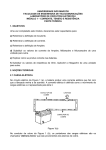Download The user manual of LED display`s RH
Transcript
Zhengzhou Ruihexin Electronic Technology Co., Ltd. The user manual of LED display's RH-64W control card I:Control area solid color P10:64*1024 48*1344 32*2048 16*2048 bicolor P10: 16*2048 32*1024 bicolor P16: 16*2048 32*1024 F3.75 solid color:64*1024 32*2048 16*2048 F3.75 bicolor: 32*1024 64*512 solid color Car screen: 32*1024 16*1024 II:Basic parameters Storage Space: 1MB Point frequency: Adjustable range(1M~8M) Row order: -1, 0, +1 The polar of screen's data: Positive, Negative The polar of OE: High, Low Scanning Mode: 1/4, 1/8, 1/16 Color: single bi-color Data matrix: R+G,G+R Brightness adjustment: 16 levels (manual, timing) Timing start up and shutdown: two groups, four time points in total Programs: three play modes: sequence, timing and selected length Partition: 8 free partitions, types of partition: subtitle, text, table, picture, animation, dial plate, digit time, count down and lunar calendar Multi-source information: only subtitle multi-source information available at the moment Screen Lace: 8 at the highest Rim of partition: 1 height Wi-FI DTU IP: 192.168.47.1 Subnet mask: 255.255.255.0 TCP Connection port: 25622 Pass through adopt baud rate: 57600 Wi-Fi authentication mode: WPA PSK Wi-Fi encrypting mode: AES Wi-Fi working mode: 11BGN Default passwords: 12345678 III: Work environment Working Voltage: 4.5V—5.5V ____________________________________________________________________________________________ Address: Floor 5, University National Science Park C1D, No. 11, Changchun Road, Zhengzhou Web site: http://www.rhxled.com Tel:86-037166760560 Page 1 Zhengzhou Ruihexin Electronic Technology Co., Ltd. Working temperature: -40℃~85℃ Working current: <400mA Wi-Fi communication distance: 50m (related to the Wi-Fi power of network terminal equipment) IV: Application platform V: The advantages of WIFI control card 1. It's free of wiring and easy to install as well as getting rid of the wire communication such as the serial port line and USB extension line, and enters into the wireless age. 2. It is unnecessary to insert and pull out U disks repeatedly, you can change the information at will as long as standing in front of the display screen. 3. It is unnecessary to set up WIFI of mobile phones in advance, you can forward programs as long as connecting the control card of WIFI. 4. Without any other additional costs, realized the true meaning of 0 costs, (do not need operators' network support, no need to install mobile phone card, no data charges, no SMS charges) 5. Simple node-to-node communication, simple and easy control, transition from serial port card 0 difficulty to wireless WIFI control card. 6. Software Download Platform is very convenient and fast, the ____________________________________________________________________________________________ Address: Floor 5, University National Science Park C1D, No. 11, Changchun Road, Zhengzhou Web site: http://www.rhxled.com Tel:86-037166760560 Page 2 Zhengzhou Ruihexin Electronic Technology Co., Ltd. certification of Android Market Software makes it possible for you to download at one click. 7. Only one mobile phone and one control card can make it possible for you to send at one click. 8. When the WIFI is out of the distance of communication, you can download from the PC to the phone, then send the data directly within the WIFI communication range. Thus realize the truly replacement of the communication with USB flash drive. 9. High cost-efficiency, high stability and fast speed. VI:Application method of WIFI of Mobile phones 1. Download and install the software Open the software 2. Set the parameters for the screen, height and width (points), choose the type for unit board, click "OK" ____________________________________________________________________________________________ Address: Floor 5, University National Science Park C1D, No. 11, Changchun Road, Zhengzhou Web site: http://www.rhxled.com Tel:86-037166760560 Page 3 Zhengzhou Ruihexin Electronic Technology Co., Ltd. 3. Click "Searching Machine", and choose the hunted corresponding modules 4. Edit the program. (As you can see in the following graph, two triangles represent the botton for moving text down and up, to center) 5. If the signal of WIFI appears, it means connection of modules is successful, and then click "Send Message", and there will be "OK!" after sending successfully. ____________________________________________________________________________________________ Address: Floor 5, University National Science Park C1D, No. 11, Changchun Road, Zhengzhou Web site: http://www.rhxled.com Tel:86-037166760560 Page 4 Zhengzhou Ruihexin Electronic Technology Co., Ltd. 6. Additional information -- Button ____________________________________________________________________________________________ Address: Floor 5, University National Science Park C1D, No. 11, Changchun Road, Zhengzhou Web site: http://www.rhxled.com Tel:86-037166760560 Page 5 Zhengzhou Ruihexin Electronic Technology Co., Ltd. (1) Add borders (2) Modify the WIFI password VII: Application method of computer wireless card(laptops and table PC, etc. ) 1. Download general 3.1.891 above edition software and install it, enter into the screen setting and select parameters like 64W 2. Click and save the screen parameters after the setting is done. Then add the program following the same basic operation as other USB ____________________________________________________________________________________________ Address: Floor 5, University National Science Park C1D, No. 11, Changchun Road, Zhengzhou Web site: http://www.rhxled.com Tel:86-037166760560 Page 6 Zhengzhou Ruihexin Electronic Technology Co., Ltd. flash disks of our company; To click on the "send" finally, the following dialog will be presented. 3. Choose and click on searched module which can send automatic connection and program; If you want to change the password, the control card name and so on, you can click more function (The control card name must be in English or digital) 4. Only need three steps simply and expediently, the other funtions(Timing, ____________________________________________________________________________________________ Address: Floor 5, University National Science Park C1D, No. 11, Changchun Road, Zhengzhou Web site: http://www.rhxled.com Tel:86-037166760560 Page 7 Zhengzhou Ruihexin Electronic Technology Co., Ltd. broadcast modes and so on can be changed direcly in the software) Special version: The computer must be set to obtain IP address automatically, otherwise you won't receive control card. VIII: Common notices 1. When control card starts with a power supply, it needs configure the module firstly. During this period of about 40 seconds, no program can be sent. 2. After amend the password of control card, hot spot name and upgrade control card online, the control card will restart and turn back to automatic configuration module, it will take 40 seconds, it is void to send the program during this time, the software will display Error. 3. Cellphone softwares do not provisionally support the functions of multiple programs, free subarea, animation, text and so on at present. If those can not meet the demands of the users, they can selete computer softwares to produce programs, then use cellphone softwares or computers equipped with a wireless network card to send them. 4. After connecting module, the software will prompt "connected", but don't send program immediately. Only if the network icon in the cellphone status bar successfully connects with Wi-Fi, the data can be sent to control card. 5. The format of module password is 8-19 place and default is 12345678, when user amend password, if amend password is less then 8 place, the softward will completed 8 place behind it, then the input password is consistent with actual password. 6. The name of the control card is RHX- (fixed prefix ) plus 6 bytes (being extracted after encrypting MCU ID). When searching the control card with the software, set the hot identification code as RHX-. When the user modifies the name of the control card (the hot spot name, actually), the 6 bytes which follows the RHX- is to be modified (the number of the bytes can be modified to 1-20.) 7. The program of the computer and the upgrading corpus of the control card shall be put under the root directory of the SD memory card with the name of the program file as LedRom and the name of the upgrading file of the control card as RHX-64 WAPP, which cannot be modified as the software will fail to recognize after the modification. 8. The customer is not suggested upgrade online when it is not necessary. Do not cut off the electricity when upgrading online. Thank you for using "the RH-64W control card of Zhengzhou Ruihexin". If you have any technical questions with the control card that can't be resolved, please do not hesitate to contact us. Technical support: 15238080525 18037131927 18037891691 18037891692 ____________________________________________________________________________________________ Address: Floor 5, University National Science Park C1D, No. 11, Changchun Road, Zhengzhou Web site: http://www.rhxled.com Tel:86-037166760560 Page 8