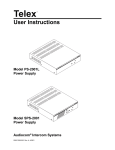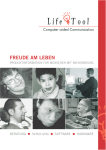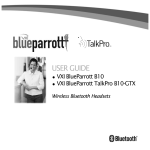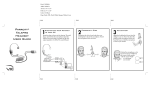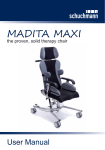Download a synapse adaptive technology catalog.
Transcript
SYNAPSE-ADA.com INTEGRATED ACCESS SOLUTIONS MARCH 2009 COMPANY PROFILE Synapse provides integrated turn-key universal access solutions that empower individuals with disabilities. Helping employers meet their accommodation requirements in the workplace, the Synapse TAP Workstation is the only solution that offers speech recognition on any computer including UNIX, mainframe, Mac and PC platforms. Synapse ADA Workstations provide universal access to users regardless of their disability. We design and engineer solutions for business, government, special needs labs, rehabilitation facilities and libraries. Synapse solutions generally include on-site end-user training, or comprehensive assistive technology training for your staff. The Synapse ADA Workstation Designed from the ground up The Synapse ADA Workstation is the only truly integrated accessible workstation available today. Synapse ADA Workstations are designed for rigorous everyday use in Federal, State and County agencies as well as libraries and other academic environments. Synapse ADA Workstations are used to provide broad access to individuals with the following limiting conditions: Blindness, low vision, learning disabilities, traumatic head injuries, cognitive disorders, upper extremity impairments, repetitive strain injuries, or a combination of the preceding conditions. The Synapse TAP System is the only universal access system to permit voice recognition access to all computer platforms. Synapse offers the only solutions for speech access to UNIX, Macintosh, PC, NT and mainframe computers from a single accessing device. Synapse staff members are experts in designing and building accessible environments. Synapse can help you meet your requirements under the A.D.A. Synapse strives to create the most complete and well integrated accessible workstations in the world. Provide Synapse with your basic requirements; populations to serve, size of population and number of workstations needed and Synapse engineers will design the workstation to fit your requirements and budget. Synapse manufactures its own workstations with a careful eye towards compatibility and performance. Our support is unequalled and all technical staff are available via cellular telephone at all hours of the day. Synapse ADA Workstations are used to provide access to individuals with disabilities or as an assessment tool. The staff is well trained in medicine and the limitations imposed on individuals by their condition. A copy of Providing Access to Individuals with a Functionally Limiting Conditions or Syndromes is available upon request. Synapse leads four-day training seminars on providing access to individuals with disabilities with the Synapse ADA Workstation, adaptive technology and assessment. Attendees are trained on the operation of the workstation and taught the skills necessary to develop a technology needs assessment. Synapse is committed to providing the very best engineered access solutions for individuals with disabilities. Martin Tibor, president of Synapse, is an internationally recognized expert in the computer field. Mr. Tibor is widely quoted in the press in such respected publications as the New York Times, Los Angeles Times, San Francisco Chronicle, California Lawyer, Investor’s Business Daily, San Jose Mercury, and the Business Journal. Mr. Tibor has been interviewed on ABC, NBC, CBS, MSNBC, CNN World News and Nightline. Within the San Francisco Bay Area Mr.. Tibor has been seen on KTVU, KPIX, KGO-TV, KRON and heard on National Public Radio and CBS National Radio. 1 E-C O M M E R C E E N A B L E D W W W .SY NA PS E-ADA.C OM TABLE OF CONTENTS Synapse Company Profile Synapse ADA Workstations 3-6 Synapse Literacy & Language Workstation 7-8 Environmental Control Systems 9-10 Speech Recognition 11-13 Mobile Solutions 14-16 Microphones 17 Language Translation Tools 18 Learning Tools 19-32 Attainment 19-20 WordQ 21-22 WYNN 23 Write Assist/Dyslexiwrite 24 Inspiration 25 TextHelp 26 Edmark 27-28 Intellitools 30-32 Adaptive Keyboards & Switches 29-30 Screen Reading Software 33 Blindness 33 Low Vision 34 Speech Synthesizers 38 Braille Physical Therapy - Body Slant 35-38 39 Augmentative Communication 40-47 Ergonomic Chairs 48-49 Manual Adjustable Furniture 50-51 Power Adjustable Furniture 52-53 Ergonomic Keyboard Tray 54-55 Order Form O RDER T O L L FR E E : 8 0 0 -3 1 7 -9 6 1 1 1 56 2 SYNAPSE ADA WORKSTATIONS MEET REQUIREMENTS FOR REASONABLE ACCOMMODATION Meet your requirements for reasonable accommodation under the ADA. The Synapse ADA Workstation is the perfect answer to accommodation requirements for schools, libraries, the workplace or assessment and evaluation centers. The Synapse ADA Workstation offers an integrated solution for individuals with one or more disabilities. A Synapse ADA Workstation provides access to all library, academic and printed materials, online catalogs, databases, Internet, network or Intranet. Basic Full-Compliance Synapse ADA Workstations start at under $10,000. Custom Tailored Synapse ADA Workstations at the San Francisco Main Library Synapse ADA Workstations are custom tailored to accommodate the specific needs of the users you are serving. A fully equipped Synapse ADA Workstation will accommodate users who may be learning disabled, visually or mobility impaired. The Synapse ADA Workstation also accommodates those who may present a cognitive impairment. Numerous foreign languages can also be supported. A feature-rich workstation may integrate speech recognition, print and screen to speech technologies, screen and print magnification, word prediction, compensatory tools for learning differences, head tracking or other alternative pointing technologies. Braille embossing or refreshable Braille is also available. Friendly & Accessible The Synapse ADA Workstation is easy to use and designed to accommodate the needs of the disabled community, Synapse Workstations are engineered to be barrier-free. Integrated Synapse ADA Workstation technologies are tightly integrated to provide problem-free solutions in accommodating disabilities where more than one accommodation technology may be required. All hardware and software components are carefully evaluated for compatibility and integrity. Upgradeable The Synapse ADA Workstation is designed from the ground up to serve your continuing needs. Synapse OpenArchitecture is flexible and ready to accept off-the-shelf 3 E-C O M M E R C E E NAB L E D W W W .SY NA PS E-ADA.C OM SYNAPSE ADA WORKSTATIONS upgrades, unlike the typical dead-end design of other workstations. Durable Synapse ADA Workstations meet the demanding requirements of public libraries, academic institutions and rehabilitation centers as the durable solution of choice. Training A properly trained staff is key to successfully utilizing your adaptive technology. Synapse training professionals assist your staff in developing the requisite skills to provide appropriate assessments and accommodations. Synapse's patient and knowledgeable trainers will take you through the steps to learn how to successfully accommodate individuals with complex disability profiles. Support Knowledgeable Synapse support staff is always ready to assist you in remedying any technical issues. Synapse Full-Compliance Accessible Workstation Service Synapse ADA Workstations are protected by a full one-year warranty against manufacturing defects. Warranty options can include extended, instant hot-swap and on-site service agreements. O RDER T O L L FR E E : 8 0 0 -3 1 7 -9 6 1 1 4 SYNAPSE ADA WORKSTATIONS S Y NAP S E AD A WORKSTA TION FEATU RES • Access to library online catalog systems • Accessible Internet browser • Large 21“ screen for low vision users • Convert printed text to speech • Screen magnification • Access to DOS/Windows applications • Continuous Speech recognition for mobility impairments and learning differences • Screen-to-Speech for low vision/blindness and learning differences • Print magnification software • Internet/Intranet/network connectivity • Braille translation software and Braille embossers • Refreshable Braille displays • Headmouse or other alternative pointing devices • Augmentative communication • Word prediction software • Eye-tracking Provide access to: • Blind • Repetitive Strain Injuries • Learning Differences • Low Vision • Traumatic Brain Injuries • Cerebral Palsy • Muscular Dystrophy • Multiple Sclerosis • Quadriplegia • Retinitis Pigmentosa • Diabetic Retinopathy and other limiting conditions. 5 E-C O M M E R C E E N AB L E D W W W .SY NA PS E-ADA.C OM SYNAPSE ADA WORKSTATIONS Portable Speech Dictation Synapse SPK1000 offers the best-engineered solution for portable speech dictation in a mobile package where excellent recognition is paramount. Synapse developed the SPK1000 to specifically address the rigid requirements of speech recognition. Speech solutions require a careful matching of audio characteristics to avoid noise that can adversely affect signal-to-noise ratios and damage recognition accuracy. Attention to detail minimizes the problems in a portable computer caused by internal noise and magnetic fields from spinning motors in drives and fans. Specifications change frequently so the SPK1000 is sold on quotation basis. The SPK1000 is an excellent foundation for a portable Synapse ADA Workstation, an optimal speech recognition portable computer, or an accessor for a Synapse TAP system. Synapse Visually and Mobility Impaired VMI Workstation Synapse VMI Workstations were developed as a powerful solution for individuals who are both blind and have no use of their upper extremities. Using continuous speech recognition for high speed dictation and command and control of all software applications tightly integrated with screen access software that will read all text and icons to the visually and mobility impaired user. Synapse VMI provides access in normal or complex work or academic environments. The user can work independently despite the degree of impairment. This is a hands and eyes-free interface where all interaction is through natural speech input and synthesized speech out. The Synapse VMI Workstation is offered with onsite installation and training. O RDE R T O L L FR E E : 8 0 0 -3 1 7 -9 6 1 1 6 L I T E R A C Y A N D L A N G UA G E WO R K S TAT I O N Synapse Literacy and Language Workstation Synapse Literacy and Language Workstations address reading, writing and language problems. Developed to provide solutions for individuals with a wide range of learning problems, this integrated workstation comes equipped with a broad range of learning tools. Built from the ground up, the Synapse Literacy and Language Workstation combines optimum hardware and software to meet the demanding needs of the institutional, academic or rehabilitation environment. Professional level speech recognition assists students with dysgraphia and those whose verbal skills exceed their writing abilities. Outlining applications reinforce the organization of concepts. Word prediction tools support written skills for learning disabled and language delayed individuals. Robust text-to-speech technology reinforces reading skills by converting written text into easy to understand synthesized speech. A large moving cursor prompts the user to follow along and helps build the association between phonics and written words. Visual and auditory feedback cues help students with speech disorders improve articulation and develop confidence in their communication skills. Synapse Literacy and Language Workstations can be custom designed and configured to meet your specific requirements. Individual workstations can be configured to promote learning or to accommodate a student with learning difficulties. A Literacy and Language Workstation can serve as a powerful assessment tool for determining the appropriate technology for an individual with one or more processing limitations. We will be happy to prepare a quotation on workstations tailored to your needs. 7 E- C O M M E R C E E N AB L E D W W W .SY NA PS E-ADA.C OM CLIENTS SYNAPSE BRINGS PROFICIENCY AND EXPERIENCE TO THE TABLE SYNAPSE CLIENTS Allstate Insurance NASA Apple National Security Agency Autodesk New York Times Bank of America Pacific Bell Boeing Pennsylvania Initiative on Assistive Tech. California State Automobile Assoc. San Francisco Chronicle Digital Equipment Corporation San Francisco Examiner Ford Motor Company SGI - Silicon Graphics Household Finance SONY Hewlett-Packard Siemens - Rolm IBM Stanford Hospital Intel Stanford Library Lam Research Stanford University Lockheed Martin Skunkworks Sun Microsystems Lockheed Missiles and Space UC Santa Barbara MA Division of Employment US Census Miljodata, Sweden US Forest Service MITI, Osaka, Japan Wells Fargo Bank O RDER T O L L FR E E : 8 0 0 -3 1 7 -9 6 1 1 8 E N V I R O N M E N TA L C O N T R O L S The POWERHOUSE ROOMMATE system is perfect for the individual who wants to have a fully voice activated telephone plus voice control over devices in a single room. POWERHOUSE ROOMMATE allows you to control X10 devices plus up to 30 infrared commands (for voice control over entertainment devices such as TV, DVD, VCR, stereos, etc.). The system allows you to create simple voice commands to control your X10 and IR devices. If you are looking for a trimmed down version of the POWERHOUSE HOME, then POWERHOUSE ROOMMATE is what you have been looking for. Key Benefits: Voice control over lights, appliances, infrared devices (home entertainment components), X10 devices, security systems, heating and cooling, adjustable beds, and countless other devices. The ability to use the wireless telephone headset as a microphone for your computer and voice recognition software (Can be used with Scansoft’s Dragon Naturally Speaking or IBM’s VIA VOICE). ALL of the telephone functionality of SAJE Technology’s COMMUNICATOR BASIC is included in the POWERHOUSE HOME. An adapter that allows you to connect to any ability switch (i.e. head switch, sip/puff switch, chin activated switch, etc.) for “Wake up” activation of the POWERHOUSE HOME. Auditory feedback of all commands. The freedom to answer and place calls from within 500 feet of the base station. The Headset is mountable and can be used in conjunction with our speakerphone option. No voice training is needed as voice recognition engine is speaker independent. All voice commands can be custom configured so they are commands that YOU specify. The commands are DIRECT voice commands so there is no “Voice command tree” that you need to go through to accomplish your action. Here are a few examples of commands that our customers have setup: -Lights on (turns on the lights in the room) -Watch HBO (changes the channel to HBO) -Watch Movie (turns power on the DVD player and hits play) -Bed Up (raises the bed) -Good Night (Shuts off all of the lights inn the home as well as the TV) 9 E-C O M M E R C E E N A B L E D $2,500-$3,500. W W W .SY NA PS E-ADA.C OM E N V I R O N M E N TA L C O N T R O L S POWERHOUSE HOME package includes the COMMUNICATOR wireless headset, the base station, 2 rechargeable 2-3 hour batteries, the POWERHOUSE HOME CONTROL UNIT which handles all voice dialing commands, X10/Infrared, and voice commands. (Optional Speakerphone is available). If you are looking for the ability to voice control an unlimited number of lights, appliances, infrared devices (home entertainment components), and X10 devices, then POWERHOUSE HOME is what you have been looking for. Just one device or groups of these devices can be controlled with a single voice command. You also have the ability to control security systems, adjustable beds, and countless other devices. An unlimited number of voice commands that YOU specify can be created on this system. It also gives you remote web access for home control if desired. As a bonus, ALL of the functionality of the SAJE TECHNOLOGY COMMUNICATOR telephone products are included in the functionality of the POWERHOUSE HOME! Key Benefits: Voice control over lights, appliances, infrared devices (home entertainment components), X10 devices, security systems, heating and cooling, adjustable beds, and countless other devices. The ability to use the wireless telephone headset as a microphone for your computer and voice recognition software (Can be used with Scansoft’s Dragon Naturally Speaking or IBM’s VIA VOICE). ALL of the telephone functionality of SAJE Technology’s COMMUNICATOR BASIC is included in the POWERHOUSE HOME. Option for SWITCH CONTROLLED backup if desired. An adapter that allows you to connect to any ability switch (i.e. head switch, sip/puff switch, chin activated switch, etc.) for “Wake up” activation of the POWERHOUSE HOME. Auditory feedback of all commands. The freedom to answer and place calls from within 500 feet of the base station. The Headset is mountable and can be used in conjunction with our speakerphone option. No voice training is needed as voice recognition engine is speaker independent. All voice commands can be custom configured so they are commands that YOU specify. The commands are DIRECT voice commands so there is no “Voice command tree” that you need to go through to accomplish your action. Here are a few examples of commands that our customers have setup: -Lights on (turns on the lights in the room) -Watch HBO (changes the channel to HBO) -Watch Movie (turns power on the DVD player and hits play) -Bed Up (raises the bed) -Good Night (Shuts off all of the lights iin the home as well as the TV) $4,500 O RDER T O L L FR E E : 8 0 0 -3 1 7 -9 6 1 1 10 SPEECH RECOGNITION NaturallySpeaking These solution save time by enabling you to dictate into your computer at up to 160 words per minute. Train your voice file in less than five minutes. NaturallySpeaking understands and executes your navigation, formatting, and editing commands in Microsoft Windows applications. It also enables you to launch and switch between applications. BestMatch III technology improves recognition accuracy that is already the best in the industry. Supplied with a total vocabulary of 250,000 terms (160,000 active), the Vocabulary Builder feature analyzes your documents automatically to find and add new words, specialized terms, acronyms, and proper names. Add new terms and create new vocabularies for different subjects. The Prodessional, Medical and Legal series products support custom macro commands that enable you to insert boilerplate text, launch applications, fill out forms, and perform other complex tasks with a spoken word or phrase. Dictation Playback enables you to hear what you said in your own voice to facilitate editing. Text-to-Speech reads e-mail messages and other documents aloud. NaturalWeb lets you browse the Web by speaking URLs and links, and dictating into online forms. Generate text by dictating into an approved recorder for transcription later by your computer. Dragon NaturallySpeaking Professional Solutions Dragon NaturallySpeaking Professional 9 enables busy professionals to create documents and e-mails, fill out forms, and streamline workflow tasks—all by speaking! Dragon NaturallySpeaking is about three times faster than typing, and up to 99% accurate. Talk to your computer and your words instantly appear in the full Microsoft® Office® Suite, plus Microsoft Internet Explorer, Corel® WordPerfect®, Lotus® Notes®, and virtually all other Windows®-based applications. And even better, you can create voice commands that execute multistep computer tasks instantly—imagine the time you’ll save! Dragon NaturallySpeaking Professional 9 is section 508 certified, and offers complete hands-free use of the PC for users with disabilities. Dragon NaturallySpeaking Professional 9 also includes optional tools for network deployments, such as support for Citrix thin clients. Commercial Gov. & Ed.ucational French includes English Spanish includes English $899 REQUEST QOTE $899 $899 Dragon NaturallySpeaking Medical Suite Solutions Dragon NaturallySpeaking Medical 9 enables healthcare professionals to complete clinical notes instantly and at a fraction of the cost of manual transcription. Each physician that uses Dragon NaturallySpeaking Medical 9 can save tens of thousands of dollars per year! Its never been faster or easier to use, and its amazingly accurate - up to 30% more accurate than the prior release. Use with any Microsoft Office application, or any Windows based Electronic Medical Records solution. Packaged with 14 preconfigured medical specialty vocabularies, and allows you to create other custom vocabularies to maximize recognition accuracy. Includes tools for network deployments, such as support for Citrix thin clients. Dragon NaturallySpeaking Medical 9 means lower costs and better patient care Commercial Small Medical Practice Gov. & Educational $1,599 $1,199 REQUEST QUOTE Multiple seats request quote Multiple seats request quote 11 E-C O M M E R C E E N A B L E D W W W .SY NA P SE-ADA.C OM SPEECH RECOGNITION Dragon NaturallySpeaking Legal Suite Solutions oF ES S I O N AL F EAT U R ES PRO Dragon NaturallySpeaking Legal 9 enables legal professionals to create and edit contracts, briefs and e-mails, all by speaking! Its never been faster or easier to use, and its amazingly accurate - up to 20% more accurate than the prior release. Talk to your computer and your words instantly appear in the full Microsoft® Office® Suite, plus Microsoft Internet Explorer, Corel® WordPerfect®, Lotus® Notes®, and virtually all other Windows®-based applications. Dragon NaturallySpeaking Legal 9 even automatically formats legal citations! Create special voice commands that instantly build and format templates for contracts or other legal documents. Dragon NaturallySpeaking 9 Legal is your assistant that works 24-7, never takes a vacation and never gets sick! Includes tools for network deployments, such as support for Citrix thin clients. You can even dictate into a handheld device when you’re away from your PC, and have your recording automatically transcribed when you synch with your PC. You’ll work faster and more productively than ever before with Dragon NaturallySpeaking Legal 9. Commercial $1,099 Gov. & Ed $1,019 Multiple seats request quote Dragon NaturallySpeaking® Mobile version 9 Includes a hand-held digital recorder, special linking software, Dragon NaturallySpeaking version 9.0 software, Over 11 hours of recording, 32mb Internal Memory, voice operated recording, Upload MP3 Files from PC and voice to print capability. Just press “Record” and speak naturally into the recorder. Back at the office, attach the recorder to your PC with USB connectivity, click “Transcribe”, and your dictation is immediately, automatically transcribed. Headset microphone included. Preferred with Sony Professional with Sony Legal with Sony Medical with Sony $399 $1,099 $1,299 $1,895 AMAZINGLY ACCURATE! More accurate than ever before, Dragon NaturallySpeaking® 9 is often more accurate than typing. Dragon NaturallySpeaking never makes a spelling mistake, and it actually gets smarter the more you use it! FASTER THAN TYPING! Most people speak over 120 words per minute, but type less than 40 words a minute. Dragon NaturallySpeaking lets you create letters and e-mails about three times faster than typing by hand! SO EASY TO USE! You’ll be dictating letters, e-mails and surfing the web by voice right away! No script reading required to get started. We even include a full set of on-screen tutorials, and a Nuance approved noise-canceling microphone. USE WITH ANY WINDOWS PROGRAM! Use your voice to dictate, edit and control virtually any Windows application, including the full Microsoft Office Suite, Microsoft Internet Explorer, and Corel® WordPerfect®. NETWORK READY! Use Dragon NaturallySpeaking from any PC on your organization’s network, including a Citrix thin client. BLUETOOTH SUPPORT Use Dragon NaturallySpeaking with Nuance-approved Bluetooth headsets. Convenient to use with a Tablet PC system! MOBILE Dictate into any Nuance-certified handheld device for automatic transcription when you synch with your PC. HANDS FREE Dragon NaturallySpeaking is Section 508 certified to give people with disabilities complete hands-free use of the PC. The ideal tool to assist people with carpal tunnel syndrome or other repetitive stress injuries. MI N I MU M S YS T EM R EQ U I R EMEN T S Intel® Pentium® / 1 GHz processor (for example, Pentium® M, Pentium® 4), or equivalent AMD® processor - Faster processors will yield faster performance 512 MB RAM 1 GB free hard disk space Microsoft® Windows® XP, Vista, Creative® Labs Sound Blaster® 16 or equivalent sound card supporting 16-bit recording Multiple seats request quote ORDER T O L L FR E E : 8 0 0 -3 1 7 -9 6 1 1 12 SPEECH RECOGNITION POINTING SPEECH SOLUTIONS Dragon NaturallySpeaking Preferred Dragon NaturallySpeaking® Preferred speech recognition software enables small office/ home office, business, and educational users to create and edit documents, reports, spreadsheets, and e-mail - all by voice! Speak, and your words appear on screen and in memos, letters, reports, and e-mail - almost everywhere you can type. Integrated with Microsoft® Word, Microsoft® Excel®, Microsoft® Outlook®, and Corel® WordPerfect®, Dragon NatllrallySpeaking® preferred works with virtually all Windows®-based applications. Listen to incoming e-mail and documents read aloud. Search the Web, access information, and navigate Web pages by simply speaking URLs and links. Create “Text and Graphics” that enable you to insert blocks of texts or bitmaps - such as your name, title, and signature - into documents by voice. Dictate directly into a PC or a certified handheld recorder. Available in English, French or Spanish. Commercial 1 user $229 French includes English Spanish includes English 13 E-C O M M E R C E E N A B L E D Synapse Headtracking A practical pointing option for those individuals with a mobility impairment or repetitive strain injury Special configurations available to support Sun, SGI, HP UNIX, mainframe and Mac may require an extra cost. $1,695 Gov. & Educational 1 user $225 $249 $249 W W W .SY NAPS E-ADA.C OM SPEECH RECOGNITION PORTABLE SOLUTIONS Sony Digital Recorder Over 11 hours of recording, 32mb Internal Memory, Voice Operated Recording, Upload MP3 Files from PC and Voice to Print Capability Digitally record from your home or office. Sony’s Digital Voice Recorder offers superior quality features for all your recording needs. As the perfect addition to your business, the recorder makes transcription easy. Transfer recordings to your PC via the USB port. Additional quality features include a longer recording time - up to 11 hours 35 minutes 1. The digital voice recorder stores up to 32MB2 on a high capacity IC chip, so you can re-record over and over again and still maintain great clarity. With outstanding features and a slim, compact design, this recorder is the perfect complement to meetings and interviews. Sony Digital Recorder Sony Digital Recorder Professional quality sound and high-level functionality are what distinguish the Sony Digital Voice Recorder. It features up to 347 minutes of recording time on the supplied 16 MB Memory Stick® and a maximum sampling rate of 44.1kHz. The ICD-BM1 has slide control switch operation, voice email function, Hi/Lo mic sensitivity, built-in microphone and playback speaker, priority setting and digital overwrite/cut function. It is compatible with Dragon Naturally Speaking™ Prefered Voice-To-Print Software and has USB connectivity for high speed copying of files to a PC. Sony Digital Recorder Sony with 3-16MB Mem Sticks $349 $399 $199 Phillips 9350 Digital Recorder Ergonomic Push Buttons make the handy Digital Pocket Memo 9250® simple to operate. Benefit from crystal clear sound quality and the industry standard DSS file format, which ensures minimum file sizes. With the exchangeable Multimedia or SD Cards you have virtually unlimited recording time. Plus you can download your dictations directly to a PC via the USB connection. Push buttons for quick and efficient recording of dictations Please contact us for current information on Digital Recorders compatable with Dragon NaturallySpeaking. Exchangeable Multimedia/SD Card for simple, efficient data transfer and flexibility when on the move. DSS file format: This industry standard file format for digital recording devices offers minimum file sizes whilst maintaining crystal clear sound quality. Workflow Management capability enables your PC to clearly display file/job labels, author information or job type (2x20 keywords) Phillips 9350 Digital Recorder O RDER T O L L FR E E : 8 0 0 -3 1 7 -9 6 1 1 $299 14 SPEECH RECOGNITION Olympus DS4000 Digital Recorder What's Included • DS-4000 Digital Voice Recorder • 32MB xD-Picture CardTM removable media • CR3 Multi-function cradle/ docking station • A510 AC Adapter • BR402 Ni-MH rechargeable battery pack • KP11 USB Cable • DSS Player Pro Dictation software • User manual • Quick Reference Guide Quiet and easy to use slide switch results in high performance, comfort, and increased productivity Provides customized functions to suit your dictation needs. The recorder firmware can also be programmed for additional functionality and flexibility. With the included 32MB xD-Picture Card, you can record more than 11 hours of superb quality DSS audio. Recharges the Ni-MH battery pack and provides for fast and easy uploading/downloading of data to PC. Olympus DS4000 bundled with: NaturallySpeaking NaturallySpeaking NaturallySpeaking NaturallySpeaking Olympus DS5000 15 $449 Preferred Professional Medical Legal E- C O M M E R C E E N A B L E D $629 $1,070 $1,995 $1,299 $449 Slide Switch Operation is quiet and easy to use, resulting in high performance, comfort, and increased productivity. Records in DSS (Digital Speech Standard) format, developed primarily to meet dictation and transcription needs. Record more than 11 hours of superb quality DSS audio with the included 32MB xD-Picture Card and up to 179 hours, 30 minutes with a 512MB card. Improved DSS Player Pro software provides automatic download and backup of recordings; automatic distribution of recordings via email or FTP to other users; direct recording onto your PC; managing and changing settings on your recorder; playing and editing of recordings on your PC; and automatic retrieval of typed documents and much more. Compact design and light metal finish combine for a recorder with a professional look and feel and large easy to read LCD with backlight Dual function cradle for recharging of Ni-MH battery pack and downloading data to a PC. Two programmable buttons, A and B, to implement functions per user dictation preferences. Choose between two combinations of recording modes, SP or LP, and recording sensitivity, Dictate or Conference, to suit your recording needs. The DS-4000’s automatic voice activation keeps recordings free from dead space and saves recording capacity and time during transcription. Up to 10 users ID’s and 10 Work Types can be programmed on the recorder to support user environment where recorders are exchanged amongst professionals Rechargeable Ni-MH battery pack for added convenience automatically charges when the recorder is placed in the cradle. The DS-4000 allows for easy editing of existing recordings by appending, overwriting, inserting, and erasing or partialerase of recording. The DS-4000 recorder can categorically classify and store recording in any of the 7 different folders that can be programmed on the recorder. Each folder can store up to 199 messages per folder. Designed to withstand the heavy usage of the professional user. Durable switches and connectors of the DS-4000 are designed to eliminate or minimize the down time. When the DS-4000 is left unused and in stop mode for a set amount of time, it will automatically shut itself off. The DS-4000 transfer rate of dictation from the recorder to PC or vise versa has been improved to reduce time spent waiting for the transfer process to finish. The DS-4000 will automatically synchronize its clock with your PC using the DSS Player Pro Dictation software. The DSS Player Pro Dictation software supports encryption of dictations before sending as email attachments or via FTP. The DS-4000 supports hands-free recording with the optional RS-25 footswitch. Connect the RS-25 to the cradle, place the recorder in the cradle and you are ready to go. Multi-level alarms can be enabled and set to meet various needs. The DS-4000 supports and displays language in English, French, and German. Splash screen automatically displays default time of day greeting when DS-4000 is turned on, or you can program your own greeting (up to 20 characters). Compatible with IBM Via Voice for Windows®. W W W .SY NAPS E-ADA.C OM SPEECH RECOGNITION Technical Specifications: Recording Format DSS (Digital Speech Standard) Recording Media xD-Picture Card: 16 to 512MB Recording Time With included 32MB card: SP mode: 5 hours, 10 minutes LP mode: 11 hours, 5 minutes Card Format N/A Input Level -70 dBv PC Interface USB LCD Yes LED Yes Folders Messages 1 to 7 folders/199 messages per folder Sampling Frequency SP mode: 12 kHz LP mode: 8 kHz Overall Frequency Response SP mode: 300 to 5,000 Hz LP mode: 300 to 3,000 Hz LP Mode Yes Voice Activation Yes Demographic Data Input Author ID, Work Type, Date/Time, Priority, Index, etc. Practical Maximum Output 180 mW or more Write Protection No Speaker Built in ø28mm round dynamic speaker Microphone Jack ø3.5mm mini-jack, impedance MIC 2k Earphone Jack ø3.5mm mini-jack, impedance EAR 8 or more Power Supply 3V Batteries Ni-MH Rechargeable Battery Pack (BR402) or two (2) AAA batteries or two (2) Ni-MH rechargeable batteries (BR401) External Power Supply No Battery Life Alkaline: Recording (approx. 20 hours); Playback (approx. 12 hours) Ni-MH Rechargeable: Recording (approx. 15 hours); Playback (approx. 10 hours) Size 110.2 x 50.0 x 16.9 mm (without protrusions) Weight 103 g (including Ni-MH rechargeable battery pack (BR402) OS Supported Windows: Microsoft Windows 98/98SE/Me/2000 Professional/XP Professional, Home Edition Mac: Mac OS 9.0 - 9.2.2/10.1 - 10.3 CPU Windows: Intel Pentium II class 333 MHz processor or faster (Processor 500 MHz or faster is recommended) RAM Windows: 64MB or more (128MB or more is recommended) Mac: 64MB or more (128MB or more is recommended) Sound Board Windows: Creative Labs Sound Blaster 16 or 100% compatible card Video Card and Display Windows: 800 x 600 pixels or more, 256 colors or more Mac: 800 x 600 pixels or more, 256 colors or more Removable Drive Windows: 2x or faster CD-ROM, CD-R, CD-RW, DVD-ROM drive Mac: 2x or faster CD-ROM, CD-R, CD-RW, DVD-ROM drive USB Port Windows: One or more free ports Mac: One or more free ports Audio Output Windows: Microphone input and earphone output or speaker Olympus xD-Picture Card - 64MB Code: OLY-XD64 Price: $59.95 Description: Olympus 64MB xD-Picture card allows for approximately 10hrs on SP and 22hrs on LP. Compatible Units: Olympus DS4000 and DS2200. Olympus xD-Picture Card - 256MB Code: OLY-XD256 Price: $179.00 Description: Olympus 256MB xD-Picture card allows for approximately 42hrs on SP and 90hrs on LP. Compatible Units: Olympus DS4000 and DS2200. Olympus xD-Picture Card - 128MB Code: OLY-XD128 Price: $89.00 Description: Olympus 128MB xD-Picture card allows for approximately 21hrs on SP and 45hrs on LP. Compatible Units: Olympus DS4000 and DS2200. Olympus xD-Picture Card - 512MB Code: OLY-XD512 Price: $349.00 Description: Olympus 512MB xD-Picture card allows for approximately 84hrs on SP and 180hrs on LP. Compatible Units: Olympus DS4000 and DS2200. ORDE R T O L L FR E E : 8 0 0 -3 1 7 -9 6 1 1 16 MICROPHONES SPEECH RECOGNITION MICROPHONES ArialPhone Communicator Basic 900 MHz Voice Activated Wireless Headset Call anyone with hands free and wireless mobility simply by speaking voice commands. ArialPhone works with voice-dialing software through your contact database so you simplify the calling/contact process and maximize the number of calls made per day. The base station easily attaches to your computer to give you the flexibility of walking freely with your earset within a 150 to 300 foot range. ArialPhone - 900 MHz Wireless $425 TalkPro Basic- wired Utilizes VXI’s noise canceling microphone technology to block out any outside noise that could interfere with conversation. Loaded with key features such as eight-hour wearing comfort, VXI’s award-winning TalkPro (monaural) $79 Plantronics DSP-400 - USB Digitally-enhanced USB binaural headset for accurate speech recognition, unmatched clarity and ultimate comfort. A perfect choice for Internet telephony/ chat, voice and speech recognition applications. The noise-canceling microphone enhances speech accuracy, foldable. Plantronics DSP-400 USB(binaural) $110 TalkPro Max - wired Incorporates two key technologies to achieve superior microphoneperformance. The first is a sophisticated noise canceling microphone proven to ensure higher speech recognition accuracy. We combine this with VXI’s innovative, award-winning Parrott Translator™ technology. The Translator ensures optimum voice band response, and dramatically reduces distortion to achieve outstanding sound quality and accuracy.The TalkPro Headset System is an advanced version of Parrott 10-3 with a volume control and mute switch. TalkPro Max (monaural) w/trans, mute, vol. $105 TalkPro Max 2 (binaural) w/trans, mute, vol. $115 TalkPro CT1 Computer/Telephony Switchbox & Speech Recognition Headset, Gentex Microphone, Pendant w/Quick Disconnect,Volume Adjust, Microphone Mute, and Sound Card Connection. TalkPro CTI (monaural) TalkPro CTII 2(binaural) $176 $196 Parrott TalkPro USB Description: Headset with USB Pod Connection TalkPro USB $129 TalkPro USB 2 (binaural) $139 17 E - C O M M E R C E E N AB L E D W W W .SY NA P SE-ADA.C OM LANGUAGE TRANSLATION BREAK THE LANGUAGE BARRIER Systran software is the serious solution to your language translation needs. Unlike many of the other translation applications on the market Systran applications are very accurate. User definable dictionaries serve to improve accuracy. Advanced versions include plugins for translating from directly within your application. SYSTRAN® Premium is the definitive translation tool for academic, business and corporate users. Translate 2,280 words per minute. View source and target on one screen. Word/phrase dictionaries with 2.5 million entries, create user-defined dictionaries, and 21 industry-specific topical glossaries for context-sensitive translations. Translate in “real-time” from within the MS Word toolbar, Netscape web pages on the fly, Eudora, Netscape web pages on the fly, and more. Preserves document layout and supports RTF, ASCII, ANSI, HTML, or SGML files $999 Included Languages English English English English English English English Chinese Russian <> <> <> <> <> <> <> <> <> French Portuguese German Spanish Italian Japanese Korean English English SYSTRAN Standard 4.0 SYSTRAN Premium 4.0 Tools Clipboard Taskbar Internet Explorer plugin Microsoft Office plugins (Word, Excel, Powerpoint, Outlook) Translation Project Manager Dictionary Manager Dictionary Manager: Expert Features MultiTranslate Utility Dictionaries General terminology Automatic Dictionary Updates Additional specialized terminology (20 domains) Translation Customization Advanced Linguistic options SYSTRAN® Standard for Windows is designed for small business use. Translates e-mail, letters and documents interactively or send a file off for translation. Customer Specific Dictionary (CSD) ensures increased accuracy. Preserves document layout and supports ASCII, ANSI, RTF, and HTML files. $399 Access to SYSTRAN Online User Dictionaries Bilingual User Dictionaries Multilingual User Dictionaries Domains Included Languages English English English English English <> <> <> <> <> French Portuguese German Spanish Italian O RDER T O L L FR E E : 8 0 0 -3 1 7 -9 6 1 1 18 LEARNING TOOLS Description Software Money, Math and Time First Money Show Me Math Addition Subtraction Show Me Math Multiplication Division Spending Money Computers at Work Basic Coins Making Change Time Scales Basic Fractions Match Time $59.00 $59.00 $59.00 $59.00 $169.00 $59.00 $59.00 $99.00 $59.00 $99.00 Literacy Word Wise Show Me Spelling Looking for Words *Survival Signs CD Information Signs and Words Grocery Words Show Me Words Level I Show Me Words Level II Ready Set Signs Safety Signs Words School Signs Words Community Signs and Words Transportation Signs and Words Looking for Words $129.00 $129.00 $99.00 $99.00 $149.00 $298.00 $249.00 $249.00 $129.00 $149.00 $149.00 $149.00 $149.00 $99.00 Life Skills Grooming for Life Picture Cue Bundle Personal Success Community Success Working It Out Together $59.00 $99.00 $129.00 $189.00 $49.00 Work Skills Job Search Cirriculum Job Web CD Social Skills at Work Computers at Work Job Coaching Strategies $99.00 $69.00 $99.00 $169.00 $179.00 Disability Awareness No Body’s Perfect $59.00 Augmentative Communication Go Talk Overlay Picture Cue Bundle Word Wise 19 E-C O M M E R C E EN AB L E D $59.00 $99.00 $129.00 Intellikeys Overlay $10.00 $10.00 $10.00 $10.00 $10.00 $10.00 $10.00 $10.00 $10.00 $10.00 $10.00 $10.00 $10.00 Show Me Words Nouns and verbs in context with live action. Teach functional nouns and verbs in context using live action video. Use Show Me Words is used with staff working with high school students with cognitive disabilities. This two CD set teaches nouns and verbs using live action video clips to show each word. Students gain all the benefits of seeing each word in context, while the live action holds their attention. Matching and multiple-choice exercises reinforce learning. All activities are monitored by an easy-to-use management system. This lets you make assignments and keep track of student performance. The optional pre- and post-test assigns words based on test results. Includes 80 nouns and 80 verbs, from “apple” and “ask” to “water” and “work.” Level II presents 80 nouns and 80 verbs using live action, in a two CD set. As in Level I, students see each word in context, with live action holding their attention. Matching and multiple choice exercises reinforce learning, while pre- and posttest assess learning. The easy to use management system lets you make assignments and keep track of student performance. Includes 80 verbs and 80 nouns from “bake” and “basket” to “wrap” and “wrench.” Requirements Macintosh—PowerMac OS 8.6 or later Windows 98 or later with sound card Show Me Words Sampler Show Me Words Series $149.00 $599.00 REQUEST INFORMATION ON CURRENT BUNDLING AND PRICING $10.00 $200 MINIMUM ORDER W W W .SY NA PS E-ADA.C OM LEARNING TOOLS Attainment Big Bundle Save $300! Life skills, math and literacy programs from Attainment are now in one money saving package. Math software includes:Dollars and Cents (First Money, Spending Money, Making Change); Show Me Math (Addition, Subtraction, Multiplication, Division) and MatchTime. Life skills include Personal Success (personal care), Community Success (community social skills) and Social Skills at Work. Literacy programs are WordWise, Looking for Words and Show Me Spelling. Software is delivered on Win/Mac CDs that can be installed on your hard drive or played from the 9 CDS. Big Bundle ASB-07 - call for current info Show Me Spelling CD Functional spelling for low-level readers. Show Me Spelling allows even the most struggling reader the opportunity to succeed at spelling. All 600 spelling words have corresponding speech with pictures. Appropriate for any age and a wide range of ability levels. Includes instruction and quiz modes. In the instruction mode, you create a spelling list by selecting words from our word bank, or choose from dozens of preselected lists.You can adjust the difficulty of the program by offering students helpful spelling hints, like showing the next letter. If the student is still stumped, she can choose the “Show Me” option. Here, a short animated movie will present the correct spelling. Incorrect responses don’t appear so students can’t give wrong answers. This allows for extended independent work by those with limited spelling skills.You can select an option that also plays a “celebration” movie when a student spells a word correctly.The quiz mode lets you implement a pre- and post-test strategy to evaluate student progress.You can easily save students’ word list and quiz scores. Students spell by using the standard keyboard or on-screen alphabet. Show Me Spelling is touch screen and IntelliKeys compatible. Show Me Spelling SL-07W $129.00 Show Me Math include no number greater than twenty and each math problem can be illustrated with an animated movie. Assessments evaluate student progress with detailed record keeping. The instructional module helps students visualize math problems. Users can select answers on the keyboard, or by clicking on a number . . . or the student can choose the “Show Me!” option. Here, the answer is illustrated with a short animated movie. For example, 5–3=2: Five sheep, three walk away, leaving 2 sheep. Choose from four animated characters: Sheep, ants, beans and ping-pong balls. Show Me Math Addition Subtraction $129.00 Show Me Math Mutliplication Division $129.00 O R D E R T O L L FR E E : 8 0 0 -3 1 7 -9 6 1 1 Transition / Life Skill Series Provide a comprehensive array of materials to improve life skills and increase transition success rates. Audience Secondary students with cognitive disabilities. Program students must master a wide array of transition and life skills to be able to function independently after high school graduation. This program covers those bases. Personal Success is an illustrated encyclopedia of independent living skills that includes: personal care, dressing for success, clothing care and people skills. Community Success CD-ROM teaches a full range of social interactions and prepares students for community activities. It organizes 45 activities into six categories, like shopping and transportation. Learn About Life is a unique, awardwinning sexual and social skill picture program. Home Cooking teaches cooking skills in a illustrated step-by-step sequence, while the video Road You Take is Yours stresses self-determination skills. IEP 57 - call for current info Word Wise Functional literacy with pictures, words and speech. WordWise combines pictures, words, speech and print features to form a comprehensive language enrichment package. Students can record their pronunciation of words and compare it to the program. Create an individual word list to build vocabulary. All 588 illustrations are realistic and appropriate for any age. Program includes instruction and multiple choice options. A new feature presents the written word with or without a picture. You can easily create a personalized word file for each student, or choose from seven preselected lists: Community, house, people, outdoor, actions, and adjectives. Printout custom picture books for each user. Picture printouts can be large, medium or small; color or black and white. Word Wise $129.00 Looking for Words Combines community awareness, reasoning skills and vocabulary building. Excellent for reading enrichment because it helps teach hundreds of words in context. Features “explore,” “list,” and “picture print” options. In “explore,” students move to 24 locations, learning new words as they go. Select any object and it identifies itself. In “list” option, students search home, school and community for specific words. Use “picture print” to create student activities or illustrated booklets. Scores are saved to track skill development. Looking for Words $99.00 20 LEARNING TOOLS WordQ 2 WordQ 2 software is a writing tool used along with standard word processing software. It suggests words for you to use and provides spoken feedback. Users of all ages who have problems writing and editing can benefit. Install WordQ and begin using it immediately with any word processor. State-of-the-art word prediction suggests words when you have trouble spelling or choosing the right word.Text-to-speech feedback enhances writing and editing. Letter echo confirms typing a character. Word echo helps you self-identify spelling errors. Word echo also confirms your selection of a predicted word. Sentence echo helps you hear the word flow in a sentence to decide whether the right words and punctuation are used.A special text-reading mode helps you proofread. With Microsoft Word, WordPad, Notepad, or Outlook, text can be highlighted and spoken word-by-word within that application. WordQ writing aid software currently supports Canadian and US spelling. Through the creation of user files, the tool can be tailored to your personal writing needs. To further enhance your writing experience, WordQ software adapts to your writing style and improves its performance as you use it. Windows Compatibility: WordQ works with all versions of Windows from Windows 98 to XP and Vista. Works with all applications: WordQ provides word prediction and speech output wherever you type without additional confusing windows. There is no need to identify the target application. Just click within the application and WordQ works there immediately. Simplicity and ease of use: Features have been carefully selected and designed to provide you with the most benefits while ensuring simplicity and reducing confusion. State-of-the-art word prediction: WordQ uses advanced prediction technology to suggest suitable words when you have trouble spelling or choosing the right word. These can be spoken to help you choose a word. Adaptive vocabulary: You can choose a vocabulary level appropriate to yourself (starter, intermediate, advanced). As you write with WordQ, it will learn your writing style and extend your vocabulary to include correctly spelled works derived from a large background dictionary. Topics: WordQ makes use of an unlimited number of writing topics to increase accuracy of prediction within a topical area. WordQ more sensibly uses one topic at a time. You can switch topics readily at any time, e.g., between sentences or paragraphs. Text-to-Speech: WordQ’s speech features are available everywhere. Speech enhances writing and editing by helping you make choices and to self-detect mistakes. WordQ allows you to read directly within an application, rather than copying the text to another window or with a talking animated character which is distracting for users with learning/attention problems. WordQ incorporates a very simple interface for browsing and speaking documents. Spelling The WordQ Dictionary may be referenced for its 60,000 words and powerful knowledge base of how words are used. It also checks for the proper spelling of words as you type. A number of initial user vocabularies are included based upon elementary, intermediate, and advanced writing styles. You can further customize the user vocabulary by adding novel words and by importing text files. Prompting WordQ tightly integrates visual and auditory feedback such that a variety of prompts are presented to help the user make choices and to self-identify mistakes. It is based on the assumption that users with learning difficulties have oral skills that are generally better than reading skills. They can use their general language sense to monitor their writing, and catch errors in grammar, spelling and punctuation that might otherwise go unrecognized. Predicted words The word list presents predicted word choices as a visual prompt of possible words that might be appropriate. Each word is highlighted and spoken emphasizing the visual/auditory shape associated with a word. This is important when the user has difficulty reading a word based on its component letters. (A mouse may also be used to highlight and speak a word.) Typing echo The next level of prompts involves echo feedback of typed letters, words, and sentences. Any combination of these may be activated: Letter echo Word echo Sentence echo 21 E- C O M M E R C E E N A B L E D W W W .SY NA P SEA DAPTIVE.C OM LEARNING TOOLS Reading text The final level of prompting is reading the text at a sentence level. This level is fully available in Microsoft Word, WordPad, Notepad, and Outlook. The user then begins reading the sentence by pressing the spacebar. The sentence is then spoken with each word highlighted word-by-word again emphasizing the visual/auditory shape of each word. All of this is done directly in the word processor application. At the end of the sentence, the sentence is highlighted again so that the user does not lose their place. The user can also manually step through the sentence word-by-word by using the right and left arrow keys to help locate an error. Another reviewing option is to highlight the text (e.g., several sentences or just a few words) first and then press the Read button. In this case, the highlighted selection is read with word-by-word highlighting and the Read mode is automatically exited when the selection is read. Single User $225.00 School Volume Licensing 1 Computer Price Per User $225.00 5 Computers $1,125.00 10 Computers $2,137.50 School-wide Network Licensing 10 computers $1,950 plus $25 for each additional computer. SpeakQ What can I do with SpeakQ? You can do everything that WordQ does, plus you can write by speaking. At any time you have the choice of typing with the keyboard, using word prediction, or speaking straight into your text. Speech recognition and word prediction are integrated to enhance the effectiveness of each other. You can train SpeakQ to recognize your speech using texts provided that match your reading level or you can write your own training texts. An innovative training interface makes training simple. Just listen to the computer speak and repeat after it!: Once you have finished training, you can begin dictation using one of two dictation modes: In the Speak and select mode spoken words are displayed as a list of choices enhanced by word predictions. You then select from the list of words or phrases (using the keyboard or mouse), or type letters to further refine the suggestions. In the Speak continuously mode your spoken words are typed directly into your document as you say them. Recognized words and phrases are immediately read aloud to help you identify mis-recognitions. To help you make any corrections, highly accurate word predictions are suggested by combining speech with predictive information. As a result, the desired word can be selected with a minimum number of keystrokes. Microsoft English (U.S.) v6.1 Recognizer is now included with SpeakQ. An option has been added to permit users in school settings to store their WordQ vocabulary files and SpeakQ speech speech files on a central server instead of the local workstation. This capability permits a student to move from workstation to workstation and have access to their WordQ/SpeakQ settings available wherever they log in. Network administrators can find out more about enabling this option by viewing the FAQ SpeakQ enables users to dictate words into any standard Microsoft Windows document in either a continuous or discrete word-by-word manner. SpeakQ is used in combination with WordQ 2, a writing tool with advanced word prediction and textto-speech capabilities. Together, these tools provide an integrated and flexible approach to writing, and assist students with their spelling, proofreading, and editing activities. Students now have the option to dictate text, type on their keyboard, choose word predictions from a list, or alternate between these methods, each of which has been optimized to enhance the effectiveness of the other. SpeakQ supports two styles of dictation. Like other speech recognition products, it allows users to dictate text directly into their documents. In addition, it also supports a style of dictation that is unique to SpeakQ. This approach uses word prediction capabilities and introduces a concept we call “speech-enabled word prediction.” In effect, spoken words are displayed as a list of choices enhanced by word predictions. Users select from the list of words, or type letters to further refine their choices. By using this approach, not only can students control the words that are entered into their documents as they speak, but they can also improve the accuracy of the words. Consequently, they can spend less time correcting recognition errors, and more time on the real task of writing. ORDE R T O L L FR E E : 8 0 0 -3 1 7 -9 6 1 1 SpeakQ 1-Computer 5-Computers 10-Computers Network License $185.00 $675.00 $1,282.50 10 computers $1,950 plus $25 for each additional computer. 22 LEARNING TOOLS WYNN is the innovative literacy software tool designed to enhance success for individuals with reading challenges and writing difficulties. WYNN was developed with the help of special educators and individuals with learning difficulties such as dyslexia, dysgraphia and aphasia. By using a bi-modal approach - simultaneous highlighting of the text as it is spoken WYNN transforms printed text into understandable information that benefits readers of all ages including English Language Learners (ELL), struggling readers and children with ADD (attention deficit Two versions of our software for learning to read and write are available WYNN is available in two versions: WYNN Wizard and WYNN Reader. Both these computer programs read text aloud while highlighting spoken words, include the four color-coded toolbars, and provide reading, writing, studying, productivity, and Internet features. WYNN Wizard, our premier product, is scanning and reading software. It includes optical character recognition (OCR), the ability to scan printed pages and convert them into electronic text. Speech synthesis enables this scanned text to be read aloud. Additionally, WYNN Wizard can read word processing documents, Adobe Acrobat PDF files, text files, and the Internet. WYNN Reader includes all features of WYNN Wizard except OCR, or scanning capability. Additionally, files that have been previously scanned and saved using WYNN Wizard can be read with WYNN Reader. WYNN Wizard single user: WYNN Reader single user $950 $375 Pricing per License: 5 to 9 Choose any combination of WYNN Wizard and WYNN Reader. (Ships with 1 CD, 1 set of manuals and 1 microphone per license ordered) WYNN Wizard per license: WYNN Reader per license: $699 $265 Pricing per License: 10 to 24 Choose any combination of WYNN Wizard and WYNN Reader. WYNN Wizard per license: WYNN Reader per license: $595 $249 Network Summary The network version of WYNN literacy software uses floating licenses. A school, educational institution or organization is allowed to install Network WYNN on as many workstations as they wish, but only the licensed number will be allowed to use the Network WYNN program at the same time. 1 to 4 Floating Licenses Network WYNN Wizard per license: Network WYNN Reader per license: $1,095 $475 5 to 9 Floating Licenses Network WYNN Wizard per license: Network WYNN Reader per license: $765 $299 10 to 24 Floating Licenses Network WYNN Wizard per license: Network WYNN Reader per license: $745 $289 23 E- C O M M E R C E E N A B L E D W W W .SY NA P SEA DAPTIVE.C OM LEARNING TOOLS Write Assist / DyslexiWrite Word Prediction Software Easy word processing for people with Dyslexia. Write Assist was previously known as DyslexiWrite. Integrated WriteAssist / DyslexiWrite combines word suggestions, voice, and a dyslexia-oriented spell check in one easy-to-use program. Integrated WriteAssist / DyslexiWrite is tailor-made for use in special education classes, for children learning to read and write, for those with limited computer experience, as well as advanced computer users. Installation and operation have been kept as straightforward and user-friendly as possible. Installation usually takes no more than ten minutes! But, just because Integrated WriteAssist / DyslexiWrite is easy to use doesn't mean it isn't sophisticated! Integrated WriteAssist offers the latest in language technology, including context-dependent word suggestions and automatic compensation for common typing errors. Write Assist Personal $119.99 A single user license allows Write Assist / DyslexiWrite to be installed on one PC. Includes male and female digitized voice with 30,000-word vocabulary. Write Assist / DyslexiWrite package includes Universal Write Assist / DyslexiWrite, Integrated Write Assist / DyslexiWrite, Reader, and ClipReader. Free support for 60 days. Support Contract $74.99 Allows personal license users unlimited email support and free upgrades. Write Assist Network $499.99 Great for school and institutions. This license allows Write Assist / DyslexiWrite to be installed on as many PCs within the purchasing institution, plus student and teacher's home PCs. Includes male and female digitized voice with 30,000-word vocabulary, license to install programs on all institution/school computers and on students' home computers. Write Assist / DyslexiWrite package includes Universal Write Assist / DyslexiWrite, Integrated Write Assist / DyslexiWrite, Reader, and ClipReader. Free support for 60 days. Support Contract $74.99 Allows personal license users unlimited email support and free upgrades. Contact us for pricing on district wide licenses allow for convenient installation across a district's network. Bulk discounts are also available. ORDE R T O L L FR E E : 8 0 0 -3 1 7 -9 6 1 1 24 LEARNING TOOLS ORGANIZE YOUR THOUGHTS AND IDEAS Inspiration® is a powerful visual learning tool that inspires students to develop ideas and organize their thinking. Diagram and Outline views teach students how to convert their free-form thinking into a graphical and hierarchical structure. Enter ideas into the visual view and then click a button to convert to an outline. Switch between views to enable students to bridge between non-linear and linear organization. 1250+ symbol shapes are provided. Thirty-five templates help get started with concept mapping and webbing. Visual toolbars make Inspiration easy to learn. Drag and drop subtopics. Work on multiple topics. Split topic feature quickly reorganizes a topic into two topics. Promote, Demote and Collect and Move topics within the outline. Direct Internet connection: Type in a web address to instantly create a hyperlink. Improved HTML Exports. Create web pages with hyperlinks through HTML export. Internet graphic support. Supports JPG and GIF, so you can add images to your diagrams from the web. Inspiration is Windows XP, Vista compatible. Request a Quote. INSPIRATION SITE LICENSES PROD.# Users Price Per User 30800UG 3080AUV 3080BUV 3080CUV 30800UV35 30800UV50 30800UV75 30800UV100 30800UV200 30800UV500 308600UV1000 single 5 10 20 35 50 75 100 200 500 1000 $75.00 $310.00 $550.00 $895.00 $1,382.50 $1,750.00 $2,250.00 $2,600.00 $4,800.00 $11,000.00 $20,000.00 $75.00 $62.00 $55.00 $44.75 $39.50 $35.00 $30.00 $26.00 $24.00 $22.00 $20.00 25 E-C O M M E R C E E N A B L E D ORGANIZE YOUR IDEAS KidspirationTM is a visual learning tool especially for K-3 students. Designed for emerging readers and writers, Kidspiration helps students develop confidence as they learn to organize information, understand concepts and connections, create stories, and express and share their thoughts. Integrated Picture and Writing views combine to enhance student’s comprehension of concepts and information. Kidspiration is Windows XP, Vista compatible. KIDSPIRATION SITE LICENSES PROD.# Users Price Per User 4010UG 4010AUV 4010BUV 4010CUV 40100UV35 40100UV50 40100UV75 40100UV100 40100UV200 40100UV500 40100UV1000 single 5 10 20 35 50 75 100 200 500 1000 $75.00 $310.00 $550.00 $895.00 $1,382.50 $1,750.00 $2,250.00 $2,600.00 $4,800.00 $11,000.00 $20,000.00 $75.00 $62.00 $55.00 $44.75 $39.50 $35.00 $30.00 $26.00 $24.00 $22.00 $20.00 Inspiration bundle includes a single copy of Inspiration®, an Achieving Standards with Inspiration® 8 lesson plan book, and an Exploring Inspiration® 8 interactive training CD. Inspir. / Total Solution Bundle 3080BUT $119.00 W W W .SY NA P SEA DAPTIVE.C OM LEARNING TOOLS READING & WRITING SOLUTIONS textHELP! Read & Write is an invaluable tool for people with reading and writing difficulties. Read & Write works in any Windows based application. Read & Write’s advanced dyslexic spell checker will notify you when you make a mistake and correct your most common errors. Incorrectly spelled words and homophones are highlighted to help you to proof and correct your text. Read & Write can speak any word displayed. Word Prediction is a particularly useful method for people who have difficulty constructing sentences. Read & Write provides full screen reading of menus, icons and screen objects in Windows applications. Read & Write will speak as you type, either letter by letter, word by word, or on completed sentences. Read & Write Standard - Windows 1 2 -9 10-29 30+ Starter 5 packs $365 $350 $335 $320 $1,995 textHELP! Read & Write GOLD Edition adds to the features of the standard Read&Write the following: Speech Recognition Inout Scanning Pronunication Tutor Homophone Support SpeechMaker portable text e.g. MP3 Fact Finder quick specific web searches Fact Folder stores your collected data One word display with speech feedback Revision cards Study aid collect new words CD based video tutorials Read & Write Gold with teacher's toolkit 1 2 -9 10-29 Starter 5 packs 30-99 Mobile USB version $645 $630 $615 $2,295 $595 $645 Read&Write GOLD DELUXE has all of the features of the award-winning Read&Write GOLD software as well as two additional resource tools for teachers and support staff: Testmaker and PDF Accessibility Editor. Read & Write Gold Deluxe 1 $645 2 -9 $530 10-29 $615 30-99 $595 Read & Write Gold for MAC Read & Write Gold for Mac is designed to provide literacy support for users of all ages and abilities who need help with reading and writing. Used in conjunction with the majority of mainstream computer applications, Read & Write Gold for Mac allows users to develop their literacy skills and enjoy greater independence. Support is provided through features such as: Speech Feedback, Spell Checking, Homophone Support, Word Prediction, Talking Dictionary, and PDF Aloud (accessibility solution for PDF documents and scanning). 1 $645 2 -9 $630 10-29 $615 30-99 $595 Starter 5 packs $2,295 O RDER T O L L FR E E : 8 0 0 -3 1 7 -9 6 1 1 26 LEARNING TOOLS EDMARK/RIVERDEEP CLASSROOM NETWORK VERSIONS Thinkin’ Science Series Thinkin’ Science Thinkin’ Science ZAP $699.00 $699.99 Math Essentials Add and Subtraction Multiplication and Division $699.00 $699.00 WriteOn! Writing with Picture Books Steps to Better Writing Spanish / English Skills $699.00 $699.00 $699.00 Globally manage class settings. Students can access their files from any workstation. No more lost or damaged CDs Support forAppleshare, Netware & NT Macintosh and Windows client workstations. Each True Network Version can be loaded on one server and unlimited clients workstations. We recommend a maximum of 30 users at any one time. Each comes with a Teacher’s Guide, lesson ideas, reproducible activity sheets, technical support and a lifetime disc warranty. Words Around Me helps students successfully identify 275 common vocabulary words and 186 plurals. An encouraging character named Greenie, students learn to associate spoken words with a variety of visual representations, including photographs, drawn images and animations. To learn the vocabulary, students progress through a series of five activities—Word Identification, Plurals, Categorization, Sameness and Difference; four review games provide playful opportunities for reinforcement. Words Around Me is designed for students with special needs, students learning English as a second language and early learners. A flexible management system allows teachers to customize the program for students of different ages and abilities. 2 Users School Version $229.00 Mac/Win 10 User Lab Pack $459.95 80 Site License $699.95 Imagination Express Series Mac/Win CD-ROM Destination: Ocean 6-12/K-8th Destination: Rain Forest 6-12/K-6th Destination: Castle 6-12/K-6th Destination: Neighborhood 6-12/K-6th Destination: Pyramids 6-12/K-8th Destination: Time Trip, USA 6-12/K-8th 27 E-C O M M E R C E E N A B L E D School $69.95 $69.95 $69.95 $69.95 $69.95 $69.95 Lab Pack $179.95 $179.95 $179.95 $179.95 $179.95 $179.95 Site License $475.00 $475.00 $475.00 $475.00 $475.00 $475.00 W W W .SY NA PS E-ADA.C OM LEARNING TOOLS EDMARK/RIVERDEEP CLASSROOM Talking Walls Bundle, Talking Walls and Talking Walls: The Stories Continue students discover the stories behind some of the world’s most fascinating walls. The award-winning books, interactive software, carefully chosen Web sites, and suggested classroom activities build upon each other, providing a rich learning experience that includes text, video, and hands-on projects. Students’ perspectives about the world will expand as they study the historical, cultural, and political issues related to each wall’s region. The Talking Walls Bundle is a wonderful springboard for a student’s journey of exploration and discovery. This comprehensive collection of researched resources and materials enables students to focus on learning while conducting a guided search for information. Mac/Win Talking Walls Bundle School Version CD Talking Walls Bundle Lab Pack Virtual Labs Light and Electricity 6th-12th Single Virtual Labs Light and Electricity 6th-12th Lab Pack, 6 Virtual Labs Light and Electricity 6th-12th Site License $89.95 $229.95 $99.95 $249.95 $725.00 Virtual Labs Light and Electricity: 2 in 1 Easy-to-use experiments and highly accurate simulations supported by over 40 reproducible lab worksheets help students build a practical knowledge of light and its physical properties. Hands-on virtual laser experiments provide a safe means for students to investigate reflection, refraction and color mixing while practicing important scientific process, observation, thinking and inference skills. Mac/Win ORDER T O L L FR E E : 8 0 0 -3 1 7 -9 6 1 1 28 ADAPTIVE KEYBOARDS & SWITCHES TOUCH SCREEN HANDS-FREE SWITCHES & SINGLE SWITCHES Single Ability Switches: Connector Adapters & Accessories: Switch Clamp #5950 Ability Switch Tester #5955 Gooseneck 13” #5931 CA-1 #4342 #4342 Platform Clamp #5949 CA-2 #4341 #4341 Tube - 12” w/Bushing #5978 CA-4 #4358 #4358 Tube - 16” #5976 CA-5 #4353 #4353 Tube - 30 bend,12” #5981 CA-6 #4354 #4354 Tube - 2 bend, 30” #5979 Switch Latch #438 Tube Clamps #5954 Toy Cable AA&C Battery Pinch Clamp - 1” #5946 Toy Cable D Battery U Clamp #5970 Universal Swivel Clamp #5945 Switch Mounting Hardware: Universal Table Mount #5940 Wheelchair Swivel Clamp #5948 Mighty Mount #5900 Carry Case ~ Dual Ability Switches: Pneumatic-short #5100 Rocker #5505 Multiple Ability Switches: #4378 #437 Switch Clamp #5950 Gooseneck 13” #5931 Platform Clamp #5949 Tube - 12” w/Bushing #5978 Tube - 16” #5976 Tube - 30 bend, 12” #5981 Tube - 2 bend, 30” #5979 Tube Clamps #5954 Pinch Clamp - 1” #5946 U Clamp #5970 Universal Swivel Clamp #5945 Joystick with Pad #5012 Universal Table Mount #5940 Mini Joystick w/Push #5020 Wheelchair Swivel Clamp #5948 Penta #5024 Star #5026 Mighty Mount #5900 #5018 Carry Case Wafer #5990 #5992 #6005 #5994 Deluxe Assessment Kit Mounting Assessment Kit Mounting Arm Assessment Kit Single Switch Kit ~ Touch Window portable touch screen takes advantage of children’s natural desire to reach out and touch what they see on the computer screen. Move objects, pull down menus and draw graphics, all with the touch of a finger! 15" USB 17" Serial 17" USB 17" ADB $350 $395 $395 $395 Touch Free Switch is a versatile, switch access solution. The combination of a digital video camera and easy-to-install switch software provides flexible and customizable click capabilities for users with limited ability to use traditional switches. Mac/Win $249 $3,100.00 $600.00 $470.00 $1,250.00 Please see the website for more information on switches and switch kits. 29 E- C O M M E R C E E N A B L E D W W W .SY NA PS E-ADA.C OM A DA P T I V E K E Y B O A R D S & S W I T C H E S INTELLIKEYS IntelliKeys plugs directly into the keyboard port of a Macintosh,® PC-compatible, or Apple IIGS computer. Slide in an overlay and you’re up and running. Each standard overlay has a bar code that is instantly recognized by IntelliKeys. People who use switches can choose from two built-in programmable switch jacks. IntelliKeys works with all software-if the software runs with a regular keyboard or mouse, it will work with IntelliKeys from IntelliTools and several other publishers. Built-In Access IntelliTools understands the access needs of people with disabilities. For the user that has difficulty pressing two keys simultaneously, IntelliKeys allows the user to press the SHIFT key followed by a letter key to type a capital letter-two keys in succession, not two keys at one time. For the user who cannot use a mouse, IntelliKeys comes with a standard arrows overlay, allowing the user to move the cursor in any direction (IBM compatible mouse access through AccessDOS and Access Utilities for Windows). Comes with eight standard overlays Four elementary overlays are designed for people of a young cognitive age. They contain the right keys to work with common software programs. Keys are large and well spaced for physical access. Arrangements are alphabetical and logical for cognitive access. Contrasting colors enhance visual access. QWERTY overlays for Macintosh and PC-compatibles are excellent for people with strong cognitive and visual abilities, but more limited fine motor skills. Use the QWERTY overlays with special settings for enhanced physical access. The setup overlay allows you to make many special accommodations for physical access. For people who inadvertently drag their fingers across unwanted keys, the response rate can be adjusted. For those who cannot use a mouse, you can turn IntelliKeys arrows into mouse arrows with completely adjustable speeds! For people who remain on a key too long, you can adjust the repeat rate. IntelliKeys KeyboarD w/ IBM-Mac USB cable IK-USB-F01 $395.00 Smooth Operation IntelliKeys retains the memory of custom overlays and special settings for disability access. IntelliKeys uses its own 32K of battery-supported memory built in, so that custom overlays and special settings remain, even when the computer is off. ORDE R T O L L FR E E : 8 0 0 -3 1 7 -9 6 1 1 30 A DA P T I V E K E Y B O A R D S & S W I T C H E S Access Bundle #4: Intellikeys USB, Overlay Maker 3 Single Copy $510.00 Five Pac $2,380.00 Access Bundle #5: Intellikeys USB, Overlay Maker and Classroom Suite Single Copy $845.00 Access Bundle #6: OverlayMaker 3 and Classroom Suite Single Copy $439.00 Five Pac $1,865.00 Intellitalk® Word processor combining text, speech, and graphics. Built-in scanning and automatic overlay generation provide IntelliKeys® and switch access to assist students with disabilities learning to read and write. (Overlay Maker® is required to edit and print overlays.) Teachers can develop tailored activities with locked text, on-screen palettes, and graphics inserted from other sources. Includes spell checker, pre-designed activities library, and expanded item library. Mac/Win. NOT AVAILABLE INDIVIDUALLY. NOW BUNDLED IN CLASSROOM SUITE ONLY Overlay Maker® Create custom overlays for use with IntelliTalk II®, IntelliMathics™, IntelliPics®, or ClickIt!® to facilitate access to curriculum content. Design your overlay (or start with an automatically generated overlay), assign keystroke commands, then print the overlay on a color or black-and-white printer. Keys can include any graphics or text. Mac/Win. Platform Mac/Win 31 Item # OM-MW-iii E-COMMERCE ENABLED Single Copy $139.95 Five Pac $560.00 W W W .SY NA PS E-ADA.C OM A DA P T I V E K E Y B O A R D S & S W I T C H E S MathPad Plus for Grades 3-8 Includes Fractions and Decimals Mac & Win Single Copy $99.95 Five Pac $400.00 IntelliPics Studio® Works with IntelliKeys® to create interactive, animated activities, with pictures from the IntelliTools® Picture Library or graphics from other programs. Activities can be made with IntelliPics® for students from young children (who can touch pictures on IntelliKeys® to bring up animated graphics) to higher cognitive adults (who can give full multimedia presentations by pressing keys on an overlay). Overlays for custom activities are generated automatically. (Overlay Maker® is required to edit and print overlays.) Mac/Win. NOT AVAILABLE INDIVIDUALLY. NOW BUNDLED IN CLASSROOM SUITE ONLY IntelliMathics™ Open-ended tool and curriculum product to teach math concepts through the use of on-screen manipulatives. Works with IntelliTalk II®. Accessible through mouse, switch, and IntelliKeys®. (Use Overlay Maker® to edit and print custom overlays.) Mac/Win. NOT AVAILABLE INDIVIDUALLY. NOW BUNDLED IN CLASSROOM SUITE ONLY Classroom Suite 4 Intellipics Studio, Intellimathics, Intellitool Multisensory Platform for standards aligned cirriculum delivery. Single Copy Mac/Win Item ICS-MW $345. O RDER T O L L FR E E : 8 0 0 -3 1 7 -9 6 1 1 32 BLINDNESS Window-Eyes Professional is nothing less than the most stable screen reader available on the market today. Featuring Windows 98, Me, 2000, XP, Vista compatibility, Window-Eyes puts you in the hands of the most powerful screen reading software ever created. Window-Eyes gives total control over what you hear and how you hear it. Plus, with its enhanced Braille support that control is extended to what you feel as well. On top of all that, the power and stability of Window-Eyes means that most applications work right out of the box with no need for endless tinkering in order to get them to function properly. Window-Eyes is your key to opening the doors of a world with unlimited information. A world where work takes precedence over technical hassles. Window-Eyes is a leading software application for the blind and visually impaired, which converts components of the Windows operating system into synthesized speech allowing for complete and total access to Windows based computer systems. Window-Eyes integration into Windows is seamless, providing you with instant access to the operating system without having to learn a complicated set of keystrokes. Applications that utilize standard Microsoft controls will be spoken automatically with little to no configuration necessary. Other applications may require simple modifications to Window-Eyes whose options are easily accessible via a well organized, speech control panel. The Window-Eyes User’s Guide (available in a multitude of formats -- see below) provides detailed instructions and examples for beginning configuration options such as voice parameters and verbosity, as well as advanced instruction for tasks such as setting up user and hyperactive windows, and creating customized settings for individual applications. System Requirements: The system requirements for Window-Eyes should match, or exceed, those of the recommended Operating System specifications where Window-Eyes will be installed. For information on recommended Operating System specifications, please refer to http://www.microsoft.com.* Additional Recommendations: For software speech, a multichannel sound card, such as the Sound Blaster Audigy or Sound Blaster Live, is strongly recommended (Note that increased RAM will assist in the performance of software speech). Allow 10 MB hard-drive space for each additional Eloquence language installed. For Internet browsing, Internet Explorer 6 or greater is strongly recommended. * Requirements may vary depending on your system configuration and applications installed LANGUAGE SUPPORT Through the use of software speech, Window-Eyes offers the following voice support: • US English Eloquence 5.0 • UK English Eloquence 5.0 • Castilian Spanish Eloquence 5.0 • Mexican Spanish Eloquence 5.0 • French Eloquence 5.0 Window-Eyes Pro supports 95/98/ME/2K/XP/Vista • Canadian French Eloquence 5.0 Window-Eyes Pro site ed. license 5 users • German Eloquence 5.0 Window-Eyes Pro site ed. license 10 users • Italian Eloquence 5.0 • Portuguese Eloquence 5.0 Non Educational site license 5 users • US English Microsoft Non Educational site license 10 users Agency/District License min. 5 users Wide Area Network License 5 users 33 E-CO M M E R C E E N A B L E D $895 $2,685 $4,475 $3,180 $5,370 per user $745 $3,725 W W W .SY NA P SE-ADA.C OM LOW VISION SCREEN MAGNIFICATION / SCREEN READER SOFTWARE ZoomText 9.0, seeing and hearing everything on your computer screen is now clearer than ever. Our new xFont magnification displays high-definition text that you’ll recognize effortlessly. With our new NeoSpeech synthesizers, your applications and documents are read aloud by friendly, human-sounding voices - right through your computer’s speakers. And with ZoomText’s productivity tools, finding what you’re looking for is quick and easy. Whether you’re surfing the web, creating a document or mailing your friends, ZoomText lets you see, hear and use all of your applications easier than ever. . ZoomText Magnifier/Screen Reader ZoomText Magnifier ZoomText Magnifier/Reader gives you the total computer access solution. See and hear what you’re doing in all of your applications, and give your eyes a rest while ZoomText reads your documents, web pages and email - right through your computer’s speakers. With ZoomText Magnifier/ Reader, your computer is easier to see, hear, and use. ZoomText Magnifier enlarges and enhances everything on your computer screen, making all of your applications easy to see and use. Our revolutionary new ‘xFont’ technology displays crystal clear text at all magnification levels. Once you’ve seen it, no other screen magnifier will do. (Win 98, ME, NT4, 2000, XP) (Win 98, ME, NT4, 2000, XP) ZoomText Magnifier/Screen Reader USB version $595 $695 Upgrade from prior versions $199 Zoomtext Magnifer/ Screen Reader International $695 ZoomText Magnifier/Screen Reader Single Network Version single user $795 ZoomText Magnifier USB version $395 $495 Upgrade from all prior versions $149 Upgrade from Magnifier to ScreenReader $249 Zoomtext Magnifier International $495 ZoomText Magnifier Single Network Version $595 Site/Network licenses include one Site Starter Pack. The Site/Network licenses includes one Site Starter Pack. The Starter Pack consists of a complete software package (CDROM and documentation), 4 additional sets of documentation and five user licenses. Additional users can be added to the site license at any time by purchasing one or more FiveLicense Packs. Site Starter Add-On Pack Product 5 User 5 User Starter Pack consists of a complete software package (CDROM and documentation), 4 additional sets of documentation and five user licenses. Additional users can be added to the site license at any time by purchasing one or more 5-User Add-On license Packs Site Starter Add-On Pack Product 5 User 5 User ZoomText Magnifier/Screen Reader Zoom Magnifier $1,595 $795 $2,395 $1,195 District Licenses $1595 $1195 District Licenses $2395 $1795 O RDER T O L L FR E E : 8 0 0 -3 1 7 -9 6 1 1 34 BLINDNESS BRAILLE TRANSLATORS DBT Win (C14) Duxbury Braille Translator for MS Windows: The standard for the highest quality Braille translation software. System Requirements: 8 MB available hard drive space; Microsoft Windows version 98, NT, XP and Vista $595 DBT DOS (C1) Duxbury Braille Translator for MSDOS: This version has been brought forward to include the new Nemeth translation and direct MS Word import, and more, even as it still supports the traditional as well as the newer ways of using DBT. See features above. System Requirements: 386, 486, Pentium or better CPU (486/66 or faster recommended); 2 MB RAM, 6 Mb available hard drive space; MS-DOS version 5.0 or higher, or equivalent operating system. $550 DBT Dual (C15) Duxbury Braille Translator for Windows and MS-DOS: This bundle combines both DBT Win and DBT DOS into a single license. $750 DBT Mac (C2) Duxbury Braille Translator for the Apple Macintosh: System Requirements: Macintosh Plus or newer, including the Power Mac System 7.0 or later; 6 MB hard drive space, 2 Mb RAM. $645 Duxbury Braille Board (C10) for Microsoft Windows: This is a “light” and easy-to-use translator, designed for sign-making. Compatible with graphic layout programs such as CASmate, CorelDraw, FlexiSign, Graphix Advantage, PageMaker, SignLab, etc. Language support is limited to English. Formatting facilities and other features of the full DBT are not provided. The result is a simple but indispensable tool for the production of ADA-compliant signs. Braille fonts, both regular Braille and SimBraille (with shadow dots) are now included. System requirements: 386, 486, Pentium or better CPU 4Mb RAM, 1MB available hard drive space Microsoft Windows version 3.1 or higher (e.g. 35 E-C O M M E R C E E N A B L E D 95, 98 or NT) $425 DBF Font Package (C16): This package provides many supplementary Braille and Braille-related fonts for learning, thermal embossing, teaching, and proofreading purposes— for grade 1 Braille, grade 2 Braille, Nemeth Code, music Braille, and many other languages (grades 1 and 2). See the Braille with the print character or interpretation below, character by character. System Requirements: 386 or better CPU; 4Mb RAM, 1MB available hard drive space; Microsoft Windows 98 through XP and Vista. $295 Site licenses C1. DBT DOS $550 10 user $2,750 C14. DBT Win $595 10 user $2,975 C2. DBT Mac $645 10 user $3,225 C15. DBT Dual (DOS & Win) $750 10 user $3,750 C10. Braille Board for sign making in Windows (includes scaleable Braille font) $425 10 user $2,125 C16. DBF Learning and Proofing Braille Fonts 10 user $1,475 $295 Beginner Braille Produce Braille somewhere between grade 1 and grade 2. Beginner Braille lets you choose the level of Braille most appropriate for your students using the APH Patterns Series or Braille Tool. Customize your own teaching sequence up to grade 2 Braille with Beginner Braille’s comprehensive contractions menu. Limit the contractions in any kind of document and then save and review each set of contractions to monitor students’ progress. Requires MegaDots. $75 W W W .SY NA P S E-ADA.C OM BLINDNESS BRAILLE TRANSLATORS SPEECH SYNTHESIZERS MegaDots Braille Translator word processor works with your choice of input hardware, speech, printers and embossers. The user-friendly, WYSIWYG editing environment displays Braille or text (including dots, ASCII and large print) and always has detailed, context-sensitive help right where and when you need it. DECtalk Express DECtalk speech synthesizers have always been known for their high- end speech quality. The DECtalk PC is the first stand-alone internal speech synthesizer available from Digital Equipment Corporation. The DECtalk Express has all the features of the PC but is a portable external battery powered version. The newest version, DECtalk Access32 uses your existing sound card instead of its own dedicated hardware. The PC, Express, and Access32 have been specially designed with the blind and visually impaired user in mind. If highquality speech output is what you need, the DECtalk PC, DECtalk Express, and DECtalk Access32 are excellent choices The file importer automates translation and style-based importation of files. MegaDots recognizes up to 50 programs and can import and translate most text formats, including Macintosh and HTML. Files are imported and formatted using fully customizable styles, and round trip translation is virtually error-free. Inkprint capabilities create beautiful Braille, large print and standard text in inkprint. Compatible with Windows XP Vista and Windows 98 or DOS 6. $595 INDEX Everest is the only highspeed (324 PPH) Braille embosser that works with normal cut sheet paper (80-180 gsm) and produces a Braille document ready for binding or mailing. High speed, high quality and ease of use make the Everest an excellent choice for homes, schools, the workplace and Braille production centers that prefer single sheet printing system. Speech feedback makes it easy to install and operate for blind and sighted users alike. Everest $4,695 Everest Acoustic Hood $880 INDEX Basic - Braille Embosser for continuous tractor-fed paper. The high-speed (Basic-D 340 PPH, BasicS 170 PPH), high quality, ease of use and small size, makes Basic an excellent choice for homes, schools, the work-place and Braille production centers. The Basic is controlled by an ink and Braille labeled front panel. Speech feedback makes it easy to install and operate for blind and sighted users alike. Basic-D $3,695 DEC-EXPRESS $1,195 Embosser Products - 4X4 PRO Print Production Embosser The 4X4 PRO is made for mass production of Braille. High printing speed, low paper cost and competitive pricing makes the 4X4 PRO a most cost-effective production embosser. The 4X4 PRO, with its unique capacity to emboss Braille in magazine format, makes it one of the most widely-used embossers for the production of Braille books in the world. Embossed documents are ready for immediate use after folding and stapling. Emboss from your computer as usual and 4X4 PRO automatically takes care of the newspaper page formatting. The 4X4 PRO is a reliable and efficient system for mass production of Braille books. For many years it has been used extensively by Braille production centres around the world. The 4X4 PRO has proved to be an effective system and very safe in operation. Tactile graphics Index 4X4 PRO $5,995 Braille Embosser 4Waves PRO $30,000 Please request shipping costs on all Braille devices O RDER T O L L FR E E : 8 0 0 -3 1 7 -9 6 1 1 36 BLINDNESS BRAILLE EMBOSSERS Juliet Classic •Double sided •Basic value in interpoint Braille •Extra-wide Braille line (up to 56 characters) •Up to 55 characters per second Juliet Classic’s standard features include regular Braille graphics, high resolution Braille graphics, and Dynamic Braille Scaling. With Dynamic Braille Scaling, you can turn on different Braille sizes, even within the same document. Built-in Braille sizes include Library of Congress Braille with or without increased line spacing, California sign Braille, Jumbo Braille, or the smaller Braille often preferred by Japanese customers. Regular or high resolution Braille graphics make maps, simple line drawings, or math more accessible. An impact control on the rear panel allows you to select perfect Braille heights for different paper grades. Sixteen menus allow you to customize your embosser just once for every task you need and call all the settings into action with a few keystrokes. Adjust for 6 or 8-dot Braille, even print sideways. Use a variety of paper sizes. Juliet Classic $3,995 Juliet Pro •Double sided •Feature-packed wide-line interpoint •Extra-wide Braille line (up to 56 characters) •Up to 55 characters per second Juliet Pro also comes with our Single Sheet Tractors and ET Speaks, our innovative speech system, as standard equipment. These two additional features make your Juliet Pro adapt to an even larger range of applications. Single Sheet Tractors enable you to feed in single sheets of letterhead or card stock, one at a time by hand, so you can place Braille easily on materials without the customary tractor holes of Braille paper. 37 E - C O M M E R C E E N AB L E D Romeo Pro 50 •Tough, transportable, single-sided and feature-rich •40 character (standard Braille) line •50 characters per second Romeo Pro 50’s standard features include ET Speaks, our fast and flexible speech system, and our Single Sheet Tractors. ET Speaks comes up talking automatically without ever slowing you down. Even while echoing the commands you enter on Romeo Pro 50’s keypad, ET Speaks can still keep working as the voice of your DoubleTalk LTcompatible screen reader and play WAV and other audio files in DOS and Windows. Single Sheet Tractors let you hand-feed non-tractor paper, like letterhead or other special media, one sheet at a time. Other standard features on Romeo Pro 50 include Dynamic Braille Scaling, as well as graphics in two intensities, normal and high resolution. Romeo Pro 50 $2,995 ET Speaks comes up talking automatically and makes using your embosser far easier, because it echoes commands you enter on the keypad and “reads” all the embosser’s status messages out loud. ET Speaks is DoubleTalk-compatible, so it can also read your computer screen and play audio files all at the same time. Like Juliet Classic, Juliet Pro’s standard features include regular Braille graphics, high-resolution Braille graphics, and Dynamic Braille Scaling, which enables you to choose different Braille sizes. Select increased line spacing, California sign Braille, Jumbo Braille, or the smaller Braille often preferred by our Japanese customers. You can even mix Braille sizes within a document. Juliet Pro Juliet Pro 60 $4,495 $4,495 W W W .SY NAPS E-ADA.C OM BLINDNESS BRAILLE EMBOSSERS Romeo 25 Tough, transportable, single-sided value 40 character (standard Braille) line 25 characters per second Romeo 25 is a rugged basic embosser with a singular reputation for outstanding Braille quality and durability. Ideal for student, personal or home office use, Romeo 25 also has many of the popular features of our larger embossers and is an unbeatable value at $2,195, the lowest price in its long history. Options such as ET Speaks and Single Sheet Tractors are no longer available for Romeo 25 (for these, see the new Romeo Pro 50). Standard features on Romeo 25 include Dynamic Braille Scaling, as well as graphics in two intensities, normal and high resolution. Dynamic Braille Scaling lets you change Braille sizes, even within a document, from Library of Congress Braille to California sign Braille, Jumbo Braille, standard Braille with increased line spacing or the smaller Braille often preferred by our Japanese customers. With Romeo 25’s two graphics modes, you can make Braille graphics at normal intensity for large shapes or at high resolution for better detail. Romeo 25 comes ready to work with your IBM-compatible PC’s parallel port and has a 9-pin serial port as well. Sixteen menus allow you to customize your embosser for every task you need. Adjust for 6 or 8-dot Braille, even print sideways. Adjust your Romeo 25 to make multiple strikes per character for extra-emphasized dots or to allow for heavier materials. Print on regular paper by turning down the impact control. Use a variety of paper sizes. Reprint up to 99 copies of one document automatically with Multi-Copy. Romeo 25 O RDE R T O L L FR E E : 8 0 0 -3 1 7 -9 6 1 1 Braille Bookmaker, Braille Express 100 Braille Express 150 The Bookmaker at 80 cps, and the braille Express at either 100 or 150 cps interpoint braille makes these units the real workhorses of modern braille production facilities around the world. It has high performance at a reasonable price and offers the best options for flexibility, continuous production and on-time production. Braille Bookmaker Braille Express 100 Braille Express 150 $9,995 $11,995 $16,995 REFRESHABLE BRAILLE DISPLAYS ALVA Satellite Series. Satellite braille displays feature the most enhanced ergonomic design to date. This extends the navigation and operation possibilities of most popular screen readers, and increases productivity. With twin satellite key pads, double touch cursors, three status cells, and activation of speech feedback from the braille display, the ALVA Satellite braille displays allow you to be twice as productive, twice as creative. Satellites are equipped with a USB connection and an internal power adapter. ALVA 544 Satellite Traveler for a notebook (44 cells). $5,195 ALVA 570 Satellite Pro for a desktop (70 cells). $8,995 ALVA 584 Satellite Pro for a desktop (80 cells) $9,995 $2,495 38 PHYSICAL THERAPY Body Slant Einstein Model Enjoyable for everyone. It converts into seven useful positions. It's like a Rubic's Cube. Fold it into thirds, it's an ottoman; fold it in half, it stands upright (out of the way); stack up two end cushions, and you can further elevate your knees (for greater decompression of the spine). In the slant position, and as a flat bed, you can cover it with a standard twinsize fitted sheet. GETTING GRAVITY TO WORK FOR YOU Compensating for Gravity's pull on the human body, with the aid of the modern BodySlant, is extremely safe and comfortable for everyone. Indeed, it's as easy as laying on a bed — because that's what it is, a super-firm, multifunctional, piece of furniture. Letting the Law of Gravity work for you from time to time) instead of against you (all the time) is the natural tilt of the BodySlant. For long-standing people, however, the buoyant-like sensation of calmly resting on the BodySlant, and literally staying on top of gravity, is inexpressible. Only by stretching-out your body on the BodySlant (with your head lower than your heart - and your feet higher than your heart) can you actually fathom THE BODYSLANT EXPERIENCE for yourself. And assuring you a positive and pleasant experience, every time you use your BodySlant, a special cassette program, The TENMINUTE BODYSLANT BREAK, comes with your unit. It's the perfect guide for relaxing, reducing and rejuvenating on the BodySlant. To be sure: If you sit, stand and think on your feet all day (and sleep with your head propped up on a pillow all night), your body will definitely be inclined on taking a TEN-MINUTE BODYSLANT BREAK. If your present practices for uplifting your mind and body overlook dealing with the low-down force of Gravity in your life, you'll absolutely go head-over-heels (mentally and physically) every time you take a TEN-MINUTE BODYSLANT BREAK Price $289.95 plus $35.00 shipping 39 E-C O M M E R C E E N AB L E D W W W .SY NA PS E-ADA.C OM A U G M E N TAT I V E C O M M U N I C AT I O N EASYTALK EasyTalk comes with a charger, 6 color overlays, 6 blank overlays, and an instruction manual. EasyTalk is a compact, lightweight (2.1 pounds), easy to use communication device with up to 56 minutes of high-quality digitized recording. Thanks to the EasyTalk’s eight recording levels, ET communicators have greater opportunity for expression. No Language Barriers Because the recording feature allows you to record anyone’s voice (man, woman, or child), it will naturally record in any language. Scanning Users able to operate 1 or 2 switches or a joystick, have complete access to any message stored at any level on the EasyTalk. There are four scanning options: Row/Column, Linear, Vertical and Horizontal. Variable Length Messages Each key can record a message of any length. Recording time is limited only by available memory. Flexible With the simple flip of a switch, the touch panel can be changed to accommodate the following overlays (key layouts): 4x10, 4x5, 2x5, 2x2, 1x2, 1x1 Long Battery Life The EasyTalk’s high capacity Nickel-Cadmium batteries ensure extended operation (up to 12 hours on a single charge). SPECIFICATIONS: Message Capacities: 8, 16, 24, and 32 minutes of standard play and up to 14, 28, 42 and 56 minutes of extended play. Battery Nickle Cadmium, 7.2 V, 10 hours normal operation Battery Charger Input 120-V AC, 60Hz 20W Output - 12V DC 800 mA. INTERFACES: Sound Input Port - for external microphone Sound Output Port - for external speaker Two Switch Input Ports – for standard external switches and joystick Dimensions - 12” x 4” x 1.25” Weight - 2.2 pounds Environment Operating temperature - 14° to 122° F. Storage temperature - 4° to 140°F Pricing Info EasyTalk - 8 min EasyTalk - 16 min EasyTalk - 24 min EasyTalk - 32 min EasyTalk - Case EasyTalk - Keyguards $999 $1,099 $1,199 $1,299 $90 $90 Call Alarm The EasyTalk can call for help when any key is held five seconds longer than the hold time. Higher Sensitivity The EasyTalk’s highly sensitive touch-panel guarantees continuous, fully active key areas, with no frustrating “dead spaces.” The touch sensitivity can be adjusted to accommodate different motor needs. Backup and Upgrading The e-talk’s message library is easily saved to your PC, and software upgrades can be downloaded from the internet to your PC and transferred to the e-talk. O RD E R T O L L FR E E : 8 0 0 -3 1 7 -9 6 1 1 40 A U G M E N TAT I V E C O M M U N I C AT I O N DIGICOM 2000 DigiCom 2000 comes with a charger, 18 blank overlays in all key layouts, shoulder strap, and an instruction manual. SPECIFICATIONS: Display Liquid crystal super twist w/2 rows, 16 characters each. Touch Panel: 9.12” x 4.10” DigiCom 2000 units can be purchased with up to 142 minutes of recording time. This means that a user or groups of users can have a wide range of messages - from single words to sentences and paragraphs. With 48 levels divided into six user groups, DigiCom 2000 communicators have greater opportunity for expression. Higher Sensitivity The DigiCom 2000 has a highly sensitive touch-panel that guarantees continuous, fully active key areas, with no frustrating “dead spaces.” The sensitivity of the panel can be adjusted to accommodate different motor needs. It is also possible to transfer and copy messages and functions from one key to another, without the need to re-record or re-program them. Your Own Message Library The DigiCom 2000 also has the ability to save an unlimited number of voice messages by simply copying them to a floppy disk using a DigiCom 2000 Disk Drive. A library of special messages can be built for the user to accommodate different situations. Flexible Programming The DigiCom 2000 has an exclusive, built-in electronic display that provides step-by-step instructions and guides you through the programming process. It also allows you to review and edit previously programmed sequences at the touch of a button. In addition, messages can be lengthened on any key - without having to re-program the entire level. Keyboard Layouts DigiCom 2000 comes with a set of 18 overlays, some pre-printed and some blank. They vary in size from 1 X 2 (2 keys) to 4 X 12 (48 keys). The blank overlays can be copied and customized with any combination of symbols, letters, or handwritten messages. Message Capacities The DigiCom 2000 comes in 4 recording time amounts – 34 minutes, 70 minutes, 106 minutes, and 142 minutes. Battery - Nickle Metal Hydride, 7.25 V, 10 hours normal operation charger - input 120-V AC, 60Hz 20W; Output - 12V DC 800 mA. INTERFACES: Sound Input Port - for external microphone Sound Output Port - for external speaker Sound Output Port 2 - for earphones Two Switch Input Ports – for standard external switches Joystick Port – 9-pin din D connector for 4 direction push button Serial Port – for future applications Disk Drive Port – for external disk drive Dimensions 10.75” x 7.50”x1.875” Weight 2.7 pounds Operating temperature - 14° to 122° F. Pricing Info Digicom 2000 - 34 min. Digicom 2000 - 70 min. Digicom 2000 - 106 min. Digicom 2000 - 142 min. Disk Drive Keyguard Carrying Case $1,499 $1,599 $1,699 $1,799 $150 $90 $ 90 Quick and Easy Communication The DigiCom 2000 has several features to assist the user in his or her communication. Individuals who use direct selection are aided with programmable enter, exit, and hold-down times. People who use scanning will find enhanced visual and verbal cues to assist the visual or auditory scanner. Additionally, users can take advantage of sequence prediction to aid in remembering symbol sequences. Unequaled Value The DigiCom 2000 has more built-in capabilities and standard accessories (such as 18 different overlays, shoulder strap, wall transformer, and instruction manual) than any other portable, digitized aid. And it’s surprisingly affordable too. In fact, when you compare it feature-for-feature, the DigiCom 2000 offers a communication value that’s unequaled among digitized devices. 41 E - C O M M E R C E E N A B L E D W W W .SY NA P S E-ADA.C OM A U G M E N TAT I V E C O M M U N I C AT I O N e-talk The e-talk takes augmentative communication to another level. With the e-talk you really can have it all. Want a dynamic screen picture-based device? You’ve got it. Want an on-screen keyboard with text-to-speech communication? You’ve got that too. How about mixing digitized and synthesized speech on the same page? You can do that also. Want functional design; touch screen input, and glorious transparent colors? It’s all yours with the e-talk. Powerful enough to fit all cognitive needs from the most basic to the most sophisticated, the e-talk features dynamic screen software that allows a custom communication system to be easily created for nearly any user. Featuring the popular MayerJohnson picture symbol system, the dynamic screen software facilitates the creation of communication screens that flow from one to another allowing smooth creation of verbal communication. Pictures can be mixed with text and systems can be created ranging from completely picture based to completely text based or any combination in between. Text-to-Speech Speech output can be text-to-speech, using either DECtalk® or any of the many Lernout & Hauspie languages, or high quality digital recordings. The volume is loud. The text-to-speech is outstanding. The recorded sound quality is awesome! This speech device is meant to be heard! Digitally Recorded Speech No language barriers. Because you can digitally record anyone’s voice (man, woman or child), the e-talk can speak in any language. Display The e-talk features a black and white dynamic, transflective display, which can be viewed in the brightest sunlight. For indoor, or nighttime viewing, the display is backlit by super-bright LED’s, which will activate even in freezing temperatures. ADVANCED TECHNOLOGY: Synthetic Speech (DECtalk® or L&H TTS 3000®) Digitized Speech Mayer-Johnson© BoardMaker Picture Symbols Windows® CE Platform SPECIFICATIONS: Transflective Display (viewable in all lighting conditions) Size: 1” X 3” X 6.25” X 7.25” Lightweight 2.2lbs FEATURES: Touch Panel Input Single and Dual Switch input Optional External Keyboard Lithium Ion Battery External Charger Sample Communication Pages Available in 5 Translucent Colors Downloadable updates Accessories available for the e-talk include a carrying case, keyguard, switches and a wheelchair mounting system. E-Talk CS 6400 (6.4” color display) e-talk CS 8400 (8.4” color display) $3,499 $4,699 Input Methods Input is by touch screen or scanning using either pictures or letters or both. The e-talk touch screen is programmed to accept finger touch. The user does not have to use his fingernail or a tool to get an input. There are jacks for one or two switches and the e-talk can be fully switch operated. Variable Length Messages Each key can record a message of any length. Recording time is limited only by available memory on the e-talk. There are no recording limits on any key. The e-talk can be purchased with 16, 32, 48, 72, 96, and 128 minutes of digital recording time. Flexibility and Ease of Use The e-talk is shipped ready to use, with a communication system designed to introduce the feeling of the e-talk. It includes some picture symbol communication pages, some letter based communication pages and access to the more than 3600 Mayer-Johnson picture symbols. Pages can be created in four key layouts: 2x2, 2x6, 4x6, and 4x8. Key layouts can vary on a page-by-page basis. Backup and Upgrading The e-talk’s message library is easily saved to your PC, and software upgrades can be downloaded from the internet to your PC and transferred to the e-talk. O RDER T O L L FR E E : 8 0 0 -3 1 7 -9 6 1 1 42 A U G M E N TAT I V E C O M M U N I C AT I O N e-Talk Tablet Our newest addition to the e-talk family is the e-talk Tablet. The device features a 1.0 GHz processor and has built-in networking capabilities to surf the web. With a screen resolution of 1024 x 768, hi-res digital photos can be viewed with no problems. Word Process, listen to MP3s, or watch video’s on this trendy and powerful device. Anything you would ever need to do can be done using our e-talk Tablet. Note: The e-talk Tablet is offered as a stand-alone communication device, or as a normal operating tablet PC. Medicare and Medicaid only funds dedicated speech devices, thus the e-talk Tablet with Windows XP Home is not covered. Specifications Operating System: Windows XP Embedded (dedicated) Windows XP Home Display: Ultra Slim 12.1” XGA Panel, 150cd/m2 Luminance touch screen Resolution: 1024 x 768 Dimensions:11.53” x 8.66” x 0.94” Weight 3.3 lbs Battery:Rechargeable 3600mAh Lithium Ion (3.5 hours of extensive use) Networking Capabilities: Wireless 802.11b LAN module 10/100 LAN on board 56kbps modem module Interfaces Sound Input: Built-in microphone and external mic port Sound Output Port: Used for external speaker USB Port: Used for additional USB switches, mouse, keyboards Firewire Port: Used for firewire-enabled products such as video editing Additional Features (with cradle) Two-Switch Input Ports: Enables up to 2 switches or a new joystick for scanning Upgraded Battery Life: The battery life will be extended up to a total of 9 hours Loud Speaker: The internal speaker of the cradle features a 2W amplifier Audio Out Port:Used for external speaker and auditory cues 43 E - C O M M E R C E E N AB L E D Includes e-talk Tablet, e-talk Tablet Cradle, and e-talk 3 software $4,995 Includes e-talk Tablet and e-talk 3 software (no cradle) $3,100 Cradle Only (For those who already own an e-talk Tablet) $1,895 Note: e-talk Tablet with or without cradle comes with your choice of Windows XP Embedded (dedicated) or Windows XP Home W W W .SY NA P SE-ADA.C OM A U G M E N TAT I V E C O M M U N I C AT I O N BOARDMAKER Boardmaker is a wonderful graphics database containing over 3,000 Picture Communication Symbols in bitmapped clip art form. Make a professional looking communication display in minutes. Quickly find and paste pictures into your display with a mouse click. Make the pictures any size and with any spacing. Print and/or save your display on disk for later use. Print displays in black & white or color (if you have a color printer). Store, name, retrieve, resize, and paste scanned or custom-drawn pictures. Make worksheets, picture instruction sheets, reading books, journals, or posters. These may be made in Boardmaker or by pasting the pictures in your desktop publishing program. Languages included: English, Spanish, French, Swedish, German, Norwegian, Danish, Italian, Portuguese, Dutch. Language features of Boardmaker™: Each symbol is translated into 10 languages and may be found and printed in any of the languages. This means that you can build a communication board in any language without being able to speak it. Symbols may be copied with 1) no text above the symbol, 2) one language above the symbol, or 3) any two languages above the symbol. Additional languages may be added by typing over existing languages. Boardmaker™ Includes: 3,000 Picture Communication Symbols from Books I, II, and III. Each Boardmaker comes with a set of black and white symbols and a set of color symbols. A drawing program. Assorted premade blank grids for EasyTalk, DigiCom 2000 and other speech devices. A Boardmaker manual and Picture Index. A video showing you how to use Boardmaker. $399 ACCESSORIES Keyguards For users with motor control problems, keyguards help guide the finger onto the key. Before purchasing a keyguard, the overlay key size needs to be established. EasyTalk comes in 3 key layouts: 4x10, 4x5, and 2x5. $90 ea. DigiCom 2000 comes in 4 key layouts: 4x12, 4x8, 2x6, and 2x4. $90 ea. O RDER T O L L FR E E : 8 0 0 -3 1 7 -9 6 1 1 Carrying Cases These carrying cases are soft, padded, water resistant, and have handles and shoulder straps. Inside, a heavy plastic panel protects the device, yet allows the user to speak by simply pressing on the panel. A special compartment in the top flap carries extra overlays. E-talk Carrying Case EasyTalk Carrying Case DigiCom 2000 Carrying Case $90 $90 $90 44 A U G M E N TAT I V E C O M M U N I C AT I O N Go Talk Overlay Software One by Four Talker Four small talkers in one sturdy, press-andplay case. OT-40 $69 Creating overlays that look great is easy with new Go Talk Overlay Software! Includes over a thousand photos and illustrations, plus you can paste your own images into any overlay. Overlay cells can contain an image, text or both together GoTalk Overlay Software Pocket GoTalk It’s a compact 25 message talker: five easy to activate buttons with five levels. GO-05W $199 $59 Go Talk 4+ Another portable, easy-to-use and very durable communication tool, featuring four super sensitive 3” x 3” message buttons. GO-04 $179 GoTalk 9+ is lightweight and rugged, like all GoTalks, and now has a 45 message capacity (9 keys, each 1 3/4” x 2 1/4”, and five recording levels). Plus three “core messages” which stay the same on each level so you don’t need to re-record essential messages for each level. Plus all new technology providing great sound and volume control. Plus easier sequential recording, an option for whole level erasing and built-in overlay storage. And even with all of these new features, it’s a GoTalk so it’s still easy-to-use and affordably priced! GT-09E $199 Picture CD Bundle Five interactive programs help students perform everyday activities independently. Instructors sequence pictures and students review them at the computer. Or, print out pictures to use in actual activities. Features 450 picture cues, quality speech, printouts of personalized picture lists and a choice between display and multiple choice presentations. Picture Cue Bundle N/A 45 E- C O M M E R C E E N A B L E D W W W .SY NA P SE -ADA.C OM A U G M E N TAT I V E C O M M U N I C AT I O N GoTalk 20+ is lightweight and rugged, like all GoTalks, and now has a 100 message capacity (20 keys each 1-inch square, and five recording levels). Plus five “core messages” which stay the same on each level so you don’t need to re-record essential messages for each level. Plus all new technology providing great sound and volume control. Plus easier sequential recording, an option for whole level erasing and built-in overlay storage. And even with all of these new features, it’s a GoTalk so it’s still easy-to-use and affordably priced! GT20E $249.95 Features 20 message keys 5 recording levels 100 message capacity 15 minutes recording time 1 year warranty Plus 5 “core messages” great new sound quality built-in overlay storage faster record and erase Gus Pocket Communicator This product is designed for people with communication or speech disorders who require a small, user friendly speech system and have the physical ability to use a hand held computer. It offers unlimited pages of words and phrases, along with the ability to create new words and phrases on-the-fly. This unit is compatible with any Pocket PC from any manufacturer (HP, Compaq, Dell etc.). Software only Complete Pocket PC with software installed Wireless Pocket Speaker System Micro Keyboard for Compaq iPaq Symbol Set for Gus! CD Pocket PC Communicator Rugged Case for Compaq iPaq ORDER T O L L FR E E : 8 0 0 -3 1 7 -9 6 1 1 $895.00 $1,795.00 $125.00 $85.00 $175.00 $175.00 46 A U G M E N TAT I V E C O M M U N I C AT I O N Gus! Multimedia Speech System This PC-based augmentative communication suite offers the greatest flexibility in engineering a comprehensive solutions for those individuals who lack speech and may have other physical mobility limitations. The user can move between an unlimited number of pages of pre-programmed words and phrases. This type of selection method for speech software is known as a “dynamic display communication system.” Each page can have between 2 - 72 choices. For example, create a square (we call them “sound buttons”) called “Greetings” and it will open to a page of phrases like, “hello”, “nice to see you” etc. If you want to talk about the weather, create a page of sound buttons that contains weather related phrases. It is that simple. There is no limit to the number of pages you can add. You can also use picture symbols to represent Topics and Phrases. We provide 2,500 communication symbols at no additional charge. You can also use any Windows compatible graphic including photographs. Gus! Talking Keyboard (included) not available spearately The Gus! Talking Keyboard is a text-to-speech program that combines an on-screen keyboard with an exceptionally clear synthetic voice. Type (or scan) whatever you want to say and it will verbalize it for you. Predicts current and next word to accelerate text entry (based on frequency of use). Includes abbreviation expansion (eg. “gm”=”good morning”) to provide further assistance, spelling checker and built-in 1 and 2 switch scanning access. Gus! Easy Talk (included) Gus! Easy Talk provides a method of creating speech by selecting from a listing of Topics and Phrases. The user can also create a new phrase by typing in the box at the bottom. To save the new phrase, just click the “Add” button. Includes 1 and 2 switch scanning access. Gus! Speak Clipboard (included) An helpful program that provides easy access to speech output from any Windows application. Highlight the text you wish to speak, then click the button on Gus! Speak Clipboard. Gus! Talking Calculator (included) A calculator with speech output. Echoes buttons as they are selected and speaks the result. Includes 1 and 2 switch scanning access. Gus! Symbol Set (included) Contains a complete library of over 2,500+ professionally drawn communication symbols (Save $195) Each symbol is an individual bitmap (*.bmp) file that can be modified using any Windows based graphics program. Microsoft Speech Synthesizer (included) Until recently, speech synthesizers sounded robotic no matter how much money was spent on them. Microsoft recently released a new speech synthesizer that is based on samplings of real human speech resulting in voices that sound realistic and substatinaly greater clarity Gus! Multimedia Speech System $795.00 47 E-CO M M E R C E E NAB L E D W W W .SY NA P SE-ADA.C OM ERGONOMIC CHAIRS CUSTOM ERGONOMIC SEATING These are the best quality ergonomic chairs you will find at this affordable price. Select exactly the ideal base, post, back and seat that are right for your needs. Designed in cooperation with the Repetitive Strain Institute, these chairs are remarkably comfortable. Comprised of formaldehyde-free thick and resilient cushions, standard and organic fabrics or leather. Chairs may be ordered as shown or configured exactly for your body type and preference. Accommodates folks who may be too tall, short or heavy for standard designs with your choice of post, base, seat, back, arms or adjustment mechanism that is most appropriate for their needs. Request pricing for custom configurations. See sizing chart on next page. BC Chair & Rocker Mechanism BF Chair Basic Seat angle tilt mechanism, extra large seat, wide back, standard post, standard lift. from $558 BF Chair & Rocker Mechanism Standard seat, narrow back, standard post, standard lift and two-way adjustable arms. from $678 BC Chair Seat and back angle mechanism, small seat, mid-height back type B, standard post, short lift. from $569 Deep seat, tall back type A26”, standard post, standard lift, two-way adjustable arms and supple leather. from $1,059 BC Chair & Knee Tilt Mechanism Small seat, narrow back, standard post, standard lift and swing-away arms. from $823 BC Chair & Rocker Mechanism Deep seat, tall back B32” with neck pillow and swing away arms. from $843 BioSupport™ Firm, flat standard seat that is easy to move in, exclusive wide ThorSac™ Back Support, height and widthadjustable arms or exclusive Swing-Away™ armrests, custom configurations. from $687 O RDE R T O L L FR E E : 8 0 0 -3 1 7 -9 6 1 1 48 ERGONOMIC CHAIRS 49 E - C O M M E R C E E N AB L E D W W W .SY NAPS E-ADA.C OM ADJUSTABLE WORKCENTERS MANUAL ADJUSTABLE FURNITURE Adjustable workcenters are designed for both freestanding or system use and are our most economical sit-to-stand offering. Basic units are adjusted via a hand crank and offer 14” of travel. Available Options: • Hand-cranks from 26" to a maximum height of 40" • Single or Split work surfaces • Rectangular surface configurations range from 36" x 30" up to 60" x 30" • Corner units range from 36" x 24" up to 48" x 30" • Large Selection of Colors ORDER # DIMENSIONS LP LAMINATE LAMINATE VariTask Basic: Single surface, with adjustable height hand crank 205 210 215 220 36" 42" 48" 60" x x x x 30" 30" 30" 30" $967 $1013 $1,119 $1,107 $1,000 $1,095 $1,153 $1,178 VariTask Basic: Dual Surface adjustable height, with DataCenter keyboard mechanism 205W 210W 215W 220W ORDER T O L L FR E E : 8 0 0 -3 1 7 -9 6 1 1 36" 42" 48" 60" x x x x 30" 30" 30" 30" $1,590 $1,625 $1,661 $1,697 $1,685 $1,720 $1,756 $1,792 50 ADJUSTABLE WORKCENTERS ORDER # DIMENSIONS LP LAMINATE LAMINATE VariTask Basic: Single surface corner unit, Height adjustable hand crank 250 260 270 42" x 30" 45" x 30" 48" x 30" $1,049 $1,084 $1,214 $1,143 $1,178 $1,308 VariTask Basic: Dual surface corner unit with DataCenter keyboard mechanism 250W 260W 270W 42" x 30" 45" x 30" 48" x 30" $1,615 $1,649 $1,685 Adjustable Unit Sit or stand at this versatile workstation. The main surface sits at a height of 31". The spring assisted keyboard platform has a range of travel of 12 3/4" and tilts from 9 degrees towards or 15 degrees away from you. Select from black, bone, light gray or wood finishes. 30" W 34" D 36" W 34" D 48" W 34" D $749 $835 $856 Optional Heavy-Duty Monitor Stand raises your monitor up to 40 lbs. $280 Optional side rack (shown here) supports the computer $150 Product Number: ML13AJ Monitor Lift Spring counterbalance mechanism Finger-tip adjustability Height adjustment range: 6” to 13” Integral tension control lever Supports monitors weighing from 35lbs to 85lbs Durable metal construction “Soft Touch” PVC handle Monitor platform: 13” x 14” Base: 14-1/4” x 16” Net weight: 41lbs $350 Limited five year warranty 51 E-C O M M E R C E E N A B L E D $1,709 $1,743 $1,779 The durable, space-saving EC line of computer workstations was designed with the user in mind. All are height adjustable to comfortably accommodate any operator. Features include solid steel construction, die pressed shelves, 4" casters (two lock) and powder paint finish. Dimensions Overall: 38"W x 24"D x 501/2"H Top Shelf: 38"W x 14 1/2"D Bottom Shelf. 33 3/4"W x 9 3/4"D Worksurface: 36"W x 24"D Weight: 88 lbs. Ready to assemble. $499 Product Number: ML14AJ Monitor Lift-Sit/Stand Version Spring counterbalance mechanism Finger-tip adjustability Height adjustment range: 5-1/2” to 22” Supports monitors weighing from 16lb to 60lb Knob adjustment calibrates spring pressure to monitor weight. Includes bracket to secure monitor. Formed steel construction ensures firm, stable support Formed steel top & bottom platforms: Top: 13” x 13” Bottom: 16” x 15” Net weight: 32lbs Some assembly required Limited five year warranty $630 W W W .SY NA PS E-ADA.C OM ADJUSTABLE WORKCENTERS POWER ADJUSTABLE FURNITURE Adjustable workcenters are designed for both freestanding or system use. E-Series units are electrically powered and adjust 14” or 18” in height, by way of a single touch switch. Economical, yet durable, offering the best electric height adjustment available. ORDER # DIMENSIONS LP LAMINATE LAMINATE VariTask E-Series: Rectangular Desk top, single column with single surface. 605 610 615 30"x36" 30"x42" 30"x48" $1,571 $1,587 $1,639 $1,691 $1,750 $1,809 VariTask E-Series Hexagonal (corner unit), single column with single surface. 650 660 670 42"x30" 45"x30" 48"x30" $1,914 $1,953 $1,982 $2,106 $2,154 $2,188 VariTask Classic Series: Single column with single rectangular surface 12330L 12336L 12348L 12360L O RDER T O L L FR E E : 8 0 0 -3 1 7 -9 6 1 1 30"D 30"D 30"D 30"D x x x x 30"L 36"L 48"L 60"L N/A N/A N/A N/A $2,845 $3,013 $3,175 $3,362 52 ADJUSTABLE WORKCENTERS POWER ADJUSTABLE FURNITURE WITH SPLIT SURFACE Adjustable workcenters are designed for both freestanding or system use. E-Series units are electrically powered and adjust 14” or 18” in height, by way of a single touch switch. Economical, yet durable, offering the best electric height adjustment available. ORDER # DIMENSIONS MELAMINE LAMINATE VariTask E-Series: Rectangular, dual surface with 12" full width keyboard hardware 605W 610W 615W 31"x36" 31"x42" 31"x48" $2,228 $2,284 $2,315 $2,365 $2,417 $2,486 VariTask E-Series: Hexagonal Corner Unit with keyboard surface 660WL 670WL 650WL 45"x30" 48"x30" 42"x30" N/A N/A N/A $2,728 $2,797 $2,604 VariTask Classic: Data Center Single power column with keyboard that adjusts from 6" below, to 7" above work surface. 12730WL 12736WL 12742WL 12748WL 12760WL 53 E-C O M M E R C E E N A B L E D 18"x30" 18"x36" 18"x42" 18"x48" 18"x60" 14"x30" 14"x36" 14"x42" 14"x48" 14"x60" N/A N/A N/A N/A N/A $3,362 $3,545 $3,691 $3,828 $4,104 W W W .SY NA PS E-ADA.C OM E R G O N O M I C K E Y B O A R D T R AY S ERGONOMIC KEYBOARD TRAYS Charleston Keyboard Tray Adjustable keyboard platform with sit-stand height range adjustability and a unique dual pivot design that allows for flexibility. Adjusts in height by lifting/angling platform Dual Swivel: 360° under surface for storage and 90° at the keyboard platform for accessibility to workspace. Model# Price C-24-OP C-24-S C-24-BMS $490 $490 $515 Model C-24-S Jitterbug Keyboard Tray Stable keyboard support with a lifetime warranty Adjusts in height by lifting/angling platform 24° Negative Tilt Adjustment. Swivel: 360° under surface for storage. Model# Price J-24-OP J-24-S J-24-BMS $365 $325 $350 Model J-24-S Twist Keyboard Tray Sit-stand height range adjustability No adjustment actuators needed for height or tilt. Synchronous Adjustment -- One simple motion adjusts both height and tilt. Model# Price T-24-OP T-24-S T-24-BMS $475 $475 $500 Model T-24-S LittleTwist Keyboard Tray Standard height range adjustability No adjustment actuators needed for height or tilt. Positive Low Profile Arm and Platform Tilt Lock-Out Synchronous Adjustment One simple motion adjusts both height and tilt. Model# Price LT-24-OP LT-24-S LT-24-BMS ORD E R T O LL F R E E : 8 0 0 - 317- 9611 $415 $415 $440 Model LT-24-S 54 E R G O N O M I C K E Y B O A R D T R AY S ERGONOMIC KEYBOARD TRAYS Lever Lock Articulating Arms Limited lifetime warranty One-finger lever adjustment mechanism Rotation: 360° Product Number: AA List Price: $160 Articulating Keyboard arm Tilt: variable from +15° to -20° Height adjustment range: 6” 17” ball bearing track Track mounting area: 17-1/4” x 7-1/4” Product Number: AAX List Price: $180 Articulating Keyboard Arm With Extended Track Extended track allows for deeper retraction and more knee space when stored Tilt: variable from +15° to -20° Height adjustment range: 6” 22” ball bearing track Track mounting area: 22-1/4” x 7-1/4” Product Number: AAE List Price: $200 Articulating Keyboard Arm With Extension Bracket 2” to 6” adjustable extension bracket provides more depth for use in corners Tilt: Variable from +15° to -20° Height adjustment range: 6” 22” ball bearing track Track mounting area: 22-1/4” x 7-1/4” 55 E-C O M M E R C E E N AB L E D Keyboard Trays with 2-1/2” Keyboard Guard Slots for cord management Limited 25 year warranty Product Number: T22 List Price: $75 22” Keyboard Tray with Wrist Support Drilled to install on most articulating arms Keyboard area: 21-3/4” x 9” Support area: 22-1/4” x 3” Keyboard guard: 2-1/4” Product Number: T27 List Price: $116 27” Keyboard Tray with Wrist Support Integrated mouse area; keeps mouse adjacent to the keyboard Drilled to install on most articulating arms Keyboard/mouse area: 26-3/4” x 11-1/2” Support area: 27-1/4” x 3” Keyboard guard: 2-1/4” Product Number: T27N List Price: $86 27” Keyboard Tray without Wrist Support Integrated mouse area; keeps mouse adjacent to the keyboard Provides ample room for ergonomic keyboards or conventional keyboards and gel supports. Drilled to install on most articulating arms Keyboard/mouse area: 26-3/4” x 9” Keyboard guard: 2-1/4” W W W .SY NA PS E-ADA.C OM ORDER FORM Bill To: Ship To: Name Company Name Address Company Address Address Address City City State Zip State Zip Phone Phone QTY MODEL# DESCRIPTION Signature Credit card number VISA/MC/AMEX Expiration Date UNIT PRICE EXTENDED PRICE Subtotal Sales Tax Shipping Total 7.25% sales tax req. for CA sales Email address TEL 800-317-9611 (toll-free) FAX 415-455-9801 Synapse 14 Lynn Court San Rafael, CA 94901 E-CO M M E R C E E N A B L E D Purchase orders with a $200 minimum are accepted from Fortune 500 firms and academic institutions. Please include $15 shipping and handling for individual software application purchases. For more than one software item please contact us for freight charges. Additional freights charges for AK, HI, Puerto Rico.. Contact us via email at: [email protected] order directly through e-commerce at http://www.synapse-ada.com W W W .SY NA P SE-ADA.C OM Synapse Adaptive 14 Lynn Court San Rafael, CA 94901 Tel. 415.455.9700 Tel. 800.317.9611 Fax 415.455.9801 www.synapse-ada.com [email protected]