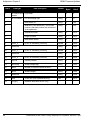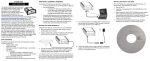Download Addendum to the OEMV Family Manuals for OEMV Firmware
Transcript
Addendum to the OEMV Family Manuals for OEMV Firmware Version 3.400 OM-AD-0038 Rev 4 Proprietary Notice Addendum to the OEMV Family Manuals for OEMV Firmware Version 3.400 Publication Number: Revision Level: Revision Date: OM-AD-0038 4 2008/04/02 This guide reflects OEMV firmware version 3.400. Proprietary Notice Information in this document is subject to change without notice and does not represent a commitment on the part of NovAtel Inc. The software described in this document is furnished under a licence agreement or non-disclosure agreement. The software may be used or copied only in accordance with the terms of the agreement. It is against the law to copy the software on any medium except as specifically allowed in the license or non-disclosure agreement. No part of this manual may be reproduced or transmitted in any form or by any means, electronic or mechanical, including photocopying and recording, for any purpose without the express written permission of a duly authorized representative of NovAtel Inc. The information contained within this manual is believed to be true and correct at the time of publication. NovAtel, OEMV, ProPak, Narrow Correlator tracking technology, Inertial Explorer and RT-2 are registered trademarks of NovAtel Inc. AdVance RTK, RT-20, CDU, and PAC are trademarks of NovAtel Inc. All other brand names are trademarks of their respective holders. Manufactured and protected under U.S. Patent: Narrow Correlator #5,101,416 #5,390,207 #5,414,729 #5,495,499 #5,809,064 PAC Correlator #6,243,409 B1 Dual Frequency GPS #5,736,961 Anti-Jamming Technology #5,734,674 Position for Velocity Kalman Filter #6,664,923 B1 #7,193,559 B2 © Copyright 2007-2008 NovAtel Inc. All rights reserved. Unpublished rights reserved under International copyright laws. Printed in Canada on recycled paper. Recyclable. 2 Addendum to the OEMV Family Manuals for Firmware Version 3.400 Table of Contents 1 Introduction 8 1.1 Firmware Installation............................................................................................... 8 2 OEMV Firmware Updates 9 2.1 What’s in Rev 4 of this Addendum?........................................................................ 9 2.2 GL1DE Position Filter ............................................................................................. 10 2.3 New OmniSTAR Library........................................................................................ 10 2.4 Local Wide Area Corrections Mode ...................................................................... 10 2.4.1 CDGPS Local Wide Area Corrections ......................................................... 11 2.4.2 OmniSTAR Local Wide Area Corrections.................................................... 11 2.5 CDGPS Corrections Over a Serial Port ................................................................ 12 2.6 CMR Type 3 RTK Formats ................................................................................... 12 2.6.1 CMR Type 3 Example Setup ....................................................................... 13 2.7 OmniSTAR External Stream ................................................................................. 13 2.8 50 Hz Output Rate for GPS-only F Models........................................................... 13 2.9 Network RTK......................................................................................................... 14 2.10 RTCM Types 22, 22G and 24 ............................................................................. 15 2.11 SBAS Ionospheric Corrections Default on L1-only Models................................. 16 2.12 Pseudorange Velocity Filter ................................................................................ 16 2.13 Real-Time Kinematic (RTK) Dilution of Precision (DOP) .................................... 16 2.14 Magnetic Variation Declination Model IGRF-7 to IGRF-10 ................................. 16 2.15 Adjustable PPS Control ...................................................................................... 16 2.16 Tunnel Escape (Bluetooth, etc.).......................................................................... 17 2.17 MOVINGBASESTATION Command Works with RTCM 2.3 & 3.0 Corrections .. 17 2.18 PZ90.2 GLONASS Datum .................................................................................. 17 2.19 Lock Time in RANGECMP Log........................................................................... 17 2.20 RTK Quality Command Tag................................................................................ 17 2.21 Baseline Coordinates in BSLNXYZ Log.............................................................. 17 2.22 GLONASS Satellite System................................................................................ 18 2.23 New Commands or Updates to Existing Commands.......................................... 18 2.23.1 INTERFACEMODE Command to set modes for ports .............................. 18 2.23.2 LOCALIZEDCORRECTIONDATUM Command to set a Local Datum ... 21 2.23.3 MAGVAR Command to set a magnetic variation correction ................... 21 2.23.4 PDPFILTER Command to enable, disable or reset the PDP filter .......... 22 2.23.5 PDPMODE Command to select the PDP mode and dynamics .............. 23 2.23.6 PPSCONTROL Command to control the PPS output............................. 24 2.23.7 PSRVELOCITYTYPE Command to specify the Doppler source ............ 26 2.23.8 RTKNETWORK Command to specify the RTK network mode............... 27 2.23.9 SETIONOTYPE Command to enable ionospheric models ..................... 29 2.23.10 TUNNELESCAPE Command to break out of an established tunnel ... 29 2.24 New Logs or Updates to Existing Logs ............................................................... 31 2.24.1 CMR Messages (RTK) .............................................................................. 31 Addendum to the OEMV Family Manuals for Firmware Version 3.400 3 Table of Contents 2.24.2 PDPPOS Log to output the PDP filter position....................................... 34 2.24.3 PDPVEL Log to output the PDP filter velocity ........................................ 35 2.24.4 PDPXYZ Log to output the PDP filter Cartesian position & velocity....... 35 2.24.5 RTCM Messages (RTK)............................................................................ 37 2.24.6 RTKDOP Log to output the DOP values from the RTK fast filter ........... 47 2.24.7 VERSION Log to output version information.......................................... 48 3 OEMV Hardware Updates 49 3.1 OEMV Performance ............................................................................................. 49 3.2 OEMV-2 24-Pin Connector Pin-Out ..................................................................... 50 3.3 FlexPak Serial Cables .......................................................................................... 51 3.4 ProPak-V3 ............................................................................................................ 51 3.4.1 COM LEDs.................................................................................................. 51 3.4.2 Dimensions ................................................................................................. 51 3.5 FlexPak ................................................................................................................ 51 Figures 1 2 50 Hz Logging Example in CDU.................................................................................. 14 Top-view of 24-Pin Connector on the OEMV-2 ........................................................... 50 Tables 1 2 3 4 5 6 4 50 Hz-Capable Hardware Versions ............................................................................. 14 Serial Port Interface Modes ......................................................................................... 19 Pseudorange Velocity Type ........................................................................................ 26 Network RTK Mode ..................................................................................................... 28 Ionospheric Correction Models.................................................................................... 29 Model Designators ...................................................................................................... 48 Addendum to the OEMV Family Manuals for Firmware Version 3.400 Terms and Conditions Standard Terms and Conditions of Sales 1. PRICES: All prices are Firm Fixed Price, EX WORKS 1120 - 68th Avenue N.E., Calgary, Alberta. All prices include standard commercial packing for domestic shipment. All transportation, insurance, special packing costs and expenses, and all Federal, provincial and local excise, duties, sales, and other similar taxes are the responsibility of the Purchaser 2. PAYMENT: Terms are prepayment unless otherwise agreed in writing. Interest shall be charged on overdue accounts at the rate of 18% per annum (1.5% per month) from due date. To expedite payment by wire transfer to NovAtel Inc.: Bank - HSBC Bank of Canada Bank: HSBC Bank of Canada US Account # 788889-002 407 - 8 Avenue S.W. CDN Account # 788889-001 Calgary, AB, Canada T2P 1E5 EURO Account # 788889-270 Transit # 10029-016 Swift HKBCCATTCAL 3. DELIVERY: Purchaser shall supply shipping instructions with each order. (Ship to and bill to address, NovAtel Quotation #, Preferred carrier and account #, Custom broker/freight forwarder including name and contact #) In the absence of specific instructions, NovAtel may select a carrier and insure Products in transit and charge Purchaser accordingly. NovAtel shall not be responsible for any failure to perform due to unforeseen circumstances or causes beyond its ability to reasonably control. Title shall pass to Purchaser when Purchaser has paid NovAtel all amounts due. Risk of loss, damage or destruction shall pass to Purchaser upon delivery to carrier. Goods are provided solely for incorporation into the Purchaser’s end product and shall not be onward delivered except as incorporated in the Purchaser’s end product. 4. COPYRIGHT AND CONFIDENTIALITY: Copyright in any specification, drawing, computer software, technical description and other document supplied by NovAtel under or in connection with the Order and all intellectual property rights in the design of any part of the Equipment or provision of services, whether such design be registered or not, shall vest in NovAtel absolutely. The Buyer shall keep confidential any information expressed or confirmed by Addendum to the OEMV Family Manuals for Firmware Version 3.400 5 Terms and Conditions NovAtel in writing to be confidential and shall not disclose it without NovAtel's prior consent in writing to any third party or use it other than for the operation and maintenance of any Equipment provided. 5. GENERAL PROVISIONS: All Purchase Orders are subject to approval and acceptance by NovAtel. Any Purchase Order or other form from the Purchaser, which purports to expand, alter or amend these terms and conditions, is expressly rejected and is and shall not become a part of any agreement between NovAtel and the Purchaser. This agreement shall be interpreted under the laws of the Province of Alberta. 6. LIMITED WARRANTY AND LIABILITY: Warranty Period: Products - 1 year; Accessories 90 days (in each case from the date of invoice). NovAtel warrants that during the Warranty Period that (a) the Product will be free from defects in material and workmanship and conform to NovAtel specifications; (b) the software will be free from error which materially affect performance; and (c) if applicable as defined in the User’s Manual, be eligible for access to post contract support and software updates when available. THESE WARRANTIES ARE EXPRESSLY IN LIEU OF ALL OTHER WARRANTIES, EXPRESS OR IMPLIED, INCLUDING, WITHOUT LIMITATION, ALL IMPLIED WARRANTIES OF MERCHANTABILITY AND FITNESS FOR A PARTICULAR PURPOSE. NOVATEL SHALL IN NO EVENT BE LIABLE FOR SPECIAL, INDIRECT, INCIDENTAL, OR CONSEQUENTIAL DAMAGES OF ANY KIND OR NATURE DUE TO ANY CAUSE. Purchaser’s exclusive remedy for a claim under this warranty shall be limited to the repair or replacement at NovAtel’s option and at NovAtel’s facility, of defective or nonconforming materials, parts or components or in the case of software, provision of a software revision for implementation by the Buyer. All material returned under warranty shall be returned to NovAtel prepaid by the Buyer and returned to the Buyer, prepaid by NovAtel. The foregoing warranties do not extend to (i) nonconformities, defects or errors in the Products due to accident, abuse, misuse or negligent use of the Products or use in other than a normal and customary manner, environmental conditions not conforming to NovAtel’s specifications, or failure to follow prescribed installation, operating and maintenance procedures, (ii) defects, errors or nonconformities in the Products due to modifications, alterations, additions or changes not made in accordance with NovAtel’s specifications or authorized by NovAtel, (iii) normal wear and tear, (iv) damage caused by force of nature or act of any third person, (v) shipping damage, (vi) service or repair of Product by the Purchaser without prior written 6 Addendum to the OEMV Family Manuals for Firmware Version 3.400 Terms and Conditions consent from NovAtel, (vii) Products designated by NovAtel as beta site test samples, experimental, developmental, preproduction, sample, incomplete or out of specification Products, (viii) returned Products if the original identification marks have been removed or altered or (ix) Services or research activities. 7. EXCLUSION OF LIABILITY: If a Party would, but for this paragraph (7), have concurrent claims in contract and tort (including negligence) such claims in tort (including negligence) shall to the extent permitted by law be wholly barred, unenforceable and excluded. NovAtel shall not be liable to the Buyer by way of indemnity or by reason of any breach of the Order or of statutory duty or by reason of tort (including but not limited to negligence) for any loss of profit, loss of use, loss of production, loss of contracts or for any financing costs or for any indirect or consequential damage whatsoever that may be suffered by the Buyer. In the event and to the extent that NovAtel shall have any liability to Buyer pursuant to the terms of the Order, NovAtel shall be liable to Buyer only for those damages which have been foreseen or might have reasonably been foreseen on the date of effectivity of the Order and which are solely an immediate and direct result of any act or omission of NovAtel in performing the work or any portion thereof under the Order and which are not in the aggregate in excess of ten (10%) percent of the total Order price. Addendum to the OEMV Family Manuals for Firmware Version 3.400 7 Addendum Chapter 1 Introduction This document is an addendum to the OEMV Firmware Reference Manual and the OEMV Family Installation and Operation User Manual. User manuals and guides are available on our website at http://www.novatel.com/support/docupdates.htm. Many features and enhancements from both the 3.301 and 3.400 releases are in this addendum for the OEMV Family firmware. See Addendum Chapter 2, OEMV Firmware Updates starting on Page 9. Similar to the OEMV Firmware Reference Manual, new, or updated, commands and logs are in alphabetical order in Sections 2.23 and 2.24 starting on Page 18. The DL-V3 receiver now has its own user manual and its updated information has not been in this addendum since Rev 1. Please refer to the DL-V3 User Manual, which is also available from our website. 1.1 Firmware Installation For firmware updates, please visit our website at http://www.novatel.com/support/fwswupdates.htm. Installation instructions and firmware downloads are available there. Please also refer to the newest terms and conditions earlier in this addendum. 8 Addendum to the OEMV Family Manuals for Firmware Version 3.400 Addendum Chapter 2 OEMV Firmware Updates This chapter gives details on updated, or new, OEMV family commands and logs. It is an update to the OEMV Family Firmware Reference Manual, NovAtel part number OM-2000094 Rev 5. NovAtel manuals are available on our website at http://www.novatel.com/support/docupdates.htm. 2.1 What’s in Rev 4 of this Addendum? This addendum revision includes information on the following: New 3.400 Enhancements: • GL1DE position filter, see Page 10 • OmniSTAR library, see Page 10 • CDGPS, or OmniSTAR, signals output to an existing non-L-band receiver as RTCM Type 1, or RTCM Type 9, messages, see Page 10 • CDGPS corrections over a serial port, see Page 12 • CMR Type 3 RTK formats, see Page 12 • OmniSTAR external stream, see Page 13 The following information is still in the addendum since the previous revision: 3.301 Enhancements: • 50 Hz output rate for GPS-only F models, see Page 13 • Network Real-Time Kinematic (RTK), see Page 14 • RTCM Types 22, 22G and 24, see Page 15 • SBAS ionospheric corrections default on L1-only models, see Page 16 • Pseudorange velocity filter (new PSRVELOCITYTYPE command), see Page 16 • RTK Dilution of Precision (DOP) (new RTKDOP log), see Page 16 • Magnetic variation declination model update from IGRF-7 to IGRF-10, see Page 16 • Adjustable PPS control, see Page 16 • Tunnel escape (Bluetooth, etc.), see Page 17 • MOVINGBASESTATION command works with RTCM and CMR, see Page 17 Corrections/Updates: • PZ90.2 GLONASS datum, see Page 17 • Lock time in RANGECMP logs, see Page 17 • RTKQUALITY log tag 1, see Page 17 1. Logs are tagged in the OEMV Family Firmware Reference Manual to help clarify which commands and logs are only available with certain cards and options. For feature tagging descriptions, refer to the Foreword in the OEMV Family Firmware Reference Manual. Addendum to the OEMV Family Manuals for Firmware Version 3.400 9 Addendum Chapter 2 OEMV Firmware Updates • BSLNXYZ log, see Page 17 • GLONASS satellite system, see Page 18 Download the most up-to-date version of this addendum, and user manuals, from our website at http://www.novatel.com/support/docupdates.htm. 2.2 GL1DE Position Filter GL1DE is a mode of the PDP2 filter which optimizes the position for consistency over time rather than absolute accuracy. This is ideally in clear sky conditions where the user needs a tight, smooth, and consistent output. The GL1DE filter works best with CDGPS or WAAS. The PDP filter is smoother than a least squares fit but is still noisy in places. The GL1DE filter produces a very smooth solution with consistent rather than absolute position accuracy. There should be less than 1 cm difference typically from epoch to epoch. GL1DE also works in single point, DGPS and OmniSTAR VBS modes but the errors are 20 cm or more. See also the PDPFILTER command on Page 22 and the PDPPOS, PSRVEL and PSRXYZ logs starting on Page 34. 2.3 New OmniSTAR Library The 3.400 release contains the latest High Precision (HP) library from OmniSTAR (HP4.27). In this library, the VBS position is used to internally seed the HP solution in order to improve convergence times. In older versions, the HP engine was seeded with an iono-free solution. In addition, outlier detection and elimination have been improved. 2.4 Local Wide Area Corrections Mode The local wide area corrections3 enhancement allows a NovAtel receiver to receive CDGPS or OmniSTAR VBS corrections, compute an equivalent DGPS correction and then output it in RTCM format to any GPS receiver. You can select to output corrections in the WGS84 or NAD83 datum. Localized CDGPS and OmniSTAR corrections are available on OEMV-1- and OEMV-3-based products with L-band capability. Supported datums provide these corrections with WGS84 as the default. This enhancement introduces the following logs: RTCMCDGPS1/RTCMDATACDGPS1, see Page 37 and Section 2.4.1 starting on Page 11 RTCMCDGPS9/RTCMDATACDGPS9, see Page 37 and Section 2.4.1 starting on Page 11 RTCMOMNI1/RTCMDATAOMNI1, see Page 45 and Section 2.4.2 starting on Page 11 10 2. Refer also to our application note on Pseudorange/Delta-Phase (PDP), available on our website as APN-038 at http://www.novatel.com/support/applicationnotes.htm 3. Refer also to our application note on Localized Wide Area Corrections, available on our website as APN-045 Addendum to the OEMV Family Manuals for Firmware Version 3.400 OEMV Firmware Updates Addendum Chapter 2 and this command: LOCALIZEDCORRECTIONDATUM, see Page 21 Use the SAVECONFIG command to save local wide area corrections interface settings. 2.4.1 CDGPS Local Wide Area Corrections CDGPS corrections can be output as RTCM Type 1 and RTCM Type 9 messages for input into receivers that are not able to accept CDGPS corrections directly. RTCM Type 9 messages do not require the use of an external clock when generated from CDGPS corrections. The generated RTCM Type 9 messages contain a maximum of three pseudorange corrections per message. The positioning performance using CDGPS local wide area corrections meets the standard CDGPS code differential performance specifications. Pseudorange corrections include tropospheric corrections, calculated using the UNB4 model, and ionospheric corrections, calculated using the CDGPS iono grid, regardless of the availability of L1 or L2 corrections. Pseudorange correction also include CDGPS test and slow corrections. If the base receiver loses the correction source, it continues to generate pseudorange corrections based on the current settings in the CDGPSTIMEOUT command. The base station ID in the RTCM Type 1 and 9 messages is 209. The range rate correction (RRC) fields in the RTCM Type 1 and 9 messages are set to zero. Enable the output of CDGPS corrections in RTCM messages by using the following commands: INTERFACEMODE COM2 NOVATEL RTCM OFF ASSIGNLBAND CDGPS <frequency> <bps> PSRDIFFSOURCE CDGPS LOG COM2 RTCMCDGPS1 ONTIME 1 or LOG COM2 RTCMCDGPS9 ONTIME 1 There is no need to fix a position when using the above localised wide area corrections method. The CDGPS RTCM model outputs RTCM corrections at a rate of up to 1 Hz. This new model does not include position or raw measurement output. 2.4.2 OmniSTAR Local Wide Area Corrections RTCM Type 1 messages are generated from OmniSTAR VBS corrections. The positioning performance using OmniSTAR local wide area corrections meets the standard OmniSTAR VBS code differential performance specifications. Unless otherwise noted, values in the RTCM Type 1 messages are unchanged from what is provided by the VBS library (for example, RRC, UDRE, station ID) apart from necessary unit scaling. An Addendum to the OEMV Family Manuals for Firmware Version 3.400 11 Addendum Chapter 2 OEMV Firmware Updates RTCM1 message is generated and output each time the VBS library provides updated corrections (about every 6 s). The receiver no longer outputs corrections when the L-band signal is lost and the VBS library stops generating corrections. The output is for the same set of satellites provided by the VBS library (above 5° elevation at the current position). Enable the output of OmniSTAR VBS corrections in RTCM messages by using the following commands: INTERFACEMODE COM2 NOVATEL RTCM OFF ASSIGNLBAND OMNISTAR <frequency> <bps> or ASSIGNLBAND OMNISTARAUTO PSRDIFFSOURCE OMNISTAR LOG COM2 RTCMOMNI1 ONCHANGED The RTCMOMNI1 log is asynchronous. The OmniSTAR RTCM model outputs RTCM corrections at a rate of up to 0.2 Hz (see also the note above). This new model does not include position or raw measurement output. 2.5 CDGPS Corrections Over a Serial Port This feature allows any OEMV receiver to receive Modified RTCA (MRTCA) corrections via a serial port to obtain a CDGPS position. This is useful on a receiver, such as the OEMV-2, that does not have the necessary RF components to track the CDGPS signal directly. Currently, you must use this feature in combination with a CDGPS-capable receiver like an OEMV-1 or OEMV-3, which can access the CDGPS signals and then re-broadcast them to MRTCA corrections. There is a new interface mode called MRTCA. If the corrections are input on COM2, enter INTERFACEMODE COM2 MRTCA NONE for the receiver to output a CDGPS position. Refer also to the INTERFACEMODE command in the OEMV Firmware Reference Manual. There is an update to its port interface modes in Table 2 on Page 19. 2.6 CMR Type 3 RTK Formats NovAtel CMR Type 3 messages are CMR Type 3 messages as defined by Leica and Topcon. CMR Type 3 format messages are for GLONASS CMR observations. For more on CMR messages, refer to the OEMV Family Firmware Reference Manual. CMRGLOOBS and CMRDATAGLOOBS logs are new and similar to the existing CMROBS and CMRDATAOBS logs. See also CMR Messages (RTK) starting on Page 31. CMR Type 3 message types (CMRGLOOBS and CMRDATAGLOOBS) have their Z count stamped to GLONASS UTC time instead of GPS Time (the epoch field in the CMR Header part of the message). When you use CMRGLOOBS in conjunction with CMRREF and CMROBS, you can perform GPS + GLONASS RTK positioning (provided you have a GLONASS-capable receiver model). 12 Addendum to the OEMV Family Manuals for Firmware Version 3.400 OEMV Firmware Updates 2.6.1 Addendum Chapter 2 CMR Type 3 Example Setup In the example below, apply Steps #1 and #2 to the base, and Step #3 to the rover: 1. Use the INTERFACEMODE command to set up the base port’s receive mode as NONE and transmit mode as CMR: interfacemode com2 none cmr 2. Log out CMRREF, CMROBS and CMRGLOOBS 4 messages: log com2 CMRREF ontime 10 log com2 CMROBS ontime 1 log com2 CMRGLOOBS ontime 1 3. We recommend that you log CMROBS and CMRGLOOBS messages out at the same rate. Set up the rover receiver to use incoming CMR messages by setting the rover port’s receive mode as CMR and the transmit mode as NONE: interfacemode com2 CMR none 2.7 OmniSTAR External Stream This feature allows you to use OmniSTAR VBS, HP or XP when you are not tracking an L-band signal on the OEMV. The expected usage of this feature is on an L-band-capable receiver that accesses OmniSTAR corrections via Ethernet rather than the L-band signal. There is a new OmniSTAR option for the INTERFACEMODE command (OMNISTAR), see Table 2 on Page 19. For example, set the incoming INTERFACEMODE command to OMNISTAR on COM2: INTERFACEMODE COM2 OMNISTAR NONE where COM2 is expecting raw OmniSTAR L-band data from an external source. 1. 2. 2.8 OMNISTAR is not a valid setting for an INTERFACEMODE output command. Receiver data only comes from one source (port or L-band tracking) at a time. 50 Hz Output Rate for GPS-only F Models The 50 Hz feature allows the receiver to support a 50 Hz output rate on OEM-V1/V1G/V2/V3-based products. It also introduces the F model option. See the VERSION log starting on Page 48. This feature increases the CPU speed to 400 MHz for the newer hardware versions of OEM-V1/V1G/ V2-based receivers, see Table 1 on Page 14. The CPU speed for OEM-V3-based receivers is still 400 4. These correspond to reference station data, GPS observations, and GLONASS observations respectively. Addendum to the OEMV Family Manuals for Firmware Version 3.400 13 Addendum Chapter 2 OEMV Firmware Updates MHz. Table 1: 50 Hz-Capable Hardware Versions Receiver Version OEM-V1-based Rev 3.01 or later OEM-V1G-based Rev 1.01 or later OEM-V2-based Rev 3.01 or later OEMV-3-based All Figure 1: 50 Hz Logging Example in CDU The periods available when you use the ONTIME trigger are 0.02 (50 Hz), 0.05, 0.1, 0.2, 0.25, 0.5, 1, 2, 3, 5, 10, 15, 20, 30, 60 seconds. 2.9 Network RTK Network RTK uses permanent base station installations, allowing kinematic GNSS users to achieve centimeter accuracies without the need of setting up a GNSS base station at a known site. The integration of several base stations into a combined network improves the accuracy over a large area and increases the overall system performance. For the base station operator, networking reduces the number of stations that are needed to provide a given level of accuracy to the rovers. These permanent base station networks require real-time communication to a networking computation center and real-time estimation of biases between base stations. Using permanent base stations is an advantage in areas with considerable GNSS surveying activity. Here, a number of users might share the infrastructure and associated costs. Some of the installations are operated by companies and provide a service to the surveying community. Installations can be just single base stations, a number of single base stations, or networking base stations. A single base 14 Addendum to the OEMV Family Manuals for Firmware Version 3.400 OEMV Firmware Updates Addendum Chapter 2 station setup within 20-30 km is typically required if an operator is in baseline mode. Otherwise the performance, accuracy and, with some systems, the reliability of RTK degrades as the baseline length increases. The new RTKNETWORK command, see Page 27, allows you to choose the network RTK mode for a specific network. The factory default is disabled where the receiver uses the standard RTK mode or the FKP mode if the receiver detects it. You also have a choice of VRS (Virtual Reference Station), iMAX or Unknown modes. The VRS idea is that a reference station (base station) is calculated in the direct neighborhood of a roving receiver. Baseline length dependent errors, such as abnormal tropospheric variation, ionospheric disturbances and orbital errors, are reduced for this virtual base station. The rover therefore is less affected by these errors. The iMAX idea is similar but calculates the base station observations for the provided position or another position closer to the reference station. Original observation information is corrected with the calculated corrections and disseminated. While VRS leaves the rover in the dark that there still might be ionospheric remains in the base station observations, an iMAX station provides information for the actual base station position. FKP is an acronym for Flachen Korrectur Parameter (Plane Correction Parameter). The so-called FKP method delivers the information from a base station network to a rover in the field. No precise knowledge of the rover's position is required. Multiple bases stations transmit observation information. The corrections deploy as gradients used for interpolating to the rover's actual position. FKP is the favorite method of Geo++ for disseminating network RTK information. Any format capable of transporting reference station raw observations can be used together with a message transporting the FKP coefficients. Geo++ combines the FKP information with RTCM2021 messages, which are the standard for the German SAPOS (Satellitenpositionierungsdienst der Deutschen Landesvermessung) and ASCOS (Satelliten-Referenzdienst der E.ON Ruhrgas AG) networks. These correction networks send their FKP RTK correction parameters (using their own message format) through RTCM message Type 59. The FKP method's advantage is that a rover may decide whether to use the information it receives. A bi-directional communication between the rover and the network is not mandatory. However, for large networks, different access points are required. When bi-directional communication is available, FKP installations also accept NMEA coordinates and use the supplied position to determine the most suitable base station FKP constellation for the user. Only one access point is required to cover the whole network. This is important especially for users covering large regions with different base stations close to the working area. There are RTCM updates to accommodate network RTK. See also Section 2.10, RTCM Types 22, 22G and 24 below. 2.10 RTCM Types 22, 22G and 24 The RTCMDATA22 and RTCMDATA24 logs have been changed, and the RTCMDATA22G log added, to accommodate Network RTK. However, these messages are not specific to Network RTK and may be used in other applications. See also Section 2.24.5 starting on Page 37. Addendum to the OEMV Family Manuals for Firmware Version 3.400 15 Addendum Chapter 2 OEMV Firmware Updates 2.11 SBAS Ionospheric Corrections Default on L1-only Models The SETIONOTYPE command sets the ionospheric corrections model. L1-only models now automatically use SBAS or CDGPS ionospheric grid corrections, if available. See also the SETIONOTYPE command on Page 47. 2.12 Pseudorange Velocity Filter The velocity in the PSRVEL log is determined by the pseudorange filter. Velocities from the pseudorange filter are calculated from the Doppler. The new PSRVELOCITYTYPE command, see Page 26, allows you to specify the Doppler source for pseudorange filter velocities. Refer also to the PSRVEL log in the OEMV Family Firmware Reference Manual. In general, we recommend Doppler velocity. The exception is in cases needing a very good estimate of the latency and low latency. The delta phase velocity becomes noisier at high rates. 2.13 Real-Time Kinematic (RTK) Dilution of Precision (DOP) The new RTKDOP log, see Page 47, contains single-point DOPs, calculated using only the satellites used in the fast RTK solution, that is, those used for the RTKPOS position. Calculation of the RTK DOPs are limited to once a second. The calculation of the RTK DOP is different than that for the pseudorange DOP. In the pseudorange filter, new DOPs are calculated every 100 s, or when the satellites used in the solution change. The RTK DOP is calculated at the rate requested, and regardless of a change in satellites. However, the DOP is only calculated when the RTKDOP log is requested. 2.14 Magnetic Variation Declination Model IGRF-7 to IGRF-10 The 10th Generation (2005) International Geomagnetic Reference Field (IGRF) model is now being used. The model is intended for use up to the year 2010. The receiver will compute for years beyond 2010 but accuracy may be reduced. 2.15 Adjustable PPS Control The PPSCONTROL command has been enhanced to support a user adjustable pulse width. Previously, the pulse width was fixed at 1 ms. The adjustable pulse width feature generates new uses for the PPS signal such as: • Supporting triggers/systems that need longer, or shorter, pulse widths than the default to register the pulse • Enabling a type of GPIO line for manipulation of external hardware control lines See also Field #4 of the PPSCONTROL command table on Page 25. 16 Addendum to the OEMV Family Manuals for Firmware Version 3.400 OEMV Firmware Updates Addendum Chapter 2 2.16 Tunnel Escape (Bluetooth, etc.) The tunnel escape sequence feature allows you to break out of a tunnel between two ports by sending a pre-defined sequence of bytes through the tunnel in-line with the data stream. While the Bluetooth implementation on DL-V3 products utilizes the tunnel mode of OEM receivers, the tunnel escape sequence feature is applicable to any tunneling application. See also the TUNNELESCAPE command on Page 48. 2.17 MOVINGBASESTATION Command Works with RTCM 2.3 & 3.0 Corrections The MOVINGBASESTATION command enables or disables a receiver from transmitting corrections without a fixed position. Its description for RTCA and CMR messages is in the OEMV Family Firmware Reference Manual. This command now supports RTCM V2.3 messages (except RTCM2021) and RTCM V3 operation. Also, RTCA, RTCM1819 and RTCM V3 support includes GPS + GLONASS operation. 2.18 PZ90.2 GLONASS Datum A datum is a set of parameters (translations, rotations, and scale) used to establish the position of a reference ellipsoid with respect to points on the Earth’s crust. If not set, the receiver’s factory default value is the World Geodetic System 1984 (WGS84). GLONASS information is referenced to the Parametri Zemli 1990. Russia updated this from the PZ90 to the PZ-90.2 geodetic datum. OEMV receivers use the new GLONASS coordinates and are reconciled in the receiver through a position filter and output to WGS84. Any mention in the OEMV Family Firmware Reference Manual of PZ90, can be replaced with the PZ90.2 datum. For example, refer to the GLOEPHEMERIS log in that manual. 2.19 Lock Time in RANGECMP Log The Lock Time field of the RANGECMP log is constrained to a maximum value of 2,097,151 which 2097151represents a lock time of 65535.96875 s ( -------------------). This is a correction to the Range Record Format 32 table of the RANGECMP log section of the OEMV Family Firmware Reference Manual. 2.20 RTK Quality Command Tag The current manual shows the RTKQUALITYLEVEL command with both V123_RT20 and V23_RT2 feature tagging symbols. Only the V23_RT2 feature tagging symbol applies. 2.21 Baseline Coordinates in BSLNXYZ Log The BSLNXYZ log outputs the receiver’s RTK baseline in Earth-Centred Earth-Fixed (ECEF) Addendum to the OEMV Family Manuals for Firmware Version 3.400 17 Addendum Chapter 2 OEMV Firmware Updates coordinates. The B-X, B-Y and B-Z fields’ descriptions are more correctly described as X-axis offset, Y-axis offset and Z-axis offset. 2.22 GLONASS Satellite System GLONASS L1 P signals are not used by OEMV receivers and are incorrectly shown in the manual. Removing L1P leaves L1 C/A and L2 P GLONASS signals. Only GLONASS satellites that are in the almanac are available to assign using a slot number in the ASSIGN command. The possible range is still 38 to 61. Also, the number field’s maximum value has increased to 24 in the RTKSVENTRIES command of the current manual. 2.23 New Commands or Updates to Existing Commands The commands in this section are new, or updated, in alphabetical order. For the remaining OEMV commands, please refer to the OEMV Family Firmware Reference Manual available on our website at http://www.novatel.com/support/docupdates.htm. Each command that follows has, as its first line, an indicator showing whether it is new or changed since the last OEMV manual. New command details are shown in full while changed commands explain the changes. In the latter case, please refer to the OEMV Family Firmware Reference Manual for the original details. 2.23.1 INTERFACEMODE Command to set modes for ports Changed: New port interface input modes for OMNISTAR and MRTCA, see Table 2, Serial Port Interface Modes on Page 19. See also the CDGPS Corrections Over a Serial Port and the OmniSTAR External Stream sections starting on Page 12. Abbreviated ASCII Syntax: Message ID: 3 INTERFACEMODE [port] rxtype txtype [responses] 18 Addendum to the OEMV Family Manuals for Firmware Version 3.400 OEMV Firmware Updates Addendum Chapter 2 Factory Default: interfacemode com1 novatel novatel on interfacemode com2 novatel novatel on interfacemode com3 novatel novatel on interfacemode aux novatel novatel on interfacemode usb1 novatel novatel on interfacemode usb2 novatel novatel on interfacemode usb3 novatel novatel on ASCII Example 1: interfacemode com1 rtca novatel on ASCII Example 2: interfacemode com2 mrtca none Table 2: Serial Port Interface Modes Binary Value ASCII Mode Name Description 0 NONE The port accepts/generates nothing. The port is disabled. 1 NOVATEL The port accepts/generates NovAtel commands and logs 2 RTCM The port accepts/generates RTCM corrections 3 RTCA The port accepts/generates RTCA corrections 4 CMR The port accepts/generates CMR corrections 5 OMNISTAR The port accepts OMNISTAR corrections, see Page 13 6 Reserved 7 IMU This port supports communication with a NovAtel supported IMU, contact Customer Service, or refer to your SPAN for OEMV User Manual for more information 8 RTCMNOCR RTCM with no CR/LF appended a 9 CDGPS The port accepts GPS*C data b Continued on Page 20 Addendum to the OEMV Family Manuals for Firmware Version 3.400 19 Addendum Chapter 2 OEMV Firmware Updates Binary Value ASCII Mode Name Description 10 TCOM1 11 TCOM2 12 TCOM3 13 TAUX c 14 RTCMV3 The port accepts/generates RTCM Version 3.0 corrections 15 NOVATELBINARY The port only accepts/generates binary messages. If an ASCII command is entered when the mode is set to binary only, the command is ignored. Only properly formatted binary messages are responded to and the response is a binary message. 16-17 Reserved 18 GENERIC 19 Reserved 20 MRTCA INTERFACEMODE tunnel modes. To configure a full duplex tunnel, configure the baud rate on each port. Once a tunnel is established, the baud rate does not change. Special characters, such as a BREAK condition, do not route across the tunnel transparently and the serial port is altered (refer also to the COM command). Only serial ports may be in a tunnel configuration: COM1, COM2, COM3 or AUX may be used For example, configure a tunnel at 115200 bps between COM1 and AUX: COM AUX 115200 COM COM1 115200 INTERFACEMODE AUX TCOM1 NONE OFF INTERFACEMODE COM1 TAUX NONE OFF The tunnel is fully configured to receive/transmit at a baud rate of 115200 bps. The port accepts/generates nothing. SEND/SENDHEX commands from another port generate data on this port. Any incoming data on this port can be seen with PASSCOM logs on another port. Refer to the OEMV Family Firmware Reference Manual. The port accepts MRTCA data to output CDGPS positions. See also Section 2.5 starting on Page 12. a. An output interfacemode of RTCMNOCR is identical to RTCM but with the CR/LF appended. An input interfacemode of RTCMNOCR is identical to RTCM and functions with or without the CR/LF. b. CDGPS has three options for output of differential corrections - NMEA, RTCM, and GPS*C. If you have a ProPak-V3 receiver, you do not need to use the INTERFACEMODE command with CDGPS as the argument. The CDGPS argument is for use with obsolete external non-NovAtel CDGPS receivers. These receivers use GPS*C (NavCanada’s proprietary format differential corrections from the CDGPS service). c. The AUX port, and therefore TAUX mode, is only available on OEMV-2-based and OEMV-3based products. 20 Addendum to the OEMV Family Manuals for Firmware Version 3.400 OEMV Firmware Updates Addendum Chapter 2 2.23.2 LOCALIZEDCORRECTIONDATUM Command to set a Local Datum New: Use this command to select a localized correction datum. Use this command to select a localized correction datum before you use localized wide area corrections. The choices are World Geodetic System 84 (WGS84) and North American 1983 (NAD83) including Areas 37-42. The default is WGS84, however: • • When the receiver receives CDGPS data, and you issue a LOCALIZEDCORRECTIONDATUM NAD83 command, it bases its localized wide area corrections on CSRS When the receiver receives OmniSTAR data, and you issue a LOCALIZEDCORRECTIONDATUM NAD83 command, it bases its localized wide area corrections on NAD83 Abbreviated ASCII Syntax: Message ID: 947 LOCALIZEDCORRECTIONDATUM type ASCII Example: localizedcorrectiondatum nad83 1 Field Type LOCALIZEDCORRECTIONDATUM header 2 type Field ASCII Value - WGS84 NAD83 Binary Value - 1 2 Description Binary Format - This field contains the command name or the message header depending on whether the command is abbreviated ASCII, ASCII or binary, respectively. Localised correction Enum datum type Binary Bytes H Binary Offset 0 4 H 2.23.3 MAGVAR Command to set a magnetic variation correction Changed: Update to the IGRF model in use, see also Section 2.14, Magnetic Variation Declination Model IGRF-7 to IGRF-10 on Page 16. The receiver computes directions referenced to True North. Use this command (magnetic variation correction) if you intend to navigate in agreement with magnetic compass bearings. The correction value entered here causes the "bearing" field of the NAVIGATE log to report bearing in degrees Magnetic. The receiver computes the magnetic variation correction if you use the auto option. The receiver calculates values of magnetic variation for given values of latitude, longitude and time using the IGRF 2005 spherical harmonic coefficients and time corrections to the coefficients. Abbreviated ASCII Syntax: Message ID: 180 MAGVAR type [correction] [std dev] Addendum to the OEMV Family Manuals for Firmware Version 3.400 21 Addendum Chapter 2 OEMV Firmware Updates ASCII Example 1: magvar auto ASCII Example 2: magvar correction 15 0 2.23.4 PDPFILTER Command to enable, disable or reset the PDP filter New: This command enables, disables or resets the Pseudorange/Delta-Phase (PDP) filter. The main advantages of the Pseudorange/Delta-Phase (PDP) implementation are: • • Smooths a jumpy position Bridges outages in satellite coverage (the solution is degraded from normal but there is at least a reasonable solution without gaps) If you enable the PDP filter, the PDP solution is output in the BESTPOS, BESTVEL and NMEA logs. Abbreviated ASCII Syntax: Message ID: 424 PDPFILTER switch Factory Default: pdpfilter disable ASCII Example: pdpfilter enable Field 1 2 22 Field Type PDPFILTER header switch ASCII Value - Binary Value - DISABLE ENABLE RESET 0 1 2 Binary Binary Binary Format Bytes Offset H 0 This field contains the command name or the message header depending on whether the command is abbreviated ASCII, ASCII or binary, respectively. Enable, disable or reset the PDP Enum 4 H filter. A reset clears the filter memory so that the pdp filter can start over again. Description Addendum to the OEMV Family Manuals for Firmware Version 3.400 OEMV Firmware Updates Addendum Chapter 2 2.23.5 PDPMODE Command to select the PDP mode and dynamics New: This command allows you select the mode and dynamics of the PDP filter. 1. 2. You must issue a PDPFILTER ENABLE command before the PDPMODE command. See also Section 2.23.4 on Page 22. If you choose RELATIVE mode (GL1DE) while in WAAS or CDGPS mode: • With an L1-only receiver model, you must force the iono type to GRID in the SETIONOTYPE command. • With an L1/L2 receiver model, you must force the iono type to L1L2 in the SETIONOTYPE command. See also Section 2.23.9 starting on Page 29 for details on the SETIONOTYPE command. Abbreviated ASCII Syntax: Message ID: 970 PDPMODE mode dynamics Factory Default: pdpmode normal auto ASCII Example: pdpmode relative dynamic Field 1 Field Type PDPMODE header ASCII Value - Binary Value - 2 mode NORMAL 0 RELATIVE 1 3 dynamics AUTO STATIC DYNAMIC 0 1 2 Binary Binary Binary Format Bytes Offset This field contains the command H 0 name or the message header depending on whether the command is abbreviated ASCII, ASCII or binary, respectively. Enum 4 H In relative mode, GL1DE, performance is optimized to obtain a consistent error in latitude and longitude over time periods of 15 minutes or less rather than to obtain the smallest absolute position error. See also Section 2.2 on Page 10. Auto detect dynamics mode Enum 4 H+4 Static mode Dynamic mode Description Addendum to the OEMV Family Manuals for Firmware Version 3.400 23 Addendum Chapter 2 OEMV Firmware Updates 2.23.6 PPSCONTROL Command to control the PPS output Changed: The pulse width is now user-adjustable. See also Section 2.15, Adjustable PPS Control on Page 16 and the pulse width field on Page 25. This command provides a method for controlling the polarity and rate of the PPS output on the OEMV. You can also disable the PPS output by using this command. Abbreviated ASCII Syntax: Message ID: 613 PPSCONTROL switch [polarity] [rate] Factory Default: ppscontrol enable negative 1.0 0 ASCII Example: ppscontrol enable positive 0.05 25000 24 Addendum to the OEMV Family Manuals for Firmware Version 3.400 OEMV Firmware Updates Field Type Field Addendum Chapter 2 ASCII Value Binary Value Description Binary Binary Binary Format Bytes Offset 1 PPSCONTROL header - - This field contains the command name or the message header depending on whether the command is abbreviated ASCII, ASCII or binary, respectively. - H 0 2 switch DISABLE 0 Enum 4 H+4 ENABLE 1 Disables or enables output of the PPS pulse. The factory default value is ENABLE. NEGATIVE 0 Enum 4 H+8 POSITIVE 1 Optional field to specify the polarity of the pulse to be generated on the PPS output. If no value is supplied, the default, NEGATIVE, is used. 4 polarity 3 rate 0.05, 0.1, 0.2, 0.25, 0.5, 1.0, 2.0, 3.0,...20.0 Optional field to specify the period of the pulse, in seconds. If no value is supplied, the default value of 1.0 is used. Double 8 H+12 4 pulse width 0...½ period The pulse width in units of microseconds (μs). ULong 4 H+20 The minimum pulse width is 1 μs. A value of 0 is accepted to support binary format backwards compatibility. The maximum pulse width is ½ of the specified period, that is, a pulse width of up to 25000 μs can be specified for a period of 0.05 seconds. A value of 0 translates into the default pulse width of 1000 μs (1 ms). The pulse width field remains at 0. If no pulse width is specified, the default of 1000 μs is applied. Addendum to the OEMV Family Manuals for Firmware Version 3.400 25 Addendum Chapter 2 OEMV Firmware Updates 2.23.7 PSRVELOCITYTYPE Command to specify the Doppler source New: See also Section 2.12, Pseudorange Velocity Filter on Page 16. This command sets the Doppler source for velocities determined by the pseudorange filter. Abbreviated ASCII Syntax: Message ID: 950 PSRVELOCITYTYPE [source] Factory Default: psrvelocitytype doppler Input Example: pservelocitytype doppler Field Field Type ASCII Value 1 PSRVELOCITYTYPE header 2 source - Binary Value - Binary Binary Format Bytes Description Binary Offset This field contains the command name or the message header depending on whether the command is abbreviated ASCII, ASCII or binary, respectively. - H 0 Pseudorange velocity type, see Table 3 below. Enum 4 H Table 3: Pseudorange Velocity Type Binary 26 ASCII Description 0 DOPPLER Use observed Doppler 1 DELTAPHASE Use phase differencing to calculate Doppler Addendum to the OEMV Family Manuals for Firmware Version 3.400 OEMV Firmware Updates Addendum Chapter 2 2.23.8 RTKNETWORK Command to specify the RTK network mode New: See also Section 2.9, Network RTK starting on Page 14 This command sets the RTK network mode for a specific network. Abbreviated ASCII Syntax: RTKNETWORK mode [network#] Message ID: 951 Factory Default: rtknetwork disabled Input Example: rtknetwork imax Field Field Type 1 RTKNETWORK header 2 3 ASCII Value - Binary Value - Description Binary Binary Format Bytes Binary Offset This field contains the command name or the message header depending on whether the command is abbreviated ASCII, ASCII or binary, respectively. - H 0 mode RTK network mode, see Table 4 on Page 28. The factory default is disabled where the receiver uses the standard AdVance RTK mode unless it detects FKP, then it uses FKP mode. Enum 4 H network# Specify a number for the network default = 0 Ulong 4 H+4 Addendum to the OEMV Family Manuals for Firmware Version 3.400 27 Addendum Chapter 2 OEMV Firmware Updates Table 4: Network RTK Mode Binary 28 ASCII Description 0 Disabled Standard RTK mode (or FKP mode if it is detected) 1-4 Reserved 5 VRS The virtual reference station (VRS), or virtual base station (VBS), idea, introduced by Trimble, is that a base station is artificially created in the vicinity of a rover receiver. All baseline-length-dependent errors, such as abnormal troposphere variation, ionospheric disturbances and orbital errors, are reduced for this VRS. The rover receiving VRS information has a lower level of these errors than a distant base station. The VRS is calculated for a position, supplied by the rover during communication start-up, with networking software. The VRS position can change if the rover is far away from the initial point. The format for sending the rover’s position is standard NMEA format. Most rovers receive VRS data for a calculated base station that is within a couple of meters away. The VRS approach requires bi-directional communication for supplying the rover’s position to the networking software. 6 IMAX The iMAX idea, introduced by Leica Geosystems, is that networking software corrections, based on the rover’s position, are calculated as with VRS. However, instead of calculating the base station observations for the provided position, or another position closer to the base station, original observation information is corrected with the calculated corrections and broadcast. VRS works so that although the rover is unaware of errors the VRS is taking care of, there still might be ionospheric remains in the base station observations. iMAX provides actual base station position information. The rover may assume the base station is at a distance and open its settings for estimation of the remaining ionospheric residuals. The iMAX method may trigger the rover to open its settings further than required since the networking software removes at least part of the ionospheric disturbances. However, compared to VRS above, this approach is safer since it notifies the rover when there might be baseline-length-dependent errors in the observation information. iMAX requires bi-directional communication to the networking software for supplying the base station observation information. 7-8 Reserved 9 Unknown Use this setting if the RTK network type is unknown. Then, the receiver will use a default set of parameters for Network RTK mode. Addendum to the OEMV Family Manuals for Firmware Version 3.400 OEMV Firmware Updates Addendum Chapter 2 2.23.9 SETIONOTYPE Command to enable ionospheric models Changed: The model with the previous ASCII name of BROADCAST is now called KLOBUCHAR to reflect the actual model used. See also Table 5 below. Use this command to set which ionospheric corrections model the receiver should use. Abbreviated ASCII Syntax: Message ID: 711 SETIONOTYPE model Factory Default: setionotype auto ASCII Example: setionotype grid Table 5: Ionospheric Correction Models ASCII Binary Description NONE 0 Don’t use ionospheric modelling KLOBUCHAR 1 Use the Klobuchar broadcast model GRID 2 Use the SBAS/L-band model L1L2 3 Use the L1/L2 model AUTO 4 Automatically determine the best ionospheric model to use 2.23.10 TUNNELESCAPE Command to break out of an established tunnel New: See also Section 2.16, Tunnel Escape (Bluetooth, etc.) on Page 17 Use the TUNNELESCAPE command to specify the tunnel escape sequence. The escape sequence is applied independently to all active tunnels. Use the SAVECONFIG command to save the escape sequence in case of a power cycle. This command allows you to define an escape sequence that, when detected in a byte stream between any two COM (or AUX) ports, resets the interface mode to NOVATEL NOVATEL on those ports. The baud rate and other port parameters remain unaffected. The TUNNELESCAPE command accepts three parameters. The first is the switch parameter with ENABLE or DISABLE options. The second is the length parameter. It is a number from 1 to 8 and must be present if the switch parameter is set to ENABLE. The third parameter, esc seq, consists of a series of pairs of digits representing hexadecimal numbers where the number of pairs are equal to the value entered for the second parameter. The series of hexadecimal pairs of digits represent the escape sequence. The receiver detects a sequence in a tunnel exactly as it was entered. For example, the command TUNNELESCAPE ENABLE 4 61626364 searches for the bytes representing “abcd” in a tunnel stream. TUNNELESCAPE ENABLE 3 AA4412 searches for the NovAtel binary log sync bytes. Addendum to the OEMV Family Manuals for Firmware Version 3.400 29 Addendum Chapter 2 OEMV Firmware Updates You must first set up a tunnel. For example, create a tunnel between COM1 and COM2 by entering INTERFACEMODE COM1 TCOM2 NONE OFF. The commands can be entered in any order. 1. All bytes, leading up to and including the escape sequence, pass through the tunnel before it is reset. Therefore, the escape sequence is the last sequence of bytes that passes through the tunnel. Configure the receiver to detect and interpret the escape sequence. For example, use this information to reset equipment or perform a shutdown process. 2. The receiver detects the escape sequence in all active tunnels in any direction. 3. Create tunnels using the INTERFACEMODE command. Refer to the OEMV Family Firmware Reference Manual for more details on this command. 4. SAVECONFIG WARNING: If you are using the SAVECONFIG command in CDU, ensure that you have all windows other than the Console window closed. Otherwise, CDU also saves log commands used for its various windows. This will result in unnecessary data being logged. Abbreviated ASCII Syntax: Message ID: 962 TUNNELESCAPE [switch] [length] [esc seq] Factory Default: tunnelescape disable ASCII Example: tunnelescape enable ASCII Value Binary Value Field Field Type 1 TUNNELESCAPE header - - 2 switch DISABLE 0 ENABLE 1 3 length 4 esc seq 30 1 to 8 Binary Format Binary Bytes Binary Offset This field contains the command name H 0 - Enable or disable the tunnel escape mode default: DISABLE ENUM 4 H Specifies the number of hexbytes to follow. ULONG 4 H+4 Escape sequence where Hex pairs are entered without spaces, for example, AA4412 Uchar[8] 8 H+8 Description Addendum to the OEMV Family Manuals for Firmware Version 3.400 OEMV Firmware Updates Addendum Chapter 2 2.24 New Logs or Updates to Existing Logs The logs in this section are new, or updated, in alphabetical order. For the remaining OEMV logs, please refer to the OEMV Family Firmware Reference Manual available on our webstie at http:// www.novatel.com/support/docupdates.htm. Each log that follows has, as its first line, an indicator showing whether it is new or changed since the last OEMV manual. New log details are shown in full while changed logs explain the changes. In the latter case, please refer to the OEMV Family Firmware Reference Manual for the original details. 2.24.1 CMR Messages (RTK) New: CMRGLOOBS and CMRDATAGLOOBS NovAtel, Leica and Topcon support this CMR message type but it is not compatible with Trimble’s unpublished GLONASS CMR messages. CMRGLOOBS New: See also CMRDATAGLOOBS starting below. Message ID: 882 This CMR Type 3 message is based closely on the CMR observables, or message 0, and is intended to allow GLONASS corrections to be broadcast using the CMR format. Refer also to the OEMV Family Firmware Reference Manual for the basic CMR message structure. CMRDATAGLOOBS Message ID: Log Type: CMR Data GLONASS Observations 33736 Synch Recommended Input: log cmrdatagloobsa ontime 10 ASCII Example: #CMRDATAGLOOBSA,COM1,0,69.5,FINESTEERING,1464,426413.000,00100000,d9fe,3186; 2,0,147,51,3,0,3,3,159000,3,0,3, 7,FALSE,TRUE,TRUE,6872924,281,6,1,TRUE,TRUE,TRUE,TRUE,TRUE,0,401,326,11,1, 6,FALSE,TRUE,TRUE,10410661,-124,4,1,TRUE,TRUE,TRUE,TRUE,TRUE,0,185,-16,11,1, 23,FALSE,TRUE,TRUE,11322704,99,4,1,TRUE,TRUE,TRUE,TRUE,TRUE,0,724,-140,11,1 *442e2924 Addendum to the OEMV Family Manuals for Firmware Version 3.400 31 Addendum Chapter 2 Field # OEMV Firmware Updates Field type Data Description Format Binary Bytes Binary Offset 1 CMRDATAGLOOBS header Log header - H 0 2 CMR header Synch character for the message Ulong 4 H 3 Message status Ulong 4 H+4 4 CMR message type Ulong 4 H+8 5 Message body length Ulong 4 H+12 6 Version Ulong 4 H+16 7 Station ID Ulong 4 H+20 8 Message Type Ulong 4 H+24 9 #sv Number of SVs Ulong 4 H+28 10 epoch Epoch time (milliseconds) Ulong 4 H+32 11 clock bias Is clock bias valid? 0 = NOT VALID 3 = VALID Ulong 4 H+36 12 clock offset Clock offset (nanoseconds) Long 4 H+40 13 # obs Number of satellite observations with information to follow Ulong 4 H+44 14 slot# GLONASS satellite slot number Ulong 4 H+48 15 P code? Is P code collected? 0 = FALSE = C/A 1 = TRUE = P Enum 4 H+52 16 L1 phase? Is L1 phase valid? 0 = FALSE 1 = TRUE Enum 4 H+56 17 L2? Is L2 present? Enum 4 H+60 0 = FALSE 1 = TRUE 18 L1 psr L1 pseudorange (1/8 L1 cycles) Ulong 4 H+64 19 L1 carrier L1 carrier-code measurement (1/256 L1 cycles) Long 4 H+68 20 L1 S/N0 L1 signal-to-noise density ratio Ulong 4 H+72 21 L1 slip L1 cycle slip count (number of times that tracking has not been continuous) Ulong 4 H+76 Continued on Page 33 32 Addendum to the OEMV Family Manuals for Firmware Version 3.400 OEMV Firmware Updates Field # Field type Addendum Chapter 2 Data Description Format Binary Bytes Binary Offset 22 L2 code Is L2 code available? 0 = FALSE 1 = TRUE Enum 4 H+80 23 C/A code? Is C/A code collected on L2? 0 = FALSE = P 1 = TRUE = C/A Enum 4 H+84 24 L2 code? Is L2 code valid? Enum 4 H+88 0 = FALSE 1 = TRUE 25 L2 phase? Is L2 phase valid? 0 = FALSE 1 = TRUE Enum 4 H+92 26 phase full? Is phase full? Enum 4 H+96 Ulong 4 H+100 0 = FALSE 1 = TRUE 27 Reserved 28 L2 r offset L2 range offset (1/100 meters) Long 4 H+104 29 L2 c offset L2 carrier offset (1/256 cycles) The L2 frequency used is that of the broadcasting satellite. Long 4 H+108 30 L2 S/N0 L2 signal-to-noise density ratio Ulong 4 H+112 31 L2 slip L2 cycle slip count (number of times that tracking has not been continuous) Ulong 4 H+116 32... Next PRN offset = H+48 + (#prns x 72) variable xxxx 32-bit CRC (ASCII and Binary only) Hex 4 variable variable [CR][LF] Sentence terminator (ASCII only) - - - Addendum to the OEMV Family Manuals for Firmware Version 3.400 33 Addendum Chapter 2 2.24.2 PDPPOS OEMV Firmware Updates Log to output the PDP filter position New: The PDPPOS log contains the pseudorange position computed by the receiver with the PDP filter enabled. See also the PDPFILTER command on Page 22. Message ID: 469 Log Type: Synch Recommended Input: log pdpposa ontime 1 ASCII Example: #PDPPOSA,COM1,0,75.5,FINESTEERING,1431,494991.000,00040000,a210,35548; SOL_COMPUTED,SINGLE,51.11635010310,-114.03832575772,1065.5019,-16.9000, WGS84,4.7976,2.0897,5.3062,"",0.000,0.000,8,8,0,0,0,0,0,0*3cbfa646 Field # Field type 1 PDPPOS header sol status pos type lat lon hgt undulation 2 3 4 5 6 7 8 9 10 11 12 13 14 15 16 17 18 19 20 21 22 23 24 datum id# lat σ lon σ hgt σ stn id diff_age sol_age #SVs #solnSVs Reserved xxxx [CR][LF] Data Description Binary Bytes Binary Offset H 0 Enum Enum Double Double Double Float 4 4 8 8 8 4 H H+4 H+8 H+16 H+24 H+32 Enum Float Float Float Char[4] Float Float Uchar Uchar Uchar Uchar Uchar Uchar Uchar Uchar Hex - 4 4 4 4 4 4 4 1 1 1 1 1 1 1 1 4 - H+36 H+40 H+44 H+48 H+52 H+56 H+60 H+64 H+65 H+66 H+67 H+68 H+69 H+70 H+71 H+72 - Format Log header Solution status Position type Latitude Longitude Height above mean sea level Undulation - the relationship between the geoid and the WGS84 ellipsoid (m) a Datum ID number Latitude standard deviation Longitude standard deviation Height standard deviation Base station ID Differential age in seconds Solution age in seconds Number of satellite vehicles tracked Number of satellites in the solution 32-bit CRC (ASCII and Binary only) Sentence terminator (ASCII only) a. When using a datum other than WGS84, the undulation value also includes the vertical shift due to differences between the datum in use and WGS84 34 Addendum to the OEMV Family Manuals for Firmware Version 3.400 OEMV Firmware Updates Addendum Chapter 2 2.24.3 PDPVEL Log to output the PDP filter velocity New: The PDPVEL log contains the pseudorange velocity computed by the receiver with the PDP filter enabled. See also the PDPFILTER command on Page 22. Message ID: Log Type: 470 Synch Recommended Input: log pdpvela ontime 1 ASCII Example: #PDPVELA,COM1,0,75.0,FINESTEERING,1430,505990.000,00000000,b886,2859; SOL_COMPUTED,SINGLE,0.150,0.000,27.4126,179.424617,-0.5521,0.0*7746b0fe Field # Field type 1 2 3 4 PDPVEL header sol status vel type latency 5 6 7 age hor spd trk gnd 8 height 9 10 11 Reserved xxxx [CR][LF] Data Description Format Log header Solution status Velocity type A measure of the latency in the velocity time tag in seconds. It should be subtracted from the time to give improved results. Differential age in seconds Horizontal speed over ground, in meters per second Actual direction of motion over ground (track over ground) with respect to True North, in degrees Height in meters where positive values indicate increasing altitude (up) and negative values indicate decreasing altitude (down) 32-bit CRC (ASCII and Binary only) Sentence terminator (ASCII only) Binary Binary Bytes Offset H 0 Enum Enum Float 4 4 4 H H+4 H+8 Float Double Double 4 8 8 H+12 H+16 H+24 Double 8 H+32 Float Hex - 4 4 - H+40 H+44 - 2.24.4 PDPXYZ Log to output the PDP filter Cartesian position & velocity New: The PDPXYZ log contains the Cartesian position in X, Y and Z coordinates as computed by the receiver with the PDP filter enabled. See also the PDPFILTER command on Page 22. Message ID: Log Type: 471 Synch Recommended Input: log pdpxyza ontime 1 Addendum to the OEMV Family Manuals for Firmware Version 3.400 35 Addendum Chapter 2 OEMV Firmware Updates ASCII Example: #PDPXYZA,COM1,0,75.5,FINESTEERING,1431,494991.000,00040000,33ce,35548; SOL_COMPUTED,SINGLE,-1634531.8128,-3664619.4862,4942496.5025,2.9036, 6.1657,3.0153,SOL_COMPUTED,SINGLE,-2.5588e-308,-3.1719e-308,3.9151e-308, 0.0100,0.0100,0.0100,"",0.150,0.000,0.000,8,8,0,0,0,0,0,0*a20dbd4f Field # 1 2 3 4 5 6 7 8 9 10 11 12 13 14 15 16 17 18 19 20 21 22 23 24 25 26 27 28 29 30 31 36 Field type PDPXYZ header P-sol status pos type P-X P-Y P-Z P-X σ P- Y σ P-Z σ V-sol status vel type V-X V-Y V-Z V-X σ V-Y σ V-Z σ stn ID V-latency diff_age sol_age #SVs #solnSVs Reserved xxxx [CR][LF] Data Description Binary Bytes Binary Offset H 0 Enum Enum Double Double Double Float Float Float Enum Enum Double Double Double Float Float Float Char[4] Float 4 4 8 8 8 4 4 4 4 4 8 8 8 4 4 4 4 4 H H+4 H+8 H+16 H+24 H+32 H+36 H+40 H+44 H+48 H+52 H+60 H+68 H+76 H+80 H+84 H+88 H+92 Float Float Uchar Uchar Uchar Uchar Uchar Uchar Uchar Uchar Hex - 4 4 1 1 1 1 1 1 1 1 4 - H+96 H+100 H+104 H+105 H+106 H+107 H+108 H+109 H+110 H+111 H+112 - Format Log header Solution status Position type Position X-coordinate (m) Position Y-coordinate (m) Position Z-coordinate (m) Standard deviation of P-X (m) Standard deviation of P-Y (m) Standard deviation of P-Z (m) Solution status Velocity type Velocity vector along X-axis (m) Velocity vector along Y-axis (m) Velocity vector along Z-axis (m) Standard deviation of V-X (m) Standard deviation of V-Y (m) Standard deviation of V-Z (m) Base station ID A measure of the latency in the velocity time tag in seconds. It should be subtracted from the time to give improved results. Differential age in seconds Solution age in seconds Number of satellite vehicles tracked Number of satellite vehicles used in solution 32-bit CRC (ASCII and Binary only) Sentence terminator (ASCII only) Addendum to the OEMV Family Manuals for Firmware Version 3.400 OEMV Firmware Updates Addendum Chapter 2 2.24.5 RTCM Messages (RTK) New: RTCMDATA22G, RTCMCDGPS1, RTCMCDGPS9, RTCMDATACDGPS1, RTCMDATACDGPS9, RTCMOMNI1 and RTCMDATAOMNI1 Changed: RTCMDATA22 and RTCMDATA24 logs changed, and the RTCMDATA22G log added, to accommodate Network RTK. However, these are not specific to Network RTK and may be used in other applications. RTCMCDGPS1 New: See also the RTCMDATAOMNI1 log table starting on Page 46, that reflects an RTCM1 output, the RTCMDATACDGPS1 output example below, and Section 2.4.1, CDGPS Local Wide Area Corrections starting on Page 11. Message ID: 954 The RTCMCDGPS1 message is an RTCM Type 1 message that the receiver generates from CDGPS corrections. See also the RTCMDATAOMNI1 log table starting on Page 46 that reflects an RTCM1 output and the RTCMDATACDGPS1 output example below. RTCMDATACDGPS1 Message ID: Log Type: 953 Synch Recommended Input: log rtcmdatacdgps1a ontime 10 ASCII Example: #RTCMDATACDGPS1A,COM1,0,51.5,FINESTEERING,1464,423863.023,00000000,ad02,3144; 1,209,4438,0,0,0,10,0,1,21,-384,0,64,0,1,18,-412,0,9,0,1,24,-423,0,81,0,1,6, -361,0,2,0,1,26,-461,0,59,0,1,16,-88,0,5,0,1,22,-734,0,48,0,1,3,-695,0,73, 0,2,10,-1007,0,77,0,3,8,-1342,0,63*c6bfd557 RTCMCDGPS9 New: See also the RTCMDATACDGPS9 output example on Page 38, the RTCMDATACDGPS9 log table on Page 38, and Section 2.4.1, CDGPS Local Wide Area Corrections starting on Page 11. Message ID: 955 The RTCMCDGPS9 message is an RTCM Type 9 message that the receiver generates from CDGPS corrections. To use this log, you must have an OEMV-3 based receiver capable of receiving L-band. See also the log table on Page 38 that reflects an RTCM9 output and the RTCMDATACDGPS9 output example in the next section. Type 9 messages follow the same format as Type 1 messages. However, unlike a Type 1 message, Type 9 does not require a complete satellite set. This allows for much faster differential correction data updates to the rover stations that improves performance and reduces latency. OEMV-3 receivers, with or without an external oscillator, can generate Type 9 messages. All OEMV Addendum to the OEMV Family Manuals for Firmware Version 3.400 37 Addendum Chapter 2 OEMV Firmware Updates family receivers can accept Type 9 messages. Also, Type 9 messages give better performance with slow or noisy data links. RTCMDATACDGPS9 Message ID: Log Type: 956 Synch Recommended Input: log rtcmdatacdgps9a ontime 10 ASCII Example: #RTCMDATACDGPS9A,COM1,0,54.0,FINESTEERING,1464,423903.023,00000000,0e6c,3144; 9,209,4505,0,0,0,3,0,1,3,-687,0,73,0,2,10,-1025,0,77,0,3,8,-1335,0,63 *1ed7bcc9 Field # 38 Field type Data Description Format Binary Bytes - H Binary Offset 1 RTCMDATACDGPS9 header Log header 0 2-7 RTCM header RTCM message type, see the RTCM header details on Page 40 8 #prn Number of PRNs with information to follow (maximum of 3) Ulong 4 H+24 9 scale Scale where 0 = 0.02 m and 0.002 m/s 1 = 0.32 m and 0.032 m/s Ulong 4 H+28 10 UDRE User differential range error Ulong 4 H+32 11 PRN/slot Satellite PRN number (GPS: 1-32, SBAS: 120 to 138) or GLONASS slot Ulong 4 H+36 12 psr corr Scaled pseudorange correction (m) Long 4 H+40 13 rate corr Scaled range rate correction Long 4 H+44 14 IOD Issue of data Long 4 H+48 15... Next PRN offset = H+28 + (#prns x 24) variable xxxx 32-bit CRC (ASCII and Binary only) Hex 4 variable variable [CR][LF] Sentence terminator (ASCII only) - - - Addendum to the OEMV Family Manuals for Firmware Version 3.400 OEMV Firmware Updates RTCMDATA22 Addendum Chapter 2 Extended Base Station Changed: New fields to indicate the number of L1 and the number of L2 records output, see Page 40. Only use the RTCMDATA22 log with GPS-only receiver models. Message ID: Log Type: 401 Synch Recommended Input: log rtcmdata22a ontime 10 ASCII Example: #RTCMDATA22A,COM1,0,70.0,FINESTEERING,1450,237150.093,00100000,2b98,35794; 22,0,5250,0,0,6,-24,-122,82,1,0,TRUE,174762,1,0,0,0*b6f51c4c Addendum to the OEMV Family Manuals for Firmware Version 3.400 39 Addendum Chapter 2 Field # OEMV Firmware Updates Field type Data Description Format Binary Bytes Binary Offset 1 RTCMDATA22 header Log header - H 0 2 RTCM header RTCM message type Ulong 4 H 3 Base station ID Ulong 4 H+4 4 Modified Z count where the Z count week number is the week number from subframe 1 of the ephemeris Ulong 4 H+8 5 Sequence number Ulong 4 H+12 6 Length of frame Ulong 4 H+16 7 Base station health Ulong 4 H+20 8 L1 ECEF-X L1 ECEF ΔX correction (1/256 cm) Long 4 H+24 9 L1 ECEF-Y L1 ECEF ΔY correction (1/256 cm) Long 4 H+28 10 L1 ECEF-Z L1 ECEF ΔZ correction (1/256 cm) Long 4 H+32 11 #L1recs Number of GPS L1 records to follow Ulong 4 H+36 12 spare Spare bits Ulong 4 H+40 13 height stat No height flag where 0 = FALSE 1 = TRUE Enum 4 H+44 14 phase center Antenna L1 phase center height (1/256 cm) Ulong 4 H+48 variable #L2recs Number of GPS L2 records to follow Ulong 4 variable variable L2 ECEF-X L2 ECEF ΔX correction (1/256 cm) Long 4 variable variable L2 ECEF-Y L2 ECEF ΔY correction (1/256 cm) Long 4 variable variable L2 ECEF-Z L2 ECEF ΔZ correction (1/256 cm) Long 4 variable variable xxxx 32-bit CRC (ASCII and Binary only) Hex 4 variable variable [CR][LF] Sentence terminator (ASCII only) - - - 40 Addendum to the OEMV Family Manuals for Firmware Version 3.400 OEMV Firmware Updates RTCMDATA22GG Addendum Chapter 2 Extended Base Station for GLONASS New: See also RTCMDATA22 starting on Page 39. Message ID: Log Type: 964 Synch Recommended Input: log rtcmdata22ga ontime 10 ASCII Example: #RTCMDATA22GGA,COM1,0,68.5,FINESTEERING,1450,231012.566,00100000,28b0,35794; 22,0,1020,0,0,6,-24,-122,82,1,0,0,0,0,TRUE,174762,1,0,0,0*2846ab0c Addendum to the OEMV Family Manuals for Firmware Version 3.400 41 Addendum Chapter 2 Field # OEMV Firmware Updates Field type Data Description Format Binary Bytes Binary Offset 1 RTCMDATA22GG header Log header - H 0 2 RTCM header RTCM message type Ulong 4 H 3 Base station ID Ulong 4 H+4 4 Modified Z count where the Z count week number is the week number from subframe 1 of the ephemeris Ulong 4 H+8 5 Sequence number Ulong 4 H+12 6 Length of frame Ulong 4 H+16 7 Base station health Ulong 4 H+20 8 L1 ECEF-X L1 ECEF ΔX correction (1/256 cm) Long 4 H+24 9 L1 ECEF-Y L1 ECEF ΔY correction (1/256 cm) Long 4 H+28 10 L1 ECEF-Z L1 ECEF ΔZ correction (1/256 cm) Long 4 H+32 11 #L1recs Number of GPS/GLONASS L1 records to follow Ulong 4 H+36 12 spare Spare bits Ulong 4 H+40 13 constellation Constellation Ulong 4 14 ant type Antenna type Ulong 4 15 ant ref pt Antenna reference point Ulong 4 16 height stat No height flag where 0 = FALSE 1 = TRUE Enum 4 H+44 17 phase center Antenna L1 phase center height (1/256 cm) Ulong 4 H+48 variable #L2recs Number of GPS/GLONASS L2 records to follow Ulong 4 variable variable L2 ECEF-X L2 ECEF ΔX correction (1/256 cm) Long 4 variable variable L2 ECEF-Y L2 ECEF ΔY correction (1/256 cm) Long 4 variable variable L2 ECEF-Z L2 ECEF ΔZ correction (1/256 cm) Long 4 variable variable xxxx 32-bit CRC (ASCII and Binary only) Hex 4 variable variable [CR][LF] Sentence terminator (ASCII only) - - - 42 Addendum to the OEMV Family Manuals for Firmware Version 3.400 OEMV Firmware Updates Addendum Chapter 2 RTCM24 RTCM Antenna Reference Point Parameter (RTK) New: See also RTCMDATA24 starting on Page 43. Message ID: 667 Message 24 replaces messages 3 and 22 for RTK operation. The L1 phase center is not a point in space that can be used as a standard reference. The location of the L1 phase center depends on the antenna setup and calibration. Therefore, the location of the L1 phase center may vary between different calibration tables for the same antenna model. Message Type 24 solves this by utilizing the ARP, which is used throughout the International GPS Service (IGS). Message 24 contains the coordinates of the installed antenna's ARP in the GNSS coordinate system Earth-Center-Earth-Fixed (ECEF) coordinates. Local datums are not supported. The coordinates refer to a physical point on the antenna (typically the bottom of the antenna mounting surface). BASEANTENNAMODEL and ANTENNAMODEL commands set the data, refer to the OEMV Family Firmware Reference Manual. ECEF coordinates correspond to the currently calculated base station coordinates with the L1 phase centre offsets applied and will soon reflect the ARP, calculated from the base and rover sets of user antenna model parameters. Reserved fields are set to 0, the sys ind field defaults to GPS, and the ant ht field is set to 0 by default. This follows current implementation of RTCM22 messages. RTCM24 data can be viewed at the base by requesting the RTCMDATA24 log. If a rover receives RTCM24, RTCM1005, or RTCM1006 data, containing antenna offset information but does not have the same antenna type as the base station, the position is offset. Provided the two receivers have matching antenna models, the output rover positions reflect position of the ARP. RTCMDATA24 Antenna Reference Point (ARP) Message ID: Log Type: 664 Synch Recommended Input: log rtcmdata24a ontime 5 ASCII Example: #RTCMDATA24A,COM1,0,71.0,FINESTEERING,1450,237173.950,00100000,0625,35794; 24,0,5289,0,0,6,-1.634526570929836e+10,0,-3.664616764707576e+10, 0,4.942495013223856e+10,0,1,1,0,0*530c8b71 In the example, log RTCM24 from the base before you log RTCMDATA24 at a rover: interfacemode com2 none rtcm (Set the COM2 interface mode to RTCM) log com2 RTCM24 ontime 5.0 (Output RTCM24 messages from COM2 every 5 s) Addendum to the OEMV Family Manuals for Firmware Version 3.400 43 Addendum Chapter 2 Field # OEMV Firmware Updates Field type Data Description Format Binary Bytes Binary Offset 1 RTCMDATA24 header Log header - H 0 2 RTCM header RTCM message type Ulong 4 H 3 Base station ID Ulong 4 H+4 4 Modified Z count where the Z count week number is the week number from subframe 1 of the ephemeris Ulong 4 H+8 5 Sequence number Ulong 4 H+12 6 Length of frame Ulong 4 H+16 7 Base station health Ulong 4 H+20 ECEF ΔX correction (1/256 cm) Double 8 H+24 Ulong 4 H+32 Double 8 H+36 Ulong 4 H+44 8 ECEF_X 9 Reserved 10 ECEF_Y 11 Reserved 12 ECEF_Z ECEF ΔZ correction (1/256 cm) Double 8 H+48 13 sys ind System indicator Ulong 4 H+56 14 ant ht flag Antenna height flag Ulong 4 H+60 15 #recs Number of antenna records to follow 15 ant ht Antenna height Ulong 4 H+64 16 Reserved Ulong 4 H+68 17 xxxx 32-bit CRC (ASCII and Binary only) Hex 4 H+72 18 [CR][LF] Sentence terminator (ASCII only) - - - 44 ECEF ΔY correction (1/256 cm) Addendum to the OEMV Family Manuals for Firmware Version 3.400 OEMV Firmware Updates RTCMOMNI1 Addendum Chapter 2 RTCM from OmniSTAR New: See also RTCMDATAOMNI1 output example and log table below, and Section 2.4.2, OmniSTAR Local Wide Area Corrections starting on Page 11. Message ID: 957 The RTCMOMNI1 message is an RTCM Type 1 message that the receiver generates from OmniSTAR VBS corrections. RTCMDATAOMNI1 RTCM Type 1 Message ID: 960 Log Type: Asynch Recommended Input: log rtcmdataomni1a onchanged ASCII Example: #RTCMDATAOMNI1A,COM1,0,74.0,FINESTEERING,1464,424276.151,00000000,405e,35912; 1,100,5119,0,0,0,0,12, 0,0,6,-313,0,2,0,0,3,-570,0,73,0,0,10,-1116,0,77,0,0,15,-339,0,0, 0,0,16,-527,0,5,0,0,18,-29,0,9,0,0,21,-306,0,64,0,0,22,-586,0,48, 0,0,24,-362,0,81,0,0,26,-394,0,59,0,0,29,-487,0,37,0,0,8,-1242,0,63*f128cbd2 Addendum to the OEMV Family Manuals for Firmware Version 3.400 45 Addendum Chapter 2 Field # OEMV Firmware Updates Field type Data Description Format Binary Bytes Binary Offset 1 RTCMDATAOMNI header Log header - H 0 2 type RTCM message type Ulong 4 H 3 baseID Base station ID Ulong 4 H+4 4 Z Modified Z count where the Z count week number is the week number from subframe 1 of the ephemeris Ulong 4 H+8 5 seq# Sequence number Ulong 4 H+12 6 frame length Length of frame Ulong 4 H+16 7 health Base station health Ulong 4 H+20 8 Mhealth Message health Ulong 4 H+24 9 #recs Number of records to follow Ulong 4 H+28 10 scale Scaling for the correction and correction rate Ulong 4 H+32 11 UDRE User differential range error Ulong 4 H+36 12 prn Satellite PRN (1-32) Ulong 4 H+40 13 corr Correction Int 4 H+44 14 corr rate Correction rate Int 4 H+48 15 IODE Issue of ephemeris data Ulong 4 H+52 variable xxxx 32-bit CRC (ASCII and Binary only) Hex 4 variable variable [CR][LF] Sentence terminator (ASCII only) - - - 46 Addendum to the OEMV Family Manuals for Firmware Version 3.400 OEMV Firmware Updates Addendum Chapter 2 2.24.6 RTKDOP Log to output the DOP values from the RTK fast filter New: See also Section 2.13, Real-Time Kinematic (RTK) Dilution of Precision (DOP) on Page 16. This log contains the DOP values calculated by the RTK fast filter. Message ID: Log Type: 952 Synch Recommended Input: log rtkdop ontime 10 ASCII Example: #RTKDOPA,COM1,0,60.0,FINESTEERING,1449,446982.000,00000008,b42b,3044;2.3386, 1.9856,0.9407,1.5528,1.2355,10.0,11,21,58,6,7,10,16,18,24,26,29,41*85f8338b Field # Field type Data Description Format Binary Bytes Binary Offset H 0 1 RTKDOP header Log header 2 GDOP Geometric DOP Float 4 H 3 PDOP Position DOP Float 4 H+4 4 HDOP Horizontal DOP Float 4 H+8 5 HTDOP Horizontal and Time DOP Float 4 H+12 6 TDOP Time DOP Float 4 H+16 7 elev mask Elevation mask angle Float 4 H+20 8 #sats Number of satellites to follow Ulong 4 H+24 9 sats Satellites in use at time of calculation Ulong[#sats] 4x(#sats) H+28 10 xxxx 32-bit CRC (ASCII and Binary only) Hex 4 variable 11 [CR][LF] Sentence terminator (ASCII only) - - - Addendum to the OEMV Family Manuals for Firmware Version 3.400 47 Addendum Chapter 2 OEMV Firmware Updates 2.24.7 VERSION Log to output version information Changed: NL and F models were added to Table 6 below. See also Section 2.8, 50 Hz Output Rate for GPS-only F Models on Page 13. This log contains the version information for all components of a system. When using a standard receiver, there is only one component in the log. Message ID: Log Type: 37 Polled Recommended Input: log versiona once ASCII Example: #VERSIONA,COM1,0,71.5,FINESTEERING,1362,340308.478,00000008,3681,2291; 1,GPSCARD,"L12RV","DZZ06040010","OEMV2G-2.00-2T","3.000A19","3.000A9", "2006/Feb/ 9","17:14:33"*5e8df6e0 Table 6: Model Designators 48 G 12 L1 or 12 L1/L2 GLONASS channels, frequencies to match GPS configuration R Receive RT2 and/or RT20 corrections I Synchronized Position Attitude Navigation (SPAN) J SPAN supporting 200 Hz IMUs and IGI higher rate IMU (256.144 Hz) S Reduces positions and measurement rates to 5 Hz, disables VARF and EVENT signals A Application Program Interface (API) B 1 L-band channel with CDGPS and OmniSTAR VBS capability L 1 L-band channel with CDGPS and OmniSTAR HP/XP capability NL 1 L-band channel with OmniSTAR enabled and no position, velocity, time (PVT) or raw data output F 50 Hz output Addendum to the OEMV Family Manuals for Firmware Version 3.400 Addendum Chapter 3 OEMV Hardware Updates This chapter is an update to Appendix A of the OEMV Family Installation and Operation User Manual, NovAtel part number OM-2000093 Rev 7. NovAtel manuals are available on our website. 3.1 OEMV Performance PERFORMANCE (Subject To GPS System Characteristics) Position Accuracy a Standalone: L1 only L1/L2 b SBAS b CDGPS DGPS RT-20 RT-2 OmniSTAR: VBS XP HP Post Processed Time To First Fix 1.8 m RMS 1.5 m RMS 0.6 m RMS 0.6 m RMS 0.45 m RMS 0.20 m RMS 1 cm + 1 ppm 0.7 m RMS (OEMV-1 and OEMV-3 only) 0.15 m RMS (OEMV-3 only) 0.10 m RMS (OEMV-3 only) 5 mm + 1 ppm Hot: 35 s (Almanac and recent ephemeris saved and approximate position) Cold: 60 s (No almanac or ephemeris and no approximate position or time) Reacquisition 0.5 s L1 (typical) 1.0 s L2 (typical) (OEMV-2 and OEMV-3 only) Data Rates Raw Measurements: 20 Hz (50 Hz optional) Computed Position: 20 Hz (50 Hz optional) OmniSTAR HP Position: 20 Hz (OEMV-3 only) Time Accuracy ac 20 ns RMS Velocity Accuracy 0.03 m/s RMS Measurement Precision C/A code phase 6 cm RMS L1 carrier phase: Differential 0.75 mm RMS L2 P code 25 cm RMS (OEMV-2 and OEMV-3 only) L2 carrier phase: Differential 2 mm RMS (OEMV-2 and OEMV-3 only) Dynamics a. b. c. d. Velocity 515 m/s d Typical values. Performance specifications are subject to GPS system characteristics, U.S. DOD operational degradation, ionospheric and tropospheric conditions, satellite geometry, baseline length and multipath effects. GPS-only Time accuracy does not include biases due to RF or antenna delay. In accordance with export licensing. Addendum to the OEMV Family Manuals for Firmware Version 3.400 49 Addendum Chapter 3 3.2 OEMV Hardware Updates OEMV-2 24-Pin Connector Pin-Out This section details the OEMV-2 header pin-out with new footnotes for the multiplexed signal pins. 23 21 19 17 15 13 11 9 7 5 3 1 24 22 20 18 16 14 12 10 8 6 4 2 Figure 2: Top-view of 24-Pin Connector on the OEMV-2 Signal GND Behavior a b Descriptions Pin Ground Digital ground 1 VARF0 See strobes Variable frequency out 3 PPS See strobes Pulse output synchronized to GPS Time 4 VCC Input DC Card power 5 Card power Reserved, do not use 2 VCC Input DC Event2/CAN1_Rx or COM3_Rx Multiplexed 6 Multiplexed pin behavior default: COM3_Rx 7 Event1 See strobes Input trigger 8 ERROR See strobes Card error 9 PV See strobes Output indicates valid GPS position when high 10 CTS2/VARF1 Input Clear to Send for COM 2 input or variable frequency, default: CTS2 11 RESETIN See strobes Card reset 12 RTS2 Output Request to Send for COM 2 output 13 COM2_Rx Input Received Data for COM 2 input 14 CTS1 Input Clear to Send for COM 1 input 15 COM2_Tx Output Transmitted Data for COM 2 output 16 RTS1 Output Request to Send for COM 1 output 17 COM1_Rx Input Received Data for COM 1 input 18 GPIO0, CAN1_Tx or COM3_Tx Multiplexed Multiplexed pin behavior default: COM3_Tx 19 COM1_Tx Output Transmitted Data for COM1 output 20 USB D (-) Bi-directional USB interface data (-) 21 USB D (+) Bi-directional USB interface data (+) 22 GND Ground Digital Ground 23 GND Ground Digital Ground 24 c d The table footnotes are on the next page. 50 Addendum to the OEMV Family Manuals for Firmware Version 3.400 OEMV Hardware Updates Addendum Chapter 3 a. There is no TVS between 3.3 V and ground. All other I/O signal lines have TVS protection. Series resistance is included for the GPIO0 and RESETIN lines. b. For strobes, refer to the OM-20000093 Rev 7, Appendix A, OEMV-2 Card section c. PIN 7 on the OEMV-2 defaults to a COM3_RX line but you can configure it back to the original Event2 signal if needed using the MARKCONTROL command. Before Event2 can be enabled, the COM3 lines must first be disabled by using the INTERFACEMODE COM3 NONE NONE command. Similarly, Event2 must be disabled before you can enable COM3. d. PIN 19 on the OEMV-2 defaults to a COM3_TX line but the GPIO0, used by a custom application via the API, can be enabled when the application wants to use it. Before GPIO0 can be enabled, the COM3 lines must first be disabled by using the INTERFACEMODE COM3 NONE NONE command. Similarly, GPIO0 must be disabled before you can enable COM3. The Application Program Interface (API) User Manual is available through Customer Service if you have an API-capable receiver model. 3.3 FlexPak Serial Cables Both FlexPak DB-9 serial cables (straight and null-modem) have voltage outputs on Pin 1 and Pin 6. WARNING!: 3.4 Pin 1 and Pin 6 output 12V DC. Ensure that any device you attach one of these cables to, is able to support a 12V DC input. If not, consider removing the connection to Pin 1, or Pin 6, in the cable before continuing. ProPak-V3 3.4.1 COM LEDs When a ProPak-V3 is powered, RS-422 configured ports have a solid green LED. RS-232 configured ports flash, or are dark, to correspond with receiving/transmitting information, or not, respectively. For example, consider a ProPak-V3-424, where the 424 suffix indicates COM1=RS-422, COM2=RS232, and COM3=RS-422. The COM1 and COM3 LEDs appear solid green, but the COM2 LED is dark or flashing. 3.4.2 Dimensions The ProPak-V3 enclosure and the now end-of-life enclosure it replaces, the ProPak-G2plus, have identical dimensions. The corrected dimensions for the ProPak-V3 are 185 mm x 150 mm x 71 mm where the 150 mm dimension replaces the 160 mm shown in the current OEM Family Installation and Operation User Manual. 3.5 FlexPak The OEMV family’s FlexPak-V2 is a drop-in replacement for the OEM4 FlexPak-G2L. The FlexPakV1 is a drop-in replacement for the FlexPak-SSII. The SSII did not have Clear To Send (CTS) lines and neither does the FlexPak-V1. The FlexPak-V2 does have CTS lines. Addendum to the OEMV Family Manuals for Firmware Version 3.400 51 Index C 1PPS, 24 50 Hz, 13-14, 48 A A model, 48 access points, 15 accuracy, 14, 49 adjustable PPS, 16, 25 almanac, GLONASS, 18 antenna coordinates, 43 flag, 44 height, 44 offset, 43 phase center, 40, 42-43 record, 44 reference point, 42-43 type, 42 ASCOS (German network), 15 AUX port interface mode, 20 axis offset, 18 B B model, 48 base station antenna, 43 coordinates, 39, 43 GLONASS, 41 health, 40, 42, 44, 46 ID, 40, 42, 44, 46 L-band, 11 network RTK, 14 observations, 28 virtual, 28 baseline, 9, 15 bearing, 21 bias, 14 Bluetooth, 9, 17 break, 20 bridge, 22 BSLNXYZ log, 17 52 cable FlexPak Warning, 51 CDGPS, 10-11, 37-38, 48-49 CDGPSTIMEOUT command, 11 central processing unit (CPU) speed, 13 Clear To Send (CTS), 51 CMR messages, 12, 19, 31-33 cold start, 50 component, 48 configuration, 48 Control and Display Unit (CDU), 13, 30 copyright, 2 correction ECEF, 40, 44 ionospheric, 16 RTCA, 19 RTK, 28, 48 D datum, 9, 17, 21 declination, 9 differential GPS (DGPS), 10 dilution of precision (DOP), 9, 47 dimensions, ProPak-V3, 51 direction communication, 28 referenced to True North, 21 tunnel, 30 USB interface, 50 DL-V3, 17 Doppler, 26 dynamics, 23 E earth-centred-earth-fixed (ECEF), 17, 40, 42-44 elevation, 47 enhancements, 9 escape, tunnel, 17, 30 Addendum to the OEMV Family Manuals for Firmware Version 3.400 Index F F model, 48 feature tagging, 9 filter, 22-23, 26, 34, 47 FKP German correction method, 15 FlexPak, 51 G G model, 48 gaps, 22 Geo++, 15 German, 15 GL1DE, 10, 23 GLOEPHEMERIS log, 17 GLONASS, 9, 12, 17 gradients, 15 H hardware, 13, 16 height, 40, 42, 44 Hertz (Hz), 9, 13-14, 48 latency reduction, 37 L-band, 48 library, OmniSTAR, 10, 12 light emitting diode (LED), 51 local datum, 21 localized wide area corrections, 10 LOCALIZEDCORRECTIONDATUM command, 11, 21 lock time, 9, 17 log tag, 9 M magnetic variation, 9, 21 MAGVAR command, 21 mode, interface, 18 models, 9, 13, 48 modified RTCA (MRTCA), 18, 20 MOVINGBASESTATION command, 9, 17 multiplexed pins, 50-51 N I I model, 48 iMAX mode, 15, 28 infrastructure, 14 installations, 14 INTERFACEMODE command, 12-13, 1819 interpolating, 15 introduction, 8 ionosphere, 11, 15-16, 28-29 J J model, 48 K kinematic, 14, 16 Klobuchar broadcast model, 29 known site, 14 L L model, 48 L1 and L2 records, 39 navigation, 21, 48 network RTK, 9, 14-15, 27-28 NL model, 48 NMEA coordinates, 15 north, 21 O OEMV-2 header pin-out, 50 OmniSTAR, 10-11, 13, 19, 45, 48 orbital errors, 15 outages, 22 P Parametri Zemli (PZ), 17 PDPFILTER command, 22 PDPMODE command, 23 PDPPOS log, 34 PDPVEL log, 35 PDPXYZ log, 35-36 permanent base stations, 14 phase difference, 26 pins, multiplexed, 50-51 Addendum to the OEMV Family Manuals for Firmware Version 3.400 53 Index polarity, 24-25 port configuration, 51 parameters, 29 serial, 19 position, 34 PPSCONTROL command, 24 ProPak-V3, dimensions, 51 pseudorange/delta-phase (PDP), 10-11, 2223, 26, 34-35 PSRVELOCITYTYPE command, 26 pulse per second (PPS), 9, 16, 25, 50 pulse width, 24-25 PZ90.2 GLONASS datum, 9, 17 R R model, 48 range rate correction (RRC), 11 RANGECMP log, 17 real-time communication, 14 relative pseudorange/delta phase, 10, 23 reset, 29, 50-51 rover station faster data update to, 37 RS-422 configured port, 51 RTCA interface mode, 19 RTCM and L-band, 10-12 base station parameters, 37 interface mode, 19 log enhancements, 9 messages, 37, 39-46 Type 59, 15 Types 20 and 21, 15 V3, 17 RTCMDATA22 log, 15, 39 RTCMDATA22GG log, 41, 45 RTCMDATA24 log, 15, 37, 43 RTCMV3 interface mode, 20 RTK ARP parameter, 43 baseline, 17 DOP, 16 network, 14, 27-28 RTKDOP log, 47 RTKNETWORK command, 27 RTKQUALITYLEVEL log, 17 54 Russia, 17 S S model, 48 SAPOS German network, 15 satellite coverage, 22 GLONASS, 10, 18 number of, 47 RTK, 16 SBAS, 9 seed, 10 serial port, 19 SETIONOTYPE command, 29, 47 smooth, 22 static mode, 23 SUPERSTAR II (SSII), 51 surveying community, 14 T technical specifications, 49-50 tracking technology, 2 troposphere, 11, 15 tunnel escape sequence, 9, 17, 20, 29-30 TUNNELESCAPE command, 29, 48 U universal serial bus (USB), 50 universal time coordinated (UTC), 12 unknown network, 28 user-adjustable pulse width, 24 V valid position, 50 velocity, 26, 35 version addendum, 10 firmware, 2 hardware, 13 log, 48 VERSION log, 48 virtual base station (VBS), 12, 28 voltage FlexPak Warning, 51 VRS (Virtual Reference Station), 15, 28 Addendum to the OEMV Family Manuals for Firmware Version 3.400 Index W World Geodetic System 1984 (WGS84), 17 Z Z count, 12, 40, 42, 44, 46 Zemli datum parameters, 17 Addendum to the OEMV Family Manuals for Firmware Version 3.400 55 Recyclable Printed in Canada on recycled paper OM-AD-0038 Rev 4 2008/04/02