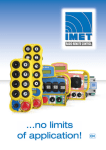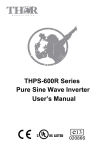Download t110wt130w User Manual
Transcript
Setting the region M R F SETUP MODE ? YES NO OK 1. Press the LEFT arrow key to move cursor to YES and press the OK key to enter setup mode. +ANTENNA +SYSTEM +SATELLITE +INSTALLATION M R F OK 2. Press the LEFT arrow key to move cursor to SATELLITE and press the OK key to enter SATELLITE menu. +SET SAT. PAIR +SET REGION +EDIT SATELLITE +FIND TRANSPONDER M R F OK 3. Press the DOWN arrow key and the OK key to enter SET REGION menu. SELECT CONTINENT EUROPE SELECT REGION DENMARK M R F OK 4. Press the arrow keys to select parameter you wish to edit and press the OK key to edit parameter. Press the RETURN key to save or abort and return to the main display. SELECT CONTINENT EUROPE SELECT REGION DENMARK M R F OK 5. Set the CONTINENT. Press the UP and DOWN arrow keys to select the continent that you are in. Press the OK key to set the CONTINENT. Operating the ACU 53 SELECT CONTINENT EUROPE SELECT REGION DENMARK M R F OK 6. Set the REGION. Press the UP and DOWN arrow keys to select the region you are in. Press the OK key to set the REGION. LOAD ? YES NO M R F OK 7. Press the RETURN key to load the current setting or abort and return to the main display. LOADING . . . DO NOT TURN OFF ! M R F OK 8. Setting is being loaded to the system. The ACU will restart the system automatically after uploading the setting. DO NOT turn off ACU power while uploading is being processed. SEARCH [ ] THOR_1 [2] SIRIUS_1 M R F OK 9. Region information has been updated. 54 t110w/ t130w – Marine Satellite TV Antenna System