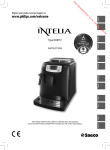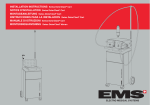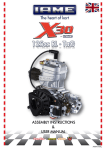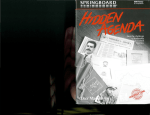Download Open Access - Lund University Publications
Transcript
Lund University Department of Sociology DIGITAL PSYCHO-PROPHYLACTICS A PILOT STUDY ON HOW PREGNANT WOMEN NAVIGATE THROUGH A VIRTUAL DELIVERY WARD Anna Rosling Rönnlund Thesis Soc 446, 41-80p Autumn 2001 Supervisor: Göran Lindberg ABSTRACT DIGITAL PSYCHO PROPHYLACTICS – A PILOT STUDY ON HOW PREGNANT WOMEN NAVIGATE THROUGH A VIRTUAL DELIVERY WARD Anna Rosling Rönnlund Thesis Soc 446, 41-80p, autumn 2001 Department of Sociology, Lund University Supervisor: Göran Lindberg INTRODUCTION AND AIM Virtual Visit Tool is a computer tool containing a total documentation of the delivery ward of Ystad Hospital in Sweden. Virtual Visit Tool places the user within a photo-realistic simulation of the delivery ward. This pilot study has two aims: 1) to analyse how pregnant women walk through the virtual delivery ward and to see what catches their attention during the virtual walk, and also 2) to see if sufficient analysis were possible to do by use of Virtual Visit Analysing Tool, constructed for the analysis of data in this study. The hypothesis predict that actual use of Virtual Visit Tool will depend on test-users’ socio-economic status and computer skills and that Virtual Visit Analysing Tool will be a useful tool for analysing virtual walk patterns in Virtual Visit Tool. MATERIALS AND METHODS A total of 30 first time pregnant women (22 to 35 years old) attending psycho-prophylactic courses volunteered to answer a questionnaire and make a 15 minutes walk through the virtual delivery ward. Their walk patterns were analysed by Virtual Visit Analysing Tool, a prototype of a tool for instant visual analysis of data. Virtual Visit Analysing Tool compiles walk patterns into coloured “flowers” on the plan drawing of the delivery ward. RESULTS All 30 women were able to walk through the virtual delivery ward, independently of their socio-economic status and computer skills. Motivation and graphical user interface seemed to be more important factors for actual use of Virtual Visit Tool. The most used (and most successful) way to navigate between rooms in the virtual delivery ward was by clicking on the plan drawing. The rooms most visited (and most liked rooms) were the delivery and postnatal rooms. Virtual Visit Analysing Tool was possible to use for the analysis, but to be really useful it need to be modified and further developed. KEYWORDS Virtual Visit Tool, Virtual Visit Analysing Tool, socio-economic status, computer skills, knowledge gap hypothesis 2 CONTENT ACKNOWLEDGEMENTS 5 PREFACE 5 INTRODUCTION 6 BACKGROUND 6 PROBLEM FORMULATION AND OBJECTIVES 6 HYPOTHESIS 7 RESTRICTIONS 8 THEORY 9 METHOD 12 RAPID PROTOTYPING 12 VISUAL ANALYSIS 13 TOOLS 14 VIRTUAL VISIT TOOL 15 VIRTUAL VISIT ANALYSING TOOL 17 QUESTIONNAIRE 18 USER MANUAL 19 COMMENT AND ADDRESS SHEET 19 THE STUDY 19 PRE-STUDY 19 TEST-USERS 20 STUDY SITUATION 20 RESULTS 21 THE TEST-USERS 21 INSTANT VISUAL ANALYSIS 23 WALK PATTERNS OF ALL TEST-USERS 23 WALK PATTERNS FOR GROUPS OF TEST-USERS 26 DISCUSSION 33 VIRTUAL VISIT TOOL 34 VIRTUAL VISIT ANALYSING TOOL 38 CONCLUSION 45 FURTHER RESEARCH 46 SUMMARY 47 REFERENCES 48 DICTIONARY 51 ANNEX 53 3 “From a historical perspective, the incubation period of a new medium can be quite long. It took many years for people to think of moving the movie camera, versus just letting the actors move in front of it. It took thirty-two years to think of adding sound.”1 1 Negroponte, p. 64 4 ACKNOWLEDGEMENTS This thesis is dedicated to my husband Ola who developed the program environments of Virtual Visit Tool, Virtual Visit Analysing Tool and the digital questionnaire. I would like to thank all people – staff2 as well as patients - at Ystad delivery ward for kind collaboration. I also would like to thank the testusers, who made this study possible. PREFACE 1998-2001 I was a student of Photography at School of Photography and Film at Gothenburg University. In 1998 I started to explore panorama photography. I wanted to create a digital image-based learning tool to improve understanding of international living conditions by photo- and video based comparisons. I wanted to know – and show - what typical housing, school and health care facilities look like for poor, middle-income and rich households3 compared both within and between countries. I started with a pilot documentation in Sweden and found that panorama photography was very useful for total documentation of both houses and facilities. I decided to start developing the image-based learning tool of living conditions, but I realised I knew to little about users and actual use. Who would use the image-based learning tool? How and why would it be used? Without further knowledge about actual use of digital photopanoramas, my idea to develop learning tools based on the technique would be far too adventurous. Since I did not find any studies about photo panorama usability, I decided to conduct a pilot study myself. 2 In particular Per Ekström and Karin Ehde. The households documented should be typical in means of income, fertility and housing standard. Statistics used to define households will be the HNP Asset Index Quintiles by Dave Gwatkin, World Bank. 3 5 INTRODUCTION BACKGROUND New technology develops rapidly in the field of computer hardware and software and the interest for digital media is rapidly increasing. Complex digital media of images, sounds, film and text can easily be produced, edited and used in many different contexts without too much programming. But design of digital media does not only deal with the products and their functions. The design also needs to understand the social environments in which the product will be used.4 To create engaging and learning experiences for users it is necessary to know their habits, competence and social background. Therefore, it is crucial to let becoming users test prototypes of the proposed system in an early stage of the development process. In this study a prototype of a digital image-based learning tool - Virtual Visit Tool (a total panorama documentation of Ystad delivery ward) - will be tested by 30 first time pregnant women in southern Sweden. The theoretical framework is based on: 1) litterature (sociology, communication studies, computer science, psychology and pedagogy), 2) meetings with key informants5 and 3) a particpant observation at Ystad delivery ward. PROBLEM FORMULATION AND OBJECTIVES For the purpose of delivery preparations most pregnant women do one visit at the delivery ward where they plan to give birth. Could an interactive tool with a total photo-documentation of the delivery ward be a useful complement in their delivery preparations? Could such an image-based learning tool be constructed in a way easy to use for pregnant women with varying computer skills and socio-economic status? Digital Psycho-Prophylactics is a pilot study on how first-time pregnant women use the image-based learning tool Virtual Visit Tool. The study had two main objectives: 4 Löwgren/Stolterman, p. 20 PhD Students and researchers at Chalmers Medialab in Göteborg, Centre for User Oriented IT Design at Royal Institute of Technology in Stockholm and at Conference Integrating Design and Care in Hospital Planning for the New Millenium arranged by Karolinska Institute in Stockholm 5 6 Analyse how pregnant women walk through the virtual delivery ward in Virtual Visit Tool and what catches their attention during their virtual walk. Test if Virtual Visit Analysing Tool can be used for sufficient analysis of test-users actual use of Virtual Visit Tool related to their socio-economic status and computer skills. Virtual Visit Tool and Virtual Visit Analysing Tool are prototypes in early stages of development. How is Virtual Visit Tool used? Is the system easy to learn? Is Virtual Visit Analysing Tool possible to use for visual analysis of walk patterns in virtual environments? Does Virtual Visit Analysing Tool provide meaningful methods and results? Can Virtual Visit Analysing Tool be a complementary addition to existing data analysis methods? HYPOTHESIS Today an increased amount of information in society is distributed digitally but the information will might not be acquired equally. People with higher socio-economic status tend to have higher degree of education and computer skills and they tend to acquire information at a faster rate than people of lower socio-economic status6. Actual use of Virtual Visit Tool will differ between users of higher or lower socio-economic status. Users of both lower- and higher socio-economic status will gain knowledge from the Virtual Visit Tool but persons of higher socio-economic status will gain more. The users of higher socio-economic status will have less difficulty to navigate, their walk pattern will be more structured and they will have easier to understand how to use Virtual Visit Tool. 6 Socio-economic status Navigation Attitude Low High Hard Easy Negative Positive Computer skills Navigation Attitude Low High Hard Easy Negative Positive Severin & Tankard 7 Figure 1: Hypothesis about how use of Virtual Visit Tool will be influenced by the test-users socio-economic status and computer skills. The socio-economic status and computer skills of the user will affect the success in navigation and the success in navigation will affect the attitude about both the tool and its content. Today digital media tools can easily be produced, edited and used. Methods for analysis of data could be further developed by innovative use of new medias. Virtual Visit Analysing Tool visualises spatial movements related to different variables and characteristics of the users. Virtual Visit Analysing Tool can give an instant overview of big amounts of data and is therefore a good tool for hypothesis generating. By looking at the data visualised to images it is easier to see tendencies in the data than with work with data sets and tables. RESTRICTIONS This pilot study7 has three main restrictions. First, the tools tested are prototypes and not finished products. These prototype tools8 and methods are developed for this study and suffer from methodological difficulties. Second, Virtual Visit Analysing Tool is constructed to test the other tool, Virtual Visit Tool. It might be problematic to develop them simoultaniously because it is hard to understand what features will be most crucial for the analysis tool without any knowledge about the the tool tested. Also, the visual analysis in Virtual Visit Analysing Tool can lead to false precision and over-simplification. Third, the pilot study contains 30 volunteered testusers. The small number of test-users (and the fact that no statistical method for selection was used) makes it impossible to generalise. It is not possible to jump to general conclusions neither about image-based learning tools nor about the users. Rather than answering how people use the digital media artefacts in general, the test-users show how a highly motivated group used Virtual Visit Tool the first 15 minutes. 7 A pilot study tests a survey idea on a small number of people to foresee validity and reliability problems. The results from the test are used for design of the real study. 8 The prototype tools are; Virtual Visit Tool, Virtual Visit Analysing Tool and a digital questionnaire. 8 THEORY Methods for developing digital media have changed over time. In the 1960´s the first generation of digital media development methods focused on rationality and systematic, scientifically grounded design. The developer was seen as a scientifically trained expert. He divided problems and tasks into smaller units and solved them one by one. In the 1970´s the designer was seen as an educational person and the interest for empirical studies grew. In the 1980´s thinking, competence and the nature of knowledge came in focus and psychological and philosophical theories improved the understanding and description of the digital media development process. Today, focus is on the human, social and political context in which ITsystems are developed and used. The researcher enters the field as a novice surrounded by experts, rather than as an expert surrounded by novices.9 Economical factors, as well as politics, science and culture determine technological development. To study the rapid development in society, a methodological openness and creativity is necessary. For those who grew up in a world dominated by the technologies of print, writing and reading text constituted literacy. In print one-size is supposed to fit all. As the technologies of communication and information change, the requirements for literacy also change. Literacy today needs to include activities such as searching the Internet for information, playing computer games and zapping between channels on TV. New technology develops rapidly in the field of computer hardware and software and the interest for digital media (text, pictures, sound and video via computer) is rapidly increasing. During the 1990s large numbers of people got personal computers with colour screens, powerful graphics, and CD-ROMs. Today´s software programs typically takes the form of simulation of some reality – playing chess or golf, analyzing a spreadsheat, writing, painting, or making an architectual drawing – and try to place the user within it.10 Simulations create a sense of “being there” by giving at least the eyes what they would have received from the environment. Optimal simulations allow users to control the sequence, the pace, and 9 Löwgen/Stolterman, p. 136 Turkle, p. 60 10 9 most importantly, what to look at and what to ignore.11 By being more selective, users can get more control and select only the information that he or she wants.12 Today is it not hard to produce, edit or use complex digital media of images, sounds, film and text but still many designs have an insufficient basis such as third-hand information, brainstorming, anecdotes from trade shows or speculative talk about “what the customer really wants”.13 Digital media development is not just the development of tools with functions. It is also concerned with social environments in which the digital media tools will be used.14 Therefore it is important to meet becoming users in an early stage of the development process. Usability tests of digital media tools are often short and focus on the users first contact with the system and the interaction between the user and the tested system is studied. Statistical significant results are less important than easier judgements. If two of three users have problems performing a specific task, then it is most likely the specific task has to be re-designed and re-constructed. A development team can get help to organise and create systematic and objective solutions from usability tests. To analyse users motivations, ideas and behaviour it is necessary to know their habits, competence and socioeconomic status. People grow up inside a society and adopt anonymous expectations of certain role and status that predict and decide for us how to feel, think, behave and look through socialisation. Socialisation is a lifelong process where values, attitudes, behaviours and knowledge are transferred between individuals and groups. The family is the most important agent for socialisation up to end of the teenage years. Other important socialisation agents are friends, school and work. The future of the child is not predestined by birth, but geographical region and status of the family will have impact on the pattern of socialisation. People organise and process information in different ways. Individual styles to meet new information and organise it is called learning styles. It focuses on learning processes rather than teaching processes and the operative 11 12 13 14 Löwgen/Stolterman, p. 36 Severin/Tankard, p. 13 Ramey/Wixon, p. 62 Löwgren/Stolterman, p. 20 10 term describing learners becomes “different” rather than ”bad”, “poor”, “average”, “good” and “very good”.”15 Different learning situations demand different learning methods, but in general they have to be meaningful, understandable and possible to handle for the learner. In some situations the learner only need to receive and create meaning in information but in others the learner need to interact with other people to know if he/she have understood or done something right. Selective perception plays an important role in learning. Different people can react on the same message in very different ways. Earlier experiences, interests in the task and relation to other participants will influence learning as well as the goals for the education and the individual goals of the learner.16 People have a tendency to expose themselves for and pay attention to messages and communications that are in agreement with their existing attitudes, beliefs, or behaviours and to avoid messages and communications that go against their attitudes, beliefs, or behaviours.17 Figure 2: Knowledge gap hypothesis. The two lines in the diagram represent the two groups’ higher- and lower socio-economic status. On top: higher socio-economic status. Below: lower social-economic status. Both groups gain in knowledge over time but the group of higher socio-economic status will gain more knowledge faster. The knowledge-gap hypothesis suggest that as the infusion of mass media information into a social system increases, segments of the population with higher socio-economic status tend to acquire this information at a faster rate than lower-status segments. socioeconomic status will People of both low gain in knowledge because of and high additional information but the persons of higher socio-economic status will gain more. This would mean that the relative gap in knowledge between people of low 15 16 17 Tennant, p. 80 Hård af Segerstad/Klasson/Tebelius, p. 28 Severin/Tankard, p. 62 & 65 11 and high socioeconomic status would increase.18 Those of higher socioeconomic status might have a higher degree of education, have a greater ammount of stored information and previously aquired background knowledge and they might have a more positive attitude and greater interest in the information than those of lower socio-economic status. METHOD To answer the problem formulation and objective of this thesis, I had to to test actual use of Virtual Visit Tool as well as analysis methods of Virtual Visit Analysing Tool. I needed to create a realistic study situation and find a number of test-users willing to try Virtual Visit Tool. I wanted to test the tool at a hetereogenous group of users, and decided that the framework could be first time pregnant women. They had some characteristics: women, first-time pregnant, participating in psycho-prophylactic courses in Southern Sweden. Since they volunteered to participate in the study, they did also have a high degree of motivation in common. What could distinguish between the test-users were degree of computer skills and socio-economic status19 – the variables I was interested in. I wanted to see if it was possible for the test-users to use Virtual visit Tool successfully and if Virtual Visit Analysing Tool was a useful analysing tool. Methods used in this study are mainly inspired by Ejvegård (1996), Hillier (1996),Ramey/Wixon (1996) and Usor (http://www.nada.kth.se/cid/usor/). RAPID PROTOTYPING Rather than searching statistical truth most usability methods concentrates on finding clues both by quantitative and qualitative gathering of data. Before a usability test starts, the user is introduced to the purpose of the test, the content of the test and what the user is supposed to do. After the test, the user is normally asked to fill in a questionnaire or answer some 18 Severin/Tankard, p. 232 In Sweden today, most women participate in psycho-prophylactic courses, independently of their socio-economic status, according to mid-wife Karin Ehde. 19 12 questions. Finally the user is asked to make comments about the proposed system.20 The aim in development of digital media tools today is to create systems for experts, not expert systems.21 22 To do that it is important for the developer to know the users and the user situation. At earlier stages of design the methods need to be flexible; it is often necessary to re-define and re-arrange the material in the study as the research and research question progress.23 The development process begins with assumptions about users and their work. The assumptions are more or less well founded and more or less conscious. The best way to find out if our assumptions are right or wrong is to build a prototype and let the users test it.24 (Users are often unable to discuss new technology without first seeing and using it.) A prototype is a simplified model of a proposed system and it allows users to try the system directly.25 In rapid prototyping simplified models of proposed systems are created where users can simulate how they would interact with the finished system. The aim is to understand if users find a system easy to learn, how users conduct given tasks first time they use a programme and how users feel about a programme.26 Virtual Visit Tool and Virtual Visit Analysing Tool are both rapid prototypes of proposed systems. VISUAL ANALYSIS The idea to use visual analysis in this study was inspired by research from professor Bill Hillier’s Space Syntax-lab at University College London, Great Britain. Space Syntax stresses the importance – and power – of visual analysis. They have developed software and methodology for spatial analysis research on spatial movements. The software is used for analysing and forecasting visitor movement patterns in facilities. The key components of this methodology are computer-based spatial modelling and 20 http://www.nada.kth.se/cid/usor/ Ramey/Wixon, p. 287 22 “…Create systems for experts, not expert systems”. Developments of digital media tools today are much more focused on the user than it was before. Before the technique was slow to develop and work with, it was limited in functions, large in size and it was very expensive. All use of computers was strictly for professionals, and the graphical user interface was non-existing. Today computers and digital medias are quick, relatively cheap and small. The graphical user interface is focused and you do not have to be an expert to use the programmes anymore. 23 Kaiser/Öhlander (et al), p. 18 24 Ramey/Wixon, p. vii 25 Ramey/Wixon, p. 63 26 http://www.nada.kth.se/cid/usor/ 21 13 detailed observation studies of actual visitor patterns of movement in reality and in computer tools. Figure 3: Examples of Space Syntax visualisation of research results. The images are from three different studies. To see information about the different studies, go to www.spacesyntax.com. Space Syntax has impressing visualisation tools for spatial movements. But they do not have a useful strategy for measuring characteristics of the users that do spatial movements. Too little attention is paid to socioeconomic status, interests and motivations of the users. Therefore, instead of using software from Space Syntax, Virtual Visit Analysing Tool was constructed. Virtual Visit Analysing Tool can visualise the users spatial movements in relation to variables and characteristics of the users. TOOLS Digital Psycho-Prophylactics is an empirical study. The tools27 used in this study were invented, designed and produced autumn 1999. The empirical study was conducted spring 2000. 30 women attending psycho- prophylactic courses volunteered to answer a questionnaire and make a 15 minutes walk-through in Virtual Visit Tool. The questionnaire contained questions about computer skills, expectations for the delivery, evaluation of Virtual Visit Tool and background variables. In total, the study took 30 minutes for each test-user. The data from the walk in Virtual Visit Tool and the data from the questionnaire were automatically transformed to Excel format and exported to Virtual Visit Analysing Tool for instant visual analysis. The tools in this study will not get justice printed at paper (they are interactive software). Therefore I recommend looking at (and play with) 14 them at a computer. A CD-ROM with the tools and instructions about how to install and use them will be found in the annex. VIRTUAL VISIT TOOL Figure 4: Virtual Visit Tool Novels are written linear with start, middle and end. Digital media is often constructed the same way, based upon known story-telling techniques giving the user multiple-choices in linear stories. Total documentations by photo panoramas are becoming common at Internet. Mostly these panorama documentations are used for commercial purposes to display luxurious places like resorts and golf-courts. Real estate agents use the technique to display houses for sale. Virtual Visit Tool is a photo-realistic simulation of Ystad delivery ward in Sweden. It was done by digital photo panoramas of all rooms in the facility. Virtual Visit Tool does not contain chronologies or stories and the user can choose what to see, in what order and for how long. The user “…controls the sequence, the pace, and most importantly, what to look at and what to ignore.”28 Walk through the virtual delivery ward is enabled by clicking in the photo panorama, in the attached plan drawing or in a scroll-list containing the names of the rooms and the main items in the rooms. PHOTO PANORAMA All rooms at Ystad delivery ward have a 360-degree photo panorama documentation. Every 360-degree photo is called a node. The total number of nodes possible to visit in Virtual Visit Tool is 56. In every node it is possible to turn all way around to see all angles of the room. To change gaze of view, the left mouse button is hold down and at the same time the 27 Virtual Visit Tool and Virtual Visit Analysing Tool. 15 mouse is moved sideways. Whenever the mouse button is let off the panorama freezes. It is possible to zoom in and out in the photo panoramas. To zoom in, put the cursor on the photo panorama and press Shift at the keyboard and to zoom out, put the mouse over the photo panorama and press Ctrl on the keyboard.29 To navigate to another node (walk between rooms) double click with the mouse in areas of doorways and windows. PLAN-DRAWING In the plan-drawing it is a small circle on every room. The circle imply a panorama node. If the mouse is dragged over a spot, the name of the room will appear on the screen. If the mouse is clicked on a spot, the photo panorama in the window will change to that node. The node visited at the moment is marked with a red bug in the plan-drawing. The bugs antennas tell the gaze of view in the panorama. When the user change gaze of view, the bug in the map will turn simultaniously. LIST OF ITEMS The Virtual Visit Tool contains a list of items. The items is collected from the different rooms in the facility and the items is listed after room cathegory. The list is a scroll list containing about 100 items. When the user click on an item in the list, the photo panorama in the window will change to that node and zoom on the chosen item automatically. TIMER 30 In the lower right corner of the screen is a circle. The circle is a timer and when the user begins to use Virtual Visit Toolthe timer is transparent (blue like the background). The timer is set on 15 minutes, and as time goes, the circle is colored red bit by bit. After 15 minutes 100% of the circle is red and Virtual Visit Tool exits automatically. Virtual Visit Toolis 600*800 pixels and the size is about 20 MB. The photopanoramas are created by Apple´s Quick Time VR Authoring Studio 1.1 and the programme environment is created by Macromedia Director 7.02. Virtual Visit Tool is a programme (.exe file) and does not need other 28 Alexander, p. 186-187 It is also possible both to zoom in and out and to turn around in the panorama by using the navigation arrow-tools and the magnifying glasses under the panorama photo window. 29 16 programs to run. The computer needs to have a Quick Time plug-in to read the photo-panoramas. VIRTUAL VISIT ANALYSING TOOL Figure 5: Virtual Visit Analysing Tool Virtual Visit Analysing Tool was developed to make instant visual analysis of the test-users questionnaire answers and walk-through patterns in Virtual Visit Tool. In Virtual visit Analysing Tool it is possible to see which navigation method that was used to get to different nodes. The results are displayed as flowers in the plan drawing of the delivery ward. A rainbowscale of colours displays information about time spent in node, number of visits and number of visitors. In the colour scale used (red-yellow-greenblue) red means many/much and blue few/little. The circle in middle of the flower tells how much time spent in the node. The colour of the leaf depends on number of visitors (0-30) per node and the length of the leaf is the number of visits in the node (there are 30 test-users in total, but it is possible that a person enters a node more than one time). If the leafs are close together it means the test-user has turned around slowly in the node. If leafs are very loose, the test-user has turned around very quickly in the node. If there are only leafs in a certain direction it means that the user only looked in this directions. Virtual Visit Analysing Tool is created in Macromedia Director 7.02. It is a program (.exe file) and does not need other programs to run. The computer needs to have a Quick Time plug-in to display the photopanoramas. 30 The timer is constructed especially for this study. When Virtual Visit Tool is used outside this study the timer function is excluded. 17 QUESTIONNAIRE Figure 6: Questionnaire. The questionnaire in this study was a digital questionnaire. Clicking checkboxes or writing the right answer on the computer screen did answer the questions. Digital questionnaires has several advantages: 1) It provides a standardised measurement system, 2) It produces an automatic data set for immediate data management and analysis, and, 3) It eliminates errors often encountered during the data entry process. The questionnaire in this study is constructed in and for a computer. It contains four sections of questions: Computer skills: Experiences and habits with computers. Expectations for the delivery: Plans for and thoughts about the delivery. Evaluation of Virtual Visit Tool: Evaluation of Virtual Visit Tool (usability, design and content). Background variables: Socio-economic status. Most of the questions are close-ended with scales of odd numbers and no possibility to leave blank answers. Only one question is displayed at the time. The structure of the questionnaire allow the user to answers only the questions relevant to her (The first question is “Have you ever used a computer?” If the test-user answers “No” she will not get any more questions about computers. But if she answers “Yes” she will get additional questions on computers.) The questionnaire was constructed by Macromedia Director 7.02. The answers in the questionnaire are stored in Microsoft Excel xls.format. 18 USER MANUAL The user manual is a colour-printed A4-sheet where every function in Virtual Visit Tool is showed as a separate picture. Every picture of a function has a short written description. COMMENT AND ADDRESS SHEET The comment- and address sheet is a A4-sheet. It contains one space for free comments and one space for name, telephonenumber and address. Each comment and address sheet had an ID-mark. Beside the sheet the user had a pen. THE STUDY PRE STUDY To get background information for the study I met with key informants31 and did a participant observation at Ystad delivery ward. First I went to an information meting at Ystad delivery ward for pregnant women.32 Then, dressed as a mid-wife, I followed the team of midwifes for one week in their daily routines supervised by mid-wife Karin Ehde. I attended a delivery33, assisted staff with easier tasks and I talked to pregnant women before and after their delivery. By spending time at the delivery ward I improved my understanding about the situation for both staff and pregnant. 31 PhD Students and researchers at Chalmers Medialab in Göteborg, Centre for User Oriented IT Design at Royal Institute of Technology in Stockholm and at Conference Integrating Design and Care in Hospital Planning for the New Millenium arranged by Karolinska Institute in Stockholm 32 One evening every week Ystad delivery ward arrange an information meeting for becoming parents. A mid-wife will answer questions and show the delivery facilities. The evening I was there it was not possible to see any delivery rooms. In my opinion it was not a positive experience. 33 The woman giving birth (and her husband) had given her approval for me attending before I participated. I did some photo documentation and later we met again and I gave them these photos. 19 TEST-USERS The test-users were all first time pregnant women attending psychoprophylactic courses in Southern Sweden. The get in contact with the testusers, permissions were collected first from Hospital directors and gradually down in the hierarchy. 1. Directors at Hospitals in Southern Sweden (got verbal permission) 2. Directors of Obstetric Clinics in Southern Sweden (got written permission) 3. Directors of antenatal clinics (got verbal permission) 4. Midwives having psycho-prophylactic courses (got verbal permission) 5. Information meeting at courses (presentation of the study) 6. Meeting with test-users Figure 7: Hierarchy to get permissions to conduct the study. This was the most time consuming part of the whole study (1-6 took almost 6 weeks). Where I got permission to visit psycho-prophylactic courses, I got to the course meetings and presented the study briefly. A short written information of the study and a list was handed out. Women interested in participating wrote their name and telephonenumber in the list I handed out. The women on the list were called and meetings were planned. A total of 30 first time pregnant women 22 to 35 years old attending psychoprophylactic courses in Southern Sweden volunteered.34 STUDY SITUATION All meetings35 with test-users were carried out indoors but at various places. Of the 30 test-users, 6 participated in a group meeting in a rented computer classroom and 24 were met individually at their work, at their antenatal clinic or – most common - in their home. Every test-user got a computer (in the group meeting 300 MHz PC computers with 17” colour screens and in the individual meetings a Toshiba Satellite Pro 500 MHz laptop with a 14” colour screen and an external mouse), a user manual, a comment- and address sheet and a pen. 34 I thought that if this group of users were positive, other groups might also be positive and further development of the tool could continue. Based on the findings in this pilot study a real usability study could be conducted. But, if the motivated were negative, it was unlikely that non-motivated groups would find the tool interesting at all and the whole idea might be wrong. 20 The test-users was placed in front of a computer. First they answered questions about computer skills and delivery expectations in a digital questionnaire. Then the test-users got instructions to look around in Virtual Visit Tool for 15 minutes to find out if they found that Ystad delivery ward was a good environment for delivery or not. The digital questionnaire continued with an evaluation of Virtual Visit Tool (of both content and tool itself) and questions about socio-economic status of the test-user. All answers in the questionnaire and all movements in Virtual Visit Tool were recorded to the computers hard disk and saved. If test-users had questions, I told them to look at the user manual. If the user manual could not answer their questions I tried to answer them as neutral as possible. If test-users had comments or suggestions, I asked them to write it down on the evaluation and address sheet. After each meeting the key impressions were written down on the evaluation sheet. The data from the test-user meetings could instantly be visualised and analysed by Virtual Visit Analysing Tool. RESULTS THE TEST-USERS The caracteristics of the test-users were collected in the questionnaire of this study. The test-users were 30 first time pregnant women aged 22 to 35 years old living in Southern Sweden. One third of them were married. All except for one were living together with a partner or husband. Five of the test-users were not born in Sweden (2 born in Scandinavian countries, 2 born in Europe and 1 born in Africa). Equal parts lived in owned apartment/owned house and in rented apartments. The test-users had studied full-time36 between 8 and 20 years. Half of the test-users had studied at university. Most of the test-users were full-time employed (the others were students, worked part-time or were unemployed). Most of the test-users worked in the public sector with health care and education. 35 36 A meeting took in general 30 minutes. Measured as full-time studies from the beginning of school at age of 7. 21 All except for three test-users had used computer and word processing software before this test. 25 of the test-users had used computer, Internet and e-mail. Of the ones that had tried Internet, more than two thirds used it more than once a week. Two thirds of the test-users had tried easier computer games such as chess or solitaire, but it was rare that they played games. Only 6 of the test-users played easier computer games once a week or more. One test-user had tried more advanced computer games (like Sim City or Quake). 25 of the test-users had never seen photo panoramas before the test. Before using Virtual Visit Tool all except for one have already decided where to give birth. For most of the test-users geographical nearness had been the most important factor for their choice of delivery ward. Two thirds were neutral in their opinion about Ystad delivery ward, and one third were positive. 7 of the respondents had visited Ystad delivery ward in reality. All test-users were able to use Virtual Visit Tool. After using Virtual Visit Tool two thirds of the test-users got more positive to Ystad delivery ward. One third did not change opinion. One test-user got more negative (She thought Ystad delivery ward had a nice and big swimming pool. When she realised they did not have a pool, she got disappointed). All test-users experienced the environment as calm. More than two thirds of the testusers thought Ystad delivery ward was nice, modern, clean and positive. Some test-users were neutral but none experienced the environment unpleasant, unmodern, dirty or negative. More than two thirds of the test-users found it easy and fun to use Virtual Visit Tool, one third were neutral. No one thought it was hard to understand or boring to use. For navigation most test-users preferred to use the plan drawing. Most of the test-users estimated that they had visited 80-100% of the facilities.37 All users estimated that they had visited delivery rooms and the postnatal rooms most. These rooms were also considered to be the most interesting rooms by all test-users. 37 5 test-users estimated that they had seen 100% of the facilities. 22 INSTANT VISUAL ANALYSIS The Virtual Visit Analysing Tool that included both the questionnaire answers made the instant visual analysis and data from the test-users walk patterns. To make it easier to analyse and interpret walk patterns displayed in Virtual Visit Analysing Tool, the 56 nodes in the facility were organised into three categories of rooms; delivery rooms (A), postnatal rooms (B, C), public spaces (D) and staff rooms (E,F). When analysing use and walk patterns the letters for these categories (A), (B), (C), (D), (E) and (F) will be used. (To understand how Virtual Visit Analysing Tool functions, look at the description of the tool at page 17 or in the instructions in the Annex. The best understanding you will get by playing around with the tool on a computer for a few minutes.) Figure 8: This figure shows the different room categories in the facilities at Ystad delivery ward. The red fields (A, B and C) are rooms related to delivery. A is the delivery room section; B and C are the section of postnatal rooms. The yellow area D is public area in the delivery ward, including terrace, corridors, kitchen and dining area. The blue areas E and F are staff areas including reception, directors office and storage rooms. WALK PATTERN OF ALL TEST-USERS All test-users said they preferred to visit delivery rooms and postnatal rooms and they believed they had visited these categories of rooms most. Were they right; had they able to see the preferred rooms successfully? The total use of the Virtual Visit Tool is displayed below (figure 9) and the most visited category seems to be the delivery/postnatal area (A, B, C) 23 This suggest that the over all navigation of the users was successful; the test-users managed to spend most time in the preferred areas (A, B, C). Figure 9: All navigation of all users (30 test-users). Were the test-users able to navigate easily? What method for navigation did they use most? Did different navigation methods give different navigation results? Below is the visual analysis of the walk patterns for all test-users with different navigation methods. Figure 10: (30 test-users). a) All users navigation in the list, b) All users navigation in the panorama, c) All users navigation in the plan drawing. By use of list for navigation 42 nodes were visited. In most of the nodes the users had turned 360 degrees around, but specific angles were focused more than others. These angles were the angles test-users came to by click on chosen items in the list. 2 test-users claimed the list to be their preferred navigation method. Most of the navigation in the list was done in the delivery rooms (A). The list is a scroll-list and only a small number of all items possible to choose are seen without scrolling. The items in the 24 delivery rooms are on the top of the list. The items test-users have to scroll to see are less visited. By using the panorama for navigation all nodes except for two have been visited. In most of the nodes the test-users have (briefly) looked 360 degrees around. The most visited nodes were in the public areas of the delivery ward (D). Most time is spent in a node in the lower left corner. That node has also the highest number of visitors and visits. That node is the first the test-users come to if she uses the panorama for navigation. Probably the users try to figure out how the Virtual Visit Tool works when standing in that specific node38. 6 test-users claimed they preferred to use the panorama for navigation. In the plan drawing all nodes except for one was visited. The most visited category was the delivery rooms (A). Other categories visited much were in the postnatal rooms (B, C). In the public- and staff areas (D, E, F) nodes containing spots of interest for the test-users (such as incubator room, terrace view and dining area) were visited more than other rooms in these areas. Little time was spent in corridors and storage rooms. In most of the nodes the users turned 360 degrees. In the delivery rooms they looked mostly at delivery beds and vital technical functions for delivery. In the postnatal rooms they looked most at beds and people. By use of list, the items and rooms in the top of the list were visited most by all groups. In the panorama most time was spent in the first node they get to in Virtual Visit Tool or in nodes connecting with many other nodes. By using plan drawing for navigation users get to preferred areas (A, B, C) in the virtual delivery ward. Navigation by plan drawing seems to be the most successful navigation method. The plan drawing gave test-users control over the navigation; most time was spent in the nodes the users claimed they preferred to visit. In these rooms most time was spent in angles containing vital technical functions and/or people. 38 Unfortunately, this study does not collect data about in what order nodes were visited. Therefore it is not possible to see –just guess - in what order the users use the different navigation methods. Do they begin with one certain method and then move on to another method? 25 WALK PATTERNS FOR GROUPS OF TEST-USERS The knowledge gap hypothesis predicts that there will be differences in use of Virtual Visit Tool between test-users of varying socio-economic status and computer skills. The hypothesis predicts that people of both higher and lower socioeconomic status will gain from use of Virtual Visit Tool, but persons of higher socio-economic status will gain more, have less difficulty to navigate, and they will easier understand how to use Virtual Visit Tool. Socio-economic status Navigation Attitude Low High Hard Easy Negative Positive Figure 11: Estimated result based on the test-users socio-economic status. People with higher degree of education, more qualified work and higher salary might be more used to search for relevant information in bigger amount of data than people with lower degree of education, less qualified occupation and lower salary. Variables like these might impact the use of and walk pattern in Virtual Visit Tool. The walk patterns for groups of test-users with varying socio-economic variables were visually displayed and analysed by Virtual Visit Analysing Tool. All users were able to use Virtual Visit Tool independently of socioeconomic status. It was hard to compare the groups of test-users since the distribution between different groups of users was often unequal and the groups were not homogenous units39. All users managed to spend most of the time in the rooms they preferred to visit (delivery rooms and postnatal rooms). The only comparison where distribution of test-users in the groups compared were equal and some (marginal) differences were found when socio-economic status was compared was in the comparison between testusers that had studied at the university and the test-users that had not.40 39 A lot of variables were tested for both computer skills and socio-economic status, but since it was not possible to see any differences between the groups, I have chosen to display only some examples in the text. 40 Economy, education-level, income and citizenship civil status were not possible to compare most often due to that the test-users were too homogenous and that the actual visual differences in walk patterns between the groups compared were to marginal. To see and compare the walk patterns with variables of socio-economic status; please use the Virtual Visit Analysing Tool. 26 Both groups were able to find the areas of interest (A, B, C) and spend most of the time there. The test-users that had studied at university spent less time in public spaces (D) and staff areas (E, F) than test-users that had not studied at university. The test-users that had studied at the university might have had a more successful navigation in the panorama than the group of test-users that had not studied at university. In navigation by use of the list and the plan drawing there were no major differences between the groups. It is not possible to say if the differences between the two groups compared is due to their different education levels or if it is due to chance but it might indicate that test-users that had studied at university had a slightly better navigation results than test-users that had not. Figure 12: a) have studied at university (15 test-users) b) have not studied at university (15 test-users). All navigation methods. Figure 13: a) navigation in panorama for test-users that have studied at university (15 testusers) b) navigation in panorama for test-users that have not studied at university (15 testusers). All navigation methods. 27 Figure 14: a) navigation in list for test-users that have studied at university (15 test-users) b) navigation in list for test-users that have not studied at university (15 test-users). All navigation methods. Figure 15: a) navigation in plan drawing for test-users that have studied at university (15 test-users) b) navigation in plan drawing for test-users that have not studied at university (15 test-users). All navigation methods. Even though it might be a slight difference in navigation between testusers of differtent educational level, it was not possible to find reliable evidence in the comparisons made by Virtual Visit Analysing Tool to verify a tendency of differences in use based on socio-economic status of the users. To see if socio-economic status was crucial for the navigation in and use of Virtual Visit Tool, a lot of different variables have been tested and visualised in Virtual Visit Analysing Tool but no major differences between users of different computer skills could be traced. The hypothesis that socio-economic staus of the test-user influence on the use of virtual Visit Tool could not be verified by instant visual analysis in Virtual Visit Analysing Tool. Socio-economic status of the test-users did not seem to influence the walk pattern of the users, will computer skills of test-users have any influence 28 on the walk pattern in Virtual Visit Tool? The initial idea was that users with both lower and higher computer skills will gain knowledge from Virtual Visit Tool but users with higher computer skills will gain more, they will have less difficulty to navigate and their walk pattern will be more structured. Computer skills Navigation Attitude Low High Hard Easy Negative Positive Figure 16: Estimated result based on the test-users computer skills. All users were able to use Virtual Visit Tool independently of computer skills. 27 test-users had used a computer before the study and 3 test-users had not. The test-users that had used a computer before had more successful walk patterns than the users that had not used computers before the study41. Only five of the test-users had seen digital photo panoramas before this study but all 30 test-users could understand and use the technique. There were no major differences between test-users that uses a computer daily, weekly or seldom. (The “seldom” test-users, Figure 14c, might not be counted, due to the small number of test-users in that group, a comparison between all three groups are hard to do). Figure 17: a) Use computer daily. All navigation (14 test-users), b) Use computer weekly. All navigation (11 test-users) c) Use computer seldom or never (monthly or less). All navigation (5 test-users) Did familiarity with computers (use a computer daily, weekly or seldom) influence on test-users navigation methods and navigation results? 41 All were able to use Virtual Visit Tool, but the experienced computer users were to a higher extent able to choose what to see and for how long. The users that had never used a computer before the study had to learn to know the computer itself during the 15 minutes they were able to use Virtual Visit Tool. 29 Figure 18: Uses computer daily (14 test-users) a) navigation by list, b) navigation by panorama c) navigation by plan drawing Figure 19: Uses computer weekly (14 test-users) a) navigation by list, b) navigation by panorama c) navigation by plan drawing Figure 20: Use computer monthly or less (5 test-users) a) navigation by list, b) navigation by panorama c) navigation by plan drawing Of the test-users that used a computer every day, navigation in the panorama seemed to be the least used and least successful navigation method (Most of the time was spent in the first node they came to). In the upper left part of the facility the test-users have not been at all even though this part of the facility contains 2 delivery rooms (A). The navigation in the list has been used a lot and had a successful navigation pattern. The test-users have spent most time in the delivery (A) and 30 postnatal areas (B, C) and in these areas they have managed both to see the angles chosen in the list and the turn around and see the other angels. Most of the time is spent in the delivery area (A) in the nodes at the top of the scroll-list. By navigation in the plan drawing all nodes except one were visited. Most time was spent in nodes claimed to be most interesting by the test-users the delivery (A) and the postnatal (B, C) area. The plan drawing and the list gave the most successful navigation results for the test-users that used a computer daily. The users that use a computer weekly; do they use other navigation methods than the groups “use computer daily” and “use computer montly or less”? By use of the panorama for navigation, the users have visited two nodes in the public area (D) most; the first node they come to and the public dining area (one of the nodes with most hot spots). By use of the list for navigation, the test-users had mainly visited the items on top of the scroll-list. By use of list and panorama for navigation, the test-users did not manage to visit the postnatal and delivery areas (A, B, C) successfully. By using the plan drawing their navigation was more successful. The users seem to have come to the areas they wanted to visit (A, B, C). The users that use a computer never or seldom; do they use other navigation methods than the groups “use computer daily” and “use computer weekly”? The navigation of the group “use computer montly or less” were not as successful as the navigation of the more frequently computer users. (These results might not be compared to the other user groups –figure 15 and figure 16 - due to the small number of test-users in this group). When the plan drawing was used for navigation, the test-users were able to see the preferred areas (A, B, C) successfully. The list and panorama were only used for a few navigations. By use of list, the items and rooms in the top of the list were visited most by all groups. And in the panorama most time was spent in the first node they get to in Virtual Visit Tool or in nodes connecting with many other nodes. Independently on the test-users computer skills, the plan drawing seemed to be crucial for a successful navigation. (It seemed to be more crucial to test-users with lower computer skills than other test-users to use the plan drawing for navigation). 31 To see if computer skills were crucial for the navigation in and use of Virtual Visit Tool, a lot of different variables have been tested and visualised in Virtual Visit Analysing Tool. Playing computer games, different ways of using computer and different goals for using computers were tested but no major differences between users of different computer skills could be traced. It was not possible to find reliable evidence in the comparisons made by Virtual Visit Analysing Tool to verify a tendency of differences in use based on computer skills. The hypothesis that computer skills influence on use of virtual Visit Tool can not be verified in Virtual Visit Analysing Tool. In Virtual Visit Tool it is possible to visit 56 nodes. 21 of them are situated in delivery (A)- and postnatal (B, C) areas most preferred to visit by the test-users. All test-users except for 4, over- or underestimated the number of visited nodes in Virtual Visit Tool more than +/-10%. Did the test-users consider other categories of rooms (D, E, F) as passages rather than rooms? If the users estimated percentage of delivery- and postnatal rooms rather than all rooms their estimations were more right. Were the over estimation of delivery rooms visited due to the environments strong emotional impact on the test-users? Virtual Visit Tool seems to be a useful tool for delivery preparations42. All 30 test-users were able to use Virtual Visit Tool independently of computer skills and socio-economic status. The test-users preferred to visit delivery rooms (A) and postnatal rooms (B, C) and most of the time they used Virtual Visit Tool was spent in these rooms. Preferred angles in these rooms included either people or vital technical functions for delivery or postnatal care. Most of the test-users found it fun and easy to use Virtual Visit Tool. Variables like motivation seemed to be more important for testusers actual walk patterns than their socio-economic status and computer skills. Some test-users stressed that if Virtual Visit Tool included all delivery wards in the region, they would use it to compare the delivery wards. 42 32 DISCUSSION This study is not only concerned with pregnant women’s actual navigation in Virtual Visit Tool and their evaluation of the tool and its content. It is also a study where an instant visual analysis method is tested for the analysis of walk patterns. Since the development of both Virtual Visit Tool and Virtual Visit Analysing Tool has been explorative and evolutionary, it has been hard to predict the advantages and disadvantages of the techniques and its results. By this pilot study the first trembling steps in programme development and usability testing were taken. Based on the results in this study the content, aim, study situation and tools can be modified to be possible to use in a real study. In the planning phase the meetings were supposed to be group meetings in computer classrooms. But it was hard to arrange because computer classrooms were almost impossible to lend and too expensive to rent. It was also hard to find a time suitable for many test-users so after having one group meeting I realised it was easier and less time consuming to arrange individual meetings.43 6 test-users were met in a group meeting in a rented computer classroom and 24 test-users were met individually, most often in their home.44 It seemed to be easier for test-users to focus on the questionnaire and Virtual Visit Tool when they were in an environment where they felt comfortable (i.e. at home). The small number of test-users as well as my presence as both observer and programme developer has most certainly affected the results.45 The test-users were supposed to act natural and use the tool freely in front of me but in study situations it is common that test-users behave in a way the observer seems to prefer. Since they knew I was both the developer of the tool and the observer, they might have answered the questions more politely than they had done if I had not been present. 43 “Whenever possible, it is preferable to interview clients in their natural work setting… The familiar surroundings serve as further cues to the knowledge clients use in performing their work.” Ramey/Wixon, p. 43 44 Information about users is often best gathered through contextual methods that allow observation of users doing tasks in their real world environment. Ramey/Wixon, p. 146 45 The users were not informed that their walk pattern would be documented and focused in the study; they were told to look around in Virtual Visit Tool to find out if they thought it was a good environment for giving birth. The idea was that their actual walk pattern might have been different if they knew there movements were recorded and analysed. The hidden agenda of this study would have needed discussion and permission at the association of ethical considerations at the university. 33 Quantitative data can be evaluated quick and easy, presuming that the measurements are all correct indicators for the present usability goal, but it is a risk that studies concentrates on data easy to gather rather than on data useful for a more complex understanding of the process, behaviour and environment. In tihis study a questionnaire was used to collect data about the test-users and their attitudes to Virtual Visit Analysing Tool. (Questionnaires are suitable for studies where ordinary people are questioned about their attitude, taste and opinions.46 Questionnaire answers are quick and easy to organise and analyse.) Unfortunately, I did not know enough about the topic to write sufficient questions and that affected both the design and content of the questions. Most of the questions were not possible to answer by using more than one answer alternative, test-users had to choose one of the pre-constructed answers to move to next question and they had no possibility to leave blank answers or complete the close-ended answers with own comments. One questions concearned the preferred navigation method of the test-user. A lot of the test-users did answer they preferred to use one method, but they had used other techniques for navigation more. Some of the users had not even tried the navigation method they claimed they preferred. The word “navigation” was a too specific term, and some test-users asked about the meaning of the word “navigation” while filling out the questionnaire. “Navigation” should have been replaced by a word easier to understand for the users. VIRTUAL VISIT TOOL The knowledge gap hypothesis predicts that as the amount of digitally distributed information in society increases, the information will not be acquired equally. According to the knowledge gap hypothesis, it would be obvious differences between test-users walk patterns in Virtual Visit Tool due to socio-economic status. There were differences between the testusers in computer skills and socio-economic status, but it did not seem to affect actual use of Virtual Visit Tool. All test-users have been able to use Virtual Visit Tool successfully. The test-users were curious of the test situation, the tool and its content. 46 Ejvegård, p. 51 34 The knowledge gap predicts that motivation and interest in acquiring information can be important for determining whether a knowledge gap widens or closes. Knowledge gaps might decline when motivation to seek information is strong.47 According to the knowledge gap hypothesis the knowledge gap can also decline if the people of different status have to deal with a local issue of relevance for all of them. The test-users´ pregnancy and coming delivery as well as their participation in psychoprophylactic courses in Southern Sweden spring 2000 might have created a “group identity” among the test-users that might be of greater importance for the walk pattern in Virtual Visit Tool than socio-economc status and computer skills. A modification of the hypothesis in this thesis would be that motivation and interest of the test-user affected the use of Virtual Visit Tool. All test-users volunteered to participate because they were curious about Virtual Visit Tool and motivated to test it. The motivation was the key to their successful navigation independently of computer skills and socio-economic status. Thanks to the successful navigation the test-users were able to control the tool and see the areas they interested in. This led to a positive attitude both to Ystad delivery ward and Virtual Visit Tool itself. The successful walk patterns in Virtual Visit Tool cannot only be explained by motivation of test-users. Part of the explanation lies in the construction of Virtual Visit Tool´s graphical user interface (easy to learn, easy to understand and easy to use). Motivation (User) Navigation User interface Attitude (Tool) Figure 21: Modified hypothesis about use of Virtual Visit Tool based on the experiences from the test. In Virtual Visit Tool the motivation of the user was high and the interface of the tool was good. These two aspects resulted in a successful navigation which gave the user an over all positive experience of the Virtual Visit Tool. The test-users have used all methods (list, panorama and plan drawing) for navigation. By use of the plan drawing test-users were able to get an over view and decide what to see in what order for how long. The plan drawing 47 Severin/Tankard, p. 241 35 seemed to be crucial for a successful navigation- and walk pattern. By navigation in the scroll-list, the nodes on the top in the list were the most visited. This suggests that whatever item in whatever room probably would be visited the most if it is on top of the list and visible without any scrolling. To create successful navigation by list it is crucial to put the most important nodes top of the list. By navigation in the panorama test-users spent most time in the first node they navigated to. To ensure that users see the intended parts of a total photo panoramas documentation of a facility it is crucial where in the panorama scene the start node is put. With navigation in the panorama it is likely that most time is spent in the first node the user gets to and in the nodes connecting to many other nodes. (see Figure 23). The test-users did not “sneak around” in the facilities; they behaved as if they were visiting the environment in reality; walking where they were supposed to walk and looking at what they were supposed to look at48. Digital 360-degree panorama photos put together to a total documentation of an environment let the user decide herself what to see, in what order and for how long. Figure 22: a) Number of nodes connecting to each node. The theory is that the persons navigated in the panorama have spent more time in the yellow, orange and red areas. The colours mean number of nodes connecting (on a scale from few (dark blue) to many (dark red). Figure: b) All navigation in the plan drawing by all test-users. Since the users claimed they were most interested in the delivery (A) and postnatal (B, C) areas, they did not get there by navigation in the panorama. In the lower part of the panorama the theory about number of visits according to number of nodes connecting seems to be a reasonable idea. But in the upper part of the panorama it does not look like the theory is right. That might be a consequence of that users need to navigate through many nodes to get there and if the users had started by using panorama as navigation method, they might have changed to other 48 Initially I had an idea that users would take the chance to look behind the scene at things they were not able to see in reality (especially staff rooms). 36 navigation methods before reaching this areas. The huge dark-red node in the middle of the panorama in Figure 23 a is the terrace area. It has the highest number of connecting nodes, but is not visited that much. I can see three possible reasons for that 1) the user needs to climb out windows to get there. It does not seem logical for the user. 2) To get a good exposure when the photos were shot, the windows look just like white holes and the users cannot see through them. That might give the user a feeling of “dead end”. 3) The users might just not be interested in seeing the terrace. 37 VIRTUAL VISIT ANALYSING TOOL Virtual Visit Analysing Tool visualises spatial movements related to different variables and characteristics of the users. It was supposed to give an instant overview of big amounts of data. By translating the data to images it was supposed to be easier to see tendencies in the data than by use of ordinary data sets and tables. Is it possible to rely on the results and are these results easier to read and do they have better precision than ordinary tables and figures? How well do the results of the two methods match? A comparison is necessary. The data were analysed in SPSS 11.0 and the tables are presented as Excel tables49. Figure 23: a) This figure shows the different room categories in the facilities at Ystad delivery ward. The red fields (A, B and C) are rooms related to delivery. A is the delivery room section; B and C are the section of postnatal rooms. The yellow area D is public area in the delivery ward, including terrace, corridors, kitchen and dining area. The blue areas E and F are staff areas including reception, directors office and storage rooms. b) All navigation of all users (30 test-users). Figure 23 a displays the categories of rooms in Ystad delivery ward. In figure 23 b the navigation of all test-users are displayed visually by use of Virtual visit Analysing Tool. The overview implies that the category where the users spent most time was category A. This was also the category with most visits and visitors. 49 The reason for why the data are displayed in Excel is that for such simple analysis is that I preferred the visual impact of Excel. 38 Category A No of Total time Mean time/ nodes (minutes)50 node Total Mean number of number of visits visits 8 111 13,9 269 33,6 13 102 7,8 298 22,9 D 19 141 7,4 475 25,0 E,F 16 66 4,1 224 14,0 B,C Table 1: The table contains time spent in the panoramas of all the 30 test-users. It displays the total number of nodes each category contains, the total time spent in these categories of nodes, the mean time spent per node in the categories, total number of visits and mean number of visits per category. (A=delivery area, BC=postnatal area, D=public space area, EF= staff area). Total time spent in the categories of nodes is displayed in table 1. Most of the nodes are found in the public space area (D) and least nodes in the delivery area (A). Most time was spent in the area containing most nodes (category D) and least time was spent in the staff areas (category EF). Most of the “mean time” per node in the categories was spent in the delivery rooms (category A). If categories A and BC are put together to one category (ABC) most time spent in these areas (213 minutes). According to the data in Table 1 the biggest number of visits have been made in the public spaces (category D)51. The nodes in category A and BC have the highest mean number of visits (A=33,6 visits per node and BC=22,9 visits per node). This table tell that measured in absolute numbers the most visted areas were the D area and not the delivery or the postnatal areas. But if mean number of visits per node in the categories are taken into account, tha areas A and BC are the most visited. (If category A and BC are put together to one category, ABC, it is the most visited category in both absolute and mean numbers). The results displayed in table 1 shows same tendencies as the visual display of Virtual Visit Analysing Tool in Figure 23 b. 50 It is important to note that even though the test-users had 15 minutes to walk through the virtual delivery ward displayed in Virtual Visit Tool, some of the test-users did not spend all the time they had. A couple of mothers wanted to break before the time limit. Therefore if the time is added together it will be less than 450 minutes (15 minutes*30 test-users). 51 But if the categories A and BC are put together to one category (ABC) it has the biggest amount of visits and most time spent in these areas. 39 A (8 nodes) total mean Navigation method Pano List Plan D 20 2,5 BC (13 nodes) D (19 nodes) EF (16 nodes) total mean 44 3,4 total mean total mean 116 6,1 37 2,3 30 3,8 22 1,7 32 1,7 34 2,1 121 15,1 147 11,3 125 6,6 56 3,5 Table 2: The table contains the data of all 30 test-users. Navigation in the different categories of the delivery ward (A (delivery rooms), B (postnatal rooms), C (postnatal rooms), D (public spaces), E (staff rooms), F (staff rooms)). The columns labelled “total” contains the absolute numbers for navigation methods for each category and and the columns labelled “mean” contains the mean of navigation method used for each category. Observe that data about navigation method only exists for test-users first visits to nodes which means navigation method total does not get the same number as total number of visits. In the two most popular areas (A and BC) the plan drawing had been used for most navigation. In the areas D and EF the difference between used navigation methods was smaller than in the categories A and BC. The reason why so much of the navigation in public space area (D) was done by use of the panorama for navigation is probably that you need to pass these areas to get to the other areas when navigating in the panorama. The reason why the list have been used so much more in category A then in the other categories is probably because the items at the top of the list are in category A and the users have tried to use the list without scrolling it. The results displayed in table 2 are equal to the visual display of Virtual Visit Analysing Tool in Figure 10. The hypothesis in this thesis about how socio-economic status and computer skills impact actual use of Virtual Visit Tool were visually displayed and analysed in Virtual Visit Analysing Tool (Figure 12-20). How do the data look displayed in tables? 40 Education Lower (15) Higher (15) A (8 nodes) BC (13 nodes) D (19 nodes) Visits 127 15,9 155 11,9 239 12,5 101 6,3 622 Time 52 6,5 52 4,0 76 4,0 31 1,9 211 Visits 142 17,8 143 11,0 236 12,4 123 7,7 644 Time 59 7,4 50 3,8 65 3,4 35 2,2 209 total mean Total mean total mean EF (16 nodes) total total mean Table 3a: All 30 test-users. The group “lower” is 15 test-users that have not studied at university. The group “higher” is 15 test-users that had studied at university. “Visits” is the number of nodes they have been to in each category. “Time” is amount of time (in minutes) spent in the different categories. The columns labelled “total” contains absolute numbers and columns labelled “mean” contains mean value per node in each category. In figure 3ª there are no major differences in visits and time spent in the categories between the two groups of users (lower and higher degree of education). They have visited almost the same total amount of nodes for same ammount of time. Most absolute visits have been done in category D and most mean visits per node were made in category A for both the groups “lower” and “higher”. If category A and BC were put together it would get both most absolute visits and most mean visits. The results looks like the results in figure 12. 41 Table 3b: All 30 test-users. The group “lower” is 15 test-users that have not studied at university. The group “higher” is 15 test-users that had studied at university. Pano, list and Plan D referrs to navigation methods used for entering a node the first time in each category. The percentage is rounded to integers. The columns labelled “total” contains absolute numbers and columns labelled “%” contains percentage of navigation methods used in each category. Observe that data about navigation method only exists for test-users first visits to nodes. There are no major differences between the two groups of users (lower and higher degree of education). The users with a higher degree of education have used the plan drawing and the list to some greater extent for navigation than users of lower degree of education. The group “lower” have used the panorama to a higher extent for navigation than the group “higher”. The results for navigation by use of plan drawing looks like the results in figure 13-15. Education A BC total Lower (15) Higher (15) % total Pano 13 16% 27 List 13 16% Plan D 56 68% Sum 82 100% Pano 7 List Plan D Sum D % EF total % total % 27% 59 49% 25 28% 5 5% 14 12% 13 15% 69 68% 48 39% 51 57% 101 100% 121 100% 89 100% 8% 17 15% 57 38% 12 13% 17 19% 17 15% 18 12% 21 24% 65 73% 78 70% 77 50% 56 63% 89 100% 112 100% 152 100% 89 100% 42 A (8 nodes) BC (13 nodes) D (19 nodes) EF (16 nodes) Total Mean Total Computer use Mean Seldom (5) Visits 20 2,5 19 Time 17 2,1 17 Visits 145 18,1 Time 49 Visits Time Weekly (11) Daily (14) mean Total Mean Total Mean 1,5 39 2,1 13 0,8 1,3 30 1,6 6 0,4 158 12,2 252 13,3 101 6,3 6,1 49 3,8 68 3,6 29 1,8 104 13,0 121 9,3 184 9,7 110 6,9 45 5,6 37 2,8 42 2,2 31 1,9 Table 4a: All 30 test-users. The group “seldom” includes 5 test-users (3 that have never even tried to use a computer before and 2 that use a computer every month or less). “Weekly” is a group of 11 test-users that use a computer at least once a week and “daily” is a group of 14 test-users that use a computer at least once a day. “Visits” is the number of nodes the testusers have been to in each category. “Time” is amount of time (in minutes) spent in the different categories. Columns labelled “Total” refer to absolute number of visits and absolute time spent in each category. Columns labelled “mean” refer to mean number of visits in each node in the specific category and mean time spent in every node in the specific category. The group seldom contains too few persons to be compared seriously with the groups weekly and daily. In table 4a the groups that had never tried a computer or used a computer seldom contained too few test-users to be compared with the use computer weekly and use computer daily groups. The groups “weekly” (containing 11 test-users) and “daily” (containing 14 test-users) are focused. The testusers in the group “weekly” had visited more nodes than the “daily” group had but there were no major differences between the groups that used a computer daily or weekly. The results displayed in table 4a are equal to the visual display of Virtual Visit Analysing Tool in Figure 17. 43 A (8 nodes) BC (13 nodes) D (19 nodes) EF (16 nodes) Total % Total Total Computer use Mean Seldom (5) Pano 0 0% 0 0% 9 31% 0 0% List 1 5% 0 0% 2 7% 1 8% Plan D 20 95% 19 100% 18 62% 12 92% Sum 21 100% 19 100% 29 100% 13 100% Pano 18 22% 29 28% 61 46% 28 32% List 19 23% 14 13% 19 15% 17 20% Plan D 45 55% 62 59% 52 39% 42 48% Sum 82 100% 105 100% 132 100% 87 100% 12% Weekly (11) Daily (14) % Total % % 2 3% 15 17% 46 41% 9 List 10 15% 8 9% 11 10% 16 20% Plan D 56 82% 66 74% 55 49% 53 68% Sum 68 100% 89 100% 112 100% 78 100% Pano Table 4b: All 30 test-users. The group “seldom” includes 5 test-users (3 that have never even tried to use a computer before and 2 that use a computer every month or less). “Weekly” is a group of 11 test-users that use a computer at least once a week and “daily” is a group of 14 test-users that use a computer at least once a day. Pano, list and Plan D referrs to the navigation methods used for entering a node the first time in each category. Observe that data about navigation method only exists for test-users first visits to nodes. The columns labelled “total” contains absolute numbers and columns labelled “%” contains percentage of navigation methods used in each category. Observe that data about navigation method only exists for test-users first visits to nodes. Percentage measured as intergers. In table 4b the groups that had never tried a computer or used a computer seldom contained too few test-users to be compared with the use computer weekly and use computer daily groups. The groups “weekly” (containing 11 test-users) and “daily” (containing 14 test-users) are focused. The users that used a computer daily had used the plan drawing to a greater extent than the group that used a computer weekly. The group that used a 44 computer weekly used the panorama and the list to a greater degree than the group that used a computer daily. Small differences were possible to see but there were no major differences between the groups that used a computer daily or weekly. The results displayed in table 4a are equal to the visual display of Virtual Visit Analysing Tool in Figure 18 and 19. The two different methods of analysing data (data-sets and tables on one hand and instant visual displays of data in Virtual Visit Analysing Tool on the other) have different advantages and disadvantages. Virtual Visit Analysing Tool seemed to be useful for hypothesis generating through simple, immediate visual analysis. Virtual Visit Analysing Tool offers an instant overview of data (without having to work directly with the numbers and tables), since the translation of data to visually displayed maps was already done. Over all walk patterns of specific groups of users can easily be compared with walk patterns of other groups of users. Outlayers could be found quick and easy and time spent in different angles in the nodes was easily measured (a task that easily would have been big and hard to handle in data-sets and tables). To determine statistical significance of the results, conventional numerical and statistical methods are needed. Based on this pilot study a number of its features would need to be modified in Virtual Visit Analysing Tool. First, there is a major problem with the method for comparison between groups of users. For meaningful comparisons it is important that the numbers of users in each group are relatively equal. Otherwise the visual comparisons might be misleading and worthless. Improvements in the questionnaire might solve the problem of too unequal user groups. Second, there is a problem with the visualisation of the walk patterns. Every displayed walk pattern displays the relative relation between the test-users in the particular group displayed. That makes it difficult to compare different groups of users. For these visual comparisons between groups, the visualisation in Virtual Visit Analysing Tool need to be based on and display the absolute numbers rather than relative numbers within that particular group as it is now. Third, the order of the visits in walk patterns need to be visualised. In the present state Virtual Visit Analysing Tool cannot visualise in what order the nodes are visited so we cannot say anything about the order test-users prioritised to 45 see different rooms and functions in the virtual delivery ward. The data about order of visits were collected, but there were no method invented in Virtual Visit Analysing Tool for visualisation of the information. Fourth, the intention of the visits need to be analysed. Do much time spent in a node imply interest in specific views and items or does it imply navigation failure? In its present state, Virtual Visit Analysing Tool cannot measure when the user have looked at an item of interest and when the user had dropped the mouse and started to think about something else. Do testusers that look quickly in all nodes or test-users that look carefully in few nodes have the most successful walk pattern? These problems can perhaps be solved through video documentation of the test-user in the study situation52. Fifth, a navigation index would be constructed. A useful feature that would improve the use of Virtual Visit Analysing Tool would be the creation of a “navigation index” where number of nodes visited per category of rooms could be listed and displayed. How that index would be constructed and how shall the results be displayed need further development. CONCLUSION To construct meaningful learning tools, focus on the learner and the learning process is crucial. It is important not only to know what users think about the tool constructed, but also how they actually use it. Virtual Visit Tool is a good example of how image-based learning tools can be used successfully by users of different socio-economic status and computer skills for communication and information purposes. Virtual Visit Analysing Tool examplifies that new methods can be used for instant visual analysis of data, even though the tool needs to be further developed and modified to be really useful. If a real study was to be conducted it would be crucial to let test-groups try different techniques to get data on use of Virtual Visit Tool compared to other techniques. How will users gain same information by reading a text, seeing an illustration/a video/a map/a single photography, visit the ward in 52 It might be a problem with the study situation: it can affect the users behaviour because it is too un-natural for the user to work with Virtual Visit Tool when a video camera is capturing all movements and uses of the 46 reality or using Virtual Visit Tool? It would also be crucial to make more structured and detailed comparisons about different methods for analysis of data to find out what methods are most sufficent for the purpouse. Virtual Visit Analysing Tool needs to be further modified to be really useful for analysis purposes, but allready useable results are possible to gain. Most urgent modifications of Virtual Visit Analysing Tool are to include features for measuring the order of nodes visited, to include a measuring of intention and interest of the user and it also need to display the data in the plan drawings in absolute numbers instead of relative numbers. FURTHER RESEARCH tool. 47 The interest for digital media learning tools and e-learning increases in many fields of society. Since digital medias are cheap and no longer hard to produce, edit or use it is likely they will replace a lot of the printed medias. As the demand for digital media tools for learning increases, a need to understand both users and social environments where the digital media tools will be used improves. It is therefore important to update and revise methods and materials for education and learning. Communication theories need to recognize the interactivity of digital medias and must go beyond the details of a specific medium or technology.53 Methodological openness and creativity is necessary, not only between the disciplines at the university, but also between the university and other institutions in society. New digital medias and methods for communications will be implemented and change communication skills fundamentally. It is often assorted that new technology will equalize learning opportunities for rich and poor. But technological change most often produces winners and losers since the benefits of new technologies are not distributed equally among the population, mainly because of economic differences.54 (Aspects like high/low interest and old/young also seem to be important.) Rather than talking about a knowledge gap within a rich and equal distributed country such as Sweden55, there is a need to focus on knowledge gaps in a global context. If Social Sciences do not keep up with the changes in communication and information, how can social sciences understand, develop, evaluate and criticise vital functions in society? 53 Severin/Tankard, p. 13-14 Postman, p. 47 55 In an international comparison is Sweden one of the richest, and one of the most equal distributed country in the world. Source: World Bank, WHO… 54 48 SUMMARY The image-based learning tool Virtual Visit Tool could by navigation in the plan drawing be successfully used by all 30 test-users independently of their socio-economic status and computer skills. A good graphical graphical user interface in Virtual Visit Tool and highly motivated test-users might have been more important factors than computer skills and socio-economic status of the users for the results of this pilot study. All test-users said they preferred to see delivery- and postnatal rooms, and that were the categories of rooms they visited most. Virtual Visit Analysing Tool was used for the instant visual analysis of the test-users walk patterns in Virtual Visit Tool. Virtual Visit Analysing Tool is useful for analysis of how the test-users use the Virtual Visit Tool and what catches their attention during their virtual walk in the delivery ward. Virtual Visit Analysing Tool itself and the methods for conducting visual analysis with it needs to be modified and further developed for future use. 49 REFERENCES BOOKS • Alexander, John, Screen Play – Audiovisual Narrative and Viewer Interaction, Department of Cinema Studies, Stockholm, 1999 • Allwood, Carl Martin, Människa-datorinteraktion, perspektiv, Studentlitteratur, Lund, 1998 ett psykologiskt • Angelöw, Bosse & Jonsson, Thom, Introduktion till socialpsykologi, Studentlitteratur, Lund, 2000 • Banks, Olive, The Sociology of Education, Schocken Books, New York, 1968 • Bernbaum, Gerald, Knowledge and Ideology in the Education, British Sociological Association, Essex, 1977 Sociology of • Booth, Shirley & Marton, Ference, Om lärande, Studentlitteratur, Lund, 2000 • Curran, James & Morley, David & Walkerdine, Valerie Samtidskultur och Kommunikation, Studentlitteratur, Lund, 1999 (et al), • Dahl, Gudrun & Smedler, Ann-Charlotte (et al.), Det respektfulla mötet. Stockholm, HSFR, 1993 • Ejvegård, Rolf, Vetenskaplig metod, Studentlitteratur, Lund, 1996 • Ekerlund, Hedvig & Johansson, Lena, Vuxenstudier och livssituation – en intervjuundersökning med studerande och icke-studerande vuxna, Prisma, Falköping, 1976 • Entwistle, Noel, Styles of Learning and Teaching – An Integrated Outline of Educational Psychology for Students, Teachers, and Lecturers, John Wiley & Sons, United States, 1981 • Fiske, John, Introduction to Communication Studies, Routledge, London, 1994 • Giddens, Anthony, Cambridge, 1990 The Consequences of Modernity, Polity Press, • Giddens, Anthony, Sociologi (vol 1), Studentlitteratur, Lund, 1994 • Goffman, Erving, Jaget och maskerna – en studie i vardagslivets dramatik, Prisma, Kristianstad 1998 • Heide, Mats, Metateorier och forskning om informationsteknik, Working paper, Sociologiska Institutionen, Lund, 2000 • Hillier, Bill, Space is the Machine, Cambridge University Press, Cambridge, 1996 • Hochberg, Julian, Seendets psykologi – en introduktion till perceptionspsykologins metoder och resultat, W&Wserien, Halmstad, 1967 • Hård af Segerstad, Helene & Klasson, Alger & Tebelius, Ulla, Vuxenpedagogik – att iscensätta vuxnas lärande, Studentlitteratur, Lund, 1996 • Jivén, Lars M, , Datorer för påverkan och inlärning? Studentlitteratur, Lund, 1987 50 • Johansson, Thomas & Miegel, Fredrik, Kultursociologi, Studentlitteratur, Lund, 1996 • Kaijser, Lars & Öhlander, Magnus (et al.), Etnologiskt fältarbete, Studentlitteratur, Lund, 1999 • Levinson, Paul, The Soft Edge – A Natural History and Future of the Information Revolution, Routledge, London, 1997 • Löwgren, Jonas & Stolterman, Erik, Design av informationsteknik – materialet utan egenskaper, Studentlitteratur, Lund, 1998 • Negroponte, Nicholas, Being Digital, Hodder and Stroughton, Kent, 1996 • Papert, Seymour, Hur gör girafferna när de sover? Skolan, datorn och kunskapsprocessen, Daidalos, Uddevalla, 1997 • Papert, Seymour, The Connected Family, Bridging the Digital Generation Gap, Longstreet Press, Marietta, 1996 • Postman, Neil, The End of Education – Redefining the Value of School, Vintage Books, Random House, New York, 1995 • Qvarsell, Birgitta, Utvecklingspsykologi och pedagogik, Liber Läromedel, Lund, 1978 • Ramey, Judith & Wixon, Dennis (et al), Field methods Casebook for Software Design, Wiley Computer Publishing, New York, 1996 • Robins, Kevin, Into the Image – Culture and Politics in the Field of Vision, Routledge, London, 1996 • Skolverket, Multimedia i utbildning – ett referensmaterial, (includes CDROM with examples and beta versions of programmes) Liber, Falköping, 1998 • Severin, Werner J. & Tankard, James W. Jr, Communication Theories: Origins, Methods, And Uses In The Mass Media, Library of Congress Cataloging-in-Publication Data, New York, 1992 • Tennant, Mark, Psychology & Adult Learning, Routledge, London, 1997 • Thorell, Jerker, IT & Datalexikon 2000, Liber, Falun, 1999 • Turkle, Sherry, Life on the Screen – Identity in the Age of the Internet, Phoenix, Orion Books, London, 1997 • Tydén, Thomas (et al), When School Meets Science, Stockholms Institute of Education Press (HLS Förlag), Stockholm, 1995 • Widerberg, Karin, Att skriva vetenskapliga uppsatser, Studentlitteratur, Lund, 1995 • Wiman, Beata, Att skriva manus för interaktiva medier-hur min idé blir en färdig produktion, Studentlitteratur, Lund 2000 • Østerberg, Dag, Sociologins Nyckelbegrepp och deras ursprung, Korpen, Göteborg, 1991 ARTICLES • The Collaborative Cube Puzzle: A comparison of Virtual and real Environments Josef Wideström (Chalmers Medialab), Ann-Sofie Axelsson, Ralph Schroeder, Alexander Nilsson (Chalmers Dept of Technology and Society) & Åsa Abelin (Dept of Linguistics, Gothenburg University) 51 • Is audio computer-assisted self-interviewing a feasible method of surveying in Zimbabwe? Janneke van de Wijgert, Nancy Padian, Stephen Shiboski & Charles Turner, International Journal of Epidemiology 2000; 29:885-890 WEB SITES • http://www.nada.kth.se/cid/usor/ • http://www.spacesyntax.com • http://www.iqtvra.org • http://cid.nada.kth.se/sv/default.lasso • http://www.medialab.chalmers.se • http://www.sociologyonline.co.uk/ • http://europa.eu.int/comm/stockholm_council/it_en.htm • http://www.earthtimes.org/may/developmenttheknowledgemay17_01.ht m • http://www.connected.org/is/individual/knowgap.html 52 DICTIONARY deals most often with computers, but can also deal with telephones and TV for instance.60 CD-ROM: (Compact Disc Read Only Memory) A format with possibilities to store film, sound, music, images and programme code.56 Instant visual analysis: The data in the data set can be immediately after the meeting with the test-user be visually displayed and analysed in Virtual Visit Analysing Tool. Digital: Within a computer data are constructed by numbers and number codes. The opposite is analogue.57 Interaction: To act on one another and it is a two way process, as in the relationship between game/player and text/reader. Digital Media: (see Multimedia definition) The term digital media is more useful because it tells immediately that it concerns digital media. (Per definition: multimedia does not need to be digital.) Interactivity: 1. (In Latin) Inter: among, in between, Agere: drive, force, deal, work61 2. The user can interact, co-operate with the description in the multimedia. The actions can be anything from a simple button-pressing, choice of way with remote control to deep interaction as in an aircraft simulator. Digital Psycho- Prophylactics: The name of the essay means something like a computerised preparation for delivery. Director: It is a multimedia programme by Macromedia in which animations and presentations easily can be created. Director is capable of producing small programmes by saving the things produced as a projector. The projector will be a self-running .exe file and will not need any other programme to run. Virtual Visit Tool, Virtual Visit Analysing Tool and the questionnaire were constructed in Director. Lingo: In Macromedia’s programme Director the programming language is called Lingo. It is possible either to use preconstructed behaviours and scripts or to programme everything in Lingo. Macromedia: The software development company that produces software programmes such as Director, Flash and Dreamweaver. Hot Spot: Spots in digital images that are linked to other documents and images. When these spots are clicked the user gets to the documents or images the hot spot linked to.58 Multimedia: 1. (Standard definition) a computerised presentation including at least two of the following components: text, computer graphics, still images animations and sequences in video, speech and music62. 2. Multimedia is the meeting between three branches: Computer/telecommunication, Graphics, earlier paper boundedbranch and the Television -videoand music-branch.63 3. This definition is about the human rather than the computer. The Interface: The symbol language that lead the users right intuitively while using the programme. The image between the user and the computers programme code is the border between pedagogy and technology.59 Information Technology (IT): The science about information technology. Wide definition and it 60 Thorell, p. 132 Wiman, p. 27 62 Skolverket, p. 48 63 Skolverket, p. 49, Definition comes from Nicholas Negroponte, MIT in Boston, USA 56 Wiman, p. 91 57 Thorell, p. 62 58 59 61 Thorell, p. 111 Wiman, p. 92 53 except as it application.”68 computer communicates via eyesight, sound, time and movement. 64 4. (In Latin) Multi: manifoldness Media: In the middle, at the centre of the events65 Node: A node is a point. When it concerns panorama photography’s, every 360-degree photo is a node. If many nodes are put together they create a scene. Virtual Reality (VR): Computer simulated environment, metaphorical or reality based. It gives the user the opportunity to interact with effects in real time.70 Panorama: A panorama is a wide-angle view. Panorama photography’s are 360degree images. Psycho-Prophylactics: Psycho-prophylactics is a Latin, medical term that means something like psychological breathing. Psycho-Prophylactics courses are parent courses. It is courses led by midwifes that becoming parents attend during pregnancy. The courses deal with preparation for delivery and parenting. Virtual Visit Tool: A prototype of an image based learning tool. It contains a total photo-panorama documentation of Ystad delivery ward in Southern Sweden. Virtual Visit Analysing Tool: It is a prototype of a tool for instant visual analysis of actual use of Virtual Visit Tool. It can display different groups of users walk patterns in Virtual Visit Tool. It draws the data direct into images instead of showing the data sets. Prototype: A prototype is a simplified model of a proposed system. Quick Time: A format for digital video by Apple Computers (Macintosh). The files can be saved as .mov, .qt, .movie or .moov.66 Quick Time Virtual Reality Authoring Studio (QTVR): Software from Apple for creation of digital photo panoramas. The photo panoramas are created by a number of single photos from different angles on a specific place is stitched together to one panoramic image. Usability: An optimum match between the work intentions, concepts and workflow of the user, and the work expectations of the designer.67 User=” A user is involved with the machinein a hands-on way, but is not interested in the technology 65 66 67 an Graphical user interface: 1. (Traditional, most common view) the graphic layout of the programme, as it is seen on the computer screen. 2. According to Delta method graphical user interface include three parts: a) the service and function offered to the user by the system, b) the actual graphic presentation of the services and functions on the screen, c) the enabling information (user documentation) needed by the user, in order to be able to use the system efficiently.69 Navigation: Movement between certain points. To navigate is to move between certain points. 64 enables Skolverket, p. 50 Wiman, p. 27 Wiman, p. 93 Ramey/Wixon, p. 292 68 69 70 54 Turkle, p. 32 Ramey/Wixon, p. 94 Wiman, p 94 ANNEX QUESTIONNAIRE ABOUT TEST-USERS The questionnaire in this study is constructed in and for a computer. It contains four sections of questions: Computer skills: Experiences and habits with computers. Expectations for the delivery: Plans for and thoughts about the delivery. Evaluation of Virtual Visit Tool: Evaluation of Virtual Visit Tool (usability, design and content). Background variables: Socio-economic status. (This is a translation; the study was conducted in Swedish) A: Computer skills 1) 2) 3) year 4) 5) 6) 7) 1. Have you used a computer? 1) Yes 2) No 2. How often do you use a computer? 1) Never 2) Once a year 3) Once every quarter of a year 4) Once a month 5) Once a week 6) Daily 7) More than once a day Never Once a year Once every quarter of a Once a month Once a week Daily More than once a day 9. How much time do you play easier computer games an ordinary week? 1) Not at all 2) Less than one hour 3) 2-5 hours 4) 6-9 hours 5) More than 10 hours 3. How much time do you use a computer an ordinary week? 1) Not at all 2) Less than one hour 3) 2-5 hours 4) 6-9 hours 5) More than 10 hours 10. Have you played advanced war- and strategy computer games? 1) Yes 2) No 11. How often do you play advanced war- and strategy computer games? 1) Never 2) Once a year 3) Once every quarter of a year 4) Once a month 5) Once a week 6) Daily 7) More than once a day 4. Have you used a word processing programme? 1) Yes 2) No 5. How often do you use a word processing programme? 1) Never 2) Once a year 3) Once every quarter of a year 4) Once a month 5) Once a week 6) Daily 7) More than once a day 12. How much time do you play advanced war- and strategy computer games an ordinary week? 1) Not at all 2) Less than one hour 3) 2-5 hours 4) 6-9 hours 5) More than 10 hours 6. How much time do you use a word processing programme an ordinary week? 1) Not at all 2) Less than one hour 3) 2-5 hours 4) 6-9 hours 5) More than 10 hours 13. Have you tried Internet? 1) Yes 2) No 7. Have you played easier computer games? 1) Yes 2) No 14. Have you tried e-mail on a computer? 1) Yes 2) No 8. How often do you use a word processing programme? 15. How often do you Internet? 1) Never 55 2) 3) year 4) 5) 6) 7) C: Evaluation of Virtual Visit Once a year Once every quarter of a Tool Once a month Once a week Daily More than once a day 23. How did you experience the displayed environment at ystad delivery ward? 1) Very nice 2) Nice 3) Neither nice nor unpleasant 4) Unpleasant 5) Very unpleasant 16. How much time do you use Internet an ordinary week? 1) Not at all 2) Less than one hour 3) 2-5 hours 4) 6-9 hours 5) More than 10 hours 24. How did you experience the displayed environment at ystad delivery ward? 1) Very modern 2) Modern 3) Neither modern nor unmodern 4) Un-modern 5) Very un-modern B: Expectations for the delivery 17. Have you decided where to give birth? 1) Yes 2) No 25. How did you experience the displayed environment at ystad delivery ward? 1) Very calm 2) Calm 3) Neither calm nor distressed 4) Distressed 5) Very distressed 18. Where? 1) Helsingborg 2) Kristianstad 3) Lund 4) Malmö 5) Ystad 6) Annat 26. How did you experience the displayed environment at ystad delivery ward? 1) Very fresh 2) Fresh 3) Neither fresh nor dirty 4) Dirty 5) Very dirty 19. What has been most important for your choice of delivery ward? 1) Geographical closeness 2) Safety 3) Care philosophy 4) Security 5) Economical reasons 6) Environment 27. How did you experience the displayed environment at ystad delivery ward? 1) Very nice 2) Nice 3) Neither nice nor unpleasant 4) Unpleasant 5) Very unpleasant 20. Have you ever visited Ystad delivery ward? 1) Yes 2) No 21. What is your attitude to Ystad delivery ward? 1) Very positive 2) Positive 3) Neither positive nor negative 4) Negative 5) Very negative 6) Neutral 28. How did you experience the displayed environment at ystad delivery ward? 1) Very positive 2) Positive 3) Neither positive nor negative 4) Negative 5) Very negative 22. Which delivery ward is located closest to your home? 1) Helsingborg 2) Kristianstad 3) Lund 4) Malmö 5) Ystad 6) Annat 29. Was it easy or hard to understand how touse Virtual Visit Tool? 1) Very easy 2) Easy 3) Neither easy nor hard 4) Hard 5) Very hard 56 2) 3) 4) 5) 30. Was it fun or boring to understand how touse Virtual Visit Tool? 6) Very fun 7) Fun 8) Neither fun nor boring 9) Boring 10) Very boring Have a partner Divorced Widow Single 39. Your highest education 1) Elementary school 2) 2-year vocational secondary school 3) Vocational school 4) Folk high school 5) Junior secondary school 6) 3- to 4-year upper secondary school 7) Higher school certificate 8) University without degree 9) University with degree 31. How did the documentation affect your attitude to Ystad delivery ward? Did you become: 1) Much more positive 2) More positive 3) Neither more positive nor more negative 4) More negative 5) Much more negative 40. How many years have been in school (full time)? 32. How big share of the rooms do you think you visited? 1) 1/5 2) 2/5 3) 3/5 4) 4/5 5) 5/5 41. Which of following groups do you belong to? 1) Work full time (35 hours a week or more) 2) Work part time (15-34 hours a week) 3) Work half time (less than 14 hours a week) 4) Student 5) Work home 6) Early retired 7) Unemployed 8) Other 33. What category of rooms did you visit the most do you think? 1) Delivery rooms 2) Postnatal rooms 3) Corridors 4) Toilets and showers 5) Meeting rooms 6) Out-doors 7) Staff rooms 8) Storage rooms 42. Your occupation 43. The occupation of your partner/husband 34. What category of rooms did you prefer to visit? 1) Delivery rooms 2) Postnatal rooms 3) Corridors 4) Toilets and showers 5) Meeting rooms 6) Out-doors 7) Staff rooms 8) Storage rooms 44. Which of following groups do your partner/husband belong to? 1) Work full time (35 hours a week or more) 2) Work part time (15-34 hours a week) 3) Work half time (less than 14 hours a week) 4) Student 5) Work home 6) Early retired 7) Unemployed 8) Other 35. If you think of the different methods for navigation; what method do you prefer to use? 1) Navigation in the panorama 2) Navigation in the list 3) Navigation in the plan drawing 45. Your yearly personal income before taxes? 1) Less than 100.000 SEK 2) 100.000-150.000 SEK 3) 150.001-200.000 SEK 4) 200.001-250.000 SEK 5) 250.001-300.000 SEK 6) 300.001-350.000 SEK 7) 350.001-400.000 SEK 8) 400.001-450.000 SEK 9) 450.001-500.000 SEK 10) 500.001 SEK or more 36. Have you seen computerised panorama photo documentations before? 1) Yes 2) No D: Background variables 46. How much money remain in the household after all expenses are paid a typical month? 1) Less than 2.000 SEK 2) 2.001-4.000 SEK 37. How old are you? 38. Civil status: 1) Married 57 3) 4) 5) 6) 7) 8) 9) 4.001-6.000 SEK 6.001-8.000 SEK 8.001-10.000 SEK 10.001-12.000 SEK 12.001-14.000 SEK 14.001-16.000 SEK 16.001 SEK or more 53. Are you Swedish citizen? 1) Yes 2) No 54. Where are your parents born? 1) Both are born in Sweden 2) One is born in Sweden 3) None is born in Sweden 47. I live 1) At my parents place 2) Own apartment/house 3) Other 55. In what country are your parent born? 48. I live in: 1) Owned apartment 2) Rented apartment 3) Own house 4) Rented house 5) Farm 6) Other 56. Your father’s highest education? 1) Elementary school 2) 2-year vocational secondary school 3) Vocational school 4) Folk high school 5) Junior secondary school 6) 3- to 4-year upper secondary school 7) Higher school certificate 8) University without degree 9) University with degree 49. My home has: 1) 1 room+ kitchen 2) 2 room+ kitchen 3) 3 room+ kitchen 4) 4 room+ kitchen 5) 5 room+ kitchen 6) 6 room+ kitchen or more 57. Your mother’s highest education? 1) Elementary school 2) 2-year vocational secondary school 3) Vocational school 4) Folk high school 5) Junior secondary school 6) 3- to 4-year upper secondary school 7) Higher school certificate 8) University without degree 9) University with degree 50. My household is: 1) 1 person 2) 2 persons 3) 3 persons 4) 4 persons 5) 5 persons 6) 6 persons or more 51. Are you born in Sweden: 1) Yes 2) No 52. In what country are you born? 58 WALK PATTERNS IN VIRTUAL VISIT TOOL In the data set “walkPatterns” on the CD-ROM data from the actual use in Virtual Visit Tool is gathered. The respondents (test-users) are named tu1-tu30. Then data from the 56 nodes are collected. Every node have three columns (v128, v128t,v128n) 128 is the number of the node. V stands for variable. In v128 the navigation method for the first navigation to the node is collected (m=plan drawing, l= list, p= panorama, ..=not visited the room). V128t is the variable collecting the time spent in the node measured in ticks (1097 ticks in variable v128t is (1097/60/60) 0,3 minutes). In v128n the number of times the node was visited is measured. Every node has an ID number that is used for the variable name. Below the node ID´s are translated to the actual room ID´s. 128 is for example the Entrance of Ystad delivery ward. A – Delivery area 140: Infirmary 139: Lavatory, restroom 145: Room for gynaecology treatment 203: Delivery room 1 206: Delivery room 2 159: Room for the treatment of children 168: Delivery room 3 B, C –Postnatal area 205: Lavatory, restroom 182: Room 10 190: Familyroom 4 189: Familyroom 5 184: Room 9 187: Room 8 186: Passage 204: Room 7 200: Room 1 192: Room 2 188: Room 6 202: Passage 215: Room 8 191: Passage D – Public spaces 128: Entrance Ystad delivery ward 165: Meeting-hall 173: Corridor 166: Registration desk 172: Corridor 179: Corridor 207: Corridor 212: Corridor 213: Hospital Foyer 211: Car park 183: Meeting-place 195: Corridor 194: Corridor 198: Playroom 152: Corridor 158: Corridor 153: Corridor 143: Cloakroom 196: Terrace 197: Terrace, view 201: Lavatory, restroom E, F – Staff areas 169: Child room 170: Child room, 171: Staff room 174: Restroom 175: Trash/laundry room 176: Storeroom 177: Kitchen 178: Broom cupboard 146: Office for doctors 147: Storeroom 150: Room for washing up 167: Room for sterilised articles 164: Staff room 181: Room for washing up 180: Room for breast-feeding 216: Restroom 59 MANUALS This manual will describe how to install, open and use the tools of this thesis. VIRTUAL VISIT TOOL To open direct from CD-ROM You can either look at the content direct from the CD-ROM or you can first install the files on the hard drive of the computer. (Virtual Visit Tool will be a little bit faster and have little bit better graphics if it is installed before use) If you want to look at Virtual Visit Tool direct from the CD: Click the icon of the CDROM. Open the folder “Virtual Visit Tool”. Double-click on the orange icon named “Virtual Visit Tool”. The tool will now open automatically. Wait until everything is still on the screen (not more moving/animating). Now you can use the tool freely. See the PDF-manual - in Swedish - at the CD-ROM and the description of the tool page 15-17 in this thesis for further information. To install Virtual Visit Tool on the computer Drag the folder “Virtual Visit Tool” from the CD-ROM to the desktop. Do not move things from the folder and do not rename the folder. To see the Virtual Visit Tool, double-click the folder “Virtual Visit Tool” and then double click the orange icon named “Virtual Visit Tool”. The tool opens automatically. If you cannot see any photo in the tool, install Quick Time plug in at your computer. Installing Quick Time plug in If you do not have a Quick Time plug in installed on your computer, the tool will not be able to display the panorama photos. You will need to install the Quick Time plug in. You will find a plug in at the CDROM. Drag the quick Time icon to your computer and double click it. The plug in will be installed. Restart your computer. Now the photo panoramas in the tools will be possible to see. To use Virtual Visit Tool Click on the plan drawing, items in the list or directly at doorways and windows in the panorama to move between rooms. To turn around in a node: hold the marker inside the photo, hold the left mouse button down and drag the mouse sideways. Release the mouse button and the movement stops. To zoom in and out in the photo, the keys ctrl and shift can be used. To close Virtual Visit Tool Click the “Avsluta” button in the lower right corner or click Esc. VIRTUAL VISIT ANALYSING TOOL To open direct from CD-ROM You can either look at the content direct from the CD-ROM or you can first install the files on the hard drive of the computer. (Virtual Visit Analysing Tool will be a little bit faster and have little bit better graphics if it is installed before use) If you want to look at Virtual Visit Analysing Tool direct from the CD: Click the icon of the CD-ROM. Open the folder “Virtual Visit Analysing Tool”. Double-click on the orange icon named “Analysing Tool”. The tool will now open automatically. Wait until everything is still on the screen (not more moving/animating). Now you can use the tool freely. To install Virtual Visit Tool on the computer Drag the folder “Virtual Visit Analysing Tool” from the CD-ROM to the desktop. Do not move things from the folder and do not rename the folder. To see the Virtual Visit Analysing Tool, double-click the folder “Virtual Visit Analysing Tool” and then double click the orange icon named “Analysing Tool”. The tool opens automatically. If you cannot see any photo in the tool, install Quick Time plug in at your computer. Installing Quick Time plug in If you do not have a Quick Time plug in installed on your computer, the tool will not be able to display the panorama photos. You will need to install the Quick Time plug in. You will find a plug in at the CD- 60 ROM. Drag the quick Time icon to your computer and double click it. The plug in will be installed. Restart your computer. Now the photo panoramas in the tools will be possible to see. Use of Virtual Visit Analysing Tool 1. Choose what navigation method/navigation methods you are interested in seeing. Click the category/categories you are interested in the check boxes list, map (plan drawing) and panorama. At least one needs to be chosen. 2. Choose what questionnaire question you are interested in comparing with walk pattern. (If you are interested in seeing the total use independently of the questionnaire, click the Show all button furthest down in the middle on the screen or just click the ID´s of the test-users you are interested in (every test-user has a code like L1, M4, Y6…) It is also possible to click the list-answers to see the results for specific list items). This is a scroll-list, scroll to preferred question and mark it by clicking it. 3. Choose what answer alternative you are interested in seeing displayed. (If you at the step before choose the question “Have you ever used a computer” you can her choose the answer “Yes” and then you can display the answer “No” later in a new analysis, so you can compare the walk patterns of the two different groups of users) 4. Click “Show selected answers”. The walk patterns of all test-users that belong to chosen category will be displayed. 5. If you want to compare these results with other results, choose “Store map in new window” and redo step 1-4 for another answer on the same question. 6. If you want to begin a new comparison and clear all settings, click the clear selections button. If you want to save the plan drawings for later you need to “Print Screen” and save the printed screen image in another programme (bitmap, Word or Photoshop format for instance). Analyse with Virtual Visit Analysing Tool The results are due to a colour scale where blue is very little, green is little, yellow medium, orange much and red very much. White colour in the middle of the node and no leafs means that there have been no visits in that node. The colour and length of leafs are all relative to the other results in the specific display. Colour in the middle of the node is the time spent in node. Red means that much time was spent in that node compared to the other displayed nodes. Blue means that little time was spent in that node compared to other nodes. Colour of the leaf tells how many specific visitors (maximum 30) have visited that specific angle. Blue is very few, green is few, yellow medium, orange many and red very many. No leafs is equal to no visits. Length of the leaf tells how many visits were made in that specific angle. Long leaf many visits, short leaf few visits. It is possible to navigate in the panorama in the upper left corner and it is possible to click the nodes in the plan drawing to see what panorama and what angles have been visited. To close Virtual Visit Analysing Tool Click the key Esc. THE DIGITAL QUESTIONNAIRE (IN SWEDISH) This is the questionnaire actual used in the study. As you answer questions and look around in the Virtual Visit Tool inside this questionnaire, everything is recorded and stored in maps outside the tool. You will have an introduction here how the data was stored in a folder and then transformed into Excel format. To open direct from CD-ROM You can either look at the content direct from the CD-ROM or you can first install the files on the hard drive of the computer. (The questionnaire will be a little bit faster and have little bit better graphics if it is installed before use) If you want to look at questionnaire direct from the CD: Click the icon of the CDROM. Open the folder “questionnaire”. Double-click on the orange icon named “questionnaire”. The tool will now open automatically. When you look at the tool direct from the CD-ROM it is not possible to save data. To install Virtual Visit Tool on the computer 61 Drag the folder “questionnaire” from the CD-ROM to the desktop. Do not move things from the folder and do not rename the folder. To see the questionnaire, double-click the folder “questionnaire” and then double click the orange icon named “questionnaire”. The tool opens automatically. If you cannot see any photo in the tool, install Quick Time plug in at your computer. Installing Quick Time plug in If you do not have a Quick Time plug in installed on your computer, the tool will not be able to display the panorama photos. You will need to install the Quick Time plug in. You will find a plug in at the CDROM. Drag the quick Time icon to your computer and double click it. The plug in will be installed. Restart your computer. Now the photo panoramas in the tools will be possible to see. To compose the questionnaire (in Swedish) In the questionnaire all questionnaire categories were used. Click all checkboxes (A = computer skills, B=expectations for delivery, C=instructions for use of Virtual Visit Tool, Ystad BB= Virtual Visit Tool, D=evaluation of the delivery ward, E=background variables). Then click the big arrow to the right on the screen. To move to a new question, answer the present, and then click the big arrow to the right at the screen. It is not possible to go back. It is not possible to leave blank answers. Virtual Visit Tool will open automatically and close down automatically after 15 minutes. Then new questions appear. To use Virtual Visit Tool inside the questionnaire Click on the plan drawing, items in the list or directly at doorways and windows in the panorama to move between rooms. To turn around in a node: hold the marker inside the photo, hold the left mouse button down and drag the mouse sideways. Release the mouse button and the movement stops. To zoom in and out in the photo, the keys ctrl and shift can be used. To close the questionnaire Click the “Avsluta” button in the lower right corner or click Esc. To see the recorded data (Recording data is only possible if the questionnaire folder is installed on the computer). The data were automatically stored in the “IDnamn” folder in the “store” folder inside the questionnaire folder. The data recorded was compiled to Excel format in Director, where lists were translated into columns and rows of data. 62 CD-ROM The CD-ROM includes the following content: • • • • • • • Virtual Visit Tool Virtual Visit Analysing Tool Digital Questionnaire Data-sets about test-users and walk patterns in Excel format User Manual (In swedish) Quick Time plug in This thesis in WORD .rtf format 63