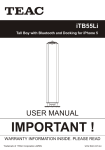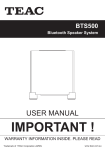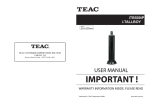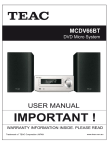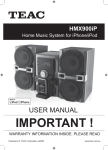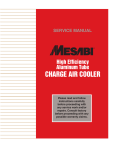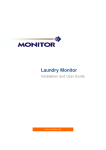Download Product Manual
Transcript
SR5Li Speaker Dock for iPhone 5 USER MANUAL IMPORTANT ! WARRANTY INFORMATION INSIDE. PLEASE READ Trademark of TEAC Corporation JAPAN www.teac.com.au WARRANTY PROCEDURE Please read the owner’s manual carefully and ensure that you have followed the correct installation and operating procedures. 1. 2. 3. Please read this warranty card. Keep your purchase receipt to enable you to proceed quickly in the event of a Warranty Service. If you require Warranty Service, please contact the TEAC Customer Support Hotline at 1300 553 315 for assistance. Please ensure that you have the model number, serial number and purchase receipt ready when you call. Please complete the section below and keep this information for your own records. Owner’s Name Owner’s Address Postcode Model Name/No. Serial No. Dealer’s Name Dealer’s Address Postcode Authorised Service Centres in Major Australian Cities NSW 151 Arthur Street Homebush West, NSW 2140 Queensland Unit 1, 320 Curtin Ave West Eagle Farm, QLD 4009 South Australia 11 McInnes Street Ridleyton, SA 5008 Victoria 282 Normanby Road South Melbourne, VIC 3205 Western Australia Unit 2, 50 Pilbara Street Welshpool, WA 6106 Thank you for selecting a TEAC product . If you should require assistance with your product regarding its setup or operation, or if you believe it is faulty, please first call us at the TEAC Customer Support Hotline 1300 553 315 [email protected] www.teac.com.au before returning the product to the store where you purchased it. In many cases, our Hotline has been able to solve suspected faults over the phone. 1 WARRANTY INFORMATION Our goods come w ith guarantees that cannot be excluded under the Australian Consumer Law . You are entitled to a replacement or refund for a major failure and for compensation for any other reasonably foreseeable loss or damage. You are also entitled to have the goods repaired or replaced if the goods fail to be of acceptable quality and the failure does not amount to a major failure. Warranty Terms & Conditions 1. TEAC warrants that this product is free from defects in material and workmanship under normal domestic use with reasonable care and skill. Maintenance and cleaning (i.e. laser head) is not covered by this warranty. The TEAC warranty only applies to TEAC products purchased, used and serviced in Australia. 2. The benefits to the consumer given by this Warranty are in addition to other rights and remedies of the consumer under a law in relation to goods or services to which the warranty relates, being the Australian Consumer Law. 3. Refund or replacement via your retailer is available for a period of 14 days after purchase for goods that have been inspected and determined to have a major failure. Refund and exchange is not applicable for change of mind. 4. Subject to the terms herein, this warranty effectively covers the equipment as specified in the Warranty Periods Table below from the date of purchase. TEAC PRODUCT WARRANTY PERIOD LED/LCD TV 42” (106 cm) and above LED/LCD TV 32” (80 cm) and above All other TEAC products 5. 1 Year (In-Home Service/ Pick up Available)* 1 Year (Carry-in Service) 1 Year (Carry-in Service) In Home Service/Pick up* Service This service will only be provided as part of this warranty if all the following conditions are met; a) The product is indicated in the Warranty Period Table. b) The product is within the warranty period. c) The product is located within the normal service area of the local TEAC Authorised Service Centre. If TEAC determines that the product is not repairable on site, TEAC can complete the repair by taking the product to a TEAC Authorised Service Centre. Carry-in Service Where In-Home service/Pick up* is not available, the purchaser is required to send the product to the nearest TEAC Authorised Service Centre for repair. In this event, proof of purchase is required to support a warranty claim. After the repair, the product will be available for collection by or return to the purchaser at a fee upon request. TEAC inhome service can be made available at a fee upon request. 6. A 12-month replacement warranty is applicable to all Accessories such as Remote, Power Adaptors and Cables. 7. TEAC will ensure to the best of its abilities that all required parts are made available for any required service/repair. 8. TEAC Australia Pty Ltd and its Authorised Service Centres will use their best endeavours to complete product repairs within a reasonable period based on available resources and workload during the time when service is requested and performed. 9. Refurbished parts may be used to repair the product. In the case of a replacement, the product may be replaced, with a refurbished unit of the same type or, if one is unavailable, a similar refurbished model with equal or better features & specifications. 10. Please be advised that if the product presented for repair is capable of retaining user-generated data, the data may be lost during servicing. Customers are strongly encouraged to back up all important information/data before sending the product in for service/repair. 11. Service will be provided only during normal business hours and under safety conditions and circumstances. TEAC and its authorised service agents can refuse any repair if safety, in relation to OH&S, becomes a concern to its staff or authorised service agents’ personnel. 12. The warranty is void and warranty claims may be refused, subject to the Australian Consumer Law, if: a) The product was not transported, installed, operated or maintained according to manufacturer instruction, or b) The product was abused, damaged, tampered, altered or repaired by any unauthorised persons, or c) Product failure is due to accidents during use, installation or transit, power surges, use of defective or incompatible external devices, exposure to abnormal conditions such as excessive temperatures or humidity, or entry of liquids, objects or creatures into the product. 13. No one is authorised to assume any liability on behalf of TEAC or impose any obligation on it, in connection with the sale of any equipment other than as stated in this warranty and outlined above. 14. TEAC reserves the right to inspect and verify whether the product is exhibiting a major failure as claimed by customers/retailers. 15. LCD dead pixel policy, please contact TEAC Customer Support Hotline on 1300 553 315 for assistance. 2 TABLE OF CONTENTS 1 SAFETY PRECAUTIONS 4 2 PARTS 5 3 USING THE SPEAKER WITH iPOD/iPHONE 5 4 USING THE SPEAKER WITH AUXILIARY DEVICES 5 5 TROUBLESHOOTING GUIDE 6 6 TECHNICAL SPECIFICATIONS 6 3 SAFETY PRECAUTIONS 1. • • • • • • • • • • • • • • • SAFETY FOR HOUSEHOLD AND INDOOR USE ONLY PLACE THE APPLIANCE ON A FLAT, STABLE SURFACE WITH ADEQUATE VENTILATION AND AWAY FROM OTHER SOURCES OF HEAT. MINIMUM DISTANCES AROUND THE APPLIANCE FOR ADEQUATE VENTILATION IS 10CM. DO NOT COVER OR RESTRICT VENTILATION OPENINGS. CHILDREN SHOULD BE SUPERVISED TO ENSURE THEY DO NOT PLAY WITH THE APPLIANCE, AND THE APPLIANCE AND CABLE SHOULD BE KEPT COMPLETELY OUT OF REACH OF YOUNG CHILDREN. THIS APPLIANCE IS NOT DESIGNED FOR USE BY CHILDREN, OR PERSONS WITH REDUCED PHYSICAL, SENSORY OR MENTAL CAPABILITIES, AND SHOULD NOT BE USED BY SUCH PERSONS UNLESS THEY CAN DO SO SAFELY. WHERE NECESSARY, SUCH PERSONS (OR ANYONE WITH LACK OF EXPERIENCE OR KNOWLEDGE) SHOULD FIRST BE GIVEN SUPERVISION OR INSTRUCTION CONCERNING USE OF THE APPLIANCE BY A PERSON RESPONSIBLE FOR THEIR SAFETY. FULLY UNWIND THE CABLE BEFORE PLUGGING IN AND ENSURE THE CABLE IS POSITIONED AWAY FROM AREAS WHERE IT IS LIKELY TO GET DAMAGED OR CAUSE A TRIP HAZARD. THE OUTPUT CORD OF THIS MAINS ADAPTOR CANNOT BE REPLACED. IN THE EVENT OF DAMAGE TO THE CABLE, JACK PLUG OR ADAPTOR, THE ENTIRE ADAPTOR UNIT SHOULD BE REPLACED. CONNECTIONS MUST ONLY BE MADE VIA THE MAINS ADAPTOR SUPPLIED, NEVER CONNECT THE APPLIANCE DIRECTLY TO THE 240V MAINS SUPPLY. NEVER USE THE ADAPTOR SUPPLIED WITH ANY OTHER APPLIANCE. THE MAINS ADAPTOR WILL BECOME WARM IN USE; DO NOT COVER OR PLACE ON OR NEAR SURFACES THAT COULD BE AFFECTED BY HEAT SUCH AS TABLE TOPS AND CARPETS. REMOVE MAINS ADAPTOR FROM SUPPLY IF APPLIANCE IS UNUSED FOR A LONG PERIOD OF TIME, AND DURING THUNDERSTORMS. DO NOT PULL ON THE CABLE TO DISCONNECT FROM MAINS SUPPLY. KEEP APPLIANCE, CABLE, MAINS ADAPTOR PLUG DRY AND AWAY FROM AREAS WHERE IT IS LIKELY TO GET SPLASHED. AVOID USING IN HOT, HUMID ENVIRONMENTS. DO NOT PLACE ITEMS WITH NAKED FLAMES OR CONTAINERS WITH LIQUIDS ON THIS APPLIANCE. SWITCH OFF AND UNPLUG WHEN NOT IN U SE AND BEFORE CLEANING OR SERVICING THE APPLIANCE. SERVICING OF THIS APPLIANCE MUST ONLY BE CARRIED OUT BY A QUALIFIED ELECTRICIAN. ALWAYS ENSURE THE MAINS ADAPTOR PLUG IS READILY UNPLUGGABLE – DO NOT USE WITH ‘LOCKABLE’ SOCKETS OR PERMANENTLY WIRE TO MAINS. WARNING RISK OF ELECTRIC SHOCK DO NOT OPEN The lightning flash with arrowhead s ymbo l, w it hi n an equi lateral triangle, is intended to alert the user to the pre se nce of un insul ated d a n g e r o u s v ol t a g e " w i t h i n t h e product's enclosure that may be of sufficient magnitude to constitute a risk of electric shock to persons TO REDUCE THE RISK OF ELECTRI C SHOCK, DO NOT REMOVE COVER (OR BACK) NO U S ER - S E R V I C EA B L E PAR T S INSIDE. REFER SERVICING TO Q U A L I F I E D S E R V I C E PERSONNEL. 4 The exclamation point within a n e qu il at e r al t r ia ngl e is intended to alert the user to the p resence of impo rta nt operating and maintenance (servicing) instructions in the literature accompanying the appliance. UNIT OPERATION 2. PARTS Front view 6 1 1. 2. 3. 4. 2 Rear view 3 4 Volume- button Power button Volume+ button DC jack 5. 6. 7. 5 Aux in jack iPod / iPhone dock AC / DC Adapter (not shown) 3. USING THE SPEAKER WITH iPod / iPhone 3.1 Connect the AC/DC adaptor to the DC jack, then plug in and switch on at the wall power outlet. The blue power indicator will light up. 3.2 Firmly insert the iPod / iPhone into the dock, the iPod / iPhone will start to play music. 3.3 Adjust the volume to the desired level by pressing the VOLUME buttons until the desired listening volume is achieved. 3.4 The controls on the iPod / iPhone can be used as usual to access and navigate the iPod / iPhone menu 3.5 To turn off the unit at any time, press the POWER button and the power indicator will turn off. Note: The non-removable battery in the iPod / iPhone can be recharged via the appliance during power on and off modes. 4. USING THE SPEAKER WITH AUXILIARY EQUIPMENT Auxiliary audio devices (e.g. MP3 player, non-Apple smartphone) can be connected to the unit for sound amplification. 4.1 Connect the AC/DC adaptor to the DC jack, then plug in and switch on at the wall power outlet. The blue , power indicator will light up. 4.2 Connect the auxiliary equipment using a 3.5mm aux cable (not supplied) into the AUX IN jack at the rear of the unit 4.3 Press the PLAY button on the auxiliary device to play music through the speaker dock. Adjust the volume to the desired level using the VOLUME buttons. 4.4 To turn off the unit at any time, press the POWER button and the power indicator will turn off. Note: If the auxiliary device and iPod/iPhone are plugged in at the same time, the most recently connected device receives priority for audio output. 5 SUPPORT 5. TROUBLESHOOTING GUIDE Observation Possible Solution The unit does not work Does the socket that is being used have power? Has the power lead been connected to the mains supply and into the correct jack at the back of the unit? Has the POWER button been pressed and the power indicator illuminated? Ensure iPod/iPhone is plugged into the dock before pressing the POWER button. Press the POWER button firmly but do not “long press” as unit may switch off again. Is the volume on the iPod/iPhone set at minimum? Check that the iPod / iPhone is correctly docked. Use iPod/iPhone set-up menu to select suitable EQ (e.g. ‘small speakers’) This indicates poor connection between iPod/iPhone and the dock. Remove the iPod/iPhone and try again. Press and HOLD the volume control buttons down to increase / decrease the sound. Is the iPod / iPhone fully docked? Has the play button been pressed on the iPod / iPhone? Ensure nothing is plugged into the AUX IN jack at the back. Is the auxiliary equipment correctly connected to the unit? Has the play button been pressed on the auxiliary equipment? Has the POWER button been pressed and the power indicator illuminated? POWER button does not seem to work No sound Poor sound tone Crackling sounds Volume controls do not seem to work iPod / iPhone does not play Auxiliary equipment does not play 6. TECHNICAL SPECIFICATIONS Rated voltage (transformer) Transformer output Power consumption Power consumption (standby) Audio output iPod / iPhone compatibility Operating conditions Operating position 100-240V~ 50Hz, 0.5A 5.9V 2A 10W 0.4W 1W x 2 RMS Compatible with models with standard 8-pin iPod connector. Note that models without 8-pin socket must be connected via AUX IN socket (AUX mode) using a 3.5mm stereo jack cable(not included) Temperature: 5°C to 35°C Humidity 5% to 90% Horizontal RECYCLING ELECTRICAL PRODUCTS You should now recycle your waste electrical goods and in doing so help the environment. This symbol means an electrical product should not be disposed of with normal household waste. Please ensure it is taken to a suitable facility for disposal when finished with. iPhone & iPod are trademarks of Apple Inc., registered in the U.S. and other countries. “Made for iPod,” and “Made for iPhone,” mean that an electronic accessory has been designed to connect specifically to iPod or iPhone respectively, and has been certified by the developer to meet Apple performance standards. Apple is not responsible for the operation of this device or its compliance with safety and regulatory standards. Please note that the use of this accessory with iPod or iPhone may affect wireless performance. 6 TEAC CUSTOMER SUPPORT HOTLINE (TCS) 1300 553 315 Between Monday to Friday – EST 8.30AM to 6PM