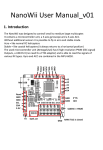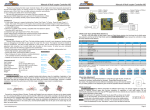Download DYS Summer-Air 3 Axis Gimbal User Manual
Transcript
User Manual (V1.0 2015.07) Gimbal and landing gear installation Mount the gimbal on the multicopter as below, move forwards or backwards to balance the gimbal. Back Back Front Front Connection There are 2 modes for the gimbal before leaving our factory, just connect and set properly to use. 1. Pitch mode 2. Follow Pitch and Yaw mode Connect with receiver to control the camera pitch and rotation angle. 4S 14.8V Power cable Pitch and Roll cannot rotate 360° freely, it just can turn 360° and recover, otherwise the connection cable will twist off. 5 2) Roll balance Disclaimers and warnings After finished pitch balance, the camera will stay in the position you turn. a. Loosen the two screws as picture to allow the camera move to left or right; b. Adjust to make the camera can remain level after removed your hands; c. Lock the screw to finish adjustment. Thanks for purchasing this product. Please read this manual and disclaimer carefully. Please read this instruction manual carefully before using the product. By using this product, you hereby agree to this disclaimer and signify that you have read it in full. You agree that you are responsible for your own conduct and any content created while using this product, and for any consequence thereof. You agree to use this product only for purposes that are proper and in accordance with local regulations, terms and any applicable polices and guidelines. This gimbal already finished calibration for camera Panasonic GH4, Olypus M.ZUKIKO DIGITAL ED 12-40mm f/2.8 PRO before leave factory. While installed the camera and lens, mount on the multicopter to use it. Please do not use the other device such as filter. Please use the equipped battery with the camera to avoid the performance lost or circuit damage. Please be attention that take apart the propellers while calibrating the gimbal. Keep the children away of the flight range. No modification or amending to the gimbal is allowed. Please make sure the camera mounted on the gimbal firm enough before installing the battery. 3) Pan balance After second step, invert the gimbal to anti-clockwise 90°, the camera can stay in the position you turn. a. Loosen the 4 screws as picture to move the camera forwards or backwards; As manufacturer has no control over use, setup, final assembly, modification or misuse, no liability shall be assumed nor accepted for any resulting damage or injury. By the act of use, setup or assembly, the user accepts all resulting liability. Manufacturer assumes no liability for damage(s) or injuries incurred directly or indirectly from the use of this product. b. Adjust forwards or backwards to make the camera can remain level while removed your hands; Description c. Lock the screw to finished pan balance. The gimbal comes with the exclusive camera fixed board, easy to install or take apart the camera and balance. It can be compatible compatible well with Sony A7S and GH4, or other similar size and weight camera. Camera size requirement: The maximum horizontal length from camera gravity to roll axis should within 75mm; 360° rotation freely Camera width less than 147mm, height within 157mm as the pic shows, Please keep the power off while mounting the camera. 75 157 147 232 4 Unit:mm 1 Box list Gimbal Camera installation and gimbal balance x 1set 1. Camera installation Hanging mount a. Mount the camera on the quick release plate with 1/4'' camera screw. Adjust the camera forwards or backwards with quick release plate as per the gravity; b. Insert the fixed block to fixed board and lock with adjustment screw; c.Mount the quick release plate with camera to the chute of fixed board and balance the camera; d Screw up the block with adjustment screw to fix the quick release plate and camera. 1/4'' Camera screw x1 Others 3x8 Screws 10pcs 3x6 Screws 10pcs 3x10 Screws 10pcs Adjustment screw 2x8 Screws 10pcs 1/4'' screw Installation Chute Fixed board Fixed block Quick release plate Please keep the power off while mounting the camera. Hanging mount installation The hanging mount is packed separately before leaving the factory, please install as following: a. Open the quick release clamp; Please fix the camera firmly before mount the quick release plate on the fixed board. 2. Gimbal balance b. Insert the location column to the location hole of quick release clamp; c. Lock the quick release clamp and ensure the Yaw motor can rotate 360° freely. After finished installation, if the gimbal do not balance well, please adjust the 3 axises as followings. 1) Pitch balance Rotate the camera to one position (within the lens range), adjust the camera vertical gravity with vertical Location hole adjustment screw; Adjust the camera gravity forwards or backwards with quick release plate by loosen Location column the adjustment screw. Adjust slightly to make the lens stand in the position while removed the hands, then screw up the vertical fixed screw.Turn over to check whether the pitch motor can work properly or not after adjustment. Quick release clamp Open Yaw motor Vertical adjustment screw Vertical adjustment screw Lock Adjustment screw 2 3