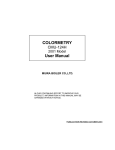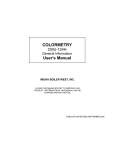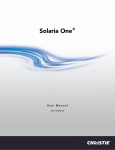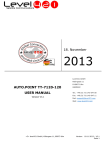Download B.2.1 M Series Setup Personality
Transcript
Appendix C: DMX / ArtNet B.2.1 M Series Setup Personality CHANNEL GROUP NAME DESCRIPTION 1 Safety Slider Lock 0-171 Locked 172-255 Unlocked 255 No Channel changes will be applied when this control is locked. Channel changes made while the slider is locked will be applied once the slider becomes unlocked. Video Fade to/from Black 0-85 Black screen (Picture mute ON) 172-255 Live Video (Picture mute OFF) 255 If you wish to manually control the fade to black time, the brightness channel can be used to achieve the same effect. 3 Lens Shutter 0-85 Shutter Closed (Black Screen) 172-255 Shutter Open (Live Video) 255 4 Lens Lens shift enable 0-85 Lens shift disable 172-255 Lens shift enable 255 Locks all lens motors. 5 Lens Zoom (Coarse) 125 6 Lens Zoom (Fine) 0 to 255 Scaled as % of total control range, which is 0 to 2100 Locked by channel “Lens shift enable”. 7 Lens Zoom (Coarse) 128 8 Lens Zoom (Fine) 0 to 255 Scaled as % of total control range, which is 0 to 2100 9 Lens Lens Horizontal position (Coarse) 0 to 255 Scaled as % of total control range, which is 0 to 4096 128 10 Lens Lens Horizontal position (Fine) 11 Lens Lens Vertical position (Coarse) 12 Lens Lens Vertical position (Fine) 13 Input Channel 2 M Series User Manual 020-100009-08 Rev. 1 (05-2013) DEFAULT VALUE 0 0 NOTES Locked by channel “Lens shift enable”. Locked by channel “Lens shift enable” 0 0 to 255 Scaled as % of total control range, which is 0 to 4096 128 Locked by channel “Lens shift enable” 0 Projector Channel Selection 0 to 9 Projector Channel 1 10 to 19 Projector Channel 2 20 to 29 Projector Channel 3 — 180 to 189 Projector Channel 19 190 to 199 Projector Channel 20 255 B-3 Appendix C: DMX / ArtNet CHANNEL GROUP NAME DESCRIPTION 14 Input Input Input Selection 0 to 9 Slot 1, Input 1 10 to 19 Slot 1, Input 2 — 50 to 59 Slot 1, Input 6 60 to 69 Slot 2, Input 1 — 110 to 119 Slot 2, Input 6 120 to 129 Slot 3, Input 1 — 170 to 179 Slot 3, Input 6 180 to 189 Slot 4, Input 1 — 230 to 239 Slot 4, Input 6 15 Image Image Freeze 0-85 Unfreeze image 172-255 Freeze Image 16 Lamps/ Power Power 0-85 Power Off (Switch lamps off, cool lamps down and go to Standby mode) DEFAULT VALUE 255 NOTES Will not change input on default 0 128 172-255 Power On (Switch lamps on, warm up mode) A 5 second timer will be used before executing a power state change. If the slider moves out of the On/Off range within the 5 seconds, the timer will be cancelled. Will not change power stat on default. 17 Image Size 0 to 255 Scaled as % of total control range, which is 200 to 4000 67 18 Image Vertical Stretch 0 to 255 Scaled as % of total control range, which is 200 to 3000 91 19 Setup Projector 255 Functions Orientation 0-49 Front Projection 50-99 Rear Projection 100-149 Front Projection Inverted 150-199 Rear Projection Inverted Will not change projector orientation on default. Setup On Screen 128 Functions Display 0-85 OSD Off 172-255 OSD On Will not change OSD on default. Setup Lens Calibrate 172-255 Run calibration Lamp Power Scaled as % of total control range. 20 21 0 Functions 22 Setup Functions B-4 Examples are given for 350W and 200W lamps: 0 0% 300 Watt / 150 Watt — 127 50% 335 Watt / 175 Watt — 255 100% 370 Watt / 200 Watt 255 Locked by channel “Lens shift enable”. Depends on what lamps are used, power rating may be different scale. M Series User Manual 020-100009-08 Rev. 1 (05-2013) Appendix C: DMX / ArtNet CHANNEL GROUP NAME DESCRIPTION 23 Setup Functions Lamp Mode 0-85 Auto Select Single lamp Setup Functions Test Pattern 24 DEFAULT VALUE 128 172-255 Dual Lamp Mode 0-19 Off NOTES Will not change lamp mode on default. 0 20-39 Grid 40-59 Grey Scale 16 60-79 White 80-99 Flat Grey 100-119 Black 120-139 Checker 140-159 13 Point 160-179 Color Bars 180-199 Aspect Ratio 200-219 Edge Blend 220-239 Boresight 25 Colormetry Brightness 0 to 255 Scaled as % of total control range, which is 0 to 100 128 26 Colormetry Contrast 0 to 255 Scaled as % of total control range, which is 0 to 100 128 27 Colormetry Gamma 0 to 255 Scaled as % of total control range, which is -100 to 100 128 28 Colormetry Color Space 0-49 RGB 0 50-99 YCbCr SDTV (ITU-R BT.601) 100-149 YCbCr HDTV (ITU-R BT.709) 29 Colormetry Output Color 0-19 Max Drivers 0 20-39 Color Temperature (enables 31) 40-59 SD Video 60-79 HD Video 80-99 User setting 1 100-119 User setting 2 120-139 User setting 3 140-159 User setting 4 30 Colormetry Color Purity 0-85 CPF Off Filter 172-255 CPF On 0 This is the global CPF control, not the channel control. M Series User Manual 020-100009-08 Rev. 1 (05-2013) B-5 Appendix C: DMX / ArtNet CHANNEL GROUP NAME DESCRIPTION 31 Colormetry Interpolated Color 0 to 255 Scaled as % of total control range, which is 3200 to 9300 DEFAULT VALUE 128 (Temperature)* 32 Advanced Image Blend enable 0-19 Blend disable NOTES *Output Color control must be set to “Color Temperature” in DMX channel 29 0 The list of blends depends on the blends having been saved on the projector by the user. 0 The list of warps depends on the warps having been saved on the projector by the user. 20-39 Standard Blend enable 40-59 User Blend 1 enable 60-79 User Blend 2 enable — 220-239 user Blend 10 enable 33 Advanced Image Warp/keystone enable 0-19 Warp/keystone disable 20-39 2D Keystone enable 40-59 Warp 1 enable — 220-239 Warb 10 enable 34 35 36 Real Time Events RTE 1 Real Time Events RTE 2 Real Time Events RTE 3 0-85 Cancel current running RTE 128 172-255 Triggers RTE 1 0-85 Cancel current running RTE 128 172-255 Triggers RTE 2 0-85 Cancel current running RTE 128 172-255 Triggers RTE 3 37 Reserved Reserved for future expansion No reset 38 Reserved Reserved for future expansion No reset B.2.2 M Series Show Personality CHANNEL GROUP NAME DESCRIPTION DEFAULT VALUE 1 Safety Slider Lock 0-171 Locked 255 No channel changes will be applied when this control is locked. Channel changes made while the slider is locked will be applied once the slider becomes unlocked. 255 If you wish to manually control the fade to black time, the brightness channel can be used to achieve the same effect. 172-255 Unlocked 2 Video Fade to/from Black 0-85 Black screen (Picture mute ON) 172-255 Live video (Picture mute OFF) 3 Lens Shutter 0-85 Shutter Closed (Black Screen) NOTES 255 172-255 Shutter Open (Live Video) B-6 M Series User Manual 020-100009-08 Rev. 1 (05-2013) Appendix C: DMX / ArtNet CHANNEL GROUP NAME DESCRIPTION 4 Lens Lens shift enable 0-85 Lens shift disable 5 Lens Zoom (Coarse) 6 Lens Zoom (Fine) 7 Lens Focus (Coarse) 8 Lens Focus (Fine) 9 Lens Lens Horizontal position (Coarse) 10 Lens Lens Horizontal position (Fine) 11 Lens Lens Vertical position (Coarse) 12 Lens Lens Vertical position (Fine) 13 Input Channel DEFAULT VALUE NOTES 255 Lock all lens motors. 0 to 255 Scaled as % of total control range, which is 0 to 2100 128 Locked by channel “Lens shift enable”. 0 to 255 Scaled as % of total control range, which is 0 to 2100 128 0 to 255 Scaled as % of total control range, which is 0 to 4096 128 172-255 Lens shift enable 0 0 Locked by channel “Lens shift enable”. Locked by channel “Lens shift enable”. 0 0 to 255 Scaled as % of total control range, which is 0 to 4096 Projector Channel Selection Locked by channel “Lens shift enable”. 255 0 to 9 Projector Channel 1 10 to 19 Projector Channel 2 20 to 29 Projector Channel 3 .... 180 to 189 Projector Channel 19 190 to 199 Projector Channel 20 14 Input Input Input Selection 255 0 to 9 Slot 1, Input 1 Will not change input on default. 10 to 19 Slot 1, Input 2 .... 50 to 59 Slot 1, Input 6 60 to 69 Slot 2, Input 1 .... 110 to 119 Slot 2, Input 6 120 to 129 Slot 3, Input 1 .... 170 to 179 Slot 3, Input 6 180 to 189 Slot 4, Input 1 .... 230 to 239 Slot 4, Input 6 15 Image Image Freeze 0-85 Unfreeze image 0 172-255 Freeze image M Series User Manual 020-100009-08 Rev. 1 (05-2013) B-7 Appendix C: DMX / ArtNet CHANNEL GROUP NAME DESCRIPTION 16 Lamps/ Power Power 0-85 Power Off (Switch lamps off, cool lamps down and go to Standby mode) DEFAULT VALUE 128 172-255 Power On (Switch lamps on, warm up mode) NOTES A 5 second timer will be used before executing a power state change. If the slider moves out of the On/Off range within the 5 seconds, the timer will be cancelled. Will not change power state on default. 17 Reserved Reserved for future expansion No Reset 18 Reserved Reserved for future expansion No Reset B.2.3 M Series Nitro VIP Projector Yoke Personality CHANNEL GROUP NAME DESCRIPTION 1 Video Fade to/from Black 0-85 Black screen (Picture mute ON) DEFAULT VALUE 255 172-255 Live video (Picture mute OFF) 0 Shutter Closed 1-255 Shutter Open 2 Lens Shutter 0-85 Shutter Closed (Black Screen) NOTES If a value of 0 is set, the shutter will be closed. Any non-zero values will open the shutter. If you wish to manually control the fade to black time, the brightness channel can be used to achieve the same effect. 255 172-255 Shutter Open (Live Video) 3 Lens Lens shift enable 0-85 Lens shift disable 4 Lens Zoom (Coarse) 5 Lens Zoom (Fine) 6 Lens Focus (Coarse) 7 Lens Focus (Fine) 8 Lens Lens Horizontal position (Coarse) 9 Lens Lens Horizontal position (Fine) 10 Lens Lens Vertical position (Coarse) 11 Lens Lens Vertical position (Fine) B-8 255 Locks all lens motors 0 to 255 Scaled as % of total control range, which is 0 to 2100 128 Locked by channel “Lens shift enable”. 0 to 255 Scaled as % of total control range, which is 0 to 2100 128 0 to 255 Scaled as % of total control range, which is 0 to 2100 128 172-255 Lens shift enable 0 0 Locked by channel “Lens shift enable”. Locked by channel “Lens shift enable”. 0 0 to 255 Scaled as % of total control range, which is 0 to 2100 128 Locked by channel “Lens shift enable”. 0 M Series User Manual 020-100009-08 Rev. 1 (05-2013) Appendix C: DMX / ArtNet CHANNEL GROUP NAME DESCRIPTION 12 Input Input Projector Channel Selection DEFAULT VALUE NOTES 255 1 to 20 Projector Channel 1 to 20 — 86 LOAD — Input Selection 111 to 116 Slot 1, Input 1 to 6 121 to 126 Slot 2, Input 1 to 6 131 to 136 Slot 3, Input 1 to 6 141 to 146 Slot 4, Input 1 to 6 — 171 EXECUTE 13 Image Size 0 to 255 Scaled as % of total control range, which is 200 to 4000 67 14 Image Vertical Stretch 0 to 255 Scaled as % of total control range, which is 200 to 3000 91 15 Macro Function Projector Orientation 0-9 Front Projection 10-19 Rear Projection 20-29 Front Projection Inverted 30-39 Rear Projection Inverted — On Screen Display 40-59 OSD On 50-59 OSD Off 60-69 Lens Calibrate — 86 LOAD — Test Pattern 100-104 Off 105-109 Grid 110-114 Grey Scale 16 115-119 White 120-124 Flat Grey 125-129 Black 130-134 Checker 135-139 13 Point 140-144 Color Bars 145-149 Aspect Ratio 150-154 Edge Blend 155-159 Boresight — 171 EXECUTE — Image Freeze 255 Lens Calibrate is locked by channel “Lens shift enable”. 200-209 Freeze image 210-219 Unfreeze image M Series User Manual 020-100009-08 Rev. 1 (05-2013) B-9 Appendix C: DMX / ArtNet CHANNEL GROUP NAME DESCRIPTION 16 Lamp/ Power Lamp/Power functions Lamp Power DEFAULT VALUE NOTES 255 Scaled as % of total control range,. Examples are given for 350W and 200W lamps: 00 0% 300 Watt / 150 Watt — 10 310 Watt / 157 Watt — 20 320 Watt / 164 Watt — 30 330 Watt / 171 Watt — 40 340 Watt / 178 Watt — 50 350 Watt / 185 Watt — 60 360 Watt / 192 Watt — 70 100% 370 Watt / 200 Watt 86 LOAD 171 EXECUTE Lamp Mode 90 Auto select Single Lamp 95 Dual Lamp Mode Power Mode 100 Power Off (Switch lamps off, cool lamps down and go to Standby mode) 105 Power On (Switch lamps on, warm up mode) 17 Colormetry Brightness 0 to 255 Scaled as % of total range, which is 0 to 100 128 18 Colormetry Contrast 0 to 255 Scaled as % of total range, which is 0 to 100 128 19 Colormetry Gamma 0 to 255 Scaled as % of total range, which is -100 to 100 128 B-10 M Series User Manual 020-100009-08 Rev. 1 (05-2013) Appendix C: DMX / ArtNet CHANNEL GROUP NAME DESCRIPTION 20 Colormetry Video Signal/ Color space, Color Space Output Color, 10-19 YCbCr SDTV (ITU-R BT.601) and CPF DEFAULT VALUE NOTES 255 0-9 RGB 20-29 YCbCr HDTV (ITU-R BT.709) 86 LOAD Output Color 90-99 Max Drives 100-109 Color Temperature (enables 21) 110-119 SD Video 120-129 HD Video 130-139 User setting 1 140-149 User setting 2 150-159 User setting 3 160-169 User setting 4 171 EXECUTE Yellow Notch Filter 180-189 CPF Off 190-199 CPF On This is the global CPF control, not the channel control. 21 Colormetry M Series User Manual 020-100009-08 Rev. 1 (05-2013) Interpolated Color (Temperature)* 0 to 255 Scaled as % of total control range, which is 3200 to 9300 128 *Output Color control must be set to “Color Temperature” in DMX channel 20. B-11 Appendix C: DMX / ArtNet CHANNEL GROUP NAME DESCRIPTION 22 Advanced Image Blend and Warp/ keystone enable Blend DEFAULT VALUE 255 0-4 Blend disable 5-9 Standard Blend enable 10-14 User Blend 1 enable 15-19 User Blend 2 enable — 60-64 User Blend 11 enable NOTES The list of warp and blends available depends on the warps and blends saved on the projector by the user. 86 LOAD 171 EXECUTE Output Color 180-184 Warp/keystone disable 185-189 2D Keystone enable 190-194 Warp 1 enable — 240-244 Warp 11 enable 23 Real Time Events RTE 0-9 Cancel current running RTE 10-19 Triggers RTE 1 20-29 Triggers RTE 2 30-39 Triggers RTE 3 40-49 Triggers RTE 4 50-59 Triggers RTE 5 60-69 Triggers RTE 6 70-79 Triggers RTE 7 255 86 LOAD 171 EXECUTE 24 Reserved Reserved for future expansion 0 25 Reserved Reserved for future expansion 0 B-12 M Series User Manual 020-100009-08 Rev. 1 (05-2013) *000-102262-04* ASSY TECH DOCS M Series