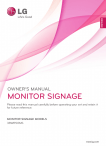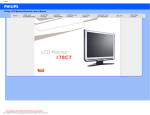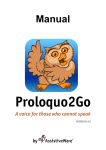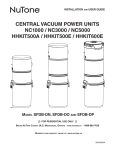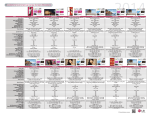Download SERVICE PROCESS GUIDE
Transcript
B2B WARRANTY & SERVICE GUIDE FOR CUSTOMER 5th. Dec. 2013 HE Company TABLE OF CONTENTS Introduction …………………………………………………………………… 2 Service Process ………………………………………………………………....... 3 Service Types …………………………………………………….………………... 4 [Distributor Market] Service Process Guide …………………..……………. 5 Limited Warranty …………………………………………………………. 6 Recommendation of Operation Time & Condition …………………………. 7 Guarantee for Bright and Dark Sub-Pixel …………………………………… 8 Installation Guide Openframe ……………………………………………………………........... 9 Media Player …………………………………………………….………… 10 Video Wall Signage ………………………………………….…………….. 11 Software update………….…………..…………….……….………………12 # Appendix Regional Contact Point (NA, SCA) ………………….………..………. 13 Regional Contact Point (EU, CIS) ……………..…….………………... 14 Regional Contact Point (Asia, MEA) ................................................... 15 1 INTRODUCTION This document is for B2B customer and system integrators. This document contains basic service process, warranty policy about specific model, regional service contact point for B2B, basic B2B offering package. However some contents can be different by regional subsidiary’s policy, by LG subsidiary’s service policy. If B2B customer want to know the detailed information, product manager (or service manager) can help B2B customer’s question in their regional subsidiary. LG Electronics will put forth our best efforts and the fullest support to provide the highest quality product and service, and LG Electronics hopes to continue with SI and customer the positive and productive relationship for mutual benefit. 2 SERVICE PROCESS LG Electronics recommends B2B customer and/or SI company to make a purchase of buffer stock to keep the business running normally minimizing downtime. The basic service process for B2B customer/SI company is as follows, ● Pre-sales step ① The SI company install their hardware and software along with LG products. ② The Sales Engineer of LG Electronics will support when SI request for installation method or other technical queries. ③ LG Electronics recommends that SI company should help clarify theirs system in case of any problems occurring to B2B customers. ④ If Hotel TV, Signage have problem during installation, Sales Engineer of LG Electronics will aim to support the SI and B2B customers. ● Post-sales step ① If defect occurs, B2B customer will contact SI company first. ② SI should check the reason behind the problem to see if it is caused by LG product or not. SI company will restore the system of B2B customer by utilizing buffer stock. ③ If the defect caused by LG Electronics' product issue, SI engineer can escalate to the local B2B service contact point (refer to APPENDIX_REGIONAL CONTACT POINT). De-installation & re-installation of the product should be executed by SI or B2B customer. ④ LG will seek to remedy the problem within the appointed period with customer by arranging LG designated service engineer. ⑤ Service conditions and warranty policies of all countries can be different. Warranty is subject to the applicable laws of the country in which is it used. Basic B2B Service Process B2B Customer Install Pre-sales step SI Company Te ch Support LG Electronics • Sales engineer Training/Pilot Tech Support Window • R&D Detail Tech Support B2B Customer C l aim Post-sales step SI Company System Restoration LG Electronics Product Defect? Y 1) SI : System Integrator 3 SERVICE TYPES [Service Type] means Service Procedures or Processes for product failure occurring within warranty period which can be obtained from LG as part of basic warranty or B2B offering. ※ Please note: Not applicable in every subsidiary as some elements may be offered differently or other conditions may apply. It is recommended that the SI / B2B customers contact your local LG B2B service person to see detailed conditions. CI (Carry In) ② ASC assign Customer ① Call LGE Service Partner LGE ③ Repair Request (send defective product) ④ Repair complete (customer collect repaired product) PD (Pickup & Delivery) ② Send freight bill Customer ① Call LGE Service Partner LGE ③ Pack & send defective product ④ Repair (send repaired product) On-Site Repair ③ Visit customer & repair Customer Swap ① Call LGE ③ Send replacement product Customer ② Assign Job ⑥ Repair and put to replacement stock ④ Collect rd defective product3 party ⑤ Repair request ② Swap request ① Call LGE Service Partner LGE 4 LGE Service Partner [Distributor MARKET] SERVICE PROCESS GUIDE 1. Distributor R&R: - All service activities including parts purchase and service labor cost should be handled by our Distributor - After LG sells products to Distributor, Distributor will hold full responsibility for customer service - Distributors should hold responsibility of keeping SWAP units to replace faulty ones in case they were not able to meet the service lead time (2 days) 2. LG R&R: - LG should guarantee the availability of parts for a period of 3 years from the time the model is EOL - LG will support CIC and technical trainings to Distributor’s service team - LG entrust Distributor with full Service for customer by Sales discount program (BOG*) - Email, phone, and site support will be provided by LG technical team - LG will support (quality / epidemic failure) issues in a compensation basis only after confirmation and approval by LG Factory 3. Escalation Process: HQ Factory LGEME Escalate Issue LGEME Tech Support Known Issue ? No Distributor Escalate Issue* Distributor Mr. Abdul Jabbar Explain and Guide [email protected] Yes Explain and Guide LGEME Parts Team * Due to insufficient technical knowledge or unavailable part Close Parts Order Parts Order System GERP Distributor Service LGE entrust Distributor with full Service for customer by Sales discount program (BOG**). After LGE sells Products to Distributor, Distributor will hold full responsibility for customer service. Sales Sub Distributor SI Customer Op.1 Sales SVC Process Setup Service Budget discount Sales Buyer Service Provider Product Defect CIC Receipt Defect Validation Claim ASC Dispatch ASC Repair Check List Sales Distrib utor In this case, Products need to have Distributor’s warranty card which customer can be inf ormed providing Service. LGE’s SE (Sales Engineer) of HQ needs to provide product/installation training to Distributor. Make(Register) account at LGEME to order Service parts. * *BOG: Bought Out Guarantee 5 LIMITED WARRANTY This warranty applies to Public Display panels only and only applies from the first date of purchase only. The right to request sight of the original proof of purchase is reserved. It is the user’s responsibility to ensure that the product is used in accordance with the manufacturers guidelines detailed in the instruction manual, supplied with the product, failure to do so will invalidate the warranty. Note: Replacement units and repair parts may be new or factory-remanufactured and are warranted for the remaining portion of the original Product’s warranty period or 90 days, whichever is longer. Please retain dealer’s dated bill of sale or delivery ticket as evidence of the Date of Purchase for proof of warranty (you may be required to submit a copy to LGE or a LGE service representative). Some provision can be different via legal issue by each country or region. The following are NOT COVERED UNDER WARRANTY: Damage caused in shipping or transit, moving or changing installation location. Product damage due to improper customer installation or installation inconsistent with the guide in owner’s manual and other LG’s instruction (eg. product installed in a place with excessive dust, abundant oil mist, chemical substances are used, operating in very high or low temperature, high humidity). Product issues due to deficient signal reception or set up adjustments. Product issues caused by use of parts, peripherals or software not recommended by LG. Product issues due to modification of or to any part of the Product. Consumable parts or accessories (such as fuses or disposable batteries). Damage (including cosmetic damage) or failure, due to misuse, abuse, negligence, improper maintenance or storage, or to acts of God or other causes beyond LG’s control. (Causes beyond LG’s control include but are not limited to lightning strike, power surges, power outages and water damage). Product issues due to repair or replacement of warranted parts by other than LG authorized service center. Product where the original factory serial numbers have been removed, defaced or changed in any way. Damage or missing components to any display, open box, discounted, or refurbished product. Damage caused by computer or internet viruses, bugs, worms or Trojan Horses. Image Sticking or Image Retention cased by displaying fixed image or same pattern for a long time. Refer to “Recommendation of operation time & condition” for optimized operation. The lamp life time of display panel is determined as the time which luminance of the lamp is 50% compared to that of initial value 6 RECOMMENDATION OF OPTIMIZED OPERATION LG Electronics recommends the operation time and operating condition as follows for optimum display panel’s function and lifetime : Operation Time Product Monitor Signage Transparent Display Commercial TV (TV Signage) Panel Type PD1) Panel TV Panel2) PD Panel (eg. 47TS30MF) TV Panel (eg. 26TS30MF) TV Panel Operation Time 24 hours / day Max. 16 hours / day 24 hours / day Max. 16 hours / day Max. 16 hours / day SI or Customer should keep operation guide in user manual or any installation guidance by LG Electronics. LG Electronics recommends not to use long-term static display. Image Sticking or Image Retention is not covered by warranty. If long-term static display is displayed, LG Electronics recommends to use ISM (Image Sticking Minimization) function which is described in the user manual and turn off the power periodically. 1. Operating Condition 1) Temperature and operating ambient humidity specified in owners manual. Well-ventilated place is recommended to use signage system. 2) Display Pattern Avoid long-term static display and minimize the contrast of contents. 3) Power and screen saver Periodical power-off or screen saver is needed after long-term display. 2. Operating usages to protect against image sticking due to long-term static display 1) Turning off the power periodically TV Panel ▶ Use 16hours → Turn off 2hours → Use 16hours PD Panel ▶ Use 20hours → Turn off 4hours → Use 20hours 2) Static information display is recommended to use along with moving image 3). - Cycling display between 5 minutes' information (static) display and 10 seconds‘ moving image. 3) Background and character (image) color change - Use different colors for background and character, respectively. - Change colors with each other periodically. 4) Avoid combination of background and character with large different luminance Example) 1st f rame 20th f rame 40th f rame 1) PD : Public Display 2) TV Panel applied model : 38WR50MS, 42/47WL10, 42/47/55/60WL30, 84WS70BS 3) Moving Image : Black image is strongly recommended as a screen saver 7 60th f rame GUARANTEE FOR BRIGHT AND DARK SUB-PIXEL This article is a detailed description on how LG Electronics defines LCD pixel criteria for warranty as applied to all LG Electronics Signage and Hotel TV product. 1. Definition of bright and dark sub-pixel The LCD Monitor panel contains millions of red, green, and blue sub-pixels which when combined displays the monitor colors as shown in Picture 1. Some sub-pixels may exhibit as bright or dark spots on the screen as shown in Picture 2 with the following symptoms: Bright sub-pixel : The symptom that some very small spots like red, green, or blue emit light on the screen. Dark sub-pixel : The symptom that some very small spots are visible on the screen. [ Picture 1 ] [ Picture 2 ] <Sub-Pixel> 1 pixel is a combination of one red, one green <Pixel> and one blue sub-pixel Bright sub-pixel Dark sub-pixel 2. Guarantee for bright and dark sub-pixel Bright or dark sub-pixels can occur during the production of the LCD Monitor panel but does not affect the LCD Monitor functionality. The customer may notice the bright or dark spots if the film of the liquid crystal does not perform as expected while customers uses the LCD monitor. However, this is not considered a defect unless the number of bright and dark subpixels exceeds the maximum allowable threshold as shown in Table 1. [ Table 1 : Allowed number of bright and dark sub-pixel ] 1-1. Dark sub-pixel Code SXGA (5:4) WXGA+ (16:10) HD (~16:9) HD+ (16:9) UXGA (4:3) FHD (16:9) WSXGA+ (16:10) WUXGA (16:10) WQXGA (16:10) Resolution 1,280 x 1,024 1,440 x 900 1,366 x 768 1,600 x 900 1,600 x 1,200 1,920 x 1,080 1,680 x 1,050 1,920 x 1,200 2,560 x 1,600 Sub-Pixel Quantity 3,932,160 3,888,000 3,147,264 4,320,000 5,760,000 6,220,800 5,292,000 6,912,000 12,288,000 Dark Sub-Pixel 4 Maximum 4 Maximum 3 Maximum 4 Maximum 6 Maximum 6 Maximum 5 Maximum 7 Maximum 12 Maximum 1-2. Partial Bright sub-pixel Partial Bright sub-pixel: Among Bright sub-pixel the size of sub pixel which appeared than half size of sub-pixel is defined as partial bright sub-pixel Inspection Pattern 64 gray Partial Bright sub-pixel Max 10 50%~less Sub-Pixel 8 Partial Bright sub-pixel INSTALLATION GUIDE _ OPEN FRAME Installation of Open frame Signage shall comply with the guide as described in the “Installation Check Guide”. Failure to follow these and other instructions will void any manufacturer warranty. The full version of “Installation Check Guide” will be provided separately. OPENFRAME SIGNAGE 1-1. Keep temperature 0°C ~ 40°C(Mandatory) When designing the enclosure, the temperature inside the enclosure must be maintained between 0°C and 40°C. 1-2. Consider using a cooling & heater solution (Mandatory) To maintain the temperature inside the enclosure, you may consider using a cooling and heater solution such as an air conditioner, heat exchanger, or combined cooler and heater depending on the external environment. (Please see below examples) You can also employ an air flow circulation system and air curtain* between the front panel and the enclosure. Recommend to design the exterior of the enclosure to meet with the IP65 standard. Use a dust filter to prevent dust .(At air inlet and outlet ) Example 1 Enclosure (Just f ans) Example 2 Enclosure (Heat exchanger) Air Curtain Air Curtain Example 3 : Enclosure (Air conditioner) Example 4 : Direct Air Cooling Solution Protection glass Air Curtain Air Curtain Humidity Sensor Heater FAN Membrane Filter *Air curtain : Air f low circulation system between the f ront panel and the enclosure. Filter should be used f or f iltering out bugs, dust and water. For preventing f rom rust of lead f rame in circuit board, operates the Heater if relative humidity is high. 9 INSTALLATION GUIDE _ MEDIA PLAYER Installation of Open frame Signage and Media Player shall comply with the guide as described in the “Installation Check Guide”. Failure to follow these and other instructions will void any manufacturer warranty. The full version of “Installation Check Guide” will be provided separately. MEDIA PLAYER 1-1. Install Dust filter & keep temperature 0°C ~ 40°C (Mandatory) • Embedded Mount Condition • Application model : NC1000, NA1000, NA1100, MP500, PC100 • Minimum distance between media player and structure : 100mm distance to X,Y,Z axis direction • Should install dust filter in ventilation area • When the unit is operating, you must keep temperature inside being 0 °C ~ 40°C Ventilation Ventilation 100mm 100m m 100mm 100mm 100mm Ventilation ▪ Dust f ilter Hot air Cool air 1-2. Minimum distance between media player and structure(100mm) • Monitor Back Cover Mount Condition • Application model : NC1000, NA1000, NA1100, MP500, PC100 • Minimum distance between player & structure : 100mm distance to X,Y,Z axis direction • 0°C< Ambient temperature <40°C Structure 100mm 100mm Structure Structure 100mm 100mm Structure 1-3. Periodic cleaning for ventilation area (Mandatory) • Clean ventilation area for dust using vacuum cleaner periodically (once in 2~3 months) * Make sure to turn off the signage, media player and enclosure fan when cleaning 10 INSTALLATION GUIDE _ VIDEO WALL SIGNAGE Installation of Video Wall Signage product shall comply with the guide as described in the “Easy Setup Guide”. Failure to follow these and other instructions will void any manufacturer warranty. Special care is required to avoid Line Defect or damage to the panel. The “Easy Setup Guide” is enclosed in the Video Wall Signage product box. Video Wall Causes & Phenomena of the Line Defect The line defect would occur on your set if you strike on the edge of the Set. LOG (LINE ON GLASS) DEFECT Shock on Module Left/Top Corner Left/Top LOG Crack Horizontal Line Defect LOG (LINE ON GLASS) DEFECT Source PCB Source PCB COF Cable COF Cable Shock on Module Top Side Top COF Crack Vertical Line Defect Shock on Module Left Side Left COF Crack Horizontal Line Defect Do not Collide & Install with enough airflow Be careful not to collide the sets with the floor or with each other. Install in the space with enough airflow Panel Panel 11 INSTALLATION GUIDE _ SOFTWARE UPDATE This site, www.lgecommercial.com, is for Customer / Sales channel / SVC channel with relation to LGE. HQ will upgrade software whenever it release new firmware or new products. Therefore we hope that each subsidiary use this site for your skill-up and customer response. Also, you can request any kind help to HQ when you have any problem to download software. [ Step ] ① Internet homepage access( www.lgecommercial.com) ② Select “DIGITAL SIGNAGE” ③ Select “PRODUCTS” ④ “PRODUCTS” menu select ( example) “Monitor Signage” “LED”, “84WS70”) ⑤ Select “ DOWNLOAD” ⑥ Select “ Software” ① ② ③ ④ ⑤ ⑥ 12 # APPENDIX_REGIONAL CONTACT POINT (NA,SCA) In case of difficulty, details of our authorized Service Centers can be obtained from LG Service Department, who will also be pleased to help you with regard to queries concerning the guarantee or the use of your product. Region Country Technical Support Help Desk Web / Email • B2B :■ • B2B/B2C : ■ [email protected] USA Larry Fullone 1-888-865-3026 Canada Mohamad Sohun 1-888-542-2623 [email protected] Mexico Marina Caballero 1-800 -288- 54 -54 [email protected] (http://www.lg.com/mx) Panama Romano Emiliani 315-6888 NA Costa Rica Ecuador Venezuela El Salvador Rep. Dominicana - Nicaragua Guatemala SCA Cuba Miami Puerto Rico Brazil Valdiney Santos 0800 727 5454 / 3003 5454 Argentina Marcelo Kuon CABA y GBA: 0800-888-5454 Interior: 0810-555-5454 - Colombia Alejandro Velandia 018000-910054 - Chile Javier Pardo 2299-5411 [email protected] Peru Hernan Palma 0-800-1-2424 www.lg.com.pe 13 [email protected] # APPENDIX_REGIONAL CONTACT POINT (EUROPE, SCA) Region Country Technical Support Help Desk • B2B :■ • B2B/B2C : ■ Web / Email Netherlands Robert Haller 0900-543-2222 www.lgcommercial.eu/service Spain Mariano Valiente, 96 305 05 66 http://www.lg.com/es/support Francisco Tatay, [email protected] Carlos Tovar Europe CIS United Kingdom Andrew Hall 844-248-6655 [email protected] Italy Lorenzo Furio 199-600-122 http://www.lg.com/it/support Nordic Mika Bjö rksten 0770-54-54-50 [email protected] Poland Miroslaw Korszen 801-801-054 www.lg.com/pl/wsparcie Germany Patrick Hoff 0-18-03-807-020 [email protected] France Alcide DOS SANTOS, Jean SAMADYRAD 32 60 dites LG PRO www.lg.com/fr [email protected] Czech Republic Pavel Skabrada CZ : 810 200 280 SK : 0850 850 710 www.lg.com/cz Hungary Istvan Ferencz 06-40-1000-54 www.lg.com/hu [email protected] Portugal Marco Almeida 808-505-222 www.lg.com/pt Greece Matsamakis Markos 801 11 500 400 http://www.lg.com/gr/b2b http://www.lg.com/gr/b2b/contact-us Austria Josef Hrdlicka 0810 144 131 - Romania Radu MIRICA 0213154376 - Latvia Dmitry Stelmah 80200201 - Russia Suren Shindyan 8-800-200-76-70 Ukraina Sergii Sydorenko 0-800-303-000 Kazakhstan, Uzbekistan Kirill Kim www.lg-b2b.ru [email protected] https://wws.lg.com/kz/commercial/contact-us, 8-8000-805-805 14 # APPENDIX_REGIONAL CONTACT POINT (ASIA, MEA) Region Country Australia Technical Support Chris Hong China Help Desk • B2B :■ • B2B/B2C : ■ 02 8811 8861 Web / Email [email protected] 400-819-0011 - Taiwan Jack Liu 0800-898-899 [email protected] Hongkong Billy Wong 852-3543-7777 - Japan Kazunori Chiba 0120-711-228 - Korea Sungcheol Woo 1544-8777 http://www.lge.co.kr/ Singapore Patrick Chua 6512 0555 [email protected] Malaysia Rapheal Wong 1800-822-822 [email protected] India Rohit Rajput 1800-180-9898 [email protected] Indonesia Willy Wenoris 0811-88-14010 [email protected] Philippines Glenn Listana 02-902-5545 [email protected] Thailand Samphan Khampradit 02-4737999 [email protected] Vietnam Vuminhthao Vu 1800-1503 [email protected] Turkey Taylan.TARHAN 212-314-5224 [email protected] Kenya Elias Antavieja Asia Republic of South Africa Tantseli Rantseli - 0861 545454(LGLGLG) - [email protected] Nigeria BOG 80098115454 N/A U.A.E BOG 8050299 N/A Morocco TBA 081005454 (0522879200) N/A Lebanon BOG 1273 N/A Egypt BOG 19960 N/A Nigeria BOG 80098115454 N/A MEA ※ BOG (Bought out guarantee) : Service is entrusted by distributor. LG Electronics designated service centers by subsidiary for providing service. Service types can be differentiated by countries law, customer’s needs, business type and/or subsidiary’s policy. LG Electronics will use best endeavor to provide the best service for the B2B customer. 15