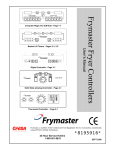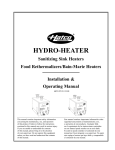Download Controls
Transcript
Controls Controllers & Computers •General Information •Analog Controllers •Digital Controllers •Computer Magic III and III.5 •Strapping CMIII •Programming CMIII Presentation •M-100A for McDonald’s •M-100B for McDonald’s •Programming 100B •100B Button Functions Multimedia •Clearing Rec Lock Multimedia 3-1 Return to Cover Controllers and Computers In 1978 Frymaster changed the fryer industry with the first computerized commercial frying system, Computer Magic. Since then, Frymaster has supplied electronic or computerized controls for most major quickservice restaurants. The electronic controls manufactured by Frymaster provide years of consistent, high quality service. The original Frymaster Computer Magic computer system. Electronic Controllers The production of analog controllers began in 1983 with the introduction of the High Efficiency Gas fryer series. Thermostat controls were replaced with solid-state electronics and a solid-state temperature probe, which meant fewer moving parts. This eliminated the need to A solid-state dual-vat controller. Split it in half and the result is identical to a single-vat controller. calibrate fryer thermostats. Other features include: built-in automatic melt-cycle timer, signal lights and quick disconnect for ease of removal. The MJH50 and H-Series electric fryers include the analog controller as a standard feature. The difference between gas and electric controllers is the melt-cycle time. The melt-cycle is not adjustable on solid-state controls. Standard Controllers Part No. Description Melt-Cycle 806-3006 Full-vat HE gas 6 on, 24 off 806-3008 806-7422 806-7423 806-3559 806-3563 806-3564 Dual-vat, HE gas Full-vat electric Dual-vat electric MJ45, CF & MJ47-FV Full-vat Export HE Dual-vat Export HE and MJ47-DV 6 on, 24 off 3 on, 12 off 3 on, 12 off 3 on, 24 off 8 on, 24 off 8 on, 24 off 3-2 Specialized Controllers McDonald’s The electronic controllers for McDonald’s differ from standard controls in two ways: • The melt-cycle does not include an ON/OFF switch. • A high-limit test switch allows the operator to by-pass the temperature probe for testing the high-limit safety device. McDonald’s full-vat controller Part No. McDonald’s Controllers Description Melt-Cycle 806-3007 Full-vat HE gas 6 on, 24 off 806-3009 Dual-vat HE gas 6 on, 24 off 806-7436 806-7437 806-3571 806-3572 Full-vat electric Dual-vat electric Full-vat export HE Dual-vat export HE 3 on, 12 off 3 on, 12 off 8 on, 24 off 8 on, 24 off McDonald’s dual-vat controller Other Controllers Specific customer requirements have also produced some unique controllers. The U.S. Navy Controller: No melt-cycle and includes a first and second high-limit test switch. The unit is a McDonald’s controller without a melt-cycle. Foodmaker (Jack in the Box): In 1996 a new controller was created for this chain customer that eliminated the melt-cycle switch. With this change, the customer cannot by-pass the meltcycle. 3-3 Signal Lights The signal lights on an analog controller do more than tell the customer when the unit is on and heating. A quick review of the lights can guide a technician straight to the cause of a fryer’s difficulty. Use the following information to simplify system diagnostics. Power Heat Trouble Melt Power Heat Trouble Melt Power light on, heat light cycling, trouble light off and melt light on. • If the oil temperature is below 180°F, the lights indicate the unit is operating normally. • If the oil temperature is above 180°F and the heat light continues to cycle as if in melt mode, this may indicate a defective probe circuit or low incoming 12 VAC to the controller. Power light on, heat light on, trouble light off and melt light off. • If the fryer oil temperature is above 180°F and below setpoint, the lights indicate the unit is operating normally. • If the oil temperature is above the setpoint and the heat light remains illuminated, this may indicate a defective probe circuit. Power Power light on, heat light off, trouble light on and melt light off. Heat • If oil temperature is below 410°F, the lights indicate one of the following: Probe circuit defective; connection problem on pin-2 or pin-10 on the 15-pin harness. Trouble Melt Power Heat Trouble • If oil temperature is above 410°F, the lights indicate a runaway heating circuit. On an electric unit, check for mis-wired or defective contactors or elements. Power light on, heat light on, trouble light on and melt light off. • On HE gas fryers, this indicates an ignition failure. If the unit is heating normally, this indicates a defective ignition module. • On electric fryers, this indicates an open high-limit circuit or defective latch relay. Melt Power Power light on, heat and trouble lights shift on and off rapidly, melt light off. Heat • On HE gas fryers, this indicates an overheated control box. This is usually limited to McDonald’s systems and is related to the enclosed hood design. Check hood components and air systems to determine the cause of heat build up. Trouble Melt 3-4 Fryer Control All controllers, computer or analog, connect to the fryer through a 15-pin plug. The controllers differ only slightly due to the shorter melt-cycles on electric units. On the harness, pin one is identifiable by a raised corner on the plug. The pin numbers are also embossed next to each opening on the plug. 15 12 9 6 3 14 11 8 5 2 13 10 7 4 1 The electrical and gas controllers are not interchangeable, due to the differences in melt-cycle times, the placement of the pins and their function are identical on a gas or electric unit. Here’s a look at the relationship of each pin on the fryer’s plug and the function it controls: Pin 1 2 3 4 Type Input Input Input Output 5 Output 6 7 8 9 10 Output Output Input Output Input 11 12 Output Input 13 14 15 Input Input Input Function Power (12VAC) to controls Chassis ground for control Power (12VAC) to controls 12VDC Ground to (RH) heat relay coil when controls call for heat VR relay power (12 VDC (+) to heat relay, latch relay (electric units only) and hood interlock (McDonald’s) 12VDC Ground to (LH) heat relay 12VDC to coil of right basket lift relay Analog ground for controls 12VDC to coil of left basket lift relay Receives output from right alarm terminal of module (gas) or right latch relay (electric) Power (5VDC Pulse) to sound device Receives output from left alarm terminal of module (gas) or left latch relay (electric) Probe circuit, right Probe circuit, common for left and right Probe circuit. left 3-5 Digital Controllers Digital controls are also available as an option on HE gas and electric series fryers. The digital controller performs identically to the analog design. Full-vat digital controller Digital Controllers Part No. 806-3724 806-3725 806-3732 806-3733 806-4448 806-4449 806-3728 806-3729 Description Full-vat HE gas Dual-vat HE gas Full-vat electric Dual-vat electric Full-vat EPRI Dual-vat EPRI Full-vat and MJ47-FV Dual-vat and MJ47-DV Melt-Cycle 6 on, 24 off 6 on, 24 off 3 on, 12 off 3 on, 12 off Pulse to setpoint Pulse to setpoint 8 on, 24 off 8 on, 24 off The digital controller is standard on triac and solid-state relay-equipped electric fryers. The triac/solid-state relay essentially runs a melt-cycle-like pulse of 20 seconds “On” and 80 seconds “Off” until the unit reaches setpoint. Cycling reduces the peak electrical load required to run the fryer and reduces utility costs for the restaurant. Specialty Fryer Controls Several variations of the solid-state analog and digital controller are used in some of Frymaster’s specialty fryers and other equipment including: gas and electric pasta cookers (Spaghetti Magic systems), flatbottom fryers (FB18 and FB24) and rethermalizers (FBR18 and FBR24). Spaghetti Magic II Controller Special Controllers Part No. 806-3839 806-4680 806-5042 806-5535 806-5536 806-5537 806-5538 806-5539 806-5540 Description Flat-bottom control Electric Pasta (Auto fill only) Electric Pasta (No skim or fill) GSMS (gas pasta) w/auto fill & skim GSMS (gas pasta) auto fill only GSMS with no auto features GBC/GC (gas pasta) auto fill & skim GBC/GC auto fill only GBC/GC with no auto features 3-6 Melt-Cycle 6 on, 24 off NA NA NA NA NA NA NA NA Computer Magic III Computer Magic III replaced Computer Magic II in January of 1985. Major changes included a redesigned membrane switch, enhanced interference reduction with automatic reset and a standardized computer module for universal application. Computer Magic III Computer Magic III provides features not available with analog controls. The features include 12 programmable buttons that control: • Cook Time • Shake Time • Hold Time • Sensitivity or “Stretch and Shrink Time” • Automatic Recovery Time Test • Boil Mode • Other special features (Constant/Alternating Temperature Display) Special Computers Computer Magic III Part No. 806-3706 806-3707 806-7158 806-7159 806-3710 806-3711 806-3705 Description Full-vat HE gas Dual-vat HE gas Full-vat electric Dual-vat electric Full-vat export HE Dual-vat export HE MJ45 & CF Melt-Cycle 6 on, 24 off 6 on, 24 off 3 on, 12 off 3 on, 12 off 8 on, 24 off 8 on, 24 off 3 on, 24 off 806-7162 Full-vat EPRI 806-7163 Dual-vat EPRI 806-4548 Tube fryer (dual) Pulse to setpoint Pulse to setpoint 8 on, 24 off 806-5098 Tube fryer (full) 8 on, 24 off Part No. 3-7 Description Melt-Cycle 806-4966 KFC, FV HE gas 6 on, 24 off 806-4967 KFC, DV HE gas 6 on, 24 off Strapping the Computer Magic III (not required on CM III.5) Unlike the computers on McDonald’s fryers, the Computer Magic III is not readily switched between full- and dual-vat, electric or gas. Each computer is set at the factory for full or split vat, gas or electric and controlling and non-controlling applications. In order to change the factory settings, the three dip-switch type points on the back of the computer must be adjusted in a procedure called strapping. Solder is either added or removed to open or close the switch. Extreme care must be used when adding or removing solder to avoid damaging the printed circuit board. S1: This switch determines if the computer will control a fryer or simply monitor cooking times, temperatures and operate basket lifts. S2: This switch determines the melt-cycle OFF time, which is decidedly different between electric and gas fryers. A computer must be adjusted if it is to work with a fuel source other than the one it was set to function with at the factory. S3: This switch sets the computer for full or dual frypots. Computer Magic III.5, discussed later in this chapter, does not require strapping to change the above options. Here S1 and S2 are closed, which means this is a gas fryer with controlling features. S3 is open, which means it is a full vat. Here’s a look at how the switches are set to control a fryer. S1: Open for non-controlling, closed for controlling S2: Open for electric fryer, closed for gas fryer. S3: Open for full-vat, closed for split-vat. 3-8 What is Sensitivity? Sensitivity or stretch time is a programmable feature, patented by Frymaster, that increases or decreases the cook time based on the temperature drop in the cooking oil when the cold product is placed in the vat. For instance, a single order of french fries will not lower the temperature of the oil as much as four orders cooked simultaneously. However, the fryer will produce the same results from both batches. This is achieved by stretching the cook time to negate the cooling effect the large batch of fries has on the oil. The cook time for a single order may be stretched only slightly or not at all. 370°F 350 2:30 Minutes, no stretch The sensitivity feature adjusts cooking time for the cooling effect the introduction of the cold product causes. 370°F 315°F 2:30 Minutes, with stretch Extra 15 seconds created by stretch time The degree to which the fryer reacts to the changing temperature of the oil is programmable: there is a sensitivity setting available for each product button on the CMIII-equipped H50s. The sensitivity for each button can be set between 0 and 9, with 0 essentially disabling the feature. A 9 provides the highest sensitivity or most pronounced change. The correct sensitivity for a product is based on its density, the setpoint and customer requirements. What is Rate of Rise or Recovery? The rate of rise, or recovery check, is a diagnostic tool that measures the elapsed time required for the fryer to raise the temperature of the oil from 275°F to 325°F. The fryer takes this measure of its health any time the oil drops below the low-end benchmark. McDonald’s HE fryers use 270°F and 320°F as the window in which the fryer’s health is measured. A standard HE gas fryer should achieve the 50-degree rise in 2:25. Programming in the McDonald’s unit allows it 2:35 to reach the goal. The McDonald’s unit, however, will lock out if it fails the test. The display will show REC LOC. The result of the most recent recovery check is displayed when you enter the code 1652 on the CMIII. 3-9 350 325 275 180 The computer measures the fryer's health by recording the time required for the oil to rise between these points. Time Programming and Operating the CMIII Programming the CMIII is a straightforward operation. The included multimedia material introduces button and keypad sequences to program various menu features of the computer. Click on the red bar to launch the computer presentation. Programming the CMIII Other programming codes: • Constant Temperature Display: √165L • Computer Version Display: √165R • Boil Out: √1653 • Celsius to Fahrenheit: √1658 3-10 Common Errors Most customer difficulties are the result of improper programming. Here’s a look a common complaints, their cause and how to fix the problem. Complaint Cause Repair Fryer displays HI Temperature in Celsius Temperature constantly displayed Computer times down too slow Setpoint incorrect or missing Computer is programmed for Celsius Computer programmed for constant display Computer is compensating for oil temperature with sensitivity feature Correct setpoint Change programming Change programming Computer times down too fast Computer is compensating for oil temperature with sensitivity feature Check programmed sensitivity setting. Check programmed sensitivity setting. Computer Magic III.5 In late February 2000, Frymaster released into production a new generation of CM III computers, the CM III.5 computer. From the operator’s perspective, there is no difference – the CM III.5 computer looks the same and is programmed and operated in exactly the same way as the earlier CM III computers. The CM III.5 computer is fully interchangeable with the CM III computer. However, there are several differences that will affect how service technicians work with the CM III.5 computer. The CM III.5 computers carry the same part numbers and have the same price as the original CM III computers. The CM III.5 is distinguished from the CM III by the relocation of the 15-pin connector to the bottom center of the rear cover and the addition of a 4-pin connector next to it. (The 4-pin connector is for factory use only.) Like the CM III computer, the CM III.5 computer can be reconfigured in the field for gas or electric, full- or dual-vat, and timer or controller operation. Unlike the CM III computer, “strapping” is not required to change the above options. Procedures for choosing options on the CM III.5, and changes between the CM III and CM III.5 are discussed below. 3-11 New Features: 1. If the display reads CALL TECH, the memory chip or its support circuit has failed. The computer cannot be repaired in the field and must be returned to the factory. 2. A new code has been added. To determine the configuration of the computer when it left the factory, press and enter code 1 6 5 R in that sequence. The software version number will be displayed in the left window and the last four numbers of the computer part number will be displayed in the right window. For example, a CM III.5 computer for an H50 full-vat fryer (806-3706) will display 00.83 in the left window and 3706 in the right window (see photo below). The version number and part number do not change if the computer is reconfigured in the field. Reconfiguration Procedures: To enter the reconfiguration mode, ground pin 8 (If using an MTB310A test box, flip the TEST switch to the ON position to ground pin 8.), press and enter code 1 6 5 6 in that sequence. NOTE: This is a sequential process; to leave a value unchanged, press step. to skip to the next GAS will be displayed in the left window and either a 0 or 1 will be displayed in the right window. 0 indicates the computer is configured for an electric fryer; 1 indicates it is configured for a gas fryer. Press 0 or 1 to toggle back and forth between electric and gas. Press . SPLt will be displayed in the left window and either a 0 or 1 will be displayed in the right window. 0 indicates the computer is configured for a full-vat fryer; 1 indicates it is configured for a split-vat (dual-vat) fryer. Press 0 or 1 to toggle back and forth between fulland split-vat. Press . Cntr will be displayed in the left window and either a 0 or 1 will be displayed in the right window. 0 indicates the computer is configured as non-controlling; 1 indicates it is configured as controlling. Press 0 or 1 to toggle back and forth between non-controlling and controlling. 3-12 Press . ACYC will be displayed in the left window and either a 0 or 1 will be displayed in the right window. 0 indicates that the melt-cycle cannot be bypassed by the operator, by pressing “R” button; 1 indicates that the melt-cycle can be bypassed by the operator, by pressing the “R” button. Press 0 or 1 to toggle back and forth between disabling and enabling the bypass melt-cycle option. Press . C on will be displayed in the left window and a number will be displayed in the right window. The number indicates the number of seconds the melt-cycle remains on. Use the number keys to enter a new duration. Press . CoFF will be displayed in the left window and a number will be displayed in the right window. The number indicates the number of seconds the melt-cycle remains off. Use the number keys to enter a new duration. Press . The changes to the configuration will be stored and the computer will be returned to the normal operating mode. 3-13 Computers for McDonald’s In January of 1989, Frymaster introduced the first built-in computer for McDonald’s fryers, the MACC100. The computer provided the restaurant chain with a programmable system designed for their menu. The new computer eliminated the need for remote timers, drop-in probes and additional harnesses. The 100B is the successor to the computer introduced to McDonald’s in 1989. The MACC100, which is no longer available, has been followed by the 100A, 100A Enhanced and the 100B, which is the current model. The 100A is distinguishable from the earlier model by an encircled A in the center of the computer face. In the set-up mode on McDonald’s computers, the operator is able to set the unit to operate an electric or gas fryer with full or dual vats. A nine-pin receptacle or jack on the back of the MACC100 and 100A computer remains empty for use on an electric fryer. A jumper plug must be added for use on a gas unit. The computers default to a full-vat configuration unless a probe is detected on the left side. If the probe circuit is defective on the left side of the dual vat, the computer will default to a full vat. If the probe circuit fails while in operation, the left side will display “probe failure.” 9 6 3 8 5 2 7 4 1 Nine-pin plug on back of early McDonald’s computer, MACC100. 3-14 M100A Enhanced In late April 1995, Frymaster changed the version of the M-100A. The first version of the enhanced M-100A was 1.01.01 (U.S.) and 2.01.01A (International). McDonald’s M100A Computer The revisions included: • • • • • Set-up mode REC LOC or recovery lock EPRA or Early Product Removal Alarm Burn-off Revised chicken product features Set-up Mode Customer preferences are programmed: energy type (gas or electricity); temperature display (constant or alternating); language the display shows. Rec Loc This feature disables the fryer if it fails the recovery test that measures the rate the oil temperature rises between 270°F and 320°F. Burn-Off This feature allowed the heating elements on an electric unit to heat for 105 seconds before de-energizing, burning off debris. This procedure has been eliminated. Chicken A low-pitched audible alarm sounds if a chicken menu item is selected before the oil reaches the required setpoint. On international versions of the M100A (Enhanced), the cook time for chicken menu items is factory-set to zero. The operator must set the cook times for each chicken product before the menu items can be selected. 3-15 M100B In late September 1996, Frymaster changed the McDonald’s computer from the M100A to M100B. McDonald’s M100B Computer The revisions included changes to: • • • • Low Temperature Display Beep rates Filter mode Low Temperature changes: The display flashes Low Temp and an audible alert sounds when the oil temperature is more than 45°F below the setpoint during the cook cycle. From 45°F to 15°F below setpoint, the audible alert stops, but the display continues to flash and the computer switches remain locked. Display changes Remove is replaced by Pull and Qual is replaced with QA Beep rates Beep rates can no longer be selected. Rates are set at the factory as follows: Beep rate 1: Shake, QA, Filter and any duty Beep rate 5: Pull Beep rate 8: Ignition failure, Low temp, Probe, Hi-Limit Manual cancels Manual cancels only apply to Pull, QA and filter Filter Mode The Filter Mode is essentially a five-minute timer that alerts the operator to turn the filter pump off. 3-16 McDonald’s Computer Displays Time Time displays on McDonald’s 100B computer are shown in minutes and seconds. For example, 145 indicates one minute and 45 seconds remaining in the cycle. When the time remaining drops below one minute, a colon will appear and :59 will be displayed. The computer will continue to count down. The displayed time will not exceed three characters. McDonald’s computers prior to the 100B measured time in seconds only. For example, a three-minute cook time would be displayed as 180. Seconds-only display was used for all features of the computer, including recovery and product timing. Terms The words displayed on the computer changed with the 100B. Qual, which refers to the length of time a product can be held after cooking, was changed to QA. REMOVE was changed to PULL. Other features The sensitivity setting on McDonald’s computers is linked to the menu item and preset at the factory. Sensitivity is not adjustable on McDonald’s computers. 3-17 Programming and Operating the McDonald’s 100B Programming the McDonald’s 100B is a straightforward operation. The included multimedia presentation introduces the button and keypad sequences to program various menu features of the computer. Click on the red bar to launch the computer presentation. Programming the McDonald’s 100B 3-18 Rec Lock Rec Lock is often caused by adding cool oil while the fryer is between 270° and 320°F in its initial warm up. The computer monitors the rise in oil temperature after reaching 270°F. If a 50°F rise in oil temperature does not occur within 2 minutes, 35 seconds (2:35), the computer will shut down the system. Below is the procedure for clearing Rec Lock. Clearing REC-LOCK STEP 1 The first step in clearing REC LOCK is to turn the computer OFF by pressing the switch. Computer in REC LOCK STEP 3 STEP 2 Enter the programming mode by pressing and releasing 1 , 2 and switches simultaneously. The computer will display its model number and then FR FRIES YES. Press the switch. REC LOCK is cleared. Clearing Rec Lock Multimedia 3-19 Return to Cover