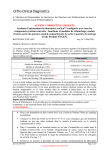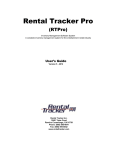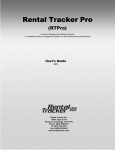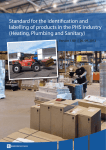Download IMPORTANT NOTIFICATION
Transcript
xx May 2015 URGENT SAFETY FIELD NOTICE Accessing Samples on ORTHO VISION™ Analyzer for ORTHO BioVue® Cassettes using Software Version 1.0.4 (Product Code 6904579) Dear Valued Customer, As part of a Field Safety Corrective Action, this is to inform you of an Urgent Field Safety Notice involving the following product: Affected System Affected Software Version Product Code ORTHO VISION™ Analyzer for ORTHO BioVue® Cassettes 1.0.4 6904579 Issue Explanation The ORTHO VISION™ Analyzer Reference Guide (J55655ENx, dated 2014-09-02, Section 9, Manual sample registration /Assign position) instructs users to access samples using the Sample Rack load/unload screen wizard, not the Dilution Rack screen load/unload screen wizard, in order to identify the sample and update the sample’s order. Ortho-Clinical Diagnostics, Inc. (OCD) has identified that when the instructions noted above are not followed, the potential of erroneous results exists. In order for this anomaly to occur, all of the following sequence of events must be met: 1. A user accesses a Sample Rack using the Dilution Rack load/unload screen wizard. 2. The Sample Rack contains a sample with a manually assigned bar code. 3. The user exchanges the sample with a manually assigned barcoded sample ID with a different sample. Impact to Results When the analyzer is used in accordance with the ORTHO VISION™ Analyzer Reference Guide (J55655ENx, Section 9) instructions, there is no impact to results. If the instructions noted are not followed, processing of a sample with a mismatched sample ID may occur and the potential for erroneous results to be generated and reported exists. This occurs because the ORTHO VISION unexpectedly does not recognize the sequence of events above. To date, no customer complaints or patient injury due to this issue have been reported to OCD. Actions Required • • • • To prevent the potential for erroneous results, follow Section 9 of the ORTHO VISION™ Analyzer Reference Guide to access samples from the Sample Rack load/unload screen wizard only. Complete and return the Confirmation of Receipt form no later than xx-May-2015. Post this notification by each ORTHO VISION™ Analyzer in your facility or with the user documentation. Please contact an Ortho Clinical Diagnostics representative if you experience this anomaly. Ref. CL2015-097_EU Page 1 of 2 URGENT FIELD SAFETY NOTICE Accessing Samples on ORTHO VISION™ Analyzer for ORTHO BioVue® Cassettes using Software Version 1.0.4 ` Resolution ORTHO VISION™ software will be updated in the future so that manually assigned Sample IDs will be cleared when a sample is accessed by the user from the Dilution Rack load/unload screen wizard. We apologize for the inconvenience this may cause your laboratory. If you have any additional questions, please contact Customer Technical Services at insert appropriate number. Sincerely, Insert appropriate name & title Ref. CL2015-097_EU Page 2 of 2 URGENT FIELD SAFETY NOTICE Accessing Samples on ORTHO VISION™ Analyzer for ORTHO BioVue® Cassettes using Software Version 1.0.4