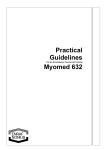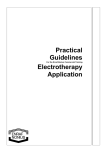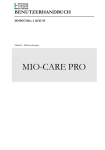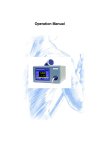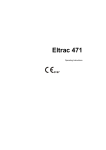Download Practical Guidelines Sonopuls StatUS
Transcript
Practical Guidelines Sonopuls StatUS For the Enraf-Nonius Commercial Training Copyright: & Exclusive Sales and Service: Enraf-Nonius B.V. P.O. Box 12080 3004 GB ROTTERDAM The Netherlands Tel: +31 (0)10 – 20 30 600 Fax: +31 (0)10 – 20 30 699 [email protected] www.enraf-nonius.com Content 1 Preamble ...................................................................................................................................... 1 2 Naming convention ..................................................................................................................... 1 2.1 Central controller................................................................................................................. 1 2.2 Confirmation button............................................................................................................. 1 2.3 Assist button........................................................................................................................ 1 2.4 Button A to D....................................................................................................................... 1 3 The first StatUS demonstration ................................................................................................. 2 3.1 Prepare the Sonopuls StatUS............................................................................................. 2 3.2 Set up the treatment protocol.............................................................................................. 4 3.3 Stop the treatment............................................................................................................... 7 4 Demonstration fine-tuning features .......................................................................................... 8 4.1 The tiltable screen & viewing angle .................................................................................... 8 4.2 The one-hand operation...................................................................................................... 8 4.3 The magnetic US head console.......................................................................................... 9 4.4 Accuracy of the energy transmission .................................................................................. 9 4.5 Removing the StatUS ultrasound head is clean ................................................................. 9 4.6 The use of the electrotherapy wizard................................................................................ 10 1 1 Preamble In the following pages we will present a step-by-step practical guideline for demonstration of the Sonopuls StatUS. All steps are documented and displayed, but don’t hesitate to ask in case of any queries. This guideline is not an instruction- or user-manual. In case you need to know in depth the possibilities of the unit you need to consult the User’s manual of the unit you are using. User manuals can be downloaded from the Enraf-Nonius partnersite (http://www.partnersite.enraf-nonius.org/) 2 Naming convention In this manual we will use the following names: US StatUS Ultrasound therapy Stationary Ultrasound 2.1 Central controller The big round button that scrolls trough the menu’s 2.2 Confirmation button The long “mouse” button for confirmation of the selected item with the central controller 2.3 Assist button The small orange button just above the confirmation button that allows for a quick jump to Home – Stop etc. 2.4 Button A to D The 4 small buttons just below the screen. Functionality of these buttons is defined by the current “tabs” in the menu screen. 1 3 The first StatUS demonstration 3.1 Prepare the Sonopuls StatUS Turn on the unit Connecting the StatUS-applicator Make sure that the logo of the ATUScontroller is pointing upward. Plug in the left plug of the ATUS-controller in connection B of the US-module [1]. Connect the right plug to the StatUSmodule [2]. 2 StatUS Ultrasound is transmitted with the aid of a special gel cushion (gel pad) The gel pad is held in position using a fixation ring. To place the fixation ring, press this fixation ring over the treatment head. Make sure that the ridge on the inner side of the fixation ring [A] falls in the groove of the treatment head [B] Place a gel pad in the ring. The StatUS-applicator is now ready for use. By the way: • Gel pads are intended for one-time use only • Gel pads are supplied standard with the unit in a limited amount (blister of 8 pieces) Gel pads are available as accessories as: • 3442940 - Gel pad StatUS - 48x • 3442941 - Gel pad StatUS - 240x 3 3.2 Set up the treatment protocol In the main menu of the unit, select “StatUS Therapy” with the central controller. Confirm with the confirmation button Select “Manual Settings” from the menu with the central controller. Confirm with the confirmation button In order to set the parameter of interest, select from the menu with the central controller and confirm with the confirmation button. Than adjust the parameter of interest and confirm with the confirmation button. For our demonstration we will set the parameters to: Treatment Time 2:00 Ultrasound Applicator B Ultrasound Frequency 3 MHz Duty Cycle 50 % Duty Cycle Modulation on Amplitude Modulation on Why these settings? 2 minutes treatment time so we can see how the unit start and stops – with the vacuum suction maintained Applicator B – that is standard for the StatUS applicator (A is the traditional ultrasound) Frequency 3 MHz – because we want a nice mild treatment as we are just simulating in our demo! Duty cycle and Amplitude modulation of course on (no hotspots in a demo!!!) 4 For this demonstration we will treat an epicondilitis lateralis (also known as a tennis elbow) – a fairly widespread disorder that is well treated with ultrasound. An epicondilytis is an inflammation of parts of the underarm muscle. Therefore we are gong to place the ultrasound head just below the lateral epicondyl. Place the StatUS Ultrasound head (with ring and gel pad) on that spot Now push button D. In the right “tab” of the menu screen you can see the suction-value of the vacuum of the StatUS head. Increase the vacuum setting up to 70. The cup will now firmly attach to the arm. Than slowly decrease to about 40. The head is now properly attached – but not to tight and comfortable for the patient. 5 In order tot start the US treatment, push button C. The 3rd “tab” will highlight and you can set the intensity of the US treatment. Increase the intensity to a minimum value (around 0.1 or 0,2 mA) as this is only a demo situation. Once the treatment in running you will see: • A green triangle indicating that the treatment is running • A timer countdown for the treatment time 6 3.3 Stop the treatment End of treatment The treatment will stop once the treatment time is achieved. However – the vacuum suction will be maintained so the cup will not fall off immediately. In order tot take off the cup press button D again and reduce the vacuum suction to 0, the cup will com off. Note – due to this application method with the aid of gel is a clean application – no gel or bruises are visible after treatment! Stop treatment before the time is over At any point one can stop the treatment by pressing the assist button and choose “Stop” from the menu. 7 4 Demonstration fine-tuning features The following items are imperative in order to convince a potential customer of the ease of use of the Enraf-Nonius 6-Series. Items that has been proven in practice, and although sometimes very simple and basic – extremely valuable in the real life daily situation of the therapist. 4.1 The tiltable screen & viewing angle Tiltable – good view from all angles But due to the highres tft also visible from the sides – it has a very wide-angle view. 4.2 The one-hand operation One hand on the patient and one hand on the treatment unit – that is how physiotherapist should work and wants to work. Not many units allow this – but the EnrafNonius 6-series does! Full control of the unit with just one hand – select the item from the menu with your index finger and confirm with the thumb – couldn’t be easier! 8 4.3 The magnetic US head console For the traditional ultrasound head, however you want to reposition it into it holder – it will always stick like glue thanks to the magnetic holder 4.4 Accuracy of the energy transmission Enraf-Nonius ultrasound units are all equipped with contact control and with intensity measurement and feedback. This assures correct transmission of energy according to the doses intended. In traditional US this is confirmed by means of the contact control light. In the StatUS unit it is always correct due to the vacuum fixation unit – the amount of energy however is measured and adjusted. 4.5 Removing the StatUS ultrasound head is clean Show how clean it is – no gel – no irritation – no bruise 9 4.6 The use of the electrotherapy wizard Always quickly show the therapy guide for electrotherapy – it is clear, easy to understand and unique 10