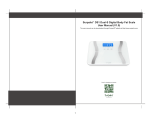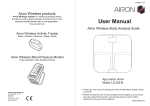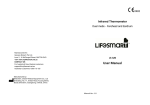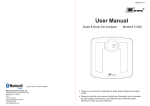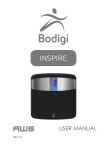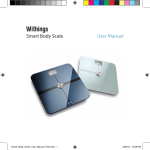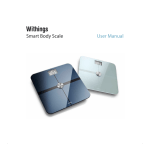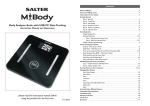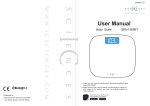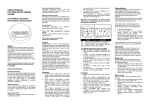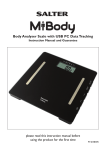Download LS406-B user manual
Transcript
version:1.0 TM User Manual Smart Body Scale LS-936 Manufactured For: GENESIS BIOTECH PTY LTD Address: Level 1, 16 McDougall Street, MILTON QLD 4064 Australia www.mylifesmart.net.au For Australia & New Zealand customers - [email protected] Australian customers 1300 110 155 GUANGDONG TRANSTEK MEDICAL ELECTRONICS CO., LTD Zone A, 5/F., Investment Building, No. 12, Huizhan East Rd., Torch Development District, Zhongshan, Guangdong, 528437, China TEL:86-760-882829 82 www.transtek.cn Thank you very much for selecting the LifeSmart Smart Body Scale LS-936. Please do read the user manual carefully and thoroughly so as to ensure the safe usage of this product, and keep the manual well for further reference in case you have problems. Table of Contents Table of Contents Safety Information Safety and Usage Information ............................................................................................... Your Scale and Its Environment ............................................................................................... Efficient Use of Your Scale ...................................................................................................... Overview Device Components ................................................................................................................. LCD Display .............................................................................................................................. Initial Start-Up General Instructions ................................................................................................................. Insert the Batteries ................................................................................................................... ............................................................................................................ Initialising Your Scale ............................................................................................................ Weight Reading Only Setting Your Personal Data ...................................................................................................... Select Measurement Unit............................................................................................................ 2 3 3 4 5 6 6 7 7 8-9 10 Start Measuring Weight&Body Fat Readings ...................................................................................................... 11 Data Management Data Transmission .................................................................................................................... Troubleshooting Error Prompt ............................................................................................................................. When Measuring ... .................................................................................................................. When Data Transmitting... ........................................................................................................ 14 15 15-16 17 Specifications ............................................................................................................................ 18 Maintenance ............................................................................................................................... 19 Warranty ...................................................................................................................................... 19 Appendix Table of Body Fat Level .......................................................................................................... 20 Table of Body Water Level ...................................................................................................... 20 Muscle Mass Percentage .......................................................................................................... 21 ...................................................................................................... 21 Bone Mass Percentage Health Tips – About Body Fat ................................................................................................. 21 1 Safety Information Safety Information Your Scale and Its Environment Safety and Usage Information The warning signs and symbols are essential to ensure your correct and safe use of this product and protect you and others from injury. Please kindly find the meanings of the warning signs and symbols, which you may encounter in the label and user manual, as follows: Symbol for “THE OPERATION GUIDE MUST BE READ” Symbol for “MANUFACTURER” The Bluetooth Combination Mark Symbol for “COMPLIES WITH EU REQUIREMENTS” Symbol for “MANUFACTURE DATE” Symbol for “SERIAL NUMBER” Symbol for “DIRECT CURRENT” Symbol for “INDOOR USE ONLY” Symbol for “ENVIRONMENT PROTECTION – Waste electrical products should not be disposed of with household waste. Please recycle where facilities exist. Check with your local authority or retailer for recycling advice” To ensure your safety as well as the service life of your scale, please avoid using the scale under the following circumstances: Concurrent use of this device and implantable medical electronic instruments, e.g. Cardiac Pacemaker Concurrent use of this device and wearable medical electronic instruments, e.g. electrocardiograph Concurrent use of this device and other medical electronic instruments for life support, e.g. mechanical heart Slippery floor such as tile floor Jumping onto the platform immediately after bath or with wet hands Near a cell phone or microwave oven Avoid storage in the following locations: Where there is water Where the device may be exposed to extreme temperatures, humidity, moisture, direct sunlight, dust, or salt air Where there is risk of shock or drop Where you store chemicals or full of corrosive gases Where in reach of the infants or children Efficient Use of Your Scale To ensure the accuracy of measurement, please follow below instructions when you start measurement. Place the scale on a flat, hard surface. Soft surface such as carpet will affect the performance of the scale. Step onto the platform with bare feet. Stand still and keep full contact with the electrodes until the measurement is complete. Start measurement at least two hours after Getting up or Dinning. Avoid measurement immediately after strenuous exercise, sauna or bath, drinking, and dinning. Always start measurement in the same time slot and on the same scale located on the same flat, hard surface. 2 3 Overview Overview LCD Display Device Components LCD Display ITO Glass ITO Glass Stone Successful Bluetooth Connection and data transmitting Data pending to transmit to wireless wellness system Pound Low Battery Centimeter Calorie Foot Percentage Male Body Fat Analysis Result Female Total Body Water Analysis Result Kilogram UNIT Button Battery Compartment Athlete List 1. Smart Body Scale LS-936 Muscle Mass Analysis Result Age Bone Mass Analysis Result User ID Body Mass Index 2. Four AAA-size Batteries 3. User Manual 4 Basal Metabolic Rate 5 Initial Start-Up Initial Start-Up General Instructions Initialising Your Scale LifeSmart Smart Body Scale LS-936 applies BIA (Bio-impedance Analysis) technology. A small amount of weak current flows through the human body so as to detect the bioimpedance and estimate body fat, body water, muscle mass, BMI, BMR and bone mass. The electrical current is small and may not be felt. This BIA technology is cheap, safe, non-invasive, toxic-free and harmless. It also possesses the characteristics of simple operation and abundant information. The current mentioned above is less than 1mA. However, please be aware that anyone with an wearable or implantable medical electronic instrument, such as a pacemaker, must avoid using this device. The intended use of this device is for adult’s indoor use only. 1. Press the platform centre and remove your foot. 2. “0.0” will be displayed. 3. The scale will switch off and is now ready for use. This initialisation process must be repeated if the scale is moved. At all other times step straight on the scale. Insert the Batteries Open the battery door in the back of the scale. Weight Reading Only Insert the batteries (4 x AAA) into the battery compartment according to the polarity indications marked inside the compartment. * The digits “ This scale features our convenient step-on operation. Once initialised the scale can be operated by simply stepping straight on the platform - no more waiting! 1. Step on and stand very still while the scale computes your weight. 2. Your weight is displayed. ” will be shown on the LCD. Close the battery door and wait until the digits “ are shown on the LCD. ” CAUTION When the symbol“Lo+ ” appears, the device will power off. Then you shall replace with a new set of batteries. Please replace all four batteries in the same time. Do NOT mix the old batteries with the new one. Worn batteries are hazardous waste. Do NOT dispose of them together with the household garbage. Please refer to the local ordinances and recycling instructions regarding disposal of the worn batteries. 6 3. Step off. Your weight will be displayed for a few seconds. 4. The scale will switch off. 5. The weight won’t be stored in the scale and also won’t be transmitted to the LifeSmart APP. 7 Initial Start-Up Initial Start-Up Setting Your Personal Data 4. Set Height Press the [ ] or [ ] key to adjust the height. Press [ SET ] to confirm. (Setting Range: 100cm~220cm) 1. When the scale is off, press the SET key to enter the setting mode. Or when the scale is on, press and hold the SET key for 2s to enter the setting mode. 5. Set Age Press the [ ] or [ ] key to adjust the age. Press [ SET ] to confirm age. (Setting Range: 10~85 years old) 2. Set Memory Press the [ ] or [ ] key to select a memory location (P1-P8). Press [ SET ] to confirm. 3. Set Gender / Athlete Mode Press the [ ] or [ ] key choose male ( ) / male athlete ( female ( ) / female athlete ( ). Press [ SET ] to confirm. )/ 6. After finishing all the settings, your personal information will be saved in memory. The scale will show zero and then you can start measuring. 7. Repeat steps 1-6 to set other pre-programmed user numbers. 8 9 Initial Start-Up Select Measurement Unit With batteries correctly installed, press “UNIT” button in the back of the scale to select measurement unit. The default measurement unit is “kg”. You may press “UNIT” button to choose among kilogram, stone and pound. Start Measuring Weight & Body Fat Readings a) Please position the scale on flat surface. b) Press “SET” to turn on and press “ ” or “ ” to select user No.. The user No.Pn (n can be 1 ~ 8) . c) Please wait until the LCD displays “ 0.0 ”. d) Step onto the platform with bare feet. 10 11 Start Measuring Start Measuring e) Stand still and the weight data links and the result will be locked automatically. g) When the measurement is completed, the results appears repeatedly three times, and will be stored in the scale. If the LifeSmart App is on, the data will be transmitted automatically (Please refer to Data Transmission for more details.) f) The measuring will start automatically with the “ ” signal moving from left to right. h) The scale will turn off automatically. 12 13 Data Management Troubleshooting Error Prompt Data Transmission Error With the LifeSmart APP and the Bluetooth is on, the measurement data will be transmitted to your iPhone/iPad via Bluetooth. The symbol will disappear after successful data transmission, and you may check your personal health data stored in your iPhone/iPad. The symbol will remain all the time. The device can store 30 groups of data. When it’s over 30 groups, the new data will replace the old one. Description Overload. The device will power off. Low Battery. The device will power off. Successful Bluetooth Connection and Data transmitting Stop using this scale for measurement. Replace all four batteries in the same time. Please purchase the authorized batteries for replacement. Data ready to transmit to the App: -The symbol won’t disappear. When Measuring ... Problem Abnormal measuring results: - Too high; OR - Too low; OR - Huge difference between two recent measurement. 14 Solution Root Cause Incorrect posture The device is located on the soft ground such as a carpet OR on a rugged surface. Solution Please step on the platform barefooted and stand still. Please place the device on a flat, hard surface. 15 Troubleshooting Problem Abnormal measuring results: - Too high; OR - Too low; OR - Huge difference between two recent measurement. Troubleshooting Root Cause When Data Transmitting ... Either your hands or your feet are too dry. No display on LCD when the device powers on. Worn batteries. CANNOT proceed to analyze body Step onto the platform fat,total body water, muscle mass, BMI, wearing socks or shoes. BMR and Bone mass. 16 Wipe your feet with a damp cloth, keeping them slightly damp when starting measurement. Problem Low battery. Install the batteries. (Please refer to Insert the Batteries) Replace all four batteries in the same time. Please purchase the authorized batteries for replacement. Root Cause Bluetooth is OFF. Data transmission failed. Batteries not yet installed. The device powers off. Solution App is OFF. Out of range of Bluetooth transmission. Solution Turn ON the Bluetooth on your smartphone. Press the icon to turn ON your app. Place your smartphone closer to the scale. Please keep barefooted during the measurement, and keep full contact with the electrodes as well. Replace all four batteries in the same time. Please purchase the authorized batteries for replacement. 17 Maintenance Specifications Specifications Maintenance When carrying out usual maintenance, please ensure practice of the following Do’s and Don’ts: Product Name Smart Body Scale LS-936 Dimension Scale: 321x321x25.5mm Net Weight Approximately 2kg ( Excluding the dry cells) DO use a wet soft cloth, dipped into water and wrung out, to wipe the dirt. Then use a dry soft cloth to dry up the device. Digital LCD with White Backlight DON’T wash the device with water or immerse it in water. Kilogram / Stone/ Pound DON’T use propellant, abrasive or other chemicals to wipe the dirt in avoidance of discolor or malfunction. 5kg to 180kg / 0st: 11lb to 28st: 5lb / 11lb to 397lb DON’T disassemble this device. If you have any problems, please contact LifeSmart. (Please refer to Warranty for contact information) 0.1kg / 0.2lb Do not dispose of batteries in fire. Batteries may explode or leak. Remove the batteries if the scale will not be used for a long period. Display Measurement Unit Measurement Range Division Accuracy 5-50kg: ±0.3kg; 100-150kg: ±0.5kg; DO use a dry soft cloth to wipe the dust. 50-100kg: ±0.4kg; 150-180kg: ±0.7kg Working Environment Temperature: 10℃ to 40℃ Humidity: 15% - 90% RH Storage Environment Temperature: -20℃ to 55℃ Humidity: ≤90% RH Power Source Turn on Method Auto-OFF Accessories Mode of Operation 6V (Four AAA-size Batteries) SENSE ON technology The scale will turn off after about 10 seconds if there is no operation 1. Four AAA-size batteries 2. User Manual Continuous Operation About the Accuracy of This Product This product passes strict inspection before delivery and therefore its accuracy is guaranteed by the manufacturer. Please refer to the above table for the descriptions on accuracy. This product is specially designed for body fat analysis as well as weight measurement. It should NOT be used by anyone during the process of transaction for verification of goods’ weight. 18 Warranty Transtek warrants its products free of defects in materials and workmanship in normal use for a period of TWO years from the date of retail purchase. This warranty does NOT cover damages caused by misuse or abuse, including but not limited to: Failure caused by unauthorized repairs or modifications; Damage caused by shock or drop during transportation; Failure caused by improper operation inconsistent with the instructions stated in this user manual; Malfunction or damage from failure to provide the recommended maintenance; Damage caused by improper use of power supply. Should this device require maintenance (or replacement at our option) under warranty, please deliver the original package to GUANGDONG TRANSTEK MEDICAL ELECTRONICS CO., LTD prepaid. Please return the store receipt (with the retail purchase date) and a note with reasons to return on it as well. GUANGDONG TRANSTEK MEDICAL ELECTRONICS CO., LTD Zone A, 5/F., Investment Building, No. 12 Huizhan East Rd., Torch Development District, Zhongshan, 528437, Guangdong, China Tel: 86-760-88282982 Website: http://www.transtek.cn 19 Appendix Appendix Table of Body Fat Level (Unit: %) Muscle Mass Percentage (25%~75%) (Source: International Commission on Radiological Protection,1975) a) The body fat percentage (%): 5%-60%/0.1% Standard for Men Standard for Women Rating Age 20-29 low 30-39 40-49 Rating 50-59 60+ 20-29 low Men Age 30-39 40-49 50-59 60+ <13 <14 <16 <17 <18 <19 <20 <21 <22 <23 Normal 14-20 15-21 17-23 18-24 19-25 Normal 20-28 21-29 22-30 23-31 24-32 Moderately High 21-23 22-24 24-26 25-27 26-28 Moderately High 29-31 30-32 31-33 32-33 33-35 >23 >24 >26 >27 >28 >31 >32 >33 >34 >35 High High Source: University of Illinois Department of Food Science and Human Nutrition. Body Fat Percentage Calculator. www.ag.uiuc.edu/~food-lab/ai/bfc.html Women Approximately 40% of total body weight Approximately 30% of total body weight Bone Mass Men Women 0.5~10kg 0.5~10kg Table of Body Water Level (Unit: %) b) The body water percentage (%): 43%-73%/0.1% Source: Derived from Wang & Deurenberg: “Hydration of fat-free body mass”. American Journal Clin Nutr 1999,69833-841. BF % RANGE Men Women 20 OPTIMAL TBW % RANGE 4 to 14% 70 to 63% 15 to 21% 63 to 57% 22 to 24% 57 to 55% 25 and over 55 to 37% 4 to 20% 70 to 58% 21 to 29% 58 to 52% 30 to 32% 52 to 49% 33 and over 49 to 37% Health Tips - About Body Fat Fat is essential for human body. It can not only store energy and protect viscera, but also regulate body temperature and maintain normal physiological function of human body. However, too much body fat is harmful to human body. It is always accompanied by Fatty Liver, diabetes, coronary heart disease, etc. Therefore self-measuring and self-monitoring body fat level are beneficial to your health. Since we can’t judge body fat level simply by our weight, this Glass body fat analyzer, with BIA (Bio-impedance Analysis) technology applied, is an accurate device that offers a quick and comfortable way to obtain your body fat level. 21