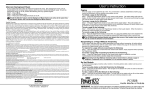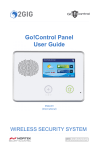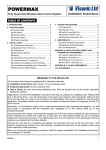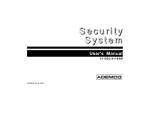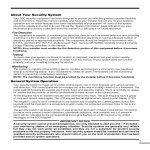Download SECURITY – FAQs - TruVista Communications
Transcript
SECURITY – FAQs General FAQs What is my Pass Code - Can you give it to me over the phone? For your protection Pass Codes are not given out over the phone. Some type of identification is required to receive this confidential information. Are there any charges for False Alarms? Some jurisdictions do have False Alarm Ordinances. Charges for False Alarms vary between Jurisdictions. What Jurisdiction do you live in and we will check to see if we have any details for you. Are permits or registration required for local authorities? Some jurisdictions do require you to register or permit your alarm system. What jurisdiction do you live in and we will check to see what may be required. Is there a charge for permits or registration? Some Jurisdictions do charge for permits and registration. What jurisdiction do you live in and we will check to see what may be required. I was notified by the Central Station of a Low Battery - What should I do? Did you lose power before you received the call? If so, how long was the power out? The battery should maintain the system for 2 to 4 hours. If you did not lose power or the power was off only a short period, the Battery should be replaced. If the power was out a longer period of time, the Battery should recharge. If the battery does not recharge properly you will be notified again in 24 hours. Do I need to remove motion or smoke detectors while painting the area? The detectors normally can be painted around - DO NOT PAINT THE DETECTORS. If you wish to take them down, we can schedule a service call. Where can I purchase batteries for the alarm? All of the batteries in the system can be changed by the end user. Please provide the type of detector or control panel. The batteries are available at our Business Office or we can schedule a service call. Charges may apply. Can I update my account information while I am out of town? With your proper Pass Code, your account information can be updated at any time either by calling our Business Office or the Central Monitoring Station. How can I help to prevent false alarms from my alarm system? Please refer to your user manual. False alarms can be reduced by being familiar with the system and the operation of properly arming and disarming the system. Train all persons who may be using your system. Test the system on a regular basis --- Monthly or Weekly. Be sure all devices are clear of dust and cob-webs and are properly mounted. Will my insurance be discounted and what do I need to give to them? Each insurance company varies on their discount. An insurance certificate can be found in your user manual or we can supply you with one to submit to your insurance company. Can a power surge cause the system to alarm? Depending the type of surge, you could experience an alarm from a strong surge. The equipment we installed has been designed and tested to resist False Alarms during power surges. Security - Sales FAQ's What types of specials do you have? See Current Sales Promotion Lists to Answer. Do I get a discount if I have multiple services with your company? See Current Sales Promotion Lists to Answer How long will installation take? Depending on the size and type of the system you purchase the time will vary. Typically most installations can be completed in 4 to 6 hours. What is your monthly monitoring rate? See Current Sales Promotion Lists to Answer Can you monitor my alarm that was installed by someone else? In most case, we can monitor systems installed by other providers. You must own the equipment and the system programming must be able to be accessed. If your current provider will not share with us this information, we may have to replace your control panel and keypads. All of the other devices should be compatible. If the current system is a wireless system, it may not be compatible to Honeywell. Can my system be moved to a new location? Yes — Your system can be moved — Some charges may apply. Can you monitor both residential and business? Yes — Systems and Monitoring is available for both residential and business. Do I own my equipment? Please refer to your company's sales contract. Do you offer extended warranties? Please refer to your company's sales contract. Can I buy a system without having it monitored? Please refer to your company's sales policy. What areas do you service? Please refer to your company's sales policy for service territory. Do you offer any type of medical alert services? We offer an emergency contact service for anyone who may need assistance. We do not retain any type of medical information or any information for prescriptions. We do not dispatch private care nursing agencies. Do I have to sign a contract for monitoring? Please refer to your company's sales policy. Does the warranty cover lightning or other acts of God? The manufacture's warranty does not cover lightning damage. Please refer to your company's sales contract for additional coverage. Can you put an alarm in a rental property? Normally, written permission from the landlord is required along with written instructions as to the disposition of the equipment once your lease is fulfilled. Please refer to your company's sales policy. Do I need to have contacts on all of my windows? Window contacts can provide a good perimeter alarm system. This sometimes is very expensive, and the use of space protection devices can provide protection at a lower cost. The customer's preference and concerns are the main determining factor. When will you pre-wire my home while under construction? Normally we pre-wire after all other trades are complete and just before insulation and drywall are installed. Security - Monitoring FAQs Where is my system monitored? The exact location of our monitoring station is not disclosed. We do use a UL approved monitoring station with state-of-the-art equipment and personnel. Why was my Pass Code not accepted at the Central Station? What Pass Code did you tell them? The Pass Code can be verified in the monitoring software. If you did not give the correct Pass Code, you will need to go into the office with a photo ID in order to obtain the correct Pass Code. If the Pass Code was correct, the Security Dealer can contact the Monitoring Service for explanation. Can I receive notification of my alarm being armed or disarmed? Yes — The information can be delivered to you at various time intervals or it can be e-mailed at various time intervals. Refer to current price schedule for pricing information. Who do I call when I set my alarm off by accident and there is no real emergency? Call our Local Number ____________and request the Monitoring Station to cancel the alarm. What happens when my system goes into alarm? Your Alarm system transmits a signal to the Central Monitoring Station which in turn dispatches the signal based on your predetermined instructions. Normally we call the premise first, then the PD or FD, then your contact list. How do I change my Pass Code? If you have your current Pass Code, you can contact our business office or the Central Monitoring Station to change this information. Do people on my Call List need my Pass Code? This is your choice. In order for them to stop an alarm or get any information about your account, they will need this information. Do people on my Call List need keys to my house? This is a choice of the customer. It is a good idea for someone to be able to gain access to the house in the event of trouble or if the system should malfunction. How can I test my security system? Call the Central Monitoring Station and request your account be placed on "Test." You will need your Pass Code for this. Arm your alarm and wait for the exit time to expire. Then, you can activate as many devices as you wish. Allow the siren to sound for at least 30 seconds. Disarm the system. There will be a zone number displayed for each zone you activated. This same information should have been received by the Central Monitoring Station. In the event a zone does not appear as expected, re-test the system. Each zone should be tested once each month. What are the operating hours of the Central Station? The Central Monitoring Station is manned 24 hours per day 7 days a week by trained monitoring operators. How long will it take for my alarm signal to reach the monitoring company? This will vary based on your system's communication format. Typically, the signal is received in less than a minute. My alarm went off and no one called me. What does this mean? Two possible explanations: 1) A dialer delay may be active on your system. If this is the case, you may have turned your system off before the signal was transmitted. Or 2) there may have been an interruption in your phone service which prevented the signal from being transmitted. The signal history can be checked in the monitoring software to see if the signal was received. What are your response procedures for my alarm? All signals are verified back to the premise. Then, the PD / FD is dispatched. Next, the customer's Contact List is called. In the event of a Panic Alarm or Duress Alarm, we dispatch the PD first, then call the customer's Contact List. My alarm went off and the Police never came. What does this mean? Actual Police response is the police department's decision. The Alarm History can be checked in the monitoring software. Can you reset my alarm from the monitoring station? NO Do I have to respond when the alarm goes off? Actual response by a key holder is best. Some jurisdictions require a key holder (proprietor) to respond when the Police are dispatched. It is not always possible for the Police to provide the Monitoring Station with a final resolution. Why do they call me in the middle of the night for a low battery? We have no way of knowing the exact conditions of why your battery may being going down. For your safety, we make you aware of this condition so you may take appropriate action. Low battery signals can be removed from your account but cannot be put on time schedules. Do you leave messages when calling about an alarm? We do leave messages on the Customer's Contact List, but we do not leave messages at the premise number for anything other than trouble alarms. Why did you call the PD first on a Panic alarm? Police are dispatched first on Panic alarms. Why do you verify first on Fire Alarms? False Alarms are a growing problem in the industry. We verify all alarms we can to help reduce false dispatch of responding agencies. Can I cancel a fire alarm? Yes. Residential fire alarms can be canceled with the proper Pass Code. Some jurisdictions and facilities under state control will not allow a fire alarm to be canceled. How many people can I have on my call list? We recommend at least three. If you need more they can be added. Security - Billing FAQs Does my monitoring fee cover any service work? Please see your company's policies and Billing system Administrator for answers to these questions. Why is my first month monitoring bill more or less than my monitoring rate? Please see your company's policies and Billing system Administrator for answers to these questions. Why do I have multiple account numbers for my account? Please see your company's policies and Billing system Administrator for answers to these questions. Will the monthly rate ever increase or decrease? Please see your company's policies and Billing system Administrator for answers to these questions. If I move, will I have to complete the terms of the monitoring contract? Please see your company's policies and Billing system Administrator for answers to these questions. Why are your service rates so high? Please see your company's policies and Billing system Administrator for answers to these questions. How much does a battery cost? Please see your company's policies and Billing system Administrator for answers to these questions. How will my bundle discount be displayed on my bill? Please see your company's policies and Billing system Administrator for answers to these questions. Why was my service call NOT drafted from my checking account? Please see your company's policies and Billing system Administrator for answers to these questions. What do I have to do in order to disconnect my alarm from your service? Please see your company's policies and Billing system Administrator for answers to these questions. Security - Technical FAQs What can cause a false alarm? Anytime any of the devices detects a change, an alarm can occur. In some instances, the change could be caused by an environmental change or a physical change. A false alarm by a motion detector can be caused by an environmental change or a build up of dust on the device. A false alarm by a door or window contact may be caused by the door not closing properly, or the door magnet could be weak and need to be serviced. What does "DC" on my keypad display mean? "DC" will appear anytime the Download Software has been used to access the control panel's programming. We have the capability to dial into an alarm panel and "talk" with the unit. When we do this the "DC" may be displayed What does "FC" on my keypad display mean? "FC" will appear on the keypad anytime the alarm system tried to report an event to the Central Station and the message was not received by the Central Station. The most common reasons this may happen are due to phone service not being available, Long Distance call block being put on the line, or some other type of telephone line trouble. My system continues to BEEP after unplugging the wall transformer. What does this mean? The wall transformer is the source for electrical power to your alarm system. In addition, the alarm system is powered by a 12 volt battery in the control panel. Disconnect both power sources and the system will be powered down. My keypad is displaying "6F" or "BF." What does this mean? Service is required. "6F" or "BF" is an error code associated with the Long-Range Radio backup system. When these codes are displayed, the Radio has lost connection with the Network used to report your alarms in the event your telephone service is unavailable. Can I increase the volume of the keypad? Some of the systems do allow the keypad volume to be increased or decreased. Please refer to your user manual for the procedure for your particular system. For the Lynx Wireless system, press the function key (#), then press the volume key (2), then press the up or down arrow to change the volume level. How do I change my panel battery? The battery can be changed by the end-user. In a hardwired alarm system, the battery is found in the main control panel. There will be a red wire and a black wire connected to the battery. Unplug both wires from the existing battery and plug them back into the new battery. Be sure to connect the Red wire to the Red terminal of the battery and the Black wire to the Black terminal of the battery. The system goes into alarm as soon as I open the door returning home. Can you change that? Be sure that the door you are entering is the same door that you requested to have a delay for entry/exit. Typically only one door is given a delay. If you are now entering through a different door, the delay will have to be added. Also, be sure the system is not being armed in the instant mode which will not allow for any re-entry. There could be a malfunction with the door contact and service may be required. Will the system accommodate multiple user codes? Yes. All of the systems being installed today do have the ability to program more than one user code. Depending on the exact type of system, the total number of codes will vary. System Keypad is blank. Does this mean there is no power? This normally means the electrical power has been removed from the system and the battery has been exhausted. Check all of the circuit breakers. If none are tripped and you have power in your home, service will be required. How do I by-pass a zone or device? Enter your four digit user code followed by the bypass key (6) and the 2 digit zone number you wish to bypass. This sequence must be entered continuously or the sequence will not be accepted. How do I activate the Chime mode? Enter your four digit code followed by the chime key (9). How do I deactivate Chime mode? Enter your four digit code followed by the chime key (9). How do I set the Time and Date on the system? Enter your four digit code followed by the function key(3), then (6) and (3). Now follow the voice prompts to set the time and date. How long will the siren sound after going into alarm? The normal programming is set for the siren to stop after 12 minutes for Intrusion Alarms. The siren typically will not stop for Fire Alarms until the system is reset. This feature can be programmed by the installer. Please refer to your company's installation procedures for the proper time. Why does my smoke detector beep? The smoke detector will beep when the batteries become low. You will also get an indication of this at your keypad. Will pets set the alarm off? Most of the motion detectors installed today discriminate between pets and people. The standard will discriminate up to a 40 lb pet. Depending on the size and number of animals you have, a 100 lb version is also available. Why does the keypad display "Fault" and a "Zone Number"? Any time a zone is faulted, it will display on the keypad. This could mean a door/window is open or there is movement in the area of a motion detector. The system cannot be armed at this time. The fault must be cleared to set the alarm. How can I test my security system? Call the Central Monitoring Station and request your account be placed on "Test." You will need your Pass Code for this. Arm your alarm and wait for the exit time to expire. Then, you activate as many devices as you wish. Allow the siren to sound for at least 30 seconds. Disarm the system. There will be a zone number displayed for each zone you activated. This same information should have been received by the Central Monitoring Station. In the event a zone does not appear as expected, re-test the system. Each zone should be tested once each month. What devices can be activated while I am at home or at night? Any type of motion sensor should not be armed in the area you are sleeping. If motions are armed in other parts of the house, your system will have to be disarmed before leaving the sleeping quarters. In most cases, this has already been programmed for you. You can use the STAY mode while sleeping or are in the house. This feature turns off all interior devices and keeps your perimeter armed. The AWAY feature arms every device in the system and assumes you are leaving the house. Can I turn the smoke detectors off? No --- Smoke detectors cannot be bypassed or turned off. Can I remove the door contacts while remodeling? Door contacts can be removed during this time. It is recommended that a technician remove them from the system so other devices can be used. If the door is being replaced, special care should be given to the wiring during this time. Why does the red light not work on my motion detectors? The lights on wireless detectors are turned off to help conserve the life of the batteries in the detector. The contact on my door is loose or falling off. What should be done? A technician will need to make a visit to repair your door contact. How often should I test my system? Once each month your alarm should be tested. Must I have a telephone line to have a security system? No. In the event no telephone line is available, Long Range Radio or Cellular can be used to transmit alarm signals. Can I add a wireless remote to my system? Most systems being installed today do have the ability to support both wired and wireless devices. In some cases, wireless devices can be retro-fitted to older alarm systems as well. We will need to know your Make and Model of Control, Panel and we can recommend a solution. Where is my panel located in my home? The exact panel location does vary form house to house. Typically, they are placed in a closet, laundry room, or equipment room. The panel will be housed in a tan box mounted on the wall. If your home has been wired by our Home Integration Team, your panel will be housed in your structured wire panel. If you have our wireless system, the control panel is integrated with your main keypad. Can the smoke detectors installed in my home be used by the alarm system? In some cases, they can be. A technician will need to visit your home to see if it is possible. How can I test my Glass Break detectors? This requires a special piece of test equipment in order to properly test these devices. We will be happy to have a technician come out and test them for you. Charges may apply. My keypad is displaying "CA." What does this mean? "CA" is displayed on the keypad when the alarm has been activated but the system was turned off with a Pass Code before it could communicate with the Central Monitoring Station. In most cases, no signal was ever sent to the Central Monitoring Station. My keypad is displaying "Standby Busy E8." What does this mean? "Standby" or "E8" is displayed on the keypad when there are more wireless devices programmed than the system is capable of handling. Service is required. My keypad is displaying "Alarm and a Zone Number." What does this mean? This indicates an alarm has occurred. This information will continue to be displayed until you enter your Pass Code and press "Off" (1). My phones don't work (with the RJ 31 X jack plugged in or disconnected.) A RJ31X jack should be installed at each control panel. By unplugging this jack, you will disconnect the alarm from the phone system. If the phones begin working, then the problem is in the Alarm Panel. If the phones continue not to work, the problem is in the RJ31X jack or somewhere else in the phone system. When people call my home, they report hearing a fax-like tone on the line. The touch tone they hear is from the panel wanting to communicate with the software and modem. It can be disabled so the incoming caller does not here anything but the phone ringing. When the alarm panel answers a call, the party calling will hear a fax-like tone or the words "System System". This feature is activated by calling the residence, allowing the phone to ring one time, and then calling back to the same number. This feature is used for our download software to access your programming when changes are needed or for the system to be controlled by you via a touch tone phone (if available.) When people call my home they report hearing "System System." What does this mean? The alarm panels do have the ability to answer an incoming call. The party calling will hear a "fax" like tone or the words "System System". This feature is activated by calling the residence, allowing the phone to ring one time and, then calling back to the same number. This feature is used for our download software to access your programming when changes are needed or for the system to be controlled by you via a touch tone phone (if available.) Will the alarm report to the central station if the phone line is cut? No. The alarm system cannot communicate with the Central Monitoring Station if the phone line is not available. A backup Long Range Radio or Cell backup can be installed for this purpose. How long will the battery last when the power goes out? Battery life depends on the size of the system that you purchased. In most cases, the system will stay active for 2 to 4 hours. On smaller systems, the battery may stay active for 4 to 8 hours. Additional batteries can be added if longer time is needed. What happens during power outages? The battery will continue to operate the system until power is restored or the batteries are exhausted. Will the battery need to be replaced after a power outage? The batteries are designed to recharge after being drained. In the event the battery does not properly re-charge, a message will be displayed on the keypad. In this case, the battery will need to be replaced. What does "AC" loss mean? "AC" loss in an indicator that electrical power has been removed from the system. If you are not currently experiencing a power outage, check all of your circuit breakers. Service may be required. Keypad is displaying "OC." What does this mean? "OC" is displayed on the keypad when communication has been lost between the keypad and the control panel. How do I change my user code for the keypad? Please refer to your user manual for these instructions. You will have to have your "Master Code" in order to perform this function. Your "Master Code" is recorded in your user manual. What is the distance range for the key fobs and panic buttons? The nominal range for these devices is 200 ft. This does vary depending on your area, your surroundings, and the strength of the batteries. Why does the keypad display "Armed Stay Exit Now"? The "Stay" mode also allows for Entry/Exit delay times. If no delay is needed, arm the system in the "instant" mode. This will not allow any entry time. How do I reset my system after an alarm? Enter your four digit Pass Code twice. The first time will silence the alarm and the second time will reset the system. Will the smoke detectors work when the system is disarmed? Yes. It is not possible to turn off the smoke detectors. How long do I have to disarm my system before it goes into alarm? Normally the Entry Delay is set to 45 seconds. The effectiveness of the alarm is dependent on this time being as short as possible. This time can be configured based on your needs. How many of my doors have entry delay? This is normally determined by the installer and is kept to a minimum. We recommend only one door be given delay. This number can be determined by the customer to suit their needs. Keypad displays "Message." What does this mean? Your system has an integrated message center. Press function key (#) and then press (3) to listen to your message. Why does the "Ready" light blink on and off? The "Ready" light indicates if the system is ready to be turned on. This indicates a door / window is open or there is movement in the area of a motion detector. Why will the ready light not come on? The "Ready" light indicates if the system is ready to be turned on. This indicates a door/window is open or there is movement in the area of a motion detector. I enter my code to arm and nothing happens. What does this mean? The system may not be "Ready." Until this fault condition is fixed, the system will not arm. If the system is ready, verify you are using the correct code. Why does the keypad sound when my telephone rings? The wireless Lynx system has the ability to operate as a speaker phone. Calls can be placed or answered from this location. This feature can be disabled if the customer wishes. Can I arm my system with a telephone? The wireless Lynx system has this feature integrated into the basic system. The hardwired systems can add this feature by adding a Voice Module. Will the system reset itself after the alarm goes off? The standard siren default time is 12 minutes. This can be changed by the installer. During Fire Alarms, the siren does not silence until the panel is reset. Once the siren does go silent, the system is still armed and able to activate if another event happens. Why does my siren buzz or click? This normally indicates a malfunctioning siren. Service is required. What does "Duress Code" mean? "Duress" is a term used for someone in a stressful situation. There is a certain code a user can enter to disarm the system, and a "Duress" alarm will be sent to the central station. Police are immediately dispatched. What is my Duress Code? Most companies use 2580. But please check with your installation dept. to see how this feature is programmed. Does my system give any indicators of the battery or power loss? Low Batteries are displayed on the keypad and are also transmitted to the Central Monitoring Station. What happens if I lose my remote to my security system? The remote can be disabled via our download software, or we can schedule a technician to come out. Why does the system disconnect me from the phone line? The alarm system is wired to take priority over all of the phones in the house. This prevents the system from being defeated by having a phone "off hook" in the house. My code will not work when I enter it --Arm or Disarm The system may not be "Ready." Until this fault condition is fixed, the system will not arm. If the system is ready, verify you are using the correct code. Can the Alarm system control my lights? Yes -- Modules can be purchased that can be interfaced between light circuits and the alarm system. I hear a beeping in my home. Can it be the alarm system? Yes -- Most of the beeping will be heard from the keypad and a code will be displayed. If nothing is being displayed, the beeping may be coming from another source. One common source is battery powered smoke detectors not installed by the alarm company. The phone company reports the alarm system is holding up the phone line. An RJ-31X jack should be installed at each control panel. By unplugging this jack, you will disconnect the alarm from the phone system. If the phones begin working, the problem is in the alarm panel. If the phones continue to not work, the problem is in the RJ-31X jack or some where else in the phone system.