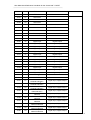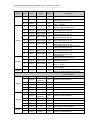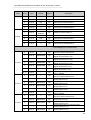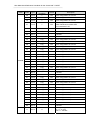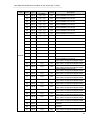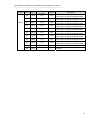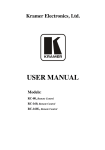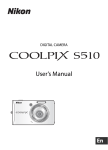Download CrossFire CX and CrossCode BT
Transcript
CrossCode CX/BT, rev.C.6 100823 CrossCode™ CX CrossFire™ BT Sub User Manual and Reference Handbook for the CrossCode™ BTi and BTe and CrossCode™ CX models, User Manual and Reference Handbook for the CrossCode™ CX/BT Table of Contents Introduction ...............................................................................................................................................................................3 Functions and Features ........................................................................................................................................................3 Technical Data ......................................................................................................................................................................4 References ...........................................................................................................................................................................4 Dimensions ...........................................................................................................................................................................5 Identification ..........................................................................................................................................................................5 Environmental Tolerance ......................................................................................................................................................5 Installation.............................................................................................................................................................................6 Electrical Interface ....................................................................................................................................................................7 Connectors ...........................................................................................................................................................................7 Electrical Interface Overview ..............................................................................................................................................10 Electrical Interface Characteristics ......................................................................................................................................11 LED indicators ....................................................................................................................................................................20 CANopen Interface .................................................................................................................................................................21 Parameter Overview ...........................................................................................................................................................21 EMCY Object Overview ......................................................................................................................................................22 Receive PDOs: Digital Outputs, Analog (PWM) Outputs ....................................................................................................22 Transmit PDOs: Digital Inputs and Analog Inputs ...............................................................................................................23 Object Dictionary ................................................................................................................................................................26 Appendix 1 – Environmental Tolerances ................................................................................................................................41 Technical Support ...................................................................................................................................................................42 Trade Mark, etc. ......................................................................................................................................................................43 Index .......................................................................................................................................................................................44 2 User Manual and Reference Handbook for the CrossCode™ CX/BT CrossCode™ CX/BT Introduction The CrossCode™CX CrossFire™ BT is a compact, ruggedised and versatile I/O-module designed for mobile applications. The module is intended for HMI-related I/O (Human-Machine Interface Inputs and Outputs), typically found in a vehicle cabin, a control panel or a handheld remote control unit. The Module is available in three versions: The CrossFire™ CX, the CrossCode™ BTi and the CrossCode™ BTe. The CrossCode™ BTi and CrossCode™ BTe have a wireless Bluetooth® interface, but the CrossCode™ CX does not. The difference between the BTi and BTe versions is that the BTi has an internal antenna, and the BTe has an external antenna. This manual will use the name CrossCode™ CX/BT whenever information is relevant to all three versions of the CrossCode™. CrossCode™ BT refers to both the BTi and the BTe. This manual describes how the CrossCode™ CX/BT should be used. The reader should be familiar with the CANopen standard in order to fully understand the manual. Functions and Features The CrossCode™ CX/BT is a CiA DS 401 I/O module, designed for mobile products such as handheld devices. It has 53 I/O ports which can be individually configured to provide various types of I/O, intended for HMI-related signals such as joysticks, rotary knobs, pushbuttons, LED drivers and instrumentation lighting. The CrossCode™ CX/BT can therefore be configured to have: - Up to 35 Digital Outputs - Up to 35 Digital Inputs - Up to 8 Analog Inputs with 2 software-selectable ranges: 0-5V or 0-28 V. - 17 Analog Outputs (LED Drivers) - 1 PWM (Pulse-Width Modulated) Output intended for a Backlight Driver - 4 Shaft Encoder Inputs (2 pairs) There are 4 ports for providing power to other devices. - 2 joystick power supply outputs (5 V) - 2 peripheral power supply outputs (9 – 32 V) Configurable using SDOs (Service Data Object) 7 statically-mapped PDOs (Process Data Objects) compliant to DS 401 Supports use of synch object Support for both heartbeat and node guarding The CrossCode™ CX/BT is an EMCY object producer. The COB ID (Communication Object Identifier) of the EMCY object can be configured. Storage for up to 127 Error codes Reset function restores settings back to their factory default values. Bluetooth® Class 1 wireless serial interface (CrossCode™ BT only) 3 User Manual and Reference Handbook for the CrossCode™ CX/BT Technical Data Processor Physical Housing Dimensions Weight Environment Temperature Range Protection rating EMC Conformity Power Supply Operating voltage Current consumption Indicators CAN interface Communication profile Device Profile Baud Rate Node ID Bluetooth® Interface Range Baud Rate Connectors Digital Inputs Input Voltage Digital Outputs Max Voltage Max Current Protection Digital Encoder Inputs Voltage Protection Analog Inputs Input Voltage Input impedance Resolution Conversion Error Protection Analog Outputs (LED Drivers) PWM (Analog) Output Max Voltage Max Current Protection Power Outputs Voltage Max Current Approvals / Certifications Fujitsu MB90F Plastic enclosure filled with silicon compound L x W x H: 175 x 82 x 32 mm (48 - 60 mm with attached cables) 375 g Operating: -40 ˚C to +75 ˚C IP67 (IEC 60529) ISO 14982 for Emissions, ISO 11452-2 for Immunity 9 to 32 VDC <50 mA at 24V without external load One red/green LED indicator. ISO 11898-2 (High Speed CAN) CANopen I/O module to CiA DS401 20, 50, 100, 125, 250, 500, 800 and 1000 kbit/s 1 to 8 set with connector key, or 1 to 127 set with SDOs Wireless serial interface via Bluetooth®, Class 1 100 meters 1 Mbit/s I/O: 62 pole D-SUB CAN: DIN M12 Power: DIN M12 0 – 5 V / 0 – 32 V 0–5V 4 mA Over-current Protection 0 – 5 V, 0 – 36 V Over-voltage Protection 0 – 5 V or 0 – 28 V 1 MΩ or 12.2 kΩ 10 bits +/-3 LSB Over-voltage Protection Low-side drivers with independent intensity settings 9 – 32 V 1A Short Circuit Protection Joystick: Peripheral: 5 VDC, 9 – 32 VDC depending on power supplied 0.3 A, 0.1 A References Bluetooth: CAN in Automation - CANopen standard: CE Marking: International Standards Organisation: International Electrotechnical Commission http://www.bluetooth.com/ http://www.can-cia.org http://ec.europa.eu/ http://www.iso.org/ http://www.iec.ch/ 4 User Manual and Reference Handbook for the CrossCode™ CX/BT Dimensions 20 32 The CrossCode™ CX/BT dimensions and placement of the four mounting holes are illustrated below. The four mounting lugs have clearance holes for 3.5 mm bolts. The module weighs 375 grams. 82 26.5 74 175 3.5 x 4 167 Identification There is a label on the front of the CrossCode™ CX/BT. On the label there are numbers which identify your unique module. Take note of them. During service and other contact with the supplier it is important to be able to provide these numbers. Environmental Tolerance The CrossCode™ CX/BT has been designed to cope with tough environmental demands. Strict tests have been conducted on the unit in order to ensure that it fulfils the expectations of a rugged unit. Much work has been performed to choose and design integral components so that they, in the best possible way and under all circumstances, provide you with a dependable working instrument. In Appendix 1, a list of standards can be found according to which the CrossCode™ CX/BT has been tested and approved. Despite thorough design requirements and testing specifications, it is always best to install and handle the CrossCode™ CX/BT with care. For more information, read further. 5 User Manual and Reference Handbook for the CrossCode™ CX/BT Installation Your CrossCode™ CX/BT should be installed in such a way that the module is not exposed to any unnecessary stress, heat, vibration or moisture. In this section, some recommendations are made regarding methods for how the unit should be installed. If the unit is opened by non-authorised personnel, the warranty becomes void. Cooling Although the CrossCode™ CX/BT can operate in relatively high temperatures, cooling should still be considered when installing the CrossCode™ CX/BT. If the unit becomes too warm, it may not perform to its full capacity and, with high temperature, cease to function. Inadequate cooling may lead to overheating, causing permanent damage to the unit. Vibration We recommend installing the CrossCode™ CX/BT in such a way that it is not unnecessarily exposed to vibration or other stress. Rain / Moisture The CrossCode™ CX/BT shall preferably be covered or enclosed in order to prevent direct exposure to water. 6 User Manual and Reference Handbook for the CrossCode™ CX/BT CrossCode™ CX/BT Electrical Interface Connectors Every I/O pin on the CrossCode™ CX/BT is assigned a unique port. The ports are numbered from 1 to 62. Every port may be configured individually in software to one of 6 different I/O types. Not all I/O types are available on all ports. Some ports are reserved for power/GND and have no I/O capabilities. The port assignments of the CrossCode™ CX/BT are the same as the pin assignments on connector X3. The terms “port” and “pin” may therefore be used interchangeably whenever connector X3 is concerned. 62-pole I/O Connector (X3) Conn.Pin Port Default Signal Other Configurations X3.1 1 Encoder Input, Shaft 1, A Digital Input, Digital Output X3.2 2 Encoder Input, Shaft 1, B Digital Input, Digital Output X3.3 3 Encoder Input, Shaft 2, A Digital Input, Digital Output X3.4 4 Encoder Input, Shaft 2, B Digital Input, Digital Output X3.5 5 Analog Input Digital Input, Digital Output X3.6 6 Analog Input Digital Input, Digital Output X3.7 7 Analog Input Digital Input, Digital Output X3.8 8 Analog Input Digital Input, Digital Output X3.9 9 Analog Input Digital Input, Digital Output X3.10 10 Analog Input Digital Input, Digital Output X3.11 11 Analog Input Digital Input, Digital Output X3.12 12 Analog Input Digital Input, Digital Output X3.13 13 GND X3.14 14 +5 Vcc X3.15 15 LED Driver X3.16 16 LED Driver X3.17 17 LED Driver X3.18 18 LED Driver X3.19 19 LED Driver X3.20 20 LED Driver X3.21 21 LED Driver X3.22 22 LED Driver X3.23 23 LED Driver X3.24 24 LED Driver D-SUB, female, 62-pole 7 User Manual and Reference Handbook for the CrossCode™ CX/BT X3.25 25 LED Driver X3.26 26 LED Driver X3.27 27 LED Driver X3.28 28 LED Driver X3.29 29 LED Driver X3.30 30 LED Driver X3.31 31 Bluetooth® Status LED* X3.32 32 GND X3.33 33 PWM Output X3.34 34 GND X3.35 35 +24 VBATT X3.36 36 Digital Input Digital Output X3.37 37 Digital Input Digital Output X3.38 38 Digital Input Digital Output X3.39 39 Digital Input Digital Output X3.40 40 Digital Input Digital Output X3.41 41 Digital Input Digital Output X3.42 42 Digital Input Digital Output X3.43 43 Digital Input Digital Output X3.44 44 Digital Input Digital Output X3.45 45 Digital Input Digital Output X3.46 46 Digital Input Digital Output X3.47 47 Digital Input Digital Output X3.48 48 Digital Input Digital Output X3.49 49 +5 Vcc X3.50 50 GND X3.51 51 X3.52 52 X3.53 53 X3.54 54 X3.55 55 X3.56 56 X3.57 57 X3.58 58 X3.59 59 X3.60 60 Bluetooth® Channel selection** Bluetooth® Channel selection** Bluetooth® Channel selection** Bluetooth® Role selection** CAN Baud Rate selection CAN Baud Rate selection CAN Baud Rate selection CANopen Node ID selection CANopen Node ID selection CANopen Node ID selection LED Driver Digital Input, Digital Output Digital Input, Digital Output Digital Input, Digital Output Digital Input, Digital Output Digital Input, Digital Output Digital Input, Digital Output Digital Input, Digital Output Digital Input, Digital Output Digital Input, Digital Output Digital Input, Digital Output 8 User Manual and Reference Handbook for the CrossCode™ CX/BT X3.61 X3.62 61 GND 62 +24 VBATT *for CrossCode™ BTe/BTi only. Default for CrossCode™ CX Port 31 is LED Driver. **for CrossCode™ BTe/BTi only. Default for CrossCode™ CX Ports 51 – 54 is Digital Input. Power Supply Connector (X1) Conn.Pin Port Default Signal Comments X1.1 - +24 VBATT Main Power Input X1.2 - +24 VBATT Main Power Input X1.3 - GND Main Ground Input X1.4 - GND Main Ground Input DIN M12 x 1 male, 4-pole, A-coded 2 3 1 4 CAN Connector (X2) Conn.Pin Port Default Signal Comments X2.1 X2.2 X2.3 X2.4 - CAN Shield +24 VBATT GND CANH Alternative Power Input Alternative Ground Input X2.5 - CANL SMA Antenna Connector* This connector is used to attach an external bluetooth antenna. Only antennas certified to use with Bluegiga circuit (WT11) should be used. If an extension cable shall be used between the unit and the antenna, choose a cable suited for 2,4 GHz. DIN M12 x 1 male, 5-pole, B-coded 2 3 5 1 4 SMA, Female *for CrossCode™ BTe only. Notice that the connector illustrations are those which are located on the unit, not those that the attached cables shall have in order to mate with them. Use caution when plugging/unplugging connectors. If the pins become bent or damaged they may not function correctly, or in the worst case, the CrossCode™ CX/BT or other equipment may be damaged. 9 User Manual and Reference Handbook for the CrossCode™ CX/BT Electrical Interface Overview The CrossCode™ CX/BT is highly configurable. The following illustration consists of several boxes which represent the main functional groups on the CrossCode™ CX/BT. The arrows leading to and from the functional groups represent I/O, power or communication busses. Where applicable, port configuration, voltage ranges, biases, etc. are selected by sending an SDO to the object dictionary in the Manufacturer Specific Profile Area; index 0x2000 to 0x5FFF. CrossCode™ CX/BT CrossCode™ BT only Bluetooth® Interface CAN Interface Bluetooth® Network CAN BUS BTi: internal antenna BTe: external antenna Analog Outputs (LED Drivers) Encoder Inputs 4 Ports (1 - 4) Also configurable as: • 4 Digital Inputs • 4 Digital Outputs Individual 4-bit intensity control 17 Ports (15 - 31) PWM Output (Backlight Driver) 1 Port (33) Analog Inputs 8 Ports (5 – 12) Also configurable as: • 8 Digital Inputs • 8 Digital Outputs Digital I/O’s Configurable as: • 23 Digital Inputs • 23 Digital Outputs By default, Ports 51 to 60 are configured to select: ® • Bluetooth Channel* ® • Bluetooth Role* • CAN Baud Rate • CANopen Node ID 23 Ports (36-48 & 51-60) *for CrossCode™ BT only Power 2 x +24 VBATT +24 VBATT 2 x 5 Vcc 10 User Manual and Reference Handbook for the CrossCode™ CX/BT Electrical Interface Characteristics Analog Inputs There are eight Analog Inputs available on the CrossCode™ CX/BT. The eight inputs are all of the same type, and as such, have identical electrical characteristics. The eight inputs are evenly divided into 2 “Voltage Groups”. The input voltage range of Analog Inputs is configured for each Voltage Group as a whole (voltage ranges can not be configured individually). The inputs have a low range from 0 to 5 V and a high range from 0 to 28 V for the respective Voltage Group. Changing the voltage range also affects the input impedance, and accuracy for the group. Over- and under-voltage protection is provided at +5.5 V and -0.5 V respectively. When operating at the high range, protection comes into effect at +30.5V and -0.55V. The error associated with the Analog Input conversion is ±3 LSB. This does not take into account the ±1.5% relative error due to noise from the voltage regulator or the ±1.5% relative error due to the tolerances in the resistor divider (high range only). The total error is found using an RMS approach. Analog Input Interface Port Signal Type Comment Group Functional Group: Analog Inputs Voltage Group 1 5 6 7 8 9 Analog Input (8 ports) 10 With software-selectable voltage range • Low range: 0 to 5 V • High range: 0 to 28 V 11 Voltage Group 2 12 Electrical Characteristics for Analog Inputs Value Signal Type Analog Input Parameter Input Voltage (low range) Input Voltage (high range) Resolution Conversion Error Time constant Input Impedance Input Impedance Input Capacitance Unit Comment 5 V protection @ -0.5 V /+5.5 V 27.7 V Nominally 28 V protection @ -0.55 V /+30.5 V Min Typ Max 0 - 0 10 bits ±3 100 12.2 LSB us MΩ kΩ 0 – 5 V range 0 – 28 V range 10 nF placed after 10 kΩ resistor 1 i.e. 4 bits 11 User Manual and Reference Handbook for the CrossCode™ CX/BT Analog Outputs (LED Drivers) Each Analog Output is a low-side driver (n-channel open drain) output rated at 50 mA and 7 V. The outputs are capable of driving LED’s, or providing logic outputs with external resistive pullup to 7 V. Each LED Output has an individual 4-bit control, which provides coarse adjustment of current from fully off to fully on with 14 intensity steps. The intensities are controlled using a built-in PWM technique at 32 kHz. Analog Output (LED Driver) Interface Port Signal Type 15 – 31 (17 ports) Analog Outputs (LED Drivers) Comment Functional Group: Analog Outputs (LED Drivers) Note for CrossCode™ BTi and BTe: Port 31 is reserved for Bluetooth® status LED by default Electrical Characteristics for Analog Output (LED Driver) Signal Type Analog Output (LED Driver) Parameter Value Min Output Voltage 0.1 Output Current 0 Typ 20 Max Unit 7 V 50 mA Resolution 4 bits Frequency 32 kHz Comment • with external pull-up to +7 V • some residual low-state voltage may be present Open drain, Current Sinking 350 mA is max. current for all 17 Outputs simultaneously provides on, off and 14 levels of intensity Digital Inputs There are two types of Digital Inputs available on the CrossCode™ CX/BT, called Type 1 and Type 2. Note that some of the Type 1 Digital Inputs (Ports 1 to 4) are not configured as Digital Inputs by default and must be reconfigured. See index 0x2000 of the Object Dictionary. To best match the inputs, Type 1 Digital Inputs are configurable to have pull-up or pull-down resistors. For high-side drivers, configure Digital Inputs with pull-down resistors (default). For low-side drivers, configure Digital Inputs with pull-up resistors. For bipolar, totem-pole, or “push-pull” signals, configure Digital Inputs as “floating” – i.e. neither pull-up nor pull down resistors. Note that most bipolar outputs are capable of driving with pull-up or pull-down resistors present. The Type 1 Digital Inputs are sub-divided into 4 “Bias Groups”. Whether or not the Type 1 Digital Inputs are pull-up, pull-down or floating is selectable for each Bias Group as a whole (ports can not be configured individually). The Bias Groups are configured at index 0x2003 in the Object Dictionary. 12 User Manual and Reference Handbook for the CrossCode™ CX/BT Over-voltage protection at the Type 1 inputs will shut down the input transistors over 5 volts but the inputs can still be read at 32 volts without any damage to the unit. In this way, the Type 1 Digital Inputs can accept a wide range of inputs without the need for configuration changes. Type 2 Digital Inputs are configured as Analog Inputs by default, but may be configured to act as Digital Inputs. To do this, write to index 0x2000 in the Object Dictionary. These inputs have no pull-up/down capabilities, and can therefore only accept bipolar inputs. The Type 2 Digital Inputs are sub-divided into 2 “Voltage Groups”. Whether or not the Type 2 Digital Inputs are using the high or low range is selectable for each Voltage Group as a whole (ports can not be configured individually). Configuring the voltage range is done at index 0x2001. Digital Inputs Port Signal Type Comment Group Functional Group: Encoder Inputs 1 to 4 Digital Input Type 1 (4 ports) 5 to 8 Digital Input Type 2 (8 ports) 9 to 12 36 to 43 44 to 48 and 51 to 53 54 to 60 Digital Input Type 1 (8 + 8 + 7 = 23 ports) With software-selectable bias options • Pull up • Pull down • Floating Bias Group 1 Functional Group: Analog Inputs Voltage Group 1 With software-selectable voltage range • Low range: 0 to 5 V • High range: 0 to 28 V Voltage Group 2 Functional Group: Digital I/O’s Bias Group 2 With software-selectable bias options • Pull up • Pull down • Floating Bias Group 3 Bias Group 4 13 User Manual and Reference Handbook for the CrossCode™ CX/BT Electrical Characteristics for Digital Inputs Signal Type Parameter Input Voltage Digital Input Type 1 Input Impedance Value Unit Comment 32 V over-voltage protection @ 5 V but allows inputs up to 32 V logic high thresh. ≈ 3.5 V 10 11 kΩ pull-down configuration 50 100 kΩ pull-up configuration MΩ floating configuration Min Typ Max 0 - 9 25 1 Input Voltage (low range) Input Voltage (high range) Digital Input Type 2 0 - 5 V protection @ -0.5 V /+5.5 V 0 - 27.7 V protection @ -0.55 V /+30.5 V Time constant Input Impedance to GND Input Capacitance 100 us 1 MΩ low range 12.2 kΩ high range 10 nF placed after 10 kΩ resistor Digital Outputs There are two types of Digital Outputs. There are 27 Digital Outputs of Type 1 and 8 Digital Outputs of Type 2. All of the Type 2 Digital Outputs as well as Ports 1 to 4 and Ports 51 to 60 from the Type 1 Digital Outputs must be reconfigured in order to be used as Digital Outputs. The ports can be reconfigured by writing SDOs to the Object Dictionary in the Manufacturer Specific Profile Area; indices 0x2000 and 0x2010 – 0x2021. Digital Outputs Port Signal Type Comment 1 to 4 Digital Output Type 1 (4 ports) Functional Group: Encoder Inputs Digital Output Type 2 (8 ports) Functional Group: Analog Inputs 5 to 8 9 to 12 36 to 43 44 to 48 and 51 to 53 Digital Output Type 1 (8 + 8 + 7 = 23 ports) Functional Group: Digital I/O’s 54 to 60 14 User Manual and Reference Handbook for the CrossCode™ CX/BT Electrical Characteristics for Digital Outputs Signal Type Parameter High-Level Output Voltage Digital Output Type 1 Output Current Min 4.5 - Output impedance High-Level Output Voltage Digital Output Type 2 Value Typ Max 5 5.5 2 4 (10) 510 4.5 Unit Comment V push-pull mA Maximum average is 4 mA Burst of 10 mA for short times. The overall output current must be less than 50 mA on average. Ω limits output current to 10 mA push-pull 5 5.5 V Output Current 0.3 0.5 mA Output impedance 10 kΩ PWM Output The PWM Output is intended for use as an LCD backlight driver. PWM Outputs Port Signal Name Comment 33 PWM Output LCD backlight driver. Electrical Characteristics for PWM Outputs Signal Name Parameter Min Output Voltage Value Typ Max Unit Comment V Same as Supply Voltage Vbatt 1 A Short Circuit Protected 24 Output Current PWM Output Output Frequency 88 90 93 Hz Duty Cycle Range 0 - 100 % Corresponds to 0x00 – 0xFFFF in software 15 User Manual and Reference Handbook for the CrossCode™ CX/BT Encoder Inputs Ports 1 & 2 and ports 3 & 4 act in pairs to accept inputs from two shaft encoders. The CrossCode™ CX/BT can process these inputs and therefore act as a Shaft Decoder. The Encoder Input port biases are configurable as a whole using Bias Group 1 which can be set in the object dictionary at index 0x2003 to be either pull up, pull down or floating. This port bias must compliment the output type of the encoders you are using. For high-side drivers, configure Digital Inputs with pull-down resistors (default). For low-side drivers, configure Digital Inputs with pull-up resistors. For bipolar, totem-pole, or “push-pull” signals, configure Digital Inputs as “floating” – i.e. neither pull-up nor pull down resistors. Over-voltage protection at the inputs will shut down the input transistors over 5 volts but the inputs can still be read at 32 volts without any damage to the unit. In this way, the encoder inputs can accept a wide range of inputs without any configuration changes, as long as the logic high threshold is observed. Shaft Encoder Inputs Port Signal Name Comment 1 Encoder Input Shaft 1, A 2 Encoder Input Shaft 1, B 3 Encoder Input Shaft 2, A 4 Encoder Input Shaft 2, B Electrical Characteristics for Encoder Inputs Signal Name Min Value Unit Typ Max Comment Input Voltage 0 32 V logic high threshold at ≈ 3.5 V Frequency 0 25 kHz Interrupt driven. Parameter Encoder Input - Power Interface Power Interface Electrical Characteristics Min Value Typ Max Supply Voltage VBATT 9 24 Supply Current CrossCode™ CX 50 Supply Current CrossCode™ BT 55 Parameter Unit Comment 32 V Load-dump protected 100 500* mA Depending on load 105 520* mA Depending on load * Note: does not include PWM Output current (backlight driver) equal to max. 1 Amp. 16 User Manual and Reference Handbook for the CrossCode™ CX/BT CAN Interface Before a CAN Network can be established, the baud rate must be the same for every device, whereas the CANopen Node ID must be uniquely assigned to each device. The CAN Baud Rate and CANopen Node ID can be configured in hardware by jumpering various pins low or high. Alternatively, these parameters may also set by writing to the Object Dictionary using SDOs. The following tables describe how to jumper the ports if these parameters are to be set via hardware. CAN Baud Rate Selection Baud Rate 0 = 1000 kbit/s – default* 1 = 800 kbit/s 2 = 500 kbit/s 3 = 250 kbit/s 4 = 125 kbit/s 5 = 100 kbit/s 6 = 50 kbit/s 7 = 20 kbit/s Port 55 Port 56 Port 57 0 0 0 0 1 1 1 1 0 0 1 1 0 0 1 1 0 1 0 1 0 1 0 1 *assumes no pins are jumpered and Bias Group 4 is pull down (default setting) State 0 is reached by wiring the corresponding selector pin to GND State 1 is reached by wiring the corresponding selector pin to +5 VCC or +24 VBATT. CANopen Node ID Selection CANopen Node ID 1 – default* 2 3 4 …. 8 Port 58 Port 59 Port 60 0 0 0 0 0 0 1 1 0 1 0 1 1 1 1 *assumes no pins are jumpered and Bias Group 4 is pull down (default setting) Logic 0 is achieved by wiring the corresponding selector pin to GND Logic 1 is achieved by wiring the corresponding selector pin to +5 VCC or +24 VBATT. 17 User Manual and Reference Handbook for the CrossCode™ CX/BT Bluetooth® Interface (CrossCode™ BTi/BTe only) Working together with the CrossLink BTC module, the CrossCode™ BT can be used as a mobile device which is linked to a fixed CAN network on a vehicle, or in a plant. This effectively creates a wireless CAN bridge. The two units are linked as a master/slave pair so that they can only communicate with one another. By these means, there is no risk of having other wireless devices interfering. The CrossCode™ BT operates as a class 1 Bluetooth® device, and supports Bluetooth® Version 1.2. The range given in the table below is a result of the Class 1 designation, which distinguishes this device from Class 2 and Class 3 devices which have a range of only 10 m and 1 m respectively. Although the CrossCode™ BT has Bluetooth® capabilities: it can communicate only with other CC-Systems Nodes. it transmits only CAN messages over the Bluetooth® network. Bluetooth® Interface Characteristics Parameter Min Range Baud rate Value Typ Max 100 200 m 1000 kbit/s Unit Comment Before a Bluetooth® Network can be established, the Bluetooth® Channel must be the same for each device, and the Bluetooth® Role must be set up so that there is one Master and one Slave. The Bluetooth® Channel and Role is configured in hardware by default. Use jumpers to tie the appropriate pins low or high. Alternatively, the Bluetooth® Channel and Role may also set by writing to the Object Dictionary using SDOs. Indices 0x2020 and 0x2021 are used to set the Bluetooth® Channel and Role as well as to enable/disable Bluetooth® selector pins. The following tables describe how to jumper the ports if these parameters are to be set via hardware. Bluetooth® Role Selection Bluetooth® Role Server (Slave) – default* Client (Master) Port 54 0 1 *assumes no pins are jumpered and Bias Group 4 is pull down (default setting) Logic 0 is achieved by wiring the corresponding selector pin to GND. Logic 1 is achieved by wiring the corresponding selector pin to +5 VCC or +24 VBATT. 18 User Manual and Reference Handbook for the CrossCode™ CX/BT Bluetooth® Channel Selection Bluetooth® Channel 1 – default* 2 3 4 5 …. 8 Port 51 Port 52 Port 53 0 0 0 0 1 0 0 1 1 0 0 1 0 1 0 1 1 1 *assumes no pins are jumpered and Bias Group 3 is pull down (default setting) Logic 0 is achieved by wiring the corresponding selector pin to GND. Logic 1 is achieved by wiring the corresponding selector pin to +5 VCC or +24 VBATT. Establishing or Modifying the Bluetooth® Network: To set up a wireless Bluetooth® Network, follow the steps below. 1. If you are modifying an existing Bluetooth® Network, turn off any devices that will be removed from the network. 2. Turn on any devices that will remain/be added to the new Bluetooth® Network. 3. Designate a Bluetooth Role for each of the devices. The designation is arbitrary. The Bluetooth Role may be set to either Client or Server. The Bluetooth® Role is set using SDOs at index 0x2020 of the object dictionary. Both devices in the network cannot have the same Role. 4. Both units must be on the same Bluetooth® Channel. Set using SDOs (index 0x2021). If you are modifying an existing Bluetooth Network, you must change to a different Bluetooth® Channel than the one previously used. At pairing it is important that only two units with the same channel number are powered on at the same time. After the pairing procedure, several pairs can run in parallel with the same channel number since the connection within the pairs is made with the MAC address and the channel is only used to control whether the channel has changed since the last pairing. 5. Turn off both devices. 6. Initiate Bluetooth Pairing by turning on power to the Server. - The Server will set its Bluetooth® Name to a name that contains its Channel (for example “BT_Module_x”, where x is the Server’s Bluetooth® Channel). 7. Turn on power to the Client - The Client will search for the name “BT_Module_y”, where y is the Client’s Bluetooth® Channel - If the Client and Server have the same Bluetooth® Channel then the Server will be found. - When the Client finds the Server, it will store the Server BT address (the unique address of the Bluetooth chip) in its EEPROM. Bluetooth Pairing is now complete. The next time the units start, the Client will not search for the Server; instead it will just connect directly to the Server BT address stored in the EEPROM. This is to speed up the connection, since the search takes around 70 seconds. Wired CAN takes precedence over Bluetooth®, which means that to set up a Bluetooth® connection no bus should be connected to the CAN connector. 19 User Manual and Reference Handbook for the CrossCode™ CX/BT If a wired bus is connected after power up of the CrossCode™ CX the unit will detect the bus within about 10 seconds. If a CrossCode™ BT doesn’t detect a wired bus at power up the unit will continuously wait for a Bluetooth® connection. To be able to connect it to wired CAN the unit has to be restarted after wired a bus is connected. LED indicators LED indicators LED Description Status Bluetooth Status1 ® Condition Meaning Blinking3 Green Preoperational Mode Solid Green Operational mode, Communication OK Single Flash2, Green Stopped Mode Solid Red Bus off Single Flash2, Red CAN error state Double Flash, Red Guarding of other node failed Off No CrossCode™ CX/BT power, or voltage too low. Solid Blue Bluetooth® OK Off Bluetooth® Communication error 1) CrossCode™ BT only. This LED is not provided but is designed to be wired to port 31. 2) Single Flash in this case mean blinking with about 1 Hz 3) About 3 Hz. Observe that the red and green LEDs can operate in parallel. 20 User Manual and Reference Handbook for the CrossCode™ CX/BT CrossCode™ CX/BT CANopen Interface Parameter Overview The CrossCode™ CX/BT supports the CANopen protocol. The CANopen Node ID, CAN Baud Rate, (as well as Bluetooth Role and Channel on the CrossCode™ BT) are set by default to be configured through H/W (hardware) via the selector pins described in chapters 2.3.8 and 2.3.9. The appropriate pins are reserved under index 0x2000 and can not be used for other I/O unless a valid value is set by writing SDOs to the appropriate index of the OD: - CANopen Node ID See index 0x2010 - CAN Baud Rate See index 0x2011 - Bluetooth Channel (CrossCode™ BT only) See index 0x2021 - Bluetooth Role (CrossCode™ BT only) See index 0x2020. Note that the values determined from the selector pins do not overwrite these indices. The CrossCode™ CX/BT supports both heartbeat and node guarding. The CrossCode™ CX/BT is an NMT slave device. It is a heartbeat producer. The CrossCode™ CX/BT is a SYNCH message consumer. 21 User Manual and Reference Handbook for the CrossCode™ CX/BT EMCY Object Overview The following error codes are supported according to DS-401 and DS-301. Up to 127 errors codes are stored at index 0x1003 of the object dictionary. EMCY Object Error code Error register ManufacturerSpecific Error Field Meaning 0x8110 0x1 Not used Buffer overrun. A CAN buffer overrun has occurred in the CrossCode™ CX/BT. Index 0x1029 specifies the action to take when this error occurs. 0x6100 0x1 SW error code 0x8130 0x1 Not used 0x8210 0x11 Not used 0x8140 0x1 Not used 0x8120 0x1 Not used 0x1000 0x1 0x1 An internal software error has occurred. This error can be a result of a bug in the software. Please note the manufacturer specific error field of the message, and report the error to CrossControl. Index 0x1029 specifies the action to take when this error occurs. Guarding of node failed. This will occur if the CrossCode™ CX/BT is guarded with Node Guarding and the master has failed to send a guarding remote frame within the time specified in object 0x100C. Error will also occur if the CrossCode™ CX/BT is configured as a heartbeat consumer with object 0x1016 and another node has failed to send its heartbeat message. Index 0x1029 specifies the action to take when this error occurs. PDO not processed because of length error. A PDO with the wrong length has been received and thereby ignored. Index 0x1029 specifies the action to take when this error occurs The CrossCode™ CX/BT has recovered from Bus off. The CrossCode™ CX/BT has recovered from CAN error state. The CrossCode™ CX/BT runs in EEPROM Error mode. This means that the EEPROM has malfunctioned. The CrossCode™ CX/BT reverts to the default values for EEPROM, instead of the real values in EEPROM. The CrossCode™ CX/BT can still work as desired if all the desired settings are sent by SDOs at startup. Receive PDOs: Digital Outputs, Analog (PWM) Outputs This section describes the Receive PDO information to the CrossCode™ CX/BT. The information received on these PDOs will directly affect the CrossCode™ CX/BT outputs. There are no Digital Outputs configured by default. To reconfigure the ports, the index 0x2000 is used. The sub-index corresponds to the port number. Selector ports 51 to 60 may also be reserved by indices 0x2010 to 0x2021. These ports can be released by specifying valid values to the appropriate index. For further information, see description of the Object Dictionary. Analog Outputs (LED Drivers) 15 to 31 have 4 bits each to set their intensity on RPDO 2 and Byte 3 of RPDO 3. Note, however, that Port 31 is reserved for Bluetooth® Status LED on the CrossCode™ BT. Receive PDO 3 also receives the duty cycle setting for the PWM Output (Backlight Driver), Port 33. RPDO 4 is unused. 22 User Manual and Reference Handbook for the CrossCode™ CX/BT Receive PDO 1: COB ID 200h + Node ID Byte 1 Byte 2 0..7 Byte 3 0..4 0..6 Byte 4 0..7 Byte 5 Byte 6 Byte 7 Byte 8 0..3 0..7 Digital Output Digital Output Digital Output Digital Output Digital Output X Ports 36 – 43 Ports 44 – 48 Ports 54 – 60 Ports 5 - 12 Ports 1 - 4 5..7 7 0..7 0..7 X X 4..7 X X Digital Output Ports 51 – 53 Note: Only bits that corresponds to port configured as Digital Output will be used X denotes unused (spare) bits Receive PDO 2: COB ID 300h + Node ID Byte 1 Byte 2 0..3 Byte 3 0..3 0..3 Byte 4 0..3 Byte 5 0..3 Byte 6 Byte 7 0..3 0..3 Byte 8 0..3 LED Output LED Output LED Output LED Output LED Output LED Output LED Output LED Output Port 15 Port 17 Port 19 Port 21 Port 23 Port 25 Port 27 Port 29 4..7 4..7 4..7 4..7 4..7 4..7 4..7 4..7 LED Output LED Output LED Output LED Output LED Output LED Output LED Output LED Output Port 16 Port 18 Port 20 Port 22 Port 24 Port 26 Port 28 Port 30 The four bit values (0x0 to 0xF) represent the intensity level of each LED where 0x0 = off, 0xF = max. Receive PDO 3: COB ID 400h + Node ID Byte 1 (LSB) Byte 2 (MSB) Duty Cycle for PWM Output Port 33 Byte 3 0..3: LED Output Port 31* Byte 4 Byte 5 Byte 6 Byte 7 Byte 8 0..7 0..7 0..7 0..7 0..7 X X X X X 4..7: X X denotes unused (spare) bits *CrossCode™ CX only, reserved for Bluetooth® Status LED on the CrossCode™ BT. Transmit PDOs: Digital Inputs and Analog Inputs This section describes the Transmit PDO information from the CrossCode™ CX/BT. The information transmitted on these Transmit PDOs directly reflects the status of the CrossCode™ CX/BT inputs. To reconfigure the ports, the index 0x2000 is used. The sub-index corresponds to the port number. Selector ports 51 to 60 may also be reserved by indices 0x2010 to 0x2021. These ports can be released by specifying valid values to the appropriate index (This reconfiguration is not necessary since selector ports are sent via PDO just as Digital Inputs). For further information, see description of the Object Dictionary. The default transmission type for all Transmit PDOs is 255 (Event Triggered). This means that the Transmit PDOs will be sent only when a change occurs. The inhibit time parameter for all PDOs is used, and is set to 500 by default. This means that all PDOs will be sent at a maximum 23 User Manual and Reference Handbook for the CrossCode™ CX/BT transmission rate of every 50 milliseconds. This helps to avoid flooding the CAN bus. Transmission type and inhibit time are set at 0x1800 in the Object Dictionary. The PDOs of the node are mapped by default to the I/O following the mapping described in DS401: Transmit PDO 1: COB-ID 180h + Node ID Byte 1 Byte 2 Byte 3 0..7 0..4 0..6 Digital Input Ports 36 – 43 Digital Input Ports 44 – 48 Digital Input / Selector Ports 54 – 60 5..7 7 Byte 4 0..7 Byte 5 0..3 Digital Input Ports 5 - 12 Digital Input Ports 1 - 4 Byte 6 Byte 7 Byte 8 0..7 0..7 0..7 X X X 4..7 X Digital Input / Selector Ports 51 – 53 X * Only bits that correspond to ports configured as Digital Inputs will be transmitted. X denotes unused (spare) bits Transmit PDO 2: COB-ID 280h + Node ID Byte 1 Byte 2 Analog Input Port 5* Byte 3 Byte 4 Analog Input Port 6* Byte 5 Byte 6 Analog Input Port 7* Byte 7 Byte 8 Analog Input Port 8* * Value will only be valid if port is configured as Analog Input. Transmit PDO 3: COB-ID 380h + Node ID Byte 1 Byte 2 Analog Input Port 9* Byte 3 Byte 4 Analog Input Port 10* Byte 5 Byte 6 Analog Input Port 11* Byte 7 Byte 8 Analog Input Port 12* * Value will only be valid if port is configured as analog input. Ports 1 & 2 and ports 3 & 4 act in pairs to accept inputs from two shaft encoders. The CrossCode™ CX/BT can process these inputs and therefore act as a Shaft Decoder. There are two signals from each encoder, called A and B. By comparing the states of these two digital signals, magnitude and direction information are extracted. This information allows the CrossCode™ to either add or subtract subsequent pulses to a cumulative total which represents the shaft position. The CrossCode™ CX/BT supports quadrature decoding, which means a 1000-line encoder, for example, will generate a shaft position of 4000 pulses per revolution. The shaft position is relative and must therefore be reset to zero at startup or when the mechanism is in its home position. For more details refer to the Object Dictionary, sub-index 0x200A. 24 User Manual and Reference Handbook for the CrossCode™ CX/BT Transmit PDO 4: COB-ID 480h + Node ID Byte 1 (LSB) Byte 2 Byte 3 Byte 4 (MSB) Shaft 1 Position Byte 5 (LSB) Byte 6 Byte 7 Byte 8 (MSB) Shaft 2 Position Shaft Position is reported in number of pulses 25 User Manual and Reference Handbook for the CrossCode™ CX/BT Object Dictionary Communication Profile Area; index 0x1000 to 0x1FFF Index S-Idx Type Default Saved 0x1000 0 u32, ro 0xf0191 - 0x1001 0 u8, ro 0 - 0 u32, ro 0 - 1..127 u32, ro 0 - 0x1005 0 u32, rw 0x80 No 0x1008 0 str, ro 0x1009 0 0x100A 0x1003 Description Device type. DS401, analog in/out, digital in/out Error Register: Bit coded as specified in DS301 Pre-Defined Error Field: Number of entries. Value is increased each time a new error is encountered. Error Code History: New sub indices are created every time new error is encountered. COB ID Synch Object SYNC configuration as specified in DS301. This module cannot generate sync messages. - Device name. str, ro CrossCode CX/BT 1.0 - Hardware version. 0 str, ro 1.0 - Software version. 0x100C 0 u16, rw 0 No Guard time as specified in DS301. 0x100D 0 u8, rw No Life time factor as specified in DS301. 0x1014 0 u32, rw 0 0x80 + Node ID No EMCY COB ID as specified in DS301. 0 u8, rw 0 No 1 - 127 u32, rw 0 No 0 u16, rw 0 Yes 0 u8, ro 4 - Heartbeat: Number of entries. (Number of heartbeat-guarded nodes) Heartbeat: Consumer Time. Monitoring time for node xx as specified in DS301. Producer heartbeat time as specified in DS301. Identity Object: Number of entries 1 u32, ro 0xF2 - Vendor ID. 2 u32, ro TBD - Product code. 3 u32, ro 0 - Revision number. 4 u32, ro 0 - 0 u8, rw 9 No 1 u8, rw 0 No Serial number. Error Behaviour: Number of entries. 0 = Preoperational (if already operational) 1 = no state change 2 = Stopped Communication (mandatory) Not used. 2 u8, rw 0 No Bus off. 3 u8, rw 0 No CAN error state. 4 u8, rw 0 No CAN buffer overrun. 5 u8, rw 0 No SW error. 6 u8, rw 0 No Guarding of other node failed. 0x1016 0x1017 0x1018 0x1029 26 User Manual and Reference Handbook for the CrossCode™ CX/BT Index 0x1400 0x1401 0x1402 0x1403 0x1600 S-Idx Type Default Saved 7 u8, rw 0 No Heartbeat from other node failed. 8 u8, rw 1 No 9 u8, rw 1 No 0 u8, ro - 1 u32, rw No COB ID for receive PDO 1 Digital Outputs 2 u8, rw 5 0x200 + Node ID 255 PDO with wrong length received. EEPROM runs in error mode (revert to default values because EEPROM failed). Communication Parameters for Receive PDOs Receive PDO 1: Number of entries. No Transmission type for receive PDO 1. 3 u16, rw 0 No Inhibit time. Not used for receive PDOs. 4 - - - 5 u16, rw 0 No 0 u8, ro - 1 u32, rw No COB ID for receive PDO 2. 2 u8, rw 5 0x300 + Node ID 255 No Transmission type for receive PDO 2. 3 u16, rw 0 No Inhibit time. Not used for receive PDOs. 4 - - - 5 u16, rw 0 No 0 u8, ro - 1 u32, rw No COB ID for receive PDO 3. 2 u8, rw 5 0x400 + Node ID 255 No Transmission type for receive PDO 3. 3 u16, rw 0 No Inhibit time. Not used for receive PDOs. 4 - - - 5 u16, rw 0 No 0 u8, ro 0 - 1 u32, rw 0x500 + Node ID No 2 u8, rw 255 No 3 u16, rw 0 No 4 - - - 5 u16, rw 0 No 0 u8, rw 5 No 1 u32, rw 0x62000108 No 2 u32, rw 0x62000208 No 3 u32, rw 0x62000308 No 4 u32, rw 0x62000408 No Description Not used. Event timer. Not used for receive PDOs. Receive PDO 2: Number of entries. Not used. Event timer. Not used for receive PDOs. Receive PDO 3: Number of entries. Not used. Event timer. Not used for receive PDOs. Receive PDO 4: Number of entries. Unused. COB ID for receive PDO 4. Unused Transmission type for receive PDO 4. Unused. Inhibit time. Unused. Unused. Event timer. Unused. PDO Mappings for Receive PDOs Receive PDO 1: Number of entries. Maximum 8. First mapped object for receive PDO 1. (Digital Output Ports 36 to 43) Second mapped object for receive PDO 1. (Digital Output Ports 44 to 53) Third mapped object for receive PDO 1. (Digital Output Ports 54 to 60) Fourth mapped object for receive PDO 1. 27 User Manual and Reference Handbook for the CrossCode™ CX/BT Index S-Idx Type Default Saved Description (Digital Output Ports 5 to 12) 0x1601 u32, rw 0x62000508 No 6-8 u32, rw - No 0 u8, rw 8 No 1 u32, rw 0x64110108 No 2 u32, rw 0x64110208 No 3 u32, rw 0x64110308 No 4 u32, rw 0x64110408 No 5 u32,rw 0x64110508 No 6 u32,rw 0x64110608 No 7 u32,rw 0x64110708 No 8 u32,rw 0x64110808 No 0 u8, rw 2 No 1 u32, rw 0x64110A10 No 2 u32, rw 0x64110908 No 3–8 u32, rw 0 No 0 u8, rw 0 No 0 u8, ro - 1 u32, rw No COB ID for transmit PDO 1. 2 u8, rw 5 0x180 + Node ID 255 No Transmission type for transmit PDO 1. 3 u16, rw 500 No Inhibit time for transmit PDO 1. 4 - - - 5 u16, rw 0 No 0 u8, ro - 1 u32, rw No COB ID for transmit PDO 2. 2 u8, rw 5 0x280 + Node ID 255 No Transmission type for transmit PDO 2. 3 u16, rw 500 No Inhibit time for transmit PDO 2. 4 - - - 5 u16, rw 0 No 0 u8, ro 5 - 1 u32, rw 0x380 + No 0x1602 0x1603 0x1800 0x1801 0x1802 Fifth mapped object for receive PDO 1. (Digital Output ports 1 to 4) Sixth to eighth mapped object for receive PDO 1. Unused. Receive PDO 2: Number of entries. Maximum 8. First mapped object for receive PDO 2. (LED Output Ports 15 & 16) Second mapped object for receive PDO 2. (LED Output Ports 17 & 18) Third mapped object for receive PDO 2. (LED Output Ports 19 & 20) Fourth mapped object for receive PDO 2. (LED Output Ports 21 & 22) Fifth mapped object for receive PDO 2. (LED Output Ports 23 & 24) Sixth mapped object for receive PDO 2. (LED Output Ports 25 & 26) Seventh mapped object for receive PDO 2 (LED Output Ports 27 & 28) Eighth mapped object for receive PDO 2. (LED Output Ports 29 & 30) Receive PDO 3: Number of entries. Maximum 8. First mapped object for receive PDO 3. (PWM Output Port 33) Second mapped object for receive PDO 3. bits 0..3: LED 31 Third to eighth mapped object for receive PDO 3. Unused Receive PDO 4: Number of entries. Maximum 8. unused. Communication Parameters for Transmit PDOs Transmit PDO 1: Number of entries. 5 Not used. Event timer for transmit PDO 1. Transmit PDO 2: Number of entries. Not used. Event timer for transmit PDO 2. Transmit PDO 3: Number of entries. COB ID for transmit PDO 3. 28 User Manual and Reference Handbook for the CrossCode™ CX/BT Index S-Idx Type Default Saved Description Node ID 0x1803 2 u8, rw 255 No Transmission type for transmit PDO 3. 3 u16, rw 500 No Inhibit time for transmit PDO 3. 4 - - - 5 u16, rw 0 No 0 u8, ro - 1 u32, rw No COB ID for transmit PDO 4. 2 u8, rw 5 0x480 + Node ID 255 No Transmission type for transmit PDO 4. 3 u16, rw 500 No Inhibit time for transmit PDO 4. 4 - - - 5 u16, rw 0 No Not used. Event timer for transmit PDO 3. Transmit PDO 4: Number of entries. Not used. Event timer for transmit PDO 4. PDO Mappings for Transmit PDOs 0x1A00 0 u8, rw 5 No 1 u32, rw 0x60000108 No 2 u32, rw 0x60000208 No 3 u32, rw 0x60000308 No 4 u32, rw 0x60000408 No 5 u32, rw 0x60000508 No 6–8 u32, rw - No 0 u8, rw 4 No 1 u32, rw 0x64010116 No 2 u32, rw 0x64010216 No 3 u32, rw 0x64010316 No 4 u32, rw 0x64010416 No 5–8 u32, rw - No 0 u8, rw 4 No 1 u32, rw 0x64010516 No 2 u32, rw 0x64010616 No 3 u32, rw 0x64010716 No 4 u32, rw 0x64010816 No 0x1A01 0x1A02 Transmit PDO 1: Number of entries. Maximum 8. First mapped object for transmit PDO 1. (Digital Input Ports 36 to 43) Second mapped object for transmit PDO1 (Digital Input Ports 44 to 53) Third mapped object for transmit PDO 1. (Digital Input Ports 54 to 60) Fourth mapped object for transmit PDO 1. (Digital Input Ports 5 to 12) Fifth mapped object for transmit PDO 1. (Digital Input Ports 1 to 4) Sixth to eighth mapped object for transmit PDO 1. Unused. Transmit PDO 2: Number of entries. Maximum 8. First mapped object for transmit PDO 2. (Analog Input Port 5) Second mapped object for transmit PDO2 (Analog Input Port 6) Third mapped object for transmit PDO 2. (Analog Input Port 7) Fourth mapped object for transmit PDO 2. (Analog Input Port 8) Fifth to eighth mapped object for transmit PDO 2. Unused. Transmit PDO 3: Number of entries. Maximum 8. First mapped object for transmit PDO 3. (Analog Input Port 9) Second mapped object for transmit PDO3 (Analog Input Port 10) Third mapped object for transmit PDO 3. (Analog Input Port 11) Fourth mapped object for transmit PDO 3. (Analog Input Port 12) 29 User Manual and Reference Handbook for the CrossCode™ CX/BT Index 0x1A03 S-Idx Type Default Saved Description 5–8 u32, rw - No 0 u8, rw 2 No 1 u32, rw 64020120 No First mapped object for transmit PDO 4. 2 u32, rw 64020220 No Second mapped object for transmit PDO4 3–8 u32, rw - No Third to eighth mapped object for transmit PDO 4. Unused. Fifth to eighth mapped object for transmit PDO 3. Unused. Transmit PDO 4: Number of entries. Maximum 8. Note on Mapping Addresses The mapping area controls where the received data in the receive PDOs will be stored. If these values are not changed then the default values will be used. The values can be read as follows: E.g.: 0x62000108: 6200 = address in manufacturer specific area of Object Dictionary. 01 = sub index 1 08 = 1 byte (10 = 2 bytes, 20 = 4 bytes, etc.) 30 User Manual and Reference Handbook for the CrossCode™ CX/BT Object Dictionary - continued Manufacturer Specific Profile Area; index 0x2000 to 0x5FFF Index 0x2000 S-Idx Type Default (Possible) Saved Description Port Configuration: Number of entries. Valid values are: 0 = Analog Input 1 = Analog Output, which also includes: • LED Drivers • PWM Output 2 = Digital Input 3 = Digital Output 4 = Pulse Counter Input (not available) 5 = Shaft Encoder Input 0 u8, ro 62 - 1 u8, rw 5 (2,3) Yes 2 u8, rw 5 (2,3) Yes 3 u8, rw 5 (2,3) Yes 4 u8, rw 5 (2,3) Yes 5 u8, rw 0 (2,3) Yes Port configuration for port 1: If 5 is used, Port 2 must also be set to 5. Port configuration for Port 2: If 5 is used, Port 1 must also be set to 5. Port configuration for Port 3: If 5 is used, Port 4 must also be set to 5. Port configuration for Port 4: If 5 is used, Port 3 must also be set to 5. Port configuration for Port 5: 6 u8, rw 0 (2,3) Yes Port configuration for Port 6: 7 u8, rw 0 (2,3) Yes Port configuration for Port 7: 8 u8, rw 0 (2,3) Yes Port configuration for Port 8: 9 u8, rw 0 (2,3) Yes Port configuration for Port 9: 10 u8, rw 0 (2,3) Yes Port configuration for Port 10: 11 u8, rw 0 (2,3) Yes Port configuration for Port 11: 12 u8, rw 0 (2,3) Yes Port configuration for Port 12: 13 u8, ro - - Unused. 14 u8, ro - - Unused. 15 u8, rw 1 Yes Port configuration for Port 15: 16 u8, rw 1 Yes Port configuration for Port 16: 17 u8, rw 1 Yes Port configuration for Port 17: 18 u8, rw 1 Yes Port configuration for Port 18: 19 u8, rw 1 Yes Port configuration for Port 19: 20 u8, rw 1 Yes Port configuration for Port 20: 21 u8, rw 1 Yes Port configuration for Port 21: 22 u8, rw 1 Yes Port configuration for Port 22: 23 u8, rw 1 Yes Port configuration for Port 23: 24 u8, rw 1 Yes Port configuration for Port 24: 25 u8, rw 1 Yes Port configuration for Port 25: 26 u8, rw 1 Yes Port configuration for Port 26: 27 u8, rw 1 Yes Port configuration for Port 27: 31 User Manual and Reference Handbook for the CrossCode™ CX/BT Index 0x2000 S-Idx Type 28 u8, rw Default (Possible) 1 29 u8, rw 30 Saved Description Yes Port configuration for Port 28: 1 Yes Port configuration for Port 29: u8, rw 1 Yes Port configuration for Port 30: 31 u8, rw 1 Yes Port configuration for Port 31: Note: Reserved for Status LED on CrossCode™ BT. 32 u8, ro - - 33 u8, rw 1 Yes 34 u8, ro - - Unused. 35 u8, ro - - Unused. 36 u8, rw 2 (3) Yes Port configuration for Port 36: 37 u8, rw 2 (3) Yes Port configuration for Port 37: 38 u8, rw 2 (3) Yes Port configuration for Port 38: 39 u8, rw 2 (3) Yes Port configuration for Port 39: 40 u8, rw 2 (3) Yes Port configuration for Port 40: 41 u8, rw 2 (3) Yes Port configuration for Port 41: 42 u8, rw 2 (3) Yes Port configuration for Port 42: 43 u8, rw 2 (3) Yes Port configuration for Port 43: 44 u8, rw 2 (3) Yes Port configuration for Port 44: 45 u8, rw 2 (3) Yes Port configuration for Port 45: 46 u8, rw 2 (3) Yes Port configuration for Port 46: 47 u8, rw 2 (3) Yes Port configuration for Port 47: 48 u8, rw 2 (3) Yes Port configuration for Port 48: 49 u8, ro - - Unused. 50 u8, ro - - Unused. 51 u8, rw 2 (3) Yes Port configuration for Port 51: 52 u8, rw 2 (3) Yes Port configuration for Port 52: 53 u8, rw 2 (3) Yes Port configuration for Port 53: 54 u8, rw 2 (3) Yes Port configuration for Port 54: 55 u8, rw 2 (3) Yes Port configuration for port 55: 56 u8, rw 2 (3) Yes Port configuration for port 56: 57 u8, rw 2 (3) Yes Port configuration for port 57: 58 u8, rw 2 (3) Yes Port configuration for port 58: 59 u8, rw 2 (3) Yes Port configuration for port 59: 60 u8, rw 2 (3) Yes Port configuration for port 60: 61 u8, ro - - Unused. 62 u8, ro - - Unused. 0 u8, ro 9 - Voltage Range: Number of entries. 5 = 0 – 5 volts 28 = 0 – 28 volts Unused. Port configuration for Port 33: 32 User Manual and Reference Handbook for the CrossCode™ CX/BT Index 0x2001 0x2002 0x2003 S-Idx Type Default (Possible) Saved 1–4 u8, ro 0 - 5 u8, rw 5 (28) Yes 6–8 u8, ro 0 - 9 u8, rw 5 (28) Yes 0 u8, ro 0 - 0 u8, ro 54 - 1 u8, rw 0 (1,2) Yes 2 – 35 u8, ro 0 - 36 u8, rw 0 (1,2) Yes 0 - 37 – 43 u8, ro 44 u8, rw 0 (1,2) Yes 45 - 53 u8, ro 0 - 54 u8, rw 0 (1,2) Yes Description Unused. Voltage range for Voltage Group 1. (Ports 5,6,7,8): Unused. Voltage range for Voltage Group 2. (Ports 9,10,11,12): Logic Threshold for Analog Inputs being used as Digital Inputs: Number of Entries: Unused. Port Bias: Number of Entries. This index specifies the bias of the Port. 0 = pull down 1 = pull up 2 = floating Port Bias: Bias Group 1 (Ports 1 to 4) Unused. Port Bias: Bias Group 2 (Ports 36 to 43) Unused. Port Bias: Bias Group 3 (Ports 44 to 53) Unused. Port Bias: Bias Group 4 (Ports 54 to 60) Shaft Encoder Parameters: No. of Entries. 0x200A 0x2010 0 u8, ro 4 Yes 1 u32,rw 0 Yes 2 u32,ro 0 Yes 3 u32,rw 0 Yes 4 u32,ro 0 Yes 0 u8, rw 0 (0 – 127) Yes There are two pairs of shaft encoders on Ports 1, 2 and 3, 4. Shaft 1 Position is given on sub-index 1, while Shaft 2 Position is on sub-index 3. Shaft 1 Position To set, overwrite with new value Unused. Shaft 2 Position To set, overwrite with new value. Unused. CANopen Node ID. The CANopen Node ID must be unique. The new CANopen Node ID is activated when the node is restarted or reset. Possible values are: 0 = as per selector pins (ch. 2.3.8) 1 to 127 = valid ID More node IDs are possible using SDOs than using the selector pins. (Valid values 33 User Manual and Reference Handbook for the CrossCode™ CX/BT Index S-Idx Type Default (Possible) Saved Description are 1 – 127 compared to 1 – 8 with pins.) CAN Baud Rate. All nodes must use the same Baud Rate. The new Baud Rate is activated when the node is restarted or reset. Possible values are: 0x2011 0x2012 0 0 u8, rw u8, rw 8 (0 – 8) 0 Yes No 0 = 1000 kbit/s 1 = 800 kbit/s 2 = 500 kbit/s 3 = 250 kbit/s 4 = 125 kbit/s 5 = 100 kbit/s 6 = 50 kbit/s 7 = 20 kbit/s 8 = as per selector pins (ch. 2.3.8) Reset EEPROM function. By writing a nonzero value to this index, the EEPROM will reset to its default values the next time the node is restarted or reset. Requested Bluetooth® Role (CrossCode™ BT only) There must be one Master and one slave in the Bluetooth® network. 0x2020 0 u8, rw 0 (1,2) Yes The value is activated when the node is restarted or reset. Possible values are: 0 = as per selector pins (ch. 2.3.9) 1 = Bluetooth® Client (Master) 2 = Bluetooth® Server (Slave) Requested Bluetooth® Channel (CrossCode™ BT only) 0x2021 0 u8, rw 0 (0 – 8) Yes All nodes on the same network must have the same Bluetooth® Channel. The value is activated when the node is restarted or reset. Possible values are: 0 = as per selector pins (ch. 2.3.9) 1 to 8 = Bluetooth® Channels 1 to 8. Current Bluetooth® Channel (CrossCode™ BT only) 0x2022 0 u8, ro 0 No Upon successful Bluetooth® pairing, the Bluetooth® Channel is stored here. 0 = not successful 1 to 8 = Bluetooth® Channels 1 to 8. 34 User Manual and Reference Handbook for the CrossCode™ CX/BT Index S-Idx Type Default (Possible) Saved Description Port Initialisation: Number of Entries. The Port Initialisation State or Value for each Output Port is set upon entry into preoperational mode according to the respective sub-index herein. 0 u32,rw 62 Yes For Digital Output Ports, 0 = logic low 1 = logic hi For LED Driver Analog Output Ports, 4 LSBs are used to set the LED intensity 0x2100 For LCD Backlight Driver Port 33, 16 LSBs to set backlight brightness. Port Initialisation for Port 1: Only used if Ports 1 and 2 are configured as Digital Outputs Port Initialisation for Port 2: Only used if Ports 1 and 2 are configured as Digital Outputs Port Initialisation for Port 3: Only used if Ports 3 and 4 are configured as Digital Outputs Port Initialisation for Port 4: Only used if Ports 3 and 4 are configured as Digital Outputs Port Initialisation for Port 5: Only used if configured as Digital Output Port Initialisation for Port 6: Only used if configured as Digital Output Port Initialisation for Port 7: Only used if configured as Digital Output Port Initialisation for Port 8: Only used if configured as Digital Output Port Initialisation for Port 9: Only used if configured as Digital Output Port Initialisation for Port 10: Only used if configured as Digital Output Port Initialisation for Port 11: Only used if configured as Digital Output Port Initialisation for Port 12: Only used if configured as Digital Output 1 u32,rw 0 (1) Yes 2 u32,rw 0 (1) Yes 3 u32,rw 0 (1) Yes 4 u32,rw 0 (1) Yes 5 u32,rw 0 (1) Yes 6 u32,rw 0 (1) Yes 7 u32,rw 0 (1) Yes 8 u32,rw 0 (1) Yes 9 u32,rw 0 (1) Yes 10 u32,rw 0 (1) Yes 11 u32,rw 0 (1) Yes 12 u32,rw 0 (1) Yes 13 u32,rw - - Unused. 14 u32,rw - - Unused. 15 u32,rw 0 (0 – 15) Yes Port Initialisation for Port 15: 16 u32,rw 0 (0 – 15) Yes Port Initialisation for Port 16: 17 u32,rw 0 (0 – 15) Yes Port Initialisation for Port 17: 18 u32,rw 0 (0 – 15) Yes Port Initialisation for Port 18: 19 u32,rw 0 (0 – 15) Yes Port Initialisation for Port 19: 20 u32,rw 0 (0 – 15) Yes Port Initialisation for Port 20: 35 User Manual and Reference Handbook for the CrossCode™ CX/BT Index 0x2100 S-Idx Type Default (Possible) Saved 21 u32,rw 0 (0 – 15) Yes Port Initialisation for Port 21: 22 u32,rw 0 (0 – 15) Yes Port Initialisation for Port 22: 23 u32,rw 0 (0 – 15) Yes Port Initialisation for Port 23: 24 u32,rw 0 (0 – 15) Yes Port Initialisation for Port 24: 25 u32,rw 0 (0 – 15) Yes Port Initialisation for Port 25: 26 u32,rw 0 (0 – 15) Yes Port Initialisation for Port 26: 27 u32,rw 0 (0 – 15) Yes Port Initialisation for Port 27: 28 u32,rw 0 (0 – 15) Yes Port Initialisation for Port 28: 29 u32,rw 0 (0 – 15) Yes Port Initialisation for Port 29: 30 u32,rw 0 (0 – 15) Yes Port Initialisation for Port 30: 31 u32,rw 0 (0 – 15) Yes Port Initialisation for Port 31: 32 u32,ro - - 33 u32,rw 0 (0 – 15) Yes 34 u32,ro - - Unused. 35 u32,ro - - Unused. 36 u32,rw 0 (1) Yes 37 u32,rw 0 (1) Yes 38 u32,rw 0 (1) Yes 39 u32,rw 0 (1) Yes 40 u32,rw 0 (1) Yes 41 u32,rw 0 (1) Yes 42 u32,rw 0 (1) Yes 43 u32,rw 0 (1) Yes 44 u32,rw 0 (1) Yes 45 u32,rw 0 (1) Yes 46 u32,rw 0 (1) Yes 47 u32,rw 0 (1) Yes 48 u32,rw 0 (1) Yes 49 u32,ro - - Unused. 50 u32,ro - - Unused. 51 u32,rw 0 (1) Yes Description Unused. Port Initialisation for Port 33: Port Initialisation for Port 36: Only used if configured as Digital Output Port Initialisation for Port 37: Only used if configured as Digital Output Port Initialisation for Port 38: Only used if configured as Digital Output Port Initialisation for Port 39: Only used if configured as Digital Output Port Initialisation for Port 40: Only used if configured as Digital Output Port Initialisation for Port 41: Only used if configured as Digital Output Port Initialisation for Port 42: Only used if configured as Digital Output Port Initialisation for Port 43: Only used if configured as Digital Output Port Initialisation for Port 44: Only used if configured as Digital Output Port Initialisation for Port 45: Only used if configured as Digital Output Port Initialisation for Port 46: Only used if configured as Digital Output Port Initialisation for Port 47: Only used if configured as Digital Output Port Initialisation for Port 48: Only used if configured as Digital Output Port Initialisation for Port 51: Only used if configured as Digital Output 36 User Manual and Reference Handbook for the CrossCode™ CX/BT Index 0x2100 S-Idx Type Default (Possible) Saved 52 u32,rw 0 (1) Yes 53 u32,rw 0 (1) Yes 54 u32,rw 0 (1) Yes 55 u32,rw 0 (1) Yes 56 u32,rw 0 (1) Yes 57 u32,rw 0 (1) Yes 58 u32,rw 0 (1) Yes 59 u32,rw 0 (1) Yes 60 u32,rw 0 (1) Yes 61 u32,ro - - Unused. 62 u32,ro - - Unused. Description Port Initialisation for Port 52: Only used if configured as Digital Output Port Initialisation for Port 53: Only used if configured as Digital Output Port Initialisation for Port 54: Only used if configured as Digital Output Port Initialisation for Port 55: Only used if configured as Digital Output Port Initialisation for Port 56: Only used if configured as Digital Output Port Initialisation for Port 57: Only used if configured as Digital Output Port Initialisation for Port 58: Only used if configured as Digital Output Port Initialisation for Port 59: Only used if configured as Digital Output Port Initialisation for Port 60: Only used if configured as Digital Output 37 User Manual and Reference Handbook for the CrossCode™ CX/BT Object Dictionary - continued Device specific entries (DS401); index 0x6000 – 0x9FFF Index S-Idx Type Default Saved 0 u8, ro 5 - 1 u8, ro 0 No 2 u8, ro 0 No 0x6000 3 4 u8, ro u8, ro 0 0 No No Description Digital Inputs: Number of entries. Digital Input Port 36 to 43 Bit 0 – Port 36 Bit 1 – Port 37 Bit 2 – Port 38 Bit 3 – Port 39 Bit 4 – Port 40 Bit 5 – Port 41 Bit 6 – Port 42 Bit 7 – Port 43 Each bit is only used when the corresponding port is configured as Digital Input. Digital Input Ports 44 to 53. Bit 0 – Port 44 Bit 1 – Port 45 Bit 2 – Port 46 Bit 3 – Port 47 Bit 4 – Port 48 Bit 5 – Port 51 Bit 6 – Port 52 Bit 7 – Port 53 Each bit is only used when the corresponding port is configured as Digital Input. Digital Input Ports 54 to 60. Bit 0 – Port 54 Bit 1 – Port 55 Bit 2 – Port 56 Bit 3 – Port 57 Bit 4 – Port 58 Bit 5 – Port 59 Bit 6 – Port 60 Each bit is only used when the corresponding port is configured as Digital Input. Digital Input Ports 5 to 12. Bit 0 – Port 5 Bit 1 – Port 6 Bit 2 – Port 7 Bit 3 – Port 8 Bit 4 – Port 9 Bit 5 – Port 10 Bit 6 – Port 11 Bit 7 – Port 12 Each bit is only used when the corresponding port is configured as Digital Input. 38 User Manual and Reference Handbook for the CrossCode™ CX/BT Index 0x6000 S-Idx Type Default Saved 5 u8,ro 0 - 0 u8, ro 5 - 1 u8, rw 0 No 2 u8, rw 0 No 0x6200 3 4 u8, rw u8, rw 0 0 No No Description Digital Input Ports 1 to 4. Bit 0 – Port 1 Bit 1 – Port 2 Bit 2 – Port 3 Bit 3 – Port 4 Digital Outputs: Number of entries. Digital Output Port 36 to 43 Bit 0 – Port 36 Bit 1 – Port 37 Bit 2 – Port 38 Bit 3 – Port 39 Bit 4 – Port 40 Bit 5 – Port 41 Bit 6 – Port 42 Bit 7 – Port 43 Each bit is only used when the corresponding port is configured as Digital Output. Digital Output Ports 44 to 53. Bit 0 – Port 44 Bit 1 – Port 45 Bit 2 – Port 46 Bit 3 – Port 47 Bit 4 – Port 48 Bit 5 – Port 51 Bit 6 – Port 52 Bit 7 – Port 53 Each bit is only used when the corresponding port is configured as Digital Output. Digital Output Ports 54 to 60. Bit 0 – Port 54 Bit 1 – Port 55 Bit 2 – Port 56 Bit 3 – Port 57 Bit 4 – Port 58 Bit 5 – Port 59 Bit 6 – Port 60 Each bit is only used when the corresponding port is configured as Digital Output. Digital Output Ports 5 to 12. Bit 0 – Port 5 Bit 1 – Port 6 Bit 2 – Port 7 Bit 3 – Port 8 Bit 4 – Port 9 Bit 5 – Port 10 Bit 6 – Port 11 Bit 7 – Port 12 Each bit is only used when the corresponding port is configured as Digital Output. 39 User Manual and Reference Handbook for the CrossCode™ CX/BT Index 0x6200 0x6401 0x6402 0x6411 S-Idx Type Default Saved Description Digital Output Ports 1 to 4 Bit 0 – Port 1 Bit 1 – Port 2 Bit 2 – Port 3 Bit 3 – Port 4 Analog Inputs: Number of entries. 5 u8,rw 0 No 0 u8, ro 8 - 1 u16, ro 0 - 2 u16, ro 0 - 3 u16, ro 0 - 4 u16, ro 0 - 5 u16, ro 0 - 6 u16, ro 0 - 7 u16, ro 0 - 8 u16, ro 0 - 0 u8, ro 2 - 1 u32,ro 0 - 2 u32,ro 0 - 0 u8, ro 10 - Shaft Encoder 1 Position (Ports 1 and 2) Only if configured as Shaft Encoder Input. Shaft Encoder 2 Position (Ports 3 and 4) Only if configured as Shaft Encoder Input. Analog Outputs: Number of entries. 1 2 u8, rw u8, rw 0 0 No No Analog Output (LED Driver) Ports 15, 16. Analog Output (LED Driver) Ports 17, 18. 3 u8, rw 0 No Analog Output (LED Driver) Ports 19, 20. 4 u8, rw 0 No Analog Output (LED Driver) Ports 21, 22. 5 u8, rw 0 No Analog Output (LED Driver) Ports 23, 24 6 u8, rw 0 No Analog Output (LED Driver) Ports 25, 26. 7 u8, rw 0 No Analog Output (LED Driver) Ports 27, 28. 8 u8, rw 0 No 9 u8, rw 0 No Analog Output (LED Driver) Ports 29, 30. Analog Output (LED Driver) Port 31 (used only if configured as LED Driver) 10 u16, rw 0 No Analog Input Port 5. Only used when Port 5 is configured as Analog Input. Analog Input Port 6. Only used when Port 6 is configured as Analog Input. Analog Input Port 7. Only used when Port 7 is configured as Analog Input. Analog Input Port 8. Only used when Port 8 is configured as Analog Input. Analog Input Port 9. Only used when Port 9 is configured as Analog Input. Analog Input Port 10. Only used when Port 10 is configured as Analog Input. Analog Input Port 11. Only used when Port 11 is configured as Analog Input. Analog Input Port 12. Only used when Port 12 is configured as Analog Input. Analog Inputs – 32 bit: Number of entries. Analog Output (Backlight Driver) Port 33. 40 User Manual and Reference Handbook for the CrossCode™ CX/BT CrossCode™ CX/BT Appendix 1 – Environmental Tolerances Environmental Tolerances Environmental Test High temperature Low temperature Change of temperature Damp heat cyclic Shock Vibration Electrical Transients EMC Susceptibility (Component) EMC Emissions (Component) Electrostatic Discharge Enclosure Level Functional During test +75 °C, 24 hours Functional After test +85 °C, 16 hours Functional During test -40 °C, 24 hours Functional After test -40 °C, 16 hours Functional During test -40 °C – +50 °C, 5 °C/min 2 test cycles x 24 hours Functional During test +25 °C / +55 °C, Rel. Humidity > 90% 6 test cycles x 24 hours Functional During test 50 g / 6 ms 1000 impulses in 6 directions Functional During test sinusoidal 3.5 mm 10 – 27 Hz 10 g 27 – 500 Hz 2 hours in 3 directions Conducted transients Pulse 1: -50 V / 2 ms 2: +25 V / 2 ms 3a: -220 V / 10 ms 3b: +220 V / 10 ms 4: -5 V 5: +70 V RF electromagnetic field 30 V/m 30 – 1000 MHz 80% AM 1 kHz sine Bulk Current Injection 60 mA 20 – 200 MHz 80% AM 1 kHz sine Narrowb. Broadb. Frequency MHz dBμV/m dBμV/m 30-75 54-44 64-54 75-400 44-55 54-65 400-1000 55 65 4 kV contact, 8 kV air IP67 Standard IEC 60068-2-2 IEC 60068-2-1 IEC 60068-2-14 Nb IEC 60068-2-30 Db IEC 60068-2-29 IEC 60068-2-6 ISO 7637-2 ISO 11452-2 ISO 11452-4 ISO 14982 ESD EN 61000-4-2 IEC 60529 41 User Manual and Reference Handbook for the CrossCode™ CX/BT CrossCode™ CX/BT Technical Support Contact your reseller or supplier for help with possible problems with your CrossCode™ CX/BT. In order to get the best help, you should have access to your CrossCode™ CX/BT and be prepared with the following information before you contact support. Part number and serial number of the unit, which you find on the brand label Date of purchase, which is found on the invoice The conditions and circumstances under which the problem arises LED indicator colours and blink patterns. EMCY object Error Codes (if possible) Description of external equipment which is connected to the CrossCode™ CX/BT 42 User Manual and Reference Handbook for the CrossCode™ CX/BT CrossCode™ CX/BT Trade Mark, etc. © 2006 CrossControl All trademarks sighted in this document are the property of their respective owners. CrossCode™ CX/BT is a trademark which is the property of CrossControl. CiA is a registered trademark which is the property of CAN in Automation. Bluetooth® is a registered trademark which is the property of Bluetooth. CrossControl is not responsible for editing errors, technical errors or for material which has been omitted in this document. CrossControl is not responsible for unintentional damage or for damage which occurs as a result of supplying, handling or using of this material. The information in this handbook is supplied without any guarantees and can change without prior notification. 43 User Manual and Reference Handbook for the CrossCode™ CX/BT CrossCode™ CX/BT Index A Analog Input .......................................... 4, 11, 22, 23 Analog Output ................................................... 4, 12 Approval .................................................................. 4 B Baud Rate ............................................................. 17 Bluetooth............................................................... 18 Bluetooth................................................................. 4 Bluetooth............................................................... 19 C CAN ...................................................................... 21 CAN .......................................................... 4, 8, 9, 17 CE Marking ............................................................. 4 Certifications ........................................................... 4 Connectors ......................................................... 4, 7 Cooling.................................................................... 6 M Moisture ...................................................................6 O Object Dictionary ...................................................26 P Parameter ..............................................................21 PDO .......................................................................23 PDO .......................................................................22 PDO .......................................................................24 Physical ...................................................................4 Power Interface .....................................................16 Power Output...........................................................4 Power Supply ..........................................................4 Processor ................................................................4 PWM ........................................................................4 PWM ........................................................................4 PWM ......................................................................15 D Digital Input ............................... 4, 12, 13, 14, 22, 23 Digital Output .............................................. 4, 14, 15 Dimensions ............................................................. 5 R Rain .........................................................................6 Receive..................................................................22 RMS ......................................................................11 E Electrical Interface ...................................... 7, 10, 11 EMC ...................................................................... 40 EMCY ................................................................... 22 Encoder ................................................................ 16 Environment ............................................................ 4 Environmental Tolerance ........................................ 5 Environmental Tolerances .................................... 40 F Features .................................................................. 3 Functions ................................................................ 3 S Shock ....................................................................40 T Technical Data.........................................................4 Temperature ..........................................................40 Temperatures ..........................................................6 Tests ........................................................................5 Trade Mark ............................................................42 Transmit.................................................................23 V,W H Heat ........................................................................ 6 Warranty ..................................................................6 Vibration ............................................................6, 40 I I/O ..................................................................... 7, 10 Installation ............................................................... 6 Interface ................................................................ 21 L LED ....................................................... 7, 12, 20, 23 LSB ....................................................................... 11 44 User Manual and Reference Handbook for the CrossCode™ CX/BT CrossControl AB P.O. Box 83 • SE-822 22 Alfta • Sweden Phone: +46 271 75 76 00• [email protected] • www.crosscontrol.com 45