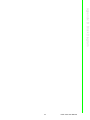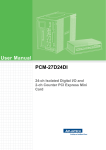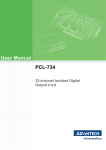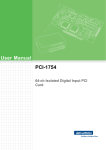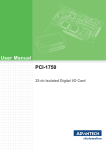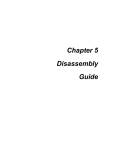Download User Manual PCIE-1730 - download.advantech.com
Transcript
User Manual PCIE-1730 32-ch Isolated Digital I/O PCI Express Card Copyright The documentation and the software included with this product are copyrighted 2012 by Advantech Co., Ltd. All rights are reserved. Advantech Co., Ltd. reserves the right to make improvements in the products described in this manual at any time without notice. No part of this manual may be reproduced, copied, translated or transmitted in any form or by any means without the prior written permission of Advantech Co., Ltd. Information provided in this manual is intended to be accurate and reliable. However, Advantech Co., Ltd. assumes no responsibility for its use, nor for any infringements of the rights of third parties, which may result from its use. Acknowledgements Intel and Pentium are trademarks of Intel Corporation. Microsoft Windows and MS-DOS are registered trademarks of Microsoft Corp. All other product names or trademarks are properties of their respective owners. Product Warranty (2 years) Advantech warrants to you, the original purchaser, that each of its products will be free from defects in materials and workmanship for two years from the date of purchase. This warranty does not apply to any products which have been repaired or altered by persons other than repair personnel authorized by Advantech, or which have been subject to misuse, abuse, accident or improper installation. Advantech assumes no liability under the terms of this warranty as a consequence of such events. Because of Advantech’s high quality-control standards and rigorous testing, most of our customers never need to use our repair service. If an Advantech product is defective, it will be repaired or replaced at no charge during the warranty period. For outof-warranty repairs, you will be billed according to the cost of replacement materials, service time and freight. Please consult your dealer for more details. If you think you have a defective product, follow these steps: 1. Collect all the information about the problem encountered. (For example, CPU speed, Advantech products used, other hardware and software used, etc.) Note anything abnormal and list any on screen messages you get when the problem occurs. 2. Call your dealer and describe the problem. Please have your manual, product, and any helpful information readily available. 3. If your product is diagnosed as defective, obtain an RMA (return merchandize authorization) number from your dealer. This allows us to process your return more quickly. 4. Carefully pack the defective product, a fully-completed Repair and Replacement Order Card and a photocopy proof of purchase date (such as your sales receipt) in a shippable container. A product returned without proof of the purchase date is not eligible for warranty service. 5. Write the RMA number visibly on the outside of the package and ship it prepaid to your dealer. Edition 1 Printed in Taiwan PCIE-1730 User Manual November 2012 ii Declaration of Conformity CE This product has passed the CE test for environmental specifications when shielded cables are used for external wiring. We recommend the use of shielded cables. This kind of cable is available from Advantech. Please contact your local supplier for ordering information. CE This product has passed the CE test for environmental specifications. Test conditions for passing included the equipment being operated within an industrial enclosure. In order to protect the product from being damaged by ESD (Electrostatic Discharge) and EMI leakage, we strongly recommend the use of CE-compliant industrial enclosure products. FCC Class B Note: This equipment has been tested and found to comply with the limits for a Class B digital device, pursuant to part 15 of the FCC Rules. These limits are designed to provide reasonable protection against harmful interference in a residential installation. This equipment generates, uses and can radiate radio frequency energy and, if not installed and used in accordance with the instructions, may cause harmful interference to radio communications. However, there is no guarantee that interference will not occur in a particular installation. If this equipment does cause harmful interference to radio or television reception, which can be determined by turning the equipment off and on, the user is encouraged to try to correct the interference by one or more of the following measures: Reorient or relocate the receiving antenna. Increase the separation between the equipment and receiver. Connect the equipment into an outlet on a circuit different from that to which the receiver is connected. Consult the dealer or an experienced radio/TV technician for help. Technical Support and Assistance 1. 2. Visit the Advantech web site at www.advantech.com/support where you can find the latest information about the product. Contact your distributor, sales representative, or Advantech's customer service center for technical support if you need additional assistance. Please have the following information ready before you call: – Product name and serial number – Description of your peripheral attachments – Description of your software (operating system, version, application software, etc.) – A complete description of the problem – The exact wording of any error messages iii PCIE-1730 User Manual Warnings, Cautions and Notes Warning! Warnings indicate conditions, which if not observed, can cause personal injury! Caution! Cautions are included to help you avoid damaging hardware or losing data. e.g. There is a danger of a new battery exploding if it is incorrectly installed. Do not attempt to recharge, force open, or heat the battery. Replace the battery only with the same or equivalent type recommended by the manufacturer. Discard used batteries according to the manufacturer's instructions. Document Feedback To assist us in making improvements to this manual, we would welcome comments and constructive criticism. Please send all such - in writing to: [email protected] Safety Instructions 1. 2. 3. 4. 5. 6. 7. 8. 9. 10. 11. 12. 13. 14. 15. 16. 17. Read these safety instructions carefully. Keep this User Manual for later reference. Disconnect this equipment from any AC outlet before cleaning. Use a damp cloth. Do not use liquid or spray detergents for cleaning. For plug-in equipment, the power outlet socket must be located near the equipment and must be easily accessible. Keep this equipment away from humidity. Put this equipment on a reliable surface during installation. Dropping it or letting it fall may cause damage. The openings on the enclosure are for air convection. Protect the equipment from overheating. DO NOT COVER THE OPENINGS. Make sure the voltage of the power source is correct before connecting the equipment to the power outlet. Position the power cord so that people cannot step on it. Do not place anything over the power cord. All cautions and warnings on the equipment should be noted. If the equipment is not used for a long time, disconnect it from the power source to avoid damage by transient overvoltage. Never pour any liquid into an opening. This may cause fire or electrical shock. Never open the equipment. For safety reasons, the equipment should be opened only by qualified service personnel. If one of the following situations arises, get the equipment checked by service personnel: The power cord or plug is damaged. Liquid has penetrated into the equipment. The equipment has been exposed to moisture. PCIE-1730 User Manual iv 18. The equipment does not work well, or you cannot get it to work according to the user's manual. 19. The equipment has been dropped and damaged. 20. The equipment has obvious signs of breakage. 21. DO NOT LEAVE THIS EQUIPMENT IN AN ENVIRONMENT WHERE THE STORAGE TEMPERATURE MAY GO BELOW -20° C (-4° F) OR ABOVE 60° C (140° F). THIS COULD DAMAGE THE EQUIPMENT. THE EQUIPMENT SHOULD BE IN A CONTROLLED ENVIRONMENT. 22. CAUTION: DANGER OF EXPLOSION IF BATTERY IS INCORRECTLY REPLACED. REPLACE ONLY WITH THE SAME OR EQUIVALENT TYPE RECOMMENDED BY THE MANUFACTURER, DISCARD USED BATTERIES ACCORDING TO THE MANUFACTURER'S INSTRUCTIONS. 23. The sound pressure level at the operator's position according to IEC 704-1:1982 is no more than 70 dB (A). Safety Precaution - Static Electricity DISCLAIMER: This set of instructions is given according to IEC 704-1. Advantech disclaims all responsibility for the accuracy of any statements contained herein.Safety Precaution - Static Electricity Follow these simple precautions to protect yourself from harm and the products from damage. To avoid electrical shock, always disconnect the power from your PC chassis before you work on it. Don't touch any components on the CPU card or other cards while the PC is on. Disconnect power before making any configuration changes. The sudden rush of power as you connect a jumper or install a card may damage sensitive electronic components. v PCIE-1730 User Manual PCIE-1730 User Manual vi Contents Chapter Chapter Chapter 1 Overview...............................................1 1.1 1.2 1.3 1.4 1.5 1.6 Introduction ............................................................................................... 2 Features .................................................................................................... 2 Applications............................................................................................... 3 Installation Guide ...................................................................................... 3 Software Overview .................................................................................... 4 Accessories.............................................................................................. 4 2 Hardware Installation ..........................5 2.1 2.2 2.3 2.4 Installation ................................................................................................. 6 Unpacking ................................................................................................. 6 Driver Installation ...................................................................................... 7 Hardware Installation ................................................................................ 7 Figure 2.1 Device Manager ......................................................... 8 3 Signal Connections .............................9 3.1 3.2 Overview ................................................................................................. 10 Switch and Jumper Settings ................................................................... 10 Figure 3.1 Card Connector, Jumper and Switches.................... 10 Table 3.1: Summary of Jumper Settings ................................... 10 Table 3.2: Board ID setting (SW1)............................................. 10 Signal Connections ................................................................................. 11 Figure 3.2 TTL-level DI/O Connection ....................................... 12 Figure 3.3 Open/Short Connection ............................................ 12 Figure 3.4 Isolated DI Connection ............................................. 13 Figure 3.5 Isolated Digital Output Connection ........................... 13 3.3 Appendix A Specifications ....................................15 A.1 Specifications .......................................................................................... 16 A.1.1 PCIE-1730 .................................................................................. 16 Appendix B Block Diagram ...................................17 B.1 PCIE-1730............................................................................................... 18 vii PCIE-1730 User Manual PCIE-1730 User Manual viii Chapter 1 Overview 1 1.1 Introduction The Advantech PCIE-1730 is a 32-channel isolated digital input/output card for the PCI Express bus. The PCIE-1730’s isolated digital input channels are ideal for digital input in noisy environments or with floating potentials. The following sections of this chapter will provide further information about features, installation guide, together with some brief information on software and accessories for the PCIE-1730 card. 1.2 Features PCIE-1730 32 isolated DIO channels (16 inputs and 16 outputs) 32 TTL-level DIO channels (16 inputs and 16 outputs) High output driving capacity with 500 mA per channel (maximum) High-voltage isolation on isolated I/O channels (2,500 VDC) Interrupt handling capability Two 20-pin connectors for isolated DI/O channels and two 20-pin connectors for TTL DI/O channels D-type connector for isolated input and output channels High ESD protection (2,000 VDC) High over-voltage protection (70 VDC) Wide input range (10 ~ 30 VDC) Board ID to identify specific card when multiple devices are installed The Advantech PCIE-1730 offers the following main features: Robust Protection The PCIE-1730 digital input channels feature robust isolation protection for industrial, lab and machinery automation applications. It durably withstands voltage up to 2,500 VDC, preventing your host system from any incidental harm. If connected to an external input source with surge-protection, the PCIE-1730 can offer up to a maximum of 2,000 VDC ESD (Electrostatic Discharge) protection. Even with an input voltage rising up to 70 VDC, the PCIE-1730 can still manage to work properly, albeit only for a short period of time. Wide Input Range The PCIE-1730 has a wide range of input voltage from 10 to 30 VDC, and is suitable for most industrial applications with 12 VDC or 24 VDC input voltage. Plug-and-Play Function The PCIE-1730 is a Plug-and-Play device, which fully complies with PCI Express Specification Rev V1.0. During card installation, there is no need to set jumpers or DIP switches. Instead, all bus-related configurations such as base I/O address and interrupt are automatically done by the Plug-and-Play function. PCIE-1730 User Manual 2 Note! For detailed specifications of the PCIE-1730, refer to Appendix A, Specifications. 1.3 Applications Industrial ON/OFF control Switch status sensing BCD interfacing Digital I/O control Industrial and lab automation Laboratory & Education 1.4 Installation Guide Before you install your PCIE-1730 card, please make sure you have the following necessary components: PCIE-1730 card PCIE-1730 User’s Manual Advantech driver DAQNavi (included in the CD-ROM) Wiring cable PCL-10137 (option) Wiring board PCLD-880, ADAM-3937 (option) Personal computer or workstation with a PCI Express-bus slot Some other optional components are also available for enhanced operation: Application software: Advantech Navigator (Utility) offered by DAQNavi software. After you get the necessary components and maybe some of the accessories for enhanced operation of your card, you can then begin the Installation procedures. 3 PCIE-1730 User Manual Overview Reset Protection When the system has undergone a hot reset (i.e. without turning off the system power), the PCIE-1730 can either retain outputs values of each channel, or return to its default configuration as open status, depending on its on-board jumper setting. This function protects the system from wrong operations during unexpected system resets. Chapter 1 Board ID The PCIE-1730 has a built-in DIP Switch that helps define each card’s ID when multiple PCIE-1730 cards have been installed on the same PC chassis. The board ID setting function is very useful when users build their system with multiple PCIE-1730 cards. With correct Board ID settings, you can easily identify and access each card during hardware configuration and software programming. 1.5 Software Overview Advantech offers device drivers, SDKs, third-party driver support and application software to help fully exploit the functions of your PCIE-1730 card. All these software packages are available on the companion CD-ROM or you can browse Advantech website to get the latest update: http://www.advantech.com/. 1.6 Accessories Advantech offers a complete set of accessory products to support the PCIE-1730 card. These accessories include: Wiring Cable The PCL-10137 shielded cable is specially designed for PCIE-1730 cards to provide high resistance to noise. To achieve better signal quality, the signal wires are twisted in such a way as to form a “twisted-pair cable”, reducing cross-talk and noise from other signal sources. Furthermore, its digital lines are separately sheathed and shielded to neutralize EMI/EMC problems. Wiring Boards The ADAM-3937 is a 37-pin D-type wiring terminal module for DIN-rail mounting. This terminal module can be readily connected to the Advantech PC-Lab cards and allow easy yet reliable access to individual pin connections for the PCIE-1730 card. The PCLD-880 is a universal screw-terminal board to be used with any of the PCLabCards which have 37-pin D-type connectors. PCIE-1730 User Manual 4 Chapter 2 2 Hardware Installation 2.1 Installation This chapter gives users a package item checklist, proper instructions about unpacking and step-by-step procedures for both driver and card installation. 2.2 Unpacking After receiving your PCIE-1730 package, please inspect its contents first. The package should contain the following items: PCIE-1730 card Companion CD-ROM User’s Manual The PCIE-1730 card harbors certain electronic components vulnerable to electrostatic discharge (ESD). ESD could easily damage the integrated circuits and certain components if preventive measures are not carefully paid attention to. Before removing the card from the antistatic plastic bag, you should take following precautions to ward off possible ESD damage: Touch the metal part of your computer chassis with your hand to discharge static electricity accumulated on your body. Or one can also use a grounding strap. Touch the anti-static bag to a metal part of your computer chassis before opening the bag. Take hold of the card only by the metal bracket when removing it out of the bag. After taking out the card, first you should: Inspect the card for any possible signs of external damage (loose or damaged components, etc.). If the card is visibly damaged, please notify our service department or our local sales representative immediately. Avoid installing a damaged card into your system. Also pay extra caution to the following aspects to ensure proper installation: Avoid physical contact with materials that could hold static electricity such as plastic, vinyl and Styrofoam. Whenever you handle the card, grasp it only by its edges. DO NOT TOUCH the exposed metal pins of the connector or the electronic components. Note! Keep the anti-static bag for future use. You might need the original bag to store the card if you have to remove the card from PC or transport it elsewhere. PCIE-1730 User Manual 6 We recommend you to install the driver before you install the PCIE-1730 card into your system, since this will guarantee a smooth installation process. The Advantech device driver installation for the PCIE-1730 card is included on the companion CD-ROM that is shipped with your DA&C card package. 2.4 Hardware Installation Make sure you have installed the driver first before you install the card. After the device driver installation is completed, you can now go on to install the PCIE-1730 card in any PCI Express slot on your computer. Follow the steps below to install the card on your system. 1. 2. 3. 4. 5. 6. 7. 8. 9. Turn off your computer and unplug the power cord and cables. TURN OFF your computer before installing or removing any components on the computer. Remove the cover of your computer. Remove the slot cover on the back panel of your computer. Touch the metal part on the surface of your computer to neutralize the static electricity that might be on your body. Insert the PCIE-1730 card into a PCI Express slot. Hold the card only by its edges and carefully align it with the slot. Insert the card firmly into place. Use of excessive force must be avoided, otherwise the card might be damaged. Fasten the bracket of the PCI Express card on the back panel of the computer. Connect appropriate accessories to the PCI Express card. Replace the cover of your computer chassis. Re-connect the cables you removed in step 2. Plug in the power cord and turn on the computer. Note! In case you installed the card without installing the Device Drivers first, Win95/98/ME will recognize your card as an “unknown device” after rebooting, and will prompt you to provide the necessary driver. Ignore the prompting messages (just click the Cancel button) and set up the driver according to the steps described in 2.3 Driver Installation. 7 PCIE-1730 User Manual Hardware Installation Note! Chapter 2 2.3 Driver Installation After the PCIE-1730 card is installed, you can verify whether it is properly installed on your system through the Device Manager: 1. Access the Device Manager through Control Panel/System/Device Manager. 2. The device name of the PCIE-1730 should be listed on the Device Manager tab as follows. Figure 2.1 Device Manager Note! If your card is properly installed, you should see the device name of your card listed on the Device Manager tab. If you do see your device name listed on it but marked with an exclamation sign “!”, it means your card has not been correctly installed. In this case, remove the card device from the Device Manager by selecting its device name and press the Remove button. Then go through the driver installation process again. After your card is properly installed on your system, you can now configure your device using the Advantech Navigator after you install DAQNavi on your computer. PCIE-1730 User Manual 8 Chapter 3 3 Signal Connections 3.1 Overview Maintaining signal connections is one of the most important factors in ensuring that your application system is sending and receiving data correctly. A good signal connection can avoid unnecessary and costly damage to your PC and other hardware devices. This chapter provides useful information about how to connect input and output signals to the PCIE-1730 via the I/O connector. 3.2 Switch and Jumper Settings Figure 3.1 Card Connector, Jumper and Switches Table 3.1: Summary of Jumper Settings Names of Jumpers Function description JP2 (1, 2 short) Output channels will keep last status after system resets JP2 (2,3 short) Output channels will set their values to Low after system resets (Default) Table 3.2: Board ID setting (SW1) ID3 ID2 ID1 ID0 Board ID 1 1 1 1 0 1 1 1 0 1 1 1 0 1 2 1 1 0 0 3 1 0 1 1 4 1 0 1 0 5 1 0 0 1 6 1 0 0 0 7 0 1 1 1 8 0 1 1 0 9 0 1 0 1 10 0 1 0 0 11 0 0 1 1 12 0 0 1 0 13 0 0 0 1 14 0 0 0 0 15 Note: On: 1, Off: 0 PCIE-1730 User Manual 10 PCIE-1730 Pin Assignments CN1 1 3 5 7 9 11 13 15 17 19 2 4 6 8 10 12 14 16 18 20 IDO 1 IDO 3 IDO 5 IDO 7 IDO 9 IDO 11 IDO 13 IDO 15 EGND NC IDI 0 IDI 2 IDI 4 IDI 6 IDI 8 IDI 10 IDI 12 IDI 14 ECOM0 ECOM0 CN3 DO 0 DO 2 DO 4 DO 6 DO 8 DO 10 DO 12 DO 14 GND NC 1 3 5 7 9 11 13 15 17 19 1 3 5 7 9 11 13 15 17 19 2 4 6 8 10 12 14 16 18 20 IDI 1 IDI 3 IDI 5 IDI 7 IDI 9 IDI 11 IDI 13 IDI 15 ECOM1 ECOM1 CN4 2 4 6 8 10 12 14 16 18 20 DO 1 DO 3 DO 5 DO 7 DO 9 DO 11 DO 13 DO 15 GND NC DI 0 DI 2 DI 4 DI 6 DI 8 DI 10 DI 12 DI 14 GND NC 1 3 5 7 9 11 13 15 17 19 2 4 6 8 10 12 14 16 18 20 DI 1 DI 3 DI 5 DI 7 DI 9 DI 11 DI 13 DI 15 GND NC CN5 EGND 1 2 EGND CN6 Description of pin use: IDIn (n=0 ~ 15): Isolated digital input IDOn (n=0 ~ 15): Isolated digital output ECOMn (n=0~1): External common Vcc/GND of IDI PCOM (n=0~1): Free wheeling common diode for IDO EGND: External ground for IDO NC: Not Connected DIn (n=0 ~ 15): TTL Digital input DOn (n=0 ~ 15): TTL Digital output GND: TTL Digital ground IDI 0 IDI 2 IDI 4 IDI 6 IDI 8 IDI 10 IDI 12 IDI 14 ECOM0 PCOM0 IDO 0 IDO 2 IDO 4 IDO 6 IDO 8 IDO 10 IDO 12 IDO 14 PCOM1 11 1 2 3 4 5 6 7 8 9 10 11 12 13 14 15 16 17 18 19 20 21 22 23 24 25 26 27 28 29 30 31 32 33 34 35 36 37 IDI 1 IDI 3 IDI 5 IDI 7 IDI 9 IDI 11 IDI 13 IDI 15 ECOM1 EGND IDO 1 IDO 3 IDO 5 IDO 7 IDO 9 IDO 11 IDO 13 IDO 15 PCIE-1730 User Manual Signal Connections IDO 0 IDO 2 IDO 4 IDO 6 IDO 8 IDO 10 IDO 12 IDO 14 EGND NC CN2 Chapter 3 3.3 Signal Connections TTL-level Digital Input/Output The PCIE-1730 has 16 TTL-level digital inputs and 16 TTL-level digital outputs. The following figure shows connections to exchange digital signals with other TTL devices: Figure 3.2 TTL-level DI/O Connection If you want to receive an OPEN/SHORT signal from a switch or relay. See the figure below: Figure 3.3 Open/Short Connection PCIE-1730 User Manual 12 External Internal Signal Connections IDI0 Wet contact ECOM Isolated Circuit IDI1 Dry Contact EGND Figure 3.4 Isolated DI Connection Isolated Digital Output If the external voltage source (5~40 V) is connected to each isolated output channel (IDO) and its isolated digital output turns on (500 mA max./ch), the card's current will sink from the external voltage source. CN5 provides two EGND pins for IDO connection. The following figure shows how to connect an external output load to the card's isolated outputs. Internal External Diode PCOM Common IDO0 NC NO IDO1 Isolated Circuit IDO2 IDO3 IDO4 IDO5 IDO6 Relay VDD 5~40V IDO7 EGND Figure 3.5 Isolated Digital Output Connection 13 Chapter 3 Isolated Digital Input Each of the 16 isolated digital input channels accept voltages from 5 to 30 V. Every eight input channels share one external common. (Channels 0 ~ 7 use ECOM0. Channels 8 ~ 15 use ECOM1.) The following figure shows how to connect an external input source to the card's isolated inputs. PCIE-1730 User Manual PCIE-1730 User Manual 14 Appendix A Specifications A A.1 Specifications A.1.1 PCIE-1730 Isolated Digital Input Input Channels 16 Input Voltage Logic 0: 3 V max. (0 VDC min.) Logic 1: 10 V min. (30 VDC max.) 12 VDC @ 3.18 mA Input Current 24 VDC @ 6.71 mA Interrupt Capable Ch. 2 (IDI0, IDI8) Isolation Protection 2,500 VDC Overvoltage Protection 70 VDC ESD Protection 2,000 VDC Opto-Isolator Response 50 μs Isolated Digital Output Output Channels 16 Output Type Sink (NPN) Isolation Protection 2,500 VDC Output Voltage 5 ~ 40 VDC* Sink Current 500 mA max./channel Opto-isolator Response 50 μs Note! Note *: when a inductance load is connected, the maximum output voltage will be 24 VDC. Non-isolated Digital Input/Output Input Channels 16 Input Voltage Low 0.8 V max. High 2.0 V min. Output Channels 16 Output Voltage Low 0.5 V max. @ +24 mA (sink) High 2.4 V min. @ -15mA (source) General I/O Connector Type 37-pin D-Sub female Dimensions 175 mm x 100 mm (6.9" x 3.9") Power Consumption Typical +3.3 V @ 280 mA +12 V @ 330 mA Max. +3.3 V @ 420 mA +12V @ 400 mA Operation 0~+60°C (32~140°F) (refer to IEC 68-2-1,2) Storage -25~+85°C (-4~185°F) Temperature Relative Humidity 5~95%RH non-condensing (refer to IEC 68-2-3) Certification CE certified PCIE-1730 User Manual 16 Appendix B Block Diagram B B.1 PCIE-1730 PCIE-1730 User Manual 18 Appendix B Block Diagram PCIE-1730 User Manual 19 www.advantech.com Please verify specifications before quoting. This guide is intended for reference purposes only. All product specifications are subject to change without notice. No part of this publication may be reproduced in any form or by any means, electronic, photocopying, recording or otherwise, without prior written permission of the publisher. All brand and product names are trademarks or registered trademarks of their respective companies. © Advantech Co., Ltd. 2012