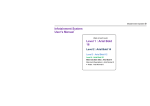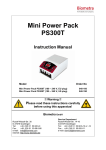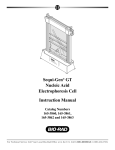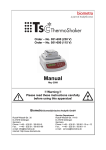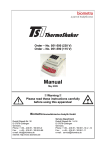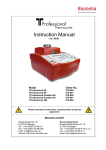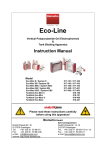Download Model PS3003 High Voltage Power Supply Instruction
Transcript
Model PS3003 High Voltage Power Supply Instruction Manual Order No Order No 10553003 (230 V) 31063003 (115 V) !! Warning !! Please read these instructions carefully before using this apparatus! Biometra GmbH Rudolf-Wissell-Str. 30 D-37079 Goettingen Tel: +49 (0)5 51 50 68 6-0 Fax: +49 (0)5 51 50 68 6-66 e-mail: [email protected] internet: http://www.biometra.de Service Department Rudolf-Wissell-Str. 14-16 D-37079 Goettingen Tel.: +49 (0)5 51 50 68 6-10 or -12 Fax.: +49 (0)5 51 50 68 6-11 e-mail: [email protected] This document describes the state at the time of publishing. It needs not necessarily agree with future versions. Subject to change! PS3003 HV Power Supply, 2011/03 1 Contents 1 CONTENTS ....................................................................................................................1 2 INTRODUCTION.............................................................................................................2 3 NOTICE TO CUSTOMER ...............................................................................................2 4 SAFETY..........................................................................................................................4 4.1 4.2 4.3 DEFINITION OF SYMBOLS ..............................................................................................4 SAFETY INSTRUCTIONS .................................................................................................4 ENVIRONMENTAL SAFETY CONDITIONS ..........................................................................6 5 SPECIFICATIONS ..........................................................................................................7 6 DELIVERY PARTS .........................................................................................................8 6.1 6.2 6.3 6.4 7 CONTENT......................................................................................................................8 UNPACK AND CHECK ....................................................................................................8 LOCATION.....................................................................................................................8 CONNECTION WITH THE AC MAINS ................................................................................8 OPERATING INSTRUCTIONS.......................................................................................9 7.1 7.2 7.3 7.4 7.5 7.6 7.7 7.8 7.9 8 CONTROL ELEMENTS ....................................................................................................9 INSTALLATION.............................................................................................................10 OPERATION IN CONSTANT VOLTAGE............................................................................10 OPERATION IN CONSTANT CURRENT ...........................................................................11 OPERATION IN CONSTANT WATTS ...............................................................................11 CHOOSING SAFE OPERATING LIMITS ...........................................................................12 AUTOMATIC CROSSOVER ............................................................................................13 USER PROTECTION AND SAFETY .................................................................................13 POWER FAILURE DURING THE RUN..............................................................................13 MAINTENANCE AND CLEANING ...............................................................................14 8.1 8.2 MAINTENANCE ............................................................................................................14 CLEANING ..................................................................................................................14 9 TROUBLESHOOTING GUIDE .....................................................................................15 10 SERVICE ......................................................................................................................16 11 EQUIPMENT DECONTAMINATION CERTIFICATE....................................................17 12 NOTE FOR DISPOSAL OF ELECTRIC/ELECTRONIC WASTE .................................19 13 NOTICES ......................................................................................................................20 14 EC - DECLARATION OF CONFORMITY.....................................................................21 15 WARRANTY .................................................................................................................22 2 Introduction The Biometra Model PS3003 High Voltage Power Supply is recommended for DNASequencing, Isoelectric Focusing and Polyacrylamide Gel Electrophoresis. Additional it can be used for Agarose Gel Electrophoresis. The use for Semi-dry and Tank blotting may be limited. The Model PS3003 High Voltage Power Supply is intended for use with any electrophoresis applications designed to operate below 3,000 volts and 300 milliamps DC. Two sets of outputs operate in parallel to provide 10 to 3,000 volts, 1 to 300 milliamps and 1 to 300 watts in constant voltage, constant current or constant power mode. Voltage setting is adjustable in 10 V steps. Current and power setting is adjustable in steps of 1mA and 1W. Three separate displays provide output voltage, current and power readings. 3 Notice to Customer Read and carefully follow manual instructions. Do not alter equipment. Failure to adhere to these directions could result in personal and/or laboratory hazards, as well as invalidate equipment warranty. This power supply is authorized for laboratory research use only. The product has not been qualified or found safe and effective for any human or animal diagnostic or therapeutic application. Uses for other than the labeled intended use may be a violation of applicable law. The model PS3003 High Voltage Power Supply is equipped with an automatic restart system in case of mains failure. When the power returns, an audible alarm sounds for 10 seconds and the power automatically restarts with the previous set values. If during the power failure the electrophoresis unit is disconnected from the power supply, the alarm still sounds when the mains supply returns. Because no load is connected the power supply will immediately shutdown and set the output to zero. Direct reading of programmed set values and actual values before and during the cycle. Volt, mA and Watts adjustable during a cycle. Stabilisation and automatic crossover between the parameters according to the set limitation values and when output limits are reached. 3 Red LED indicate the constant mode. 2 PS3003 HV Power Supply Instruction Manual, Version 2011/03 3 operating modes: constant voltage - constant current – constant power Settings by tactile switches and moisture resistant membrane panel Battery-backed memory feature "save" last output set values in the event of a power failure or when the run is terminated and the unit is turned off. 3 red LED Displays for set and output Volt, Current and power values. 3 recessed safety output jacks allow simultaneous operation of 3 electrophoresis units. Fault detection and 500μA current leakage detection or no load automatically shuts down output and indicates the fault by yellow LED blinking. PS3003 HV Power Supply Instruction Manual, Version 2011/03 3 4 Safety 4.1 Definition of Symbols Symbol Definition Caution: Read these operating instructions carefully before use and pay particular attention to sections containing this symbol. Danger! High Voltage! Fragile! 4.2 Safety Instructions Read these operating instructions carefully before use: DANGER! HIGH VOLTAGE! This power supply has been designed for use as a source of DC power for electrophoresis. It is capable of generating lethal currents. This unit should always be operated only by qualified and trained personell and with extreme caution. Careless handling could result in electrical shock. 4 • Take care as the mode of operation of the Power Supply is continuous. • Use only as specified by the operating instructions, or the intrinsic protection may be impaired. • Never operate damaged equipment. Do not use the unit without the cover in place or with any possible short circuit. If the power supply emits smoke or continually blows the main fuses, turn off the power supply and disconnect the AC line and power cord. • For additional information, please call the Biometra Technical Service Deaprtment or your local distributor. Never attempt to remove the outer casing or make any repairs to the unit. • The unit must be earthed. Use only the line cord supplied with the unit for safe operation. (Connect the device to a properly grounded outlet only!) PS3003 HV Power Supply Instruction Manual, Version 2011/03 • Check the mains plug of the line cord to make sure it is equipped with a protection fuse not exceeding 3 A. The use of a line cord other than this or the one supplied by Biometra may result in user hazard. • The AC power cord has a three-pronged plug which must be connected to a grounded line voltage receptacle. Do not use a two-wire receptacle with an adapter. This could create a serious electrical hazard for persons using the unit. • Use the correct voltage AC power outlet for the power supply. Be sure to always plug a 110 VAC power supply into a 105/125-VAC, 50/60 Hz line, and use a 210/250-VAC, 50/60 Hz line with a 240V unit. • For connection between the power supply and the electrophoresis equipment, use only the safety output power cords equipped with black and red recessed plugs as supplied with the Biometra electrophoresis equipment or power cords that meet the legal requirements. • Check the power cords and the black and red recessed safety jacks periodically to make sure that they are in good condition. Do not use cords which are cracked, nicked or in otherwise poor condition. • Always turn off the power supply before connecting or removing the power cords or moving an electrophoresis apparatus. • Handle one power cord at a time, with one hand only, when connecting or removing DC power cords at the power output terminals. • It is also recommended to use electrophoresis equipment that can only be connected when the safety lids are closed. • Never place any objects other than high voltage connectors rated to 3,000V into the output jacks. • Site the unit such that the rear panel has at least 20 cm of clearance to provide for adequate unit ventilation. • Make sure the power supply is located in a safe and dry place, in proximity to the electrophoresis devices powered. Keep away from liquids. Should a liquid penetrate the Power Supply, disconnect the device immediately. • Ensure that the mains switch is easily accessible during use. • Before moving, disconnect at the power supply socket. • After transport or storage in humid conditions, dry out the unit before connecting it to the supply voltage. During drying out the intrinsic protection may be impaired. Do not operate the unit in a damp, humid atmosphere or in a fashion where condensed moisture may short out electrical components. PS3003 HV Power Supply Instruction Manual, Version 2011/03 5 • Before using any cleaning or decontamination method except those recommended in this manual, check with the Biometra Service Department that the proposed method will not damage the equipment. 4.3 Environmental Safety Conditions The Model PS3003 High Voltage Power Supply is designed for the following conditions: • • • • 6 Indoor use Altitude up to 2000 m Temperature 10 °C – 40 °C Maximum relative humidity 80 % for temperature up to 31 °C decreasing linearly to 50 % relative humidity at 40 °C PS3003 HV Power Supply Instruction Manual, Version 2011/03 5 Specifications Mains supply voltage fluctuations not to exceed ± 10% of the normal voltage Mains supply, 110V model : Mains supply, 220V model : Fuse value in the mains plug (UK): Rated input power/current V - mA – W setting and regulation range 90 – 130 V; 50 – 60 Hz; T4A fuses 180 – 260 V; 50 – 60 Hz; T2A fuses 3A 400 VA 10 - 3000 Volts ; 10 Volt step 1 - 300 mA; 1 mA step 1 – 300 Watts; 1 watt step V - mA – Watts display range 0 - 3000 Volts ; 10 Volt step 0 - 300 mA; 1 mA step 0 – 300 Watts Mode of operation Switching frequency Output regulation stability Continuous 23 kHz ± 0,2% FS ± ½ digit Minimum no regulated output 5 Volts; 15μA; 0,6 Watts Minimum regulated output 10 Volts; 1 mA; 1 Watts (load >10 kOhms) Value display accuracy ± 0,2 FS ± ½ digit Mains failure during the run : Buzzer, then automatic restart with previous set values Fault detection Output supply stop, buzzer Yellow LED flashing Fault status Output to earth leakage Output open circuit Output short circuit No regulation (Overheating, power circuit fault) Earth leakage detection level Output to earth impedance 500 μA 10Mõ min bypassed by 1nF max Size 34 cm x 27 cm x 11 cm (DxWxH) Weight 5 kg PS3003 HV Power Supply Instruction Manual, Version 2011/03 7 6 Delivery parts 6.1 Content • • • Model PS3003 High Voltage Power Supply Manual Power Cord 6.2 Unpack and Check Unpack and carefully examine the Model PS3003 High Voltage Power Supply. Report any damage to BIOMETRA or your local distributor. Save all packing material if damage is found. Do not attempt to operate this device if physical damage is present. If you would like to send the unit back to us, please read the return instructions. 6.3 Location Make sure that the unit is set up in a location where it is protected from physical damage, moisture, corrosive agents, and extreme temperatures. Make sure that the fan at the rear is not obstructed; leave about 10-cm space behind the unit. The unit should be readily accessible for safe operation. 6.4 Connection with the AC Mains Connect the unit to the AC mains carrying the appropriate specified voltage (V) in accordance with the rating label affixed to the back of the unit. Ensure that the main receptacle and the power supply plug both have the proper three-wire (grounded or earthed) connections. 8 PS3003 HV Power Supply Instruction Manual, Version 2011/03 7 Operating Instructions In order to achieve the greatest efficiency and effectiveness from this unit, read this section in its entirety before setting up or operating the power supply unit and carefully review the following figure to ascertain the location of the power supply’s controls and features. 7.1 Control Elements 2 3 4 5 6 7 8 Preset 1 10 14 11 13 15 9 12 No. DESCRIPTION FUNCTION 1 2 3 4 5 6 7 8 9 10 11 12 13 14 15 Main power switch Voltage output LED Current output LED Power output LED STOP switch START switch STOP LED START LED Fault LED Volt LED mA LED Watt LED Setting switches High Voltage output jacks PRESET switch Turns on unit (located on the right side) Displays actual output in Volts Didplays actual output in mA Displays actual output in Watts Terminates output Begins output Indicated STOP ouput Indicated START output Indicated ground leakage, no load or short circuit Indicates constant voltage mode Indicated constant current mode Indicated constant power mode Increase/decrease set point Red = positive ; Black = negative Displays output preset values PS3003 HV Power Supply Instruction Manual, Version 2011/03 9 7.2 Installation 1. Connect the AC line cord to a grounded, 3-prong wall outlet. 2. Connect the power supply to an electrophoresis device using the power cords supplied. 3. Press the main POWER switch to turn the power supply on. The STOP LED (red) will illuminate, and the output LEDs will display zeros. 7.3 Operation in Constant Voltage 1. Place the power supply on a sturdy, level surface in a safe, dry place away from laboratory traffic. Controls must be easily accessible and sufficient space must be available nearby for the electrophoresis unit(s) to be used with the power supply. The fan intake in the back and exhaust on the bottom must remain unobstructed. Note: Allow at least 8 h for the unit to equilibrate if it is moved into or out of a cold room. It must be completely dry before using. 2. The electrophoresis chamber should be set up, than filled with buffer, before plugging the chamber’s leads into the appropriate positive and negative 4-mm sockets on the power supply unit. Note: Sample can be added before or after adjusting power supply settings. 3. Switch on the power supply using the Power On/Off switch. The Volts display, Milliamps display, and Watts display will all indicate zero. Notes on General Operation: The output of the unit is controlled by three separate operating parameters. An operating limit, with a value above zero, must be set for voltage, milliamps, and watts to generate an output. When the power supply unit is activated, the output of the power supply will steadily increase until an operating limit is reached. Once an operating limit is reached, one of the three red At Limit lights will illuminate. The light will indicate which operating limit has been reached first and which mode of control has been established. 4. Using the Volts setting switch, select the operating voltage limit by using the ▲ or ▼ adjustment switch until the desired value appears on the Volts display. Using the ▲ switch will increase the displayed value in 10-V increments. Using the ▼ switch will reduce the displayed value in the same manner. As soon as one of these adjustment switches is activated, the output LED will display output set values rather than actual output values. When they are released, the output LED will display output set values for 3 seconds, and then will display actual output (All zero since output has not yet be started). Note: The DC output must be off to change the output settings. 5. Using the Milliamps adjustment switches and Watts adjustment switches, select the desired operating limits for milliamps and watts, respectively. The method used to select these values is the same method used to select the operating voltage limit. Warning: The Model PS 3003 High Voltage Power Supply is capable of producing output levels well in excess of the maximum safe operating limits for most electrophoresis chambers. It is important to determine the safe operating limits for milliamps and watts. Section “Choosing Safe Operating Limits” has been included to guide the user in selecting proper operating parameters. 6. Press the START switch. The START LED (green) will illuminate, and the output LED’s will display the actual values simultaneously. The DC output, as indicated by the three displays, 10 PS3003 HV Power Supply Instruction Manual, Version 2011/03 should rapidly increase until the operating voltage limit is reached. At this point the Voltage mode LED will illuminate, indicating the parameter controlling output. 7. Slight increases or decreases in output readings for those parameters not "limiting" will occur as the experiment progresses. These changes accurately represent changes in the resistive load ( electrophoresis unit ) due to changes in temperature, buffer capacity, etc. This is to be expected. 8. To view the output set values during the run, press the PRESET switch. The LED’s will display the output set values as long as this switch is pressed. Once the PRESET switch is released, the led will display the output set values for three seconds, and then switch back to displaying the actual output values. 9. It is impossible to change the values during the run without pressing the STOP switch. During the run, as soon as one of these adjustment switches is activated, the output LED’s will display output set values. 10. To change the output set values during the run, press the STOP switch. Increase or decrease with the adjustment switches until the appropriate output set value is reached. In START status, when the PRESET switch is depressed, the LEDs will display the output set values during three seconds and then switch back to displaying the actual output values. 11. If the non-controlling output set values is reached during the course of the run, the power supply will automatically crossover to the new mode and control output relative to that mode. The appropriate mode LED will illuminate. 12. If automatic crossover is desired during the run, adjust the output set value of the second controlling parameter to the desired setting. When actual output relative to the second controlling parameter equals its output set value, the output will cross over from the first controlling parameter to the second. 13. At the end of electrophoresis, turn off the power supply using the DC Output STOP key. Wait one minute before disconnecting the leads. Note: Turn the main power switch off when the unit is not in us 7.4 Operation in Constant Current The method used to set the power supply in constant current is the same as the method used for constant voltage. The only difference involves the selection of an operating limit for current which, as the output increases, is attained before the operating limits for voltage or watts. 7.5 Operation in Constant Watts The method used to set the power supply in constant watts is the same as the method used to set constant voltage with one notable difference. The difference involves the selection of an operating limit for watts which, as the output increases, is attained before the operating limits for voltage or current. PS3003 HV Power Supply Instruction Manual, Version 2011/03 11 7.6 Choosing Safe Operating Limits Electrophoresis chambers are generally designed for a relatively specific purpose. For example, submarine chambers use agarose gels to separate DNA or RNA fragments, while a DNA sequencing chamber is almost always used to separate DNA in a denaturing polyacrylamide gel. In each case, the voltage, milliamp, and wattage requirements are well defined within a reasonable range of values. In cases such as these, the user can safely assume that the manufacturer has designed the chamber to withstand the voltage and heat energy necessary to perform the electrophoretic separation when standard protocols are followed. Some types of electrophoresis chambers are specifically designed to be multipurpose devices. For example, a vertical slab gel chamber could be used for anything from DNA sequencing to isoelectric focusing, depending on the gel type and buffer system used. Choosing safe operating limits for a chamber of this type requires a higher degree of caution. Chamber manufacturers normally rate their product for maximum voltage and/or maximum wattage. Whenever possible, contact the manufacturer and request this information. Whether you use special purpose or multipurpose chambers, the maximum operating temperature the chambers will withstand is a critical aspect of safe operation. Most electrophoresis chambers (with a few notable exceptions) are made of acrylic and plastic and should operate below a temperature of 35°C. If there is a lack of information about the capabilities of the chamber being used, regular monitoring of the operating temperature is recommended. This should be accomplished without coming into physical contact with the chamber when voltage is applied. Use the procedure listed below to select operating parameters. 1. Set voltage as described in steps 1–4 for operation in Section 7.3 “Operation in Constant Voltage” 2. Using the Milliamps and Watts adjustment switches, select the maximum operating limits of 300 mA and 300 W, respectively. 3. Press the START key. The Start LED (green) should illuminate and the DC output, as indicated by the three displays, should rapidly increase until the operating voltage limit is reached. At this point the Voltage mode LED should illuminate and should be the only ‘at limit’ light illuminated. 4. Once the power supply has reached the operating voltage limit, note the actual number of milliamps and watts displayed and press the DC Output STOP key. 5. Add 15 mA and 10 W to the actual values noted earlier. Using the adjustment switches, set the operating limits to the new values. 6. Press the DC Output START key. The Start LED (green) should illuminate and the DC output displays should rapidly increase until the operating voltage limit is reached. At this point the Voltage mode LED should illuminate and should be the only ‘at limit’ light illuminated. Note: It may be necessary to readjust the watt or milliamp operating limit during electrophoresis to ensure that the entire procedure is performed at a constant voltage. This readjustment, if necessary, is required to compensate for large changes in resistance which occur during certain types of electrophoresis (see Section 7.7 “Automatic Crossover”). Note: To view the output settings during electrophoresis, press the preset key. The LED’s will display the set output values as long as the key is pressed. Once released, the LED’s will display the set values for 3 seconds and then switch to the actual output values. 12 PS3003 HV Power Supply Instruction Manual, Version 2011/03 7.7 Automatic Crossover For some electrophoresis conditions, a function of this power supply unit known as automatic crossover will occur. Automatic crossover is the ability of the unit to change the mode of operation during the course of an experiment. As conditions of buffers and gels change during a run, a constant voltage run may, for example, become limited by current or power if the limit for either of these other values is reached. This automatic crossover process is used to protect both the experiment and equipment. 7.8 User Protection and Safety A yellow LED indicates a fault situation and cut off the power supply: 1. Overload. 2. Output to earth leakage 3. Output open circuit 4. Chamber lead (s) disconnected or defective. 5. Output short circuit. Press STOP to resume and look for the wrong situation. Press START to run again. 7.9 Power Failure During the Run The power supply automatically RESTARTS when the power is operating again after a power failure or repetitive micro failures during a cycle. When the mains is operating again after the failure, an audible alarm rings and the STOP LED blinks for 10 seconds. Then the power supply RESTARTS automatically with respect to the set values. PS3003 HV Power Supply Instruction Manual, Version 2011/03 13 8 Maintenance and Cleaning 8.1 Maintenance There are no internal operator serviceable parts in this Power supply. This power supply uses all solid-state components and should require no maintenance or recalibration under normal use. If the power should fail, the unit must be returned to the Biometra Technical Service or your local distributor. As with any laboratory instrument, adequate care ensures consistent and reliable performance. 8.2 Cleaning The power supply may be cleaned as required when the main supply is isolated. The power supply must not be immersed in water. The unit can be wiped with a soft cloth, dampened with water or with tissues impregnated with 70% Iso-propyl alcohol. Do not allow water to enter the case. Abrasive cleaners, window sprays or rough cloths may damage the surface and should be avoided. Do not expose the surface to phenol, acetone, benzene, halogenated hydrocarbon solvents or undiluted laboratory alcohols. Avoid prolonged exposure of the power supply to UV light. A soft, dry cloth may be used to dry the unit. Before using any decontamination or cleaning method except that recommended, check with our Service Department that the proposed method will not damage the equipment. 14 PS3003 HV Power Supply Instruction Manual, Version 2011/03 9 Troubleshooting Guide CONDITION PROBABLE CAUSE COMMENT Display fails to illuminate when the POWER switch is put on. Fuses have blown See Warning below The desired MODE is not flashing. One of the other parameters is limiting output. Increase the output set value of the parameter controlling output until the desired output mode is controlling. Two different modes are blinking alternatively. Settings for both parameters are too close to the actual output. Increase the set value for the mode you do not wish to be limiting. Under constant power mode Voltage and current output are not stable. Load, gel resistance are changing. This usually happens when prerunningthe gel. Disregard slight fluctuations. Displays will stabilize as gel equilibrates. Increase or decrease W Set value by one or two Watts to stabilize. Warning: Never attempt to remove the outer casing or make any unit repairs. Should the power supply fail, DO NOT remove the outer case of the unit and attempt any repairs. Contact Biometra or your local distributor if the need for repair or servicing should arise. PS3003 HV Power Supply Instruction Manual, Version 2011/03 15 10 Service Should you have any problems with this unit, please contact our service department or your local Biometra dealer: Biometra biomedizinische Analytik GmbH Service Department Rudolf-Wissell-Straße 14 - 16 D-37079 Göttingen Germany Phone: +49 – (0)5 51 / 50 68 6 – 10 or -12 Fax: +49 – (0)5 51 / 50 68 6 – 11 e-mail: [email protected] Attention: If you would like to send the unit back to us, please read the following instructions. Instructions for return shipment • Return only defective devices. Please contact the Technical Service Department at Biometra (Phone: ++49 – (0)5 51 / 50 68 6 – 10 or -12) to get an Return Authorization Number (RAN number). • Use the original box or a similarly sturdy one. • Label the outside of the box with “CAUTION! SENSITIVE INSTRUMENT!” and the RAN number sticker. Deliveries without RAN number cannot be accepted! • Please enclose a precise description of the fault, which also reveals during which procedures the fault occurred, if possible. Important: Clean all parts of the instrument from residues, and of biologically dangerous, chemical and radioactive contaminants. Please include a written confirmation that the device is free of biologically dangerous and radioactive contaminants in each shipment. If the device is contaminated, it is possible that Biometra will be forced to refuse to accept the device. • The sender of the repair order will be held liable for possible losses resulting from insufficient decontamination of the device. • Please enclose a note which contains the following: a) Sender’s name and address, b) Name of a contact person for further inquiries with telephone number. 16 PS3003 HV Power Supply Instruction Manual, Version 2011/03 11 Equipment Decontamination Certificate To enable us to comply with German law (i.e. §§28 and 80 StrlSchV, §17 GefStoffV and §19 ChemG) and to avoid exposure to hazardous materials during handling or repair, please complete this form, prior to the equipment leaving your laboratory: COMPANY / INSTITUTE _________________________________________________________ ADDRESS PHONE NO _________________________________________________________ ________________________ FAX NO__________________________ E-MAIL _______________________________________________________________________ EQUIPMENT If on loan / evaluation Model Serial No ______________ ______________ ______________ ______________ ______________ ______________ ______________ ______________ Start Date: __________________ Finish Date __________________ Hazardous materials used with this equipment _______________________________________________________________________________ _______________________________________________________________________________ _______________________________________________________________________________ Method of cleaning / decontamination _______________________________________________________________________________ _______________________________________________________________________________ _______________________________________________________________________________ The equipment has been cleaned and decontaminated: NAME ___________________________________ POSITION _________________________ (HEAD OF DIV./ DEP./ INSTITUTE / COMPANY) SIGNED __________________________________ DATE _____________________________ PLEASE RETURN THIS FORM TO BIOMETRA GMBH OR YOUR LOCAL BIOMETRA DISTRIBUTOR TOGETHER WITH THE EQUIPMENT. PLEASE ATTACH THIS CERTIFICATE OUTSIDE THE PACKAGING. INSTRUMENTS WITHOUT THIS CERTIFICATE ATTACHED WILL BE RETURNED TO SENDER. PS3003 HV Power Supply Instruction Manual, Version 2011/03 17 General Information for Decontamination: Please contact your responsible health & safety officer for details. Use of radioactive substances: Please contact your responsible person for details. Use of genetically change organism or parts of those: Please contact your responsible person for details. 18 PS3003 HV Power Supply Instruction Manual, Version 2011/03 12 Note for Disposal of Electric/Electronic Waste This symbol (the crossed-out wheelie bin) means, that this product should be brought to the return systems and/or separate systems available to end-users according to yours country regulations, when this product has reached the end of its lifetime! For details, please contact your local distributor! This symbol applies only to the countries within the EEA*. *EEA = European Economics Area, comprising all EU-members plus Norway, Iceland and Liechtenstein. PS3003 HV Power Supply Instruction Manual, Version 2011/03 19 13 Notices ________________________________________________________________________________ ________________________________________________________________________________ ________________________________________________________________________________ ________________________________________________________________________________ ________________________________________________________________________________ ________________________________________________________________________________ ________________________________________________________________________________ ________________________________________________________________________________ ________________________________________________________________________________ ________________________________________________________________________________ ________________________________________________________________________________ ________________________________________________________________________________ ________________________________________________________________________________ ________________________________________________________________________________ ________________________________________________________________________________ ________________________________________________________________________________ ________________________________________________________________________________ ________________________________________________________________________________ ________________________________________________________________________________ ________________________________________________________________________________ ________________________________________________________________________________ ________________________________________________________________________________ ________________________________________________________________________________ ________________________________________________________________________________ ________________________________________________________________________________ ________________________________________________________________________________ ________________________________________________________________________________ __________________________________________________________________________________ 20 PS3003 HV Power Supply Instruction Manual, Version 2011/03 14 EC - Declaration of Conformity EU - Konformitätserklärung December 2007 im Sinne der EG-Richtlinie über elektrische Betriebsmittel zur Verwendung innerhalb bestimmter Spannungsgrenzen 73/23/EWG following the EC directive about electrical equipment for use within certain limits of voltage 73/23/EEC und / and im Sinne der EG-Richtlinie für die elektromagnetische Verträglichkeit 89/336/EWG. following the EC directive about the electromagnetic compatibility 89/336/EEC. Hiermit erklären wir, dass folgendes Power Supply, Herewith we declare that the following Power Supply, Typ / type: Best.-Nr. / Order No. Model PS3003 High Voltage Power Supply 10553003 (230 V), 31063003 (115 V) den grundlegenden Anforderungen der corresponds to the basic requirements of EG-Niederspannungsrichtlinie 73/23 EWG und der EC low voltage directive 73/23 EEC and the EG-Richtlinie über die elektromagnetische Verträglichkeit 89/336 EWG entsprechen. EC directive about the electromagnetic compatibility 89/336/EEC. Dr. Juergen Otte Quality Manager PS3003 HV Power Supply Instruction Manual, Version 2011/03 21 15 Warranty This laboratory instrument is produced with the highest practical standards of materials, workmanship, and design. The design and manufacture of parts have been conceived with one purpose - to produce units which will give satisfactory service. Biometra GmbH guarantees this unit to be free from defects in materials or workmanship under normal use or service for 24 month from date of shipment. If, during this time, this unit proves defective in materials or workmanship, Biometra GmbH will repair or replace it free of charge if returned to us prepaid. This guarantee does not cover damage in transit, damage caused by carelessness, misuse or neglect, or unsatisfactory performance as a result of conditions beyond our control; or consequential losses as a result of failure of our product. Biometra GmbH Rudolf-Wissell-Str. 30 D-37079 Göttingen Germany Phone: +49 – (0)5 51 / 50 68 6-0 Fax: +49 – (0)5 51 / 50 68 6-66 e-mail: [email protected] internet: http://www.biometra.de 22 Service Department Rudolf-Wissell-Str. 14-16 D-37079 Göttingen Germany Phone: +49 – (0)5 51 / 50 68 6-10 or -12 Fax.: +49 – (0)5 51 / 50 68 6-11 e-mail: [email protected] PS3003 HV Power Supply Instruction Manual, Version 2011/03