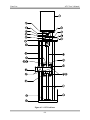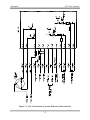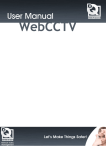Download INOVA Torch Height Control System
Transcript
ATC User’s Manual ATC Automatic Torch Height Control System Revision 7 5/16/07 Manual Part Number 718006 455 Fleming Road Charleston, SC 29412 USA (800) 252-2850 – Toll free (843) 795-4286 – Phone (843) 795-8931 – Fax www.kaliburn.net This page intentionally left blank ATC User’s Manual Limited Warranty KALIBURN expressly warrants that this product shall be free from defects in materials and workmanship, under proper and normal use for the intended function of such equipment, for a period of one (1) year. This product is intended for commercial use and is not intended for personal, family, or household purposes. There are no warranties which extend beyond the description on the face hereof. All other warranties, either expressed or implied, including any implied warranty of merchantability or fitness for any particular purpose, are expressly excluded. If this product or any component thereof is determined to be defective in manufacture, KALIBURN will repair or replace the defective component or product. The buyer’s remedies are limited to the return of the product for repair or replacement of any non-conforming product or part at the sole discretion of KALIBURN. No freight charges of any kind are covered under this warranty. All returned goods shall be at the buyer’s risk and expense. Beyond this remedy, KALIBURN will not be responsible for any special, incidental or consequential damages or injury to the person or property of anyone by reason of any defect in any equipment sold hereunder. Returned Goods Procedure KALIBURN utilizes a returned goods procedure which must be followed before returning any items for repair, replacement, or restocking. This means that a returned goods authorization number must be obtained prior to shipment to KALIBURN. It will be necessary for the customer to provide a description, along with the stock number and serial number, if applicable, of the item to be returned. In no case will a returned shipment be accepted by KALIBURN without the proper returned goods authorization number. ATC User’s Manual TABLE OF CONTENTS Section 1 Specifications .........…........................................................................... 1-1 System Description ............................................................................................................... 1-1 Safety .................................................................................................................................... 1-1 System Components ............................................................................................................. 1-1 Specifications ........................................................................................................................ 1-2 Features ................................................................................................................................. 1-6 Section 2 Installation ............................................................................................. 2-1 Initial Inspection ................................................................................................................... 2-1 Grounding Requirements ...................................................................................................... 2-1 System Interconnection ......................................................................................................... 2-2 Numerical Control (N.C.) Machine Interface Signals .......................................................... 2-3 Mechanical Installation ......................................................................................................... 2-3 Electrical Installation ............................................................................................................ 2-4 Voltage Divider Installation - General .................................................................................. 2-5 KALIBURN SR-45i Voltage Divider Installation ................................................................2-6 KALIBURN SR-100i Voltage Divider Installation .............................................................. 2-7 Preliminary Test .................................................................................................................... 2-8 Section 3 Operation ................................................................................................ 3-1 Operating Controls ................................................................................................................ 3-1 LED Functions ...................................................................................................................... 3-1 Pre-Cut Setup ........................................................................................................................ 3-2 Cut Quality ............................................................................................................................ 3-3 Section 4 Troubleshooting ..................................................................................4-1 Voltage Divider Check-Out .................................................................................................. 4-3 Section 5 Maintenance ..........................................................................................5-1 General .................................................................................................................................. 5-1 ATC Control Console ........................................................................................................... 5-1 ATC Positioner ..................................................................................................................... 5-2 Section 6 Parts List ................................................................................................. 6-1 Control Console .................................................................................................................... 6-1 Positioner (Optional) ............................................................................................................. 6-3 NC Cable ............................................................................................................................... 6-5 Motor Cable .......................................................................................................................... 6-6 Voltage Divider Cable .......................................................................................................... 6-7 Signal Ground Wire .............................................................................................................. 6-8 Hook-up Kit .......................................................................................................................... 6-8 ATC User’s Manual Section 7 Schematics ............................................................................................. 7-1 Illustrations Figure 1-1 Figure 1-2 Figure 1-3 Figure 2-1 Figure 3-1 Figure 6-1 Figure 6-2 Figure 6-3 Figure 6-4 Figure 6-5 Figure 6-6 Figure 7-1 Figure 7-2 Figure 7-3 Figure 7-4 Control Console Mounting Dimensions ....................................................... 1-2 Voltage Divider Mounting Dimensions ........................................................ 1-3 Positioner Mounting Dimensions ................................................................. 1-4 System Interconnection Diagram .................................................................. 2-2 ATC Control Console ................................................................................... 3-2 ATC Control Console ................................................................................... 6-2 ATC Positioner ............................................................................................. 6-4 NC Cable ....................................................................................................... 6-5 ATC Motor Cable ......................................................................................... 6-6 ATC Voltage Divider Cable ......................................................................... 6-7 ATC Signal Ground Wire ............................................................................. 6-8 ATC I/O Schematic (Consoles With Up/Down Switch) .............................. 7-1 ATC System Schematic (Consoles With Up/Down Switch) ........................ 7-2 ATC I/O Schematic (Consoles Without Up/Down Switch) ......................... 7-3 ATC System Schematic (Consoles Without Up/Down Switch) ................... 7-4 This page intentionally left blank Specifications ATC User’s Manual Section 1 Specifications System Description The ATC torch height control system has been designed to provide arc voltage control capabilities to any plasma system. The ATC is available in three configurations; 1) as a complete system including torch positioner, 2) as a standalone arc voltage control excluding torch positioner and up/down switch, and 3) as a stand-alone arc voltage control with up/down switch and excluding torch positioner. When a torch positioner not manufactured by KALIBURN is used, it is imperative that the positioner has good braking action to eliminate any potential oscillation problem since a full speed up or down output is generated when the designed arc voltage deadband is exceeded. Safety Installation, as well as repairs, made to the ATC System should only be performed by qualified personnel. The ATC System makes use of both A.C. and D.C. circuitry for operation. Remember, 115VAC can be fatal if not handled in a safe manner. In addition, it will be necessary to make connections to the D.C. output of the plasma power supply. These voltages can be in excess of 300 volts. Fatal shock hazard does exist. Exercise extreme caution while working in these areas. Please refer to the plasma power supply manufacturer’s operating manual for additional information. Various other safety hazards exist while operating a plasma arc cutting system. Please see the plasma power supply manufacturer’s operating manual for information on eye, skin, and hearing protection, as well as other information required to safely operate the equipment. ATC System Components The ATC System consists of the following components: • • • • • • • • ATC Control Console ATC Voltage Divider System Manual ATC Torch Positioner (complete systems only) Torch Clamp (complete systems only) Interface Cables (complete system only) Hook-up Kit (stand-alone systems only – see Section 6 for details) Torch Safety Mount (optional) 1-1 Specifications ATC User’s Manual Specifications Control Console Stock Number System ..................................................... 732001 Stand-alone with up/down switch ........... 732001 Stand-alone without up/down switch ...... 730010 Input Power ................................................... 115VAC, 50/60Hz Input Current ................................................. 1 Amp Height ............................................................ 3.5 in (89 mm) Width ............................................................ 10.63 in (270 mm) Depth ............................................................. 8.5 in (216 mm) Weight ........................................................... 5 lb (2.26 kg) Arc Voltage Range ........................................ 50-200 volts Control Accuracy .......................................... + 3VDC ATC Figure 1-1 Control Console Mounting Dimensions 1-2 Specifications ATC User’s Manual Voltage Divider Stock Number ............................................... 730003 Height ............................................................ 1.75” (45 mm) Width ............................................................ 3.75” (95 mm) Depth ............................................................. 2.4” (61 mm) Weight ........................................................... 2.5 oz (.1 kg) Division Ratio ............................................... 1:20 Note: Overall height is 2.00” [51 mm] including standoffs and components. Figure 1-2 Voltage Divider Mounting Dimensions 1-3 Specifications ATC User’s Manual Positioner (optional) Stock Number ............................................... 730015 Height ............................................................24 in (610 mm) Width ............................................................ 4.5 in (114 mm) Depth ............................................................. 4.5 in (114 mm) Weight ........................................................... 18 lb (8.1 kg) Stroke ............................................................ 10 in (254 mm) Capacity ........................................................ 18 lb (8.1 kg) Positioning Speed ......................................... 40 in/min (1016 mm/min) Mounting Dimensions Without Safety Mount Torch Clamp Size Dimension A Dimension B 1-3/8” 4.86 [123] 7.39 [188] 1-3/4” 5.07 [129] 7.55 [192] 2” 5.17 [131] 7.65 [194] 2-1/4” 5.30 [135] 7.90 [201] Mounting Dimensions With Safety Mount Torch Clamp Size Dimension A Dimension B ALL 7.53 [191] 10.01 [254] Figure 1-3 Positioner Mounting Dimensions 1-4 Specifications ATC User’s Manual Torch Mounting Options (for use with KALIBURN positioner only) 1. 1-3/8” Torch Clamp, PN 700024 2. 1-3/4” Torch Clamp, PN 700275 3. 2” Torch Clamp, PN 700223 4. 2-1/4” Torch Clamp, PN 700285 5. Relcon Safety Mount, PN 700017 (use with one of the packages below) 6. 1-3/8” Relcon Safety Mount Package, PN 700033 Consists of: a. Relcon/torch clamp – 1-3/8”, PN 700213 b. Relcon clamp, PN 700211 c. All mounting hardware 7. 1-3/4” Relcon Safety Mount Package, PN 700235 Consists of: a. Relcon/torch clamp – 1-3/4”, PN 700234 b. Relcon clamp, PN 700211 c. All mounting hardware 8. 2” Relcon Safety Mount Package, PN 700034 Consists of: a. Relcon/torch clamp – 2”, PN 700212 b. Relcon clamp, PN 700211 c. All mounting hardware 9. 2-1/4” Relcon Safety Mount Package, PN 700290 Consists of: a. Relcon/torch clamp – 2-1/4”, PN 700266 b. Relcon clamp, PN 700211 c. All mounting hardware 1-5 Specifications ATC User’s Manual Features Arc Voltage Control (AVC): During the plasma cutting process, the ATC provides arc voltage control to maintain the proper torch height. The desired arc voltage may be adjusted with the thumbwheel switch during the cut if necessary, as well as prior to starting the cut. The arc voltage can be adjusted in 5 volt increments. Corner Height Freeze: This feature allows the arc voltage control to be disabled while cutting. It is used to prevent the torch from diving into the workpiece during corners or to deactivate the control at any given time during cutting. AVC Delay: An adjustable 0-6 second AVC delay (pierce delay) potentiometer has been provided on the front panel of the ATC control. This allows the operator to vary the time at which the arc voltage control activates after arc transfer and is normally used when initially piercing thick plates that requires the torch to be stationary for a given length of time. Limit: This feature automatically terminates arc voltage control when the actual arc voltage exceeds the set voltage by 12 volts. This prevents the torch from hitting the workpiece when crossing a kerf or running off the edge of a plate. 1-6 Installation ATC User’s Manual Section 2 Installation Initial Inspection KALIBURN has taken special care in packaging your ATC control system to prevent damage in shipping. Before unpacking your system, please examine the shipping container for any signs of damage. If damage is evident, open and inspect the contents. Contact the shipping carrier and file for damages if necessary. Next, it will be necessary to contact KALIBURN or your local supplier and inform them of the damage so replacement parts can be ordered. If no damage is evident, remove the packing slip and verify that all items have been received. Grounding Requirements The ATC console is a high gain electrical device that requires specific grounding procedures. This is necessary to ensure that electrical noise and high frequency noise do not interfere with its normal operation. The Signal Ground connection located on the rear of the ATC control should be connected directly to the point known as star ground. See Figure 3-1 for more information. The star ground point is where all subsystems are grounded to the cutting table, including the work ground lead of the plasma power supply. There should be one cable connected from the star ground point to a driven earth ground rod, which should be located as close as possible to the star ground point. The ground rod should be at least 3/4 inch in diameter and should be driven into the earth's permanent moisture layer. The length of this ground rod varies from installation to installation. This ground rod should have been installed during the installation of the N.C. machine. Please refer to The National Electrical Code, Article 250, Section H, Ground Electrode System or other appropriate code. 2-1 Installation ATC User’s Manual System Interconnection The ATC system interconnection diagram, Figure 2-1, will assist you in identifying components and cables upon receipt of your system. ATC Figure 2-1 System Interconnection Diagram 2-2 Installation ATC User’s Manual Numerical Control (N.C.) Machine Interface Signals AVC (Arc Voltage Control) Input: The ATC requires a relay contact closure on this input to enable the arc voltage control mode. The contacts must be rated for 18 VDC, 1.5 mA. Corner Freeze Input: The ATC requires a relay contact closure on this input to disable arc voltage control during automatic operation. The corner relay contacts should close any time the x/y machine speed decreases below the programmed speed. The contacts must be rated for 18 VDC, 1.5 mA. Mechanical Installation ATC Console: The ATC control console’s small size and light weight allow it to be conveniently mounted at the operator's panel of the cutting machine. This location is required because it will be necessary for the operator to change arc voltage settings and manually position the torch. Four mounting holes have been provided in the base of the ATC console for this purpose. See Figure 1-1 for control console mounting dimensions. ATC Positioner: The torch positioner to be used should be rigidly mounted and operate freely. All mechanical play of the positioner should be minimized. In addition, it is imperative that the positioner has good braking action. Poor braking will result in oscillation about the set arc voltage. See Figure 1-3 for positioner mounting dimensions. Voltage Divider: The voltage divider should be securely mounted inside the plasma power supply. See Figure 1-2 for voltage divider mounting dimensions. 2-3 Installation ATC User’s Manual Electrical Installation !!!! WARNING !!!! TURN OFF ALL POWER BEFORE WORKING ON EQUIPMENT The ATC console has been designed for quick, safe and easy installation. All components of this system are connected with AMP connectors. Before attempting to make any of these connections, be sure that all electrical power to the machine, as well as the plasma power supply, has been removed. After the ATC system components have been securely mounted, use the following procedures to complete the electrical installation. Refer to Figure 2-1 for interconnecting cable details. Numerical Control (N.C.) Cable: This cable provides 115 VAC, corner, and AVC inputs to the ATC control console. Refer to Figure 6-3 for details. Motor Cable: This cable provides the up/down outputs from the ATC console to the motor of the torch positioner. The ATC control console is designed to operate positioner motors rated from 24VAC to 230VAC at 3 amps. Refer to Figure 6-4 for details. Signal Ground Wire: This wire provides the arc voltage control reference information. It must be connected to the star ground point as described above. It is extremely important that the Signal Ground Wire and the plasma power supply work ground lead are both connected to the star ground point. The Signal Ground Wire is not a safety ground. It is part of the voltage feedback circuit used for arc voltage control. See Figure 6-6 for further information. Voltage Divider Cable: This cable connects the ATC console to the voltage divider printed circuit board located in the plasma power supply. Refer to Figure 6-5 for cable details. See below for specific hook-up information. 2-4 Installation ATC User’s Manual Voltage Divider Installation - General !!!! WARNING !!!! TURN OFF ALL POWER BEFORE WORKING ON EQUIPMENT The voltage divider connections to the plasma power supply are important. The proper connection reduces high frequency noise picked up by the voltage divider. The voltage divider provides a feedback signal that is derived from the actual cutting arc voltage of the plasma power supply. The ATC control uses this feedback signal to control the cutting height of the torch. The voltage divider used in the ATC supplies a 20:1 signal. This simply means that a cutting voltage of 100 volts results in a signal of 5 volts provided to the control. The power supply positive (P.S.+) and power supply negative (P.S.-) connections on the voltage divider should be connected to the proper output points of the plasma power supply. In general, if the power supply used has a “chopper” control, the connections will be made at the output of the power supply. If the power supply used is a “drooping” type power supply and only has a diode bridge, then the connections will be made directly to the diode bridge. The ATC voltage divider cable connects to the signal positive (Sig.+) and signal negative (Sig.-) connections on the voltage divider. The 20:1 feedback signal is sent to the ATC control console via these two connection points. Refer to the appropriate section for specific voltage divider installation for the plasma system you are using. Voltage divider installation instructions are given for the following plasma cutting systems: • • KALIBURN SR-45i KALIBURN SR-100i 2-5 Installation ATC User’s Manual KALIBURN SR-45i Voltage Divider Installation !!! WARNING !!!! TURN OFF ALL POWER BEFORE WORKING ON EQUIPMENT 1. Remove the back panel of the SR-45i and drill four holes in the upper left corner of the inside back panel for voltage divider installation. See Figure 12 for voltage divider mounting dimensions. 2. Remove the paint around the lower left-hand voltage divider mounting hole. This will provide a chassis ground point for the white ground wire on the voltage divider. 3. Install the voltage divider with the (4) 6-32 X 3/8” screws provided. Orient the board so the white ground wire is on the left. Mount the white ground wire under the stand-off leg where the paint was removed. 4. Connect the black wire of the voltage divider cable marked Signal- to the Signal- terminal on the voltage divider. 5. Connect the red wire of the voltage divider cable marked Signal+ to the Signal+ terminal on the voltage divider. 6. Using the single conductor red wire provided, connect the voltage divider terminal labeled P.S.+ (power supply positive) to the green connection plug on the I/O board, position #1 (far right-hand side). 7. Using the single conductor black wire provided, connect the voltage divider terminal labeled P.S.- (power supply negative) to the green connection plug on the I/O board, position #6 (This is counted from right to left, #1 being on the far right). 8. If the voltage divider cable supplied with the ATC has fast-on terminals on the power supply end, it will have to be modified with a plug and strain relief (part numbers 709022 & 709023) and four sockets (part number 709018). Cut off the four fast-on connectors and wire the plug as follows: Signal- Pin 1 Signal+ Pin 4 Now connect the cable to the outside of the SR-45i at the P7 plug. 2-6 Installation ATC User’s Manual KALIBURN SR-100i Voltage Divider Installation !!! WARNING !!!! TURN OFF ALL POWER BEFORE WORKING ON EQUIPMENT 1. Remove the back panel of the SR-100i and drill four holes in the upper left corner of the inside back panel for voltage divider installation. See Figure 12 for voltage divider mounting dimensions. 2. Remove the paint around the lower left-hand voltage divider mounting hole. This will provide a chassis ground point for the white ground wire on the voltage divider. 3. Install the voltage divider with the (4) 6-32 X 3/8” screws provided. Orient the board so the white ground wire is on the left. Mount the white ground wire under the stand-off leg where the paint was removed. 4. The SR-100i has a built-in wiring harness for a voltage divider. Each of the wires has a label indicating where it is to be connected. Note that all of the wires will not be used with the ATC height control. Connect the Signal+, Signal-, P.S.+ and P.S.- wires to their respective terminals on the voltage divider. 5. If the voltage divider cable supplied with the ATC has fast-on terminals on the power supply end, it will have to be modified with a plug and strain relief (part numbers 709022 & 709023) and four sockets (part number 709018). Cut off the four fast-on connectors and wire the plug as follows: Signal- Pin 1 Signal+ Pin 4 Now connect the cable to the outside of the SR-100i at the P7 plug. 2-7 Installation ATC User’s Manual Preliminary Test After all of the wiring and interconnecting cables have been installed, the system may be checked for proper operation. Please use the following procedure. 1. Make sure that all power to the plasma power supply is off. 2. Apply 115 VAC to the ATC console and verify that the front panel power LED is illuminated. 3. Using the inch up/down switch, check the positioner for proper operation. 4. Place the auto/manual switch in auto. 5. Set the AVC delay potentiometer to minimum. 6. Set the voltage thumbwheel to 150. 7. Simulate an arc transfer by connecting pin 8 to pin 9 of the N.C. connector. The torch should immediately begin to move up. 8. The system is now ready for operation. 2-8 Operation ATC User’s Manual Section 3 Operation Operating Controls AVC Delay Potentiometer: This potentiometer is used to delay arc voltage control after the cutting arc has transferred to the workpiece. The delay time begins when the plasma cutting arc is established and is adjustable from 0 to 6 seconds. See Figure 3-1. AVC Auto/Manual Switch: When this switch is in the auto position, arc voltage control is enabled, provided that no other function has the arc voltage control mode disabled. When the switch is in the manual position, arc voltage control is disabled. See Figure 3-1. Arc Voltage Thumbwheel: This switch is used to set the desired arc voltage. It is capable of adjusting the voltage from 50 to 200 volts in 5 volt increments. See Figure 3-1. Inch Up/Down Switch (optional): This switch provides manual control of the torch positioner. See Figure 3-1. LED Functions Power (PWR): This LED is located on the front panel of the ATC console. When illuminated, it is a visual indication the 115 VAC has been applied to the console. See Figure 3-1. Arc Voltage Control (AVC): The ATC system has two AVC LED’s. One is located on the p.c. board inside the control console and is designated LED1. This LED illuminates to indicate that the AVC input to the ATC system has been activated. The other AVC LED is located on the front panel of the control console. The front panel LED illuminates to indicate that the AVC delay timer has elapsed and arc voltage control has been initiated. See Figure 3-1. Up/Down: These LED’s are located on the front panel of the control console and illuminate whenever there is an AVC output to move the torch up or down. See Figure 3-1. Corner: This LED is located on the p.c. board inside the control console and is designated LED2. This LED illuminates to indicate that the corner height freeze input to the ATC system has been activated. When illuminated, arc voltage control mode is disabled. See Figure 3-1. 3-1 Operation ATC User’s Manual ATC Figure 3-1 ATC Control Console Pre-Cut Setup Before making a cut with the ATC system, perform the following setup sequence to ensure proper operation. 1. Program the correct arc voltage for the material being cut. Refer to the plasma power supply operation manual for cutting parameters. 2. Place the Auto/Manual switch in the Auto position. 3. Manually lower the torch to the correct pierce height. 4. Set the AVC Delay potentiometer to minimum. If necessary, this can be changed at a later time. 5. Place the Auto/Manual switch in the Auto position. 6. Manually lower the torch to the correct pierce height. 7. Initiate a cycle start on the cnc machine. 8. After the main arc transfers to the workpiece, the AVC LED on the front panel should illuminate, indicating that the arc voltage control mode has been activated. 9. The AVC LED should remain illuminated throughout the cut, but should momentarily extinguish in the corners indicating that the corner height freeze input has been activated. 3-2 Operation ATC User’s Manual Cut Quality Before the optimum cutting condition can be achieved on a particular material type and thickness, the machine operator must have a thorough understanding of the cutting characteristics of the plasma system. When the cut quality is not satisfactory, the cutting current, speed, or torch height may need to be adjusted until the proper cutting condition is obtained. The following guidelines should be useful in determining which cutting parameter to adjust. 1. A positive cut angle (top dimension of piece smaller than the bottom dimension) usually occurs when the torch standoff distance is too high, when cutting too fast, or when excessive power is used to cut a given plate thickness. 2. A negative cut angle (top dimension of piece larger than the bottom dimension) usually occurs when the torch standoff distance is too low or when the cutting speed is too slow. 3. Top dross usually occurs when the torch standoff distance is too high. 4. Bottom dross usually occurs when the cutting speed is either too slow (slowspeed dross) or too fast (high-speed dross). Low-speed dross is easily removed, while high-speed dross usually requires grinding or chipping off. 5. Note that different material compositions have an effect on dross formation. 3-3 This page intentionally left blank Troubleshooting ATC User’s Manual Section 4 Troubleshooting The following chart lists general troubleshooting guidelines for the ATC system. Please contact KALIBURN technical support for any issues not covered in this section. Before any tests are performed, make sure the two system fuses are good. Both fuses are located on the rear panel of the control console. Also check the power (PWR) LED on the front panel of the control console. Problem No automatic voltage control (AVC) while cutting Possible Cause / Solution 1. 2. 3. 4. 5. 6. No auto torch up, front panel AVC and Up LED’s illuminated 1. 2. 3. No auto torch down, front panel AVC and Down LED’s illuminated 1. 2. 3. 3A motor fuse blown. Manually raise and lower the torch with the inch up/down switch on the control console to verify that the positioner is operational. Auto/manual switch is in the manual position. Remove the top cover of the ATC control console and apply 115 VAC to the system. Lower the torch toward the workpiece, activate the plasma, and verify that the AVC LED (LED1) on the p.c. board illuminates. If the LED does not illuminate, check the relay that activates the AVC input. If the p.c. board AVC LED does illuminate, verify that the AVC LED on the front panel illuminates after the AVC delay times out. If the Up or Down LED’s illuminate but the positioner does not move, replace relays Opto 1 and Opto 2 on the p.c. board. If there is still no arc voltage control, replace the p.c. board. Verify that the corner LED (LED2) on the p.c. board is illuminated only during a part’s corner. If the corner LED is illuminated continuously, check the corner output relay from the numerical control. The contacts should only be closed in corners. If the relay contacts are working properly and the LED remains on, disconnect the N.C. cable. If the LED goes out, check the cable for shorts. If the LED remains on, replace the p.c. board. Faulty voltage divider. Perform the voltage divider check-out found at the end of this section. Verify that the torch moves up with the ATC inch up/down switch. Remove the top cover of the ATC control console and replace Opto 2 on the p.c. board. Replace the ATC p.c. board. Verify that the torch moves down with the ATC inch up/down switch. Remove the top cover of the ATC control console and replace Opto 1 on the p.c. board. Replace the ATC p.c. board. 4-1 Troubleshooting ATC User’s Manual Torch dipping in corners while cutting 1. Remove the top cover of the ATC control console. Program a 6” X 6” square. While looking at the corner LED (LED2) on the p.c. board, make a cut. In each of the corners, the LED should momentarily illuminate. If the LED does not illuminate, check the corner height freeze relay in the numerical control. The contacts should be normally open and should close in the corners. If the relay is working properly, check the N.C. cable for open wires. If the cable is good, replace the p.c. board. If the LED remains illuminated during the cut and turns off in the corners, the normally closed contacts in the numerical control are being used and should be changed to the normally open set of contacts. Torch moves upward on main arc transfer 1. Check the Signal Ground connection to the ATC control console. The Signal Ground wire must be connected to the star ground on the cutting table. Faulty voltage divider. Perform the voltage divider check-out found at the end of this section. Check the wiring between the voltage divider and the ATC control console. 2. 3. 2. 3. The relay contacts that activate the AVC input are closed. Replace Opto 2 on the p.c. board. Replace the ATC p.c. board. Torch moves downward when 115 VAC is applied 1. 2. Replace Opto 1 on the p.c. board. Replace the ATC p.c. board. Arc voltage control is operational, but the torch stand off distance is extremely high 1. 2. 3. 4. Thumbwheel voltage set too high. Faulty voltage divider. Perform the voltage divider check-out found at the end of this section. Replace the thumbwheel assembly. Replace the ATC p.c. board. 1. 2. Replace the AVC Delay potentiometer. Replace the p.c. board. Torch moves upward when 115 VAC is applied No arc voltage control delay 1. 4-2 Troubleshooting ATC User’s Manual Voltage Divider Check-Out Perform the following steps to test the voltage divider for proper operation. Do not connect a voltmeter to the power supply output until after the cutting arc has transferred to the workpiece and the high frequency circuit has deenergized. The high frequency arc starting circuit will destroy digital voltmeters. 1. Apply power to the ATC, cutting machine, and plasma power supply. 2. Place the ATC Auto/Manual switch in the Manual position and manually lower the torch to the proper cutting height. 3. Program a 6” X 6” square and depress cycle start on the N.C. machine. 4. After the cutting arc transfers to the workpiece, measure the d.c. voltage between P.S.+ and P.S.- on the voltage divider p.c. board inside the plasma power supply. 5. Now verify that the d.c. voltage between Signal+ and Signal- is 1/20 of the voltage measured between P.S.+ and P.S.-. For example, if you measured 150 VDC between P.S.+ and P.S.-, you should measure 7.5 VDC between Signal+ and Signal-. 6. If the voltage between P.S.+ and P.S.- was 0 VDC, check the connections between the voltage divider and the power supply output. If the voltage between P.S.+ and P.S.- was correct, but the voltage divider output is incorrect, replace the voltage divider. 4-3 This page intentionally left blank Maintenance ATC User’s Manual Section 5 Maintenance General The purpose of this section is to provide vital information concerning routine maintenance and preventive maintenance procedures for the ATC console. Because this system is solid state, the amount of care and required maintenance is minimal. Remember, preventive maintenance procedures, as well as routine maintenance, will never totally eliminate emergency service calls, but can and will reduce the number of these calls. By beginning to use the procedures now you will ensure that the equipment is always operating at its optimum. ATC Control Console 1. A visual check of the AMP connectors should be performed weekly. Ensure that the connectors are properly installed and that none of the cables have pulled out of the strain reliefs. 2. A visual check of the Signal Ground should be made at the ATC control console as well as at the star ground connection point on the cutting table. Pay careful attention that the table connection is not corroded, which can result in poor contact. If the connection is corroded, clean with a wire brush. 3. While the torch is cutting, increase the thumbwheel setting by 5 volts. The up LED should illuminate and the torch should move up. 4. While the torch is cutting, decrease the thumbwheel setting by 5 volts. The down LED should illuminate and the torch should move down. 5. Set the AVC Delay potentiometer to mid-range and initiate a cycle start. Approximately 3 seconds after arc transfer, the arc voltage control should activate. Return the potentiometer to the previous setting. 5-1 Maintenance ATC User’s Manual ATC Positioner (optional) 1. Use the inch up/down switch to move the positioner to the full up position. 2. Disconnect 115 VAC from the ATC. 3. Remove the positioner cover and blow out the inside of the positioner with clean, dry compressed air. 4. Lubricate all four track rods where the carriage bearings ride with a light coat of WD-40, or equivalent. 5. Lubricate the ball screw with a light coat of WD-40, or equivalent. 6. Apply 115 VAC power to the ATC. 7. Use the inch up/down switch to raise and lower the torch through several cycles. While moving the torch up and down, verify that the movement is smooth. If the positioner movement is not smooth, locate the cause and make the necessary adjustments. 5-2 Parts List ATC User’s Manual Section 6 Parts List Control Console (Assembly 732001) Note: See Figure 6-1. Item Number Part Number Quantity Description 1 700307 1 Front panel decal 2 700308 1 Rear panel decal 3 700331 1 Base 4 700330 1 Cover 5 708101 1 Thumbwheel assembly 6 704009 4 LED 7 701051 1 Potentiometer, 100K 8 710004 1 Potentiometer knob 9 708002 1 Switch, auto/manual 10 708003 1 Switch, up/down 11 709010 2 Fuse holder Not Shown 709033 1 Fuse, 1A Not Shown 709012 1 Fuse, 3A 12 709003 1 Receptacle, 9 pin 13 709001 2 Receptacle, 4 pin 14 709034 1 Binding post 15 707001 1 Line filter 16 730002 1 ATC p.c. board Not Shown 709035 1 Plug, P1 Not Shown 709036 1 Plug, P2 Not Shown 709037 1 Plug, P3 Not Shown 709038 1 Plug, P4 6-1 Parts List ATC User’s Manual ATC Figure 6-1 ATC Control Console 6-2 Parts List ATC User’s Manual Positioner (Assembly 730015) - Optional Note: See Figure 6-2. Item Number Part Number Quantity Description 1 700036 1 ATC motor 2 700022 1 Spring cap 3 710005 1 Brake washer 4 710008 1 Retaining ring 5 700012 1 Bearing housing 6 900332 1 Ball screw/bearing assembly 7 900319 4 Track bearing 8 900302 1 Carriage plate 9 900318 2 Eccentric journal 10 900320 2 3/8-24 lock nut 11 900314 4 Track rod 12 700207 1 Positioner cover 13 700305 1 Motor plate 14 710003 1 Spring 16 700306 1 Motor coupling 17 700011 1 Brake plate 18 710009 1 Bearing 19 900309 1 Top plate 20 900327 1 Bearing screw coupling 21 900317 1 Extrusion 22 900336 1 Screw shaft bushing 23 900321 2 1/4-28 lock nut 24 900323 2 Precision bolt 25 900313 1 Carriage adaptor 26 710023 2 3/8-16 X 1/2” set screw 27 700018 1 Ball screw nut 28 900310 2 Bearing clamp 29 900308 1 Bottom plate Not Shown 700024 1 Torch clamp – 1-3/8” Not Shown 700275 1 Torch clamp – 1-3/4” Not Shown 700223 1 Torch clamp – 2” Not Shown 700285 1 Torch clamp – 2-1/4” Not Shown 700017 1 Relcon safety mount (optional) Not Shown 700033 1 Relcon mounting package – 1-3/8” Not Shown 700235 1 Relcon mounting package – 1-3/4” Not Shown 700034 1 Relcon mounting package – 2” Not Shown 700290 1 Relcon mounting package – 2-1/4” 6-3 Parts List ATC User’s Manual Figure 6-2 ATC Positioner 6-4 Parts List ATC User’s Manual NC Cable (Assembly 711059) Socket Location 1 2 4 Color Black Green White Function 115VAC Black Ground 115VAC White 5 6 Black Red Corner ground Corner signal 8 9 Black Green AVC ground AVC signal Notes: 1. Corner function requires normally open contacts that close to freeze height in corners. 2. AVC function requires normally open contacts that close on main arc transfer to activate arc voltage control. 3. For stand-alone units, the NC cable is supplied by the customer. AMP connectors and sockets provided by KALIBURN. Figure 6-3 NC Cable 6-5 Parts List ATC User’s Manual Motor Cable Motor Cable For KALIBURN Positioner (Assembly 711058) Socket Location 1 2 3 4 Color Black Green White - Function Down Up 115VAC Black Key Socket Location 1 2 3 - Motor Cable For All Other Positioners Socket Location 1 2 3 Color Black Green White Function Down Up Motor Common Notes: 1. When using the ATC without up/down switch, the up and down outputs from the ATC are connected to the up/down switch on the cutting machine. 2. Cable supplied by customer. AMP connectors and sockets provided by KALIBURN. Figure 6-4 ATC Motor Cable 6-6 Parts List ATC User’s Manual Voltage Divider Cable (Assembly 711061) Socket Location 1 4 3 Color Black Red - Function Signal Signal + Key Notes: 1. The Signal+ and Signal- connections are connected to the KALIBURN voltage divider fast-on terminals. 2. For stand-alone units, the voltage divider cable is supplied by the customer. AMP connectors and sockets are provided by KALIBURN. Figure 6-5 ATC Voltage Divider Cable 6-7 Parts List ATC User’s Manual Signal Ground Wire (Assembly 711060) Notes: 1. The Signal ground wire is connected between the Star Ground terminal on the rear panel of the ATC control console and the star ground point on the cutting table. 2. For stand-alone units, the signal ground wire and fork terminal are supplied by the customer. Figure 6-6 ATC Signal Ground Wire Hook-up Kit (Stock Number 730001) Part Number Quantity Description 709018 15 Socket 709022 2 Plug, 4 position 709023 2 Strain relief, 4 position 709016 1 Plug, 9 position 709015 1 Strain relief, 9 position 709028 4 Insulated disconnects Notes: 1. The ATC hook-up kit is provided with stand-alone systems only. 6-8 Schematics ATC User’s Manual Section 7 Schematics Figure 7-1 ATC I/O Schematic (Consoles With Up/Down Switch) 7-1 Schematics ATC User’s Manual Figure 7-2 ATC System Schematic (Consoles With Up/Down Switch) 7-2 Schematics ATC User’s Manual Figure 7-3 ATC I/O Schematic (Consoles Without Up/Down Switch) 7-3 Schematics ATC User’s Manual Figure 7-4 ATC System Schematic (Consoles Without Up/Down Switch) 7-4