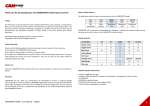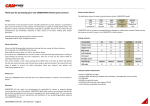Transcript
Cloverdale Minor Hockey P.O. Box 34005 17790 No. 10 Highway Surrey, BC CANADA V3S 8Z1 With an authorized “Association Member” account follow this document to request the conditioning camps organized by the association. If you do not have an authorized “Association member” account, please follow the document to “create an account” then return to this document. Step 1 - Open an internet browser, enter the www.iceallocator.com website address, and press ENTER Select “Cloverdale MHA”, enter your User ID / Password, and press the “Login” button You will be taken to the “Schedule” menu page Click on the “Member” menu item, you will be taken to the “Member” menu page Step 2 - Click on the “clinic” sub-menu item, or the “Clinic registration” icon, you will be taken to the “Clinic registration” page Select the current season from the “Season” dropdown list box Your “Division” will be selected automatically based on the birth year specified on registration Select an entry from the “Clinic” dropdown list box Four tabs are displayed o “AVAILABLE” Contains a list of sessions available for you to select. o “STATUS” Will display the status of the sessions you have chosen. o “UNAVAILABLE” A list of sessions you have been declined to attend. o “MEMBER INFO Recaps the registration info provided Step 3 - Click on the “AVAILABLE” tab. For all sessions you plan to attend click the “Request” link, Click “OK” to confirm Repeat the above for all the session you want to attend Once complete all sessions will now display on the STATUS” tab as “request”. Step 4 - Your request will be viewed by the Association and you will receive an email to confirm your request has been received and the status of your request will be changed to “pending”. Send you cheque to the PO Box or drop it in the executive box at Cloverdale Arena. Please provide the name and division of your child some where on the cheque. Once your cheque has been received, you will receive another email and the status will be changed to “OK”. Your participation is now confirmed. Updated: 2011-10-10 -1-