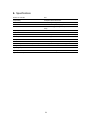Download Manuals - OMEGA Engineering
Transcript
FOH201 User manual 1 WARNINGS WARNING: HIGH PRESSURE! High pressure gases and liquids are potentially hazardous. Energy stored in these gases or liquids can be released suddenly and with extreme force. High pressure systems should be assembled and operated only by personnel who have been trained in proper safety practices. WARNING : HIGH STRAIN! Highly strained materials and parts are potentially hazardous. Energy stored in these materials or parts can be released suddenly and with extreme force. Highly strained systems should be assembled and operated only by personnel who have been trained in proper safety practices. WARNING: NOT EXPLOSION PROOF! Installation of this instrument in an area requiring devices rated as intrinsically safe is not recommended. WARNING: VOLTAGE SUPPLY! Use only the wall plug-in power supply delivered with your instrument and verifies that the input voltage and frequency are compatible with the power outlet. 2 TABLE OF CONTENT 1. Quick start 5 1.1 FOH201 Powering 5 1.2 Sensor Connection 6 1.3 FOH201 setup 6 1.4 Define a sensor 7 1.5 Select a sensor among previously defined sensors 7 1.6 Zeroing a sensor (when required) 8 2. Operating Principle 8 3. Sensor type 8 4. Local Operation 9 4.1 Keyboard 4.1.1 Switch on/off 4.1.2 Menu Button 4.1.3 Left/Right Arrows 4.1.4 Up/Down Arrows 4.1.5 Confirmation button 4.1.6 Define Button 4.1.7 Select Button 4.1.8 Null Button 9 9 9 9 9 9 9 10 10 4.2 Sensor-related functions 4.2.1 Define sensor 4.2.2 Select sensor 4.2.3 Modify Gauge Factor 4.2.4 Delete Defined Sensor 10 10 10 11 11 4.3 System Setting 4.3.1 Average 4.3.2 Analog output 4.3.3 Auto 4.3.4 Unit Mod 11 11 11 12 12 4.4 System Diagnostic 12 4.5 Calib 13 4.6 Null button 4.6.1 Type T1, T2 Temperature sensors 4.6.2 Type P2, P3, Pv Pressure sensors; Type S1 strain sensors 4.6.3 Type N and X 13 13 13 13 4.7 Defining a sensor (Menu levels) 14 4.8 Selecting a sensor (Menus levels) 15 4.9 Modifying Gauge Factor(s) (Menus levels) 16 4.10 Delete Gauge Factor (Menus levels) 17 4.11 Averaging measurements (Menus levels) 18 3 4.12 Setting the analog output (Menus levels) 19 4.13 Unit mode (Menus levels) 20 4.14 Diagnostic (Menus levels) 21 4.15 Zeroing pressure sensor of P2, P3 type; Strain sensor of S1 Type (Menus levels) 22 5. Remote operation 23 6. Specifications 24 4 1. Quick start 1.1 FOH201 Powering Connect the plug-in wall or tabletop power supply to a power outlet. Verify that the power supply complies with the voltage and frequency outlet. Connect the power cable to the PicoSens power connector (Figure 1.1). RS-232 Connector Wall Supply connector ±5V Analog output Figure 1.1: Electrical connectors The FOH201 can also be operated from a 9-Volt battery. 9-Volt battery can be replaced by getting access to the battery compartment as follows: 1) Remove the rubber boot; 2) remove screws holding the battery panel, 3) install a 9-Volt battery with proper orientation of the polarity (Figure 1.2). Positive pole Figure 1.2: Polarity of 9V battery Note: Battery operation is not provided for performing continuous measurements so it should be used for short term field measurements only. 5 1.2 Sensor Connection OMEGA fiber-optic sensors or transducers must me mated to the FOH201 output connector (Figure 2). The optical connector provided with the FOH201 is usually a square push-pull SC-type connector mounted with a SC-SC type mating. Remove the protective cap of the mating and engage the sensor connector with the orientation key properly oriented. It is a good practice to clean the sensor connector prior to connect it to the signal conditioner. NOTE: always replace the protective dust cap on the mating when there is no sensor connected. Always replace the protective dust cap on the sensor fiberoptic connector when not in used Optical connector Mating Figure 2: SC mating for connecting the fiber-optic sensor 1.3 FOH201 Setup The FOH201 is compatible with all OMEGAS’ WLPI type sensors or transducers for measuring various parameters such as temperature, pressure, strain and displacement. (To properly use a specific sensor, its corresponding Sensor Type and Gauge Factor(s) must be entered into the FOH201 non-volatile memory as explained next. These numbers contain the parameterization factors of the sensor that is the sensor type and the sensor calibration parameters. These factors are indicated on a label fixed on the optical cable of the sensor, nearby the optical connector as indicated on the left figure. The label shows the identification number of the sensor SENSOR LABEL (used for record purpose only), the Gauge Factors GF0, GF1, …, and the Sensor Type. Identification number L006-052-02 GF: 225-114 Type:T1 Gauge factors: GF0-GF1-... Sensor type 6 1.4 Define a sensor Before selecting a specific sensor, it must be defined that is its corresponding Sensor Type and Gauge Factor must be stored into the non-volatile memory of the PicoSens. The following example shows how to define a T1 type temperature sensor. DEF Def Pr Select Sensor Type; use up or down arrow keys Type T1 Use Default Name or select a name for the sensor using up or down arrow keys (00 to 99 numbers only) Pr T102 Default Gauge Factor GF0 GF0 100 Enter Gauge Factor GF0; use arrow keys and validate the entry with the confirm (√) key GF0 0409 Repeat above procedure if other GFs required GF10300 Enter Define Sensor Menu Confirm Define Sensor Menu NULL 1.5 Quit the menu Select a sensor among previously defined sensors Once a sensor is defined, it can be selected from the defined sensor list as indicated below. SEL Enter Sensor Select Menu Sel T201 Select a defined sensor in the list Sel T202 36.14°C Confirm selection 7 1.6 Zeroing a sensor (when required) If required, zeroing a sensor is easily done with the NULL button. NULL Used with sensors that require zeroing 0.0 psi 2. Operating Principle The FOH201 is a fiber-optic white light interferometric signal conditioner having the capability of accurately measuring the absolute path length difference of various type of sensing interferometers. OMEGA produces a variety of interferometric sensors that are based on either so-called Fabry-Perot interferometer (low-finesse version) configuration or the polarization interferometer configuration. For example, OMEGA temperature sensors are based on a polarization sensing interferometer using the temperaturedependent optical properties of a birefringent crystal while OMEGA pressure, strain and displacement sensors are based on a Fabry-Perot sensing interferometer where the distance between the two mirrors of the interferometer varies as a function of the measured parameter. In all cases, the sensing interferometer is made so its path length difference varies with the physical parameter of interest. The path length difference of the sensing interferometer is accurately measured with a nanometer resolution and this over 30 000 nanometers range. Physical measurements are possible if the path length difference of the sensing interferometer is a univocal function of the parameter under scrutiny. This being the case, the FOH201 must know the relation between the path length difference and the physical parameter. The Gauge Factors, or equivalently the calibration factors, that comes with each interferometric sensor contain all the information needed by the PicoSens to perform the conversion from the measurement of the path length difference to the physical value being measured. 3. Sensor type The type of the sensors depends of the physical parameter to be measured. For example, the T-type (T1, T2, etc) are used for defining temperature sensors, the P-type (P1, P2, Pv, etc) are used for defining pressure sensors and the S-type are used for defining strain sensors. There are also special type definitions that are the N-type and the X-type, which are not related to any specific sensor. These are needed for internal calibration purpose only and should be not used unless instructions have been given by OMEGA to do so. 8 4. Local Operation 4.1 Keyboard MENU DEF SEL NULL 4.1.1 Switch on/off The FOH201 is switched on/off with this button. 4.1.2 Menu Button MENU Menu button gives access to the system menus. Once in the menu, this button brings the user one level higher into the menu hierarchy. Once at the root, the system will exit the menu and goes back to measurement display. 4.1.3 Left/Right Arrows Left/Right arrows allows navigating 1) within the Gauge Factors of a given sensor being defined, selected, modified or deleted, or 2) it allows moving from one digit to the other when a value is being entered. 4.1.4 Up/Down Arrows Up/Down arrows allows navigating 1) between menu items of a given hierarchical level, or 2) it allows changing a value being entered. 4.1.5 Confirmation button Confirmation button permits confirming 1) a new value being entered, 2) confirm the selection of a menu item then moving one hierarchical level lower, 3) refreshing displayed value in the case of diagnostic. 4.1.6 Define Button DEF This button is short cut that brings the user directly to the menu item for defining the Gauge Factor of a new sensor. 9 4.1.7 Select Button This button is a short cut that brings the user directly to the menu item for selecting a new sensor being used. SEL 4.1.8 Null Button NULL 4.2 This button allows to cancel most operations taking place, and return directly to the measurement display. This button is also used for zeroing a sensor when the system is not within the menu (measurement display mode). Sensor-related functions The functions below are related to the definition of the Sensor type and Gauges Factors to permit the conversion of the optical measurement into a physical quantity. Those functions are then related specifically to a given sensor. 4.2.1 Define sensor The Sensor Type and Gauge Factors which define a specific sensor must be entered into the FOH201 for getting a meaningful physical measurement. Methods for defining a sensor are described in Figure 3. As shown on the figure, one can access to the Define menu level with the button or uses the shortcut button. The number of defined sensors is limited to eight and trying to define an additional sensor will make the FOH201 to display Mem Full message. The user is first asked to define the type of sensor being defined, for example Type T1 (see the sensor label for the type to enter). Once the type is confirmed with button, an allocation for this type of sensor is added to the sensor list stored in the FOH201 memory. The system then gives a default name to the sensor, from 01 to 08, e.g. Pr T101. The type of sensor is always part of the name, while the last two digits can be specified by the user (00 up to 99). Two different sensors cannot have the same last two digits. If the user tries adding a sensor number already used, the system will not permit the change and will use the default name. After confirming the sensor type, the used is requested to enter the Gauge Factor value(s). Depending of the sensor type, one, two or more GF values must be entered. These factors are indicated on a label fixed on the optical cable of the sensor, nearby the optical connector. MENU DEF 4.2.2 Select sensor The user must select, within the list of defined sensors (maximum of eight), the specific sensor connected to the unit. Failure to do so will make the FOH201 to display meaningless readings. Methods for selecting the Gauge Factors are described in Figure 4. Once the sensor is selected, a confirmation message is displayed for about 1 second before it comes back to measurement display. 10 4.2.3 Modify Gauge Factor The user can modify a previously entered Gauge Factor. The method for modifying a Gauge Factor is described in Figure 5. It is not possible to modify the type of sensor. The sensor must in this case be deleted, and a new sensor definition must be made. 4.2.4 Delete Defined Sensor A defined sensor can be deleted from the FOH201 memory as described in Figure 6. When a sensor is being deleted, a confirmation message is displayed, for example Del T101. To accept deleting the sensor, press the confirmation button or use Menu Button or the Null button to cancel the operation. MENU 4.3 NULL System Setting The functions below are used to setup specific parameters of the FOH201. Some of the settings are not necessary related to a specific sensor. 4.3.1 Average The user can set ON or OFF the averaging mode (ON by default). When on, the measurements either displayed on the front panel display, output on the analog output or on the RS-232 port is the result of the average of twenty sequential measurements based on the running average method. So even when averaging takes place, the output on the analog output is refreshed at a rate given by the sampling rate of the FOH201. Note that the front panel display is refreshed a rate never higher than 3 measurements per second. The method to set the averaging is described in figure 7. This parameter is not saved and is lost when the system is switched off. 4.3.2 Analog output The analog output parameters comprise the scale factor and the offset. The scale factor corresponds to the physical unit per Volt (unit/V) outputted by the system, while the offset corresponds to the physical value at which the user may want the analog output to be at zero volt. For example, one may desire to have 10oC/V, being offset at 5oC. The analog output voltage is thus given by: Temperature = [Voltage output] x 10oC/V + 5oC. The method to change the analog output parameters is described in Figure 8. A default value is defined by the FOH201 to give access to the whole available range. Any new scale factor is saved in the non-volatile memory. This value is used whenever the system is switched on and off, and whenever the sensor is de-selected and re-selected. If the sensor is deleted, then its analog scale factor is lost. By default, the offset value is 0. New offset value is not saved and it is lost when the system is switched off, or when the sensor is de-selected. 11 4.3.3 Auto (Reserved for future use) 4.3.4 Unit Mod The FOH201 signal conditioners has two types of units to display and to output the measurement readings: the physical unit mode (°C, bar, etc depending of the Sensor Type) and the nanometer unit mode which provides a measurement of the cavity length of the sensor interferometer. The physical unit mode is the default mode and it is used most of the time. The nanometer unit mode is useful for establishing the calibration curve of the sensor that is the cavity length as a function of the measurand (pressure, temperature, etc.). For practical reasons, OMEGA use the cavity length for calibrating its sensors. The cavity length is defined as half of path length difference of the interferometer. In the case of a Fabry-Perot interferometer, this length corresponds to the distance in between the two mirrors of the interferometer. 4.4 System Diagnostic The user can look through a variety of FOH201 internal parameter for diagnosing potential problem with the system as described in Figure 10. The available diagnostics parameters are shown below. Diagnostic values can be refreshed by depressing confirmation button . Parameters Description Lg 2.6V(volt) Light level Ga 1.3(no unit) Amplifier gain Lm 47% (%) Lamp driving level Ct 18 %(%) Signal contrast SNR 485(no unit) Signal quality The following table shows diagnostic values with good signal, poor signal, or with a broken sensor (“fault”). A fault condition results in a “No Signal” being displayed. NOTE: Parameter Good signal Poor Signal Fault Lg > 2.2 < 2.2 — Ga < 2.0 > 2.0 — Lm < 90 % > 90 % — Ct > 15 % < 15 % — SNR > 200 < 200 < 100 Without a sensor connected, the instrument shows the message “NoS” or “No Signal” on its display. 12 In the unlikely situation that this message appears while a sensor is connected to the unit, take note of the diagnostic parameters and contact OMEGA's technical support. During a No Signal condition, the analog output and the serial ports output constant values as follow: 4.5 Output No Signal condition output value Analog 0 Volt RS-232 65 536.0 Calib (Reserved for future use) 4.6 Null button The Null button is used to cancel an operation that takes place within the menu, and exit the menu. In the display mode the null button is used for zeroing the selected sensor, i.e. referencing the sensor to the actual value. For example, when using a strain gauge, it is always required to zero the sensor at a known zero strain state. Depending on the type of sensor being used, the null button will perform differently. 4.6.1 Type T1, T2 Temperature sensors A temperature sensor can not be zeroed using the null button. These temperature sensors always give an absolute measurement. 4.6.2 Type P2, P3, Pv, Pm Pressure sensors; Type S1 strain sensors Zeroing a P2 or P3 type pressure sensor, or a S1 type strain sensor always reference the sensor to the actual value as shown in figure 10. Right after being zeroed, the sensor will output a measured value that is close to zero. It is important to maintain the sensor into a stable measurement condition while making a zero operation. The Pv-type sensor cannot be zeroed using the null button. 4.6.3 Type N and X These types cannot be zeroed. 13 4.7 Defining a sensor (Menu levels) DEF Main Menu Probe Menu Def Sel Mod Del Probes Setting Diag. Calib. MENU Pr Pr Pr Pr Define Probe Menu Type Type Type Type Type Type Type Type T1 T2 P1 P2 N1 N2 X1 X2 Exit to data display NULL Visualize parameters Mode Pr T101 GF0 100 GF1 GF0 100 GF1 100 Edit ParametersMode Pr T10 1 100 Edit parameters with cursors Figure 3: Defining a sensor Sensor Type and Gauge Factor(s) must first be entered into the FOH201 memory to permit the conversion of the sensing interferometer path length difference into physical measurements. 14 4.8 Selecting a sensor (Menus levels) SEL Main Menu Probe Menu Def Sel Mod Del Probes Setting Diag. Calib. MENU Pr Pr Pr Pr Select Probe Menu Sel Sel Sel T101 T202 P203 Sel T108 Visualize parameters Mode Pr P203 GF0 1000 NULL Probe Selected No Probe Select Exit to data display Figure 4: Selecting a sensor Sensor must be selected among those defined into the FOH201 internal memory. 15 4.9 Modifying Gauge Factor(s) (Menus levels) Probe Menu Main Menu Def Sel Mod Del Probes Setting Diag. Calib. MENU Pr Pr Pr Pr Modify Probe Menu Mod Mod Mod T101 T202 P203 Mod T108 Exit to data display NULL Visualize parameters Mode Pr T101 GF0 100 GF1 GF0 100 GF1 100 Edit ParametersMode Pr T10 1 Edit parameters with cursors + Figure 5: Modifying Gauge Factor(s) Gauge Factors saved into the internal memory can be modified. 16 100 4.10 Delete Gauge Factor (Menus levels) Main Menu Probe Menu Def Sel Mod Del Probes Setting Diag. Calib. MENU Pr Pr Pr Pr Delete Probe Menu Del Del Del T101 T202 P203 Del T108 Visualize parameters Mode Pr P203 GF1 1000 Confirm? NULL Exit without deleting Figure 6: Delete Gauge Factor Gauge Factors can be deleted from the internal FOH201 memory. 17 4.11 Averaging measurements (Menus levels) Setting menu Main Menu MENU Average Analog Auto Unit Mod Probes Setting Diag. Calib. Average Setup Menu Aver. On Aver.Off NULL Selection Accepted Selection Rejected Exit to data display Figure 7: Averaging measurements Averaging: twenty sequential measurements are averaged (running average method) for obtaining even smoother signal. 18 4.12 Setting the analog output (Menus levels) Main Menu Setting Menu Average Analog Auto Unit Mod Probes Setting Diag. Calib. MENU Analog Setup Menu Scaling Offset Edit Analog Offset Output Edit Analog Scaling Output oC/ V 0010 + 0 0 0 0oC NULL Edit parameters with cursors Exit Edit parameters with cursors Figure 8: Setting up Analog output Both the scale factor and offset can be setup according to user requirements. 19 4.13 Unit mode (Menus levels) Setting menu Main Menu MENU Average Analog Auto Unit Mod Probes Setting Diag. Calib. Unit Mode menu Physical nm NULL Selection Accepted Selection Rejected Exit to data display Figure 9: Unit Mode The user can select the signal conditioner to display and output the measurement reading in physical units or in nanometer units. 20 4.14 Diagnostic (Menus levels) Main Menu MENU Diagnostic Menu Lg SN Ct Lm Ga Probes Setting Diag. Calib. 2.1V 4800 26.7% 85.1% 1.3 Refresh Diagnostic Figure 10: Diagnostic • The user can look through a variety of diagnostic parameters for diagnosing potential problem with the FOH201 or the fiber-optic sensor. The available diagnostic parameters are as follows. Diagnostic parameters: Unit Light level (Lg) Volts Signal-to-noise ratio (SN) (no unit) Signal contrast (Ct) % Lamp driving level % Amplifier gain (Ga) (no unit) 21 4.15 Zeroing pressure sensor of P2, P3 type; Strain sensor of S1 Type (Menus levels) Display Nul P201 NULL NULL Nul P201 Display Figure 11: Zeroing Pressure sensor Type P2, P3, Pm; Strain sensor Type S1 Zeroing a pressure or strain sensor always reference the sensor to the actual value, so that the output value becomes zero right after the zeroing operation. 22 5. Remote operation OMEGA's FOH201 signal conditioner comes with a RS-232 serial communication interfaces to allow control with a remote computer. The RS-232 interface settings are indicated on the following figure. Figure 12: RS-232 interface setting The FOH201 serial interface remote control commands are based on the standard SCPI syntax (Standard Commands for Programmable Instrumentation). The user can create its own remote control software using the various SCPI commands available for the FOH201. But for ease of operation, OMEGA provides its own control software, called SoftSens, which gives access to all the functionalities of the FOH201 conditioner. See SoftSens user manual for how to remotely control the FOH201 conditioner. For those who which to develop their own remote control software, ask for OMEGA Serial communication user manual to get all the information about serial interfacing with OMEGA's signal conditioners. 23 6. Specifications Number of channels One Compatibility All Opsens WLPI transducers Full scale 30 000 nm (path length difference) Resolution ±0.003 % of F.S. (no averaging) Precision ±0.01 % of F.S. @ ±3.3 sigma limit (99.9 % confidence level) Sampling rate 20 Hz standard Output interface ±5 Volts and RS-232 standard Input power 9 to 24 VDC (AC/DC wall-transformer adapter included) Consumption 1.8 Watts typical Battery 9V Enclosure Plastic casing with a removable rubber boot protection Dimensions (without rubber boot protection) 45 mm (H) x 105 mm (W) x 165 mm (L) Storage temperature -40 °C to 65 °C Operating temperature 0 °C to 45 °C Humidity 95 % non condensing Light source life span 40 000 hours MTBF 24 0 Where Do I Find Everything I Need for Process Measurement and Control? OMEGA…Of Course! Shop online at omega.com TEMPERATURE Thermocouple, RTD & Thermistor Probes, Connectors, Panels & Assemblies Wire: Thermocouple, RTD & Thermistor Calibrators & Ice Point References Recorders, Controllers & Process Monitors Infrared Pyrometers PRESSURE, STRAIN AND FORCE Transducers & Strain Gages Load Cells & Pressure Gages Displacement Transducers Instrumentation & Accessories FLOW/LEVEL Rotameters, Gas Mass Flowmeters & Flow Computers Air Velocity Indicators Turbine/Paddlewheel Systems Totalizers & Batch Controllers pH/CONDUCTIVITY pH Electrodes, Testers & Accessories Benchtop/Laboratory Meters Controllers, Calibrators, Simulators & Pumps Industrial pH & Conductivity Equipment DATA ACQUISITION Data Acquisition & Engineering Software Communications-Based Acquisition Systems Plug-in Cards for Apple, IBM & Compatibles Datalogging Systems Recorders, Printers & Plotters HEATERS Heating Cable Cartridge & Strip Heaters Immersion & Band Heaters Flexible Heaters Laboratory Heaters ENVIRONMENTAL MONITORING AND CONTROL Metering & Control Instrumentation Refractometers Pumps & Tubing Air, Soil & Water Monitors Industrial Water & Wastewater Treatment pH, Conductivity & Dissolved Oxygen Instruments M4385/1007