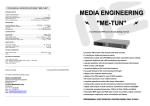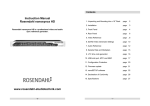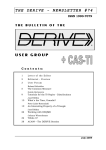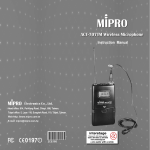Download Rosendahl Nanoclocks manual
Transcript
Nanoclocks is a word clock distributor with integrated audio master clock generator, dual inputs with frequency status indicators and programmable output matrix – a flexible synchronising tool for all extensive digital audio installations. Table of Contents User Manual Front Panel Back Panel Installation Distributor Mode Generator Mode Failsafe Mode Specifications Declaration of Conformity page page page page page page page page Rosendahl Studiotechnik GmbH 80804 Munich Germany www.rosendahl-studiotechnik.de email: [email protected] interstage Phistersvej 31, 2900 Hellerup, Danmark Telefon 3946 0000, fax 3946 0040 www.interstage.dk - pro audio14 with a smile -1- 2 4 5 6 8 9 10 11 Front Panel 1. Power Switch 5. Output Source / Output Multiplier LEDs Turns the power to the Nanoclocks on and off. In FAILSAFE operation mode the power switch is disabled to prevent switching off by mistake. See also Chapter Failsafe Mode on page 9. In operation modes DISTRIBUTOR and FAILSAFE these twelve LEDs indicate the selected source (input A or input B) for each corresponding word clock output 1-12. In operation mode GENERATOR the twelve LEDs indicate the selected output multiplier (Fs x256 for outputs 1-4 and Fs xn for outputs 5-12) for the corresponding outputs. 2. Operation Mode LEDs The Nanoclocks has three different operation modes: 6. Setup Keys DISTRIBUTOR FAILSAFE GENERATOR The three LEDs indicate the selected operation mode. The front panel silkscreen has two grey lines. The top line (input A status, input B status...) describes the functions of the LED fields for the two operation modes DISTRIBUTOR and FAILSAFE. In the GENERATOR mode the bottom grey line (sample rate, Fs xn....) is valid. 3. Input A Status / Sample Rate LEDs Depending on the operation mode of the unit these four LEDs indicate either the frequency status of input A (DISTRIBUTOR, FAILSAFE mode) or the selected base sample rate (GENERATOR mode). 4. Input B Status / Fs xn Factor LEDs Depending on the operation mode of the unit these six LEDs indicate either the frequency status of input B (DISTRIBUTOR, FAILSAFE mode) or the selected multiplier Fs xn for outputs 5-12 (GENERATOR mode). -2- Pressing the MENU key enters setup mode, the blinking LED indicates the current selected operation mode. Subsequent depressions of the MENU key select the parameter to change: In operation mode DISTRIBUTOR: Operation mode Output source 1-12 In operation mode GENERATOR: Operation mode Base sample rate Multiplier Fs xn Output multipliers 1-12 Depressing the SELECT key cycles through the options for each selected parameter. Once the desired parameters are set, pressing and holding the MENU key for approximately one second until the LEDs stop blinking stores the set up in non volatile memory. For a temporary set-up stay in setup mode. Turning off the unit when in setup mode and then re-powering the unit will re-set the previously stored parameters. -3- Back Panel Installation The Nanoclocks is shipped in two versions: 1.) 230 VAC, 50 Hz 2.) 115 VAC, 60 Hz Check voltage on the back panel before connecting the unit to mains. 1. Transformer Isolated Inputs A and B Isolated BNC connectors. Input A and input B are transformer isolated word clock inputs, internally terminated with 75 ohms. Input A works with word clock signals from 32 – 100 kHz (Fs x1 – Fs x2) and input B with signals from 32 – 200 kHz (Fs x1 – Fs x4) or super clock signals from 10 – 13 MHz (Fs x256). The optimum solution is to mount the Nanoclocks in the same 19“ rack as the most important AD/ DA digital audio converters in your studio. These units should receive the lowest jitter sample clocks. The common grounding of the 19“ rack will also help improve jitter performance. Comparable to hum in analog audio lines, modulated ground potentials can create jitter in digital audio links. For that reason the Nanoclocks has a two pole mains, a linear power supply and transformer isolated word clock inputs. 2. Word Clock / Super Clock Outputs WO1 – WO4 Note: If you require no more than the twelve word clock outputs provided by the Nanoclocks feed each digital audio unit with a separate clock line. BNC connectors, 75 ohms. The first four outputs WO1 - WO4 can be either DC coupled word clock or AC coupled super clock outputs. All word clock and super clock cables must be 75 ohm coaxial (RG59). Do not use 50 ohm coaxial computer network cables (RG58). 3. Word Clock Outputs WO5 – WO12 Most word clock inputs are internally terminated with 75 ohms. You can not connect two terminated inputs to one word clock output using a BNC-T. Only if the inputs are switchable or have no termination you can use BNC-Ts to connect multiple word clock inputs. In this case use very short cables to link the BNC-Ts. Ensure that only the last input is 75 ohm terminated. Passive BNC-T links should not be used to link more than 3 inputs. Some word clock inputs are not internally terminated (Alesis BRC for example). These inputs must be externally terminated using a BNC-T & 75 ohm terminator. BNC connectors, 75 ohms. DC coupled word clock outputs. 4. Mains Input EN 60320, two pole. Use only the supplied AC power cord for the mains connection. Check all word clock and super clock signal lines for correct, single-ended 75 ohms termination. -4- -5- Distributor Mode In operation mode DISTRIBUTOR the two input signals A and B can be routed individually to each of the 12 word clock outputs. If your unit is currently in the GENERATOR or FAILSAFE operation mode please press the MENU key to enter the setup mode. The selected operation mode LED will start to blink and you can change the operation mode by pressing the SELECT key until the DISTRIBUTOR LED is blinking. Press the MENU key once more and the output matrix LED 1 will start to blink. Now you can select the source for word clock output 1 (WO1): LED off = input A LED on = input B Subsequent depressions of the MENU key step through the output matrix LEDs 2 to 12 to select individually the source for each corresponding word clock output. Press and hold the MENU key for one second (until the LEDs stop blinking) to store your settings and exit the setup mode. The status of word clock input A is indicated with four LEDs: 48.000, 44.100, -0.1% and x2. Table 1 shows all possible combinations with the corresponding word clock frequencies. table 1: input A status LEDs, X = LED on, 0 = LED off input signal no signal 31.000 Hz - 44.034 Hz 44.035 Hz - 44.078 Hz 44.079 Hz - 44.122 Hz 44.123 Hz - 47.928 Hz 47.929 Hz - 47.976 Hz 47.977 Hz - 48.024 Hz 48.025 Hz - 68.100 Hz 68.100 Hz - 88.068 Hz 88.069 Hz - 88.156 Hz 88.157 Hz - 88.244 Hz 88.245 Hz - 95.856 Hz 95.857 Hz - 95.952 Hz 95.953 Hz - 96.048 Hz 96.049 Hz - 136 kHz LED LED 48.000 44.100 0 0 X X 0 X 0 X X X X 0 X 0 X X X X 0 X 0 X X X X 0 X 0 X X -6- LED -0.1% 0 0 X 0 0 X 0 0 0 X 0 0 X 0 LED x2 0 0 0 0 0 0 0 0 X X X X X X X standard The status of word clock input B is indicated with six LEDs: 48.000, 44.100, -0.1%, x2, x4 and x256. Table 2 shows all posible combinations with the corresponding word clock frequencies in addition to table 1. table 2: input B status LEDs LED LED LED LED 48.00 44.10 -0.1% x2 0 0 X 0 0 X X X 0 0 X X X X X 0 0 X X X 0 0 0 X 0 X 0 0 X 0 X 0 0 0 0 0 0 0 0 0 0 0 LED x4 LED X256 standard 0 X X X X X 0 0 0 0 0 0 0 0 0 0 0 X X X X X See table 1 non standard Fs > 136 kHz 176,4 kHz pull down 176,4 kHz 192 kHz pull down 192 kHz non standard F input > 8 MHz 11,2896 MHz pull down 11,2896 MHz 12,288 MHz pull down 12,288 MHz Note: Only word clock outputs 1-4 can distribute Fs x256 super clock signals. Outputs 5-12 are automatically switched back to distribute signal A when a super clock signal is detected on input B. non standard 44.1 pull down 44.1 non standard 48 pull down 48 kHz non standard non standard 88.2 pull down 88.2 non standard 96 pull down 96 kHz non standard -7- Generator Mode Failsafe Mode In GENERATOR mode the unit works as an ultra low jitter audio master clock generator with 12 clock outputs. Please note that in this operation mode the bottom grey line of the front panel silkscreen is valid. Operation mode FAILSAFE monitors the two input signals and performs an automatic switch over of all 12 outputs if the primary (input A) word clock signal fails. Supported base sample rates are 44.1 and 48 kHz, outputs 1-4 can be set individually to output Fs x1 word clock or Fs x256 super clock signals. The other outputs 5-12 can be configured as Fs x1 (base sample rate) or Fs xn word clock ; the multiplier Fs xn can be set to x2 (88,2 / 96 kHz) or x4 (176,4/ 192 kHz). Connect the primary word clock reference to input A and the auxiliary word clock signal to input B. Press the MENU key to enter the setup mode and select the FAILSAFE operation mode with the SELECT key. Press and hold the MENU key for one second (until the LEDs stop blinking) to store this setting and exit the setup mode. Press the MENU key to enter the setup mode and select the GENERATOR operation mode with the SELECT key. If you press the MENU key once more the currently selected base sample rate LED will start to blink and the value (44.100/ 48.000) can be changed with the SELECT key. Press the MENU key once more to set the multiplier Fs xn to value x2 or x4 with the SELECT key. Fs nx is the multiplier of the base sample rate for the word clock outputs WO5 - WO12, if activated for the corresponding output (LEDs 1–12). Twelve subsequent depressions of the MENU key pass you through the twelve output matrix LEDs 1-12, with which the currently selected LED is blinking. Press the SELECT key to set the corresponding output multiplier on or off. Press and hold the MENU key for one second until the LEDs stop blinking to store your settings and exit the setup mode. In operation mode FAILSAFE the POWER switch is disabled to prevent switching off by mistake (by technically inquisitive visitors for example). For the same reason the MENU key must be pressed and held for one second to enter the setup mode. The two LED rows „input A status“ and „input B status“ indicate the presence of both input signals (A and B) and the two sample rate frequencies should be identical of course in this application. All twelve output matrix LEDs are automatically set off and the word clock outputs WO1-WO12 distribute the primary input signal A. If the primary input signal A fails for the period of one audio frame the unit performs an automatic switch over of all twelve outputs to signal B. All twelve output matrix LEDs start blinking (long cycle =on, short cycle =off) to indicate the performed switch over. (One of the internal LED signals can be used to drive also external alarm functions..) The unit does not automatically switch back to the primary input A even when signal A becomes present again. The user must press the SELECT key to reset the unit to switch back to the primary input A. Only if signal B also fails for one audio frame the unit switches automatically back to signal A. This operation is then indicated with all twelve LEDs blinking inverse (short cycle= on, long cycle= off) This monostable alarm function (all LEDs blinking) is a good way to monitor word clock signals over long time and make sure the signal did not drop for even one audio sample. -8- -9- Specifications word clock input A word clock input B word clock outputs internal clock generator transformer isolated earthfree BNC, 75 ohms internal terminated 32-100 kHz (Fs x1 - Fs x2), minimum level = 0.7 Vpp transformer isolated earthfree BNC, 75 ohms internal terminated 32-200 kHz (Fs x1 - Fs x4) or 10-13 Mhz (Fs x256), minimum level = 0.7 Vpp 12 x BNC, 3.5 Vpp @ 75 ohms outputs 1-4: FS x1 - FS x4 or Fs x256 (super clock) outputs 5-12: FS x1 - FS x4 48 kHz, 96 kHz, 192 kHz, 12.288 MHz (XTAL 1) 44.1 kHz, 88.2 kHz, 176.4 kHz, 11.2896 MHz (XTAL 2) crystal accuracy +/- 5 ppm @ ambient temperature 15-30° Celsius clock jitter < 10 ps RMS within the audio spectrum (20Hz - 20kHz) power supply internal linear power supply, 10 watts, 115 VAC or 230 VAC version available dimensions 1U-19" 41,5cm W x 4,2cm H x 12,5cm D weight 2,0 kg Declaration of Conformity Rosendahl Studiotechnik GmbH Isoldenstraße 26 D-80804 München herewith confirm that the product: Type: Digital Audio Clock Server Model: Nanoclocks meets the requirements of the council of the European communities relating to electromagnetic compatibility (Council Directive 89/336/EEC) Technical Data: CENELEC EN 50 081-1 CENELEC EN 50 082-1 1/1992 1/1992 The CE symbol is awarded to high-quality appliances which comply with the European Directive 89/336/EEC or the EMVG (law relating to electromagnetic compatibility of appliances) and which offer the following significant benefits: *Simultaneous and interference-free operation of adjoining appliances *No unpermitted interference signals *High resistance to electro-smog interstage Phistersvej 31, 2900 Hellerup, Danmark Telefon 3946 0000, fax 3946 0040 www.interstage.dk - pro audio with a smile - 10 - - 11 -