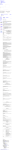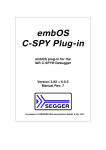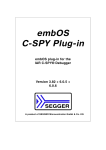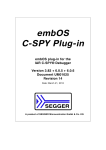Download Precautions on Using the Tiny/SLP E7 Emulator
Transcript
HS0007TCU01HE-P(H) Precautions on Using the Tiny/SLP E7 Emulator Please note the followings when using the Tiny/SLP E7 emulator. 1 Setup Tool • • • • 2 Disconnect the USB cable only when an instruction is displayed on the screen. Incorrect operation will damage the emulator product. Activating the setup tool starts ‘Plug and Play’ of the USB driver for the setup tool. The driver is provided in the directory \Drivers\USB\<name of the Windows operating system in use> of the CD. Follow the procedure appeared on the screen to select the driver. Steps (5) and (6) of the procedure in section 3.8, Setting up the E7 Emulator, in the Debugger Part of the Tiny/SLP E7 Emulator User’s Manual are listed reversely. Note that the dialog box mentioned in (6) is displayed first and then that in (5), in order. HEW cannot be activated when the switch on the emulator is shifted to 0. Shift the switch to 1 and disconnect the USB cable before activation. How to Start up the Emulator The number of emulator name(s) displayed in the [New Project - Step 7] dialog box is two when [H8S,H8/300] has been selected and one when [M16C] has been selected as the CPU type in the [New Project Workspace] dialog box opened for creation of a new project. Select [Tiny/SLP E7 SYSTEM 300H] for the H8/300H Tiny or H8/300H SLP series, [Tiny/SLP E7 SYSTEM 300L] for the H8/300L SLP series, or [R8C E7 SYSTEM] for the R8C/Tiny series. 3 Tutorial The folder in which the tutorial program is to be stored depends on the device in use. When emulating an H8/300H Tiny or H8/300H SLP-series device: <Windows drive>\Workspace\E7\H8\Tutorial When emulating an H8/36049F device: < Windows drive>\Workspace\E7\H8\TutorialADV When emulating an H8/300L SLP-series device: < Windows drive>\Workspace\E7\H8\TutorialSLP When emulating an R8C/Tiny-series device: < Windows drive>\Workspace\E7\E7R8C\TutorialR8C Address values mentioned in the tutorial section of the Tiny/SLP E7 Emulator User’s Manual are those in cases where an H8/300H Tiny-series MCU is being emulated. Note that the address values will be different if you are emulating an MCU of another series. In such cases, replace the values so that they will correspond to the tutorial program. 4 Note on Use of the H8/36902F and H8/36912F The H8/36902F and H8/36912F have an on-chip oscillator. If the flash memory area is rewritten during debugging, the on-chip oscillator will be used even if an external clock is in use. To use these devices, select 8 MHz as the frequency value when the emulator is being connected. 1/2 5 Debugging while the R8C/Tiny is in Use (a) If stepping is executed on a "pushc FLG" instruction, the IPL (interrupt priority level) of FLG restored by "popc FLG" will be 0. (b) If stepping is executed on an "LDC src,FLG" instruction, the I flag may not be cleared. (c) If stepping is executed on an "STC FLG,dest" instruction, the content of bit 6 of the FLG register will be cleared and replaced with the content of bit 1. This value will be saved. Do not perform the following operations on the instructions mentioned above: - Setting breakpoints (hardware or software breakpoints) - Step-in, step-over, and step-out execution 6 Note on Go to cursor Function While the R8C/Tiny is in use, the [Go to cursor] function is realized by event breaks. All event breakpoints being set are thus invalid if [Go to cursor] is executed. Note, however, that all PC breakpoints remain valid. 7 Note on Use of the H8/36077F The H8/36077F have an on-chip oscillator. If the flash memory area is rewritten during debugging, the on-chip oscillator will be used even if an external clock is in use. To use these devices, select 10 MHz as the frequency value when the emulator is being connected. 2/2