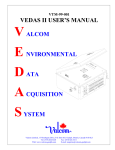Download "user manual"
Transcript
Thank You . . . for choosing the Valcom V-9982 Digital Autoload Message-on-Hold System. Included with the system you received is an easy listening music tape. This tape is provided by VALCOM to help you get started with your new Digital Autoload message and music-on-hold system. The Valcom Digital Autohold Message-On-Hold System V-9982 Owner’s Manual As an added value to you and to help you more fully to achieve the value of your new system, VALCOM, in conjunction with Audiomax Inc., a leading national "on-hold" service provider, would like to invite you to order your "FREE" personalized "thank-you-for-holding" cassette tape, and register for your credit of $100 good for future purchases of customized tapes. Customized messages & music on-hold will provide you with the most targeted and cost effective form of communicating with your customers. Take advantage of the usually wasted time your customers spend "on-hold" to: • Reduce caller hang-ups • Promote special offers • Cross-sell new products and services • Round out your call processing system • Enhance your company's image • Introduce new products and services FOR A LIMITED TIME ONLY . . . $ Get 100 Off Please complete and return the card enclosed to receive your "FREE" personalized "Thank-you-for-holding" tape and register for your $100 credit. Valcom, Inc. 5614 Hollins Road Roanoke, Virginia USA 24019 (540) 563-2000 • (540) 362-9800 General Safety Instructions NOTES: Always follow these basic safety precautions when using the system: 1. 2. 3. 4. 5. 6. 7. 8. 9. 10. 11. 12. 13. 14. 15. Read carefully and understand all instructions. Follow all warnings and instructions marked on the product. DO NOT block or cover ventilation slots and openings. DO NOT place the product in a closed enclosure or cabinet unless proper ventilation is provided. Never spill liquid on the product or drop objects into the ventilation slots and openings. Doing so may result in serious damage to the components. Repair or service must be performed by a factory authorized repair facility. DO NOT staple or otherwise attach the power supply cord to building surface. DO NOT use the product near or in wet or damp places, such as wet basements. DO NOT use extension cord. Install within 6 feet of a grounded outlet receptacle. DO NOT install during lightning storm. Never touch un-insulated wires or terminals unless the unit is disconnected from both power and the rest of the phone system. Use Caution when installing or modifying configuration switches or control lines. Install in a protected location where no one can step on, or trip over, power and line cords. The unit must be securely attached to a wall board, rack or table mounted. Use correct power source. Use only the power pack supplied. Regulations: FCC (Part 15) Radio Frequency Interference The V-9982 generates and uses radio frequency energy and if not installed and used in strict accordance with the manufacturer's instructions, may cause interference to radio and television reception. Unit complies with the limits for Class A devices in accordance with the specifications in Subpart J of Part 15 of the FCC Rules. This testing is designed to provide reasonable protection against such interference. However, there is no guarantee that interference will not occur in a particular installation. If this equipment does cause interference to radio or television reception, which can be determined by turning the unit off and on, the user is encouraged to try to correct the interference by one or more of the following measures: - Reorient the radio or TV receiving antenna. - Relocate the unit with respect to the radio or TV receiver or vice-versa. - Plug the unit into a different outlet so that it and the radio or TV receiver are on different branch circuits - If necessary, the user should consult the dealer or an experienced radio/television technician for additional suggestions. 2 V-9982 Owner’s Manual V-9982 Owner’s Manual 15 Table of Contents NOTES: 1. OVERVIEW: . . . . . . . . . . . . . . . . . . . . . . . . . . . . . . . . . . . . . . . . . . . . . . . . . . . . . . . . . . . . .4 1.1. Features and Benefits: . . . . . . . . . . . . . . . . . . . . . . . . . . . . . . . . . . . . . . . . . . . . . . . .4 1.2. General Specifications . . . . . . . . . . . . . . . . . . . . . . . . . . . . . . . . . . . . . . . . . . . . . . . .4 2. INSTALLATION: . . . . . . . . . . . . . . . . . . . . . . . . . . . . . . . . . . . . . . . . . . . . . . . . . . . . . . . . . .5 2.1. Wall or Table Installation: . . . . . . . . . . . . . . . . . . . . . . . . . . . . . . . . . . . . . . . . . . . . . .5 2.2. Connecting Power: . . . . . . . . . . . . . . . . . . . . . . . . . . . . . . . . . . . . . . . . . . . . . . . . . . .5 2.3. Connection to Telephone Equipment: . . . . . . . . . . . . . . . . . . . . . . . . . . . . . . . . . . . . .5 3. OPERATION: . . . . . . . . . . . . . . . . . . . . . . . . . . . . . . . . . . . . . . . . . . . . . . . . . . . . . . . . . . . .6 3.1. Message Downloading: . . . . . . . . . . . . . . . . . . . . . . . . . . . . . . . . . . . . . . . . . . . . . . . .6 3.2. Message Playback: . . . . . . . . . . . . . . . . . . . . . . . . . . . . . . . . . . . . . . . . . . . . . . . . . . .6 3.3. Pushbutton Descriptions: . . . . . . . . . . . . . . . . . . . . . . . . . . . . . . . . . . . . . . . . . . . . . .6 3.3.1. Eject / Record Stop Pushbutton . . . . . . . . . . . . . . . . . . . . . . . . . . . . . . . . . . . . . .6 3.3.2. Speaker pushbutton . . . . . . . . . . . . . . . . . . . . . . . . . . . . . . . . . . . . . . . . . . . . . .7 3.4. LED (Light Emitting Diodes) Descriptions . . . . . . . . . . . . . . . . . . . . . . . . . . . . . . . . . .7 3.5. Audio Adjustments . . . . . . . . . . . . . . . . . . . . . . . . . . . . . . . . . . . . . . . . . . . . . . . . . . .10 3.5.1. Audio level . . . . . . . . . . . . . . . . . . . . . . . . . . . . . . . . . . . . . . . . . . . . . . . . . . . . .10 3.5.2. Aphex® . . . . . . . . . . . . . . . . . . . . . . . . . . . . . . . . . . . . . . . . . . . . . . . . . . . . . . .10 3.6. Connections . . . . . . . . . . . . . . . . . . . . . . . . . . . . . . . . . . . . . . . . . . . . . . . . . . . . . . . .10 4. POWER FAILURE RECOVERY . . . . . . . . . . . . . . . . . . . . . . . . . . . . . . . . . . . . . . . . . . . . . . . .10 5. TROUBLESHOOTING GUIDE . . . . . . . . . . . . . . . . . . . . . . . . . . . . . . . . . . . . . . . . . . . . . . . . .11 6. WARRANTY & REPAIR . . . . . . . . . . . . . . . . . . . . . . . . . . . . . . . . . . . . . . . . . . . . . . . . . . . . .12 Shipping Container Contents The following items should be found in the container of the V-9982 Digital Autoload Message-On-Hold System. • V-9982 System • Wall mount power pack • Audio cable • Mounting hardware • User's manual Aphex®, Aphex Aural Exciter and AX are patented, registered trademarks of Aphex Systems, Ltd 14 V-9982 Owner’s Manual V-9982 Owner’s Manual 3 1. OVERVIEW: 1.1. NOTES: Features and Benefits: The V-9982 is a highly reliable audio playback system specifically designed for Message-OnHold applications. Message material is loaded into the system by cassette and stored in nonvolatile FLASH memory. Messages play continuously from memory until a new message is loaded. The V-9982 is designed to interface with the Message-On-Hold port of a wide variety of phone systems. This allows your marketing messages to be played to customers while they are on hold, reducing hang ups and increasing sales. V-9982 incorporates a rugged cassette mechanism and non-volatile FLASH memory for unsurpassed reliability. The cassette mechanism was originally designed for automotive applications and is intended for years of reliable service. FLASH memory means that your messages remain in tact in the event of a brown out or power loss, without battery backup. Multiple audio outputs with level control, Aphex® and high quality sampling allow the sound of the V-9982 to be optimized to almost any phone system, insuring that the message gets heard. 1.2. General Specifications Memory: Type: Capacity: Audio Fidelity: PRO Verison Signal to Noise Power: Audio Outputs: Line: Amplified: Manual Controls: LED Indicators: Package: 4 Non-Volatile FLASH 8 minutes 100Hz - 6.8kHz 60dB 12VDC (power pack) RCA, mono, 600 ohm RCA, mono, 2W @ 8ohm Aphex Mix, Output Volume, Eject, Speaker Enable Tape Ejected, Recording, M-O-H Painted steel chassis V-9982 Owner’s Manual V-9982 Owner’s Manual 13 6. WARRANTY & REPAIR 2. INSTALLATION: Valcom, Inc. warrants its products to be free from defects in materials and workmanship under conditions of normal use and service for a period of one year from the date of shipment. The obligation under this warranty shall be limited to the replacement, repair or refund of any such device within the warranty period, provided that: 1. Inspection by Valcom, Inc., indicates the validity of the claim. 2. The defect is not the result of damage, misuse, or negligence after the original shipment. 3. The product has not been altered in any way or repaired by others and that factory sealed units are unopened. (A service charge plus parts and labor will be applied to units defaced or physically damaged). 4. All units 'out of warranty' are subject to a service charge. The service charge will cover minor repairs (Major repairs will be subject to additional charges for parts and labor). This section provides complete instructions for mounting the V-9982. Before you install the V9982 system, make sure you have: - A message or music on hold input connection/jack on your phone system. - A non-switchable 110VAC electrical outlet near the location where the unit is to be installed. 2.1. Wall or Table Installation: 1. Locate a proper space on the telephone equipment board or wall. You can mount the V-9982 unit in one of three positions: flat, side, or horizontal. See illustration below. 2. Position the unit on the board; mark the mounting hole locations 3. Using the mounting screws provided, secure the V-9982 system to the board or wall. 4. If table top mounting the V-9982, stick the enclosed rubber feet on the bottom of the unit. This warranty is in lieu of and excludes all other warranties, expressed or implied, and in no event shall Valcom, Inc. be liable for any anticipated profits, consequential damages, loss of time or other losses incurred by the buyer in connection with the purchase, operation or use of the product. This warranty specifically excludes damage in shipment. In the event a product is received in damaged condition, the carrier should be notified immediately. Claims for such damage should be filed with the carrier involved in accordance with the F.O.B point. Headquarters Valcom, Inc 5614 Hollins Road Roanoke, Virginia USA 24019 Tel: (540) 563-2000 Fax: (540) 362-9800 In Canada CMX Corporation 35 Van Kirk Drive #11 & #12 Brampton, Ontario L7A 1A5 Tel: (905) 456-1072 Fax: (905) 456-2269 2.2. Connecting Power: 1. Plug the power plug into the V-9982 system's power jack marked POWER. 2. Plug the power pack into a 110VAC power outlet which is not connected to a switch. 3. There is no power switch on the V-9982 system, so as soon as power is connected, the system will be active. 2.3. Connection to Telephone Equipment: 1. 12 V-9982 Owner’s Manual Connect one side of the supplied RCA cable to the telephone equipment's Message-OnHold input. Connect the other side of this cable to the V-9982's LINE OUT. There are two audio outputs on the V-9982, LINE OUT(Low, +4dB into 600 ohms), and SPKR OUT(High, 1.5W into 8 ohms). Use the LINE OUT first adjusting the audio output volume potentiometer to obtain the correct audio level. If this does not provide enough audio level, then switch to the SPKR OUT. V-9982 Owner’s Manual 5 5. TROUBLESHOOTING GUIDE No LEDs are active on the V-9982. • Just after a tape is inserted, and before audio is detected by the V-9982, all LEDs will be off. • Verify that the AC-DC power adapter is plugged into non-switched AC power outlet. • Verify that the power connector is plugged completely into the jack on the V-9982. The system will not mechanically load the tape into the system • Push the cassette tape completely into the V-9982. • Verify that the AC-DC power adapter is plugged into non-switched AC power outlet. 3. OPERATION: • Verify that the power connector is plugged completely into the jack on the V-9982. 3.1. Message Downloading: The Record LED never comes on after the cassette tape is loaded into the system When you receive the new V-9982 MOH system, its memory will be blank. To load a new message into the V-9982's memory, simply insert a recorded cassette (Tape Up, Facing Label). • Verify that the tape was inserted right side up. • If the tape is blank, the Record LED will never come on. • Verify that the nominal level of the audio recorded on the tape is over -20dB. When a new tape is inserted, the V-9982 will automatically rewind the cassette to the beginning and then start playing it. The V-9982 will record the audio program, ignoring the silence before and after the audio recorded on the cassette. When the audio program on the tape starts, the red Record light will come on signifying that audio is being recorded to memory. At the end of the audio program, when the V-9982 detects 5 seconds of silence, the recording will end, the Record LED will go out, and the system will automatically rewind the cassette tape. The 5 seconds of silence will be deleted prior to playing the message. 3.2. 3.3. If the user pressed, and held the edit/eject button during the record, the system will eject the tape immediately and delete the recorded audio. • Verify that the tape was inserted with the audio recorded side facing side up. • If there is no audio on the tape, it will eject it automatically when it reaches the end of the tape. Warning: When a tape is inserted into the V-9982 system, the previous recording is deleted immediately. If the tape is then ejected, prior to recording any audio, the V-9982's memory will be empty. Cannot hear anything through the on-hold circuit • If both Record and MOH LEDs are off, there is no audio being output by the system. Message Playback: • After a message has been recorded into memory, the V-9982 will automatically begin playing this message through the audio outputs. The green M-O-H LED, will illuminate whenever a pre-recorded message is playing. Verify that the RCA to RCA connector is securely attached to the V-9982 and the phone system. • Turn the output level adjustment clockwise to increase the audio output level. • Use the 8 ohm output instead of the line level output. Pushbutton Descriptions: Cannot hear anything through the monitor speaker Eject / Record Stop Pushbutton A momentary pushbutton, red in color. This button allows the user to stop the recording process, and/or eject the tape. 6 • The audio being recorded will be output through the LINE and SPKR outputs during the recording process. This audio may also be monitored by the user, by pressing the "Speaker" button. Two pushbuttons are provided on the V-9982 system. 3.3.1. After recording the tape, the tape ejected, and the system is not playing a message. V-9982 Owner’s Manual • If both Record and MOH LEDs are off, there is no audio being output by the system. • Press the Speaker button so that it locks in the depressed position. • If the level of the audio output is adjusted very low, the level from the monitor speaker will also be very low. V-9982 Owner’s Manual 11 3.5. 3.5.1. 3.5.2. Audio Adjustments 1. When the system is not recording, the button functions as an Eject button. There are two potentiometers on the V-9982 system allowing the user to tailor the audio output level and high frequency response. These potentiometers are located on the front side of the device directly above the audio output connectors. 2. When the V-9982 is recording audio, (whenever the Record LED is on) pressing this button momentarily will stop the recording and save the audio which was just recorded. The system will rewind the tape, but not eject it. Audio level 3. The level of both the LINE OUT and SPKR OUT are simultaneously adjusted using the audio level adjustment potentiometer. Turning this potentiometer counter clockwise will lower the audio level. Turning this potentiometer clockwise will raise the audio level. If the button is pressed momentarily while the V-9982 is recording audio, and then pressed momentarily again, the system will stop the recording process, save the audio just recorded, and eject the cassette tape. 4. If this button is pressed and held for two seconds while the V-9982 is recording, the audio just recorded will be deleted, and the tape will be ejected without being rewound. Aphex® This special, psycho-acoustic processing extends the high frequency response of the V-9982. Turning this potentiometer clockwise amplifies the high frequencies while turning it counter clockwise attenuates the high frequencies. 3.6. 3.3.2. A locking pushbutton, black in color, which controls the monitor speaker located on the front of the unit. Pressing this button will activate the monitor speaker, allowing the local user to hear the audio being output by the V-9982. Releasing the button will deactivate the monitor speaker. Connections There are several connectors on the front side of the device. The volume of the monitor speaker is determined by the volume setting of the audio output. If the phone system requires a particularly low level from the V-9982, the volume of the monitor speaker will also be low. DC Power 2.5mm Barrel connector. The system is powered by 12VDC. Use only the AC-DC power adapter supplied by the manufacturer to guarantee proper operation. Note: Do not adjust the audio output level adjustment in order to hear the monitor speaker level better. Doing this will adjust the level of the Message-On-Hold output which may not be acceptable. Line Level Audio Output(LINE OUT) RCA connector. A 600 ohm, transformer isolated, audio output. When installing the V-9982 system, connect this output to the phone system first. 3.4. Amplified Audio Output(SPKR OUT) RCA connector. An amplified, 1.5 watt into 8 ohm, audio output. Use this audio output if the audio from the Line output can't drive the on-hold circuit to a high enough level. Speaker pushbutton LED (Light Emitting Diodes) Descriptions Three LEDs are provided on the top of the V-9982 unit to display the current status of the system. Eject LED This yellow LED will light whenever there is no tape inside the system. When a tape is inserted, and loaded into the machine, this LED will go out. 4. POWER FAILURE RECOVERY The V-9982 uses FLASH memory which is not dependent upon power or battery backup to retain its memory. This eliminates problems associated with brown outs or unexpected power losses. When power is returned, the system will immediately start the operation it was in prior to power being removed. Record LED This red LED will light when the V-9982 starts recording an audio program, and will go out when the recording process stops. The Record LED will blink one time when the V-9982 is powered on, indicating that the memory is operational. MOH LED This green LED will light when the V-9982 is playing a previously recorded message. 10 V-9982 Owner’s Manual V-9982 Owner’s Manual 7 8 V-9982 Owner’s Manual V-9982 Owner’s Manual 9