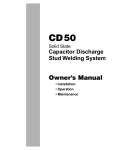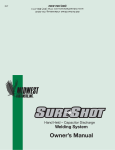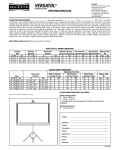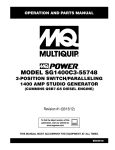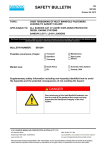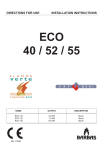Download UA500 Arc Stud Welder Manual
Transcript
UA500 Solid State – Arc Stud Welding System Owner’s Manual UA 500 Arc Stud Welding System Owner’s Manual • Installation • Operation • Maintenance MIDWEST FASTENERS, INC. 450 Richard Street Miamisburg, OH 45342 Phone: (800) 852-8352 Fax: (937) 866-4174 ©2010 Midwest Fasteners, Inc. All rights reserved. Printed in U.S.A. 1 ©2010 MIDWEST FASTENERS, INC. — UA500 Stud Welding System TABLE OF CONTENTS GENERAL Warranty ...........................................................................................2 Safety Precautions............................................................................3 INTRODUCTION What is ARC Stud Welding .............................................................5 SETUP & OPERATION Supplying Power ..............................................................................6 Connections and Startup ..................................................................7 Control Settings ...............................................................................8 Weld Gun Setup ...............................................................................9 First Test Welds ..............................................................................12 Weld joint Quality .........................................................................12 MAINTENANCE Preventive Maintenance .................................................................14 Troubleshooting .............................................................................14 PARTS & SPECIFICATIONS UA500 Welder Specifications ........................................................16 Weld Gun Specifications ...............................................................17 UA500 Welder Exploded View & Parts List ................................18 Weld Gun Exploded View & Parts List .........................................20 UA500 Electrical Schematic ..........................................................22 Notes ..............................................................................................23 FOREWORD: Your new stud welding equipment is carefully constructed of the finest components and materials available. Used properly, this equipment will give you years of profitable, efficient Service. The system incorporates the latest in engineering advances for completely reliable welding of mild steel, stainless steel. . The assembled unit is completely performance checked. The welder is delivered to you in functional electromechanical condition. A careful study o WARRANTY: All parts used in the assembly of your MIDWEST FASTENERS UA500 Arc Welding System are fully guaranteed for ninety (90) days from factory shipment date. Under this warranty, MIDWEST FASTENERS reserves the right to repair or replace, at its option, defects in material or workmanship which occur during the warranty period. Notice of any claim for warranty repair must be furnished to MIDWEST FASTENERS within ten (10) days after the defect is discovered. MIDWEST FASTENERS does not assume liability for shipping, or liability for any labor or material related to use of this system, unless such costs are expressly authorized in writing by MIDWEST FASTENERS. MIDWEST FASTENERS, I or use not in accordance to the operating instructions furnished by the manufacturer, or for reasons beyond its control. The manufacturer does not assume any liab This warranty is valid only when welding with welding studs purchased from or approved by MIDWEST FASTENERS. 2 ©2010 MIDWEST FASTENERS, INC. — UA500 Stud Welding System WELDING SAFETY PRECAUTIONS AND WARNINGS DO NOT weld if movement is confined or if there is danger of falling. Wear a safety harness if working above floor level. Shut unit down and remove weld stud from the stud weld gun when not in use. INSTALLATION AND SERVICING SAFETY Improperly installed or improperly grounded equipment is a hazard. Always have qualified personnel perform the installation, trouble-shooting, and maintenance. Do not perform any electrical work unless you are qualified to do the work. Be sure the system is properly grounded. Maintain this unit according to the manual. Disconnect input power before servicing this equipment and use lockout tags. Significant DC voltage can still exist in this equipment after removal or shut down of the input power. Turn off all equipment when not in use. ELECTRICAL SHOCK HAZARD Contact with live electrical parts and ground can cause severe injury or death. DO NOT weld in damp areas or while equipment or clothing are damp or wet. Do not touch the stud if you are in contact with the work, ground, or another electrode from a different machine. Don’t stand directly on metal or the earth; stand on dry boards, insulating mats or an insulating platform. Before turning on power, be sure you are wearing appropriate protective clothing: - high-topped, heavy rubber-soled shoes - long (gauntlet style), dry, flameproof, hole-free insulated gloves - heavy, long-sleeve, cuffless shirt - heavy, cuffless trousers and - a welding helmet or cap. GENERAL WELDING JOB SAFETY Use this equipment only for its intended purpose. Use well-maintained equipment. Replace worn or damaged cables or parts immediately; bare wiring can kill. Do not drape cables over your body. Keep all panels and covers securely in place. Do not overload electrical wiring, be sure power supply system is properly sized, rated and protected to handle the unit. Don’t connect multiple guns or work cables to a single weld output terminal. Follow rated duty cycle and allow overheated equipment adequate cooling periods. Do not block or filter airflow to unit. 3 ELECTROMAGNETIC FIELDS AND RFI Electric and magnetic fields may be dangerous. Welder operators having pacemakers should consult their physician before welding. EMF may interfere with some pacemakers. Exposure to EMF may have other health effects which are unknown. Connect the work cable to the work piece as close as possible to the area being welded. Keep welding power source and cables as far away from your body as possible. Electromagnetic energy can interfere with sensitive electronic equipment such as computers and computer-driven equipment such as robots. FUMES HAZARDS Welding produces fumes and gases. Breathing these fumes and gases can be hazardous to your health, particularly in confined spaces. Do not breath fumes and gases. Always ventilate confined spaces or use approved air-supplied respirator. Don’t weld on coated metals such as galvanized, lead or cadmium plated steel, unless the coating is removed from the weld area. Don’t weld near degreasing, cleaning or spraying operations. FIRE SAFETY AND BURN PREVENTION (ARC RAYS CAN BURN EYES AND SKIN) Always wear safety glasses with side shields in any work area. Even if wearing a welding helmet, face shields and goggles are also required. Wear goggles over safety glasses when chipping, wire brushing or grinding slag. Chipped slag may be hot and can fly far. Bystanders should also wear goggles over safety glasses. Use protective non-flammable screens or barriers to protect others from flash and glare. Warn bystanders not to watch the arc and not to expose themselves to the rays of the electric-arc or hot metal. Welding on closed containers, such as tanks, drums or pipes, can cause them to blow up. Do not weld where flying sparks can strike flammable material. Remove all combustible materials a minimum of 35 ft. away from the welding arc or cover the materials with a protective nonflammable covering. Hot sparks or hot metal can fall through cracks or crevices in floors or wall openings and cause a ©2010 MIDWEST FASTENERS, INC. — UA500 Stud Welding System hidden smoldering fire or fires on the floor below. Make certain that such openings are protected from hot sparks and metal. Be aware that welding on a ceiling, floor, bulkhead or partition can cause fire on the hidden side. Have appropriate fire extinguishing equipment handy such as a garden hose, water pail, sand bucket or portable fire extinguisher. Be sure you are trained for proper use. After completing operations, inspect the work area to make certain there are no hot sparks or hot metal which could cause a later fire. Use fire watchers when necessary. EYE PROTECTION HEARING PROTECTION NOISE CAN DAMAGE HEARING Noise from some processes or equipment can damage hearing. Therefore wear approved ear protection. ADDITIONAL SAFETY INFORMATION The following organizations can provide detailed information on safe practices for electric arc welding: PROTECTIVE CLOTHING American Welding Society 550 NW LeJuene Road, Miami, FL 33126, 305-443-9353, www. aws.org HIGH VOLTAGE National Fire Protection Association 1 Battery March Park, Quincy, MA 02269-9101 617-770-3000, www.nfpa.org and www.sparky.org Canadian Standards Association 178 Rexdale Blvd, Rexdale, Ontario, CAN M9W 1R3 800-463-6727, www.csa-international.org) FIRE HAZARD American National Standards Institute 11 W 42nd Street, New York, NY 10036-8002 212-642-4900, www.ansi.org U.S. Government Printing Office Superintendent of Documents P.O. Box 371954, Pittsburgh, PA 15250 312-353-2220, www.osha.gov 4 ©2010 MIDWEST FASTENERS, INC. — UA500 Stud Welding System WHAT IS ARC STUD WELDING Stud welding is a welding process where a “stud” (or similar metal part) is instantaneously end-joined to a metal workpiece. This process involves the same basic principles and metallurgical aspects as any other welding process. The equipment required to stud weld is composed of a direct current power supply, a controller, a weld gun and cables to tie the system components together. In most systems the power supply and controller are combined into one unit called the “Welder.” The ARC stud welding process produces weld power through one of three standard DC welding power sources. These are Transformer-Rectifier type, Motor/ Generator type, or Storage Battery type. A ceramic ferrule is required in ARC stud welding to maintain the proper atmosphere in the weld area. ARC stud welding is generally used for studs over 1/4" in diameter or where heavier base metals are involved. “ARC” STUD WELDING PROCESS 1. Stud is placed against workpiece and weld gun trigger depressed 2. Stud is lifted by weld gun and "initiating arc" is drawn 3. Weld gun forces stud into molten metal 4. Weld solidifies and ferrule is removed UA500 STUD WELDING SYSTEM (P/N: OEUA-500) Power Supply/Controller OEUA-500-00 Weld Gun 0 UA50 OX. APPR TINGS SET TIM E CU RR EN T R POWE ON E TIV GA NE L RO NT CO IVE SIT PO Combo Cable Set 067-0011-00-I ARES-100-50 Ground Cable ARGC-100-25 The stud welding process is as follows. The stud is placed in the collet of the “Weld Gun” and then positioned against the workpiece. The weld gun trigger is depressed and through operation of the stud welding controller and the design of the stud, an arc is drawn which melts the base of the stud and a proportionate area of the workpiece. The stud is then forced (or "plunged") by the weld gun into the molten pool and held in place until the metals resolidify. This high quality fusion weld is completed in milliseconds. 5 ©2010 MIDWEST FASTENERS, INC. — UA500 Stud Welding System SETTING UP THE WELDER SUPPLYING POWER installation site or how proper connections to the welding power supply are to be made. CHANGING THE INPUT VOLTAGE (If Required) The power supply is shipped setup for 460 volts. The input voltage jumper links provided on the primary terminal board permit the unit to be operated from various line voltages and frequencies: 208, 230, 460 volts at 60 hertz. LOCATING THE POWER SUPPLY The proper location of the power supply is essential for dependable service. The unit should be located so as to allow for free air movement into and out of the power supply. Consideration should be given to allow the least exposure possible to dust, dirt, moisture and corrosive vapors. A minimum of 18 inches of unrestricted space must be maintained between the power supply’s front and rear panels and the nearest obstruction. The underside of the power supply must be completely free of all obstructions. Attention should be given to ease of removal of the power supply’s enclosure for maintenance functions. If the power supply is to be operated at some voltage other than 460 volts, the input voltage jumper links must be changed. See the input voltage label inside the unit's back door (reference diagram below) for the various arrangements of the jumper links for the specific input voltage. NOTE: If only one jumper link is required on each grouped terminals, it is recommended that -the unused jumper links be placed across the terminals which are to be used. This will prevent losing the jumper links which are not required for this connection. ELECTRICAL INPUT REQUIREMENTS This welding power supply is designed to be operated from single-phase, 60hz, AC Incoming power lines (which have a voltage rating that corresponds to one of the input voltages shown on the nameplate) and a solid earth ground. Consult your local electric utility if there is any question about the type of electrical system available at the INPUT VOLTAGE SETTINGS POWER /CONTROL UNIT TRANSFORMER RECTIFIER 208 / 230 / 460 VOLT 60 HZ SINGLE PHASE 460 VOLT OPERATION 50 AMP FUSETRON FUSES OR CIRCUIT BREAKER 208 / 230 VOLT OPERATION 100 AMP FUSETRON FUSES OR CIRCUIT BREAKER TRANSFORMER TERMINAL BOARD JUMPER BAR INSTALLATION 208 VOLT 5 230 VOLT 5 2 L1 3 7 L2 6 6 3 5 4 1 2 L1 GND. GND. L2 2 L1 4 460 VOLT 3 4 4 GND. 7 L2 6 1 7 6 1 ©2010 MIDWEST FASTENERS, INC. — UA500 Stud Welding System SETTING UP THE WELDER COMPONENT CONNECTIONS AND STARTUP 5. Adjust the weld timer and amperage to the approximate settings shown on the face of unit. 6. Turn circuit breaker on. 1. Ground Cable - connect the male end to the receptacle marked “POSITIVE” on the power/ control unit and securely fasten the “C” clamp to the workpiece. 7. Insert a stud in the chuck and a ferrule in the ferrule grip. 8. Hold the gun perpendicular to workpiece and depress gun until ferrule is firmly sealed against work surface. 2. Welding Cable - connect the male end to the receptacle marked “NEGATIVE” on the power/ control unit and the female end to the male connector on the gun weld cable. 9. Press trigger to initiate weld. Do not press trigger again. 3. Control Cable - connect the male end to the receptacle marked “CONTROL” on the power/ control unit and the female end to the male connector on the gun control cable. 10. Do not move gun during weld cycle. After weld cycle is completed, wait a moment to allow molten metal to solidify, then remove gun from stud. NOTE: When using 50 ft. Combo cable between gun and power/control unit it must be uncoiled. 11. Inspect weld results and adjust setup as required. 4. Set up the gun in accordance with instructions starting on page 9 of this manual. NOTE: All cables must be uncoiled when in use. ARC WELDING SETUP - CONNECTIONS Power Supply/ Controller Disconnect switch (By Customer) 0 UA50 E TIV GA NE L RO NT CO IVE SIT PO Ground Cable with clamp Weld Gun Combo Cable Work 7 ©2010 MIDWEST FASTENERS, INC. — UA500 Stud Welding System SETTING UP THE WELDER CONTROL SETTINGS Current - Weld current adjustment may be made by means of the current control on the front panel, adjustable from 100 amps to 900 amps. The control settings establish the weld cycle parameters. Understanding the effect of each control will aid in quick and efficient setup for the first weld. Time - The weld timer on the front panel regulates the duration of the weld current. Polarity Selection (Cables) - On straight polarity, which is normally used, the ground is positive. To reverse polarity, simply reverse the weld / ground cables on the front of the unit. ON/OFF Power Switch - When the circuit breaker, located on the front of the unit, is turned “ON”, the unit is energized and the pilot light will light. The circuit breaker provides protection to the components in the unit. Should an overload occur, the circuit breaker will “trip.” This in turn shuts the unit off. The circuit breaker is a manual reset type; therefore, if it should “trip.”, it must be reset. FU1 is a 4 amp delay type fuse which protects the control circuit. FU2 and FU3 are 10 amp delay type fuses which protect the sustaining arc circuit. The welders controls should be set initially as shown on the "Approximate Settings" chart on the front panel (sample diagram below) in accordance with the diameter of arc stud being welded. WELDER CONTROLS UA-500 ULTRA ARC APPROXIMATE SETTINGS STUD INCHES TIME SEC. CURRENT % 1/4 .25 40 5/16 .30 45 3/8 .33 60 1/2 .55 85 0.3 0.4 0.5 50 ON 60 30 70 0.2 80 20 0.6 10 0.1 TIME 8 40 90 POWER ON OFF CURRENT ©2010 MIDWEST FASTENERS, INC. — UA500 Stud Welding System SETTING UP THE WELDER WELD GUN SETUP REMOVING A CHUCK Following the previous instructions, the weld gun should now be properly connected to the welding system. The weld gun needs to be properly set up and adjusted for the stud to be welded. A different, and correctly sized, chuck and ferrule grip are needed for each different stud diameter and style that will be welded. The appropriate chuck is inserted into the tapered chuck adaptor. The ferrule grip is inserted in the hole in the foot and secured with the locking screws to hold it in place. CHUCK REMOVAL & INSTALLATION To install a chuck, position the chuck into the front of the chuck adapter. Tap lightly on the end to seat the chuck into the adapter. It is not necessary to pound on the end of the chuck. This will only damage the chuck itself. FOOT & LEG SET UP The foot comes in 3 different sizes (small, medium and large) and 2 different configurations (closed and split). Typically, a split foot is only used when welding headed anchors and shear connectors. The standard gun ships with a small foot and 9” legs. The heavy duty gun ships with a medium foot and 14” legs. FOOT & LEG COMPONENTS INSTALLING A CHUCK The foot is installed on the ends of the legs. Unscrew the flat head screws from the ends of the legs. Place the trim washers on the flat head screws and place the screws through the adjustment slots in the foot. Reattach the screws to the legs. There is also a depth stop inside of the chuck. The depth stop should be adjusted so that you are retaining a good portion of the stud you are setting up to weld. Typically, this is one third to one half of the length of the stud you are welding. To remove the chuck, insert the short, tapered end of the chuck ejector key into one of the holes in the side of the chuck adapter. You may have to move the rubber bellows to clearly see the holes in the side of the chuck adapter (under rubber boot). Rotate the chuck key either clockwise or counter clockwise and the chuck will pop out of the chuck adapter. 9 ©2010 MIDWEST FASTENERS, INC. — UA500 Stud Welding System Insert the legs into the gun body leg retainers. Line up the flat on the leg with the set screw. The set screw will bite into the flat region and hold the leg securely. Tighten the set screws in the side of the legs. If the set screw bites into the round portion of the leg, it will damage the leg so it doesn’t inset into the gun body leg retainer any more. FERRULE GRIP / SPARK SHIELD REMOVAL & INSTALLATION There are three set screws (two on a gas foot) that retain the ferrule grip or spark shield in the foot. Loosen all three set screws. Push the grip or spark shield into the foot. The grip is sometimes a tight fit so press it firmly into the foot so it seats against the back stop. The two side holes in the ferrule grip should line up with the set screws in the foot. Tighten the set screws to retain the ferrule grip. It is not necessary to make these extremely tight. When a spark shield is being used, it is not necessary to align the spark shield with the set screws in the foot. PLUNGE ADJUSTMENT Plunge Settings When Using Ferrules Plunge controls the amount of stud that is melted during the arc time. Too much plunge and the fillet will overfill the ferrule or create excessive splatter when using a spark shield. Too little plunge and there may be incomplete fillet formation. There should be approximately 1/8 of an inch of stud protruding past the end of the ferrule. A bit less for smaller studs, a bit more for larger studs. Stud Diameter .25-.625 .75 and up Plunge .125 .188 To adjust the plunge, loosen the leg set screws in the gun body. Move the foot towards the gun or away from the gun to increase or decrease plunge. The plunge measurements are from the end of the stud and do not include the flux load. PLUNGE ADJUSTMENT FOOT ALIGNMENT Alignment of the foot is very important, if the foot is not aligned properly it can create bad welds in the form of hang-ups. Place a stud into the chuck and a ferrule into the ferrule grip. The stud should sit perfectly in the center of the ferrule. If it does not, loosen the flat head screws on the legs holding the foot. Position the foot so the stud is perfectly aligned in the ferrule. Retighten the flat head screws. FOOT ALIGNMENT Note: These are instructions for standard ferrules. For reduced fillet ferrules (only recommended for very specific applications) decrease the amount of plunge by half. 10 ©2010 MIDWEST FASTENERS, INC. — UA500 Stud Welding System Plunge Settings For Arc or Gas Arc Stud Welding For Short Arc or Gas Short Arc the stud should protrude past the end of the spark shield by about 0.04” or 1mm. This is about the same as the flange thickness on flanged style studs. For standard time duration Gas Arc the plunge should be set at about 2 flange thicknesses or 2mm. ADJUSTING GUN LIFT The lift controls the arc length and thus is one factor in controlling the heat of the welding process. "Lift" should be set as shown below depending on the diameter of the stud to be welded. Adjusting Lift To adjust lift, remove the slotted screw holding the rear cap in place. Put the rear cap aside. Loosen the nylon tipped set screw that holds the adjustable core in place. To increase lift, turn the adjustable core screw counter clockwise. To decrease lift, turn the adjustable core screw clockwise. Each half turn is .025”. “ARC” STUD WELDING PROCESS Single phase equipment: 1/8” lift for most applications. Three phase equipment : 1/16” lift for studs up to 5/16” diameter 3/32” lift for studs 5/16” to 1/2” diameter 1/8” lift for studs over 1/2” diameter Measuring Lift It is straight forward to measure lift. For safety from accidental activation, always disconnect the weld cable from the power supply before making any gun adjustments or performing any service on the gun. To measure gun lift, hold a scale against some fixed part of the tool. The front cover or the foot will work well. Press the trigger so the tool activates the lift mechanism. Now measure again. The lift is the difference between the two measurements. MEASURING LIFT After properly setting the lift, retighten the nylon tipped set screw to keep the adjustable core in place. Replace the rear cap and tighten the rear cap screw. It is important that the rear cap is in place as the prevents dirt and other contaminants from entering the gun and fouling the lift mechanism. WELD GUN FUNCTIONS The weld gun automates the stud welding process. It performs several key function: 1. It holds the stud. 2. It holds the ferrule, spark shield or gas delivery system. 3. It strikes the arc. 4. Establishes the arc length (lift distance). 5. Via the power supply, the gun controls the arc time. 6. Controls the rate of plunge of the stud into the base metal. 11 ©2010 MIDWEST FASTENERS, INC. — UA500 Stud Welding System FIRST TEST WELDS WELD JOINT QUALITY Before you begin to weld anytime it is important to review the set up. By making sure that the gun and welder are set up properly, you will have the best welding results. 95% of all stud welding problems are due to improper gun set up or improper power settings. Inspect the weld quality visually, reference diagram below. WELD QUALITY - VISUAL REFERENCE Once you have set up as described previously, the actual welding process is straight forward. Begin your first test welds by: 1. Place the stud to be welding into the weld chuck. 2. Place a ferrule into the ferrule grip (this step is not necessary if you are using a spark shield). 3. Position the end of the stud onto the location where you want it welded. 4. Press the gun downward so the ferrule is sitting on the base metal. 5. Pull the trigger to begin the weld sequence. 6. Hold the gun still during the arcing process. 7. After the weld has completed continue to hold the gun still for 1 second to allow the molten metal to solidify. GOOD WELD Weld fillet evenly distributed around base of stud. Fillet has a shiny surface and smooth serrations around edge. Stud burn-off of 1/8" or more. HOT WELD Low, concave fillet with shiny surface. SOLUTION: Decrease time, current, or both. PLUNGE ADJUSTMENT COLD WELD Fillet complete but with gray, grainy surface and a few stringers. SOLUTION: Decrease time, current, or both. 8. Remove the weld gun by lifting straight up off the welded stud. Remove the ferrule by breaking it away. 9. Inspect the test weld and make further adjustments to the controls and gun setups as necessary until satisfactory welds are being made consistently. 12 HANG-UP Ferrule so far off-center from weld end of stud that stud catches on edge of ferrule and is not driven into pool of molten metal. SOLUTION: Realign ferrule. Continues > ©2010 MIDWEST FASTENERS, INC. — UA500 Stud Welding System Testing of weld quality beyond visual inspection varies with stud characteristics. Refer to AWS (American Welding Society) structure welding code AWS d.1 - rev. 1-76. Welding procedures are covered in sections 4.28 and 4.29. Weld test and inspection is covered in section 4.30, paragraphs 1 through 4. (American Welding Society, 2501 N.W. 7th street. Miami, FL 33125.) A bend test may be used to test weld results if the stud may be destroyed. This is usually done with a bending tool (a hollow pipe with an inside diameter just large enough to fit over the diameter of the stud. The bend tool is placed over the stud, down to the base material. The stud is then repeatedly bent away from its axis until failure occurs. Torque test maybe used on threaded studs. The stud is twisted to the point of failure. A twisting tensile load is applied by using a collar, washer and nut. A bend lest can be used on threaded studs as well. In an acceptable weld, failure will occur in the stud material or tear out of a thin base plate. Failure in the weld requires adjustment of procedure and/or settings. Weldable Material Combinations 13 Base Material Stud Materials Mild steel 1006-1022 Mild Steel 1010, 1020 Stainless Steel series 300 (except 303) Stainless Steel series 300 (except 303) 405, 410 and 430 Mild Steel 1010, 1020 Stainless Steel series 300 (except 303) Aluminum series 5000 Aluminum 5356 ©2010 MIDWEST FASTENERS, INC. — UA500 Stud Welding System PREVENTIVE MAINTENANCE TROUBLESHOOTING Your MIDWEST FASTENERS welder is designed for long service with minimal care. Ordinary common sense maintenance will keep it operating efficiently. The following are a few tips on preventive maintenance. When troubleshooting the UA500, the following precautions must be observed. 1. Treat the cables with respect. Avoid sharp bends or kinks which may break the cables. DO NOT use the cables as a “ towline” to drag or lift the controller. Avoid damaging or straining the cables where they enter the gun or controller. 2. Louvers on the sides of the controller should be free from obstructions at all times to prevent overheating. 3. Keep the controller and gun clean and dry, free of grease, water, dust and dirt. Do not lubricate any part of your weld gun. 4. The weld gun is for welding studs only. Do not use the weld gun as a multipurpose tool (i.e., Hammer—banging studs to test welds or break ferrules, Scraper—removing rust, scale or weld splatter, etc.). 5. We recommend that the transformer and rectifier be cleaned occasionally by blowing out with low velocity stream of compressed air so that maximum cooling will be accomplished. This should be done periodically, depending upon the location of the unit and the amount of dust and dirt in the atmosphere. The case cover should be removed and a clean, dry air stream should be used for this operation. 1. Power must be TURNED OFF! HIGH VOLTAGE NOTE: Dangerous voltage levels can still be present in the controller—even after power is disconnected. Before attempting any inspection or work on the inside of the unit, open the branch circuit or main disconnect switch or remove the circuit fuses. Turning off the unit does not remove voltage from the power terminals inside the unit. This can only be done by opening the primary circuit. 2. The use of a volt/ohmmeter is recommended to verify where any voltage may, or may not, be present. 3. The use of a continuity tester (or trouble shooting light) can be used for continuity checking (disconnected) cables only. The troubleshooting chart on the following page can assist in locating and fixing problems with the UA500. Continues > 14 ©2010 MIDWEST FASTENERS, INC. — UA500 Stud Welding System TROUBLESHOOTING CHART PROBLEM 1. Gun lifts but stud does not weld. 2. Gun does not lift. 3. Power supply buzzes loudly or blows main fuses when powered on. 4. Circuit breaker trips when welding or triggering gun. 5. Circuit breaker trips. 6. Unit does not operate at all. 15 POSSIBLE CAUSE CORRECTIVE ACTION A. Support-arc fuse(s) blown. Test and replace if defective. B. Loose or broken wiring on support-Arc module or main rectifier. Check wiring and secure if necessary. C. Open support-arc choke. Test and replace if defective. D. Defective PC board. Test and repair or replace. A. Control circuit fuse blown. Test and replace if defective. B. Open control cable or gun coil. Check and repair or replace. C. Defective PC board. Test and repair or replace. D. Improper gun lift adjustment. Readjust gun lift. A. Jumper links on main transformer connected improperly. Re-link jumpers properly for incoming voltage (see decal inside rear door). B. Shorted SCR on main rectifier. Test and replace if defective. C. Defective main transformer. Test and replace if defective. A. Unit is overheated. Make sure fan is operating, Allow unit to cool. Reduce weld rate. B. Excessive gun free-air triggering. Avoid repeated gun free-air triggering. A. Defective thermostat in main transformer or main rectifier. Test and replace if defective. B. Defective main rectifier. Test and replace if defective. C. Gun not lifting. Check gun setup and gun lift and readjust as required. A. Blown incoming line fuses. Test and replace if defective. B. Jumper links on main transformer connected improperly. Re-link jumpers properly for incoming voltage (see decal inside rear door). ©2010 MIDWEST FASTENERS, INC. — UA500 Stud Welding System UA500 - SPECIFICATIONS 00 UA5 41" . ROX APPTINGS SET T IM E CU RR EN T ER POWN O E TIV GA NE L RO NT CO IVE SIT PO 16" 16" Power Requirement.......... 208 / 230 VAC, 60 Hz, 100 Amp or 460 VAC, 60 Hz, 50 Amp Pin/Stud Range ................ 10 GA. – 1/2" dia. Weldable Materials .......... Mild Steel, Stainless, & Aluminum Weld Rate* ....................... 14/minute (max.) for 1/4" dia. studs 5/minute (max.) for 1/ 2" dia. studs (* Dependent on stud size.) Weld Voltage .................... 900 Amps at 40 VDC Cables............................... 25' Ground Cable with "C" Clamp 50' Combo Cable Set 16 ©2010 MIDWEST FASTENERS, INC. — UA500 Stud Welding System UA500 - ARC STUD WELDING GUN - SPECIFICATIONS 1 8– " 2 6 –1 " 2 3" 2 –4 Weight .............................. 4.5 pounds (not including cables) Stud Range ....................... 10 GA. – 1/2" dia. Weldable Materials .......... Mild Steel, Stainless, & Aluminum Material ............................ High strength, impact resistant, poly carbonate Cable Length .................... 7' 17 ©2010 MIDWEST FASTENERS, INC. — UA500 Stud Welding System UA500 - EXPLODED VIEW 41 40 39 38 37 36 35 34 33 32 31 30 29 28 27 26 A 1 E 2 B C D 25 24 B D M F I E 23 22 3 21 4 UA 00 -5ARC 20 A TR UL 5 6 19 18 C 7 17 8 16 9 15 10 14 11 18 12 13 ©2010 MIDWEST FASTENERS, INC. — UA500 Stud Welding System UA500 - PARTS LIST Item Qt’y. 1 2 3 4 5 6 7 8 9 10 11 12 13 14 15 16 17 18 19 20 21 19 1 2 1 1 1 1 1 1 2 2 1 1 1 1 1 1 1 2 1 1 1 Part No. 050-3001-54 050-3001-53 050-3002-33 050-1001-62 050-3002-32 050-3001-04 050-3001-88 050-3002-38 ~~ 050-3002-36 050-3002-45 050-3002-35 050-3002-34 060-3068-00 060-3115-00 060-3068-00 050-3001-12 050-1002-87 050-1004-78 050-3001-11 050-3001-87 Description Fuse, 4 Amp Fuse, 10 Amp Handle Decal Cover Cooling Fan Potentiometer, Time Coil Choke Wheel Cotter Pin Wheel Axle Chassis Front Panel Camlok Receptacle, Positive Control Receptacle Camlok Receptacle, Negative Output Decal Control Knob Power Indicator Light Front Panel Decal Potentiometer, Current Item Qt’y. 22 23 24 25 26 27 28 29 30 31 32 33 34 35 36 37 38 39 40 41 1 1 1 2 1 8 2 1 2 1 1 1 1 1 1 2 1 1 4 1 Part No. 050-3002-40 050-3001-42 050-3001-80 050-3002-02 050-3002-44 050-3001-05 050-3001-65 050-3002-42 050-3002-43 050-3002-46 050-3002-16 050-3001-67 050-3002-11 050-3001-52 050-3001-66 050-3002-37 050-3001-78 050-3002-23 050-3002-22 050-3001-01 Description Circuit breaker Transformer Terminal Strip Weld SCR Weld Bridge Jump Bar Plastic Standoff Mounting Bracket/Heat Sink Thermostat Weld Bridge Heat Sink Potentiometer Capacitor, Commutation PC Board Mounting Bracket Resistor Fuse Holder Arc Rectifier Bracket SCR, Support Arc Terminal Strip, Support Arc PC Board PC Board Standoff Wiring Harness, UA500 ©2010 MIDWEST FASTENERS, INC. — UA500 Stud Welding System UA500 - ARC STUD WELDING GUN - EXPLODED VIEW 20 ©2010 MIDWEST FASTENERS, INC. — UA500 Stud Welding System UA500 - ARC STUD WELDING GUN - PARTS LIST Item Qt’y. 1 2 3 4 5 6 7a 7b 7c 8 9 10 11 12 13 14 15 16 17 18 19 20 21 2 1 1 2 1 2 1 1 1 1 1 1 1 1 1 1 1 1 1 1 1 1 Part No. 196-IM04-01 196-IM04-02 196-IM04-03 196-IM04-04 196-IM04-05 196-IM04-06 196-IM04-07 196-IM04-08 196-IM04-09 196-IM04-10 196-IM04-11 196-IM04-12 196-IM04-13 196-IM04-14 196-IM04-15 196-IM04-16 196-IM04-17 196-IM04-18 196-IM04-19 196-IM04-20 196-IM04-21 196-IM04-22 Description Item Qt’y. Front Cover Jam Nut Chuck Adapter Dust Bellows Nylon Bushing Front Cover Cable Clamp Adapter Screw Plunge Dampener - Soft (OPT) Plunge Dampener - Med. (OPT) Plunge Dampener - Hard (OPT) Cable Clamp Adapter Internal Weld Cable Internal Weld Cable Lock Washer Internal Weld Cable Screw Lifting Rod Main Spring Lift Release Moveable Core Bearing Retainer Lift Bearing Lift Bearing Spring Moveable Core Shaft Shaft Retainer Shaft Spring Seat 21 22 23 24 25 26 27 28 29 30 31 32 33 34 35 36 37 38 39 40 41 42 1 1 2 1 1 1 2 1 1 1 1 1 1 1 1 1 2 1 1 1 1 1 Part No. 196-IM04-23 196-IM04-24 196-IM04-25 196-IM04-26 196-IM04-27 196-IM04-28 196-IM04-29 196-IM04-30 196-IM04-31 196-IM04-32 196-IM04-33 196-IM04-34 196-IM04-35 196-IM04-36 196-IM04-37 196-IM04-38 196-IM04-39 196-IM04-40 196-IM04-42 196-IM04-41 196-IM04-43 196-IM04-49 Description Core Return Spring Gun Body Leg Set Screw Front Coil Yoke Gun Coil Rear Coil Yoke Rear Coil Yoke Set Screws Adjustable Core Rear Cap Rear Cap Screw Trigger Switch Ass’y. Weld Cable Anchor Plate Anchor Plate Screw Anchor Plate Kep Nut Handle Cover Handle Cover Upper Screw Handle Cover Lower Screw Weld Cable Strain Relief External Weld Cable Ass’y. Male Weld Cable Connector Control Cable Strain Relief Control Cable Ass’y. ©2010 MIDWEST FASTENERS, INC. — UA500 Stud Welding System WORK GUN C1 R24 FU2 10A P.L. Q103 D8 D6 PL2-1 R103 FU3 10A T1 144V D7 PL2-4 PL2-7 PL2-5 Q104 T T1 45V PL1-4 T Q101 PL2-6 PL1-7 D4 D5 D2 D3 T.O.L.XFMR T.O.L.RECT R104 T1 130V D10 D9 D18 PL1-8 R102 PL1-10 Q102 R2 R1 R9 R26 R5 R25 R4 D19 R6 V1 PL 1-12 PL1-6 C2 R27 R105 D12 C3 ZD1 R10 R8 R7 D11 RR1-2 RR1-1 D1 RR2-1 C4 C5 V2 R11 5106 PL2 -12 PL2 -10 R13 R28 R12 R14 GS Q1 C101 PL2-11 PL2-4 R15 PL2-2 Q2 R108 PL2-3 PL1-11 R16 R18 D13 L101 FU1- 4A R101 PL C7 TRIGGER C8 R21 RR3-2 R19 D16 PL2-8 D14 R17 RR1 RR3-1 C9 RR3 C10 R27 D15 RR3-2 22 R20 PL1-3 R24 R23 D17 PL1-2 R67 CIRCUIT BREAKER UA500 - ELECTRICAL SCHEMATIC ©2010 MIDWEST FASTENERS, INC. — UA500 Stud Welding System NOTES 23 ©2010 MIDWEST FASTENERS, INC. — UA500 Stud Welding System 24 ©2010 MIDWEST FASTENERS, INC. — UA500 Stud Welding System 450 Richard Street • Miamisburg, OH 45342 www.midwestfasteners.com • Fax: (937) 866-4174 (800) 852-8352 04/10