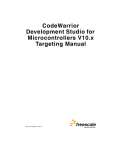Download CodeWarrior Target Resident Kernel Reference
Transcript
CodeWarrior Target Resident Kernel
Reference
Document Number: CWPATRKUG
Rev. 10.5.0, 06/2015
CodeWarrior Target Resident Kernel Reference, Rev. 10.5.0, 06/2015
2
Freescale Semiconductor, Inc.
Contents
Section number
Title
Page
Chapter 1
Introduction
1.1
Overview of this Manual................................................................................................................................................ 9
1.2
Related Documentation...................................................................................................................................................10
1.2.1
Other CodeWarrior Documentation...................................................................................................................10
1.2.2
Other Documentation......................................................................................................................................... 11
Chapter 2
CodeWarrior TRK Concepts
2.1
2.2
2.3
CodeWarrior TRK Architecture..................................................................................................................................... 13
2.1.1
CodeWarrior TRK Core.....................................................................................................................................13
2.1.2
CodeWarrior TRK Execution States..................................................................................................................14
2.1.3
Message Queues.................................................................................................................................................15
2.1.4
Request and Notification Handling....................................................................................................................16
CodeWarrior TRK Memory Layout............................................................................................................................... 16
2.2.1
CodeWarrior TRK RAM Sections..................................................................................................................... 16
2.2.2
Target Application RAM Sections.....................................................................................................................17
CodeWarrior TRK Initializations................................................................................................................................... 17
Chapter 3
CodeWarrior TRK Communications
3.1
3.2
Transport Level...............................................................................................................................................................20
3.1.1
Serial Communications Settings........................................................................................................................ 20
3.1.2
Data Transmission Rate..................................................................................................................................... 21
Framing Level.................................................................................................................................................................21
3.2.1
CodeWarrior TRK Data Frames........................................................................................................................ 22
3.2.2
Checksum Values...............................................................................................................................................24
3.2.2.1 Encoding Single-Byte Checksum Values............................................................................................ 24
3.2.2.2 Verifying Single-Byte Checksum Values............................................................................................ 25
3.2.2.3 Using Multi-Byte Checksum Values................................................................................................... 26
CodeWarrior Target Resident Kernel Reference, Rev. 10.5.0, 06/2015
Freescale Semiconductor, Inc.
3
Section number
Title
Page
3.2.3
Escape Sequences.............................................................................................................................................. 27
3.2.4
Reliable Message Delivery................................................................................................................................ 28
3.2.4.1 Responding to a NAK Reply Message................................................................................................ 28
3.2.4.2 Responding When No Reply Message is Received............................................................................. 29
3.2.4.3 Preventing Transmission Failure......................................................................................................... 30
3.3
Debug Message Interface Level......................................................................................................................................30
3.3.1
Request and Notification Messages................................................................................................................... 31
3.3.1.1 Alignment.............................................................................................................................................31
3.3.1.2 Byte Order............................................................................................................................................31
3.3.1.3 Message Length................................................................................................................................... 32
3.3.2
Reply Messages..................................................................................................................................................32
3.3.2.1 ACK Messages.....................................................................................................................................32
3.3.2.2 NAK Messages.................................................................................................................................... 34
Chapter 4
Customizing CodeWarrior TRK
4.1
Customizing CodeWarrior TRK Initializations.............................................................................................................. 38
4.2
Customizing Serial Communications............................................................................................................................. 38
4.2.1
Modifying Serial Communication Functions.....................................................................................................38
4.2.2
Modifying Existing UART Drivers................................................................................................................... 39
4.2.2.1 Building TI TL16C552a UART Driver............................................................................................... 40
4.2.3
Changing Data Transmission Rate.....................................................................................................................41
4.2.4
Customizing CodeWarrior TRK to be Interrupt-Driven....................................................................................41
4.3
Customizing CPU Speed................................................................................................................................................ 42
4.4
Customizing Debug Services..........................................................................................................................................43
4.4.1
Changing ReadMemory-Related Code.............................................................................................................. 43
4.4.2
Changing WriteMemory-Related Code............................................................................................................. 44
4.4.3
Changing SupportMask-Related Code...............................................................................................................44
4.4.4
Changing Versions-Related Code...................................................................................................................... 45
4.4.5
Changing Maximum Message Length............................................................................................................... 46
CodeWarrior Target Resident Kernel Reference, Rev. 10.5.0, 06/2015
4
Freescale Semiconductor, Inc.
Section number
Title
Page
4.5
Customizing Memory Locations.....................................................................................................................................46
4.6
Customizing Exception Handling................................................................................................................................... 47
4.7
Customizing Checksum Values...................................................................................................................................... 47
4.8
Customizing Target Board Name................................................................................................................................... 48
4.9
Customizing usr_put_config.h for Debugging............................................................................................................... 48
Chapter 5
Debug Message Interface Reference
5.1
Command Sets................................................................................................................................................................ 51
5.2
Messages Sent by Debugger........................................................................................................................................... 51
5.2.1
Connect.............................................................................................................................................................. 52
5.2.2
Continue............................................................................................................................................................. 53
5.2.3
CPUType............................................................................................................................................................54
5.2.4
FlushCache.........................................................................................................................................................55
5.2.5
ReadMemory......................................................................................................................................................57
5.2.6
ReadRegisters.....................................................................................................................................................58
5.2.7
Reset...................................................................................................................................................................60
5.2.8
Step.....................................................................................................................................................................61
5.2.9
Stop.................................................................................................................................................................... 63
5.2.10 SupportMask...................................................................................................................................................... 64
5.2.11 Versions............................................................................................................................................................. 65
5.2.12 WriteMemory.....................................................................................................................................................66
5.2.13 WriteRegisters....................................................................................................................................................68
5.3
Messages Sent by CodeWarrior TRK.............................................................................................................................70
5.3.1
NotifyException................................................................................................................................................. 70
5.3.2
NotifyStopped.................................................................................................................................................... 71
5.3.3
ReadFile............................................................................................................................................................. 72
5.3.4
WriteFile............................................................................................................................................................ 73
CodeWarrior Target Resident Kernel Reference, Rev. 10.5.0, 06/2015
Freescale Semiconductor, Inc.
5
Section number
Title
Page
Chapter 6
CodeWarrior TRK Function Reference
6.1
_reset()............................................................................................................................................................................ 75
6.2
DoConnect()....................................................................................................................................................................76
6.3
DoContinue().................................................................................................................................................................. 77
6.4
DoCPUType()................................................................................................................................................................. 77
6.5
DoFlushCache.................................................................................................................................................................78
6.6
DoNotifyStopped()......................................................................................................................................................... 79
6.7
DoReadMemory()........................................................................................................................................................... 80
6.8
DoReadRegisters()..........................................................................................................................................................81
6.9
DoReset()........................................................................................................................................................................ 82
6.10 DoStep()..........................................................................................................................................................................83
6.11 DoStop()..........................................................................................................................................................................84
6.12 DoSupportMask()........................................................................................................................................................... 84
6.13 DoVersions()...................................................................................................................................................................85
6.14 DoWriteMemory().......................................................................................................................................................... 86
6.15 DoWriteRegisters()......................................................................................................................................................... 87
6.16 InitializeIntDrivenUART()............................................................................................................................................. 88
6.17 InitializeUART().............................................................................................................................................................90
6.18 InterruptHandler()........................................................................................................................................................... 90
6.19 ReadUARTPoll()............................................................................................................................................................ 91
6.20 ReadUART1().................................................................................................................................................................92
6.21 ReadUARTN()................................................................................................................................................................92
6.22 ReadUARTString()......................................................................................................................................................... 93
6.23 SuppAccessFile()............................................................................................................................................................ 94
6.24 SwapAndGo()................................................................................................................................................................. 95
6.25 TargetAccessMemory().................................................................................................................................................. 96
6.26 TargetAddExceptionInfo()..............................................................................................................................................98
6.27 TargetAddStopInfo().......................................................................................................................................................98
CodeWarrior Target Resident Kernel Reference, Rev. 10.5.0, 06/2015
6
Freescale Semiconductor, Inc.
Section number
Title
Page
6.28 TargetContinue().............................................................................................................................................................99
6.29 TargetFlushCache().........................................................................................................................................................100
6.30 TargetInterrupt()............................................................................................................................................................. 101
6.31 TargetAccessDefault().................................................................................................................................................... 102
6.32 TargetAccessExtended1()............................................................................................................................................... 103
6.33 TargetAccessExtended2()............................................................................................................................................... 105
6.34 TargetAccessFP()............................................................................................................................................................106
6.35 TargetSingleStep().......................................................................................................................................................... 107
6.36 TargetStepOutOfRange()................................................................................................................................................108
6.37 TargetSupportMask()......................................................................................................................................................109
6.38 TargetVersions()............................................................................................................................................................. 110
6.39 TerminateUART()...........................................................................................................................................................111
6.40 TransportIrqHandler().....................................................................................................................................................112
6.41 ValidMemory32()........................................................................................................................................................... 112
6.42 WriteUART1()................................................................................................................................................................113
6.43 WriteUARTN()............................................................................................................................................................... 114
6.44 WriteUARTString()........................................................................................................................................................ 115
Chapter 7
AppTRK Reference
7.1
What is AppTRK?...........................................................................................................................................................117
7.2
Differences Between AppTRK and CodeWarrior TRK................................................................................................. 117
7.3
Using AppTRK............................................................................................................................................................... 118
7.4
Modifying AppTRK....................................................................................................................................................... 121
7.5
Creating AppTRK for a Non-Freescale Linux Image.....................................................................................................122
7.6
Conditions under which AppTRK Must Be Modified....................................................................................................123
CodeWarrior Target Resident Kernel Reference, Rev. 10.5.0, 06/2015
Freescale Semiconductor, Inc.
7
CodeWarrior Target Resident Kernel Reference, Rev. 10.5.0, 06/2015
8
Freescale Semiconductor, Inc.
Chapter 1
Introduction
CodeWarrior TRK is a target-resident kernel that is an on-target debug monitor for the
CodeWarrior debugger. This manual describes CodeWarrior TRK and explains how to
customize it for use with different hardware configurations.
This chapter includes these topics:
• Overview of this Manual
• Related Documentation
1.1 Overview of this Manual
This manual describes CodeWarrior TRK and explains how to customize it for use with
your hardware configuration. The table below describes the information contained in
each chapter of this manual.
NOTE
In addition to the chapters described in the table below, this
manual may have one or more additional processor-specific
appendixes, depending on the product you purchased. Refer to
the table of contents in the front of this manual to determine
whether your version of this manual contains any processorspecific appendixes.
Table 1-1. Contents of this Manual
Chapter Name
Description
Introduction
(this chapter)
CodeWarrior TRK Concepts
Provides an overview of CodeWarrior TRK, describes the various tasks
CodeWarrior TRK performs, and how these tasks are implemented.
Table continues on the next page...
CodeWarrior Target Resident Kernel Reference, Rev. 10.5.0, 06/2015
Freescale Semiconductor, Inc.
9
Related Documentation
Table 1-1. Contents of this Manual (continued)
Chapter Name
Description
CodeWarrior TRK Communications
Describes the CodeWarrior TRK communication protocol. This chapter is
useful for debugging CodeWarrior TRK and for those developing software
that communicates with CodeWarrior TRK.
Customizing CodeWarrior TRK
Provides details about the specific areas where you can customize or retarget CodeWarrior TRK to work with your hardware configuration.
Debug Message Interface Reference
Describes the CodeWarrior TRK debug message interface.
CodeWarrior TRK Function Reference
Describes CodeWarrior TRK functions that may be relevant for developers
who wish to customize CodeWarrior TRK to work with new target boards.
AppTRK Reference
Describes the Linux application version of CodeWarrior TRK (AppTRK),
how it differs from the bareboard version of CodeWarrior TRK, and how to
use AppTRK.
NOTE
For basic information about loading and using CodeWarrior
TRK with the CodeWarrior IDE (information that differs
among sets of CodeWarrior tools), refer to the Targeting
manual for your particular target processor.
If this is your first time customizing the bareboard version of CodeWarrior TRK, we
recommend you read these chapters in this order:
• CodeWarrior TRK Concepts
• CodeWarrior TRK Communications
• Customizing CodeWarrior TRK
If you have previously customized the bareboard version of CodeWarrior TRK
previously, you can proceed directly to the Customizing CodeWarrior TRK.
To learn about the Linux application version of CodeWarrior TRK, read this chapter:
• AppTRK Reference
1.2 Related Documentation
This section lists related documentation for CodeWarrior TRK. All CodeWarrior manuals
mentioned in this section reside in this directory on your CodeWarrior CD:
CodeWarriorCD\Documentation
CodeWarrior Target Resident Kernel Reference, Rev. 10.5.0, 06/2015
10
Freescale Semiconductor, Inc.
Chapter 1 Introduction
1.2.1 Other CodeWarrior Documentation
For information about using CodeWarrior and CodeWarrior TRK with a particular target
processor, see the Targeting manual for your target processor.
1.2.2 Other Documentation
You can find the RFC 1662 document, which describes the framing portion of the Pointto-Point Protocol, in the Documentation folder of the CodeWarrior TRK distribution or on
this Web page:
http://andrew2.andrew.cmu.edu/rfc/rfc1662.html
CodeWarrior Target Resident Kernel Reference, Rev. 10.5.0, 06/2015
Freescale Semiconductor, Inc.
11
Related Documentation
CodeWarrior Target Resident Kernel Reference, Rev. 10.5.0, 06/2015
12
Freescale Semiconductor, Inc.
Chapter 2
CodeWarrior TRK Concepts
This chapter describes the architecture of CodeWarrior TRK and how CodeWarrior TRK
works. This chapter includes these topics:
• CodeWarrior TRK Architecture
• CodeWarrior TRK Memory Layout
• CodeWarrior TRK Initializations
2.1 CodeWarrior TRK Architecture
This section describes these CodeWarrior TRK components:
•
•
•
•
CodeWarrior TRK Core
CodeWarrior TRK Execution States
Request and Notification Handling
Message Queues
2.1.1 CodeWarrior TRK Core
CodeWarrior TRK contains a core component called the CodeWarrior TRK core that
controls its internal state and determines which function should handle a particular
debugger request. Around this core, CodeWarrior TRK has several other modules that
perform various tasks.
The CodeWarrior TRK core is independent of the target board configuration. However,
some handler functions that perform debugging requests are board-dependent.
CodeWarrior Target Resident Kernel Reference, Rev. 10.5.0, 06/2015
Freescale Semiconductor, Inc.
13
CodeWarrior TRK Architecture
2.1.2 CodeWarrior TRK Execution States
CodeWarrior TRK has two main operating states, the message-handling state and the
event-waiting state.
A Reset request or a hardware reset causes CodeWarrior TRK to enter its board
initialization state. After the board initializations complete, CodeWarrior TRK enters its
message-handling state. In this state, CodeWarrior TRK continuously services requests
from the debugger. CodeWarrior TRK is in a continuous loop, waiting for requests from
the debugger. It passes each request that it receives to an appropriate handler function.
NOTE
The target application does not execute while CodeWarrior
TRK is in the message-handling state.
When the debugger sends a Continue or Step request, CodeWarrior TRK enters its eventwaiting state. While in the event-waiting state, the target application executes rather than
CodeWarrior TRK. CodeWarrior TRK remains inactive, waiting for a relevant exception.
When one occurs, CodeWarrior TRK stops execution of the target application, resumes
control of the processor, and reenters the message-handling state.
NOTE
Usually, an exception causes CodeWarrior TRK to begin
executing again (a context switch) and to enter the messagehandling state. However, if CodeWarrior TRK currently is
processing a multiple-line step command, the target application
resumes control of the processor (resumes execution), and
CodeWarrior TRK reenters the event-waiting state.
CodeWarrior TRK again remains in the message-handling state until the debugger sends
a Continue or Step request. Then CodeWarrior TRK returns to the event-waiting state and
the target application begins executing again.
The figure below shows the state diagram for CodeWarrior TRK.
CodeWarrior Target Resident Kernel Reference, Rev. 10.5.0, 06/2015
14
Freescale Semiconductor, Inc.
Chapter 2 CodeWarrior TRK Concepts
Figure 2-1. CodeWarrior TRK State Diagram
2.1.3 Message Queues
While in the message-handling state, CodeWarrior TRK constantly monitors the serial
line for incoming requests and stores each one in an incoming message queue.
CodeWarrior TRK also maintains another message queue for outgoing messages. To send
a message to the debugger, CodeWarrior TRK places the message in the outgoing
message queue and continues processing. The message is sent as soon as the serial line is
free.
The message queues serve two important purposes. First, the queues are buffers between
the debugger and CodeWarrior TRK, which run on different hardware platforms. These
buffers keep faster hardware from outrunning slower hardware, which keeps requests and
replies from being dropped (lost). Second, the message queues allow CodeWarrior TRK
to use an event-driven design. The CodeWarrior TRK core centrally dispatches all
communication with the debugger, which passes first through the messages queues.
The figure below shows how data flows through CodeWarrior TRK when it is in the
message-handling state, including the message queues described in this section. In the
event-waiting state, CodeWarrior TRK is inactive while waiting for the next exception to
occur. The message queues are not dependent on the target board configuration.
CodeWarrior Target Resident Kernel Reference, Rev. 10.5.0, 06/2015
Freescale Semiconductor, Inc.
15
CodeWarrior TRK Memory Layout
Figure 2-2. CodeWarrior TRK Data-Flow Diagram
2.1.4 Request and Notification Handling
A set of handler functions separate from the CodeWarrior TRK core comprises another
module of CodeWarrior TRK that handles debugger requests and notifications. Boardspecific information related to handling requests and notifications is, in most cases,
encapsulated within special header files in this directory:
CWTRKDir\Processor\
ProcessorType\Board
For more information, see Customizing Debug Services.
2.2 CodeWarrior TRK Memory Layout
This section contains these topics:
• CodeWarrior TRK RAM Sections
• Target Application RAM Sections
CodeWarrior Target Resident Kernel Reference, Rev. 10.5.0, 06/2015
16
Freescale Semiconductor, Inc.
Chapter 2 CodeWarrior TRK Concepts
2.2.1 CodeWarrior TRK RAM Sections
The table below shows the memory sections that exist in RAM when you run
CodeWarrior TRK from ROM.
Table 2-1. CodeWarrior TRK RAM sections
RAM Section
Description
Data
The data section includes all read/write data in the program.
When running from a ROM-based version of CodeWarrior
TRK, CodeWarrior TRK copies any initial values from ROM to
RAM. CodeWarrior TRK uses 6KB of RAM for global data.
Exception vectors
Exception vectors are sections of code executed in the event
of a processor exception. The processor determines the
location of exception vectors. For more information, see the
processor-specific appendixes in this manual.
The stack
CodeWarrior TRK requires at least 8KB of RAM for its stack,
which is also the maximum amount of RAM that the stack
occupies.
2.2.2 Target Application RAM Sections
Specify target application memory sections so that they do not overwrite the
CodeWarrior TRK memory sections. For more information, see CodeWarrior TRK RAM
Sections.
One good way to specify the target application memory sections is to place the code and
data sections in low memory below the code and data sections of the CodeWarrior TRK.
You then can place the stack of the target application below the stack of CodeWarrior
TRK. You must allow enough room for the CodeWarrior TRK stack to grow downward.
For more information, see Customizing Memory Locations.
2.3 CodeWarrior TRK Initializations
CodeWarrior TRK begins initializing when _reset() executes. The _reset() function calls:
•
_init_processor
CodeWarrior Target Resident Kernel Reference, Rev. 10.5.0, 06/2015
Freescale Semiconductor, Inc.
17
CodeWarrior TRK Initializations
The _ init_processor assembly language code initializes processor-specific items.
For example, _init_processor can perform such functions as clearing the cache and
the TLB (translation lookaside buffer).
•
_init_board
The _in it_board assembly language code initializes board-specific items. Examples
include initializing the central control registers and disabling all interrupts.
•
_start
The _start assembly language code starts the runtime code.
If needed, you can place code for other initializations in _reset() immediately before the
jump to _start. For example, sometimes (depending on the reference board for which
your default implementation of CodeWarrior TRK is targeted) _init_board moves ROM in
memory. In this case, you can directly reset the program counter in _reset() following
_init_board.
The listing below shows the preceding initialization sequence.
Listing 2-1. CodeWarrior TRK Initialization Sequence
_reset() calls:
_init_
processor
_init_board
(Before jump to _start, _reset() can contain other code
performs direct initialization.)
_start
NOTE
The _reset() function either uses the initialization sequence
described in this section or contains the initialization code
directly. In either case, the processor-specific initializations
precede the board-specific initializations. The board-specific
initializations then precede any other direct initializations to
perform before making the jump to _start. Some reference
boards use assembly language code that is labeled _reset rather
than a C function. For information about the location of _reset()
or _reset, see the processor-specific appendixes in this manual.
CodeWarrior Target Resident Kernel Reference, Rev. 10.5.0, 06/2015
18
Freescale Semiconductor, Inc.
Chapter 3
CodeWarrior TRK Communications
This chapter describes how CodeWarrior TRK communicates with the debugger. This
chapter is useful for debugging when modifying CodeWarrior TRK and for developing
debugging systems to communicate with CodeWarrior TRK.
CodeWarrior TRK continuously communicates with the debugger. This communication
has these levels:
• Transport Level
• Framing Level
• Debug Message Interface Level
NOTE
When describing CodeWarrior TRK communications, this
chapter uses the terms sender and receiver. The sender is
the software that currently is sending a message. The
receiver is the software that currently is receiving a
message. Both the debugger and CodeWarrior TRK can be
either a sender or a receiver, depending on the action each
is performing at a particular moment.
The figure below shows the interaction of the communication levels.
CodeWarrior Target Resident Kernel Reference, Rev. 10.5.0, 06/2015
Freescale Semiconductor, Inc.
19
Transport Level
Figure 3-1. CodeWarrior TRK Communication Levels
3.1 Transport Level
The transport level is the level at which the host machine and the target board send
physical signals to and receive physicals signals from each other over a serial cable
connection or Ethernet connection.
For maximum portability, the low-level code that drives the serial/Ethernet controller is
separated from the CodeWarrior TRK core. CodeWarrior TRK provides a simple
interface that can work with different UART (Universal Asynchronous Receiver
Transmitter) drivers if necessary. The default implementations work with the standard
on-board serial ports. For more information, see Modifying Serial Communication
Functions.
You must configure both CodeWarrior TRK and the debugger to use the correct data
transmission rate (baud rate) for the serial connection for your target board. For more
information, see Changing the Data Transmission Rate.
This section contains these topics:
• Serial Communications Settings
• Data Transmission Rate
3.1.1 Serial Communications Settings
CodeWarrior Target Resident Kernel Reference, Rev. 10.5.0, 06/2015
20
Freescale Semiconductor, Inc.
Chapter 3 CodeWarrior TRK Communications
Your target board must have a serial port so that CodeWarrior TRK can communicate
with the debugger running on the host computer. For most target boards, the data
transmission rate when communicating with CodeWarrior TRK is between 300 baud and
230.4k baud. (For more information, see the Targeting manual for your target board or
the processor-specific appendixes in this manual.)
CodeWarrior TRK usually communicates using these serial settings:
• 8 data bits
• no parity
• 1 stop bit (8N1)
However, if other supported settings work better for your target board, you can use those
settings. For more information, see the Targeting manual for your target processor or the
processor-specific appendixes of this manual. If you cannot find information about your
board, contact technical support.
3.1.2 Data Transmission Rate
The default implementation of CodeWarrior TRK uses the highest data transmission rate
(baud rate) that the target board can support. The data transmission rate varies depending
on the target board or serial controller. For more information, see the Targeting manual
for your target processor.
NOTE
The maximum data transmission rate for the Solaris-hosted
CodeWarrior debugger is 38.4 kilobytes. Consequently, if you
are using the Solaris-hosted debugger, you must set the data
transmission rate in CodeWarrior TRK to 38.4 kilobytes, even
if the target board accepts a faster rate.
You can set the data transmission rate so that it is appropriate for your hardware. For
more information, see Changing the Data Transmission Rate.
3.2 Framing Level
The framing level:
• is responsible for reliably transporting messages between CodeWarrior TRK and the
debugger
CodeWarrior Target Resident Kernel Reference, Rev. 10.5.0, 06/2015
Freescale Semiconductor, Inc.
21
Framing Level
• transmits the messages as arbitrarily sized segments of data
• places each data segment in a CodeWarrior TRK data frame before transmitting the
data
• verifies the contents of each data frame using a checksum
The transmitted data consists of messages defined by the debug message interface. Each
CodeWarrior TRK data frame contains one message. (For more information, see Debug
Message Interface Level.)
NOTE
To the framing level, a CodeWarrior TRK message is a string
of data of a particular length; the framing level ignores the
internal structure of the message.
This section contains these topics:
• CodeWarrior TRK Data Frames
• Checksum Values
• Escape Sequences
• Reliable Message Delivery
3.2.1 CodeWarrior TRK Data Frames
When communicating over a serial connection, CodeWarrior TRK and the debugger
transmit all messages in a CodeWarrior TRK data frame. A CodeWarrior TRK data
frame is a data segment of arbitrary length delimited at its beginning and end by a special
framing character. The CodeWarrior TRK data frame also contains checksum
information used to verify the integrity of the data received.
Before sending a message, CodeWarrior TRK and the debugger place the message in a
CodeWarrior TRK data frame as follows:
1. Arrange the message in big-endian byte order (most significant byte first).
NOTE
Step 1 executes at the debug message interface level rather
than the framing level, as shown in the figure below.
2. Calculate a one-byte checksum value (by default) and place the checksum value in a
byte at the end of the message.
3. Apply an escape sequence to any reserved byte values contained in the message.
CodeWarrior Target Resident Kernel Reference, Rev. 10.5.0, 06/2015
22
Freescale Semiconductor, Inc.
Chapter 3 CodeWarrior TRK Communications
4. Add the start-frame/end-frame flag (a byte containing the value 0x7e that allows the
receiver to distinguish one frame from another) to the beginning and end of the
CodeWarrior TRK data frame.
The figure below shows how CodeWarrior TRK and the debugger create a CodeWarrior
TRK data frame.
Figure 3-2. Creating a CodeWarrior TRK Data Frame
CodeWarrior Target Resident Kernel Reference, Rev. 10.5.0, 06/2015
Freescale Semiconductor, Inc.
23
Framing Level
3.2.2 Checksum Values
The sender places a one-, two-, or four-byte checksum value immediately after the debug
message as part of the framing process. The receiver uses the checksum value to verify
the integrity of the data.
NOTE
The sender calculates checksum values for a debug message
before creating any escape sequences for the message. In
addition, the sender must create an escape sequence for any
byte in a checksum value that contains a reserved byte value.
For more information, see Escape Sequences.
By default, CodeWarrior TRK uses a single-byte checksum value. However, you can
customize CodeWarrior TRK to use a two- or four-byte checksum value. For more
information, see Customizing Checksum Values.
The sender calculates a checksum value serially, by starting at the beginning of the
message with an initial value and updating it for each successive byte of message data.
This section contains these sections, which describe how CodeWarrior TRK and the
debugger calculate one-, two-, and four-byte checksum values:
• Encoding Single-Byte Checksum Values
• Verifying Single-Byte Checksum Values
• Using Multi-Byte Checksum Values
NOTE
CodeWarrior TRK contains implementations for computing
checksum values. If you are developing your own debugger
to communicate with CodeWarrior TRK, you may want to
borrow your implementation directly from CodeWarrior
TRK. These source files implement checksums:
CWTRKDir\Export\serframe.h
CWTRKDir\Transport\protocol\rfc_1662\rfc1662.c
3.2.2.1 Encoding Single-Byte Checksum Values
CodeWarrior Target Resident Kernel Reference, Rev. 10.5.0, 06/2015
24
Freescale Semiconductor, Inc.
Chapter 3 CodeWarrior TRK Communications
The sender encodes a message using a one-byte checksum value as follows:
1. Specify an initial value of 0x00.
2. Add the value of each character (byte) in the debug message to the running checksum
total.
3. Complement the final value.
4. Place the checksum value immediately after the debug message in the CodeWarrior
TRK data frame.
The listing below shows a C function that sends a debug message and calculates and
sends a one-byte checksum value for the message.
Listing 3-1. Calculating a One-Byte Checksum Value
#define
FCSBITSIZE FCS8
#if FCSBITSIZE == FCS8
/* Definitions for 8-bit simple Frame Check Sequences */
typedef unsigned char FCSType; /* 8-bit type */
#define PPPINITFCS8
0x00
/* Initial FCS value */
#define PPPGOODFCS8
0xFF
/* Good final FCS value */
#define PPPINITFCS
PPPINITFCS8
#define PPPGOODFCS
PPPGOODFCS8
#define PPPCOMPFCS
0xFF
/* complement FCS value */
#ifdef _cplusplus
inline FCSType PPPFCS(FCSType fcs, unsigned char c)
{
return (fcs + c);
}
#else
#define PPPFCS(fcs, c) (fcs + c)
#endif
3.2.2.2 Verifying Single-Byte Checksum Values
The receiver verifies a message encoded with a one-byte checksum value as follows:
1. Specify an initial value of 0x00.
2. Until the end-frame flag arrives, add the value of each received byte to the current
checksum value, in the order received.
CodeWarrior Target Resident Kernel Reference, Rev. 10.5.0, 06/2015
Freescale Semiconductor, Inc.
25
Framing Level
3. Check whether the final calculated value is 0xFF.
If it is, the message arrived correctly. Otherwise, an error occurred in transmission.
(However, this algorithm does not find all transmission errors.)
When the end-frame flag arrives, the receiver omits its value from the checksum value.
Consequently, the last calculation adds the received checksum value to the checksum
value the receiver was calculating. The sender complemented the received checksum
value before sending it.
Adding any number to its complement yields the value 0xFF. This fact allows the
algorithm to determine whether the data arrived correctly.
The listing below shows a C function that demonstrates how to verify a message encoded
with its checksum value.
Listing 3-2. Verifying a Message Using a One-Byte Checksum Value
typedef unsigned char Boolean;
#define TRUE 1
#define FALSE 0
Boolean
VerifyMessageIntegrity()
{
ui8 currentChar, FCS;
/* Loop through characters until we hit the end flag */
FCS = 0x00;
while !EndFlag(currentChar = GetNextChar())
{
FCS += currentChar;
}
/* We have just passed over the encoded complement of the
original FCS.
If this message matched the original, the
FCS value should now be 0xFF
*/
return (FCS == 0xFF);
}
CodeWarrior Target Resident Kernel Reference, Rev. 10.5.0, 06/2015
26
Freescale Semiconductor, Inc.
Chapter 3 CodeWarrior TRK Communications
3.2.2.3 Using Multi-Byte Checksum Values
For multi-byte checksum values, CodeWarrior TRK uses an algorithm called FCS (Frame
Check Sequence). Similar to the one-byte checksum value algorithm, the FCS algorithms
for two- and four-byte checksum values calculate a single value over the length of the
message data. However, the two- and four-byte algorithms, while more likely to catch
communication errors, are computationally more expensive than the single-byte
algorithm.
The FCS implementations used by CodeWarrior TRK are based on the RFC 1662
standard (the framing portion of the Point-to-Point Protocol). The RFC 1662 standard is
based on the original Fast CRC (Cyclic Redundancy Check) algorithm.
The RFC 1662 document and the CodeWarrior TRK source code in this file provide
details on calculating multi-byte FCS values:
CWTRKDir\Export\serframe.h
The sender always adds multi-byte FCS values to the data frame using little-endian byte
order. For example, to send a 32-bit FCS flag with the value 0x01234567, CodeWarrior
TRK or the debugger sends these bytes in the order shown:
•
•
•
•
0x67
0x45
0x23
0x01
3.2.3 Escape Sequences
The CodeWarrior TRK communications protocol has these reserved byte values:
•
•
(the start-frame/end-frame flag)
0x7d (the escape character, which indicates the beginning of an escape sequence)
0x7e
A debug message or its checksum value can contain bytes equal to these reserved values.
In this case, the sender must create an escape sequence for each such byte before sending
the message.
An escape sequence is a two-character sequence composed of a special escape character
( 0x7d) followed by a transformation of the original byte value. To transform the original
character, the sender XORs the character with the value 0x20, as in this line of C code:
escapedChar = originalChar ^ 0x20;
CodeWarrior Target Resident Kernel Reference, Rev. 10.5.0, 06/2015
Freescale Semiconductor, Inc.
27
Framing Level
NOTE
To send a byte with the value of the escape character, the
sender must first send the escape character, followed by the
transformation of the original byte.
A receiver must determine when a message contains an escape sequence. After
encountering an escape character, the receiver performs the same transformation on the
byte following the escape character to get the original value of the byte:
originalChar = escapedChar ^ 0x20;
NOTE
The sender calculates checksum values for a debug message
before creating any escape sequences for the message. In
addition, the sender must create an escape sequence for any
byte in a checksum value that contains a reserved byte value.
3.2.4 Reliable Message Delivery
A receiver sends a reply message in response to every request or notification message
from a sender. Two kinds of reply messages exist: ACK (acknowledgment) messages and
NAK (no acknowledgment) messages.
NOTE
Although reply messages are defined on the debug message
interface level, the framing level also uses reply messages to
ensure reliable message transmission.
ACK messages confirm that the receiver correctly received the preceding message. NAK
messages indicate that the receiver did not correctly receive the preceding message. For
more information, see Reply Messages.
To ensure reliable transmission of messages, the receiver must respond correctly to
transmission failures. Two indications of a failed transmission exist:
• The receiver sends a NAK reply to the sender.
• The receiver does not send a reply to the sender.
3.2.4.1 Responding to a NAK Reply Message
The sender can receive a NAK reply for these reasons:
CodeWarrior Target Resident Kernel Reference, Rev. 10.5.0, 06/2015
28
Freescale Semiconductor, Inc.
Chapter 3 CodeWarrior TRK Communications
• The receiver did not receive the CodeWarrior TRK data frame correctly.
• The format of the CodeWarrior TRK data frame was incorrect.
In the first instance, the sender resends the original message. In the second instance, the
sender must correct any errors in the format of the data frame before resending the
message. For a list of possible errors, see NAK Messages.
Examine the code that creates and sends the data frame. If needed, change that code to
correct the CodeWarrior TRK data frame before resending it.
3.2.4.2 Responding When No Reply Message is Received
If the sender of a message receives no reply in response, an error occurred. Possible
reasons for the error include a crucial part of the message (such as the start-frame or endframe flag) being transmitted incorrectly or the receiver crashing while servicing the
request.
If the sender does not receive a reply message within a reasonable amount of time, the
sender must resend the original message. What is a reasonable amount of time to wait
before resending?
The amount of time is a sum of these items:
• Amount of time for the original message to traverse the physical link.
• Amount of time for the reply message to traverse the physical link.
• Amount of time for the receiver to process the request.
The first two items depend on setup of the serial connection.
The third item is the amount of time for the receiver (CodeWarrior TRK or the debugger)
to send an ACK or NAK reply. This amount varies on a message-by-message basis
because different requests require more or less time to complete before sending an ACK
reply. However, no request requires an amount of time that is noticeable to a human.
NOTE
For requests that require a substantial amount of time to process
(such as the Continue and Step commands), CodeWarrior TRK
sends an ACK reply before performing the request.
One-third of a second usually works well as an amount of time to wait before resending a
message when using the CodeWarrior TRK. However, this amount may sometimes
require adjustment.
CodeWarrior Target Resident Kernel Reference, Rev. 10.5.0, 06/2015
Freescale Semiconductor, Inc.
29
Debug Message Interface Level
3.2.4.3 Preventing Transmission Failure
To help to prevent transmission failure, a receiver can ignore any start-frame/end-frame
flags that immediately follow each other. A sequence of two start-frame/endframe flags
often indicates that a message was sent and badly corrupted (the start-frame or end-frame
flag was lost) and a copy of the original message was resent.
Ignoring the second start-frame/end-frame flag encountered allows communications to
continue in most cases. Conversely, interpreting the second flag can disrupt the current
communications session irreparably.
3.3 Debug Message Interface Level
The debug message interface level defines these messages that CodeWarrior TRK and the
debugger exchange:
• Requests
• Notifications
• Reply messages
A request asks the receiving software to perform a task. A notification merely sends
information to the receiving software.
For example, CodeWarrior TRK can request that the debugger read information from a
file and return the information to CodeWarrior TRK by sending a ReadFile request to the
debugger. CodeWarrior TRK also can send a NotifyException notification to the
debugger to inform the debugger that an exception occurred on the target board.
The debugger also can send requests to CodeWarrior TRK. After receiving a request
from the debugger, the CodeWarrior TRK core examines the fields of the message to
determine which handler function to call. The CodeWarrior TRK core then sends the
request to the corresponding handler function, which extracts any needed values from the
message and executes the request. (Some messages contain values that CodeWarrior
TRK passes to its handler functions as parameters. For more information, see Debug
Message Interface Reference and CodeWarrior TRK Function Reference.)
CodeWarrior Target Resident Kernel Reference, Rev. 10.5.0, 06/2015
30
Freescale Semiconductor, Inc.
Chapter 3 CodeWarrior TRK Communications
CodeWarrior TRK and the debugger send reply messages in response to each received
request or notification message. Some reply messages contain only an acknowledgement
and an error code; others contain additional return values. For more information, see
Reply Messages and Debug Message Interface Reference.
This section contains these topics:
• Request and Notification Messages
• Reply Messages
3.3.1 Request and Notification Messages
The debug message interface specifies the format of each request and notification
message in terms of the fields included in a message and the arrangement of the fields. In
general, a message starts with an identifier byte that identifies the message type. Zero or
more arguments follow the identifier byte, depending on the message type. (For more
information about the structure of each request and notification message, see Debug
Message Interface Reference.)
3.3.1.1 Alignment
Message fields contain no padding for alignment purposes. When one message field ends,
the next field begins on the next byte.
3.3.1.2 Byte Order
Multi-byte data in debug messages uses big-endian byte order (most significant byte
first). The table below shows examples of data arranged in big-endian byte order.
Table 3-1. Data in Big-endian Byte Order
Type
Hex Value
Big-Endian Byte Stream
ui8
0x12
[ 0x12]
ui16
0x1234
[ 0x12] [ 0x34]
ui32
0x12345678
[ 0x12] [ 0x34] [ 0x56] [ 0x78]
ui8[]
{0x12,0x34}
[ 0x12] [ 0x34]
ui16[]
{0x1234,0x5678}
[ 0x12] [ 0x34] [ 0x56] [ 0x78]
Table continues on the next page...
CodeWarrior Target Resident Kernel Reference, Rev. 10.5.0, 06/2015
Freescale Semiconductor, Inc.
31
Debug Message Interface Level
Table 3-1. Data in Big-endian Byte Order (continued)
Type
ui32[]
Hex Value
{0x12345678,0x9ABCDEF0}
Big-Endian Byte Stream
[ 0x12] [ 0x34] [ 0x56] [ 0x78] [ 0x9A]
[ 0xBC] [ 0xDE] [ 0xF0]
3.3.1.3 Message Length
The maximum length of a debug message is 2176 bytes. This length includes 2048 bytes
for the data block when reading and writing from memory or registers (before adding
escape sequences) and 128 bytes for any additional items in the message.
3.3.2 Reply Messages
Usually, a reply message responds to each debug message sent. Two kinds of reply
messages exist: ACK (acknowledgment) messages and NAK (no acknowledgment)
messages.
ACK messages confirm that the receiver correctly received the preceding message. NAK
messages indicate that the receiver did not correctly receive the preceding message.
This section contains these topics:
• ACK Messages
• NAK Messages
3.3.2.1 ACK Messages
An ACK reply message:
• Confirms that the original message was successfully received.
• Contains an error code that specifies whether the receiver handled the original
request successfully. If the receiver did not handle the request successfully, this error
code specifies the problem.
• Contains any return values associated with the original request, such as register
values for a ReadRegisters request.
CodeWarrior Target Resident Kernel Reference, Rev. 10.5.0, 06/2015
32
Freescale Semiconductor, Inc.
Chapter 3 CodeWarrior TRK Communications
The first byte of an ACK message is the message-type identifier, in this case the value
0x80 ( kDSReplyACK as defined in the CodeWarrior TRK header file msgcmd.h).
The second byte of an ACK message is an error code specifying whether the receiver
handled the request or notification correctly. If the receiver handled the original message
successfully, the value of the error code byte is 0x00 (the CodeWarrior TRK constant
kDSReplyNoError). If the error code byte contains any other value, an error occurred.
The table below lists all possible values of the error code byte in an ACK message, which
are defined in msgcmd.h.
Table 3-2. Possible Error Codes in an ACK Reply Message
Value
Error Code Name
Description
The request was handled successfully.
0x00
kDSReplyNoError
0x10
kDSReplyUnsupportedCommandErro The request was of an invalid type. You
r
can query CodeWarrior TRK to
determine which requests are supported.
For more information, see SupportMask.
0x11
kDSReplyParameterError
0x12
kDSReplyUnsupportedOptionError Some requests include field values that
set certain options. This error indicates
that the sender passed in an
unsupported option value. These
messages can return this error:
• ReadRegisters
• WriteRegisters
• ReadMemory
• WriteMemory
• Step
0x13
kDSReplyInvalidMemoryRange
The specified memory range is invalid.
The ReadMemory and WriteMemory
messages can return this error.
0x14
kDSReplyInvalidRegisterRange
The specified register range is invalid.
The ReadRegisters and WriteRegisters
messages can return this error.
0x15
kDSReplyCWDSException
An exception was generated while
processing the request. These
messages can return this error:
• ReadRegisters
• WriteRegisters
• ReadMemory
• WriteMemory
0x16
kDSReplyNotStopped
Some requests are valid only when the
target application is stopped. If the target
application is running, these requests
reply with the error code:
The values of one or more fields in the
message were incorrect. These
messages can return this error:
• ReadMemory
• WriteMemory
• Step
Table continues on the next page...
CodeWarrior Target Resident Kernel Reference, Rev. 10.5.0, 06/2015
Freescale Semiconductor, Inc.
33
Debug Message Interface Level
Table 3-2. Possible Error Codes in an ACK Reply Message (continued)
Value
Error Code Name
Description
•
•
•
•
•
•
•
Continue
FlushCache
ReadMemory
ReadRegisters
Step
WriteMemory
WriteRegisters
This applies only if CodeWarrior TRK
and the debugger are using interruptdriven communication. Otherwise,
CodeWarrior TRK cannot receive any
messages while the target application is
running.
0x03
kDSReplyCWDSError
An unknown error occurred while
processing the request.
Some ACK replies contain only two bytes, the message-type identifier and the error code.
Replies to requests that expect return values, however, contain additional data following
the second byte. The returned data values and their format differs for each message. For
more information about return values, see the descriptions of individual debug messages
in Debug Message Interface Reference.
3.3.2.2 NAK Messages
NAK messages indicate that the receiver did not correctly receive the preceding message.
In most cases, the sender resends the message after receiving a NAK message. (For more
information, see Reliable Message Delivery.)
The identifier byte (the first byte) of a NAK message is the value 0xFF ( kDSReplyNAK as
defined in the CodeWarrior TRK header file msgcmd.h). The second byte of the message is
an error code.
The table below lists all possible values of the error code byte in a NAK message, which
are defined in msgcmd.h.
Table 3-3. Possible Error Codes in a NAK Reply Message
Value
0x04
Error Code Name
kDSReplyEscapeError
Description
An escape character was immediately
followed by a start-frame/end-frame flag.
For more information, see Escape
Sequences.
Table continues on the next page...
CodeWarrior Target Resident Kernel Reference, Rev. 10.5.0, 06/2015
34
Freescale Semiconductor, Inc.
Chapter 3 CodeWarrior TRK Communications
Table 3-3. Possible Error Codes in a NAK Reply Message (continued)
Value
Error Code Name
Description
0x02
kDSReplyPacketSizeError
The length of the received message was
zero.
0x05
kDSReplyBadFCS
The contents of the CodeWarrior TRK
data frame did not match the FCS
checksum value. For more information,
see Checksum Values.
0x06
kDSReplyOverflow
The message exceeded the maximum
length of the buffer. By default, the
maximum length of a debug message is
2176 bytes. This length includes 2048
bytes for the data block when reading
and writing from memory or registers
(before adding escape sequences) and
128 bytes for any additional items in the
message. You can change the maximum
length by changing the value of the
variable kMessageBufferSize in the
file msgbuf.h and recompiling
CodeWarrior TRK.
0x01
kDSReplyError
Unknown problem in transmission.
0x07
kDSReplySequenceMissing
Gap in reply sequence.
0x17
kDSReplyBreakpointsFull
The breakpoint resources (hardware or
software) are exhausted.
0x18
kDSReplyBreakpointConflict
The requested breakpoint conflicts with
an existing breakpoint.
0x20
kDSReplyOsError
General OS error.
0x21
kDSReplyInvalidProcessId
The request specified an invalid process.
0x22
kDSReplyInvalidThreadId
The request specified an invalid thread.
CodeWarrior Target Resident Kernel Reference, Rev. 10.5.0, 06/2015
Freescale Semiconductor, Inc.
35
Debug Message Interface Level
CodeWarrior Target Resident Kernel Reference, Rev. 10.5.0, 06/2015
36
Freescale Semiconductor, Inc.
Chapter 4
Customizing CodeWarrior TRK
This chapter shows how to customize CodeWarrior TRK to work with new target boards.
The table below lists the customization sections in this chapter and indicates whether
each section describes a required customization. (The table below marks customizations
that you must always do or must always examine and consider as required
customizations.)
Table 4-1. Required CodeWarrior TRK customizations
Customization Section
Customization Required?
Customizing CodeWarrior TRK Initializations
Yes
Modifying Serial Communication Functions
Yes
Modifying Existing UART Drivers
Yes
Changing the Data Transmission Rate
Yes
Customizing CodeWarrior TRK to be Interrupt-Driven
No
Customizing the CPU Speed
Yes
Changing ReadMemory-Related Code
Yes
Changing WriteMemory-Related Code
Yes
Changing SupportMask-Related Code
No
Changing Versions-Related Code
No
Changing the Maximum Message Length
No
Customizing Memory Locations
No
Customizing Exception Handling
No
Customizing Checksum Values
No
Customizing the Target Board Name
No
Customizing usr_put_config.h for Debugging
No
NOTE
Supported reference boards work with CodeWarrior TRK
without modification. For information about supported
reference boards and CodeWarrior TRK implementations for
each, see the Targeting manual for your CodeWarrior product.
CodeWarrior Target Resident Kernel Reference, Rev. 10.5.0, 06/2015
Freescale Semiconductor, Inc.
37
Customizing CodeWarrior TRK Initializations
4.1 Customizing CodeWarrior TRK Initializations
You can customize the CodeWarrior TRK initialization sequence for new target boards as
follows:
1. Examine the existing initialization sequence for your default implementation of
CodeWarrior TRK.
2. If differences exist between the reference board and your target board, add to or
change the contents of _reset(), _init_processor, and _init_board as needed.
NOTE
This is a required customization. For more information, see
Customizing CodeWarrior TRK.
For more information, see CodeWarrior TRK Initializations.
4.2 Customizing Serial Communications
Low-level communications between CodeWarrior TRK and the debugger occur over a
standard serial connection.
This section contains these topics:
•
•
•
•
Modifying Serial Communication Functions
Modifying Existing UART Drivers
Changing Data Transmission Rate
Customizing CodeWarrior TRK to be Interrupt-Driven
4.2.1 Modifying Serial Communication Functions
The UART.h file declares a set of nine abstract functions that CodeWarrior TRK uses to
send and receive serial messages. These functions are separated from the main
CodeWarrior TRK code so that CodeWarrior TRK can function with new serial drivers
easily.
CodeWarrior Target Resident Kernel Reference, Rev. 10.5.0, 06/2015
38
Freescale Semiconductor, Inc.
Chapter 4 Customizing CodeWarrior TRK
CodeWarrior TRK provides configurable driver code for TI TL16C552a (works with
most 16552-compatible UARTs).
In addition, many processors include an on-chip UART. When a supported reference
board includes a connection for such a UART, CodeWarrior TRK usually provides
applicable driver code.
NOTE
This is a required customization. For more information, see
Customizing CodeWarrior TRK.
If your UART is not compatible with the supplied driver code, you must implement your
own driver. If your UART is compatible with one of the preceding drivers, see Modifying
Existing UART Drivers.
If you are using the UART library only to support CodeWarrior TRK, you must change
these UART functions for new target boards:
• InitializeUART()
• ReadUARTPoll()
• WriteUART1()
However, if you are using the UART library to allow the MSL library to send output to
the console, you must also change these functions:
• ReadUART1()
• TerminateUART()
This file prototypes the UART functions in this section:
CWTRKDir/Export/UART.h
NOTE
For information about the MSL library to use with your target
board, see the Targeting manual for your target processor.
4.2.2 Modifying Existing UART Drivers
CodeWarrior TRK provides configurable driver code for TI TL16C552a (works with
most 16552-compatible UARTs).
NOTE
This is a required customization. For more information, see
Customizing CodeWarrior TRK.
CodeWarrior Target Resident Kernel Reference, Rev. 10.5.0, 06/2015
Freescale Semiconductor, Inc.
39
Customizing Serial Communications
4.2.2.1 Building TI TL16C552a UART Driver
This driver is located in this directory:
CWTRKDir/Transport/uart/tl16c552a
To build the driver:
1. Include the relevant driver files in a separate library project that builds a library.
(You will include the resulting library in your CodeWarrior TRK project.)
Include these driver files:
• tl16c552a.c (main driver code)
• One of these two files:
• tl16c552a_A.c (for channel A of dual-channel UARTs)
• tl16c552a_B.c (for channel B of dual-channel UARTs)
• uart.c
• board_stub.c
2. Copy the driver configuration file tl16c552a_config_sample.h to your local project
directory.
3. Change the name of the driver configuration file tl16c552a_config_sample.h to:
tl16c552a_config.h
4. Include the renamed driver configuration file tl16c552a_config.h in your library
project.
5. Change the constant values in tl16c552a_config.h as needed for your target board.
NOTE
You can use tl16c552a_config.h to define items such as the
base addresses of the two serial ports, the speed of the
external UART clock, and the spacing (in bytes) between
UART registers. Examine tl16c552a_config.h to determine
which, if any, changes to make for your target board.
6. Ensure that this UART header file is in your include path: CWTRKDir/Export/
7. Build your library project.
UART.h
After you build your library project, you must add the library to your CodeWarrior
TRK project before building it.
NOTE
For information about building projects, see the
CodeWarrior IDE User's Guide.
CodeWarrior Target Resident Kernel Reference, Rev. 10.5.0, 06/2015
40
Freescale Semiconductor, Inc.
Chapter 4 Customizing CodeWarrior TRK
4.2.3 Changing Data Transmission Rate
CodeWarrior TRK can communicate with the debugger at transmission rates between
300 baud and 230.4k baud. To change the data transmission rate (baud rate), set the
transmission rate at compile time by setting the constant TRK_BAUD_RATE to a value of the
enumerated type UARTBaudRate. Then rebuild CodeWarrior TRK.
NOTE
This is a required customization. For more information, see
Customizing CodeWarrior TRK.
Set the data transmission rate to the fastest speed that your UART can use without losing
characters. If your board and UART driver support hardware or software flow control, set
TRK_BAUD_RATE to the maximum data transmission rate for the UART. However, if you
experience problems while using CodeWarrior TRK, try lowering the data transmission
rate.
NOTE
UARTBaudRate is defined in UART.h. In the default implementation,
TRK_BAUD_RATE is defined in the file target.h.
You must also set the debugger to communicate at the same data transmission rate as
CodeWarrior TRK. For more information, see the Targeting manual for your target
processor and the processor-specific appendixes in this manual.
NOTE
The maximum data transmission rate for the Solaris-hosted
CodeWarrior debugger is 38.4 KB. Consequently, if you are
using the Solaris-hosted debugger, you must set the data
transmission rate in CodeWarrior TRK to 38.4 KB, even if the
target board accepts a faster rate.
4.2.4 Customizing CodeWarrior TRK to be Interrupt-Driven
Depending on the target board, CodeWarrior TRK uses either serial polling or interruptdriven communication to respond to messages sent by the debugger. Interrupt-driven
communication is the default communication method for target boards for which
CodeWarrior TRK currently supports that communication method.
CodeWarrior Target Resident Kernel Reference, Rev. 10.5.0, 06/2015
Freescale Semiconductor, Inc.
41
Customizing CPU Speed
When using serial polling, CodeWarrior TRK does not respond to messages from the
debugger while the target application is running. However, when using interrupt-driven
communication, CodeWarrior TRK responds as follows to an interrupt received from the
debugger:
1. Stops the target application from running.
2. Places the data from the serial line in a message buffer.
3. Checks whether the received message is a request or a notification.
NOTE
Rather than accessing the message buffer directly,
CodeWarrior TRK calls TransportIrqHandler () when a
UART interrupt occurs and Read UARTPoll () when ready to
receive input.
4. Resumes running the target application.
5. For a request, executes the request received from the debugger unless the request
cannot execute while a target application executes. In this case, CodeWarrior TRK
returns an error, and the debugger must stop the target application before resending
the request.
If CodeWarrior TRK currently does not support interrupt-driven communication for a
particular target board, you can customize CodeWarrior TRK to do so.
For any target board for which CodeWarrior TRK uses interrupt-driven communication,
set the value of TRK_TRANSPORT_INT_DRIVEN to 1. In addition, depending on the target board,
you may need to define a transport interrupt key so that CodeWarrior TRK can identify
the interrupt that corresponds to the communication transport.
Ensure that the serial driver that you are using supports interrupt-driven serial input. If
you wrote your own driver code, you may have to modify it. To modify your driver code,
you must create your own implementation of these functions for your target board:
• InitializeIntDrivenUART()
• TransportIrqHandler()
You can refer to the driver code provided with some of the supported reference boards as
examples. (For more information and, for some processors, tips on implementing
interrupt-driven communication, see the processor-specific appendixes in this manual.)
4.3 Customizing CPU Speed
CodeWarrior Target Resident Kernel Reference, Rev. 10.5.0, 06/2015
42
Freescale Semiconductor, Inc.
Chapter 4 Customizing CodeWarrior TRK
The value of the CPU_SPEED constant in target.h indicates the CPU speed of the target
board. Set the value of the CPU_SPEED constant to the appropriate speed for your board. If
you do not know the appropriate speed or the speed is variable, a value greater than the
maximum speed is acceptable.
NOTE
This is a required customization. For more information, see
Customizing CodeWarrior TRK.
4.4 Customizing Debug Services
CodeWarrior TRK provides debug services using a debug message interface that consists
of debug requests and debug notifications. (For more information, see Debug Message
Interface Reference.)
Some debug messages require related code changes in CodeWarrior TRK so that
CodeWarrior TRK can work with your new target board. You can also perform some
optional customizations.
This section describes several customizations that you can perform, which are related to
the debug message interface:
•
•
•
•
•
Changing ReadMemory-Related Code
Changing WriteMemory-Related Code
Changing SupportMask-Related Code
Changing Versions-Related Code
Changing Maximum Message Length
NOTE
If you are customizing CodeWarrior TRK, ensure that you
implement all messages in the primary command set. For
more information, see Command Sets.
4.4.1 Changing ReadMemory-Related Code
After receiving a ReadMemory request, CodeWarrior TRK reads the specified section of
memory and returns the result. To perform this task, CodeWarrior TRK calls
TargetAccessMemory() to read memory from the board.
CodeWarrior Target Resident Kernel Reference, Rev. 10.5.0, 06/2015
Freescale Semiconductor, Inc.
43
Customizing Debug Services
The TargetAccessMemory() function calls another function, ValidMemory32(), that checks
whether the addresses to read are valid for the target board. The ValidMemory32() function
uses a global variable, gMemMap, to determine which memory ranges are valid. To
customize memory checks, redefine gMemMap in the memmap.h file.
NOTE
This is a required customization. For more information, see
Customizing CodeWarrior TRK.
For more information, see ReadMemory, TargetAccessMemory(), and
ValidMemory32().
4.4.2 Changing WriteMemory-Related Code
After receiving a WriteMemory request, CodeWarrior TRK writes the specified data in
memory at the specified address. To perform this task, CodeWarrior TRK calls the
function TargetAccessMemory() to write to memory.
The TargetAccessMemory() function calls another function, ValidMemory32(), that checks
whether the addresses to write to are valid for the target board. The ValidMemory32()
function uses a global variable, gMemMap, to determine which memory ranges are valid. To
customize memory checks, redefine gMemMap in the memmap.h file.
NOTE
This is a required customization. For more information, see
Customizing CodeWarrior TRK.
For more information, see WriteMemory, TargetAccessMemory(), and
ValidMemory32().
4.4.3 Changing SupportMask-Related Code
After receiving a SupportMask request, CodeWarrior TRK calls the TargetSupportMask()
function. The TargetSupportMask() function uses a set of board-specific variables defined in
this file to determine which debug messages your customized version of CodeWarrior
TRK supports:
CWTRKDir/ Portable/
default_smask.h
CodeWarrior Target Resident Kernel Reference, Rev. 10.5.0, 06/2015
44
Freescale Semiconductor, Inc.
Chapter 4 Customizing CodeWarrior TRK
NOTE
This customization is not required. For more information, see
Customizing CodeWarrior TRK.
Thirty-two compile-time variables exist; each variable is 8 bits wide. Each variable is a
bit-vector where each bit represents one message in the debug message interface. The
first variable, DS_SUPPORT_MASK_00_07, represents the first eight messages, those with
numbers 0x00 through 0x7. The second variable, DS_SUPPORT_MASK_08_0F, represents the next
eight messages and so on through DS_SUPPORT_MASK_F8_FF, which represents messages 248
through 255.
You can remove support for debug messages that your implementation of CodeWarrior
TRK does not support by changing the value of the variables. (Changing the value of a
variable changes the value of the individual bits that correspond to the various debug
messages.)
To customize the value of the variables, cut and paste the variable definitions from
default_smask.h to target.h and change the definitions as needed.
NOTE
You can also add support for additional messages by changing
this set of board-specific variables. This ability is useful only if
you are implementing your own debugger.
For more information, see SupportMask, DoSupportMask(), and TargetSupportMask().
4.4.4 Changing Versions-Related Code
The Versions request causes CodeWarrior TRK to return the major and minor version
numbers for CodeWarrior TRK and for the messaging protocol.
NOTE
This customization is not required. For more information, see
Customizing CodeWarrior TRK.
The default implementation of CodeWarrior TRK (through the TargetVersions() function)
uses compile-time constants to specify the version numbers. To customize CodeWarrior
TRK, modify the constants.
These constants, which specify the version numbers of the kernel, reside in a processorspecific file:
CodeWarrior Target Resident Kernel Reference, Rev. 10.5.0, 06/2015
Freescale Semiconductor, Inc.
45
Customizing Memory Locations
•
•
DS_KERNEL_MAJOR_VERSION
DS_KERNEL_MINOR_VERSION
NOTE
For more information, see the processor-specific
appendixes in this manual.
These constants, which specify the version numbers of the protocol, reside in msgcmd.h:
•
•
DS_PROTOCOL_MAJOR_VERSION
DS_PROTOCOL_MINOR_VERSION
NOTE
If you are using the CodeWarrior debugger, do not change
the protocol version numbers.
For more information, see Versions, DoVersions(), and TargetVersions().
4.4.5 Changing Maximum Message Length
By default, the maximum length of a debug message is 2176 bytes. This length includes
2048 bytes for the data block when reading and writing from memory or registers (before
adding escape sequences) and 128 bytes for any additional items in the message.
NOTE
This customization is not required. For more information, see
Customizing CodeWarrior TRK.
You can change the maximum length by changing the value of the variable
kMessageBufferSize in the file msgbuf.h and recompiling CodeWarrior TRK.
NOTE
If you are using the CodeWarrior debugger, do not change the
maximum message length.
4.5 Customizing Memory Locations
You can customize the memory locations of both CodeWarrior TRK and of your target
application.
CodeWarrior Target Resident Kernel Reference, Rev. 10.5.0, 06/2015
46
Freescale Semiconductor, Inc.
Chapter 4 Customizing CodeWarrior TRK
NOTE
This customization is not required. For more information, see
Customizing CodeWarrior TRK.
Depending on your target processor, you can customize the memory locations used by
CodeWarrior TRK by:
• Modifying variables in the Linker target settings panel in your CodeWarrior TRK
project
• Modifying the linker command file in your CodeWarrior TRK project
For more information, see the processor-specific appendixes in this manual and the
Targeting manual for your target processor.
To change the location of target application memory sections, modify your linker
command file. The linker command file is the file in your project with the extension .lcf.
For more information, see the Targeting manual for your target processor.
4.6 Customizing Exception Handling
You can customize exception handling by overriding the default exception-handling code
so that your application handles some exceptions. CodeWarrior TRK must handle certain
exceptions; in those cases, your application must accommodate CodeWarrior TRK if the
application also must handle those particular exceptions. For more information, see the
processor-specific appendixes in this manual.
NOTE
This customization is not required. For more information, see
Customizing CodeWarrior TRK.
4.7 Customizing Checksum Values
By default, CodeWarrior TRK uses a one-byte checksum value for error-checking when
it frames messages. (For more information, see Checksum Values.)
NOTE
This customization is not required. For more information, see
Customizing CodeWarrior TRK.
CodeWarrior Target Resident Kernel Reference, Rev. 10.5.0, 06/2015
Freescale Semiconductor, Inc.
47
Customizing Target Board Name
However, you can specify that the CodeWarrior TRK use a two- or four-byte checksum
value to increase the probability of finding transmission errors. To do so, change the
value of the FCSBITSIZE variable in this file and recompile the CodeWarrior TRK:
CWTRKDir/Export/serframe.h
NOTE
If you are using the CodeWarrior debugger, do not change the
length of the checksum value.
Using a two- or four-byte checksum value requires:
• More computation time when creating and verifying the checksum values.
• Global data space for a lookup table. (A two-byte checksum value requires 512
bytes; a four-byte checksum value requires 1024 bytes.)
4.8 Customizing Target Board Name
The name of the target board displays in the startup welcome message for CodeWarrior
TRK. To customize the target board name, define the constant DS_TARGET_NAME in target.h
as a string value that reflects the name of your target board.
NOTE
This customization is not required. For more information, see
Customizing CodeWarrior TRK.
4.9 Customizing usr_put_config.h for Debugging
The usr_put_config.h file defines values that are useful when debugging CodeWarrior
TRK.
NOTE
This customization is not required. For more information, see
Customizing CodeWarrior TRK.
You can customize these values:
•
DEBUGIO_SERIAL
CodeWarrior Target Resident Kernel Reference, Rev. 10.5.0, 06/2015
48
Freescale Semiconductor, Inc.
Chapter 4 Customizing CodeWarrior TRK
When you define DEBUGIO_SERIAL, CodeWarrior TRK writes the debug information to a
serial port. CodeWarrior TRK uses the same serial port as the CodeWarrior TRK
requests and notifications. Consequently, this option works best when debugging
manually.
NOTE
Usually, you define only DEBUGIO_SERIAL when debugging
CodeWarrior TRK.
•
DEBUGIO_RAM
When you define DEBUGIO_RAM, CodeWarrior TRK writes the debug information to a
RAM buffer on the target board. If you define DEBUGIO_RAM, you also must define these
values, which also reside in usr_put_config.h:
•
DB_START
Defines the start of the RAM buffer.
•
DB_END
Defines the end of the RAM buffer.
•
DB_RAM_CONSOLE_DUMP
If you define DEBUGIO_RAM, you can periodically dump the contents of the RAM buffer
to the console ( stdout) by defining DB_RAM_CONSOLE_DUMP. This ability is useful when
using the host plug-in to drive CodeWarrior TRK because the debugging output
displays in the console window of the debugger.
NOTE
CodeWarrior TRK currently performs a console dump only
when the debugger instructs CodeWarrior TRK to step or
execute the target application. In between, CodeWarrior
TRK stores debugging output until the next opportunity to
dump it.
CodeWarrior Target Resident Kernel Reference, Rev. 10.5.0, 06/2015
Freescale Semiconductor, Inc.
49
Customizing usr_put_config.h for Debugging
CodeWarrior Target Resident Kernel Reference, Rev. 10.5.0, 06/2015
50
Freescale Semiconductor, Inc.
Chapter 5
Debug Message Interface Reference
This chapter describes the debug message interface, that is, the set of debug messages
that the debugger and CodeWarrior TRK use to communicate.
This chapter contains these topics:
• Command Sets
• Messages Sent by Debugger
• Messages Sent by CodeWarrior TRK
5.1 Command Sets
Each message described in this chapter belongs to either the primary command set (level
1) or the extended command set (level 2), which the description of the command
indicates. To function properly, the debugger requires all messages in the primary
command set. However, messages in the extended command set, while useful, are
optional.
NOTE
If you are customizing CodeWarrior TRK, ensure that you
implement all messages in the primary command set.
5.2 Messages Sent by Debugger
This section describes the messages that the debugger can send to CodeWarrior TRK,
which are all requests.
CodeWarrior Target Resident Kernel Reference, Rev. 10.5.0, 06/2015
Freescale Semiconductor, Inc.
51
Messages Sent by Debugger
NOTE
See this file for more information about these messages,
definitions of all MessageCommandID values, and message-specific
constants:
Export\msgcmd.h
The message descriptions include such information as fields
sent in the original message, the name of the handler function
for the message, and any return values. CodeWarrior TRK and
the debugger place return values for a request in a separate
reply message. For more information, see Reply Messages.
The debugger can send these messages:
• Connect
• Continue
• CPUType
• FlushCache
• Reset
• ReadMemory
• ReadRegisters
• Step
• Stop
• SupportMask
• Versions
• WriteMemory
• WriteRegisters
5.2.1 Connect
Requests that CodeWarrior TRK begin a debug session.
Command Set
Primary command set (level 1).
Fields
This message contains this field:
Field
command
Size
ui8
Description
kDSConnect (defined in the msgcmd.h
file).
CodeWarrior Target Resident Kernel Reference, Rev. 10.5.0, 06/2015
52
Freescale Semiconductor, Inc.
Chapter 5 Debug Message Interface Reference
Return Values
None.
Error Codes
None.
Remarks
The debugger sends this request once at the beginning of each debug session.
Handler Function
DoConnect()
See Also
DoConnect()
5.2.2 Continue
Requests that CodeWarrior TRK start running the target application.
Command Set
Primary command set (level 1).
Fields
This message contains this field:
Field
command
Size
ui8
Description
kDSContinue (defined in the
msgcmd.h file).
Return Values
None.
Error Codes
CodeWarrior TRK can return this error code:
CodeWarrior Target Resident Kernel Reference, Rev. 10.5.0, 06/2015
Freescale Semiconductor, Inc.
53
Messages Sent by Debugger
Error Code
Description
The target application is running and must be stopped before
the debugger issues this request.
kDSReplyNotStopped
Remarks
The debugger sends this request to tell CodeWarrior TRK to resume executing the target
application. After receiving a Continue request, CodeWarrior TRK returns to the eventwaiting state, swaps in the context of the target application, and resumes executing the
target application. The target application runs until a relevant exception occurs. For more
information, see CodeWarrior TRK Execution States.
Handler Function
DoContinue()
See Also
DoContinue()
5.2.3 CPUType
Requests that CodeWarrior TRK return CPU-related information for the target board.
Command Set
Extended command set (level 2).
Fields
This message contains this field:
Field
command
Size
Description
kDSCPUType (defined in the msgcmd.h
file).
ui8
Return Values
This message causes CodeWarrior TRK to return these values:
Return Value Field
cpuMajor
Size
ui8
Description
The major CPU type, which indicates the
processor family of the target board.
Table continues on the next page...
CodeWarrior Target Resident Kernel Reference, Rev. 10.5.0, 06/2015
54
Freescale Semiconductor, Inc.
Chapter 5 Debug Message Interface Reference
Return Value Field
Size
Description
cpuMinor
ui8
The minor CPU type, which indicates the
particular processor within the processor
family.
bigEndian
ui8
A value of 1 indicates that the board
uses the big-endian byte order; a value
of 0 indicates that the board uses the
little-endian byte order.
defaultTypeSize
ui8
The size of the registers in the default
register block.
fpTypeSize
ui8
The size of the registers in the floatingpoint register block. If there are no
floating-point registers, this return value
is 0.
extended1TypeSize
ui8
The size of the registers in the first block
of extended registers. If there are no
extended registers, this return value is 0.
extended2TypeSize
ui8
The size of the registers in the second
block of extended registers. If there is no
second block of extended registers, this
return value is 0.
Error Codes
CodeWarrior TRK can return these error codes:
Error Code
Description
kDSReplyPacketSizeError
The length of the message is less than the minimum for a
message of that type.
kDSReplyCWDSError
An unknown error occurred while processing the request.
Handler Function
DoCPUType()
See Also
DoCPUType()
5.2.4 FlushCache
Requests that CodeWarrior TRK flush all cache entries corresponding to the specified
memory range and possibly others, depending on the particular target board. (For more
information, see your default implementation of CodeWarrior TRK.)
CodeWarrior Target Resident Kernel Reference, Rev. 10.5.0, 06/2015
Freescale Semiconductor, Inc.
55
Messages Sent by Debugger
Command Set
Secondary command set (level 2).
Fields
This message contains these fields:
Field
Size
Description
command
ui8
kDSFlushCache (defined in the
msgcmd.h file).
options
ui8
This field can contain these values,
which specify the type of cache to flush:
DS_MSG_CACHE_TYPE_INSTRUCTIOND
S_MSG_CACHE_TYPE_DATADS_MSG_CA
CHE_TYPE_SECONDARY For more
information, see the msgcmd.h file.
start
ui32
The starting address of the specified
memory section in the cache.
end
ui32
The end address of the specified
memory section in the cache.
Error Codes
CodeWarrior TRK can return these error codes:
Error Code
Description
kDSReplyPacketSizeError
The length of the message does not equal the minimum for a
message of that type.
kDSReplyNotStopped
The target application is running and must be stopped before
the debugger issues this request.
kDSReplyInvalidMemoryRange
The specified memory range is invalid.
kDSReplyUnsupportedOptionError
The specified value of the options field is unsupported.
kDSReplyCWDSError
An unknown error occurred while processing the request.
Remarks
To flush more than one type of cache, the debugger can OR multiple values before
adding the options field to the message.
Handler Function
DoFlushCache()
See Also
• DoFlushCache
• msgcmd.h
CodeWarrior Target Resident Kernel Reference, Rev. 10.5.0, 06/2015
56
Freescale Semiconductor, Inc.
Chapter 5 Debug Message Interface Reference
5.2.5 ReadMemory
Requests that CodeWarrior TRK read a specified section of memory on the target board.
Command Set
Primary command set (level 1).
Fields
This message contains these fields:
Field
Size
Description
command
ui8
kDSReadMemory (defined in the
msgcmd.h file).
options
ui8
This field can contain one of these
values:
• DS_MSG_MEMORY_SEGMENTED
• DS_MSG_MEMORY_PROTECTED
• DS_MSG_MEMORY_USERVIEW
For more information, see the
msgcmd.h file.
length
ui16
The length of the memory section (a
maximum of 2048 bytes).
start
ui32
The starting address of the memory
section.
Return Values
This message causes CodeWarrior TRK to return these values:
Return Value Field
Size
Description
length
ui16
The length of the data read (a maximum
of 2048 bytes).
data
ui8[]
The data read (a maximum of 2048
bytes).
Error Codes
CodeWarrior TRK can return these error codes:
Error Code
kDSReplyCWDSError
Description
An unknown error occurred while processing the request.
Table continues on the next page...
CodeWarrior Target Resident Kernel Reference, Rev. 10.5.0, 06/2015
Freescale Semiconductor, Inc.
57
Messages Sent by Debugger
Error Code
Description
kDSReplyCWDSException
An exception was thrown while processing the request.
kDSReplyInvalidMemoryRange
The specified memory range is invalid.
kDSReplyNotStopped
The target application is running and must be stopped before
the debugger issues this request.
kDSReplyPacketSizeError
The length of the message is less than the minimum for a
message of that type.
kDSReplyParameterError
The value of the length field is greater than 2048 or the
value of the length field is not equal to the size of the data
field.
kDSReplyUnsupportedOptionError
The specified value of the options field is unsupported.
Remarks
CodeWarrior TRK attempts to catch and handle any memory access exceptions that occur
while reading the data.
Handler Function
DoReadMemory()
See Also
• DoReadMemory()
• msgcmd.h
5.2.6 ReadRegisters
Requests that CodeWarrior TRK read a specified sequence of registers on the target
board.
Command Set
Primary command set (level 1).
Fields
This message contains these fields:
Field
Size
Description
command
ui8
kDSReadRegisters (defined in the
msgcmd.h file).
options
ui8
This field can contain one of these
values:
• kDSRegistersDefault
Table continues on the next page...
CodeWarrior Target Resident Kernel Reference, Rev. 10.5.0, 06/2015
58
Freescale Semiconductor, Inc.
Chapter 5 Debug Message Interface Reference
Field
Size
Description
• kDSRegistersFP
• kDSRegistersExtended1
• kDSRegistersExtended2
For more information, see the
msgcmd.h file.
firstRegister
ui16
The number of the first register in the
sequence.
lastRegister
ui16
The number of the last register in the
sequence.
Return Values
This message causes CodeWarrior TRK to return this value:
Return Value Field
registerData
Size
Description
An array of register values. The size of
each element depends on the size of the
registers themselves. If the registers are
2 bytes wide, then a new value starts
every 2 bytes. If the registers are 4 bytes
wide, a new value starts every 4 bytes.
The maximum length of this array is
2048 bytes.
void*
Error Codes
CodeWarrior TRK can return these error codes:
Error Code
Description
kDSReplyCWDSError
An unknown error occurred while processing the request.
kDSReplyCWDSException
An exception was thrown while processing the request.
kDSReplyInvalidRegisterRange
The specified register range is invalid.
kDSReplyNotStopped
The target application is running and must be stopped before
the debugger issues this request.
kDSReplyPacketSizeError
The length of the message is less than the minimum for a
message of that type.
kDSReplyUnsupportedOptionError
The specified value of the options field is unsupported.
Remarks
After receiving a ReadRegisters request, CodeWarrior TRK reads the specified sequence
of registers from the processor, returning the resulting values to the debugger.
CodeWarrior TRK attempts to catch and handle any access exceptions that occur while
reading.
CodeWarrior Target Resident Kernel Reference, Rev. 10.5.0, 06/2015
Freescale Semiconductor, Inc.
59
Messages Sent by Debugger
NOTE
For information about registers, see the processor-specific
appendixes in this manual.
Handler Function
DoReadRegisters()
See Also
• DoReadRegisters()
• msgcmd.h
5.2.7 Reset
Requests that CodeWarrior TRK reset the target board.
Command Set
Extended command set (level 2).
Fields
This message contains this field:
Field
command
Size
ui8
Description
kDSReset (defined in the msgcmd.h
file).
Return Values
None.
Error Codes
None.
Remarks
After receiving a Reset request, CodeWarrior TRK calls its own reset code. CodeWarrior
TRK restarts and performs all hardware initializations as if the board were being
manually reset.
Handler Function
DoReset()
CodeWarrior Target Resident Kernel Reference, Rev. 10.5.0, 06/2015
60
Freescale Semiconductor, Inc.
Chapter 5 Debug Message Interface Reference
See Also
DoReset()
5.2.8 Step
Requests that CodeWarrior TRK let the target application run a specified number of
instructions or, alternatively, until the PC (program counter) is outside a specified range
of values.
Command Set
Extended command set (level 2).
Fields
The fields in this message differ depending on the value of the options field. If the value
of the options field is kDSStepIntoCount or kDSStepOverCount, the message contains these
fields:
Field
Size
Description
command
ui8
kDSStep (defined in the msgcmd.h file).
options
ui8
This field can contain one of these
values:
• kDSStepIntoCount
• kDSStepOverCount
For more information, see the
msgcmd.h file.
count
The number of instructions to step over.
ui8
If the value of the options field is kDSStepIntoRange or kDSStepOverRange, the message contains
these fields:
Field
Size
Description
command
ui8
kDSStep (defined in the msgcmd.h file).
options
ui8
This field can contain one of these
values:
• kDSStepIntoRange
• kDSStepOverRange
For more information, see the
msgcmd.h file.
rangeStart
ui32
The starting address of the specified
memory range.
Table continues on the next page...
CodeWarrior Target Resident Kernel Reference, Rev. 10.5.0, 06/2015
Freescale Semiconductor, Inc.
61
Messages Sent by Debugger
Field
Size
rangeEnd
Description
The end address of the specified
memory range.
ui32
Return Values
None.
Error Codes
CodeWarrior TRK can return these error codes:
Error Code
Description
kDSReplyNotStopped
The target application is running and must be stopped before
the debugger issues this request.
kDSReplyPacketSizeError
The length of the message is less than the minimum for a
message of that type.
kDSReplyParameterError
If the debugger is single stepping, this error code indicates
that the value of the count field is less than one. (The
debugger must step over one or more instructions.) If the
debugger is stepping out of range, this error code indicates
that the PC (program counter) is already outside the range
specified by the rangeStart and rangeEnd fields.
kDSReplyUnsupportedOptionError
The specified value of the options field is unsupported.
Remarks
After receiving a Step request, CodeWarrior TRK steps through one or more instructions.
This message specifies
• whether CodeWarrior TRK steps through a specified number of instructions or
through all remaining instructions within a specified memory range
• whether CodeWarrior TRK steps over or into function calls
If the value of the options parameter is kDSStepIntoCount or kDSStepOverCount, CodeWarrior
TRK steps through count instructions in the target application and then returns control to
the host. If the value of the options parameter is kDSStepIntoRange or kDSStepOverRange,
CodeWarrior TRK continues running the program until it encounters an instruction
whose address is outside the range specified by rangeStart and rangeEnd. CodeWarrior
TRK then returns control to the host.
CodeWarrior TRK notifies the debugger that the end condition was reached by sending a
NotifyStopped notification. For more information, see NotifyStopped.
CodeWarrior Target Resident Kernel Reference, Rev. 10.5.0, 06/2015
62
Freescale Semiconductor, Inc.
Chapter 5 Debug Message Interface Reference
Using kDSStepOverCount and kDSStepOverRange causes function calls to be counted as a single
instruction. In other words, CodeWarrior TRK does not evaluate instructions executed
within a called function for the end condition of the step. Omitting the evaluation is
called stepping over a function.
This example shows some sample code:
i = 10;
i++;
DoSomeProcessing(i);
i--;
Assume the execution process is at the first line of the preceding code ( i = 10;) and that
each line corresponds to a single machine instruction. In that case, a request to step over
four instructions causes CodeWarrior TRK to step past the final line of the preceding
code ( i--;). The number of lines executed in the DoSomeProcessing() function does not
affect how many lines CodeWarrior TRK steps through in the main flow of execution.
NOTE
One line of code in a high-level language such as C or C++
sometimes corresponds to more than one machine instruction.
When the debugger specifies kDSStepIntoCount or kDSStepIntoRange, CodeWarrior TRK does
evaluate instructions within a called function for the end condition of the step. Evaluating
the instructions within the function is called stepping into the function.
Handler Function
DoStep()
See Also
• DoStep()
• NotifyStopped
• msgcmd.h
5.2.9 Stop
Requests that CodeWarrior TRK stop running the target application.
Command Set
Extended command set (level 2).
Fields
This message contains this field:
CodeWarrior Target Resident Kernel Reference, Rev. 10.5.0, 06/2015
Freescale Semiconductor, Inc.
63
Messages Sent by Debugger
Field
Size
command
Description
kDSStop (defined in the msgcmd.h file).
ui8
Return Values
None.
Error Codes
CodeWarrior TRK can return this error code:
Error Code
Description
Unknown problem in transmission.
kDSReplyError
Remarks
None.
Handler Function
DoStop()
See Also
DoStop()
5.2.10 SupportMask
Requests that CodeWarrior TRK return a list of supported messages.
Command Set
Primary command set (level 1).
Fields
This message contains this field:
Field
command
Size
ui8
Description
kDSSupportMask (defined in the
msgcmd.h file).
Return Values
CodeWarrior Target Resident Kernel Reference, Rev. 10.5.0, 06/2015
64
Freescale Semiconductor, Inc.
Chapter 5 Debug Message Interface Reference
This message causes CodeWarrior TRK to return these values:
Return Value Field
Size
Description
mask
ui8[32]
A bit-array of 32 bytes, where each bit
corresponds to the message (which is of
type MessageCommandID) with an ID
matching the position of the bit in the
array.
protocolLevel
ui8
The protocol level supported by
CodeWarrior TRK. For more information,
see Command Sets.
Error Codes
CodeWarrior TRK can return these error codes:
Error Code
Description
kDSReplyCWDSError
An unknown error occurred while processing the request.
kDSReplyPacketSizeError
The length of the message is less than the minimum for a
message of that type.
Remarks
If the value of a bit in the mask return value field is 1, the message is available; if the value
of the bit is 0, the message is not available. For example, if kDSReset is available, the value
of the fourth bit is 1 because kDSReset is the fourth message.
For more information, see msgcmd.h. Also, for information about how the default values
are set, see target_supp_mask.h and Changing SupportMask-Related Code.
Handler Function
DoSupportMask()
See Also
• DoSupportMask()
• msgcmd.h
5.2.11 Versions
Requests that CodeWarrior TRK return version information.
Command Set
CodeWarrior Target Resident Kernel Reference, Rev. 10.5.0, 06/2015
Freescale Semiconductor, Inc.
65
Messages Sent by Debugger
Primary command set (level 1).
Fields
This message contains this field:
Field
Size
command
Description
kDSVersions (defined in the
msgcmd.h file).
ui8
Return Values
This message causes CodeWarrior TRK to return these values:
Return Value Field
Size
Description
kernelMajor
ui8
The major version number for
CodeWarrior TRK. (In version 1.2, the
kernelMajor is 1.)
kernelMinor
ui8
The minor version number for
CodeWarrior TRK. (In version 1.2, the
kernelMinor is 2.)
protocolMajor
ui8
The major version number for the
messaging protocol. (In version 1.2, the
protocolMajor is 1.)
protocolMinor
ui8
The minor version number for the
messaging protocol. (In version 1.2, the
protocolMinor is 2.)
Error Codes
CodeWarrior TRK can return these error codes:
Error Code
Description
kDSReplyCWDSError
An unknown error occurred while processing the request.
kDSReplyPacketSizeError
The length of the message is less than the minimum for a
message of that type.
Handler Function
DoVersions()
See Also
DoVersions()
CodeWarrior Target Resident Kernel Reference, Rev. 10.5.0, 06/2015
66
Freescale Semiconductor, Inc.
Chapter 5 Debug Message Interface Reference
5.2.12 WriteMemory
Requests that CodeWarrior TRK write data to a specified memory location.
Command Set
Primary command set (level 1).
Fields
This message contains these fields:
Field
Size
Description
command
ui8
kDSWriteMemory (defined in the
msgcmd.h file).
options
ui8
This field can contain one of these
values:
• DS_MSG_MEMORY_SEGMENTED
• DS_MSG_MEMORY_PROTECTED
• DS_MSG_MEMORY_USERVIEW
For more information, see the
msgcmd.h file.
length
ui16
The length of the data (a maximum of
2048 bytes).
start
ui32
The starting address of the destination in
memory.
data
ui8[]
The data to write (a maximum of 2048
bytes).
Return Values
This message causes CodeWarrior TRK to return this value:
Return Value Field
length
Size
Description
The amount of memory written.
ui16
Error Codes
CodeWarrior TRK can return these error codes:
Error Code
Description
kDSReplyCWDSError
An unknown error occurred while processing the request.
kDSReplyCWDSException
An exception was thrown while processing the request.
kDSReplyInvalidMemoryRange
The specified memory range is invalid.
Table continues on the next page...
CodeWarrior Target Resident Kernel Reference, Rev. 10.5.0, 06/2015
Freescale Semiconductor, Inc.
67
Messages Sent by Debugger
Error Code
Description
kDSReplyNotStopped
The target application is running and must be stopped before
the debugger issues this request.
kDSReplyPacketSizeError
The length of the message is less than the minimum for a
message of that type.
kDSReplyParameterError
The value of the length field is greater than 2048 or the
value of the length field is not equal to the size of the data
field.
kDSReplyUnsupportedOptionError
The specified value of the options field is unsupported.
Remarks
CodeWarrior TRK attempts to catch and handle any memory access exceptions that occur
while writing the data.
Handler Function
DoWriteMemory()
See Also
• DoWriteMemory()
• msgcmd.h
5.2.13 WriteRegisters
Requests that CodeWarrior TRK write data to a specified sequence of registers.
Command Set
Primary command set (level 1).
Fields
This message contains these fields:
Field
Size
Description
command
ui8
kDSWriteRegisters (defined in the
msgcmd.h file).
options
ui8
This field can contain one of these
values:
• kDSRegistersDefault
• kDSRegistersFP
• kDSRegistersExtended1
• kDSRegistersExtended2
Table continues on the next page...
CodeWarrior Target Resident Kernel Reference, Rev. 10.5.0, 06/2015
68
Freescale Semiconductor, Inc.
Chapter 5 Debug Message Interface Reference
Field
Size
Description
For more information, see the
msgcmd.h file.
firstRegister
ui16
The number of the first register in the
sequence.
lastRegister
ui16
The number of the last register in the
sequence.
registerData
ui32[]
An array of register values. The size of
each element depends on the size of the
registers. If the registers are 2 bytes
wide, then a new value starts every 2
bytes. If the registers are 4 bytes wide, a
new value starts every 4 bytes. The
maximum length of this array is 2048
bytes.
Return Values
None.
Error Codes
CodeWarrior TRK can return these error codes:
Error Code
Description
kDSReplyCWDSError
An unknown error occurred while processing the request.
kDSReplyCWDSException
An exception was thrown while processing the request.
kDSReplyInvalidRegisterRange
The specified register range is invalid.
kDSReplyNotStopped
The target application is running and must be stopped before
the debugger issues this request.
kDSReplyPacketSizeError
The length of the message is less than the minimum for a
message of that type.
kDSReplyUnsupportedOptionError
The specified value of the options field is unsupported.
Remarks
After receiving a WriteRegisters request, CodeWarrior TRK writes the specified data into
the specified register sequence. CodeWarrior TRK attempts to catch and handle any
access exceptions that occur while writing.
NOTE
For information about registers, see the processor-specific
appendixes in this manual.
Handler Function
DoWriteRegisters()
CodeWarrior Target Resident Kernel Reference, Rev. 10.5.0, 06/2015
Freescale Semiconductor, Inc.
69
Messages Sent by CodeWarrior TRK
See Also
• DoWriteRegisters()
• msgcmd.h
5.3 Messages Sent by CodeWarrior TRK
This section describes the messages that CodeWarrior TRK can send to the debugger.
Some messages are notifications; others are requests.
The message descriptions include such information as fields sent in the original message
and return values.
NOTE
The message descriptions omit acknowledgements and error
codes because the debugger always returns them.
CodeWarrior TRK can send these messages:
• NotifyException
• NotifyStopped
• ReadFile
• WriteFile
5.3.1 NotifyException
Notifies the debugger that an exception occurred on the target board.
Command Set
Primary command set (level 1).
Fields
This message contains these fields:
Field
Size
Description
command
ui8
kDSNotifyException (defined in the
msgcmd.h file).
target-defined info
target-specific
The value of this field, which provides
state information about the target board,
differs for each target processor.
CodeWarrior Target Resident Kernel Reference, Rev. 10.5.0, 06/2015
70
Freescale Semiconductor, Inc.
Chapter 5 Debug Message Interface Reference
Field
Size
Description
Usually, this field contains information
such as the value of the PC (program
counter), the corresponding instruction,
and the exception ID. For more
information, see
TargetAddExceptionInfo().
Return Values
None.
Remarks
None.
See Also
• DoNotifyStopped
• TargetAddExceptionInfo()
• TargetAddStopInfo()
• TargetInterrupt()
5.3.2 NotifyStopped
Notifies the debugger that CodeWarrior TRK reached a breakpoint or completed a step
command.
Command Set
Primary command set (level 1).
Fields
This message contains these fields:
Field
Size
Description
command
ui8
kDSNotifyStopped (defined in the
msgcmd.h file).
target-defined info
target-specific
The value of this field, which provides
state information about the target board,
differs for each target processor.
Usually, this field contains information
such as the value of the PC (program
counter) and the corresponding
instruction. For more information, see
TargetAddStopInfo().
CodeWarrior Target Resident Kernel Reference, Rev. 10.5.0, 06/2015
Freescale Semiconductor, Inc.
71
Messages Sent by CodeWarrior TRK
Return Values
None.
Remarks
None.
See Also
• TargetInterrupt()
• TargetAddStopInfo()
5.3.3 ReadFile
Requests that the debugger read data from a file (for the target application). If the file is
stdin, the data is input from a console window.
Command Set
Extended command set (level 2).
Fields
This message contains these fields:
Field
Size
Description
command
ui8
kDSReadFile (defined in the
msgcmd.h file).
file_handle
ui32
The handle of the file to read. ( stdin
has a predefined handle.) For more
information, see the DSFileHandle
definition in msgcmd.h.
length
ui16
The length of the data to read from the
file (a maximum of 2048 bytes).
Return Values
This message causes the debugger to return these values:
Return Value Field
Size
Description
io_result
ui8
Standard I/O result returned by the
debugger ( kDSIONoError,
kDSIOError, or kDSIOEOF).
length
ui16
The amount of data read.
file_data
ui8[]
The data (a maximum of 2048 bytes).
CodeWarrior Target Resident Kernel Reference, Rev. 10.5.0, 06/2015
72
Freescale Semiconductor, Inc.
Chapter 5 Debug Message Interface Reference
Remarks
The debugger can return less data than requested (but not more). For example, a console
read request usually returns as soon as the user presses Enter. After receiving the
requested data from the debugger, CodeWarrior TRK passes the data to the target
application.
See Also
• mslsupp.c
• targsupp.h
• SuppAccessFile()
5.3.4 WriteFile
Requests that the debugger write data from the target application to a file. If the file is
stdout or stderr, a console window displays the data.
Command Set
Extended command set (level 2).
Fields
This message contains these fields:
Field
Size
Description
command
ui8
kDSWriteFile (defined in the
msgcmd.h file).
file_handle
ui32
The handle of the file to write. ( stdout
and stderr have predefined handles.)
For more information, see the
DSFileHandle definition in msgcmd.h.
length
ui16
The length of the data to write to the file
(a maximum of 2048 bytes).
file_data
ui8[]
The data (a maximum of 2048 bytes).
Return Values
This message causes the debugger to return these values:
CodeWarrior Target Resident Kernel Reference, Rev. 10.5.0, 06/2015
Freescale Semiconductor, Inc.
73
Messages Sent by CodeWarrior TRK
Return Value Field
Size
Description
io_result
ui8
Standard I/O result returned by the
debugger ( kDSIONoError,
kDSIOError, or kDSIOEOF).
length
ui16
The amount of data written.
Remarks
The startup welcome message is sent as a kDSWriteFile message, but it is a special case and
does not require a reply.
See Also
• mslsupp.c targsupp.h
• SuppAccessFile()
CodeWarrior Target Resident Kernel Reference, Rev. 10.5.0, 06/2015
74
Freescale Semiconductor, Inc.
Chapter 6
CodeWarrior TRK Function Reference
This chapter describes CodeWarrior TRK functions that may be relevant if you are
customizing CodeWarrior TRK for new target boards. You may have to change functions
that this chapter identifies as board-specific for new target boards.
This chapter describes these functions:
_reset()
DoConnect()
DoContinue()
DoCPUType()
DoFlushCache
DoNotifyStopped()
DoReadMemory()
DoReadRegisters()
DoReset()
DoStep()
DoStop()
DoSupportMask()
DoVersions()
DoWriteMemory()
DoWriteRegisters()
InitializeIntDrivenUART()
InitializeUART()
InterruptHandler()
ReadUARTPoll()
ReadUART1()
ReadUARTN()
ReadUARTString()
SuppAccessFile()
SwapAndGo()
TargetAccessMemory()
TargetAddExceptionInfo()
TargetAddStopInfo()
TargetContinue()
TargetFlushCache()
TargetInterrupt()
TargetAccessDefault()
TargetAccessExtended1()
TargetAccessExtended2()
TargetAccessFP()
TargetSingleStep()
TargetStepOutOfRange()
TargetSupportMask()
TargetVersions()
TerminateUART()
TransportIrqHandler()
ValidMemory32()
WriteUART1()
WriteUARTN()
WriteUARTString()
CodeWarrior Target Resident Kernel Reference, Rev. 10.5.0, 06/2015
Freescale Semiconductor, Inc.
75
DoConnect()
6.1 _reset()
Resets the board and initializes CodeWarrior TRK.
Remarks
The _reset() function calls functions that initialize processor-specific and board-specific
items to reset the board. The _reset() function also can contain additional initializations.
After the initializations, _reset() jumps to _start.
NOTE
You must always examine _reset() to determine whether to
modify it when customizing CodeWarrior TRK for a new target
board. For more information, see CodeWarrior TRK
Initializations and Customizing CodeWarrior TRK
Initializations.
Source File
For source file information, see the processor-specific appendixes in this manual.
Board-specific?
Yes.
6.2 DoConnect()
Responds to a Connect request from the debugger.
DSError DoConnect ( MessageBuffer* b );
b
The message buffer that contains the Connect request and the reply to the request. The
Connect request message does not contain input arguments. For more information, see
Connect.
Returns
Returns a DSError error code.
Remarks
Sends an acknowledgment to the debugger.
Source File
CodeWarrior Target Resident Kernel Reference, Rev. 10.5.0, 06/2015
76
Freescale Semiconductor, Inc.
Chapter 6 CodeWarrior TRK Function Reference
msghndlr.c
Board-specific?
No.
See Also
Connect
6.3 DoContinue()
Responds to a Continue request from the debugger.
DSError DoContinue ( MessageBuffer* b );
b
The message buffer that contains the Continue request and the reply to the request. The
Continue request message does not contain input arguments. For more information, see
Continue.
Returns
Returns a DSError error code.
Remarks
This procedure swaps in the context of the target application and starts running it again.
Because DoContinue() is processor-specific, most of the work is done in the board-level
function TargetContinue().
Source File
msghndlr.c
Board-specific?
No.
See Also
• TargetContinue()
• Continue
CodeWarrior Target Resident Kernel Reference, Rev. 10.5.0, 06/2015
Freescale Semiconductor, Inc.
77
DoFlushCache
6.4 DoCPUType()
Responds to a CPUType request from the debugger.
DSError DoCPUType ( MessageBuffer* b );
b
The message buffer that contains the CPUType request and the reply to the request. The
CPUType request message does not contain input arguments. For more information, see
CPUType.
Returns
Returns a DSError error code.
Remarks
The reply message for this function returns relevant information about the CPU and
registers of the target board. For more information, see CPUType.
Source File
msghndlr.c
Board-Specific?
No.
See Also
msgcmd.h
6.5 DoFlushCache
Responds to a FlushCache request from the debugger.
DSError DoFlushCache ( MessageBuffer* b );
b
The message buffer that contains the FlushCache request and the reply to the request. For
information about the arguments contained in this message, see FlushCache.
Returns
Returns a DSError error code.
CodeWarrior Target Resident Kernel Reference, Rev. 10.5.0, 06/2015
78
Freescale Semiconductor, Inc.
Chapter 6 CodeWarrior TRK Function Reference
Remarks
The message buffer contains values that specify the range of memory to flush. The
DoFlushCache() function calls TargetFlushCache().
Source File
msghndlr.c
Board-specific?
No.
See Also
• TargetFlushCache()
• FlushCache
• msgcmd.h
6.6 DoNotifyStopped()
Notifies the debugger that the target application stopped executing.
DSError DoNotifyStopped(MessageCommandID command);
command
The type of message to send to the debugger, which can be one of these:
•
•
kDSNotifyStopped
kDSNotifyException
See msgcmd.h for more information about these messages.
Returns
Returns a DSError error code.
Remarks
To build the notification message, DoNotifyStopped() calls TargetAddStopInfo() or
TargetAddExceptionInfo(), depending on which kind of notification is being sent.
Source File
notify.c
Board-specific?
CodeWarrior Target Resident Kernel Reference, Rev. 10.5.0, 06/2015
Freescale Semiconductor, Inc.
79
DoReadMemory()
No.
See Also
• TargetAddExceptionInfo()
• TargetAddStopInfo()
• NotifyStopped
• msgcmd.h
6.7 DoReadMemory()
Reads a section of memory from the target board in response to a ReadMemory request
from the debugger.
DSError DoReadMemory ( MessageBuffer* b );
b
The message buffer that contains the ReadMemory request and the reply to the request.
For information about the arguments contained in this message, see ReadMemory.
Returns
Returns a DSError error code.
Remarks
The DoReadMemory() function checks that the specified memory addresses are within the 32bit range and that the range of addresses is valid for the target hardware.
NOTE
The DoReadMemory() function does not support extended memory
addresses.
The DoReadMemory() function calls TargetAccessMemory().
Source File
msghndlr.c
Board-specific?
No.
See Also
• TargetAccessMemory()
• ReadMemory
CodeWarrior Target Resident Kernel Reference, Rev. 10.5.0, 06/2015
80
Freescale Semiconductor, Inc.
Chapter 6 CodeWarrior TRK Function Reference
6.8 DoReadRegisters()
Reads a sequence of registers from the target board in response to a ReadRegisters
request from the debugger.
DSError DoReadRegisters ( MessageBuffer* b );
b
The message buffer that contains the ReadRegisters request and the reply to the request.
For information about the arguments contained in this message, see ReadRegisters.
Returns
Returns a DSError error code.
Remarks
The DoReadRegisters() function checks for a valid input sequence. (The number of the first
register to read must be smaller than the number of the last register to read.)
Then DoReadRegisters() checks the register type. Depending on the register type,
DoReadRegisters() calls one of these functions:
•
kDSRegistersDefault
Causes DoReadRegisters() to call TargetAccessDefault().
•
kDSRegistersFP
Causes DoReadRegisters() to call TargetAccessFP().
•
kDSRegistersExtended1
Causes DoReadRegisters() to call TargetAccessExtended1().
•
kDSRegistersExtended2
Causes DoReadRegisters() to call TargetAccessExtended2().
The msgcmd.h file defines the previously listed register type constants.
NOTE
For more information about register definitions, see the
processor-specific appendixes in this manual.
Source File
CodeWarrior Target Resident Kernel Reference, Rev. 10.5.0, 06/2015
Freescale Semiconductor, Inc.
81
DoReset()
msghndlr.c
Board-specific?
No.
See Also
• TargetAccessDefault()
• TargetAccessFP()
• TargetAccessExtended1()
• TargetAccessExtended2()
• ReadRegisters
• msgcmd.h
6.9 DoReset()
The DoReset() function re-initializes CodeWarrior TRK and resets the board hardware in
response to a Reset request from the debugger.
DSError DoReset ( MessageBuffer* b );
b
The message buffer that contains the Reset request and the reply to the request. The Reset
request message does not contain input arguments. For more information, see Reset.
Returns
None.
Remarks
Calls the _reset code segment, which is the starting point for CodeWarrior TRK
initialization. Sends an acknowledgment to the debugger before resetting because
DoReset() does not resume control after calling _reset.
Source File
msghndlr.c
Board-specific?
No.
See Also
CodeWarrior Target Resident Kernel Reference, Rev. 10.5.0, 06/2015
82
Freescale Semiconductor, Inc.
Chapter 6 CodeWarrior TRK Function Reference
• _reset()
• Reset
6.10 DoStep()
The DoStep() function steps into or over target application instructions as specified by the
options argument of the Step request message received from the debugger.
DSError DoStep ( MessageBuffer* b );
b
The message buffer that contains the Step request and the reply to the request. For
information about the arguments contained in this message, see Step.
Returns
Returns a DSError error code.
Remarks
This list describes what DoStep() does based on the value of the options input argument
(passed as part of the Step request message):
•
kDSStepSingle
Causes DoStep() to call the processor-specific function TargetSingleStep(), which steps
the number of steps specified in the message.
•
kDSStepOutOfRange
Causes DoStep() to call the processor-specific function TargetStepOutOfRange(), which
runs the code until the PC (program counter) is outside the range of values specified
in the message.
Source File
msghndlr.c
Board-specific?
No.
See Also
• TargetSingleStep()
CodeWarrior Target Resident Kernel Reference, Rev. 10.5.0, 06/2015
Freescale Semiconductor, Inc.
83
DoStop()
• TargetStepOutOfRange()
• Step
6.11 DoStop()
Responds to a Stop request from the debugger.
DSError DoStop ( MessageBuffer* b );
b
The message buffer that contains the Stop request and the reply to the request. The Stop
request message does not contain input arguments. For more information, see Stop.
Returns
Returns a DSError error code.
Remarks
This function stops running the target application and sets the running flag to false. For
more information, see CodeWarrior TRK Execution States.
Source File
msghndlr.c
Board-specific?
No.
See Also
Stop
6.12 DoSupportMask()
The DoSupportMask() function sends a vector that indicates which messages CodeWarrior
TRK supports in response to a SupportMask request from the debugger.
DSError DoSupportMask ( MessageBuffer* b );
b
CodeWarrior Target Resident Kernel Reference, Rev. 10.5.0, 06/2015
84
Freescale Semiconductor, Inc.
Chapter 6 CodeWarrior TRK Function Reference
The message buffer that contains the SupportMask request and the reply to the request.
The SupportMask request message does not contain input arguments. For more
information, see SupportMask.
Returns
Returns a DSError error code.
Remarks
The DoSupportMask() function calls TargetSupportMask(), which returns a 256-bit vector that
indicates which messages of the debug message interface CodeWarrior TRK supports.
Then DoSupportMask() places the vector in a reply message that CodeWarrior TRK sends to
the debugger.
In the returned bit-vector, each bit corresponds to the message (type MessageCommandID) with
an ID matching the position of the bit in the array. If the value of the bit is 1, the message
is available; if the value of the bit is 0, the message is not available.
For example, if kDSReset is available, the value of the fourth bit is 1 because kDSReset is the
fourth message.
For more information, see msgcmd.h.
Source File
msghndlr.c
Board-specific?
No.
See Also
• TargetSupportMask()
• SupportMask
6.13 DoVersions()
Replies with a set of four version numbers in response to a Versions request from the
debugger.
DSError DoVersions ( MessageBuffer* b );
b
CodeWarrior Target Resident Kernel Reference, Rev. 10.5.0, 06/2015
Freescale Semiconductor, Inc.
85
DoWriteMemory()
The message buffer that contains the Versions request and the reply to the request. The
Versions request message does not contain input arguments. For more information, see
Versions.
Returns
Returns a DSError error code.
Remarks
The DoVersions() function replies to the debugger with a set of four version numbers.
These represent two attributes called kernel and protocol, each of which has a major and
a minor version number.
The kernel attribute is the version of the CodeWarrior TRK build. The protocol attribute
is the version of the debug message interface and low-level serial protocols used by
CodeWarrior TRK.
NOTE
If you change CodeWarrior TRK or its protocols, you can
update the kernel and protocol version numbers, respectively.
For more information, see Changing Versions-Related Code.
The DoVersions() function calls TargetVersions().
Source File
msghndlr.c
Board-specific?
No.
See Also
• TargetVersions()
• Versions
6.14 DoWriteMemory()
Writes values to a segment of memory on the target board in response to a WriteMemory
request from the debugger.
DSError DoWriteMemory ( MessageBuffer* b );
b
CodeWarrior Target Resident Kernel Reference, Rev. 10.5.0, 06/2015
86
Freescale Semiconductor, Inc.
Chapter 6 CodeWarrior TRK Function Reference
The message buffer that contains the WriteMemory request and the reply to the request.
For information about the arguments contained in this message, see WriteMemory.
Returns
Returns a DSError error code.
Remarks
The DoWriteMemory() function checks that the specified memory addresses are within the
32-bit range and that the range of addresses is valid for the target hardware.
NOTE
The DoWriteMemory() function does not support extended memory
addresses.
The DoWriteMemory() function calls TargetAccessMemory().
Source File
msghndlr.c
Board-specific?
No.
See Also
• TargetAccessMemory()
• WriteMemory
6.15 DoWriteRegisters()
Writes values to a sequence of registers on the target board in response to a
WriteRegisters request from the debugger.
DSError DoWriteRegisters ( MessageBuffer* b );
b
The message buffer that contains the WriteRegisters request and the reply to the request.
For information about the arguments contained in this message, see WriteRegisters.
Returns
Returns a DSError error code.
Remarks
CodeWarrior Target Resident Kernel Reference, Rev. 10.5.0, 06/2015
Freescale Semiconductor, Inc.
87
InitializeIntDrivenUART()
The DoWriteRegisters() function checks for a valid input sequence. (The number of the first
register must be smaller than the number of the last register in the specified sequence of
registers.)
Then DoWriteRegisters() checks the register type. Depending on the register type,
DoWriteRegisters() calls a function as shown in this list:
•
kDSRegistersDefault
Causes DoWriteRegisters() to call TargetAccessDefault().
•
kDSRegistersFP
Causes DoWriteRegisters() to call TargetAccessFP().
•
kDSRegistersExtended1
Causes DoWriteRegisters() to call TargetAccessExtended1().
•
kDSRegistersExtended2
Causes DoWriteRegisters() to call TargetAccessExtended2().
The msgcmd.h file defines the previously listed register type constants.
NOTE
For more information about register definitions, see the
processor-specific appendixes in this manual.
Source File
msghndlr.c
Board-specific?
No.
See Also
• TargetAccessDefault()
• TargetAccessExtended1()
• TargetAccessExtended2()
• TargetAccessFP()
• WriteRegisters
• msgcmd.h
CodeWarrior Target Resident Kernel Reference, Rev. 10.5.0, 06/2015
88
Freescale Semiconductor, Inc.
Chapter 6 CodeWarrior TRK Function Reference
6.16 InitializeIntDrivenUART()
Initializes the UART library when using interrupt-driven I/O.
UARTError InitializeIntDrivenUART(
UARTBaudRate
unsigned char
unsigned char
volatile unsigned char**
baudRate,
intDrivenInput,
intDrivenOutput,
inputPendingPtrRef);
baudRate
The data transmission rate (baud rate) for the UART.
intDrivenInput
Enables interrupt-driven input when set to true.
intDrivenOutput
Enables interrupt-driven output when set to true.
NOTE
CodeWarrior TRK uses interrupt-driven input but not interruptdriven output.
inputPendingPtrRef
On return, a pointer to an input-pending flag that the calling function can use to
determine whether input arrived. (When interrupt-driven input is disabled, the value of
this flag is always false.)
Returns
Returns a UARTError error code.
Remarks
The status of the input-pending flag can change at any time unless you mask the serial
interrupt.
Source File
For source file information, see the processor-specific appendixes in this manual.
Board-specific?
Yes.
See Also
• InterruptHandler()
CodeWarrior Target Resident Kernel Reference, Rev. 10.5.0, 06/2015
Freescale Semiconductor, Inc.
89
InitializeUART()
• SwapAndGo()
• TransportIrqHandler()
6.17 InitializeUART()
Initializes the serial hardware on the target board.
NOTE
You must change InitializeUART() for new target boards.
UARTError InitializeUART ( UARTBaudRate baudRate);
baudRate
The rate at which CodeWarrior TRK communicates with the debugger. The UART.h file
defines the type UARTBaudRate.
Returns
Returns a UARTError error code.
Source File
uart.c
Board-specific?
Yes.
6.18 InterruptHandler()
Handles an interrupt received by CodeWarrior TRK.
void InterruptHandler();
Returns
None.
Remarks
After receiving the interrupt, CodeWarrior TRK saves the state (context) of the target
application (which had been running). CodeWarrior TRK then restores its own state and
handles the interrupt.
CodeWarrior Target Resident Kernel Reference, Rev. 10.5.0, 06/2015
90
Freescale Semiconductor, Inc.
Chapter 6 CodeWarrior TRK Function Reference
If the value of TRK_TRANSPORT_INT_DRIVEN is 1 (indicating that this CodeWarrior TRK is
interrupt-driven), InterruptHandler() first determines whether the interrupt is a
communication interrupt. If it is, InterruptHandler() calls TransportIrqHandler() to process
the interrupt. Otherwise, InterruptHandler() processes the non-communication interrupt
normally.
NOTE
For some target boards, InterruptHandler() is found in a C
program file; for others, InterruptHandler() resides in an
assembly language file and its name differs slightly. For more
information, see the processor-specific appendixes.
Source File
For source file information, see the processor-specific appendixes in this manual.
Board-specific?
No.
See Also
• InitializeIntDrivenUART()
• SwapAndGo()
• TransportIrqHandler()
6.19 ReadUARTPoll()
Polls the serial device to see whether there is a character to read. If there is, ReadUARTPoll()
reads it; otherwise, ReadUARTPoll() returns an error.
NOTE
You must change ReadUARTPoll() for new target boards.
UARTError ReadUARTPoll ( char* c );
c
Pointer to the output variable for the character read.
Returns
Returns one of these UARTError error codes:
•
kUARTNoData
CodeWarrior Target Resident Kernel Reference, Rev. 10.5.0, 06/2015
Freescale Semiconductor, Inc.
91
ReadUART1()
Indicates that no character was available to read.
•
kUARTNoError
Indicates that no error occurred.
Source File
uart.c
Board-specific?
Yes.
6.20 ReadUART1()
Reads one byte from the serial device.
UARTError ReadUART1 ( char* c );
c
Pointer to the output variable for the character read.
Returns
Returns a UARTError error code.
Remarks
The ReadUART1() function waits until a character is available to read or an error occurs.
NOTE
You must change ReadUART1() for new target boards.
Source File
uart.c
Board-specific?
Yes.
6.21 ReadUARTN()
CodeWarrior Target Resident Kernel Reference, Rev. 10.5.0, 06/2015
92
Freescale Semiconductor, Inc.
Chapter 6 CodeWarrior TRK Function Reference
Reads the specified number of bytes from the serial device.
UARTError ReadUARTN
(void*bytes,
unsigned long limit);
bytes
Pointer to the output buffer for the data read.
limit
Number of bytes to read and size of output buffer.
Returns
Returns a UARTError error code.
Remarks
Returns after reading the specified number of bytes (or encountering an error.)
NOTE
The ReadUARTN() function calls ReadUART1(); consequently,
ReadUARTN() executes correctly as long as ReadUART1() does.
Source File
uart.c
Board-specific?
No.
See Also
ReadUART1()
6.22 ReadUARTString()
Reads a terminated string from the serial device.
UARTError ReadUARTString(
char*
unsigned long
char
s,
limit,
termChar);
s
Pointer to the output buffer for the string read.
limit
CodeWarrior Target Resident Kernel Reference, Rev. 10.5.0, 06/2015
Freescale Semiconductor, Inc.
93
SuppAccessFile()
Size of the output buffer.
termChar
Character that signals the end of the string (in the input stream.)
Returns
Returns a UARTError error code.
Remarks
The ReadUARTString() function terminates the string (in the output buffer) with a null ( \0)
character. Consequently, the output buffer must be one byte longer than the length of the
string.
The ReadUARTString() function returns after reading a terminating character from the input
or when the buffer overflows. If the input stream stops, ReadUARTString() does not timeout.
NOTE
The ReadUARTString() function calls ReadUART1(); consequently,
ReadUARTString() executes correctly as long as ReadUART1() does.
Source File
uart.c
Board-specific?
No.
See Also
ReadUART1()
6.23 SuppAccessFile()
Creates and sends a ReadFile or WriteFile message to the debugger. These messages
instruct the debugger to read data from a file or write data to a file on the host.
DSError SuppAccessFile(
ui32
ui8*
size_t*
DSIOResult*
bool
bool
file_handle,
data,
count,
io_result,
need_reply,
read);
CodeWarrior Target Resident Kernel Reference, Rev. 10.5.0, 06/2015
94
Freescale Semiconductor, Inc.
Chapter 6 CodeWarrior TRK Function Reference
file_handle
The handle of the file to be read or written. stdin, stdout, and stderr have predefined
handles. For more information, see the definition of DSFileHandle in msgcmd.h.
data
Data to be read or written to the file.
count
Pointer to the size of the data to be read or written, in bytes. On return, points to the size
of the data that was read or written.
io_result
Pointer to storage for an I/O result error code. For more information, see the definition of
DSIOResult in msgcmd.h.
need_reply
If TRUE, SuppAccessFile() waits for an acknowledgement from the debugger. If the debugger
sends an invalid acknowledgement or SuppAccessFile() waits for the duration of the
timeout limit, SuppAccessFile() resends the message.
read
If TRUE, a ReadFile message is sent. If FALSE, a WriteFile message is sent.
Returns
Returns a DSError error code.
Remarks
None.
Source File
support.c
Board-specific?
No.
See Also
msgcmd.h
CodeWarrior Target Resident Kernel Reference, Rev. 10.5.0, 06/2015
Freescale Semiconductor, Inc.
95
TargetAccessMemory()
6.24 SwapAndGo()
Saves the state (context) of CodeWarrior TRK, restores the state of the target application,
and continues executing the target application from the PC (program counter).
void SwapAndGo();
Returns
None.
Remarks
The TargetContinue() function calls SwapAndGo() to resume running the target application
after CodeWarrior TRK responds to an interrupt or a message from the debugger.
Source File
For source file information, see the processor-specific appendixes in this manual.
Board-specific?
No.
See Also
• InitializeIntDrivenUART()
• InterruptHandler()
• TransportIrqHandler()
6.25 TargetAccessMemory()
Reads from or writes to memory in response to a ReadMemory request or a
WriteMemory request.
DSError TargetAccessMemory(
void*
void*
size_t*
MemoryAccessOptions
bool
Data,
virtualAddress,
memorySize,
accessOptions,
read);
Data
For a read operation, contains the output of the read. For a write operation, contains a
pointer to the data to write.
virtualAddress
CodeWarrior Target Resident Kernel Reference, Rev. 10.5.0, 06/2015
96
Freescale Semiconductor, Inc.
Chapter 6 CodeWarrior TRK Function Reference
The starting address in memory for the read or write operation.
memorySize
For a read operation this is, on input, the requested size of the area to read and, on output,
the size of the area read by TargetAccessMemory(). For a write operation this is, on input, the
requested amount of data to write and, on output, the amount of data written by
TargetAccessMemory().
accessOptions
A value currently not used by the TargetAccessMemory() function. (The value, while not
used by this function, is the same value specified for the options field of the
ReadMemory and WriteMemory requests. For more information, see ReadMemory and
WriteMemory.
read
A Boolean value that selects a read or write operation. A value of TRUE selects a read
operation; a value of FALSE selects a write operation.
Returns
Returns a DSError error code.
Remarks
Both DoReadMemory() and DoWriteMemory() call TargetAccessMemory() to access memory.
A Boolean parameter passed by the calling function specifies the read or write operation.
The TargetAccessMemory() function calls ValidMemory32(), which verifies the target addresses
based on the memory configuration of the board.
Source File
targimpl.c
Board-specific?
No.
See Also
• DoReadMemory()
• DoWriteMemory()
• ValidMemory32()
• ReadMemory
• WriteMemory
CodeWarrior Target Resident Kernel Reference, Rev. 10.5.0, 06/2015
Freescale Semiconductor, Inc.
97
TargetAddExceptionInfo()
6.26 TargetAddExceptionInfo()
Builds a NotifyException message when notifying the debugger that an exception occurred
on the board.
DSError TargetAddExceptionInfo (MessageBuffer* b);
b
The message buffer that contains the NotifyException notification. For information about
the arguments contained in this message, see NotifyException.
Returns
Returns a DSError error code.
Remarks
The contents of the message buffer differs depending on the processor. Examples of
information that the message can contain follow:
• The PC (Program Counter) at the time the exception was generated
• The instruction at that value of the PC
• The exception ID
The register definition files define the specific information returned for your target
processor. For more information about the register definition files and exceptions, see the
processor-specific appendixes in this manual.
Source File
targimpl.c
Board-specific?
No.
See Also
• DoNotifyStopped()
• NotifyException
6.27 TargetAddStopInfo()
CodeWarrior Target Resident Kernel Reference, Rev. 10.5.0, 06/2015
98
Freescale Semiconductor, Inc.
Chapter 6 CodeWarrior TRK Function Reference
Builds a NotifyStopped message when notifying the debugger that the target application
stopped.
DSError TargetAddStopInfo ( MessageBuffer* b );
b
The message buffer that contains the NotifyStopped notification. For information about
the arguments contained in this message, see NotifyStopped.
Returns
Returns a DSError error code.
Remarks
The contents of the message buffer differs depending on the processor. Examples of
information that the message can contain follow:
• The PC (Program Counter) at the time the exception was generated
• The instruction at that value of the PC
• The exception ID
Examine the CodeWarrior TRK source code to see the specific information returned for
your target processor.
Source File
targimpl.c
Board-specific?
No.
See Also
• DoNotifyStopped()
• NotifyStopped
6.28 TargetContinue()
The TargetContinue() function starts the target application running and then blocks until
control returns to CodeWarrior TRK (because a relevant exception occurred).
DSError TargetContinue ( MessageBuffer* b );
b
CodeWarrior Target Resident Kernel Reference, Rev. 10.5.0, 06/2015
Freescale Semiconductor, Inc.
99
TargetFlushCache()
This message buffer has no input parameters and no reply message. For more
information, see Continue.
Returns
Returns a DSError error code.
Remarks
The TargetContinue() function starts running the program by calling SwapAndGo() and sets
the running flag to true. When CodeWarrior TRK regains control (because of an
unhandled exception or breakpoint), control returns to the CodeWarrior TRK core, which
properly handles the exception.
Source File
targimpl.c
Board-specific?
No.
See Also
• DoContinue()
• Continue
• SwapAndGo()
6.29 TargetFlushCache()
Flushes the caches as specified by the input parameters.
DSError TargetFlushCache(
ui8
options
void*
start
void*
end);
options
The type of cache to flush.
start
The starting address of the memory to flush in the cache.
end
The ending address of the memory to flush in the cache.
CodeWarrior Target Resident Kernel Reference, Rev. 10.5.0, 06/2015
100
Freescale Semiconductor, Inc.
Chapter 6 CodeWarrior TRK Function Reference
Returns
Returns a DSError error code.
Remarks
You may have to modify TargetFlushCache() if you create a new CodeWarrior TRK
implementation to work with a currently unsupported processor. In this case, your new
version of TargetFlushCache() must do one of these:
• Flush the caches as specified by the options, start, and end parameters
• Flush more than the specified amount of cache
For example, if you choose not to examine the options parameter to see which type of
cache to flush, you must flush all the caches on the board. If you examine the options
parameter but not the start and end parameters, you must flush the entire cache of the type
specified by the options parameter.
Source File
targimpl.c
Board-specific?
No.
See Also
• DoFlushCache
• FlushCache
6.30 TargetInterrupt()
Handles an exception by notifying the debugger.
DSError TargetInterrupt ( NubEvent* event);
event
The original event triggered by an exception or breakpoint.
Returns
Returns a DSError error code.
Remarks
CodeWarrior Target Resident Kernel Reference, Rev. 10.5.0, 06/2015
Freescale Semiconductor, Inc.
101
TargetAccessDefault()
The TargetInterrupt() function, which is called when an exception or breakpoint occurs,
calls DoNotifyStopped() to notify the debugger. The TargetInterrupt() function also sets the
running flag to false unless CodeWarrior TRK is stepping through multiple lines and
stepping is not complete.
Source File
targimpl.c
Board-specific?
No.
See Also
DoNotifyStopped()
6.31 TargetAccessDefault()
Reads data from or writes data to a sequence of registers in the default register block.
DSError TargetAccessDefault(
unsigned int
unsigned int
MessageBuffer*
size_t*
bool
firstRegister,
lastRegister,
b,
registerStorageSize
read);
firstRegister
The number of the first register in the sequence.
lastRegister
The number of the last register in the sequence.
b
The message buffer that contains the ReadRegisters or WriteRegisters request and the
reply to the request. For information about the arguments contained in this message, see
ReadRegisters or WriteRegisters.
NOTE
The DoReadRegisters() or DoWriteRegisters() functions pass the
message buffer to TargetAccessDefault().
registerStorageSize
On output, the number of bytes read or written (a maximum of 2048 bytes).
CodeWarrior Target Resident Kernel Reference, Rev. 10.5.0, 06/2015
102
Freescale Semiconductor, Inc.
Chapter 6 CodeWarrior TRK Function Reference
read
A Boolean variable that instructs CodeWarrior TRK to read the specified registers if the
variable is true. Otherwise, CodeWarrior TRK writes the specified registers.
Returns
Returns a DSError error code.
Remarks
The TargetAccessDefault() function verifies the range of the specified registers before
accessing them and attempts to catch exceptions that occur while reading or writing the
registers.
The DoReadRegisters() or DoWriteRegisters() functions, which call TargetAccessDefault(),
place the position pointer at the correct position in the message buffer before calling this
function.
NOTE
For more information about registers, see the processor-specific
appendixes in this manual.
Source File
targimpl.c
Board-specific?
No.
See Also
• DoReadRegisters()
• DoWriteRegisters()
• ReadRegisters
• WriteRegisters
6.32 TargetAccessExtended1()
Reads data from or writes data to a sequence of registers in the extended1 register block.
DSError TargetAccessExtended1(
unsigned int
unsigned int
MessageBuffer*
size_t*
bool
firstRegister,
lastRegister,
b,
registerStorageSize
read);
CodeWarrior Target Resident Kernel Reference, Rev. 10.5.0, 06/2015
Freescale Semiconductor, Inc.
103
TargetAccessExtended1()
firstRegister
The number of the first register in the sequence.
lastRegister
The number of the last register in the sequence.
b
The message buffer that contains the ReadRegisters or WriteRegisters request and the
reply to the request. For information about the arguments contained in this message, see
ReadRegisters or WriteRegisters.
NOTE
The DoReadRegisters() or DoWriteRegisters() functions pass the
message buffer to TargetAccessExtended1().
registerStorageSize
On output, the number of bytes read or written (a maximum of 2048 bytes).
read
A Boolean variable that instructs CodeWarrior TRK to read the specified registers if the
variable is true. Otherwise, CodeWarrior TRK writes the specified registers.
Returns
Returns a DSError error code.
Remarks
The TargetAccessExtended1() function verifies the range of the specified registers before
accessing them and attempts to catch exceptions that occur while reading from or writing
to the registers.
NOTE
For more information about registers, see the processor-specific
appendixes in this manual.
Source File
targimpl.c
Board-specific?
No.
See Also
• DoReadRegisters()
CodeWarrior Target Resident Kernel Reference, Rev. 10.5.0, 06/2015
104
Freescale Semiconductor, Inc.
Chapter 6 CodeWarrior TRK Function Reference
• DoWriteRegisters()
• ReadRegisters
• WriteRegisters
6.33 TargetAccessExtended2()
Reads data from or writes data to a sequence of registers in the extended2 register block.
DSError TargetAccessExtended2(
unsigned int
unsigned int
MessageBuffer*
size_t*
bool
firstRegister,
lastRegister,
b,
registerStorageSize
read);
firstRegister
The number of the first register in the sequence.
lastRegister
The number of the last register in the sequence.
b
The message buffer that contains the ReadRegisters or WriteRegisters request and the
reply to the request. For information about the arguments contained in this message, see
ReadRegisters or WriteRegisters.
NOTE
The DoReadRegisters() or DoWriteRegisters() functions pass the
message buffer to TargetAccessExtended2().
registerStorageSize
On output, the number of bytes read or written (a maximum of 2048 bytes).
read
A Boolean variable that instructs CodeWarrior TRK to read the specified registers if the
variable is true. Otherwise, CodeWarrior TRK writes the specified registers.
Returns
Returns a DSError error code.
Remarks
CodeWarrior Target Resident Kernel Reference, Rev. 10.5.0, 06/2015
Freescale Semiconductor, Inc.
105
TargetAccessFP()
The TargetAccessExtended2() function verifies the range of the specified registers before
accessing them and attempts to catch exceptions that occur while reading the registers.
NOTE
For more information about registers, see the processor-specific
appendixes in this manual.
Source File
targimpl.c
Board-specific?
No.
See Also
• DoReadRegisters()
• DoWriteRegisters()
• ReadRegisters
• WriteRegisters
6.34 TargetAccessFP()
Reads data from or writes data to a sequence of registers in the floating point register
block.
DSError TargetAccessFP(
unsigned int
unsigned int
MessageBuffer*
size_t*
bool
firstRegister,
lastRegister,
b,
registerStorageSize
read);
firstRegister
The number of the first register in the sequence.
lastRegister
The number of the last register in the sequence.
b
The message buffer that contains the ReadRegisters or WriteRegisters request and the
reply to the request. For information about the arguments contained in this message, see
ReadRegisters or WriteRegisters.
CodeWarrior Target Resident Kernel Reference, Rev. 10.5.0, 06/2015
106
Freescale Semiconductor, Inc.
Chapter 6 CodeWarrior TRK Function Reference
NOTE
The DoReadRegisters() or DoWriteRegisters() functions pass the
message buffer to TargetAccessFP().
registerStorageSize
On output, the number of bytes read or written (a maximum of 2048 bytes).
read
A Boolean variable that instructs CodeWarrior TRK to read the specified registers if the
variable is true. Otherwise, CodeWarrior TRK writes the specified registers.
Returns
Returns a DSError error code.
Remarks
The TargetAccessFP() function verifies the range of the specified registers before accessing
them and attempts to catch exceptions that occur while reading the registers.
NOTE
For more information about registers, see the processor-specific
appendixes in this manual.
Source File
targimpl.c
Board-specific?
No.
See Also
• DoReadRegisters()
• DoWriteRegisters()
• ReadRegisters
• WriteRegisters
6.35 TargetSingleStep()
Steps into or over a specified number of instructions.
DSError TargetSingleStep(
unsigned
count,
bool
stepOver);
CodeWarrior Target Resident Kernel Reference, Rev. 10.5.0, 06/2015
Freescale Semiconductor, Inc.
107
TargetStepOutOfRange()
count
The number of instructions to step over or into.
stepOver
A Boolean value that instructs CodeWarrior TRK to either step into or step over the
number of instructions specified by the count parameter. (A value of 1 indicates a request
to step over; a value of 0 indicates a request to step into.)
Returns
Returns a DSError error code.
Remarks
The TargetSingleStep() function sets up the trace exception and steps into or over the
requested number of instructions. (After each instruction, TargetSingleStep() checks
whether that instruction is the last instruction to step through.)
Source File
targimpl.c
Board-specific?
No.
See Also
• DoStep()
• Step
6.36 TargetStepOutOfRange()
Runs the target application until the PC (Program Counter) is outside a specified range of
values.
DSError TargetStepOutOfRange(
ui32
start,
ui32
end
bool
stepOver);
start
The starting address of the range.
end
CodeWarrior Target Resident Kernel Reference, Rev. 10.5.0, 06/2015
108
Freescale Semiconductor, Inc.
Chapter 6 CodeWarrior TRK Function Reference
The ending address of the range.
stepOver
A Boolean value that instructs CodeWarrior TRK to either step into or step over
instructions until the PC (Program Counter) is outside a specified range of values. (A
value of 1 indicates a request to step over; a value of 0 indicates a request to step into.)
Returns
Returns a DSError error code.
Remarks
The TargetStepOutOfRange() function sets up the trace exception. After each instruction,
TargetStepOutOfRange() checks whether the PC is outside the specified range of values.
Source File
targimpl.c
Board-specific?
No.
See Also
• DoStep()
• Step
6.37 TargetSupportMask()
Returns a mask that indicates which debug messages the current CodeWarrior TRK
supports.
DSError TargetSupportMask ( DSSupportMask* mask )
mask
A bit-array of 32 bytes, where each bit corresponds to the message (type MessageCommandID)
with an ID matching the position of the bit in the array. If the value of the bit is 1, the
message is available; if the value of the bit is 0, the message is not available.
For example, if kDSReset is available, the value of the fourth bit is 1 because kDSReset is the
fourth message.
For more information, see msgcmd.h.
CodeWarrior Target Resident Kernel Reference, Rev. 10.5.0, 06/2015
Freescale Semiconductor, Inc.
109
TargetVersions()
Returns
None.
Remarks
Changing the support mask values does not require changing this function because the
values are defined in the file default_supp_mask.h. For more information, see Changing
SupportMask-Related Code.
Source File
targimpl.c
Board-specific?
No.
See Also
• DoSupportMask()
• SupportMask
6.38 TargetVersions()
Returns a set of four version numbers for the running CodeWarrior TRK build.
DSError TargetVersions ( DSVersions* versions);
versions
Output variable containing version information for the running CodeWarrior TRK build.
Returns
Returns a DSError error code (always returns kNoError).
Remarks
The TargetVersions() function replies to the debugger with a set of four version numbers.
These represent two attributes called kernel and protocol, each of which has a major and
a minor version number.
The kernel attribute is the version of the CodeWarrior TRK build. The protocol attribute
is the version of the debug message interface and low-level serial protocols used by
CodeWarrior TRK.
CodeWarrior Target Resident Kernel Reference, Rev. 10.5.0, 06/2015
110
Freescale Semiconductor, Inc.
Chapter 6 CodeWarrior TRK Function Reference
NOTE
If you change CodeWarrior TRK or its protocols, you can
update the kernel and protocol version numbers, respectively.
For more information, see Changing Versions-Related Code.
Source File
targimpl.c
Board-specific?
No.
See Also
• DoVersions()
• Versions
• target.h
6.39 TerminateUART()
Deactivate the serial device.
UARTError TerminateUART ( void );
Returns
Returns a UARTError error code.
Remarks
The default implementation of CodeWarrior TRK does not call this function. However,
you can run an operating system on the target board while you are debugging using
CodeWarrior TRK. When you finish debugging, you can use this function to release the
UART device so that you can run a different program on the target board.
NOTE
You must implement TerminateUART() for your target board
before attempting to call it.
Source File
uart.c
Board-specific?
Yes.
CodeWarrior Target Resident Kernel Reference, Rev. 10.5.0, 06/2015
Freescale Semiconductor, Inc.
111
TransportIrqHandler()
6.40 TransportIrqHandler()
Handles a UART interrupt.
NOTE
You must change TransportIrqHandler() for new target boards if
you are using interrupt-driven communication with
CodeWarrior TRK.
asm void TransportIrqHandler(void);
Returns
None.
Remarks
The TransportIrqHandler() function is part of the UART driver code. The CodeWarrior
TRK InterruptHandler() function calls TransportIrqHandler(), which disables interrupts
while it is running. For a serial input interrupt, TransportIrqHandler() gets the incoming
characters from the UART, stores them in a buffer, and sets the input-pending flag to
true. The ReadUARTPoll() function gets the next character from the buffer and clears the
input-pending flag if the buffer becomes empty.
When creating your own implementation of TransportIrqHandler(), do not assume that the
registers hold any particular values. The TransportIrqHandler() function always must return
to the calling function.
Source File
For source file information, see the processor-specific appendixes in this manual.
Board-specific?
Yes.
See Also
• InitializeIntDrivenUART()
• InterruptHandler()
• SwapAndGo()
6.41 ValidMemory32()
CodeWarrior Target Resident Kernel Reference, Rev. 10.5.0, 06/2015
112
Freescale Semiconductor, Inc.
Chapter 6 CodeWarrior TRK Function Reference
Verifies the range of addresses for the target board when CodeWarrior TRK reads or
writes to memory.
DSError ValidMemory32(
const void*
size_t
ValidMemoryOptions
addr,
length,
readWriteable);
addr
The starting address of the memory segment.
length
The length of the memory segment.
readWriteable
This parameter must be one of these values:
•
•
kValidMemoryReadable
kValidMemoryWriteable
Returns
Returns a DSError error code. If the memory segment is valid, returns kNoError, else returns
kInvalidMemory.
Remarks
The ValidMemory32() function is not board-specific. However, ValidMemory32() uses a global
variable called gMemMap, which contains board-specific memory layout information.
NOTE
To customize the memory layout information for a new target
board, change the definition of gMemMap in the memmap.h file.
Source File
targimpl.c
Board-specific?
No.
See Also
memmap.h
CodeWarrior Target Resident Kernel Reference, Rev. 10.5.0, 06/2015
Freescale Semiconductor, Inc.
113
WriteUARTN()
6.42 WriteUART1()
Writes one byte to the serial device.
NOTE
You must change WriteUART1() for new target boards.
UARTError WriteUART1 ( char c );
c
The character to write.
Returns
Returns a UARTError error code.
Source File
uart.c
Board-specific?
Yes.
See Also
• WriteUARTN()
• WriteUARTString()
6.43 WriteUARTN()
Writes n bytes to the serial device.
NOTE
The WriteUARTN() function calls WriteUART1(); consequently,
WriteUARTN() executes correctly as long as WriteUART1() does.
UARTError WriteUARTN(
const void*
unsigned long
bytes,
length);
bytes
Pointer to the input data.
length
The number of bytes to write.
CodeWarrior Target Resident Kernel Reference, Rev. 10.5.0, 06/2015
114
Freescale Semiconductor, Inc.
Chapter 6 CodeWarrior TRK Function Reference
Returns
Returns a UARTError error code.
Source File
uart.c
Board-specific?
No.
See Also
• WriteUART1()
• WriteUARTString()
6.44 WriteUARTString()
Writes a character string to the serial device.
UARTError WriteUARTString ( const char* string );
string
Pointer to the input data.
Returns
Returns a UARTError error code.
Remarks
The input string must have a null termination character ( \0), but this terminating null
character is not written to the serial device.
NOTE
The WriteUARTString() function calls WriteUARTN(), which calls
WriteUART1(). Consequently, WriteUARTString() executes correctly
as long as WriteUART1() does.
Source File
uart.c
Board-specific?
No.
CodeWarrior Target Resident Kernel Reference, Rev. 10.5.0, 06/2015
Freescale Semiconductor, Inc.
115
WriteUARTString()
See Also
• WriteUART1()
• WriteUARTN()
CodeWarrior Target Resident Kernel Reference, Rev. 10.5.0, 06/2015
116
Freescale Semiconductor, Inc.
Chapter 7
AppTRK Reference
This chapter defines what AppTRK is and explains how to use it. This chapter includes
these topics:
•
•
•
•
•
•
What is AppTRK?
Differences Between AppTRK and CodeWarrior TRK
Using AppTRK
Modifying AppTRK
Creating AppTRK for a Non-Freescale Linux Image
Conditions under which AppTRK Must Be Modified
7.1 What is AppTRK?
AppTRK is a program that runs on development boards that boot embedded Linux.
AppTRK is a Linux application that lets the CodeWarrior debugger control other Linux
applications running on the board. Essentially, AppTRK is CodeWarrior TRK
transformed into a Linux application-hence the name AppTRK.
7.2 Differences Between AppTRK and CodeWarrior TRK
The main difference between AppTRK and CodeWarrior TRK is that AppTRK is a
Linux application. However, there are other important differences:
• In most situations, you do not need to change AppTRK source code.
CodeWarrior Target Resident Kernel Reference, Rev. 10.5.0, 06/2015
Freescale Semiconductor, Inc.
117
Using AppTRK
AppTRK does not interact directly with the hardware. Instead, AppTRK uses the API
of the embedded Linux operating system. As a result, once Freescale creates an
embedded Linux board support package (BSP) for a given development board,
AppTRK automatically works on this board.
• Each time you power-up your board, you must reconfigure the link between
AppTRK and the CodeWarrior debugger.
CodeWarrior TRK communicates with the debugger over a serial or Ethernet
connection using an asynchronous protocol. Once configured, this setup requires no
changes.
AppTRK communicates with the debugger over an Ethernet connection using the
TCP/IP protocol. Because the development board's Ethernet port "forgets" its IP
address each time the board is powered off, you must reassign this address each time
you power-up the board.
• Each time you reboot embedded Linux, you must launch AppTRK.
Because AppTRK is just another Linux application, you must launch AppTRK each
time you reboot the board, unless you configure the Linux to automatically start the
AppTRK. To do so, configure the IP address and start the AppTRK on a default port.
NOTE
For detailed instructions on working with the AppTRK
package, refer the SDK user manual. The document is
available in the iso/help/documents/pdf folder of the SDK
layout.
7.3 Using AppTRK
This section shows you how to set up an embedded Linux development environment,
launch AppTRK, and create a CodeWarrior project such that the CodeWarrior debugger
and AppTRK can communicate over a TCP/IP link.
To accomplish these tasks, follow these steps:
1. Build the AppTRK package.
2. Include the AppTRK package in the ramdisk
NOTE
For detailed instructions on how to install the SDK and
work with the AppTRK package, refer the SDK user
CodeWarrior Target Resident Kernel Reference, Rev. 10.5.0, 06/2015
118
Freescale Semiconductor, Inc.
Chapter 7 AppTRK Reference
manual. The document is available in the iso/help/
documents/pdf folder of the SDK layout.
3. Start the Linux BSP
a. After the kernel boot is finished, start the apptrk agent apptrk :12345 &
b. Test that the network configuration is working as expected:
• Ping the Linux host machine IP from the simulated Linux, ping the
simulated IP from the Linux machine.
• From the Windows machine try telnet <IP address> 1234 where <IP address> is
the address of the Linux alias Ethernet device and 1234 is the port on which
apptrk is running
NOTE
You will see some AppTRK information after
issuing the telnet command. If no information
shows up then there might be a problem with the
whole network configuration.
4. Launch CodeWarrior.
The WorkSpace Launcher dialog box appears, prompting you to select a workspace
to use.
NOTE
Click Browse to change the default location for workspace
folder. You can also select the Use this as the default and
do not ask again checkbox to set default or selected path as
the default location for storing all your projects.
5. Click OK.
The default workspace is accepted. The CodeWarrior IDE launches and the Welcome
page appears.
NOTE
The Welcome page appears only if the CodeWarrior IDE or
the selected Workspace is opened for the first time.
Otherwise, the Workbench window appears.
6. Click Go to Workbench, on the Welcome page.
The workbench window appears.
7. Select File > New > Power Architecture Project, from the CodeWarrior IDE menu
bar.
CodeWarrior Target Resident Kernel Reference, Rev. 10.5.0, 06/2015
Freescale Semiconductor, Inc.
119
Using AppTRK
The New Power Architecture Project wizard launches and the Create a Power
Architecture Project page appears.
8. Specify a name for the new project in the Project name text box.
For example, enter the project name as linux_project.
9. If you do not want to create your project in the default workspace:
a. Clear the Use default location checkbox.
b. Click Browse and select the desired location from the Browse For Folder dialog
box.
c. In the Location text box, append the location with the name of the directory in
which you want to create your project.
NOTE
An existing directory cannot be specified for the
project location.
10. Click Next.
The Processor page appears.
11. Select the target processor for the new project, from the Processor list.
12. Select a processing model option from the Processing Model group.
NOTE
SMP option is disabled and cannot be selected in the
current installation.
• Select AMP (One project per core) to generate a separate project for each
selected core. The option will also set the core index for each project based on
the core selection.
• Select AMP (One build configuration per core) to generate one project with
multiple targets, each containing an .lcf file for the specified core.
13. Select Application from the Project Output group, to create an application with .elf
extension, that includes information required to debug the project.
14. Click Next.
The Build Settings page appears.
15. Select a toolchain for Linux applications from the Toolchain group.
Selected toolchain sets up the default compiler, linker, and libraries used to build the
new project. Each toolchain generates code targeted for a specific platform.
NOTE
The current release does not include toolchains for Linux
applications by default. To add the required Linux build
CodeWarrior Target Resident Kernel Reference, Rev. 10.5.0, 06/2015
120
Freescale Semiconductor, Inc.
Chapter 7 AppTRK Reference
tools support, you should install the corresponding service
pack for the required target. For more information on
installing service packs, refer to the Service Pack Updater
Quickstart available in the <CodeWarrior-Install-Dir>\PA\
folder.
16. Click Next.
The Linux Application Launch Configurations page appears.
17. Select New System to create a new Remote system configuration.
• Select CodeWarrior TRK to use the CodeWarrior Target Resident Kernel (TRK)
protocol, to download and control application on the Linux host system.
NOTE
When debugging a Linux application, you must use the
CodeWarrior TRK to manage the communications
interface between the debugger and Linux system.
• In the IP Address textbox, enter the IP Address of the Linux host system, the
project executes on.
• In the Port textbox, enter the port number that the debugger will use to
communicate to the Linux host system.
• In the Remote Download Path textbox, enter the absolute path for the host
directory, into which the debugger downloads the application.
18. Click Finish.
The wizard creates a Linux application project according to your specifications. You
can access the project from the CodeWarrior Projects view on the Workbench.
That's it. You have configured your development environment on a simulator (using
Virtutech Simics) for TCP/IP communications, launched AppTRK such that it can
communicate with the CodeWarrior debugger, and created a CodeWarrior project
configured such that the CodeWarrior debugger can communicate with AppTRK.
NOTE
To start with, you can see the CodeWarrior Examples projects
included in the CodeWarrior layout. These include a Fork,
Thread, Shared Library, and some other projects.
7.4 Modifying AppTRK
CodeWarrior Target Resident Kernel Reference, Rev. 10.5.0, 06/2015
Freescale Semiconductor, Inc.
121
Creating AppTRK for a Non-Freescale Linux Image
A working AppTRK is provided with each Linux BSP you obtain from Freescale. On
rare occasions, however, you may want to modify the AppTRK.
To modify AppTRK and include it in the Linux image running on your development
board, follow these steps:
1. Modify and build the libelf and AppTRK projects.
NOTE
For details on modifying and building an AppTRK
package, refer the SDK user manual. The document is
available in the iso/help/documents/pdf folder of the SDK
layout.
2. Copy the modified AppTRK.elf file to the simulated Linux filesystem.
3. Redeploy the kernel package for creating the new ramdisk with AppTRK included.
4. Boot the kernel with the new ramdisk and start the AppTRK agent.
That's it. You have modified AppTRK and included it in the Linux image running on
your development board.
7.5 Creating AppTRK for a Non-Freescale Linux Image
NOTE
For details on creating an AppTRK package for a NonFreescale Linux image, refer the SDK user manual. The
document is available in the iso/help/documents/pdf folder of the
SDK layout.
AppTRK is intended to be run from the command line on the target system. It accepts
one parameter which specifies either a TCP port or a serial device to be used for
communication with the host debugger. For example:
AppTRK.elf :1234
AppTRK.elf /dev/ttyS0
To set the baud rate for serial communication, use stty. Alternatively, AppTRK will use
stdin/stdout pipes for debug communication if the pipe symbol, ' |', is specified. Using
this option, AppTRK can be run under inetd. For example:
AppTRK.elf |
CodeWarrior Target Resident Kernel Reference, Rev. 10.5.0, 06/2015
122
Freescale Semiconductor, Inc.
Chapter 7 AppTRK Reference
7.6 Conditions under which AppTRK Must Be Modified
These are the conditions under which the AppTRK must be modified:
• The same gcc toolchain should be used when compiling both BSP and AppTRK.
• The user must re-build AppTRK in case a different gcc is used for building the BSP
(for example the customer uses a non -FSL Linux BSP).
In this case, the user must ensure that the drivers (ethernet/serial) are functional in his
BSP. The AppTRK communication with the target relies on drivers provided by the
BSP.
CodeWarrior Target Resident Kernel Reference, Rev. 10.5.0, 06/2015
Freescale Semiconductor, Inc.
123
Conditions under which AppTRK Must Be Modified
CodeWarrior Target Resident Kernel Reference, Rev. 10.5.0, 06/2015
124
Freescale Semiconductor, Inc.
Index
Index
D
_reset() 76
A
ACK Messages 32
Alignment 31
AppTRK Reference 117
B
Building TI TL16C552a UART Driver 40
Byte Order 31
C
Changing Data Transmission Rate 41
Changing Maximum Message Length 46
Changing ReadMemory-Related Code 43
Changing SupportMask-Related Code 44
Changing Versions-Related Code 45
Changing WriteMemory-Related Code 44
Checksum Values 24
CodeWarrior TRK Architecture 13
CodeWarrior TRK Communications 19
CodeWarrior TRK Concepts 13
CodeWarrior TRK Core 13
CodeWarrior TRK Data Frames 22
CodeWarrior TRK Execution States 14
CodeWarrior TRK Function Reference 75
CodeWarrior TRK Initializations 17
CodeWarrior TRK Memory Layout 16
CodeWarrior TRK RAM Sections 17
Command Sets 51
Conditions under which AppTRK Must Be
Modified 123
Connect 52
Continue 53
CPUType 54
Creating AppTRK for a Non-Freescale Linux Image
122
Customizing Checksum Values 47
Customizing CodeWarrior TRK 37
Customizing CodeWarrior TRK Initializations 38
Customizing CodeWarrior TRK to be InterruptDriven 41
Customizing CPU Speed 42
Customizing Debug Services 43
Customizing Exception Handling 47
Customizing Memory Locations 46
Customizing Serial Communications 38
Customizing Target Board Name 48
Customizing usr_put_config.h for Debugging 48
Data Transmission Rate 21
Debug Message Interface Level 30
Debug Message Interface Reference 51
Differences Between AppTRK and CodeWarrior
TRK 117
DoConnect() 76
DoContinue() 77
DoCPUType() 78
DoFlushCache 78
DoNotifyStopped() 79
DoReadMemory() 80
DoReadRegisters() 81
DoReset() 82
DoStep() 83
DoStop() 84
DoSupportMask() 84
DoVersions() 85
DoWriteMemory() 86
DoWriteRegisters() 87
E
Encoding Single-Byte Checksum Values 24
Escape Sequences 27
F
FlushCache 55
Framing Level 21
I
InitializeIntDrivenUART() 89
InitializeUART() 90
InterruptHandler() 90
Introduction 9
M
Message Length 32
Message Queues 15
Messages Sent by CodeWarrior TRK 70
Messages Sent by Debugger 51
Modifying AppTRK 121
Modifying Existing UART Drivers 39
Modifying Serial Communication Functions 38
N
NAK Messages 34
CodeWarrior Target Resident Kernel Reference
Freescale Semiconductor, Inc.
125
Index
TargetSupportMask() 109
TargetVersions() 110
TerminateUART() 111
TransportIrqHandler() 112
Transport Level 20
NotifyException 70
NotifyStopped 71
O
Other CodeWarrior Documentation 11
Other Documentation 11
Overview of this Manual 9
U
Using AppTRK 118
Using Multi-byte Checksum Values 27
P
Preventing Transmission Failure 30
V
R
ValidMemory32() 112
Verifying Single-Byte Checksum Values 25
Versions 65
ReadFile 72
ReadMemory 57
ReadRegisters 58
ReadUART1() 92
ReadUARTN() 92
ReadUARTPoll() 91
ReadUARTString() 93
Related Documentation 10
Reliable Message Delivery 28
Reply Messages 32
Request and Notification Handling 16
Request and Notification Messages 31
Reset 60
Responding to a NAK Reply Message 28
Responding When No Reply Message is Received
29
W
What is AppTRK? 117
WriteFile 73
WriteMemory 67
WriteRegisters 68
WriteUART1() 114
WriteUARTN() 114
WriteUARTString() 115
S
Serial Communications Settings 20
Step 61
Stop 63
SuppAccessFile() 94
SupportMask 64
SwapAndGo() 96
T
TargetAccessDefault() 102
TargetAccessExtended1() 103
TargetAccessExtended2() 105
TargetAccessFP() 106
TargetAccessMemory() 96
TargetAddExceptionInfo() 98
TargetAddStopInfo() 98
Target Application RAM Sections 17
TargetContinue() 99
TargetFlushCache() 100
TargetInterrupt() 101
TargetSingleStep() 107
TargetStepOutOfRange() 108
CodeWarrior Target Resident Kernel Reference
126
Freescale Semiconductor, Inc.
How to Reach Us:
Home Page:
freescale.com
Web Support:
freescale.com/support
Information in this document is provided solely to enable system and
software implementers to use Freescale products. There are no express
or implied copyright licenses granted hereunder to design or fabricate
any integrated circuits based on the information in this document.
Freescale reserves the right to make changes without further notice to
any products herein.
Freescale makes no warranty, representation, or guarantee regarding
the suitability of its products for any particular purpose, nor does
Freescale assume any liability arising out of the application or use of
any product or circuit, and specifically disclaims any and all liability,
including without limitation consequential or incidental damages.
“Typical” parameters that may be provided in Freescale data sheets
and/or specifications can and do vary in different applications, and
actual performance may vary over time. All operating parameters,
including “typicals,” must be validated for each customer application by
customer's technical experts. Freescale does not convey any license
under its patent rights nor the rights of others. Freescale sells products
pursuant to standard terms and conditions of sale, which can be found
at the following address: freescale.com/SalesTermsandConditions.
Freescale, the Freescale logo, CodeWarrior, QorIQ, QorIQ Qonverge,
and StarCore are trademarks of Freescale Semiconductor, Inc., Reg.
U.S. Pat. & Tm. Off. All other product or service names are the property
of their respective owners. The Power Architecture and Power.org word
marks and the Power and Power.org logos and related marks are
trademarks and service marks licensed by Power.org.
© 2009–2015 Freescale Semiconductor, Inc.
Document Number CWPATRKUG
Revision 10.5.0, 06/2015