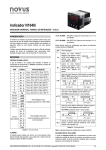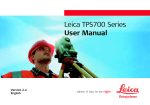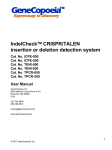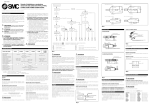Download B+B Thermo-Technik GmbH
Transcript
Temperature Controller N1020 User Manual B+B Thermo-Technik GmbH Heinrich-Hertz-Straße 4 D-78166 Donaueschingen Fon +49 771 83160 Fax +49 771 831650 E-Mail: [email protected] 02 www.bubthermo.de Foreword Dear customer, We thank you for having purchased the Controller N322 and we are very glad that you decided to buy a product of B+B Thermo-Technik GmbH. We hope this product will fully satisfy you and will assist you effectively in your work. This Device has been developed to be technically highly up-to-date and has been designed in accordance with the prevailing European and German national directives and rules. For a proper and effective usage of the product the customer shall observe the following Operating Instructions. In the case that against one’s expectations any trouble occurs which you can not resolve yourself, please contact our service centers or our authorized dealer. We will provide you rapid and competent help to minimize the risk of long time outfalls. The following operating Instruction is an indispensable part of this Product. It contains important advices for the starting up and further use of the device. General Informations This Operation Manual is intended to serve as an aid in the proper setup, installation and operating of the B+B product. All essential details of the equipment and all actions required on the part are clearly presented and explained. We thus ask that you read this manual carefully before proceeding to work with the equipment. Keep this manual available for ready reference in a convenient and conspicuous location near the equipment. www.bubthermo.de 03 Content Foreword03 General Informations Symbols Employed 05 Warning Signs Safety Instruction’s 06 Intendend Use 07 Disposal 1. Product Description 08 2. Scope of Delivery 09 3. Device Name 3.1. Description of the buttons on the front of the Indicator 4. Installation / Connections 10 5. Features 11 5.1. Input Type Selection 5.2. Outputs 5.3. Table Alarm Function 12 6. Operation 14 6.1. Display 6.2. Operation 13 7. Description of the Parameters 17 8. Configuration Protection 19 9. Determination of PID - Parameters 20 10. Maintenance 22 7.1. Operating Level 7.2. Tuning Level 7.3. Alarm Level16 7.4. Configuration Level 17 7.5. Calibration Level18 8.1. Access Password 8.2. Protection Access Password 8.3. Master Password 8.1. Access Password 8.2. Protection Access Password 10.1. Problems with the controller 10.2. Calibration of the input 11. N1020 Parmeter Table23 12. Technical datas24 13. Order Informations25 04 www.bubthermo.de Symbols Employed Sign Meaning Notice Advice It is necessary to read the following advices before using the product. The used symbols in the manual acts first of all as eye catcher for security risks. The symbols do not replace the security advices. The text must be read completely. Necessarily to observe This symbol designates important advices and tips which are necessary for the success of a procedure. They have to be followed in order to get good results. Warning Signs Warning Signs Meaning This symbol advises the user of danger for persons, material or environment. The text gives information that must be necessarily followed to avoid any risks Caution against hot surfaces (BGV A8, GUV-V A8/W26) and hot liquids or substances Caution against liquids and hot substances Caution against dangerous explosive substances (BGV A8, GUV-V A8/W02) Caution against moving maschines (W29) Caution against moving parts Caution against electromagnetic fields (BGV A8, GUV-V A8/W12) Caution against severe cold (BGV A8, GUV-V A8/W17) Caution against dangerous high electrical voltage (BGV A8, GUV-V A8/W08) Caution against dangerous explosive atmosphere (BGV A8, GUV-V A8/W21) Electronic waste www.bubthermo.de 05 Safety Instructions For damages caused by failure to observe these safety and operating instructions, B+B Thermo-Technik GmbH assumes no liability for damages. This device has been designed and tested in accordance to the safety regulations for electronic devices. However, its trouble-free operation and reliability cannot be guaranteed unless the standard safety measures and special safety advises given in this manual will be observed when using it. Trouble-free operation and reliability of the device can only be guaranteed if it is not subjected to any climatic conditions than those stated under “Specifications”. If the device is transported from a cold to a warm environment condensation may result in a failure of the function. In such a case make sure the device temperature has adjusted to the ambient temperature before trying a new start-up. If device is to be connected to other devices the circuitry has to be designed most carefully. Internal connection in third party devices (e.g. connection GND and earth) may result in not-permissible voltages impairing or destroying the device or another device connected. Warning: Only devices with mains input: If the device is operated with a defective mains power supply (e.g. short circuit from mains voltage to output voltage) this may result in hazardous voltages at the device (e.g. at sensor socket) If there is a risk whatsover involved in running it, the device has to be switched off immediately and to be labeled accordingly to avoid re-starting. Operator safety may be at risk if: ●● There is visible damage to the device ●● The device is not working as specified ●● The device has been stored under unsuitable conditions for a longer time In case of doubt, please return device to manufacturer for repair or maintenance. Caution: Do not use these product as safety or emergency stop devices, or in any other application where failure of the product could result in personal injury or material damage. Failure to comply with these instructions could result in death or serious injury and material damage. 06 www.bubthermo.de Intended Use The use of the unit in fields other than those indicated under “SAFETY INSTRUCTIONS” is not allowed for safety reasons. This instruction manual does not at all substitute any additional instruction manuals of connected accessories! Disposal This unit has been marked in accordance with the European Device 2002/96/EC on waste electrical and electronic equipment (WEEE). At the end of its useful operating life, dispose of the unit as electrical scrap. Please ask either B+B Thermo-Technik GmbH or your specialist dealer for information on your local collection point. Within the scope of application if this Directive, B+B Thermo-Technik GmbH is responsible for proper disposal of this unit. www.bubthermo.de 07 1. Product Description The Controller N1020 is a small and yet powerful temperature controller. It accepts most of the temperature sensors used in industry and its 2 outputs can be configured independently as control or alarm output. It also embeds an auto-adaptative PID control algorithm for best system performance. The configuration of the input and output types, the alarms and other functions, are all accessed and programmed via frontal keyboard. It is important that the users read carefully this manual before using the controller. Verify if the release of this manual matches the instrument version (the firmware version is shown when the controller is energized). The Controller N1020 main characteristics are: • • • • • • • • • • • 08 Sensor universal input Self-tuning PID parameters 2 outputs: 1 relay and 1 logical pulse for SSR; Output functions: Control, Alarm1 and Alarm 2 8 distinct alarm functions Programmable timer Function key for enabling/disabling outputs, resetting the timer or turning the timer ON/OFF Programmable soft-start Rampe function Password for parameters protection Capability of restoring factory calibration Universal power supply www.bubthermo.de 2. Scope of Delivery Article Name Article Number Description Temperature Controller N1020 0556 0111 1 x Controller N1020, 1 x User manual on CD An identification label is on the side of the controller with wiring instructions. Check if the features described are in accordance with your order. 3. Device Description Messages Display Programming keys 3.1. Description of the buttons on the front of the Indicator Program-key Up-key Down-key Function-key www.bubthermo.de 09 4. Installation / Connection The controller must be fastened on a panel, following the sequence of steps described below: • • • • Prepare a panel cut-out 23 x 46 mm Remove the mounting clamps from the controller Insert the controller into the panel cut-out Slide the mounting clamp from the rear to a firm grip at the panel 4.1. RECOMMENDATIONS FOR THE INSTALLATION • • • • • All electrical connections are made to the screw terminals at the rear panel of the controller. They accept wire sizes from 0.5 to 1.5 mm2 (16 to 22 AWG). The terminals should be tightened to a torque of 0.4 Nm (3.5 lb in). To minimize the pick-up of electrical noise, the low voltage DC connections and the sensor input wiring should be routed away from high-current power conductors. If this is impractical, use shielded cables. In general, keep cable lengths to a minimum. All electronic instruments must be powered by a clean mains supply, proper for instrumentation. It is strongly recommended to apply RC‘S FILTERS (noise suppressor) to contactor coils, solenoids, etc. In any application it is essential to consider what can happen when any part of the system fails. The controller features by themselves can not assure total protection. 4.2. ELECTRICAL CONNECTIONS The controller complete set of features is drawn in the Figure below. The features loaded in a particular unit are shown on its label: 10 www.bubthermo.de 5. Features 5.1. INPUT TYPE SELECTION Select the input type (in parameter type) from Table below: TYPE CODE RANGE OF MEASUREMENT J tcJ Range: -110 to +950°C (-166 to +1742°F) K tcK Range: -150 to +1370°C (-238 to +2498°F) T tcT Range: -160 to +400°C (-256 to +752°F) N tcN Range: -270 to +1300°C (-454 to +2372°F) R tcR Range: -50 to +1760°C (-58 to +3200°F) S tcS Range: -50 to +1760°C (-58 to +3200°F) B tcB Range: +400 to +1800°C (+752 to +3272°F) E tcE Range: -90 to +730°C (-130 to +1346°F) Pt100 Pt Range: -200 to +850°C (-328 to +1562°F) 0 to 50 mV LO.50 Linear programmable indication -1999 to 9999 5.2. OUTPUTS The N1020 offers two output channels, user configurable as Control output, Alarm 1 output or Alarm 2 output: OUT1 - Logical pulse, 5 V DC / 20 mA, available at terminals 4 and 5 OUT2 - Relay SPST-NA, 3 A / 250 V AC, available at terminals 6 and 7 Note: The outputs can be configured independently from each other, for example, both can be control outputs at the same time. CONTROL OUTPUT The control strategy can be configured as ON / OFF or PID. ALARM OUTPUT There are two alarms available in the N1020. The alarms can be assigned to either output, logical or relay. The alarm functions are described below. ALARM FUNCTIONS The alarms can be configured to operate with nine different functions, as shown in the following table: (Please see page 12) www.bubthermo.de 11 5.3. ALARM FUNCTIONS Description: PV = process value SPA = Alarm set point Alarm Function Grafic (using Alarm 1 as example) Off Alarm turned off Lo Low Alarm: Triggers when the value of measured PV is below the value defined for alarm setpoint. (SPA 1 or SPA 2) Hi High Alarm: Triggers when the value of measured PV is above the value defined for alarm setpoint. (SPA 1 or SPA 2) dIF Bandwidth Alarm: In this function the parameters SPA1 and SPA2 represent the deviation of PV in relation to the SP of control dIFL Differential Low Alarm: Triggers when the value of measured PV is below the value defined for alarm setpoint. dIFH Differential High Alarm: Triggers when the value of measured PV is above the value defined for alarm setpoint. t.On Timer ON alarm. Sets alarm output ON when timer is running t.End Timer END. Configures the alarm to actuate when the timer expires IErr Sensor break alarm: Activated when the input signal of PV is interrupted, out of the range or when Pt100 in short-circuit 5.4. ALARM TIMER MODES (Temporization) The controller alarms can be configured to perform 4 timer modes: Mode A1t1 A2t1 A1t2 A2t2 Action Normal Operation 0 0 Activation for a defined time 1 to 6500 s 0 Activation with delay 0 1 to 6500 s Intermittent Activation 1 to 6500 s 1 to 6500 s The signs associated to the alarms will light when the alarm condition is recognized, not following the actual state of the output, which may be temporarily OFF because of the temporization. Initial Blocking of Alarm The initial blocking option inhibits the alarm from being recognized if an alarm condition is present when the controller is first energized (or after a transition from run YES to NO). The alarm will be enabled only after the occurrence of a non alarm condition followed by a new occurrence for the alarm. The initial blocking is useful, for instance, when one of the alarms is configured as a minimum value alarm, causing the activation of the alarm soon upon the process start-up, an occurrence that may be undesirable. The initial blocking is disabled for the sensor break alarm function. 12 www.bubthermo.de 5.5. RAMP AND SOAK FUNCTION When the parameter Rate is configured, the N1020 performs a gradual Setpoint increase from the current PV value to the temperature value set in SP The user defines the rate of rise in degrees per minute at the Rate prompt. When SP is reached, the temperature is leveled at this point for 1 to 9999 minutes as programmed in the time prompt. Setting 0 (zero) at time defines an infinite length soak profile. If set the Ramp function will work whenever the controller is powered on and the RUN parameter is set to YES or the SP variable is changed. To disable the ramp function, set Rate = 0.0. After a power failure the controller will resume ramp generation at the current value of PV. 5.6. TIMER FUNCTION The N1020 embeds a timer function (decreasing) for applications that require particular process duration. Once defined the time interval in the Time parameter, the timer will START when: • When PV reaches the temperature programmed in the SP parameter • When enabling the control (RUN = YES) • By pressing the F-key when configured to Timer reset mode (the timer is reloaded with the Time parameter and restarts counting) • Pressing the F-key in ON/OFF mode stops the timer counting, pressing it again, resumes the counting When the timer expires, the two possible actions can be: • • Disables the control (RUN→ NO) or Activate the alarm 5.7. FUNCTION FOR THE F-KEY The F-key on the frontal keypad is meant for special commands, as follows: • • • Enable outputs (identically to the RUN parameter) Timer reset: - reloads the timer and initiates a new time counting Timer ON/OFF. Timer holds or resumes counting each time the F-key is pressed. Keeping the F-key pressed for 3 seconds resets the timer (reloads the timer to the value set in Time), initiating a new time counting Note: when the F-key is configured as RUN = YES/NO (RUN = f-key), the controller outputs are both disabled after powers up. 5.8. SOFT-START The Soft-start function is generally used in processes that require slow start-up, where the instantaneous application of 100% of the available power to the load may cause damages to parts of the system. In order to disable this function, the soft-start parameter must be configured with 0 (zero). 5.9. OFFSET Allows fine trimming the PV indication to compensate for sensor errors. Default value: zero. www.bubthermo.de 13 6. Operation The controller´s front panel with its parts can be seen in figure below: 6.1. TOOLS Display: Displays the current value of PV. When configuring a parameter, the display alternates between the parameter prompt and its value (the parameter value is shown with a light blinking to differentiate it from the parameter prompt). The display contains also the signs AT, OUT, RUN ALM and COM: • • • • • AT Indicator (AT): Stays ON while the controller is in tuning process. OUT Indicator (Out): For relay or pulse control output; it reflects the actual state of the output. RUN Indicator (RUN): Indicates that the controller is active, with the control output and alarms enabled (RUN=YES). ALM Indicator (ALM): Signalize the occurrence of alarm condition. It lights when either alarm is active. COM Indicator (COM): Flashes when there is RS485 activity. P-Key: Used to walk through the menu parameters. Increment key and Decrement key: allows altering the values of the parameters. F-Key: accesses special functions: RUN (toggles YES/NO) and the two modes of timer control. 6.2. OPERATION When the controller is powered up, it displays its firmware version for 3 seconds, after which the controller starts normal operation. The value of PV is then displayed and the outputs are enabled. In order for the controller to operate properly in a process, its parameters need to be configured first, such that it can perform accordingly to the system requirements. The user must be aware of the importance of each parameter and for each one determine a valid condition. The parameters are grouped in levels according to their functionality and operation easiness. The 5 levels of parameters are: 1 – Operation 2 – Tuning 3 – Alarms 4 – Configuration 5 – Calibration The P-Key is used for accessing the parameters within a level. Keeping the P-Key pressed, at every 2 seconds the controller jumps to the next level of parameters, showing the first parameter of each level: PV >> atvn >> fva1 >> type >> pass >> PV … To enter a particular level, simply release the P-Key when the first parameter in that level is displayed. To walk through the parameters in a level, press the P-Key with short strokes. The display alternates the presentation of the parameter prompt and its actual value. The parameter value is displayed with a light blinking to differentiate it from the parameter prompt. Depending on the level of parameter protection adopted, the parameter PASS precedes the first parameter in the level where the protection becomes active. See section: CONFIGURATION PROTECTION. 14 www.bubthermo.de 7. Description of the Parameters 7.1. OPERATING LEVEL Parameter PV Function PV indication Timer Timer remaining time. Only shown when the timer function is in use. (Time ≠ 0; HH:MM) SP Control SP adjustment time Sets the Timer, 00:00 to 99:59 (HH:MM) rate Rate of SP Rise: From the current PV to the SP value. In degrees/minute run Enables control outputs and alarms: YES - Output enabled NO - Output disabled F.KEY - F-Key assumes control over the RUN command 7.2. TUNING LEVEL Parameter Function ATUN (Auto-tune) Defines the Autotune mode: off - Turned off (no PID tuning) FAST - Fast automatic tuning FULL - More accurate automatic tuning SELF - Precise and auto-adaptative tuning rSLF - Forces one new precise automatic precise and auto - adaptative tuning t9ht - Forces one new precise automatic precise and auto - adaptative tuning when Run = Yes or controller is turned on. Pb (Proportional Band) PROPORTIONAL BAND - Value of the term P of the control mode PID, in percentage of the maximum span of the input type. Adjust of between 0 and 500.0 %. Select zero for ON/OFF control IR (Integral rate) INTEGRAL RATE - Value of the term I of the PID algorithm, in repetitions per minute (Reset). Adjustable between 0 and 99.99. Displayed only if proportional band ≠ 0. dt (Derivative Time) DERIVATIVE TIME – Value of the term D of the control mode PID, in seconds. Adjustable between 0 an 300.0 seconds. Displayed only if proportional band ≠ 0. Ct (Cycle time) Pulse Width Modulation (PWM) period in seconds. Adjustable between 0.5 and 100.0 seconds. Displayed only if proportional band ≠ 0. HYST (Hysteresis) CONTROL HYSTERESIS (in engineering units): This parameter is only shown for ON / OFF control (Pb=0). Adjustable between 0 and the measurement input type span. ACT (Action) CONTROL ACTION: For Auto Mode only. re: Control with Reverse Action. Appropriate for heating-processes. Turns control output on when PV is below SP. dir: Control with Direct Action. Appropriate for cooling-processes. Turns control output on when PV is above SP. SFST (Softstart) Soft-Start Function: Time in seconds during which the controller limits the MV value progressively from 0 to 100 %. It is enabled at power-up or when the control output is activated. If in doubt, set zero (zero value disables the Soft-Start function)., OUT1 OUT2 Outputs 1 and 2 function: Off: not used; Ctrl: control output. A1: Alarm 1. A2: Alarm 2. A1A2: Alarm 1 AND Alarm 2 at the same time. www.bubthermo.de 15 7.3. ALARMS LEVEL 16 Parameter Function FuA1, FUA2 (Function Alarm) FUNCTIONS OF ALARMS. Defines the functions for the alarms among the options of the Table Page 12 (Kap. 5.3). SPA1, SPA2 ALARM SETPOINT: Trigger points for alarms 1 and 2. Value that defines the point of activation for the programmed alarms with the functions Lo or Hi. For the alarms configured with Differential type functions, this parameter defines deviation (band). Not used for the other alarm functions. blA1, blA2 (Blocking Alarm) BLOCK ALARM 1 and 2: This function blocks the alarms when the controller is energized. YES - enables initial blocking NO - inhibits initial blocking When enabled, the alarm will not be active at power-up, waiting for PV (Process Variable) to reach a non-alarm situation. From this point on the alarm will be free to actuate should a new alarm situation occur. HYA1, HYA2 (Hysteresis of Alarm) ALARM HYSTERESIS. Defines the difference between the value of PV at which the alarm is triggered and the value at which it is turned off. A1ti, A2 ti (Alarmtime T1) Defines the temporization time t1, for the alarms. In seconds. A1t2, A2 t2 (Alarmtime T2) Defines the temporization time t2, for the alarms. In seconds. www.bubthermo.de 7.4. CONFIGURATION LEVEL Parameter Function type (Type) INPUT TYPE: Selects the input signal type to be connected to the process variable input. Refer to the Table at page 11 for the available options. FLTR (Filter) DIGITAL INPUT FILTER - Used to improve the stability of the measured signal (PV). Adjustable between 0 and 20. 0 (zero) means filter turned off and 20 means maximum filter. The higher the filter value, the slower is the response of the measured value. dPPo (Decimal Point) Selects the decimal point position to be viewed in both PV and SP. unit (Unit) Unit. Temperature indication in ºC or ºF. Not shown for linear inputs. OFFS (Offset) SENSOR OFFSET: Offset value to be added to the PV reading to compensate sensor error. Default value: zero. SPLL (SP Low Limit) Defines the SP lower limit. For 0-50 mV input type sets the lower range for SP and PV indication. SPHL (SP High Limit) Defines the SP upper limit. For 0-50 mV input type sets the upper range for SP and PV indication. time (Timer) Time Adjustment. 00:00 to 99:59 (HH:MM). (Same function as the one presented in the operation level). TMEN (Timer Enable) Shows a copy of the Time parameter in the operating level. En - enables Time parameter to the operating level Dis - doesn’t show the Time parameter in the operating level tStr (Timer Start) Defines the mode for starting the Timer. sP - when PV reach the temperature value in SP run - when RUN →YES f.rst - F key (reset timer) f.stp - F key (start/stop the timer). teco (Timer End Control off) Control behavior when the timer expires: YES - disables the outputs (RUN = NO). NO - outputs continue to operate. rate (Rate Enable) Ramp function. Establishes the rate of increase of SP, in degrees/minute. Same Rate function as showed in the operating level. rtEn Shows a copy of the Rate parameter in the operating level. En - enables the Rate parameter to the operating level. Dis - doesn’t show the Rate parameter in the operating level run Enables the control and alarm outputs. YES - outputs enabled. NO - outputs disabled. f.key - outputs enabled/disabled function assigned to the F-Key. Same as run function showed in the operating level. ruEN (Run Enable) Shows a copy of the run parameter in the operating level. En - enables the run parameter in the operating level Dis - doesn’t show the run parameter in the operating level www.bubthermo.de 17 7.5. CALIBRATION LEVEL All of the input and output types are calibrated in the factory. If a recalibration is required, this should be carried out by a experienced personnel. If this cycle is accidentally accessed, pass through all the parameters without pressing the or keys 18 Parameter Function pass (Password) Input of the Access Password. This parameter is presented before the protected levels. See item Protection of Configuration. CAL LB Enables or disables instrument calibration by the user: YES: shows calibration parameters No: Hides the calibration parameters InLC (Input Low Calibration) See section MAINTENANCE / Input Calibration. Enter the value corresponding to the low scale signal applied to the analog input. Only showed if Calib = YES InHC (Input High Calibration) See section MAINTENANCE / Input Calibration. Enter the value corresponding to the full scale signal applied to the analog input. Only showed if Calib = YES rSTr(Restore) Restores the factory calibration for all inputs and outputs, disregarding modifications carried out by the user. ouLL (Output Low Limit) Lower limit for the control output - Minimum percentage value assumed by the control output when in automatic mode and in PID. Typically configured with 0 %. Default value: 0 % ouHL (Output High Limit) Upper limit for the control output - Maximum percentage for the control output when in automatic mode and in PID. Typically configured with 100 %. Default value: 100 %. CJ (Cold Junction) Cold junction temperature controller. PAS.C (Password change) Allows defining a new access password, always different from zero. Prot (Protection) Sets-up the Level of Protection. FrEQ Mains frequency. This parameter is important for proper noise filtering. SnH Shows the four first digits of the controller serial number. SnL Shows the four last digits of the controller serial number. www.bubthermo.de 8. Configuration Protection The controller provides means for protecting the parameters configurations, not allowing modifications to the parameters values, avoiding tampering or improper manipulation. The parameter Protection (Prot), in the Calibration level, determines the protection strategy, limiting the access to particular levels, as shown by the Table below. Protection Level Protection Levels 1 Only the Calibration level is protected 2 Calibration and Tuning levels 3 Calibration, Tuning and Alarms levels 4 Calibration, Tuning, Alarms and Configuration levels 5 Calibration, Tuning, Alarms, Configuration levels 8.1. ACCESS PASSWORD The protected levels, when accessed, request the user to provide the Access Password for granting permission to change the configuration of the parameters on these levels. The prompt PASS precedes the parameters on the protected levels. If no password is entered, the parameters of the protected levels can only be visualized. The Access Password is defined by the user in the parameter Password Change (PAS.C), present in the Calibration Level. The factory default for the password code is 1111. 8.2. PROTECTION ACCESS PASSWORD The protection system built into the controller blocks for 10 minutes the access to protected parameters after 5 consecutive frustrated attempts of guessing the correct password. 8.3. MASTER PASSWORD The Master Password is intended for allowing the user to define a new password in the event of it being forgotten. The Master Password doesn’t grant access to all parameters, only to the Password Change parameter (PAS.C). After defining the new password, the protected parameters may be accessed (and modified) using this new password. The master password is made up by the last three digits of the serial number of the controller added to the number 9000. As an example, for the equipment with serial number 07154321, the master password is 9 3 2 1. www.bubthermo.de 19 9. Determination of PID-Parameters The determination (or tuning) of the PID control parameters in the controller can be carried out in an automatic way and auto-adaptative mode. The automatic tuning is always initiated under request of the operator, while the auto-adaptive tuning is initiated by the controller itself whenever the control performance becomes poor. Automatic Tuning: In the beginning of the automatic tuning the controller has the same behavior of an ON/OFF controller, applying minimum and maximum performance to the process. Along the tuning process the controller‘s performance is refined until its conclusion, already under optimized PID control. It begins immediately after the selection of the options FAST, FULL, RSLF or TGHT, defined by the operator in the parameter ATUN. Auto-adaptative Tuning: Is initiated by the controller whenever the control performance is worse than the one found after the previous tuning. In order to activate the performance supervision and auto-adaptative tuning, the parameter ATUN must be adjusted for SELF, RSLF or TGHT. The controller‘s behavior during the auto-adaptative tuning will depend on the worsening of the present performance. If the maladjustment is small, the tuning is practically imperceptible for the user. If the maladjustment is big, the auto-adaptive tuning is similar to the method of automatic tuning, applying minimum and maximum performance to the process in ON/OFF control. The operator main select through the ATUN parameter, the desired tuning type among the following options: Parameter Functions off The controller does not carry through automatic tuning or auto-adaptative tuning. The PID parameters will not be automatically determined nor optimized by the controller. FAST The controller will process automatic tuning one single time, returning to the OFF mode after finishing. The tuning in this mode is completed in less time, but not as precise as in the FULL mode. FULL The same as the FAST mode, but the tuning is more precise and slower, resulting in better performance of the P.I.D. SELF The performance of the process is monitored and the auto-adaptative tuning is automatically initiated by the controller whenever the performance poorer. After a tuning cycle, the controller starts collecting data from the process for determining the performance benchmark that will allow evaluate the need for future tunings. This phase is proportional to the process response time and is signaled by the flashing TUNE indication on the display. It is recommended not to turn the controller off neither change the SP during this learning period. It is recommended not to turn the controller off neither change the SP during this learning period. rSLF Accomplishes the automatic tuning and returns into the SELF mode. Typically used to force an immediate automatic-tuning of a controller that was operating in the SELF mode, returning to this mode at the end. tqht Similar to the SELF mode, but in addition auto-adaptative tuning, it also executes the automatic tuning whenever the controller is set in RUN=YES or when the controller is turned on. Whenever the parameter ATUN is altered by the operator into a value different from OFF, an automatic tuning is immediately initiated by the controller (if the controller is not in RUN=YES, the tuning will begin when it passes into this condition). The accomplishment of this automatic tuning is essential for the correct operation of the auto-adaptative tuning. 20 www.bubthermo.de The methods of automatic tuning and auto-adaptative tuning are appropriate for most of the industrial processes. However, there may be processes or even specific situations where the methods are not capable to determine the controller‘s parameters in a satisfactory way, resulting in undesired oscillations or even taking the process to extreme conditions. The oscillations themselves imposed by the tuning methods may be intolerable for certain processes. These possible undesirable effects must be considered before beginning the controller‘s use, and preventive measures must be adopted in order to assure the integrity of the process and users. The AT signaling device will stay on during the tuning process. In the case of PWM or pulse output, the quality of tuning will also depend on the cycle time adjusted previously by the user. If the tuning does not result in a satisfactory control, refer to the table below for guidelines on how to correct the behavior of the process. Parameter Verified Problem Proportional Band Slow Response Decrease Large Oscillation Increase Rate of Integration Slow Response Increase Large Oscillation Decrease Derivative Time Slow Response or Instability Decrease Large Oscillation Increase www.bubthermo.de Solution 21 10. Maintenance 10.1. PROBLEMS WITH THE CONTROLLER Connection errors and inadequate programming are the most common errors found during the controller operation. A final revision may avoid loss of time and damages. The controller displays some messages to help the user identify problems. Message Description of the Problem ---- Open input. No sensor or signal Err1 Err6 Connection and/or configuration errors. Check the wiring and the configuration. Other error messages may indicate hardware problems requiring maintenance service. 10.2. CALIBRATION OF THE INPUT All inputs are factory calibrated and a recalibration should only be done by qualified personnel. If you are not familiar with these procedures do not attempt to calibrate this instrument. The calibration steps are: 1. 2. 3. 4. Configure the type of input to be calibrated. Configure the lower and upper limits of indication for the maximum span of the selected input type. At the input terminals inject a signal corresponding to a known indication value a little above the lower display limit. Access the parameter InLc. With the keys and adjust the display reading such as to match the applied signal. Then press the key. 5. Inject a signal that corresponds to a value a little lower than the upper limit of indication. 6. Proceed in a simular way as above with InHC Parameter. 7. Repeat the procedure beginning with point 3. Note: When checking the controller calibration with a Pt100 simulator, pay attention to the simulator minimum excitation current requirement, which may not be compatible with the 0.170 mA excitation current provided by the controller. 22 www.bubthermo.de 11. N1020 Parameter Table www.bubthermo.de 23 11. Technical datas Features Values Inputs Thermocouples type J, K, T, N, R, S, B and E, Pt100 3-wire connection 4-20 mA, 0-50 mV, 0-10 V Sample rate 55 / sec. Resolution 32767 levels (15 bits) Output 1 Logical output for SSR Output 2 SPST Relay 3A / 240 V AC Display 12000 levels (from -1999 up to 9999) Operating temperature 0...+60°C Measuring range J -110 to +950°C (-166 to +1742°F) K -150 to +1370°C (-238 to +2498°F) T -160 to +400°C (-256 to +752°F) N -160 to +400°C (-320 to +752°F) R -270 to +1300°C (-518 to +2372°F) S -50 to +1760°C (-58 to +3200°F) B -50 to +1760°C (-58 to +3200°F) E 400 to 1+800°C (+752 to +3272°F) PT100 -200 to +530°C (-328 to +986°F) Accuracy Thermocouples J, K, T and E: ±0,25% of the max. range ±1 °C Thermocouples N, R, S and B: ±0,25% of the max. range ±3 °C Pt 100: ±0,2% of the max. range 4-20 mA, 0-50 mV und 0-10 V: 0,2% of the max. range 24 Power Supply 100 to 240 V DC (± 10 %), 50-60 Hz or 24 V AC/DC (± 10 %), max. 9 VA Ingress Protection IP65 on the front panel Dimensions (W x H x D) 48 x 25 x 105 mm Weight 75 g www.bubthermo.de 12. Order Informations Article No. Description 0556 0111 Temperature Controller N1020 General Questions If you still have questions concerning this product of B+B Thermo-Technik GmbH, please do not hesitate to contact us at: B+B Thermo-Technik GmbH Heinrich-Hertz-Straße 4 D-78166 Donaueschingen Germany Fon: +49 771 83160 Fax: +49 771 831650 E-Mail: [email protected] www.bubthermo.de We wish you a successful measuring! Your Temperature-Partner B+B Thermo-Technik GmbH All technical information’s in this document are proved by us with high accuracy and shall inform you about all application possibilities. This information’s are not confirmed by us and need to be proved by every user in regard to his intended use of the equipment. All foreign trade mark rights need to be considered. Edition August 2011. This manual substitutes all former editions. www.bubthermo.de 25 Misprint, possible changes and mistakes reserved. Edition 08/2011 0141 0315-164 www.bubthermo.de