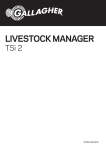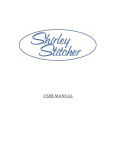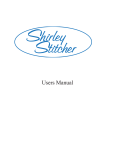Download Sheep Auto Drafter User Manual
Transcript
SHEEP AUTO DRAFTER Instructions - ENG PUBLISHED BY Gallagher Group Limited Kahikatea Drive, Private Bag 3026 Hamilton, New Zealand www.gallagherams.com Copyright© Gallagher Group Limited 2007. All rights reserved. Patents Pending. Sheep Auto Drafter User Manual 3E2374 - Edition 5.0 - October 2012 DISCLAIMER: While every effort has been made to ensure accuracy, neither Gallagher Group Limited nor any employee of the company, shall be liable on any ground whatsoever to any party in respect of decisions or actions they may make as a result of using this information. In accordance with the Gallagher policy of continuing development, design and specifications are subject to change without notice. Developed and manufactured by Gallagher Group Limited, an ISO 9001:2000 Certifed Supplier. 3E2374SheepAutoDrafterUserManual TableofContents Introduction.........................................................................................................................5 WhatistheSheepAutoDrafter?......................................................................................5 BenefitsofusingtheSheepAutoDrafter.........................................................................8 Scenariosforuse...............................................................................................................9 Settingupforsuccess........................................................................................................10 PositioningtheSheepAutoDrafter................................................................................10 Powerandcompressedairrequirements......................................................................10 ScalesandRFIDreaderrequirements............................................................................11 Recommendationsfortheconstructionanduseofsurroundingyardsandraces........12 MovingtheSheepAutoDrafter......................................................................................13 AssemblingtheSheepAutoDrafterandsortingunit.........................................................15 AssemblingtheSheepAutoDrafter...............................................................................15 Assemblingthesortingunit............................................................................................15 Usingthesortingunit........................................................................................................19 Howthesortingunitworks............................................................................................19 ConnectingthesortingunittotheSheepAutoDrafter.................................................20 UsingtheRemoteControl..............................................................................................21 Usinganextrasortingunit..............................................................................................21 UsingtheRemoteControl..................................................................................................22 Buttonfunctions.............................................................................................................22 Howitispowered...........................................................................................................24 PurposeandfunctionofControlBridgeLamps(LEDs)andButtons....................................25 TurningtheSheepAutoDrafteron....................................................................................28 HowtoturntheSheepAutoDrafteron.........................................................................28 AdjustingtheSheepAutoDrafterwidth........................................................................30 UsingtheSheepAutoDrafter............................................................................................32 AutomaticReleaseMode................................................................................................32 ManualReleaseMode....................................................................................................35 UsingtheStopbuttontopauseSheepAutoDrafteroperation.....................................36 UsingtheEStopbuttontohaltSheepAutoDrafteroperation.....................................37 Usingwithoutweighing(noscaleattached)..................................................................38 TurningtheSheepAutoDrafteroff....................................................................................39 ToturntheSheepAutoDrafteroff................................................................................39 Careandmaintenance.......................................................................................................40 Cleaninginstructions......................................................................................................40 Partsreplacement...........................................................................................................41 Actionstoavoid..............................................................................................................41 Troubleshooting................................................................................................................42 TousetheLEDfaultflashsequence...............................................................................42 Issuechecklistandpossiblesolutions............................................................................43 Pageiii 3E2374SheepAutoDrafterUserManual Specifications.....................................................................................................................47 General............................................................................................................................47 Dimensions.....................................................................................................................47 Index..................................................................................................................................49 Pageiv 3E2374SheepAutoDrafterUserManual INTRODUCTION WelcometotheSheepAutoDrafterusermanual.Inityouwillfindinstructions onusingtheSheepAutoDrafteranddraftingunitaswellashintstohelpyou resolveanyproblemsyouencounter. IndesigningtheSheepAutoDrafter,Gallagherhavecontinuedtheirtraditionof creatingproductswhicharefunctional,practical,easytouse,innovative,andin tunewiththeneedsoftheruralmarket.Theuseofaruggedizedcompositeas themainconstructionmaterialisabreakthroughinnovationinstockhandling equipmentdesignwhichcomeswithawiderangeofbenefits. WhatistheSheepAutoDrafter? TheSheepAutoDrafterisasheephandlingunitcontaininganintegrated weighingplatformwhichwillconnectwithavarietyofbrandsofelectronic scales.Pneumaticallyoperatedgatesateitherendoftheautodrafterallowstock inandout.Thesecaneitherbecontrolledautomatically,bysettingupsome conditionsinthescales,ormanuallybythestockhandler. EachsidepanelcontainsantennaetoallowreadingofElectronicID(EID). ThesortingunitlinkswiththeSheepAutoDraftertoautomaticallydraftstock. TheconditionsfordraftingaresetupinthescaleindicatorattachedtotheSheep AutoDrafter.Draftingcanalsobecontrolledmanuallybytheoperator.Anextra sortingunitcanbelinkedendtoendtoenableupto5waydrafting. TheSheepAutoDrafterandsortingunithavebothbeenconstructedfrom compositematerials.Theyarelightweight,makingthemeasytotransportand setup,extremelydurable,andbecauseoftheforgivingnatureofcompositethey aresafeforyouandyourstock. WhentheSheepAutoDrafteriscombinedwiththesortingunityoucancarryout arangeofactivitiesincluding:automaticElectronicID(EID)reading,weighing anddrafting. TheSheepAutoDraftercanbeoperatedfromadistanceusingaremotecontrol. Page5 3E2374SheepAutoDrafterUserManual ThedifferentpartsoftheSheepAutoDrafterareshowninthediagrambelow: A.SheepAutoDrafter G.powerbutton B.sortingunit H.Estopbutton C.draftinggate I.EntryGatebutton D.pressuregauge J.ControlBridge E.RFIDreader K.entrygate F.scaleindicator Figure1.ThedifferentcomponentsoftheSheepAutoDrafter. Page6 3E2374SheepAutoDrafterUserManual Figure2showshowdataistransferredbetweenthedifferentequipment attachedtotheSheepAutoDrafter. Figure2.Thetransferofinformationbetweenthedifferentcomponents connectedtotheSheepAutoDrafter. Page7 3E2374SheepAutoDrafterUserManual BenefitsofusingtheSheepAutoDrafter ThebenefitsyouwillreceivefromusingtheSheepAutoDrafterincludethe following: x Savetimeandlabour x OnepersoncanoperatetheSheepAutoDrafterusingaremotecontrol.This meansthatyouwillstillbeincontrolofitsoperationwhileatadistance. Additionally,asyoucontrolthegatesbyusingtheremotecontrol,the physicaldemandsofoperatinggates,particularlydraftinggates,isremoved. Improveworkefficiency x Increasethespeedofavarietyofstockmanagementtasksandalsodrafting throughputastheprocesscanbeautomated.Thismeansstock(andpeople) spendlesstimeintheyards. Decreasetheincidenceofinjuriesforstockandhandlers x TheSheepAutoDrafterismadefromcompositematerials.Thechancesof injuryfromcollisionsorgeneralusagearesignificantlylowerascompositeis farmoreforgivingandtherearenosharporprotrudingedges.Additionally, theflooringhasbeendesignedtoprovidesafefootingsoslippingdoesnot occur.Allofthemovingpartse.g.rams,areprotectedbyguardsensuring therearenotrappingpoints.Additionally,theyaresubstantiallylighterthan traditionalsystems,makingthemmucheasiertoshift. Quietoperation x TheinnovativecompositeconstructionoftheSheepAutoDrafterandthe pneumaticgateoperationmeanthatitisexceptionallyquietwhenworking. Thisreducesthestressonyouandstock.Stockwillflowbetterandwill entertheunitmorereadilyasaresult. Carryoutseveralstockmanagementtasksatthesametime x TheSheepAutoDraftercanautomaticallyreadEIDs,weighandthendraft withoutyouhavingtocontrolit.Alloftheseactionscanbepreprogrammed intoascaleindicatorwhichwillcommunicatewiththeSheepAutoDrafter. Thisgivesyouthefreedomtomoveawayfromtheweighinganddrafting area,toorganisestockatthesametimeastheseactionsareoccurring. Easyallocationanddraftingofstockintodifferentmanagementgroups x Providingyourbrandandmodelofweighingindicatorsupportsit,itisa simpleprocesstoallocateanimalsintogroupssothattheycanbemanaged differently.Thiscouldincludesuchthingsas:thedivisionintodifferent groupsbyweighttoallowpriorityfeeding,orthedraftingoutofeweswith multiplepregnancies. Improvestockflowthroughtheweighinganddraftingsystem x Page8 Asthereislesshumaninvolvementintheweighinganddraftingprocess stockfeellessthreatenedandmoreinclinedtomovefreelythroughthe system. Decreasedraftingandweighingoperatorerrorsandhitthecorrecttarget marketweightwhendrafting 3E2374SheepAutoDrafterUserManual Astheweighinganddraftingprocessesareautomatedthereislesschance oferror.Inaddition,accurateweighinganddraftingensuresthatallstock fallintothecorrectgroupstoensuretheyachievepremiumpricesatsale. Scenariosforuse TheflexiblenatureoftheSheepAutoDrafterallowsyoutocarryoutmany activitiessimplyandeasily.Theseinclude: Automatically x Weighinganimalsandreleasingthem,ordraftingthemusingtheweight groupingsyouhavesetupinyourscales. x ReadingEIDsandweighinganimals,thendraftingusingtheweight groupingsyouhavesetupinyourscales(draftbyweight). x ReadingEIDsthendraftingusingasetofconditionsyouhavesetupinyour scales(draftbylist)(therangeofoptionswillbedependentonthebrand andmodeloftheattachedweighingindicator). Manually x ControllingthemovementsofanimalsoutoftheSheepAutoDrafter yourself. x Overridinganautomaticsettingtoretainananimalintheunitsothatyou canexamineitforsomereason,ordraftitinadifferentdirectionfromthe automaticsetting. x Temporarilypauseanautomaticoperationsothatyoucanresolveissues, forexampleiftwoanimalsbecomecaughtintheSheepAutoDrafter. Page9 3E2374SheepAutoDrafterUserManual SETTINGUPFORSUCCESS PositioningtheSheepAutoDrafter ItisrecommendedforbestperformancethattheSheepAutoDrafterismounted onahard,level,flatsurface.Ideally,particularlyforpermanentinstallations,a concretepadofapproximately900cm(wide)by2600cm(length)shouldbelaid tofittheSheepAutoDrafterandasinglesortingunit.Theyshouldbeboltedto itusingthemountingholesprovided(seeFigure3).Itisrecommendedthat4 M10x125mmmasonryanchorswith10mmx25mmflatwashersandamasonry drill(bitsizeof10mm)areusedtoattachtheSheepAutoDrafterandsorting unit.Apermanentmountingalsoallowsfortheoptimisationofsurrounding yardsandracestoefficientlyfeedstockintotheweighinganddraftingsetup. Figure3.Mountinghole. Powerandcompressedairrequirements BothpowerandcompressedairarenecessarytooperatetheSheepAutoDrafter andsortingunit.Anairsupplyisneededtooperatetheunitentryandexitgates andalsothedraftinggates. Power requirements TheSheepAutoDrafterispoweredbyanexternal230Vto12VDCadaptor.This comesaspartofthepackagewhenyoubuytheSheepAutoDrafterandcanbe connectedtoyourACpowersupply(inputrange100240VAC). YoucanalsoruntheSheepAutoDrafteroffa12VDCbatterye.g.acarbattery, wherethereisnoconventionalpowersupply. IfyouhaveascaleindicatororaRFIDreaderattachedtotheSheepAutoDrafter theywillneedtobepoweredseparately(bytheirownbatteries)asnopower supplyrunstothemfromtheunit. Page10 3E2374SheepAutoDrafterUserManual Note:IfyouarewantingtoreadEIDsthenmakesureyoukeepthepowersupply 1m,ormore,awayfromtheunitsidepanelstoavoidinterferencewiththeRFID readerantennae. Compressed air requirements Oncethecompressorisconnectedandrunningyouwillbeabletoseewhatthe pressureisattheunitbylookingatthepressuregaugeattachedtotheControl Bridge(seeFigure4).Itshouldreadbetween46bar(inthegreenzone).Ensure itdoesnotentertheredzone(>6bar).Areadingabove6barindicatesaregulator issue,whichwouldneedinvestigation.Readingsbelow4bararelikelytobe causedbyanairsupply(compressor)problem.Atypicalcompressorwouldbea 2HP24litretanksinglephasemachine. Figure4.Pressuregauge(ontheControlBridge). ScalesandRFIDreaderrequirements TheSheepAutoDrafterhasbeenspecificallydesignedtooperatewiththe GallagherSmartTSi,SmartScale800,WeighScale810andWeighScale610 scales.(Pleasenote:DraftingbylistisnotavailableontheWeighScale610 scale.)Itwillalsooperatewithsomeotherbrandsofweighingindicatorsyour dealerwillknowwhicharecompatible. RFID(radiofrequencyidentification)antennaeareinstalledineachoftheunit sidepanels.ASmartReaderBRorRunitisneededtocommunicatewiththe antennae. TheantennaewillrecogniseEIDwhichareeitherHDX(halfduplex)orFDX(full duplex),andthosewhichareinsertedasimplantsorboluses(howevertheseare lesscommonlyused). Page11 3E2374SheepAutoDrafterUserManual Recommendationsfortheconstructionanduseof surroundingyardsandraces (adaptedfrom"BehavioralPrinciplesofLivestockHandling"byTempleGrandin) RaceconstructionleadinguptotheSheepAutoDrafter Sides Sheephaveawidevisualfield.Thewidthisaffectedbytheamountofwoolthey haveontheirheadandrangesfrom191to306degrees.Anyhandlingraces, includingtheraceleadinguptotheSheepAutoDrafter,shouldhavesolidside wallstopreventanimalsfromseeingdistractionsoutsidetherace.Anymoving objects,(e.g.people,flappingobjectsoracoathungonaracefence)seen throughthesidesofaracecancausebalkingorfrightensheep.Solidsidewalls areespeciallyimportantifanimalsareunaccustomedtothefacility. Layout CurvedsinglefileracesarerecommendedformovingsheepuptotheSheep AutoDrafter.Acurvedraceismoreefficientfortworeasons.Firstly,itprevents theanimalfromseeingwhatisattheotherendoftheraceuntilitisalmost there.Secondly,ittakesadvantageofthenaturaltendencyofsheeptocircle aroundahandlermovingalongtheinnerradiusoftherace. Width Ideallytheracewillbedesignedinawaythatorganisessheepintosinglefileby thetimetheyreachthejunctionwiththeSheepAutoDrafter.Thishelpsto ensurethatonlyonesheepenterstheSheepAutoDrafteratatimeandmakes stockflowsmoother.Assheepcanbeofvaryingsizes,(e.g.adultsheepand lambs),itisusefultohavearacewithadjustablesidesinthefinalleadup(the last180cm).Howeveriftheracewidthisfixed,approximately50cmisthe recommendedwidth.Thisisthesamedimensionastheinternaledgeofthe SheepAutoDrafterentrygatesurround. Materials Thematerialsthesurroundingracesaremadeofhavethepotentialtoaffectthe reliabilityoftheRFIDreader.Metalcomponentsarebestavoidedifpossible, particularlyiftheyrubtogether,asthiscancauseinterferenceinthesignal betweenthereaderandtheEID. Vision and lighting WheretheSheepAutoDrafterispositionedilluminationshouldbeuniformand diffuse,muchlikeabrightcloudyday.Shadowsandbrightspotsshouldbe minimised. Sheephaveatendencytomovefromdimareastobrighterareas,providedthe lightisnotglaringintheireyes.SituatetheSheepAutoDraftertotakeadvantage ofnaturallight.Skylights,combinedwithothernaturallighting,canevenout Page12 3E2374SheepAutoDrafterUserManual lightlevelssoconsiderinstallingtranslucentpolycarbonateroofingandorwallsif theareaisdark. Noise Infacilitieswherelivestockarehandled,loudornovelnoisesshouldbeavoided becausetheydistresslivestock.Thesoundofmetalclashingtogethercancause balkingandagitation.AstheSheepAutoDrafterisconstructedofcomposite materialsitsoperationisveryquietbutthenoiselevelinthesurroundingyards shouldbeconsidered.ThecompressorprovidingairfortheSheepAutoDrafteris bestlocatedatadistancetoreducenoiselevels.Rubberstopsongatesinthe yardsaroundtheSheepAutoDrafterwillhelpreducenoise. The effects of pain or fright Researchindicatesthatsheepcanrememberapainfulorfrighteningexperience formanymonths.Sheepwhichhadbeeninvertedinasheephandlingmachine weremoredifficulttomovethroughthemachinethefollowingyear1.Thefact thattheSheepAutoDrafterhasbeendesignedwiththecomfortandsafetyof stockinmindwillhelptoensureanimals'experienceofthemispositive.Thiswill aidinthesmoothentryandflowofstockthroughthesystemonfuture occasions. Itisalsoworthwhilekeepinginmindthatlivestockwhichhavehadgentle handlinginthepastwillbelessstressedwhentheyarehandledinthefuture. Thinkabouthowyouractionswillaffectyourfutureinteractionswithstockand theefficiencyoftheoperationsyouwishtocarryout. MovingtheSheepAutoDrafter AstheSheepAutoDrafterisverylight(~100kg),duetoitsconstructionfrom compositematerials,itcanbeliftedmanuallybytwopeople. Note:MakesureyouhavethesidepanelsattachedwhenyoushifttheSheep AutoDrafterandthattheyareontheinsideslot.Also,closethegatesateither end. 1 Hutson, G.D. (1980). The effect of previous experience on sheep movement through yards. Applied Animal Ethology 6 :233. Page13 3E2374SheepAutoDrafterUserManual TransportpolescanbepurchasedfromyourlocalGallagherdistributorwhich canbeinsertedintoslotsprovidedinthegatesurrounds(seeFigure5).Oncethe poleshavebeeninsertedtheSheepAutoDraftercanbeliftedandrepositioned (seeFigure6). Figure5.Holesforinsertionoftransportpoles. Figure6.Liftingusingthetransportpoles. AlternativelytheSheepAutoDraftercanbeliftedmechanically,(e.g.byforklift), byinsertingforksorstropsunderthefloor,orbyattachingstropstothefour cornersofthetransportpoles(nearesttheendsupports)andthenliftingfrom overheadwithaforkliftorloader. Note:ItisVERYIMPORTANTnottolifttheSheepAutoDrafterbytheControl Bridgeasthisactionmaydamageit! Page14 3E2374SheepAutoDrafterUserManual ASSEMBLINGTHESHEEPAUTO DRAFTERANDSORTINGUNIT AssemblingtheSheepAutoDrafter TheSheepAutoDraftershouldbeassembledwhenyoupurchaseit.Allyouwill needtodoisattachthefollowing: x airsupply x powersupply x scaleindicator(ifusing) x RFIDreader(ifusing) x sortingunit(s)(ifusing) Attaching the scales indicator and RFID reader TofindouthowtodothisseeHowtoturntheSheepAutoDrafteron(p28). Assemblingthesortingunit Afteryoupurchasethesortingunityouwillneedtoassembleit.Thefollowing instructionsexplainhowtodothis. Figure7.Draftingunitcomponents Tools required x 3/8insocket x 13mmsocket x 17mmcombinationspanner Page15 3E2374SheepAutoDrafterUserManual Method 1. 2. Thesortingunitwillbeassembledupsidedown,soplacetheroofupside downontheground. Attachthetwotiebarstotherearoftheroofandscrewthemonwithtwo Tekscrews(14gaugex50mm).Thereisaleftandrighthandside,theinside edgewillbesteppedin(seephotobelow). Toolrequired:3/8insocket. 3. Page16 Attachdoorsbyinsertingshaftsinholesintheroof.Theleftandrightdoors aredifferentsomakesurethebolttoattachtheaircylindersisonthe 3E2374SheepAutoDrafterUserManual inside.Thedoorpivottubesshouldbeinsertedwiththewhiteboltguide intotheroof. 4. 5. Attachthefloorbyinsertingthedoorpivottubesandtiebarsintotheholes inthefloor(thebackandfronttubesaredifferentsizesthoseatthe draftinggateendaresmaller,somakesureyouhavetheflooraroundthe rightway).Keepingthefloorlevelasyoupushitonwillmakethejobeasier. Dropthe4throughboltsintoeachcornerofthefloorandtighten(donot overtighten). Toolrequired:13mmsocket. Page17 3E2374SheepAutoDrafterUserManual 6. Fastenthetwoaircylinderstothedoorsbyattachinglocknutsandwashers (m10nut,10mmflatwasher)totheendofeachone. Toolrequired:17mmcombinationspanner. TofindouthowtoattachthesortertotheAutoDrafterseeConnectingthe sortingunittotheSheepAutoDrafter(p20),under"UsingtheSortingUnit" onpage35laterinthismanual. Adding an extra sorting unit Anextrasortingunitcanbeattachedtothefirst,endtoendusing2zincplated hexbolts(M6x75mmlong)andflatwashers(6mmx22mmlong). Note:Whenweighinganimalsitisveryimportantthatthereisnothingtouching theSheepAutoDrafterasthismayaffectitsaccuracy.Takecarethatthesorter isattachedcorrectlyandanyleadupracesarenottouchingtheAutoDrafter. Page18 3E2374SheepAutoDrafterUserManual USINGTHESORTINGUNIT Thesortingunitallowsyoutoautomaticallyseparateanimalsintogroupsby: x weight,usingweightlimitssetupinthescaleindicator; x readingEIDsandusingdraftinglistssetupinthescaleindicator. Alternativelyyoucancontrolthesortingunitmanuallywiththeremotecontrol. Ifyoupurchaseonesortingunit,thenanimalscanbedividedintothreedifferent groups,howeveryoudohavetheoptionoflinkinganextrasortingunit.Thiswill giveyoutheabilitytodraftinuptofivedifferentdirections. LiketheSheepAutoDrafter,thesortingunitisconstructedprimarilyfrom compositematerialsandhaspneumaticallyoperatedgates,whichmeansitis light,safetouseandveryquiet. Howthesortingunitworks Youcanrunthesortingunitautomatically,whichisprobablyhowyouwilluseit mostofthetime,oryoucanrunitmanuallyusingtheremotecontrol.You cannotuseitindependentlyfromtheSheepAutoDrafterastheSheepAuto Drafterelectronicscontrolthesortingunitoperation. Automaticuse Ifthesortingunitisworkingautomaticallyitsoperationiscontrolledbythescale indicator,whichsendssignalsthroughtheSheepAutoDrafterelectronicstothe sortingunit.Youwillneedtosetupweightlimitsoradraftinglist(usingEIDs)in thescaleindicatortodirectthesortingunit.Tofindouthowtodothis,referto yourscalesusermanual. Ifyouhaveattachedanextrasortingunitthenyouwillneedtorunit automaticallyastheremotecontrolcanonlybeusedtooperateonesortingunit. Manualuse Ifthesortingunitisundermanualcontrol,thecommandsfromtheremoteare transmittedthroughtheSheepAutoDrafterelectronicstothesortingunit.You willneedtousetheremotetomakeeachdraftingdecision. Formoredetailedscenarioscoveringparticularusesofthesortingunitin combinationwiththeSheepAutoDrafterseeUsingtheSheepAutoDrafter(p 32). Page19 3E2374SheepAutoDrafterUserManual ConnectingthesortingunittotheSheepAutoDrafter Method 1. 2. Sitthesortingunitabout150mmawayfromtheSheepAutoDrafterand inserttheairlinesthroughtheconduitatthetopofthesortingunit. Figure8.Insertingairlines. SlotthesortingunitontothespigotsprotrudingupwardsfromtheSheep AutoDrafterfoot.ScrewthemtogetherwithTekscrews(14gauge75mm). Toolrequired:3/8insocket. 3. Figure9.AttachingtoSheepAutoDrafter. Attachthemaleandfemaleconnectionsontheendoftheairlinestotheir matesinsidetheroofofthesortingunit.Checktheairlinesarenotsagging astheymaygetcaughtwhenthedoorsoperate. Figure10.Attachingairlines. Page20 3E2374SheepAutoDrafterUserManual Note:ItisveryimportantthatthereisnothingtouchingtheSheepAuto Drafterwhenitisweighinganimalsasthismayaffectitsaccuracy.This includesthesortingunit,somakesureyouattachitcorrectly. UsingtheRemoteControl Thebuttonstomanuallycontrolthesortingunitaresituatedatthetopofthe remotecontrol(seeFigure11).Theywillallowyoutodirectanimalstotheleft, straightaheadorrightthroughthefirstsortingunitattachedtotheSheepAuto Drafter.FormoreaboutusingtheremotecontrolseeUsingtheRemoteControl (p22). Figure11.Thesortingunitremotecontrolbuttons. Usinganextrasortingunit ItispossibletoattachanextrasortingunittotheSheepAutoDrafter,toallow upto5differentsortingdirections(seeFigure12).Tocontrolthesorting directionyouwillneedtosetupappropriateweightlimitsorasortinglistinthe scaleindicator. Figure12.Usinganextrasortingunit. Page21 3E2374SheepAutoDrafterUserManual USINGTHEREMOTECONTROL TheSheepAutoDraftercomeswitharemotecontrol. Theremotecontrolcanbeoperatedfromwithina15mradiusoftheunit,which allowsyoutocarryouttasksatadistancewhilestillmaintainingcontrolofthe unitoperations. Buttonfunctions Theunitcanoperateintwomodes:AutomaticReleaseModeandManual ReleaseMode.ThesevenbuttonsontheremoteareusedtooperatetheSheep AutoDrafterandsortingunitinthesetwomodes(seeFigure13). ThebottomtwogreenandredbuttonsareusedtooperatetheunitinAutomatic ReleaseMode.Inthismodetheunitwillautomaticallyreleaseanimals,without userintervention,byusingconditionssetupinthescaleindicatorpriortothe session.AdditionallytheEntryGatebutton canbeusedinAutomaticRelease Modetocontrolthegateifsheepneedtobeclearedfromtheunit.(Thisfunction isalsoavailable on the SheepAutoDrafter Control Bridge,see Figure 14.) ThetopfiveorangebuttonsareusedtooperatetheunitinManualRelease Mode.Inthismodeyoucancontrolhowananimalexitstheunitorinterruptthe unitoperation,(e.g.toremoveananimaliftwohaveaccidentallyenteredthe unit). Usingtworemotecontrols Inthesituationwhereyouareusingtworemotecontrolsyouneedtoconsider whichoneiscurrently"pairedup"withtheunit.Theremotecontrolthatyouuse firstduringasessionwillbesynchronisedwiththeunit.Thismeansanyother remotecontrolswillnotoperate. TofindouthowaremotecontrolissynchronisedseeToturntheSheepAuto Drafteron(p28). Figure13.Remotecontrolbuttonlayout. Page22 3E2374SheepAutoDrafterUserManual AutomaticReleaseMode(nouserinteraction) Button Buttonname Action Reasonsforuse green Start Atthestartofasession. StartSheepAuto Drafteroperation Afterstoppingtheunitby usingtheStopbutton,the GatebuttonortheEStop button. ToswitchtoAutomatic ReleaseModefromManual ReleaseMode. red Stop StoptheSheepAuto Drafteroperations Topauseunitoperationifyou wanttogoandbrieflydo somethingelse,(e.g.answer thephone,movesheep). ManualReleaseMode(usercontrolsanimalexit) orange Draft: Left Selectdrafting direction Whenananimalisintheunit, tosetthedraftingdirection andthenopentheexitgate toreleasetheanimal. Straight ahead Right orange Retain/ Release Holdananimalinthe Tooverrideanautomatic unitorreleasean releasedecisionandkeepan animalfromtheunit. animalintheunit. Toreleaseananimalwhich hasbeenretained. orange EntryGate Openandclosethe entrygate. Tostoptheunitoperation andopentheentrygate,(e.g. ifyouwanttoremovea sheepwhentwohavegot intotheunit,ortoletouta sheepwhichisjammedinthe gate). Toshuttheunitentrygate. Table1.Remotecontrolbuttonfunction. Page23 3E2374SheepAutoDrafterUserManual ForscenarioswhichincludemoreaboutusingtheremotecontrolrefertoUsing theSheepAutoDrafter(p32). Howitispowered Theremotecontrolrequires2alkalineAAAbatteriestorun(donotuse rechargeablebatteries). Note:IfthebatteriesintheremoterunoutwhiletheSheepAutoDrafteris operatinginAutomaticReleaseModethentheunitwillcontinueoperatinguntil itrunsoutofsheep,oryoupresstheEStopbutton. IftheyrunoutwhileitisrunninginManualReleaseModethenitwillcomplete thelastactionyourequestedittodo,thenitwillstop.Formoreabout AutomaticandManualReleaseModeseetheUsingtheSheepAutoDrafter(p 32). Page24 3E2374SheepAutoDrafterUserManual PURPOSEANDFUNCTIONOFCONTROL BRIDGELAMPS(LEDS)ANDBUTTONS Lamps TheControlBridgehousesanumberofdifferentlamps,bothontopandaround thefront(abovetheentrygate)(seeFigure14).Theseareintendedtogiveyou anindicationoftheSheepAutoDrafter'soperationalstatus,(i.e.ifitisreadyto operate,operatingnormallyorhasafault). Figure14.PositionofSheepAutoDrafterControlBridgelampsandbuttons Table2describesthepurposeofeachlamp.RefertotheTroubleshooting(p42) sectionforthespecificsofhowLEDsindicateparticularproblems. LED colour LED position LEDstate Off Green (power) Beside power buttonon Control Bridge x SheepAuto Drafter switchedoff x Nopower supply x Toomuch power Flashing On Powersupplylow SheepAutoDrafter switchedon Page25 3E2374SheepAutoDrafterUserManual LED colour LED position LEDstate Off White (mode) Wrapped around frontof Control Bridge x x Flashing SheepAuto Drafter switchedoff On Singleflash x EStopbutton depressed SheepAutoDrafter isinAutomatic SheepAuto Drafterinstand ReleaseMode byandready foroperation, waitingfor communication fromthe remoteorEntry Gatebuttonon theControl Bridge. Doubleflash x Red (fault) Red (EStop) Wrapped around frontof Control Bridge x SheepAuto Drafter switchedoff x SheepAuto Drafter operating normally x BesideE Stopbutton onControl Bridge x SheepAuto Drafter switchedoff SheepAuto Drafter operating normally Table2.FunctionofLEDlamps Page26 SheepAuto Drafterhas been overriddenby theEntryGate buttononthe ControlBridge, waitingfor communication fromthis buttononly. SheepAutoDrafter inafaultstate(see Troubleshooting(p 42)fordiagnosis) EStopbutton depressed 3E2374SheepAutoDrafterUserManual Buttons TheEntryGatebuttonontheControlBridgeoftheSheepAutoDrafterhasmore functionalitythanthesamebuttonontheremotecontrol.IftheEntryGate buttonontheControlBridgeisusedtooverridetheentrygate,thenonlythe EntryGatebuttonontheControlBridgecanresumenormaloperation. ThetablebelowshowstheabilitiesoftheEntryGatebuttonwhenpressedon theControlBridge. Button Button name Action Reasonsfouse EntryGate Openandclosethe Tostoptheunitoperation entrygate. andopentheentrygate, (e.g.ifyouwanttoremovea sheepwhentwohavegot intotheunit,ortoletouta sheepwhichisjammedin thegate). Toshuttheunitentrygate. Toenterstopmode(ieentry closed,exitopen) StarttheSheepAuto Theunithasbeenpowered DrafterinAutomatic onandtheremoteisnot ReleaseMode. available. TheEntryGatebuttonon ControlBridge,remote controlorSTOPbuttonwas usedtooverridetheentry gate. Afaultconditionhasbeen corrected. Table3.FunctionofEntryGatebuttononControlBridge Page27 3E2374SheepAutoDrafterUserManual TURNINGTHESHEEPAUTODRAFTER ON HowtoturntheSheepAutoDrafteron BeforestartingtheSheepAutoDrafterensurethatyouhavethefollowing correctlyattached: x power x compressedair x scales(ifweighinganimals) Toattachscales: AttachthescaleindicatortothescalesmountonthetopoftheControl Bridge. Attachtheloopbackcablewhichconnectstheunitandthescale indicator.Thiswillendinanamphenolsocketatthescalesend. Figure15.Theloopbackcable. AttachtheRS232cable(commscable),whichconnectstheunit electronicstoPort1onthescaleindicator.Thiscablewilltransmitthe draftingdecisiondatafromthescaleindicatortotheunit,sothatthe draftinggatescanbesetup. IfweighinganimalswithEID,attachtheRS232cablebetweenthescale andtheRFIDreader. x Note:Ifyoudonotwishtoweighanimalsyouneedtoattachtheloopback cableintothesocketontheControlBridgeinsteadofthescaleindicatorso theSheepAutoDraftercanstilloperate. RFIDreader(ifanimalshaveEID) ToattachRFIDreader: AttachtheRFIDreadertothereadermountonthetopoftheControl Bridge. ConnecttheantennacabletotheRFIDreader. Page28 3E2374SheepAutoDrafterUserManual Ifweighingordraftinganimalstoo,connecttheRS232cablebetween thereaderandthescale. Note:IfyouarenotusingtheSheepAutoDraftertoreadEIDs,(e.g.ifitis turnedofforyouarejustusingittomanageuntaggedanimals),keepthe capsonthesocketswheretheantennaecablesemerge.Thiswillprevent dirtandmoisturefromgettingintothesockets. ToturntheSheepAutoDrafteron TheSheepAutoDraftercanbestartedinAutomaticmodeeitherwithorwithout theremote. ThefollowinginstructionsareusediftheEStopbuttonisnotdepressed. 1. PressthePowerbutton,whichissituatedontheControlBridge(seeFigure 16). Thegreenpowerlightshouldcomeon(ifitdoesn'trefertoTroubleshooting (p42)forideasonhowtoresolvetheproblem).ThewhiteLEDmodelamp willstartflashingtoindicatethattheunitisreadytocommunicatewiththe remotecontrol. 2. StarttheSheepAutoDrafterbyeither; UsingtheRemote PressthegreenStartbutton ontheremotecontroltosynchroniseit withtheSheepAutoDrafter.TheunitwillstarttooperateinAutomatic ReleaseMode. Or FromtheControlBridge PresstheEntryGatebuttonontheControlBridgefor2secondsormore. TheunitwillstarttooperateinAutomaticReleaseMode. FormoreaboutAutomaticReleaseModeandhowtousetheAutoDraftersee UsingtheSheepAutoDrafter(p32). Note:IftheEntryGatebuttonispressedforlessthan2secondsitwillremainin standbymode,awaitingpairingwiththeremotecontrolorfurtherinstruction fromtheControlBridge. Figure16.TheSheepAutoDrafterPowerbutton. Page29 3E2374SheepAutoDrafterUserManual ToturntheSheepAutoDrafteroniftheEStopbuttonisdepressed TheproceduretoturntheSheepAutoDrafteronisslightlydifferentiftheEstop buttonisdepressed,howeveritisnotexpectedthatthiswillbearegular occurrence. 1. PressthePowerbutton,whichissituatedontheControlBridge(seeFigure 16).Thegreenpowerlightshouldcomeon(ifitdoesn'treferto Troubleshooting(p42)forideasonhowtoresolvetheproblem).Thewhite LEDmodelampwillnowstartflashingtoindicatethattheunitisreadyto communicatewiththeremotecontrol. 2. IftheEStopbuttonisdepressedtheredEStopLEDwillstartflashing.You needtoreleasetheEStopbuttonbeforeyoucancontinuewiththestartup. OnceitisreleasedtheEStoplampwillswitchoff. 3. RestarttheSheepAutoDrafterbyeither; UsingtheRemote PressthegreenStartbutton ontheremotecontroltosynchroniseit withtheSheepAutoDrafter.TheunitwillstarttooperateinAutomatic ReleaseMode. Or FromtheControlBridge PresstheEntryGatebuttontoresumeoperations. FormoreaboutthisandhowtousetheAutoDrafterseeUsingtheSheepAuto Drafter(p32). FormoreabouttheuseoftheEStopbuttonseeUsingtheEStopbuttontohalt SheepAutoDrafteroperation(p37). AdjustingtheSheepAutoDrafterwidth BothoftheSheepAutoDraftersidepanelscanbeadjustedtoavarietyof positionsbyusingthefourslotsprovidedoneitherside.Adjustingthematthe bottomofthepanelwillallowyoutoresizetheunitfordifferentsizedanimals (sothattheyarerestrictedfromturningaround)andadjustingthematthetop willallowmoreroomforhandleraccesstostock.Theseslotswillallowyouto resizetheunitfrom300525mmwide. Page30 3E2374SheepAutoDrafterUserManual ToadjusttheSheepAutoDrafterwidth 1. Liftthesidepaneloftheunitupwardsanddropitintotheappropriateslot. Oneside(theonewhichismostaccessibletotheoperator)haslocking levers.Theseleversaredesignedtoallowthetoptobeextendedfurther outforgreateroperatoraccess.Theycanbedroppedoutwardsorinwards, intotheneighbouringslot,toensurethepanelislockedintoposition. Figure17.SlotsandlockinglevertoallowSheepAutoDrafterwidthadjustment. Page31 3E2374SheepAutoDrafterUserManual USINGTHESHEEPAUTODRAFTER TheSheepAutoDraftercanberunintwodifferentmodes:AutomaticRelease ModeorManualReleaseMode.Theoneyouselectwilldependonwhetheryou wantittorunindependentlyornot.Ineithercaseiftherearenoanimalsinthe unittheSheepAutoDrafterwillautomaticallyallowanimalsin.However,ifitis inManualReleaseModeyouwillbeincontrolofwhentheyarereleasedandthe directionthesortingunitwillreleasethemin,whereasinAutomaticRelease Modethesettingsyouenterintothescaleindicatorwilldeterminehowtheunit andsortingunitwilloperate. AutomaticReleaseMode Itislikelythatyouwillusetheunitmostfrequentlyinthismode.Whenthe SheepAutoDrafterisoperatinginAutomaticReleaseModethewhitemodeLED lampsaroundthefrontwillbeon. ThefollowingaresomewaysyoucanusetheSheepAutoDrafterandsorting unitwhileinAutomaticReleaseMode: x Weighinganimalsandreleasing. x Weighinganimalsanddraftingusingweightconditionsspecifiedinyour scaleindicator(draftbyweight). x ReadingEIDs. x ReadingEIDsanddraftingusingconditionsspecifiedinyourscaleindicator (draftbylist). x ReadingEIDs,weighinganddraftingusingconditionsspecifiedinyourscale indicator(draftbyweightorlist). Followtheinstructionsbelowtocarryouteachofthescenariosmentioned above. Note:Forinstructionsonhowtosetupanduseyourscaleand/orRFIDreader youwillneedtorefertotheappropriateusermanual. Toweighandreleaseanimals 1. Setupthescaleindicatorsoitisreadytoweighanimalsautomatically. 2. PressthegreenStartbutton ontheremotecontrolorpresstheEntry GatebuttonontheControlBridgefor2secondsormore. ThewhiteLEDmodelampswillnowbeontoindicatethatyouarein AutomaticReleaseMode. Theentrygatewillopen.Onceasheephasenteredtheentrygatewill closetocaptureit.Whenthesheephasbeensuccessfullyweighedthe scaleindicatorwillbeep,theexitgatewillopenandthesheepwillbe released. Page32 3E2374SheepAutoDrafterUserManual Toweighanddraftanimals(draftbyweight) 1. Setupthescaleindicatorsoitisreadytoweighanimalsautomaticallyand specifytheweightlimitsforeachgroup. 2. PressthegreenStartbutton ontheremotecontrolorpresstheEntry GatebuttonontheControlBridgefor2secondsormore. ThewhiteLEDmodelampswillnowbeontoindicatethatyouarein AutomaticReleaseMode. Theentrygatewillopen.Whenasheephasenteredtheentrygatewill closetocaptureit.Oncethesheephasbeensuccessfullyweighedthe scaleindicatorwillbeep.Thescaleindicatorwilldisplayboththe animal'sweightandthedirectionitwillbedraftedin.Theexitgatewill openandthesheepwillbedraftedaccordingtotheconditionssetupin thescaleindicator. ToreadEIDs 1. ConnecttheloopbackcableintothesocketontheControlBridge,instead ofthescaleindicator,sothattheloadcellsarenotconnected. TofindouthowtodothisseeUsingwithoutascaleattached(p38). 2. SetupthescaleindicatortoreadEIDs.MakesuretheRFIDreaderisalso attached. 3. PressthegreenStartbutton ontheremotecontrolorpresstheEntry GatebuttonontheControlBridgefor2secondsormore. ThewhiteLEDmodelampswillnowbeontoindicatethatyouarein AutomaticReleaseMode. Theentrygatewillopen.Onceasheephasenteredtheentrygatewill closetocaptureit.WhentheEIDhasbeensuccessfullyreadtheexitgate willopenandthesheepwillbereleased. ToreadEIDsanddraftbylist(notweighing) 1. ConnecttheloopbackcableintothesocketontheControlBridge,instead ofthescaleindicator,sothattheloadcellsarenotconnected. TofindouthowtodothisseeUsingwithoutascaleattached(p38). 2. MakesuretheRFIDreaderisconnected.Setupthescaleindicatortoread EIDsandselectadraftlist. 3. PressthegreenStartbutton ontheremotecontrolorpresstheEntry GatebuttonontheControlBridgefor2secondsormore. ThewhiteLEDmodelampswillnowbeontoindicatethatyouarein AutomaticReleaseMode. Theentrygatewillopen.Onceasheephasenteredtheentrygatewill closetocaptureit.WhentheEIDhasbeensuccessfullyreadtheexitgate willopenandthesheepwillbedraftedaccordingtotheconditionsset upinthescaleindicator. Page33 3E2374SheepAutoDrafterUserManual ToreadEIDs,weighanddraftbyweight 1. Setupthescaleindicatorsoitisreadytoweighanimalsautomaticallyand specifytheweightlimitsforeachgroup.MakesuretheRFIDreaderisalso attached. 2. PressthegreenStartbutton ontheremotecontrolorpresstheEntry GatebuttonontheControlBridgefor2secondsormore. ThewhiteLEDmodelampswillnowbeontoindicatethatyouarein AutomaticReleaseMode. Theentrygatewillopen.Onceasheephasenteredtheentrygatewill closetocaptureit.WhentheEIDhasbeenreadandthesheephasbeen successfullyweighedthescaleindicatorwillbeep.Thescaleindicator willdisplayboththeanimal'sweightandthedirectionitwillbedrafted in.Theexitgatewillopenandthesheepwillbedraftedaccordingtothe weightlimitssetupinthescaleindicator. ToreadEIDs,weighanddraftbylist 1. MakesuretheRFIDreaderisconnected.Setupthescaleindicatorsoitis readytoweighanimalsautomaticallyandtoreadEIDs.Thenselectadraft list. 2. PressthegreenStartbutton ontheremotecontrolorpresstheEntry GatebuttonontheControlBridgefor2secondsormore. ThewhiteLEDmodelampswillnowbeontoindicatethatyouarein AutomaticReleaseMode. Theentrygatewillopen.Onceasheephasenteredtheentrygatewill closetocaptureit.WhentheEIDhasbeenreadandthesheephasbeen successfullyweighedthescaleindicatorwillbeep.Thescaleindicator willdisplayboththeanimal'sweightandthedirectionitwillbedrafted in.Theexitgatewillopenandthesheepwillbedraftedaccordingtothe conditionssetupinthescaleindicator. Page34 3E2374SheepAutoDrafterUserManual ManualReleaseMode Usethismodewhenyouwouldliketoruntheunityourself.Theentrygatewill stillopenandshutautomaticallytoletanimalsinandholdthemintheunit,but youwillbeincontrolofwhentheyarereleasedandthedirectiontheyare releasedin. ToholdananimalintheSheepAutoDrafter Usetheremotecontroltomanagethereleasefunctionifyouwouldliketohold ananimalintheunit.Thisisusefulifyouwanttoexamineananimalforsome reason,(e.g.ananimalhealthissueorfortaggingananimal). 1. Waitfortheunittoopentheentrygateandcapturetheanimal,thenpress theRetain/Releasebutton ontheremotecontrol. Thiswillpreventtheexitgatefromopening. ThewhiteLEDmodelampwillbegintoflash. 2. OnceyouhavedealtwiththeanimalpresstheRetain/Releasebutton again. Theexitgatewillopenandtheanimalwillbereleased. Thentheentrygatewillopenandthenextanimalwillbecaptured. Tomanuallysetthedraftingdirection Usetheremotecontroltosetthedraftingdirectionifyouwouldliketooverride anautomaticdraftingdecisionoryouareinManualReleaseModeandyouare makingallofthedraftingdecisionsyourself. 1. Waitfortheunittoopentheentrygateandcapturetheanimal,thenpress theRetain/Releasebutton ontheremotecontrol. Thiswillpreventtheexitgatefromopening. ThewhiteLEDmodelampwillbegintoflash. 2. Presstheappropriatearrowontheremotecontrol draftingdirection. tosetupthe Oncethedraftinggatehasshiftedintopositiontheexitgatewillopen andtheanimalwillbereleased. Oncetheanimalhasbeenreleasedtheentrygatewillopenandthenext animalwillbecaptured. 3. FromhereyoucancontinueinmanualmodebypressingRetain/Release button gates. toholdthenextanimalintheunituntilyouhavesetthedrafting Page35 3E2374SheepAutoDrafterUserManual ToclearmultipleanimalsfromtheSheepAutoDrafter Occasionallymultipleanimalsmayentertheunitatthesametime.Inthis scenarioyouwillwanttoremovetheextraanimal(s). 1. PresstheEntryGatebuttonontheremotecontrol GatebuttonontheControlBridge. orpresstheEntry Thiswillopentheentrygate. ThewhiteLEDmodelampwillbegintoflash. 2. Removetheextraanimal(s). 3. PresstheStart orRetain/Release buttonontheremotecontrolto closethegateandrestarttheunitoperationorpresstheEntryGatebutton ontheControlBridge. PressingStartontheremoteortheEntryGatebuttonontheControl BridgewillputtheunitintoAutomaticReleaseMode. PressingRetain/ReleasewillputitintoManualReleaseMode. Iftheissueoccursduringaweighingsessiontherearetwopossibleadditional factorstoconsider: a) HaveyoupressedtheEntryGatebuttonbeforethescaleshavelockedin aweight? b) HaveyoupressedtheEntryGatebuttonafterthescaleshavelockedina weight? Ifoptiona)occursthenyoudon'tneedtotakeanyfurtheraction.However,if optionb)occursitisagoodideatoremovethefalseweightreadingfromthe scaleindicatorbeforeyoucontinue(tofindouthowtodothisrefertoyourscale usermanual). UsingtheStopbuttontopauseSheepAutoDrafter operation OccasionallyyoumaywanttobrieflystoptheSheepAutoDraftersothatyoucan carryoutanothertask,(e.g.answeraphonecallorshiftsomesheepwhichare outofrangeoftheSheepAutoDrafter). TostoptheSheepAutoDrafter 1. PresstheredStopbutton ontheremotecontrol. Theentrygatewillcloseandtheexitgatewillopen. ThewhiteLEDmodelampwillbegintoflash. Note:IfyouwereoperatinginAutomaticReleaseModeanyoperationthe unitwascarryingoutwillbecompletedbeforeananimalisreleased,(e.g.if Page36 3E2374SheepAutoDrafterUserManual theunitwasweighingananimaltheweightwillbelockedintothescale indicatorbeforetheexitgateisopened). 2. TostartoperationsagainpresseithertheRetain/Release ,theStart button ontheremotecontrolorpresstheEntryGatebuttononthe ControlBridge. PressingStartontheremoteorpressingtheEntryGatebuttononthe ControlBridgewillputtheunitintoAutomaticReleaseMode. PressingRetain/ReleasewillputitintoManualReleaseMode. UsingtheEStopbuttontohaltSheepAutoDrafter operation ItislikelythatyouwillusetheEStopbuttonveryrarelyasitisintendedforuse inemergencysituationsonly.Itisthelargeredbuttonsituatedatthefrontofthe ControlBridge(seeFigure18). Figure18.EStopbuttonposition. TousetheEStopbutton 1. InanemergencyhittheEStopbutton(situatedontheControlBridge). TheredEStopLEDwillstarttoflash. Theairpressurewillberemovedthiswillallowyoutomanuallyopen theentryorexitgatesifyouneedto. 2. Resolvetheissuethathasoccurred. 3. ReleasetheEStopbutton. ThewhitemodeLEDwillstarttoflash. 4. PresseithertheRetain/Release ortheStartbutton ontheremote control,ortheEntryGatebuttonontheControlBridgeonly. PressingStartontheremoteorpressingtheEntryGatebuttononthe ControlBridgewillputtheunitintoAutomaticReleaseMode. Page37 3E2374SheepAutoDrafterUserManual PressingRetain/ReleasewillputitintoManualReleaseMode. Theunitwillcontinueoperationsfromthepointitwashalted,(e.g.if youwereweighinganimalsandananimalhadjustbeencapturedthen afterrestartingitwouldweightheanimalandreleaseit). Usingwithoutweighing(noscaleattached) OccasionallyyoumaywishtousetheSheepAutoDrafterwithoutthescale indicatorattached,(e.g.ifyouarejustwantingtorecordanimals'EIDs).The SheepAutoDraftercanstilloperatewithoutthescaleindicator. TosetuptheSheepAutoDrafterwithoutthescaleindicator 1. ConnecttheloopbackcableintothesocketontheControlBridge,instead ofthescaleindicator,sothattheloadcellsarenotconnected(seeFigure 19). Figure19.Attachingtheloopbackcable. Page38 3E2374SheepAutoDrafterUserManual TURNINGTHESHEEPAUTODRAFTER OFF AttheendofeachsessionyouwillwanttoturntheSheepAutoDrafteroff. ToturntheSheepAutoDrafteroff 1. PressandholdthePowerbutton(situatedontheControlBridgeseeFigure 18)downforacoupleofseconds. Theexitgatewillopen,theentrygatewillshut,andthesortingunit gateswillmovetothesides(ifnottherealready). Note:IfyouhavetheEStopbuttonpressedthenthegateswillstayin theircurrentpositions. IfyouareinAutomaticReleaseModetheSheepAutoDrafterwill attempttoprocessanysheepintheunitbeforeitswitchesoff,(e.g.ifit isaweighingsessionandthereisasheepintheunititwillbeweighed andreleased).Thisprocesshoweverwillbeaffectedbywhereinthe processtheunitiswhenyoupressthepowerbutton,(e.g.ifyoupressit beforethescaleindicatorhashadachancetomakeadraftingdecision, thentheanimalwillbereleasedoutthecentreofthesortingunit). Finally,theairsupplytothegateswillbeswitchedoffandtheLEDlamps willturnoff. Notes: x Ifyouwanttostopallpoweruse,(e.g.ifyouareusingabatterytopower theunitandyouwanttosavepower),thenyouwillneedtodisconnectthe powercableaswell,orswitchthepowersourceoff. x Itisagoodideatomakesurethecapsareonthesocketswherethe antennaecablesemergefromthesidepanelsattheRFIDreaderendwhen theSheepAutoDrafterisnotinuse.Thiswillpreventdirtandmoisturefrom gettingintothesockets. Page39 3E2374SheepAutoDrafterUserManual CAREANDMAINTENANCE TheSheepAutoDrafterisofrobustdesignsothatitcanwithstandtypical farmingconditions,asaresultitisresilientinmostsituations.Howeverfollowing theinstructionsbelowwillhelpyoutogetthebestresultsfromyourunitandto avoiddamagingit. Cleaninginstructions Itisinevitablethatdungandotherdirtwillbetrackedthroughtheunitduring routineuse.Itisbesttoclearthebuildupofthesematerialsfromsomekey areasregularlysothattheunitwilloperateeffectively: x Underthefloor.Abuildupofmaterialmaytouchthefloorandaffectthe unit'sweighingaccuracy. x Aroundthegatearea.Materialgatheringheremayhampergatemovement. x BetweentheSheepAutoDrafterandthesortingunit.Abuildupheremay touchthefloorandaffecttheunit'sweighingaccuracy. To clean the unit x Removethesidepanels. x Sweeporwashthefloor. x Scrapeoutanybuildupofmaterialfromaroundthegates,underthefloor andbetweentheSheepAutoDrafterandsortingunit. Notes: Page40 x ItisacceptabletocleantheunitdownwithawaterblasterbutdoNOT sprayupunderthebridgeareaoraroundthetwoscalehead/readertowers withahighpressureblastthatcoulddrivewaterintothebridge. x Takecarethatyoudonotdrivewaterintotheloadcellassembliesby directingahighpressurejetonthisarea(youwouldneedtohavethesheep autodrafteronitssidetoposethisrisk). x Washingtheunitdownatacarwashstationwhereyouapplysoapywater etcundercontroloftheoperatorisacceptableaslongastheabovenotes aretakenintoaccountwhenrinsingtheunitdown. x WhentowingonatrailerthereMUSTbeacoveroverthesheepautodrafter topreventraindrivingintothebridgeareawherethemaincircuitboardis. 3E2374SheepAutoDrafterUserManual Partsreplacement Thefollowingpartscanbereplaced: x loadcells x circuitboard(insideControlBridge) x aircontrolvalves x aircylinders x lowergatedampers ContactyourGallagherrepresentativetofindoutwheretogetthepartsand howtoinstallthem. Actionstoavoid GenerallyspeakingtheSheepAutoDrafterwillwithstandmostoftheconditions, andchemicals,typicallyencounteredinthefarmingenvironment,however avoidingthefollowing,isessential: x usingtheControlBridgetolifttheunit,(e.g.byinsertingforkliftprongs undertheControlBridge). x RestingobjectsontopoftheControlBridge. Page41 3E2374SheepAutoDrafterUserManual TROUBLESHOOTING ThereareanumberofstepsyoucantakewhentheSheepAutoDrafterisnot operatingcorrectlytoidentifyandresolvetheissue. 1. GeneralLEDcheck. 2. ThefirstthingtodowhenyouencounteranissueistochecktheLEDlamps ontheControlBridge.Theymaygiveyouanindicationofwheretheissueis. Table2liststheLEDsandwhattheirdifferentstatesindicate. Checkallcablesareattachedfirmlyandworking. Checkyourpowerandaircablesareattachedandworking. ThegreenpowerLEDshouldbeon.Thepressuregaugeshouldregister airpressureinthegreenzone. Checkthecablesbetweentheunit,thescalesandtheRFIDreaderareall attachedcorrectly. 3. Activateflashfaultsequence. 4. IftheunithasidentifiedithasafaultthemultipleredLEDlampsonthe frontoftheControlBridgewillstarttoflash.Forsomefaultsyoucan activateaflashsequencewhichwillhelpyoutoidentifywhichareatheissue isin.Findouthowtoactivatethefaultflashsequencebelow. Gothroughissuechecklist. Theissuechecklist(below)mayalsogiveyousomeideasonhowtoresolve thefault. TousetheLEDfaultflashsequence 1. IfafaultisnotimmediatelyobviousactivatetheLEDfaultflashsequenceby brieflypressingthePowerbuttondownforaround1second(itissituated ontheControlBridgeseeFigure14). Don'tpressitfor2secondsormoreasyouwillturntheSheepAuto Drafteroff. 2. TheredLEDfaultlampswillturnonsolidlyandafter3seconds,thewhite modeLEDswillflashthefaultcode,afterwhichtheredLEDfaultlampswill remainsolidlyonforafurther3secondsbeforeresumingtheir1second flashrate. 3. Onceyouhavedeterminedwhattheissueisandyouhavefixeditthenpress theStart orRetain/Release buttonontheremotecontrolto continueorpresstheEntryGatebuttonontheControlBridge. Ifthefaulthasn'tbeenfixedthefaultLEDwillcontinueflashing. IffaulthasbeenfixedthefaultLEDwillturnoffandtheSheepAuto Drafterwillbeginoperatingagain. Page42 3E2374SheepAutoDrafterUserManual IfyoupressStartontheremotecontrolortheEntryGatebuttononthe ControlBridge,thentheunitwillcontinueinAutomaticReleaseMode.If youpressRetain/ReleasethenitwillcontinueinManualReleaseMode. Note:YouareabletoswitchtheSheepAutoDrafteroffusingthePowerbutton ontheControlBridgewhenithasafault,butyouwillneedtoresolvetheissue whenyounextstartitupbeforeitwilloperatecorrectly,(i.e.ifthefaultlamps areflashingwhenyouswitchitofftheywillresumeflashingwhenyounextstart itup). Issuechecklistandpossiblesolutions IftheredfaultLEDison: 1 flash Sheep(orotherobject)jammedintheSheepAutoDraftergates. Whensomethingbecomesjammedinthegatesthegateswillcontinue attemptingtocloseforaperiodoftime.Iftheydonotsucceedthenthe SheepAutoDrafterwillgointothefaultstate.Youneedtoclearthegate andtheneitherpresstheStart buttonorRetain/Release buttons ontheremotecontrolortheEntryGatebuttonontheControlBridge beforetheunitwillbegintooperateagain. Note:YoucanalsoreleasejammedanimalspriortotheSheepAuto DraftergoingintoafaultstatebypressingtheGatebutton whilethe gateisstilltryingtoclose.Thiswillopenthegatesotheanimalis released,orcanbepushedout. TheSheepAutoDrafterorsortingunitgateswon'toperate. Checkyourcompressedairsupply: x Doestheairpressuregaugehaveareadinginthegreenzone(4 6bar)? x Isthecompressoronandworking? x Aretheairlinesundamagedandconnectedcorrectly? Faultysolenoid,sensororram x Ifoneoftheseisfaultyitwillneedreplacing. 2 flashes Nopowertoloadcells. x Checkthescaleindicatorisattachedandswitchedon,or x Makesuretheloopbackcableiscorrectlyconnected. 3 flashes Faultintheloopbackcableconnection. x Checkthatyouhavetheloopbackcablecorrectlyattached. Page43 3E2374SheepAutoDrafterUserManual 4 flashes Scalenotoperating(notcommunicating). x Checkthescaleindicatorisswitchedon. x ChecktheRS232cableissecurelyattached(betweentheSheepAuto Drafterandthescaleindicator). x Checkthescaleindicatorcommunicationsettingsarecorrect.Checkyou havethecorrectportsetupinthescaleindicatorfortheconnection betweenthescalesandunit(refertotheappropriateusermanual). 5 flashes RemotecontrolnotworkingduetoPCBissue. x ReplacethePCB(ararefault).ContactyourGallagherrepresentativefor adviceonhowtorepairthisissue. 6 flashes Solenoidshortonthe12Vrail.ContactyourGallagherrepresentativeforadvice onhowtorepairthisissue. 7 flashes Shortonthe5Vloopbackrail.Checkfordirtorwaterintheindicatorcableor loopbackconnector,iftheyarecleananddryandthefaultpersists,contactyour Gallagherrepresentativeforadviceonhowtorepairthisissue. 10 flashes Unitisunabletoidentifythecauseofthefault.ContactyourGallagher representativeforadviceonhowtorepairthisissue. Potentialissuesnotidentifiedbyfaultflashsequences: Sheep Auto Drafter not operating x IsthegreenpowerLEDon? Ifno,thencheckthereisafunctionalpowersupplyconnected. Page44 x IsthewhitemodeLEDflashing? (seecausebelow) x IstheredEStopLEDflashing? (seecausebelow) x Istheairconnectedandatsufficientlyhighpressure? Checkthepressuregaugetoseeifthereisenoughpressure(pressure shouldbeinthegreenzoneonthepressuregauge). x AretheredfaultLEDsflashing? Ifyes,thenthereisanissuethatyouneedtoresolvebeforetheunitwill begintoworkagain.Tofindouthowtoactivatethefaultflashsequencesee theinstructionsabove. 3E2374SheepAutoDrafterUserManual Green power LED flashing Thepowersupplyislow. AlthoughtheSheepAutoDraftercancontinuetooperateitmaybeworthwhile checkingyourpowersupply. White mode LED flashing Singleflash TheSheepAutoDrafterisinstandbyandreadytooperate. PresstheStart orRetain/Release buttonontheremotecontrolto continueorpresstheEntryGatebuttonontheControlBridgefor2secondsor more. Doubleflash TheSheepAutoDrafterhasbeenstoppedusingtheEntryGatebuttononthe ControlBridge. PresstheEntryGatebuttonontheControlBridgetoresumeoperation. Red E-Stop LED flashing TheEStopbuttonisdepressed. ReleaseitandthenpresseithertheStart orRetain/Release buttononthe remotecontroltocontinueorpresstheEntryGatebuttonontheControlBridge for2secondsormore. Remote control won't work or the auto sorting unit is not responding to the remote control x Arethebatteriesflat? Trychangingthem. x Istheremotecontroldamaged? x WastheEntryGatebuttonontheControlBridgepressedtoreleasean animal?Thisbuttonmustbepressedagaintoresumeoperation. There is a short in a solenoid or the cabling Theunitwillnotoperate.ContactyourGallagherrepresentativeforadviceon howtorepairthisissue. No drafting decision made x Hasthescaleindicatorbeensetupcorrectlyfordrafting? x Haveeither"draftingbyweight"or"draftingbylist"instructionsbeensetup inyourscaleindicator? x IstheRS232cablesecurelyattachedbetweenthescaleindicatorandthe SheepAutoDrafter? x IstheRS232cableattachedtothecorrectportonthescaleindicator? Multiple sheep in Sheep Auto Drafter SeeToclearmultipleanimalsfromtheunit(p36)forinstructionsonhowtodeal withthis. Page45 3E2374SheepAutoDrafterUserManual EID failure to read Isitaoneofffailure,anoccasionalfailure(sporadic)oracontinuousfailure? Ifitis... then... aoneofffailure Doestheanimalhaveatag? anoccasionalfailure x x acontinuousfailure Page46 Aretherealotofmetalobjects,(e.g.yardfencesor gates),closetotheSheepAutoDrafter? Metal,particularlyifitisrubbingothermetal objects,cansetupanelectricalinterferencewhich impedestheantennae'sabilitytoidentifyEIDs. Isitjustanimalswithataginaparticularear,(i.e. rightorleft)thatarenotbeingread?Ifthisisthe caseoneoftheantennaemaynotbeworking. IstheRFIDreaderattachedtotheSheepAutoDrafter antennae? 3E2374SheepAutoDrafterUserManual SPECIFICATIONS General ACInputVoltage 100240V DCInputVoltage 11.515V EnvironmentalProtection Rating IP55 OperatingTemperature 15ºto60ºC Dimensions Packaged Footprint Length 1850mm 2438mm Width 820mm 790mm Height 1550mm Weight: CrateAssembly 125kg Draftmodule 44kg Footprint Figure20.SheepAutoDrafterandsortingunitdimensions. Page47 Page48 3E2374SheepAutoDrafterUserManual 3E2374SheepAutoDrafterUserManual INDEX A Actionstoavoid•41 AdjustingtheSheepAutoDrafterwidth•30 AssemblingtheSheepAutoDrafter•15 ASSEMBLINGTHESHEEPAUTODRAFTERAND SORTINGUNIT•15 Assemblingthesortingunit•15 AutomaticReleaseMode•32 Automaticuse•19 B BenefitsofusingtheSheepAutoDrafter•8 Buttonfunctions•22 C CAREANDMAINTENANCE•40 Cleaninginstructions•40 ConnectingthesortingunittotheSheepAuto Drafter•18,20 D Dimensions•47 G General•47 H Howitispowered•24 Howthesortingunitworks•19 HowtoturntheSheepAutoDrafteron•15 I IftheredfaultLEDison:•43 INTRODUCTION•5 Issuechecklistandpossiblesolutions•43 M ManualReleaseMode•35 Manualuse•19 Method•20 MovingtheSheepAutoDrafter•13 P Partsreplacement•41 PositioningtheSheepAutoDrafter•10 Potentialissuesnotidentifiedbyfaultflash sequences:•44 Powerandcompressedairrequirements•10 Purposeandfunctionofcontrolbridgelamps(LEDs) andbuttons•25 R RaceconstructionleadinguptotheSheepAuto Drafter•12 Recommendationsfortheconstructionanduseof surroundingyardsandraces•12 S ScalesandRFIDreaderrequirements•11 Scenariosforuse•9 Settingupforsuccess•10 Specifications•47 T ToadjusttheSheepAutoDrafterwidth•31 ToclearmultipleanimalsfromtheSheepAuto Drafter•36,45 ToholdananimalintheSheepAutoDrafter•35 Tomanuallysetthedraftingdirection•35 ToreadEIDs•33 ToreadEIDsanddraftbylist(notweighing)•33 ToreadEIDs,weighanddraftbylist•34 ToreadEIDs,weighanddraftbyweight•34 TosetuptheSheepAutoDrafterwithoutthescale indicator•38 TostoptheSheepAutoDrafter•36 ToturntheSheepAutoDrafteroff•39 ToturntheSheepAutoDrafteron•29 ToturntheSheepAutoDrafteroniftheEStop buttonisdepressed•30 TousetheEStopbutton•37 TousetheLEDfaultflashsequence•42 Toweighanddraftanimals(draftbyweight)•33 Toweighandreleaseanimals•32 Troubleshooting•25,26,29,30 Troubleshooting•42 U Usinganextrasortingunit•21 UsingtheEStopbuttontohaltSheepAutoDrafter operation•37 UsingtheRemoteControl•21 Page49 Usingtheremotecontrol•22 UsingtheSheepAutoDrafter•19,24,29,30 Usingthesortingunit•19 UsingtheStopbuttontopauseSheepAutoDrafter operation•36 Usingtworemotecontrols•22 Usingwithoutweighing(noscaleattached)•33,38 W WhatistheSheepAutoDrafter?•5 Page50 3E2374SheepAutoDrafterUserManual ONE YEAR WARRANTY REGISTER ONLINE AT www.gallagherams.com TO EXTEND YOUR WARRANTY TO TWO YEARS FOR THIS PRODUCT FROM DATE OF PURCHASE SELLING DEALER STAMP MODEL ....................................................................................... SERIAL NO ....................................................................................... DATE PURCHASED ...................................................................................... Thisproductisguaranteedfreefromdefectsinmaterial orworkmanshipforaperiodofoneyearfromdateof purchasebytheenduser.Gallagherwillrepairor replaceattheiroptionanyfaultyproductreturnedto themortheirDealerwithinthistimeperiod. Freight/forwardingcostsincurredbytheCustomerin thewarrantyprocessremaintheresponsibilityofthe Customer. indirectly,aresultoffailureordefectinanyproduct, material,installationorservice. Thiswarrantydoesnotcoverdamage(including subsequentcorrosivedamage)dueto: AUSTRALIA GallagherAustraliaPtyLtd, 14SomertonParkDrive,Campbellfield, Melbourne,Victoria,3061 EUROPE Unauthorisedrepairs GallagherEuropeBv, Hekkum9,9774TH,Adorp(Gn), Netherlands Modifications IRELAND Failuretofollowcareandmaintenanceguidelines GallagherPowerFenceSystems(IRL), KinsaleRoad, describedintheUserManual Cork PhysicalMishandling LightningStrike Floods,firesoractsofGod NEWZEALAND GallagherAnimalManagementSystems, 181KahikateaDrive, Useofanarcwelderonloadbarsorequipmentor PrivateBag3026,Hamilton3240 steelworkattachedtoloadbarswhilea WeighScaleisconnected SOUTHAFRICA Gallagher,theirDistributors,andtheirDealersaccept RuddProducts, BushWillows,24BegoniaRoad, noresponsibilityforthemisuseofthisproduct. KyalamiAgriculturalHoldings Gallagher,theirDistributors,andtheirDealersaccept Kyalami,Johannesburg,Gauteng,1684 noresponsibilityforanyaccidentcausedsubsequently USA/CANADA toanytamperingwithormodificationtoorforthe GallagherNorthAmerica, misuseofthisproduct. 130W23rdAvenue, Gallagher,theirDistributors,andtheirDealersaccept NorthKansasCity, noliabilityforconsequencesand/orsecondary MO64116Missouri damagesorlossesofanykindsustaineddirectlyor PLEASE READ INSTRUCTIONS CAREFULLY BEFORE USE. PLEASE COMPLETE DETAILS AND KEEP WITH YOUR RECEIPT — IT IS YOUR PROOF OF WARRANTY