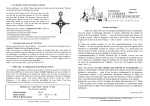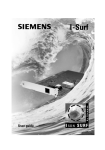Download - Information Age Associates
Transcript
idealware A CONSUMERS GUIDE TO GRANTS MANAGEMENT SYSTEMS May 2008 TABLE OF CONTENTS INTRODUCTION 2 DO YOU NEED A GRANTS MANAGEMENT SYSTEM? 3 WHAT TYPES OF SYSTEMSARE AVAILABLE? 4 WHAT DO GRANTS MANAGEMENT SYSTEMS DO? 6 WHAT DO THESE SYSTEMSCOST? 14 WHAT PACKAGES ARE AVAILABLE? 15 COMPARING THE SYSTEMS 21 HOW TO DECIDE 23 RESEARCH METHODOLOGY 25 APPENDIX A: DETAILED PRODUCT REVIEWS 26 FOUNDANT TECHNOLOGIES BROMELKAMP PEARL BROMELKAMP COMMUNITY PEARL MICROEDGE GIFTS WESTAF CULTUREGRANTS ONLINE ALTUM PROPOSALCENTRAL ALTUM EASYGRANTS FUSION LABS GRANTEDGE MICROEDGE FIMS 27 32 39 40 49 54 60 66 77 APPENDIX B: RATING CRITERIA 77 APPENDIX C: ADDITIONAL SYSTEMS 87 Contributors: Laura Quinn, Lead Researcher and Author Chris Bernard, Writing Emily Cornwell, Analysis Katie Guernsey, Interviews and Analysis Paul Hagen, Market Analysis Advisor Lisa Pool, Grants Management Advisor Mary Ann Scheirer, Research Methods Advisor Many thanks to the organizations who supported this research: The Energy Foundation The William and Flora Hewlett Foundation The Charles Steward Mott Foundation The David and Lucile Packard Foundation Solpath And to the experts who contributed their time: Margaret Egan Jonathan Goldberg Rem Hoffman Dick Myers Cindy Rowe Martin Schneiderman We are also indebted to the hundreds of foundation staff members who participated in surveys or interviews for this research. INTRODUCTION Grantmaking programs are complicated to manage. Even fairly small programs might require tracking dozens of applications, reviewers, requirements, and payments. But grants management software can help— these software applications can save grantmakers time, help make their processes effective and transparent, and even transform the way they do business. We’ll take a look at what grants management systems do, and compare the strengths and weakness of the packages available for grantmakers. There are a growing number of grants management systems to choose from. They range in complexity and price, from small packages that support straightforward PAGE online application, review, and progress reporting processes for less than $2,000 a year, to sophisticated, highly customized systems that cost upwards of $200,000. How do you choose a system for your needs? This report will help. We’ll explore the available options for accepting and reviewing applications and tracking grants throughout their life cycles. We’ll take a look at what grants management systems do, and compare the strengths and weakness of the packages available for United States-based foundations. And we’ll recommend packages that might work for your needs. Note that this report focuses on systems that help grantmakers manage their grant-giving process rather than systems that help nonprofits manage proposal submissions and received grants (also, confusingly, known as grants management systems). Those systems, by vendors such as Northern Lights, Dyna-Quest, and Core Projects, are intended to help the recipients of grants, and as such are not included in this report. 2 A Consumers Guide to Grants Management Software ⋅ May 2008 DO YOU NEED A GRANTS MANAGEMENT SYSTEM? If your processes are complex enough that you’re wondering whether a grants management system might be helpful, it’s probably worth taking a look at the available packages. Grants management processes can get complicated fast, and even grantmakers who only give a dozen or so grants a year might find a system useful—especially if they involve multiple people in the review process, pay grants in more than a single payment, require progress report information from grantees, or want to look at reports that summarize information about their grantmaking in aggregate. If you find your grants can’t easily be tracked on a single Excel worksheet, you’ll likely find a packaged system helpful. PAGE Another key benefit of a packaged system even for a small foundation is the ability to collect data online— for example, grant applications or grantee progress reports. If you’re considering taking your processes online, a grants management system can provide both online functionality and grant-tracking functionality in a single package. As a rule of thumb, if you find your grants can’t easily be tracked on a single Excel worksheet, a packaged system might be helpful. In particular, consider packaged options before deciding to build anything yourself, such as a Microsoft Access database to track grants, or Web forms to accept online applications. Custom-built functionality is almost always a bigger long-term investment—both to build and support— than organizations expect. It should be done only as a last resort when it’s clear nothing on the market will meet your needs. With a few recent additions to the market that cost less than $2,000 per year, grants management systems are more affordable than they have been in the past. They’re worth a look for most organizations that make more than a handful of grants per year. 3 A Consumers Guide to Grants Management Software ⋅ May 2008 WHAT TYPES OF SYSTEMS ARE AVAILABLE? As you start to consider your options, it makes sense to think through what types of packages might work for you before considering specific systems. Hosted Online Systems A growing number of grants management systems are hosted entirely online and accessible via a Web browser. In this model, sometimes called SoftwareAs-a-Service (SAaS), you pay a software vendor to provide online access to grants management software. The software, and all your grants data, is stored on the vendor’s servers. You don’t have to purchase any hardware, the vendor handles software updates and data backups, and your staff can access the system from anywhere there’s an Internet connection. This model is quite secure—many banks and hospitals with far greater security needs rely on similar models. The available online systems typically have strong support for online data collection, including online applications, review processes, and online progress reports. They range from straightforward inexpensive packages for less than $2,000 per year all the way up to very sophisticated, customized systems for $125,000 per year or more. It makes sense to think through what types of packages might work for you before considering specific systems. PAGE Installed Systems As a more traditional option, some grants management systems are purchased up front and installed onto your network and your staff’s computers. Many of these systems are based on the Microsoft Windows operating system, so if your organization uses Macs or another OS, you may have a difficult time finding a compatible installed system. With this model, you’ll be responsible for software updates and data backups. The available installed systems tend to be strong in the kinds of features that can help your staff manage a complex process—such as the ability to code grants with keywords and easily create printed letters—but weaker in online data collection. They typically cost more in the first year than the online systems, ranging from $15,000 to $200,000 or more for the first year, but many are more affordable on a per-year basis after that. Some of the vendors who provide installed systems also offer a version of their software that can be accessed online through the use of remote access technologies such as Windows Terminal Server or Citrix Server. This model essentially transforms a system which is traditionally installed into an online hosted model. A few of the higher-end, sophisticated systems use a different installed model—they offer online Web software that you buy upfront and install on your own Web server. Like an online hosted system, your staff can access it from anywhere there’s an Internet connection, and it easily supports online data collection. It also provides more control over technical details than a hosted system. However, you’ll need to purchase the hardware required to host the system, and you’ll need qualified IT staff to install, update, and backup the package, as well as ensure that it is hosted securely and reliably. 4 A Consumers Guide to Grants Management Software ⋅ May 2008 Systems Integrated with Back Office Services A few companies offer an online grants management system as part of a much larger service offering. These companies provide staff support for a full range of back office services, like payment processing, mailings, accounting, and tax preparation. While this report does not focus on service providers (if you’re considering this option, you should certainly look beyond the features offered by their grants management system), we have included thumbnail summaries of the two best-known providers. Specialized Community Foundation Systems While many types of foundations have specific sets of needs beyond grants management—for example, corporate foundations may need functionality to track matching gifts or volunteer hours—these needs are often met through additional modules within the same set of online or installed packages. However, community foundations often have such complex requirements on top of the universal grants management needs that a group of software packages has been developed to meet these specific needs. Because they take donations as well as give grants, community foundations often need to track donors, provide functionality to allow donors to make grant recommendations online, and manage very complex accounting requirements. There are a number of systems—primarily installed, but a few are also available online—designed to meet this complex set of needs with integrated systems that include not only grants management functionality but also online donor portals and full integrated accounting packages. Support for these complex needs doesn’t come cheap. These types of integrated community foundation systems typically cost from $50,000 to $200,000 in the first year. PAGE There are also several systems, such as Community TechKnowledge CI ODM United Way, Seabrooks eCFund and Helix Andar/360, that focus specifically on the grants management needs of local United Way organizations. Appendix C includes a list of these packages. As this report focuses specifically on grants management features, community foundations should be sure to take a careful look at how well systems meet their requirements for features (such as donor or accounting functionality) that fall outside the grants management tracking features specifically reviewed here. Custom-Built Systems While this report focuses on packaged solutions, building your own system can be a useful alternative for large foundations with truly unique needs. Use caution in deciding to go down this road, however, as it is often expensive, lengthy, and risky. Make sure there is a good reason to build a system around your unique needs rather than standardizing your processes to better match industry best practices. And think through the long-term ramifications of becoming a software developer—you’ll not only need to pay to create the system initially, but to maintain it and upgrade it to match changes in your processes or other software packages. If you are looking into building a custom system, consider starting with a flexible platform, such as Salesforce.com or Microsoft’s SharePoint. These platforms can give you a solid base of functionality that can be customized and built on to meet your needs. Salesforce.com is a flexible and extendable online system with strengths in managing constituent information and internal workflow. SharePoint provides a toolset with sophisticated functionality for document management and integrating online and offline data. Both are currently used for basic grants management by at least a few foundations. 5 A Consumers Guide to Grants Management Software ⋅ May 2008 WHAT DO GRANTS MANAGEMENT SYSTEMS DO? It’s difficult to think through your own needs or evaluate systems without a solid understanding of what types of features are typical and possible. Below, we outline the functionality typically available and desirable based on our interviews with foundation staff and reviews of available software products. It’s unlikely you’ll find all this functionality useful. Whole sets of features may be irrelevant for your needs. More functionality is not always better; a complex system will only add a burden of training and complicated processes if you have simple needs. Instead, use this section to construct a list of the features that might be useful to you, and then carefully prioritize the list for your own organization. Staff Tracking At its simplest, a grants management system needs to do two things: store basic information about grant projects so you can easily retrieve it (for example, name, sponsor, and contact) and track the project’s status as it moves through your organization’s process. Useful additional features include the ability to upload documents, such as proof of 501(c)(3) status, or electronic copies of proposals in various file formats. Every system we looked at handles these basic functions, but with varying degrees of ease and flexibility. If you plan to receive grant proposals by means other than an online application, such as e-mail or post, make sure the software accommodates you. While some packages provide forms to facilitate data entry, others expect all grant project information to be entered by grantees, and make it difficult or impossible for grantmakers to change project names, update contacts, or upload documents themselves. Some even require grantmakers to log in as grantees, which is an awkward step. PAGE The ability to categorize grant projects also varies widely between systems. Consider how you’d like to label grant projects in order to group them and report on them—for example, by grant program, by geographic or population-based categorization code, or by other fields such as dates. Will the system allow you to define new fields, or will it limit you to a few core categories? Can you define those categories for a grant application, or only approved grants? Online Applications More and more grantmakers are accepting grant proposals online, which can considerably streamline operations by reducing the need to manage paper proposals, enter data, and follow-up on missing information. However, grants management software varies widely in support for online applications. Some barely support them at all, while others are built around them. Software varies widely in support for online applications. Some packages barely support them, while others are built around them. Online applications collect information from prospective grantees in online data fields (such as text boxes, drop-down boxes, and checkboxes) as well as allowing grantees to upload files. More advanced systems might include complex budget forms, or the ability to submit a portfolio of work. Most support applications with multiple pages and sections, but only a 6 A Consumers Guide to Grants Management Software ⋅ May 2008 few allow a branching structure—for example, to ask different questions for fiscal-sponsored applicants than for 501(c)(3) applicants. All systems will allow you to customize the fields collected, but some make it easy for you to add or update applications yourself while others charge you for every change. In addition, check to see if you can customize forms with your organization’s logo, colors and fonts to match the rest of your Web site. Online application processes can become complicated, especially if you accept unsolicited proposals. Some packages support an interactive qualifying round (sometimes called an eligibility quiz), where applicants answer a few questions to determine whether they’re allowed to move forward in the process. Most packages allow at least a two-stage process that supports both an initial Letter of Interest and a more detailed proposal. If your application process contains multiple stages, check to see if the software will roll information from one stage to the next so grantees don’t have to re-enter a project description with a proposal if they’ve already entered it with a Letter of Intent. Most systems allow grantees to register themselves and set a user name and password. You can limit registrations by choosing who you share the Web address with. Some of the more advanced systems let prospective grantees set up multiple accounts for a single application—for example, to allow a financial staff member to enter budget information. A few systems even support submissions from other sources, such as references, that are kept invisible to the applicants. Once applications are submitted, applicants should get a confirmation e-mail. Some systems let you customize the text of that e-mail. Check to make sure their application then flows seamlessly into your own administrative interface—if not, you’ll have to take the time to do manual data transfers. Can applicants check the status of their requests online as they move through your review process? If not, they’ll have to call you for updates. PAGE Application Review Once you’ve received grant applications, a grant management system can help manage the process of reviewing them and deciding what to fund. For simple tracking purposes, some systems provide a “checklist” to help ensure you have all the information you need to consider a grant. Make sure it’s easy for whoever will be reviewing to see and print all the information necessary to consider an application. For example, can you easily print a summary, or only a document with every field and attachment in the proposal? Can you easily see whether you’ve previously awarded any grants to the applicant? It can be useful to provide reviewers a stripped-down version of the system so they don’t have to wade through every detail of an application to read the relevant information and add their comments. Packages provide varying degrees of support for more complex review processes. Can you track comments from more than one person? Store complex scoring criteria? Let people review online? Software packages provide varying degrees of support for more complex review processes. For example, will the system allow you to track comments and scores from more than one person? Can you define complex scoring criteria, such as multiple scores grouped into categories? Can scoring criteria vary between different grant programs, or do you have to apply the same standards to all applications? It’s useful to be able to view summary statistics about those scores—for example, comparing average scores between different proposals—and allow reviewers to see the scores and comments of other reviewers. 7 A Consumers Guide to Grants Management Software ⋅ May 2008 Many systems allow reviewers to see and rate applications online. This is useful, as it allows internal staff to review applications from any location. It also provides an opportunity for you to involve people outside your organization as reviewers. If you do plan to include external reviewers, consider features that allow you to manage this process in detail. Can reviewers choose which proposal they will review? Can they flag conflicts of interest—for example, if they work for the same university as a grant applicant? Can you match reviewers to proposals based on keywords, or see how the average scores of reviewers compare in order to identify those who will typically score proposals high or low? 501(c)(3) & OFAC Status As a routine part of the review process, grantmakers often check applicants’ tax exempt, or 501(c)(3), status. Many grant management systems allow you to easily click through on an Employee Identification Number (EIN) to see the applicants’ record and tax status on GuideStar, the online nonprofit organization database. Some allow you to screen capture the GuideStar record, which is useful for audit purposes. A few systems even check the status of each organization in the system automatically and flag those that are not tax exempt. Laws passed in the wake of September 11, 2001, suggest that grantmakers should check all grantee organizations and contacts against the Office of Foreign Assets Control (OFAC) lists of individuals and organizations with terrorist ties. Although there’s some debate about the appropriateness or effectiveness of this requirement, it may be helpful to your organization to have software features that facilitate the process. Some systems integrate with external OFAC listchecking Web sites or systems to make it easier to flag possible matches. Others provide these list-checking features within the grants management system itself. Creating Letters and Board Dockets Grants management processes can be document-heavy. Grantmakers often need to create not only printed letters, but also printed board dockets that allow board members to review all the proposals under PAGE consideration. Systems with sophisticated functionality in this area allow you to create your own letter and docket templates, which can include personalized text, mail-merged grant data, and custom formats, fonts, and logos. Many integrate with Microsoft Word’s mail merge functionality. If you will be printing letters or docket information for a large number of grants at one time, some systems allow you to easily create documents for a whole pool of grants in a single step. It can then be useful to be able to review and tweak each individual letter or docket before it is printed. Some tools make it difficult to create custom printed documents. Some of the less expensive online tools make it difficult to create custom printed documents. For example, you may not be able to choose which fields to include on a docket summary sheet, or customize the formatting in any way. Some systems require you to export data into Microsoft Excel, and use that Excel data for a wordmerge process. E-mail Grantmakers have wholeheartedly embraced electronic communications. E-mail is quicker and often more efficient than printing and mailing a traditional letter. Many grants management systems support e-mail— most store addresses, and let you send e-mail by clicking on a contact. Some allow you to e-mail multiple contacts at once—for example, to send information about an upcoming event to all the grantees in a particular program. E-mail templates are a useful feature—for example, a boilerplate e-mail informing applicants that their application has moved to the next stage in the review process. A few systems allow for more robust templates, including support for mail-merged fields (such as the project name) or file attachments. 8 A Consumers Guide to Grants Management Software ⋅ May 2008 Relationship Management During the course of a grant, grantees are likely to interact regularly with various people at your organization. Grants management systems can help track these interactions. What communications have you sent a grantee? With whom have they spoken, and about what? Grants management systems can help track your interactions with grantees. With whom have you spoken, and about what? To do this effectively, a system must track organizations separately from individual grants—to allow you, for example, to see what conversations you had about a previous grant when a new one is under review. It can also be helpful to track the names and roles of individual staff members at a grantee organization. This is particularly important for large institutions, such as universities, where different researchers may apply separately for grants. Many systems that support e-mail or mail-merged letters also automatically store records of those communications. It’s also useful to be able to store a log of communications for a particular contact or grant—for example, to track e-mail sent outside the system, or telephone communications with grantees. Grant Requirements & Evaluation Once a grant is approved, many grantmakers require grantees to file interim progress reports of some kind. A number of packages provide checklist functionality that lets you define those requirements—or others, such as the need to do a site visit—and assign them to staff or grantees with a due date. Some systems require you to manually set up requirements for each individual grant. Others let you set up default requirements that can be applied to all grants—and then, perhaps, customized on a per-grant basis. PAGE Once they are set up, you can track which requirements are upcoming, completed, or sometimes even “approved” as well—to note, for instance, that a progress report was read by your staff and approved. Some systems allow you to set up automatic e-mail reminders that alert staff members or grantees when requirement deadlines are approaching. Some let grantees login to a Web site to see approaching deadlines online. If you require written progress reports from grantees, make sure the system provides the ability to affiliate those reports with the grantee. Can you attach a document to the grant record? Can you enter specific information as data fields on the record—for example, the number of people served by the grant? If you can enter data fields, can this information then be used in reports that summarize metrics across all grantees—for example, to know that your grantees have collectively provided food to 4,523 children in 2007? A number of systems use online forms to collect these types of detailed data fields, including narrative information, quantitative metrics, or even detailed budget information. If you plan to collect data online, consider how easily you can update the forms. Can you customize them yourself, or will you have to pay the vendor for each change? Can you use the collected data in summary reports? Payments Once you approve a grant, you will need to manage the payment process. Grants management systems can help with this as well. In many software packages, setting up a payment schedule for a grant mimics the process of setting up grant requirements. Some require you to schedule each payment manually, or automatically default to paying the entire grant in a single lump sum on the established grant start date. Others allow you to set one or more default payment schedules, which you can then assign to a grant—for example, to say that every grant within a particular program is a three-year grant with a payment on the first of each year. Some systems also offer a payment scheduling “wizard,” which lets you, for 9 A Consumers Guide to Grants Management Software ⋅ May 2008 example, define four evenly spaced payments over four years. However you initially define payment schedules, it’s useful to be able to then manually adjust them to specific circumstances for a particular grant. Grantmakers often tie payments to specific grantee requirements—for example, a second payment may be contingent on the receipt of a progress report. To support this, make sure the grants management system allows you to link payment to requirements, and that it uses this information to generate payment reports. Systems vary in their support for payment special cases. For instance, is it straightforward to award grants to one organization but pay another, such as a fiscal sponsor? Or are you able to update the amount of a grant in the middle of a grant period to account for unforeseen events, without losing the record of the approved grant amount? Are you able to make grants in currencies other than U.S. dollars? In multiple currencies? If so, will the system track the exchange rate not just at the time of grant approval but at the time of payment, as well? If your organization requires paper check requests for accounting, make sure the system supports them. Alternatively, consider more streamlined ways to generate grantee payments. Some systems—especially those designed for community foundations—include integrated accounting functionality, and generate checks right within the system. Others store wire transfer information, and can facilitate an electronic money exchange. Whichever method you use, make sure you can store payment information—date paid, check number, and amount, for example—within the grants management system itself, where it’s easily accessible. Many of the grants management systems designed for community foundations include full accounting functionality intended to handle all of your organization’s accounting needs. Otherwise, most of the more sophisticated grants management systems integrate with external accounting systems like QuickBooks or Great Plains (now Dynamics GP). Such integration can streamline the payment process by transferring information about upcoming payments into the accounting system and then retrieving data on payments that have been made. PAGE Budgeting Few systems offer sophisticated budgeting functionality, and many offer none at all. Most commonly, budgeting features let you define the amount of money you plan to devote to each grant program or category, and then generate reports to compare these budget amounts to the amount spent. More complex systems allow you to track by both program and subprogram, or split grants between programs. When looking at budget functionality, it’s critical to understand what tracking method the system is using. Foundations budget by one of two different methods: by the amount paid out to grantees over that year (common among corporate and community foundations, and sometimes called a cash method of budgeting), or by the amount awarded that year regardless of when it is paid (common among private foundations, and sometimes called an accrual method of budgeting). None of the systems reviewed tracked budget figures for both these methods at the same time, although some let you choose one or the other. A number of grantmakers expressed interest in tracking budgets across multiple categories—for example, program, geography and population—and “what if” scenario planning to see how a certain course of action would affect budgets, but none of the reviewed systems currently offers such functionality. System Reporting System reports can help manage grants processes and provide updates to others. At a minimum, you should be able to create the basic reports you need for your grantmaking processes—for example, the amount of money committed and paid for the year, sorted by program, or grant details required for a Form 990 PF (Return of Private Foundation). Such basic reports are considered “standard,” and most software packages provide for them out of the box. The ability to customize these reports to better meet your needs and save those customizations for future use can save a lot of time and money, but not all systems allow this. Also, many of the systems that do provide standard reports provide a lot of them. Is there some 10 A Consumers Guide to Grants Management Software ⋅ May 2008 way to customize or filter the list to bookmark your preferred reports? From time to time you may want more customized reports. Support for such ad hoc reports varies widely among grants management software packages. Make sure you have access to all the data that might be useful in such a report, including any custom fields you’ve defined and information submitted in grant applications or progress reports. Support for such ad hoc reports varies widely among grants management software packages. Do they include the data you’ll need? Can you figure out how to use them? For simple ad hoc reports, the ability to export this data to Excel, where you can format it, might suffice. But for more complex reports, some systems provide a set of tools that let you define the data you’d like to see, as well as report columns and formatting. Some of these tools are basic, and allow limited support for customizing reports. Others are limited only by your ability to apply them—reporting tools are complex, and can be confusing to users without experience managing databases. Look carefully at the features to judge whether someone on your staff will be able to effectively create reports. Also, make sure you can save a report format once you’ve invested time in creating it. Finally, if your organization categorizes grants using hierarchical codes, make sure the system supports this—for example, will it associate Pre-K and Elementary codes with Education? Not all systems offer this advanced feature. PAGE Roles & Permissions If multiple staff members will use the system, make sure you can set different levels of access. This will help protect critical data by limiting who can update it. Many systems support varied access to individual features—for example, some users can read but not update any information, or update grant information but not approve grants or change their amounts. The granularity of these access rights varies widely among systems. Some provide for a few different, preset roles. Others allow you to define read/update/delete rights for each module. A few even allow you to define rights for each individual data field. In many cases, disabling functionality or features for a particular user or group doesn’t remove it from their view—users with read-only access may still have to navigate through disabled screens or fields to reach the information they need. Systems that provide stripped down, necessary-features-only interfaces to improve ease of access for simple tasks or users with less complex needs, such as reviewers, might be a better option for larger foundations with wider pools of users. Audit logs—a record of who made updates to what fields, and when—can also be useful. If a system includes an audit log, check to see what actions are logged. Is it every change, or just a few core ones? The grants management process often is a series of tasks which need to be done by specific people, in a particular order. Because of this, larger foundations may want a system that manages the workflow—for example, assigning grants or tasks to individuals, and providing a customized “dashboard” view that spells those tasks out for each staff member. Unfortunately, this feature is rare in grants management systems. Data Access Whether your system is hosted (Software-As-a-Service) or installed, the grants data it contains is yours. You should be able to access it at will. Being able to extract your data from the system is critical in order to back it up—always a good idea—or to migrate it to a new grants management system. If your system is hosted on the vendor’s servers, make sure the vendor guarantees 11 A Consumers Guide to Grants Management Software ⋅ May 2008 specifically that you will be able to fully export all grant data and all attached files on request. Systems that allow you to do this yourself, without relying on the vendor, are even better. Easy data access can also allow you to interact with your data through other systems—for example, to export grants data to a Web site as a text file, or to Excel for sorting, calculating and formatting more sophisticated reports. The ability to import files is also helpful—for example, to manually load information from an external accounting system. If you want a system to integrate with other software packages, such as QuickBooks or Crystal Reports, so that data flows from one system to the next without manual intervention, check to see how the connection is configured. Is an API or ODBC database connection provided so your own programmer can configure it? What data can be accessed this way? Is it read only, or can you write to the database? Or does the vendor have to set up any integration with external packages for you—often at extra cost? Overall Customization Most grant management systems are designed to appeal to the broadest spectrum of users possible, taking into account that large foundations, for example, will have different needs and processes than small, private foundations. To this end, most systems let you customize the programs and codes you use to categorize grants. Systems that support online applications, reviews, and progress reports also let you customize the fields collected within these online forms—although some require a fee to the vendor to update them. But the differences among the systems become more apparent when you begin to consider their ability to add custom “internal tracking” fields—fields used by staff rather than the online data fields used to gather grantee information. A few systems don’t let you add any new internal use fields. Others let you add fields, but only into a limited “custom field” area, which can become disorganized and awkward if you add a number of fields. Few systems let you remove fields, or change the names of existing ones. PAGE If you want to capture specific application or progress report information from grantees, check to see where the system will store it. Some provide useful views of this information. Others dump it into that same disorganized “custom field” area, forcing you to set up custom reports to view it effectively. Completely customized systems can be useful for organizations with unique needs, but they can be very expensive, and more difficult to support down the road. A few systems can be almost completely customized to your needs by the vendor, with custom fields, labels, interfaces, processes, and functionality. This can be useful for organizations with unique needs, but it can be very expensive, and more difficult to support down the road. Before you pay to customize a system to your existing process, revisit the processes themselves to see if they can be streamlined or improved. Are they truly unique? Or would you be better served by moving toward the best processes used by a number of foundations, and therefore easier and cheaper to support? If you choose to have the vendor customize the system, make sure they are experienced with this type of work. Ease of Use All grants management systems are fairly complex, so your staff is likely to require training. However, functionality should be relatively easily to learn and to remember. Are fields and functions intuitively named and easy to find? If staff need cheat sheets or guesswork to run basic processes, they’re more likely to opt out of using the system, or to resort to workarounds. The system should also effectively support power users—those most familiar with the system. Can your grant administrator perform common tasks quickly and efficiently? 12 A Consumers Guide to Grants Management Software ⋅ May 2008 Support and Training Whatever else you need in a grants management system, you can be sure you’ll need customer support. All the reviewed vendors offered solid, basic-level support— phone support, system documentation, and at least informal training upon request. In terms of phone support, the difference is likely to be on price and quality. How much do you have to pay, either per incident or per year? Are existing customers typically able to reach someone knowledgeable when they call for support? functions typically focused on the more niche needs of particular types of foundations. They include: • Fund Development. In addition to managing grants, community foundations also need to fundraise and manage contributions. Software targeted at this market generally can track donors and donations, and may also create and track direct mail, online appeals, or other fundraising outreach. • Full Fund Accounting. Community foundations often have very complex accounting needs closely tied to grants management features. A substantial amount of money comes into these foundations, much of it restricted in how it can be used. A substantial amount of money also leaves these foundations in the form of grants. Community foundations need to track both incoming and outgoing money for each of hundreds or thousands of funds. Grants management systems aimed at community foundations often offer full accounting functionality to meet these needs. • Online Donor Portals. Community foundations that run donor-advised funds—a common practice in which individual donors establish a specific amount of money as a foundation fund, and direct where the earnings will be spent—often provide online donor portals. These portals let donors view their fund balance, see what they’ve spent, choose where they’d like to donate, and “check out” their donation using an online interface. This ability for donors to self-manage funds online streamlines the community foundation process, and the appeal of the easy-to-use system helps attract donors. • Matching Gift Tracking. Corporate foundations may have to manage an employee charitable donation program, which generally involve a high volume of small grants. Matching gift functionality tracks donations by employee, as most corporations will only match a finite per-employee amount. • Volunteer Tracking. Some corporate philanthropy arms track employee volunteer hours. Many foundations use separate systems to manage this, but a few grants management systems offer integrated volunteer hour tracking. Good documentation—whether printed or online—is also critical. Ideally, information is available in the form of hypertext within the system—for example, to let you see what clicking a button will do before you actually click it. If you’re going to widely roll out a system, can you tailor the documentation to your own processes? Different vendors provide different types of training, from affordable over-the-phone and online options to more formal training at your own offices. Do they have training materials? How much will you pay for each of these training options? Stability in the Market Choosing a grants management software package and moving your data into it is a considerable effort. You don’t want to be forced to repeat this work in a year because a vendor has gone out of business. Ask some background questions. How long have they been in business? How many clients do they have? Does the revenue earned from their system cover the personnel and operational expenses required to support it? Because the grants management market supports niche software solutions, 20 or so clients can allow a vendor to support operations. But if a vendor has fewer than 10 clients or so, or if their revenues don’t cover their expenses, their long-term viability is more of a risk. Specialized Needs This report focuses on the core grant management functions shared by most foundations, but some grants management systems provide a number of additional PAGE 13 A Consumers Guide to Grants Management Software ⋅ May 2008 WHAT DO THESE SYSTEMS COST? Prices for grants management systems vary widely, but follow three primary models: • • • License and maintenance fees. Most installed software packages charge a per-user upfront fee for purchase and installation—anything from a few thousand dollars to hundreds of thousands of dollars. Many offer an a-la-carte menu of optional modules that can substantially affect the license cost. In addition, there’s typically an annual “maintenance” fee, generally 15 percent to 20 percent, which covers phone support and software updates. The maintenance fee is often optional, but skip it at your own risk—phone support is important, and without updates your software will become out-of-synch with the vendor’s latest version, making it difficult (and likely expensive) to purchase add-on modules in the future. Yearly fees. As opposed to license or maintenance fees, some systems—including most hosted systems—charge an annual fee. This fee is often scaled to usage, and is likely to be based on some combination of number of system users, how many grants applications you accept, how many documents you store, and how many programs (with separate system processes) you run. A few systems define this yearly fee based on the amount of assets you are administrating within the system, rather than your actual system use. Setup and configuration costs. Most vendors charge setup and configuration fees. Some vendors’ pricing structures are simple, charging specific fees for analyzing and documenting your system requirement, customization, online application building, report creation, and data PAGE migration. A few cover all these services in the base pricing structure. Others use complicated pricing schemes that let you choose exactly what services you want. Remember, whether you pay the vendor, hire a consultant, or choose to tackle setup or installation yourself, there’s often a lot of work to do. Data migration in particular is a time-consuming and often underestimated task. In general, installed software packages cost more up front than similar hosted online packages, but are less expensive in terms of ongoing vendor fees. In general, installed software packages cost more up front than similar hosted online packages, but are less expensive in terms of ongoing vendor fees. The comparison chart on page 22 includes price estimates for each system, for both a minimal implementation of the package typical for small organizations and for a complex installation for a larger organization. The “First Year” cost represents any license costs, setup costs, or fees for the first year of service. The “Yearly” cost is the recurring maintenance fee or annual fee that you would expect to pay every year. 14 A Consumers Guide to Grants Management Software ⋅ May 2008 WHAT PACKAGES ARE AVAILABLE? So what grants management systems should you consider? One dominates the grants management marketplace—60 percent of all clients using any software in this area use MicroEdge GIFTS. GIFTS is a solid choice, especially for foundations that emphasize a complex internal tracking process over online data collection, but there are number of other options, as shown by the graph on the next page. While the number of clients a vendor has can be a useful indicator of the popularity of the package among your peers and the size of the user community you’ll find, it’s not necessarily a good way to gauge either quality or vendor stability. Some packages with small user bases also have a strong and comparatively affordable set of features. And while it’s always important to consider a vendor’s background and financial stability when choosing mission-critical software, a number of smaller vendors have shown that a solid base of just 15 or 20 customers using a packaged system can allow a company to serve clients effectively without financial difficulties. For detailed reviews of many of these systems, see Appendix A. For a more detailed look at the factors that impact the grants management marketplace, see Idealware’s Grants Management Software: A View of the Marketplace which can be downloaded from http://www.solpath.org/reports/ How do these packages compare? We provide summaries below, followed by a comparison chart. We also took a careful look at nine of the most widely PAGE used packages—you can find those detailed reviews in Appendix A. Low cost for simple needs Foundant Technologies Grant Lifecycle Manager www.foundant.com At $3,600 for each two-year contract and a $1,500 one-time setup fee, Foundant is a polished and friendly low-cost grant management option with a strong focus on online data gathering. Easy-toupdate online forms allow you to collect online grant applications, feedback from external reviews, and online progress reports from grantees. It’s considerably weaker in other areas, however. As of our review, it had virtually no support for generating mail-merged letters or customized reports, and makes it very difficult to extract data from the system. Foundant is a very young company, but has a quickly growing customer base. Î Our detailed review starts on page 27. PowerOFFICE www.poweroffice.info PowerOFFICE has a reasonable set of basic functionality, including online applications and online progress reports, mail-merged letters, and payment tracking. It’s built on top of Lotus Notes, which offers some interesting abilities to synchronize data across locations and multiple team members, whether online or offline. The system is available under a couple of different pricing options, starting at about $1,200 per year as a hosted service, or $5,000 in firstyear costs to install it on your own Lotus Domino server. All online forms must be built by the PowerOFFICE team at additional cost. It is not widely used, with about a dozen clients currently using PowerOFFICE. (As this system is not in wide use, we did not review it in detail). 15 A Consumers Guide to Grants Management Software ⋅ May 2008 The Grants Management Software Vendor Landscape Note that the depth of functionality axis includes only grants management specific functionality—such as managing applications, review processes, progress reports, and payments—and not the considerable additional functionality offered by some of the packages, especially the community foundation packages. See Appendix A for the detail behind the ratings of Bromelkamp, MicroEdge FIMS, MicroEdge GIFTS, Altum Easygrants, Fusion Labs, Altum ProposalCENTRAL, WESTAF, and Foundant. The ratings of CyberGrants, Foundation Source, Grantium, Dulles, JK Group, ChesterCAP, and NorthStar are our best estimates based on more cursory reviews. Client figures are those reported by the vendor. PAGE 16 A Consumers Guide to Grants Management Software ⋅ May 2008 For internal, tracking-heavy processes For processes heavy in online data collection Bromelkamp Pearl www.bromelkamp.com The Pearl system is a fairly traditional installed software package built in Microsoft Access, which is both a strength and a weakness. On the one hand, it makes the system strong in data tracking, and completely configurable—Bromelkamp customizes it to each client’s needs, and can add fields or features to support unique processes. Those familiar with Access reports will be able to use this environment for grantmaking reports, and an expert Access programmer can even update the entire application. On the other hand, the volume of fields and functionality stored at times feels like it has outgrown its interface, making the system a challenge to understand and use. It also has only limited support for online data collection—while modules allow you to collect online applications or online progress reports, the data collection forms need to be set up at considerable extra cost by the vendor, and the resulting data needs to be imported by hand for each grant. Î Our detailed review starts on page 32. WESTAF Culture Grants Online www.westaf.org/culturegrants.php WESTAF offers useful stripped-down functionality for organizations whose processes fit within its constraints. In particular, it was built to serve arts organizations, and offers support for National Endowment for the Arts outcomes reporting and sophisticated multimedia portfolios. It provides flexible and solid support for online applications, online review by external reviewers, and online grantee reporting. It was designed to manage en masse all grantees for a particular program and application deadline, which will be convenient for some organizations but a substantial limitation for others who want to use even slightly different processes per individual grantee. Culture Grants Online does not track payments at all, and has limited ability to track any kind of staff-defined codes or demographic information other than a program and cycle. The system is $12,000 for unlimited use in the first year, and then $2,000 per year for each block of five application forms. Î Our detailed review starts on page 49. MicroEdge GIFTS www.microedge.com/products/gifts/ As previously mentioned, GIFTS is the 800-pound gorilla in the grants management space. Its wide usage makes it easy to find user communities and consultant support. The package, which is installed onto your network and your staff’s Windows computers, includes a large number of individually available modules, making it easier to tailor the system to your needs but harder to understand features and pricing. At its most minimal implementation—about $15,000 to $30,000 in first-year costs—the system is very strong in internal tracking features, like the ability to create printed letters, categorize with codes, and track payments, but has little support for grantee or reviewer data collection at all, either online or offline. Adding additional modules can plug many of those gaps, creating a solution that’s quite strong in many areas, but at a cost—$45,000 to $150,000 or more in the first year. GIFTS is not as strong as some of the other systems in online data collection. Î Our detailed review starts on page 40. PAGE CyberGrants www.cybergrants.com CyberGrants offers an online, hosted solution with a particularly strong base of corporate foundation clients. The vendor declined to participate in our review process for this report, but they appear to offer a solid and affordable solution. Our conversations with several current customers painted a compelling picture of a solution that has both solid online data gathering capabilities—for example, online support for eligibility quizzes, proposals, and progress reports—as well as strong administrative tracking features, such as the ability to update application information at any time, to attach internal use and coding fields to applications, and to create mail-merged letters. The customers we spoke with paid an initial setup fee of between $8,000 and $30,000, and then a yearly fee of $2,000 to $3,000 per system user. (We were not able to review this system in detail). 17 A Consumers Guide to Grants Management Software ⋅ May 2008 Altum ProposalCENTRAL www.altum.com/altum_ProposalCENTRAL.htm ProposalCENTRAL is an interesting mid-market software package focused on medical research grantmakers. It is very strong in some areas—for example, it offers support for sophisticated online applications and some of the most powerful support for external review committees of any software package we looked at. In other areas—for example, the ability to mail merge printed letters, or to collect grantee progress reports online—it’s fairly weak. A technical feel and suboptimal layout makes the system harder to learn than many others. The system starts at about $18,000 per year for small foundations using just the online application and review modules, and scales up through $100,000 per year or more for very large foundations with complex processes. Î Our detailed review starts on page 54. Dulles Technology Partners WebGrants www.dullestech.com While we did not review Dulles WebGrants in detail, it appears to be a well-designed mid-market online package, with support for the full grant lifecycle. You can define fairly sophisticated online application forms, review forms, and grantee report forms to collect extensive information. Some standard reports are available, or data can be analyzed with the included Jasper Reports engine. Letter templates can be set up with merged data fields. The system is typically licensed as a one-time fee for unlimited use, and then installed on your Internet servers. The license fee is typically between $15,000 and $45,000, depending on what modules are purchased. The system is not widely used—Dulles currently has about 15 clients using WebGrants. (As this system is not in wide use, we did not review it in detail). Integrated with back-office functions Foundation Source Online www.foundationsource.com Foundation Source offers fairly widely used outsourced support services, providing services such as payment processing, compliance monitoring, mailings, accounting, and organizational consulting to PAGE foundations, with a particular focus on small and medium-sized family foundations. As part of their support package, they provide a hosted online grants management system with support for online applications and eligibility quizzes, automatic 501(c)(3) status checks, online reviewing, reporting, and more. Letter creation and payment tracking processes integrate with Foundation Source’s services—for instance, they can send all your letters and cut all your checks for you. They don’t typically offer their grants management system without their back-office support services. Their full support package, including all their outsourced support services, is priced as an annual fixed fee of $4,500, plus an annual yearly fee based on a percentage of the foundation assets Foundation Source is administrating (0.35 percent to 0.12 percent of assets, depending on the foundation size). A foundation with about $1 million in assets would expect to pay about $8,000 per year, and one with $10 million in assets, about $40,000 per year. (As systems integrated with back-office services are outside the scope of this report, we did not review this system in detail). JK Group Grants Administration www.easymatch.com JK Group is an outsourced operations management group specializing in corporate foundations. They offer an online, hosted system that is heavily customized for each client, with custom online application forms, online progress reports, workflow, and viewing screens. The existing core of functionality is strongly geared toward the vendor’s typical corporate clients—it supports matching gifts, volunteer programs, and fairly sophisticated budgeting, but doesn’t have strong functionality to manage a review process, particularly one involving external reviewers. The system also integrates into JK Group’s outsourced services—for example, mailmerged letters can be printed either to your printer or to the JK group for them to mail. While the system is custom-built for every client, it typically costs somewhere in the range of $10,000 to $20,000 to set up, and then $10,000 to $20,000 per year. (As systems integrated with back-office services are outside the scope of this report, we did not review this system in detail). 18 A Consumers Guide to Grants Management Software ⋅ May 2008 For complex, sophisticated needs MicroEdge GIFTS www.microedge.com/products/gifts/ As mentioned above, GIFTS provides a number of features and modules that support sophisticated needs, and is widely used by large foundations. Î Our detailed review starts on page 40. Grantium www.grantium.com Grantium G3 is an enterprise level, Web-enabled system specializing in government grantmakers. From our quick look, however, it appears to be quite relevant for large private sector grantmakers as well, with solid functionality for online applications, reviews, requirement scheduling, online progress reports, payments, mail-merged letters, and communications tracking. The system is fairly open and flexible, with the ability to easily customize online forms, integrate external reporting tools, or even build custom data feeds using their API. The system is geared toward large organizations with complex processes, with prices starting around $100,000 for the first year and about $25,000 in yearly ongoing costs. (As this system is not widely used by private or community foundations, we did not review it in detail). Altum Easygrants www.altum.com/altum_Easygrants.htm Easygrants combines sophisticated functionality with the ability to customize in depth not only all online applications, review forms, and grantee reports, but all workflow and tasks required for each program— including who should do which task, and when. Each user is presented with an easy-to-parse list of upcoming tasks assigned to them in a portal-like format; they can also search the system or perform bulk processes like send e-mails, print letters, or create reports. The system is extremely strong in complex, online review processes, and also good with mail-merged letters and automatic e-mail reminders. The system can be hosted by Altum, but is often installed on grantmakers’ own Internet servers. A PAGE mid-sized organization might expect to pay about $75,000 to $100,000 in first-year licensing costs, plus $50,000 to $200,000 or more for initial setup and configuration. The system was acquired by Altum in 2006, and currently has only about 10 customers, creating some concerns about its long-term direction. Î Our detailed review starts on page 60. For community foundations Bromelkamp Community Pearl www.bromelkamp.com Like the core Pearl system described above, Community Pearl is a fairly traditional installed software package with strengths in data tracking and configurability, but weaknesses in online data collection and ease of use. Community Pearl builds on the modules offered in Pearl with an online donor portal and a full accounting system. Î Our detailed review of the Pearl system starts on page 32, and we look at Community Pearl in particular on page 39. Fusion Labs GrantedGE www.grantedge.net GrantedGE integrates with Blackbaud’s Raiser’s Edge and Financial Edge to complement the functionality of those systems with solid grants management features. Its tight integration with Blackbaud’s system allows you to click a link on an organization to see more information about it in Raiser’s Edge, or to view a window from Financial Edge to print checks. The online data gathering options are currently quite minimal, and the system is still a very new one, but it’s an interesting option for community foundations who are using—or would like to use—Raiser’s Edge and Financial Edge. License costs range from around $20,000 to $85,000, with an equivalent amount for setup costs—the average first year price is about $60,000. Raiser’s Edge is required, Financial Edge is recommended. Î Our detailed review starts on page 66. 19 A Consumers Guide to Grants Management Software ⋅ May 2008 ChesterCAP Dotche www.chestercap.com Dotche, an unusual online hosted system, offers community foundations not only strong online data collection functionality—with sophisticated support for online grant applications, online reviews, and online progress reports—but tools to create and update the text for the entirety of a foundation’s Web sites. The system also provides the tools to manage a detailed online directory of nonprofit organizations and projects, with an affiliated online donor portal. However, the system offers only limited ability for staff to update application data, create mail-merged letters within the system, or define requirements other than online progress reports, and doesn’t track payment information at all. The product retails for about $50,000 for first-year costs, including initial installation, configuration, and training, and then costs $20,000 to $25,000 per additional year. The company is fairly new and has about 12 customers. (As this system is not widely used, we did not review it in detail). MicroEdge FIMS www.microedge.com/products/fims/ FIMS offers solid grants management functionality in a core system that does much more. Geared toward community foundations, and widely used, the package is built around an integrated fund-based accounting system, an online donor portal, and a true Constituent Relationship Management structure that allows detailed tracking of the many ways foundations interact with constituents. It offers strong functionality for mail-merged documents and many ways to get data in and out of the system, but is relatively weak in online support—particularly when it comes to online reviews or progress report collection. We were not able to determine a detailed pricing structure for FIMS, but we would expect a mediumsized community foundation to pay in the realm of $75,000 to $100,000 to get started. Î Our detailed review starts on page 77. PAGE Stellar Financial iPhi CoreEnterprise (formerly NorthStar 500) www.stellarfinancial.com iPhi CoreEnterprise is, at heart, a powerful onlinehosted package focused on managing the processes associated with donor-advised funds and endowments. It is used by the charitable arms of banks and brokerage houses as well as community foundations. It offers an online donor-management portal, nightly valuation of investment holdings, and a full fund accounting system, as well as a streamlined way to review, approve, and pay grants recommended by donors. The system also includes very new functionality to manage more competitive grant processes. This functionality is polished and friendly, but still in progress—for example, at the time of the review, there was no way to accept applications online or manage ratings from multiple reviewers, although the system has solid functionality to track upcoming requirements and print mail-merged letters. (As this system is not widely used to support grant management processes beyond those for donoradvised funds, we did not review it in detail). MicroEdge FoundationPower. www.microedge.com/products/fpower/ In addition to their FIMS product, MicroEdge supports community foundations with their FoundationPower package. This package is considerably more robust and expensive than FIMS, and is intended to support organizations with sophisticated or unusual needs that FIMS cannot meet. The system is customized for each client to support their specific workflow, processes, and language. (As this system was beyond the scope of this report, we did not review it in detail). 20 A Consumers Guide to Grants Management Software ⋅ May 2008 COMPARING THE SYSTEMS As part of this research, we conducted detailed reviews of nine of the most widely used grants management software packages to determine how they compared in a number of critical areas. The chart on the next page compares these packages on a set of specific criteria. While every grantmaker will make a software decision on a different set of factors, this chart helps by PAGE explaining the various packages’ strengths and weaknesses in areas important to most foundations. Details of reviews are included in Appendix A. The framework used to determine the ratings is included in Appendix B. 21 A Consumers Guide to Grants Management Software ⋅ May 2008 * As MicroEdge declined to dislose their prices, these fees are estimates based on converstions with customers. ** As Foundant requires a two year contract, first year prices include the second year as well. PAGE 22 A Consumers Guide to Grants Management Software ⋅ May 2008 HOW TO DECIDE There are a number of options in grants management software packages. That’s good, but it can make a decision difficult. What questions should you ask to narrow down the choices to focus in on the packages likely to work best for you? • Do you need a particular type of software package? If you need in-depth functionality to support an online donor portal and integrated fund accounting, you’ll obviously need to focus in on the packages targeted at community foundations. Similarly, if you want an online system that your staff can access from anywhere, you can eliminate the packages that need to be installed on your network. • Do you plan to take all your applications online? The packages vary on their ability to take applications online—and to deal gracefully with applications received in paper form—more than any other criteria. If online applications are part of your strategy, look carefully at the features offered in this area to see if they’ll meet your needs, and at what price. If you plan to continue receiving at least some applications in paper, though, make sure the ability to easily get these applications into the system is high on your list of requirements. A number of online systems handle paper applications surprisingly poorly. • How sophisticated are your needs? Read through the description in this report of what grants management systems can do, and think through how much of the more advanced functionality described is necessary for you. If the vast majority of functionality described doesn’t really apply for your processes, the less expensive and complex systems might work well for you. Don’t assume that more functionality is better—an inexpensive and streamlined system might be just what you PAGE need. On the other hand, if you’ll need a number of the functionalities described as more advanced, you may need to look to the more complex and expensive packages. • How well do your processes match typical ones? It’s important to try to align your processes with grantmaking best practices before choosing a new grants management system—tailoring a system to idiosyncratic processes is, at best, expensive, and may be impossible. Take care before deciding you have unique needs. It’s quite common to think your processes are unusual in an important way, but in many cases these processes can be tweaked to match best practices without sacrifice. However, if you have truly unique needs, you’ll need to look for a system that can be substantially customized— often, by a vendor willing to update their software for an additional fee. It’s important to try to align your processes with grantmaking best practices before choosing a new grants management system. • What types of software can your infrastructure support? Online hosted software is appealing to many organizations, as it doesn’t require any hardware, software, or maintenance support. If you choose a software package that needs to be installed on your own computers, however, you’ll need to consider how well you can support that package. 23 A Consumers Guide to Grants Management Software ⋅ May 2008 What software will fit within your current technical environment? For instance, if your staff is using Macs, you may have trouble finding a package that can be easily installed. Will your existing hardware support the new software, or will you need to purchase new equipment? Will you need to bring on a staff member or consultant to maintain and upgrade the software? If you’ll need additional resources, make sure you account for that in the price of the software. Hopefully, the information in this report will help you narrow down the options to a handful of choices. You’ll certainly want to take a careful look at those systems yourself before making a final decision. Think through your needs carefully—which of the features described here are critical for you? Which are only nice to have, or not useful for your organization? What other features, which aren’t discussed here, might be useful? It doesn’t matter how good a particular grants management system is if it doesn’t fit your organization’s needs. PAGE With that list of important features in hand, contact the vendors and ask for demos. Ask them to show you exactly the features you consider important. Consider giving them a script which walks through the tasks that you’d like to see demoed—for example, “I check the grantees that have progress reports due, and create a letter to mail to each of them.” This can be very useful to help compare different systems to each other. Use these demos to narrow down your choices to only a couple, and then ask those vendors for pricing information. For some systems, pricing is straightforward. For others, it’s quite complicated, and may take some time for the vendor to estimate. Make sure you know what is included in the price—will the vendor move any existing data into the system? Set up the system for you? Do more complex customizations? It doesn’t matter how good a particular grants management system is if it doesn’t fit your organization’s needs. A system should make the jobs your already busy staff does each day easier and more efficient, allowing you to focus on your foundation’s mission. There’s much to consider when choosing such a system. Each of the available options has its own strengths and feature mixes, and cost isn’t a guarantee of anything—especially since every grantmaker’s needs differ. But if you do your homework and compare what’s available with an honest evaluation of what you need, you’ll find a system that will help you manage your processes more efficiently and communicate better with grantees. 24 A Consumers Guide to Grants Management Software ⋅ May 2008 RESEARCH METHODOLOGY This report is based on three substantial sets of data, which can all be seen at http://www.solpath.org/reports/ • • Interview data. From November 2007 to January 2008, Idealware conducted hour-long telephone interviews with 25 participants. Six interviewees were consultants who worked with foundations to choose grants management software, and 19 were staff members at foundations. These staff members were carefully recruited to represent diverse foundation size, foundation type, grant volumes, roles within the foundation, and grants management system experience. For much more information about these interviews and the data collected, see the Grants Management Software Interview Analysis Report at http://www.solpath.org/reports/ Survey data. In November 2007, Idealware conducted an online survey of grantmaking organizations, asking them to rate both the importance and effectiveness of their software at PAGE handling a list of 30 grants management software attributes. The survey invitation was distributed via e-mail through a number of lists used by the foundation community. Many respondents were recruited through the Grants Managers Network email discussion list, and 311 staff members from United States-based foundations filled out the survey. For much more information on the survey and the data collected, see the Grants Management Software Interview Analysis Report at http://www.solpath.org/reports/ • Vendor interviews and software reviews. In February and March 2008, Idealware conducted detailed interviews and software demos with representatives of nine different software packages, in which these packages were reviewed based on a long list of criteria. Idealware also conducted quick summary demos and conversations with another six packages. The results of these reviews can be seen in Appendix A. 25 A Consumers Guide to Grants Management Software ⋅ May 2008 APPENDIX A: DETAILED PRODUCT REVIEWS In February through April 2008, Idealware conducted detailed interviews and software demos with representatives of nine different software packages. In these interviews, we reviewed the packages based on a long list of criteria. The results of these reviews are described in the following pages. We rated each category of criteria using summary rankings: None/Not Acceptable, Basic, Solid, and Advanced. For a more detailed explanation of the framework used to determine these ratings, see Appendix B. Software information changes quickly. Confirm information before relying on it. PAGE 26 A Consumers Guide to Grants Management Software ⋅ May 2008 FOUNDANT TECHNOLOGIES GRANT LIFECYCLE MANAGER At $3,600 for each two-year contract and a $1,500 one-time setup fee, Foundant is a polished and friendly low-cost grant management option with a strong focus on online data gathering. Easy-to-update online forms allow you to collect online grant applications, feedback from external reviews, and online progress reports from grantees. It’s considerably weaker in other areas, however. As of our review, it had virtually no support for generating mailmerged letters or customized reports, and makes it very difficult to extract data from the system. Foundant is a very young company, but has a quickly growing customer base. URL http://www.foundant.com/ Technical Setup Online service hosted by Foundant. Pricing The basic package costs $3,600 for each two-year contract, with a one-time $,1500 setup fee. This package supports up to three sets of online applications and progress report forms (for example, to support three different programs). Because the effort of migrating historical data into the system can vary substantially for each organization, those costs are not included here. Internal Tracking: Basic • • • • • • All information for each grant project is linked together through its entire lifecycle, and you can easily retrieve grant information and status. Can track by program cycle or board meeting date, and by categories such as geographic or population-based codes. As of this review, you can only assign categories to a grant after it has been approved as a grant—there is currently no way for staff to assign categories or codes to an application before it is funded in the current system. However, this functionality is scheduled for release on June 10, 2008. Lets you update basic grant information like project names or codes throughout the process, but requires you to log in as a grantee to do so. Lets you easily attach external documents to a grant record. Grants and applications are searchable by a number of criteria, including organization’s legal name, EIN, application ID, program, and grant cycle. Applications that are received in paper can be entered into the system, but you must log into the system as an applicant to do so. You could set up a separate application form which would speed the process of entering applications. Software information changes quickly. Confirm information before relying on it. PAGE 27 A Consumers Guide to Grants Management Software ⋅ May 2008 Online Applications: Solid • • • • • • • • • • • • Lets you create new online applications with, at a minimum, file uploads, drop-down boxes, checkboxes, and text fields, without additional charges from vendor. Lets you create different online forms to support each grant program (three are included in the core price). Lets you customize online application forms with, at a minimum, your logo and color scheme. Grant application forms can not branch—for example, to show a different set of questions for fiscal sponsored organizations than 501(c)(3) organizations. The system supports three specific phases—Qualification, Letter of Intent, and Application—with specific, fixed rules around what will happen in each of these phases. For example, grantees can save an application and return later, but cannot save an LOI without submitting it. Does not support an automatically scored eligibility quiz to pre-qualify potential applicants. Data from the online applications is automatically pulled into the core grants management system—no download or upload of data files is required. Supports only one grantee login per grant application. Allows grantees to submit a new grant proposal even if another one is still in progress. Grantees must re-enter any information that is asked for in both an LOI and a proposal. Applicants can view their status online. For an additional fee, Foundant offers a “fax-to-PDF” service that allows applicants to fax a document to a particular fax number. The document is automatically scanned and placed online as a PDF so the applicant can access it. Application Review: Solid • • • • • • • • • • • It’s possible to view historical relationships with prospective grantee organizations—for example, to see what grants they’ve applied for or been given in the past—by searching on a particular organization name. Does not support checklist functionality to define what information or documents you require from prospective grantees. The system assumes that all needed information will be requested from applicants as part of the online process. Lets you reopen online applications once they’ve been submitted if more information is required from the applicant. Reviewers can easily print grant summaries—these summaries, stored in PDF format, include every field in the application and all file attachments. Provides a stripped down “portal” interface to allow reviewers to see and review grant applications more easily. Multiple reviewers, including external reviewers, can each rate an application on fully customizable criteria, and add comments. Supports different information or scoring schemes for different programs. Supports online viewing and reviewing of applications. You cannot track external reviewers’ interests or use those criteria to assign applications for review. Provides two review stages: Staff Review and Board Review. Board reviewers can see staff reviewers’ comments and grades, but staff reviewers cannot see board reviewers’ input. Lets you view numeric review scores and report them as summary statistics (for example, average score). It’s also possible to group sets of questions into categories (for example, three questions make up a summary “Effectiveness” score). Software information changes quickly. Confirm information before relying on it. PAGE 28 A Consumers Guide to Grants Management Software ⋅ May 2008 501(c)(3) & OFAC Status: None • There is no in-system support for checking 501(c)(3) status or for comparing organizations and individuals against standard OFAC and other terrorist watch lists. Letters & Board Dockets: None • • Lets you print a view of each grant application, but it includes all fields in the application and you cannot customize it. A separate Evaluation Summary Report displays evaluation scores and comments from all reviewers. You cannot use the system to create printed letters that include merged grants management data. E-mails: Basic • • Lets you easily send an e-mail, based on defined standard text templates, to a particular individual, but not to a group of people at once. You can also attach documents to those e-mails from a system document library. You cannot mail merge fields into system e-mail. Relationship Management: None • • • • Organizations are not tracked separately from grants; organizational information must be re-entered for each grant. Lets you associate just one contact for each grant application. Does not store any record of system-generated e-mails or letters. Lets you note interactions with a grantee by attaching a document to the grant record, but does not support a more detailed communications log. Grant Requirements & Evaluation: Solid • • • • • • Lets you define a default set of grant requirements and deadlines and customize them for individual grantees. Grantees can view grant requirement deadlines online. Lets you easily see which requirements grantees have met, and which they have not. Cannot automatically e-mail grantees to remind them about upcoming deadlines. Lets grantees submit progress report information through online data fields—using the same type of flexible forms used for online applications—but you cannot currently summarize this information in reports. However, the June 10, 2008 release is scheduled to include the ability to report on select fields (for example, the number of attendees at grantee programs) in progress reports. Lets you create custom online progress report forms (for example, corresponding to different programs) without paying additional vendor fees. Payments: Basic • • • Lets you define a default payment schedule that applies to all grants, and then adjust the amounts and dates for each grant individually. Lets you see what payments are due based on a schedule, and whether grantees have met the associated requirements. Cannot generate a specific paper check request to give to accounting. Software information changes quickly. Confirm information before relying on it. PAGE 29 A Consumers Guide to Grants Management Software ⋅ May 2008 • • • • • Can generate a report summarizing the amount scheduled to be paid out in a given year (including payments for grants awarded in previous years). Does not easily support payments to individuals or organizations other than the primary grantee (for example, fiscal sponsors). Does not currently integrate with external accounting software, but the vendor is willing to integrate at additional cost. Lets you see what payments have been made (including amount, date paid, and check number), but does not support wire transfers. Only supports grants in U.S. dollars. Budgeting: None • • • Lets you enter only a single budget amount for your organization. Budgeting features are designed to track only the amount paid out in a particular year, and not the total amount awarded in a year. Budgets cannot be tracked in hierarchically defined categories or program areas. System Reporting: Basic • • • • Lets you run six pre-packaged basic reports, such as a standard 990 report and summary of upcoming payments. The timeframe, sort, and grouping can be defined for each, but other than that you cannot currently customize the reports or data shown in any way. The June 10, 2008, release is scheduled to include some additional ability to filter the reports based on programs or codes. You can define codes and see them in reports, but these codes cannot be rolled up hierarchically—for example, to show grant money paid to each Education sub-program as well as total Education grants. You cannot export data to Excel in a format useful for ad hoc reporting, or do any ad hoc reporting, without system customizations at an additional cost. The data fields entered into online applications, review forms, and grantee progress reports cannot currently be included in reports or exported from the system. The June 10, 2008, release is scheduled to include the ability to report on select fields from applications and progress reports. Roles & Permissions: Basic • • • The system provides three foundation staff roles: Admin, Board Evaluator, and Staff Evaluator. The Admin role manages the review process, moves a grant from one stage to another, and creates the online data collection forms. Board and Staff Evaluators see only the applications that have been assigned to them. There’s no way to customize these roles or what permissions they have. Provides at least two different internal interfaces—for example, an admin view and a reviewer view—to provide a simpler experience for users with less complex needs. Changes to the custom Web forms are tracked in an audit log, but changes to grant status or information is not. Data Access: None • You cannot effectively export data from the system. The reports that can be exported into Excel are formatted in a way that makes the data difficult to manipulate or reuse. Software information changes quickly. Confirm information before relying on it. PAGE 30 A Consumers Guide to Grants Management Software ⋅ May 2008 • • The vendor agrees to provide data in a standard file format (such as .csv) for export as part of the standard license agreement. Does not allow a programmer to create custom data feeds to an external system. Foundant has not created integration programs to other applications to date, but is willing to do so at an additional charge. Overall Customization: Solid • • • • Lets you customize drop-down values for fields such as program or grant codes. Lets you customize the information requested in online applications and review forms at no additional cost. Does not let you add custom “internal tracking” fields for staff use. Vendor is willing to customize the system to your needs at additional cost, but has not yet done so for any clients. Ease of Use: Advanced The system has a fairly proscribed process and limited set of features, but that makes the application easy to understand. The interface is clean, polished, and simple. Those comfortable with technology are likely to be able to find information for a particular grant without help, and even technical novices are likely to be able to use the system with only some basic training. Support & Training: Advanced • • • • Vendor provides unlimited phone and e-mail support without additional cost. Vendor provides online documentation, contextual help, and tutorials for board and staff reviewers. The vendor provides initial training via the phone and a Web demo at no additional cost. Through a series of meetings, they teach a system administrator how to set up online data collection forms. In-person sessions can be scheduled for an additional fee. All four clients that Idealware reached confirmed they were happy with the support they have received, saying that support personnel were readily available and knowledgeable. Stability in the Market: Basic • • • • Grant Lifecycle Manager has been in use by clients since February 2007. The vendor reports they have 30 clients using Grant Lifecycle Manager as of May 14, 2008. They are growing very fast for their size, and added 10 clients in the first quarter of 2008. The revenue earned from the system does not yet cover the operational expenses required to support it; vendor is still in start-up mode, but reports that they are receiving a lot of interest and are on-plan. They continue to invest in the platform. They have a number of new features planned for the near-term, including support for printed letters, automatic e-mails, and more. Specialized Functionality • Does not provide functionality to support fund development, integrated full fund accounting, an online donor portal, matching gift tracking, or volunteer tracking. Software information changes quickly. Confirm information before relying on it. PAGE 31 A Consumers Guide to Grants Management Software ⋅ May 2008 BROMELKAMP PEARL The Pearl system is a fairly traditional installed software package built in Microsoft Access, which is both a strength and a weakness. On the one hand, it makes the system strong in data tracking, and completely configurable— Bromelkamp customizes it to each client’s needs, and can add fields or features to support unique processes. Those familiar with Access reports will be able to use this environment for grantmaking reports, and an expert Access programmer can even update the entire application. On the other hand, the volume of fields and functionality stored at times feels like it has outgrown its interface, making the system a challenge to understand and use. It also has only limited support for online data collection—while modules allow you to collect online applications or online progress reports, the data collection forms need to be set up at considerable extra cost by the vendor, and the resulting data needs to be imported by hand for each grant. Almost anything can be included in Pearl with enough customization work, making it a challenge to review. To help you compare features and prices across packages, we’ve defined two possible implementations of Pearl. The first, which we’ve termed Basic Pearl, provides ratings for the core Pearl package without any customizations. The second, termed Customized Pearl, reviews Pearl with all the customizations that the vendor has implemented in the areas covered by our review criteria. However, all customizations are available on an individual basis, allowing you to add specific features for much smaller incremental costs. URL http://www.bromelkamp.com/ Technical Setup The core Pearl software package is installed onto your network and your staff’s Windows computers. eGrant.net is a online service hosted by Bromelkamp. Pricing The base Pearl system is about $10,000 in license fees for the first user, and then about $1,000 for each additional user. Bromelkamp typically does at least minor customizations—for example, adding some custom reports—for every implementation, and creates a custom estimate for each client. They frequently customize fields and functionality to a client’s needs—these customizations are individually priced, and can range from a few hundred dollars to tens of thousands of dollars. With help from Bromelkamp, we’ve estimated the price of all the customizations listed within the review below at about $15,000 worth of work. Because the effort of migrating historical data into the system can vary substantially for each organization, those costs are not included here. The eGrant.net module costs $1,200 per year to host, plus additional fees for multiple applications. You must go through Bromelkamp to create or update online application forms at an estimated $5,000 to $9,000 per new form. There is no maintenance fee, but support is available at about $260 per month for unlimited phone support, or at about $160 per hour. Software information changes quickly. Confirm information before relying on it. PAGE 32 A Consumers Guide to Grants Management Software ⋅ May 2008 Internal Tracking Basic Pearl: Advanced Customized Pearl: Advanced • • • • • • • All information for each grant project is linked together through its entire lifecycle, and you can easily retrieve grant information and status. Can track by program cycle or board meeting date through a custom field, and by categories such as geographic or population-based codes. Lets you easily update basic grant information like project names or codes throughout the process. Lets you easily attach external documents to a grant record. Grants and applications are searchable by almost any field in the database, including organization’s legal name, EIN, application ID, program, and grant cycle. Applications received in paper can be easily entered into the system. Only a few basic fields (such as description or grant amount) are part of the core system, but additional fields could be added as a customization. The system could be customized to make it easy to copy a grant over from one year to the next. Online Applications Basic Pearl: None Customized Pearl: Solid • • • • • • • • • • • Online application information can be collected online through the eGrant.net module, at an additional cost. It does not support online applications without this additional module. eGrant.net lets you collect application information online with file uploads, drop-down boxes, checkboxes, text fields, or anything else that is possible in HTML, but the vendor must set up application forms for you at an estimated $4,000 to $7,000 per form. Lets you customize online application forms to match the look and feel of your Web site including colors, fonts, and navigation. Bromelkamp does not typically build branching grant application forms—for example, to show a different set of questions for fiscal sponsored organizations than 501(c)(3) organizations. Supports an application stage for an LOI and one for a more detailed proposal. Does not typically support an automatically scored eligibility quiz to pre-qualify potential applicants, but Bromelkamp has built this as a customization in the past. When an applicant submits an online application, you receive an e-mail that contains the application as an attachment along with all the files uploaded by the applicant. In order to view the online application data within the core grants management system, you must download these attachments to your computer, and then upload each into the system. If the name used by an applicant on an application differs from one used in the database, a new record is created. Supports only one grantee login per grant application. Allows grantees to submit a new grant proposal even if another one is still in progress. Carries some data for an organization or grant over from one application form to another—for example, a narrative entered in an LOI doesn’t have to be re-entered in a proposal. Applicants can view their status online. Software information changes quickly. Confirm information before relying on it. PAGE 33 A Consumers Guide to Grants Management Software ⋅ May 2008 Application Review Basic Pearl: Basic Customized Pearl: Basic • • • • • • • Lets you see a history of a relationship with prospective grantees—for example, what grants they’ve applied for or been given in the past. Supports checklist functionality to define what information or documents you require from prospective grantees. Reviewers must navigate the full grants management interface to see and review grant applications. Reviewers can easily print grant summaries. The core application is not set up to support a review process in which multiple reviewers can each rate an application. However, vendor has in the past customized the system to include a tab which lets you enter comments or numeric review scores and report them as summary statistics (for example, average score). The same information or scoring scheme must be used for all grants and programs. Does not support online viewing or reviewing of applications. 501(c)(3) & OFAC Status Basic Pearl: Solid Customized Pearl: Solid • • Lets you click on organization’s EIN to view their record and tax status in a standard registry of 501(c)(3) nonprofits, such as GuideStar. You can also create a PDF of the GuideStar page and link it into the organizational record. Lets you compare organizations and individuals against standard OFAC and other terrorist watch lists via an export to ChoicePoint’s Bridger Insight. Letters & Board Dockets Basic Pearl: Advanced Customized Pearl: Advanced • • • Lets you define a default format for printing grant application summaries, choosing which fields to include as well as customizing fonts, colors, and logos. Lets you create letter templates in Microsoft Word that include mail-merged information about grants and organizations, and lets you customize their fonts, colors, and logos. Lets you print letters or summaries for a series of grants or grant applications in a single step, and view and customize individual letters before printing them. E-mails Basic Pearl: Solid Customized Pearl: Solid • • Lets you send e-mail through the system to a single individual or a group of people who meet particular criteria, or all contacts of a particular type (for example, board members). You cannot mail merge fields into system e-mail. Software information changes quickly. Confirm information before relying on it. PAGE 34 A Consumers Guide to Grants Management Software ⋅ May 2008 Relationship Management Basic Pearl: Solid Customized Pearl: Solid • • • • Tracks organizations separately from individual grants to allow you to see a history of all grants to an organization. Lets you associate multiple contacts with an organization, and define their relationships to you and to a specific grant. Does not store any record of system-generated e-mails or letters. Staff can use a “Date Notified” field to track whether applicants were notified or not. Lets you keep a log of communications, such as phone calls and e-mails, for either a particular organization or grant. You can also keep a log of communications with particular individuals, available at additional cost. Grant Requirements & Evaluation Basic Pearl: Basic Customized Pearl: Solid • • • • • • • • You can manually define grant requirements for each grantee individually, but cannot set up any default set of requirements that applies to all grants. Grantees cannot view grant requirement deadlines online. Lets you easily see which requirements grantees have met, and which they have not, via a report. Cannot automatically e-mail grantees to remind them about upcoming deadlines. Lets grantees submit progress report information through online data fields via the eGrant.net module, at additional cost. You receive this data via e-mail as a data file, and load it into the system by uploading that file. Once the data is imported, this progress report information is stored in multiple data fields, which you can then summarize across grantees in reports. If not using eGrant.net, a system customization would let you manually enter progress report information submitted by grantees in multiple data fields, which you can then summarize across grantees in reports. Online progress report forms (for example, corresponding to different programs) can only be created by the vendor, at an additional estimated $4,000 to $7,000 per form. Payments Basic Pearl: Solid Customized Pearl: Advanced • • • • • By default, the system creates a single payment for an approved grant. You can define a more complex payment schedule individually for each grant, but not a default that applies to all of them. A more complex default could be defined as a customization at additional cost. Lets you see what scheduled payments are upcoming and whether the grantee has met the requirements linked with each payment. Can generate a paper check request for accounting. Can view the amount scheduled to be paid out in a given year (including payments for grants awarded in previous years). Supports payments to individuals or organizations other than the primary grantee (for example, fiscal sponsors). Software information changes quickly. Confirm information before relying on it. PAGE 35 A Consumers Guide to Grants Management Software ⋅ May 2008 • • • • Lets you see what payments have been made, including amount, date paid, and check number. The vendor has experience in integrating the system with external accounting software packages, including Quickbooks. Supports wire transfers by storing required information and confirmation codes for successful transactions. The vendor has also customized the system to facilitate automated ACH transactions. The core system only supports grants in a single currency, but they have customized the system to support grants made in multiple currencies by storing currency and exchange rate information. Budgeting Basic Pearl: Basic Customized Pearl: Solid • • • • • Lets you enter a budget amount for each grants program, and report on that information. You can decide whether the budgeting features track the amount paid out in a particular year, or the total amount awarded. Budgets can be tracked in hierarchically defined or matrix-based categories or program areas, as a customization at additional cost. Lets you use previous years’ budgets as a base, and adjust them for the current year. The system could be customized to split grants across more than one program for budgeting purposes. Reporting Basic Pearl: Advanced Customized Pearl: Advanced • • • • • • Lets you search or filter to find a particular set of grants based on status, program, and cycle, and view prepackaged reports based on this customized set of grants. The vendor mentions that they add in additional customized pre-packaged reports for most clients. Can make updates to standard reports—for example, to change the columns displayed, or the grouping—to meet different needs. As Pearl is built on Access, anyone with skills in Access reports can modify the existing standard reports or create new ones. Supports ad hoc reports within the system via the standard Access reporting toolset. These reports can include custom data columns, datasets, sorting, grouping, logos, and headers. You can define codes and see them in reports, but these codes cannot be rolled up hierarchically—for example, to show grant money paid to each Education sub-program as well as total Education grants—without customization at additional cost. Virtually all system data—including the data entered into online applications—can be included in reports. Lets you save reports that you create or modify. Roles & Permissions Basic Pearl: None Customized Pearl: Basic • The core system does not include any ability to set user permissions; anyone who can access the system has the ability to view and update any data. Software information changes quickly. Confirm information before relying on it. PAGE 36 A Consumers Guide to Grants Management Software ⋅ May 2008 • • • Bromelkamp could build a system to grant individuals granular access to view, edit, or delete data for a wide variety of system functions as a custom feature at additional cost. Does not provide a simpler interface for users with less complex needs by default, and they have not done this as a customization. Could record a number of specific actions—for example, grant approvals, status changes, and new grantee records—in a system audit log, as a custom feature at additional cost. Data Access Basic Pearl: Advanced Customized Pearl: Advanced • • Lets you export all data visible to users into another file format, such as .xls or .csv. Provides a direct ODBC database connection to allow a programmer to create custom data feeds to an external system. This ODBC connection is available without additional charge. Overall Customization Basic Pearl: Advanced Customized Pearl: Advanced • • • • • Lets you customize drop-down values for fields such as program or grant codes. Vendor will extensively customize system to your needs at additional cost, or any qualified Access programmer can make the updates themselves, as the license cost includes full access to the source code. This customization can include custom “internal tracking” fields for staff use, or nearly any other custom fields, placed nearly anywhere in the interface. Lets you customize the names of fields displayed in the interface. However, the names correspond with the names of database fields. If the interface names were changed it would be difficult to know which interface field corresponded with which database field when generating reports and filters. Lets you customize the information requested in online applications and review forms at additional cost. Ease of Use Basic Pearl: Basic Customized Pearl: Basic The Pearl system requires significant training. Because a number of functionalities require knowledge of unintuitive shortcuts, even technically savvy staff are unlikely to be able to figure out the system on their own. For instance, searching must be done using the F2 function key, a “DNO” field (“Date Notified”—but it cannot easily be relabeled) is used to track whether a notification letter has been sent or not, and staff must enter $0 into the Grant Amount field to deny a grant. Fields are frequently not visually aligned, which makes it hard to parse forms. In places, the structure is counterintuitive (for instance, a Contact record has a set of tabs which actually describe Organization records). However, most individuals could learn how to use the system with training. Software information changes quickly. Confirm information before relying on it. PAGE 37 A Consumers Guide to Grants Management Software ⋅ May 2008 Support & Training Basic Pearl: Solid Customized Pearl: Solid • • • • Vendor provides phone and e-mail support, but it costs extra. They offer two payment options—an unlimited monthly support agreement is about $260 per month. Alternatively, hourly support is available at $164 an hour. The software package includes help functionality; no printed manual is available. The vendor provides initial training in person at no additional cost. They offer a second day of training on queries and letters, or additional training sessions on other topics, at additional cost. Of the four clients reached by Idealware, two confirmed they were happy with the support they have received, and two had somewhat mixed feelings. Several mentioned it was sometimes difficult to immediately reach someone knowledgeable—but all felt that Bromelkamp reliably got back to them with useful answers. Stability in the Market Basic Pearl: Advanced Customized Pearl: Advanced Community Pearl: Solid • • • • The current version of Pearl has been in use by clients since 1996, originally built on an even older DOS-based system. The vendor reports that they have about 240 clients using the system. Of these, about 40 are using Community Pearl. The revenue earned from the grantmaking system covers the personnel and operational expenses required to support it. Bromelkamp reports that even if they never add another customer, the revenue from updates for existing customers will cover their expenses. Bromelkamp continues to invest in the platform. They are currently developing a Web-based product for small foundations which would re-use much of their existing code. Specialized Functionality • Pearl provides functionality to support fund development, integrated full fund accounting, an online donor portal, matching gift tracking, and volunteer tracking. The first three define their “Community Pearl” product, which is briefly discussed next. Software information changes quickly. Confirm information before relying on it. PAGE 38 A Consumers Guide to Grants Management Software ⋅ May 2008 BROMELKAMP COMMUNITY PEARL Like the core Pearl system described above, Community Pearl is a fairly traditional installed software package with strengths in data tracking and configurability, but weaknesses in online data collection and ease of use. Community Pearl builds on the modules offered in Pearl with an online donor portal and a full accounting system. The Community Pearl package uses the same core grant management modules as Pearl. As these modules include all of the functionality that we review in detail for this report, refer to the full Pearl review for detailed information. However, we provide here some pricing information for Community Pearl—the common grant management functionality plus the fund development, donor portal, and full accounting system—to aid you in comparing it to other specialized community foundation software. URL http://www.bromelkamp.com/ Technical Setup The core Community Pearl software package is installed onto your network and your staff’s Windows computers. eGrant.net is a online service hosted by Bromelkamp. FundWeb is available as a hosted online service, or installed onto your own Web server. Pricing The license fees for the Community Pearl system—including fund development and integrated accounting functionality—is about $28,000 for the first user, and then about $1,500 for each additional user. Bromelkamp typically does at least minor customizations—for instance, adding some custom reports—for every implementation, and creates a custom estimate for each client. There is no annual maintenance fee, but support is available at about $260 per month for unlimited phone support, or at about $160 per hour. FundWeb, the vendor’s online donor portal, starts at $3,700 for the license. Optional hosting is $720 per year. The eGrant.net module costs $1,200 per year to host, plus additional fees for multiple applications. You must go through Bromelkamp to create or update online application forms at an estimated $5,000 to $9,000 per new form. Bromelkamp estimates the average implementation price of Community Pearl at about $40,000. Because the effort of migrating historical data into the system can vary substantially for each organization, those costs are not included. Specialized Functionality • • Community Pearl provides functionality to support fund development, integrated full fund accounting, and an online donor portal. The Pearl product provides functionality matching gift tracking and volunteer tracking, but these modules are not included in the prices listed above. Software information changes quickly. Confirm information before relying on it. PAGE 39 A Consumers Guide to Grants Management Software ⋅ May 2008 MICROEDGE GIFTS As previously mentioned, GIFTS is the 800-pound gorilla in the grants management space. Its wide usage makes it easy to find user communities and consultant support. The package, which is installed onto your network and your staff’s Windows computers, includes a large number of individually available modules, making it easier to tailor the system to your needs, but harder to understand features and pricing. At its most minimal implementation—about $15,000 to $30,000 in first-year costs—the system is very strong in internal tracking features, like the ability to create printed letters, categorize with codes, and track payments, but has little support for grantee or reviewer data collection at all, either online or offline. Additional modules can plug many of those gaps, creating a solution that’s quite strong in many areas, but at a cost—$45,000 to $150,000 or more in the first year. GIFTS is not as strong as some of the other systems in online data collection. As GIFTS offers so many different modules and options, we’ve defined three different possible bundles of modules. These packages summarize only a few of the many possible options, and are intended only to help you compare features and prices across packages. All modules are available on an individual basis, allowing you to add specific features for incremental costs. We’ve defined our three bundles of modules as: • Essential GIFTS. This is the least expensive version of GIFTS that you can buy. While you can add on modules to this base, we’re using the term to refer to only the core GIFTS modules that come with Essential GIFTS—Request, Organization, Requirement, and Payment—without the purchase of any additional modules. • Full GIFTS + IGAM. We’ve defined this bundle to include every possible add-on module for the installed desktop version of GIFTS—things like the Document Manager to track documents, and the Customizer to allow custom fields—as well as the Internet Grant Application Module (more commonly known as IGAM), which is used to collect online grant applications. • Full GIFTS + All Modules. This bundle includes all currently available modules. In addition to the full installed desktop package and IGAM, this includes ReviewerCONNECT and MyGIFTS. ReviewerCONNECT adds in online support for external reviewers and fairly complex review processes. The MyGIFTS module allows grantmakers to create pared down and personalized online views of system data, which is especially useful to provide access to program officers, senior managers, or other staff members beyond the grants management team. Note that we did not include the Portico GRM module (which will support grantee communications and online progress reports) in any of the bundles or ratings, as this module is not yet available in wide release. URL http://www.microedge.com/products/gifts/ Software information changes quickly. Confirm information before relying on it. PAGE 40 A Consumers Guide to Grants Management Software ⋅ May 2008 Technical Setup The core GIFTS software package is installed onto your network and your staff’s Windows computers. It is available with a Microsoft Access, Microsoft SQL Server or Oracle Server database back-end. IGAM is an online service hosted by MicroEdge. ReviewerCONNECT and MyGIFTS are installed on your Web server, and rely on Microsoft’s Internet Information Server (IIS). Pricing MicroEdge declined to share any pricing information, and clients reported substantially different prices for even fairly similar implementations, making it difficult to estimate costs. That said, we would expect the most minimal implementation of Essential GIFTS —one user without any additional modules—to cost approximately $15,000 to $30,000 in first year costs. Additional user licenses cost in the range of $1,000 to $2,500 each. As the effort of migrating historical data into the system can vary substantially for each organization, those costs are not included here. MicroEdge provides a number of GIFTS add-on modules, which each cost anywhere from $1,000 or so (for something like the PlusPack, a collection of miscellaneous add-on features), to from $3,000 to $8,000 for more advanced ones (such as Customizer, to add custom fields, or the Document Management module). A number of clients reported that MicroEdge charges a standard yearly maintenance fee which equals 18 percent of all license fees (which would come out to $2,700 to $5,400 per year for the most minimal implementation). However, a number of clients appear to be paying less than 18 percent as an annual maintenance fee—and sometimes considerably less. IGAM, MicroEdge’s online application module, costs about $3,000 to $5,000 to set up, and about $1,200 to $2,500 or more per year, depending on the number of applications you receive and the volume of documents uploaded by prospective grantees. MyGIFTS has a base license fee of about $8,000 to $12,000, plus fees of about $500 to $2,500 per user, depending on their access rights and the number of licenses to GIFTS you have already purchased. MyGIFTS is a flexible platform that requires considerable additional configuration and setup time. We could not determine the cost for ReviewerCONNECT. MicroEdge reports that it is priced based on a simple flat fee. Internal Tracking Essential GIFTS: Basic Full GIFTS + IGAM: Advanced Full GIFTS + All Modules: Advanced • • • All information for each grant project is linked together through its entire lifecycle, and you can easily retrieve grant information and status. Can track by program cycle or board meeting date, and by categories such as geographic or population-based codes. These categories can be hierarchically organized. Lets you easily update basic grant information like project names or codes throughout the process. Software information changes quickly. Confirm information before relying on it. PAGE 41 A Consumers Guide to Grants Management Software ⋅ May 2008 • • • The Document module, available at additional cost, lets you easily attach external documents to a grant record. Grants and applications are searchable by a huge number of criteria, including organization’s legal name, EIN, application ID, program, and grant cycle. Applications that are received in paper can be easily entered into the system. Online Applications Essential GIFTS: None Full GIFTS + IGAM: Solid Full GIFTS + All Modules: Solid • • • • • • • • • • • • The most minimal implementation of Essential GIFTS does not support online applications. Purchase of the IGAM module lets you create new online applications with, at a minimum, file uploads, dropdown boxes, checkboxes, and text fields, without additional charges from vendor. IGAM lets you create different online forms to support each grant program. IGAM lets you customize online application forms to match the look and feel of your Web site, including colors, fonts, and navigation. Grant application forms cannot branch within a single application—for example, to show a different set of questions for fiscal sponsored organizations than 501(c)(3) organizations. IGAM supports an application stage for an LOI and one for a more detailed proposal. It only supports two data collection phases in total, however—if you collect both an LOI and a proposal online, you cannot use IGAM to collect online grantee progress reports. IGAM supports an automatically scored eligibility quiz to pre-qualify potential applicants. The system can also automatically check EIN numbers for 501(c)(3) status. Data from the IGAM online applications is automatically pulled into the core grants management system—no download or upload of data files is required. The data is brought automatically into a staging area in the core GIFTS system, where administrators can review it, decline an application without ever bringing it into the system, or select to promote it into the system. IGAM supports only one grantee login per grant application. IGAM allows grantees to submit a new grant proposal even if another one is still in progress. IGAM carries over some data for an organization or grant from one application form to another—for example, a narrative entered in an LOI doesn’t have to be re-entered in a proposal. MicroEdge’s new Portico GRM module, available in limited release, supports online applications with more sophisticated layouts, and will allow multiple grantee users, with separate logins, to collaborate on the same application. Application Review Essential GIFTS: Basic Full GIFTS + IGAM: Basic Full GIFTS + All Modules: Advanced • • Lets you see a history of a relationship with prospective grantees—for example, what grants they’ve applied for or been given in the past. Supports extensive checklist functionality to define what information or documents you require from prospective grantees, using the (included) Requirements functionality. Software information changes quickly. Confirm information before relying on it. PAGE 42 A Consumers Guide to Grants Management Software ⋅ May 2008 • • • • • • • • • The most basic implementation of GIFTS supports only a single review comment and rating for each application, as opposed to information from multiple reviewers. With the addition of Customizer fields, at additional cost, multiple reviewers can each rate an application on a number of different factors, and add comments and numeric ratings. However, in this model reviewers must navigate the full grants management interface to see, print, and review grant applications. Neither Essential GIFTS nor the full GIFTS implementation and IGAM support online viewing or reviewing of applications. However, the ReviewConnect module, available at additional cost, is designed specifically to support this. The MyGIFTS module also offers a more limited set of online reviewing functionality, at additional cost. ReviewConnect provides a stripped down “portal” interface to allow reviewers to see, print, and review grant applications more easily. With ReviewerCONNECT, multiple reviewers can each rate an application on a number of different factors, and add comments and numeric ratings. ReviewerCONNECT supports different information or scoring schemes for different programs. You can track external reviewers’ interests within the GIFTS contact functionality, and search through these interests to assign applications for review. However, the system does not provide any automatic suggestions for reviewers or applications. ReviewConnect lets reviewers see each other’s comments and grades, if you allow it. ReviewerCONNECT lets you view numeric review scores and report them as summary statistics—for example, average score. 501(c)(3) & OFAC Status Essential GIFTS: Solid Full GIFTS + IGAM: Advanced Full GIFTS + All Modules: Advanced • • • Automatically checks EINs against IRS Master Business File, and flags those not listed as 501(c)(3) nonprofits. As a standard feature, GIFTS lets you create a list of organizations and individuals in a format that can easily be used to check them against standard OFAC and other terrorist watch lists in a different system. The PlusPack, available at an additional fee, lets you compare organizations and individuals against standard OFAC and other terrorist watch lists within the grants management system itself. Letters & Board Dockets Essential GIFTS: Advanced Full GIFTS + IGAM: Advanced Full GIFTS + All Modules: Advanced • • • • • Lets you define a default format for printing grant application and review summaries, choosing which fields to include as well as customizing fonts, colors, and logos. Lets you create letter templates in Microsoft Word that include mail-merged information about grants and organizations, and lets you customize their fonts, colors, and logos. Lets you print letters or summaries either individually or for a series of grants or grant applications in a single step. Lets you view and customize individual letters before printing them. All of this functionality is available in the most minimal version of Essential GIFTS. Software information changes quickly. Confirm information before relying on it. PAGE 43 A Consumers Guide to Grants Management Software ⋅ May 2008 E-mails Essential GIFTS: Advanced Full GIFTS + IGAM: Advanced Full GIFTS + All Modules: Advanced • • Lets you send e-mail through the system to a single individual or a group of people who meet particular criteria. Lets you create e-mail to individuals and groups based on templates that include both standard text and “mail merge” type inserted data. Relationship Management Essential GIFTS: Basic Full GIFTS + IGAM: Advanced Full GIFTS + All Modules: Advanced • • • • • Tracks organizations separately from individual grants to allow you to see a history of all grants to an organization. The most minimal implementation of Essential GIFTS lets you associate just one contact for each grant application. The Contacts module, available at an additional fee, lets you associate multiple contacts with an organization and define their relationships to you and to a specific grant. MicroEdge offers an Activities module at additional cost that automatically stores a record of all systemgenerated letters and e-mails for each grant. Without it, no communications are automatically stored. The Activities module also lets you keep a log of communications, such as phone calls and e-mails, with a particular contact at a grantee organization. Without the Activities module, there are no Notes or Comments fields in the system. Grant Requirements & Evaluation Essential GIFTS: Basic Full GIFTS + IGAM: Solid Full GIFTS + All Modules: Solid • • • • • • • Lets you define a default set of grant requirements and customize them for individual grantees through a powerful set of features. Lets you easily see which requirements grantees have met, and which they have not. Can track both that progress reports have been received and that they have been approved by staff. Grantees cannot view grant requirement deadlines online. Can automatically e-mail grantees to remind them about upcoming deadlines, with purchase of additional PlusPack module. Cannot track any progress report information in the most minimal Essential GIFTS system. The additional Documents module would let you attach progress report files to grant records. The additional Customizer module would allow you to manually enter progress report information submitted by grantees in multiple custom data fields, and then summarize this data across grantees in reports. IGAM can be used to allow grantees to submit a single progress report through online data fields, which you can then summarize across grantees in reports. However, IGAM only supports two data collection stages in Software information changes quickly. Confirm information before relying on it. PAGE 44 A Consumers Guide to Grants Management Software ⋅ May 2008 • total. Thus, if you are collecting both an online LOI and an online proposal, you cannot collect an online progress report. If you are collecting only an online proposal, you can collect a single online progress report. The upcoming Portico GRM application, not yet available in full release, will allow grantees to view grant requirement deadlines online and submit progress report information through online data fields, which you can then summarize across grantees in reports. Payments Essential GIFTS: Advanced Full GIFTS + IGAM: Advanced Full GIFTS + All Modules: Advanced • • • • • • • • • • • Lets you define a default payment schedule that applies to all grants, and then adjust the amounts and dates for each grant individually, through a powerful set of features. Lets you see what scheduled payments are upcoming and whether the grantee has met the requirements linked with each payment. Can view the amount scheduled to be paid out in a given year (including payments for grants awarded in previous years). Can generate a paper check request for accounting. Supports payments to individuals or organizations other than the primary grantee (for example, fiscal sponsors). Supports wire transfers by storing required information and confirmation codes for successful transactions. Lets you see what payments have been made, including amount, date paid, and check number. Payments can be linked to particular grant requirements. The vendor has experience in integrating the system with external accounting software packages—including Quicken, Quickbooks, SAP, GreatPlains, and Lawson—at additional cost. Supports grants made in multiple currencies by storing currency and exchange rate information. All of this functionality is available in the most minimal version of Essential GIFTS. Budgeting Essential GIFTS: None Full GIFTS + IGAM: Solid Full GIFTS + All Modules: Solid • • • • • • MicroEdge offers support for budgeting through a specific Budgeting module, which is available for an additional fee. The Budgeting module is designed to track only the amount paid out in a particular year, and not the total amount awarded in a year. You can create reports outside the Budgeting module that show the total amount awarded in a year, but these reports do not take advantage of the Budgeting modules features. Using the budgeting module, budgets can be tracked in hierarchically defined categories or program areas. Lets you use previous years’ budgets as a base, and adjust them for current year. Can split grants across more than one program for budgeting purposes. Administrators can define and view the budget based on more than one set of codes (for example, both a program and geographic region). However, there’s only one primary set of codes—you can filter the budget by other codes, but not view multiple together in a matrix format. Software information changes quickly. Confirm information before relying on it. PAGE 45 A Consumers Guide to Grants Management Software ⋅ May 2008 Reporting Essential GIFTS: Advanced Full GIFTS + IGAM: Advanced Full GIFTS + All Modules: Advanced • • • • • • • • Lets you search or filter to find a particular set of grants based on a huge number of criteria, and view any of 250-plus pre-packaged reports based on this customized set of grants. Virtually all system data—including the data entered into online applications and review forms—can be included in reports. Cannot modify these pre-packaged reports beyond choosing what set of data should be displayed. You can add new reports using Crystal Report Writer, or MicroEdge will create new pre-packaged reports for an additional fee. The data displays throughout the system—for instance, the main Grant Requests or Organizations screens—are flexible enough to support ad hoc reporting. You can define the dataset, data columns, sort order, and formulas to be included on each of these screens. You can then export the data into a custom report template that can include custom logos and headers. Lets you save reports or datasets that you create or modify. You can also export them into applications like Excel, Word, Crystal Reports, or PDF format. The MyGIFTS module, available at additional cost, lets you quickly view favorite reports without navigating a much larger set. Can track summaries based on hierarchical codes—for example, to show grant money paid to each Education sub-program as well as total Education grants. This functionality is the same through all versions of GIFTS. Roles & Permissions Essential GIFTS: Basic Full GIFTS + IGAM: Basic Full GIFTS + All Modules: Advanced • • • • • • • In the installed GIFTS application, you can grant individuals granular access to view, edit, or delete data for a wide variety of system functions. You cannot define user or group permissions on a field-by-field basis. Records a number of specific actions—for example, grant approvals, status changes, and new grantee records— in a system audit log. The core GIFTS module does not provide a simpler interface for users with less complex needs. Reviewers can use the ReviewConnect module, if purchased, in order to see only the grants they should review. The MyGIFTS module, available at additional charge, is designed specifically to provide a task-based, customized, and simplified view which is tailored to each user. It can be configured to provide specific lists of data, reports, or links to external sites. This flexible configuration means it will require a substantial investment to design and customize the application to meet a particular grantmaker’s needs. You can define user or group permissions on a field-by-field basis in MyGIFTS. Software information changes quickly. Confirm information before relying on it. PAGE 46 A Consumers Guide to Grants Management Software ⋅ May 2008 Data Access Essential GIFTS: Advanced Full GIFTS + IGAM: Advanced Full GIFTS + All Modules: Advanced • • Lets you export all data visible to users into another file format, such as .xls or .csv. Provides an API to allow a programmer to create custom data feeds to an external system. The API is available at an additional charge. Overall Customization Essential GIFTS: None Full GIFTS + IGAM: Solid Full GIFTS + All Modules: Advanced • • • • • • • Lets you customize drop-down values for fields such as program or grant code. Each user can personalize the data shown in default views in core areas. The most minimal Essential GIFTS implementation allows only very minimal ways to store custom information submitted by grantees, such as application narratives or progress report metrics. This information can be included in one of a few large narrative fields (such as “organizational background” or “project summary”), but cannot be stored in a method that makes it easy to use in reports or letters. The Customizer module, available at extra cost, allows the grantmaker to add custom “internal tracking” fields for staff use to a new tab on the existing records. Does not let you customize the names of fields displayed in the interface in the core GIFTS system. IGAM lets you customize the information requested in online applications and review forms. The MyGIFTS module, available at additional cost, is designed to be a flexible surface data interface for program staff or other less technical staff members. You can define which fields and datasets are shown in this interface, to which user, and with what field names. Ease of Use Essential GIFTS: Solid Full GIFTS + IGAM: Solid Full GIFTS + All Modules: Solid The core installed GIFTS modules have a somewhat technical feel. They are optimized for grants administrators who are familiar with the system, and may be cryptic for those who weren’t recently trained in it—for instance, many screens are nearly blank by default, and you must do a search to see any data. There’s little ability to provide a view that’s more suitable for program officers, reviewers, or others who don’t need such a powerful interface (without using MyGIFTS). On the other hand, the system is well laid out and offers a number of fast and powerful features for those who are well trained in the system. ReviewerCONNECT is reasonably laid out and usable, with a simple structure that makes it clear to the reviewer what they need to do next. It has, however, a login and interface that is separate from the core GIFTS modules, which might be inconvenient for users that are both reviewers and administrators. IGAM forms are similarly simple and straightforward. We did not review the application that you would use to update your own online applications. MyGIFTS is polished and pleasant—the ease of use will depend substantially on your own specific configuration and layout. Software information changes quickly. Confirm information before relying on it. PAGE 47 A Consumers Guide to Grants Management Software ⋅ May 2008 Support & Training Essential GIFTS: Solid Full GIFTS + IGAM: Solid Full GIFTS + All Modules: Solid • • • • Vendor provides unlimited phone and e-mail support as part of the yearly maintenance fee. Documentation is provided via manuals, a CD-ROM, and an online knowledge base of help tips and best practices. Training is available at additional cost in person at GIFTS headquarters in New York City or San Francisco, or through custom onsite training. Online training is offered on selected topics. The 27 GIFTS clients Idealware reached had varied reviews of the support. Ten felt the support they have received was very strong, one saying “they have the best customer service…of any company I've worked with.” Another 17 had more mixed feelings. By far the most common concern they voiced was that it’s difficult to reach someone who can immediately answer your question—instead, someone knowledgeable will typically call back within a few hours. Stability in the Market Essential GIFTS: Advanced Full GIFTS + IGAM: Advanced Full GIFTS + All Modules: Advanced • • • • The vendor has been in business for over 25 years, and GIFTS has been in use by clients for about 13 years. The vendor reports about 1,900 clients using GIFTS. The revenue earned from the grantmaking system covers the personnel and operational expenses required to support it. MicroEdge reports they have a long-term commitment to the current version of GIFTS, but is also developing a Web based version. Specialized Functionality • • Does not provide functionality to support fund development, integrated full fund accounting, or an online donor portal. Provides modules for matching of internal employee gifts and volunteer tracking. Software information changes quickly. Confirm information before relying on it. PAGE 48 A Consumers Guide to Grants Management Software ⋅ May 2008 WESTAF CULTUREGRANTS ONLINE (CGO) WESTAF offers useful stripped-down functionality for organizations whose processes fit within its constraints. In particular, it was built to serve arts organizations, and offers support for National Endowment for the Arts outcomes reporting and sophisticated multimedia portfolios. It provides flexible and solid support for online applications, online review by external reviewers, and online grantee reporting. It was designed to manage en masse all grantees for a particular program and application deadline, which will be convenient for some organizations but a substantial limitation for others who want to use even slightly different processes per individual grantee. CultureGrants Online does not track payments at all, and has limited ability to track any kind of staff-defined codes or demographic information other than a program and cycle. The system is $12,000 for unlimited use in the first year, and then $2,000 per year for each block of five application forms. URL http://www.westaf.org/culturegrants.php Technical Setup Hosted online service Pricing In the first year, CultureGrants Online costs $12,000 for unlimited use. In subsequent years, it costs $2,000 per year for up to five different online application forms, or an additional $2,000 for each block of five application forms thereafter. Because the effort of migrating historical data into the system can vary substantially for each organization, those costs are not included here. Internal Tracking: Basic • • • • • • All information for each grant project is linked together through its entire lifecycle, and you can easily retrieve grant information and status. Can track by program, program cycle and board meeting date—as primary organizing methods for grants in the software package—but not by any other categories, such as geographic or population-based codes. Lets you easily update basic grant information like project names or codes throughout the process, but requires you to login as a grantee to do so. There is an interface that makes it straightforward to login as an applicant from within the administrative interface. Lets you attach documents to a grant record, but you must log into the system as an applicant to do so. Grants and applications are searchable by a number of criteria, including organization’s legal name, EIN, application ID, program, and grant cycle. Applications received in paper can be entered into the system, but you must log into the system as an applicant to do so. Software information changes quickly. Confirm information before relying on it. PAGE 49 A Consumers Guide to Grants Management Software ⋅ May 2008 Online Applications: Solid • • • • • • • • • • Lets you create new online applications with, at a minimum, file uploads, drop-down boxes, checkboxes, and text fields, without additional charges from the vendor. Application features include: o Pre-defined application fields for the standard National Endowment for the Arts questions. o Strong support for collecting data in a matrix format to, for example, develop custom budget forms. o Strong support for image files, including a functionality to allow the creation of an easily viewable portfolio of work, at additional cost. Grant application forms cannot branch within a single application—for example, to show a different set of questions for fiscal sponsored organizations than 501(c)(3) organizations. Supports an application stage for an “Intent to Submit”, which appears similar or identical to an LOI, and one for a more detailed proposal. Does not support an automatically scored eligibility quiz to pre-qualify potential applicants. Data from the online applications is automatically pulled into the core grants management system—no download or upload of data files is required. Supports only one grantee login per grant application. Lets you define how many applications an applicant may apply for at once. Lets you decide whether to allow grantees to submit a new grant proposal even if another one is still in progress. Carries some data for an organization or grant over from one application form to another—for example, a narrative entered in an LOI doesn’t have to be re-entered in a proposal. Applicants can view their status online. Grantees can save their application and return. Application Review: Solid • • • • • • • • • You can easily find the applications that need to be reviewed through an interface that shows a list of all applications for a program and cycle, along with a clickable summary of the number of grants in each status. Lets you see a history of a relationship with prospective grantees—for example, what grants they’ve applied for or been given in the past—but only through an indirect process that involves logging into the system as an applicant. Does not support checklist functionality to define what information or documents you require from prospective grantees; the system assumes all information will come from the online application process. Lets you reopen online applications once they’ve been submitted if more information is required from the applicant. Reviewers can easily print grant summaries; attachments must be viewed and printed separately. Provides a stripped down “portal” interface to allow reviewers to see and review grant applications more easily. Multiple reviewers, including external reviewers, can each rate an application, but they are limited to one comment and one numeric grade for each. Supports online viewing and reviewing of applications. You cannot track external reviewers’ interests or use those criteria to assign applications for review. Reviewers are assigned to a grant cycle by an administrator, and then each reviewer can choose which applications within that cycle they would like to review. Software information changes quickly. Confirm information before relying on it. PAGE 50 A Consumers Guide to Grants Management Software ⋅ May 2008 501(c)(3) & OFAC Status: None • There is no in-system support for checking 501(c)(3) status or for comparing organizations and individuals against standard OFAC and other terrorist watch lists. Letters & Board Dockets: Basic • • Lets you print a view of each grant application, but it includes all fields in the application and you cannot customize it. Comments from reviewers are not included—a report of all comments must be printed out from a separate interface. Lets you download mail merge data into Microsoft Excel to manually create letters, but does not support mail merge within the system itself. E-mails & Communication Tracking: Solid • • • Lets you send e-mail through the system to a single individual or to a group of people defined on grant status, program, or cycle. E-mails can only be sent to a single program cycle at a time—to reach multiple programs or cycles, you must send multiple e-mails. You cannot mail merge fields into system e-mail. Allows you to set up automated e-mails which are triggered at certain points in the grantmaking process, such as the submission of an application. Relationship Management: Basic • • • • Tracks organizations separately from individual grants, but there is no easy way to view organization records in the system. For example, you must log in as a grantee to see a history of all grants to that organization. Lets you associate just one contact for each grant application. Does not store any record of system-generated e-mails or letters. Lets you note interactions with a grantee in a single comment field, but does not support a more detailed communications log. Grant Requirements & Evaluation: Solid • • • • • • Lets you define a default set of grant requirements that applies to all grantees in a grant cycle, but those requirements cannot be customized for individual grantees. Every grantee in a cycle must have exactly the same requirements and requirement due dates. Grantees can view grant requirement deadlines online. Lets grantees submit progress report information through online data fields, which you can then summarize across grantees in reports. Lets you easily see which requirements grantees have met, and which they have not. Lets you create custom online progress report forms (for example, corresponding to different programs) without paying additional vendor fees. These report forms can include sophisticated field types including custom matrix or budget forms. Each grant must start and finish within a single year—for instance, a budget form to be filled out by grantees can only support a single year. WESTAF offers a multi-year upgrade at additional cost. Software information changes quickly. Confirm information before relying on it. PAGE 51 A Consumers Guide to Grants Management Software ⋅ May 2008 Payments: None • • No payment information is tracked in the system, including dates or amounts of scheduled payments or information about payments made. Does not easily support payments to individuals or organizations other than the primary grantee (for example, fiscal sponsors). Budgeting: Basic • • Lets you enter a budget amount for each grants program and cycle, and report on that information. Budgeting features are designed to track only the amount awarded in a particular year, and not the total amount paid out. System Reporting: Solid • • • • Lets you run pre-packaged basic reports, including the National Endowment for the Arts outcomes report, but not customize the reports or data shown in any way. Lets you search or filter to find a particular set of grants based on status, program, and cycle, and view specific data for this customized set of grants. This information can be downloaded into Excel or XML for formatting or manipulation. Supports ad hoc reports, which can include nearly any field displayed to users, by exporting data to Excel. Cannot track or report summaries based on codes—for example, to show grant money paid for a set of geographical regions—as the system does not support categorization by anything other than program and cycle. Roles & Permissions: Basic • • • You can grant individuals access (or not) to certain large areas of system information—such as the grant management functionality, reviewer functionality, or online form set up—but cannot control permissions at a more detailed level than that. Provides at least two different internal interfaces—for example, an admin view and a reviewer view—to provide a simpler experience for users with less complex needs. No audit log is provided. Data Access: Solid • • Lets you export all data visible to users into Excel or XML. Does not allow a programmer to create custom automated data flows to an external system, but WESTAF can create automated integration programs to other applications at an additional charge. They have integrated with Bromelkamp Pearl in the past. Overall Customization: Solid • • • • Lets you customize drop-down values for fields such as program or grant codes. Lets you customize the information requested in online applications and review forms at no additional cost. Does not let you add custom “internal tracking” fields for staff use. However, WESTAF offers a customized version of CGO that allows custom “internal tracking” fields at additional cost. Does not let you customize the names of fields displayed in the interface; this would require the separate, customized version of the application. Software information changes quickly. Confirm information before relying on it. PAGE 52 A Consumers Guide to Grants Management Software ⋅ May 2008 Ease of Use: Solid The system is generally straightforward. It’s organized around a list of grants and applications, with a clickable table summarizing the grants at each stage in the process. As the functionality provided is relatively limited, it is fairly easy to determine what’s possible on each page. The system’s strong focus on programs and cycles can be limiting at times, however—it’s not possible to see a complete list of all grants in the system, or to e-mail everyone involved in a particular program, regardless of cycle. Support & Training: Advanced • • • • Vendor provides substantial phone support without additional cost. They have never charged clients for phone support, but reserve the right to do so. Both manuals and online help are available. The vendor provides training over-the phone without additional cost. Intensive in-person sessions can be scheduled for $350 per day. Both clients contacted by Idealware confirmed they were happy with the support they have received. They found WESTAF to be personable and responsive. Stability in the Market: Basic • • • • The vendor has been in business since 1974. CultureGrants Online has been in use by clients for six years. The vendor reports they have about 11 clients using the core CultureGrants Online system, and another 10 using custom implementations. The revenue earned from the grantmaking system covers the operational expenses required to support it, but not the staff time. WESTAF subsidizes the staff time as part of their mission-related services as a nonprofit. They continue to invest in the platform. Over the next year, WESTAF reports they will combine their basic and custom platforms into a single application, and roll out a number of new features. Specialized Functionality • Does not provide functionality to support fund development, integrated full fund accounting, an online donor portal, matching gift tracking, or volunteer tracking. Software information changes quickly. Confirm information before relying on it. PAGE 53 A Consumers Guide to Grants Management Software ⋅ May 2008 ALTUM PROPOSALCENTRAL Altum’s proposalCENTRAL is an interesting mid-market software package focused on medical research grantmakers. It is very strong in some areas—for example, it offers support for sophisticated online applications and some of the most powerful support for external review committees of any software package we looked at. In other areas—for example, the ability to mail merge printed letters, or to collect grantee progress reports online—it’s fairly weak. A technical feel and suboptimal layout makes the system harder to learn than many others. The system starts at about $18,000 per year for small foundations using just the online application and review modules, and scales up through $100,000 per year or more for very large foundations with complex processes. URL http://www.altum.com/altum_proposalcentral.htm Technical Setup Online service, hosted by Altum. Pricing A small foundation receiving about 60 grant applications per year for one or two projects might expect to pay $18,000 per year for just the online application and review modules, without the post-award or reporting modules. A bigger foundation receiving 200 applications per year for five programs might expect to pay $45,000 per year for the full system. One receiving 700 applications per year for 20 programs, multiple grant cycles, and interfaces to internal systems might expect to pay $100,000 per year. These prices include initial data migration. Internal Tracking: Basic • • • • • • All information for each grant project is linked together through its entire lifecycle, and you can easily retrieve grant information and status. Can track by program cycle or board meeting date, and by categories such as geographic or population-based codes. However, you can only assign categories to a grant after it has been approved as a grant. There is no way for staff to assign categories or codes to an application before it is funded. Only lets you update grant information like project names or codes once the grant is approved, not during the application process. Prior to that, you must login to the system as the grantee or request that the grantee makes the changes to their own grant application. Lets you easily attach external documents to a grant record. Grants and applications are searchable by a number of criteria, including organization’s legal name, EIN, application ID, program, and grant cycle. However, these search features are fairly buried in the interface. Applications received in paper can be entered into the system, but you must log into the system as an applicant to do so. Software information changes quickly. Confirm information before relying on it. PAGE 54 A Consumers Guide to Grants Management Software ⋅ May 2008 Online Applications: Solid • • • • • • • • • • Lets you collect application information online with, at a minimum, file uploads, drop-down boxes, checkboxes, and text fields. The vendor must set up application forms for you, at no additional cost for most typical applications. Lets you create different online forms to support each grant program. Lets you choose from a large set of pre-defined application sections, which are tailored to the needs of medically focused grantmakers. The sections must appear in a specific order defined by proposalCENTRAL, but the vendor can add additional fields for you, change labels in existing sections, or add new sections, typically without additional cost. The pre-defined application sections include some branching questions—for example, to show a set of additional questions if a project involves human subjects—but creating new sets of branching questions will cost extra in most cases. Supports an application stage for an LOI and one for a more detailed proposal. Does not support an automatically scored eligibility quiz to pre-qualify potential applicants. Application data is seamlessly available to be viewed by staff without downloading or uploading data files. Supports multiple logins for grantees on a single application—for example, allows separate people to complete financial sections and proposal sections. In addition, the applicant can create a special login to allow a reference to create an online letter of recommendation. You can choose whether the grant applicant can see the letter or not. Allows grantees to submit a new grant proposal even if another one is still in progress. Carries some data for an organization or grant over from one application form to another—for example, a narrative entered in an LOI doesn’t have to be re-entered in a proposal. Application Review: Advanced • • • • • • • • • • Lets you see a history of a relationship with prospective grantee organizations or individuals—for example, what grants they’ve applied for or been given in the past. Does not support checklist functionality to define what information or documents you require from prospective grantees. The system is designed to request all needed information from the applicant online. Lets you reopen online applications once they’ve been submitted if more information is required from the applicant. Reviewers can easily print grant summaries—these summaries, stored in PDF format, include every field in the application and all file attachments. Provides a stripped down “portal” interface to allow reviewers to see and review grant applications more easily. Multiple reviewers can each rate an application on a number of different factors, and add comments. Each application can be scored on up to nine questions. Reviewers can also discuss applications via an online discussion board. Supports different information or scoring schemes for different programs. Supports online viewing and reviewing of applications. Provides extensive functionality to let you track external reviewers’ interests and potential conflicts of interest and use those criteria to assign applications for review. It will also automatically flag obvious conflicts of interest—for instance, when a reviewer works for the same institution as an applicant. Reviewers can see each other’s comments and grades, if you allow it. Software information changes quickly. Confirm information before relying on it. PAGE 55 A Consumers Guide to Grants Management Software ⋅ May 2008 • • Foundation staff can see each reviewer’s scoring history, with a summary of their typical deviation from the average. Lets you view numeric review scores and report them as summary statistics—for example, average score, deviations from the mean, and more. 501(c)(3) & OFAC Status: None • There is no in-system support for checking 501(c)(3) status or for comparing organizations and individuals against standard OFAC and other terrorist watch lists. Letters & Board Dockets: Basic • • • Lets you print a view (either the abstract, or a full view) of each grant application, but it includes all fields in the application and you cannot customize it. Does not let you print summaries for a series of grants or grant applications in a single step, but you can print each one individually. Lets you download mail merge data into Microsoft Excel to manually create letters, but does not support mail merge within the system itself. E-mails: Solid • • Lets you send e-mail through the system to a single individual or a group of people who meet particular criteria. You cannot mail merge fields into system e-mail. Relationship Management: Solid • • • • Tracks organizations separately from individual grants to allow you to see a history of all grants to an organization. Lets you associate multiple contacts with an organization, and define their relationships to you and to a specific grant. Automatically stores a record of all e-mails sent through the “Post-award” module, but not those sent to applicants who have not yet been awarded a grant. Lets you keep a log of communications, such as phone calls and e-mails, with a particular contact at a grantee organization. Grant Requirements & Evaluation: Solid • • • • • Lets you define a default set of grant requirements and customize them for individual grantees. Lets you easily see which requirements grantees have met, and which they have not. Grantees can view grant requirement deadlines online. Can automatically e-mail grantees to remind them about upcoming deadlines. Lets grantees submit actual vs. estimated budget information through online data fields, or upload files containing progress reports. Budget information can be summarized in reports, but other progress report information contained in uploaded files cannot. Software information changes quickly. Confirm information before relying on it. PAGE 56 A Consumers Guide to Grants Management Software ⋅ May 2008 Payments: Solid • • • • • • • • Lets you define a default payment schedule that applies to all grants, and then adjust the amounts and dates for each grant individually. Lets you see what scheduled payments are upcoming and whether the grantee has met the requirements linked with each payment. Can view the amount scheduled to be paid out in a given year (including payments for grants awarded in previous years). Supports payments to individuals or organizations other than the primary grantee (for example, fiscal sponsors). Supports wire transfers by storing required information and confirmation codes for successful transactions. Lets you see what payments have been made, including amount, date paid, and check number. Only supports grants in U.S. dollars. The vendor recommends manually importing and exporting files to synch with external accounting systems rather than programmatically integrating with them. Budgeting: None • Does not track any budget information. System Reporting: Advanced • • • • • • Lets you run pre-packaged basic reports within Applicants, Reviewers, and Post-grant modules, such as upcoming payments, or pending applications to be reviewed, but not customize the reports or data shown in any way. A separate Reporting module supports ad hoc reporting. These reports can include custom data columns, datasets, sorting, grouping, logos, and headers. Virtually all system data—including the data entered into online applications, review forms, grantee progress reports, and the full text of abstracts—can be included in reports. Lets you save reports that you create or modify. You can also publish them to your organization, or export them into applications like Excel or SPSS for further manipulation. This reporting module is fairly powerful, but complex, and those without substantial training in ad hoc data querying (for instance, in Access or Crystal Reports) may find it difficult to use. You can define codes and see them in reports, but these codes cannot be rolled up hierarchically—for example, to show grant money paid to each Education sub-program as well as total Education grants. Roles & Permissions: Basic • The system provides four foundation staff roles: High Level Admins, the overall grants management administrators; Committee Administrators, who oversee the review process for a particular committee; Reviewers, who can see and review the grants that have been assigned to them, and Post-Award Admins, who can track requirements and payments for grantees assigned to them. There’s no way to customize these roles or what permissions they have. Software information changes quickly. Confirm information before relying on it. PAGE 57 A Consumers Guide to Grants Management Software ⋅ May 2008 • • Provides different internal interfaces—for example, an admin view and a reviewer view—to provide a simpler experience for users with less complex needs. Records a number of specific actions—for example, grant approvals, status changes, grant requirements, and new grantee records—in a system audit log. Data Access: Solid • • Lets you export all data visible to users into Excel or other file formats. Does not allow a programmer to create custom automated data flows to an external system. Altum is willing to create integration programs to other applications at an additional charge, but has not done so to date. Overall Customization: Solid • • • • • Lets you customize drop-down values for fields such as program or grant codes. Vendor will customize the information requested in online applications and review forms without additional cost. Does not let you add custom “internal tracking” fields for staff use. Does not let you customize the names of fields displayed in the interface. Vendor will customize system to your needs at additional cost, but they don’t often do so. Ease of Use: Basic A number of different aspects make the proposalCENTRAL administrative interface less than straightforward to use. It is divided into four different online modules—Applicants, Reviewers, Post-Grant, and Reporting—that are completely separate and connected only via an introductory menu. The interface is not as polished and intuitive as some—it feels somewhat technical rather than friendly to novices. The layout sometimes makes it difficult to find the appropriate next action (for instance, on one search form, the search button is in the middle of a large series of search fields, rather than at the bottom right). You often need to choose an action from lengthy global navigational menus rather than from a smaller set of actions that relate to where you are in the interface. Searching is not very integrated into the site, making it more time consuming to find a particular application or grant. However, most individuals could learn to use the system with training. Support & Training: Advanced • • • • Vendor provides unlimited phone and e-mail support—not only to your organizational staff but to your grant applicants and external reviewers as well—without additional cost. They provide administration manuals for all functionality, as well as online tutorials for applicants and reviewers. The vendor provides initial informal training over the phone at no additional cost. They do not offer any formal training. The three clients Idealware reached confirmed they were happy with the support they received—support personnel were knowledgeable, reachable, and their turnaround time for making updates to online data collection forms is short. Stability in the Market: Solid • • proposalCENTRAL has been in use by clients since 2001. The vendor reports they have 43 clients using the system, most involved in biomedical research. Software information changes quickly. Confirm information before relying on it. PAGE 58 A Consumers Guide to Grants Management Software ⋅ May 2008 • • The revenue earned from the grantmaking system covers the personnel and operational expenses required to support it. Altum purchased Easygrants last year, but intends to support both platforms. At some point, they plan to merge the two systems. Specialized Functionality • Does not provide functionality to support fund development, integrated full fund accounting, an online donor portal, matching gift tracking, or volunteer tracking. Software information changes quickly. Confirm information before relying on it. PAGE 59 A Consumers Guide to Grants Management Software ⋅ May 2008 ALTUM EASYGRANTS Easygrants combines sophisticated functionality with the ability to customize in-depth not only all online applications, review forms, and grantee reports, but all workflow and tasks required for each program—including who should do which task, and when. Each user is presented with an easy-to-parse list of upcoming tasks assigned to them in a portal-like format; they can also search the system or perform bulk processes, like send e-mails, print letters, or create reports. The system is extremely strong in complex, online review processes, and also good with mail-merged letters and automatic e-mail reminders. The system can be hosted by Altum, but is often installed on grantmakers’ own Internet servers. A mid-sized organization might expect to pay about $75,000 to $100,000 in first-year licensing costs, plus $50,000 to $200,000 or more for initial setup and configuration. The system was acquired by Altum in 2006, and currently has only about 10 customers, creating some concerns about its long-term direction URL http://www.altum.com/altum_easygrants.htm Technical Setup Online application in .NET that can be installed on your Web server or hosted by Altum. Pricing A mid-sized organization might expect to pay about $75,000 to $100,000 in first year licensing costs. The system also requires substantial requirements analysis and configuration to get started—while the tools are available for you to set up the system yourself or to hire a consultant, the process is complicated and technical, and all current clients have hired Altum to do this configuration. Analysis and configuration fees might range from about $50,000 for an organization with only a few programs, to $500,000 or more for grantmakers with extremely complex processes. The yearly maintenance fee is 20 percent of the license fee. They estimate hosting (if desired) at about $50,000 per year, plus hardware costs. The configuration costs include data migration as well as integration with other internal IT systems such as accounting, constituent databases, or Web site content management systems. Internal Tracking: Solid • • • • All information for each grant project is linked together through its entire lifecycle, and you can easily retrieve grant information and status. Can track by program, cycle or board meeting date, and by categories such as geographic or population-based codes. Lets you easily update basic grant information like project names or codes throughout the process. The system stores a copy of the application as originally submitted, and allows administrators to make changes to the application data in a separate copy of the data viewed as part of the grant record. Lets you attach documents to a grant record at any stage in the process. Software information changes quickly. Confirm information before relying on it. PAGE 60 A Consumers Guide to Grants Management Software ⋅ May 2008 • • Grants and applications are searchable by a number of criteria, including organization’s legal name, EIN, application ID, program, and grant cycle. Applications received in paper can be entered into the system, but you must log into the system as an applicant to do so. You can easily log in as an applicant from the administrator’s interface. Online Applications: Advanced • • • • • • • • • Lets you create new online applications with, at a minimum, file uploads, drop-down boxes, checkboxes, and text fields, based on a library of standard application forms. You can update or create these online applications without additional charges from vendor, but doing so requires familiarity with an XML data structure and the ability to add new fields to an MS SQL database. Alternatively, you may hire the vendor to update application forms for you. Standard grant application forms do not branch—for example, to show a different set of questions for fiscal sponsored organizations than 501(c)(3) organizations—but the vendor could build that into an application at additional cost. Supports multiple application stages—for example, an LOI stage, a more detailed proposal stage, and as many other stages as needed. Supports an automatically scored eligibility quiz to pre-qualify potential applicants. Data from the online applications is automatically pulled into the core grants management system—no download or upload of data files is required. Supports only one grantee login per grant application. Allows grantees to submit a new grant proposal even if another one is still in progress. Carries over some data for an organization or grant from one application form to another—for example, a narrative entered in an LOI doesn’t have to be re-entered in a proposal. Lets you customize a confirmation message to be sent upon submission of an application. Application Review: Advanced • • • • • • • • • • Lets you see a history of a relationship with prospective grantee organizations or individuals—for example, what grants they’ve applied for or been given in the past. Staff can define a series of tasks to function as a sort of checklist to define what information or documents you require from prospective grantees. The system is designed to request all needed information from the applicant online. Reviewers can easily print a full view of the entire application and all of its attachments. Provides a stripped down “portal” interface to allow reviewers to see and review grant applications more easily. Multiple reviewers can each rate an application on a number of different factors, and add comments. Supports different information or scoring schemes for different programs, subprograms, grant cycle, or review committee. Supports online viewing and reviewing of applications. Provides extensive functionality to let you track external reviewers’ interests and potential conflicts of interest and use those criteria to assign applications for review. It also automatically flags obvious conflicts of interest— for instance, when a reviewer works for the same institution as an applicant. Reviewers can see each other’s comments and grades, if you allow it. Lets you view numeric review scores and report them as summary statistics—for example, average score. Software information changes quickly. Confirm information before relying on it. PAGE 61 A Consumers Guide to Grants Management Software ⋅ May 2008 • • Provides sophisticated features to track complex review workflows well beyond any other package reviewed— for example, to support a quick external review, then a review by a financial staff member, then a panel review, followed by a board review, all sequentially online. Foundation staff can see each reviewer’s scoring history, with a summary of their typical deviation from the average. 501(c)(3) & OFAC Status: Basic • • There is no standard in-system support for checking 501(c)(3) status, but at minimal extra cost the vendor could add a customization that lets you click on organizations to view their record and tax status in a standard registry of 501(c)(3) nonprofits, such as GuideStar. There is no in-system support for comparing organizations and individuals against standard OFAC and other terrorist watch lists, but one could be added at additional cost. Letters & Board Dockets: Advanced • • • • Lets you define a default format for printing grant application summaries, choosing which fields to include as well as customizing fonts, colors, and logos. Lets you create letter templates in Microsoft Word that include mail-merged information about grants and organizations, and lets you customize their fonts, colors, and logos. All letters and print board review summary sheets are printed via a query process in the reporting module. This makes it easy print letters or summaries for a series of grants or grant applications in a single step, but unusually difficult to create them for a single person—the staff member must create a query to find that single person. Lets you view and customize individual letters before printing them. E-mails: Advanced • • • Lets you send e-mail through the system to a single individual or a group of people who meet particular criteria through a complex query. Lets you create e-mail to individuals and groups based on templates that include both standard text and “mail merge” type inserted data. Includes sophisticated support for automated e-mails—one or multiple e-mails can be automatically triggered by any change of status for a grant, application, or task. These e-mails can be completely customized, including mail-merged data fields, and can be defined at the program, sub-program, or grant cycle level. Relationship Management: Solid • • • • Tracks organizations separately from individual grants to allow you to see a history of all grants to an organization. Lets you associate multiple contacts with an organization, and define their relationships to you and to a specific grant. Stores a record of all system generated e-mail for each grant, but not other communications. Lets you keep a log of communications, such as phone calls and e-mails, with a particular contact at a grantee organization. Software information changes quickly. Confirm information before relying on it. PAGE 62 A Consumers Guide to Grants Management Software ⋅ May 2008 Grant Requirements & Evaluation: Advanced • • • • • • • Lets you define a default set of grant requirements and customize them for individual grantees. Grantees can view grant requirement deadlines online. Lets you easily see which requirements grantees have met, and which they have not. Can track both that progress reports have been received and that they have been approved by staff. Can automatically e-mail grantees or staff members to remind them about upcoming deadlines. Lets grantees submit progress report information through online data fields, which you can then summarize across grantees in reports. Lets you create custom online progress report forms (for example, corresponding to different programs) based on a library of standard forms without paying additional vendor fees. Less standard progress report forms can be created by the vendor, for an additional fee, or by anyone familiar with XML data structures and the ability to add new fields to a MS SQL database. Payments: Solid • • • • • • • • Lets you define a default payment schedule that applies to all grants, and then adjust the amounts and dates for each grant individually. Lets you see what scheduled payments are upcoming and whether the grantee has met the requirements linked with each payment. Can view the amount scheduled to be paid out in a given year (including payments for grants awarded in previous years). The vendor typically sets up a batch process to submit check requests electronically to the financial system, but can generate a paper check request for accounting. Supports payments to individuals or organizations other than the primary grantee (for example, fiscal sponsors). Supports wire transfers by storing required information and confirmation codes for successful transactions. The vendor has experience in integrating the system with external accounting software packages, including Quickbooks and Microsoft Dynamics, at additional cost. Only supports grants in a single currency. Budgeting: None • Does not track any budget information, but this functionality could be added as a custom module. System Reporting: Advanced • • • • The core Reports module lets you search or filter to find a particular set of grants based on a number of criteria and view pre-packaged reports based on this customized set of grants. Pre-packaged reports are often tailored to meet your needs as part of the system setup costs. Can make updates to pre-packaged reports—for example, to change the columns displayed, or the grouping— to meet different needs. Lets you save reports that you create or modify. A separate Reporting module—the same one used by proposalCENTRAL—is used to support more advanced ad hoc reporting. These reports can include can include custom data columns, datasets, sorting, grouping, logos, and headers. Software information changes quickly. Confirm information before relying on it. PAGE 63 A Consumers Guide to Grants Management Software ⋅ May 2008 • • • This Reporting module is fairly powerful, but complex, and those without substantial training in ad hoc data querying (for instance, in Access or Crystal Reports) may find it difficult to use. Virtually all system data (including the data entered into online applications, review forms, and grantee progress reports) can be included in reports. You can define codes and see them in reports. Some of these codes, like program, subprogram, and cycle, are designed to support a hierarchy—for example, to show grant money paid to each Education sub-program as well as total Education grants. However, creating hierarchies would require customization at additional cost. Roles & Permissions: Solid • • • • • • The core system supports only two core roles: a staff user, who can see everything in the system, and a public user, who can only see the tasks assigned to them—such as application reviews—with the information to support these tasks. You can define user or group permissions on a module or field-by-field basis at additional cost. Provides at least two different internal interfaces—for example, an admin view and a reviewer view—to provide a simpler experience for users with less complex needs. Records the majority of data updates, along with the data, the date, and the user who made the update, in an audit log. This audit log is very detailed, and is designed to be read by a system administrator rather than less technical grants staff. Provides “dashboard” views which summarize the grants and tasks currently relevant to each individual user. Workflow functionality lets you assign tasks, such as reviews, to particular users. You can also view the tasks assigned to your “workgroup,” and take responsibility for one of these jointly owned tasks. Data Access: Advanced • • Lets you export all data visible to users into another file format, such as .xls or .csv. Provides a SOAP API to allow a programmer to create custom automated data flows to an external system. Overall Customization: Advanced • • • • • • Lets you customize drop-down values for fields such as program or grant codes. Lets you define custom “internal tracking” fields for staff use, which are created by the vendor as part of their typical setup process. You can substantially customize the tasks, sequence of system events, and online data collection forms for each different program cycle. Lets you customize the names of fields displayed in the interface at no additional cost. Lets you customize the information requested in online applications and review forms. However, if you need a form that is not included in their pre-defined form library, creating or updating forms will require familiarity with an XML data structure and the ability to add new fields to an MS SQL database, or hiring Altum at additional cost. Vendor will extensively customize system to your needs, at additional cost. Software information changes quickly. Confirm information before relying on it. PAGE 64 A Consumers Guide to Grants Management Software ⋅ May 2008 Ease of Use: Solid The system has a lot of functionality, which makes it difficult at times to know where to go to perform a particular function. Most users will need training. The interface has a fairly bare-bones appearance, and is not as polished as some. However, it’s generally well-laid out and straightforward for those who have been trained. Support & Training: Solid • • • • Vendor provides unlimited phone and e-mail support as part of the yearly maintenance fee. Phone support can be provided to grantees and reviewers as well for an additional cost. They provide an in-depth online help feature, which is customized to the client. Foundation staff can also update the help themselves. The vendor provides training in person or via the Internet at additional cost. Because of the low number of current clients, Idealware was not able to collect independent information about client satisfaction with support. Stability in the Market: Basic • • • • • Easygrants has been in use by clients since 1999, and was purchased by Altum in October 2006. The vendor reports about 10 clients using the system as of March 2008, with a number of additional prospective clients. The revenue earned from the grantmaking system covers the personnel and operational expenses required to support it. Easygrants is under active development. Altum is working on features to improve the ability for foundations to update online application and review forms, and to build a more sophisticated permissions system. Altum owns both Easygrants and proposalCENTRAL, and intends to support both platforms. At some point, they plan to merge the two systems. Specialized Functionality • Does not provide functionality to support fund development, integrated full fund accounting, an online donor portal, matching gift tracking, or volunteer tracking. Software information changes quickly. Confirm information before relying on it. PAGE 65 A Consumers Guide to Grants Management Software ⋅ May 2008 FUSION LABS GRANTEDGE GrantedGE integrates with Blackbaud’s Raiser’s Edge and Financial Edge to complement the functionality of those systems with solid grants management features. Its tight integration with Blackbaud’s system allows you to click a link on an organization to see more information about it in Raiser’s Edge, or to view a window from Financial Edge to print checks. The online data-gathering options are currently quite minimal, and the system is still a very new one, but it’s an interesting option for community foundations who are using—or would like to use—Raiser’s Edge and Financial Edge. License costs range from around $20,000 to $85,000, with an equivalent amount for setup costs—the average first year price is about $60,000. Raiser’s Edge is required, Financial Edge is recommended. URL http://www.grantedge.net/ Technical Setup The core software package is installed onto your network and your staff’s Windows computers. The package requires the separate purchase and installation of Blackbaud Raiser’s Edge. Blackbaud Financial Edge is also recommended. The online application package is an online hosted service, which requires additional fees for the use of Blackbaud’s NetCommunity. Pricing License costs range from around $20,000 to $85,000, with an equivalent amount for setup costs—the average first year price is about $60,000. The annual maintenance fee is 25 percent of the licensing costs, about $5,000 to $20,000. Note that the system depends on Blackbaud’s Raiser’s Edge system, so you must buy that system as well if you don’t already have it. Financial Edge is recommended but not required. If you’d like to collect online applications, you’ll need to purchase Blackbaud’s NetCommunity as well at additional cost. As the effort of migrating historical data into the system can vary substantially for each organization, those costs are not included here. Internal Tracking: Advanced • • • • • All information for each grant project is linked together through its entire lifecycle, and you can easily retrieve grant information and status. Proposals are viewed through a different interface than grants, which is unusual, but the two related records are tightly linked for both navigation and reporting purposes. Can track by program cycle or board meeting date, and by categories such as geographic or population-based codes. Lets you easily update basic grant information like project names or codes throughout the process. Lets you easily attach external documents to a grant record. Grants and applications are searchable by a number of criteria, including organization’s legal name, EIN, application ID, program, and grant cycle. Software information changes quickly. Confirm information before relying on it. PAGE 66 A Consumers Guide to Grants Management Software ⋅ May 2008 • • Applications received in paper can be easily entered into the system. This is a strength of the system, which includes by default a number of fields for staff members to track detailed application information (such as budget data). Provides sophisticated functionality for setting up grants given on a recurring basis. You can also copy a grant and use it to create a new one. Online Applications: Solid • • • • • • • • • • • Lets you create multiple new online applications with drop-down boxes, checkboxes, and text fields at no additional charge through a module created by Blackbaud NetCommunity. However, you must purchase Blackbaud NetCommunity to use this module. While online applications can include file uploads, these files are not automatically brought into GrantedGE— instead, you must log into Blackbaud NetCommunity to view them. Lets you create different online forms to support each grant program. Lets you customize online application forms to match the look and feel of your Web site, including colors, fonts, and navigation. Grant application forms cannot branch within a single application—for example, to show a different set of questions for fiscal sponsored organizations than 501(c)(3) organizations. Supports multiple application stages—for example, an LOI stage, a more detailed proposal stage, and as many other stages as needed. Does not support an automatically scored eligibility quiz to pre-qualify potential applicants. Data from the online applications is automatically pulled into the core grants management system—no download or upload of data files is required. Supports only one grantee login per grant application. Allows grantees to submit a new grant proposal even if another one is still in progress. Applicants cannot view their status online. Application Review: Basic • • • • • • • • • • Lets you see a history of a relationship with prospective grantees—for example, what grants they’ve applied for or been given in the past. Reviewers can easily print grant summaries. Reviewers must navigate the full grants management interface to see and review grant applications. The core interface does not have a specific interface designed to allow multiple reviewers to rate an application, but there is fairly flexible task management system that could be configured by the foundation to provide some support. The system could be set up to assign multiple internal reviewers to each grant so they could rate the application on a number of different factors, and add comments. The same information or scoring scheme must be used for all grants and programs. The same task management system described above could be used to support a checklist functionality to define what information or documents you require from prospective grantees. Does not support online viewing or reviewing of applications. You cannot track external reviewers’ interests or use those criteria to assign applications for review. Reviewers can see each other’s comments and grades, if you allow it. Lets you view numeric review scores and report them as summary statistics—for example, average score. Software information changes quickly. Confirm information before relying on it. PAGE 67 A Consumers Guide to Grants Management Software ⋅ May 2008 501(c)(3) & OFAC Status: None • There is no in-system support for checking 501(c)(3) status or for comparing organizations and individuals against standard OFAC and other terrorist watch lists. Letters & Board Dockets: Advanced • • • • Lets you define a default format for printing grant application summaries, choosing which fields to include as well as customizing fonts, colors and logos. Lets you create letter templates in Microsoft Word that include mail-merged information about grants and organizations, and lets you customize their fonts, colors, and logos. Lets you print letters or summaries either individually or for a series of grants or grant applications in a single step. Lets you view and customize individual letters before printing them. E-mails: None/ Not Acceptable • Cannot create e-mails through the system. You can e-mail a mail-merged letter to a single individual through the Microsoft Word e-mail interface. Relationship Management: Advanced • • • • Tracks organizations separately from individual grants to allow you to see a history of all grants to an organization. Lets you associate multiple contacts with an organization, and define their relationships to you and to a specific grant. Automatically stores a record of all system generated letters for each grant. Lets you keep a log of communications, such as phone calls and e-mails, with a particular contact at a grantee organization. Grant Requirements & Evaluation: Basic • • • • • • You can manually define grant requirements for each grantee individually, through task list functionality, but cannot set up any default set of requirements that apply to all grants. Grantees cannot view grant requirement deadlines online. Cannot automatically e-mail grantees to remind them about upcoming deadlines. Lets you easily see which requirements grantees have met, and which they have not. Lets you store progress report information submitted by grantees in multiple data fields, which you can then summarize across grantees in reports. Grantees cannot submit progress report information through online data fields. Payments: Solid • • Lets you define a default payment schedule that applies to all grants, and then adjust the amounts and dates for each grant individually. Lets you see what scheduled payments are upcoming and whether the grantee has met the requirements linked with these payments. Software information changes quickly. Confirm information before relying on it. PAGE 68 A Consumers Guide to Grants Management Software ⋅ May 2008 • • • • • • • Can generate a paper check request for accounting, or can launch Financial Edge’s check printing and posting process from within the GrantedGE system. Can view the amount scheduled to be paid out in a given year (including payments for grants awarded in previous years). Supports payments to individuals or organizations other than the primary grantee (for example, fiscal sponsors). Supports wire transfers by storing required information and confirmation codes for successful transactions. Lets you see what payments have been made, including amount, date paid, and check number. The system is designed to rigorously integrate with Blackbaud’s Financial Edge Only supports grants in U.S. dollars. Budgeting: Solid • • • Lets you enter a budget amount for each grants program, and report on that information. You cannot easily track additional categories as well, though—for example, to track budgets for both programs and geographic areas. Budgeting features are designed to track only the amount paid out in a particular year, and not the total amount awarded in a year. Can split grants across multiple funds but not multiple programs, for budgeting purposes. System Reporting: Advanced • • • • • • Supports ad hoc reports using integrated Microsoft Reporting Services functionality, which can include custom data columns, datasets, sorting, grouping, logos, and headers. Provides a set of pre-defined standard reports, which are the complex reports most commonly requested. They add about five standard reports per month. Can make updates to standard reports—for example, to change the columns displayed, or the grouping—to meet different needs, using Microsoft Reporting Services. Lets you save reports that you create or modify. Lets you quickly view favorite reports via a “quick access menu” in context within the system, without navigating a much larger set. Virtually all system data—including the data entered into online applications—can be included in reports. Roles & Permissions: Basic • • • • You can grant individuals granular access to view, edit, or delete data for a wide variety of system functions. You cannot define user or group permissions on a field-by-field basis. Does not provide a simpler interface for users with less complex needs. Records a number of specific actions—for example, grant approvals, status changes, and new grantee records— in a system audit log. Data Access: Advanced • • Lets you export all data visible to users into another file format, such as .xls or .csv. Provides a direct ODBC database connection to allow a programmer to create custom data feeds to an external system. This ODBC connection, as well as complete documentation of the data model, is available without additional charge. Software information changes quickly. Confirm information before relying on it. PAGE 69 A Consumers Guide to Grants Management Software ⋅ May 2008 Overall Customization: Solid • • • • • • Lets you customize drop-down values for fields such as program or grant code. Lets you add custom “internal tracking” fields for staff use, in a separate “Plus” tab. Does not let you customize the names of fields displayed in the interface. Each user can personalize the data that is shown in default views in core areas. Lets you customize the information requested in online applications and review forms at no additional cost. Vendor will customize system to your needs at additional cost, but they don’t often do so. Updates are typically decided by a committee of users. If a particular update is prioritized by the committee, it can generally be added to the system in a month or two. Ease of Use: Solid The GrantedGE has a traditional appearance, based on lists and forms. In places, it looks more like a Web application than an installed desktop application. Because it is a complex application, training will be required for most users. However, the interface is in general well designed and straightforward. Support & Training: Solid • • • Vendor provides unlimited phone and e-mail support as part of the yearly maintenance fee. They provide a PDF user manual, as well as a online site where users can communicate with each other. Because of the low number of current clients, Idealware was not able to collect independent information about client satisfaction with support. Stability in the Market: Basic • • • • The vendor has been in business for over 20 years. They launched GrantedGE as custom application for a single client in September 2005, and then started to add clients in spring of 2006. The vendor reports 10 clients using the system, and another 10 in the midst of implementation. The revenue earned from the grantmaking system covers the personnel and operational expenses required to support it. Fusion Labs continues to invest in the platform, with monthly releases based on the priorities set by their user committee. Specialized Functionality • • • • Designed to integrate fully with Blackbaud’s Raiser’s Edge product, which provides functionality to support fund development. Designed to integrate fully with Blackbaud’s Financial Edge product, which provides integrated full fund accounting. Provides an online donor portal. Does not provide functionality to support matching of internal employee gifts or volunteer tracking. Software information changes quickly. Confirm information before relying on it. PAGE 70 A Consumers Guide to Grants Management Software ⋅ May 2008 MICROEDGE FIMS FIMS offers solid grants management functionality in a core system that does much more. Geared toward community foundations, and widely used, the package is built around an integrated fund-based accounting system, an online donor portal, and a true Constituent Relationship Management structure that allows detailed tracking of the many ways foundations interact with constituents. It offers strong functionality for mail-merged documents and many ways to get data in and out of the system, but is relatively weak in online support—particularly when it comes to online reviews or progress report collection. We were not able to determine a detailed pricing structure for FIMS, but we would expect a medium-sized community foundation to pay in the realm of $75,000 to $100,000 to get started URL http://www.microedge.com/products/fims/ Technical Setup FIMS is typically installed onto your network and your staff’s Windows computers. It is also available as an online application, called FIMS Host*Net, that provides access to the installed application on MicroEdge’s servers via Citrix. IGAM is an online service, hosted by MicroEdge. Pricing We were not able to obtain pricing information for FIMS. However, we would expect a medium sized foundation to pay in the realm of $75,000 to $100,000 to get started. There is also a yearly maintenance fee. Internal Tracking: Advanced • • • • • • • All information for each grant project is linked together through its entire lifecycle, and you can easily retrieve grant information and status. Can track by program cycle or board meeting date, and by categories such as geographic or population-based codes. Lets you easily update basic grant information like project names or codes throughout the process. Lets you easily attach external documents to a grant record. Grants and applications are searchable by almost any criteria, including organization’s legal name, EIN, application ID, program, and grant cycle. Applications that are received in paper can be easily entered into the system; a number of features facilitate efficient data entry of applications. You can easily copy grants from one year to another, or set them up as recurring. Software information changes quickly. Confirm information before relying on it. PAGE 71 A Consumers Guide to Grants Management Software ⋅ May 2008 Online Applications: Solid • • • • • • • • • • Purchase of the IGAM module lets you create new online applications with, at a minimum, file uploads, dropdown boxes, checkboxes, and text fields. You can create these online applications without additional charges from the vendor. Lets you create different online forms to support each grant program. Lets you customize online application forms to match the look and feel of your Web site including colors, fonts, and navigation. Grant application forms cannot branch within a single application—for example, to show a different set of questions for fiscal sponsored organizations than 501(c)(3) organizations. Supports an application stage for an LOI and one for a more detailed proposal. Supports an automatically scored eligibility quiz to pre-qualify potential applicants. The system can also automatically check EIN numbers for 501(c)(3) status. Data from the online applications is automatically pulled into the core grants management system—no download or upload of data files is required. Supports only one grantee login per grant application. Allows grantees to submit a new grant proposal even if another one is still in progress. Carries over some data for an organization or grant from one application form to another—for example, a narrative entered in an LOI doesn’t have to be re-entered in a proposal. Application Review: Basic • • • • • • Lets you see a history of a relationship with prospective grantees—for example, what grants they’ve applied for or been given in the past. Supports checklist functionality to define what information or documents you require from prospective grantees. Reviewers must navigate the full grants management interface to see and review grant applications, but once there, reviewers can easily print grant summaries. Does not support online viewing or reviewing of applications. You cannot track external reviewers’ interests or use those criteria to assign applications for review. By default, supports only a single review comment for each application, as opposed to ratings or information from multiple reviewers. Custom fields can be added to track additional comments and a simple scoring mechanism via the FieldMaker customization module. 501(c)(3) & OFAC Status: Basic • • Lets you click on an organization’s EIN number to view their record and tax status in a standard registry of 501(c)(3) nonprofits, such as GuideStar. There is no in-system support for comparing organizations and individuals against standard OFAC and other terrorist watch lists. Letters & Board Dockets: Advanced • Lets you define a default format for printing grant application summaries, choosing which fields to include as well as customizing fonts, colors, and logos. Software information changes quickly. Confirm information before relying on it. PAGE 72 A Consumers Guide to Grants Management Software ⋅ May 2008 • • Lets you create letter templates in Microsoft Word that include mail-merged information about grants and organizations, and lets you customize their fonts, colors, and logos. Lets you print letters or summaries for a series of grants or grant applications in a single step, and view and customize individual letters before printing them. E-mails: Solid • • Lets you send e-mail through the system to a single individual or a group of people who meet particular criteria. You cannot mail merge fields into system e-mail. You can e-mail a mail-merged letter to a single individual through the Microsoft Word e-mail interface. Relationship Management: Solid • • • • Tracks organizations separately from individual grants to allow you to see a history of all grants to an organization. Lets you associate multiple contacts with an organization, and define their relationships to you and to a specific grant. Supports detailed tracking of the many ways that each individual or organization interacts with your organization, with a true Constituent Relationship Management system. Lets you keep a log of communications, such as phone calls and e-mails, with a particular contact at a grantee organization. Also includes sophisticated features such as the ability to set up an automatic reminder to make a call on a particular date. Does not automatically store any record of system-generated e-mails or letters. You can attach a letter to a grant record manually by running a macro for the letter in Microsoft Word. Grant Requirements & Evaluation: Basic • • • • • • You can manually define grant requirements for each grantee individually, or set up a default list of requirements that does not include dates, but you cannot set up a default set of requirements and milestone dates that applies to all grants. Grantees cannot view grant requirement deadlines online. Lets you easily see which requirements grantees have met, and which they have not. Cannot automatically e-mail grantees to remind them about upcoming deadlines. Using the Field Maker customization module, you can store progress report information submitted by grantees in multiple data fields, which you can then summarize across grantees in reports. Alternatively, you could attach progress report files to the grant record. Grantees cannot submit progress report information through online data fields. Payments: Solid • • • • By default, the system creates a single payment for an approved grant. You can define a more complex payment schedule individually for each grant, but not a default that applies to all of them. Lets you see what scheduled payments are upcoming and whether the grantee has met the requirements linked with each payment. Can view the amount scheduled to be paid out in a given year (including payments for grants awarded in previous years). FIMS includes many financial reports as part of its integrated fund accounting system. Software information changes quickly. Confirm information before relying on it. PAGE 73 A Consumers Guide to Grants Management Software ⋅ May 2008 • • • • Supports payments to individuals or organizations other than the primary grantee (for example, fiscal sponsors). Supports wire transfers by storing required information and confirmation codes for successful transactions. Lets you see what payments have been made, including amount, date paid, and check number. Only supports grants in U.S. or Canadian dollars. Budgeting: Basic • • • Lets you enter a budget amount for each grants program, and report on that information. You cannot easily track additional categories as well, though—for example, to track budgets for both programs and geographic areas. You can decide whether the budgeting features track the amount paid out in a particular year, or the total amount awarded. Can split grants across more than one program for budgeting purposes. System Reporting: Advanced • • • • • • • • Lets you search or filter to find a particular set of grants based on a huge number of criteria, and view prepackaged reports based on this customized set of grants. These pre-packaged templates do not include sophisticated formatting—you would need to export it to Word or Excel to create a more polished report. Cannot modify standard reports beyond choosing what set of data should be displayed. Lets you quickly view favorite reports without navigating a much larger set. The data displays throughout the system—for instance, the main Profiles or Grants screens—are flexible enough to support ad hoc reporting. You can define the dataset, data columns, logos, and headers to be included on each report generated from these screens. The data grids that are used to display data throughout the system are flexible enough to support ad hoc reports within the system, which can include and filter by nearly any field displayed to users. For each module (for instance, Profiles, Grants, or Scholarships), these reports can include custom logos, headers, and data columns. Lets you save reports or datasets that you create or modify. You can also export them into other software packages. An additional tool, called Results Writer, supports additional ad hoc reports within the system. These reports can include custom data columns, datasets, sorting, grouping, logos, and headers. The separate Portico Exec online module shows status data in a graphic-intensive dashboard view suitable for executives. It can also be used to benchmark your grantmaking metrics (for instance, average grant size) against the average figures for other FIMS users. Roles & Permissions: Basic • • • • You can grant individuals granular access to view, edit, or delete data for a wide variety of system functions. You cannot define user or group permissions on a field-by-field basis. Does not provide a simpler interface for users with less complex needs. Records the majority of data updates, along with the data and the user who made the update, in an audit log. Data Access: Advanced • Lets you export all data visible to users into another file format, such as .xls or .csv. Software information changes quickly. Confirm information before relying on it. PAGE 74 A Consumers Guide to Grants Management Software ⋅ May 2008 • • Provides a direct ODBC database connection to allow a programmer to create custom data feeds to an external system. This ODBC connection is available without additional charge. Provides a nice set of features to let you manually upload data files from other systems (for instance, one that collects online application data other than IGAM). You can map a data file to the FIMS system, and store that mapping for future uploads. Overall Customization: Solid • • • • • • Lets you customize drop-down values for fields such as program or grant codes. Lets you add custom “internal tracking” fields for staff use by using the Field Maker customization module. Does not let you customize the names of fields displayed in the interface. Each user can personalize the data that is shown in default views in core areas. Lets you customize the information requested in online applications and review forms at no additional cost. Vendor will customize system to your needs at additional cost, but they don’t often do so. Ease of Use: Solid The core FIMS modules have a somewhat technical feel, but the core structure is well thought out and relatively intuitive—for example, each default view can be customized to show what’s most relevant to each user. In areas, the system feels quite complex—for example, generating reports or defining e-mail recipients requires you to choose from fields labeled with their actual database field names. There’s little ability to provide a view that’s more suitable for program officers, reviewers, or others who don’t need such powerful functionality. IGAM online application forms are simple and straightforward. We did not review the application needed to update your own online applications. Support & Training: Solid • • • • Vendor provides unlimited phone and e-mail support as part of the yearly maintenance fee. Documentation is provided via extensive online help and training manuals. The vendor provides training onsite, or online via WebEx. The vast majority of training, other than a few online sessions featuring new products or hot topics, is at additional charge. The two FIMS clients Idealware reached found the support generally good. As with GIFTS, they mentioned it’s difficult to reach someone who can immediately answer your question—instead, someone knowledgeable will typically call back within a few hours. Stability in the Market: Advanced • • • • The vendor has been in business for over 25 years. FIMS has been in use by clients for about 15 years. It was bought by MicroEdge about seven years ago. The vendor reports about 500 clients using FIMS. The vendor reports that the revenue earned from the grantmaking system covers the personnel and operational expenses required to support it. MicroEdge reports they have a long-term commitment to the current version of FIMS, but they are also developing a Web-based version of it. Software information changes quickly. Confirm information before relying on it. PAGE 75 A Consumers Guide to Grants Management Software ⋅ May 2008 Specialized Functionality • • Provides functionality to support fund development, integrated full fund accounting, and an online donor portal. Does not provide integrated functionality to support matching of internal employee gifts or volunteer tracking. MicroEdge offers a separate online service called SmartChange which can be used to track both matching gifts and volunteer involvement. Software information changes quickly. Confirm information before relying on it. PAGE 76 A Consumers Guide to Grants Management Software ⋅ May 2008 APPENDIX B: RATING CRITERIA The reviews are much easier to understand when the vast amount of information gathered is considered through the lens of typical grantmaker needs. In order to more easily compare strengths and weakness across packages, we created a rating system based on the common needs expressed in interviews and the features on which packages typically differed. While every organization will need to decide on the criteria that is important for their own needs, and thus may rate on criteria quite differently than we did, this rating system can provide a starting point for comparison. Internal Tracking None/ Not Acceptable Basic Does not meet • the criteria for Basic. • • Can track the fact that an application has been received, with project name, request amount, and organization. Can track the program with which a grant is associated. Links all information for each grant project together through its entire lifecycle, and lets you easily retrieve grant information and status. Solid Advanced Meets Basic criteria, plus: • Lets you attach documents to a grant record, possibly by logging into the system as an applicant to do so. • Can track by program cycle or board meeting date, and by categories such as geographic or population-based codes. • Lets you search grants and applications by a number of criteria, including organization’s legal name, EIN, application ID, program, and grant cycle. • Lets you easily update basic grant information like project names or codes throughout the process. OR, applications that are received in paper can be easily entered into the system without logging into a separate interface as a grantee. Meets Solid criteria, plus: • Lets you easily attach external documents to a grant record, without logging into a separate interface as a grantee. • Lets you define custom categorization codes for tracking and reporting. • Lets you easily update basic grant information like project names or codes throughout the process. • Lets you easily enter applications received in paper into the system without logging into a separate interface as an applicant. Software information changes quickly. Confirm information before relying on it. PAGE 77 A Consumers Guide to Grants Management Software ⋅ May 2008 Online Applications None/ Not Acceptable Basic Does not meet • the criteria for Basic. • • Lets you collect application information online and view it. Can include custom drop-downs and text fields in applications. Lets applicants upload files as part of their application. Solid Advanced Meets Basic criteria, plus: • Can include file uploads, dropdowns, checkboxes, and text fields in application fields. • Lets you customize online application forms with your logo, at a minimum. • Supports an application stage for a Letter Of Intent and one for a more detailed proposal. • Lets applicants view their status online. • Lets applicants save their application and return. Meets Solid criteria, plus: • Lets you create new online applications without additional charges from vendor. • Supports an automatically scored eligibility quiz to prequalify potential applicants. • Automatically pulls data from online applications into the core grants management system—no download or upload of data files is required. • Lets grantees to submit a new grant proposal even if another one is still in progress • Carries over some data for an organization or grant from one application form to another—for example, a narrative entered in a Letter Of Intent doesn’t have to be re-entered in a proposal. Software information changes quickly. Confirm information before relying on it. PAGE 78 A Consumers Guide to Grants Management Software ⋅ May 2008 Application Review None/ Not Acceptable Basic Does not meet • the criteria for Basic. • Lets you easily find the applications that need to be reviewed. Supports at least a single review comment and rating for each application. Solid Advanced Meets Basic criteria, plus: • Lets you see a history of a relationship with prospective grantees—for example, what grants they’ve applied for or been given in the past. • Lets reviewers easily print grant summaries. • Lets multiple reviewers each rate an application, with at least one comment and one numeric grade for each application. • Provides a stripped down “portal” interface to allow reviewers to see and review grant applications without navigating the full grants management interface. • Supports checklist functionality to define what information or documents you require from prospective grantees. OR, provides strong online application functionality, including the ability to reopen online applications once they’ve been submitted if more information is required from the applicant. Meets Solid criteria, plus: • Lets multiple reviewers each numerically rate an application on a number of different factors, and add comments. • Supports different information or scoring schemes for different programs. • Supports online viewing and reviewing of applications. • Lets you track external reviewers’ interests and potential conflicts of interest and use those criteria to assign applications for review. • Lets reviewers see each other’s comments and grades, if you allow it. • Lets you view numeric review scores and report them as summary statistics—for example, average score. Software information changes quickly. Confirm information before relying on it. PAGE 79 A Consumers Guide to Grants Management Software ⋅ May 2008 501(c)(3) & OFAC Status None/ Not Acceptable Basic Does not meet • the criteria for Basic. Lets you click on organizations to view their record and tax status in a standard registry of 501(c)(3) nonprofits, such as GuideStar. Solid Advanced Meets Basic criteria, plus: Meets Solid criteria, plus: • Lets you create a list of • Automatically checks Employee organizations and Identification Numbers against a individuals in a format standard 501(c)(3) nonprofit registry, that can easily be used to and flags those not listed. check them against • Lets you compare organizations and standard OFAC and other individuals against standard OFAC terrorist watch lists, and other terrorist watch lists within potentially in a different the grants management system system. itself. Letters & Board Dockets While letters and dockets are quite different from a process perspective, they are technically very similar, and most systems have a similar level of support for each. None/ Not Acceptable Basic Does not meet • the criteria for Basic. • Lets you print a view of each grant application. Lets you insert mail merge data into letters, possibly by way of downloading data into Microsoft Excel. Solid Meets Basic criteria, plus: Meets Solid criteria, plus: • Lets you define a default • Lets you define a default format for format for grant printing grant application summaries, application summaries and choosing which fields to include as choose which fields to well as customizing fonts, colors, include. and logos. • Provides several standard • Lets you create letter templates that letter templates that you include mail-merged information can generate using grant about grants and organizations, and record information. lets you customize their fonts, colors, and logos. • Lets you print letters or summaries either individually or for a series of grants or grant applications in a single step. • Lets you view and customize individual letters before printing them. Software information changes quickly. Confirm information before relying on it. PAGE Advanced 80 A Consumers Guide to Grants Management Software ⋅ May 2008 E-mails None/ Not Acceptable Does not meet the criteria for Basic. • Basic Solid Advanced Lets you send email through the system to a single individual. Meets Basic criteria, plus: • Lets you send e-mail through the system to a single individual or a group of people who meet particular criteria. Meets Solid criteria, plus: • Lets you create e-mail to individuals and groups based on templates that include both standard text and “mail merge” type inserted data. Solid Advanced Relationship Management None/ Not Acceptable Does not meet the criteria for Basic. Basic • • Meets Basic criteria, plus: Tracks organizations • Lets you associate multiple separately from contacts with an individual grants to organization, and define allow you to see a their relationships to you history of all grants and to a specific grant. to an organization. • Lets you keep a log of Lets you note communications such as interactions with a phone calls and e-mails grantee with at least with a particular contact, a single comment OR a grantee organization. field. Software information changes quickly. Confirm information before relying on it. PAGE 81 A Consumers Guide to Grants Management Software ⋅ May 2008 Meets Solid criteria, plus: • Automatically stores a record of all system generated letters and e-mails for each grant. • Lets you keep a log of communications such as phone calls and e-mails with a particular contact at a grantee organization. Grant Requirements & Evaluation None/ Not Acceptable Does not meet the criteria for Basic. Basic • Lets you easily see which requirements grantees have met, and which they have not. Solid Advanced Meets Basic criteria, plus: • Lets you define a default set of grant requirements and customize them for individual grantees. OR, lets grantees submit progress report information through online data fields. • Lets you store progress report information submitted by grantees in multiple data fields. Meets Solid criteria, plus: • Lets you define a default set of grant requirements and customize them for individual grantees. • Lets grantees view grant requirement deadlines online. • Can automatically e-mail grantees to remind them about upcoming deadlines. • Lets grantees submit progress report information through online data fields, which you can then summarize across grantees in reports. • Lets you create custom online progress report forms (for example, corresponding to different programs) without paying additional vendor fees. Payments None/ Not Acceptable Basic Does not meet • the criteria for Basic. • • Lets you define a payment schedule for each grant. Lets you see what scheduled payments are upcoming. Lets you see what payments have been made, including amount, date paid, and check number. Solid Advanced Meets Basic criteria, plus: • Can generate a report of the amount scheduled to be paid out in a given year (including carryover from previous years’ grants). • Lets you see upcoming scheduled payments and whether the grantee has met requirements linked with that payment. • Supports payments to organizations other than the primary grantee (for example, fiscal sponsors). Meets Solid criteria, plus: • The vendor has experience in integrating with at least one external accounting software package (if the accounting system is not built in). • Can generate a paper check request for accounting. • Supports wire transfers by storing required information and confirmation codes for successful transactions. • Supports grants made in multiple currencies by storing currency and exchange rate information. • Lets you define a default payment schedule that applies to all grants, and then adjust the amounts and dates for each grant individually. Software information changes quickly. Confirm information before relying on it. PAGE 82 A Consumers Guide to Grants Management Software ⋅ May 2008 Budgeting None/ Not Acceptable Does not meet • the criteria for Basic. Basic Solid Meets Basic criteria, plus: Lets you enter • Can split grants across more the planned than one program for budgeting amount to be purposes. paid for each grants program, • Lets you track multiple types of and report on budget categories—for that example, budgets for both information. programs and geographic areas. Advanced Meets Solid criteria, plus: • Lets administrators view the impact a particular grant will have on future year payouts with a “what-if” type feature. • Can track budgets in hierarchically defined categories or program areas. Reporting None/ Not Acceptable Does not meet • the criteria for Basic. Basic Lets you run pre-packaged basic reports, such as a standard 990 report, upcoming payments, or the list of grants currently being reviewed. Solid Advanced Meets Basic criteria, plus: • Lets you search or filter to find a particular set of grants based on status, program, and cycle, and view pre-packaged reports based on this customized set of grants. • Lets you save reports that you create or modify. • Supports ad hoc reports, which can include nearly any field displayed to users, possibly by exporting data to Excel for formatting. • Virtually all system data— including the data entered into online applications, review forms, and grantee progress reports, if supported—can be included in reports. Meets Solid criteria, plus: • Supports ad hoc reports within the system, which can include custom data columns, datasets, sorting, grouping, logos, and headers. • Lets you save ad hoc reports that you create or modify. Software information changes quickly. Confirm information before relying on it. PAGE 83 A Consumers Guide to Grants Management Software ⋅ May 2008 Roles & Permissions None/ Not Acceptable Does not meet • the criteria for Basic. Basic Solid Advanced Lets you grant individuals access (or not) to certain large areas of system information, such as a module. Meets Basic criteria, plus: • Has at least two different internal interfaces—for example, an admin view and a reviewer view—to provide a simpler experience for users with less complex needs. • Records a number of specific actions—for example, grant approvals, status changes, and new grantee records—in a system audit log. • Lets you grant individuals granular access to view, edit, or delete data for a wide variety of system functions. Meets Solid criteria, plus: • Lets you define user or group permissions on a field-by-field basis. • Provides “dashboard” views which summarize the grants and tasks currently relevant to each individual user. • Lets you assign tasks, such as the review of a progress report, to particular users through workflow functionality. Solid Advanced Data Access None/ Not Acceptable Basic Does not meet • the criteria for Basic. • Meets Basic criteria, plus: All data stored within the database can be extracted • Lets you export most data by someone other than the visible to users into another vendor. OR, the vendor file format, such as .xls or agrees to provide data in a .csv, in way that they can be standard file format (such used for further reporting. as .csv) as part of the standard license agreement. Lets you export core grant data, such as project name, program, and grant amount, into another file format, such as .xls or .csv, in way that they can be used for further reporting. Software information changes quickly. Confirm information before relying on it. PAGE 84 A Consumers Guide to Grants Management Software ⋅ May 2008 Meets Solid criteria, plus: • Lets you export all data visible to users into another file format, such as .xls or .csv. • Provides a method, such as an API or a direct ODBC database connection, to allow a programmer to create custom data feeds to an external system. Overall Customization None/ Not Acceptable Basic Does not meet • the criteria for Basic. • • Solid Meets Basic criteria, plus: Lets you customize the information requested in • Lets you customize the information requested in online applications, if online applications and offered, potentially at review forms at no additional additional cost. cost. OR, vendor will Lets you store custom extensively customize system information submitted to your needs, potentially at by grantees, such as additional cost. application narratives or progress report metrics, in separate fields. Lets you customize drop-down values for fields such as program or grant codes. Advanced Meets Solid criteria, plus: • Lets you add custom “internal tracking” fields for staff use, potentially at additional cost. • Lets you customize the names of fields displayed in the interface, potentially at additional cost. Ease of Use None/ Not Acceptable Does not meet • the criteria for Basic. Basic Most individuals could learn how to use the system with training. Solid Advanced Meets Basic criteria, plus: • Fields typically have intuitive labels. • Lets you perform key actions via intuitively named buttons or menu items. • Displays common actions more prominently than uncommon actions on each page, for example, via buttons on the page. • Does not require extensive training to perform basic tasks, such as finding a particular grant, approving a grant, or flagging an interim report as received. Meets Solid criteria, plus: • Lets technology comfortable individuals perform most system functions without training. • Lets administrators who are comfortable with the system quickly and efficiently perform core tasks. • Has at least two different internal interfaces—for example, an admin view and a reviewer view—to provide a simpler experience for users with less complex needs. Software information changes quickly. Confirm information before relying on it. PAGE 85 A Consumers Guide to Grants Management Software ⋅ May 2008 Support & Training None/ Not Acceptable Does not meet • the criteria for Basic. • Basic Vendor can be reached for questions. Vendor provides either online or printed help manuals. Solid Advanced Meets Basic criteria, plus: • Vendor provides training, potentially at additional cost. • Vendor provides phone support. Meets Solid criteria, plus: • Vendor provides unlimited phone and e-mail support within a yearly fee or maintenance package. • Vendor provides initial training in person or via the Internet at no additional cost, and additional training sessions can be scheduled. • Idealware was able to reach at least two current customers, of whom at least 75 percent confirmed they were happy with the support they have received. Solid Advanced Meets Basic criteria, plus: • The software package has been in use by clients for more than three years while supported by the same vendor. OR, the vendor reports that the software package has more than 20 clients. • The revenue earned from the software package covers the personnel and operational expenses required to support it. Meets Solid criteria, plus: • The software package has been in use by clients for more than three years. • The vendor reports that the software package has more than 50 clients. Stability in the Market None/ Not Acceptable Does not meet • the criteria for Basic. Basic The software package has been in use by clients for more than one year. OR, the vendor reports that the software package has more than 10 clients. Software information changes quickly. Confirm information before relying on it. PAGE 86 A Consumers Guide to Grants Management Software ⋅ May 2008 APPENDIX C: ADDITIONAL SYSTEMS In the course of our research, we encountered a number of other grants management systems. These systems—not included anywhere else in the report—were not covered because they are not in wide use, are not United States-based, or target a specific audience that was not our focus. Vendor Product URL Description Targeted At Foundations Anthony Macauley Associates Bamboo Solutions GX Programs www.gx.ca www.bamboosolutions.com CCTechnology ?? CC Grant Tracker Closerware GrantMaker www.closerware.com Philantech PhilanTrack www.philantech.com Quest Total Aims www.quest.ie/totalaims/ www.cctracker.co.uk Consulting firm that provides a grants management solution, primarily to government agencies. They have about seven clients. Bamboo didn't respond to our requests for information; we believe they no longer offer a grants management solution. New product operating out of the UK with only a few clients. Full-featured online grants management system. Very new online Web-based product. It appears to have straightforward and inexpensive functionality with a focus on upfront application and review processes as opposed to requirement and payment tracking. Very new, but interesting Web-based product, with few clients at the moment. Basic feature set with a focus on making the process easy for grantees. Costs $7K to $20K in annual fees and $6K to $15K for setup. Integrated grant and case management system, with support for online data collection. Operates out of Ireland. Targeted At United Ways Community TechKnowledge Helix CI ODM United Way/ Funding Social Impact www.communitytech.net www.andar360.com Sage Andar/360 Fundraising 100 – Rainbow Edition Seabrooks e-CFund www.seabrooks.com www.sagenonprofit.com United Way specific system used for the full grants management process by about 30 United Ways. Enterprise software meant to handle most software needs for United Ways, which includes distribution tracking. Fundraising software tailored to United Ways, which advertises that it tracks and approves requests for funds from agencies. Enterprise software meant to handle most software needs for United Ways, including grants management and online data collection. Targeted At Government Grantmakers Agate Software IntelliGrants www.intelligrants.com FreeBalance Performance Granting www.freebalance.com Online hosted grants management software ranging from $50K to $150K-plus, primarily focused on government agencies. Has about 25 clients, only five of which are nonprofits or foundations. Appears to be an enterprise solution targeting government agencies. Full grants cycle management; grant assessment capabilities; grant eligibility checking. Didn't respond to our requests for information. www.ramscompany.com Appears to be an enterprise grants management package targeting government agencies. Didn't respond to our requests for information. Research and Management Systems GrantsERA Software information changes quickly. Confirm information before relying on it. PAGE 87 A Consumers Guide to Grants Management Software ⋅ May 2008