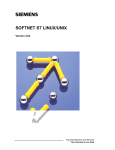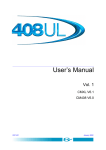Download Display - Service, Support
Transcript
SIEMENS
SIMATIC NET
SOFTNET-S7/UNIX
User Manual V2.0
August 1999
Update: C79000-B8976-C058/01
Note
We would point out that the contents of this product documentation shall not become a part of or modify any prior or
existing agreement, commitment or legal relationship. The Purchase Agreement contains the complete and exclusive
obligations of Siemens. Any statement contained in this documentation do not create new warranties or restrict the existing
warranty.
We would further point out, that for reasons of clarity, these operating instructions cannot deal with every possible problem
arising from the use of this device. Should you require further information or if any special problems arise which are not
sufficiently dealt with in the operating instructions, please contact your local Siemens representative.
General
This device is electrically operated. In operation, certain parts of this device carry a dangerously high
voltage.
WARNING !
!
Failure to heed warnings may result in serious physical injury and/or material damage.
Only appropriately qualified personnel may operate this equipment or work in its vicinity. Personnel
must be thoroughly familiar with all warnings and maintenance measures in accordance with these
operating instructions.
Correct and safe operation of this equipment requires proper transport, storage and assembly as well
as careful operator control and maintenance.
Personnel qualification requirements
Qualified personnel as referred to in the operating instructions or in the warning notes are defined as persons who are
familiar with the installation, assembly, startup and operation of this product and who possess the relevant qualifications for
their work, e.g.:
−
Training in or authorization for connecting up, grounding or labeling circuits and devices or systems in accordance with
current standards in safety technology;
−
Training in or authorization for the maintenance and use of suitable safety equipment in accordance with current
standards in safety technology;
−
First Aid qualification.
Contents
1
INTRODUCTION TO SOFTNET-S7/UNIX .................................................. 4
2
CREATING APPLICATIONS ...................................................................... 8
3
4
2.1
Installation ................................................................................................................ .................. 8
2.2
Programming Environment..................................................................................................... .. 8
2.3
Differences Compared with the S7 Programming Interface................................................... 9
2.4
Additional Function "s7_getfds()".......................................................................................... 1 1
2.5
Difference Compared with the "S7 Programming Interface" Manual ............................... 14
INSTALLING AND STARTING UP APPLICATIONS................................. 15
3.1
The Transport Name Service TNS.......................................................................................... 15
3.2
TNS Configuration for the OSI Transport Protocol ............................................................. 17
3.3
TNS Configuration for RFC1006 via TCP/IP........................................................................ 20
3.4
Restrictions for Names ............................................................................................................. 23
3.5
S7 Connections with the SAPI-S7 Protocol............................................................................ 23
3.6
Working with the TNSX Compiler ......................................................................................... 24
3.7
Configuring the VFDs and the Assigned Connection Name ................................................. 26
3.8
Distributing the Address Information on Two TNS Entries................................................. 29
3.9
Notes on Configuration ............................................................................................................ 32
ERROR DIAGNOSTICS............................................................................. 33
4.1
Error Diagnostics for Communication ................................................................................... 34
5
SAMPLE PROGRAM ................................................................................. 39
6
WHO TO CONTACT .................................................................................. 40
7
REFERENCES........................................................................................... 41
SOFTNET-S7/UNIX User Manual V2.0
1
Update: B8976058/01/2.0
Introduction to SOFTNET-S7/UNIX
In industrial production, there are numerous hardware platforms with a wide variety of properties,
for example, numeric controls, robot controls, programmable logic controllers, production
controllers etc. These devices are networked with powerful network components and suitable
communications hardware and software.
SOFTNET-S7/UNIX provides the S7 programming interface for UNIX computer systems.
The software is currently available for the following operating systems:
À
À
À
À
À
Solaris Sparc
Solaris X86
SCO UNIX
HP-UX
LINUX
F You will find a detailed description of the basic ideas and concepts of the S7
programming interface in the “S7 Programming Interface" manual. If you are a first time
user, we strongly recommend that you read this section of the documentation.
SOFTNET Architecture
SOFTNET-S7/UNIX consists of a total of three software components:
À SAPI-S7
SOFTNET-S7/UNIX Programming Interface
À CMX
Communication Manager UNIX,
access to communication layer 4, addressing using logical names
À CCP-TP4
Transport provider with connectionless network
The following diagram is an overview of the product structure of SOFTNET-S7/UNIX.
4
Update: B8976058/01/2.0
SOFTNET-S7/UNIX User Manual V2.0
SAPI-S7
USER
SPACE
h1_0.dat
S7 library
tns-File
SCI-ICMX library
tnsxcom
CMX library
CMX
tnsxd
RFC1006
Socket
library
TLI / XTI
library
tp4d
TNS
Folder
netconfig
UNIX
Kernel
S
T
R
E
A
M
S
TP4
TCP/IP
CLNP
CCP-TP4
TLI / DLPI drivers
Hardware
Layer 2
board
e.g.
CP1411
Figure 1.1: SOFTNET-S7/UNIX Architecture
SAPI-S7
The SAPI-S7 software package provides the SOFTNET-S7 library
containing the coding for S7 function calls that you can use via the S7
programming interface (C programming language).
The SOFTNET-S7 library accesses the configuration files h1_x.dat. .
Where “x" stands for <0> to the <number of communication boards being
used -1>. This means that there is a configuration file for each
communication board. The assignment of the application association
names to the connection endpoints is set in these configuration files. You
should bear in mind that the end points are logical names in the TNS
directory and that the real addresses must be assigned to the names using
the tnsxcom tool (configuration).
Access to the transport system (CMX) is via an SCI-CMX converter that
maps the SCI calls of the SOFTNET-S7 library on suitable CMX calls.
5
SOFTNET-S7/UNIX User Manual V2.0
Update: B8976058/01/2.0
Relevant components
Module
CMX
Function
/usr/lib/libs7h1.so or libs7h1.sl
/usr/lib/libs7h1.a
S7 programming interface
/usr/lib/libsci_cmx.so or libs7h1.sl
/usr/lib/libsci_cmx.a
SCI-CMX converter library
/usr/include/s7/sapi_s7.h
Definition of the S7 programming
interface
/usr/s7/example/h1_0.dat
Sample S7 configuration file
/usr/s7/example/tns_inp.dat
Sample TNS configuration file
/usr/s7/example/xs7_bsp.c
Sample S7 client application
/usr/s7/example/makefile
Sample makefile for S7 client
application
tping
Tool for testing transport connections
The CMX communication manager contains the CMX library. The library
provides calls for layer 4 communication in which the stations can be
addressed using logical names. During operation, the logical names are
assigned real addresses (T selector, MAC address) and communication
takes place based on the TLI/XTI interface.
The assignment of the logical names to the real addresses is handled by
the background process tnsxd in the TNS directory (Transport Name
Service). The assignment can be made during installation and startup by
the user editing an ASCII file (tns file) that is then transferred to the
tnsxcom tool. tnsxcom runs a syntax and consistency check and enters the
assignments in the TNS directory.
Relevant components
Module
Function
/usr/lib/libcmx.so or libcmx.sl
tnsxd
tnsxcom
tnsxchk
cmxl
6
CMX library
TNS daemon
TNS compiler
Check TNS directory
Trace evaluation of CMX
(Activated using the environment variable
CMXTRACE)
Update: B8976058/01/2.0
CCP-TP4
SOFTNET-S7/UNIX User Manual V2.0
The CCP-TP4 software package provides the protocol implementations of
the transport (layer 4) and network (layer 3) layers according to the 7-layer
ISO/OSI reference model. Internally, it uses interfaces such as LLI/DLPI
and TLI/XTI CCP-TP4 that were defined by AT&T. Some of these
interfaces were included in the Xopen standard and are available for
almost all UNIX systems. CCP-TP4 consists of the STREAMS multiplexers
TP4 (Transport Provider Class 4) and CLNP (ConnectionLess Network
Protocol) and the background process tpd4.
TP4 contains the protocol implementation for the transport layer, class 4.
Since TP 4 is implemented as a STREAMS multiplexer, it is linked into the
UNIX kernel as a separate entity. As its upper access, it has the TPI
(Transport Provider Interface) and can therefore be addressed via the
standard interfaces available in the UNIX system, TLI (Transport Layer
Interface)/XTI (Xopen Transport Interface).
TP4 uses the network provider CLNP via the NPI (Network Provider
Interface). CLNP is also a STREAMS multiplexer. It contains the protocol
implementation of the network layer of which SOFTNET-S7/Unix uses the
inactive mode.
The CLNP accesses the network via the LLI (Logical Link Provider
Interface) / DLPI (Data Link Provider Interface), the layer 2 access to the
network adapters of the system. The Ethernet interfaces existing in the
system are also addressed via the LLI/DLPI interface. Although, in contrast
to TCP/IP, the CLNP uses the LLI/DLPI interface not in the Ethernet but
rather in the ISO 802.3 mode, parallel operation of both protocols via the
same hardware interface is possible.
The background process tp4d creates the STREAM for the
communications protocol consisting of CLNP and TP4. Based on the
configuration file netconfig, it also sets communications parameters that
are independent of the particular connection. "netconfig" contains the
protocol profile for SIMATIC NET that is matched to the protocol
conventions of SOFTNET-S7/UNIX and must not be modified.
Relevant components
Module
Function
tp4d
tp4stat
TP4 daemon
Provides statistical information
7
SOFTNET-S7/UNIX User Manual V2.0
Update: B8976058/01/2.0
2
Creating Applications
2.1
Installation
How to install SOFTNET-S7/UNIX is described in detail in the product information for the operating
system you use. When installing SOFTNET-S7/UNIX, follow the instructions in the product
information.
Parallel Operation
of SOFTNETS7/UNIX and
SOFTNET-TF/UNIX
2.2
Parallel operation of SOFTNET-S7/UNIX and SOFTNET-TF/UNIX is
possible. If you intend to run these packages simultaneously, only install
the CMX and CCP-TP4 packages once.
Programming Environment
The functions of the S7 programming interface are provided as C calls in the library libs7h1.so.
The special definitions for the S7 programming interface are located in header files that the
application must include using the #include instruction. The following header files are relevant:
Header Files
/usr/include/s7/sapi_s7.h
This header file contains the prototypes of the
S7 function calls. It must be included in all
modules that contain the S7 programming
interface.
Deselecting the
Prototype Test
The SOFTNET-S7/UNIX include file sapi_s7.h lists all the prototypes of the
functions of the S7 programming interface. If this include file is linked, the
function calls you use in your SOFTNET-S7/UNIX application are
compared with the function prototypes contained in this file. Since not every
C compiler supports function prototypes, the function prototypes in the
include file can be suppressed with the following switch:
-DS7_NOPROTOTYPES
If this switch is set when you compile your SOFTNET-S7/UNIX application,
the function prototypes are not checked.
8
Update: B8976058/01/2.0
Linking the
Applications
SOFTNET-S7/UNIX User Manual V2.0
The SOFTNET-S7/UNIX user interface calls are located as separate
modules in libraries. Each application links these library modules
automatically into the executable program.
For more detailed information about link instructions, refer to the product
information for the operating system you are using.
Example of an
Application
After you have installed SOFTNET-S7/UNIX, there is an example of a
client application and configuration files and a makefile in the following
directory:
/usr/s7/example
2.3
Differences Compared with the S7 Programming Interface
The S7 programming interface is defined without reference to a particular system and is described
in detail in the “S7 Programming Interface" manual. For more detailed information, refer to this
manual.
SOFTNET-S7/UNIX differs from the description in the “S7 Programming Interface" manual in the
points listed below.
For details of other supplementary functions or restrictions, please refer to the SOFTNET-S7/UNIX
product information for the operating system you are using.
s7_init()
The name of the CP-specific file from which the configuration information is
read during the logon, does not end as described in the “S7 Programming
Interface" manual with the extension “.LDB". Here, the extension “.dat" is
used. Refer also to Section 3.7 of this document “Configuring VFDs and
the Connection Names Assigned to Them" in which the configuration of the
CP-specific configuration files is described.
The name of the CP-specific configuration file can be assigned freely using
environment variables. These environment variables are also described in
Section 3.7 of this document “Configuring VFDs and the Connection
Names Assigned to Them".
Important: If you use more than one VFD in one or more
communications processors at the same time, please read Section 3
of this document completely “Installing and Starting Up
Applications", in particular Section 3.8 “Notes on Configuration".
9
SOFTNET-S7/UNIX User Manual V2.0
Byte Alignment
Network
Representation of
the Variable Values
Update: B8976058/01/2.0
The SAPI-S7 programming interface can only operate when the variables
are stored byte-aligned in memory. This means that no padding bytes can
be inserted, for example between individual components of a structure.
This is achieved by appropriate compiler options or by pragmas.
The SAPI-S7 library supplies the read variable values and expects the
variable values to be written in network representation (see also the “S7
Programming Interface" manual Section 7.2 “Representation of S7
Variables".
Depending on the host CPU you are using and the operating system, the
variable values must be converted from the host to the network
representation before they are sent and from the network to the host
representation after they are received, as follows:
HPUX:
Host representation corresponds
representation.
No conversion necessary.
to
network
Solaris SPARC:
Host representation corresponds
representation.
No conversion necessary.
to
network
Solaris X86:
Host representation corresponds to the Intel CPU
format.
Conversion of the host representation to the
network representation and vice-versa is
necessary.
SCO:
Host representation corresponds to the Intel CPU
format.
Conversion of the host representation to the
network representation and vice-versa is
necessary.
10
Update: B8976058/01/2.0
2.4
SOFTNET-S7/UNIX User Manual V2.0
Additional Function "s7_getfds()"
New S7 Function
s7_getfds()
The s7_getfds() call returns the file descriptors used by the S7
programming interface. These can be used in the poll() system call. This
allows user programs to wait for further external events in addition to
communications events. If the poll() system call recognizes events on file
descriptors, s7_receive() must then be called. Remember that the
s7_receive() call can return S7_NO_MSG.
The file descriptor assigned to an S7 connection is only known after the S7
connection has been established. This means that poll() can only be used
to receive events on S7 connections that are already established at the
time of the s7_getfds() call (in other words the file descriptor is known).
The file descriptors used by the S7 programming interface must be
checked before every poll() since they can change dynamically.
int s7_getfds (struct pollfd **poll_fdes, int *nfdes)
Parameter:
poll_fdes: In poll_fdes, the caller transfers a pointer
containing a pointer to a structure poll_fdes.
After successful execution, the caller receives a
pointer to an array of structures of the type pollfd.
This array contains all the file descriptors currently
being used by SOFTNET-S7/UNIX. The array
contains an element of the pollfd structure for
every file descriptor used by SOFTNET-S7/UNIX.
The number of elements of this array is returned
in nfdes.
The pollfd
elements:
structure
contains
the
following
int fd;
/* file descriptor */
short events;
/* requested events */
short revents;
/* returned events */
For further information, refer to the UNIX
Programmer’s Reference Manual description of
the UNIX system call poll().
nfdes: Pointer to an integer variable.
After successful execution, this integer variable
contains the number of elements in the poll_fdes
array. The number of elements in the poll_fdes
array corresponds to the number of file
descriptors currently being used by SOFTNETS7/UNIX.
11
SOFTNET-S7/UNIX User Manual V2.0
Update: B8976058/01/2.0
Return:
0: Call is ok: the file descriptors have not changed
since the last call
1: Call is ok: the file descriptors have changed since
the last call.
-1: Error occurred, repeat the call, if necessary
several times.
If you do not want the user program to wait for additional events, the return
values of s7_getfds() can be transferred directly to the poll() system call.
Example of
s7_getfds()
struct pollfd
int
int
int
*fdes;
nfdes;
timeout = 5000; /*5 seconds */
ret;
...
if (s7_getfds (&fdes, &nfdes) >= 0)
{
/* preparation before calling poll */
...
ret = poll(fdes, nfdes, timeout);
if (ret > 0)
{
/* event received */
/* call s7_receive */
...
}
else if (ret = 0)
{
/* timeout when calling poll */
...
}
else
{
/* poll returned an error */
...
}
}
...
For a detailed description of the system call poll(), please refer to the UNIX
Programmer´s Reference Manual.
12
Update: B8976058/01/2.0
SOFTNET-S7/UNIX User Manual V2.0
In the example above, additional file descriptions may be contained in the
fdes array after the s7_getfds() call and before the poll() call with which, for
example, entries made by a user on the user interface can be received.
With s7_getfds() and poll() you can therefore implement a common waiting
point within a UNIX process for all events that can be received in the
particular UNIX process.
13
SOFTNET-S7/UNIX User Manual V2.0
2.5
Update: B8976058/01/2.0
Difference Compared with the "S7 Programming Interface" Manual
Field-Oriented
Services
Functions s7_bsend_req, s7_brcv_init, s7_brcv_stop :
The "r_id" parameter has a value range of 1 to FFFF FFFF and not 0 to
FFFF FFFF as described.
14
Update: B8976058/01/2.0
3
SOFTNET-S7/UNIX User Manual V2.0
Installing and Starting Up Applications
General
SOFTNET-S7/UNIX applications use the functions of the S7 programming
interface for communication with remote systems (for example S7
programmable controllers). Communication is based on the following
concept: The S7 programming interface uses the term VFD (Virtual Field
Device) (see also /1/ “S7 Programming Interface"). An S7 application logs
on at one or more VFDs. A list of connections is available for the logon at a
VFD. On the S7 programming interface, freely selectable connection
names are used. Each individual connection name describes exactly one
S7 connection between two end systems. This connection name is used to
access the required address information contained in the transport name
service (TNS) of CMX. The assignment of the connection names to the
actual address parameters of the partner applications is then made while
the program is running.
To operate SOFTNET-S7/UNIX applications, two types of configuration file
are therefore required:
À Configuration files containing a list of configured VFD names. These
configuration files also contain the connection names assigned to a
VFD name.
À Configuration files that contain the physical addresses of the S7
connection names: these are in files containing the TNS entries. Using
these files, the address information is written to the transport name
service and then can be accessed by a SOFTNET-S7/UNIX application
while it is running.
3.1
The Transport Name Service TNS
Transport Name
Service (TNS)
Each network and each transport system demands special address
information to be able to address a communications partner. With
SOFTNET-S7/UNIX, the Transport Name Service TNS is used with which
the names and addresses of SOFTNET-S7/UNIX applications can be
managed.
TNS reads the address information from a directory, the TS directory
(Transport System Directory). This TS directory contains the address
information of every SOFTNET-S7/UNIX application under a symbolic
name known as the global name. The TS directory must contain
information about all SOFTNET-S7/UNIX applications resident on the local
system and about the potential communication partners on remote
systems.
A SOFTNET-S7/UNIX application operates on the programming interface
using symbolic names for the S7 connections. When, for example, the
s7_get_cref() function is called, the parameter “conn_name" is used as the
input parameter for a symbolic name of an S7 connection (refer to the “S7
programming interface" manual). The global name of an entry in the TS
15
SOFTNET-S7/UNIX User Manual V2.0
Update: B8976058/01/2.0
directory corresponds to the symbolic name of an S7 connection. The
global name of an S7 connection in the TS directory contains both the local
address information and the address information for the remote
communications partner.
TNS Daemon
tnsxd
With all inquiries to the transport name service TNSX, the TNSX daemon
tnsxd is the central server process. A SOFTNET-S7/UNIX application
accesses the TS directory using the TNSX daemon to obtain the address
information belonging to a global name.
This procedure is based on the following principle: a SOFTNET-S7/UNIX
application sends an inquiry about a global name to the TNSX daemon.
The TNSX daemon then accesses the TS directory, reads the required
address information and sends this back to the inquiring SOFTNETS7/UNIX application.
The TNS daemon tnsxd is started when the operating system is started. It
can also be started at any time with the following command:
/opt/etc/tnsxd &
TNS Compiler
tnsxcom
Entries in the TS directory are created using the TNSX compiler tnsxcom
with which they can also be read and modified. The TNS entries made in
the TS directory are transferred in the form of a file when the TNSX
compiler is called. The TNSX compiler expects the TNS entries in this file
in a fixed format. Once the format has been checked, the TNSX compiler
compiles the entries into the format of the TS directory and writes the
entries to the TS directory.
The TNSX compiler tnsxcom is called as follows:
/opt/bin/tnsxcom [-D] [-u] [filename]
-D
Dump mode: tnsxcom outputs all the TNS entries in the
TS directory to the “filename" file. This option excludes the
“-u" option.
-u
Update mode: tnsxcom reads the TNS entries from the
“filename" file, runs a syntax check and writes syntactically
correct entries to the TS directory. Any existing entries are
updated This option excludes the “-D" option.
Calling tnsxcom with the “-u" option is only possible under
the root ID.
filename
TNS Entries
Name of the file to which the TNS entries will be written
(Option “-D") or from which the TNS entries will be read
(Option “-u").
The TNS entries transferred to the TNS compiler tnsxcom in the input file
must have the syntax described below for SOFTNET-S7/UNIX.
16
Update: B8976058/01/2.0
SOFTNET-S7/UNIX User Manual V2.0
The protocol architectures (transport systems) supported by SOFTNETS7/UNIX are used depending on the address format in the TNS entries.
The following transport systems are supported by SOFTNET-S7/UNIX:
• OSI transport protocol with inactive network layer (null Internet).
• RFC 1006 via TCP/IP
3.2
TNS Configuration for the OSI Transport Protocol
TNS Entry for the
OSI Transport
Protocol
If a TNS entry has the following format, the OSI transport protocol with
inactive network layer (null Internet) is selected as the transport system for
a SOFTNET-S7/UNIX connection.
<S7 connection name>\
TSEL LANSBKA <local_tsel>
TA LANSBKA <subnet_id> <ethernet_adr> <remote_tsel>
<S7 connection name>\
Symbolic S7 connection name. The entry is made in the TS directory with
this global name.
Character string with maximum 30 ASCII characters.
The name must be terminated with the “\" character.
There must be an entry in the TS directory for each symbolic S7
connection name used in your SOFTNET-S7/UNIX application.
TSEL
This keyword is fixed. The entries following the keyword in this line contain
the local address information of the symbolic S7 connection name.
LANSBKA
This keyword is fixed. It indicates the use of the OSI transport protocol with
inactive network layer (null Internet) as the transport system.
17
SOFTNET-S7/UNIX User Manual V2.0
Update: B8976058/01/2.0
<local_tsel>
Indicates the local transport selector (local TSEL). The local SOFTNETS7/UNIX application is obtainable on the network using this transport
selector. If active connection establishment to a remote SOFTNETS7/UNIX application is selected, this transport selector is used as the
calling TSEL.
The following formats are possible for <local_tsel>:
A’<string>’
characters
<string> character string with a maximum of 8 ASCII
X’<string>’
<string>
hexadecimal digits
character
string
with
a
maximum
of
8
TA
This keyword is fixed. The entries following it in this line contain the
address information of the remote SOFTNET-S7/UNIX application
identified by this symbolic S7 connection name.
LANSBKA
This keyword is fixed. It indicates the use of the OSI transport protocol with
inactive network layer (null Internet) as the transport system.
<subnet_id>
When using the OSI transport protocol, SOFTNET-S7/UNIX supports
operation with more than one Ethernet board. This parameter is used to
address the Ethernet board used in active connection establishment to the
remote SOFTNET-S7/UNIX application.
Caution: The <subnet_id> parameter depends on the particular operating
system. Please refer to the SOFTNET-S7/UNIX product information for the
operating system you are using to check the correct value.
The following format is mandatory for <subnet_id>:
X’<string>’
<string> character string with exactly 4 hexadecimal digits
<ethernet_addr>
This is the Ethernet address via which the remote SOFTNET-S7/UNIX
application can be obtained on the network.
The following format is mandatory for <ethernet_addr>:
Character string with exactly 12
separators.
18
hexadecimal
characters
without
Update: B8976058/01/2.0
SOFTNET-S7/UNIX User Manual V2.0
<remote_tsel>
This is the remote transport selector (also known as the “called TSEL").
The remote SOFTNET-S7/UNIX application is addressed on the network
using this transport selector.
The following formats are possible for <remote_tsel>:
A’<string>’
characters
<string> character string with a maximum of 8 ASCII
X’<string>’
<string>
hexadecimal octets
Example of the OSI
Transport Protocol
S7_Conn_1\
TSEL
TA
character
string
with
a
maximum
of
8
LANSBKA X’010F’
LANSBKA X’<subnet_id>’ 080014151588 A’Softnet1’
S7_Conn_1\
The example above shows a TNS entry stored under the global name
“S7_Conn_1" in the TS directory. The global name corresponds to the
symbolic S7 connection name used in the S7 programming manual. The
name is terminated with the “\" character.
LANSBKA
The “LANSBKA" parameter indicates the use of the OSI transport layer.
TSEL LANSBKA X’010F’
A TNS entry contains the entire addressing information required for a
SOFTNET-S7/UNIX connection. When using the OSI transport layer this
includes the local transport selector TSEL, with which the SOFTNETS7/UNIX application logs on at the local transport system and the Ethernet
address of the partner system and the transport selector of the remote
SOFTNET-S7/UNIX application.
In the example above, the transport selector X'010F' is used to logon at the
local transport system. The parameter “X" stands for hexadecimal; in other
words the transport selector “010F" must be specified in hexadecimal
format. The local SOFTNET-S7/UNIX application is obtainable on the
network using this transport selector. The “LANSBKA" parameter indicates
the use of the OSI transport layer with inactive network layer (null Internet).
TA LANSBKA X’<subnet_id>’ 080014151588 A’Softnet1’
If a connection is established to the remote SOFTNET-S7/UNIX
application, the Ethernet address 080014151588 and the transport selector
A'Softnet1' are used. The parameter “A" stands for ASCII, in other words
the “Softnet1" transport selector is interpreted as an ASCII string. The
19
SOFTNET-S7/UNIX User Manual V2.0
Update: B8976058/01/2.0
“LANSBKA" parameter indicates the use of the OSI transport layer with
inactive network layer (null Internet).
X’<subnet_id>’
If the OSI transport layer is used, SOFTNET-S7/UNIX supports operation
with more than one Ethernet board. The parameter X'<subnet_id>'
specifies the Ethernet board that is used for active establishment of the
connection to the remote SOFTNET-S7/UNIX application. In other words,
the particular Ethernet board is addressed using the <subnet-id>
parameter. Since this parameter depends on the operating system being
used, it is not possible to indicate a generally valid value for all operating
systems supported by SOFTNET-S7/UNIX in the above example. Please
refer to the SOFTNET-S7/UNIX product information for the operating
system you are using to check the correct value.
Client and Server
Locally via the OSI
Transport Protocol
3.3
Due to the fact that server services are not yet implemented in SOFTNETS7/UNIX, the operation of a client application with a server application
purely locally on one computer is not possible.
TNS Configuration for RFC1006 via TCP/IP
TNS Entry for
RFC1006 via
TCP/IP
The format described below for a TNS entry selects RFC1006 via TCP/IP
as the transport system for a SOFTNET-S7/UNIX connection.
<S7 connection name>\
TSEL RFC1006 <local tsel>
TA RFC1006 <ip-addr> <remote tsel>
<S7 connection name>\
Symbolic S7 connection name. The entry is made in the TS directory with
this global name.
Character string with maximum 30 ASCII characters.
The name must be terminated with the “\" character.
There must be an entry in the TS directory for each symbolic S7
connection name used in your SOFTNET-S7/UNIX application.
20
Update: B8976058/01/2.0
SOFTNET-S7/UNIX User Manual V2.0
TSEL
This keyword is fixed. The entries following the keyword in this line contain
the local address information of the symbolic S7 connection name.
RFC1006
This keyword is fixed. It indicates use of RFC1006 via TCP/IP.
<local_tsel>
Indicates the local transport selector (local TSEL). The local SOFTNETS7/UNIX application can be obtained on the network using this transport
selector. With active connection establishment to a remote SOFTNETS7/UNIX application, this transport selector is used as the calling TSEL.
The following formats are possible for <local_tsel>:
A’<string>’
characters
<string> character string with a maximum of 8 ASCII
X’<string>’
<string>
hexadecimal digits
character
string
with
a
maximum
of
8
TA
This keyword is fixed. The entries following it in this line contain the
address information of the remote SOFTNET-S7/UNIX application
identified by this symbolic S7 connection name.
RFC1006
This keyword is fixed. It indicates use of RFC1006 via TCP/IP.
<ip-addr>
This is the Internet address via which the remote SOFTNET-S7/UNIX
application can be obtained on the network.
The following format is mandatory for <ip-addr>:
<number>.<number>.<number>.<number>
where 0 <= number < 256
<remote tsel>
This is the remote transport selector (also known as the “called TSEL").
The remote SOFTNET-S7/UNIX application is addressed on the network
using this transport selector.
21
SOFTNET-S7/UNIX User Manual V2.0
Update: B8976058/01/2.0
The following formats are possible for <remote tsel>:
A’<string>’
characters
<string> character string with a maximum of 8 ASCII
X’<string>’
<string>
hexadecimal octets
Example of
RFC1006 via
TCP/IP
character
string
with
a
maximum
of
8
S7_Conn_1\
TSEL RFC1006 A’1212’
TA RFC1006 192.33.21.23 A’4277’
S7_Conn_1\
The example above shows a TNS entry stored under the global name
“S7_Conn_1" in the TS directory. The global name corresponds to the
symbolic S7 connection name used in the S7 programming manual. The
name is terminated with the “\" character.
RFC1006
The “RFC1006" parameter indicates the use of RFC1006 via TCP/IP.
TSEL RFC1006 A’1212’
A TNS entry contains the entire addressing information required for a
SOFTNET-S7/UNIX connection. When using RFC1006 via TCP/IP, these
include the local transport selector with which the SOFTNET-S7/UNIX
application logs on at the local transport system, the Internet address of the
partner system and the transport selector of the remote SOFTNETS7/UNIX application.
In the example above, the transport selector A'1212' is used to log on at
the local transport system. The parameter “A" stands for ASCII, in other
words the port number “1212" must be specified in decimal format. The
local SOFTNET-S7/UNIX application is obtainable on the network using
this transport selector. The “RFC1006" parameter indicates the use of
RFC1006 via TCP/IP.
TA RFC1006 192.33.21.23 A’4277’
When the connection is established to the remote SOFTNET-S7/UNIX
application, the Internet address 192.33.21.23 and the transport selector
A'4277' are used. The parameter “A" stands for ASCII, in other words the
transport selector “4277" must be specified in ASCII format and is
interpreted as a decimal value. The “RFC1006" parameter indicates the
use of RFC1006 via TCP/IP.
22
Update: B8976058/01/2.0
SOFTNET-S7/UNIX User Manual V2.0
F The TCP port 102 is reserved for applications that allow an
RFC1006 implementation. This port is used by RFC1006
applications to receive connection establishment requests from
other communication partners (which must be possible with the
SAPI-S7 protocol).
This port is known as a privileged port on UNIX systems; in other
words it must only be used for applications operated under the
root ID.
This means that SAPI-S7 applications operating with RFC1006 via
TCP/IP must be operated under the root ID.
Client and Server
Locally with
RFC1006 via
TCP/IP
3.4
Due to the fact that server services are not yet implemented in SOFTNETS7/UNIX, the operation of a client application with a server application
purely locally on one computer is not possible.
Restrictions for Names
Restrictions for
Names
in TNS Entries
The logical name of a TNS entry can be a maximum of 30 characters
long. It must start with a letter or the underscore character, the remaining
29 characters can be letters, underscores or numbers.
The transport selectors can be either in ASCII format when preceded by
an "A" or in hexadecimal format when preceded by an "X".
When using the ASCII format, a maximum of 8 characters are possible for
the transport selector. Permitted characters are letters, numbers or the
underscore character.
When using the hexadecimal format for the transport selector, an even
number of a maximum 16 hexadecimal digits can be used. Hexadecimal
numbers are made up of the numbers 0 to 9 and the letter a to f or A to F.
F Please note that there may be restrictions on the partner systems
that go beyond the restrictions explained here.
3.5
S7 Connections with the SAPI-S7 Protocol
Remote TSAP
TSAP of the S7 partner station
F The remote TSAP cannot be freely selected but is fixed mainly by
the S7 hardware configuration.
It consists of two groups each with two hexadecimal characters.
First group:
Device ID, used internally by the SIMATIC S7
PLC.
23
SOFTNET-S7/UNIX User Manual V2.0
Update: B8976058/01/2.0
Possible IDs:
01 = PG , PC (to be used in Softnet)
02 = OS
03 = Other
Second group:
Addressing of the SIMATIC CPU, as follows:
(bit 7..5) = rack
(bit 4..0) = slot
To allow the resources of the S7 CPU to be processed (data blocks,
inputs/outputs etc.) with the SAPI-S7 protocol, the position of the CPU in
the PLC is specified here.
For an S7-400 with only one rack and the CPU in slot 3, this results in a
TSAP of 0103 :
The PC communicates directly with the SIMATIC CPU in rack 0,
slot 3.
For all SAPI-S7 connections, the same remote TSAP must always be
used, the local TSAPs must be different!
The corresponding TNS entries could be as follows:
conn_1\
TA
TSEL
LANSBKA X’<subnet_id>’ <Ethernet_addr.> X’0103’
LANSBKA A’loc1’
TA
TSEL
LANSBKA X’<subnet_id>’ <Ethernet_addr.> X’0103’
LANSBKA A’loc2’
conn_2\
Field-Oriented
Services
In contrast to the variable services, when using the field-oriented services,
the connection must be configured at both ends (i.e. also on the S7 PLC).
F STEP 7 proposes TSAPs for the connections, and only some of
these can be modified by the user. The configuration on the UNIX
system must match up with the S7 end; in other words, the local
TSAP on the S7 = remote TSAP on UNIX and vice versa.
3.6
Working with the TNSX Compiler
Generating
Entries
TNS
The TNS entries are generated using the TNSX compiler tnsxcom. The
address information is edited in an ASCII file whose name is transferred to
the TNS compiler as a parameter.
➘ Calling the TNS compiler to generate TNS entries:
/opt/bin/tnsxcom -u <ASCIIfile>
24
Update: B8976058/01/2.0
SOFTNET-S7/UNIX User Manual V2.0
This call must be made as superuser.
The TNS entries in the specified file are included in the TS
directory.
➘ Checking the newly generated entries:
/opt/bin/tnsxcom -D ASCIIfile
This call does not need to be made as superuser.
All the TNS entries contained in the TS directory are written to the
specified file.
Modifying Existing
TNS Entries
If you need to change the address information of existing TNS entries,
follow the procedure below:
➘ Write the current TNS entries to an ASCII file:
/opt/bin/tnsxcom -D ASCIIfile
This call does not need to be made as superuser.
All the TNS entries contained in the TS directory are written to the
specified file.
➘ Change the address information in the ASCII file:
Refer to the previous sections explaining TNS configuration.
➘ Update the TNS entries by calling the TNS compiler:
/opt/bin/tnsxcom -u ASCIIfile
This call must be made as a super user.
The TNS entries in the specified file are included in the TS
directory or entries already in the TS directory are updated.
➘ Check the modifications made:
/opt/bin/tnsxcom -D ASCIIfile
This call does not need to be made as superuser.
The TNS entries currently in the TS directory are written to the
specified file.
Deleting
Existing
TNS Entries
You delete an existing TNS entry as follows:
➘ Generate an ASCII file with the following entry:
25
SOFTNET-S7/UNIX User Manual V2.0
Update: B8976058/01/2.0
TNSname DEL
Where TNSname = the TNS entry to be deleted
➘ Call the TNS compiler:
/opt/bin/tnsxcom -u ASCIIfile
This call must be made as superuser.
All the TNS entries in the specified file are removed from the TS
directory.
➘ Check the deletion:
/opt/bin/tnsxcom -D ASCIIfile
This call does not need to be made as superuser.
The entries remaining in the TS directory are written to the
specified file.
Outputting the
Address
Information of all
TNS Entries
The current address information of all existing TNS entries can be output
using the following command. The output can be redirected to an ASCII file
as follows:
/opt/bin/tnsxprop > ASCIIfile
Where ASCIIfile = any file name
All the entries currently in the TS directory are written to the file.
The format of the TNS entries output by tnsxprop is easier to read
than the format output by calling tnsxcom.
3.7
Configuring the VFDs and the Assigned Connection Name
General
Using the s7_init() call, a SOFTNET-S7/UNIX application logs on at a VFD
of an underlying communication system. As input parameters, the CP
name and the VFD name are specified. With this logon, the SOFTNETS7/UNIX application has a list of connections available that can be used for
communication with remote systems.
The following sections describe how the VFD names assigned to a
communications processor are stored in configuration files. These
configuration files also contain the connection names assigned to a VFD
name.
26
Update: B8976058/01/2.0
Name Conventions
SOFTNET-S7/UNIX User Manual V2.0
A configuration file <CP_name>.dat must exist for each communications
processor used by a SOFTNET-S7/UNIX application. This contains all the
VFDs used and the connection names that can be used by a SOFTNETS7/UNIX application.
The names of the CPs are as follows:
h1_0
h1_1
...
CP name for the first board
CP name for the second board
...
h1_x
CP name for the nth board, where x=n-1
Within the SAPI-S7 library, the TP4 configuration file /opt/lib/tp4/netconf is
read to determine the CP names. The CP names are assigned according
to the number of communications processors configured for SOFTNETS7/UNIX. The order in which the communications boards occur in this file
determines the order of the CP names.
The name of the configuration file for the individual boards consists of the
CP name and the extension “.dat", as follows:
<CP_Name>.dat
As a result, the configuration files for the individual CPs have the following
names:
Location of the
Configuration Files
<CP_name>.dat
h1_0.dat
h1_1.dat
...
configuration file for the first board
configuration file for the second board
...
h1_x.dat
configuration file for the nth board,
where x=n-1
Initially, these configuration files must be located in the current directory
from which the SOFTNET-S7/UNIX application is started. Using UNIX
environment variables, however, each individual configuration file can be
moved to any directory. To do this, the following UNIX environment
variables are used:
h1_0_s7h1
h1_1_s7h1
...
environment variable for the configuration file
for the first board
environment variable for the configuration file
for the second board
...
27
SOFTNET-S7/UNIX User Manual V2.0
Update: B8976058/01/2.0
h1_x_s7h1
Example
If the environment variable h1=0_s7h1 is set as shown in the following
example, the configuration file h1_0.dat will be expected in the /usr/tmp
directory:
csh:
sh:
Structure of the
Configuration Files
<CP_name>.dat
environment variable for the configuration file
for the nth board, where x=n-1
setenv h1_0_s7h1 /usr/tmp/h1.cfg
h1_0_s7h1=/usr/tmp/h1.cfg; export h1_0_s7h1
The entries in the configuration files for a specific CP are as follows:
appl_assoc_name
vfd_name
<empty line>
=
=
<s7_conn_name>
<s7_vfd_name>
The contents must have the following syntax:
appl_assoc_name =
Keyword followed by the “=" character that is
interpreted as a delimiter from the following S7
connection name.
<s7_conn_name>
Symbolic S7 connection name. Maximum 30
characters. A TNS entry with the same name
must also exist for this symbolic S7 connection
name (global TNS name = symbolic S7
connection name).
vfd_name =
Keyword followed by the “=" character that is
interpreted as a delimiter from the following VFD
name.
<s7_vfd_name>
Name of a VFD. Maximum 32 characters. The
symbolic S7 connection name in the line before is
assigned to this VFD.
<empty line>
An empty line used to separate this entry from the
next.
The entries above can be repeated as often as required. However
there must be at least one entry under appl_assoc_name and
vfd_name.
28
Update: B8976058/01/2.0
Example of
Configuration
"h1_0.dat"
the
File
SOFTNET-S7/UNIX User Manual V2.0
An example of the configuration file “h1_0.dat" is shown below:
appl_assoc_name = V1
vfd_name = VFD1
appl_assoc_name = V2
vfd_name = VFD1
appl_assoc_name = V3
vfd_name = VFD1
appl_assoc_name = V4
vfd_name = VFD2
appl_assoc_name = V5
vfd_name = VFD2
In this example, two VFDs are defined for CP “h1_0": VFD1 and VFD2. In
this example, two VFDs are defined for CP “h1_0":
3.8
Distributing the Address Information on Two TNS Entries
In Sections 3.2 "TNS Configuration for the OSI Transport Protocol" or 3.3
“TNS Configuration for RFC1006 via TCP/IP", the address information for
an S7 connection at the local end (see entry TSEL) and for the remote end
(see entry TA) is written in a single TNS entry.
The address information for an S7 connection can also be written in two
TNS entries. One TNS entry contains the address information for the local
end, the other contains information for the remote end.
The TNS entries are then assigned to an S7 connection in the
configuration files for the specific CP <CP_name>.dat.
Structure of the
Configuration Files
<CP_name>.dat
The entries in the configuration files for the specific CPs are structured as
follows:
appl_assoc_name
vfd_name
local_name
remote_name
<empty line>
=
=
=
=
<s7_conn_name>
<s7_vfd_name>
<local_tns_name>
<remote_tns_name>
The parameters must have the following syntax:
29
SOFTNET-S7/UNIX User Manual V2.0
Update: B8976058/01/2.0
appl_assoc_name =
Keyword followed by the “=" character that is
interpreted as a delimiter from the following S7
connection name.
<s7_conn_name>
Symbolic S7 connection name. Maximum 30
characters.
If
the
parameters
“local_name"
and
“remote_name" below are specified, the S7
connection name entered in “appl_assoc_name"
is not used for the TNS access but rather the
names
specified
in
“local_name"
and
“remote_name".
vfd_name =
Keyword followed by the “=" character that is
interpreted as a delimiter from the following VFD
name.
<s7_vfd_name>
Name of a VFD. Maximum 32 characters. The
symbolic S7 connection name in the line before is
assigned to this VFD.
local_name =
Keyword followed by the “=" character that is
interpreted as a delimiter from the following TNS
name for the local connection endpoint.
<local_tns_name>
Name of the TNS entry for the local connection
endpoint.
The assigned TNS entry contains the address
information for the local end of the S7 connection
(parameter TSEL).
remote_name =
Keyword followed by the “=" character that is
interpreted as a delimiter from the following TNS
name for the remote connection endpoint.
<remote_tns_name>
Name of the TNS entry for the remote connection
endpoint.
The assigned TNS entry contains the address
information for the remote end of the S7
connection (parameter TA).
<empty line>
An empty line used to separate this entry from the
next.
The entries above can be repeated as often as required. However
there must be at least one entry under appl_assoc_name and
vfd_name.
30
Update: B8976058/01/2.0
Example of
Configuration
"h1_0.dat"
the
File
SOFTNET-S7/UNIX User Manual V2.0
An example of the configuration file “h1_0.dat" is shown below:
appl_assoc_name = V1
vfd_name = VFD1
local_name = local_1
remote_name = remote_0
appl_assoc_name = V2
vfd_name = VFD1
local_name = local_2
remote_name = remote_0
appl_assoc_name = V3
vfd_name = VFD1
local_name = local_3
remote_name = remote_0
In the example of the configuration file “h1_0.dat" above, three S7
connections “V1", “V2", and “V3" are entered for the VFD “VFD1". The
address information for the local end of these connections is in the TNS
entries “local_1", “local_2", and “local_3". All three S7 connections use the
TNS entry “remote_0" for the remote end.
Corresponding
TNS Configuration
These are the TNS entries for the example above:
local_1\
TSEL
LANSBKA X’0001’
local_2\
TSEL
LANSBKA X’0002’
local_3\
TSEL
LANSBKA X’0003’
remote_0\
TA
LANSBKA X’<subnet_id>’ 080014151588 X’0103’
The TNS entries “local_1", “local_2" and “local_3" contain address
information for the local end (parameter TSEL).
The TNS entry “remote_0" that is used by all three S7 connections in the
example above, contains the address information for the remote end
(parameter TA).
The parameters for the entry TSEL for the address information of the local
connection endpoint and the entry TA for the address information of the
remote connection endpoint are described in Section 3.2 “TNS
31
SOFTNET-S7/UNIX User Manual V2.0
Update: B8976058/01/2.0
Configuration for the OSI Transport Protocol" and in Section 3.3 “TNS
Configuration for RFC1006 via TCP/IP".
3.9
Notes on Configuration
Mapping the VFD
on the CP
The VFDs that are valid on a CP are defined in the configuration files for
the specific CP.
The mapping of the VFD names on the CP is unique, a CP can be
assigned several VFDs,
however the VFD can only be assigned to one CP.
Mapping the VFD
S7 Connection
on a VFD
In addition to VFDs, the configuration files for a specific CP also contain
the valid S7 connections.
The mapping of the connection name on the VFD name is unique, this
means that a VFD name can be assigned one or more connection names,
however a connection name can only be assigned to one VFD name.
Working with
More Than One
Ethernet Board
The Ethernet board used to establish a connection to the remote
SOFTNET-S7 application is selected in the TNS entries using the
<subnet_id> parameter. This means that it is not necessarily the CP in
whose configuration file the symbolic S7 connection name is entered that is
selected for connection establishment. The Ethernet board is selected only
using the <subnet_id> parameter in the corresponding TNS entry.
Recommended
Configuration
The concept of assigning VFD and S7 connection names in the
configuration files for the specific CPs is part of the PC-based version of
the SAPI-S7 programming interface under Microsoft Windows.
his concept was adopted for SOFTNET-S7/UNIX to ensure compatibility
with the PC version.
If there are no compelling reasons to the contrary, such as compatibility
with the PC version, a single configuration file “h1_0.dat" should be used
with SOFTNET-S7/UNIX applications even if you are working with more
than one Ethernet board. To simplify matters, this one configuration file
should contain all the VFDs used and the corresponding connection
names. This avoids unnecessary confusion during configuration.
To recapitulate: With SOFTNET-S7/UNIX, the Ethernet board used is
selected not using the name of the configuration file for the specific
CP but always using the <subnet_id> in the TNS entry for an S7
connection.
32
Update: B8976058/01/2.0
4
SOFTNET-S7/UNIX User Manual V2.0
Error Diagnostics
The following sections describe the tools and logging mechanisms for diagnosing error groups. The
errors that can occur when using SOFTNET-S7/UNIX applications can be divided into two groups,
as follows:
Communication
Errors
The main causes and effects of communication problems are as follows:
À Application associations cannot be established. The most common
causes are problems with the underlying transport system (for example
transport name service not started).
À Individual application associations cannot be established. The cause is
usually in the configuration or the limit values of the transport system
(for example maximum number of connections) have been exceeded.
À Application associations break down during operation. These problems
can be caused by longer network failures, incorrect response of the
partner or by the application not calling s7_receive() often enough.
À Problems during the data exchange between applications. The cause is
usually an incorrect response on the partner or that s7_receive() is not
called often enough.
Programming
Errors
Common programming errors are as follows:
À Incorrect parameters are transferred to the S7 functions.
À Rare external events (errors, exceptional situations) have not been
taken into account.
À The s7_receive() S7 function is not called often enough.
33
SOFTNET-S7/UNIX User Manual V2.0
4.1
Update: B8976058/01/2.0
Error Diagnostics for Communication
CCP-TP4 Transport
System
The STREAM that forms the protocol stack is maintained by the tp4d
background process.
Using the UNIX command ps, you can check whether the tp4d process is
active.
The tp4stat command is also available with which you can fetch and
analyze statistical information from the transport system. Use the following
command:
/opt/bin/tp4stat
Transport Name
Service (TNS)
In the TNS, the background process tnsxd manages the address
information of the applications involved in communication as TNS entries in
the TNS directory.
With the UNIX command ps you can check whether the tnsxd process is
active.
The existing TNS entries of the TNS directory can be read into the ASCII
file
with
the
name
ASCIIfile
using
the
command
tnsxcom -D ASCIIfile
and checked with the command
tnsxcom -s ASCIIfile
CMX Library Trace
The trace of the CMX library is controlled by the environment variable
CMXTRACE. By supplying the environment variable with a value, the trace
is activated and the scope of the information to be collected is specified.
The trace entries of a process are collected as compact binary data in a
dynamically created buffer and periodically written to temporary files. These
binary files are edited separately with the cmxl tool. The binary files are
saved in the directory /usr/tmp. The file names consist of the prefix CMXLa
or CMXMa and the process identification number pid.
cmxl reads the entries generated by the trace from the temporary file. The
scope of the analysis is decided by the options selected for cmxl.
CMXTRACE:
Controlling the
Trace
The options specified in CMXTRACE control the trace. The options s, S,
and D determine what is logged. The options p, r control the buffering and
(wrap) writing of the file:
34
Update: B8976058/01/2.0
SOFTNET-S7/UNIX User Manual V2.0
CMXTRACE = "[ -s] [-S] [ -D] [ -p fac] [ -r wrap] [ -f directory]"
-s
The CMX calls, their arguments, the options and user data are
logged normally.
-S
The calls, their arguments, the contents of any options, the
user data in their full length are logged.
The options -s and -S exclude each other.
-D
The calls with additional information about system calls are
logged in detail. This option is only available in addition to -s or
-S.
-p fac
The decimal digit fac determines the buffer factor. The
amount of buffering is determined according to fac * BUFSIZ
where BUFSIZ is determined by <stdio.h>.
If you specify fac = 0, each trace entry is written to the file
immediately (with no buffering).
fac = 0..8
Default: fac = 1
-r wrap
The decimal number wrap specifies that after
wrap * BUFSIZ bytes (BUFSIZ according to <stdio.h>)
logging continues
in the second temporary file
<directory>/CMXMa<pid>. This second file handles the trace
in exactly the same way as CMXLa<pid>. After wrap * BUFSIZ
bytes, the trace switches between the two files. Following this
switch over the content of the file is overwritten.
Default: wrap = 128
-f directory The trace files are written to the specified directory.
Default: directory: /usr/tmp or /var/tmp
cmxl:
How the Trace
Trace
cmxl reads the entries generated by the trace from the temporary file,
processes the entries according to the selected options and outputs the
result to stdout.
The following options specify which trace entries from the file are
processed. It is possible to specify more than one of the values described
below per cmxl call. Only the options v and x exclude each other. If no
options are specified, cdex is used as the default.
cmxl [ -c] [-d] [ -e] [ -t] [ -x] [ -D] file
-c
The CMX calls for logging on and off the TS application with
CMX and for establishing and terminating the connection are
processed.
35
SOFTNET-S7/UNIX User Manual V2.0
Example of
Activating and
Evaluating the CMX
Library Trace
Update: B8976058/01/2.0
-d
The CMX calls for data exchange and flow control are
processed.
-e
The CMX calls for handling events are processed.
-t
In addition to logging the error messages, the t_error() calls
are processed explicitly. Error messages are always logged
even if this option is not specified.
-v
The CMX calls, their arguments, the options and the user data
are processed in detail. The extent of processing depends on
the options specified for CMXTRACE.
-x
The calls and their arguments are processed without options
and user data.
-D
This option selects detailed processing with additional
information about system calls.
file
Name of one or more files containing trace entries to be
processed.
Example of a configuration for activating the CMX library trace:
csh:
setenv CMXTRACE "-SD -p 0 -r 64 -f ."
sh:
CMXTRACE="-SD -p 0 -r 64 -f ."; export CMXTRACE
Example of a configuration for editing the trace files:
cmxl
-Dv CMXLa<pid> > file_name
It is advisable to redirect the data to a file, otherwise they are output to
stdout.
F CMX error codes and a brief description can be found in the CMX
header file /usr/include/cmx.h.
SOFTNET-S7/UNIX
Trace
The trace of the S7 library can be controlled by a total of three environment
variables, as follows:
S7_TRACE_SELECT
S7_TRACE_DEPTH
S7_TRACE_TARGET
36
Update: B8976058/01/2.0
SOFTNET-S7/UNIX User Manual V2.0
Using these environment variables, you can set the service classes for
which the entries will be made in the trace, the trace depth and the trace
target (refer to the sapi_s7.h file).
Sample configuration for activating the CMX library trace:
sh:
S7_TRACE_TARGET=1; export S7_TRACE_TARGET
S7_TRACE_SELECT=65535; export S7_TRACE_SELECT
S7_TRACE_DEPTH=104; export S7_TRACE_DEPTH
csh:
setenv S7_TRACE_TARGET 1
setenv S7_TRACE_SELECT 65535
setenv S7_TRACE_DEPTH 104
The existence and values of the environment variables are checked when
the trace is initialized. Trace settings made previously are then overwritten.
It is advisable to set the trace using the environment variables listed above
and not using mini DB calls. This means that the default values can be
overwritten for debugging without modifying the application and having to
recompile it.
Testing the
Transport
Connection (tping)
Communication at the transport layer can be checked with the tping
program. The program uses the transport name service.
tping [-o tnsname1] [-p tnsname2]
Parameter:
-o tnsname
global name for the TNS entry for the logon
at the local transport system; if the
parameter is not specified, the default tping
applies.
-p tnsname2
TNS entry with which it is attempted to
establish a transport connection; if the
parameter is not specified, tnsname1 is
used.
The program logs on at the local transport system with the TNS entry
tnsname1 and attempts to establish a transport connection with the TNS
entry tnsname2. Three reactions to the connection request are possible:
À Connection request accepted
Message from tfping:
"T_CONF received after <time> seconds.
Connection to remote system established!!!"
The connection request was confirmed with Connect Confirm by the
37
SOFTNET-S7/UNIX User Manual V2.0
Update: B8976058/01/2.0
partner. This proves that the transport system is functioning and that the
parameters of the transport layer are correctly set. tping terminates the
connection again with DISCONNECT and logs off at the transport
system.
À Connection request rejected
Message from tfping:
„T_DISIN received after <time> seconds... returned code:
<error number>: <error description>"
The connection request was rejected with Disconnect by the partner.
Communication via the transport system is functioning. If a transport
connection to this partner is required, parameters must be adapted to
the transport layer.
À No reaction
Message from tfping:
„T_DISIN received after <timeout> seconds... returned code:
<error no.>: Connection cannot be set up because partner does not
respond to CONRQ"
Possible causes include:
-
There is not partner in the network with this network address or the
partner is not operational.
-
The partner is configured so that it does not react to incorrect
transport layer parameters (for example TSAP).
The functionality of the transport system can be checked using a LAN
analyzer. The transport system is functioning when the LAN analyzer
records the appropriate connect request PDU.
F The CMX error codes (reason) and a short description can be
found in the CMX header file /usr/include/cmx.h.
F Errors can be investigated in greater detail with the CMX trace
tool.
38
Update: B8976058/01/2.0
5
SOFTNET-S7/UNIX User Manual V2.0
Sample Program
A sample program is available in the directory /usr/s7/example. The
sample program contains a client application, configuration files and a
makefile. These sample files will help you to develop a SOFTNET-S7/UNIX
application. To allow communication with a server application, a server
application must be configured and the address data in the configuration
files of the client application must be adapted to match the data of the
server application.
The example programs consist of the following files:
xs7_bsp.c
SOFTNET-S7 client application
makefile
Makefile for client application
With the supplied makefile, you can compile the programs and link the
libraries.
To initialize the communication system, the directory also contains the two
configuration files
h1_0.dat
CP-specific configuration file
tns_inp.data
TNS entries
The configuration files match the supplied client application. The TNS entry
must still be adapted to your server application.
The variables may still need to be adapted to the situation in the partner
station.
39
SOFTNET-S7/UNIX User Manual V2.0
6
Update: B8976058/01/2.0
Who to Contact
Contacts for
Technical
Questions
If you have questions about using this product, please call our SIMATIC
NET hotline in Nuremberg:
Siemens AG
Customer Support
Telephone: ++49-911-895-7000
Telefax: ++49-911-895-7001
40
Update: B8976058/01/2.0
7
SOFTNET-S7/UNIX User Manual V2.0
References
/1/
SINEC - S7 Programming Interface
Manual, Release 02, 1996
Order number: C79000-B8976-C077/02
41