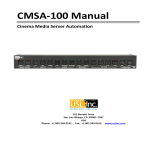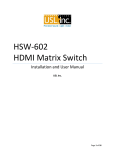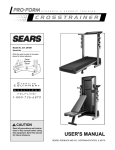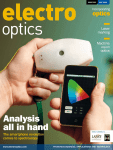Download CCH-100 Cinema Staff Manual
Transcript
CCH-100 Cinema Staff Manual October 10, 2012 USL, Inc. 181 Bonetti Drive San Luis Obispo, CA 93401 Phone: +1 805 549 0161 Fax: +1 805 549 0163 www.uslinc.com CCH-100 User Manual Page 1 Introduction The CCH-100 is a pair of closed caption glasses, called CaptionWear™, used in movie auditoriums. It receives captions for up to four languages from the USL IRC-28C IR panel and displays the captions. Operation Put the lanyard around your neck, Captionwear™ on your head and slide the power supply switch on towards the LED. The green LED will light. Sample captions will display. When you’re in the auditorium, a welcome message will be displayed until the movie starts. When captioned content plays, the captions will appear. Note: Not all previews or movies are captioned. Push the red language button to select a different language or adjust captions that appear upside-down. Note: The default language is English so it will not be necessary to push the Language Button unless you prefer another language. You may adjust the Up/ Down Adjustment Knobs on the side of the CaptionWear™ to move the text up and down. If the text is cut off on the left or right side, use the Adjustable Nose Pad Lever to center the text. The Image Focus Ring may be rotated to improve the text focus. When the movie is over, slide power supply switch to the off position. The green LED will turn off. Return the unit. Adjustable Nose Pad Lever Image Focus Ring Up / Down Adjustment Knob Language Button Up / Down Adjustment Knob Power Supply On / Off Switch CCH-100 Manual Page 2 Lanyard Batteries The CCH-100 uses two AA batteries. These batteries provide approximately 30 hours of continuous operation. The green LED will begin to flash to indicate a low battery. Power Supply USB Jack The USB jack on the Power Supply is used to charge optional rechargeable NiMH batbatteries. Alkaline batteries are not rechargeable. Rechargeable battery 1. Push pod out of frame. kits are available—please contact USL, Inc. to order. If NiMH batteries are installed, they can be recharged by turning off the CCH-100 and using a USB cable to connect the Power Supply to a USB port on a computer or power supply. A red LED will light while the batteries are charging and will go out when the batteries are fully charged. NiMH batteries provide about 24 hours of continuous operation and should be recharged when the green LED flashes. 2. Flip pod around. Right Eye Projection By default the captions appear on the right lens. If the left eye is the dominate eye, the pod may be flipped so that text is projected on the left lens. If you cannot view the text you may need to project the text onto the other lens. To flip the pod, (1) with the power cable removed, gently push the pod out of the frame. Next, (2) flip the pod over so the image focus ring is on the left side and then (3) gently snap the pod back into the frame. After flipping the pod, the language button will have to be depressed to select the correct language and correct the text if it appears upside down. 3. Snap pod back into frame. CCH-100 User Manual Page 3 CaptionWear™ Over Eyeglasses CaptionWear™ may be worn directly over your eyewear for an easy fit . Cleaning Clean the CaptionWear™ glasses by wiping the lenses with a microfiber lens tissue or cleaning cloth such as the Kimberly Clark Precision Wipes— Kimwipes® EX-L and if necessary Edmonds Lens Cleaner, both products are found at www.edmundoptics.com. Do not use anything abrasive on the CaptionWear™. Do not expose the lenses to chemicals such as thinners, benzenes insecticides or sunscreens. Do not use glass cleaner containing ammonia; over time, ammonia will create a haze on the acrylic lens. Sterilization Use alcohol cleaning papers such as Purell® Sanitizing Hand Wipes (62% ethyl alcohol) to wipe down the parts that contact the skin. Ultraviolet sterilization equipment can be used to sterilize the CaptionWear™ frames; pods and cables must be removed. 250 µW minute/cm2 of ultraviolet irradiation can kill 99.9% of bacteria and viruses. Revision History: Initial Release — 130125 USL, Inc. 181 Bonetti Drive San Luis Obispo, CA 93401 Phone: +1 805 549 0161 Fax: +1 805 549 0163 CCH-100 Manual Page 4 www.uslinc.com