Transcript
V1.01 FEATURES Calibration Value Press and hold both buttons, turn ignition on. Press and hold top button for upper set-point. Press and hold bottom button for lower set-point Press up or down to cycle through modes Press both buttons (all lights turn on), then use buttons to increase or decrease brightness. Press and hold top button, turn ignition on. Press and hold bottom button, turn ignition on. Press and hold bottom button, turn ignition on. To add a 0.1V offset, press & hold the up button until you see a quick flash of the lights. To subtract 0.1V, use the bottom button. Press and hold both buttons, turn ignition on (keeping buttons pressed). A few seconds later, the lights will flash rapidly indicating reset and you can release the buttons. Setting Shift Points Display Mode Brightness Adjustment RPM Set-Point Interval Running in Battery Mode Battery Voltage Calibration System Reset Refer to the “Shift-I User Manual” for more information. ADVANCED SETTINGS Start here… chose the setting to change. Advanced Settings Menu hold top button. Startup Display Cruise Mode Timer Press and hold both buttons, turn ignition on, then press and Change setting value… Off Shift Sequence Shift Sequence then Battery (default) Battery then Shift Sequence - - - 30 Seconds 45 Seconds 60 Seconds (default) 90 Seconds 120 Seconds - - RPM Hysteresis Off 6.25% 12.5% 25% 50% Over Voltage Warning Auto 350rpm or 25% (default) Off > 15.5V 16.0V (default) > 16.5V - - - Minimum … … … … (default) Maximum Off (default) 3 Seconds 4 Seconds 5 Seconds 6 Seconds - - Sensitivity Delay RPM Input Refer to the “Advanced Settings Manual” for more information. Make sure the RPM is below 2,200rpm to access the functions, and the correct calibration value has been used. © Copyright Ecliptech Innovations Pty Ltd
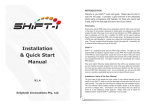
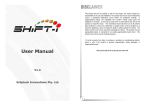


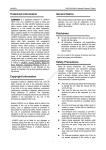



![別紙参照[PDFファイル:115.4KB]](http://vs1.manualzilla.com/store/data/006578095_2-51d0cc052be2499cc5b289e3b1cb9f80-150x150.png)