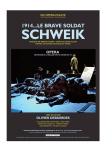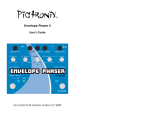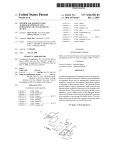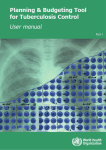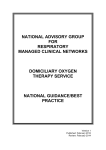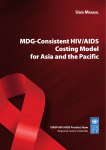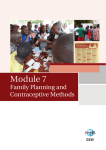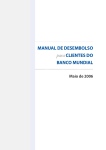Download User`s Manual
Transcript
PLANNING COSTING & BUDGETING FRAMEWORK USER’S MANUAL August 2007 David Collins Management Sciences for Health Page 1 The Planning, Costing and Budgeting Framework was developed by David Collins of Management Sciences for Health. No part of the framework or this accompanying manual may be reproduced or transmitted without prior permission of Management Sciences for Health. In any use of the framework or manual, credit must be given to Management Sciences for Health. The use of the spreadsheet-based tool requires a license for Microsoft Excel, available under license from Microsoft Corporation. This tool is not a product of Microsoft Corporation and is not guaranteed by that company. Page 2 Acknowledgements The framework was originally developed for workshops organized and hosted by UNAIDS Eastern and Southern Africa and which were held in Lusaka, Zambia in 2002 and in Dar es Salaam, Tanzania in 2003. Thanks go to Bunmi Makinwa, Team Leader, Inter-country Team ESA, UNAIDS and other staff from UNAIDS and UNDP for contributing towards the development of the original framework. Page 3 I. Introduction The need for effective planning, costing and budgeting tools and methodologies has never been greater. Significant amounts of funding have been made available to help countries combat major health crises such as HIV/AIDS, malaria and TB, and yet the funding is often not accessed because of weaknesses in the plans and budgets submitted. Specific weaknesses often encountered include: • • • The absence of quantified, time-bound measurable goals and objectives. The incorrect quantification of activities and resources The inaccurate calculation of resource costs. An overall and critical weakness in many cases is the lack of clear linkages between activities, strategies, objectives and goals. In such cases it is not clear how much the completion of a set of activities will contribute to the achievement of an objective, or how much the achievement of an objective will contribute to the achievement of a goal. This framework was developed to help overcome these weaknesses by providing a methodology for setting out elements of a plan and for translating these into costs and budgets in a clear and logical way. It was originally developed to assist countries in Eastern, Central and Southern Africa to strengthen their local capacity to develop their National Strategic Plans for HIV/AIDS. However, it has also been used in the planning and budgeting of other health programs, such as child survival, and can be used for any type of health or other development activities. The framework can be used as a tool for a simple planning and costing exercise and it can also be used to summarize and present the results of a more complex planning and costing exercise. It can also be used for teaching purposes since it shows the principles of planning, costing and budgeting in a practical and easy-to-follow way. The framework provides a method for: • • • • • • Setting out quantified, time-bound measurable goals and objectives. Describing and quantifying the activities needed to achieve the goals and objectives. Showing the resources required to carry out the activities. Calculating the costs of the resources, Showing the sources of funding and estimating financing gaps, and Producing a budget. The framework is structured to encourage the user to clearly identify the linkages between each of these elements, which means that the budget should accurately reflect the resources required to achieve the goals and objectives. However, the use of Page 4 additional formulas is required if the costs are to be linked automatically to the outcomes or outputs in the spreadsheets. The framework is best used by planners, program managers and financial analysts as a team, since this should help to improve their planning and budgeting skills and their understanding of the relationship between the programmatic and financial elements. The resulting plan should be more logical and realistic and more likely to be funded and successfully implemented. Page 5 II. Layout and Methodology of the Framework The Planning, Costing and Budgeting Framework is laid out in a logical, step-by-step format, which: • Encourages the user to move from each goal down through the planning levels to the activities and inputs level, which accentuates the need to quantify each level and to link each level to the preceding level. • Encourages the identification and quantification of the critical inputs needed for each activity and putting a cost to each of these inputs, thereby arriving at an informed cost of each activity, strategy and objective. • Shows the funding commitments for the plan and provides estimates of the funding gap. The Framework uses common planning terminology which is explained in Annex 1. The planning, costing and budgeting framework is provided in a Microsoft Excel spreadsheet workbook.1 It includes a blank version and an example of a completed plan covering one Goal and two objectives. The example shows the formulas used to calculate figures and totals. The blank version only includes formulas that are needed irrespective of the specific contents. While the framework can be used purely as a layout for a plan, it is best done on a spreadsheet, which will allow for the automatic calculation of figures, such as total inputs and costs and the impact of inflation. If the relationships between the indicators for the different planning levels are also set out as formulas in the spreadsheet, the framework can be used as a dynamic model. For example, if formulas are used to relate the costs to number of inputs, the numbers of inputs to the numbers of activities and the numbers of activities to the number of outputs shown for the objective, then the costs can be adjusted automatically by adjusting the number of outputs (see Annex 3 for more discussion). The framework is divided into two separate spreadsheets: a Background Data Sheet and a Planning Sheet. These are described in the following sections. When reading the guide it is useful to refer to the spreadsheet example. It is important to note that the data and calculations used in the example are not from a real situation. Note that colours were used in the example to indicate the way the cells in the spreadsheets are used: • The cells coloured grey are not to be used • The cells coloured green contain formulas that are used to pull the information from another part of the workbook. 1 The use of the spreadsheet-based tool requires a license for Microsoft Excel, available under license from Microsoft Corporation. This tool is not a product of Microsoft Corporation and is not guaranteed by that company. Page 6 • The uncoloured cells are intended for use. The workbook has not been protected so it is best to save an original version before starting to make changes. Note also that some tips on using Microsoft Excel are attached in Annex 2. These include using formulas to link cells, adding rows and columns, and saving versions of the workbook Background Data Sheet The Background Data Sheet contains common population, input and cost data used in the plan. Most of the data used in the Planning Sheet are drawn from the Background Data Sheet. This avoids cluttering the Planning Sheet and also avoids having to enter the same data more than once. It also means that if it is necessary to change a figure used in different parts of the plan it only has to be changed once in the Background Data spreadsheet. As the user moves through each section of the Plan and determines which data are required, that data should be entered in the Background Data spreadsheet. Planning Sheet The Planning Sheet contains all the elements of the plan – the descriptions, targets, inputs, unit costs, total costs and financing. Vertically, the Plan spreadsheet is divided into sections as follows: • • • Introduction Goals Summary Descriptions of goals, objectives and strategies. 1. Introduction The Introduction section is used to enter some basic information on the plan. Most of this is self-explanatory except for the following: • Version date: this should be entered manually every time the plan is changed. • Inflation rate: this figure is used to inflate the cost estimates automatically in the second and subsequent years of the plan. It should be set at whatever rate is likely for the currency used and can also be set at zero if required. Page 7 Figure 1 - Introduction INTRODUCTION NAME OF PLAN: PLAN PREPARER: PERIOD COVERED VERSION DATE: CURRENCY: INFLATION RATE: Ruritania HIV/AIDS Plan Lead - Nancy Kumalo 5 years from 1st January 2008 through 31st December 2012 1st August 2007 US$ 5% 2. Goals summary The Plan spreadsheet has a Goals Summary near the top which is used to show an overview of the goals contained in the plan, together with the target for each goal. Each goal is entered on a separate line. The description should be the same as the one entered in the main section of the plan. Under the Target description column enter the description for the target for each goal. The example shows that the target is the figure to be achieved in Year 5. In some cases it could be the total for the planning period (e.g. persons treated). Under the Target column enter the target figure. This should be linked to the figure shown for each goal in the main body of the plan for the total over 5 years so that it will update automatically. In the example, each target figure in the summary is linked to the figure for each goal in Column O. Figure 2 – Goals summary GOALS SUMMARY Description GOAL 1: Reduce the number of new HIV infections per year GOAL 2: Provide treatment and care for all persons with HIV/AIDS GOAL 3: Reduce the impact of HIV/AIDS on individuals, families and communities Target description Year 5 Year 5 Year 5 Target 7.5% 2,330,527 2,330,527 infected persons 3. Goals, objectives and strategies The rest of the Plan spreadsheet contains the main body of the plan. This is divided into sections, both vertically and horizontally. Vertically there is a section for: • Each goal, • Each objective under a goal, • Each strategy under an objective. Horizontally, the sections are also divided into sections and each section is comprised of a group of columns. The horizontal sections are described in the following paragraphs. Note that each column has been given an identification letter to help explain the framework. They are not the column letters allocated by Microsoft Excel, although Page 8 they coincide in the example. If another column is inserted into the actual spreadsheet the identifying letter will no longer be the same as the Excel column letter. The user can either leave the new column without an identifying letter or can use a different format (eg B(2). Section 1 - Description Section 1 is used to describe the goals, objectives, strategies and activities and to describe and show the indicators (Figure 3). Note that the heading of each section is shown in the second row in the top grey area of the figure. Figure 3 – Description A B C DESCRIPTION D Notes INDICATOR Target # DESCRIPTION OBJECTIVE (O) STRATEGY (S) ACTIVITY (A) GOAL 1: Reduce the number of new HIV infections per year Number Objective 1: Make voluntary counselling and testing services available to all sexually active persons at risk (30%) S1.1. Expand VCT services to all PHC facilities A1.1.1 Train 2 Nurse/Practitioners in VCT per PHC facility A1.1.2. Increase number of VCT sites by A1.1.3. Test all persons at risk Total Strategy 1.1. New infections Persons in Y5 Total sites Nurses trained Additional sites Total for 5 years 7.5% 463,839 1,021,805 300 580 290 5,506,071 The first section has 4 columns – A, B, C and D. Column A is used to enter a brief description of each goal, objective, strategy and activity. Each goal, objective etc is numbered. Strategies are indicated by using the letter “S” and activities by using the letter “A”. (See Annex 1 for a description of the relationships between goals and objectives etc.). Column B can be used to enter a reference number to a note made at the bottom of the spreadsheet. Column C is used to enter a description of the target indicator used for each goal, objective, strategy and activity. The description should state if, for example, the indicator is the figure for the final year or the total over the length of the plan. Each target represents an output. Column D is used to show the target indicator. These cells should be linked to the corresponding cells in the Units section (Section 3 as described below) so that they are automatically updated when changes are made. This could be the figure in the column for the last year of the plan or in the Total Column. In the example the figures are linked to the figures in Column O or P. Page 9 Section 2 – Inputs Section 2 is used to describe the inputs required for the activities and to quantify the units and unit costs (Figure 4). Figure 4 - Inputs2 A E DESCRIPTION OBJECTIVE (O) STRATEGY (S) ACTIVITY (A) Description F INPUTS Units Measure G H I # Units Unit per Output Cost Y 1 Cost Type 1 1 1 C G E GOAL 1: Reduce the number of new HIV infections per year Number Objective 1: Make voluntary counselling and testing services available to all sexually active persons at risk (30%) S1.1. Expand VCT services to all PHC facilities A1.1.1 Train 2 Nurses in VCT per PHC facility A1.1.2. Increase number of VCT sites by A1.1.3. Test all persons at risk Total Strategy 1.1. Training Furn & Equipment VCT testing kits Nurse/course Set Kit 837.50 200.00 3.00 Total Objective 1 Column E is used to enter a brief description of the type of input used for each activity. It is only used at the activity level. Column F is used to enter the unit measure. This is the unit of input that is required to achieve the output. In the example, the output target is to train 580 nurses. The input is described as “nurse/course” which means each nurse will take only one course. Column G is used to state the number of input units per output. In the example, the unit for training nurses is one nurse/one course. If three separate training courses are needed, then the number of units would be three to show that each nurse will be attending 3 courses (providing the courses have the same cost). Column H is used for the unit cost and must be the cost of each unit shown in Column G. For the nurse training shown in the example it is the cost of one nurse/course. So, it costs $837.50 to put one nurse through one course. It is possible to enter the cost directly in this column if there is just one composite cost (such as a BCC campaign). However, it is generally best to enter all the costs details on the Background Data sheet and link the total unit costs to the totals on that sheet (see cost per nurse/course in the example). One reason is that a unit cost is often comprised of different elements and it is better not to clutter the main plan with the details. An example would be a training course, which can have per diems, transport, accommodation, materials etc.). Another reason is that this unit cost may be used several times within the plan, and if all those unit costs are linked to the one cell in the Background Data spreadsheet, then the user only has to change the cost in the Background Data 2 Column A is not adjacent to Column E in the spreadsheet but is shown here to help explain the relationships. Page 10 spreadsheet and it will automatically change in each place in the plan. (This only applies if all the training courses have the same cost). Note that the unit cost entered into Column H is the estimated unit cost in Year 1 of the plan. If the user has the historical unit cost for a previous year, then it may need to be inflated to be realistic for Year 1. The model assumes that the cost of the input does not change over the years covered by the plan, other than for inflation, which is automatically taken into account as described later. Column I is used to enter a code letter to identify the type of cost. This can follow a government account code structure or that of a major donor, such as the Global Fund. The codes can be used to help aggregate the costs by cost type. (This can be done automatically but the required format and formulas have not been included at this time.) Section 3 – Units – targets and inputs Section 3 is used to show the total numbers of outputs and inputs (quantities, not monetary values) (Figure 5). Figure 5 – Units – targets and inputs A J K L DESCRIPTION OBJECTIVE (O) STRATEGY (S) ACTIVITY (A) GOAL 1: Reduce the number of new HIV infections per year Number Objective 1: Make voluntary counselling and testing services available to all sexually active persons at risk (30%) S1.1. Expand VCT services to all PHC facilities A1.1.1 Train 2 Nurses in VCT per PHC facility A1.1.2. Increase number of VCT sites by A1.1.3. Test all persons at risk Total Strategy 1.1. Y0 Y1 M N UNITS (TARGETS AND INPUTS) Y2 Y3 Y4 O Y5 P TOTAL 10.0% 9.5% 9.0% 8.5% 8.0% 7.5% 800,000 712,500 637,335 572,027 514,685 463,839 1,200,000 10 1,176,000 300 1,142,280 300 1,103,423 300 1,062,562 300 1,021,805 300 5,506,071 20 0 1,200,000 580 290 1,176,000 0 0 1,142,280 0 0 1,103,423 0 0 1,062,562 0 0 1,021,805 580 290 5,506,071 Column J is used to enter the estimated actual figures for the current year (Year 0) which should be the base year. These figures are not included in the calculations and are for comparison only. The cells can even be left empty from the perspective of the cost estimates although the information is needed for proper planning. Ideally, these figures are entered in the Background Data sheet and linked to the figures in this Section. Columns K through O are used to enter the targets for each year (in this example, for a 5-year plan). In the example, 20 nurses were already trained in the base year and the remaining 580 were included in the plan under Year 1. No further training was deemed necessary in the following years. Ideally, these figures are entered in the Background Data sheet and linked to the figures in this Section. Column P shows the total numbers of outputs and inputs over the plan years. The base year is excluded so the total reflects the number achieved during the years Page 11 planned. These figures are calculated automatically and it is not necessary to enter the figures manually. Note that totals are not calculated for each year since the figures in each column are not compatible (e.g., numbers of nurses trained and kits), Section 4 – Total Costs Section 4 shows the total costs for each activity, strategy and objective (Figure 6). The total for each strategy is the sum of the figures for all the activities under the strategy. Figure 6 – Total costs A Q R S T TOTAL COSTS DESCRIPTION OBJECTIVE (O) STRATEGY (S) ACTIVITY (A) Y1 Y2 Y3 Y4 U Y5 V TOTAL GOAL 1: Reduce the number of new HIV infections per year Number Objective 1: Make voluntary counselling and testing services available to all sexually active persons at risk (30%) S1.1. Expand VCT services to all PHC facilities A1.1.1 Train 2 Nurses in VCT per PHC facility A1.1.2. Increase number of VCT sites by A1.1.3. Test all persons at risk Total Strategy 1.1. 485,750 58,000 3,528,000 4,071,750 0 0 3,598,182 3,598,182 0 0 3,475,784 3,475,784 0 0 3,347,071 3,347,071 0 0 3,218,687 3,218,687 485,750 58,000 17,167,724 17,711,474 Columns Q through U show the total costs for each year and Column V shows the total costs for all the years planned (5 in the example). All of these figures are calculated automatically with formulas that multiply the unit cost in Column H by the number of units in each of the Units columns (K though O). In years 2 and beyond inflation is also included in the formula using the figure entered in the Introduction section. Section 5 – Financing and responsibility Section 5 can be used to show the sources of the financing for the plan, the gap and also the agency responsible for implementation (Figure 7). Figure 7 – Financing and responsibility Page 12 A W X FINANCED BY DESCRIPTION OBJECTIVE (O) STRATEGY (S) ACTIVITY (A) Gov't Donor Y Z AA Financing AB Resp. Other Total Gap Agency GOAL 1: Reduce the number of new HIV infections per year Number Objective 1: Make voluntary counselling and testing services available to all sexually active persons at risk (30%) S1.1. Expand VCT services to all PHC facilities A1.1.1 Train 2 Nurses in VCT per PHC facility A1.1.2. Increase number of VCT sites by A1.1.3. Test all persons at risk Total Strategy 1.1. NDOH 480,000 10,000,000 10,480,000 6,000,000 6,000,000 0 480,000 0 16,000,000 16,480,000 5,750 58,000 1,167,724 1,231,474 Columns W, X and Y are used to enter the funding from different sources. If there are multiple finance sources it would be better to show these on another spreadsheet and just link the totals here to the totals on the other spreadsheet. In the example, Column W shows the amount to be financed by the government. Column Z shows the total for Columns W, X and Y. These figures are calculated automatically. Column AA shows the financing gap which is the difference between the total costs in Column V and the total financing in Column Z. These figures are calculated automatically. Column AB can be used to show the name of the agency responsible for implementation and can be completed for activities, strategies and objectives. In the example, the National Department of Health (NDOH) is shown as having overall responsibility for the objective. Converting the costing to a budget The costing of the plan is a “needs-based” costing since at this stage it assumes that all the funding will be available. If the amount of funding available is less than the total cost, then either the costs or the activities have to be reduced for the costing to become a budget. The first step is to review the activities, inputs and costs to see if there are cheaper ways to carry them out without reducing the quality of the results. If that possibility has been eliminated then the goals, objectives, strategies and activities may need to be reduced and some of them may need to be eliminated completely. Removal of activities, strategies or objectives should be carried out with care since they generally form parts of packages required to achieve the goals and removing one or more may result in the goals not being achieved. Reducing the number of units per output is not recommended since it is likely to reduce quality, for example, less training for a nurse. Reductions should, therefore, generally be made by changing the target population, providing the target and numbers of activities have been linked to the target population. Page 13 The above changes should not be made in the original workbook which should be saved and retained. Instead a copy should be made and the adjustments are then made in the copy. The original plan represents a “needs-based” plan and should be kept for advocacy for additional funding. The reduction in interventions and funding reflect the unmet needs of the programme, and this should be noted in the narrative accompanying the plan. After the plan has been adjusted to match the available funding it effectively becomes a budget. Page 14 Annex 1 – Planning hierarchy The Planning, Costing and Budgeting Framework used a set of hierarchical levels of planning; ranging from an overall aim down to activities and resources. The table shows an example from HIV/AIDS, but the approach is generic and can be used for any health problem. Table 1. Planning Hierarchy: Hierarchical level Aim Definition Example Overall desire Reduce morbidity and mortality Goals Summarised elements required to achieve the aim Objectives Detailed elements required to achieve each goal Combinations of interventions used to achieve each objective Reduce the number of new HIV infections per year from 20,000 (10% of population) in year 2000 to 5,000 (2.5% of population) in year 2005 Provide voluntary counselling and testing services to 100% of the sexually active persons at risk from 2002 Strategies Expand VCT services to all public primary health care facilities Activity Each intervention used in a strategy Train 2 nurses in VCT in each public PHC facility Inputs The resources required to implement each activity Treatment guidelines for each nurse Indicator type Impact. Morbidity and mortality rates Outcome. Number of persons infected by HIV per year Final output. Number of persons counselled and tested Intermediate output. Number of facilities providing VCT services Intermediate output. Number of nurses trained Input. Copies of guidelines received Target example Increase in life expectancy 75% reduction (15,000 less people per year) 30,000 people in 2002 Expand from 10 to 300 facilities by 2001 Expand from 20 to 600 trained nurses in 2001 600 copies received by the trained nurses in 2001 Reference “Guidelines for District Health Planning and Reporting, April 2003, National Department of Health, Republic of South Africa. Each lower level is required to achieve a higher level. The inputs (resources) are required to achieve the activities, the activities are required to achieve the strategies, the strategies are required to achieve the objectives, the objectives are required to achieve the goals, and the goals are required to achieve the aim. By costing the inputs a link is created between the budgeting process and the activities, and up through the other planning levels ultimately attaining the goals and aim. In the Planning, Costing and Budgeting Framework “goals” are the highest level shown, but an overall aim that summarises the goals can be included. Confusion is often caused by the use of different words or terms for the planning levels. What is most important is a clear understanding of the level in the planning Page 13 hierarchy – how the level being described relates to the level above it and the level below it. Alternative terms for some of the different planning levels are shown in Table 2. Table 2 – Alternative planning terms Level 1 Level 2 Level 3 Level 4 Level 5 Level 6 Page 14 Per Table 1 Aim Goals Objectives Strategies Activities Inputs Alternative Vision Strategic objectives Strategies Intermediate results Resources Annex 2 – Some relevant MS Excel tips Using formulas to link cells The easiest way to link one cell to another is as follows: • Click on the cell selected (Cell A) to receive the data from the other cell (Cell B). • Press the Shift key and the + key simultaneously. • Move the cursor to Cell B (via the spreadsheet tab if the cell is in another spreadsheet) and press the Enter key. • The content of Cell B should also now appear in Cell A. • If the content of Cell B changes, the content of Cell A should automatically change accordingly. Inserting rows and columns When inserting a row, make sure that the new row is within the range of cells used to calculate the total for those rows. The range used can be seen by putting the cursor on the total. If the new row is outside the range, then the range must be expanded to include it. The same instruction applies to inserting columns. Saving versions of the workbook It is wise to keep some earlier versions of a workbook so that changes can be reviewed easily and the reasons for any errors can be more easily identified. After significant changes have been made a new version should be created and saved. The easiest was to identify each version is generally to include the date of the version in the file name (e.g., plan_3.4.07). Page 15 Annex 3 - Planning linkages The achievement of the aim of a plan depends on the accomplishment of all of the elements of the plan, which, in turn, depends on the provision and proper use of the necessary inputs (resources). The inputs (resources) are required to achieve the activities, the activities are required to achieve the strategies, the strategies are required to achieve the objectives, the objectives are required to achieve the goals, and the goals are required to achieve the overall aim. When the inputs are properly costed, a link is created between the costs and the activities, and up through the other planning levels to the goals and aim. If sufficient funding is not available, the elements of the plan and the related costs must be reduced so that they match with the available funding, and the resulting costs become the basis for a budget. When those adjustments are made, the integrity of the linkages between the various levels of the plan must be maintained. In a simple model, the targets and numbers of activities can often be driven by the catchment population. However, in some cases, the modeling involves more complex relationships and is not wholly dependent on the population. For example, a target figure for condoms will rely partly on an estimate of the number of sexually active men, which is based on the population. The number of new infections is based partly on the population but is also based on the infection rate, which is affected by the number of sexually active men using condoms properly. The purpose of the framework is to provide structure to planning, costing and budgeting, not to serve as a model. Modelling was, therefore, not used in deriving the figures used in the example and the data and calculations used in the example are not from a real situation. Page 16