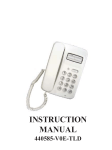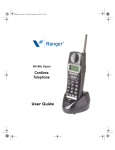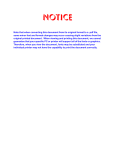Download Analog phone user guide
Transcript
Single line Quick User Instructions for the Vertical SBX IP 320 system Call Pickup: used to pickup a ringing extension. Lift handset, dial 7+ extension 100-107 Call Park: used to place a call on hold to be picked up at another phone Calls can be parked on Digital telephones only. To pickup a held call lift handset and dial park code 601-604 Call Hold: Used to place an outside line on hold To hold, press Flash or hookswitch momentarily, dial 560 To retrieve at the same phone lift handset and dial 560 To pick up at another phone dial 8* or 8#xx (xx=Line number) Call Transfer: Used to transfer a call to another extension To Use, press Flash or press hookswitch momentarily Dial extension you want to transfer the call, hang up. Direct Line Access: Dial 8801-8803 Call Forward: to Forward your phone to another location To use lift handset, dial 554 plus forward type 1 = Call Forward, Unconditional 2 = Call Forward, Busy 3 = Call Forward, No Answer 4 = Call Forward, Busy/No Answer 5 = Unconditional Station external Call Forward (using speed dial) 6 = No Answer Station external Call Forward (using speed dial) 7 = Incoming CO Off-Network Call Forward (using speed dial) 8 = Unconditional Station external Call Forward with Tel Number 9= No Answer Station external Call Forward with Tel Number 0 = Follow Me Call forward Dial the number of the destination to which calls will be forwarded To Deactivate lift handset, Dial 559 Please consult the user manual for additional features, functions and details. Accessing Voicemail From your phone • Lift Handset, dial . Outside the office Call the office If someone answers have them transfer At another phone: • • • • Press The Callback key press the # button enter your extension number enter your password and # directly into your mailbox. While your greeting is playing, press the If the Auto Attendant answers Dial 9 • enter your extension number • enter your password and # 1 Listen to messages 1 for new, 2 for Saved or 3 for urgent messages While listening to a message dial: 1 = to listen to the current message again 2 = to listen to the next message 3 = to delete the current message 4 = to delete all received messages 2 Change mailbox greetings 1 Play greeting 2 Record a new greeting 3 delete greeting 3 Leave a message Dial the extension number Press # to start recording # to enter another mailbox * key