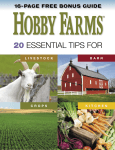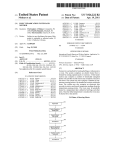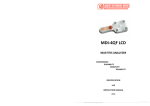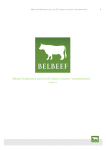Download USER MANUAL - LIVESTOCKTRACEINDIA-Home
Transcript
USER MANUAL Livestock Traceability Database (www.livestocktraceindia.com) Dr Girish Patil, S., Scientist Dr V. V. Kulkarni, Director National Research Centre on Meat Indian Council of Agricultural Research Chengicherla, PB No 19, Boduppal post, Hyderabad 500 092 E mail: [email protected]; Phone: 040-27204541 Technical support: Infovet Pvt. Ltd., Mumbai 1 1.0 Introduction Traceability is the ability to track or find out a product, batch and its history through the whole, or part, of a production chain from harvest through transport, storage, processing, sales and distributions. By implementing traceability based quality assurance system India can enhance market access for its meat. Traceability of livestock products is mandatory in European Union and many other developed countries. National Research Centre on Meat, Hyderabad a constituent of Indian Council has developed a meat traceability system under the Indian Council of Agricultural Research funded research project, ‘Developing traceability model for buffalo meat industry for quality assurance and augmenting exports’. Centre can provide all the support required to farms and abattoirs in implementing the system. Traceability will help farmers by providing opportunity to get animals identified, enable recording animal related information online, get regular updates on essential activities on the farm through SMS and in the long run get premium price for the animal when sold for meat purpose. Traceability enabled meat will have better acceptance among consumers. In the long run traceable meat can get premium price for the meat produced from traceable animals as the system followed is internationally accepted and will improve marketability of products in International market. Centre has developed a livestock traceability database which enables storage of information of animal, farm and abattoir on web based database. Database provides provision for enrollment of animals, farms, abattoirs, veterinarians and meat processing plant. It enables real time updating and retrieval of information. Database provides provision for recording of performance of animals and different farm activities like insemination, pregnancy diagnosis (PD), calving, weight gain, milking, dry, vaccination, deworming, feeding, feeding, purchase, sales and medication. It provides provision for creation of farm activity reminder system which enable efficient management of the herd. In abattoir information regarding ante & post mortem inspection can be uploaded on database. Database has been developed with the technical support of Infovet Pvt Ltd., Mumbai. This manual provides complete information on utility and mode of usage of the database by stakeholders. 2 2.0 ICT System Flow 2.1 Information Flow: To enable flow of information central data server has been created by the National Research Centre on Meat, Hyderabad which would maintain the country data. Since the database is related to animal records and each animal is expected to be uniquely identified a common database has been conceived whereas the data can flow from different centers and can be accessed by various stakeholders/end users. In order to facilitate easy access to the software platform a web-based software application has been developed. This enables all the authorized persons including farmers to access the data. This would enhance the transparency and hence credibility of the database. For accessing the software platform the stakeholder should open the web-site http://www.livestocktraceindia.com. 3 TOTAL SOLUTION TO TRACEABILITY IN MEAT AND PRODUCTS Slaughterhouse Livestock Farm Transport Meat product The stakeholders can access the database to perform related functions: Industry stakeholders: Abattoir registration, veterinarian registration, farm registration, animal registration, SMS receiving, data updating. Administrator and officials: Registration approvals, data updating, data sorting, report generation and interpretation, impact analysis, performance appraisal Consumer or end user: Data Retrieval batch no. wise or animal wise 2.2 Online registration: For online access to livestock traceability functions, first start your internet, use any browser and type http://www.livestocktraceindia.com/index.asp The page as depicted in figure 2.1 will appear on the screen. 4 Fig 2.1: Home page of the livestock traceability database (www.livestocktraceindia.com) 3.0 Enrollments 3.1 Farm/Premises Registration: Farm/premises registration here is defined as the place where the animals are kept (even if temporarily, for example dairy farm or college farm). The registration is done to trace the types of animals reared in premises but also to get in touch with the owner or care-taker of the animals, in case some intervention is needed. To enroll click ‘enrollment’ link on the home page and select ‘farm’ link. Enrollment page appears as shown in fig 3.1 Required information can be filled in and the form can be submitted which will go to Administrator for approval and for allotment of unique farm/ premises identification number. Upon approval from administrator, farmer will get an approval by e mail following which he can log on to site (fig 3.2) and enroll animals and utilize Herdman software. In future all premises related activity records can be updated and maintained using the log in id generated. 5 Fig 3.1 Fig 3.2 6 3.2 Animal Registration Individual animal is the unit of data recording. It is important that the domestic livestock are uniquely identified and registered in the database. Animals can be registered for the purpose of diseases traceability. Ear tags for the animals can be take from National Research Centre on Meat, Hyderabad. After applying the tags to animals registration can be done on the database regarding the animals. Health, breeding and milk record of the identified animal can be maintained on the database. Traceability code of animal will be utilized by the consumer or purchaser to trace details of individual animal. For registering animal first you need to login through Farm/Premise user id and password in the log in space depicted in fig 3.2. After login, click on button ‘Animal Enrollment’ (fig 3.3) which will open up ‘Proforma for animal registration’ (fig 3.4). Details of animal can be fed in system using the proforma. Fig 3.3 Fig 3.4 7 It is extremely easy to create the individual files of each animal in the farm using the ‘Herdman management’ link. Before starting this you need to keep the information about the animal ready. This should be done farmer-wise. You are required to keep the following information of these animals ready so that registration of the animal can be accomplished fast. ID number (identification number), that is the ear tag number. Sex: Whether that animal is female or male. Species: Species of animal. E.g. buffalo, sheep, goat etc. Breed: Breed to which animal belongs to. E.g. Murrah, Bhadawari etc. Date of birth/Age: In case you know the exact date or approximate age (closer to months), either of these can be entered. In case you are entering the age, then the date of birth will be calculated and updated. Parity / lactation number: Herdman takes Heifer as ‘0’ parity and then subsequent parities are calculated. This means that the parity and lactation number would be similar for animals registered in this program. Date of last calving: In case the animal is lactating or else if you know approximate ‘Days-in Milk’ this can be entered and the program would calculate the date of calving from this information. Milk produced as on today: In case of milking animals’, total milk yielded as on the day of registration. In case of pregnant animal the last estrus date on which animal was inseminated or mated. If this is not known then the approximate gestation days, from which the program will calculate the last heat and insemination date and this will be updated once you save the information and exit from the registration form. Please note that as far as possible you should try to build up the current parity record as early as possible, immediately after collection of the individual animal information otherwise the information becomes old and the physiological status of the animals would change. 8 3.3 Abattoir Registration: Abattoir is a facility where animals are slaughtered scientifically. Abattoirs can be registered online. For online registration the required information in the ‘abattoir’ enrollment form can be filled and the form can be submitted to the administrator for approval and for allotting identification code. After filling all information click on submit button depicted screen as fig 3.5 Fig 3.5 9 3.4 Veterinarian Registration: Veterinarian can register online by using this form. Click on ‘Veterinarian’ in the enrollment link. In case of new entry, ‘Veterinarian’, name, qualification, address, phone number and abattoir or farm where working need to be entered. Click ‘Submit’ to save the entered information. Fig. 3.6 10 After administrator approval veterinarian can login for enter ante mortem and post mortem details in screen displayed in fig 3.7. Fig 3.7 Enter login ID and password and select login type as ‘Veterinarian’ and screen will display depicted fig 3.8 Fig 3.8 11 Enter all details of slaughtered animal in the form shown on fig 3.9. While packing, meat can be packed with either individual animal or as batch number. If batch number is given all the animals which are included in the batch need to be entered. Veterinarian can enter the details of animal, antemortem and postmortem findings in real time using hand held device. Else, form can be filled by hand by the Veterinarian which can be uploaded in the database by computer operator. Fig 3.9 12 4.0 Administrator Module: The administrator need to approve abattoir, farm/premise, animal, veterinarian after entry by the stakeholders. Administrator can also create species and breed information in the formats. Only authorized persons can enter as administrator to manage the information. Click ‘Login’ to log on administrator form depicted in Fig. 4.1. The Administrator can then open the registration form for purpose of approval and after approval of admin abattoir, farm/premise Click here for login and veterinarian will able to login form. Fig. 4.1 After click login below screen will appear enter username and password and select login type as Admin and then click login button form shown in depicted in fig 4.2. Fig 4.2 13 4.1 Species Registration: To create species click on ‘Species’ to generate entry form depicted in fig. 4.3. Panel describes the existing species, with details of the name and description. As you keep on adding species the list will be depicted in the grid. In case of a new species, click ‘Species Name’ to generate an entry form in which details can be entered. Click here fro master entry After creating the required species, click ‘Submit’ and thereafter click on ‘Cancel’ to go back to the ‘Master Entry menu’. It is recommended that no editing of the species be carried out through this form. A word of caution, do not delete, since deletion will also lead to loss of information of animals in all the species. Breed Registration: To create breed click on ‘Breed to generate entry form depicted in Fig.3.2 (a). The below panel describes the existing Breed , with details of the name and description. As you keep on adding breed the list will be depicted in the grid. In case of a new breed, first select species then click ‘Breed Name’ to generate an entry form shown in Fig. 3.2(b). Enter breed name . Fig 4.3 14 4.2 Breed Registration: To create breed click on ‘Breed’ to generate entry form depicted in fig. 4.4. Panel describes the existing breed, with details of name and description. As you keep on adding breed the list will be depicted in the grid. In case of a new breed first select species, click ‘breed Name’ to generate an entry form in which details can be entered. Fig. 4.4 After creating the required breed, click ‘Submit’ and thereafter click on ‘Cancel’ to go back to the ‘Master Entry menu’. It is recommended that no editing of the species be carried out through this form. A word of caution: Do not delete, since deletion will also lead to loss of information of animals in all the species. 15 4.3 Farm Approval: The administrator need to approve farm/premise after registration by the in-charges of farm & abattoir. Details filled in enrollment form will come for administrator for authentication of data and approval. Administrator will also allot traceability codes for farms and abattoirs (Fig. 3.17). Administrator can accept or reject the enrollment request if the information provided is insufficient. Fig. 4.5 16 4.4 Animal Approval: The administrators have rights to approve, reject or hold animal registration information for getting on the database. After registration of animal through farm login animal will list for approval and will come for administrator approval. Administrator will authenticate data and approve. Farm user will be able to login from his user id and see his animal id displayed form shown in Fig. 4.6. Fig 4.6 17 4.5 Abattoir Approval: The administrators have rights to approve, reject or hold abattoir registration. After registration abattoir information will come to administrator for approval. Administrator will authenticate data and approve and will give traceability code and after approval abattoir user will be able to login from his user id. Below list show list of abattoir you can click on row to give approval or reject select status and then click on update button. After clicking the required farm, above information will display. Select status and click on submit button as displayed screen shown in Fig. 4.7. Fig. 4.7 18 4.6 Veterinarian Approval: The administrators have rights to approve, reject or hold abattoir registration. After registration of veterinarian, information will come to administrator for approval. Administrator will authenticate data and approve displayed form shown in Fig. 4.8 and after approval Veterinarian will be able to login from his user id and password. Fig 4.8 19 Following animal related data can be updated in the Herdman management system. Vaccination: Normally, all the animals in the premises are vaccinated hence it is possible to develop premises based vaccination maps for any given area. To enter vaccination details enter in the premises registration page and click ‘Vaccination’, enter all the details and click ‘Save’ to save the data on the server. Disease outbreak reporting: In case of any disease outbreak, the premises-based data can be entered. The outbreak data entry can be done only by an authorized officer. Once the data is entered the alerts are generated for the outbreak investigation agency, which after investigations finally authorize the data updating on the server. It may be noted that unless the outbreak is finally confirmed by the authorized officer, the outbreak is not officially updated on the server. Disease incidence: There is also facility of reporting of diseases of economic importance, such as, mastitis, hereditary disease in calves, tuberculosis, abortions, etc. The diseases to be reported can be decided and entered in the server by the ‘Administrator’. For entry of the disease incidence the authorized officer can enter the information by opening the ‘disease incidence reporting’ page and entering the required information. Please note that even the disease incidence record is first submitted to the authorized officers for scrutiny and only after vetting of the record the information is updated on the server. Supplies: Under many government agencies the farmers are provided with benefits in terms of free or subsided material such as, feed, mineral mixture, etc. The records of such supplies can also be maintained. To enter the records, open the supplies data entry format and enter all the information and submit the record for update in the server. Reports related to premises: The primary aim of premises registration is to enable rapid tracing of the premises where particular types of animals are maintained. For example, if in a village few cases of FMD have been detected and the team has to get in touch with all the farmers rearing large animals, say around 5 km perimeter of the hot spot, the database would be able to generate such a list with contact details. An alert message then can be sent to these farmers and in a planned way the outbreak investigations and preventive measures can be implemented. The reports however can be generated only by designated officers of the Department. 20 5.0 Retrieval 5.1 Online Retrieval Information pertaining to contact details and address of the abattoirs and farms can be retrieved using the traceability code of farm and abattoirs in the retrieval link shown in the home page of the database (www.livestocktraceindia.com). Similarly, details of origin of meat, place of its processing, antemortem and postmortem information be retrieved using the traceability code or batch code on the meat package. Details of code for retrieval can be entered as shown in fig 5.1. Fig 5.1 5.2 Retrieval using Short Message Service (SMS) Purchaser or consumer can retrieve the information of abattoir, farm and origin details of the meat using mobile based Short Message Service (SMS). Traceability code can be messaged to 09645221221 in the following format: LS Traceability code (e.g. LS 625252222). Normal SMS charges will be applicable for retrieval. Fig 5.2 21 6.0 Herd Management Upon logging in using farm/ premise username and password, ‘Herdman management’ link will be visible on the main menu (fig 6.1). Click it to open Herdman application. Fig 6.1 22